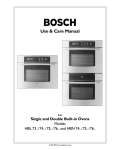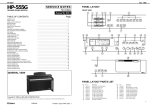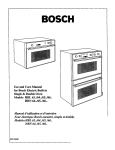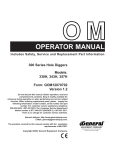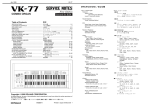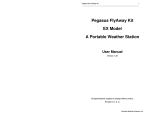Download sat-nms DEICE Deicing Controller User Manual
Transcript
sat-nms DEICE
Deicing Controller
User Manual
Version 2.0 / 2011-11-10
© Copyright
SatService Gesellschaft für Kommunikatiosnsysteme mbH
Hardstrasse 9
D-78256 Steisslingen
www.satnms.com
www.satservciegmbh.de
Tel +49 7738 97003
Fax +49 7738 97005
SatService
Gesellschaft für Kommunikationssysteme mbH
Table Of Contents
Table Of Contents ................................................................................................................................. 1
1 Introduction ........................................................................................................................................ 3
2 Installation ......................................................................................................................................... 5
2.1 Safety Instructions ........................................................................................................................ 5
2.2 Setting the IP Address .................................................................................................................. 5
2.3 Connecting the DEICE-Controller ................................................................................................. 7
2.4 Configuring the sat-nms DEICE-Controller .................................................................................. 11
2.5 Mechanical installation ............................................................................................................... 12
3 Operation ......................................................................................................................................... 12
3.1 The Web-based User Interface ................................................................................................... 13
3.2 Displayed State .......................................................................................................................... 13
3.3 Operation Parameter Setting ....................................................................................................... 15
3.4 Installation Parameters ............................................................................................................... 16
3.4.1 General Setup .......................................................................................................................... 16
3.4.2 Output Circuits ........................................................................................................................ 18
3.4.3 Input Circuits ........................................................................................................................... 18
3.4.4 Temperature Sensors ............................................................................................................... 19
3.4.5 State All .................................................................................................................................. 19
3.4.6 Set Outputs .............................................................................................................................. 20
3.5 Event Log .................................................................................................................................. 20
4 Remote Control ................................................................................................................................ 22
4.1 General command syntax ............................................................................................................ 22
4.2 The TCP/IP remote control interface ........................................................................................... 22
4.3 The RS232 remote control interface ............................................................................................ 23
4.5 SNMP Control ............................................................................................................................ 24
4.4 Parameter list ............................................................................................................................. 24
5 Connector Reference ........................................................................................................................ 28
6 Specifications ................................................................................................................................... 37
(C) 2013, SatService GmbH
www.satnms.com
DEICE-UM-1307 Page 1/38
SatService
Gesellschaft für Kommunikationssysteme mbH
(C) 2013, SatService GmbH
www.satnms.com
DEICE-UM-1307 Page 2/38
SatService
Gesellschaft für Kommunikationssysteme mbH
1 Introduction
The DEICE-Controller manufactured by SatService GmbH is a frontend-processor which is especially
designed for satellite ground stations. It allows to supervise potential-free (alarm-) contacts, to switch
external items, to measure different temperatures, to switch and control waveguide- or coaxial-switches, it is
possible to assign the inhibit-contacts of the waveguide-switches to up to 10 connected HPAs and
additionally it is possible to realize different 1 to n redundancy Systems.
The DEICE-Controller supervises altogether 48 digital-inputs via optocoupler. Up to 4 different temperatures
can be measured with external PT1000 sensors. To switch external units, the DEICE-Controller has 6
potential-free relay outputs, 10 photomos-relay outputs and 16 switchable 24V outputs.
The data output is provided by 2 different and parallel available interface types: a HTTP Web Interface via
an internal Web Server, and a RS232 interface. The sat-nms DEICE-Controller is controlled remotely by a
monitoring and control application through the TCP/IP interface. The DEICE-Controller implements the
protocols HTTP (for both, the user interface and for remote control) and SNMP. The sat-nms DEICEController MIB may be downloaded from the DEICE-Controller itself using FTP.
This document is the user manual provided with the sat-nms DEICE-Controller It contains all necessary
information how to install, setup and operate the processor. The user manual is available as a printed
document and for online reading on the DEICE-Controller itself as well.
The paragraphs below give a short overview to the contents of this manual.
Installation: The installation chapter guides through the installation and setup of the sat-nms DEICEController. It describes the mechanical concept of the DEICE- Controller box and the assignment of
the connectors. Finally you learn in this chapter how to set the DEICE-Controller's IP address, which
is an essential precondition to operate the DEICE-Controller by means of a web browser. This section
is available in the printed version only.
Operation: The sat-nms DEICE-Controller is operated using a standard web browser like the InternetExplorer on MS Windows based computers. The user interface design is straight forward and clearly
structured. Operating the DEICE-Controller is mostly self-explanatory. Nevertheless, the 'Operation'
chapter outlines the map of web pages which make up the DEICE-Controller user interface and
elaborately describes the meaning of each alterable parameter.
Remote Control: T h e sat-nms DEICE-Controller provides a versatile remote control interface. A
monitoring & control software may fully operate the DEICE-Controller either through a TCP/IP
network connection or through the RS232 interface of the DEICE-Controller. This chapter describes
the communication protocol used for remote control and lists all parameters accessible through the
remote interface.
Connector Reference: This chapter provides a comprehensive reference of the sat-nms DEICEController' input / output connectors.
Specifications: At the end of the document, the specifications applicable to the sat-nms DEICEController are summarized in this chapter.
Version 1.0 / 2011-03-04
Support and Assistance
If you need any assistance regarding our sat-nms DEICE-Controller, don't hesitate to contact us. We would
(C) 2013, SatService GmbH
www.satnms.com
DEICE-UM-1307 Page 3/38
SatService
Gesellschaft für Kommunikationssysteme mbH
be pleased to help you by answering your questions.
SatService GmbH phone +49 7738 9700-3 or -4
Hardstrasse 9
fax +49 7738 97005
78256 Steisslingen www.satnms.com
- Germany -
(C) 2013, SatService GmbH
www.satnms.com
DEICE-UM-1307 Page 4/38
SatService
Gesellschaft für Kommunikationssysteme mbH
2 Installation
This chapter describes how to install the sat-nms DEICE-Controller. You find a guide how to connect,
configure and mechanically mount the DEICE-Controller below.
Before you start, please first read the Safety Instructions chapter below. It contains some important
recommendations to prevent damage from the DEICE-Controller.
Then, we strongly recommend to do a first setup of the DEICE-Controller on a lab desk before installing it
at its final location. This is mainly for one reason:
1. To setup the processor's IP parameters, the PC used for configuring and the DEICE-Controller must
either be connected to the same Ethernet hub or must be connected directly with a crossover cable.
The initialization program does not work through routers intelligent network switches.
Hence, the typical sequence of tasks when putting a sat-nms DEICE-Controller into operation is as follows:
1.
2.
3.
4.
Read the chapter Safety Instructions
Set the device's IP address
Mechanically mount the device.
Connect the DEICE-Controller at its destination environment.
2.1 Safety Instructions
Failure to observe all Warnings and Cautions may result in personnel injury and/or equipment damage not
covered by the warranty.
Follow standard Electrostatic Discharge (ESD) procedures when handling a sat-nms DEICEController.
Select and apply the appropriate 24V D/C voltage according to the data sheet and documentation
before connecting power.
Before you connect the DEICE-Controller to another unit, please make sure that the unit to which you
connect can handle the voltage provided by the sat-nms DEICE-Controller.
T h e sat-nms DEICE-Controller can be damaged if the input voltage is higher than the specified
maximum value.
Do not connect units that can be damaged by the output voltage of the sat-nms DEICE-Controller.
In case of a failure do not open the device, you will lose warranty, call SatService GmbH for an RMA
number.
Observe normal safety precautions when operating, servicing, and troubleshooting this equipment.
Take standard safety precautions with hand and/or power tools.
2.2 Setting the IP Address
Before you can operate the DEICE-Controller, you need to set the processor's IP address. There is a special
configuration program on the documentation CD shipping with the DEICE-Controller for this purpose. We
recommend to configure the processor's TCP/IP settings before you install the DEICE-Controller at its final
place. To configure the DEICE-Controller, the following equipment is required:
The sat-nms DEICE-Controller itself
2 24V D/C power supplies (If you want to build a redundancy Power supply, you need 4 24V D/C
power supplies)
A Computer running a Microsoft Windows operating system equipped with CD-ROM drive and
(C) 2013, SatService GmbH
www.satnms.com
DEICE-UM-1307 Page 5/38
SatService
Gesellschaft für Kommunikationssysteme mbH
A Computer running a Microsoft Windows operating system equipped with CD-ROM drive and
Ethernet network card.
A CAT5 crossover network cable or an Ethernet hub and standard network cables to connect the
DEICE-Controller and the computer.
The CD-ROM shipping with the sat-nms DEICE-Controller.
Setting the DEICE-Controllers IP parameters now is easily done within a few minutes.
1. First install a network cable between the DEICE-Controller and your computer. If you have a
crossover cable available, this is very easy: simply put the cable into the network connectors of
computer and DEICE-Controller. Without a crossover cable, you need to connect both, the computer
and the DEICE-Controller to the same network hub using two standard network cables. It is essential,
that the computer and the DEICE-Controller are connected to the same network segment, the
configuration program is not able to find the DEICE-Controller through routers or network switches.
2. Now power on your computer and connect the DEICE-Controller to the 24V D/C supply.
3. Insert the CD-ROM into the computer's drive and inspect its contents through the 'My Computer' icon
on your desktop. Double-click to the 'ChipTool.exe' program in the 'ChipTool' directory.
4. When the ChipTool program is running, type CTRL+F to make the program search the DEICEController. The program shows a list containing at least one entry describing the actual network
parameters of the DEICE-Controller.
5. The serial number shown in the first column of the list, must match the serial number printed on the
processor's enclosure. If the list stays empty, the DEICE-Controller is not connected properly. If there
are more entries in the list, the configuration program has found other devices in this network segment
which use the same technology.
6. Now type CTRL+I to open the IP configuration window of the program. In this form enter the
processor's serial number, its new IP address and network mask. If the DEICE-Controller later shall be
(C) 2013, SatService GmbH
www.satnms.com
DEICE-UM-1307 Page 6/38
SatService
Gesellschaft für Kommunikationssysteme mbH
operated through a router, enter the address of the router on the gateway field, otherwise leave this
field blank. Be sure, that the 'DHCP' mark is unchecked. Finally click to the 'Yes' button to set the
new parameters at the DEICE-Controller
Now the IP configuration of the processor is completed. You may finally want to test if the DEICEController is reachable now. Start your web browser and type the processor's IP address into the URL field
of the browser. The DEICE-Controller should reply with its main page, provided that the processor and
your computer are configured for the same subnet.
2.3 Connecting the DEICE-Controller
The diagram below shows the layout of the DEICE-Controller's connectors:
CON1 is the Ethernet 100Base-T / RJ45 connector. Use a standard network cable to connect the
DEICE-Controller to an Ethernet hub. If you want to connect your computer and the DEICEController directly without using a hub, you need a crossover cable for this with swapped RX/TX
lines.
(C) 2013, SatService GmbH
www.satnms.com
DEICE-UM-1307 Page 7/38
SatService
Gesellschaft für Kommunikationssysteme mbH
CON2 is to supply the sat-nms DEICE-Controller with power. You need two power packs, one for the
+24VDC and another for the 24V_EXT circuit.
CON3 is to realize a redundant power supply system. When you connect two other power packs on
this connector the sat-nms DEICE-Controller switches automatically to the other supply in case of
current loss.
CON4 and CON5 are the digital outputs via photomos-relays. The standard configuration is that the
outputs are normal digital outputs. Therefore you the Position of JP1...12 are 1-2. How to change this
is described in chapter 2.4 configuring the sat-nms DEICE-Controller
CON6, CON7, CON8 and CON9 are the connectors for digital inputs 1...16. They are only able to
detect potential-free contacts. Never put Voltage to this pins, the sat-nms DEICE-Controller might be
damaged in this case.
CON10, CON11, CON12 and CON13are the connectors for digital inputs 33...40 and relay output
17...24 as 24V power output. The Inputs are only able to detect potential-free contacts. Never put
Voltage to this pins, the sat-nms DEICE-Controller might be damaged in this case. The outputs deliver
24V in ON State and are open in OFF state. The pin allocation is the same on all these connectors.
CON14 is the spare power output. If you want to use the 24V_EXT for other units, you can take the
(C) 2013, SatService GmbH
www.satnms.com
DEICE-UM-1307 Page 8/38
SatService
Gesellschaft für Kommunikationssysteme mbH
power from here. The maximum continuous current that can be taken from here is 500mA. Never
exceed this limit; the DEICE-Controller might be damaged.
CON15 is the RS232 and the I2C-bus interface. If you need an adapter cable to connect the sat-nms
DEICE-Controller via RS232 interface to your computer, call the support center of SatService GmbH.
The I²C-bus interface can only be used with a customized software for the sat-nms DEICE-Controller
and is for special requirements.
CON16 is the connector for the digital outputs switched by relays. COM1 is switched by three relays
to OUT1...3. OUT4, OUT5 and OUT6 are the switched signals of IN4, IN5 and IN6. The external
voltage that has to be switched by the relays may not exceed 24V. The maximum continuous current
that can be switched is 1A.
CON17 the external sensors to measure up to 4 temperatures have to be connected here. You can use
any standard PT1000 type.
CON18, CON19, CON20 and CON21 are the connectors for digital inputs 17...32. They are only
able to detect potential-free contacts. Never put Voltage to this pins, the sat-nms DEICE-Controller
might be damaged in this case.
CON22, CON23, CON24 and CON25 are the connectors for digital inputs 41...48 and relay output
25...32 as 24V power output. The Inputs are only able to detect potential-free contacts. Never put
Voltage to this pins, the sat-nms DEICE-Controller might be damaged in this case. The outputs deliver
24V in ON State and are open in OFF state. The pin allocation is the same on all these connectors.
Power supply
The sat-nms DEICE-Controller is prepared to use two different 24VDC power supplies: 24VDC is for the
controller and processor circuit. 24V_EXT is used to supply the digital inputs and outputs. The DEICEController is prepared for redundant power supply. So it is possible to supply the DEICE-Controller with
one, two or four power supplies. We strongly recommend using minimum 2 power supplies to ensure the
maximal system stability of the DEICE-Controller. The following pictures show you how to connect the
power supplies to the DEICE-Controller.
Using only one power supply
in this case 24VDC and 24V_EXT have to be connected to one power supply as you can see in the
following picture
(C) 2013, SatService GmbH
www.satnms.com
DEICE-UM-1307 Page 9/38
SatService
Gesellschaft für Kommunikationssysteme mbH
Using two power supplies
here one power supply is connected to the 24VDC input and the other one to the 24V_EXT input.
Using four power supplies
if you like to have a redundant power supply for the DEICE-Controller you have to use 4 different
power supplies. Connect them to the DEICE-Controller as you can see in the following picture. In
case of failure of one power supply the DEICE-Controller is switching automatically to the other one
and will be still running
(C) 2013, SatService GmbH
www.satnms.com
DEICE-UM-1307 Page 10/38
SatService
Gesellschaft für Kommunikationssysteme mbH
The power supply for the +24VDC circuit has to have a minimum current load of 150mA. The supply for
the 24V_EXT has to have a minimum current load of 500mA plus the current that will be taken from
CON14 and the peak current of the biggest digital output to be controlled. Do not exceed the current-limit,
in the circuit of 24V_EXT is no fuse implemented! The maximum peak-current for switching the digital
outputs is 5A.
The fuse for +24VDC circuit is directly beneath the RJ45 connector CON1. In case of damage only put in
their 2A types. Otherwise the sat-nms DEICE-Controller might be damaged.
2.4 Configuring the sat-nms DEICE-Controller
This chapter gives a short overview about some configuration parameters you want to set after you have
installed the sat-nms DEICE-Controller. A complete reference of all available setup parameters is given in
chapter 3.4 Installation Parameters.
Photomos-relay digital outputs
In the standard configuration of the sat-nms DEICE-Controller this outputs will be controlled as standard
outputs therefore the configuration jumpers are in the upper position (pin 1-2). In the picture below you can
see where to find these Jumpers on the PCB of the sat-nms DEICE-Controller. Dont't exceed the
continuous current limit of 130mA and the continuous voltage of 48V DC. Otherwise the sat-nms DEICEController might be damaged. If you want to switch inductive loads, don`t forget to add a clamp diode to
limit the spike voltages in the switching moment.
(C) 2013, SatService GmbH
www.satnms.com
DEICE-UM-1307 Page 11/38
SatService
Gesellschaft für Kommunikationssysteme mbH
2.5 Mechanical installation
The sat-nms DEICE-Controller enclosure is DIN rail mountable. Hence simply snap the sat-nms DEICEController on to the rail to fix it. For plain wall mount, fix a minimum 100 mm piece of DIN rail at the wall
with at least two screws and lock the sat-nms DEICE-Controller on this. For 19inch rack-mount, SatService
GmbH offers a mounting plate. Call our distribution centre for more information.
When planning the mechanical installation of the sat-nms DEICE-Controller, please consider that cables to
the sat-nms DEICE-Controller have to be fixed on the upper- and underside. So you need some space and
something to fix the cables.
(C) 2013, SatService GmbH
www.satnms.com
DEICE-UM-1307 Page 12/38
SatService
Gesellschaft für Kommunikationssysteme mbH
3 Operation
T he sat-nms DEICE-Controller is designed to be controlled over a network link using a standard web
browser. This means in practice, that the user interface to the DEICE-Controller appears in your browser
window after you type in the DEICE-Controller's IP address in the address field of the browser program.
Operating the DEICE-Controller is mostly self-explanatory.
3.1 The Web-based User Interface
After having connected the DEICE-Controller to a power supply and set the DEICE-Controllers IP address,
you can access the DEICE-Controller's user interface. To do this, start your favorite web browser program
(Internet Explorer, Netscape Navigator, Opera or what else Program you prefer). At the address field, where
you normally enter the URL of a web page you want to see, type in the IP address of the sat-nms DEICEController you want to control.
The DEICE-Controller shows a web page consisting of a navigation bar at the left side of the browser
window and the actual state display of the DEICE-Controller in the main part of the window. The readings
automatically refresh once a second.
The navigation bar at the left contains a couple buttons which build the DEICE-Controller's main menu:
State
This button switches back to the DEICE-Controllers main page you already see when you
connect to the DEICE-Controller. This page displays the actual state of the DEICE-Controller.
Settings By clicking to this button you switch to the 'Settings' page where you can change the operation
parameter of the DEICE-Controller and adjusting the loop parameter for the deice function.
Setup
Clicking this button expands the navigation bar, making the submenu buttons visible which give
access to the several sections of the installation / setup dialog. A second click to the 'Setup'
button folds the navigation bar to its original state.
Event
Log
This button shows the DEICE-Controller's event log in the main display area (the most recent
25 entries). The DEICE-Controller records all input port changes and all switch actuations with
a time stamp.
Info
After a mouse click to this button, the DEICE-Controller shows a table with information like the
serial number of the device or the revision ID and compilation date of the software.
Help
Clicking to this button shows the on-line version of this user manual
3.2 Displayed State
The 'State' page is the main page of the DEICE-Controller which shows the actual state of all inputs and
outputs. The page automatically refreshes every second (the refresh interval is configurable at the Setup /
General page).
The page shows 6 tables containing all information about the input / output states, temperature readings and
faults. The page is read-only; to change the settings go to the Settings page.
Deice Operation
The operation table shows the current state of the operation parameters:
(C) 2013, SatService GmbH
www.satnms.com
DEICE-UM-1307 Page 13/38
SatService
Gesellschaft für Kommunikationssysteme mbH
Mode: The mode state shows the operation state of the deicing controller. The following modes are
possible. OFF - The deice function is off; all other operation states will be reseted to the start
parameters. MANUAL - The deice will started manually by overwriting the deice sensor state. The
heater/blowers will be only started if the ambient sensor state ON, the ambient temperature below the
threshold (loop parameter setting page), the internal reflector temperature below the threshold minus
the hysteresis and no Alarm of the Heater/Blower. AUTO - The system operates in auto mode which
is the normal operation mode. Snow on the deice sensor will trigger the deice procedure.
Request Deice: This state shows that a deice cycle is requested and the loop control of the
heater/blowers is active.
Active Stages: This state shows which stage of the heater/blowers is active. 0 = no stage is active. 1 =
all Heater/Blowers which selected as HBL_SEL1 are active. 2 = Stage 1 and 2 are active. 3 = all stages
active.
Temperature slop: This value shows during the heating phase the temperature slope in the main
reflector in °C per min. This value compared with the corresponding threshold is used to select the
number of used stages.
Summary Alarm: This state shows the summary Alarm of the deice section.
Deice Sensor State
The Sensor State shows the actual state of each sensor which is involved in the deice procedure:
Deice Sensor / Remaining Time: The State ON means the sensor is triggered by snow. The remaining
time counter will be started after the Sensor goes back to OFF and will display the time how long the
deice cycle will be kept on after loss of the input trigger.
Optic Sensor / Panel Temp.: This state is in the actual software version for information only and will
displayed if snow inside the reflector and the temperature of the panel of the main reflector.
Ambient Temp. Sensor: This state is ON if the temperature is below about 10°C and the real measured
value. Attention: Only if the state is ON and the value is below the adjusted threshold deicing is
possible.
Reflector Temp. bottom / top: This value is used to control the temperature inside the reflector to the
adjusted threshold.
Sub-Reflector Control Temp.: This state controls the ON/OFF State of the Subreflector Heating.
Deice Heater/Blower State
The Heater/Blower State shows the actual state of each Heater/Blower:
The first column is the index, which wills help to find the device in the setup section.
The second column shows the name of the specific Heater/Blower unit to indentify the device.
The third column displayed the state ON/OFF is the logical state of the output. By default ON stands
for a closed contact, however, each individual output may be configured to the inverse function at the
Setup / Output Circuits page.
The fourth column gives information in which stages the Heater/Blower operates. Outputs configured
as 'UNUSED' show neither a circuit name nor an ON/OFF state.
The fifeth and sixth column shows the Alarm State of each Heater/Blower Unit. Two seperate Alarm
Inputs are foreseen for each Heater/Blower Unit. Inputs configured as 'UNUSED' show neither an
OK/FLT state.
Rain Blower Operation
The operation table shows the current state of the operation parameters:
Mode: The mode state shows the operation state of the rain blower controller. The following modes
are possible. OFF - The rain blower function is off, all other operation states will be reseted to the start
(C) 2013, SatService GmbH
www.satnms.com
DEICE-UM-1307 Page 14/38
SatService
Gesellschaft für Kommunikationssysteme mbH
parameters. MANUAL - The rain blower will started manually by overwriting the rain sensor state.
The heater/blower will be only started if no Alarm of the Heater/Blower. AUTO - The system operates
in auto mode which is the normal operation mode. Rain or Snow on the deice sensor will trigger the
rain blower procedure.
Request Rainblower: This state shows that a rain blower cycle is requested and the control of the
heater/blower is active.
Summary Alarm: This state shows the summary Alarm of the rain blower section.
Rain Blower Sensor State
The Sensor State shows the actual state of each sensor which is involved in the rain blower procedure:
Deice or Rain Sensor / Remaining Time: The State ON means the sensor is triggered by snow or rain.
The remaining time counter will be started after the Sensor goes back to OFF and will display the time
how long the rain blower cycle will be kept on after loss of the input trigger.
Rain Blower Heater/Blower State
The Heater/Blower State shows the actual state of each Heater/Blower:
The first column is the index, which wills help to find the device in the setup section.
The second column shows the name of the specific Heater/Blower unit to indentify the device.
The third column displayed the state ON/OFF is the logical state of the output. By default ON stands
for a closed contact, however, each individual output may be configured to the inverse function at the
Setup / Output Circuits page.
The fourth column gives information in which stages the Heater/Blower operates. Outputs configured
as 'UNUSED' show neither a circuit name nor an ON/OFF state.
The fifeth and sixth column shows the Alarm State of each Heater/Blower Unit. Two seperate Alarm
Inputs are foreseen for each Heater/Blower Unit. Inputs configured as 'UNUSED' show neither an
OK/FLT state.
3.3 Operation Parameter Setting
The page 'Settings' provides a 2-column table which is used to operate the DEICE-Controller. The settings
are in particular:
Operation Parameter
Operation
Mode
Deice
The operation mode of the deicing controller is set here. The following modes are possible:
OFF
The deice function is off; all other operation states will be reseted to the start
parameters.
MANUAL The deice will started manually by overwriting the deice sensor state.
AUTO
The system operates in auto mode which is the normal operation mode. Snow
on the deice sensor will trigger the deice procedure. A single trigger of the deice
procedure can be done by set the mode to MANUAL and back to AUTO. One
cycle will be started with 59 minutes delay timer.
Operation
The operation mode of the rain blower controller is set here. The following modes are
Mode
possible:
Rainblower OFF
The rain blower function is off, all other operation states will be reseted to the
start parameters.
MANUAL The deice will started manually by overwriting the rain and deice sensor state.
(C) 2013, SatService GmbH
www.satnms.com
DEICE-UM-1307 Page 15/38
SatService
Gesellschaft für Kommunikationssysteme mbH
AUTO
The system operates in auto mode which is the normal operation mode. Snow
o r rain on the deice sensor will trigger the rain blower procedure. A single
trigger of the rain blower procedure can be done by set the mode to MANUAL
and back to AUTO. One cycle will be started with 59 minutes delay timer.
Loop Parameter
Internal
Temperature
Threshold
Sets maximal reflector internal temperature for the control loop. Should be around 15 to
30°C.
Ambient
Temperature
Threshold
Sets Ambient Temperature Threshold, below this temperature a deice cycle is possible,
over this temperature the heater/blowers are switched off, because deicing is not needed.
Temperature
Slope
Threshold
Sets the requested speed of reaching the internal temperature threshold. If the slope
below this setting the next stages will be activated.
Measurement
Interval
Sets the measurement interval in which the measurement slope will be checked against
the above threshold. After the first switch on, the measurement interval will be 3 times
this interval.
Temperature
Hysteresis
This value defines the hysteresis of the internal temperature threshold before the first
stage can be activated.
Delay Deice Delay timer for the Deice Sensor after loss of the input signal.
Sensor
Delay
Sensor
Rain Delay timer for the Rain Sensor after loss of the input signal.
3.4 Installation Parameters
The pages accessible through the 'Setup' menu items contain the DEICE-Controller's installation parameters.
Installation parameters are protected by an administrator password, without a successful login ad
administrator you may view the configuration settings but you may not change them.
Due to the large number of configuration settings, they are divided into several pages:
General Setup
Contains general configuration parameters like communication interface settings,
passwords etc.
Output Circuits
The usage of the output circuits of the DEICE-Controller gets configured on this
page
Input Circuits
The usage of the input circuits is configured at this page
Temperature
Sensors
The temperature sensors connected to the DEICE-Controller are configured in this
page.
State All
State of all Inputs and Outputs in the basic format
Set Outputs
Setting of all Outputs, which are set as normal outputs.
3.4.1 General Setup
(C) 2013, SatService GmbH
www.satnms.com
DEICE-UM-1307 Page 16/38
SatService
Gesellschaft für Kommunikationssysteme mbH
The general setup page provides some general installation settings (section 'General') and the settings of the
DEICE-Controller's SNMP agent (section 'SNMP Configuration'). The settings are in particular:
General
Display Title
By default the state page of the web interface is titled 'State'. You may change this title,
e.g. to a station name or location. The display title also is replied to SNMP requests for
the MIB-II 'sysName' parameter.
Date & Time Click to 'Set Time' in order to set the actual date / time at the DEICE-Controller's real
time clock. Enter the actual date / time in exactly the format YYYY-MM-DD HH:MM:SS.
State
Page The state page by default refreshes automatically every second. The refresh rate may be
Refresh Rate slowed down, setting it to zero disables the automatic refresh completely.
Serial
I/O The serial interface may be operated either with the MOD-95 / Miteq protocol, using a
Address
device address 'A' to 'G' or with a simple ASCII / terminal protocol (setting 'NONE'). See
chapter 4.3 The RS232 remote control interface for details.
User
Password
Defines the user password (default 'user'), which is required to actuate switches or to set
output circuits of the DEICE-Controller. An empty password disables the password
prompting.
Administrator Defines the administrator password (default 'admin'), which is required to change any
Password
configuration settings. An empty password disables the password prompting.
SNMP Configuration
Read
Sets the SNMP community string expected for read access. The default is 'public'.
Community
Write
Sets the SNMP community string expected for write access. The default is 'private'.
Community
Trap
Sets the SNMP community string sent with traps. The default is 'trap'.
Community
Trap
Destination
IP 1
Enter the trap destination IP address (dotted quad notation) to make the DEICE-Controller
sending traps by UDP to this host. Setting the parameter to 0.0.0.0 disables the trap
generation.
Trap
Destination
IP 2
Enter the trap destination IP address (dotted quad notation) to make the DEICE-Controller
sending traps by UDP to this host. Setting the parameter to 0.0.0.0 disables the trap
generation.
Trap
Destination
IP 3
Enter the trap destination IP address (dotted quad notation) to make the DEICE-Controller
sending traps by UDP to this host. Setting the parameter to 0.0.0.0 disables the trap
generation.
Trap
Destination
IP 4
Enter the trap destination IP address (dotted quad notation) to make the DEICE-Controller
sending traps by UDP to this host. Setting the parameter to 0.0.0.0 disables the trap
generation.
System
Location
The DEICE-Controller replies to MIB-II sysLocation requests with the text entered at this
place.
System
Contact
The DEICE-Controller replies to MIB-II sysContact requests with the text entered at this
place.
Real Time Clock battery backup
(C) 2013, SatService GmbH
www.satnms.com
DEICE-UM-1307 Page 17/38
SatService
Gesellschaft für Kommunikationssysteme mbH
The DEICE-Controller's real time clock is backed up by a goldcap capacitor. The goldcap supplies the RTC
chip with power for several days if the main power is missing. This is the preferred mode of RTC backup
for stationary installations of the DEICE-Controller.
For applications where the DEICE-Controller is powered up only occasionally, a lithium cell may be
connected inside the DEICE-Controller housing in order to provide a permanent buffering of the clock.
3.4.2 Output Circuits
This page configures the usage of the output circuits provided by the DEICE-Controller. Outputs 1...10 refer
to the photo-MOS outputs. Outputs 11...16 are the general purpose relay outputs of the DEICE-Controller.
Outputs 17...32 are the 24VDC power relay outputs of the DEICE-Controller.
Following properties may be configured for each output:
Type
Defines the main purpose / type of the output:
UNUSED
The output is not connected / not used
OUTPUT
The output is configured as general purpose output, its state may be controlled at
the web interface or through one of the M&C interfaces.
INTERNAL The output is controlled by the software. It is not accessible for general purpose.
(e.g. The Alarm Outputs of the DEICE-Controller)
Name
BL-OFF
The output is selected as Heater/Blower Output of the DEICE-Controller, but is
not selected for the stages.
BL-SEL1
The output is selected as Heater/Blower Output of the DEICE-Controller and is
selected for operation as stages 1.
BL-SEL2
The output is selected as Heater/Blower Output of the DEICE-Controller and is
selected for operation as stages 2.
BL-SEL3
The output is selected as Heater/Blower Output of the DEICE-Controller and is
selected for operation as stages 3.
SUB-OFF
The output is selected as Subreflector Heater Output of the DEICE-Controller,
but is not selected.
SUB-SEL
The output is selected as Subreflector Heater Output of the DEICE-Controller
and is selected for operation.
RBL-OFF
The output is selected as Rain Blower Output of the DEICE-Controller, but is
not selected.
RBL-SEL
The output is selected as Rain Blower Output of the DEICE-Controller and is
selected for operation.
When you activate an output at the 'Type' setting, the DEICE-Controller names this output as
'Oxx'. You may name the output in a more meaningful way by entering a circuit name at this
place.
Polarity 'NORMAL' polarity closes the contact for the output setting 'ON'; 'INVERTED' polarity
reverses this behavior. The polarity setting is not available if a photo-MOS output is configured
as 'na'.
Please note, that the function of the outputs 1...10 first and foremost is controlled by the jumper settings
(JP1...JP10) inside the DEICE-Controller.
(C) 2013, SatService GmbH
www.satnms.com
DEICE-UM-1307 Page 18/38
SatService
Gesellschaft für Kommunikationssysteme mbH
3.4.3 Input Circuits
This page configures the usage of the input circuit's provided by the DEICE-Controller. The DEICEController monitors 48 general purpose inputs. Each input may be configured as a simple state monitor,
signaling its state as ON/OFF, or as alarm input signaling it' state as OK/FLT.
The following properties may be set for each individual input:
Type
Defines the main purpose / type of the input:
UNUSED The input is not connected / not used.
INPUT
The input is used for general purpose state monitoring. It reports its state as ON/
OFF.
ALARM
The input is used for alarm monitoring. It reports its state as OK / FLT.
LALARM The input is used for latched alarm monitoring. It reports its state as OK / FLT.
Name
When you activate an input at the 'Type' setting, the DEICE-Controller names this input as 'Ixx'.
You may name the input in a more meaningful way by entering a circuit name at this place.
Polarity 'NORMAL' polarity signals 'ON' or 'FLT' for a closed contact, 'INVERTED' polarity reverses
this behavior.
Delay
If this parameter is set to a non-zero value, the DEICE-Controller requires the input signal to be
stable for at least the given time before a new state is signalled. You may use the delay to
prevent short fault 'spikes' from being signaled.
3.4.4 Temperature Sensors
This page configures the temperature sensors. The DEICE-Controller contains an internal temperature
sensor measuring the temperature on the circuit board. Additionally the DEICE-Controller offers inputs for
up to four external (Pt-1000) temperature sensors which are used to monitor the temperature of the reflector
bottom, top ambient and reflector panel. The DEICE-Controller's temperature measurement-circuit is
calibrated before delivery, that's the reason why the offset sometimes is not set to 0,0°C in delivery state.
The following properties may be configured for each temperature sensor.
Enable
Setting this parameter to 'ENABLED' activates the monitoring for this sensor.
Name
You may enter a descriptive name for the temperature value measured with this sensor. The
name appears at the main ('State') page.
Offset
Pt-1000 temperature sensors are very precise and do not require an individual calibration for
simple monitoring applications. Nevertheless, a temperature offset may be defined for each
sensor, e.g. to compensate for the cable resistance to the sensor. The displayed value is the
sensor reading + the offset defined in this column.
Low/High You may define temperature limits for each sensor. The DEICE-Controller signals a fault if a
Limit
temperature is outside the given limits. To disable the limit checking, set the limits to values
like -100 / +300.
The internal temperature sensor of the DEICE-Controller cannot be disabled, its name is fixed to 'Board'
and its offset is fixed to '0.0'.
3.4.5 State All
(C) 2013, SatService GmbH
www.satnms.com
DEICE-UM-1307 Page 19/38
SatService
Gesellschaft für Kommunikationssysteme mbH
Output Circuits
The table columns 1...2 shows the current state of all outputs which are configured to work as operator
controlled outputs. The following applies to all output states:
The displayed state ON/OFF is the logical state of the output. By default ON stands for a closed
contact, however, each individual output may be configured to the inverse function at the Setup /
Output Circuits page.
Outputs configured as 'UNUSED' show neither a circuit name nor an ON/OFF state.
Outputs configured to act as DEICE-Controller circuits are displayed with a dimmed name, without a
circuit state.
Input Circuits
The table columns 3...5 show the state of the input circuits provided by the DEICE-Controller.
Inputs configured as 'INPUT' show the states ON or OFF.
Inputs configured as 'ALARM' show the states OK or FLT.
Rows referring to 'UNUSED' inputs are left empty.
The displayed state is the logical state of each input. By default ON/FLT stands for a closed contact,
however, each individual input may be configured to the inverse function at the Setup / Input Circuits
page.
The displayed state also takes into account the delay time configured for each individual input. (This
probably will not be visible for short delay times)
Temperature Readings
The DEICE-Controller displays the internal temperature and the reading of up to four external temperature
sensors at the table field below the output circuits. For each sensor the sensor name, the temperature and an
OK/FLT state is shown. A temperature value is considered 'OK' if the value is inside the limits configured at
the Temperature Sensors page.
3.4.6 Set Outputs
The page 'Set Outputs' provides a 2-column table which is used to operate output circuits of the DEICEController which are configured as OUTPUT and not used as DEICE-Controller Outputs. The display isn't
updated automatically, so the displayed state may be outdated if the page is left open.
Clicking to the state of an output opens a dialog which provides buttons to change the output state. This
dialog is password protected; you are required to login in order to change the state of output circuits.
3.5 Event Log
The DEICE-Controller provides an internal event log which records all changes at input circuits, output
circuit actuations and temperature limit alarms. Each event is stored with a time stamp read from the
DEICE-Controller's real time clock. The event log is limited to a size of 500 events, the log works as a
circular buffer and recent entries automatically overwrite the oldest ones. The event log resides in the
DEICE-Controller's volatile memory; the log always starts empty when the DEICE-Controller is powered
on.
The event log page shows up 25 entries from the event log in a table. Initially the 25 recent entries of the log
are shown. Five buttons above the event log table control the display of the log:
(C) 2013, SatService GmbH
www.satnms.com
DEICE-UM-1307 Page 20/38
SatService
Gesellschaft für Kommunikationssysteme mbH
Clears the latched alarms.
Clears the event log.
Jumps to the oldest entries in the log
Goes one page back to older entries
Goes one page forward, to more recent entries
Jumps to the most recent entries in the log.
The display of the event log does not automatically update if new events are added, use the browser's reload
button or
to see if new events have been added.
(C) 2013, SatService GmbH
www.satnms.com
DEICE-UM-1307 Page 21/38
SatService
Gesellschaft für Kommunikationssysteme mbH
4 Remote Control
The sat-nms DEICE-Controller may be controlled remotely by a monitoring and control application either
through the TCP/IP interface or through a serial RS232 interface. Both communication methods use the
same commands and parameters, however, there are different frames around each message depending
communication method used.
Controlling the device from the web interface, the TCP/IP remote control interface or via the serial interface
is completely equal, commands may sent to any interface at any time, the DEICE-Controller will use the
parameter it receives last.
4.1 General command syntax
The DEICE-Controller knows a number of parameters, each identified by a parameter name. To set a
certain parameter to a new value, a message:
name=value
has to be sent to the DEICE-Controller. The DEICE-Controller interprets this command, checks the range of
value and sets the internal parameter and then answers:
name=value
T h e value in the reply is the value actually recognized by the DEICE-Controller. For instance, if the
requested value was out of range, the replied (and internally used) value is limited to the applicable
minimum or maximum.
To read a parameter from the DEICE-Controller, instead of a new parameter value a question mark is sent:
name=?
The DEICE-Controller replies the actual value in a complete message:
name=value
A complete list of the parameter the DEICE-Controller knows is shown later in this document in chapter
Parameter list. Below, some common rules applying to the remote control message syntax are summarized.
Parameter names always are of lower case letters, most of them are four characters long.
Non-numeric parameter values always are written in upper case.
Numeric (floating point) values may be specified with an arbitrary precision; however the device will
reply only a fixed number of places. The DEICE-Controller recognizes a decimal point ('.'), numbers
must not contain any commas.
There must not be any whitespace in front or after the '=' in a message.
If the command/query is not of the form name=value or name=?, the DEICE-Controller replies the
message ?SYNTAX.
If the message syntax is OK, but contains an unknown parameter name is used, the reply is ?
UNKNOWN
Numeric parameters are cut to the limits defined for this particular parameter.
Misspelled choice values cause the DEICE-Controller to set the first value of the choice list.
Assigning a value to a read-only parameter will cause no fault, however the DEICE-Controller will
overwrite this parameter immediately or some seconds later with the actual value.
(C) 2013, SatService GmbH
www.satnms.com
DEICE-UM-1307 Page 22/38
SatService
Gesellschaft für Kommunikationssysteme mbH
4.2 The TCP/IP remote control interface
Controlling the DEICE-Controller through the network is done by means of HTTP GET requests. Setting
parameter values or querying readings or settings, all is done by requesting HTTP documents from the
DEICE-Controller. The message to the DEICE-Controller thereby is coded into the URL as a CGI form
parameter. The DEICE-Controller replies a one line document of the MIME type 'text/plain'.
The document name for remote control is /rmt, hence (assuming the DEICE-Controller is listening to the IP
address 10.0.0.1), requesting a document with the URL
http://10.0.0.1/rmt?tmp0=?
will let the DEICE-Controller reply the actual level in a one line text document:
tmp0=36.3
This way all parameters may be queried or set, you may use your favorite web browser to try out the
remote control of the DEICE-Controller manually.
4.3 The RS232 remote control interface
Beside the network interface, the DEICE-Controller also provides an RS232 serial port which can be used
to control the device remotely. Depending on the device address set, the DEICE-Controller either runs
framed protocol with start/stop characters and checksum or it provides a dumb terminal interface. The
RS232 interface always operates at 9600 baud, no parity, 8 data bits and one stop bit.
If an address 'A'...'G' is selected, the DEICE-Controller expects each message it receives to be packed into a
frame as described below.
char # example description
1
{
start character, always '{'
2
A
device address (A...G)
3
t
first character of the message body
.
m
message body ...
.
p
..
.
0
..
.
=
..
n-1
?
last character of the message body
n
}
end character, always '}'
n+1
.
checksum
The checksum byte is calculated using an algorithm as implemented by the following formula:
This protocol type is known as MOD95- or Miteq protocol . The DEICE-Controller also packs its reply in a
protocol frame as described above. Incomplete frames, checksum errors or address mismatches let the
(C) 2013, SatService GmbH
www.satnms.com
DEICE-UM-1307 Page 23/38
SatService
Gesellschaft für Kommunikationssysteme mbH
DEICE-Controller ignore the message. The time between the characters of a message must be less than 5
seconds or the DEICE-Controller will treat the message as incomplete.
If the DEICE-Controller is set to the device address 'NONE', it uses a simple line protocol instead of the
framed protocol described above. Messages sent to the DEICE-Controller have to be terminated with a
carriage return character (ASCII 13); the DEICE-Controller terminates replies with a CR/LF pair (ASCII
13/10). There is no echo for characters entered; hence this protocol easily may be used for computer based
remote control.
4.5 SNMP Control
The DEICE-Controller contains an SNMP agent listening at UDP port 161. The SNMP agent provides a
common subset of the MIB-II system / interface parameters and gives full access to the remote control
capabilities of the DEICE-Controller with a number of MIB objects placed in the private.enterprises tree.
The actual MIB file defining the DEICE-Controller's private MIB may be downloaded from the DEICEController itelf by FTP (user 'service', password 'service'). The file 'DEICE.MIB' contains all necessary
information
4.4 Parameter list
The table below shows the complete list of M&C parameters the DEICE-Controller knows. For each
parameter the valid range and a short description are given.
General
name
description
time
r/o Delivers date / time, format YYY-MM-DD HH:MM:SS
stim
Sets date / time, format YYY-MM-DD HH:MM:SS
sver
r/o Software version
srno
r/o Device serial no
tmp0
r/o Board temperature (deg C)
DEICE-Controller specific
name
description
modd
Operation Mode Deice (OFF,MANUAL,AUTO)
modr
Operation Mode Rainblower (OFF,MANUAL,AUTO)
itth
Intern Temp. Threshold (0..45°C)
atth
Ambient Temp. Threshold (0..10°C)
tsth
Temp. Slope Threshold (0..10°Cpermin)
mtim
Measurement Interval (0..600 secs)
htmp
Temp. Hysteresis (0..10°C)
dice
Delay Deice Sensor (0..59min.)
drai
Delay Rain Sensor (0..59min.)
rsta
Reset Latched Faults (1)
(C) 2013, SatService GmbH
www.satnms.com
DEICE-UM-1307 Page 24/38
SatService
Gesellschaft für Kommunikationssysteme mbH
stmd
r/o Status Deice Operation
stdl
r/o Status Deice Delay
sttp
r/o Status Deice Output Type
stot
r/o Status Deice Output
stal
r/o Status Deice Alarm
stsn
r/o Status Deice Sensors
stn0..a r/o Status Deice Name HBL1..11 (30 character max)
stns
r/o Status Deice Name Sub (30 character max)
stnr
r/o Status Deice Name Rain (30 character max)
Status Deice Operation monitoring
The command 'stmd=?' returns a 6 character string which contains the operation state of the DEICE
CONTROLLER, Example:
D1a0R1
| | |
| | Rainblower request to be ON
| Number of the active stages (0 to 3)
Deice request to be ON
Status Deice Delay monitoring
The command 'stdl=?' returns a 6 character string which contains the delay state of the DEICE
CONTROLLER, Example:
D59R59
| |
| Delay time in minutes Rainblower
Delay time in minutes Deice
Status Deice Output Type monitoring
The command 'sttp=?' returns a 15 character string which contains the type state in HEX of all deice
outputs of the DEICE CONTROLLER, Example:
D444555666308RA
|
|| |
|
|| Output Type Rainblower Output
|
|Output Type Deice Subreflector
|
Output Type Deice Output HB-11
Output Type Deice Output HB-1
Type
Hex description
UNUSED
0
not used in this application
OUTPUT
1
used as normal Output, not used as Deice circuit
INTERNAL 2
used for internal settings, not used as Deice circuit
BL_OFF
3
Blower OFF
BL_SEL1
4
Blower Selected to Stage 1
(C) 2013, SatService GmbH
www.satnms.com
DEICE-UM-1307 Page 25/38
SatService
Gesellschaft für Kommunikationssysteme mbH
BL_SEL2
5
Blower Selected to Stage 2
BL_SEL3
6
Blower Selected to Stage 3
SUB_OFF
7
Subreflector OFF
SUB_SEL
8
Subreflector Selected
RBL_OFF
9
RainBlower OFF
RBL_SEL
A
RainBlower Selected
Status Deice Output State monitoring
The command 'stot=?' returns a 15 character string which contains the state of all deice outputs of the
DEICE CONTROLLER, Example:
D000000000000R1
|
|| |
|
|| Output State Rainblower Output
|
|Output State Deice Subreflector
|
Output State Deice Output HB-11
Output State Deice Output HB-1
Status Deice Alarm State monitoring
The command 'stal=?' returns a 15 character string which contains the alarm state of all deice outputs of the
DEICE CONTROLLER, Example:
D100000000020R0
|
|| |
|
|| Output Alarm State Rainblower Output
|
|Output Alarm State Deice Subreflector
|
Output Alarm State Deice Output HB-11
Output Alarm State Deice Output HB-1
Type
Hex description
NOALARM
0
everything is OK
ALARM 1
1
Alarm Input 1 of this Blower stage is active
ALARM 2
2
Alarm Input 2 of this Blower stage is active
ALARM
3
Alarm Input 1 and 2 of this Blower stage is active
Status Deice Sensor State monitoring
The command 'stsn=?' returns a 32 character string which contains the sensor state of the DEICE
CONTROLLER, Example:
D0O1A1M0S0a09.5b14.5t30.5p09.5R0
| | | | |
|
|
|
| |
| | | | |
|
|
|
| Rain Sensor
| | | | |
|
|
|
Reflector Panel Temp.
| | | | |
|
|
Reflector Chamber Top Temp.
| | | | |
|
Reflector Chamber Bottom Temp.
| | | | |
Ambient Temp.
| | | | Subreflector 47°C Control Temp. Sensor
(C) 2013, SatService GmbH
www.satnms.com
DEICE-UM-1307 Page 26/38
SatService
Gesellschaft für Kommunikationssysteme mbH
| | | Main Reflector 40°C Alarm Temp. Sensor
| | Ambient 4°C Release Temp. Sensor
| Optical Snow Sensor
Deice/Snow Sensor
Additional
name
description
tmp1..4 r/o Temperature sensor 1..4 (deg C)
outp
stat
Digital outputs
r/o I/O state
I/O state monitoring
The command 'stat=?' returns a 32 character string which contains the complete I/O state of the DEICEController, coded in 4 hexadecimal numbers. Example:
000000000010 00000400 00
|
|
|
|
|
|
|
|
no
|
Output
Input 5 is on
00
|
no hi temperature faults
low temperature faults
11 is ON
Inputs
The first number (12 characters, 48 bits) reports the state of the DEICE-Controller input
circuits. Each bit of the hexadecimal number corresponds to one input. The least significant
bit corresponds to input 1. A bit set to '1' reports an 'ON' or 'FLT' input, inputs which are
'OK' or 'OFF' read '0'. The reported port states are logical states; they already include the
polarity inversion and filtering delay as defined in the setup for each individual port.
Unused ports always read '0'.
Outputs
The second number (8 characters, 32 bits) reports the actual state of the output ports in a
similar way. The contents of this are exactly the same as the reply to 'outp=?': pit 0
corresponds to the state of PhotoMOS output 1, bit 15 to the state of the relay 6. A bit set
to 1 tells that the output is 'ON' as displayed at the user interface. A software polling the
'stat=?' variable frequently may parse the output state from here rather from 'outp=?', thus
saving some protocol overhead.
Temperature The words 4 (low temperature faults) and 5 (high temperature faults) encode the limit faults
Faults
for the temperature sensors of the DEICE-Controller. The least significant bit corresponds
to the internal board temperature sensor, bit 1 to the external temperature sensor 1 and so
on.
Output control
The command 'outp=?' returns an 8 digit, 32 bit hexadecimal number showing the actual state of all outputs
of the DEICE-Controller. Bit 0 corresponds to the state of PhotoMOS output 1, bit 15 to the state of the
relay 6. A bit set to 1 tells that the output is 'ON' as displayed at the user interface.
Writing a 'outp=xxxxxxxx' sets all outputs of the DEICE-Controller. To set or clear a single output, you have
to read the actual state, set/clear the appropriate bit and send the number back to the DEICE-Controller.
Outputs which are not configured as type 'OUTPUT' always read '0'. Setting these outputs has no effect;
the DEICE-Controller silently ignores commands to outputs which are not configured to act as a general
(C) 2013, SatService GmbH
www.satnms.com
DEICE-UM-1307 Page 27/38
SatService
Gesellschaft für Kommunikationssysteme mbH
purpose output.
(C) 2013, SatService GmbH
www.satnms.com
DEICE-UM-1307 Page 28/38
SatService
Gesellschaft für Kommunikationssysteme mbH
5 Connector Reference
Connector layout DEICE-Controller
CON1 LAN
Pin Identifier Description
Type
1
TX+
default Ethernet cabling (10Base-T) OUT
2
TX-
OUT
3
RX+
IN
RX-
IN
Remark
4
5
6
7
8
CON2 power input
Pin Identifier
Description
Type
1
24V DC
voltage input for DEICE-Controller DC in
2
GND DC
DC in
3
24V EXT
voltage input for WG Switches etc. DC in
4
GND EXT
Remark
DC in
CON3 power input
Pin Identifier
Description
1
24V DC
voltage input for DEICE-Controller DC in
2
GND DC
DC in
3
24V EXT
voltage input for WG Switches etc. DC in
4
GND EXT
(C) 2013, SatService GmbH
Type
Remark
DC in
www.satnms.com
DEICE-UM-1307 Page 29/38
SatService
Gesellschaft für Kommunikationssysteme mbH
CON4 output 1..5
Pin Identifier Description
Type
Remark
1
IN1
Output 1 in
DC in
2
OUT1
Output 1 out DC out JP1: 1-2 d-out, 2-3 na
3
IN2
Output 2 in
4
OUT2
Output 2 out DC out JP2: 1-2 d-out, 2-3 na
5
IN3
Output 3 in
6
OUT3
Output 3 out DC out JP3: 1-2 d-out, 2-3 na
7
IN4
Output 4 in
8
OUT4
Output 4 out DC out JP4: 1-2 d-out, 2-3 na
9
IN5
Output 5 in
10
OUT5
Output 5 out DC out JP5: 1-2 d-out, 2-3 na
DC in
DC in
DC in
DC in
CON5 output 6..10
Pin Identifier Description
Type
Remark
1
IN6
Output 6 in
DC in
2
OUT6
Output 6 out
DC out JP6: 1-2 d-out, 2-3 na
3
IN7
Output 7 in
DC in
4
OUT7
Output 7 out
DC out JP7: 1-2 d-out, 2-3 na
5
IN8
Output 8 in
DC in
6
OUT8
Output 8 out
DC out JP8: 1-2 d-out, 2-3 na
7
IN9
Output 9 in
DC in
8
OUT9
Output 9 out
DC out JP9: 1-2 d-out, 2-3 na
9
IN10
Output 10 in
DC in
10
OUT10
Output 10 out DC out JP10: 1-2 d-out, 2-3 na
CON6 digital input
Pin Identifier Description
Type
Remark
1
DIN 1
digital input
input
HBL1-AL1
2
GND
reference voltage DC out
3
DIN 2
digital input
4
GND
reference voltage DC out
5
DIN 3
digital input
6
GND
reference voltage DC out
7
DIN 4
digital input
8
GND
reference voltage DC out
(C) 2013, SatService GmbH
input
input
input
HBL2-AL1
HBL3-AL1
HBL4-AL1
www.satnms.com
DEICE-UM-1307 Page 30/38
SatService
Gesellschaft für Kommunikationssysteme mbH
CON7 digital input
Pin Identifier Description
Type
Remark
1
DIN 5
digital input
input
HBL5-AL1
2
GND
reference voltage DC out
3
DIN 6
digital input
4
GND
reference voltage DC out
5
DIN 7
digital input
6
GND
reference voltage DC out
7
DIN 8
digital input
8
GND
reference voltage DC out
input
HBL6-AL1
input
HBL7-AL1
input
HBL8-AL1
CON8 digital input
Pin Identifier Description
Type
Remark
1
DIN 9
digital input
input
HBL9-AL1
2
GND
reference voltage DC out
3
DIN 10
digital input
4
GND
reference voltage DC out
5
DIN 11
digital input
6
GND
reference voltage DC out
7
DIN 12
digital input
8
GND
reference voltage DC out
input
HBL10-AL1
input
HBL11-AL1
input
SUB-AL1
CON9 digital input
Pin Identifier Description
Type
Remark
1
DIN 13
digital input
input
RBL-AL1
2
GND
reference voltage DC out
3
DIN 14
digital input
4
GND
reference voltage DC out
5
DIN 15
digital input
6
GND
reference voltage DC out
7
DIN 16
digital input
8
GND
reference voltage DC out
input
Int. Temp. Sens-AL
input
Amb. Temp. Sens
input
Sub. Temp. Sens.
CON10 I/O 1
Pin Identifier
Description Type
1
OUT 17
24VDC out
2
GND_EXT GND
(C) 2013, SatService GmbH
Remark
DC out HBL1
DC out
www.satnms.com
DEICE-UM-1307 Page 31/38
SatService
Gesellschaft für Kommunikationssysteme mbH
3
OUT 18
24VDC out
DC out HBL2
4
IN 33
input
DC in
5
GND_EXT com
DC out
6
IN 34
input
DC in
7
na
na
na
8
na
na
na
CON11 I/O 2
Pin Identifier
Description Type
Remark
1
OUT 19
24VDC out
2
GND_EXT GND
DC out
3
OUT 20
24VDC out
DC out HBL4
4
IN 35
input
DC in
5
GND_EXT com
DC out
6
IN 36
input
DC in
7
na
na
na
8
na
na
na
DC out HBL3
CON12 I/O 3
Pin Identifier
Description Type
Remark
1
OUT 21
24VDC out
2
GND_EXT GND
DC out
3
OUT 22
24VDC out
DC out HBL6
4
IN 37
input
DC in
5
GND_EXT com
DC out
6
IN 38
input
DC in
7
na
na
na
8
na
na
na
DC out HBL5
CON13 I/O 4
Pin Identifier
Description Type
1
OUT 23
24VDC out
2
GND_EXT GND
DC out
3
OUT 24
24VDC out
DC out HBL8
4
IN 39
input
DC in
5
GND_EXT com
DC out
6
IN 40
DC in
input
(C) 2013, SatService GmbH
Remark
DC out HBL7
www.satnms.com
DEICE-UM-1307 Page 32/38
SatService
Gesellschaft für Kommunikationssysteme mbH
7
na
na
na
8
na
na
na
CON14_Power_output
Pin Identifier
Description
Type
1
24V EXT
spare outputs DC out
2
24V EXT
DC out
3
GND EXT
DC out
4
GND EXT
DC out
Remark
CON15 RS232 I2C
Pin Identifier
Description
Type
Remark
1
RS232 0 TX RS232 access 0 output
2
RS232 0 RX
input
3
GND
DC out
4
RS232 1 TX RS232 access 1 output
5
RS232 1 RX
6
I2C SDA
I²C data
output
7
I2C SCL
I²C clock
output
8
GND
input
DC out
CON16 digital out
Pin Identifier Description
Type
1
COM 11
input
2
COM 12
input
3
OUT 11
4
COM 12
5
OUT 12
6
COM 12
7
OUT 13
8
COM 12
input
9
COM 14
input
10
OUT 14
11
COM 15
12
OUT 15
13
COM 16
14
OUT 16
Remark
switched COM1 by RE6 output Deice Mode
input
switched COM1 by RE5 output Deice Requested
input
switched COM1 by RE4 output Rain BL Mode
switched IN4 by RE3
output Rain BL Requested
input
switched IN5 by RE2
output Deice Alarm
input
switched IN6 by RE1
(C) 2013, SatService GmbH
output Rain BL Alarm
www.satnms.com
DEICE-UM-1307 Page 33/38
SatService
Gesellschaft für Kommunikationssysteme mbH
CON17 external temperature sensors
Pin Identifier
Description
Type
Remark
1
SENS OUT1 output to PT1000 DC out
2
SENS IN1
3
SENS OUT2 output to PT1000 DC out
4
SENS IN2
5
SENS OUT3 output to PT1000 DC out
6
SENS IN3
7
SENS OUT4 output to PT1000 DC out
8
SENS IN4
input to PT1000
input to PT1000
input to PT1000
input to PT1000
DC in
DC in
DC in
DC in
Ambient Temp.
Panel Temp.
Int. Temp Refl. bottom
Int. Temp. Refl. top
CON18 digital input
Pin Identifier Description
Type
Remark
1
DIN 17
digital input
input
HBL1-AL2
2
GND
reference voltage DC out
3
DIN 18
digital input
4
GND
reference voltage DC out
5
DIN 19
digital input
6
GND
reference voltage DC out
7
DIN 20
digital input
8
GND
reference voltage DC out
input
input
input
HBL2-AL2
HBL3-AL2
HBL4-AL2
CON19 digital input
Pin Identifier Description
Type
Remark
1
DIN 21
digital input
input
HBL5-AL2
2
GND
reference voltage DC out
3
DIN 22
digital input
4
GND
reference voltage DC out
5
DIN 23
digital input
6
GND
reference voltage DC out
7
DIN 24
digital input
8
GND
reference voltage DC out
input
input
input
HBL6-AL2
HBL7-AL2
HBL8-AL2
CON20 digital input
Pin Identifier Description
Type
Remark
1
DIN 25
digital input
input
HBL9-AL2
2
GND
reference voltage DC out
(C) 2013, SatService GmbH
www.satnms.com
DEICE-UM-1307 Page 34/38
SatService
Gesellschaft für Kommunikationssysteme mbH
3
DIN 26
digital input
input
HBL10-AL2
4
GND
reference voltage DC out
5
DIN 27
digital input
6
GND
reference voltage DC out
7
DIN 28
digital input
8
GND
reference voltage DC out
input
HBL11-AL2
input
SUB-AL2
CON21 digital input
Pin Identifier Description
Type
Remark
1
DIN 29
digital input
input
RBL-AL2
2
GND
reference voltage DC out
3
DIN 30
digital input
4
GND
reference voltage DC out
5
DIN 31
digital input
6
GND
reference voltage DC out
7
DIN 32
digital input
8
GND
reference voltage DC out
input
Rain Sens.
input
Deice Sens
input
Opt. Sens
CON22 I/O 6
Pin Identifier
Description Type
Remark
1
OUT 27
24VDC out
2
GND_EXT GND
DC out
3
OUT 28
24VDC out
DC out SUB
4
IN 43
input
DC in
5
GND_EXT com
DC out
6
IN 44
input
DC in
7
na
na
na
8
na
na
na
DC out HBL11
CON23 I/O 5
Pin Identifier
Description Type
1
OUT 25
24VDC out
2
GND_EXT GND
DC out
3
OUT 26
24VDC out
DC out HBL10
4
IN 41
input
DC in
5
GND_EXT com
DC out
6
IN 42
DC in
input
(C) 2013, SatService GmbH
Remark
DC out HBL9
www.satnms.com
DEICE-UM-1307 Page 35/38
SatService
Gesellschaft für Kommunikationssysteme mbH
7
na
na
na
8
na
na
na
CON24 I/O 8
Pin Identifier
Description Type
1
OUT 31
24VDC out
2
GND_EXT GND
DC out
3
OUT 32
24VDC out
DC out
4
IN 47
input
DC in
5
GND_EXT com
DC out
6
IN 48
input
DC in
7
na
na
na
8
na
na
na
Remark
DC out
CON25 I/O 7
Pin Identifier
Description Type
1
OUT 29
24VDC out
2
GND_EXT GND
DC out
3
OUT 30
24VDC out
DC out
4
IN 45
input
DC in
5
GND_EXT com
DC out
6
IN 46
input
DC in
7
na
na
na
8
na
na
na
(C) 2013, SatService GmbH
Remark
DC out RBL
www.satnms.com
DEICE-UM-1307 Page 36/38
SatService
Gesellschaft für Kommunikationssysteme mbH
6 Specifications
Specifications DEICE-Controller
General Interfaces
qty
Connector remark
No.
System Interfaces
All interfaces (except the Ethernet-interface) have
to be connected via Mini Combicon MCV1,5/XXG-3,5
external
measurement
Temperature 4
17
via external PT1000 sensors, accuracy +/- 3°C,
range: -40 to +60°C
internal
measurement
Temperature 1
---
via internal on-chip-sensor, accuracy +/-3°C
real-time clock/ calendar. If power supply is
missing, a goldcap capacitor keeps the clock
running for min. 7 days
internal clock/ calendar
1
---
digital input
32
6, 7, 8, 9, via optocoupler, indication current: ~3mA @ 24V
18, 19, 20, DC
21
digital output
6
16
relay contacts, max. continuous current: 1A, max
continuous voltage: 24V DC
P-MOS digital output
10
4, 5
Photomos-relays, per relay max. continuous
current: 130mA, max. continuous voltage: 48V, onstate-resistance ~25Ohm
HPA-muting matrix
10x8
digital power output
16
digital input
16
power output
1
14
24V DC, max 500mA
I²C
1
15
for special requirements,
customized Software
RS232
1
15
for controlling the DEICE-Controller
Ethernet
1
1
RJ45, 10/100-Base-T, for controlling the DEICEController via HTTP GET or any Web-browser
software HPA-muting
hardware-HPA-muting
or
DIP-switches
for
10, 11, 12, maximum peak switching current: 5A
13, 22, 23,
24, 25
via optocoupler, indication current: ~3mA @ 24V
DC
only
usable
with
M&C Interface Specification
interface for M&C and user
Electrical
and
10/ 100-Base-T, Via HTTP GET requests, RS232,
SNMP
Mechanical
(C) 2013, SatService GmbH
www.satnms.com
DEICE-UM-1307 Page 37/38
SatService
Gesellschaft für Kommunikationssysteme mbH
Specification, Environmental
conditions
Supply Voltage
24 V unregulated D/C
Power consumption 24V DC
2, 3
max. 150mA
Power consumption 24V EXT
2, 3
max. 450mA (excluding power output at CON14
and the switching current of the waveguide
switches)
Temperature range
5° to 50° C
Humidity
up to 90% non condensing
DIN rail module
264 x 165 x 60 mm
Weight
1,5 kg
(C) 2013, SatService GmbH
www.satnms.com
DEICE-UM-1307 Page 38/38