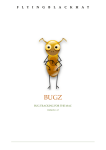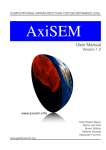Download ASKI User Manual - Ruhr
Transcript
ASKI
Analysis
User Manual
of
Sensitivity
Kernel
Inversion
and
ASKI –
version 0.3
2013
Florian Schumacher
Wolfgang Friederich
Ruhr-Universit¨
at Bochum, Germany
2
c
Copyright 2013
Florian Schumacher. Permission is granted to copy, distribute and/or modify
this document under the terms of the GNU Free Documentation License, Version 1.3 or any
later version published by the Free Software Foundation; with no Invariant Sections, no FrontCover Texts, and no Back-Cover Texts. A copy of the license is included in the section entitled
“GNU Free Documentation License”.
This documentation was written in the hope that it will be useful to the user, but it cannot be
assured that it is accurate in every respect or complete in any sense.
Please do not hesitate to improve this documentation by incorporating your experiences with
ASKI and your personal experience of getting used to it. When you have developed new ASKI
components or have modified existing once, please extend / modify this document accoringly.
Furthermore, my moderate experience with LATEXmay well give rise to improving the document
style, hence the readability of the manual as a whole, as well as the coding style of the particular
.tex files.
The LATEXsource files and all related components of this document are available via http:
//www.rub.de/ASKI
Florian Schumacher, 2013
How to use this manual
Only chapter Guide (page 7) is intended to be read through which, for this reason, is held as
compact as possible. This chapter may itself be regarded as “the manual”, with the appending
chapters only containing more specific detail on processes or objects which chapter Guide refers
to.
In other words: just start reading the respective section of chapter Guide, which you are interested in and whenever you feel the need for more detail follow the respective references. This
way, we try to focus the user on necessary information and successfully guide through the lot
of details contained in this document.
When you conduct a specific ASKI operation for the first time, we recommend you to first fully
read through the respective guiding list and the referred basic steps before you start running any
programs. This way you will get an impression of the repuirements for your operation.
All chapters appending chapter Guide are not intended to be read through section by section but
may well serve the user as a reference.
3
4
Contents
0
Guide
What is ASKI ? . . . . . . . . . . . . . . . . . . . . . . . . . . . . . . . . . . . . .
Time-Domain Sensitivity Kernels . . . . . . . . . . . . . . . . . . . . . . . . . . . .
Full Waveform Inversion - Classical Waveform Sensitivity Kernels . . . . . . . . . .
7
7
9
12
1
Basic Steps
1.1 Installing ASKI . . . . . . . . . . . . . . . . . . . . . . . . .
1.2 Create Main Parameter File . . . . . . . . . . . . . . . . . . .
1.3 Iteration Step Parameter Files . . . . . . . . . . . . . . . . . .
1.4 Create Directory Environment . . . . . . . . . . . . . . . . .
1.5 Data in ASKI . . . . . . . . . . . . . . . . . . . . . . . . . .
1.6 Prepare Measured Data . . . . . . . . . . . . . . . . . . . . .
1.7 Define an Inversion Grid . . . . . . . . . . . . . . . . . . . .
1.7.1 scartInversionGrid . . . . . . . . . . . . . .
1.7.2 ecartInversionGrid . . . . . . . . . . . . . .
1.7.3 specfem3dInversionGrid . . . . . . . . . . .
1.8 Define a Starting Model . . . . . . . . . . . . . . . . . . . . .
1.9 Export Inverted Model . . . . . . . . . . . . . . . . . . . . .
1.10 Solving the Forward Problem . . . . . . . . . . . . . . . . . .
1.11 Choose Integration Weights . . . . . . . . . . . . . . . . . . .
1.12 Create a Data and Model Space . . . . . . . . . . . . . . . . .
1.12.1 Definition of Data Samples . . . . . . . . . . . . . . .
1.12.2 Definition of Model Parameters . . . . . . . . . . . .
1.12.3 Choosing a Set of Data Samples and Model Parameters
1.13 Initiate Basic Requirements . . . . . . . . . . . . . . . . . . .
1.14 Compute Standard Sensitivity Kernels . . . . . . . . . . . . .
1.15 Transform to Time-Domain Sensitivity Kernels . . . . . . . .
1.16 Plot Standard Sensitivity Kernels . . . . . . . . . . . . . . . .
1.17 Plot Time Sensitivity Kernels . . . . . . . . . . . . . . . . . .
1.18 Solve Kernel System . . . . . . . . . . . . . . . . . . . . . .
.
.
.
.
.
.
.
.
.
.
.
.
.
.
.
.
.
.
.
.
.
.
.
.
15
15
15
15
15
16
17
17
18
20
22
23
23
23
24
24
25
25
25
25
25
26
26
26
27
Files
2.1 Parameter Files . . . . . . . . . . . . . . . . . . . . . . . . . . . . . . . . . .
2.1.1 Main Parameter File . . . . . . . . . . . . . . . . . . . . . . . . . . .
29
29
29
2
5
.
.
.
.
.
.
.
.
.
.
.
.
.
.
.
.
.
.
.
.
.
.
.
.
.
.
.
.
.
.
.
.
.
.
.
.
.
.
.
.
.
.
.
.
.
.
.
.
.
.
.
.
.
.
.
.
.
.
.
.
.
.
.
.
.
.
.
.
.
.
.
.
.
.
.
.
.
.
.
.
.
.
.
.
.
.
.
.
.
.
.
.
.
.
.
.
.
.
.
.
.
.
.
.
.
.
.
.
.
.
.
.
.
.
.
.
.
.
.
.
.
.
.
.
.
.
.
.
.
.
.
.
.
.
.
.
.
.
.
.
.
.
.
.
.
.
.
.
.
.
.
.
.
.
.
.
.
.
.
.
.
.
.
.
.
.
.
.
.
.
.
.
.
.
.
.
.
.
.
.
.
.
.
.
.
.
.
.
.
.
.
.
6
CONTENTS
2.2
2.3
2.4
2.5
2.6
2.7
2.8
3
2.1.2 Parameter File for Specific Iteration Step
Event List File . . . . . . . . . . . . . . . . . . .
Station List File . . . . . . . . . . . . . . . . . .
Measured Data Files . . . . . . . . . . . . . . .
Synthetic Data Files . . . . . . . . . . . . . . . .
Vtk Files . . . . . . . . . . . . . . . . . . . . . .
Data and Model Space File . . . . . . . . . . . .
2.7.1 Header Block . . . . . . . . . . . . . . .
2.7.2 Model Parameters Block . . . . . . . . .
2.7.3 Data Samples Block . . . . . . . . . . .
ecartInversionGrid Files . . . . . . . . .
2.8.1 Nodes Coordinates Files . . . . . . . . .
2.8.2 Cell Connectivity Files . . . . . . . . . .
2.8.3 Cell Neighbours File . . . . . . . . . . .
Programs, Scripts and Modules
3.1 Integration Weights . . . . . . . . . . . .
3.1.0 Compute Average (no integration)
3.1.1 Scattered Data Integration . . . .
3.1.2 Linear (first order) Integration . .
3.1.3 External Integration Weights . . .
GNU Free Documentation License
.
.
.
.
.
.
.
.
.
.
.
.
.
.
.
.
.
.
.
.
.
.
.
.
.
.
.
.
.
.
.
.
.
.
.
.
.
.
.
.
.
.
.
.
.
.
.
.
.
.
.
.
.
.
.
.
.
.
.
.
.
.
.
.
.
.
.
.
.
.
.
.
.
.
.
.
.
.
.
.
.
.
.
.
.
.
.
.
.
.
.
.
.
.
.
.
.
.
.
.
.
.
.
.
.
.
.
.
.
.
.
.
.
.
.
.
.
.
.
.
.
.
.
.
.
.
.
.
.
.
.
.
.
.
.
.
.
.
.
.
.
.
.
.
.
.
.
.
.
.
.
.
.
.
.
.
.
.
.
.
.
.
.
.
.
.
.
.
.
.
.
.
.
.
.
.
.
.
.
.
.
.
.
.
.
.
.
.
.
.
.
.
.
.
.
.
.
.
.
.
.
.
.
.
.
.
.
.
.
.
.
.
.
.
.
.
.
.
.
.
.
.
.
.
.
.
.
.
.
.
.
.
.
.
.
.
.
.
.
.
.
.
.
.
.
.
.
.
.
.
.
.
.
.
.
.
.
.
.
.
.
.
.
.
.
.
.
.
.
.
.
.
.
.
.
.
.
.
.
.
.
.
.
.
.
.
.
.
.
.
.
.
.
.
.
.
.
.
.
.
.
.
.
.
.
.
.
.
.
.
.
.
.
.
.
.
.
.
.
31
33
33
34
34
34
35
35
35
36
36
36
36
37
.
.
.
.
.
39
39
39
40
42
42
45
Chapter 0
Guide
This chapter is intended to guide you, dependent on what you want to do, through all necessary
steps to achieve your goals.
If you don’t know about ASKI yet, we recommend you to quickly read through the next section,
which explains some basic terminology in ASKI and the concepts it is based on.
The sections below address possible operations you can conduct with ASKI . For every operation, we only refer to the necessary basic steps (by →), which are described in chapter 1
(page 15).
Make sure to read through a complete item before hastily doing anything!
Good Luck!
What is ASKI ?
ASKI is a modularized software package which offers analysis tools of seismic data and a full
waveform inversion concept based on waveform sensitivity kernels derived from Born scattering
theory.
Instead of using time-dependent values of ground motion (i.e. samples of a time-series of seismic data), ASKI uses freqency-dependent complex values of ground motion at a certain receiver excited by a certain seismic source. This, mainly, has reasons of computational feasibility and does not mean any draw-back (e.g. in the sense that no time-windowing is possible etc.),
since ASKI aims at taking into account all available information contained in a waveform.
Using sensitivity kernels K,Rchange in a data sample ∆di is connected to model uptdates ∆m by
~ i . In order to build a linear system, the model update ∆m
an integral relation ∆di = Ω ∆m
~ K
~
S
is assumed to be constant throughout small scattering volumes Ωj , where Ω = j Ωj . These
volumes constitute the cells of the
R volumetric inversion grid and the sensitivity matrix contains
entries of preintegrated kernels Ωj Ki .
The sensitivity kernels K are computed from forward wavefields produced on a set of points
in space, which is dependent on the particular forward method. This set of points is refered
to as wavefield points. The wavefields are written to file, by the respective forward method,
which may require very large discspace. Providing methods for constructing integration rules
for arbitrary point sets contained in arbitrary volumes, ASKI computes integration weights
for integration of functions on the wavefield points over the volumetric cells of the inversion
grid. Thereby, the inversion grid takes care of the localization of wavefield points inside the
inversion grid cells and, if requested, the transformation of cells to a hexahedral (or tetrahedral)
standard cell for the computation of the integration weights. Hence, some combinations of
7
8
CHAPTER 0. GUIDE
wavefield points (i.e. forward methods), integration weight types and inversion grid types are
not possible.
The preintegrated kernel values are also written to files, which may be flexibly read in for arbitrary subsets of data by the binary programs conducting any sensitivity analysis or an interation
step in the iterative full waveform inversion. Those tools work on the sensitivity matrix, which
in the FWI is used in a linear system of equations which relates a data residuum ∆di to a model
update ∆m. After updating the model, wavefields may be computed with respect to the new
model, which again may be improved in the same way, possibly using higher frequencies and
smaller scatteres.
Any details on ASKI and the theory behind, may be found in the near future in respective
journal publications.
9
Time-Domain Sensitivity Kernels
This section describes, how to compute time-domain waveform sensitivity kernels for a specific
set of sources receivers with respect to a certain background earth model as an operation seperate of any other ASKI operations. The kernels in time-domain are much more intuitive to look
at for human beings, than the standard frequency-domain sensitivity kernels. You may, as well,
compute time-domain sensitivity kernels from the kernels produced in any iteration step of a
full waveform inversion (page 12). For this purpose, apply the steps “Transforming to TimeDomain Sensitivity Kernels” (below) after you computed the standard kernels in you iteration
step, as the time-domain waveform kernels are produced by an inverse Fourier transform from
the standard frequency-domain waveform sensitivity kernels on which ASKI is based.
Please do not get confused by the general terminology of inversion and iteration, etc. Technically you will be conducting an incomplete first iteration step of a full waveform inversion,
using all the program infrastructure which is also used for a full waveform inversion.
In addition to ASKI → 1.1 (page 15), you will need software to solve the forward problem
→ 1.10 (page 23).
Preliminary Considerations
• Create a main parameter file (e.g. in the parent directory of your specific inversion directory, or where you collect main parameter files for all your inversion projects or analyses)
→ 1.2 (page 15). You will need this file as an input argument to almost all programs/scripts.
Set MAIN_PATH_INVERSION to a correct value. The directory does not need to exist
yet, if not, then it will be created.
Set ITERATION_STEP_PATH and PARFILE_ITERATION_STEP to desired values,
or leave the default values, if present.
All other parameters can be adjusted later.
• Create a directory structure for only one iteration step → 1.4 (page 15)
• Even if you do not have any measured data, it might still be beneficial for you to make
yourself (roughly) familiar with the from of data used in ASKI → 1.5 (page 16).
In your main parameter file, set the following values:
– Set FILE_EVENT_LIST and FILE_STATION_LIST to define the sources and
receivers which are involved in the paths that you would like to compute the kernels
for.
– Dependent on the (length of the) time series you want to deal with, define the frequency discretization of the spectral kernels that will be produced first. This must be
done by MEASURED_DATA_FREQUENCY_STEP, MEASURED_DATA_NUMBER_
OF_FREQ and MEASURED_DATA_INDEX_OF_FREQ
In general, for the pure kernel computation you do not need any measured data. So, here
you do not need to prepare data in the ASKI required form.
• Set PATH_EVENT_FILTER and PATH_STATION_FILTER in your main parameter
file. The transformation of the standard frequency-domain sensitivity kernels to the time
domain, always requires event filters (i.e. source-time functions) and station filters (i.e.
receiver responses). Even if you do not want to apply those values, you need to artificially create the required files in pahts PATH_EVENT_FILTER and PATH_STATION_
10
CHAPTER 0. GUIDE
FILTER and may set the spectral filter values to the real value 1 ∈ R, i.e. (1 0) ∈ C for
all frequencies.
• Set FORWARD_METHOD in your main parameter file to the value of your choice.
• Choose a model parametrization by setting MODEL_PARAMETRIZATION in the main
parameter file to a value of your choice (which is supported by your forward method)
• Set CURRENT_ITERATION_STEP in your main parameter file to value 1, as you are
technically starting to conduct the first (and only) iteration step of a full waveform inversion
• Define the inversion grid → 1.7 (page 17), which controls the spacial volumetric discretization (resolution) of the computed sensitivity kernels. In case of just computing
(time) kernels to look at, it is not crucial to regard this resolution as the resolution of
some inverted model, as no inversion will be conducted on the inversion grid.
• Set all parameters in the specific iteration step parameter file to correct values → 1.3
(page 15), including the correct reference to the inversion grid. Set ITERATION_STEP_
NUMBER_OF_FREQ and ITERATION_STEP_INDEX_OF_FREQ to the same values
as the MEASURED_DATA_NUMBER_OF_FREQ and MEASURED_DATA_INDEX_OF_
FREQ in the main parameter file! Refer to the documentation of your forward method on
how to set filenames FILE_WAVEFIELD_POINTS and FILE_KERNEL_REFERENCE_
MODEL (as the handling of these file are method dependent).
• Dependent on your method and model parametrization, define your background model
with respect to which the kernels will be computed. If you have some inverted model file,
use → 1.9 (page 23). For defining a starting model, see → 1.8 (page 23).
Computing Standard Frequency-Domain Sensitivity Kernels
• Compute forward wavefields and Green tensors w.r.t. the current model by your method.
Refer to the respective documentation of your method.
After that, you may prepare the synthetic data in the way ASKI expects it (see sections 1.5 (page 16) and 2.5 (page 34)). Refer to the documentation of your method on
how to do it.
• Set filename FILE_INTEGRATION_WEIGHTS in your main parameter file (can be any
name, will be created), as well as TYPE_INTEGRATION_WEIGHTS → 1.11 (page 24)
• Initiate basic requirements for all programs and scripts → 1.13 (page 25)
• If you have many paths, you may define a data and model space concentrating on defining
paths → 1.12 (page 24) If you have only one path or just a few, it possible (and propably
also convenient) to just continue to the computation of the kernels.
• Compute the standard frequency-domain sensitivity kernels for your specific set of paths
(or the one or few paths, one after another) and your set of model parameters → 1.14
(page 25)
If desired, you may have a look at the standard frequency-domain kernels → 1.16 (page 26)
11
Transforming to Time-Domain Sensitivity Kernels
• Transform the standard frequency-domain waveform kernels to time domain → 1.15
(page 26). Note that the transformation always requires event filters (i.e. source-time
functions) and station filters (i.e. receiver responses), which in case they are not required
may artificially all have real value 1 ∈ R, i.e. (1 0) ∈ C for all frequencies.
• Plot the time kernels → 1.17 (page 26)
12
CHAPTER 0. GUIDE
Full Waveform Inversion - Classical Waveform Sensitivity Kernels
Iterative inversion scheme which uses waveform sensitivity kernels to gain model updates form
data residua.
In addition to ASKI → 1.1 (page 15), you will need software to solve the forward problem
→ 1.10 (page 23).
Before The First Iteration Step
• Create a main parameter file (e.g. in the parent directory of your specific inversion directory, or where you collect main parameter files for all your inversion projects) → 1.2
(page 15). You will need this file as an input argument to almost all programs/scripts.
Set MAIN_PATH_INVERSION to a correct value. The directory does not need to exist
yet, if not, then it will be created.
Set ITERATION_STEP_PATH and PARFILE_ITERATION_STEP to desired values,
or leave the default values, if present.
All other parameters can be adjusted later.
• Create a directory structure for the expected number of iteration steps of your inversion
→ 1.4 (page 15)
• Make yourself familiar with the from of data used in ASKI → 1.5 (page 16).
Set PATH_MEASURED_DATA, PATH_EVENT_FILTER, PATH_STATION_FILTER,
FILE_EVENT_LIST, and FILE_STATION_LIST, as well as MEASURED_DATA_
FREQUENCY_STEP, MEASURED_DATA_NUMBER_OF_FREQ and MEASURED_DATA_
INDEX_OF_FREQ in your main parameter file, before preparing your data in the required
form → 1.6 (page 17)
• Set FORWARD_METHOD in your main parameter file to the value of your choice. If you
want to use different methods in the course of inverting one dataset (e.g. starting with a
1D method, continuing with a 3D method), then it may make sense to create a different
directory structure for each method and using the final model of one method as the starting
model for the next method.
• Choose a model parametrization by setting MODEL_PARAMETRIZATION in the main
parameter file to a value of your choice (which is supported by your forward method)
Before Each Iteration Step (including the first one)
• Set CURRENT_ITERATION_STEP in your main parameter file to the correct value.
When continuing your inversion with a different method, you may also keep the current
iteration step index (in order for you not to get confused) and leave subdirectories of your
MAIN_PATH_INVERSION empty (or delete them after creation if they are not needed):
e.g. an inversion with one method could start with iteration step 4 (and respective subdirectory), if you have already conducted 3 iteration steps with other methods.
• Define the inversion grid of the current iteration → 1.7 (page 17)
13
• Set all parameters in the specific iteration step parameter file to correct values → 1.3
(page 15), including the correct reference to your inversion grid. Refer to the documentation of your forward method on how to set filenames FILE_WAVEFIELD_POINTS and
FILE_KERNEL_REFERENCE_MODEL (as the handling of these file are method dependent).
• Dependent on your method and model parametrization, take care about communicating the current model (inverted in the previous iteration) to your forward method → 1.9
(page 23). Before the first iteration, however, you need to define some starting model
→ 1.8 (page 23).
Conducting An Iteration Step
• Compute forward wavefields and Green tensors w.r.t. the current model by your method.
Refer to the respective documentation of your method.
After that, you may prepare the synthetic data in the way ASKI expects it (see sections 1.5 (page 16) and 2.5 (page 34)). Refer to the documentation of your method on
how to do it.
• Set filename FILE_INTEGRATION_WEIGHTS in your main parameter file (can be any
name, will be created), as well as TYPE_INTEGRATION_WEIGHTS → 1.11 (page 24)
• Initiate basic requirements for all programs and scripts → 1.13 (page 25)
• Define data and model space, whereby the paths are mainly important for now → 1.12
(page 24)
• Compute sensitivity kernels for your specific set of paths and your set of model parameters → 1.14 (page 25)
If desired, you may have a look at your kernels → 1.16 (page 26)
• Choose a specific data and model space. You may well play around with different subsets
of data or smoothing (next step) in the course of inverting for different models
• Finally compute the inverted model by solving the kernel system → 1.18 (page 27)
14
CHAPTER 0. GUIDE
Chapter 1
Basic Steps
In general, in this chapter we provide only basic information. For more detail on specific steps
or objects, we always refer to the respective sections below in this document.
1.1
Installing ASKI
• Download here: http://www.rub.de/ASKI
• Unpack tar ball somewhere
• Follow the directions in file ASKI_0.3/README
1.2
Create Main Parameter File
The simplest way to create a specific main parameter file for your operation is to modify / adjust
a copy of the template file template/main_parfile_template.
Refer to the commented documentation in main_parfile_template or to sections 2.1
(page 29) and 2.1.1 (page 29).
1.3
Iteration Step Parameter Files
Having created a directory environment for your operation, as described in section 1.4 (page 15),
there should automatically have been created template parameter files in each directory of an
iteration step, having filenames as defined by parameter PARFILE_ITERATION_STEP in the
main parameter file.
Refer to the commented documentation in those template files or to sections 2.1 (page 29)
and 2.1.2 (page 31).
1.4
Create Directory Environment
Call python script create_ASKI_dir.py
USAGE: please give 2 arguments:
[1] main parmeter file of inversion
[2] number of iteration steps
15
16
CHAPTER 1. BASIC STEPS
EXAMPLE:
create_ASKI_dir.py ./main_parfile_Aegean1 10
Put your main parameter file (see 1.2 (page 15)) as the first, and the expected number of iteration
steps as the second argument.
You can always recall this script at any later time with a larger number of iteration steps. All
existing directories will not be affected, only additional non-existing objects will be created.
Recalling this script with a smaller number of steps will not delete anything.
1.5
Data in ASKI
One certain data sample in ASKI is characterized by a seismic source, a component of a seismic
receiver, and a frequency, as well as if it is real or imaginary part of the complex spectral values.
It has the value of displacement of the ground in the unit of meters.
Events and Receivers
The events file (2.2 (page 33)) and stations file (2.3 (page 33)) constitute a collection of all
events (stations) which will be involved in any way in your ASKI operation.
All programs/scripts will refer to a specific event (station) by its event-ID (station-name).
Receiver Components
All programs/scripts will refer to a specific receiver component by the following abbreviatory
names.
Dependent on the coordinate system in which the receivers are defined (Cartesian or spherical, which is defined by the first line of the station list file), the supported names of receiver
components may have a different meaning:
Cartesian receivers
CX: Cartesian X-coordinate (first Cartesian coordinate)
CY: Cartesian Y-coordinate (second Cartesian coordinate)
CZ: Cartesian Z-coordinate (third Cartesian coordinate)
N: same as -CX
S: same as CX
E: same as CY
W: same as -CY
UP: same as CZ
DOWN: same as -CZ
1.6. PREPARE MEASURED DATA
17
Spherical receivers
CX: Cartesian X-coordinate with X-axis through equator and 0◦ -meridian
CY: Cartesian Y-coordinate with Y-axis through equator and 90◦ E-meridian
CZ: Cartesian Z-coordinate with Z-axis through north pole
N: local north
S: local south
E: local east
W: local west
UP: local up
DOWN: local down
Frequency Discretization
In ASKI , frequencies are given by a frequency step ∆f [Hz] and by a set of integer valued
frequency indices.
For specific frequency index i, the corresponding frequency fi [Hz] computes as fi = i · ∆f .
E.g. ∆f = 10 Hz and frequency indices i = 2, 3, 5, 7, 10 define the set of discrete
frequencies fi = 20.0, 30.0, 50.0, 70.0, 100.0 [Hz].
1.6
Prepare Measured Data
In the future, we plan to have a binary program createMeasuredData, which converts
time-domain data to the special frequency-domain form required by ASKI . It is planned to
supporte measured data given in some basic data formats like Seismic Unix and time-series
given as textfiles per trace.
For now, you must prepare measured data files on your own as required by ASKI , see sections 1.5 (page 16) and 2.4 (page 34).
1.7
Define an Inversion Grid
There are different types of ASKI inversion grids suitable for different geometries, forward
methods, hence, applications.
All inversion grids are defined by setting parameters TYPE_INVERSION_GRID and PARFILE_
INVERSION_GRID in the parameter file of the current iteration step.
In the following, we present the supported inversion grid types and explain the particular parameters in the respective inversion grid parameter file.
18
1.7.1
CHAPTER 1. BASIC STEPS
scartInversionGrid
A Simple CARTesian inversion grid covers a Cartesian cuboid which can be shifted to a certain location in Cartesian space and may be rotated about the local vertical axis. Its cells are
distributed in layers. Each layer has a certain thickness and a regularly distributed number of
inversion grid cells along each lateral direction of the cuboid.
Please consult the documentation of your forward method (1.10 (page 23)) if it supports inversion grids of type scartInversionGrid.
All coordinates, e.g. of events and stations or wavefield points, are interpreted by this type of
inversion grid as X (first coordinate), Y (second coordinate), Z (third coordinate). Their units
(e.g. meters or kilometers) are not assumed by the inversion grid and are essentially defined by
the wavefield points, hence, they might be method dependent and must be overall consistend.
Every type of integration weights is supported by this type of inversion grid, except weights of
type 6 (external integration weights).
Figure 1.1: Example of a simple Cartesian inversion grid
The shape of the cuboid, as well as the distribution of inversion grid cells, are defined via a
paramter file, a template of which is file template/scartInversionGrid_parfile_
template. In the following, the particular parameters are explained, with the example values
always refering to the inversion grid as displayed in figure 1.1 (page 18).
SCART_INVGRID_CX
X-coordinate of center of cuboid (real number)
Example:
SCART_INVGRID_CX = 50.0
SCART_INVGRID_CY
Y-coordinate of center of cuboid (real number)
Example:
SCART_INVGRID_CY = -30.0
SCART_INVGRID_ZMAX
Maximum Z-coordinate of cuboid (real number), i.e. Z-coordinate of the “surface” of the inversion grid
1.7. DEFINE AN INVERSION GRID
19
Example:
SCART_INVGRID_ZMAX = 0.0
SCART_INVGRID_WX
Width of cuboid in X-direction (real number)
Example:
SCART_INVGRID_WX = 100.0
SCART_INVGRID_WY
Width of cuboid in Y-direction (real number)
Example:
SCART_INVGRID_WY = 150.0
SCART_INVGRID_ROT
Angle in degrees of anti-clockwise rotation about the local Z-axis through the lateral center of
the cuboid (real number)
Example:
SCART_INVGRID_ROT = 60.0
SCART_INVGRID_NREF_BLOCKS,SCART_INVGRID_NLAY,SCART_INVGRID_THICKNESS
For an arbitrary number of SCART_INVGRID_NREF_BLOCKS blocks of layers, the vectors
SCART_INVGRID_NLAY (integer values) and SCART_INVGRID_THICKNESS (real values), both of length SCART_INVGRID_NREF_BLOCKS, define the Z-direction refinement
of each block, whereby SCART_INVGRID_NLAY(i) defines the number of layers in block
i, and SCART_INVGRID_THICKNESS(i) defines the thickness of all layers contained in
block i.
Hence, the overall Z-direction coverage of the inversion grid is defined by SCART_INVGRID_
ZMAX (which is the coordinate of the top of the first layer in the first refinement block) and
SCART_INVGRID_ZMAX - SUM_i(THICKNESS(i) * NLAY(i)) (coordinate of the
bottom of the last layer in last refinement block).
Example:
SCART_INVGRID_NREF_BLOCKS = 3
SCART_INVGRID_NLAY = 4 5 2
SCART_INVGRID_THICKNESS = 5.0 10.0 20.0
SCART_INVGRID_NX
Vector (of length SCART_INVGRID_NREF_BLOCKS) of integer values, defining number of
inversion grid cells in X-direction, one value for each refinement block
Example:
SCART_INVGRID_NX = 20 10 6
SCART_INVGRID_NY
Vector (of length SCART_INVGRID_NREF_BLOCKS) of integer values, defining number of
inversion grid cells in Y-direction, one value for each refinement block
20
CHAPTER 1. BASIC STEPS
Example:
SCART_INVGRID_NX = 30 15 9
USE_LOCAL_INVGRID_COORDS_FOR_VTK
Logical value to indicate whether to use local inversion grid coordinates for vtk geometry,
i.e. no rotation by SCART_INVGRID_ROT and no shift by SCART_INVGRID_CX, SCART_
INVGRID_CY, SCART_INVGRID_ZMAX (cuboid centered in X=Y=0 and ZMAX=0)
Example:
USE_LOCAL_INVGRID_COORDS_FOR_VTK = .false.
SCALE_VTK_COORDS,VTK_COORDS_SCALING_FACTOR
Scale vtk geometry coordinates by factor VTK_COORDS_SCALING_FACTOR (real number),
if SCALE_VTK_COORDS = .true.. This may be helpful if coordinate values (e.g. in meters) get so large that they cause problems when plotting in paraview.
Example:
SCALE_VTK_COORDS = .false.
VTK_COORDS_SCALING_FACTOR = 1.0
1.7.2
ecartInversionGrid
WARNING, EXPERIMENTAL FEATURE: so far, this type of inversion grid works for tetrahedral cells only, since support for hexahedreal cells is not completed throughout. However,
even for tetrahedra the automatic detection of neighbours did not work properly in some test
cases! So if you intend to use this inversion grid, please have a look at the grid and all neighbours (neighbours only required for model smoothing in case of solving the Kernel system of
equations). You can do that by using binary program invgrid2vtk along with option -nb .
Call invgrid2vtk -h for further details on how to use it.
An External CARTesian inversion grid is defined by several text files containing the definintion
of nodes (i.e. essentially the corner points, or rather the control nodes of the inversion grid cells)
and the definition of cells by refering to the nodes. At the moment, 4-node tetrahedral cells are
fully supported, and 8-node hexahedral cells are partly supported. Those files may be produced
by any meshing tool. In case you are interested to export meshes your own way, section 2.8
(page 36) defines the required file formats.
ASKI provides the python module cubit2ASKIecartInversionGrid.py which can
be used with the meshing software Cubit in a python script by first importing the module:
import cubit2ASKIecartInversionGrid
and at the very end of your meshing process calling:
cubit.cmd(’compress all’)
cubit2ASKIecartInversionGrid.export2ASKI(’EXPORT_PATH’)
whereby you may replace EXPORT_PATH by some location where the output files will be
written.
Please consult the documentation of your forward method (1.10 (page 23)) if it supports inversion grids of type ecartInversionGrid.
All coordinates, e.g. of events and stations or wavefield points, are interpreted by this type of
inversion grid as X (first coordinate), Y (second coordinate), Z (third coordinate). Their units
(e.g. meters or kilometers) are not assumed by the inversion grid and are essentially defined by
the wavefield points, hence, they might be method dependent and must be overall consistend.
1.7. DEFINE AN INVERSION GRID
21
Every type of integration weights is supported by this type of inversion grid, except weights of
type 6 (external integration weights).
Figure 1.2: Example of an external Cartesian inversion grid created by Cubit
The nodes and cell files, e.g. produced by Cubit, are referred to in a parameter file, a template of which is file template/ecartInversionGrid_parfile_template. In the
following, the particular parameters are explained. An example inversion grid of this type is
displayed in figure 1.2 (page 21).
ECART_INVGRID_USE_NODES_COMMON
Logical value to indicate whether to use one common nodes coordinates file for all cell types
(only use parameter ECART_INVGRID_FILE_NODES below), or to use an individual nodes
coordinates file for each cell type (use parameters files ECART_INVGRID_FILE_NODES_
TET4, ECART_INVGRID_FILE_NODES_HEX8, . . . below).
When using module cubit2ASKIecartInversionGrid you should set:
ECART_INVGRID_USE_NODES_COMMON = .True.
ECART_INVGRID_FILE_NODES_COMMON
File name relative to MAIN_PATH_INVERSION/ITERATION_STEP_PATH/ of nodes coordinates file to be commonly used for definition of cells of all types in case of ECART_
INVGRID_USE_NODES_COMMON = .True.
When using module cubit2ASKIecartInversionGrid you should set:
ECART_INVGRID_FILE_NODES_COMMON = node_coordinates
ECART_INVGRID_FILE_NODES_TET4
File name relative to MAIN_PATH_INVERSION/ITERATION_STEP_PATH/ of nodes coordinates file to be used for definition of tet4-type cells in case of ECART_INVGRID_USE_
NODES_COMMON = .False.
22
CHAPTER 1. BASIC STEPS
ECART_INVGRID_FILE_NODES_HEX8
File name relative to MAIN_PATH_INVERSION/ITERATION_STEP_PATH/ of nodes coordinates file to be used for definition of hex8-type cells in case of ECART_INVGRID_USE_
NODES_COMMON = .False.
ECART_INVGRID_FILE_CELLS_TET4
File name relative to MAIN_PATH_INVERSION/ITERATION_STEP_PATH/ of cell connectivity file for definition of tet4-type cells.
When using module cubit2ASKIecartInversionGrid you should set:
ECART_INVGRID_FILE_CELLS_TET4 = cell_connectivity_tet4
ECART_INVGRID_FILE_CELLS_HEX8
File name relative to MAIN_PATH_INVERSION/ITERATION_STEP_PATH/ of cell connectivity file for definition of hex8-type cells.
When using module cubit2ASKIecartInversionGrid you should set:
ECART_INVGRID_FILE_CELLS_HEX8 = cell_connectivity_hex8
ECART_INVGRID_FILE_NEIGHBOURS
File name relative to MAIN_PATH_INVERSION/ITERATION_STEP_PATH/ of cell neighbours file. If not present, this file will be created when first using the inversion grid. If present,
its content defines the neighbour structure of the inversion grid cells. If, however, the inversion
grid is to be recreated (e.g. when calling initBasics -recr, see section 1.13 (page 25)),
this file is recreated.
ECART_INVGRID_FILE_NEIGHBOURS_IS_BINARY
Logical value to indicate whether ECART_INVGRID_FILE_NEIGHBOURS should be binary
or not.
SCALE_VTK_COORDS,VTK_COORDS_SCALING_FACTOR
Scale vtk geometry coordinates by factor VTK_COORDS_SCALING_FACTOR (real number),
if SCALE_VTK_COORDS = .true.. This may be helpful if coordinate values (e.g. in meters) get so large that they cause problems when plotting in paraview.
Example:
SCALE_VTK_COORDS = .false.
VTK_COORDS_SCALING_FACTOR = 1.0
1.7.3
specfem3dInversionGrid
An inversion grid of type specfem3dInversionGrid is method dependent and is to be
used with METHOD = SPECFEM3D only. Whole spectral elements are used as inversion grid
cells and all GLL points inside such an element as the wavefield points. All information regarding the element geometry, including information on neighbour cells and the values of the
1.8. DEFINE A STARTING MODEL
23
jacobian for every wavefield point contained in an element are read from files which are produced by SPECFEM3D methods.
Every type of integration weights is supported by this type of inversion grid, including weights
of type 6 (external integration weights).
Please refer to the documentation of your SPECFEM3D forward method (1.10 (page 23)) on
how to define an inversion grid of type specfem3dInversionGrid.
1.8
Define a Starting Model
There are two possibilities to define an earth model for the forward wave propagation in your
first iteration:
On the one hand you may use any (standard) earth model provided by the forward method you
are using, if appropriate.
If this is not possible, or the models provided do not meet your needs, you may use binary
createStartmodelKim along with the inversion grid of your first iteration (which you
should have already defined) to produce an inverted model file containing some simple model
on this inversion grid. createStartmodelKim -h will print a help message how to use
the program. Afterwards you may export the produced model file to your forward method as
explained in section 1.9 (page 23).
1.9
Export Inverted Model
The binary program exportKim exports an inverted model file (“kim” stands for “K”ernel
“I”nverted “M”odel) along with the respective inversion grid specifications to a text file, which
may be used to communicate such a model to a forward method or postprocess the model values
in any way. exportKim -h will print a help message how to use it. Template files of starting
model descriptions may be found in template/.
1.10
Solving the Forward Problem
In the following, all wave propagation codes which are supported by ASKI are listed. Refer
to the given documentation on any details regarding the interaction of the forward codes with
ASKI .
Gemini II
Gemini II is not yet fully supported in this release version. For some test cases, waveform
kernels were successfully computed using Gemini II in Cartesian as well as spherical setting. We hope to provide the Gemini II interface for ASKI soon.
SPECFEM3D_Cartesian
The Cartesian spectral element code SPECFEM3D_Cartesian is supported by ASKI ,
cf. [Sch13]
24
CHAPTER 1. BASIC STEPS
SPECFEM3D_GLOBE
The global spectral element code SPECFEM3D_GLOBE is not yet fully supported in this release
version. For some test cases, waveform kernels were successfully computed using SPECFEM3D_
GLOBE. We hope to provide the SPECFEM3D_GLOBE interface for ASKI soon.
1.11
Choose Integration Weights
In order to numerically integrate the sensitivity kernels, which are computed on the wavefield
points, over the inversion grid cells by a weightet summation of values, there are different types
of integration weights provided, following different rules of integration.
The integer values of the type have the following meaning:
0 → all weights are the same, weight = 1/number_of_points_in_box, i.e. no
integration(!), just building the average sensitivity value (e.g. convenient for comparison
of sensitivities computed with different methods on different forward grids)
1 → Scattered Data Integration, as in [Lev99], polynomial degree 1
2 → Scattered Data Integration, as in [Lev99], polynomial degree 2, i.e. approximation
order 3 (?)
3 → Scattered Data Integration, as in [Lev99], polynomial degree 3, i.e. approximation
order 4 (?)
4 → for each cell, compute the highest possible order of Scattered Data Iintegration integration after [Lev99] (trying types 3,2,1 (in that order) until computation was successful)
5 → average of function values, multiplied with volume of box (i.e. ∼ linear integration)
6 → external integration weights, to be used along with a suitable inversion grid (e.g. of
type specfem3dInversionGrid, see section 1.7.3 (page 22))
A detailed description of some of the integration weights, especially the weights after [Lev99]
can be found in section 3.1 (page 39).
1.12
Create a Data and Model Space
In order to choose a set of data samples which to invert and a set of model parameters which to
invert for, you need to define a data space and a model space. Essentially, if you have m data
samples, the space in which the data live is just Rm (analogously, for n model parameters, the
model lives in Rn ). You only need to define which data sample (model parameter) refers to
which dimension (i.e. entry in vector) of the data space (model space).
The m × n sensitivity kernel matrix will then connect a vector of model updates from model
space in Rn to your specific data vector from Rm .
In the following, we describe how data samples and model parameters are defined in this software package and how you can choose specific subsets to be used.
1.13. INITIATE BASIC REQUIREMENTS
1.12.1
25
Definition of Data Samples
As the sensitivities are calculated in frequency domain, the data live in frequency domain, too.
A data sample is uniquely characterized by a seismic source, a component of a seismic receiver,
and a frequency, as well as if it is real or imaginary part of the complex spectral values. Refer
to 1.5 (page 16) for details on data in ASKI .
1.12.2
Definition of Model Parameters
A model parameter is uniquely characterized by a parameter name (mus be a valid parameter name of the model parametrization as defined by MODEL_PARAMETRIZATION 2.1.1
(page 30)) and an inversion grid cell index in valid range.
1.12.3
Choosing a Set of Data Samples and Model Parameters
Create a text file as described in section 2.7 (page 35).
1.13
Initiate Basic Requirements
Run binary initBasics, initBasics -h will print a help message how to use it.
It first checks if all parameters needed are present in the parameter files and then creates all
basic requirements for ASKI operations:
It reads in required files like event list and station list files, the wavefield points and the kernel
reference model.
Furthermore, it creates the inversion grid (possibly storing some inversion grid files, dependent on the type of grid), localizes the wavefield points inside it and computes the integration
weights, which are written to file. Once those files exist, initBasics and all other programs
will always read the integration weights (and possibly (part of) the inversion grid) from file,
regardless of what the parameter files say! So if at some you point want to use different integration weights or a different inversion grid, you will have to either delete the respective file(s)
and rerun initBasics, or run initBasics -recr in order to recreate them.
Also a lot of .vtk files with statistics are produced having base filename FILEBASE_BASIC_
STATS as defined in the parameter file of the current iteration step. Those files mainly regard the inversion grid, the wavefield points and the integration weights, whereby the respective filenames are extended (by something with “.vtk”). It is highly recommended to call
initBasics -recr in order to assure that all those .vtk files are produced and to actually have a look at them before continuing any ASKI operation!
1.14
Compute Standard Sensitivity Kernels
The kernels are computed by combining green tensor and forward wavefield for a given path,
and by integration over all inverison grid cells. I.e. there is one sensitivity kernel file for a
specific path. This file contains sensitivity values of the three Cartesian receiver components
CX, CY, CZ for all model parameters of your model parametrization, with the values living on
the inverison grid cells.
26
CHAPTER 1. BASIC STEPS
Use binary computeKernels. computeKernels -h will print a help message how to
use it. It makes sense, to only compute kernel files for those paths that you are going to use
(defined by your data model space file).
You can define the set of paths for which sensitivities should be computed in two ways:
way 1 compute a kernel for only one path, defined by eventID and station name using options
-evid and -stname
way 2 input a data and model space file (as defined by 1.12 (page 24)) by option -dmspace,
defining all paths for which kernels should be computed; optionally define range of path
index by -ipath1, -ipath2
1.15
Transform to Time-Domain Sensitivity Kernels
The time kernels are computed from the standard frequency-domain kernels (which were computed path-wise) by applying an inverse Fourier transform. The transforation is done for specific
data components (e.g. N, DOWN, CY, ..), where first the spectra for the standard component CX,
CY, CZ are rotated and afterwards the respective event filter and station component filter are
applied before the actual Fourier transform takes place.
Use binary spec2timeKernels. spec2timeKernels -h will print a help message how
to use it. It makes sense, to only compute kernel files for those paths that you are going to use
(defined by your data model space file).
You can define the set of paths for which the time-domain kernels should be computed in two
ways:
way 1 transform a kernel for only one path, defined by eventID and station name using options
-evid and -stname
way 2 input a data and model space file (as defined by 1.12 (page 24)) by option -dmspace,
defining all paths for which kernels should be transformed; optionally define range of
path index by -ipath1, -ipath2
1.16
Plot Standard Sensitivity Kernels
One way to plot a specific sensitivity Kernel in frequency domain, i.e. the sensitivity spectra for
a specific path, is to procuce vtk files with binary kernel2vtk. kernel2vtk -h will print
a help message how to use it.
Please note, that the output .vtk files (one for every frequency) might get large, dependent on
the resolution of the inversion grid, since the geometry information of the inversion grid cells is
contained in each .vtk file.
1.17
Plot Time Sensitivity Kernels
One way to plot a specific sensitivity Kernel in time domain, is to procuce vtk files with binary
timeKernel2vtk. timeKernel2vtk -h will print a help message how to use it.
Please note, that the output .vtk files (one for every time step) might get large, dependent on
the resolution of the inversion grid, since the geometry information of the inversion grid cells is
contained in each .vtk file.
1.18. SOLVE KERNEL SYSTEM
1.18
27
Solve Kernel System
Call binary solveKernelSystem to set up the kerne matrix, read in synthetic and real data,
add smoothing (if required). solveKernelSystem -h will print a help message how to
use it.
28
CHAPTER 1. BASIC STEPS
Chapter 2
Files
This chapter collects documentation on file formats involved in ASKI .
2.1
Parameter Files
Parameter files are simple text files.
The following type of lines are ignored:
• comment lines, i.e. lines STARTING with an arbitrary number of blanks followed by a
“#” character
• empty lines and lines containing blanks only
• lines not containing any “=” character
How to specify one parameter:
• valid lines have the form “keyword = value” (blanks leading or following “keyword”,
“=”, or “value” are ignored)
• in a valid line, all characters in front of “=” (without leading and appending blanks) are
interpreted as the keyword, allowing for blank characters within the keyword (e.g. for
lines “ key word = value ”, the string “key word” is used as the keyword)
• all characters behind “=” (without leading and appending blanks) are interpreted as the
value string from which the value is read, which in particular means that “#” comments
at the end of a line (such as “ keyword = value # comment ”) are not allowed!
By convention, specify paths (i.e. directory names, which will be concatenated with a filename
of a file in that directory) always ending on “/” and specify filenames always without leading
“/”.
2.1.1
Main Parameter File
Here, shortly all keywords required in the main parameter file for your specific program operation, are described.
29
30
CHAPTER 2. FILES
FORWARD_METHOD
GEMINI
SPECFEM3D → SPECFEM3D_Cartesian , SPECFEM3D_GLOBE
For details on the methods and references to their documentation, refer to section 1.10
MODEL_PARAMETRIZATION
isoLame → isotropic Lame parameters ρ, λ, µ
isoVelocity → isotropic seismic velocities ρ, vp , vs
Nothing else supported yet
MAIN_PATH_INVERSION
All subpaths for filenames are considered relative to this main path. This directory is thought to
contain all your relevant output and (temporary) data.
Example: MAIN_PATH_INVERSION = /scratch/inversions/Aegean1/
CURRENT_ITERATION_STEP
Example: CURRENT_ITERATION_STEP = 3
ITERATION_STEP_PATH
Relative to main path, defining name of subdirectory of MAIN_PATH_INVERSION which
contains all relevant (meta)data of an inversion step. A three-digit integer (= CURRENT_
ITERATION_STEP) and “/” will be appended to ITERATION_STEP_PATH (i.e. “001/”,
“002/”, . . . ) defining the first, second . . . iteration step directory.
Example: ITERATION_STEP_PATH = iteration_step_
PARFILE_ITERATION_STEP
File name of iteration step specific parameter file, relative to MAIN_PATH_INVERSION/
ITERATION_STEP_PATH Example: PARFILE_ITERATION_STEP = iter_parfile
PATH_MEASURED_DATA,PATH_EVENT_FILTER,PATH_STATION_FILTER
Paths where ASKI finds files related to the measured data files. These paths can be everywhere, e.g. close to where you have stored/processed your (time domain) data, or in directory
MAIN_PATH_INVERSION, etc. . . . The naming convention of files in these directories is:
FILE_MEASURED_DATA: data_EVENTID_STATIONNAME_COMP, FILE_EVENT_FILTER:
filter_EVENTID, FILE_STATION_FILTER: filter_STATIONNAME_COMP, where
filters are dependet on component and STATIONNAME and EVENTID are defined in FILE_
STATION_LIST and FILE_EVENT_LIST file, and COMP is a valid component supported by
module componentTransformation
Example:
2.1. PARAMETER FILES
31
PATH_MEASURED_DATA = /mydata/your_name_of_inversion/ASKI_data/
PATH_EVENT_FILTER = /mydata/your_name_of_inversion/ASKI_event_filter/
PATH_STATION_FILTER = /mydata/your_name_of_inversion/ASKI_station_
filter/
FILE_EVENT_LIST
Absolute filename where ASKI finds a text file defining a set of events in the required format
(2.2)
Example: FILE_EVENT_LIST = /mydata/your_name_of_inversion/ASKI_events
FILE_STATION_LIST
Absolute filename where ASKI finds a text file defining a set of stations in the required format
(2.3)
Example: FILE_STATION_LIST = /mydata/your_name_of_inversion/ASKI_
stations
MEASURED_DATA_FREQUENCY_STEP,MEASURED_DATA_NUMBER_OF_FREQ,MEASURED_
DATA_INDEX_OF_FREQ
Discretized frequency window of measured data (same expected in event filter/station filter!)
given by a frequency step FREQUENCY_STEP [Hz] and a vector of frequency indices INDEX_
OF_FREQ (of length NUMBER_OF_FREQ), where for specific frequency index i the corresponding frequency fi [Hz] computes to fi = i· FREQUENCY_STEP
Example:
MEASURED_FREQUENCY_STEP = 10.
MEASURED_NUMBER_OF_FREQ = 5
MEASURED_INDEX_OF_FREQ = 2 3 5 7 10
which corresponds to the 5 frequencies 20, 30, 50, 70, 100 Hz
DEFAULT_VTK_FILE_FORMAT
Either BINARY or ASCII defining the default type of vtk files which will be produced in the
course of running the programs.
2.1.2
Parameter File for Specific Iteration Step
Here, shortly all keywords required in a parameter file for a specific iteration step, i.e.
MAIN_PATH_INVERSION/ITERATION_STEP_PATH/PARFILE_ITERATION_STEP , are
described.
ITERATION_STEP_NUMBER_OF_FREQ,ITERATION_STEP_INDEX_OF_FREQ
Frequency discretization of this iteration step, must be a subset of global frequency discretization for this inversion defined as defined by 2.1.1.
ITERATION_STEP_NUMBER_OF_FREQ <= MEASURED_DATA_NUMBER_OF_FREQ and
vector
ITERATION_STEP_INDEX_OF_FREQ (of length ITERATION_STEP_NUMBER_OF_FREQ)
32
CHAPTER 2. FILES
must only contain indices contained in MEASURED_DATA_INDEX_OF_FREQ
All indices here are assumed in accordance with the global frequency step MEASURED_DATA_
FREQUENCY_STEP
TYPE_INVERSION_GRID,PARFILE_INVERSION_GRID
Type of inversion grid (as supported, cf. 1.7) and corresponding filename of parameter file
defining this inversion grid, relative to
MAIN_PATH_INVERSION/ITERATION_STEP_PATH/
TYPE_INTEGRATION_WEIGHTS
Type of integration weights (integer number), cf. 1.11 for supported values.
FILE_INTEGRATION_WEIGHTS
Filename of the integration weights file, which will be created and used, relative to MAIN_
PATH_INVERSION.
FILE_WAVEFIELD_POINTS
Filename of the wavefield points file, relative to MAIN_PATH_INVERSION, which is in general created by the method you are using. Just refer here to this file.
FILE_KERNEL_REFERENCE_MODEL
Dependent on the method you are using, these filenames may be handled individually. Please
refer to the respective documentation of the methods for recommendations how to use these
parameters, or which naming to choose.
FILEBASE_BASIC_STATS
Base filename of vtk stats output files (related to inversion grid, wavefield points, integration weights, events, stations), relative to MAIN_PATH_INVERSION/ITERATION_STEP_
PATH.
PATH_OUTPUT_FILES
Folder relative to which some sensitivity analysis and inversion programs write their output
(relatively small output like models, coefficients etc., NO wavefields/kernels etc.!), relative to
MAIN_PATH_INVERSION/ITERATION_STEP_PATH. Be sure, the path ends on “/”.
PATH_KERNEL_DISPLACEMENTS
Subdirectory of current iteration step path MAIN_PATH_INVERSION/ITERATION_STEP_
PATH which contains the kernel displacement files. Be sure, the path ends on “/”.
2.2. EVENT LIST FILE
33
PATH_KERNEL_GREEN_TENSORS
Subdirectory of current iteration step path MAIN_PATH_INVERSION/ITERATION_STEP_
PATH which contains the kernel green tensor files. Be sure, the path ends on “/”.
PATH_SENSITIVITY_KERNELS
Subdirectory of current iteration step path MAIN_PATH_INVERSION/ITERATION_STEP_
PATH which contains the velocity kernel files. Be sure, the path ends on “/”.
PATH_SYNTHETIC_DATA
Subdirectory of current iteration step path MAIN_PATH_INVERSION/ITERATION_STEP_
PATH which contains the files with synthetic data. Be sure, the path ends on “/”.
2.2
Event List File
Please find the template event list file template/file_event_list_template.
• first line contains single character “C” or “S”, defining the coordinate system (“C”artesian
or “S”pherical) with respect to which the given event coordinates lat,lon are interpreted
• each following non-empty line of the file is interpreted as a definition of one event and
must contain the following space-separated values:
eventid 13 character name, (e.g. 2006.10.2977 or 061113_141238) should not contain whitespace!
origintime characters of form yyyymmdd_hhmmss_nnnnnnnnn or yyyymmdd_hhmmss
(i.e. with or without nano-seconds), e.g. 20130320_170012 or 20130320_
170002_718000000
lat latitude in degrees, -90 <= lat <= 90 (“S”) or first coordinate in wavefield
points / inversion grid - frame (“C”) → read the section on inversion grid definitions
(1.7)
lon longitude in degrees, 0 <= lon <= 360 (“S”) or second coordinate in wavefield
points / inversion grid -frame (“C”) (read 1.7)
depth source depth in km (“S”), or third coordinate in wavefield points / inversion grid
-frame (“C”) (read 1.7)
typ source type: 0 = force, 1 = moment tensor, -1: not specified
mag factor on source mechanism
mom/frce either 3 values (force vector) or 6 values (moment tensor)
2.3
Station List File
Please find the template station list file template/file_station_list_template.
• first line contains single character “C” or “S”, defining the coordinate system (“C”artesian
or “S”pherical) with respect to which the given event coordinates lat,lon are interpreted
34
CHAPTER 2. FILES
• each following non-empty line of the file is interpreted as a definition of one station and
must contain the following space-separated values:
station name 5 character name, which should neither contain whitespace nor underscors “ ”!
network code 6 character network code
lat latitude in degrees, -90 <= lat <= 90 (“S”) or first coordinate in wavefield
points / inversion grid - frame (“C”) → read the manual on inversion grid definitions
(1.7)
lon longitude in degrees, 0 <= lon <= 360 (“S”) or second coordinate in wavefield
points / inversion grid -frame (“C”) (read 1.7)
elevation altitude of station (“S”), or third coordinate in wavefield points / inversion grid frame (“C”) (read 1.7)
2.4
Measured Data Files
All measured data files are expected to be in the directory PATH_MEASURED_DATA as defined
in the main parameter file.
One measured data file contains all data values for one specific receiver component and a specific event. Its filename is by convention data_EVENTID_STATIONNAME_COMP
The files are text files containing 1 column of MEASURED_DATA_NUMBER_OF_FREQ complex numbers, which can be understood by FORTRAN read command.
Line i contains measured data values for the ith frequency, as defined by vector of indices
MEASURED_DATA_INDEX_OF_FREQ and frequency step MEASURED_DATA_FREQUENCY_
STEP.
In particular, this means that all measured data files must contain the same frequency discretization, given by parameters MEASURED_DATA_INDEX_OF_FREQ, MEASURED_DATA_
FREQUENCY_STEP of the main parameter file.
2.5
Synthetic Data Files
All synthetic data files are expected to be in the directory PATH_SYNTHETIC_DATA as defined in the parameter file of the current iteration step.
One synthetic data file contains the complete synthetic data values for one specific path (i.e. a
specific source-receiver combination). Its filename is by convention synthetics_EVENTID_
STATIONNAME
The files are text files containing ITERATION_STEP_NUMBER_OF_FREQ lines and 3 columns
of complex numbers, which can be understood by FORTRAN read command:
Line i contains synthetic data values for the ith frequency, as defined by vector of indices
ITERATION_STEP_INDEX_OF_FREQ and frequency step MEASURED_DATA_FREQUENCY_
STEP. The 3 complex numbers on a line refer to the 3 Cartesian components CX, CY, CX.
2.6
Vtk Files
For visualization of basic objects of the inversion, such as the inversion grid, the wavefield
points, the integration weights etc., as well as some inversion results and models, we use the
2.7. DATA AND MODEL SPACE FILE
35
vtk file format.
General information on this file format may be found under www.vtk.org/VTK/img/
file-formats.pdf
PUT HERE:
General info about the two types of vtk files (invgridVtk, wavefield points Vtk files)
Some basic content description about some special vtk files.
2.7
Data and Model Space File
Files in which a data and model space is defined have the following form. Also have a look at
example template files template/data_model_space_info_template_*
The blocks described in the subsections below should be put into a file, one after another. The
header block must come first, then the data space block and model parameter block. The order
of the latter two is arbitrary, both orders are allowed, however if the model parameters block is
defined first, an additional check for empty kernel file names will be done in the processing of
the data samples block.
2.7.1
Header Block
line 1: currently ignored (file format version specification possible, header comment)
line 2: must either contain ASCII or BINARY
currently ignored (possible form definition like ASCII / mixed ASCII/BINARY (similar to in
vtk(?)))
At the moment, this file must be a formatted text file.
2.7.2
Model Parameters Block
line: MODEL PARAMETERS
this defines that the definition of the model parameters starts here.
line: INVERSION_GRID_CELLS value
where value is either ALL (all inversion grid cells are taken) or SPECIFIC (specific definition
of set of invgrid cells following below)
line: PARAMETERS value
where value is either ALL (all inversion grid cells are taken) or SPECIFIC (specific definition
of model parameters for each invgrid cell, following below. Only allowed if INVERSION_
GRID_CELLS SPECIFIC).
If PARAMETERS ALL, line: nparam pmtrization_1 param_1 ... pmtrization_
n param_n
defines the parametrization used for all inversion grid cells.
If INVERSION_GRID_CELLS SPECIFIC, the following line must contain the number of
cells ncell which should be taken, followed by ncell blocks of lines, each defining an
inversion grid cell. In case of PARAMETERS ALL, these blocks consist of a single line line
containing an inversion grid cell index. In case of PARAMETERS SPECIFIC, these blocks
consist of two lines: one line containing an inversion grid cell index and an additional second
line of the form
nparam pmtrization_1 param_1 ... pmtrization_n param_n
defining the parameters to be used for this specific inversion grid cell.
36
2.7.3
CHAPTER 2. FILES
Data Samples Block
line “DATA SAMPLES” line of form: “PATHS value”, where value is either “ALL” (all paths
for a given set of event and station indices are used), or “SPECIFIC” (a specific definition of
paths as a series of event and station index pairs follows below)
If “PATHS ALL”, the next two lines are of form “nev iev 1 ... iev n” and “nstat istat 1 ...
istat n”, defining the set of event and station indices, which form (by all combinations) the used
paths.
line of form: “COMPONENTS value”, where value is either “ALL” (for all paths, the same
components are used) or “SPECIFIC” (only allowed if “PATHS SPECIFIC”, for each path a
specific set of components may be defined)
If “COMPONENTS ALL”, the next line is of form “ncomp comp 1 ... comp n” defining the
component indices for all paths.
line of form: “FREQUENCIES value”, where value is either “ALL” (for all paths, the same
frequency indices are used) or “SPECIFIC” (only allowed if “PATHS SPECIFIC”, for each
path a specific set of frequency indices may be defined)
If “FREQUENCIES ALL”, the next line is of form “nfreq ifreq 1 ... ifreq n” defining the
frequency indices for all paths.
line of form: “IMRE value”, where value is either “ALL” (for all paths, the same set of imaginary/real parts are used) or “SPECIFIC” (only allowed if “PATHS SPECIFIC”, for each path a
specific set of imaginary/real parts may be defined)
If “IMRE ALL”, the next line is of form “nimre imre 1 ... imre n” defining imaginary (i.e.
imre i = “im”) or real parts (imre i = “re”) for all paths.
If “PATHS SPECIFIC”, the following line must contain the number “npaths” of paths which
should be used, followed by npahts blocks of lines, each defining the path and the data samples
for that path.
These blocks constist of at least one line containing the event /station index pair “iev istat”.
For each keyword “COMPONENTS”, “FREQUENCIES” and “IMRE” – if “SPECIFIC” – one
line is added to such a block of lines, in the same form as the line following “keyword ALL” (see
above), defining the specific components, frequencies or set of imaginary/real parts for each of
the specific paths.
2.8
ecartInversionGrid Files
2.8.1
Nodes Coordinates Files
These files contain a collection of points in space, given in Cartesian X-, Y-, Z-coordinates.
They must be text files and have the following format.
The first line contains a single integer value, indicating the number of lines to come (i.e. the
number of points).
Each following line contains 3 floating point numbers (separated by white space) defining Cartesian X-, Y-, Z-coordinates of a point.
2.8.2
Cell Connectivity Files
These files contain the definition of cells, based on points as defined in the nodes coordinates
files. They must be text files and have the following format.
2.8. ECARTINVERSIONGRID FILES
37
The first line contains a single integer value, indicating the number of lines to come (i.e. the
number of cells).
Each following line contains n integer numbers (separated by white space, n = 4 in case of
tet4-type cells, n = 8 in case of hex8-type cells), which define the control nodes of the cell
and correspond to the point indices in the respective nodes coordinates file, whereby the lowest
point index is 1, corresponding to the second line (first point) in the nodes coordinates file.
The order of the point indices in a line is assumed to correspond to the vtk cell conventions! In
case one of the cell connectivity files not existing, or their first line containing value 0, no cells
of the respective type will be created.
2.8.3
Cell Neighbours File
The terminology “lines” below refers to the case of this file not being binary, but a text file. In
case of this file being binary, the file content is expected value by value as on the rows of the text
file. It will be opened by FORTRAN code with attribute access=’stream’ (i.e. expecting
the values as a simple byte stream) and expects integer values of kind=4.
The first line contains the total number of inversion grid cells ncell.
The next ncell lines (one for each cell in order of the cell index) are of the form:
nnb icell_1 ... icell_nnb
whereby nnb is the number of neighbours of the respective cell (must be 0 if no neighbours)
followed by nnb cell indices icell_1 ... icell_nnb, defining the neighbour cells, if
there are any neighbours.
38
CHAPTER 2. FILES
Chapter 3
Programs, Scripts and Modules
This chapter collects some scripts, binary programs or modular program components contained
in the ASKI package, for which some more detail on arguments and basic functionality is
required by expert users.
It is not refered to any code, here.
3.1
Integration Weights
The ASKI module integrationWeights computes integration weights for the set of
wavefield points in order to integrate the kernels over the inversion grid. As we need to calculate
the integrals of the kernels over each inversion grid cell separately, the integration weights are
computed for each cell in such a way that weighting the summation of the kernel values yields
the desired integral value:
For each inversion grid cell Ωc ⊂ R3 which contains wavefield points x1 , . . . , xnc the weights
w1 , . . . , wnc are computed such that
Z
K(x) dx '
Ωc
nc
X
wi K(xi )
(3.1)
i=1
There are several types of integration weights supported (indicated by dummy variable intw_
type of subroutine createIntegrationWeights):
3.1.0
Compute Average (no integration)
In case of intw_type = 0, function createIntegrationWeights sets
wi =
1
nc
in each inversion grid cell P
Ωc .
c
This way, the summation ni=1
w i K xG
=
i
in Ωc .
, i = 1, . . . , nc
1
nc
Pnc
i=1
K xG
yields the average kernel value
i
This type of integration weights (which are actually no integration weights) may be used to
perform some sort of interpolation of kernel values onto the inversion grid (e.g. in order to
compare kernel values from different methods which use different sets of wavefield points).
39
40
3.1.1
CHAPTER 3. PROGRAMS, SCRIPTS AND MODULES
Scattered Data Integration
In case of intw_type = 1...4, a method by David Levin [Lev99] is apllied to a standardized inversion grid cell ΩS . For different shapes of inversion grid cells, different types of
standard cells are used, which are referred to below.
For each inversion grid cell Ωc ⊂ R3 containing wavefield points x1 , . . . , xnc , a transformation
T : Ωc → ΩS is used to transform cell Ωc into the standard cell ΩS and to compute the respective
transformed wavefield points xSi = T (xi ) contained in ΩS .
Then [Lev99] is applied to points xS1 , . . . , xSnc and volume ΩS to compute integration weights
w1S , . . . , wnSc such that
Z
Z
K(x) dx =
K T −1 xS JT −1 xS dxS
ΩS
Ωc
'
nc
X
wiS Ji K(xi )
(3.2)
i=1
=
nc
X
wi K(xi )
i=1
whereby JT −1 denotes the Jacobian of the inverse transformation T −1 , Ji = JT −1 xSi and the
desired weights compute as wi = wiS Ji . The method of computing such integration weights
w1S , . . . , wnSc , as presented in [Lev99], is explained in the following.
The Method of Scattered Data Integration
[Lev99] follows a composite rule strategy for building the integration weights. For subsets of
the volume of interest it constructs integration formulae which are as local and as stable as
possible and are exact for polyinomials p of a certain fixed degree m. It is assumed that the
integrals of these polynomials p ∈ Πm over the subsets are easily computable.
In notation of [Lev99], the integration weights Ai for a function f on domain Ω ⊂ Rd which is
given on a set {xi }N
i=1 ⊂ Ω are constructed as
Ai =
K
X
(k)
Ai ,
1≤i≤N,
k=1
(k)
where Ω is subdivided into K disjoint subsets Ek . For each Ek , the N weights Ai are calculated as follows.
d
We choose a basis {pi }Ji=1 of the
space Πm of all polynomials in R with maximum total ded+m
(k)
gree m, where J =
is the dimension of space Πm . Ai are then defined as the
m
−1
(k)
components ai = Ai of vector a
¯ = D−1 E (E t D−1 E) c¯, where
D = 2Diag {η (kx∗ − x1 k) , . . . , η (kx∗ − xN k)}
Ei,j = pj (xi ) , 1 ≤ i ≤ N, 1 ≤ j ≤ J
R
and c¯ contains the integrals of the pi over Ek , i.e. ci = Ek pi . η(r) = exp (r2 /h2 ) is a fast
increasing weight function which gives the localizing properties of the weights. h is approximately the diameter of subsets Ek and x∗ is some center of Ek .
This composite local approach of calculating global integration weights involves K solutions
of a full linear system of order J.
3.1. INTEGRATION WEIGHTS
41
Application to Hexahedral Inversion Grid Cells
For inversion grid cells of general hexahedral shape, the 3-dimensional cube
x
ΩS = [−1, 1]3 = y − 1 ≤ x, y, z ≤ 1
z is used as the standard cell. For every such inversion grid cell Ωc , module inversionGrid is
expected to provide its transformed wavefield points xS1 , . . . , xSnc and their corresponding values
of Jacobian Ji .
S
3
In the context of Scattered Data Integration, the inversion domain Ω = Ω
= [−1,
1]
is subdi
p
3
3 nc
, 1 is chosen
vided into K = nh subcubes Ek of edge length h = 2/nh . nh = max
J
in such a way that there should be at least J (or all, otherwise) integration points within Ek ,
as otherwise the damping by matrix D−1 might cause numerical instabilities by making matrix
E t D−1 E close to singular.
As x∗ , the center of the respective subcube is chosen.
The desired weights w1S , . . . , wnSc are then given by wiS = Ai , 1 ≤ i ≤ nc
Application to Tetrahedral Inversion Grid Cells
For inversion grid cells of general tetrahedral shape, the 3-dimensional simplex with corners
0
1
0
0
0 , 0 , 1 , 0
0
0
0
1
is used as the standard cell ΩS . For every such inversion grid cell Ωc , module inversionGrid
is expected to provide its transformed wavefield points xS1 , . . . , xSnc and their corresponding values of Jacobian Ji .
In the context of Scattered Data Integration, here the inversion domain Ω = ΩS is not subdivided
into any true subsets Ek . It is always K = 1 and E1 = Ω, mainly because a subdivision of the
standard tetrahedron is not trivial (compared with e.g. the cube [−1, 1]3 ), considering that the
integrals of the base polynomials must be computed over all subsets Ek .
As x∗ , the barycenter
0.25
0.25
0.25
of the standard simplex is chosen and h = 1.
The desired weights w1S , . . . , wnSc are then given by wiS = Ai , 1 ≤ i ≤ nc
Scattered Data Integration, Order 1
intw_type = 1
In the context of this subsection 3.1.1, m = 1 is used as the degree of polynomials which are
3
integrated in an exact way and of course d = 3.The space
Π1of all
polynomials in R of
3+m
4
maximum total degree m = 1 has dimension J =
=
= 4. As a basis of Π1
m
1
we choose 1, x, y, z .
42
CHAPTER 3. PROGRAMS, SCRIPTS AND MODULES
Scattered Data Integration, Order 2
intw_type = 2
In the context of this subsection 3.1.1, m = 2 is used as the degree of polynomials which are
3
integrated in an exact way and of course d = 3. The spaceΠ2 of
all polynomials in R of
3+m
5
maximum total degree m = 2 has dimension J =
=
= 10. As a basis of
m
2
Π2 we choose 1, x, y, z, x2 , xy, xz, y 2 , yz, z 2 .
Scattered Data Integration, Order 3
intw_type = 3
In the context of this subsection 3.1.1, m = 3 is used as the degree of polynomials which are
3
integrated in an exact way and of course d = 3. The spaceΠ3 of
all polynomials in R of
3+m
6
maximum total degree m = 3 has dimension J =
=
= 20. As a basis of
m
3
Π3 we choose 1, x, y, z, x2 , xy, xz, y 2 , yz, z 2 , x3 , x2 y, x2 z, xy 2 , xyz, xz 2 , y 3 , y 2 z, yz 2 , z 3 .
Scattered Data Integration, Optimal Order
In case of intw_type = 4, function createIntegrationWeights tries to seperately
find for each inversion grid cell the highest possible order of Scattered Data Integration. Starting
with highest order m = 3, it continues to recompute Scattered Data Integration weights of order
m = 2 and m = 1 until the computation was successful. If the computation for order m = 1
fails, the integration weights of that cell will be marked erroneous, the computation of the
weights is not successfull in that case.
As the success of the Scattered Data Integration method is strongly dependent on the specific set
of points xS1 , . . . , xSnc , since matrix Ei,j = pj (xi ) must have full rank, the strategy of choosing
the highest possible degree of integration for each cell tries to take all locally availabe information of inversion grid and wavefield points into account.
3.1.2
Linear (first order) Integration
In case of intw_type = 5, function createIntegrationWeights sets
wi =
1
vol (Ωc )
nc
, i = 1, . . . , nc
in each inversion grid cell Ωc , where vol (Ωc ) denotes the volume of inversion grid cell Ωc ,
which is expected to be provided
inversionGrid
cell.
P c by module
Pnc for every
1
G
This way, the summation ni=1
w i K xG
=
vol
(Ω
)
K
x
yields the average kerc nc
i
i
i=1
nel value in Ωc multiplied with the volume of Ωc .
This somehow approximates the generalization of the trapezoidal rule to 3 dimensions, in which
the integral of a function f over some
P tetrahedron T , which is defined by 4 incoplanar points
t1 , . . . , t4 , is computed by vol (T ) 14 4i=1 f (ti ).
3.1.3
External Integration Weights
In case of intw_type = 6, function createIntegrationWeights does not actually
compute any integration weights. Instead, it calls function transformToStandardCellInversionGri
3.1. INTEGRATION WEIGHTS
43
of module inversionGrid with dummy variable type_standard_cell set to value -1,
which requests the routine to return the total integration weights in variable jacobian instead
the jacobian values. These returned values are then stored as the integration weights.
This functionality must be supported by the type of inversion grid. At the moment only inversion
grids of type specfem3dInversionGrid support external type integration weights.
44
CHAPTER 3. PROGRAMS, SCRIPTS AND MODULES
GNU Free Documentation License
Version 1.3, 3 November 2008
c 2000, 2001, 2002, 2007, 2008 Free Software Foundation, Inc.
Copyright <http://fsf.org/>
Everyone is permitted to copy and distribute verbatim copies of this license document, but
changing it is not allowed.
Preamble
The purpose of this License is to make a manual, textbook, or other functional and useful document “free” in the sense of freedom: to assure everyone the effective freedom to copy and
redistribute it, with or without modifying it, either commercially or noncommercially. Secondarily, this License preserves for the author and publisher a way to get credit for their work,
while not being considered responsible for modifications made by others.
This License is a kind of “copyleft”, which means that derivative works of the document must
themselves be free in the same sense. It complements the GNU General Public License, which
is a copyleft license designed for free software.
We have designed this License in order to use it for manuals for free software, because free
software needs free documentation: a free program should come with manuals providing the
same freedoms that the software does. But this License is not limited to software manuals; it
can be used for any textual work, regardless of subject matter or whether it is published as a
printed book. We recommend this License principally for works whose purpose is instruction
or reference.
1. APPLICABILITY AND DEFINITIONS
This License applies to any manual or other work, in any medium, that contains a notice placed
by the copyright holder saying it can be distributed under the terms of this License. Such a
notice grants a world-wide, royalty-free license, unlimited in duration, to use that work under
the conditions stated herein. The “Document”, below, refers to any such manual or work. Any
member of the public is a licensee, and is addressed as “you”. You accept the license if you
copy, modify or distribute the work in a way requiring permission under copyright law.
A “Modified Version” of the Document means any work containing the Document or a portion
of it, either copied verbatim, or with modifications and/or translated into another language.
A “Secondary Section” is a named appendix or a front-matter section of the Document that
deals exclusively with the relationship of the publishers or authors of the Document to the Document’s overall subject (or to related matters) and contains nothing that could fall directly within
that overall subject. (Thus, if the Document is in part a textbook of mathematics, a Secondary
45
46
CHAPTER 3. PROGRAMS, SCRIPTS AND MODULES
Section may not explain any mathematics.) The relationship could be a matter of historical connection with the subject or with related matters, or of legal, commercial, philosophical, ethical
or political position regarding them.
The “Invariant Sections” are certain Secondary Sections whose titles are designated, as being
those of Invariant Sections, in the notice that says that the Document is released under this
License. If a section does not fit the above definition of Secondary then it is not allowed to be
designated as Invariant. The Document may contain zero Invariant Sections. If the Document
does not identify any Invariant Sections then there are none.
The “Cover Texts” are certain short passages of text that are listed, as Front-Cover Texts or
Back-Cover Texts, in the notice that says that the Document is released under this License. A
Front-Cover Text may be at most 5 words, and a Back-Cover Text may be at most 25 words.
A “Transparent” copy of the Document means a machine-readable copy, represented in a
format whose specification is available to the general public, that is suitable for revising the
document straightforwardly with generic text editors or (for images composed of pixels) generic
paint programs or (for drawings) some widely available drawing editor, and that is suitable for
input to text formatters or for automatic translation to a variety of formats suitable for input to
text formatters. A copy made in an otherwise Transparent file format whose markup, or absence
of markup, has been arranged to thwart or discourage subsequent modification by readers is not
Transparent. An image format is not Transparent if used for any substantial amount of text. A
copy that is not “Transparent” is called “Opaque”.
Examples of suitable formats for Transparent copies include plain ASCII without markup, Texinfo input format, LaTeX input format, SGML or XML using a publicly available DTD, and
standard-conforming simple HTML, PostScript or PDF designed for human modification. Examples of transparent image formats include PNG, XCF and JPG. Opaque formats include
proprietary formats that can be read and edited only by proprietary word processors, SGML or
XML for which the DTD and/or processing tools are not generally available, and the machinegenerated HTML, PostScript or PDF produced by some word processors for output purposes
only.
The “Title Page” means, for a printed book, the title page itself, plus such following pages as
are needed to hold, legibly, the material this License requires to appear in the title page. For
works in formats which do not have any title page as such, “Title Page” means the text near the
most prominent appearance of the work’s title, preceding the beginning of the body of the text.
The “publisher” means any person or entity that distributes copies of the Document to the
public.
A section “Entitled XYZ” means a named subunit of the Document whose title either is precisely XYZ or contains XYZ in parentheses following text that translates XYZ in another language. (Here XYZ stands for a specific section name mentioned below, such as “Acknowledgements”,
“Dedications”, “Endorsements”, or “History”.) To “Preserve the Title” of such a section
when you modify the Document means that it remains a section “Entitled XYZ” according to
this definition.
The Document may include Warranty Disclaimers next to the notice which states that this License applies to the Document. These Warranty Disclaimers are considered to be included by
reference in this License, but only as regards disclaiming warranties: any other implication that
these Warranty Disclaimers may have is void and has no effect on the meaning of this License.
2. VERBATIM COPYING
You may copy and distribute the Document in any medium, either commercially or noncommercially, provided that this License, the copyright notices, and the license notice saying this
3.1. INTEGRATION WEIGHTS
47
License applies to the Document are reproduced in all copies, and that you add no other conditions whatsoever to those of this License. You may not use technical measures to obstruct or
control the reading or further copying of the copies you make or distribute. However, you may
accept compensation in exchange for copies. If you distribute a large enough number of copies
you must also follow the conditions in section 3.
You may also lend copies, under the same conditions stated above, and you may publicly display
copies.
3. COPYING IN QUANTITY
If you publish printed copies (or copies in media that commonly have printed covers) of the
Document, numbering more than 100, and the Document’s license notice requires Cover Texts,
you must enclose the copies in covers that carry, clearly and legibly, all these Cover Texts:
Front-Cover Texts on the front cover, and Back-Cover Texts on the back cover. Both covers
must also clearly and legibly identify you as the publisher of these copies. The front cover must
present the full title with all words of the title equally prominent and visible. You may add
other material on the covers in addition. Copying with changes limited to the covers, as long as
they preserve the title of the Document and satisfy these conditions, can be treated as verbatim
copying in other respects.
If the required texts for either cover are too voluminous to fit legibly, you should put the first
ones listed (as many as fit reasonably) on the actual cover, and continue the rest onto adjacent
pages.
If you publish or distribute Opaque copies of the Document numbering more than 100, you must
either include a machine-readable Transparent copy along with each Opaque copy, or state in
or with each Opaque copy a computer-network location from which the general network-using
public has access to download using public-standard network protocols a complete Transparent
copy of the Document, free of added material. If you use the latter option, you must take
reasonably prudent steps, when you begin distribution of Opaque copies in quantity, to ensure
that this Transparent copy will remain thus accessible at the stated location until at least one year
after the last time you distribute an Opaque copy (directly or through your agents or retailers)
of that edition to the public.
It is requested, but not required, that you contact the authors of the Document well before
redistributing any large number of copies, to give them a chance to provide you with an updated
version of the Document.
4. MODIFICATIONS
You may copy and distribute a Modified Version of the Document under the conditions of
sections 2 and 3 above, provided that you release the Modified Version under precisely this
License, with the Modified Version filling the role of the Document, thus licensing distribution
and modification of the Modified Version to whoever possesses a copy of it. In addition, you
must do these things in the Modified Version:
A. Use in the Title Page (and on the covers, if any) a title distinct from that of the Document,
and from those of previous versions (which should, if there were any, be listed in the
History section of the Document). You may use the same title as a previous version if the
original publisher of that version gives permission.
48
CHAPTER 3. PROGRAMS, SCRIPTS AND MODULES
B. List on the Title Page, as authors, one or more persons or entities responsible for authorship of the modifications in the Modified Version, together with at least five of the
principal authors of the Document (all of its principal authors, if it has fewer than five),
unless they release you from this requirement.
C. State on the Title page the name of the publisher of the Modified Version, as the publisher.
D. Preserve all the copyright notices of the Document.
E. Add an appropriate copyright notice for your modifications adjacent to the other copyright
notices.
F. Include, immediately after the copyright notices, a license notice giving the public permission to use the Modified Version under the terms of this License, in the form shown
in the Addendum below.
G. Preserve in that license notice the full lists of Invariant Sections and required Cover Texts
given in the Document’s license notice.
H. Include an unaltered copy of this License.
I. Preserve the section Entitled “History”, Preserve its Title, and add to it an item stating at
least the title, year, new authors, and publisher of the Modified Version as given on the
Title Page. If there is no section Entitled “History” in the Document, create one stating
the title, year, authors, and publisher of the Document as given on its Title Page, then add
an item describing the Modified Version as stated in the previous sentence.
J. Preserve the network location, if any, given in the Document for public access to a Transparent copy of the Document, and likewise the network locations given in the Document
for previous versions it was based on. These may be placed in the “History” section. You
may omit a network location for a work that was published at least four years before the
Document itself, or if the original publisher of the version it refers to gives permission.
K. For any section Entitled “Acknowledgements” or “Dedications”, Preserve the Title of the
section, and preserve in the section all the substance and tone of each of the contributor
acknowledgements and/or dedications given therein.
L. Preserve all the Invariant Sections of the Document, unaltered in their text and in their
titles. Section numbers or the equivalent are not considered part of the section titles.
M. Delete any section Entitled “Endorsements”. Such a section may not be included in the
Modified Version.
N. Do not retitle any existing section to be Entitled “Endorsements” or to conflict in title
with any Invariant Section.
O. Preserve any Warranty Disclaimers.
If the Modified Version includes new front-matter sections or appendices that qualify as Secondary Sections and contain no material copied from the Document, you may at your option
designate some or all of these sections as invariant. To do this, add their titles to the list of
Invariant Sections in the Modified Version’s license notice. These titles must be distinct from
any other section titles.
3.1. INTEGRATION WEIGHTS
49
You may add a section Entitled “Endorsements”, provided it contains nothing but endorsements
of your Modified Version by various parties—for example, statements of peer review or that the
text has been approved by an organization as the authoritative definition of a standard.
You may add a passage of up to five words as a Front-Cover Text, and a passage of up to 25
words as a Back-Cover Text, to the end of the list of Cover Texts in the Modified Version. Only
one passage of Front-Cover Text and one of Back-Cover Text may be added by (or through
arrangements made by) any one entity. If the Document already includes a cover text for the
same cover, previously added by you or by arrangement made by the same entity you are acting
on behalf of, you may not add another; but you may replace the old one, on explicit permission
from the previous publisher that added the old one.
The author(s) and publisher(s) of the Document do not by this License give permission to use
their names for publicity for or to assert or imply endorsement of any Modified Version.
5. COMBINING DOCUMENTS
You may combine the Document with other documents released under this License, under the
terms defined in section 4 above for modified versions, provided that you include in the combination all of the Invariant Sections of all of the original documents, unmodified, and list them
all as Invariant Sections of your combined work in its license notice, and that you preserve all
their Warranty Disclaimers.
The combined work need only contain one copy of this License, and multiple identical Invariant
Sections may be replaced with a single copy. If there are multiple Invariant Sections with the
same name but different contents, make the title of each such section unique by adding at the
end of it, in parentheses, the name of the original author or publisher of that section if known,
or else a unique number. Make the same adjustment to the section titles in the list of Invariant
Sections in the license notice of the combined work.
In the combination, you must combine any sections Entitled “History” in the various original
documents, forming one section Entitled “History”; likewise combine any sections Entitled
“Acknowledgements”, and any sections Entitled “Dedications”. You must delete all sections
Entitled “Endorsements”.
6. COLLECTIONS OF DOCUMENTS
You may make a collection consisting of the Document and other documents released under
this License, and replace the individual copies of this License in the various documents with a
single copy that is included in the collection, provided that you follow the rules of this License
for verbatim copying of each of the documents in all other respects.
You may extract a single document from such a collection, and distribute it individually under
this License, provided you insert a copy of this License into the extracted document, and follow
this License in all other respects regarding verbatim copying of that document.
7. AGGREGATION WITH INDEPENDENT WORKS
A compilation of the Document or its derivatives with other separate and independent documents or works, in or on a volume of a storage or distribution medium, is called an “aggregate”
if the copyright resulting from the compilation is not used to limit the legal rights of the compilation’s users beyond what the individual works permit. When the Document is included in
50
CHAPTER 3. PROGRAMS, SCRIPTS AND MODULES
an aggregate, this License does not apply to the other works in the aggregate which are not
themselves derivative works of the Document.
If the Cover Text requirement of section 3 is applicable to these copies of the Document, then if
the Document is less than one half of the entire aggregate, the Document’s Cover Texts may be
placed on covers that bracket the Document within the aggregate, or the electronic equivalent
of covers if the Document is in electronic form. Otherwise they must appear on printed covers
that bracket the whole aggregate.
8. TRANSLATION
Translation is considered a kind of modification, so you may distribute translations of the Document under the terms of section 4. Replacing Invariant Sections with translations requires
special permission from their copyright holders, but you may include translations of some or
all Invariant Sections in addition to the original versions of these Invariant Sections. You may
include a translation of this License, and all the license notices in the Document, and any Warranty Disclaimers, provided that you also include the original English version of this License
and the original versions of those notices and disclaimers. In case of a disagreement between
the translation and the original version of this License or a notice or disclaimer, the original
version will prevail.
If a section in the Document is Entitled “Acknowledgements”, “Dedications”, or “History”, the
requirement (section 4) to Preserve its Title (section 1) will typically require changing the actual
title.
9. TERMINATION
You may not copy, modify, sublicense, or distribute the Document except as expressly provided
under this License. Any attempt otherwise to copy, modify, sublicense, or distribute it is void,
and will automatically terminate your rights under this License.
However, if you cease all violation of this License, then your license from a particular copyright
holder is reinstated (a) provisionally, unless and until the copyright holder explicitly and finally
terminates your license, and (b) permanently, if the copyright holder fails to notify you of the
violation by some reasonable means prior to 60 days after the cessation.
Moreover, your license from a particular copyright holder is reinstated permanently if the copyright holder notifies you of the violation by some reasonable means, this is the first time you
have received notice of violation of this License (for any work) from that copyright holder, and
you cure the violation prior to 30 days after your receipt of the notice.
Termination of your rights under this section does not terminate the licenses of parties who have
received copies or rights from you under this License. If your rights have been terminated and
not permanently reinstated, receipt of a copy of some or all of the same material does not give
you any rights to use it.
10. FUTURE REVISIONS OF THIS LICENSE
The Free Software Foundation may publish new, revised versions of the GNU Free Documentation License from time to time. Such new versions will be similar in spirit to the present version,
but may differ in detail to address new problems or concerns. See http://www.gnu.org/copyleft/.
Each version of the License is given a distinguishing version number. If the Document specifies that a particular numbered version of this License “or any later version” applies to it, you
3.1. INTEGRATION WEIGHTS
51
have the option of following the terms and conditions either of that specified version or of any
later version that has been published (not as a draft) by the Free Software Foundation. If the
Document does not specify a version number of this License, you may choose any version
ever published (not as a draft) by the Free Software Foundation. If the Document specifies
that a proxy can decide which future versions of this License can be used, that proxy’s public
statement of acceptance of a version permanently authorizes you to choose that version for the
Document.
11. RELICENSING
“Massive Multiauthor Collaboration Site” (or “MMC Site”) means any World Wide Web server
that publishes copyrightable works and also provides prominent facilities for anybody to edit
those works. A public wiki that anybody can edit is an example of such a server. A “Massive
Multiauthor Collaboration” (or “MMC”) contained in the site means any set of copyrightable
works thus published on the MMC site.
“CC-BY-SA” means the Creative Commons Attribution-Share Alike 3.0 license published by
Creative Commons Corporation, a not-for-profit corporation with a principal place of business
in San Francisco, California, as well as future copyleft versions of that license published by that
same organization.
“Incorporate” means to publish or republish a Document, in whole or in part, as part of another
Document.
An MMC is “eligible for relicensing” if it is licensed under this License, and if all works that
were first published under this License somewhere other than this MMC, and subsequently
incorporated in whole or in part into the MMC, (1) had no cover texts or invariant sections, and
(2) were thus incorporated prior to November 1, 2008.
The operator of an MMC Site may republish an MMC contained in the site under CC-BY-SA on
the same site at any time before August 1, 2009, provided the MMC is eligible for relicensing.
ADDENDUM: How to use this License for your documents
To use this License in a document you have written, include a copy of the License in the document and put the following copyright and license notices just after the title page:
c YEAR YOUR NAME. Permission is granted to copy, distribute and/or
Copyright modify this document under the terms of the GNU Free Documentation License,
Version 1.3 or any later version published by the Free Software Foundation; with
no Invariant Sections, no Front-Cover Texts, and no Back-Cover Texts. A copy of
the license is included in the section entitled “GNU Free Documentation License”.
If you have Invariant Sections, Front-Cover Texts and Back-Cover Texts, replace the “with . . .
Texts.” line with this:
with the Invariant Sections being LIST THEIR TITLES, with the Front-Cover Texts
being LIST, and with the Back-Cover Texts being LIST.
52
CHAPTER 3. PROGRAMS, SCRIPTS AND MODULES
If you have Invariant Sections without Cover Texts, or some other combination of the three,
merge those two alternatives to suit the situation.
If your document contains nontrivial examples of program code, we recommend releasing these
examples in parallel under your choice of free software license, such as the GNU General Public
License, to permit their use in free software.
Bibliography
[Lev99] D. Levin. Stable integration rules with scattered integration points. Journal of Computational and Applied Mathematics, 112:181–187, 1999.
[Sch13] Florian Schumacher. Using SPECFEM3D Cartesian-2.1 for ASKI– Analysis of Sensitivity and Kernel Inversion, version 0.3, 2013.
53