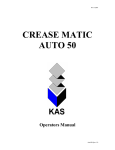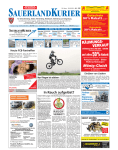Download User Manual - SDE Elektronik
Transcript
User Manual SDE Pattern Optimization Ramscheider Str. 5 D-57413 Finnentrop Tel.: +49 (0) 2724 / 682 Fax: +49 (0) 2724 / 8232 Email: [email protected] Internet: www.sde-elektronik.de © 1990- 2008 by SDE Datum 12.09.2008 SDE Schmitt-Degenhardt Elektronik GmbH 5 1 Introduction 1.1 2 Detection of Volume 6 7 2.1 Detection of diameter 2.1.1 Infrared transmitter unit 2.1.2 IR Receiver unit 2.1.3 Puls Encoder 8 3 4 Cutting pattern 5.1 Overview 5.2 Examples for cutting pattern Preamble 1.2 Technical data 1.2.1 Meassuring device DM 512 1.2.2 Rotary Puls Encoder 1.2.3 Optimisation computer 1.2.4 Printer Statistics 6.1 Daily Protocol 6.2 Shift Protocol 6.3 Yearly protocol Side products 7.1 Standard procedure 7.2 Parameter side products Parameters Main menu Operate the system 8.1 Classification 8.2 Mechanic 8.3 Volume calculation 4.1 Screen layout 4.2 Accept cant 4.3 Accept log 8.4 Correlation of log 8.4.1 Normal correlation 8.4.2 Point system 4.4 Manual Input 8.5 Miscellaneous 4.5 Cant/Log 8.6 Optimiser 4.6 Select main product 4.7 ENTF delete 9 Seite 2 von 19 Service Version 2.0 vom 24.07.08 SDE Schmitt-Degenhardt Elektronik GmbH Seite 3 von 19 1 Introduction 1.1 Preamble We thank you for choosing an SDE application. During the development phase of the entire system SDE was paying particular attention to an easy operability of the computer program. Also the expandability with respect to future developments was considered. Primary, this system was engineered in order to produce timber. The basic configuration consists of the measuring unit, the optimisation Personal computer including a VGA-Monitor and a printer. In case of maximum configuration a second personal computer for process visualization will be included in the system. All computers can be implemented in a network structure. This enables the user to access topical data without affecting the production process. Installation The installation of the SDE optimization system is carried out by the SDE GmbH itself. During the installation and ramp up phase of the saw line we require a electrician and a mechanist (provided by customer) in order to carry out all installation activities, in particular the fixation of measuring frame and pulse encoder. Further information will be provided in the project engineering phase. Maintenance In the general our PC's are maintenance-free. From time to time keyboard, monitor and printer should be cleaned from dust with a soft and dry tissue. Occasionally the cooling unit (fan must rotate) should be checked. A failure of the cooling unit results in a overheating of the PC. Normally the Power supply unit will be destroyed in such cases. Update of the Computer programs Customization of our programs is an enormous strength of all SDE computer programs. Modification according to customer’s wishes can be carried out easily after issuing a quotation. It is part of our philosophy to improve our programs continuously. Clues and Proposals that are coming from field experience are welcome anytime and will be evaluated accurately. Important Information SDE GmbH disclaims liability for damages which originate from the use of the described device or the described programs or from instructions given in writing or orally. The contents of this user manual as well as the function of the described programs can be changed any time without previous announcement. The buyer will get updated program versions on request from SDE. These updates are free of charge unless other agreements have been made before. There is no obligation of SDE to notify the customer if a new program version is be released. All rights on this edition are reserved to the publishers. Without written approval of the company SDE it is not allowed to copy this manual or parts of this manual or making hard copies (on microfilm or any other form). The same is valid for the right of the public reproduction. The content of this manual is published without considering that there might be a patent protection. Brands are used without guarantee unlimited use. Version 2.0 vom 24.07.08 SDE Schmitt-Degenhardt Elektronik GmbH 1.2 1.2.1 Technical data Meassuring device DM 512 Manufacturer: Type: Resolution: Accuracy: Measuring height: Scope: Operating temperature: Degree of protection: Measuring area: Measuring duration: 1.2.2 Rotary Puls Encoder Manufacturer: Type: Resolution: Range of length: Case length: Shaft diameter: Temperature range: Case material: Power supply: Output circuit: Number of impulses: 1.2.3 Hohner Elektronik GmbH AWI90S-122A001-100 1 cm 1 m bis 8 m 94 mm/ 105 mm (Edelstahl) 12 mm -20 bis +60 °C Aluminium Edelstahl Zinkdruckguss 24 V NPN / Gegentakt 100 per one rotation Optimisation computer Manufacturer: Type: Operating temperature: CPU: Specials: 1.2.4 SDE GmbH SDE-DM 512 S/E 1 mm +- 2 mm 512 mm 1400 mm - 20° - + 45° C IP 65 50 mm to 512 mm 2,76 ms = 362 detections SDE GmbH SDE 005130807 ACP 67V300-P + 5° - + 45° C INTEL Pentium PC 3 x RS 232, Windows XP Professional Printer Manufacturer: Hewlett Packart / Laserjet 1020 Version 2.0 vom 24.07.08 Seite 4 von 19 SDE Schmitt-Degenhardt Elektronik GmbH Seite 5 von 19 2 Detection of Volume Sense and the purpose of this system are to detect the volume of a log and optimize the cutting procedure. The log data can also be used for business activities (accounting etc. ) We are using the operating system Windows XP Professional If a log is going through the measuring device it sends data of length and diameter to the memory of the Computer. This happens at every pulse of the Rotary Puls Encoder. Eventually the complete effigy of a log is in the memory. All dimensions are display to the operator on the screen of course. Is the system is the end of log (after the log has gone through the measuring device) the computer program calculates the business data (data for accounting purpose) The length measuring area is able to measure for 1 m to 8 m. Lengths beyond this area are invalid. If the measuring equipment is booked by the measuring property, the length is measured and the 2.1 Detection of diameter Basically the measuring device detects the log without touching it. Infrared Sensors are scanning the wood. In principle the scanning works the help of a particular number of light barriers. The diameter is derivated by discontinuous light beams of every single light barrier. The measuring device exists of a light transmitter and a light receiver. There are a big number of parallel beams between these two devices (“light curtain”). If the measuring object breaks the light beams between transmitter and receiver the seams like a shadow. Based on this shadow the computer is derivating the diameter. 2.1.1 Infrared transmitter unit The transmitter consist of a particular number of Infrared diodes which are positioned in a row. The distance between every single diodes is 2 mm. The light beam that is sent out has a wave length of 880 mm which means a human eye can not see this light. Since the infrared diode has a radiation angel of +/- 8 ° only one pair of diodes (transmitter and receiver) is working at the same time. All pairs of a measuring device are activated successively. Because of a special interpretation of the beams we get a resolution of 1 mm. 2.1.2 IR Receiver unit The transmitter and receiver unit have to be installed exactly face to face. A log that is running through the measuring system creates a shadow. This shadow is analyzed be the system. The electronic device creates a Gate and a clock signal. The clock signals will be added during the gate phase. This makes the diameter of a log. 2.1.3 Puls Encoder The length of a log is detected by a Rotary Puls Encoder. This encoder is fixed to the axis of the main conveyor. 100 pulse per rotation will be send to the analyze electronic. Basically a Rotary Puls Encoder has the function to analyze angels and distances. In combination with a bevel wheel and a chain linear movements can be detected. The following image shows a sketch of such an encoder. Image: Rotary Puls Encoder Version 2.0 vom 24.07.08 SDE Schmitt-Degenhardt Elektronik GmbH Seite 6 von 19 3 Main menu Mandatory for the functionality of this system is the data transfer from measuring device to the analyze device. Notice: By using the <ESC> bottom the user can terminate any part of the program at any time. With <F1> you can switch from user language German to English. The key combination <Strg> + <F3> generates test logs in order to test the functionality of the program. The following submenus can be chosen: Image: Main Menu Optimization This part of the program is the heart of the system. Log data, cutting pattern and cutting data can be display in this section. Cutting patterns In this section the user can define all products that will be considered by the saw line. This list is the basis of the production program and can be updated from all PCs that are implemented in the network. The update of this list is possible without stopping the saw ling. Statistics The submenus daily- , shift- and yearly protocol are important for statistic purpose. Daily protocol collects the entire volume of all logs. Shift protocol gathers data like capacity, running time and break times as well as maintenance time. Also failure times are considered. The yearly protocol collects the volume of logs and the rate of yield reflected to a yearly basis. Parameter Within this section all parameter and settlements can be defined. It should be handled with care in order to avoid damage of the saw line. Version 2.0 vom 24.07.08 SDE Schmitt-Degenhardt Elektronik GmbH Seite 7 von 19 4 Operate the system In order to have a quick access to all sections of the system there are several shortcuts ready to be used. These shortcuts are only working after the section „optimization“ is active. S R und W L Pg Up ↑ Pg Dn ↓ + - Direct skip into submenu „shift protocol“ Activation of a cycle run through the saw in order to reduce the root embossment. By choosing this function only one chipper blade will be activated. Direct skip into submenu „cutting pattern“ By using these buttons the operator switchs between all optimization alternatives that were calculated and offered by the program. This data is based in the list “select main product” A measurement process with only one dimension (one set of measuring device) can not recognise the ovality of a log. Therefore the user can impact the pattern manually by using the buttons „+“ und „-„ and correct it in order to get (roughly) the real shape of the log. Image: Operation the system Version 2.0 vom 24.07.08 SDE Schmitt-Degenhardt Elektronik GmbH 4.1 Seite 8 von 19 Screen layout The screen is separated into three sections with log data and one section with control buttons. Pattern display The biggest section of the screen shows the user the pattern of the current log including cants and boards. The number on the top right give the quantity of already scanned logs. The number on the top left shows the quantity of cants that are currently in the cycle. If a “?” on the bottom right of the screen appears a Canter jump is not possible. In most cases the log is laying with the big end diameter ahead in the line which not correct. Image: Pattern display log If more than on cant is located in the cycle there will be a scroll bar on the left. The operator can now choose between different cants if necessary. Length display At the bottom of the screen you will find the image of the current log. It shows the log in birds view. Image: Pattern display cant Image: length display Log data display On the right side of the screen you can see the log data display. This display shows the operator all relevant information of the current log after the optimization process has taken place. The log data is based on the information of the cutting pattern list. Version 2.0 vom 24.07.08 SDE Schmitt-Degenhardt Elektronik GmbH Seite 9 von 19 Name of the cutting pattern list 1. digit: Number of cutting pattern list (value: always 1) 2. digit: Position of cutting pattern list Text taken fort the column “name” in the cutting pattern list Measured length / The number behind the box shows the over- resp. underlength of the measured log compared the value taken from the cutting pattern list. Measured top diameter / The number behind the box shows the Over- resp. underdiameter of the measured log compared the value taken from the cutting pattern list. CC, WoS, Gr and Box are taken over from the list „cutting pattern“ Volume, tapering and yield are calculated by the system. Number of cycles necessary for the complete lag Number of cycles of the current cant I Status of saw line mage: log data display Control button line Image: control button line Status com interface to visualization (green: o.k.; red: failure) 4.2 Display of log volume Display of cant volume (only active if a cant measuring device is existing) Accept cant The operator has to accept resp. release all cants manually before they are thrown back into the main line of the canter. Parallel to the button in the control button line there is also the shortcut <Strg> + <F1>. Version 2.0 vom 24.07.08 SDE Schmitt-Degenhardt Elektronik GmbH 4.3 Seite 10 von 19 Accept log Like the function „Accept Cant“ the operator has to accept resp. release every single log before it will be fed to the main line. One step earlier there is the opportunity to choose between several optimisation alternatives. Parallel to the button in the control button line there is also the shortcut <Strg> + <F2>. 4.4 Manual Input Normally the data that is describing the volume of a log is coming from the measuring device. The operator as also the option to key in any dimensions of a log manually. Every position in the box “manual input” must be confirmed with >Enter<. Image: Manual Input 4.5 Cant/Log Normally the system is showing the Image “log data display” because it is more important for the process. If you choose this button than the system will switch to “cant data display” as soon as there is no log in the memory of the computer system anymore. Image: cant data display 4.6 Select main product After the log volume was measured by the measuring device this data will be transmitted to the optimization. The optimization evaluates the logs based on a system of points. Please not that there are parameters that can impact the calculation of these points. The best rated log (best rated = least points) has the highest priority for the log optimization. If you click „select main p.“ you see a list called “Main product selection“. This list is sorted according to points. The position with the least points means the best optimization result. Image: Main product selection 4.7 ENTF delete With the help of this function you can delete the log that is currently shown on the screen. Version 2.0 vom 24.07.08 SDE Schmitt-Degenhardt Elektronik GmbH Seite 11 von 19 5 Cutting pattern 5.1 Overview The following image shows you an example of a cutting pattern list. If one press the button <Strg> the menu line at the button of the screen will switch. This list is the foundation for the entire optimization process. Before you start the optimization process this list must be filled in the expedient values. Otherwise this process can not work properly. Image: cutting pattern list Image: menu line after <Strg> F1 list Basically it is possible to create 100 different lists at the most. With this button you can switch between all existing lists in the system. F7 unlock If you use this function all position in the current list will be released resp. unlocked. The column „X, F“ is empty than. F8 lock If you use this function all position in the current list will be locked. The column „X, F“ is filled with „X“. Version 2.0 vom 24.07.08 SDE Schmitt-Degenhardt Elektronik GmbH F9 help Seite 12 von 19 This function supports you when you want to prepare the saw products for a further process Step. Just click on any cell within the column „width of “height” and than click on “F9 help”. Fill in the appearing dialog box and click on “accept”. The calculated number will appear in the cell that was chosen before automatically. Image: F9 help Name: Choose any name for this position. B = width / H = height: length: Enter width and height of the sawn wood that you wish to achieve (in mm). Pieces act: This cell shows the number of product that has been produced before. If you start you can key in any number you like (e. g. boards on stock). The system is adding every product that will be produced. Enter length of the sawn wood that you wish to achieve (in cm). CC = Cutting Class: Key in the classes 'S', 'A', 'AB' or 'B' (compare parameters). Prod B, Prod H: Indication of the cutting pattern means number of horizontal and vertical incisions. Example: If you want to cut a log into three pieces take the combination Prod B /Prod H: 3 / 1. t.(hin) diameter: The thin diameter will be calculated automatically. Box: This cell shows the box number where the main products should go to. Special meaning have all boxes with the number from 900 onwards. Theses numbers are standing exclusively for cants. Box-Nr. Description 997 Cant directly to edger 9XX Cant in box XX XX = number of box, e. g. 905 = Cant in box 5 Further exception: Box - No. Description 97 Main and side product directly to edger Box 998 is standing for a cycle run. This is not relevant for the operator since the system is using this parameter automatically. Version 2.0 vom 24.07.08 SDE Schmitt-Degenhardt Elektronik GmbH MB = Middle Board Enter width of Middle board in mm. If this cell is empty or has the value „0“ the computer program neglects the middle board. ST = State Name: 5.2 Seite 13 von 19 <empty> Normal state X Position is locked Space for descriptions or comments Examples for cutting pattern Product including Middle board Enter the width of the middle board in column „MP“. This middle board will be integrated in the cutting pattern (if it makes sense). In this example the cants (semi-fished product) will be leaded to box 905. They can be used for the next process, e. g . a secondary saw Höhe: 100 mm Preparation of cants The system is calculation a top diameter by using the values of “height” and “Prod. H”. Version 2.0 vom 24.07.08 SDE Schmitt-Degenhardt Elektronik GmbH Symmetric cutting pattern Prod. B / Prod. H: 2/2; 3/3; 4/4 nd 2 step cutting The program offers you the option to cut a product that has been cut in a first step on an outstanding machine before. Note: Theses product must be added to the cutting pattern list before the operator starts the process. Version 2.0 vom 24.07.08 Seite 14 von 19 SDE Schmitt-Degenhardt Elektronik GmbH Seite 15 von 19 6 Statistics The statistics allow collecting the most important data for the operator of the saw line. These evaluations give an important conclusion to the efficiency of the system. In the following chapter three protocols are described. With <ESC> you can return to the main menu. 6.1 Daily Protocol This submenu gives you an overview of the daily input (logs) and output (main product). The lines of this overview are separated into classes. The yield calculates itself from the relation of main product volume to log volume. At the bottom of the column “yield” you can find the average value. The yield of side product (of all classes) results from the ratio of side products to logs (total input). Finally the total yield is the sum of side ware yield and main product yield. Image: Daily protocol The daily protocol gives a summary of input and output of one day resp. of one defined duration. By using the button „ASCII“ the program generates a txt-file under C:/SDE/Mounter/SLS/daily_Protocol.txt. This file can be imported in MS Excel easily. Every time you generate this file the existing file will be overwritten. 6.2 Shift Protocol Primary the shift protocol can be used for internal purposes. Here, for example, the processing time of all logs are shown. Possible weaknesses like outstanding maintainace or the need to repair can be uncovered. In order to start a new protocol please key in an operator name and confirm with <ENTER> (or use F3). Image: 6.3 Yearly protocol The yearly protocol collects data about logs, products and miscellaneous data. By pressing F3 the protocol can be reset. Image: Yearly protocol Version 2.0 vom 24.07.08 SDE Schmitt-Degenhardt Elektronik GmbH Seite 16 von 19 7 Side products By configurating this menu the operator can define the options for side products. This must be carried out before the work starts. Image: Side products 7.1 Standard procedure Basically the operator can define up to 5 different lists. Theses lists are considered by the optimization. As soon as the value in line “thickness” is higher von “0” this list is active. If all lists are set to “O” at the position “thickness” the saw line will not consider any side product. The saw line will only produce the main product; the side wood of the log would be chipped away. The means a suppression of the side product optimization. The matrix show board lengths and board widths that is required. Also a prioritization can be defined for every position. Behind this system stands an assessment procedure. The lowest priority is 0, the highest priority is 999. In case of 999 as many boards as possible will be cut. 7.2 Image: Prioritization Parameter side products Maximum boards in primary cut Maximum boards in secondary cut At this position the operator enters the maximum number of boards that should be considers by the computer program when the first cut (log state) is carried out. Values of from 0 to 4 are possible At this position the operator enters the maximum number of boards that should be considers by the computer program when the second cut (cant state) is carried out. Values of from 0 to 4 are possible Version 2.0 vom 24.07.08 SDE Schmitt-Degenhardt Elektronik GmbH Seite 17 von 19 8 Parameters The chapter of parameters is rather extensive. With this submenu changes and adjustments can be made. Note: Wrong parameters can have considerably negative affects for the function of the saw line. If the operator still wants to change the parameters, the following explanations should be studied exactly. Some areas of the parameters are being set by SDE during the ramp up phase of the system and should not be changed by the operator later on. 8.1 Classification Grade The system offers the use of 5 different grades at the most. Normally a saw mill is working with one or two grades. Wood species Up to five different wood species can be used (Initial of species) Classes Default classes are based on the rules of DFWR/VDS. The user can align the classes to its own requirements. 8.2 Image: Names Mechanic These parameters are specific and differ from saw line to saw line. Saw kerf The width of the saw kerf is considered in 1/10 mm. If you use the same kind of saw blade all the time there will be no need to make adjustments. Maximum penetration of chipper blade The maximum penetration is valid for both sides and should not be changed. Image: Mechanics 8.3 Volume calculation Addition at thin end cutting class (A, AB, B, S) At this position the operator can define how many millimetres the system should add to the diameter of the thin end after the measuring process. Addition at thin end from length [cm] Addition at thin end per meter [mm] These two parameters are corresponding to each other. The first parameter says from what distance onwards (with respect to thin end) the computer program should add a particular value to the diameter. The second parameter gives you this particular value. Image: Volume calculation Version 2.0 vom 24.07.08 SDE Schmitt-Degenhardt Elektronik GmbH Seite 18 von 19 Wane portion cutting class Theses parameters have also impact in the evaluation of the thin end diameter. It is the proportion of the dull edge to the total height of a log. The following rates are recommended (according to „Tegernseer Gebräuche“): Cutting class A: Cutting class AB: Cutting class B: 12,5 % 20,0 % 33,3 % Thin end calculation 1 product as x products With this parameter you can define whether the system should tread a 1 product log in the same way like i. e. 2 product log. This might be sensible depending on the type of saw line Example: Parameter = 1 (one product): 100*100 Parameter = 2 (two products): 50*100 8.4 8.4.1 Correlation of log Normal correlation Bark deduction The diameter that was detected by the measuring device will be reduced by the value of this parameter. If you work with already debarked log than put this parameter to “O”. Correction of length (CoL) This parameter corrects the measuring result of the length. If a reference log is measured longer than it is actually you have to align this factor. Formula: CoL = (actual length / measured length) *1000 Factor 1000 = no correction of length Image: Correlation of log 8.4.2 Point system This system bases on the information coming form the cutting pattern list. The optimization compares the dimension of the current log with all position within the cutting pattern list. Than it suggests a cutting pattern that has the least points as the best solution to cut the log. The operator can influence this system by entering particular rate of points (min: 0; max: 9999). Low rate of points means: Low deviation allowed. Points for length exceeding/shortfall (points / cm) The points of shortfall should be higher than the points for exceeding (at least factor 2). Length Shortfall is always worse than length exceeding! Points for thin diameter exceeding/shortfall (points / mm) The points of shortfall should be higher than the points for exceeding (at least factor 2). Diameter shortfall is always worse the diameter exceeding! Version 2.0 vom 24.07.08 SDE Schmitt-Degenhardt Elektronik GmbH 8.5 Seite 19 von 19 Miscellaneous Is printer connected? If the option is active the data in case of a print job will be sent to a printer interface. Otherwise the print data will be shown on the screen. Alter cutting pattern automatically Normally the system shows the operator the cutting pattern of the log. If you activate this option the system will switch to the cutting pattern of a cant automatically provided there is no log in the saw line anymore. Start of program in English language. Starts program in English automatically. A switch by using >F1< is not necessary anymore. Image: Miscellaneous Check password If this option is active the program demands a password when the user is starts the submenu “parameter” the next time. (Standard password: „2603“). Without a password the user can only read the parameters (no change possible). 8.6 Optimiser The parameters in this area are defined by SDE during the ramp up of the law line and must not be changed without having expertise of the system. Minimum distance between thin end and canter jump Defines the shortest distance between thin end and first canter jump. Minimum board length for canter jump [cm] Minimum Distance from canter jump to canter jump = minimum board length Min. main product dimension for boards [mm] The main product has to have a minimum width until the system is creating boards. In some saw lines this is important because one of the side saws could touch the transport chain. Image: Optimiser 9 Service This submenu is not important for the user. It has only testing purpose. By using this module you can check the data transmission via COM-Interface between Optimisation computer and Visualisation computer. Image: Service Version 2.0 vom 24.07.08