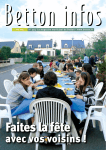Download MEPIX Software User Manual
Transcript
1.1
MEPIX Software User Manual
i
MEPIX Software User Manual
Version 1.1
15 December 2009
MEPIX Software User Manual
Version 1.1
15 December 2009
Copyright © 2009 Brockmann Consult GmbH
ESA and the ESA logo are trademarks of the European Space Agency. The Brockmann Consult logo is a trademark of Brockmann
Consult GmbH. Java is a trademark of Sun Microsystems, Inc. All other trademarks are acknowledged as the property of their
respective owners.
Copyright 2007 - 2009 by the European Space Agency. All Rights Reserved. This document is subject to copyright protection.
No portion may be copied without prior written consent from the European Space Agency.
Copyright © 2009 Brockmann Consult GmbH
ii
MEPIX Software User Manual
Version 1.1
15 December 2009
COLLABORATORS
TITLE :
REFERENCE :
MEPIX Software User Manual
1.1
ACTION
NAME
DATE
SIGNATURE
WRITTEN BY
Olaf Danne
15 December 2009
REVISION HISTORY
NUMBER
DATE
DESCRIPTION
1.1
15/12/09
Chapter ’Software Installation’ added.
O. Danne
1.0
05/10/09
Initial release.
O. Danne
Copyright © 2009 Brockmann Consult GmbH
NAME
iii
MEPIX Software User Manual
Version 1.1
15 December 2009
Contents
1
Introduction
1
1.1
Scope . . . . . . . . . . . . . . . . . . . . . . . . . . . . . . . . . . . . . . . . . . . . . . . . . . . . . . . . .
1
1.2
Objectives . . . . . . . . . . . . . . . . . . . . . . . . . . . . . . . . . . . . . . . . . . . . . . . . . . . . . . .
1
1.3
Reader Level . . . . . . . . . . . . . . . . . . . . . . . . . . . . . . . . . . . . . . . . . . . . . . . . . . . . .
1
1.4
Acronyms and Nomenclature . . . . . . . . . . . . . . . . . . . . . . . . . . . . . . . . . . . . . . . . . . . . .
1
1.4.1
Acronyms . . . . . . . . . . . . . . . . . . . . . . . . . . . . . . . . . . . . . . . . . . . . . . . . . . .
1
1.4.2
Nomenclature . . . . . . . . . . . . . . . . . . . . . . . . . . . . . . . . . . . . . . . . . . . . . . . . .
2
Reference Documents . . . . . . . . . . . . . . . . . . . . . . . . . . . . . . . . . . . . . . . . . . . . . . . . .
2
1.5
2
3
Software Installation
3
2.1
MEPIX as BEAM plugin . . . . . . . . . . . . . . . . . . . . . . . . . . . . . . . . . . . . . . . . . . . . . . .
3
2.2
Additional Requirements . . . . . . . . . . . . . . . . . . . . . . . . . . . . . . . . . . . . . . . . . . . . . . .
4
2.3
MEPIX QWG Version . . . . . . . . . . . . . . . . . . . . . . . . . . . . . . . . . . . . . . . . . . . . . . . .
5
MEPIX Products
7
3.1
Standard L2 Products (QWG mode) . . . . . . . . . . . . . . . . . . . . . . . . . . . . . . . . . . . . . . . . .
7
3.1.1
Cloud Top Pressure . . . . . . . . . . . . . . . . . . . . . . . . . . . . . . . . . . . . . . . . . . . . . .
7
3.1.2
Surface Pressure . . . . . . . . . . . . . . . . . . . . . . . . . . . . . . . . . . . . . . . . . . . . . . .
7
3.1.3
Cloud Flags . . . . . . . . . . . . . . . . . . . . . . . . . . . . . . . . . . . . . . . . . . . . . . . . . .
8
3.2
Standard L2 Products (nominal mode) . . . . . . . . . . . . . . . . . . . . . . . . . . . . . . . . . . . . . . . .
8
3.3
O2 Products . . . . . . . . . . . . . . . . . . . . . . . . . . . . . . . . . . . . . . . . . . . . . . . . . . . . . .
8
3.3.1
Surface Pressure (FUB) . . . . . . . . . . . . . . . . . . . . . . . . . . . . . . . . . . . . . . . . . . .
9
3.3.2
TOA Pressure (’P1’, LISE) . . . . . . . . . . . . . . . . . . . . . . . . . . . . . . . . . . . . . . . . . .
9
3.3.3
Surface Pressure (LISE) . . . . . . . . . . . . . . . . . . . . . . . . . . . . . . . . . . . . . . . . . . .
9
3.3.4
Rayleigh-corrected TOA Pressure (’P2’, LISE) . . . . . . . . . . . . . . . . . . . . . . . . . . . . . . .
9
3.3.5
Aerosol apparent pressure (’PScatt’, LISE) . . . . . . . . . . . . . . . . . . . . . . . . . . . . . . . . .
9
GlobCover Products (QWG mode) . . . . . . . . . . . . . . . . . . . . . . . . . . . . . . . . . . . . . . . . . .
9
3.4.1
Blue Bands . . . . . . . . . . . . . . . . . . . . . . . . . . . . . . . . . . . . . . . . . . . . . . . . . .
9
3.4.2
Cloud Probability . . . . . . . . . . . . . . . . . . . . . . . . . . . . . . . . . . . . . . . . . . . . . . .
9
3.4
Copyright © 2009 Brockmann Consult GmbH
iv
MEPIX Software User Manual
Version 1.1
15 December 2009
4
MEPIX Processor
11
4.1
I/O Parameters Tab Pane . . . . . . . . . . . . . . . . . . . . . . . . . . . . . . . . . . . . . . . . . . . . . . . 11
4.2
’IPF Compatible Products’ Tab Pane . . . . . . . . . . . . . . . . . . . . . . . . . . . . . . . . . . . . . . . . . 12
4.3
’IPF Compatible Products’ Tab Pane (QWG mode) . . . . . . . . . . . . . . . . . . . . . . . . . . . . . . . . . 13
4.4
’Pressure Products’ Tab Pane . . . . . . . . . . . . . . . . . . . . . . . . . . . . . . . . . . . . . . . . . . . . . 14
4.5
’Cloud Products’ Tab Pane (QWG mode) . . . . . . . . . . . . . . . . . . . . . . . . . . . . . . . . . . . . . . 15
4.6
Control Buttons . . . . . . . . . . . . . . . . . . . . . . . . . . . . . . . . . . . . . . . . . . . . . . . . . . . . 15
4.7
Processing from command line . . . . . . . . . . . . . . . . . . . . . . . . . . . . . . . . . . . . . . . . . . . . 16
Copyright © 2009 Brockmann Consult GmbH
v
MEPIX Software User Manual
Version 1.1
15 December 2009
List of Figures
2.1
Installation of MEPIX jar files in BEAM modules folder (shown for Windows XP) . . . . . . . . . . . . . . . .
4
2.2
Configuration file in BEAM config folder (shown for Windows XP) . . . . . . . . . . . . . . . . . . . . . . . .
5
2.3
Configuration for QWG mode in BEAM config file . . . . . . . . . . . . . . . . . . . . . . . . . . . . . . . . .
6
4.1
I/O Parameters Tab Pane . . . . . . . . . . . . . . . . . . . . . . . . . . . . . . . . . . . . . . . . . . . . . . . 11
4.2
’IPF Compatible Products’ Tab Pane . . . . . . . . . . . . . . . . . . . . . . . . . . . . . . . . . . . . . . . . . 12
4.3
’IPF Compatible Products’ Tab Pane in QWG mode . . . . . . . . . . . . . . . . . . . . . . . . . . . . . . . . . 13
4.4
’Pressure Products’ Tab Pane . . . . . . . . . . . . . . . . . . . . . . . . . . . . . . . . . . . . . . . . . . . . . 14
4.5
’Cloud Products’ Tab Pane (QWG mode only) . . . . . . . . . . . . . . . . . . . . . . . . . . . . . . . . . . . . 15
4.6
MEPIX control buttons . . . . . . . . . . . . . . . . . . . . . . . . . . . . . . . . . . . . . . . . . . . . . . . . 16
4.7
MEPIX command line processing . . . . . . . . . . . . . . . . . . . . . . . . . . . . . . . . . . . . . . . . . . 16
Copyright © 2009 Brockmann Consult GmbH
vi
MEPIX Software User Manual
Version 1.1
15 December 2009
List of Tables
3.1
Cloud Top Pressure derival . . . . . . . . . . . . . . . . . . . . . . . . . . . . . . . . . . . . . . . . . . . . . .
7
3.2
Surface Pressure derival . . . . . . . . . . . . . . . . . . . . . . . . . . . . . . . . . . . . . . . . . . . . . . . .
8
3.3
Cloud Flags derival . . . . . . . . . . . . . . . . . . . . . . . . . . . . . . . . . . . . . . . . . . . . . . . . . .
8
3.4
Blue Bands derival . . . . . . . . . . . . . . . . . . . . . . . . . . . . . . . . . . . . . . . . . . . . . . . . . . 10
3.5
Cloud Probability derival . . . . . . . . . . . . . . . . . . . . . . . . . . . . . . . . . . . . . . . . . . . . . . . 10
Copyright © 2009 Brockmann Consult GmbH
vii
MEPIX Software User Manual
Version 1.1
15 December 2009
Chapter 1
Introduction
1.1
Scope
This document is the software user manual (SUM) for the MEPIX processor.
1.2
Objectives
MEPIX is a BEAM scientific processor for multiple use. In the short term, it is serving as an experimental platform to evaluate
the new products which are derived from the exploitation of the oxygen band. This work is done in the context and funded by the
ESA O2 project. In parallel that part of the MERIS L2 processing which is relevant for the pixel classification is also implemented
in MEPIX. The objective is to test the standard MERIS pixel classification with the new pressure products. Furthermore, the
pixel classification as developed in the GlobCover and AlbedoMap projects has been integrated in the MEPIX processor. The
objective is to compare the standard L2 pixel classification with the GlobCover one. This work is done for the MERIS Data
Quality Working Group, and is funded through the “Pixel Classification Processor” workpackage of the BEAM maintenance
contract.
1.3
Reader Level
This specification is mainly written for the following audiences:
• MEPIX Application users
The MEPIX user manual specifications assumes that the reader is familiar with basic concepts in using the BEAM software and
its integrated processors.
1.4
1.4.1
Acronyms and Nomenclature
Acronyms
• BC - Brockmann Consult
• ESA - European Space Agency
• ESTEC - European Space Technology and Research Centre
• SUM - Software User Manual
Copyright © 2009 Brockmann Consult GmbH
1
MEPIX Software User Manual
Version 1.1
15 December 2009
1.4.2
1.5
Nomenclature
Reference Documents
• [1] MERIS Level 2 Detailed Processing Model, PO-TN-MEL-GS-0006, 15 July 2009, Issue i8r0.
• [2] MERIS Level 2 Detailed Processing Model, PO-TN-MEL-GS-0006, 30 June 2005, Issue i7r3a.
• [3] Lindstrot, R., Preusker, R. and J. Fischer, 2008: The retrieval of land surface pressure from MERIS measurements in the
oxygen A-band. In preparation.
• [4] Lindstrot, R., Preusker, R. and J. Fischer, 2008: Empirical correction of stray light within MERIS and the retrieval of
surface and cloud-top pressure. Free University of Berlin, Internal TechnicalNote.
• [5] R. Santer and O. Aznay, 2008: Direct to direct O2 transmittances: Determine the surface pressure. LISE, Internal Technical
Note.
Copyright © 2009 Brockmann Consult GmbH
2
MEPIX Software User Manual
Version 1.1
15 December 2009
Chapter 2
Software Installation
2.1
MEPIX as BEAM plugin
As a BEAM plugin, the MEPIX processor needs the following software to be installed in advance:
• BEAM, version 4.6 or 4.6.1
The BEAM software can be obtained from the BEAM download page (www.brockmann-consult.de/beam).
The MEPIX software delivery consists of three jar files, the MEPIX main module and adjusted BRR (Bottom of Rayleigh
Reflectance) and SDR (Surface Directional Reflectance) modules, which provide additional Java classes used by MEPIX:
• mepix-chain-1.1.jar
• beam-meris-brr-2.0.3-SNAPSHOT.jar
• beam-meris-sdr-2.1-SNAPSHOT.jar
These files need to be copied into the ’modules’ folder of the BEAM installation (Figure 2.1). Note that existing versions of these
jar files need to be replaced/overwritten. There should not be more than one jar file for each of these modules in the ’modules’
folder!
Copyright © 2009 Brockmann Consult GmbH
3
MEPIX Software User Manual
Version 1.1
15 December 2009
Figure 2.1: Installation of MEPIX jar files in BEAM modules folder (shown for Windows XP)
2.2
Additional Requirements
To be able to process all options properly, the MEPIX processor needs the following add-ons to be installed in BEAM (if not
already done):
• MERIS L2 Auxdata module
• GETASSE30 DEM
• GETASSE30 DEM reader
Copyright © 2009 Brockmann Consult GmbH
4
MEPIX Software User Manual
Version 1.1
15 December 2009
The MERIS L2 Auxdata and the GETASSE30 DEM reader can be installed with the BEAM module manager. See BEAM help
documentation for details (http://www.brockmann-consult.de/beam/doc/help/visat/ModuleManager.html). The GETASSE30 DEM
can be downloaded from the BEAM download page. See also BEAM help documentation (http://www.brockmann-consult.de/beam/
doc/help/visat/GETASSE30ElevationModel.html).
2.3
MEPIX QWG Version
The MEPIX software offers a special mode for QWG users which provides various additional processing options. To access
these options, a special configuration needs to be performed (Figure 2.2, Figure 2.3)):
• go to the ’config’ folder of the BEAM installation
• edit the file ’beam.config’ with a text editor
• add the entry ’mepixMode = QWG’ in a new line at the end of the file
• restart BEAM-VISAT
Figure 2.2: Configuration file in BEAM config folder (shown for Windows XP)
Copyright © 2009 Brockmann Consult GmbH
5
MEPIX Software User Manual
Version 1.1
15 December 2009
Figure 2.3: Configuration for QWG mode in BEAM config file
Copyright © 2009 Brockmann Consult GmbH
6
MEPIX Software User Manual
Version 1.1
15 December 2009
Chapter 3
MEPIX Products
3.1
Standard L2 Products (QWG mode)
The standard L2 products which can be derived using the MEPIX tool in QWG mode are:
• Cloud Top Pressure
• Surface Pressure
• Cloud Flag
The algorithms have been implemented on the basis of the recent DPM and IODD versions (i80, i8r0). One major difference
to the IPF implementation is that the pressure products are calculated for all surfaces. This has been done in order to be able to
assess later the possibility of using the pressure products for pixel classification. However, over cloud and cloud free land pixels,
respectively, the cloud top pressure and land surface pressure products should be identical between MEPIX and the standard
processing.
3.1.1
Cloud Top Pressure
The cloud top pressure (CTP) is basically derived with an algorithm as described for the standard Level 2 processing ([1], section
4.5.3). The main characteristics of this algorithm are summarized in the following table.
MEPIX CTP algorithm characteristics
To retrieve the Cloud Top Pressure,a neural net (NN)
approach is used. The MERIS signals in channel 10, 11,
the surface albedo and the geometry (sun zenith angle,
viewing zenith angle and azimuth angle) are used as input
of the Neural Network. The net produces the cloud top
pressure. Depending on the surface albedo two different
neural nets are used (one for surface albedo equal to zero,
one for nonzero surface albedo). Neural Nets are selected
according to spectral shift index.
Comparison of MEPIX and IPF/megs products
Implementation is the same. Differences in results less than
1 percent for pixels flagged as cloudy (likely due to
truncation errors)
Table 3.1: Cloud Top Pressure derival
3.1.2
Surface Pressure
The surface pressure is also derived with an algorithm as described for the standard Level 2 processing ([1], section 4.5.2). The
main characteristics of this algorithm are summarized in the following table.
Copyright © 2009 Brockmann Consult GmbH
7
MEPIX Software User Manual
Version 1.1
15 December 2009
MEPIX surface pressure algorithm characteristics
To retrieve the surface pressure, a polynominal algorithm is
used, as described in detail in [1].
Differences to standard L2 algorithm
Implementation is the same. Differences in results less than
1 percent for pixels over land and not flagged as cloudy
(likely due to truncation errors).
Table 3.2: Surface Pressure derival
3.1.3
Cloud Flags
The cloud flags are also derived with an algorithm as described for the standard Level 2 processing ([1], section 5.5). The main
characteristics of this algorithm are summarized in the following table.
MEPIX cloud flag determination characteristics
For pixels identified as LAND, tests are performed on the
ratio of Rayleigh-corrected reflectance at several
wavelengths. The coarse Rayleigh correction uses an
algorithm described in [1], section 5.5.6, to compute the
reflectance due to Rayleigh scattering. Finally, a set of
Boolean parameters are used to index a decision table
which provides the CLOUD_F flag (see [1], step 5.5.1 for
details).
Comparison of MEPIX and IPF/megs products
No differences. Almost full agreement in results.
Table 3.3: Cloud Flags derival
3.2
Standard L2 Products (nominal mode)
The standard L2 products which can be derived using the MEPIX tool in nominal, non-QWG mode are also:
• Cloud Top Pressure
• Surface Pressure
• Cloud Flag
In opposite to the QWG mode, the algorithms have been implemented on the basis of the former DPM/IODD versions (ir72a,
i7r3A [2]). Overall, the algorithms are quite similar, but there are a few differences in detail (see [1] and [2] for more information).
3.3
O2 Products
The MEPIX tool can also derive products which will are of interest within the O2 project. These are:
• Surface Pressure, derived from a new Neural Net approach including a straylight correction as developed by FUB
• TOA Pressure (’P1’), derived from an improved LISE algorithm
• Surface Pressure, derived from an improved LISE algorithm
• Rayleigh-corrected TOA Pressure (’P2’), derived from an improved LISE algorithm
• Aerosol apparent pressure (’PScatt’, LISE approach)
The algorithms have been implemented based on the documentation and breadboard software provided by FUB and LISE. During
two collocations the implementation was verified together with the algorithm developers.
Copyright © 2009 Brockmann Consult GmbH
8
MEPIX Software User Manual
Version 1.1
15 December 2009
3.3.1
Surface Pressure (FUB)
This algorithm was developed as IDL code by Free University of Berlin (FUB) and is described in [3]. The algorithm includes a
new straylight correction scheme proposed by FUB (see [4]). Brockmann Consult provided a Java implementation in MEPIX. A
validation with the original IDL code was performed by applying Junit tests on distinct test data provided by FUB.
3.3.2
TOA Pressure (’P1’, LISE)
This algorithm was developed as FORTRAN code by LISE and is described in [5]. Brockmann Consult provided a Java implementation in MEPIX. A validation with the original FORTRAN code was performed by applying Junit tests on distinct test data
provided by LISE.
3.3.3
Surface Pressure (LISE)
This algorithm was developed as FORTRAN code by LISE and is a slight extension of the TOA pressure using filter-dependent
C coefficients. Brockmann Consult provided a Java implementation in MEPIX.
3.3.4
Rayleigh-corrected TOA Pressure (’P2’, LISE)
This correction has been proposed by LISE to be applied on the TOA Pressure. This product is provided as additional band in
MEPIX.
3.3.5
Aerosol apparent pressure (’PScatt’, LISE)
This algorithm was developed as FORTRAN code by LISE and is described in [5]. Brockmann Consult provided a Java implementation in MEPIX. A validation with the original FORTRAN code was performed by applying Junit tests on distinct test data
provided by LISE.
3.4
GlobCover Products (QWG mode)
The GlobCover products (pixel classification) which can be derived using the MEPIX tool in QWG mode are:
• Blue Bands pixel classification
• Cloud Probability
MEPIX uses the implementation which had been developed within the GlobCover project.
3.4.1
Blue Bands
3.4.2
Cloud Probability
Copyright © 2009 Brockmann Consult GmbH
9
MEPIX Software User Manual
Version 1.1
15 December 2009
MEPIX Blue Band algorithm characteristics
A simple blue band test that provides with very good results for VEGETATION has been adopted for MERIS, and
enhanced it by using the 412 nm channel. The developed cloud screening method is applied to reflectances. A first
threshold for the B1 reflectances (R1) is used to detect the mostbrilliant dense clouds. The cloudy pixels are validated
trough a restoration process, which eliminates false detections due to snow covers. A threshold on the NDSI
((R10-R13)/(R10+R13) is used to detect snow covers. The remained clear pixels are tested by a second filter, which
performs the ratio R11/R10 related to the altitude of the scattering surface. An optimised threshold permits to identify thin
clouds not detect by the first blue band test. Three states are supposed: 0=Out of Orbit, 1=Clear and 2=Cloud). The
optimised cloud mask is globally coherent with the bright flag of standard MERIS products. However, a higher
performance of the cloud screening over semi-transparent clouds can be observed. Large areas are not detected by the
bright flag or probability algorithms. This analysis shows that blue bands algorithm can better detect semi transparent
clouds.
Table 3.4: Blue Bands derival
MEPIX Cloud Probability algorithm characteristics
This algorithm includes two neural networks (land/water) which get as input:
• the reflectances in bands 1-6, 9,10, 13
• the reflectances ratio of band 11 / band 10, which is a measure for the air mass above the measured surface
• the surface pressure from the tie-point grid
• the exact pixel-wavelength of band 11
• and some pixel geometry
The output of the net is a floating number [0..1] indicating the likelihood that the pixel is a cloud. This is compared
against a threshold to set a binary cloud flag
Table 3.5: Cloud Probability derival
Copyright © 2009 Brockmann Consult GmbH
10
MEPIX Software User Manual
Version 1.1
15 December 2009
Chapter 4
MEPIX Processor
The MEPIX processor user interface is represented by one main dialog, which consists of the following components:
• ’I/O Parameters’ Tab Pane
• ’IPF Compatible Products’ Tab Pane
• ’Pressure Products’ Tab Pane
• ’Run’, ’Close’ and ’Help’ control buttons
4.1
I/O Parameters Tab Pane
Figure 4.1: I/O Parameters Tab Pane
This tab pane consists of the following components:
Copyright © 2009 Brockmann Consult GmbH
11
MEPIX Software User Manual
Version 1.1
15 December 2009
• Input product file: Select the input product file by either typing the product path into the text filed or by pressing the file
selection button to invoke a standard file dialog.
• Output product file: Select the output product file by either typing the product path into the text filed or by pressing the file
selection button to invoke a standard file dialog.
• Output product format and target directory:
– ’Save as’: If this checkbox is selected, the output product will be saved to disk.
– Output product format: Select one of the available output product formats.
– Select the output product directory by either typing the product path into the text filed or by pressing the file selection button
to invoke a standard file dialog.
• ’Open in Visat’: If this checkbox is selected, the output product is opened in Visat after successful processing.
4.2
’IPF Compatible Products’ Tab Pane
Figure 4.2: ’IPF Compatible Products’ Tab Pane
This tab pane consists of the following components:
• ’TOA Reflectances’: If this checkbox is selected, the output product will contain the TOA Reflectances (derived from radianceto-reflectance conversion) for each MERIS band.
• ’Gas Absorption Corrected Reflectances’: If this checkbox is selected, the output product will contain the gas absorption
corrected reflectances for each MERIS band.
• ’Land/Water reclassification flags’: If this checkbox is selected, the output product will contain an additional flag band derived
from a land/water reclassification.
Copyright © 2009 Brockmann Consult GmbH
12
MEPIX Software User Manual
Version 1.1
15 December 2009
• ’Rayleigh Corrected Reflectances’: If this checkbox is selected, the output product will contain the Rayleigh corrected reflectances for each MERIS band.
• ’L2 Cloud Top Pressure and Surface Pressure’: If this checkbox is selected, the output product will contain bands with the L2
Cloud Top Pressure and Surface Pressure, derived as described in Section 3.2.
• ’L2 Cloud Detection Flags’: If this checkbox is selected, the output product will contain a cloud classification flag band,
derived as described in Section 3.2.
4.3
’IPF Compatible Products’ Tab Pane (QWG mode)
Figure 4.3: ’IPF Compatible Products’ Tab Pane in QWG mode
If MEPIX is run in QWG mode, the ’IPF Compatible Products’ tab pane provides additional components (Figure 4.3):
• ’P1 Pressure Threshold’: Text field to set the threshold for P1 pressure used for cloud detection. Default is 125 hPa.
• ’PScatt Pressure Threshold’: Text field to set the threshold for PScatt pressure used for cloud detection. Default is 700 hPa.
• ’RhoTOA442 Threshold’: Text field to set the threshold for RhoTOA at 442nm used for cloud detection. Default is 0.185.
• ’User Defined Delta RhoTOA442 Threshold’: Text field to set the threshold for the delta on the threshold of RhoTOA at 442nm
used for cloud detection. Default is 0.03.
• ’RhoTOA753 Threshold’: Text field to set the threshold for for RhoTOA at 442nm used for cloud detection. Default is 0.1.
• ’RhoTOA Ratio 753/775 Threshold’: Text field to set the threshold for the RhoTOA ratio 753nm/775nm used for cloud
detection. Default is 0.15.
• ’MDSI Threshold’: Text field to set the MDSI threshold used for cloud detection.
See [2] for details on the usage of these thresholds in MERIS cloud detection algorithm.
Copyright © 2009 Brockmann Consult GmbH
13
MEPIX Software User Manual
Version 1.1
15 December 2009
4.4
’Pressure Products’ Tab Pane
Figure 4.4: ’Pressure Products’ Tab Pane
This tab pane consists of the following components:
• ’Barometric Pressure’: If this checkbox is selected, the output product will contain a band with the barometric pressure derived
for each pixel.
• ’Use GETASSE30 DEM for Barometric Pressure Computation’: If this checkbox is selected, the barometric pressure will be
computed using the GETASSE30 DEM instead of the tie point DEM. Note that this option can only be used if the GETASSE30
DEM has been installed in BEAM.
• ’Surface Pressure (FUB, O2 Project)’: If this checkbox is selected, the output product will contain a band with the surface
pressure, derived as described in Section 3.3.1 for each pixel.
• ’Apply Tropical Atmosphere (instead of USS standard) in FUB algorithm’: If this checkbox is selected, a tropical atmosphere
(instead of USS standard) is used within the FUB surface pressure algorithm.
• ”P1’ (LISE, O2 project, all surfaces)’: If this checkbox is selected, the output product will contain a band with the ’P1’ pressure,
derived as described in Section 3.3.2 for each pixel over each surface.
• ’Surface pressure (LISE, O2 project, land)’: If this checkbox is selected, the output product will contain a band with the surface
pressure, derived as described in Section 3.3.3 for each pixel over land.
• ”P2’ (LISE, O2 project, ocean)’: If this checkbox is selected, the output product will contain a band with the ’P2’ pressure,
derived as described in Section 3.3.3 for each pixel over ocean.
• ”PScatt’ (LISE, O2 project, ocean)’: If this checkbox is selected, the output product will contain a band with the ’PScatt’
pressure, derived as described in Section 3.3.5 for each pixel over ocean.
Copyright © 2009 Brockmann Consult GmbH
14
MEPIX Software User Manual
Version 1.1
15 December 2009
4.5
’Cloud Products’ Tab Pane (QWG mode)
If MEPIX is run in QWG mode, an additional tab pane ’Cloud Products’ is available which provides options to write additional
bands with GlobCover products. (Figure 4.5):
Figure 4.5: ’Cloud Products’ Tab Pane (QWG mode only)
This tab pane consists of the following components:
• ’Blue Band Flags’: If this checkbox is selected, the output product will contain a band with ’Blue Band’ flags derived for each
pixel.
• ’Cloud Probability’: If this checkbox is selected, the output product will contain a band with cloud probability derived for each
pixel.
• ’Combined Cloud Flags’: If this checkbox is selected, the output product will contain a band with ’Combined Cloud’ flags
derived for each pixel.
See section Section 3.4 for details on these GlobCover products.
4.6
Control Buttons
From all MEPIX tab panes, the following control buttons can be accessed:
• ’Run’: If this button is clicked, the processor will start the computations.
• ’Close’: If this button is clicked, the MEPIX dialog is closed.
Copyright © 2009 Brockmann Consult GmbH
15
MEPIX Software User Manual
Version 1.1
15 December 2009
• ’Help’: If this button is clicked, this manual is displayed as online help.
Figure 4.6: MEPIX control buttons
4.7
Processing from command line
Since the MEPIX processor makes use of the BEAM graph processing framework, it can be used also as a command line tool
outside BEAM-VISAT. The graph processing is invoked by the command
• ${BEAM-INSTALL-DIR}/bin/gpt
To obtain general help on the praph processing, use the command
• ${BEAM-INSTALL-DIR}/bin/gpt -h
Specific help on the MEPIX processor, can be obtained with
• ${BEAM-INSTALL-DIR}/bin/gpt -h mepix.ComputeChain
In this case, information on the usage and a list of all available parameters are given (see Figure 4.7).
Figure 4.7: MEPIX command line processing
Copyright © 2009 Brockmann Consult GmbH
16