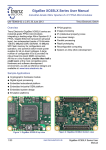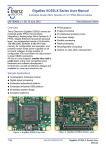Download TE0720 User Manual
Transcript
TE0720 User Manual Authors: Antti Lukats, Thorsten Trenz, Sven-Ole Voigt Revision: 0.2 Date: 23-Mar-2015 14:07 TE0720 User Manual Revision: 0.2 Table of Contents Overview: TE0720 GigaZee Zynq SoM _____________________________________________________ 6 Features ___________________________________________________________________________ 6 Document Change History _____________________________________________________________ 7 Overview _____________________________________________________________________________ 8 Overview ___________________________________________________________________________ 8 Sample Applications __________________________________________________________________ 8 Key Features ________________________________________________________________________ 9 Embedded Development Suite __________________________________________________________ 9 Getting Started _______________________________________________________________________ 10 Preloaded (Factory default) SPI Flash Image ______________________________________________ 10 Boot Procedure _____________________________________________________________________ 12 FSBL (First Stage Bootloader) ______________________________________________________ 12 SSBL (Second Stage Bootloader) ____________________________________________________ 13 Boot Modes ________________________________________________________________________ 13 QSPI Boot Mode _________________________________________________________________ 14 Update the SPI Flash from an SD Card ___________________________________________ 14 Update the SPI Flash from a network ____________________________________________ 14 SD Card Boot Mode ______________________________________________________________ 16 Programming the FPGA with new Configurations ___________________________________________ 16 Configuring the FPGA via JTAG _____________________________________________________ 16 Configuring the FPGA by the Processing System (PS) ___________________________________ 16 Configuring the FPGA with U-Boot ___________________________________________________ 16 Configuring the FPGA in Linux ______________________________________________________ 17 Detailed Description ___________________________________________________________________ 18 Overview __________________________________________________________________________ 18 System Management, Power Supply & Resets _____________________________________________ 19 System Management Controller (SC) _________________________________________________ 20 Overview: System Management Controller (SC) ____________________________________ 20 Custom SC Programming _____________________________________________________ 20 SC B2B Pins _______________________________________________________________ 20 NOSEQ Pin ____________________________________________________________ 20 No Sequencing mode _______________________________________________ 21 Normal mode ______________________________________________________ 21 Normal mode with user function on NOSEQ ______________________________ 21 SC pins to the FPGA _________________________________________________________ 21 Default Mode _______________________________________________________________ 21 LED Control Status __________________________________________________________ 22 SC Demystified _____________________________________________________________ 24 SC Firmware ver 0.02 ________________________________________________________ 25 Version check __________________________________________________________ 25 Reading MAC Address ___________________________________________________ 26 SC Registers ___________________________________________________________ 26 Copyright © 2015 Trenz Electronic GmbH Page 2 of 88 http://www.trenz-electronic.de TE0720 User Manual Revision: 0.2 SC Update _________________________________________________________________ 28 SC Update on TE0703 ___________________________________________________ 28 SC Update on Custom Carrier Board ________________________________________ 29 Power Supply ___________________________________________________________________ 31 Power Supply Specifications ___________________________________________________ 31 Power Sequencer and System Management _______________________________________ 31 Power Rails ________________________________________________________________ 31 I/O Voltages ________________________________________________________________ 32 Example Application Diagrams _________________________________________________ 32 Dual Supply Application __________________________________________________ 32 3.3V Single Supply with no Power Sequencing ________________________________ 33 XADC Power _______________________________________________________________ 33 Backup Battery ______________________________________________________________ 34 Operating with a power supply of less than 3.1V ____________________________________ 34 AC & DC Characteristics ______________________________________________________ 35 AC Characteristic _______________________________________________________ 35 DC Characteristic _______________________________________________________ 35 Ethernet PHY Power-down ________________________________________________ 35 USB PHY Power-down ___________________________________________________ 36 Resets _________________________________________________________________________ 37 Software forced Resets _______________________________________________________ 37 Peripheral Resets ____________________________________________________________ 37 Board-level Components ______________________________________________________________ 38 DDR3 SDRAM ___________________________________________________________________ 39 Configuration _______________________________________________________________ 39 Manufacturer Documentation ___________________________________________________ 39 eMMC _________________________________________________________________________ 40 Format internal eMMC Card (Linux) ______________________________________________ 40 Ethernet ________________________________________________________________________ 42 Overview: Ethernet ___________________________________________________________ 42 Cable Diagnostic and VCT _____________________________________________________ 42 Media Autodetect ____________________________________________________________ 42 Advanced PHY Features ______________________________________________________ 42 Temperature sensor _____________________________________________________ 42 PHY Connections ____________________________________________________________ 43 SGMII/Fiber ____________________________________________________________ 44 PHY LED Control ____________________________________________________________ 45 Default behavior ________________________________________________________ 45 PHY LED Demo Design __________________________________________________ 45 Testing of the LED's _____________________________________________________ 46 On-board LEDs __________________________________________________________________ 48 Overview: On-board LEDs _____________________________________________________ 48 LED1 GREEN ______________________________________________________________ 48 LED2 RED _________________________________________________________________ 48 LED3 GREEN (FPGA Done) ___________________________________________________ 48 LED Status Codes ___________________________________________________________ 48 Copyright © 2015 Trenz Electronic GmbH Page 3 of 88 http://www.trenz-electronic.de TE0720 User Manual Revision: 0.2 TODO: MEMS ___________________________________________________________________ 50 RTC ___________________________________________________________________________ 51 USB ___________________________________________________________________________ 52 SPI Flash _______________________________________________________________________ 53 Programming _______________________________________________________________ 53 __________________________________________________________________________ 53 Board-level Interfaces ________________________________________________________________ 54 Zynq SoM: I/O Assignments ________________________________________________________ 55 MIO Bank 0 Usage ___________________________________________________________ 55 Compatibility with TE07xx series ________________________________________________ 56 I2C Peripherals __________________________________________________________________ 57 I2C Testing with U-Boot _______________________________________________________ 57 High-Speed I/O __________________________________________________________________ 58 Board-to-Board Connectors ________________________________________________________ 59 Mechanical Ratings: __________________________________________________________ 59 Manufacturer Documentation: __________________________________________________ 59 Pinout _____________________________________________________________________ 61 Connector left __________________________________________________________ 61 Connector top __________________________________________________________ 62 Connector bottom _______________________________________________________ 66 Technical Specifications ________________________________________________________________ 70 TE0720 Board Dimensions & Attributes __________________________________________________ 71 Dimensions _____________________________________________________________________ 71 Power Supplies __________________________________________________________________ 73 Temperature Ranges _____________________________________________________________ 73 Weight _________________________________________________________________________ 73 TE0720 Schematic __________________________________________________________________ 74 Carrier Boards for TE0720 ______________________________________________________________ 75 TE0701 Carrier Board ________________________________________________________________ 75 Configuring FMC Power Supply Voltage on TE0701 via I2C (CPLD Firmware Rev 0.1) __________ 75 Reading I2C-to-GPIO Status Register on TE0701 CPLD (CPLD Firmware Rev 0.1) _____________ 76 HDMI Interface of TE0720 on TE0701 Carrier Board _____________________________________ 78 TE0720 with TE0603 Carrier ___________________________________________________________ 79 ______________________________________________________________________________ 79 Functions available with TE0603 _____________________________________________________ 79 UART Console __________________________________________________________________ 80 Carrier Board Checklist _______________________________________________________________ 81 Schematic Checklist ______________________________________________________________ 81 PCB Checklist ___________________________________________________________________ 81 Visual Check of Module placement ______________________________________________ 81 Handling and usage precautions _________________________________________________________ 83 General ___________________________________________________________________________ 83 Removal Instructions _________________________________________________________________ 83 Winbond 32MByte SPI Flash in 2013.4 ____________________________________________________ 85 Problem description: _________________________________________________________________ 85 Recovery Instructions: ________________________________________________________________ 86 Copyright © 2015 Trenz Electronic GmbH Page 4 of 88 http://www.trenz-electronic.de TE0720 User Manual Revision: 0.2 Disclaimer ___________________________________________________________________________ 87 Document Warranty __________________________________________________________________ 87 Limitation of Liability _________________________________________________________________ 87 Copyright Notice ____________________________________________________________________ 87 Technology Licenses _________________________________________________________________ 87 Environmental protection ______________________________________________________________ 87 REACH (Registration, Evaluation, Authorisation and Restriction of Chemicals) compliance statement _ 88 RoHS (Restriction of Hazardous Substances) compliance statement ________________________ 88 WEEE (Waste Electrical and Electronic Equipment) ______________________________________ 88 Copyright © 2015 Trenz Electronic GmbH Page 5 of 88 http://www.trenz-electronic.de TE0720 User Manual Revision: 0.2 Overview: TE0720 GigaZee Zynq SoM Figure 1: TE0720 GigaZee Zynq SoM (REV 01). Features 1. 1.5A, 4MHz PowerSoC DC-DC Step-Down Converter with Integrated Inductor ( Enpirion EP53F8QI) for 1.8V Power Supply 2. System Controller CPLD (Lattice LCMXO2-1200HC): 1,200 Macrocell CPLD with Block RAM, Flash and PLL 3. User LED 1 (Green) 4. User LED 2 (Red) 5. 32 Mbyte Quad SPI Flash memory (Winbond W25Q256FV) 6. MEMS sensor (ST Microelectronics LSM303DTR): 3-axis accelerometer and 3-axis magnetometer (Not populated!) 7. Real Time Clock with Embedded Crystal (Intersil ISL12020M): ±5ppm Accuracy 8. 1Gbyte = 2x 256Mbitx16 (32-bit wide) DDR3 Memory (Memphis MEM4G16D3EABG-125I) 9. e·MMC NAND Flash (Micron MTFC4GMVEA-4M, may also be different manufacturer due to availability) usually 4 GByte, depends on assembly option 10. Xilinx Zynq-7000 System-on-Module (Xilinx XC7Z020) - Processing System: Dual ARM Cortex-A9, unified 512Kbyte L2 Cache, 256Kbyte on-chip Memory, 54 Multiplexed I/O Pins (MIOs); Programmable Logic: Artix-7 FPGA, 85K Logic Cells, 560 Kbyte extensible Block RAM (140x 36 Kbit BRAM Blocks), 220 programmable DSP Slices, Dual 12bit 1Msps Analog-to-Digital Converter, 200 I /O Pins (SelectIO Interfaces) 11. User LED 3 / FPGA Done (Green) Copyright © 2015 Trenz Electronic GmbH Page 6 of 88 http://www.trenz-electronic.de TE0720 User Manual Revision: 0.2 12. 4A High-Efficiency Power SoC DC-DC Step-Down Converter with Integrated Inductor (Enpirion EN6347) for 1.0V Power Supply 13. 1.5A, 4MHz PowerSoC DC-DC Step-Down Converter with Integrated Inductor ( Enpirion EP53F8QI) for 1.5V Power Supply 14. Trenz 4x5 Module Socket Connector (3x Samtec LSHM Series Connectors) 15. Gigabit Ethernet Transceiver PHY (Marvell 88E1512) 16. Highly Integrated Full Featured Hi-Speed USB 2.0 ULPI Transceiver (Microchip USB3320C-EZK) Document Change History date revision authors description 2014-02-10 0.2 Sven-Ole Voigt Work in progress 2013-04-17 0.1 Antti Lukats, Thorsten Trenz Initial release All Antti Lukats, Thorsten Trenz, Sven-Ole Voigt Copyright © 2015 Trenz Electronic GmbH Page 7 of 88 http://www.trenz-electronic.de TE0720 User Manual Revision: 0.2 Overview Overview Trenz Electronic TE0720s are industrial-grade SoC modules integrating a Xilinx Zynq-7000 SoC, a gigabit Ethernet transceiver, 1 gigabyte DDR3 SDRAM with 32-bit width, 32 megabyte Flash memory for conguration and operation, a USB ULPI transceiver, and powerful switch-mode power supplies for all onboard voltages. A large number of congurable I/Os is provided via rugged high-speed stacking strips. All modules in 4 x 5 cm form factor are mechanically compatible. All this on a tiny footprint, smaller than a credit card, at the most competitive price. Sample Applications Cryptographic hardware module Digital signal processing Embedded industrial OEM platform Embedded system design Emulation platforms FPGA graphics FPGA video processing Image processing IP (intellectual property) cores Parallel processing Rapid prototyping Reconfigurable computing System-on-Chip (SoC) development Copyright © 2015 Trenz Electronic GmbH Page 8 of 88 http://www.trenz-electronic.de TE0720 User Manual Revision: 0.2 Key Features Industrial-grade Xilinx Zynq-7000 (Z-7020) SoM (system on module), supported by the free Xilinx Vivado WebPACK tool Rugged for shock and high vibration ARM dual-core Cortex-A9 10/100/1000 tri-speed gigabit Ethernet transceiver (PHY) with SGMII MAC Address EEPROM 32-Bit-wide 1 GByte DDR3 SDRAM 32 MByte QSPI Flash memory (with XiP support) 4 GByte eMMC (up to 64 GB) Plug-on module with 2 × 100-pin and 1 × 60-pin high-speed hermaphroditic strips 152 FPGA I/Os (75 LVDS pairs possible) and 14 PS-MIO available on board-to-board connectors USB 2.0 high-speed ULPI transceiver On-board high-efficiency DC-DC converters 4.0 A x 1.0 V power rail 1.5 A x 1.5 V power rail 1.5 A x 1.8 V power rail System management and power sequencing eFUSE bit-stream encryption AES bit-stream encryption SHA-256 authentication chip with unique serial number Temperature compensated RTC (real-time clock) 3 user LED's Optional MEMS sensor (3D accelerometer and 3D magnetometer) Evenly-spread supply pins for good signal integrity Assembly options for cost or performance optimization available upon request. Embedded Development Suite A hardware development platform is available. Latest documentation, design support files and reference designs with source files are available for download free of charge. Copyright © 2015 Trenz Electronic GmbH Page 9 of 88 http://www.trenz-electronic.de TE0720 User Manual Revision: 0.2 Getting Started Preloaded (Factory default) SPI Flash Image The TE0720 module comes with the SPI Flash preloaded with a default bootloader, U-Boot and Linux are setup to run automatically if SPI flash boot mode is selected (Red LED fast blinking after power up). U-Boot is configured with a standard 3 second delay to allow the U-Boot interactive console to be used. The console is connected to PS UART0, mapped to MIO14 (UART0_RX) and MIO15 (UART0_TX), and has a baud rate of 115200. The MIO14 and MIO15 signals are routed to the CPLD on the TE0701 Carrier Board which, in turn, connects these PS UART0 RX and TX signals to the onboard FTDI USB to Multipurpose UART/FIFO IC (FTDI FT2232H). Hence, the console output view can be easily accomplished (e.g., in SDK "Terminal" window or in HTerm) by attaching it to the corresponding virtual COM port (the COM port number may differ): Please consult TE0701 Carrier Board User Manual | Connecting FTDI USB-to-UART/FIFO Interface for more details on the required VCOM configuration! Figure 1: Booting Linux Kernel (by default from SPI Flash) - SDK "Terminal" window Copyright © 2015 Trenz Electronic GmbH Page 10 of 88 http://www.trenz-electronic.de TE0720 User Manual Revision: 0.2 Figure 2: Booting Linux Kernel (by default from SPI Flash) - Another (optional) console output, e.g., in HTerm After sucessfully starting the kernel on Xilinx Zynq, the following Linux prompt appears: Copyright © 2015 Trenz Electronic GmbH Page 11 of 88 http://www.trenz-electronic.de TE0720 User Manual Revision: 0.2 Congratulations! You have been successfully booting up the preloaded SPI Flash image on the TE07020 GigaZee Zynq SoM. The preloaded images provided are to demonstrate the board's capability. It is expected that the customer will replace them with their own images. Boot Procedure FSBL (First Stage Bootloader) The primary boot source for the TE0720 is the on-board SPI Flash. After power on the Zynq PS boot ROM fetches the FSBL from the SPI Flash and executes it. Then the FSBL code takes over and initializes the Zynq PS peripherals as well as the DDR3 memory controller. Finally the FSBL proceeds to load the PS object code or FPGA configuration data. Primary factory FSBL for the TE0720 only loads SSBL (Second Stage Bootloader) from SPI Flash and executes it. This way it is possible to boot the O/S (Linux) with or without configuring the FPGA Fabric. Boot configuration can select the order of the images to be loaded. It is possible that the SSBL loads the FPGA only, loads the FPGA and then loads and executes application (O /S) code, or loads the user application without configuring the FPGA fabric. FPGA images and application code can reside in on-board SPI Flash, in on-board eMMC or on an external SD card. Note: an FSBL image can not be loaded from eMMC. FSBL is fetched from SPI Flash or from an external SD card. Copyright © 2015 Trenz Electronic GmbH Page 12 of 88 http://www.trenz-electronic.de TE0720 User Manual Revision: 0.2 Note: Xilinx wizard generated FSBL does not properly initialize the SD card detect multiplexer values. By default MIO0 remains selected. If writing your own FSBL it is necessary to initialize it properly. TE0720 standard FSBL selects the EMIO63 pin for SD card detect and WP inputs (this forces the card detect to succeed). SD0_WP_CD_SEL = 0x003F003F; SD1_WP_CD_SEL = 0x003F003F; Pseudo code to initialize the CD and WP selection bit to point to EMIO63 (tied low if not connected in user logic). SSBL (Second Stage Bootloader) Second stage bootloader is usually fetched from SPI flash. By default a customized U-Boot is used which is responsible for loading the O/S. If U-Boot functionality is not needed then the user application could be implemented as SSBL image. Boot Modes The Zynq-7000 generally supports several boot modes that can be selected by five boot mode pins BOOT_MODE[4:0], where BOOT_MODE[4] / MIO[6] enables the PLLs. The other boot mode pins select the boot source in the following way (see Xilinx Zynq-7000 AP SoC Technical Reference Manual, UG585 v1. 6.1, Table 6-2 on page 147): BOOT_MODE[0] MIO[5] BOOT_MODE[2] MIO[4] BOOT_MODE[1] MIO[3] BOOT_MODE[3] MIO[2] Cascaded JTAG 0 Independent JTAG 1 JTAG 0 0 0 Quad-SPI 1 0 0 SD Card 1 1 0 0 Table 1: Zynq-7000 AP SoC Boot_Mode MIO Pins (Extract) As it can be seen in Table 1 the only difference between Quad-SPI and SD Card boot mode is BOOT_MODE[2] / MIO[4]. This is exactly the only signal which is controlled by the MODE output of the TE0701 on-board CPLD. The BOOT_MODE[0] / MIO[5] and BOOT_MODE[1] / MIO[3] input pins are tightend correspondingly, e.g., on the TE0720 Zynq SoC Module to pull-up (i.e., SPI-DQ3/M3 = PS_MIO5 = 1) and pull-down (i.e., SPI_DQ1/M1 = PS_MIO3 = 0) resistors. Copyright © 2015 Trenz Electronic GmbH Page 13 of 88 http://www.trenz-electronic.de TE0720 User Manual Revision: 0.2 The TE0720 Zynq SoC Module on the TE0701 Carrier Boards supports two different boot modes: QSPI and SD Card booting. For more information on configuring the boot mode please refer to " TE0701 Carrier Board User Manual | Configuring Boot Mode". QSPI Boot Mode Xilinx Answer record AR47023 Currently writing to the SPI Flash is only possible from Vivado SDK starting from 2013.4 version. Writing from Impact (any version) is not supported. U-Boot functions can be used to update SPI Flash. Xilinx Answer record AR57744 need to be followed, currently the system controller firmware does not provide this safety function. Update the SPI Flash from an SD Card To update SPI Flash contents from files stored on an SD card use the U-Boot commands "fatload" and "sf". Example: Read boot.bin from SD Card to memory address 0x1000000 fatload mmc 0 0x1000000 boot.bin Initialize SPI Interface sf probe 0 0 0 Write 0x450000 bytes from address 0x1000000 to offset 0 in SPI Flash sf update 0x1000000 0 0x450000 The default U-Boot environment has predefined command sequences to update SD Flash from an SD card. This update contain files used for Linux boot (boot.bin, uImage, uramdisk.image.gz and tevicetree.dtb). run sdfetch run reflash_all Update the SPI Flash from a network To update SPI Flash via Ethernet the U-Boot commands "tftp" and "sf" can be used. Copyright © 2015 Trenz Electronic GmbH Page 14 of 88 http://www.trenz-electronic.de TE0720 User Manual Revision: 0.2 Host PC network interface should have IP address 192.168.42.2. Direct connection from a host PC to the board is recommended. It is possible to change the IP address of the board from U-Boot, but there could be other issues when the connection goes via a corporate network. TFTP server software should be installed on the host PC to provide file access via the TFTP protocol. A TFTP server is no longer provided by Microsoft as part of the Windows O/S, so third-party software must be used. Example of TFTP server configuration Download OpenTFTPServer from http://sourceforge.net/projects/tftp-server/ Install OpenTFTPServer Run Open TFTP Server -> Configure from Start menu Edit configuration file. [LISTEN-ON] 192.168.42.2 [HOME] c:\firmware\ [LOGGING] All [ALLOWED-CLIENTS] [TFTP-OPTIONS] Run Open TFTP Server -> Run Stand Alone After configuration files in C:\firmware can be downloded via TFTP. Example: Download boot.bin from host PC to memory address 0x1000000 tftp 0x1000000 boot.bin Initialize SPI Interface sf probe 0 0 0 Write 0x450000 bytes from address 0x1000000 to offset 0 in SPI Flash sf update 0x1000000 0 0x450000 Copyright © 2015 Trenz Electronic GmbH Page 15 of 88 http://www.trenz-electronic.de TE0720 User Manual Revision: 0.2 SD Card Boot Mode TE0720 can also boot directly from an SD card. In this mode SPI Flash is not used (all code starting from the FSBL is loaded from the SD card). SDIO0 Bootable slot MIO pins have a 1.8V fixed I/O voltage so the SD card must be connected via a level shifter on the carrier board. Programming the FPGA with new Configurations Configuring the FPGA via JTAG Either Xilinx Impact or ChipScope can be used to load bitstreams over JTAG. Configuring the FPGA by the Processing System (PS) Files that can be used for FPGA configuration using the PS DEVCFG interface have to be binary bitstreams with the preamble stripped and the bytes swapped within 32-bit words. The Xilinx bitgen tool can produce files with a BIN extension and a stripped header, but the generated files do not have the correct byte swap. Example for "promgen" parameters to convert bitstream "top.bit" to byte-swapped binary file "top.bin": promgen.exe -w -b -p bin -o top.bin -u 0 top.bit -data_width 32 Bitstreams that do include PS instantiation have to be generated with CCLK as the startup clock. Configuring the FPGA with U-Boot The FPGA can be configured or reconfigured from the U-Boot prompt: zynq-uboot> nm 0xf8007080 f8007080: 00000010 ? 0 f8007080: 00000000 ? x zynq-uboot> nm 0xf8007080 f8007080: 00000000 ? x zynq-uboot> fatload mmc 0 0x100000 top.bin reading top.bin 4045564 bytes read in 628 ms (6.1 MiB/s) zynq-uboot> fpga load 0 0x100000 0x3dbafc Copyright © 2015 Trenz Electronic GmbH Page 16 of 88 http://www.trenz-electronic.de TE0720 User Manual Revision: 0.2 Writing 0 to address 0xF8007080 is a temporary fix for the first revision of the FSBL shipped. It is required to make the FPGA configuration correctly both in U-Boot and in Linux. An explanation has been given by a Xilinx employee on the Xilinx User Community Forums. Configuring the FPGA in Linux The FPGA can also be configured within Linux: zynq> mkdir /tmp/sd zynq> mount /dev/mmcblk1p1 /tmp/sd zynq> cd /tmp/sd zynq> cat top.bin > /dev/xdevcfg You must apply the write to address 0xF8008070 in U-Boot before booting Linux, otherwise the FPGA load will fail. Copyright © 2015 Trenz Electronic GmbH Page 17 of 88 http://www.trenz-electronic.de TE0720 User Manual Revision: 0.2 Detailed Description Overview Figure 2: TE0720 GigaZee Zynq SoM Block Diagram Copyright © 2015 Trenz Electronic GmbH Page 18 of 88 http://www.trenz-electronic.de TE0720 User Manual Revision: 0.2 System Management, Power Supply & Resets Figure 3: Overview: TE0720 System Management, Power Supply & Resets 1 Note: The DDR3 SDRAM size depends on assembly option. 2 1.0V and 1.8V TE0720 power supply circuits are not shown to create a better overview (see TE0720 User Manual | Power Supply for more details). 3 Four independent VCCIO voltages (VCCIO13, VCCIO33, VCCIO34, VCCIO35) are fully customizable (1.5V, 1.8V, 2.5V, 3.3V) and can be chosen application-specifically (on a user defined "Carrier Board"). For example, on our "TE0701-03 Carrier Board" the VCCIO voltages have been chosen on the one hand for VCCIO33 and VCCIO34 to be 2.5V by default (or alternatively 3.3V) and on the other hand for VCCIO13 and VCCIO35 to be the user-programmable FMC_VADJ voltage via I2C (see TE0720 User Manual | Carrier Boards for TE0720 - Configuring FMC Power Supply Voltage ) by default (or alternatively 2.5V and 3.3V, respectively). Copyright © 2015 Trenz Electronic GmbH Page 19 of 88 http://www.trenz-electronic.de TE0720 User Manual Revision: 0.2 System Management Controller (SC) Overview: System Management Controller (SC) A Lattice XO2-1200 CPLD is used as a System Management Controller (referred to as SC in the manual). The SC is responsible for power sequencing, reset generation and Zynq initial configuration (mode pin strapping). Moreover, some on-board ICs are connected to the SC that provides level shifting. It is possible for the default SC functions and pin functions to be changed. This can be done as a request to Trenz Electronic or it is possible for the user to generate their own designs. Please contact us for details. The SC wakes up when the 3.3V input power rises above 2.1V (VIN voltage is not needed). The SC can turn on or off all of the other supplies on the module (except in no power sequencing mode when the 1.0V and 1.8 V supplies are forced to start immediately when power is applied to the module). Custom SC Programming SC customization is available either by requesting new features or with special agreement by using the users own code. SC code can be updated in the system using the I2C interface. Please contact us for details. SC B2B Pins SC is connected directly to the following B2B Pins. Name Mode Default function Alternative Description EN1 input, weak pull-up Power Enable IO High enables the DC-DC converters and on-board supplies. Not used if NOSEQ=1 PGOOD output, open drain Power good SCL or IO Forced low until all on-board power supplies are working properly. MODE input, weak pull-up Boot mode SDA or IO Force low for boot from the SD Card. Latched at power on only, not on soft reset! RESIN input, weak pull-up Reset input IO Active Low Reset input, default mapping forces POR_B reset to Zynq PS NOSEQ input, weak pull-down Power sequencing Control Output Forces the 1.0V and 1.8V DC-DC converters always ON when high. Can be used as an I/O after boot. NOSEQ Pin This is a dedicated input that forces the module's 1.0V and 1.8V supplies to be enabled if high. This pin has a weak pull-down on the module. If left open the module will power up in normal power sequencing enabled mode. This pin is 3.3V tolerant. This pin is also connected to the System Management Controller. The SC can read the status of this pin (that is it can detect if the module is in power sequencing enabled mode). The SC can also use this pin as output after normal power on sequence. Please check the SC description for the function. SC rev 0.02 maps Ethernet PHY LED0 to NOSEQ by default (the mapping can be changed by software after boot). Copyright © 2015 Trenz Electronic GmbH Page 20 of 88 http://www.trenz-electronic.de TE0720 User Manual Revision: 0.2 No Sequencing mode If the module is powered from a single 3.3V supply and power sequencing is disabled, then NOSEQ pin should be powered from the main 3.3V input. That is VIN, 3.3Vin and NOSEQ should all be tied together to the input 3.3V power rail. Sequencing mode should not be used if VIN is not 3.3V. Normal mode For normal operation leave NOSEQ open or pull down with a resistor. Normal mode with user function on NOSEQ NOSEQ can be used as an output after boot. NOSEQ must be low when 3.3V power is applied to the module. Common usage is an LED connected between NOSEQ and GND. SC pins to the FPGA Schematic net name Default function Direction SC pin FPGA pin XCLK ETH PHY Clock to FPGA to FPGA K1 K19 X1 I2C Clock from FPGA from FPGA F1 L16 SCL from EMIO I2Cx X7 I2C Data from FPGA from FPGA M1 N22 SDA from EMIO I2Cx X5 I2C Data to FPGA to FPGA J1 P22 SDA to EMIO I2Cx X2 ETH PHY LED1 to FPGA C2 M15 X4 ETH PHY LED2 to FPGA D1 P16 X3 Interrupt to FPGA B1 N15 RTC, MEMS Interrupt or PHY LED3 - - not used on TE0720-02 K16 normally not used tied to fixed level by SC X0 PUDC Description It is recommended to use Vivado IP Core available for 2014.2 and later versions. Default Mode At power up the System Management Controller starts with default settings. Pin/Function Used as/Mapped to ETH PHY LED0 XIO to FPGA ETH PHY LED1 XIO to FPGA ETH PHY LED2 Not used ETH PHY CONFIG Tied logic low ETH CLK125MHz Pass through FPGA B34 SRCC pin ETH Clock Enable Tied logic high ETH PHY Reset Internal RESET MIO7 LED1 MEMS/RTC I2C XIO to FPGA Copyright © 2015 Trenz Electronic GmbH Notes PHY Address set to 0 Page 21 of 88 http://www.trenz-electronic.de TE0720 User Manual Pin/Function Used as/Mapped to RTC Interrupt - MEMS Interrupt 1 - MEMS Interrupt 2 - eMMC Reset Internal RESET USB PHY Reset Internal RESET FPGA PUDC Tied logic low FPGA PROG_B Tied logic high Zynq Cascaded JTAG Enabled (pulled low) Zynq boot mode SPI or SD, depending on bootmode pin Zynq SRST Tied logic high Zynq POR Internal POR/Reset PLL Not used LED2 System Status LED LED1 MIO7 NOSEQ Input NOSEQ at power, LED out after boot Revision: 0.2 Notes Power Good 1.5V Power Good VTT MODE Input I2C Address Function 0x20 Status reg 1 0x21 Status reg 2 LED Control Status The TE0720 on-board LED devices can be remapped to different functions. Input port bit Mapped to 0 Ethernet PHY LED0 output 1 Ethernet PHY LED1 output 2 Ethernet PHY LED2 output 3 PS MIO7 4 Returns RESIN pin level 5 Returns EN1 pin level 6 Returns NOSEQ pin level Copyright © 2015 Trenz Electronic GmbH Page 22 of 88 http://www.trenz-electronic.de TE0720 User Manual Input port bit Mapped to 7 Returns MODE pin level Revision: 0.2 LED1 and LED2 function can be changed from the default behaviour using output port bits (3..0) D3 D2 D1 D0 LED1 function as 0 0 0 0 Default (MIO7) 0 0 0 1 ETH PHY LED0 0 0 1 0 ETH PHY LED1 0 0 1 1 ETH PHY LED2 0 1 0 0 MIO7 0 1 0 1 Undefined 0 1 1 0 OFF 0 1 1 1 ON 1 x x x Undefined Copyright © 2015 Trenz Electronic GmbH Page 23 of 88 http://www.trenz-electronic.de TE0720 User Manual Revision: 0.2 SC Demystified System Controller (SC for short) was designed to allow ZYNQ PS system to access module special functions as early as possible without reducing the number of MIO pins that are fully user configurable. This early communication channel is done using MIO52 and MIO53 pins that are used also as Ethernet PHY management interface for the on-board Gigabit PHY. In order to simplify the boot process and reduce the number of time the PS peripherals need to be configured or re-initialized SC uses the same protocol on MIO52/MIO53 as the Gigabit PHY itself. This means that FSBL Configures all peripherals to their final function, allocating MIO52 as MIO52 as Ethernet MDIO Interface. SC Controller appears as "Virtual Ethernet PHY" on the MDIO bus of PS Ethernet 0 Interface. This interface is already available when Zynq PL Fabric is not configured. It would have been possible to use I2C Protocol on MIO52/MIO53 but in such case some multiplexing would be be needed to choose between two protocols, also it would be needed to change the Peripheral mapping after first init by the FSBL. For use cases where Ethernet PHY on TE0720 is not used at all, it is still possible to configure SC with design that implements I2C Protocol on MIO52/MIO53 pins. For most use cases the only need to use this interface is access to MAC Address info, this is normally done by u-boot loader that fetches the MAC Address bytes and sets its environment variables accordingly. Linux image will then also be started so that the MAC Address from EEPROM is used for Ethernet 0 Physical interface. Copyright © 2015 Trenz Electronic GmbH Page 24 of 88 http://www.trenz-electronic.de TE0720 User Manual Revision: 0.2 SC Firmware ver 0.02 This is the initial version of the System Controller with only a very limited function set implemented. System Controller can be accessed as PHY with address 0x1A on the ETH0 Management bus (MIO pins 52, 53). Communication can be established anytime when ETH0 and management interface are enabled also before FPGA PL Fabric is configured. Xilinx default FSBL and standard u-boot do not enable the management interface. It can be done manually in u-boot zynq-uboot> mm e000b000 e000b000: 00000010 ? 10 e000b004: 00080000 ? x zynq-uboot> The above command enables the management interface on ETH0. TE0720 FSBL does this already so there is no need to do it manually. This command is needed when standard Xilinx wizard generated FSBL is used with plain standard u-boot, TE0720 u-boot does this initialization also. Note: It seems the problem is in the current u-boot for Zynq, where mii_init function is not defined and not invoked. Version check System Controller Firmware version and some other version info can be read with u-boot command mii info : zynq-uboot> mii info PHY 0x00: OUI = 0x5043, Model = 0x1D, Rev = 0x01, 100baseT, FDX PHY 0x1A: OUI = 0x7201, Model = 0x01, Rev = 0x00, 10baseT, HDX zynq-uboot> PHY at address 0x00 is the ETH0 onboard ethernet PHY Marvell 88E1512. PHY at address 0x1A is the System Controller. OUI 0x7201 should be decoded as Model TE0720-01. Model 0x01 is Assembly option. Rev 0x00 is the firmware major revision for the System Controller (Rev 0 is the initial version). Bit Decoding Reg Addr Bits u-boot ENV Variable Description 2 15:0 board upper bits of SoM Model 3 15:10 board lower bits of SoM Model 3 9:4 - Assembly Variant 3 3:0 scver SC Firmware Revision Major number 4 15:14 board FPGA Speed Grade 4 13:12 board FPGA Temperature Range (0=Commercial, 1=Extended, 2=Industrial) 4 7:0 scver SC Firmware Revision Minor number Copyright © 2015 Trenz Electronic GmbH Page 25 of 88 http://www.trenz-electronic.de TE0720 User Manual Revision: 0.2 Customized u-boot reads and decodes the model and assembly variant information and stores in readable format in environment variables. zynq-uboot> printenv board board=TE0720-01-2IF zynq-uboot> Reading MAC Address With u-boot command mii read: zynq-uboot> mii read 1a 9-b addr=1a reg=09 data=0004 addr=1a reg=0a data=A3AC addr=1a reg=0b data=3911 zynq-uboot> This command will read MAC Address from the System Controller. Note: This only works if the ETH0 interface is enabled and if FSBL has enabled MII Management console on ETH0 Interface. 0004A3 is OUI part, AC3911 is the serialized part (lower bits of MAC address). Customized u-boot does read MAC Address and stores it in environment variables as required, as a result, proper MAC address is used both in u-boot as also in Linux. Setting up MAC Address for Linux involves dynamic rewrite of FDT, this is done with u-boot script that starts Linux. SC Registers Most registers and functions are available via ETH PHY Management interface (MIO pins 52 and 53). Addr R/W Descripion 0 RO 1 RO 2 RO ID1 Identifier Register 1 3 RO ID2 Identifier Register 2 4 RO ID3 Identifier Register 3 5 RW CR1 Control Register 1: LED's 6 RW CR2 Control Register 2; XIO Control 7 RW CR3 Control Register 3; Reset, Interrupt 8 RO SR1 Status Register 9 RO MAChi Highest bytes of primary MAC Address 0xA RO MACmi Middle bytes of primary MAC Address 0xB RO MAClo Lowest bytes of primary MAC Address 0xC - 0xD RW reserved do not use MMD_CR MMD Control Register Copyright © 2015 Trenz Electronic GmbH Page 26 of 88 http://www.trenz-electronic.de TE0720 User Manual Addr R/W 0xE RW 0xF - reserved do no use other - reserved do not use Revision: 0.2 Descripion MMD_AD MMD Address/Data System Controller version 0.02 does not support extended address space - registers 0xD and 0xE are readwrite accessible but do not have any function. In feature revision extended address will be used to control SC PLL and other features. Bit Description 0 enable INT1 1 enable INT2 2 enable RTC_INT 3 enable PHY_LED2 CR3 bit description Interrupt can be selected instead of PHY_LED2 on XIO6 pin, by setting CR2 bits 11 downto 8 to "0111" Copyright © 2015 Trenz Electronic GmbH Page 27 of 88 http://www.trenz-electronic.de TE0720 User Manual Revision: 0.2 SC Update Update files are here: http://www.trenz-electronic.de/de/download/d0/Trenz_Electronic/d1/TE0720-GigaZee /d2/SystemController/d3/SC_0.03.html System Controller Firmware can be updated on TE0720-02. The requirement for this is user control for pin 90 in JM1 connector. Base board SC Update supported Notes TE0701-05 No JM1.90 is fixed GND and update mode can not be enabled TE0703-03 YES Requires TE0703 CPLD update to be done first, then TE0720-02 SC update is possible TE0704-01 YES TE0704 is dedicated base for TE0711, but it can be used to update TE0702-02 SC Attention: Lattice Diamond or Lattice standalone Programmer has to be used to actually program the CPLD's, ToolZ is used only for verification of current state. SC Update on TE0703 TE0703 as delivered does not have the module SC update function enabled, as first step the TE0703 has to be reprogrammed to enable module SC update. Download file... S2.3 = OFF, JTAG to TE0703 on board CPLD is selected, USERCODE reads CC03xxxx, this indicates that it is possible to update the CPLD on TE0703. Copyright © 2015 Trenz Electronic GmbH Page 28 of 88 http://www.trenz-electronic.de TE0720 User Manual Revision: 0.2 S2.3 ON, S2.2 OFF this combination enables access to the system controller on TE0720, USERCODE is read as E720xxxx If the usercode E720xxxx is not displayed then the TE0703 CPLD has to be updated. If E720xxxx is displayed then it is possible to update the CPLD on TE0720. S2.3 = ON, S2.2 = ON, JTAG is connected the FPGA on TE0720, normal JTAG operation mode is restored. SC Update on Custom Carrier Board Pin 90 in JB1 on CARRIER (pin 89 in module schematic) (located between signal MI00 and MIO9) should be pulled to high logic level (4.7K pullup to 3.3Vin power rail). This multiplexes the JTAG chain in the TE0720 so that SC JTAG appears in the main JTAG chain. Now Lattice Diamond or Lattice standalone Programmer can be used to update the SC. Copyright © 2015 Trenz Electronic GmbH Page 29 of 88 http://www.trenz-electronic.de TE0720 User Manual Revision: 0.2 Note: PGOOD output during update process is not defined. Copyright © 2015 Trenz Electronic GmbH Page 30 of 88 http://www.trenz-electronic.de TE0720 User Manual Revision: 0.2 Power Supply Power Supply Specifications High-performance DC-DC converters from Enpirion are used for most of the power rails. Power Sequencer and System Management Xilinx ZYNQ devices require special power sequencing. The voltage difference between 1.8V VCCAUX and any I/O Voltage must not be higher than 2.65V for a combined duration of 800 ms for each power on-off cycle (or 500 ms at higher temperatures). If TE0720 is operating in "no power sequencing" mode this period time of 800 ms (and 500 ms, respectively) will never be violated in normal use. TE0720 can also be used in power sequencing mode where the 3.3V voltage plane is supplied from 3.3Vin (CPLD power supply) by a dedicated power FET switch (that is, in turn, controlled via an enable signal by the CPLD SC) after the 1.0V and 1.8V supplies have stabilized. However, in power sequencing mode user circuitry must also comply to power-up sequencing rules; VCCIO voltages that are over 2.5V must be turned off when TE0720 has not turned on the core supplies. Simplified Power Good signal generation. Power Rails Rail Input/Output Powered from V I Rating Monitored UVLO Vin Input External 3.3 - 5.5 8A Connector >2.2V (indirect by DCDC) 2.2V Vin 3.3V Input External 3.3 2A Connector >2.5V (indirect by SC) 3.3V Output *1 Vin 3.3V 3.3 2A Connector >= 3.05V 1.0V Internal Vin 1.0 4A DCDC +-10% 2.3V Yes (internal) 1.8V Internal / Output Vin 1.8 1.5A DCDC +-10% 2.2V Yes (internal) 1.5V Internal / Output Vin 1.5 1.5A DCDC +-10% 2.2V Yes (internal) VTT Internal 1.5V 0.75 +-2A LDO +-20% 2.3V indirect via VTTREF VTTREF Internal 1.5V 0.75 +-10mA LDO +-20 (indirect tracks VTT) 2.3V Yes (Channel 0) Copyright © 2015 Trenz Electronic GmbH Page 31 of 88 XADC http://www.trenz-electronic.de TE0720 User Manual Rail Input/Output Powered from V I Rating Monitored VCCIO_34 Input External *2 1.5 - 3.3 2A Connector >= 1.25V VCCIO_13 Input External *2 1.2 - 3.3 2A Connector not monitored VCCIO_33 Input External *2 1.2 - 3.3 1A Connector not monitored VCCIO_35 Input External *2 1.2 - 3.3 2A Connector not monitored Revision: 0.2 UVLO XADC *1 When used in 3.3V single power supply mode with no sequencing this pin can be connected to Vin 3.3V *2 PL I/O Bank VCCIO Inputs can be connected to the module's 3.3V output (for 3.3V I/O Voltage Banks). I/O Voltages I/O Bank Voltage Notes PS MIO Bank 0 3.3 SPI Flash, 8 MIO pins on B2B connector PS MIO Bank 1 1.8 USB PHY, Ethernet PHY, eMMC, 6 MIO pins on B2B connector PL Bank 0 3.3 PL Bank 34 1.5 - 3.3 PL Bank 13 1.2 - 3.3 PL Bank 33 1.2 - 3.3 PL Bank 35 1.2 - 3.3 Ethernet PHY 1.8 USB PHY 1.8 eMMC 1.8 When Bank 34 VCCIO is below 1.25, ZYNQ is held in POR reset state Example Application Diagrams Dual Supply Application Copyright © 2015 Trenz Electronic GmbH Page 32 of 88 http://www.trenz-electronic.de TE0720 User Manual Revision: 0.2 Example power connections. On-board DC-DC converters are supplied separately from 3.3V circuits. All VCCIO Bank Voltages should be derived either from the 3.3V output or controlled by the Power Good signal. For single supply mode with power sequencing enabled, use the same configuration with Vin powered from 3.3V. 3.3V Single Supply with no Power Sequencing This is simplest application where all power is derived from single a single 3.3V supply with no power sequencing. All FPGA I/O Banks should be powered from the same 3.3V supply either directly or using a LDO/DC-DC supply. This configuration is used for backwards compatibly with motherboards designed for the TE0600 module. EN1 pin in this configuration does not turn off any of the on-board power supplies. Holding EN1 pin low will assert the POR (power on reset) to the ZYNQ. EN1 can be left floating, pulled up or connected to 3.3V. XADC Power For best noise performance XADC is powered from a separate on-board, low power, 1.8V LDO. The LDO provides an Analog power supply for the ZYNQ XADC circuits and also for an on-board 1.25V reference IC. Those components are placed within 3 mm of the BGA package balls on the PCB bottom side. Copyright © 2015 Trenz Electronic GmbH Page 33 of 88 http://www.trenz-electronic.de TE0720 User Manual Revision: 0.2 Backup Battery The RTC IC is powered from a backup battery which should have a nominal voltage of 3.2V to 3.3V. The ZYNQ internal AES security RAM is also powered from the same VBATT pin as the RTC chip. The backup supply pin on the ZYNQ is connected to VBATT via an ultra-low power LDO. Operating with a power supply of less than 3.1V The TE0720 System Managment Controller normally prevents the ZYNQ device from booting if the power is less than 3.05V. In certain cases it is possible to allow the TE0720 module to be operated from a single 2.5 V to 2.7V supply. At these voltages the SPI flash boot option is not available and the on-board eMMC is not usable. Boot is only possible via JTAG, or optionally from external SD Card supporting low-voltage operating modes. This option is only considered on special request. Copyright © 2015 Trenz Electronic GmbH Page 34 of 88 http://www.trenz-electronic.de TE0720 User Manual Revision: 0.2 AC & DC Characteristics AC Characteristic -3 -2 -1 ARM CPU Max 800 733 667 PS DDR3 1066 1066 1066 Logic F/F Toggle 1412 1286 1098 Block RAM 509.68 460.83 388.20 DSP48E1 628.93 550.66 464.25 Global Clock Tree and BUFH 628.0 628.0 464.4 I/O Clock Tree 680 680 600 Regional Clock 420 375 315 MMCM/PLL input or output 800 800 800 Max AC performance in MHz per ZYNQ speed grade. The above table shows some maximum clock frequencies for the PS and PL subsystems of the ZYNQ SoC. Please consult Xilinx datasheets for detailed performance information. DC Characteristic Power input pin Max current VIN 3.3Vin 300mA VBATT Lowest on-board consumption is achieved when powering the module from single 3.3V supply. When using split 3.3V/5V supplies the power consumption (and heat dissipation) will rise, this is due to the DC/DC converter efficiency (it decreases when VIN/VOUT ratio rises). Typical power consumption is between 2-3W. Ethernet PHY Power-down If on-board ethernet PHY is not used it can be forced into full powerdown, it requires 3 different setting in PHY registers that force the Copper Interface power-down, RGMII power-down and disable the CLK125 output as well. Write 0x0800 to register 0 page 0, and 0x0003 to register 16 page 2. Power saving about 60mW from the PHY power-down, this is only from the PHY IC, Zynq ETH Interface is still in used and clocked, so additional power saving could be achieved by disabling PS ETH as well. Ethernet PHY clock oscillator can be forced into standby, additional 10mW savings. Copyright © 2015 Trenz Electronic GmbH Page 35 of 88 http://www.trenz-electronic.de TE0720 User Manual Revision: 0.2 USB PHY Power-down USB PHY can be forced into power down by setting the USB PHY Reset active. Copyright © 2015 Trenz Electronic GmbH Page 36 of 88 http://www.trenz-electronic.de TE0720 User Manual Revision: 0.2 Resets The system pin called RESIN is mapped to the Zynq POR Reset pin as default. The function of this pin can be changed during the boot process. Note: If TE0720 is used with a full O/S like linaro/ubuntu, and the internal eMMC or external SD card is mounted as a Linux live file system, then it is not recommended to reset the system by asserting RESIN. RESIN pin function can be changed from POR reset to an interrupt, enabling the O/S to do a proper shut down. Please check System Management Controller section. Active (RESET ASSERTED) Level is LOW, when RESIN is pulled low then TE0720 is held in Reset. Software forced Resets The SC starts the Zynq with a cascaded JTAG chain bootstrap option after initial power on. If an independent JTAG option is desired then the Zynq should be restarted (force POR), which latches the new bootstrap options. The SC can do this under software control. Function not available with SC version 0.2 Peripheral Resets Some on-board peripherals have separate reset inputs. Those are normally asserted by the SC during initial power-up sequence. After the boot process those reset pins can be controlled via the SC. Copyright © 2015 Trenz Electronic GmbH Page 37 of 88 http://www.trenz-electronic.de TE0720 User Manual Revision: 0.2 Board-level Components Figure 4: Overview: TE0720 Board-level Components 1 Note: The DDR3 SDRAM size depends on assembly option. Copyright © 2015 Trenz Electronic GmbH Page 38 of 88 http://www.trenz-electronic.de TE0720 User Manual Revision: 0.2 DDR3 SDRAM Memphis MEM4G16D3EABG-125I DDR3 SDRAM is used which is fully compatible to Micron MT41J256M16. Two RAM devices are used in a fly-by topology configuration with a 32-bit data width. Different DDR3 devices may be used on different module derivatives. Configuration Setting the DDR3 configuration for the TE0720 is straightforward. Select "Memory Part" as shown in the diagram. Select "Effective DRAM Bus Width" as 32-bit. Ensure that "Internal Vref" is disabled. Set all delays to 0. Optimal delays are not zero, so it is recommended to load the board initialization file were correct delays are pre-defined. Manufacturer Documentation Name Version Date DDR3-settings.jpg 1 2013-06-28 10:21 MEM4G16D3EABG_10.pdf 1 2013-04-06 15:51 Copyright © 2015 Trenz Electronic GmbH Page 39 of 88 http://www.trenz-electronic.de TE0720 User Manual Revision: 0.2 eMMC Managed NAND - eMMC is supported by Xilinx FSBL directly as secondary boot media when FSBL itself is fetched from QSPI Flash. A special compile flag must be set to enable e·MMC support in FSBL. This flag is not needed for e·MMC support in Linux or U-Boot. FSBL Version Notes ISE >= 14.6? eMMC supported as secondary media U-Boot supported but can not format blank media Linux fully supported The eMMC reset input is connected to the SC and is set normally high (not in reset). The eMMC reset input is NOT enabled in eMMC after power is applied. So forcing eMMC reset low has no effect unless special eMMC command to enable reset is sent. Format internal eMMC Card (Linux) Full equipped TE0720-01-*F modules have onboard 4G eMMC card. By default this card not have partitions and not formatted. Below you can see sample eMMC configuration (One primary partition, Linux EXT2 filesystem) Connect to the board using ssh connection or serial console via J5 mini-USB connector Execute linux commands to create partition zynq> fdisk /dev/mmcblk0 The number of cylinders for this disk is set to 117248. There is nothing wrong with that, but this is larger than 1024, and could in certain setups cause problems with: 1) software that runs at boot time (e.g., old versions of LILO) 2) booting and partitioning software from other OSs (e.g., DOS FDISK, OS/2 FDISK) Command (m for help): n In command menu press 'n' to create new partition and then Enter. Copyright © 2015 Trenz Electronic GmbH Page 40 of 88 http://www.trenz-electronic.de TE0720 User Manual Revision: 0.2 Command action e extended p primary partition (1-4) Press 'p' to create primary partition and then Enter. Partition number (1-4): 1 Press '1' for first partition and then Enter. First cylinder (1-117248, default 1): Press Enter to select default value. Last cylinder or +size or +sizeM or +sizeK (1-117248, default 117248): Press Enter to select default value. Command (m for help): Press 'w' to save changes and exit. Execute linux command to format partition. To EXT2 zynq> mke2fs /dev/mmcblk0p1 To FAT zynq> mkdosfs /dev/mmcblk0p1 After formatting eMMC drive is ready to use and will be mounted after next reboot. To mount it immediately zynq> mount /mnt/mmc Copyright © 2015 Trenz Electronic GmbH Page 41 of 88 http://www.trenz-electronic.de TE0720 User Manual Revision: 0.2 Ethernet Overview: Ethernet TE0720 uses a Marvell Alaska 88E1512 Gigabit Ethernet PHY. PHY Datasheets and documentation if needed are available from Marvell (an NDA is required). The Zedboard uses the same PHY with the only difference being the package. The 88E1512 device is the only Marvell PHY from the 88E15xx series supporting an industrial temperature range and a 1.8V I/O Voltage. The Ethernet PHY RGMII Interface is connected to the Zynq Ethernet0 PS GEM0 (MIO Pins MIO16.. MIO27), I/O Voltage is fixed at 1.8V for HSTL signalling. The internal regulators of the PHY are not used and all power for the device is supplied from the TE0720 DC-DC supplies. Cable Diagnostic and VCT Marvell Alaska PHY devices include a built-in Cable Diagnostic Feature and VCT (Virtual Cable Tester). These functions are available over the MDI interface. More information can be found in the Marvell documentation. Media Autodetect Power up defaults enable fiber-copper auto-detection, with fiber being the preferred media. If this setting is not changed the PHY will always transmit on SGMII TX pins, also if link is in copper mode. To disable fiber /SGMII zynq-uboot> mii write 0 0x16 0x12 zynq-uboot> mii write 0 0x14 0x8210 zynq-uboot> mii write 0 0x16 0 The above writes select page 20, then disable the auto media detect with PHY reset and then select Page 0 again. Advanced PHY Features Marvell Alaska PHY devices include support for PTP and SyncE. In these modes LED and CONFIG will be mapped to different hardware functions. TE0720 System Controller can map those pins to the Zynq PL I/O pins so that all operational modes of the PHY can be utilized. Temperature sensor Example how to read temperature with u-boot zynq-uboot> mii write 0 0x16 6 zynq-uboot> mii read 0 0x1b 0C54 zynq-uboot> Copyright © 2015 Trenz Electronic GmbH Page 42 of 88 http://www.trenz-electronic.de TE0720 User Manual Revision: 0.2 Write to register 22 selects page 6, read from register 26_6 returns temperature value in lower 8 bits. Temperature in Celsius = R26_6[7:0] - 25 PHY Connections Because the Zynq PS has limited pins (MIO Pins) only RGMII and MDI pins from the PHY are connected directly to the Zynq device. The remaining pins are connected to the SC that provides logic level conversion and interface translation. When the PL is configured those LED pins can optionally forwarded to the PL Fabric. It is also possible to assign the PHY LEDs to the TE0720 on board LED*s. PHY PIN Alternate Function ZYNQ PS ZYNQ PL SC B2B Connector MDC - MIO52 - yes - MDIO - MIO53 - yes - LED1 - XIO yes * LED2 - XIO yes * - - yes * - - yes - LED3 Interrupt CONFIG RST - - - yes - RGMII - MIO16..MIO27 - no - SGMII - - - yes Copper - - - yes By default the PHY Address is strapped to 0x00. SC is capable of changing it to 0x01 if needed. Copyright © 2015 Trenz Electronic GmbH Page 43 of 88 http://www.trenz-electronic.de TE0720 User Manual Revision: 0.2 SGMII/Fiber SGMII signal EYE captured using SFP2SMA and 1.5m long SMA cables. Marvell PHY is most likely be left in auto-detect mode after system boot, in such case if copper media is not detected SGMII output is enabled and transmitting. If this is not desired the PHY should be programmed to disable SGMII autodetection. . Copyright © 2015 Trenz Electronic GmbH Page 44 of 88 http://www.trenz-electronic.de TE0720 User Manual Revision: 0.2 PHY LED Control The Ethernet PHY LEDs are not directly available on the B2B Connectors. The SC can however remap the PHY LED signals. By default the NOSEQ pin is converted to an output pin after the boot process and PHY LED0 is mapped to this B2B pin. During the boot process it is also possible to change this behaviour. PHY LED0, LED1 and LED2 are also made available to be used in the FPGA fabric where they can be routed to any free FPGA pins. Signal Name B2B /FPGA LED # NOSEQ JM1. LED0 PHY default function After boot process PHY LED0 is mapped to NOSEQ XIO4 M15 LED0 1G/100M: ON=Link, Blink=Activity, OFF=No Link XIO5 N15 LED1 XIO6 P16 LED2 100M/10M: ON=Link, Blink=Activity, OFF=No Link Note: must be enabled in software SC rev 0.2 default mapping of Ethernet LED's to B2B and or FPGA Pins Marvell PHY LED pins are multipurpose pins with shared and configurable functions. Default behavior If Marvell PHY LED control register is not changed during boot process then PHY power up default LED settings apply. Please consult Marvell datasheet for exact features. PHY LED Demo Design This demo is for TE0701, for other carrier or custom base board please change user LED mappings as needed. library IEEE; use IEEE.STD_LOGIC_1164.ALL; entity PHY_LED_TEST is Port ( PHY_LED0_IN : in STD_LOGIC; -- forwarded signal from PHY LED[0] output PHY_LED1_IN : in STD_LOGIC; -- forwarded signal from PHY LED[1] output PHY_LED2_IN : in STD_LOGIC; -- forwarded signal from PHY LED[1] output PHY_LED0_OUT : out STD_LOGIC; -- USER I/O Signal in PMOD J5 Copyright © 2015 Trenz Electronic GmbH Page 45 of 88 http://www.trenz-electronic.de TE0720 User Manual Revision: 0.2 PHY_LED1_OUT : out STD_LOGIC; -- USER I/O Signal in PMOD J5 PHY_LED2_OUT : out STD_LOGIC); -- USER I/O Signal in PMOD J5 end PHY_LED_TEST; architecture Behavioral of PHY_LED_TEST is begin PHY_LED0_OUT <= PHY_LED0_IN; -- just route LED signal from phy led out to I/O in PMOD PHY_LED1_OUT <= PHY_LED1_IN; -- just route LED signal from phy led out to I/O in PMOD PHY_LED2_OUT <= PHY_LED2_IN; -- just route LED signal from phy led out to I/O in PMOD end Behavioral; Complete code for PHY LED Demo NET "PHY_LED0_IN" IOSTANDARD = LVCMOS33; NET "PHY_LED0_OUT" IOSTANDARD = LVCMOS33; NET "PHY_LED2_IN" IOSTANDARD = LVCMOS33; NET "PHY_LED2_OUT" IOSTANDARD = LVCMOS33; NET "PHY_LED1_IN" IOSTANDARD = LVCMOS33; NET "PHY_LED1_OUT" IOSTANDARD = LVCMOS33; NET "PHY_LED0_IN" LOC = M15; NET "PHY_LED1_IN" LOC = N15; NET "PHY_LED2_IN" LOC = P16; NET "PHY_LED0_OUT" LOC = AA19; NET "PHY_LED1_OUT" LOC = Y18; NET "PHY_LED2_OUT" LOC = AA18; Constraint file for TE0720 when used with TE0701 with 3 LED's inserted into into J5 PMOD Testing of the LED's Boot normally and break into u-boot, then use impact or other tool to configure FPGA with the LED Demo . bit file. Now you can configure the PHY LED functions and monitor the effects. zynq-uboot>mii write 0x1A 5 0x0010 enable LED2 forwarding to FPGA fabric zynq-uboot>mii write 0 0x16 3 select Page 3 for Marvell PHY zynq-uboot>mii write 0 0x10 0x1bbb This will make all 3 LED's to blink zynq-uboot>mii write 0 0x10 0x1888 Copyright © 2015 Trenz Electronic GmbH Page 46 of 88 http://www.trenz-electronic.de TE0720 User Manual Revision: 0.2 This forces all LED's to OFF state zynq-uboot>mii write 0 0x10 0x1999 This forces all LED's to ON state zynq-uboot>mii write 0 0x10 0x1730 This configures LED0 as LINK, LED1 as Activity and LED2 as 10Mbit LED polarity is programmable, default is low(0)=> LED ON zynq-uboot>mii write 0 0x11 0x4415 to change polarity of all LEDs Design files and ready to use bit file (for TE0701-J5) are available from the download area. Copyright © 2015 Trenz Electronic GmbH Page 47 of 88 http://www.trenz-electronic.de TE0720 User Manual Revision: 0.2 On-board LEDs Overview: On-board LEDs There are 3 on-board LEDs, with two of them connected to the System Management Controller and one to the Zynq PL (Done pin). Name Color Connected to: Default mapping: LED1 Green SC PL MIO[7] LED2 Red SC System Controller Status LED LED3 Green Zynq PL FPGA Done - active low LED1 GREEN Is mapped to MIO7 after power up. After the Zynq PS has booted it can change the mapping of this LED. If SC can not enable power to the Zynq then this LED will remain under SC control. It is available to the user only after the power supplies have stabilized and the POR reset to the Zynq is released. LED2 RED Is used by the SC as global status LED. The SC can show status information on this LED. Vin power is not required. LED3 GREEN (FPGA Done) This green LED is connected to the FPGA Done pin which has an active low state. As soon as the Zynq is powered and the 3.3V I/O voltage is enabled, this LED will illuminate. This indicates that the Zynq PL is not configured. Once the Zynq PL has been configured the LED will go off. During normal operation when the Zynq PL has been configured, the LED can be controlled from the FPGA fabric. Control of the LED in a user design requires the use of Xilinx startup primitive rather than a normal I /O primitive. If the startup primitive is not used then the LED will go off after configuration and remain off irrespectively of the user design. This LED can not be controlled by the SC. This LED will not operate if the SC can not power on the 3.3V output rail that also powers the 3.3V circuitry on the module. LED Status Codes GLED1 RLED2 GLED3 OFF OFF ON Description Fatal error on carrier board Copyright © 2015 Trenz Electronic GmbH This combination after power up is only possible in no sequencing compatibility mode were 3.3Vout is supplied externally. The 1.0V and 1.8V DC-DC supplies are forced on (NOSEQ=1), and the SC is not able to start (3.3Vin below 2.1V). This should never happen if the external power supplies are OK. Page 48 of 88 http://www.trenz-electronic.de TE0720 User Manual Revision: 0.2 GLED1 RLED2 GLED3 Description OFF ON OFF VIN missing 3.3Vin is present, but the DC-DC supplies are not powered or 3.3Vin is below 3.05V. If the LEDs stay on in this state then 3.3Vout is not turned on, and the Zynq is kept in the POR state. OFF 1/2 Blink Fast 4 Hz ON OK Zynq boot from SPI Flash has started. OFF 1/2 Blink Slow 1 Hz ON OK Zynq boot from SD Card has started. MIO7 or user controlled function Blink or user controlled function OFF OK LED3 goes off when the FPGA is configured. NOTE: The FPGA design can control this LED too, so it may remain ON or be flashing when the FPGA is configured. ON Slow blink 0.5 Hz, 1/8 on, 7/8 off OFF Powerdown EN1 input to the module is low. If sequencing is enabled in this mode, then all power supplies on the module are OFF. ON ON ON Reset Powered, RESIN input is active low or Bank B34 Supply Voltage is missing. If green LED3 does not light up at least for short time at power then there is major problem with power supplies, FPGA core and aux voltages may be missing. Copyright © 2015 Trenz Electronic GmbH Page 49 of 88 http://www.trenz-electronic.de TE0720 User Manual Revision: 0.2 TODO: MEMS In linux MEMS data can be read using device files cat /sys/bus/i2c/devices/2-001e/iio\:device1/in_magn_x_raw current magnetometer X value cat /sys/bus/i2c/devices/3-0018/iio\:device0/in_accel_x_raw current accelerometer X value Copyright © 2015 Trenz Electronic GmbH Page 50 of 88 http://www.trenz-electronic.de TE0720 User Manual Revision: 0.2 RTC An Intersil temperature compensated real time clock IC ISL1202M is used for timekeeping. Battery voltage must be supplied to the module from the main board. Battery backed registers are accessed at I2C slave address 1101111x General purpose RAM is accessed at I2C slave address 1010111x This RTC IC is supported in Linux so it can be used as hwclock device. RTC data also can be read using device file cat /sys/bus/i2c/devices/2-006f/rtc/rtc0/time Copyright © 2015 Trenz Electronic GmbH Page 51 of 88 http://www.trenz-electronic.de TE0720 User Manual Revision: 0.2 USB USB HS PHY, USB3320 from Microchip (previously SMSC) is used on the TE0720 module. This is the recommended USB PHY for Zynq devices. SMSC offers a design review service for customer schematic and PCB layouts after registration on their website. Note: This design check service does not list USB PHY devices (only LAN Devices), but the SMSC team will consider and reply to design review requests for USB PHY devices too. ZYNQ Pins PHY Pins B2B Name Notes MIO30..39 ULPI - Zynq USB0 MIO pins are connected to the PHY REFCLK - 52MHz from MEMS oscillator REFSEL - 000 GND, select 52MHz reference Clock RESETB - Connected to SC CLKOUT - Connected to 1.8V selects reference clock operation mode DP,DM OTG-D_N, OTG- USB Data lines [0..2] D_N USB0_OC CPEN VBUS_V_EN External USB power switch active high enable signal VBUS USB-VBUS Connect to USB VBUS via a series resistor. Check reference schematic SPK_L - Connected to SC SPK_R - Connected to SC - - Over current detection from external power switch. If desired it can be muxed to an MIO or FPGA I/O pin via EMIO The schematic for the USB connector and required components is different depending on the USB usage. USB standard A or B connectors can be used for Host or Device modes. A Mini USB connector can be used for USB Device mode. A USB Micro connector can be used for Device mode, OTG Mode or Host Mode. The same schematic can not support all possible modes and be fully USB Specification Compliant. Copyright © 2015 Trenz Electronic GmbH Page 52 of 88 http://www.trenz-electronic.de TE0720 User Manual Revision: 0.2 SPI Flash Programming TE0720-02 uses Spansion S25FL256S0 Flash that is fully supported by all Xilinx Tools. Copyright © 2015 Trenz Electronic GmbH Page 53 of 88 http://www.trenz-electronic.de TE0720 User Manual Revision: 0.2 Board-level Interfaces Figure 5: Overview: TE0720 Board-level Interfaces 1 Note: The DDR3 SDRAM size depends on assembly option. Copyright © 2015 Trenz Electronic GmbH Page 54 of 88 http://www.trenz-electronic.de TE0720 User Manual Revision: 0.2 Zynq SoM: I/O Assignments Bank B2B I/O (LVDS Pairs) VCC I/O Bank I/O Bank VREF MIO 0 8 3.3V Fixed n/a MIO 1 6 1.8V Fixed 0.9V Fixed B13 50 (24) 1.2 - 3.3V User Adj. If a user I/O is used as a Vref pin then the pins available will be reduced. B33 18 (9) 1.2 - 3.3V User Adj. User supplied, extra pin B34 36 (18) 1.5 - 3.3V User Adj. User supplied, extra pin B35 48 (24) 1.2 - 3.3V User Adj. If used need supply to regular I/O pins, reduces I/O count Total 166 (75) - - MIO Bank 1 pins are used by the SDIO0 core which is required for the SD card boot. A bootable SD card must be connected to these pins. MIO Bank 1 pins are powered from 1.8V. So if using a normal SD card then an external level shifter is required. MIO Bank 0 Usage There are 8 PS MIO pins from Bank 0 available. They can be configured to be connected to different Zynq PS Peripherals. MIO0 MIO9 MIO10 MIO11 MIO12 MIO13 MIO14 MIO15 Comment GPIO GPIO I2C0 SCL I2C0 SDA UART1 UART1 UART0 UART0 2x UART + I2C (Recommended configuration) GPIO GPIO TDI TDO TCK TMS UART0 UART0 ARM Debug with UART GPIO GPIO I2C0 SCL I2C0 SDA CAN1 CAN1 UART0 UART0 UART + CAN + I2C GPIO GPIO CAN0 CAN0 UART1 UART1 UART0 UART0 2x UART + CAN GPIO GPIO CAN0 CAN0 CAN1 CAN1 UART0 UART0 UART + 2x CAN GPIO GPIO I2C0 I2C0 I2C1 I2C1 UART0 UART0 UART + 2x I2C GPIO GPIO GPIO GPIO GPIO GPIO GPIO GPIO 8 bit GPIO GPIO GPIO SDIO1 SDIO1 SDIO1 SDIO1 SDIO1 SDIO1 SD/SDIO (not bootable) GPIO GPIO SD SD SD GPIO UART0 UART0 SD/MMC in 1 bit mode with UART GPIO GPIO SPI1 SPI1 SPI1 SPI UART0 UART0 SPI and UART QSPI1 QSPI QSPI1 QSPI1 QSPI1 QSPI1 UART0 UART0 Quad SPI and UART Example MIO configuration for Bank 0 User I/O. When a PS peripheral is not mapped to a MIO pin it can be used via the Zynq FPGA PL Fabric by using the EMIO interface (Quad SPI is not available via EMIO). Copyright © 2015 Trenz Electronic GmbH Page 55 of 88 http://www.trenz-electronic.de TE0720 User Manual Revision: 0.2 Compatibility with TE07xx series To be compatible with TE0770 and other TE07xx series modules that have gigabit transceivers, the B34 pins that are dedicated pins on those modules should not be used. Copyright © 2015 Trenz Electronic GmbH Page 56 of 88 http://www.trenz-electronic.de TE0720 User Manual Revision: 0.2 I2C Peripherals All on-board I2C devices are on a shared bus connected to the System Management Controller. This bus is not available directly to the Zynq PS when the PL is not configured. It is recommended to map PS I2C1 via EMIO to this I2C bus. Binary Hex HEX >> 1 Device Notes 1101111x DE 6F RTC Registers 1010111x A0 57 Battery backup RAM in RTC IC 0011110x 3C 1E Magnetometer MEMS IC 0011000x 30 18 Accelerometer MEMS IC 0100001x 42 20 System Controller Emulated I2C GPIO Extender 21 System Controller Emulated I2C GPIO Extender 22 Carrier Controller on TE0701 23 Carrier Controller on TE0701 0111001x 72 39 ADV7511 Registers on TE0701 0111000x 70 38 ADV7511 Packet Memory on TE0701, can be changed 0111111x 7E 3F ADV7511 EDID Memory on TE0701, can be changed 0111100x 78 3C ADV7511 CEC Memory on TE0701, can be changed I2C Testing with U-Boot U-Boot can be used as simple I2C test tool. zynq-uboot> i2c probe 0 7f Valid chip addresses: 1E 20 21 22 38 39 3C 3E 3F 57 6F Example I2C address scan, RTC, MEMS, ADV7513, System Controller and Carried Controller addresses are detected. Copyright © 2015 Trenz Electronic GmbH Page 57 of 88 http://www.trenz-electronic.de TE0720 User Manual Revision: 0.2 High-Speed I/O TE0720 module is based on the Zynq 7020 which doesn't have any Gigabit transceivers. However in many cases it is possible to use serial links up to 1.25 GBit/s using FPGA I/O resources. Those serial interfaces can be implemented in any FPGA I/O bank when paying attention to the clocking requirements (clock regions). SGMII (1.25 Gbit/s) can be implemented with FPGA I/O pins as described in Xilinx XAPP523. High-speed serial interface ADC converters can be used as described in Xilinx XAPP524. SGMII (SFP copper or fiber) can be used directly with the Ethernet PHY, as the SGMII pins are available in JM3. Copyright © 2015 Trenz Electronic GmbH Page 58 of 88 http://www.trenz-electronic.de TE0720 User Manual Revision: 0.2 Board-to-Board Connectors These connectors are hermaphroditic. Odd pin numbers on the module are connected to even pin numbers on the baseboard and vice versa. GigaZee uses three Samtec Razor Beam LSHM connectors (TOP, BOTTOM and LEFT) on the bottom side. Top and Bottom:LSHM-150-04.0-L-DV-A-S-K-TR (100 pins, "50" per row) Left: LSHM-130-04.0-L-DV-A-S-K-TR (60 pins, "30" per row) When using the same type on baseboard the mating height is 8mm. Other mating heights are possible by using connectors with a different height: Connector on baseboard Mating height LSHM-1x0-02.5-L-DV-A-S-K-TR 6.5 mm LSHM-1x0-03.0-L-DV-A-S-K-TR 7.0 mm LSHM-1x0-04.0-L-DV-A-S-K-TR 8.0 mm LSHM-1x0-06.0-L-DV-A-S-K-TR 10.0mm Other connectors can be assembled on the module on request. The LSHM connector speed rating depends on the stacking height; please see the following table: Stacking height Speed rating 12 mm, Single-Ended 7.5 GHz / 15 Gbps 12 mm, Differential 6.5 GHz / 13 Gbps 5 mm, Single-Ended 11.5 GHz / 23 Gbps 5 mm, Differential 7.9 GHz / 14 Gbps Mechanical Ratings: Shock: 100G, 6 ms Sine Vibration: 7.5G random, 3 hours 3 axis Manufacturer Documentation: Name Version Date LSHM-1XX-XX.X-X-DV-A-X-X-TR-FOOTPRINT(1).pdf 1 2013-11-28 16:54 LSHM-1XX-XX.X-XX-DV-A-X-X-TR-MKT.pdf 1 2013-11-28 16:56 TC0923--2523_report_Rev_2_qua.pdf 1 2013-11-28 16:55 Copyright © 2015 Trenz Electronic GmbH Page 59 of 88 http://www.trenz-electronic.de TE0720 User Manual Name Version Date hsc-report_lshm-lshm-05mm_web.pdf 1 2013-11-28 16:56 lshm_dv.pdf 1 2013-11-28 16:56 tc0929--2611_qua(1).pdf 1 2013-11-28 16:55 Copyright © 2015 Trenz Electronic GmbH Page 60 of 88 Revision: 0.2 http://www.trenz-electronic.de TE0720 User Manual Revision: 0.2 Pinout Connector left Edit Document Pin Net Type Bank FPGA 1 SOUT_N SGMII_TX 3 SOUT_P SGMII_TX 5 GND 7 B34_L7_P DIFFIO 34 J18 9 B34_L7_N DIFFIO 34 K18 11 GND 13 B34_L2_P DIFFIO 34 J16 15 B34_L2_N DIFFIO 34 J17 17 GND 19 B34_L4_P DIFFIO 34 L17 21 B34_L4_N DIFFIO 34 M17 23 GND 25 B34_L5_P DIFFIO 34 N17 27 B34_L5_N DIFFIO 34 N18 29 GND 31 B34_L12_P DIFFIO_CC 34 L18 33 B34_L12_N DIFFIO_CC 34 L19 35 GND 37 B34_L8_P DIFFIO 34 J21 39 B34_L8_N DIFFIO 34 J22 41 B34_L9_P DIFFIO 34 J20 43 B34_L9_N DIFFIO 34 K21 45 GND 47 OTG D+ DIFFIO 49 OTG D- DIFFIO 51 OTG ID I 53 VBUS_V_EN O 55 USB_VBUS I 57 B34_L22_P DIFFIO 34 R19 Copyright © 2015 Trenz Electronic GmbH Page 61 of 88 http://www.trenz-electronic.de TE0720 User Manual 59 B34_L22_N DIFFIO 34 T19 2 SIN_N SGMII_RX 4 SIN_P SGMII_RX 6 GND 8 B34_L1_P DIFFIO 34 J15 10 B34_L1_N DIFFIO 34 K15 12 GND 14 B34_L18_P DIFFIO 34 P20 16 B34_L18_N DIFFIO 34 P21 18 GND 20 B34_L20_P DIFFIO_CC 34 P17 22 B34_L20_N DIFFIO_CC 34 P18 24 GND 26 B34_L10_P DIFFIO 34 L21 28 B34_L10_N DIFFIO 34 L22 30 GND 32 B34_L13_P DIFFIO_CC 34 M19 34 B34_L13_N DIFFIO_CC 34 M20 36 GND 38 B34_L21_P DIFFIO 34 T16 40 B34_L21_N DIFFIO 34 T17 42 B34_L15_P DIFFIO 34 M21 44 B34_L15_N DIFFIO 34 M22 46 GND 48 B34_L17_P DIFFIO 34 R20 50 B34_L17_N DIFFIO 34 R21 52 B34_L23_P DIFFIO 34 R18 54 B34_L23_N DIFFIO 34 T18 56 B34_VREF IO_VREF 34 M16/P15 58 B34_L14_P DIFFIO_CC 34 N19 60 B34_L14_N DIFFIO_CC 34 N20 Revision: 0.2 Connector top Edit Document Copyright © 2015 Trenz Electronic GmbH Page 62 of 88 http://www.trenz-electronic.de TE0720 User Manual Pin Net Type Bank 1 VCCIO34 I/O Supply 34 3 VCCIO34 I/O Supply 34 5 VCCIO33 I/O Supply 33 7 VCCIO13 I/O Supply 13 9 VCCIO13 I/O Supply 13 11 B33_L7_P DIFFIO 33 AA22 13 B33_L7_N DIFFIO 33 AB22 15 B33_L8_P DIFFIO 33 AA21 17 B33_L8_N DIFFIO 33 AB21 19 1.5V O 21 B33_L11_P DIFFIO_CC 33 Y19 23 B33_L11_N DIFFIO_CC 33 AA19 25 B33_L12_P DIFFIO_CC 33 Y18 27 B33_L12_N DIFFIO_CC 33 AA18 29 B33_VREF IO_VREF 33 V19/V15 31 B33_L17_P DIFFIO 33 AA17 33 B33_L17_N DIFFIO 33 AB17 35 B33_L18_P DIFFIO 33 AA16 37 B33_L18_N DIFFIO 33 AB16 39 GND 41 B13_L7_P DIFFIO 13 AA12 43 B13_L7_N DIFFIO 13 AB12 45 B13_L8_P DIFFIO 13 AA11 47 B13_L8_N DIFFIO 13 AB11 49 GND 51 B13_L11_P DIFFIO_CC 13 AA9 53 B13_L11_N DIFFIO_CC 13 AA8 55 B13_L9_P DIFFIO 13 AB10 57 B13_L9_N DIFFIO 13 AB9 59 GND 61 B13_L20_P DIFFIO 13 T4 63 B13_L20_N DIFFIO 13 U4 65 B13_L17_P DIFFIO 13 AB7 Copyright © 2015 Trenz Electronic GmbH Revision: 0.2 FPGA Page 63 of 88 http://www.trenz-electronic.de TE0720 User Manual 67 B13_L17_N DIFFIO 13 AB6 69 GND 71 B13_L16_P DIFFIO 13 AB5 73 B13_L16_N DIFFIO 13 AB4 75 B13_L18_P DIFFIO 13 Y4 77 B13_L18_N DIFFIO 13 AA4 79 GND 81 B13_L15_P DIFFIO 13 AB2 83 B13_L15_N DIFFIO 13 AB1 85 B13_L21_P DIFFIO 13 V5 87 B13_L21_N DIFFIO 13 V4 89 B13_IO25 IO 13 U7 91 VREF_JTAG O 3.3V 93 TMS JTAG 0 95 TDI JTAG 0 97 TDO JTAG 0 99 TCK JTAG 0 2 VIN Power input 4 VIN Power input 6 VIN Power input 8 VIN Power input 10 3.3V O 12 3.3V O 14 B33_L4_P DIFFIO 33 W20 16 B33_L4_N DIFFIO 33 W21 18 RESIN Reset input 20 GND 22 B33_L13_P DIFFIO_CC 33 W17 24 B33_L13_N DIFFIO_CC 33 W18 26 B33_L14_P DIFFIO_CC 33 W16 28 B33_L14_N DIFFIO_CC 33 Y16 30 GND 32 B13_L5_P DIFFIO 13 U12 34 B13_L5_N DIFFIO 13 U11 Copyright © 2015 Trenz Electronic GmbH Page 64 of 88 Revision: 0.2 http://www.trenz-electronic.de TE0720 User Manual 36 B13_L6_P DIFFIO 13 U10 38 B13_L6_N DIFFIO 13 U9 40 GND 42 B13_L1_P DIFFIO 13 V10 44 B13_L1_N DIFFIO 13 V9 46 B13_L12_P DIFFIO_CC 13 Y9 48 B13_L12_N DIFFIO_CC 13 Y8 50 GND 52 B13_L14_P DIFFIO_CC 13 AA7 54 B13_L14_N DIFFIO_CC 13 AA6 56 B13_L13_P DIFFIO_CC 13 Y6 58 B13_L13_N DIFFIO_CC 13 Y5 60 GND 62 B13_L4_P DIFFIO 13 V12 64 B13_L4_N DIFFIO 13 W12 66 B13_L3_P DIFFIO 13 W11 68 B13_L3_N DIFFIO 13 W10 70 GND 72 B13_L10_P DIFFIO 13 Y11 74 B13_L10_N DIFFIO 13 Y10 76 B13_L2_P DIFFIO 13 V8 78 B13_L2_N DIFFIO 13 W8 80 GND 82 B13_L23_P DIFFIO 13 V7 84 B13_L23_N DIFFIO 13 W7 86 B13_L24_P DIFFIO 13 W6 88 B13_L24_N DIFFIO 13 W5 90 GND 92 B13_L19_P DIFFIO 13 R6 94 B13_L19_N DIFFIO 13 T6 96 B13_L22_P DIFFIO 13 U6 98 B13_L22_N DIFFIO 13 U5 100 B13_IO0 IO 13 R7 Copyright © 2015 Trenz Electronic GmbH Page 65 of 88 Revision: 0.2 http://www.trenz-electronic.de TE0720 User Manual Revision: 0.2 Connector bottom Edit Document Pin Net Type Bank FPGA 1 VIN Power input 3 VIN Power input 5 VIN Power input 7 NOSEQ input 9 VCCIO35 I/O Supply 11 VCCIO35 I/O Supply 13 3.3VIN Power input 15 3.3VIN Power input 17 MIO45 MIO 501 B9 19 MIO44 MIO 501 E13 21 MIO43 MIO 501 B11 23 MIO42 MIO 501 D8 25 MIO41 MIO 501 C8 27 MIO40 MIO 501 E14 29 GND 31 B35_L16_N DIFFIO 35 C22 33 B35_L16_P DIFFIO 35 D22 35 B35_L24_N DIFFIO_ADC 35 G22 37 B35_L24_P DIFFIO_ADC 35 H22 39 1.8V O 41 B35_L18_N DIFFIO_ADC 35 B22 43 B35_L18_P DIFFIO_ADC 35 B21 45 B35_L15_N DIFFIO_ADC 35 A22 47 B35_L15_P DIFFIO_ADC 35 A21 49 B35_L22_N DIFFIO_ADC 35 G21 51 B35_L22_P DIFFIO_ADC 35 G20 53 GND 55 B35_L17_N DIFFIO_ADC 35 D21 57 B35_L17_P DIFFIO_ADC 35 E21 59 B35_L13_N DIFFIO_CC 35 B20 61 B35_L13_P DIFFIO_CC 35 B19 Copyright © 2015 Trenz Electronic GmbH Page 66 of 88 http://www.trenz-electronic.de TE0720 User Manual 63 GND 65 B35_L14_N DIFFIO_CC 35 C20 67 B35_L14_P DIFFIO_CC 35 D20 69 B35_L4_N DIFFIO 35 G16 71 B35_L4_P DIFFIO 35 G15 73 GND 75 B35_L12_N DIFFIO_CC 35 C19 77 B35_L12_P DIFFIO_CC 35 D18 79 VBAT VBAT input 81 B35_L20_N DIFFIO_ADC 35 F19 83 B35_L20_P DIFFIO_ADC 35 G19 85 MIO15 MIO 500 E6 87 MIO0 MIO 500 G6 89 GND 91 MIO9 MIO 500 C4 93 MIO11 MIO 500 B4 95 MIO10 MIO 500 G7 97 MIO13 MIO 500 A6 99 MIO12 MIO 500 C5 2 GND 4 PHY_MDI0_P DIFFIO 6 PHY_MDI0_N DIFFIO 8 GND 10 PHY_MDI1_P DIFFIO 12 PHY_MDI1_N DIFFIO 14 NC 16 PHY_MDI2_P DIFFIO 18 PHY_MDI2_N DIFFIO 20 GND 22 PHY_MDI3_P DIFFIO 24 PHY_MDI3_N DIFFIO 26 GND 28 EN1 I 30 PGOOD O Copyright © 2015 Trenz Electronic GmbH Page 67 of 88 Revision: 0.2 http://www.trenz-electronic.de TE0720 User Manual 32 MODE 34 GND 36 B35_L10_N DIFFIO_ADC 35 A19 38 B35_L10_P DIFFIO_ADC 35 A18 40 B35_L9_N DIFFIO_ADC 35 A17 42 B35_L9_P DIFFIO_ADC 35 A16 44 GND 46 B35_L7_N DIFFIO_ADC 35 B15 48 B35_L7_P DIFFIO_ADC 35 C15 50 B35_L2_N DIFFIO_ADC 35 D17 52 B35_L2_P DIFFIO_ADC 35 D16 54 GND 56 B35_L8_N DIFFIO_ADC 35 B17 58 B35_L8_P DIFFIO_ADC 35 B16 60 B35_L21_N DIFFIO_ADC 35 E20 62 B35_L21_P DIFFIO_ADC 35 E19 64 GND 66 B35_L11_N DIFFIO_CC 35 C18 68 B35_L11_P DIFFIO_CC 35 C17 70 B35_L23_N DIFFIO 35 F22 72 B35_L23_P DIFFIO 35 F21 74 GND 76 B35_L5_N DIFFIO_ADC 35 E18 78 B35_L5_P DIFFIO_ADC 35 F18 80 B35_L3_N DIFFIO_ADC 35 D15 82 B35_L3_P DIFFIO_ADC 35 E15 84 GND 86 B35_L6_N DIFFIO 35 F17 88 B35_L6_P DIFFIO 35 G17 90 GND 92 MIO14 MIO 500 B6 94 B35_L1_N DIFFIO_ADC 35 E16 96 B35_L1_P DIFFIO_ADC 35 F16 98 B35_L19_N DIFFIO 35 H20 IO Copyright © 2015 Trenz Electronic GmbH Revision: 0.2 Page 68 of 88 http://www.trenz-electronic.de TE0720 User Manual 100 B35_L19_P DIFFIO 35 Copyright © 2015 Trenz Electronic GmbH Revision: 0.2 H19 Page 69 of 88 http://www.trenz-electronic.de TE0720 User Manual Revision: 0.2 Technical Specifications Copyright © 2015 Trenz Electronic GmbH Page 70 of 88 http://www.trenz-electronic.de TE0720 User Manual Revision: 0.2 TE0720 Board Dimensions & Attributes Dimensions Module size: 50 mm × 40 mm Mating height with standard connectors: 8mm PCB thinkness: 1.6mm highest part on PCB: approx. 2.5mm. Please download the step model for more exact numbers. All dimensions are shown in mm. Copyright © 2015 Trenz Electronic GmbH Page 71 of 88 http://www.trenz-electronic.de TE0720 User Manual Revision: 0.2 B2B numbers when looking from top onto carrier board will have odd and even pin numbers swapped. Copyright © 2015 Trenz Electronic GmbH Page 72 of 88 http://www.trenz-electronic.de TE0720 User Manual Revision: 0.2 Power Supplies Input Voltage range +/-10% Connector current rating Vin 3.3 V to 5.5 V max. 8 A Vin 3.3V 3.3 V max. 2 A Vin and Vin 3.3V can be connected to the same source (3.3 V). Temperature Ranges Commercial grade modules 0 °C to +70 °C Industrial grade modules -40 °C to +85 °C Depending on the customer design, additional cooling might be required. Weight 16.2 g without bolts 22.4 with bolts screwed to the module Copyright © 2015 Trenz Electronic GmbH Page 73 of 88 http://www.trenz-electronic.de TE0720 User Manual Revision: 0.2 TE0720 Schematic The schematic is available for download here: TE0720 (GigaZee) Schematic Copyright © 2015 Trenz Electronic GmbH Page 74 of 88 http://www.trenz-electronic.de TE0720 User Manual Revision: 0.2 Carrier Boards for TE0720 TE0701 Carrier Board The documentation on the TE0701 Carrier Board can be found in the TE0701 Carrier Board User Manual. Moreover, in the following sections is described how the TE0701 Carrier Board can be customized by the Zynq FPGA via the onboard I2C bus and how the interfacing of the TE0701 peripherals is accomplished from the TE0720's point of view. Configuring FMC Power Supply Voltage on TE0701 via I2C (CPLD Firmware Rev 0.1) The FMC power supply on the TE0701 Carrier Board (i.e., FMC_VADJ) is user programmable via I2C. More precisely, the three output voltage select lines VS0 to VS2 of the Enpirion EN5335QI DC-DC converter with 3-pin programmable voltage output are mapped to the CPLD's "I2C-to-GPIO Port Expander" (VID0=GPIO_output[4] => VS0, VID1=GPIO_output[5] => VS1, VID2=GPIO_output[6] => VS2) 8-bit control register, which can be programmed via the dedicated board-to-board I2C bus (HDMI_SCL, HDMI_SDA) on the I2C slave address 0x22: Bit Mapping Description for Output/Write Default 0 PHY_LED2 Enable(=1) / disable(=0) yellow LED of PHY on TE0701 0b0 1 reserved 0b0 2 reserved 0b0 3 PG_C2M signal to FMC connector 0b0 4 VID0 = VS0 0b0 5 VID1 = VS1 0b0 6 VID2 = VS2 0b0 7 EN_FMC Enable(=1) / disable(=0) FMC_VADJ voltage 0b0 Table 2: Pin assignments of the 8-bit "I2C-to-GPIO Port Expander" Control Register VID [2:0] FMC_VADJ Value 0 (000) 3.3V 1 (001) 2.5V 2 (010) 1.8V 3 (011) 1.5V 4 (100) 1.25V 5 (101) 1.2V 6 (110) 0.8V Copyright © 2015 Trenz Electronic GmbH Page 75 of 88 http://www.trenz-electronic.de TE0720 User Manual VID [2:0] FMC_VADJ Value 7 (111) reserved Revision: 0.2 Table 3: VID is the digitally programmable value for the FMC_VADJ Example: To enable (EN_FMC=1) and set FMC_VADJ to 3.3V (VID[2:0]=000) write 0x80 to I2C address 0x22. The most significant bit of the 8-bit GPIO register (see Table 2) is directly routed to the enable input of the Enpirion EN5335QI DC-DC converter, which is disabled by default. Reading I2C-to-GPIO Status Register on TE0701 CPLD (CPLD Firmware Rev 0.1) The CPLD's 8-bit "I2C-to-GPIO Port Expander" status register can be read via I2C bus (HDMI_SCL, HDMI_SDA) on the I2C slave address 0x22: In U-Boot a simple I2C test tool can be used (see TE0720 User Manual | I2C Addresses for more details): The I2C command "i2c command" can be used to show all devices on the I2C bus. To read, e.g., register 0 from I2C device on address 0x22, the command "i2c md 0x22 0" is used. Note: Only one 8-bit status register is available on the TE0720 CPLD Copyright © 2015 Trenz Electronic GmbH Page 76 of 88 http://www.trenz-electronic.de TE0720 User Manual Revision: 0.2 Example: Corresponding to the following mapping of the TE0701 CPLD's status register, the returned register content (0x19=0b00011001) can be interpreted as follows (from LSb upwards): no FMC module inserted (FMC_RSNT#=1), power ok signal due to disabled FMC power supply off (POK_FMC=0), SD card is inserted (SD_DETECT#=0), SD card write protection is enabled (SD_WP=1) and the output load on the USB port has not been exceeded (USB_OC#=1). Bit Mapping Description for Output/Write 0 FMC_RSNT# FMC module inserted? yes=0, no=1 1 POK_FMC "Power ok" signal from the Enpirion EN5335QI DC-DC converter (see TE0720 User Manual | Carrier Boards for TE0720 for more details) 2 SD_DETECT# SD Card inserted? yes=0, no=1 3 SD_WP Write protection on SD Card enabled? yes=1, no=0 4 USB_OC# Over current (OC) output of the TPS2051 that limits the output current of the Micro USB port and is pulled low, when the output load exceeds the current-limit threshold (see TE0701 Carrier Board User Manual | Configuring Power Supply of the Micro USB Connector for more details). 5 reserved 6 reserved 7 reserved Copyright © 2015 Trenz Electronic GmbH Page 77 of 88 http://www.trenz-electronic.de TE0720 User Manual Revision: 0.2 HDMI Interface of TE0720 on TE0701 Carrier Board Zynq FPGA I/O Pins Notes HDMI_CLK N20 HDMI_DE N19 HDMI_VS T19 HDMI_HS R19 HDMI_D0 T18 HDMI_D1 R18 HDMI_D2 R21 HDMI_D3 R20 HDMI_D4 M22 HDMI_D5 K21 HDMI_D6 M21 HDMI_D7 J20 HDMI_D8 T17 HDMI_D9 J22 HDMI_D10 T16 HDMI_D11 J21 SDA W21 SCL W20 Interrupt AA17 CEC_CLK AB16 FPGA should emit some suitable clock on this pin if CEC feature is needed CT_HPD AB17 Drive high for normal operation LS_OE AA16 Drive high for normal operation Copyright © 2015 Trenz Electronic GmbH Page 78 of 88 http://www.trenz-electronic.de TE0720 User Manual Revision: 0.2 TE0720 with TE0603 Carrier TE0603 was not designed for the TE07xx series, so many new functions are not available. TE0720 will be in "no power sequencing mode" when inserted into a TE0603 baseboard. For proper operation VCCIO must be 3.3V and supplied by the TE0603. To enable this place a jumper to short pins 1 and 2 in pin header J2. TE0603 before Revision -03 please remove R13 or TE0720 will not boot at all. TE0603-03 do not need a fix. Normal boot procedure; all LEDs are on as long as reset is active. At reset deactivation; green LED2 goes off and very quickly after that green LED3 goes off indicating that the FSBL has loaded the FPGA bitstream (DONE=1). Red LED1 is blinking fast; this is status indication that QSPI boot mode is selected. Functions available with TE0603 TE0720 Function TE0603 Description and notes USB no Missing 3rd connector on TE0603 ETH yes, RJ45 There are extra 50 ohm resistors not needed for TE0720 JTAG Yes, J5 or J6 With external JTAG Adapter SD Boot no Missing pins and SD card level shifter UART0 MIO14, 15 yes With external logic level USB UART adapter, pins J3 Pin 37 and 24 - default bootloader and Linux console - microSD Not connected to usable pins on the TE0720 SDIO J11 Possible via EMIO only with PMOD-SD adapter not connected to MIO pins MIO0 pins pin header yes, J3 FPGA PL I/O LEDs EMIO or FPGA controlled MIO1 pins yes, J4 4 pins available in J14 (1.8V VCCIO), 2 pins connected to RJ45 LEDs Ethernet will not work in 1000M mode with long brand X cable. Use either a short good quality cable or remove 8 termination resistors for the ETH PHY on the TE0603. Please be aware that TE0600 modules require those terminations, so this modification is only for TE0720 usage. This video shows how LED1 and LED2 can be connected (using the System Controller) to the Ethernet PHY, and how the indicated status changes when swapping from a "bad" cable to a "good" cable. Copyright © 2015 Trenz Electronic GmbH Page 79 of 88 http://www.trenz-electronic.de TE0720 User Manual Revision: 0.2 UART Console TE0720 standard flash image uses UART0 for console, baudrate 115200, mapped to MIO pins 14, 15. Those pins are available at J3 pins 24, 37. Digilent PmodUSBUART connected to TE0603 for MIO14,MIO15. Copyright © 2015 Trenz Electronic GmbH Page 80 of 88 http://www.trenz-electronic.de TE0720 User Manual Revision: 0.2 Carrier Board Checklist Schematic Checklist 1 Are B2B pin numbers on the connectors mirrored compared to the module pin numbers? As B2B connectors are "unisex" type the do mirror pin numbers when connecting. That is pin1 connects to pin2, and pin2 to pin1, etc. 2 Are B2B connectors named JB1, JB2, JB3? This is not a hard requirement, but it helps to use the same identifiers. 3 Are all GND pins connected to a common ground net? 4 Are all VIN pins connected together? 5 Is JB2 pin 92 pin used as VREF for the JTAG interface? for future compatibility only, currently all modules have 3.3V JTAG 6 Are external circuits/buffers connecting to MIO bank 1 pins powered from JB1 pin 40? JB1 pins 18, 20, 22, 24, 26, 28 use voltage at pin 40 as VCCIO. Currently it is 1.8 V for all released modules. PCB Checklist 1 Are mounting holes placed properly? Four Mounting holes should always be used. They are required for mounting screws and for module extraction. The mounting holes will also help in dissipating some heat from the module to the carried board PCB. Four holes with a 3.2 mm diameter should be placed exactly at the corners of a 37mm by 47mm rectangle. 2 Are B2B headers properly placed? B2B headers must be placed and aligned very precisely or the module will not align correctly (in the worst case module insertion could destroy the connectors or the PCB). The B2B headers should be locked on the PCB, and it is recommended that the position and placement be checked against placement dimensions before submitting the PCB files. 3 Are B2B headers rotated properly? As B2B header pin numbers differ from module to the carrier (swap of odd and even numbers), it is recommended that that the rotation is checked in the PCB design. 4 Height clearance below module Components can be placed below the module but height clearance rules must be obeyed. 5 Power dissipation of components below module It is not recommended to place any components with high power dissipation below the module, as there will be almost no airflow below the module. Visual Check of Module placement It is highly recommended to use the Base board Template designs as a starting point for new PCB designs. If that is not possible, then adding linear dimensions in the design helps to check that all connectors and mounting holes are properly placed. Copyright © 2015 Trenz Electronic GmbH Page 81 of 88 http://www.trenz-electronic.de TE0720 User Manual Revision: 0.2 This placement is same for all 4x5 Modules! Top view of the Carrier Board. Connector numbers as on base! (pin JB1.1 on base would mate to pin JM1.2 on module). Copyright © 2015 Trenz Electronic GmbH Page 82 of 88 http://www.trenz-electronic.de TE0720 User Manual Revision: 0.2 Handling and usage precautions General Unpack and handle the module in an ESD safe workplace only. Keep the module away from moisture and dust. Remove power completely before plugging the module onto or unplugging it from a carrier board. Do not apply any voltage to any pin, when the module is not powered. Do not apply any voltage to any I/O pin, when the Power Good signal of the module is not active. Removal Instructions Samtec LSHM connectors are shock-proof and vibrations resistant, and have therefore high mating forces. It is recommended to remove the module via the mounting holes. When mounted with distance holders, unscrew the screws on the baseboard bottom about 2 mm, then press the baseboard equally (e.g. on a desktop) to lift the module. Repeat this until the module is unplugged [see Video below]. If this is not possible, you have to use a soft lever. Important: start by pulling corners 3 and 4, then pull corners 1 and 2! Take a soft lever, like a plastic pen, and start lifting the module at position 1 about 1 mm, then proceed with position 2. You must lift positions 1 and 2 at least 1-1.5 mm before proceeding to lift positions 3 and 4. Lift positions 3 and 4 a few millimeters. Repeat with positions 1 and 2 until the module is unplugged. Copyright © 2015 Trenz Electronic GmbH Page 83 of 88 http://www.trenz-electronic.de TE0720 User Manual Revision: 0.2 Failure to follow this procedure will very likely cause the left connector to break on the base board, as it is very hard to apply a controlled pull force by hand. Copyright © 2015 Trenz Electronic GmbH Page 84 of 88 http://www.trenz-electronic.de TE0720 User Manual Revision: 0.2 Winbond 32MByte SPI Flash in 2013.4 TE0720 on-board flash can be programmed directly only with SDK Flash Programmer starting from Vivado 2013.4 version. Previous versions can not access the flash properly. Please notice that ISE/Impact 14.7 do not support Winbond 32MB, only SDK 2013.4 does! FSBL generated with SDK 2013.4 may not boot if some error is detected, in such cases it forces bootrom fall-back in a way that may make the Zynq device to appear as "broken"! This is not related to any hardware issues, TE0720 is alive, ZYNQ is alive, and correct operation can be recovered. Problem description: If SPI flash is programmed with 2013.4 version of FSBL, and if this FSBL detects some error conditions, then following happens: After POR Reset, ARM DAP TAP "disappears" from the chain. JTAG chain will look like it has only one device, that returns ZYNQ FPGA IDCODE on JTAG discovery. JTAG Command IDCODE will return garbage. JTAG boundary scan functions are not available either. As long as this condition persists ZYNQ is completely not accessible from JTAG. After some time (more than 10 seconds, this may however depend on the SPI flash contents) - ZYNQ bootrom gives up, and both JTAG TAPS re-appear in the JTAG Chain again. JTAG IDCODE command works now again, JTAG boundary scan is accessible, and ARM DAP is accessible as well. FPGA Configuration interface is however DISABLED, internal INIT is not released, and Impact or any other download tool can not Configure the FPGA Fabric over JTAG. Copyright © 2015 Trenz Electronic GmbH Page 85 of 88 http://www.trenz-electronic.de TE0720 User Manual Revision: 0.2 This is how BOOTROM locked device looks (after the bootrom timeout), INIT_B is set as output driving 0 from the ZYNQ device (both CONTROLR and OUTPUT3 bits are 0). Boundary scan still works, in the screen-shot above "EF401900" is the JEDEC ID from the SPI Flash on TE0720 read using boundary scan (while ZYNQ is in bootrom locked error state). Recovery Instructions: On TE0701 insert SD Card, power-up, remove SD-Card, press Reset button, then reprogram Flash with known good image using SDK 2013.4 Flash Programmer. If only available boot mode is SPI Flash boot then after the bootrom timeout (when 2 devices are back in JTAG chain) SDK Flash Programmer can reprogram the Flash. Copyright © 2015 Trenz Electronic GmbH Page 86 of 88 http://www.trenz-electronic.de TE0720 User Manual Revision: 0.2 Disclaimer Document Warranty The material contained in this document is provided “as is” and is subject to being changed at any time without notice. Trenz Electronic does not warrant the accuracy and completeness of the materials in this document. Further, to the maximum extent permitted by applicable law, Trenz Electronic disclaims all warranties, either express or implied, with regard to this document and any information contained herein, including but not limited to the implied warranties of merchantability, fitness for a particular purpose or non infringement of intellectual property. Trenz Electronic shall not be liable for errors or for incidental or consequential damages in connection with the furnishing, use, or performance of this document or of any information contained herein. Limitation of Liability In no event will Trenz Electronic, its suppliers, or other third parties mentioned in this document be liable for any damages whatsoever (including, without limitation, those resulting from lost profits, lost data or business interruption) arising out of the use, inability to use, or the results of use of this document, any documents linked to this document, or the materials or information contained at any or all such documents. If your use of the materials or information from this document results in the need for servicing, repair or correction of equipment or data, you assume all costs thereof. Copyright Notice No part of this manual may be reproduced in any form or by any means (including electronic storage and retrieval or translation into a foreign language) without prior agreement and written consent from Trenz Electronic. Technology Licenses The hardware / firmware / software described in this document are furnished under a license and may be used /modified / copied only in accordance with the terms of such license. Environmental protection To confront directly with the responsibility toward the environment, the global community and eventually also oneself. Such a resolution should be integral part not only of everybody's life. Also enterprises shall be conscious of their social responsibility and contribute to the preservation of our common living space. That is why Trenz Electronic invests in the protection of our Environment. Copyright © 2015 Trenz Electronic GmbH Page 87 of 88 http://www.trenz-electronic.de TE0720 User Manual Revision: 0.2 REACH (Registration, Evaluation, Authorisation and Restriction of Chemicals) compliance statement Trenz Electronic is a manufacturer and a distributor of electronic products. It is therefore a so called downstream user in the sense of REACH. The products we supply to you are solely non-chemical products (goods). Moreover and under normal and reasonably foreseeable circumstances of application, the goods supplied to you shall not release any substance. For that, Trenz Electronic is obliged to neither register nor to provide safety data sheet. According to present knowledge and to best of our knowledge, no SVHC (Substances of Very High Concern) on the Candidate List are contained in our products. Furthermore, we will immediately and unsolicited inform our customers in compliance with REACH - Article 33 if any substance present in our goods (above a concentration of 0,1 % weight by weight) will be classified as SVHC by the European Chemicals Agency (ECHA). RoHS (Restriction of Hazardous Substances) compliance statement Trenz Electronic GmbH herewith declares that all its products are developed, manufactured and distributed RoHS compliant. WEEE (Waste Electrical and Electronic Equipment) Information for users within the European Union in accordance with Directive 2002/96/EC of the European Parliament and of the Council of 27 January 2003 on waste electrical and electronic equipment (WEEE). Users of electrical and electronic equipment in private households are required not to dispose of waste electrical and electronic equipment as unsorted municipal waste and to collect such waste electrical and electronic equipment separately. By the 13 August 2005, Member States shall have ensured that systems are set up allowing final holders and distributors to return waste electrical and electronic equipment at least free of charge. Member States shall ensure the availability and accessibility of the necessary collection facilities. Separate collection is the precondition to ensure specific treatment and recycling of waste electrical and electronic equipment and is necessary to achieve the chosen level of protection of human health and the environment in the European Union. Consumers have to actively contribute to the success of such collection and the return of waste electrical and electronic equipment. Presence of hazardous substances in electrical and electronic equipment results in potential effects on the environment and human health. The symbol consisting of the crossed-out wheeled bin indicates separate collection for waste electrical and electronic equipment. Trenz Electronic is registered under WEEE-Reg.-Nr. DE97922676. Copyright © 2015 Trenz Electronic GmbH Page 88 of 88 http://www.trenz-electronic.de