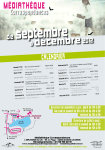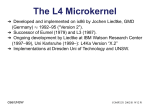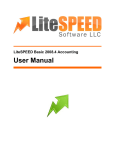Download User Manual BERENBERG Online Service for SWIFT copies
Transcript
User Manual BERENBERG Online Service for SWIFT copies © 2007 by Berenberg Bank, Hamburg. Subject to modifications. Version 1.04; as of 02/2010 Table of Contents 1 Requirements for access ...........................................................................................3 1.1 Technical requirements ..............................................................................................................3 1.2 User name and password ...........................................................................................................3 1.3 Contacts ........................................................................................................................................3 1.4 Your security contribution.........................................................................................................3 2 Starting BERENBERG Online Service for SWIFT copies ......................................4 2.1 Access............................................................................................................................................4 2.2 Logging on ...................................................................................................................................4 3 Payments ...................................................................................................................5 3.1 Overview of payments................................................................................................................5 3.2 Search criteria...............................................................................................................................5 3.3 Availability of payments .............................................................................................................6 4 4.1 5 Opening a SWIFT Copy............................................................................................6 Button: „PDF“ ............................................................................................................................6 Logging off................................................................................................................6 Seite 2/6 BERE NBERG Online Service for SWIFT copies 1 Requirements for access 1.1 Technical requirements Internet access is needed to use the services of BERENBERG Online Service for SWIFT copies on the Internet. You also need an Internet Browser of your own choice with integrated Java interpreter and SSL support (such as e.g. Netscape Navigator 6.x or higher, Internet Explorer 6.x or higher, Opera 6.x or higher, Firefox 1.x or higher or for Safari 1.x). To read the pdf documents you also need Adobe Reader, which can be downloaded from http://www.adobe.de for free. 1.2 User name and password To access your SWIFT copies on the Internet please use the user name and password valid for your company sent to you by separate mail. 1.3 Contacts For any questions on our BERENBERG Online Service for SWIFT copies service please contact your personal client executive via the familiar phone number and/or e-mail address. Never pass on your valid password to someone on the phone. Berenberg Bank staff will never ask you for your password. 1.4 Your security contribution You can do a lot to avoid misuse of access. Please ensure that third parties outside your company do not have access to your company password. Should there be a justified presumption that this is the case, please contact us. The password should not be saved electronically! Due to encryption it is not possible for unauthorised people to access your confidential account data. However, we’d like to point out that your Internet provider is perfectly able to track down who you contacted at which time. Should you use our system from abroad, please bear in mind that there might be import or export restrictions for the encryption algorithms against which you might possibly offend when you download our application. Further security information can be taken from our homepage in the customer login section under “Security at Berenberg Bank“ Seite 3/6 2 Starting BERE NBERG Online Service for SWIFT copies 2.1 Access BERENBERG Online Service for SWIFT copies is started by typing in the following URL in your browser: http:/ / www.berenberg.de Then please select the menu item "Login" and choose the item "BERENBERG Online Service for SWIFT copies" on the next page. 2.2 Logging on On the entry page, please type in the following items: Your Company User Name Your Company Password User name and password can be taken from the documents you received from us. Seite 4/6 There’s no limit to the number of users logged on at the same time! Should you enter the wrong combination of user name and password four consecutive times, you will be disabled from accessing BERENBERG Online Service for SWIFT copies for security purposes. If you are disabled, please contact your personal client executive and ask for a resetting. The blocking will be unblocked automatically after twelve hours. You can log off at any time by clicking on "Log Off". 3 Payments 3.1 Overview of payments The entry page allows you to gain an overview of your current payments sorted by date. 3.2 Search criteria Turnover can be filtered by the following search criteria: • • • • Remitter Account Number Amount From Amount To Remittee Name Seite 5/6 • • • • Remittee Account Number Remittee Bank Name Date From Date To The date is to be entered in the following format: DD.MM.YYYY. The numbers comply with the European number format (e.g. 10.000,00 EUR correspond to ten thousand €) Account numbers can either be filtered by the five figure base number, the three figure subaccount number or the full ten figure account number. 3.3 Availability of payments You can choose all turnovers over a desired period within the last 90 calendar days. 4 Opening a SWIFT Copy 4.1 Button: „PDF“ A PDF is opened by clicking on the ”PDF“ button, which you can either print for further use, save locally or attach to an email. 5 Logging off This is where you terminate your BERENBERG Online Service for SWIFT copies session. Please log off via this Customer Logout functionality only, to ensure that no third party is able to access your personal account information on your computer. Seite 6/6