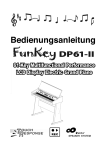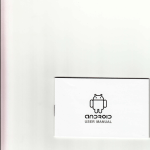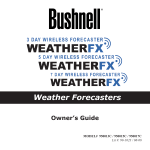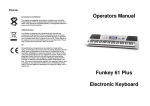Download Operators Manual Funkey DP-61 II
Transcript
Disposal Rechargeable Batteries and Batteries Operators Manual The supplied rechargeable batteries or batteries are recyclable. Please dispose of them at special waste collection points or your local dealer. Only dispose of exhausted batteries or rechargeable batteries to ensure environmental protection. WEEE-Declaration Your product is designed and manufactured with materials and components of high quality, which are recyclable and can be reused. The symbol means that your product should be disposed of separately from household waste when it reaches its end of life. Please dispose of this equipment at your local collection point or recycling center. Please help to protect the environment in which we all live. CE All specifications and appearances are subject to change without notice. All information was correct at time of printing. Musikhaus Kirstein GmbH does not guarantee for the accuracy or completeness of any description, photograph or statement contained in this manual. Printed colors and specifications may vary slightly from product. Products from Musikhaus Kirstein GmbH are only sold through authorized dealer. Distributors and dealers are not agents of Musikhaus Kirstein GmbH and have no authority to bind Musikhaus Kirstein GmbH legally in any way. This manual is protected by copyright. Any copying or reprint, even in excerpts, is only allowed with written consent of Musikhaus Kirstein GmbH. The same applies to reproduction or copying of images, even in altered form. Funkey DP-61 II Digital Piano Appendix V. Technical Specifications 14 Carried Standard · GB/ T12105- 1998、GB/ 8898- 2001 · GB13837- 2003、GB17625. 1- 2003 Display LCD display Tone 128 kinds of tone Style 128 kinds of auto accompaniments Demo 12 pcs of demo Effect control Touch、Split、Dual、Sustain、Vibrato、Metronome、Data Wheel Recording and programming Recording、Playback Learning Lesson1、Lesson2 Accompaniment control Start/Stop,Sync,Fill-in,Intro/Ending Chord control Single Finger , Fingered , Chord Close Other control Power Switch、Master Volume、Accompaniment Volume、Tempo、Chord Volume External Jacks Headphone Out、Line out、Pedal Sustain Diapason C3~C8 Intonation ≤3cent Carton Size · 1070×490×265(mm) Gross Weight · 26KGS Power AC230V 50Hz Output power · 6W×2 Parts were equipped with this electric grand piano · Mounting Screw、Operation Instruction、Power Adaptor Caution Be sure to obey the following basic notice in use so as not to harm yourself or others and damage this instrument or other external equipment. These notice includes (but are not limited to) the following. Warning ◆Do not disassemble or modify this instrument in any way, otherwise it will cause the shock,scalding and personal injury risk.You should entrust the internal inspection,debugging and maintenance to your dealer or the place you bought it. ◆If there is wear and tear occurs in power cord or power plug, or a sudden power failure in use,and noticing the smell of abnormal smell or the electric grand piano smoking, you should turn off power,unplug the power plug immediately and find qualified repairman to carry out the overhauling. ◆Before cleaning the electric grand piano, you should turn off power and upplug the power plug,do not do the charged operation with wet hands. Do not wipe and clean the electric grand piano with corrosive solvent. ◆Do not put the electric grand piano on vibrating, slantwise or unstable surface, otherwise the electric grand piano may overturn to hurt human body. You should always ensure that you use the screws provided to fix the electric grand piano on the bracket. The electric grand piano may overturn from the bracket and cause the risk of personal risk if the electric grand piano is unstable ◆Avoid the electric grand piano in the rain or use it in the washy and wet place.Do not put the following objects on the electric grand piano. •Containers (vase, potted plant, cup, cosmetic bottle or medicine bottle) are full of water or other liquid; •Small metal objects (including hairpin, sewing needle and coin); •The fire source of the naked fire,such as the lighted candle. Prevent the water,liquid,small metal objects and fire soure from spraying out into this instrument,then,it may cause the fire disaster or electric shock. Caution ◆Avoid placing the electric grand piano at the following places in order to avoid damaging the electric grand piano and internal components ·The place of high temperature and much dust. ·Kitchen or other places with oil fume. ·The neighborhood of the air conditioner ,The place where the direct sunlight shines or any other places that prompt the instrument to create the high temperature ◆Do not place the electric grand piano in the neighborhood of other electric appliance,it may cause the mutual interference between the electric appliance ,do not put the heavy objects on the electric grand piano,do not use excessive force to press the piano's keys and poke the control switches. ◆When you don't use the electric grand piano for a long time, you should upplug the power plug,you should hold the power plug and should not pull the power cord when you upplug the power plug of this instrument. ◆Be sure to install brackets according to the instruction and ensure all the connection is very firm. Moreover,you should choose the appropriate position to install the brackets •When you place the electric grand piano on the bracket, take care not to let your fingers be clamped between the piano and rack. •When you move the electric grand piano,there should be two persons carry together at least. The brackets may overturn and cause the risk of personal injury if you try to move the electric grand piano by yourself •Besides, examine whether screws are untight regularly. You should tighten them if you have found the untight screws ◆Keep the AC power cord from the heating source such as radiator etc. Do not overbend the power cord. Do not put heavy objects on the power cord. Do not place the power cord where the people walk.Do not wrap other thing around the power cord in order to avoid damaging it. ◆Do not play music loudly for a long time. The excessive volume will damage your hearing,so you should take special care to use headphone Table of Contents Panel control and external function 1、Panel Control 2、LCD Display Screen Diagram 3、External Jacks Preparation before performance Power Connection External function 1、Pedal Sustain 2、Use of Headphone 3、Connection with Amplifier of Hi-Fi Equipment Basic Operation Method Basic Operation 1、Turn on Power 2、Adjustment of Master Volume Tone Tone Selection Effect&Control 1、Touch 2、Keyboard Split 3、Dual Voice 4、Sustain 5、Vibrato 6、Metronome 7、Data Wheel Style&The Relative Function of the Style 1、Selecting Style 2、Start/stop 3、Sync 4、Fill-in 5、Intro/Ending 6、Tempo Adjustment 7、Accompaniment Volume Adjustment 8、Chord Volume Adjustment Chord Function 1、Single Finger 2、Fingered 3、Chord Close Recording Function 1、Recording 2、Playback The Playback of the Demo Intelligent Teaching 1、Lesson 1 2、Lesson 2 Installation of piano body Assembly Drawing Appendix ,Table of Tone AppendixⅡ ,Table of Style Appendix Ⅲ,Table of Demo Appendix Ⅳ,Trouble shooting Appendix Ⅴ,Technical specifications Appendix III. Table of Demo 13 1 1 1 1 2 2 2 2 2 2 2 2 2 3 3 3 3 3 3 3 3 4 4 4 4 4 4 5 5 5 5 5 5 6 6 6 6 6 6 6 7 7 7 7 7 8 9 -1 0 11-12 13 13 14 NO. Code of song 01 Turkish March 07 The Song Of Season 02 Impromptu 08 Serenade 03 Red River 09 Lieder 04 Oh Susanna 10 Katiollia 05 American Patrol 11 Espano Haw - Tree 12 Mozart Piano Sonata 06 NO. Code of song Appendix IV. Trouble Shooting Trouble Possible Reason/Resolution Accompanying a slight noise in turning Normal phenomenon. Please do not worry. ON/OFF power. After turned on power, pressed the Check whether main volume button was set proper position.Check whether headphone out jack was key,there was no sound. connected with other equipment so that the built-in speaker system cutted off automatically. When you use the sustain function, some tone has the long sustain, some tone has the short sustain This is normal phenomenon.it is because the sustain setting of the different tone of the grand electric piano was best length. In a tone,note and note quality has the This is normal phenomenon caused by different tone Sampling system of the electric grand piano. slight difference. The master volume or the accompaniment Please check whether the master volume control or accompaniment volume control was set the suitable volume is abnormal. position Please check whether single finger or fingered was In SYNC status, auto accompament set.Now,play a note at left-hand keyboard area does not start. (19 keys in the left-hand keyboard area). When use the external power,there was no sound when the piao was open,there was anything displayed on the LCD. Please check whether the power socket has the electricity,whether the power adaptor was inserrted well.Check whether the power jack has the bad contact or the voltage isn't enough. When use the mobile phone,the electri c gran d pian o has the noise. Mobile phone can disturb the electric grand piano. To avoid the noise, please turn off the mobile phone or use it in far away. Panel Control and External Jacks Appendix II. Table of Style 12 LCD display LCD display LCD display LCD display 01 Panel Control and External Jacks 1、Panel Control ClubPop PopWltz Calypso DscoPrty 16Pop USAMarch GuadDanc DscoSmba 8Pop HullGull Reggae12 UKPop 8Soul Tarantla Reggae16 ClubDnce 8Rock LmboRock SloRock1 ModernRB RapPop SwgWaltz SloRock2 HipShffl PopRock PubPiano SloRock3 ChrlSton 1.Power Switch Button 2.Master Volume Button 60sSoul JzzWltz1 SlowSoul DiscoPop 3.Start/Stop/Sync/Fill in / 9.Style/Tone /Intro/Ending Button 4.Accompaniment Volume Button 10.Touch/Keyboard Split/Dual Voice /Sustain/Vibrato Button CH OR D VO LU ME AC CO MPANI ME NT VO LU ME 主音量 RE C ST YL E PLAY TONE TOUC H START/S TOP SY NC FI LL IN IN TR O/ EN DI NG TE MP O ME TR ON OM E DE MO AC CO MPANI ME NT CON TR O 70sSoul JzzWltz2 8BtAdria DiscSoul Funk ShowTune ClssPno DiscTrot 16Shuffl Polka Unpluggd EuroBeat Twist Waltz PopBalld Rap BritPop ChaCha PopNewAg Rave HardRock Rumba 8BModern BndShfl1 Fusion Jive CntryBld BndShfl2 FunkShuf Pasodobl LoveSong BndShfl3 FusShufl Samba1 MdCnPop FastBnd1 RockRol1 Samba2 ElecPop FastBnd2 RockRol2 SchlRck1 AcouBlld CatGrve StrtRock SchlRck2 PianoBld DixieJzz JazzRock FoxTrot RBBallad MedJazz FastGosp VieWaltz RckBlld JazzBand FolkRock Tango1 SlowEasy JazzClub RkBilly Tango2 AnaBlld Ragtime RkBoogie Bosanova EBallad Country1 RkChaCha Mambo1 Techno1 Country2 RkClassi Mambo2 Techno2 RkShuffl Bolero FnkyDsco RockPop Cumbia SatNight OberPoka LatnRock ClubLtn PolkaPop DiscoLtn DscoChoc BluGrss1 Tijuana DiscoFox BluGrss2 Reggae DiscoFnk BluGrss3 Salsa DscoHand SP LI T DU AL SU STAIN VI BR ATOL ON OF F GU ID E1 GU ID E2 SI NG LE FI NG ER CH OR D CL EA R PO WE R 2 1 智能教学 3 4 5 6 7 5.Metronome、Tempo Button 6.Chord Volume Button 8 9 10 11 CH OR D FU NC TI ON 12 DATA WH EE L 13 7.Recording/ Playback Button 8.LCD Display screen 11.Demo、Lesson1、Lesson2 Button 12.Single Finger/Fingered/Chord Close Button 13.Data Wheel Button 2、LCD Display Screen Diagram SINGLE VELOCLTY FINGER SPLIT LEARN DUAL SUSTAIN RECDRD VIBRA 1.Tone 2.Style 3.Song 6.Chord Volume 11.Single Finger 7.Accompaniment Volume 12.Fingered 8.Metronome 13.Learning 16.Touch 17.Keyboard split 18.Dual Voice 4.Digit Display 9.Staff 10.B/W Keys Display 14.Sustain 19.Recording 5.Tempo Display 15.Vibrato 3、External Jacks Pedal Sustain 1 220V 2 Headphone Line Out 3 4 1.Pedal Sustain 2.220V Input 3.Headphone out 4.Line Out 02 Appendix II. Table of Style Preparation before performance 11 Power Connection Name of Style Name of Style Name of Style Name of Style 1. First Make sure whether the power switch of Electric Grand piano is at OFF position.If not,pull the Switch to OFF position. 2. Conect power cord: Insert power cord in power AC 22 0 V socket. Club Pop Pop Waltz Calypso Disco Party 16 Beat Pop USA March GuadDance Disco Samba 8 Beat Pop Hully Gully Reggae12Beat UK Pop 8 Beat Soul Tarantella Reggae16Beat Club Dance 8 Beat Rock Limbo Rock Slow Rock 1 Modern R&B Rap Pop Swing Waltz Slow Rock 2 Hip Shuffle Pop Rock Pub Piano Slow Rock 3 Charleston 60’s Soul Jazz Waltz 1 Slow Soul DiscoPop 70’s Soul Jazz Waltz 2 8 Beat Adria DiscoSoul Funk Show Tune Classic Piano DiscoTrot 16 Beat Shuffle Polka Unplugged EuroBeat Twist Waltz Pop Ballad Rap British Pop Cha Cha Pop New Age Hard Rock Rumba 8 Beat Modern Big Band Shuffle1 Fusion Jive Country Ballad Big Band Shuffle2 FunkShuffl Pasodoble Love Song Big Band Shuffle3 FusionShuffl Samba 1 Rock'n Roll 1 Samba 2 Caution:When you do not use this piano, you should unplug the plug of AC power 220V from power socket safely in oder to avoid the obstacle of piano parts or other accident for the power is on for long-time. Caution + 10 % , Too high or low Voltage will cause the damage of the Be sure power voltage is AC 220V electric grand piano. Do not unplug the power cord from power socket when the power is on. Fuse replacement shall be only made by qualified person. External Function 1.Pedal Sustain: The sustain function can produce natural sustain by stepping upon sustain pedal when you perform.Please insert the plug of sustain pedal into SUS PEDAL jack. You can open/close the sustain function through the sustain pedal plug. SUSTAIN PEDAL JACK 2.Use of headphone: Insert headphone plug into“HEADPHONE”jack in the rear of the electric grand piano.The internal speaker cuts off automatically . It does not interfere with others,if you use headphone during performance.It is special for personal monitor and exercising at night. 3.Connection wlth Amplifier or Hi-Fi Equipment: This electric grand piano has built-in speaker system.It can be connected with other external amplifier or speaker system.First turn off the power of electric grand piano and external equipments,then insert one end of stereo audio cable into LINE IN or Aux IN jack of other hi-fi equipment and insert the other end into LINE OUT jack in rear panel of electric piano. Line out Amplifier L I NE O U T Speaker box Note: All the above external facilities are not equipped with this product,users need to buy themsevles, please forgive us for this. Modern Country Pop Rave Fast Band 1 Electro Pop Fast Band 2 Rock'n Roll 2 Schlager Rock 1 Acoustic Ballad Cat Groove Straight Rock Schlager Rock 2 Piano Ballad Dixie Jazz R&B Ballad Medium Jazz Rock Ballad Jazz Big Band Jazz Rock FastGospel FoxTrot Viennese Waltz FolkRock Tango1 Slow & Easy Jazz Club RockBilly Tango2 Analog Ballad Ragtime RockBoogie Bossanova E_Ballad Country 1 RockChaCha Mambo 1 Techno 1 Country 2 RockClassical Mambo 2 Techno 2 RockShuffle Bolero Funky Disco RockPop Cumbia Saturday Night Ober Polka Latin Rock Club Latin Polka Pop Disco Latin Disco Chocolate Blue Grass Tijuana Disco Fox Blue Grass 2 Reggae Disco Funk Blue Grass 3 Salsa Disco Hands Appendix I.Table of Tone 10 Basic Operation LCD display LCD display LCD display LCD display 03 Basic Operation 1.Turn on power : Press[POWER] button to turn on"power",press it again to turn off power of electric grand piano. AcoPiano BassPick Oboe Echoes BrtPiano FretBass EngHorn Sci-Fi ElcPiano SlpBass1 Bassoon Sitar HnkPiano SlpBass2 Clarinet Banjo RhoPiano SynBass1 Piccolo Shamisen ChoPiano SynBass2 Flute Koto Hrpchord Violin Recorder Kalimba Clvichrd Viola PanFlute BagPipe Celesta Cello BottBlow Fiddle Glcknspl CntrBass Shakuhac Shanai MusicBox TremoStr Whistle TinklBel Vibphone PizziStr Ocarina Agogo Marimba OrchHarp Square SteelDrm Xylophon Timpani Sawtooth WoodBlck TubBells String1 Calliope TaikoDrm Dulcimer String2 Chiff MelodTom DrawOrg SynStr1 Charang SynthDrm PercOrg SynStr2 Voice RevCymbl Effect & Control RockOrg ChoirAah Fifths GtrFrt ChurhOrg VoiceOoh Bas+Lead BrthNse ReedOrg SynVoice New Age Seashore Accrdion OrchHit Warm BrdTweet 1.Touch: The keyboard of this pianois the touch response keyboard.When the piano is open,touch function starts automatically.When you play keyboard with different touch,the piano will play different size volume .Press [TOUCH] button ,the touch function exits and keyboard touch was cancelled. Press [TOUCH] button again,the touch function will start again. Harmnica Trumpet Polysyn TeleRing TangoAcc Trombone Choir Helicopt NylonGtr Tuba Bowed Applause SteelGtr MuteTrmp Metallic GunShot JazzGtr FrnchHrn Halo CleanGtr BrassSec Sweep MutedGtr SynBrss1 Rain OverGtr SynBrss2 Soundtrk DstorGtr SoprnSax Crystal GtrHrmnc AltoSax Atmosphe AcoBass TenorSax Brights ElecBass BariSax Goblins ON OFF Power 2.Master Volume Adjustment: Press[ MASTER VOLUME] "+,-"button,Users can do the suitable adjustment on the whole volume depend on their requirement .You also can use data wheel rotary button to adjust.The default Volume is14,When the eletric grand piano is open. MASTER VOLUME TONE Tone Selection: The default status is "TONE",When the electric grandpiano is open.If current status is not tone.You need to press[TONE]button.or you can select tone by data wheel rotary button. STYLE TONE TO U C H S P L IT DUAL S U S T AI N VIBRATO 2.Keyboard Split: Press[SPLIT ]button, from the left 24th key, the keyboard forms left and right two tone keyboards. In''tone'' model, press data wheel button to adjust the tone of the right Keyboard. TOUCH SPLIT DUAL SUSTAIN VI B R A T O 3.Dual Voice: Under normal status,press [DUAL] button ,the keyboard enters the model of dual voice.Namely each note is composed of two voices,The first voice is the voice before you pressed dual voice button,and the second voice is the selected voice after pressed dual voice button. TOUCH SPLIT DUAL SUSTAIN VIBRATO 04 Appendix I.Table of Tone Basic Operation 4.Sustain: Press[sustain]button to start sustain function. It will produce prolonged effect if you play with B/W keys at the same time. Press [sustain] button again to exit the function. TOUCH DUAL SPLIT SUSTAIN V IBRATO 5.Vibrato Press[ VIBRATO] button to start vibrato function.It will produce the aquiver effect tone if you play with B/W keys at the same time.Press[VIBRATO]botton again to exit the function. TOUCH DUAL SP LIT SUSTAIN V IBRATO 6.Metronome Press[METRONOME]button,the tick - tock beat sound will occur. Here are four kinds of beats can be chosen, Press this button again, it goes into the next kind of beat. The LCD has the relative display . Press[START/STOP] button to exit this function. METRONOME TEMPO 7 . Data Wheel : The data wheel can adjust your own favourite tone or style convenientlly during performance, The LCD has the relative display when the data wheel was rotated as to you can choose your favorite tone or style rapidly . users aslo can adjust the volume size(Press the volume button firstly , then rotate the data wheel , the L C D has the relative display) Style & The Relative Function of the Style DATA WHEEL 1.Selecting Style: This electric grand piano has 128 kinds of style for your choice.For style table,please refer it to the detailed Appendix II. Press [STYLE]button to enter style selection function.LCD displays current style number.To select 001-128style,Use data wheel rotary button to choose. STYLE TONE 2.Start/Stop: In default satus when the piano is open, press the [ START/STOP ] button to play style. Press [ START/STOP ] button again , It can exit other function. START / STOP SYNC FILL IN ACCOMP CONTROL INTRO / ENDING Name of Tone Name of Tone Name of Tone 09 Name of Tone Acoustic Grand Piano Electric Bass (pick) Oboe FX 7 (echoes) Bright Acoustic Piano Fretless Bass English Horn FX 8 (sci-fi) Electric Grand Piano Slap Bass 1 Bassoon Sitar Honky-tonk Piano Slap Bass 2 Clarinet Banjo Rhodes Piano Synth Bass 1 Piccolo Shamisen Chorused Piano Synth Bass 2 Flute Koto Harpsichord Violin Recorder Kalimba Clavichord Viola Pan Flute Bagpipe Celesta Cello Bottle Blow Fiddle Glockenspiel Contrabass Shakuhachi Shanai Music box Tremolo Strings Whistle Tinkle Bell Vibraphone Pizzicato Strings Ocarina Agogo Marimba Orchestral Harp Lead 1 (square) Steel Drums Xylophone Timpani Lead 2 (sawtooth) Woodblock Tubular Bell String Ensemble 1 Lead 3(calliope lead) Taiko Drum Dulcimer String Ensemble 2 Lead 4 (chiff lead) Melodic Tom Drawbar Organ Synth Strings 1 Lead 5 (charang) Synth Drum Percussive Organ Synth Strings 2 Lead 6 (voice) Reverse Cymbal Rock Organ Choir Aahs Lead 7 (fifths) Guitar Fret Noise Church Organ Voice Oohs Lead 8(bass+lead) Breath Noise Reed Organ Synth Voice Pad 1 (new age) Seashore Accordion Orchestra Hit Pad 2 (warm) Bird Tweet Harmonica Trumpet Pad 3 (polysynth) Telephone Ring Tango Accordion Trombone Pad 4 (choir) Helicopter Acoustic Guitar (nylon) Tuba Pad 5 (bowed) Applause Acoustic Guitar (steel) Muted Trumpet Pad 6 (metallic) Gunshot Electric Guitar (jazz) French Horn Pad 7 (halo) Electric Guitar (clean) Brass Section Pad 8 (sweep) Electric Guitar (muted) Synth Brass 1 FX 1 (rain) Overdriven Guitar Synth Brass 2 FX 2 (soundtrack) Distortion Guitar Soprano Sax FX 3 (crystal) Guitar Harmonics Alto Sax FX 4(atmosphere) Acoustic Bass Tenor Sax FX 5 (brightness) Electric Bass(finger) Baritone Sax FX 6 (goblins) Assembly Drawing 08 Basic Operation 05 3.Sync Function: Press[SYNC]button to start sync accompaniment function and press any key of 19 keys in left hand to start style synchronously.If chord function is started,press relevant key of 19 keys in chord area to start auto chord synchronously.If a style was being played previously.press[SYNC] button to stop style and start sync accompaniment function. START / STOP SYNC FILL IN INTRO / ENDING ACCOMPANIMENT CONTROL 4.Fill-lN: Press[FILL-IN]button to insert a intermezzo during style playback as to enhance the performane effect,then play based on the original style. START / STOP SYNC FILL IN INTRO / ENDING ACCOMPANIMENT CONTROL 5.Intro/Ending: When you press[INTRO/ENDING]button,an intro will be played,and then it contitues to play after gone to the normal style,when you press [INTRO/ENDING] button during style playback,the style playback will be finished after a paragraph of ending is played. 1 1 2 3 START / STOP SYNC FILL IN INTRO/ ENDING 1 ACCOMPANIMENT CONTROL 1 6.Tempo Adjustment: Press [ TEMPO ] +/- buttons , it can adjust the playback tempo of style,metronome,demo . The adjustment range is 30-240,the default is “120” after the power is on. 2 M E T RO N O M E TE M P O 3 7.Accompaniment Volume Adjustment: T h e d e f a u l t A c c o m p a n i m e n t Vo l i s 1 6 , y o u c a n a d j u s t A c o m p a n i m e n t Vo l b y p r e s s i n g [ACCOMPANIMENT] + or - button.The LCD has the relative display when you adjust.The system will restore the default Accompaniment Vol automatically if you press the Accompaniment Vol +/buttons at the same time.The default is 16 after the power is on. 3 3 ACCOMPANIMENT VOLUME 8.Chord Volume Adjustment: The default Chord Vol is 16,you can adjust Chord Vol by pressing[CHORD VOL]+ or - button.The LCD has the relative display when you adjust.The system will restore the default Chord Vol automatically if you press the [ CHORD VOL ] button at the same time.The default is16 after the power is on. 3 3 CH OR D VOL UME Basic Operation 06 The Playback of the Demo: Chord Accompaniment 1.Single Finger : When style is started,press [SINGLE FINGER] button to enter the function of single finger auto chord,Now in 1~19 keys of the chord area,applying different fingerings to hear different chord accompaniment,press [START/STOP] button to exit this function. SINGLE FINGER 07 FINGERED Press[DEMO]button to play song. Press this button again,It will play the next song.(Please refer the 11th page DEMO Appendix).Press [START/STOP] button,the playback of the Demo will stop. DEMO LESSON1 LESSON2 CHORD CLEAR INTELLIGENT TEACHING Intelligent Teaching: CHORD FUNCTION 2.Fingered: When style is started,press[ FINGERED] button to enter the function of fingered auto bass chord.Now in 1-19 keys of the chord area,applying different fingerings to hear different chord accompaniments.Press[START/STOP]button to exit this function. SINGLE FINGER FINGERED 1.Lesson-1:Whe you press any button for learning,no matter whether the performance is right or wrong.It will produce the correct melody notes, and repeats its accompaniment that is one button one note model. DEMO LESSON1 LESSON2 CHORD CLEAR INTELLIGENT TEACHING CHORD FUNCTION 3.Chod Close: Aft e r the chord was started,press[CHORD CLOSE]button to stop chord accompaniment while style continues to play. SINGLE FINGER FINGERED 2.Lesson-2:the master volume will be closed over when you play the piano key and follow the piano key notes.The master volume will recover the performance of learning the piano key of of this song if you don't play the piano key for 3 seconds. DEMO LESSON1 LESSON2 CHORD CLEAR INTELLIGENT TEACHING CHORD FUNCTION Caution: Press[INTELLIGENT TEACHING]button to enter teaching model ,then, press white keys to choose different songs.Press this button again,exits teaching function.The Recording Function 1.Press[RECORDING]button to enter recording model.The metronome sound sounds and the default tempo is 120.Now press any key to start recording.The maximum recording quantity is 180. When the maximum quantity is full,metronome sound will stop and the next note cann't be recorded. Everytimeyou press this button,the previous memory will be cleared and the piano will enter into the recording model again. RECORDING PLAYBACK current tone can choose different songs.Press this button again,exits teaching function.The current tone can can be changed If you press [TONE]button and adjust the data wheel in the playback course. Installation of piano body: 1.As shown in the figure, first assemble the stands into one body and fasten with 4pcs of M5×60 screws. 2.As shown in the figure, connect left and right stands and supporting plates with pedal rack and front baffle and fasten with 4pcs of M5×60 screws. 3.As shown in the figure, place piano body on the base and fasten with 12 pcs of M4x14 screws and 4pcs of M6X20 screws. Parts: 2.Press [ PLAYBACK] button to play the recorded notes. M4*14 Screw 12 pieces RECORDING M6*20 Screw 4 pieces PLAYBACK M5*60 Screw 8 pieces Note : Pls refer the assembly drawing on the page 08.