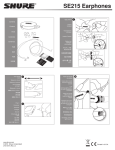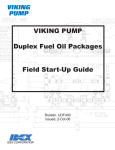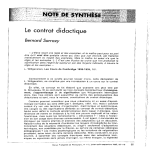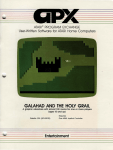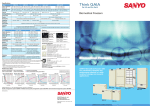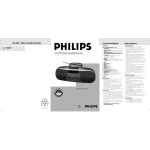Download Terminal Interface Message Processor
Transcript
REPORT NO. 2183 TERMINAL INTERFACE MESSAGE PROCESSOR User's Guide Developed for the Advanced Research Projects Agency by Bolt Beranek and Newman Inc. 15 i 5i ~ i Bolt Beranek and Newman Inc. Report No. 2183 NIC No. 113916 USER'S GUIDE TO THE TERMINAL IMP July 1977 Revision Sponsored by: Defense Communications Agency Contract No. DCA2130-C-616 Report No. 2183 July 1977 Revision Bolt Beranek and Newman Inc. UPDATE HISTORY Originally written Dec. 1971 by W.R. Crowther Updated July 1972 by D.C. Walden Completely revised Sept. 1972 by D.C. Walden Updated Oct. 1972 by D.C. Walden Updated Jan. 1973 by D.C. Walden " Completely revised June 1973 by D.C. Walden Updated Nov. 1973 by J. Malman Updated June 1974 by J. Malman Updated Dec. 1974 by J. Malman Completely revised August 1975 by J. Malman Updated March 1976 byJ. Malman Updated July 1977 by J. Malman Pagt Report No. 2183 July 1977 Revision Bolt Beranek and Newman Inc. TABLE OF CONTENTS 'c 1. INTRODUCTION 2. THE NETWORK VIRTUAL TERMINAL 3. THE TIP COMMAND FORMAT 4. TYPICAL USE OF THE TIP A. B. C. D. E. F. 5. UNUSUAL USES OF THE TIP A. B. C. D. E. F. G. H. I. J. K. 6. Hardware Stage Establishing Parameters Connection to Remote Sites Use of Remote Sites Connection Loss and Restoration TIP News and User Feedback Device Parameters Talking to Another TIP Binary Mode Setting Another Terminal's Parameters The DIVERT OUTPUT Command Editing wild Low Level Protocol Commands Commands from the Network The RESET Device Command TIP Configuration and Device Pre-initialization MAPPING THE VARIOUS DEVICES INTO THE NETWORK VIRTUAL TERMINAL A. B. C. TTY and TTY-like Devices 2741 and 2741-like Devices ASCII/2741 Conversion Table 7. TIP MESSAGES TO THE TERMINAL USER 8. THE TIP MAGNETIC TAPE OPTION 9. CONNECTION OF TERMINALS TO THE TIP APPENDICES A. B. C. D. E. F. Host Addresses Command Summary Bibliography Terminals Used with the TIP New Telnet Protocol Implementation Commands available under New Telnet Page 3 Report No. 2183 July 1977 Revision 1. Page Bolt Beranek and Newman Inc. I INTRODUCTION This report describes the use of a terminal connected to a Terminal IMP (TIP) in the ARPA Network. The report assumes that the user knows how to operate a server Host system somewhere on the network once he becomes connected to that system, and the report defines the procedures and options the user has available to establish that connection. The ARPA Network, IMPs and TIPs, hardware maintenance, operation, and formats and protocols are not described here. bibliography (Appendix C) lists the relevant documents. TIP The At the time of this writing we at Bolt Beranek and Newman Inc. (BBN) have operated the TIP extensively with the following terminal types: KSR-33 Teletype KSR-37 Teletype IBM-274l (Correspondence)* IBM-274l (P.T.T.C.)* DATA lBB (at lIB, l5B, 3BB, 6BB, and l2BB bps) EXECUPORT (at lIB, 150, and 3BB bps) INFOTON VISTAR I (at lIB, l5B, 3BB, 6BB, l2B0, l8BB, 24BB, and 96BB bps) IMLAC PDS-l (at 1800, 96B0 bps, and synchronous) ODEC 132 LINE PRINTER TELETYPE INKTRONICS (Line printer) TI 733 TELERAY ANDERSON-JACOBS 832 DECWRITER II DATA PRODUCTS LINE PRINTER MODEL 2410 or 2411 Where possible, all these devices have been operated with connections to the TIP and also over a lB3A dial-up modem. direct We have also briefly operated the TIP or heard of the TIP being operated with a variety of other types of terminals. These are listed in Appendix D. For your own safety, before you purchase any terminal listed in Appendix D or any other terminal for use with the TIP, you should check with BBN and try it with a TIP. One TIP is configured with a magnetic tape drive which is used as discussed in Section 8. support It should be noted that the TIP is designed to cannot normally support interactive, asynchronous terminals. It input (to the TIP) synchronous devices, or devices whose from a human typist. Thus characteristics are significantly different *For a 2741 to operate with the TIP, the 2741 must have interrupt option and receive interrupt option. 41 the transmit I I I I I I I I I I I I I I I I I r' I I I I I' I I I I I I I I I I I Report No. 2183 July 1977 Revision Bolt Beranek and Newman Inc. Page the connection of computers, paper tape readers, polled circuits, buffered terminals, and so on to TIP ports is likely to be difficult or impossible. 5 Report No. 2183 July 1977 Revision 2. Bolt Beranek and Newman Inc. Page THE NETWORK VIRTUAL TERMINAL A key concept in the use of the network is the notion of the virtual terminal. Instead of asking each Host system to cope with every terminal type at every other Host in the network, we ask the Host to cope with a single (imaginary) terminal called the Network Virtual Terminal. Your TIP will translate the data you type to make it look like virtual terminal code, and translate the remote system's response back into your terminal's code. While we will often pretend that this translation does not exist, it is, in fact, always present and of crucial importance to the user. It is probable that the manual describing the use of the remote system is written in terms of a user at the virtual terminal, most likely as a system description based on local terminals plus an add-on piece telling how to use the virtual terminal as a local terminal. Virtual terminal code may include symbols which do not exist on your own keyboard. Combinations of your available characters are used in such cases. You may even find that the translation makes your terminal different from a local terminal of the same make. We have tried to minimize this problem. The Network Virtual Terminal has 128 keys, often in upper case/lower case pairs. These keys correspond to the full ASCII set. In addition, there are a few control keys, like the "BREAK" key. The terminal is capable of full and half duplex operation, under control of a user-oriented switch. The meaning of the control keys and the way to enter the full 128 keys from each of the terminal types which the TIP supports is described in Section 6 of this report. \ The user talks to the TIP after the code conversion has been made; that is, the TIP expects virtual terminal characters. The descriptions below are in terms of virtual terminal codes. .111 I I I I I I I I I I I I I I I I I I • ~ I I I I I I I I I I I I I I I I I I I Report No. 2183 July 1977 Revision 3. Bolt Beranek and Newman Inc. Page THE TIP COMMAND FORMAT The user at a terminal will at various times be talking directly to his TIP instead of to the remote Host. A typical message of this sort might look like: @ OPEN 15 Such a command always starts with symbol @ and ends with either a linefeed* or a rubout, depending on whether the user is satisfied with the command or wishes to abort it. The only exception to this rule is the specific command @@ which inserts an @ in the data stream to the Host. Commands may occur anywhere, and need not start on a new line. Upper and lower case may be freely intermixed in the command. Between the @ and the more words to identify parameter. The TIP is not important thing about a user to abbreviate a bit; example might be: linefeed there will typically be one or the command, perhaps followed by a single very sophisticated, and thinks the only word is its first letter. This permits the the more usual rendering of the first @O 15 Once the user has started typing the parameter of a command the old value of the command will have been destroyed, and cannot be recovered by aborting the command. Almost without exception the effect of a TIP command is to set a parameter or mode for the terminal. Even apparently direct commands like @ OPEN 15 (which initiates an elaborate exchange of messages resulting i n a connection to the remote Host system) actually set a mode flag to request the appropriate action when the TIP is free to undertake it. To understand the TIP behavior is really to understand the complete set of parameters and the commands to change them. Normally, any parameter can be changed at any time by the user at his terminal. Exceptions occur when the user tries to change connection parameters *On 2741 terminals the return key transmits carriage-return/ linefeed to the TIP and ASCII terminals are normally operated in a mode where typing a carriage-return is interpreted as carriage-return/linefeed; both can be used to terminate TIP commands in addition to a linefeed alone. 7 Report No. 2183 July 1977 Revision Bolt Beranek and Newman Inc. PagQ on an open connection. An @OPEN 13 executed while talking to Host 15 would generate the error message "Can't" (the connection to Host 15 must be closed before a connection can be opened to Host 13). Commands often consist of several command words; for example, @ DEVICE CODE ASCII Such commands may be abbreviated; for example @ DCA The spaces are required: @ DCA is not a legal lower case letters may be freely intermixed. command. Upper and An unusual variation in command format is to place a number between the @ and the first word of the command. In this case, the command is not meant for the terminal typing but for the terminal attached to the port of that number on the same TIP as the user. This feature is described in some detail in the section on unusual uses of the TIP, section 5. .1 I I I I I I II II I I I I I I I I I I Report No. 2183 July 1977 Revision 4. Bolt Beranek and Newman Inc. Page TYPICAL USE OF THE TIP In the normal course of things, a user will go through four more or less distinct stages in typing into the net. First, he will be concerned with hardware-power, dialing in, etc. Then he will establish a dialogue with the TIP to get a comfortable set of parameters for this usage. Next, he will instruct the TIP to open a connection to a remote Host~ and finally, he will mostly ignore the TIP as he talks to the remote Host. The following sections will describe these stages in more detail. 9 Report No. 2183 July 1977 Revision E. Bolt Beranek and Newman Inc. Page Connection Loss and Restoration Starting with TENEX Hosts* running Software Version 1.32, if TENEX halts, the TIP will notify users connected to it of this fact by typing "Connection Suspended". At this point the users are free to do one of two things~ First, they can wait till TENEX restores service, 'in which case the TIP will type out "Connection Restored" (or if after ~he the service interruption the connection could not be restored, the TIP will type out "Host broke the connection"). Alternatively, the user is free to open a connection to any other Host, in which case the TIP will invisibly close the TENEX connection. It is also important to point out that if a user1 just leaves his terminal unattended across a TENEX service outage without releasing the connection (any network related command such as @H, @O, @N, @C will do the job) his job, directory, etc., are left at the mercy of anyone who acquires that terminal. Other Hosts may also implement the mechanisms which will allow the suspension and restoration of connections. 2,,1 I I I.. I I·· . I. I I I I I I I I I I I I I I I I I I I I I I I I I , Repo rt No. 2183 July 1977 Revi sion F. Bolt Beran ek and Newman Inc. Page TIP News and User Feed back Ther e is frequ ently infor mati on whic h the p deve lopin g and debu gging the TIP syste m wish es to conv ey to TIP grou user when a bug is dete cted , we may wish to warn users not s. For insta nce, featu re unti l the bug is fixed . When a mino r impro to use a certa in veme nt is made , we may wish to notif y user s. Furt her, there is frequ ently state of the netw ork or the state of a part icula r Host news abou t the conv eyed to TIP user s. Fina lly, TIP user s may wish whic h shou ld be with the TIP deve lopm ent staf f or the Netw ork Cont to comm unica te abou t pr6'b lems or sugg ested impro veme nts for the TIP rol Cent er staf f or the netw ork. Cons eque ntly, we have cons truct ed a mech anism which we hope will prov ide for comm unica tion ih all the abov e dire ction s. This mech anism is the Netw ork Virt ual TIP Exec utive .* To activ ate this mech anism , the TIP 'user may give the TIP command @N. This command caus es the TIP to perfo rm the nece ssary proto col to make a conn ectio n to the Netw ork Virtu al TIP Exec utive which resid es on seve ral of the netw ork TENEX syste ms. Once the Netw ork Virtu al TIP Exec utive has been activ ated , we think its oper ation is self- expl anat ory. pres ently avai lable featu res with in the Netw ork Virtu al TIP Exec utive are a Netw ork News featu re, a Host Statu s featu re, and a "Grip e" featu re. The latte r prov ides user s with a mech anism for send ing mess ages to the TIP deve lopm ent or NCC staf fs. We recommend that TIP user s get the netw ork news at the begin ning of every TIP sessi on. The TIP will norm ally prom pt the user to cons ider readi ng the news by typin g the mess age: Late st net news DATE Use "@N<cr>" follo wed by "netn ews( cr)" at some poin t(s) durin g the user 's sessi on. The poin the time of term inal reco gniti on for "hun ting" term t chose n is at 4.A) , or at each time a conn ectio n is close d inals (see Sect ion for "non -hun ting" term inals (see Sect ion S.A) . When a user issue s an @N command, the TIP requ ests supp ort from all coop erati ng serv ers. Thus , the user shou ld be able to reach a news faci lity, some wher e, almo st all of the time . Howe ver, in the even t that no coop erati ng serv er is avai lable the TIP will time out the @N command in abou t thirt y seco nds. An @C command will abor t an @N imme diate ly. Of cour se, TIP user s with an imme diate for comm unica tion with the NCC or TIP deve lopm ent staff s shou ld need telep hone (coll ect) the Netw ork Cont rol Cent er (617- 661-0 100). User s with gene ral ques tions *A vers ion of the Reso urce Shar ing Exec utive being deve loped by the BBN TENEX Grou p. 21 Report No. 2183 July 1977 Revision Bolt Beranek and Newman Inc. Page about network usage (How do I find out if Host X is ever going to be up again? What's happening with a Host/Host protocol for graphics?) ~ay also call the NCC. 22 I I I I I I I I I I I I I I I Report No. 2183 July 1977 Revision 5. Bolt Beranek and Newman Inc. Page UNUSUAL USES OF THE TIP The "usual" use of a TIP is to connect one of the terminals which the TIP supports to a remote Host. We have tried to make this operation as easy and natural as possible for the user. "Unusual" uses of the TIP are such things as connecting a non-standard terminal, talking terminal-to-terminal, or using unusual protocols. Such uses are possible, but within the constraints of the TIP's size it has not always been feasible to make them easy. 23 Report No. 2183 July 1977 Revision C. Bolt Beranek and Newman Inc. Page Binary Mode Seven-bit binary is possible using the regular TELNET Protocol • . It is necessary to turn on and off command interpretation to allow the TIP input routines to pass along all 128 possible input characters. There are two commands to do this, @ INTERCEPT ESC @ INTERCEPT NONE The first command puts the TIP in its normal mode, the second in 7-bit binary mode. Eight-bit binary mode is possible using the commands @ BINARY INPUT START @ BINARY INPUT END @ BINARY OUTPUT START B.INARY OUTPUT END @ i'When a TIP is in binary output mode, all eight bits of characters coming from the network are sent to the terminal. This may result in strange things being printed on a printer. It would probably make more sense to send 8-bit binary output to devices such as paper tape punches. When a TIP is in binary input mode, all eight bits of characters· entered at the terminal are sent to the network. Since commands from a terminal in binary input mode or INTERCEPT NONE mode can no longer be recognized, removing a terminal from these modes must be done with a command from another terminal as described immediately below. As the TIP's default mode is INSERT LINEFEED, the user will probably desire to CLEAR INSERT LINEFEED (@C I L) before using 8-bit binary mode; perhaps also for 7-bit binary mode. 28 I I I I I I I I I I I I I I I I I I I I Report No. 2183 July 1977 Revision D. Bolt Beranek and Newman Inc. Page Setting Another Terminal's Parameters Any command may be preceded by a number, in which case it is meant for a device other than your own. The device port number must be in octal. For example, @ 16 DEVICE RATE 633 would set the characteristics for device 16 to ASCII code, 2400 baud input and output. In this case we speak of "capturing" device 16. Such a mechanism needs some form of protection: the TIP remembers the number of the capturing device and does not allow a second device also to capture until the first device explicitly gives up control with the command @ 16 GIVE BACK If a device chooses to capture himself by preceding any command by his own device number he is then invulnerable to tampering from another device. This format is usually used in conjunction with the DEVICE RATE command to initialize some non-standard device, like a printer or a high-speed CRT terminal. 29 Repo rt No. 2183 July 1977 Revi sion E. Bolt Beran ek and Newman Inc. Page The DIVERT OUTPUT Command ut inten ded for It is poss ible (with some care) to dive rt the outp d term inal has secon the y one term inal to anoth er term inal. presu mabl d. The command a desir ed featu re, like hard copy or high spee @ 16 DIVERT OUTPUT dive rted from the will caus e all remo tely ge'ne rated outp ut to be inal 16. This state Term to term inal on, whic h the command was typed exec the dive rting at uted will cont inue unti l any othe r command is does not do a Give Back .) (Exe cutin g anoth er command term inal. " proce ed at the Loca l-ech oing w,ill npt be dive rted, and inpu t may, dive rting term inal. the progr am. This mech anism is not natu ral to the struc ture esof confu sed if the becom In part icula r, the buff er alloc ation struc ture Chain ed dive rsion will dive rsion abor ts whil e outp ut is in prog ress. thing s: all that will also conf use the TIP. Plea se don' t try thesewill stop respo ndin g. happ en is that one or both term inals invo lved the DIVERT OUTPUT command In fact, in gene ral, we disco urag e use of the user 's own term inal and sugg est prin ting to TIP devi ces othe r than on many netw ork by progr ams such as the TIPCOPY progr am which runs TENEXs. • •I 1 II' I I I I I I I I I I I I I I I I I I • Report No. 2183 July 1977 Revision F• Bolt Beranek and Newman Inc. Page Editing· At the moment the only editing command available is @ FLUSH which deletes all the characters in the TIP's input buffer. In current practice this command is used to clear out any odd characters stuck in a TIP prior to giving an OPEN command. (The TIP accumulates characters typed in during periods of non-connection and sends them as "the first data over a n~w connection.) To abort a command, type a rubout or merely make something the command illegal~ for example, @O X The "X" aborts the OPEN command. about 31 Report No. 2183 July 1977 Revision G. Page Bolt Beranek and Newman Inc. 32 Wild Setting a device wild allows the device to receive any connection from a designated Host or to receive any connection from any Host. TIP ports cannot be set permanently wild from other TIP ports, they must be set wild by the NCC. The command to set a port wild is @SET DEVICE WILD This instructs the TIP to accept an attempt to connect from any using any sockets. This command can be cancelled by the command Host @CLEAR DEVICE WILD If a user desires to accept an attempt to connect Host using any sockets the set of commands from a particular @HOST # @SEND TO WILD @RECEIVE FROM WILD should be used. This instructs the TIP to accept any attempt to connect from the Host whose decimal address is specified in the Host command. • •I I I I I I I I I I Report No. 2183 July 1977 Revision H. Bolt Beranek and Newman Inc. Page 33 Low Level Protocol Commands Several low level TIP commands exist which allow manually do Host/Host protocol. These commands are the user to @ INITIAL CONNECTION PROTOCOL @ PROTOCOL BOTH @ CLOSE @ PROTOCOL TO TRANSMIT @ PROTOCOL TO RECEIVE @ RECEIVE FROM HOST # @ SEND TO HOST # @ HOST i @ SEND TO SOCKET # @ RECEIVE FROM SOCKET # Examples of the use of some of these commands are given below. @H 69 I"logging in" to a socket @R F S 13 lother than socket 1 @I C P Ion a server Host @C Closed R Closed T lattempt to close both halves of Ian open connection Iclosed R side of connection Iclosed T side of connection The rest of the low level protocol commands listed above were used the example of section 5-B. in There is one other low level protocol command, a command to reset the NCP in the Host specified in a @ SEND TO HOST command. Since this command resets all connections between the TIP and the specified Host, it should only be used as a last resort. A responsible person at the TIP site should contact the Nec if the need arises. The commands: @ R F H, @ S T Hand @ H all require a Host address parameter. Currently, that parameter is a single decimal number. Additionally, the TIP will accept a two number Host address as follows. <Host # on the IMP>/<IMP #> Leading zeroes are not required. Therefore, for example, @ HOST 44, @ HOST 0/44, or @ HOST 144 are all identical.