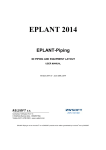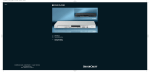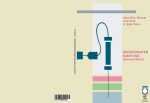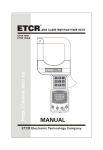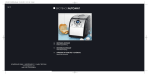Download Thermo iPCM12-Rev 2
Transcript
MANUAL-IPCM12
INSTALLED PERSONNEL
CONTAMINATION MONITOR
Thermo Fisher Scientific
iPCM12
June 2010
© Thermo
Fisher Scientific 2010
ALL RIGHTS RESERVED.
REPRODUCTION IN WHOLE OR IN PART OF ALL
MATERIAL
IN
THIS
PUBLICATION,
INCLUDING
DRAWINGS AND DIAGRAMS, IS FORBIDDEN.
THIS INSTRUCTION MANUAL IS CONFIDENTIAL TO
THERMO FISHER SCIENTIFIC AND IS SUPPLIED FOR USE
ONLY IN CONNECTION WITH THE OPERATION AND/OR
MAINTENANCE OF THE EQUIPMENT TO WHICH IT
RELATES, AS SUPPLIED BY THERMO FISHER SCIENTIFIC.
THE CONTENTS MUST NOT BE USED FOR OTHER
PURPOSES, NOR DISCLOSED TO ANY THIRD PARTY,
WITHOUT THE PRIOR WRITTEN CONSENT OF THERMO
FISHER SCIENTIFIC.
Thermo Fisher Scientific
Bath Road, Beenham, Reading, Berkshire. RG7 5PR. England.
Tel: 0118 971 2121
Fax: 0118 971 2835
This manual was produced using ComponentOne Doc-To-Help™.
NOTICE
iPCM12
WARRANTY AND LIABILITY
THERMO FISHER SCIENTIFIC reserves the right to make changes to this manual
and to the equipment described herein without notice. Considerable effort has
been made to insure that this manual is free of inaccuracies and omissions.
However, THERMO FISHER SCIENTIFIC, makes no warranty of any kind
including, but not limited to, any implied warranties of merchantability and fitness for
a particular purpose with regard to this manual. THERMO FISHER SCIENTIFIC,
assumes no responsibility for, or liability for, errors contained in this manual or for
incidental, special, or consequential damages arising out of the furnishing of this
manual, or the use of this manual in operating the equipment, or in connection with
the performance of the equipment when so operated.
IMPORTANT NOTICE
All units produced after the 1st January 1996 must by law conform to the rules and
regulations governing Electro-magnetic compatibility (EMC). In order to meet the
requirements and CE mark the units described in this manual, any maintenance
carried out must ensure the correct re-assembly of all parts, especially the earth
straps. Furthermore, particular attention should be made to the correct mounting of
the mains filter.
Thermo Fisher Scientific
iPCM12 Installed Personnel Contamination Monitor
iii
WARNING
Personnel may trigger an alarm on an iPCM12, who have recently been subject to
radiotherapy treatments that involve the injection or ingestion of radioactive
isotopes. The monitor is not able to distinguish these isotopes from those
generated via on on-site process. However the monitor does have the ability to
indicate the presence of low energy photon emitting isotopes, which are typical of
radiotherapy treatments.
The iPCM12 monitor should be primarily used for monitoring personnel. Other
objects and articles should be monitored with a monitor that is designed for their
monitoring, such as a SAM12.
However if articles are passed through the monitor, operational procedures should
contain warnings regarding inappropriate articles.
These items may include:
Articles containing liquids
Articles with significant shielding
Articles containing large magnets
Articles with known radioactive content
Articles containing liquids may have different release criteria. Articles of large
weight or significant shielding may require different procedures requiring Health
Physics intervention. Articles with a magnetic pull of more than four pounds may
influence the accuracy of the monitor.
The iPCM12 weighs between 0.75 and 1 ton. The monitor should only be installed
and used on a suitably robust and stable base. The monitor should never be
moved with the lead installed.
WARNING AGAINST IMPROPER USE
The protection provided by this equipment may be impaired if used in a manner not
specified by the manufacturer. The user must adhere to all the safety precautions
noted overleaf and to individual warnings contained within this manual.
iv
iPCM12 Installed Personnel Contamination Monitor
Thermo Fisher Scientific
WARNING SYMBOLS:
The following is an explanation of the warning symbols seen on the iPCM12.
Please read this information before using and/or maintaining this equipment.
As seen on the top of the iPCM12 frame and FHT681
covers.
Thermo Fisher Scientific
CAUTION:
Isolate the mains supply and wait one
minute before removing this cover.
CAUTION:
Isolate HV supply to the printed circuit
board before removing cover. With
power connected and unit switched on,
a max. voltage of +1500V DC with a
maximum short circuit power of 825
milliwatts is present.
CAUTION:
Risk of electric shock.
iPCM12 Installed Personnel Contamination Monitor
v
WEEE COMPLIANCE:
This product is required to comply with the European Union’s Waste Electrical &
Electronic Equipment (WEEE) Directive 2002/96/EC. It is marked with the
following symbol:
Thermo Fisher Scientific has contracted with one or more recycling/disposal
companies in each EU Member State, and this product should be disposed of or
recycled through them. Further information on Thermo Fisher’s compliance with
these Directives, the recyclers in your country, and information on Thermo Fisher
products which may assist the detection of substances subject to the RoHS Directive
are available at www.thermofisher.com/WEEERoHS
CAUTION:
vi
iPCM12 Installed Personnel Contamination Monitor
THIS INSTRUMENT UTILIZES GAS FLOW
PROPORTIONAL COUNTERS. MIXED GAS,
ARGON/METHANE (ARCH4), IS THE
RECOMMENDED COUNTING GAS. ITS
MATERIAL SAFETY DATA SHEET (MSDS) IS
REFERENCED IN CHAPTER 13, DRAWING
APPENDIX AND CONTAINED ON THE
MANUAL CD-ROM. CARE SHOULD BE
TAKEN TO FOLLOW ALL
RECOMMENDATIONS ON THE MSDS WHEN
HANDLING THIS GAS.
Thermo Fisher Scientific
Issue: 2.0
Contents
Contents
Manual Revision History .............................................................................................................1-14
Foreword...........................................................................................................................................xv
Chapter 1
Introduction............................................................................................. 1-1
Installed Personnel Contamination Monitor ...............................................................................1-1
iPCM12 Overview.................................................................................................................1-1
Key Features....................................................................................................................................1-4
Nomenclature Codes .............................................................................................................1-4
Option Codes .........................................................................................................................1-4
Chapter 2
Description.............................................................................................. 2-1
iPCM12 Cabinet Assemblies .........................................................................................................2-1
iPCM12A...............................................................................................................................2-1
Basic Open Booth Cabinet Type 5715A ..............................................................................2-1
iPCM12B and C ....................................................................................................................2-3
Closed Booth Cabinet Type 5719A ......................................................................................2-3
iPCM12 B..............................................................................................................................2-3
Closed Booth + Door and/or Barrier Kits.............................................................................2-3
iPCM12 C..............................................................................................................................2-3
Closed Booth + Full Body Gamma Kit ................................................................................2-3
Electronics Chassis D92520/A .......................................................................................................2-4
X-Channel Processor Board - Type 5712A ..........................................................................2-4
LCD Display and Touch Screen Assembly ..........................................................................2-5
DC-DC Converter Board Type 5714C .................................................................................2-5
User Accessories Panel .........................................................................................................2-6
Universal USB Hub...............................................................................................................2-6
X-Channel HV Generator PCB Type 5713A .......................................................................2-6
X-Channel GPIO Board Type 5707A...................................................................................2-7
Power Chassis D92520/A................................................................................................................2-8
AC Mains Power Supply.......................................................................................................2-8
Battery Controller PCB Type 5703A....................................................................................2-9
X-Channel Battery Controller PCB Type 5720A.................................................................2-9
Gas Chassis D92610/A..................................................................................................................2-10
X-Channel Gas Flow Sensor Board Type 5709A ..............................................................2-10
Display Assemblies........................................................................................................................2-11
User Guidance Display Board Type 5711A .......................................................................2-11
Five-Way LED Cluster Board Type 5672A .......................................................................2-11
Gas Flow Alpha/Beta Detectors ..................................................................................................2-12
Quad Gas Flow α/β Detector Type 5710A .........................................................................2-12
X-Channel Quad Charge Amplifier Type 5704A ..............................................................2-13
Scintillation Gamma Detectors ...................................................................................................2-14
Scintillation Gamma Detectors Type 5708A and 5717A...................................................2-14
Scintillation HV and Amplifier Type 42543-0223 (FHT681) ...........................................2-14
Chapter 3
Specification ........................................................................................... 3-1
Operational Parameters.................................................................................................................3-3
Software Options.............................................................................................................................3-3
Default Messages.............................................................................................................................3-3
Background Capability ..................................................................................................................3-3
Thermo Fisher Scientific
iPCM12 Installed Personnel Contamination Monitor
vii
Contents
Issue: 2.0
Gas Flow Detectors .........................................................................................................................3-5
Scintillation Detector (Options).....................................................................................................3-7
Scintillator Construction.......................................................................................................3-7
Alpha and Beta Detection Efficiencies .........................................................................................3-8
Gamma Detection Efficiencies.......................................................................................................3-9
Processing and Communications ................................................................................................3-11
HV Generators and Amplifiers ...................................................................................................3-12
Scintillation HV Settings .....................................................................................................3-13
Control ...........................................................................................................................................3-14
Displays ..........................................................................................................................................3-15
Audible Indications.......................................................................................................................3-16
Network Communications ...........................................................................................................3-17
USB Ports.......................................................................................................................................3-17
iPCM12A Power Requirements ..........................................................................................3-17
Services Required .........................................................................................................................3-17
Dimensions (Approximate) ..........................................................................................................3-19
Overall Dimensions (Excluding LCD but Including Foot-plate).......................................3-19
Shielding for Full Body Gamma – Option IPCM12C ........................................................3-19
Environmental...............................................................................................................................3-19
Chapter 4
Unpacking and Installation.................................................................... 4-1
iPCM12A Open Units.....................................................................................................................4-1
Unpacking..............................................................................................................................4-1
Mechanical Installation..................................................................................................................4-5
Electrical Installation.............................................................................................................4-7
GAS System Installation ................................................................................................................4-8
Gas Mixture ...........................................................................................................................4-8
Gas Connections....................................................................................................................4-8
Gas Pressure ..........................................................................................................................4-9
Purging the System................................................................................................................4-9
Gas Flow Rate – Normal Operation ...................................................................................4-10
Orientation and Positioning of the iPCM12 with Scintillation Detection Option
(AE0222A) Known as iPCM12C.................................................................................................4-11
Choice of Location ..............................................................................................................4-11
Optimum Orientation within Directional Background Fields............................................4-11
Chapter 5
Operating Instructions........................................................................... 5-1
Operational States...........................................................................................................................5-1
Selecting Detectors................................................................................................................5-6
Setup Menu............................................................................................................................5-9
Diagnostics Menu................................................................................................................5-27
Calibration Menu.................................................................................................................5-38
Interfaces .............................................................................................................................5-57
Data Menu ...........................................................................................................................5-63
System Menu .......................................................................................................................5-78
User Mode......................................................................................................................................5-82
Switch On.......................................................................................................................................5-85
Personnel Monitoring...................................................................................................................5-94
Entering the Portal...............................................................................................................5-94
Commence Monitoring .......................................................................................................5-96
Monitoring Result .......................................................................................................................5-102
Exiting the Portal...............................................................................................................5-111
Out Of Service .............................................................................................................................5-112
Battery/Mains Supply Indicator ...............................................................................................5-115
Switch Off ....................................................................................................................................5-116
Chapter 6
Technical Description – Physics .......................................................... 6-1
Performance Characteristics .........................................................................................................6-1
viii
iPCM12 Installed Personnel Contamination Monitor
Thermo Fisher Scientific
Issue: 2.0
Contents
Introduction ...........................................................................................................................6-1
Spatial Response....................................................................................................................6-3
Body Efficiencies ..................................................................................................................6-9
Radon Rejection ....................................................................................................................6-9
Explanation of the Operational Calculations ............................................................................6-10
Introduction .........................................................................................................................6-10
Description of Parameters Used in Calculations ................................................................6-10
Background Update.............................................................................................................6-13
Changing Background.........................................................................................................6-14
Calculation of the Monitoring Time (Tcal)..........................................................................6-15
Minimum Detectable Activity (MDA) and High Background Criterion...........................6-16
Changing Conditions...........................................................................................................6-16
Contamination Alarm..........................................................................................................6-17
Zone Summation (if Required) ...........................................................................................6-17
Calculation of Activity and Associated Uncertainty ..........................................................6-17
Quickscan ............................................................................................................................6-18
Quick Background...............................................................................................................6-18
Co-60 Window Monitoring.................................................................................................6-18
Residual Contamination Level............................................................................................6-19
Automatic Calculation of Calibration Monitoring Time....................................................6-19
Calculation of Alarm Levels ........................................................................................................6-20
Assumptions ........................................................................................................................6-20
Probability – Sigma and %..................................................................................................6-22
Setting of Alarm Levels, False Alarm Rates, and Probabilities ..............................................6-23
Effect of Probability of False Alarm (F).............................................................................6-25
Effect of Probability of Detection (PoD)............................................................................6-26
Monitoring Time (T) ...........................................................................................................6-26
Calculation of the Minimum Monitoring Time.........................................................................6-26
High Background ................................................................................................................6-27
Operational Margin .............................................................................................................6-27
User Throughput..................................................................................................................6-28
Detector Naming ...........................................................................................................................6-29
Gas Flow Detector Naming.................................................................................................6-29
Scintillation Detector Naming ............................................................................................6-32
Chapter 7
Technical Description – Circuitry ......................................................... 7-1
Introduction.....................................................................................................................................7-1
Electronic Display Chassis D92520/A...........................................................................................7-2
ETX Controller Board – Type 5712A ..........................................................................................7-3
Summary of 5712A Functions ..............................................................................................7-4
COM1 Ports...........................................................................................................................7-5
Battery Controller Board Type 5703A.........................................................................................7-5
Keyswitch Operation.............................................................................................................7-6
5710A Gas Flow Counter and 5704A Quad Amplifier...............................................................7-6
5709A Gas Control Board..............................................................................................................7-6
5713A HV Generator Board..........................................................................................................7-7
5714B DC/DC Converter Board....................................................................................................7-7
5711A Guidance Display and 5672A LED Cluster Indicator....................................................7-7
iPCM12B or iPCM12C with Gamma Kit Including FHT681 Scintillation HV and
Amplifier ..........................................................................................................................................7-8
HV and Amplifier Connections ............................................................................................7-8
Mains Power Module (Assembly 702947KJ)...............................................................................7-9
LCD Display and Controller I/F and Backlight Inverter Module (Assembly D92583/A) .....7-9
iPCM12C Option - GPIO Controller Card 5707A .....................................................................7-9
General Electromagnetic Compatibility (EMC) Considerations............................................7-10
Chapter 8
Routine Checks ...................................................................................... 8-1
Mechanical Checks .........................................................................................................................8-1
iPCM12 Mounting Arrangement ..........................................................................................8-1
Thermo Fisher Scientific
iPCM12 Installed Personnel Contamination Monitor
ix
Contents
Issue: 2.0
Electrical Checks.............................................................................................................................8-1
Battery Charge State..............................................................................................................8-1
Display Checks......................................................................................................................8-2
EMC & Safety Earthing Checks ...........................................................................................8-2
Periodic Source Checks..................................................................................................................8-2
Regular Source Checks ..................................................................................................................8-2
Cleaning Instructions .....................................................................................................................8-3
Chapter 9
Setting up Procedure ............................................................................. 9-1
Initial Setting up for Use ................................................................................................................9-1
General...................................................................................................................................9-1
Initialization...........................................................................................................................9-1
Setting Passwords..................................................................................................................9-1
Setting the Operational Parameters.......................................................................................9-2
Selection of Detector Operating Parameters ...............................................................................9-3
Detector HV Selection ..........................................................................................................9-4
Derivation of the Optimum Operating Voltage....................................................................9-4
Setting the Gas Flow Detector High Voltage ...............................................................................9-8
Gas System.......................................................................................................................................9-9
Gas Supply.............................................................................................................................9-9
Leakage Checks.....................................................................................................................9-9
Gas Flow Parameters...........................................................................................................9-10
Purge and Operational Flow ...............................................................................................9-10
Chapter 10 Calibration Procedure..........................................................................10-1
Calibration Validity......................................................................................................................10-1
Equipment Required ....................................................................................................................10-2
Gas Flow Detectors .............................................................................................................10-2
Gamma Scintillation Detectors ...........................................................................................10-2
Preparation for Calibration.........................................................................................................10-2
Calibration.....................................................................................................................................10-3
Gas Flow Detectors .............................................................................................................10-3
Gamma Sintillation Detectors.............................................................................................10-4
Calibration for Other Nuclides ...................................................................................................10-5
Calibration mixes ................................................................................................................10-5
Chapter 11 Maintenance and Trouble Shooting ...................................................11-1
Fault Messages ..............................................................................................................................11-1
Power-up Screens ................................................................................................................11-1
Self Test Screens .................................................................................................................11-1
Device Error Messages .......................................................................................................11-2
Operational Self Tests .........................................................................................................11-2
Servicing of the Electronic Assemblies.......................................................................................11-3
Access to Electronics Housing............................................................................................11-3
Removal of the Electronics Chassis –Top Left Cabinet Corner ........................................11-4
Removal and Replacement of the Power Supply ...............................................................11-6
AC Mains IEC Socket / Filter/IEC Replacement................................................................11-6
Battery - Removal and Replacement ..................................................................................11-7
Hard Disk Drive Removal and Replacement......................................................................11-8
Battery Controller Board Type 5703A and 5720A - Removal and Replacement .............11-8
ETX Processor Motherboard Type 5712A - Removal and Replacement........................11-10
DC-DC Converter Type 5714C - Removal and Replacement .........................................11-12
Gas Flow HV Generator Type 5713A - Removal and Replacement...............................11-12
Scintillation HV/Amplifier Type FHT681 - Removal and Replacement ........................11-13
LCD Display, Touch Screen, Touch Controller, and Backlight Inverter - Removal and
Replacement ......................................................................................................................11-15
User Guidance Display Guidance 5711A and LED Cluster Board 5672A - Removal
and Replacement ...............................................................................................................11-16
x
iPCM12 Installed Personnel Contamination Monitor
Thermo Fisher Scientific
Issue: 2.0
Contents
Body Sensor Assemblies - Removal and Replacement....................................................11-17
Gas Flow Quad Detectors - Removal and Replacement ........................................................11-17
General Gas Flow Detector Replacement Procedure .......................................................11-18
Body and Top-of-Foot Detectors ......................................................................................11-19
Side-of-Leg, Inner Hand and Side-of-Foot Detectors ......................................................11-19
Shoulder, Side-of-Head and Outer Hand Detectors .........................................................11-20
Overhead Detector (1).......................................................................................................11-20
Foot Detectors (2)..............................................................................................................11-20
Replacing Gas Flow Detectors Windows .........................................................................11-21
Configuring a Replacement Detector ...............................................................................11-21
Scintillation Detector Removal and Replacement...................................................................11-21
Removal.............................................................................................................................11-22
Detector Replacement .......................................................................................................11-25
Setting up Replacement Detectors for Use.......................................................................11-25
GPIO Board (5707A) ..................................................................................................................11-25
GPIO Replacement............................................................................................................11-25
Barrier Arm and Motor Assemblies.........................................................................................11-26
Barrier Replacement..........................................................................................................11-26
Trouble Shooting (Operational)................................................................................................11-26
Normal Start-up (Boot-up) Operation...............................................................................11-27
Unit "Dead" (Will Not Boot up) and Charging LED is OFF ...........................................11-27
Unit "Dead" (Will Not Boot up) and Charging LED is ON.............................................11-28
Starts-up but Display is "Blank" and Fails Self Tests (No Chimes) ................................11-28
Starts-up Passes Self Tests and Runs but Display is "Blank" ..........................................11-29
Will Not Run and Displays "Out Of Service – Low Background Counts" .....................11-29
Will Not Run and Displays "Out Of Service – High Background Conditions" ..............11-30
Fails Lamp or LED Tests ..................................................................................................11-32
Fails Loudspeaker Test .....................................................................................................11-32
Fails the LCD Display Test...............................................................................................11-32
Display Backlight Failure .................................................................................................11-33
Will Not Accept Valid Passwords ....................................................................................11-33
LCD Keypad Inoperative or Not Aligned ........................................................................11-33
Will not Enter Background Mode Or Locked in Background Mode...............................11-34
Locked in Measurement Mode .........................................................................................11-34
USB Output Data Is Corrupted .........................................................................................11-34
Barriers will not OPEN/ CLOSE - Unreliable Door Operations .....................................11-35
Chapter 12 Recommended Spares List .................................................................12-1
Spares List – Basic Components (iPCM12A) ............................................................................12-1
Spares List – Optional Components ...........................................................................................12-3
Available Spare Parts Kits...........................................................................................................12-4
Accessories List .............................................................................................................................12-5
Chapter 13 Drawing Appendix ................................................................................13-1
Drawings List (by Assembly).......................................................................................................13-1
Chapter 14 Glossary of Terms ................................................................................. G-1
Thermo Fisher Scientific
iPCM12 Installed Personnel Contamination Monitor
xi
Tables
Issue: 2.0
Tables
Table 1 Probability - Sigma and % ............................................................6-22
xii
iPCM12 Installed Personnel Contamination Monitor
Thermo Fisher Scientific
Issue: 2.0
Figures
Figures
Figure 1 Typical Detector Performance Graph.........................................3-20
Figure 2 Example of iPCM12 User Screen...............................................5-83
Figure 3 Example of Result display on the iPCM12 User Screen ..........5-102
Figure 4 Elliptical phantom..........................................................................6-1
Figure 5 Perfect layout of alpha/beta detector .............................................6-2
Figure 6 iPCM12 alpha/beta detector layout, in one step............................6-2
Figure 7 iPCM12 detector layout including gamma detectors....................6-2
Figure 8 36Cl Beta – Vertical Scan – Rugged Grille....................................6-4
Figure 9 60Co Beta – Vertical Scan – Rugged Grille...................................6-5
Figure 10 60Co Gamma – Vertical Scan – Rugged Grille ...........................6-6
Figure 11 137Cs Gamma – Vertical Scan – Rugged Grille...........................6-6
Figure 12 36Cl Beta – Horizontal Scan – Rugged Grille .............................6-7
Figure 13 60Co Beta – Horizontal Scan – Rugged Grille.............................6-7
Figure 14 60Co Gamma – Horizontal Scan ..................................................6-8
Figure 15 137Cs Gamma – Horizontal Scan .................................................6-8
Figure 16 Gas Detector Sum Zones ...........................................................6-31
Figure 17 Monitoring Statistics showing “Operational Margin” ..............6-33
Figure 18 Monitoring Statistics showing “Minimum Monitoring Time” .6-34
Figure 19 Battery Controller PCB..............................................................11-9
Figure 20 DC-DC Converter PCB ...........................................................11-12
Thermo Fisher Scientific
iPCM12 Installed Personnel Contamination Monitor
xiii
Introduction
Issue: 2.0
Manual Revision History
xiv
Issue
Date
Name
Section(s)
Revision
comments
Approval
1.0
May
2010
L DeLonais
/
C Hills
All
Initial Release
M
Pottinger
2.0
June
2010
L DeLonais
WEEE/RohS
statement, add
P-10_MSDS
to Chapter 13
Rev 02
J. Menge
iPCM12 Installed Personnel Contamination Monitor
Thermo Fisher Scientific
Issue: 2.0
Foreword
Foreword
Throughout this document the term “HEALTH PHYSICIST”
(HP) is used extensively. It refers to the Person, Persons, or
Team responsible for setting up day-to-day running and
maintenance of the iPCM12. This may be an Instrument
Maintenance Engineer, Radiation Safety Officer, local
“Competent Person”, Departmental Manager or any other
Responsible Person. The “HEALTH PHYSICIST” is the
highest-level security role, uniquely responsible for setting and
maintaining all lower order passwords. The HP would
normally be responsible for installing and setting up the
iPCM12, calibrating for user-defined nuclides, programming
operating parameters and verifying correct operation of the
instrument.
The term “TECHNICIAN” is used to refer to the personnel
who normally repair and maintain the instrument in working
condition. IMP personnel are designated to this role.
Personnel who are general users of the system and normally
carry out routine diagnostic and test functions are allocated to
the “THERMOFISHER” role.
The term “USER” refers to anybody associated with or
operating the instrument in any way.
For more information on which menu options are available, see
Menu Roles (page 5-7).
Thermo Fisher Scientific
iPCM12 Installed Personnel Contamination Monitor
xv
Issue: 2.0
Introduction
Chapter 1
Introduction
Installed Personnel Contamination Monitor
iPCM12 Overview
The Installed Personnel Contamination Monitor type iPCM12
is designed for controlled detection of radioactive
contamination on all parts of the body and clothing. Should
contamination exceed an Alarm Level (AL), an audible alarm is
given and a visual indication of the location and severity of
contamination is displayed.
Surface alpha and beta contamination are detected
simultaneously using up to 24 large-area gas flow proportional
detectors. Each detector is internally divided into four separate
detection channels, creating up to 96 individual counting zones
and giving maximum detection sensitivity and background
rejection. A pair of detectors is used to detect contamination on
each hand and another pair monitors the sole of each foot
individually. Two more detectors cover the side of foot
(optional) and top of shoes. Two detectors provide coverage
for the side of legs and an additional three detectors provide
coverage for the upper arm, shoulder, back of shoulder
(optional) and side of head. Another twelve detectors, arranged
in three closely positioned vertical arrays configured in a
half-hexagon, are used with an optional overhead detector to
detect contamination on the rest of the body.
Optionally, large area plastic scintillation detectors and lead
shielding can be fitted to simultaneously detect gamma
contamination. Two vertical arrays with three detectors each
are arranged behind the gas proportional detectors to measure
contamination on the body. Two separate detectors are used to
check for contamination on the hands and soles of shoes.
Optionally, two other detectors can be fitted in place of gas
flow detectors to detect gamma on the top and side of the head.
The body and sole of foot gamma detectors require the optional
closed cabinet extension to be fitted to accommodate the lead
shielding.
The gas-flow detector size and the mechanical configuration of
the hand, foot, and body detector geometry has been carefully
chosen for optimum detection efficiency.
The body is monitored in two separate stages. In the first stage,
forward measurement, the whole front of the body, top of head,
Thermo Fisher Scientific
iPCM12 Installed Personnel Contamination Monitor
1-1
Introduction
Issue: 2.0
right hand, side of the right leg and right arm, shoulder, and
side of head are monitored. Also, the soles of both feet, the
tops of both shoes and the side of the right foot are
simultaneously measured for alpha and beta contamination. If
optional scintillation detectors are fitted, the front of the body,
top and right side of head, right hand, and right foot are
simultaneously measured for gamma contamination.
In the second stage, reverse measurement, the whole back of
the body, top of head, left hand, side of the left leg, left arm,
shoulder, and side of head are monitored. Also, the soles of
both feet and the side of the left foot are simultaneously
measured for alpha and beta contamination. If optional
scintillation detectors are fitted, the back of the body, top and
left side of head, left hand, and left foot are simultaneously
measured for gamma contamination.
Electronics and control are provided by a central ETX
micro-PC interfacing with distributed intelligent processing at
the detector nodes via an “X-Channel” network. The system is
programmed to take into account the statistical variables
associated with contamination monitoring and includes
intelligent auto-recovering self-testing routines. System
operational parameters and options are user programmable by
means of a password protected LCD touch-screen. Multiple
level password protection prevents unauthorized access to
system operational and diagnostic parameters.
Detectors operate on low flow-rate Argon/Methane or
optionally Argon/CO2 gas mixtures. Setting of gas purge and
operational flows is by manual valves while flow switching and
flow measurement is electronic. Automatic start-up purging
monitors detector stability and switches to normal, low
operational flow when all detector backgrounds are stable.
User programmable high and low flow-rate alarms and
automatic leak detection provides early puncture alerts.
Each detection channel has the following five “count
windows”: low-energy beta, high-energy beta, low-energy
alpha, high-energy alpha, and Radon. Prior to monitoring
operation, the background counts for each detection channel
count window are accrued over a preset background monitoring
time. When an operator is correctly positioned in the monitor,
all detector channels are integrated over the optimum
measurement period, which is dynamically determined by the
central processor to achieve the programmed alarm and
statistical criteria. The stored alpha and beta background
counts for each detection channel count window are then
subtracted from the corresponding measurement count
windows to provide the contamination counts.
The monitor is designed to be automatic, quick, and easy to
use, with no user controls and minimal user training. User
1-2
iPCM12 Installed Personnel Contamination Monitor
Thermo Fisher Scientific
Issue: 2.0
Introduction
operating graphics and guidance are provided on a color LCD
display and by spoken instructions in the chosen language. A
five-color “traffic light” system gives operational status and
instrument availability indications to users.
The monitoring sequences are initiated by hand, foot, and body
sensors that guarantee the user adopts and maintains the correct
monitoring position for the duration of the measurement. A
color LED and count-down timer is displayed and audible
“pips” give the user a positive indication of correct positioning,
measurement progression, and time remaining.
Measurement results are presented on the color LCD. If all
areas of the body are found to be below the user defined alarm
level, a CLEAR message displays along with lighting the green
status lamp and sounding traditional audible “chimes”.
Contamination in excess of the alarm level is indicated on a
pair of detector array mimics, one for each step, with alarming
detectors colored red, accompanied by an ALARM message
and audible dual-tone alarm “siren”. Numeric indication, in
Alarm Level multiples, indicates contamination severity. A
user programmable High Alarm action level may be
automatically triggered in case of severe contamination, having
an independent audible alarm to initiate external action.
A number of user-defined monitoring software features are
available, including quick background update, interrupted
measurement re-start mode, measurement quick-scan/early exit
mode, and Radon compensation.
The iPCM12 is available in two basic physical styles. The
“Open” “A” cabinet style (iPCM12A) allows free user entry
and egress in any direction. The “Closed” cabinet style has a
rear, portal-like structural cabinet extension that accommodates
door/barrier system options (iPCM 12B), controlling user flow
and lead shielding for the full body gamma option (iPCM12C).
The Gas-Flow Top-of-Head, Side-of-Foot, and Back-ofShoulder detectors are available as stand alone options on all
iPCM12 variants [2011 onwards]. A number of other options
are available for all variants, including integral EPD and ID
Bar-code readers, USB Camera kit, and calibration source jigs.
Closed (iPCM12C) versions accommodate gamma scintillation
detectors and significant lead shielding. In addition to the FullBody gamma kit, Top-of-Head, Side-of-Head, and gamma
Hand kits are available as stand-alone options. Additionally, an
Integral scintillation gamma Mini-SAM (Small Articles /
Empty Pockets) Monitor will also be available in a future
release.
The iPCM12 is provided with battery backup as standard,
allowing continued operation in the event of a short-term (less
Thermo Fisher Scientific
iPCM12 Installed Personnel Contamination Monitor
1-3
Introduction
Issue: 2.0
than 30 minute) power failure (optional powered doors are not
battery backed).
Key Features
Nomenclature Codes
•
Two step operation (open and closed versions) – see
Positioning (page 5-97)
•
Statistical alarming algorithm with several selectable
parameters including Minimum Detectable Activity
(MDA), confidence level, false alarm rate, and shielding
factors – see Setup Menu (page 5-9)
•
Large status indicator lights representing
READY/CLEAR, RECOUNT, COUNT, ALARM, and
OUT OF SERVICE as well as audible tones and voice
instructions – see Five Light System (page 5-84)
•
Identification of which detector alarmed (with lights) is
displayed on the monitor – see Detector Indicator (page
5-84)
Low level distributed contamination is also indicated.
•
Battery backup for 30 minutes – see Battery/Mains
Supply Indicator (page 5-115)
The build standard nomenclature is as follows:
iPCM12u - l
where: u is Unit Type
(A, B, or C)
l is User language
i.e. – E English
– DE German
–C
Option Codes
Chinese
The following Associated Equipment (AE) Option kits are
available:
Gas Flow Quad-Detectors
1-4
•
AE0223A*:
Kit
Gas Flow (Fixed) Top-of-Head Detector
•
AE0221A:
Gas Flow Side-of-Foot Detector Kit
•
AE0251A***: Gas Flow Back-of-shoulder Kit (Future)
•
AE0229A:
Gas Flow Spare (Purged) Detector Kit
•
AE0245A
High Efficiency (Hex) Grille Kit
iPCM12 Installed Personnel Contamination Monitor
Thermo Fisher Scientific
Issue: 2.0
Introduction
Plastic Scintillation Gamma Detectors (incl. heavy lead
shielding)
•
AE0222A*:
Gamma Body, Head, Hand, and Foot
Detector Kit
•
AE0243A:
Gamma Hand Detector Kit
•
AE0224A*:
Gamma Top-of-Head Detector Kit
•
AE0248A**: Gamma Side-of-Head Detector Kit
•
AE0253A:
Gamma Integral Small Articleas Monitor
(SAM) (Future)
*
AE0223 and AE0224 (Top-of-Head Kits) are mutually
exclusive.
**
AE0248 mutually exclusive with standard GF (Side
Head) Detector.
**
AE0248 requires either AE0222A or 0224A kit to be
fitted.
***
AE0251A mutually exclusive with AE0222A (full
gamma kit)
Personnel ID Access and Data Recording
•
AE0227A:
USB Camera Kit
•
AE0255A:
EPD Reader (Basic UserID ) (Future)
•
AE0244A:
USB Bar-Code Reader Kit
Personnel Flow Controls (PFCs)
Inlet PFC only is not a software-supported option.
Otherwise, the following Inlet, Exit, and Exit only PFC
options are available, in any combination of Doors,
Barriers, and Turnstiles:
Thermo Fisher Scientific
•
AE0239B:
Manual Swing-Door Kit – Exit Only LH
•
AE0240B:
Manual Swing-Door Kit – Exit Only RH
•
AE0238B:
Manual Swing-Door Kit – Inlet and Exit
Pair
•
AE0239A:
Powered Swing-Door Kit – Exit Only
LH
•
AE0240A:
Powered Swing-Door Kit – Exit Only
RH
iPCM12 Installed Personnel Contamination Monitor
1-5
Introduction
Issue: 2.0
•
AE0238A:
Powered Swing-Door Kit – Inlet and
Exit Pair
•
AE0237A:
Powered Barrier Kit– Inlet or Exit
See Specification (page 3-1) for more information.
1-6
iPCM12 Installed Personnel Contamination Monitor
Thermo Fisher Scientific
Issue: 2.0
Description
Chapter 2
Description
iPCM12 Cabinet Assemblies
iPCM12A
Basic Open Booth Cabinet
Type 5715A
The basic iPCM12A cabinet, type 5715A, is an “Open” booth
style of construction, allowing users open and free access from
the front and sides. It is a sturdy sheet metal folded and welded
fabrication with an industrial lightly textured powder-coat paint
finish. It contains integral features and fixings to accommodate
up to 24 large-area gas-flow detectors and electronics
assemblies. The basic Open cabinet also has the mechanical
infrastructure required to accommodate Gamma detector and
shielding options and to attach the optional rear extension,
which is required to form the Closed Booth models.
The instrument cabinet is built on a heavy-gauge, fabricated
steel Base Plinth that accommodates two large-area gas flow
detectors to independently monitor the soles of each foot.
Facility is provided to secure the instrument to the floor (see
Unpacking and Installation (page 4-1)). Two lifting channels
are formed on the underside, to allow lifting and moving with
both a low-profile Pallet-Jack truck and standard industrial
forklift.
CAUTION: PLEASE REFER TO LIFTING & MOVING
WARNINGS AND INSTRUCTIONS IN UNPACKING
AND INSTALLATION (page 4-1) BEFORE MOVING
IPCM12.
A “sculpted”, welded, fabricated steel body detector array
frame accommodates twelve gas flow detectors in the center of
the cubicle. The body detectors are arranged in a half-hexagon
formation in the horizontal plane to accommodate the body
torso. The body detector array is sculpted (angled) in the center
in the vertical plane to accommodate body contours,
particularly of rotund users. The body array frame is raised
above the foot plinth, accommodating users’ feet beneath the
frame to bring the front of their legs into close contact with the
body detectors. The whole body detector array hinges open,
allowing access to all body detectors for easy servicing. A
hinged detector behind the body array makes close contact to
monitor the tops of both feet/shoes. A User Guidance display
comprising two colored lamps and a digital count-down status
display is fitted on the left side of the array frame.
Thermo Fisher Scientific
iPCM12 Installed Personnel Contamination Monitor
2-1
Description
Issue: 2.0
A fabricated, waist-high, vertical “island” assembly is located
immediately to the right of the hinged body array frame. It
accommodates three large-area gas flow detectors on the outer
face to measure the side of the leg and the side of the foot/shoe.
An additional detector located on the upper inner face provides
coverage for the palm of the hand and the inner wrist and
forearm.
A hinged, pivoting mechanism accommodates the outer hand
detector. This mechanism, accessible from within the side
service bay, ensures close contact monitoring of the back of the
hand, wrist, and forearm.
A bulkhead fabrication, located to the right of the body arrays
above the “island” assembly, accommodates up to three gasflow detectors and the user color LCD/touch screen, USB ports,
and optional EPD and bar-code ID scanners. The detectors,
serviced from the side Service Bay, monitor the upperarm,
shoulder, and side-of-head. The detector serviced from behind
the main body array monitors the back of the shoulder.
A light-gauge steel roof plinth fabrication connects the body
panels, bulkheads, and body array frame to provide structural
rigidity and to accommodate a fixed geometry gas flow top-ofhead detector. Fixing facilities are also provided for a speaker,
two user traffic light clusters, AC mains power socket, Ethernet
network connector, and a USB camera option.
A narrow door on the right side of the cabinet allows access to
the Service Bay, which contains the main electronics, gas
assemblies, and the outer hand, arm, and side-of-head gas flow
detectors. The bulkhead on the right side of the Service Bay
provides mounting facilities for up to five scintillation
HV/Amplifiers for the gamma detector options. An optional
“purged spare” gas flow detector can be accommodated on the
inside of the service door.
The electronics and display assemblies are mounted within the
Service Bay. The main Electronics Chassis is mounted on the
upper left side of the Service Bay, immediately behind the
color LCD and touch screen assembly. It comprises the Main
Processor board, a DC-DC Converter PCB, a USB hub, User
Accessories Panel, High Voltage Generator PCB, and optional
General Purpose Input/Output (GPIO) (Door/Barrier) control
PCB.
Below the Electronics Chassis is a separate Power Chassis,
comprising an AC mains power supply, a Battery Controller
PCB, and a 12-Volt Gel-cell mounted on the cabinet base
plinth. An optional high capacity 12-Volt battery can be
accommodated behind the right-hand bulkhead plate.
A Gas Chassis comprising gas control valves and a Gas
Controller PCB is mounted above the Electronics Chassis.
2-2
iPCM12 Installed Personnel Contamination Monitor
Thermo Fisher Scientific
Issue: 2.0
Description
iPCM12B and C
Closed Booth Cabinet Type
5719A
iPCM12 B
Closed Booth + Door
and/or Barrier Kits
iPCM12 C
Closed Booth + Full Body
Gamma Kit
A cabinet extension is attached to the basic open cabinet
(described above) to form the “Closed Booth Cabinet”, type
5719A, utilized by the iPCM12 “B” and “C” variants. It is a
sturdy sheet metal folded and welded fabrication with an
industrial lightly textured powder-coat paint finish to match the
basic open cabinet. It contains structural fixings to
accommodate the lead shielding for gamma detector options
and for the powered door and barrier options.
The iPCM12 “B” variant incorporates the optional cabinet
extension, forming a “Closed” cubicle, to accommodate a
variety of additional Personnel Flow Control (PFC) options.
Simple powered swing barriers and full-height powered door
options can be fitted in any combination, controlling user entry
to, and egress from, the monitor – thus providing restricted and
directional personnel flow control. See Option Codes (page 14) for range of PFC options.
The iPCM12 “C” variant incorporates the optional cabinet
extension, forming a “Closed” cubicle, and additionally the Full
Body Gamma Option Kit, AE0222A. Plastic Scintillation
detectors are located in the front of the cabinet behind the gasflow body detectors, in the service door behind the hand
mechanism, in the overhead location, and beneath the right gasflow foot detector. All scintillation detectors are shielded on
the back and all sides with 10 mm (~3/8”) of lead shielding.
The whole closed booth instrument sits on a base tray
containing 20 mm (~3/4”) of lead shielding. Additionally, the
rear and left side walls of the closed cabinet extension are clad
with 20 mm (~3/4”) of lead shielding to produce a background
shadow-shield wall.
WARNING: DUE TO THE SIGNIFICANT QUANTITY OF
LEAD SHIELDING, THE iPCM12 C VARIANT WEIGHS ~
1700 KG (~ 3,700 LBS). SPECIFIC ATTENTION SHOULD
BE PAID TO FLOOR LOADING CONSIDERATIONS
PRIOR TO INSTALLATION AND THE iPCM12 MUST
NEVER BE MOVED WITH THE LEAD SHIELDING
FITTED.
See the warnings in Unpacking and Installation (page 4-1)
of this manual.
Thermo Fisher Scientific
iPCM12 Installed Personnel Contamination Monitor
2-3
Description
Issue: 2.0
Electronics Chassis D92520/A
The Electronics Chassis is located on the upper left side of the
Service Bay. It is a complete sub-assembly, mounted directly
onto the iPCM12 cabinet and retained by ten hex pillars,
facilitating easy removal for servicing. It comprises the Gas
Chassis (Drg D92610/A), LCD Display assembly, Main
Processor PCB (type 5712A), DC-DC Converter PCB (type
5714C), four port USB hub, User Accessories Panel, High
Voltage Generator PCB (type 5713A) and optionally a GPIO
PCB (type 5707A) – required to drive barrier and door options.
X-Channel Processor
Board - Type 5712A
X-Channel Processor Board, type 5712A, is located near the
top of the Electronics Chassis, mounted on the back of the color
LCD/touch screen assembly. It is effectively a “motherboard”,
hosting a modular PC, decoding the PC signal sets, and
implementing those functions that the iPCM12 X-Channel
application requires. The plug-in PC module conforms to the
international Embedded Technology Extended (ETX) standard.
Therefore, any ETX-PC of suitable computing capacity may be
fitted to overcome natural obsolescence, to implement
advancing technology, or otherwise to enhance performance if
increased application functionality is required.
Currently an ETX-PM(C) 1.5-GHz Celeron processor is used,
with 512 Mb of RAM and a real time clock. An industrial
grade 40-Gbyte hard disk is used to store Embedded Windows
XP operating system, the application software, and iPCM
monitoring data. Additionally, a 256-Mbyte Compact Flash
backs up system calibration and configuration data.
In addition to the plug-in PC module, both the hard disk and the
compact flash module are mounted on connectors, allowing
quick on-site service replacement. The processor board is
retained by six hex pillars and all system connections use easy
release connectors, facilitating easy board removal and
replacement, if necessary.
The 5712A motherboard interfaces directly to all other boards
and external devices in the system:
2-4
•
The application software is retrieved from a 40-Gbyte
(minimum) hard disk drive via SK10. The drive also
provides non-volatile storage for all data.
•
PL15 provides a flash card storage medium for long
term storage of important data
•
4 x USB port on SK4, 11, 15, 16. SK4 feeds the USB
hub.
iPCM12 Installed Personnel Contamination Monitor
Thermo Fisher Scientific
Issue: 2.0
LCD Display and Touch
Screen Assembly
Description
•
Ethernet network interface SK201 (socket located on
cabinet roof)
•
VGA (CRT) monitor connection on SK3 (not used)
•
LCD (XGA) drive on PL6 with backlight driver on PL7
•
RS232 driver for LCD touch screen on PL2
•
POWER input connector PL10 (Five-Way)
•
Loudspeaker connection for sound generator on PL1
•
I2C bus comms for Five-Way LED cluster displays on
PL9
•
RS-422 X-Channel Comms interface on SK1, 6, 7, 8, 13
and 14
•
I2C bus comms for 5711A User Guidance Display on
PL9
The Color LCD Display and Touch screen Assembly is
mounted on the Electronics Chassis, located immediately in
front of the 5712A Processor board. The Display assembly
(D92583/A), used in portrait orientation, comprises a number
of proprietary parts: NEC color TFT 1024 X 768 (XGA)
resolution, dual-CCFL backlit LCD display, dual-output
Backlight Inverter, high voltage generator module, resistive
five-wire laminated touch screen, and RS232 touch screen
controller PCB, type SC4.
WARNING: THE BACKLIGHT INVERTER MODULE
GENERATES HAZARDOUS-LIVE HIGH VOLTAGES.
REFER TO THE WARNINGS IN MAINTENANCE AND
TROUBLE SHOOTING (PAGE 11-1).
THE BACKLIGHT INVERTER IS A PROPRIETARY
MODULE AND IS NOT USER SERVICEABLE.
DC-DC Converter Board
Type 5714C
Thermo Fisher Scientific
A DC-DC Converter board, type 5714C, is mounted on the
Electronics Chassis, immediately below the 5712A Processor
board. It is retained by four hex pillars, facilitating easy
removal and replacement. The 5714C board produces
stabilized low-voltage output supplies from the primary system
DC supply. It has a wide primary input range of +9 V to +18 V
DC, allowing the iPCM system to run from either the normal
AC mains PSU +18 Volt DC output or otherwise from the
(discharging) +12 Volt battery output, in the event of AC mains
power failure. Three proprietary DC-DC converter modules
produce stabilized +5 Volt, +12 Volt, and -12 Volt outputs.
Low voltage power is supplied to the 5712A Processor board
iPCM12 Installed Personnel Contamination Monitor
2-5
Description
Issue: 2.0
and the USB hub. Power is also available at auxiliary sockets
to supply additional options, for example, EPD and Bar-Code
readers.
User Accessories Panel
The User Accessories Panel is mounted on the Electronics
Chassis, located immediately below the 5714C DC-DC
Converter board. It is supplied as a standard blank plate with a
Thermo label on the front. It is intended to accommodate user
defined options, including Electronic Dosimeter (EPD) readers
and Bar-code/ID badge scanners. The standard blanking panel
is replaced by a suitably customized and labelled panel that
physically accommodates the mechanical and electronic
hardware of the required option. Power is available via
auxiliary connectors on the immediately adjacent 5714C DCDC Converter board. Custom software will be required,
depending upon the application.
Universal USB Hub
A proprietary four-port USB Hub is mounted on the Electronics
Chassis, located immediately below the User Accessories
Panel. The primary USB feed is via SK4 on the 5712A
Processor board. The four USB sockets are accessed from
inside the iPCM12 booth, allowing keyboard, mouse, security
dongle, memory sticks, and other USB devices to be used in
conjunction with the LCD display. The sockets are fitted with
protective rubber plugs to prevent accidental contact and are
also short-circuit protected.
X-Channel HV Generator
PCB
Type 5713A
A High Voltage Generator board, type 5713A, is mounted at
the bottom of the Electronics Chassis, located immediately
below and to the right of the USB Hub. It is retained by six hex
pillars and protected by a metal screen.
The PCB generates a single High Voltage supply specifically
for use with gas flow detectors, typically around 1700 Volts
DC for argon/methane gas mixtures, but is capable of
generating in excess of 3500 Volts DC for other applications
and gas mixtures.
The single high voltage output is supplied at two insulated front
panel connectors, each having series current limiting
impedances required to limit the stored charge in each “arm” of
the HV circuits. A red “HV Enabled” LED indicates the status
of the HV generator – the HV is being demanded when the
“enabled” LED is lit. The HV output is current limited and
short-circuit protected.
The PCB has two green LEDs that show FPGA and Software
status plus two X-Channel LEDs, amber and green, that show
network communication status.
2-6
iPCM12 Installed Personnel Contamination Monitor
Thermo Fisher Scientific
Issue: 2.0
Description
LED
Color
Purpose
D15
Red
Attention Indicator – used during XChannel setup.
D17
Green
Firmware Good – Flashing indicates
software is running but configuration
data is invalid
D16
Green
FPGA Good
D14
Yellow
X-Channel Receive Data
D13
Green
X-Channel Transmit Data
D5
Red
HV On
WARNING: THE 5713A HIGH VOLTAGE GENERATOR
PRODUCES DANGEROUS HIGH VOLTAGES AND
HAZARDOUS-LIVE VOLTAGES EXIST WITHIN THE
METAL SCREEN. REFER TO THE WARNINGS IN
MAINTENANCE AND TROUBLE SHOOTING (PAGE
11-1). DO NOT REMOVE THE METAL SCREEN IF THE
RED HVENABLED LED IS LIT AND FOR TWO
MINUTES AFTER THE LED IS EXTINGUISHED.
X-Channel GPIO Board
Type 5707A
NOTE: Optional - used in conjunction with AE Door and
Barrier Kits
An optional GPIO board, type 5707A, is mounted at the bottom
of the Electronics Chassis, located immediately to the left of
the HV Generator. It is retained by six hex pillars for easy
servicing. Two green LEDs show FPGA and Software status
and two X-Channel LEDs, amber and green, show network
communication status.
LED
Color
Purpose
D8
Red
Attention Indicator – used during XChannel setup
D9
Green
Firmware Good – Flashing indicates
software is running but configuration
data is invalid
D10
Green
FPGA Good
D4
Yellow
X-Channel Receive Data
D5
Green
X-Channel Transmit Data
A single GPIO board provides the necessary power drives and
monitoring circuitry required to control any combination of
inlet and exit powered doors and barriers.
Additional wiring specific to the Doors and Barrier option kits
is also required.
Thermo Fisher Scientific
iPCM12 Installed Personnel Contamination Monitor
2-7
Description
Issue: 2.0
Power Chassis D92520/A
The Power Chassis is located on the lower left side of the
Service Bay, immediately below the Electronics Chassis. It is a
complete sub-assembly, mounted directly onto the iPCM12
cabinet and retained by six hex pillars, facilitating easy removal
for servicing.
The AC power input to the Power Chassis ON/OFF switch is
via a screened cable from an IEC connector mounted on the top
roof plinth.
The Power Chassis comprises a proprietary AC mains
switched-mode power supply, a mains ON/OFF switch and a
Battery Controller board, type 5720A (when fitted; currently
type 5703A ). A 12-Volt Gel-cell battery is mounted on the
cabinet floor, immediately below the power chassis.
Optionally, a high capacity 12-Volt battery is mounted behind
the right-hand bulkhead plate.
AC Mains Power Supply
The AC Mains Power Supply is a proprietary switch-mode unit,
located at the bottom of the power chassis. It has a wide autoranging (110 V – 240 V) AC input and produces a single +18
Volt DC output at 8 Amps (150 Watts). The PSU is located on
a mounting plate for easy service exchange, and is fitted with a
proprietary safety cover. The AC mains terminals are shrouded
by a metal cover, which also incorporates the AC mains
ON/OFF power switch.
A green LED, visible through the case, indicates that AC
voltage is present and DC output voltage is being generated.
The DC output is internally fused.
WARNING: THIS AC MAINS POWER SUPPLY
CONTAINS DANGEROUS AC MAINS AND HIGH DC
SWITCHING VOLTAGE WITHIN THE SCREENING
COVERS. REFER TO THE WARNINGS IN
MAINTENANCE AND TROUBLE SHOOTING (PAGE
11-1). DO NOT REMOVE THE METAL SCREENS WITH
THE AC VOLTAGE APPLIED. THIS IS A PROPRIETARY
UNIT AND IS NOT USER SERVICEABLE.
2-8
iPCM12 Installed Personnel Contamination Monitor
Thermo Fisher Scientific
Issue: 2.0
Description
Battery Controller PCB
Type 5703A
The Battery Controller Board, type 5703A, manages the
charging of a 12- volt sealed lead-acid battery. The 5703A
Battery Controller operates on the early X-Channel-1 bus and is
fitted to early iPCM12 A (Open) units only. It manages
charging of the smaller 17 A/hr battery only. The 5703A will
be superseded by the enhanced (heavy duty) 5720A on all later
iPCM12 variants.
The whole electronics system is powered from the 5703A
board, which constantly senses the charge/discharge state of the
battery and controls the charging voltage accordingly. The
charging voltage is temperature compensated by means of a
thermistor located on the battery, helping to maximize the life
time of the battery.
Momentary operation of the front panel key-switch into the
START position allows power to be switched to the electronics.
This function operates in the absence of AC mains power
provided the battery charge (voltage) status is sufficient (i.e.,
battery is not discharged). The key-switch needs to be held ON
for at least two seconds before the ON state is engaged.
The 5703A continues to monitor the terminal voltage of the
battery during battery operation and will signal a shut-down if
the battery discharges to a predetermined point, beyond which
it would suffer permanent (deep discharge) damage and be
difficult to recharge. A miniature on-board fuse protects
against over-current conditions.
The application software would normally regulate shut-down.
In the event of the software losing control, an emergency shutdown is possible by holding the key-switch ON for a minimum
of 10 seconds (nominal).
X-Channel Battery
Controller PCB
Type 5720A
When available, Battery Controller Board, type 5720A will
manage the charging of Heavy Duty 12-volt sealed lead-acid
batteries, up to a maximum capacity of 38 A/hr. The 5720A
supersedes the original 5703A Battery Controller used in early
iPCM12 A (Open) units. The 5720A operates on the later XChannel-2 bus, used on all other IPCM12 Gas Flow instrument
boards.
Functionally, the 5720A replicates the early 5703A and will
also have several enhanced functions.
Thermo Fisher Scientific
iPCM12 Installed Personnel Contamination Monitor
2-9
Description
Issue: 2.0
Gas Chassis D92610/A
The Gas Chassis is mounted at the top of the Electronics
Chassis, immediately above the Processor and LCD assembly,
and retained by six hex pillers for easy removal. It is
comprised of a Gas Flow Sensor board, type 5709A, gas filter,
solenoids, and manual flow control valves. A pressure relief
valve, located on the gas inlet line, vents the gas in the event of
over-pressure to avoid detector window damage. The gas
escaping through the valve is included in the inlet flow but not
in the outlet flow. The Gas Chassis also contains bulkhead
connectors for gas supply and exhaust piping.
X-Channel Gas Flow
Sensor Board
Type 5709A
Gas Flow Sensor Board, type 5709A is located at the top of the
Electronics Chassis, mounted horizontally on the Gas Chassis
and retained by four hex pillars for easy service replacement.
The 5709A interfaces with the X-Channel-2 network protocol.
It has two green LEDs that show FPGA and Software status
plus two X-Channel LEDs, amber and green, that show
network communication status.
LED
Color
Purpose
D8
Red
Attention Indicator – used during XChannel setup
D9
Green
Firmware Good – Flashing indicates
software is running but configuration
data is invalid
D10
Green
FPGA Good
D4
Yellow
X-Channel Receive Data
D5
Green
X-Channel Transmit Data
The 5709A controls switching of the “Purge” and “Normal”
flow solenoid valves, under application software control, to
direct the required level of gas flow through the iPCM12
detectors. It also interfaces directly to the electronic gas flow
sensors, monitoring the Inlet and Exhaust flow rates, enabling
automatic detection of leaks and low and high flows before
iPCM12 efficiency function is degraded or physical damage
occurs.
2-10
iPCM12 Installed Personnel Contamination Monitor
Thermo Fisher Scientific
Issue: 2.0
Description
Display Assemblies
All system variants have a User Guidance Display, type 5711A,
and either one or two Five-Way LED Cluster (“Traffic Light”)
Display boards, type 5672A.
User Guidance Display
Board
Type 5711A
The User Guidance Display, type 5711A, is located in the left
side upright of the hinged body detector array frame,
approximately at eye level. It is driven from the I2C bus and is
comprised of two colored LED lamps and a two-digit
numerical timer display.
The two LED lamp clusters are user positioning aids: the
Amber “Position Body Facing Detectors” LED on the first,
forward measurement, and the white “Position Back to
Detectors” LED on the second, backward measurement. These
LED clusters extinguish when the correct position is adopted.
The two-digit “Time Remaining” display is used during both
measurement cycles to show the user the monitoring count has
started and the count time remaining.
Five-Way LED Cluster
Board
Type 5672A
The Five-Way LED Cluster (“Traffic Light”) Display boards,
type 5672A, are driven from the I2C bus and mounted in the
cabinet roof plinth. iPCM12 A (Open cabinet) variants have a
single LED cluster mounted in the cabinet roof front face, and
optionally a second cluster mounted in the left or right side of
the roof. iPCM12 B and C (Closed cabinet) variants, with or
without doors, have two LED clusters, one mounted in each
side of the cabinet roof – or in the mechanism header
assemblies if doors are fitted. Only two LED clusters can be
driven from the I2C bus due to power limitations.
The LED “Traffic Light” clusters are used to inform users of
iPCM12 system status, monitoring availability and, where
doors are fitted, control user flows. The five color indications
are:
Green
Clear / Ready
White
Recount
Amber
Count
Red
Alarm
Blue
Out of Service
Thermo Fisher Scientific
iPCM12 Installed Personnel Contamination Monitor
2-11
Description
Issue: 2.0
Gas Flow Alpha/Beta Detectors
All iPCM12 variants are fitted with twenty-one Gas Flow
Alpha/Beta detectors as standard. Optionally, three additional
(Side-of-Foot, Top-of-Head and Purged Spare) detectors can be
fitted to suit user requirements.
Quad Gas Flow α/β
Detector
Type 5710A
The Quad Detector, type 5710A, is a large area alpha- and betasensitive gas flow detector. This single size of detector,
carefully chosen to suit optimum measurement geometry, is
used to monitor all parts of the body. The single detector size
allows an optional on-board purged spare to service any
detector in the system and reduces spares inventory. Detectors
are retained with Velcro straps and all gas and electrical
connections are manual, so detector changing requires no tools.
A simple “O” ring seal and disposable, pre-foiled window
carrier makes replacement of damaged windows quick, easy,
and reliably gas-tight.
The detector body is machined from an aluminium extrusion
and the window support plate is laser-cut and secured with
screws. Detector windows are protected by a separate rugged
square-mesh grille, or optionally by a high-transmission hex
grille.
The large (712 cm2) detector active area is internally subdivided into effectively four separate detectors – quad channel
– each 178 cm2. The separate anode wire of each detection
channel is connected to the input of a charge-sensitive Quad
Amplifier, type 5704A, mounted directly on the back of the
detector body. A centrally generated high voltage, distributed
to each detector anode, and a low-pressure, low-flow
Argon/Methane gas mixture are used to produce ionization
charge amplification.
Up to 24 Quad detectors can be fitted, creating up to 96
individual counting zones and therefore generating 192
measurements (alpha and beta) for the whole body.
WARNING: THE 5710A DETECTOR CONTAINS HIGH
VOLTAGES INTERNALLY ON THE ANODE WIRES AND
ALSO WITHIN THE COVER ON THE 5704A AMPLIFIER.
REFER TO THE WARNINGS IN MAINTENANCE AND
TROUBLE SHOOTING (PAGE 11-1). DO NOT REMOVE
THE METAL SCREEN IF THE HV IS ENABLED AND
FOR TWO MINUTES AFTER THE HV IS REMOVED.
2-12
iPCM12 Installed Personnel Contamination Monitor
Thermo Fisher Scientific
Issue: 2.0
X-Channel Quad Charge
Amplifier
Type 5704A
Description
The Quad Amplifier, Type 5704A, is mounted directly to the
back of the 5710A Quad Detector body and fitted with a metal
screening cover. It has four identical charge sensitive
amplifiers, each one connected to a separate anode wire within
the 5710A Quad Detector body. Centrally generated and
distributed high voltage is received via an HV connector and
routed to each anode wire via the Quad Amplifier PCB.
Charge pulses received from the detector are amplified, fed
through alpha/beta descriminators, counted, and stored onboard for subsequent X-Channel transmission to the host ETX
processor. Each detection channel has two beta energy
windows, two alpha energy windows, and a Radon channel.
An I/O port on each Quad Amplifier PCB has the capability to
control and read the status of body photobeam position sensors.
Where this is utilized, sensor status data is transmitted back to
the host processor via the X-Channel network, thus simplifying
the system wiring.
It has two green LEDs that show FPGA and Software status
plus two X-Channel LEDs, amber and green, that show
network communication status.
LED
Color
Purpose
D15
Red
Attention Indicator – used during XChannel setup
D17
Green
Firmware Good – Flashing indicates
software is running but configuration
data is invalid
D16
Green
FPGA Good
D14
Yellow
X-Channel Receive Data
D13
Green
X-Channel Transmit Data
WARNING: THE 5704A QUAD AMPLIFIER CONTAINS
HIGH VOLTAGES WITHIN THE SCREENING COVER.
REFER TO THE WARNINGS IN MAINTENANCE AND
TROUBLE SHOOTING (PAGE 11-1). DO NOT REMOVE
THE METAL SCREEN IF THE HV IS ENABLED. FIT AN
HV SHORTING LINK (PROVIDED WITH THE SPARE
DETECTOR) TO THE HV CONNECTOR PRIOR TO
HANDLING OR REPLACING THE DETECTOR, OR
REMOVING THE METAL SCREENING COVER. BE
AWARE THAT DIELECTRIC RECOVERY CAN REGENERATE SIGNIFICANT STORED CHARGE – LEAVE
THE HV SHORTING LINK IN PLACE DURING
SERVICING.
Thermo Fisher Scientific
iPCM12 Installed Personnel Contamination Monitor
2-13
Description
Issue: 2.0
Scintillation Gamma Detectors
Optionally, all iPCM12 variants can be fitted with various
Scintillation Gamma Detectors. The Hand, Top-of-Head, and
Side-of-Head Scintillation AE kits can be fitted to all variants,
including the “A” (Open) version. The Full Body Gamma Kit
(AE0222A) can be fitted to Closed versions (iPCM 12 “B”)
The iPCM12 “C” variant includes the gamma kit.
Scintillation Gamma
Detectors
Type 5708A and 5717A
Scintillation Gamma Detectors, Types 5708A and 5717A, are
large area solid blocks of plastic scintillator, with an integral
Photomultiplier Tube (PMT) embedded in an oil filled cavity.
Each detector is wrapped in reflective foil and a light-tight
plastic jacket. These detectors can either be specified as
separate Associated Equipment (AE ) options if required
individually, or are supplied as part of the Full Body Gamma
Kit fitted to iPCM12 “C” variant (AE0222A).
The smaller 5708A detector is used to detect gamma
contamination on the hand, foot, top of head, and side of head.
Each detector is individually shielded with 10 mm of lead on
the rear face and all four sides.
Six large body detectors, type 5717A, are large area plastic
rhomboid- shaped scintillators wrapped in foil and plastic.
Additionally, three rectangular scintillation detectors, type
5708A, are used for hand, foot, and head monitoring.
Connection to the dynode chain assembly is via a light-tight
gland mounted on the back of the tube. A single coaxial cable
provides high voltage for the tube and carries the signals to the
HV and Amplifier PCB via an MHV connector. For further
information, see Detectors (page 5-27) of this manual.
Scintillation HV and
Amplifier
Type 42543-0223 (FHT681)
NOTE: Used in iPCM12C variants
The Scintillation HV and Amplifier Board, type FHT681, is a
dual-channel high voltage generator/scintillation amplifier
operating on the X-Channel-1 bus protocol. The HV generators
are sub-assemblies (type 42543-0202) which are controlled by
DACs (Digital to Analogue Converter) on the main PCB. The
HV generator has a range of between 0 and 1400 Volts, with a
resolution of approximately 1 Volt.
The charge pulses arriving along the high voltage cable from
the scintillation detectors are amplified; each is fed to five
2-14
iPCM12 Installed Personnel Contamination Monitor
Thermo Fisher Scientific
Issue: 2.0
Description
discriminators and five associated counters, all controlled by
the microprocessor on the main board. The cards are
interrogated via the X-Channel bus to retrieve counter values
generated every 100 ms from a five second buffer.
Thermo Fisher Scientific
iPCM12 Installed Personnel Contamination Monitor
2-15
Description
2-16
iPCM12 Installed Personnel Contamination Monitor
Issue: 2.0
Thermo Fisher Scientific
Issue: 2.0
Specification
Chapter 3
Cabinet Styles
Specification
The Installed Personnel Contamination Monitor, type iPCM12,
is available in two basic mechanical cabinet styles, Open and
Closed:
•
Unit Type / Style:
o iPCM12 A Open Cabinet Style (Basic Instrument)
o iPCM12 B Closed Cabinet Style + PFC* options
o iPCM12 C Closed Cabinet Style + Gamma options
Detector Types
Three types of detector technologies are also available:
•
Detector Types:
o Gas Flow:
All Variants – Ar/CH4 and Ar/CO2
Gas Mixtures
o Gas Sealed:
All Variants - (Future Option)
o Scintillation: Gamma Options (Variant
Restrictions)
Language Options
An (expanding) number of language translations are optionally
available. The major User messages, displayed and spoken,
can be translated into local languages, as required, for example:
•
Languages:
o E:
English
o DE:
German
o C:
Chinese
See standard Nomenclature Codes in the Introduction (page 11).
Additionally, a number of AE Option Kits are available for the
iPCM12. They provide additional Gas Flow detectors and
ancillary equipment to the standard alpha/beta units, and also a
range of Scintillation detectors for simultaneous gamma
monitoring. Many options are suitable for both cabinet styles,
but some are restricted to Closed (B and C) Variants only. See
options table below:
Thermo Fisher Scientific
iPCM12 Installed Personnel Contamination Monitor
3-1
Specification
Issue: 2.0
Option Kits
Option Kit
Option Description:
AE 0221A
GF Side-of-Foot Detector
AE 0223A
**
GF Back-of-Shoulder
Detector
AE 0229A
GF Spare (purged) Detector
AE 0245A
GF High Efficiency (Hex)
grille
AE 0222A
Gamma Full Body Detector
Kit
AE 0224A
3-2
**
Closed
B and
C
GF Top-of-Head Detector
AE
0251A****
AE 0243A
Open
A
x
Gamma Hand Detector Kit
Gamma Top-of-Head Kit
AE 0248A***
Gamma Side-of-Head Kit
AE 0253A
Gamma Integral Mini SAM
AE 0227A
USB Camera Kit
AE 0255A
EPD Reader Kit (Basic User
ID)
AE 0244A
USB Bar-Code Reader Kit
AE 02XXA
Heavy Duty Power System
AE 0239A
Powered Door – Exit Only
L/H
x
AE 0240A
Powered Door – Exit Only
R/H
x
AE 0238A
Powered Door – Inlet and
Exit Pair
x
AE 0237A
Powered Barrier – Inlet and
Exit
x
AE 0239B
Manual Door – Exit Only
L/H
x
AE 0240B
Manual Door – Exit Only
R/H
x
AE 0238B
Manual Door – Inlet and
Exit Pair
x
x
*
Personnel Flow Controls (PFC) = Doors/Barriers/Turnstiles
**
AE0223 and AE0224 (Top-of-Head) Kits are mutually exclusive.
***
AE0248 is mutually exclusive with standard GF Side-of Head Detector
***
AE0248 requires either AE 0222 or AE 0224 Kit to be fitted.
****
AE0251A is mutually exclusive with the AE0222A Gamma full body
detector kit.
iPCM12 Installed Personnel Contamination Monitor
Thermo Fisher Scientific
Issue: 2.0
Specification
Operational Parameters
See Setup Menu|Monitoring (page 5-14) for information
regarding the settings and defaults for the Operational
Parameters.
Software Options
See Setup Menu|UI Options (page 5-9) and Setup
Menu|Operation (page 5-11) for information regarding the
settings and defaults for the Software Options.
Default Messages
See Setup Menu|Messages (page 5-25) for information
regarding the settings and defaults for the Software Options.
Background Capability
Background capability is related to alarm threshold and
statistical certainty requirements. Alpha and Beta/Gamma
background subtraction is included in the Monitor’s measuring
routines.
When any of the Operational Parameters are changed, the
monitoring time required will be automatically reassessed in
relation to the measurement certainty required and the
prevailing background conditions. Since the gas flow detectors
have a high gamma rejection, the operational background limit
will be dictated by the scintillation detector count rates and
proportional to the amount of shielding employed where the
gamma monitoring option is fitted.
An “Out of Service – High Background” indication is given if
backgrounds exceed levels required for correct operation.
Under these conditions, the background must either be reduced
to an acceptable level or the alarm levels and/or measurement
certainties required must be relaxed, and/or the (maximum)
monitoring time must be increased.
A Background Attenuation Compensation Factor facility is
provided. This factor compensates for the attenuation and/or
scattering of background radiation caused by a user when in the
monitoring position.
For Alpha and Beta Backgrounds, monitoring will be based
over a 100 to 300 second count in 10 second segments, which
is maintained on a "rolling average" basis. For Gamma
Thermo Fisher Scientific
iPCM12 Installed Personnel Contamination Monitor
3-3
Specification
Issue: 2.0
Backgrounds, monitoring will be based over one second check
periods; each one second period will contribute to a rolling
average of up to 300 periods.
An optional “Quick Start” software function allows monitoring
to commence more quickly after a minimum of 20 seconds,
provided background stability criteria are met, by using an
increased monitoring time to meet the statistical and alarm
level requirements.
A significant change in the measured background count rate
from the mean will cause the iPCM12 to discard the current
mean value and restart background monitoring (see
UserMode|Changing Background (page 6-14)).
If, due to continuous operation, the iPCM12 has been unable to
measure background for 15 minutes, a 10 second background
count is performed immediately after the current monitoring
sequence. If no significant change is detected, the machine will
be available for further monitoring. If a change in background
is detected, further background measurements are performed
until the iPCM12 detects a stable background (see
UserMode|Changes to the Normal Background Monitoring
(page 5-92)).
When the mandatory full background count has been
accumulated, the monitoring time required to achieve the
specified alarm level is calculated. Providing the monitoring
time calculated falls within the maximum and minimum limits
(see Monitoring (page 5-14)), the instrument will be ready for
monitoring. If, however, the monitoring time calculated is
greater than the maximum allowed, a "high background"
condition exists and monitoring will be inhibited.
A high background condition indicates that the alarm level set
and statistical certainties required are not achievable under the
current background conditions. This condition will autorecover when the background falls or otherwise more suitable
(relaxed) operational parameters are entered by the Health
Physicist. It is advisable to check for residual contamination if
this occurs unexpectedly or persists.
The lower and more stable the background field, the more
sensitive, stable, and accurate user measurements will be.
A Background Attenuation compensation factor facility is
provided. This factor compensates for the attenuation and/or
scatter of background radiation caused by an operator when in
the monitoring position.
3-4
iPCM12 Installed Personnel Contamination Monitor
Thermo Fisher Scientific
Issue: 2.0
Specification
Gas Flow Detectors
All iPCM12 A, B, and C variants are fitted with alpha- and
beta-sensitive large area Gas Flow Detectors, as standard. All
detectors are internally sub-divided into four individual (Quad)
detection channels and protected by a separate, external,
protective grille.
Additionally, a number of Scintillation detector AE Option Kits
can be fitted to give the iPCM12 gamma detection capability.
Gas Flow Quad Detector Type
5710A
A single-size Gas Flow Quad Detector, type 5710A, is used to
monitor all parts of the body. A Quad Amplifier, type 5704A,
is mounted directly on the back of the detector body. Common
features of the 5710A Quad Gas Flow Detector are:
Overall External Body Dims:
468 x 181 x ~50 mm (inc.Window and
Amp)
Total Active Area:
445 x 160 mm (712cm²)
Quadrant Active Area:
111 x 160 mm (178cm²)
Mylar Window Foil Density:
0.9 mg/cm2 - aluminized both sides.
Mylar Window Foil
Thickness:
6 microns (0.006 mm).
Standard “Rugged” Square
Grille:
1 mm thick ~ 50% Transmission
Standard Hex Foot Tread
Plate:
3 mm thick ~ 70% Transmission.
Optional “High Eff” Hex
Grille:
1 mm thick ~ 70% Transmission
Gamma Response - Per
Detection Quadrant Active
Area:
approx. 55 cps in a uniform field of
1μSv/h due to 662 keV photons
Operating
Voltage:
(at Sea
Level)
1,650 V for 5% Methane in Argon (P5)
1,700 V for 7.5% Methane in Argon (P7½) recommended*
1,750 V for 10% Methane in Argon (P10)
1800 V for 10% CO2 in Argon
1850 V for 20% CO2 in Argon
Window
Material:
Thermo Fisher Scientific
Single Mylar sheet aluminized both sides
Standard weight is 0.9 mg/cm2
iPCM12 Installed Personnel Contamination Monitor
3-5
Specification
Body, Hand, Head Detector
5710A (19-22 per iPCM12)
Issue: 2.0
Typical performance to sources with 100 cm2 of traceable Surface
Emission Rate (SER) placed in contact with the protective Grille.
Smaller sources will yield higher efficiencies.
Standard Rugged Grille (~50% Transmission)
Alpha Efficiency:
Americium-241
28%
Beta Efficiency:
Carbon-14
22%
(% of SER)
Cobalt-60
31%
Chlorine-36
37%
Strontium/Yttrium-90
39%
(% of SER)
High Efficiency Grille (~ 70% Transmission)
Alpha Efficiency:
Americium-241
40%
Beta Efficiency:
Carbon-14
30%
(% of SER)
Chlorine-36
50%
(% of SER)
Foot Detector Type 5710A (2
per iPCM12)
Typical performance to sources with 100 cm2 of traceable surface
emission rate placed on Foot Plinth Tread Plate. Window Support frame
in contact with stainless steel foot grille.
Smaller sources will yield higher efficiencies.
Standard Hex Tread Plate (~70% Transmission)
Alpha Efficiency:
(% of SER)
Americium-241
32%
Beta Efficiency:
(% of SER)
Carbon-14
25%
Cobalt-60
35%
Chlorine-36
43%
Strontium/Yttrium-90
43%
NOTES:
3-6
•
All gas flow efficiencies are Typical for P7½ gas @
1,700 V @ sea level.
•
Efficiency variations up to ±10% are possible for beta
contaminants
•
Efficiency variations up to ±15% are possible for alphas
where manufacturing tolerances are more critical.
•
Please read note in Gas Flow Quad Detectors - Removal
and Replacement (page 11-17).
iPCM12 Installed Personnel Contamination Monitor
Thermo Fisher Scientific
Issue: 2.0
Specification
•
Depth dimensions include head amplifier and fixing
screws.
•
Working voltages may be reduced by 200 V at 8,000
feet above sea level.
Scintillation Detector (Options)
All iPCM12 A, B, and C variants can be fitted with a range of
Scintillation Detector Gamma options. Some however, due to
the lead shielding required, are restricted to the Closed (B and
C) cabinet styles. See table in Option Kits on page 3-2.
Scintillator Construction
Hand, Foot, & Head
Scintillator
All Scintillation Detectors used in iPCM12 Option Kits utilize
Embedded Photomultiplier technology, to maximize coverage
and minimize “dead” areas. Common sizes are used where
possible to minimize spares inventory. Common construction
specification:
Plastic:
NE110 or equivalent
Thickness:
57 mm (2.25 inches)
Photomultiplier:
Type B9900-B07 25 mm (1 inch) Extended Photocathode
Construction:
Embedded PMT and Dynode.
Foil wrapped with light-tight plastic jacket.
Shielding:
10 mm Low-Background lead on external face and
sides.
Energy
Response:
20 keV – 2 Mev photons.
Type No.:
5708A
Construction:
As detailed above
Profile:
Rectangular (Universal Use)
Overall Size:
520 mm long x 160 mm wide x 57 mm thick
Detection Area:
832 cm2 (129 in2 )
Detection Vol:
4,742 cm3 (290 in3 )
Body Scintillator
Thermo Fisher Scientific
Type No.:
5717A
Construction:
As detailed above
Profile:
Rhomboid (Left and Right Body Reversible)
Overall Size:
520 mm long x 325 mm at widest x 57 mm thick
Detection Area:
1690 cm2 (262 in2 ) larger face
Detection Vol:
9,632 cm3 (589 in3 )
iPCM12 Installed Personnel Contamination Monitor
3-7
Specification
Side of Head Scintillator
Mini SAM Scintillator
Issue: 2.0
Type No.:
5724A
Construction:
As detailed above
Profile:
Rectangular (Universal Use)
Overall Size:
430 mm long x 158 mm wide x 57 mm thick
Detection Area:
679 cm2 (105 in2 )
Detection Vol:
3873 cm3 (236 in3 )
Type No.:
5724A
Construction:
As detailed above.
Profile:
Rectangular (Universal Use)
Overall Size:
430 mm long x 158 mm wide x 57 mm thick
Detection Area:
679 cm2 (105 in2 )
Detection Vol:
3873 cm3 (236 in3 )
Alpha and Beta Detection Efficiencies
Detection Efficiencies have been determined in accordance
with the procedures defined by International Electrotechnical
Commission Standard for Installed Personnel Warning
Assemblies, IEC 61098.
Hand & Foot Alpha / Beta
Contact Efficiency
(Typical SER/2π)
Alpha and Beta Hand detection efficiencies are measured with
sources placed inside the hand mechanism, in contact with the
protective grilles.
Foot detection efficiencies are measured with sources placed
directly in contact with the standard (High Efficiency) hex
tread plate.
The sources used to derive these efficiencies have an area of
100 or 150 cm2. Smaller area sources will yield larger
efficiencies.
Source Detector Energy
Type
2π Efficiency
Rugged
Grille
55
Fe
Hand
5.9 keV
X-ray
20 %
55
Fe
Foot
5.9 keV
X-ray
27 %
63
Ni
Hand
67 keV
Beta
5.0 %
63
Ni
Foot
67 keV
Beta
3.6 %
14
C
Hand
156 keV
Beta
22 %
14
C
Foot
156 keV
Beta
25 %
36
Cl
Hand
709 keV
Beta
37 %
36
Cl
Foot
709 keV
Beta
43 %
Co
Hand
318 keV
Beta
31 %
60
3-8
iPCM12 Installed Personnel Contamination Monitor
Hi Eff Grille
31 %
50 %
41 %
Thermo Fisher Scientific
Issue: 2.0
Specification
Source Detector Energy
Type
2π Efficiency
Rugged
Grille
60
Alpha / Beta
Body Average Efficiency
(Typical 4π)
Foot
318 keV
Beta
35 %
137
Co
Cs
Hand
514 keV
Beta
40 %
137
Cs
Foot
514 keV
Beta
48 %
90
90
Sr/ Y Hand
2280 keV
Beta
40 %
90
Sr/90Y Foot
2280 keV
Beta
43 %
5.5 MeV
Alpha
28 %
241
Am
241
Am
Foot
5.5 MeV
Alpha
32 %
238
U
Hand
4.2 MeV
Alpha
23 %
238
U
Foot
4.2 MeV
Alpha
21 %
Hand
Hi Eff Grille
53 %
50 %
40 %
30 %
In accordance with IEC 61098, body detection efficiencies are
measured and quoted as “Body Average Efficiency” @ 50 mm
from the detector window, which accounts for body contours
and is more meaningful than contact efficiencies:
Source Energy Type
Grilles
14
C
156 keV
Beta
Std/Rugged
0.9 %
1.0 %
36
Cl
709 keV
Beta
Std/Rugged
6.7 %
7.6 %
60
Co
318 keV
Beta
Std/Rugged
3.6 %
4.1 %
UnSummed
Summed Double
Detectors
Gamma Detection Efficiencies
Detection Efficiencies have been determined in accordance
with the procedures defined by International Electrotechnical
Commission Standard for Installed Personnel Warning
Assemblies, IEC 61098.
Thermo Fisher Scientific
iPCM12 Installed Personnel Contamination Monitor
3-9
Specification
Hand & Foot
Gamma Efficiency
(Typical Activity / 4π)
Issue: 2.0
Gamma Hand efficiencies are measured with sources placed
inside the hand mechanism, in contact with the protective
grilles:
Foot efficiencies are measured with sources placed in contact
with the Right foot (high efficiency) hex treadplate:
Source
Detector
Energy
Type
57
4π Efficiency
Co
Hand
122 keV
Gamma
1.9 %
57
Co
Foot
122 keV
Gamma
3.7 %
137
Cs
Hand
662 keV
Gamma
3.4 %
137
Cs
Foot
662 keV
Gamma
8.4 %
60
Co
Hand
1250 keV
Gamma
7.7 %
60
Co
Foot
1250 keV
Gamma
15.8 %
60
Co
Win*
Hand
1250 keV
Gamma
2.7 %
60
Foot
1250 keV
Gamma
6.7 %
Co
Win*
* 60Co Win refers to efficiency of the ‘60Co Window’ to 60Co.
Gamma Body Average
Efficiency
(Typical 4π)
In accordance with IEC 61098, gamma body detection
efficiencies are measured and quoted as “Body Average
Efficiency” @ 50 mm gas flow detector windows:
Grille
Source
Energy
Type
57
122 keV
Gamma Std/Rugged
662 keV
Co
137
Cs
UnSummed
Summed Triple
Detectors
2.3 %
3.4 %
Gamma Std/Rugged
4.9 %
8.0 %
60
Co
1250 keV Gamma Std/Rugged
10.0 %
15.8 %
60
Co Win* 1250 keV Gamma Std/Rugged
3.6 %
5.6 %
* 60Co Win refers to efficiency of the ‘60Co Window’ to 60Co.
3-10
iPCM12 Installed Personnel Contamination Monitor
Thermo Fisher Scientific
Issue: 2.0
Specification
Mini SAM Efficiency
(Typical 4π)
Integral Mini SAM efficiencies, in accordance with standard
SAM calibration procedures, are measured in contact with the
liner base, and also at 75 mm (3 inches) above the liner floor
(approximately the center of the sensitive volume).
Source
Energy
Type
57
Co
Center Volume
122 keV
Gamma
TBD %
TBD %
Cs
662 keV
Gamma
TBD %
TBD %
Co
1250 keV
Gamma
TBD %
TBD %
137
60
Liner Base
Processing and Communications
The iPCM12A has a Central Processing unit, based on the ETX
standard, communicating with a range of remote, intelligent
peripheral boards over an X-Channel network.
The ETX processor currently in use can be substituted for any
other ETX processor of suitable processing power in the event
of obsolescence or to enhance system functionality.
Central Processor
Form Factor: ETX
Family:
Intel Celeron M
Speed:
1.5 GHz
Memory:
512 Mbyte SDRAM
Hard Disk:
SerialATA x2, ParallelATA x2
USB:
4 x USB 2.0
Ethernet:
10/100 Mbit
Sound:
AC97
Video Contr. Integrated Intel 82855GME
LVDS:
Resolution up to 1600 x 1200 (UXGA)
LVDS – LCD: Single and Dual Channel LVDS (2x18/24 bit)
Com Ports:
COM 1+2 (TTL)
Power Supply: +5 Volts DC
Power:
10W Idle Typical
Temperature: 0ºC to +60 ºC
Thermo Fisher Scientific
iPCM12 Installed Personnel Contamination Monitor
3-11
Specification
Issue: 2.0
Motherboard
Type:
5712A
Plug-In PC:
ETX Celeron-M
Hard Disk:
40 Gbyte Industrial
Compact Flash:256 Mbyte
USB 2.0:
4 x ports
Network:
1 x Ethernet 10/100 Mbit
X-Channel I: RS 422/485 2 x ports
X-Channel II: RS 422/485 6 x ports
Video:
1 x LVDS and 1 x VGA
Touch screen: 1 x TTL port
Communications
Keyboard:
1 x PS2 Keyboard port (Unused)
Mouse:
1 x PS2 Mouse Port (Unused)
Protocol:
X-Channel I and X-Channel II
Network:
RS-422 Multidrop
HV Generators and Amplifiers
Gas Flow HV Generator
A single High Voltage supply, centrally generated by 5713A, is
distributed to all Gas Flow detectors. User programmable HV
is gas mixture-dependent. Because all 5710A detectors have a
long and stable plateau, the 1,700-Volt factory-set default is
suitable for all detectors running on P7½ gas mixture.
High Voltage Range: 1200 to 2,200 Volts DC
HV Resolution:
~ ± 5 Volts DC
Default HV Setting: 1,700 Volts DC - 7½% Methane in
Argon (P7½)
Current Limit Range: 5 to 50 μA DC
Default Current Limit: 20 μA DC
Output Protection:
3-12
iPCM12 Installed Personnel Contamination Monitor
22 MΏ Series impedance – Indefinite
Short Circuit
Thermo Fisher Scientific
Issue: 2.0
Specification
Gas Flow Amplifier
Thresholds
The Gas Flow Quad Amplifier, type 5704A, has four identical
Amplifiers. Each Amplifier channel has four programmable
thresholds, effectively creating four energy windows.
Threshold Range
Step
Default Setting
1
0 – 2000 mV
1 mV
200 mV
2
0 – 2000 mV
1 mV
1700 mV
3
0 – 2000 mV
1 mV
2000 mV
4
0 – 2000 mV
1 mV
2000 mV
CAUTION: ALTHOUGH ALL THRESHOLDS ARE
ADJUSTABLE UNDER SOFTWARE CONTROL,
SPECIAL PASSWORD AUTHORIZATION IS
REQUIRED AND ADJUSTMENT IS NOT
RECOMMENDED BECAUSE THE CHANGE IN
RESPONSE MAY COMPROMISE MONITORING
INTEGRITY.
Scintillation HV Settings
Scintillation HV Generator
Operating voltages should normally be set up using the NBR
Method (page 9-6), although they may also be set up using the
Figure of Merit (FOM) Method for Gamma Scintillation
Detectors (page 9-7) to yield the optimum Photomultiplier
operating voltages. These settings are determined and set using
the HV Scan feature (see Calibration|HV Scan (page 5-46) for
additional information). The recommended values, based on
the NBR optimization method, can be found in the Calibration
certificate for each individual instrument.
The Scintillation HV/Amplifier, type FHT 681, has two
identical HV Generator and Amplifier Channels. Each HV
Generator is User programmed to obtain the optimum operating
point for individual detectors PMTs.
High Voltage Range: 500 to 1,400 Volts DC
HV Resolution:
~ ±5 Volts DC
Default HV Setting: 700 Volts DC
Thermo Fisher Scientific
iPCM12 Installed Personnel Contamination Monitor
3-13
Specification
Issue: 2.0
Scintillation Amplifier
Thresholds
The Scintillation HV/Amplifier, type FHT 681, has two
identical HV Generator and Amplifier Channels. Each
Amplifier channel has four programmable thresholds,
effectively creating five energy windows.
Threshold Range
Step
Default Setting
1
0 – 4095 mV
1 mV
50 mV
2
0 – 4095 mV
1 mV
1000 mV
3
0 – 4095 mV
1 mV
1050 mV
4
0 – 4095 mV
1 mV
1850 mV
5
0 – 4095 mV
1 mV
3000 mV
CAUTION: ALTHOUGH ALL THRESHOLDS ARE
ADJUSTABLE UNDER SOFTWARE CONTROL,
SPECIAL PASSWORD AUTHORIZATION IS
REQUIRED AND ADJUSTMENT IS NOT
RECOMMENDED BECAUSE THE CHANGE IN
RESPONSE MAY COMPROMISE MONITORING
INTEGRITY.
Control
The IPCM12 has minimal user controls for ease of use and
reliability.
Power ON/OFF
Keyswitch – momentary “RUN/START” operation
Momentary START position - auto “cold start”
Software Shutdown
Body Position Sensors
3-14
10 second START position - “forced shut-down”
Administration mode - System menu - Actions sub-menu Shutdown Password-protected touch screen - closes
Application, shuts down Windows, performs auto hardware
auto-power-off
iPCM12 Installed Personnel Contamination Monitor
Thermo Fisher Scientific
Issue: 2.0
Specification
All iPCM variants have seven automatic body sensor
photobeams:
Photobeam Function
Location
Left Foot
Sole - Toe to Heel
Beneath Left Tread Plate
Right Foot
Sole - Toe to Heel
Beneath Right Tread Plate
Left Toe*
Top of Left Shoe/Toe
Behind Left Body Array
Right Toe*
Top of Right Shoes/Toe Behind Right Body Array
Leg
Side of Leg/Trousers
Vertical Surface Island Assy
Body
Body Torso/Stomach
Mid Body Array - Horiziontal @
50 mm
* Toe sensors uniquely define correct forward monitoring Position.
Soft Keys
Touch screen “Soft Keys” – available to use in some functions
Displays
Color LCD
Status Lamps
The integral back-lit LCD display provided is used in
conjunction with the touch-screen for data entry and diagnostic
functions. As well as duplicating any front panel LED display,
the LCD also provides comprehensive, user-friendly
operational guidance, measurement results, and instrument fault
messages.
LCD Resolution:
640 x 480
Backlight:
Dual CCFL
Touch Screen:
Five-Wire
Five LED Cluster Lamps - Instrument Status and User
Guidance
One or (optionally) two LED cluster boards, type 5672A
User Guidance Display
Thermo Fisher Scientific
Dual LED ClusterLamps and Dual Digit Count-Down Timer
User Guidance Display:
Type 5711A
White Lamp:
Face Forwards
Amber Lamp:
Reverse
Digital Display:
0 – 99 Second Count-Down
Display
iPCM12 Installed Personnel Contamination Monitor
3-15
Specification
Issue: 2.0
Charging LED
Green LED – AC Mains presence and battery charging status
Constantly Lit:The instrument is on and the battery is charging
Slow Flash:
The instrument is on and running on battery
Fast Flash:
The instrument is off and the battery is charging
Fast/Slow Flash:SOS; there is a battery fault
Audible Indications
Chime
Measurement with a CLEAR result
Single Tone
End of a parameter counting sequence
OR
Measurement Aborted
Periodic Tones
Operator sequence ERROR
Rapid Tones
Measurement exceeding ALARM ACTIVITY
Dual-Tone
Alarm
Measurement exceeding HIGH LEVEL ALARM
Warble
Measurement Aborted
In addition to the audible indications given above, the
following voice prompts are given, if enabled (see Setup
Menu|UI Options (page 5-9)):
3-16
“Enter identification”.
If User ID Required is ticked, the user is
requested to enter their ID before
entering the portal (see User ID (page 594)).
“Illegal Entry – Please leave
the portal”.
If User ID Required is ticked and the user
enters the portal without entering their ID
(see User ID (page 5-94))
“Please return to position”.
If during measurement, the user moves
from the specified position (see
Violations during Monitoring (page 598)).
“Illegal Exit – Please reenter the portal”.
If the user exits the portal during
measurement (see Violations during
Monitoring (page 5-98)).
“Clear – Please leave the
portal”.
If the measured contamination is below
alarm levels, the user is advised to leave
the portal (see CLEAR Result (page 5103)).
“Measurement abandoned”.
If the user exits the portal on the ingress
side before the measurement is complete
(see Violations during Monitoring (page
5-98)).
iPCM12 Installed Personnel Contamination Monitor
Thermo Fisher Scientific
Issue: 2.0
Specification
“Instrument Out of
Service”.
If the portal is entered when the unit is
out of service, the user is advised to leave
the portal (see Out Of Service (page 5112)).
“Measurement Incomplete.
Please re-enter the portal
and start again”.
If the user exits the portal on the egress
side before the measurement is complete
(see Violations during Monitoring (page
5-98)).
“Please leave and re-enter
the portal to start
measurement”.
If the user does not fully exit the portal
on completion of measurement (see
Violations during Monitoring (page 598)).
Note: The speaker volume is user adjustable in System|Setup
Menu (page 5-9).
Network Communications
An RJ45 network connector is located adjacent to the AC
Mains connector in the roof plinth perimeter.
USB Ports
A four-port USB (version 1.1) hub is located immediately
below the LCD. Facilitates keyboard, mouse, memory stick,
and security dongle connection without requiring key/access to
the electronics/service bay.
Services Required
iPCM12A Power
Requirements
Voltage
-
85 to 264 Volts AC
Frequency
-
47 to 63 Hz
Maximum power
-
185 V.A.
Circuit Protection
-
Integral Power supply fuse 250V 2A
Mains Isolation
-
(Not User serviceable)
iPCM12A Battery Backup †
Thermo Fisher Scientific
ON/OFF switch (adjacent to PSU)
Battery type
Sealed lead-acid Gel-Cell
Battery capacity
12 volts 17Ah standard (38 Ah Optional)
Battery support
Typically up to ½ hour standard (1 hr Optional)
Battery Fuse
6.3A Slow Blow (5703A)
iPCM12 Installed Personnel Contamination Monitor
3-17
Specification
Issue: 2.0
Counting Gas Requirement
Gas Type:
Argon/Methane
Mixture:
P10
(10% Methane/ 90% Argon)
P7.5
(7.5% Methane/ 92.5% Argon) Non flammable
– recommended
P5
(5% Methane/ 95% Argon) Non flammable
(10% Carbon Dioxide/90% Argon) Non
flammable
Flow:
Minimum 25 cc/min (Beta only operation)
Normally 50 cc/min (Recommended for Peak alpha
performance)
Purge:
500 cc/min
Pressure:
14 to 34.5 kP, or
2 to 5 psi, or
0.15 to 0.35 Bar
Consumption:
Gas Bottle
Life (days)
25cc/min
Small Bottle
(UK)
Large Bottle
(UK)
1.27 m3
6.38m3
30 days
175 days
15 days
87 days
(1.5 L/hr)
50cc/min
(3.0 L/hr)
UK Bottle Life - includes initial System purging
Servicing Access
3-18
Rear
No access is required from rear of cabinet – allows the
iPCM12 to be installed against a wall or back-to-back with
another iPCM12.
Front:
Front Cabinet Access is required for the hinged array frame
to service detectors. The array protrudes 97 mm beyond
the base.
Left Side:
No direct service access is required to the left side of the
cabinet. Clearance of 141 mm is required on left hand side
for the vertical detector array frame to hinge open.
Right Side:
Clearance of 400 mm is required on right hand side for
access to main electronics assemblies (service bay)
Top:
Clearance of at least 200 mm is required to access the head
detector and door closer mechanisms/adjusters.
iPCM12 Installed Personnel Contamination Monitor
Thermo Fisher Scientific
Issue: 2.0
Specification
Dimensions (Approximate)
Overall Dimensions
(Excluding LCD but
Including Foot-plate)
Monitoring Area
Weight
Shielding for Full Body
Gamma – Option IPCM12C
iPCM12A
(open)
iPCM12B
(Closed)
iPCM12C
(closed gamma)
Height
87. 5”/ 2220 mm
87.5”/ 2220 mm
88.5”/ 2240 mm
Width
37”/ 940 mm
37”/ 940 mm
37”/ 940 mm
Depth
29”/ 735 mm
46.5"/ 1330 mm
46.5”/ 1330 mm
Height:
2020 mm (max.)
Width of Array:
520 mm
Total Monitoring
Area:
15300 cm2 (basic unit)
16700 cm2 (with optional detectors)
iPCM12A – standard open unuit
approx. 300 kg (660 lbs)
iPCM12B – standard closed unit, no
doors
approx. 500 kg (1100 lbs)
iPCM12B – with two doors
Approx. 600 kg (1320 lbs)
iPCM12C – includes gamma option
and full lead shielding
approx. 1700 kg (3750 lbs)
AE0222A:
Detector shielding (all types) – 10 mm low-background lead
Rear/side shadow-shield wall – 20 mm low-background lead
Base shield (whole footprint) – 20 mm low-background lead
Environmental
Temperature and Humidity
Operational Temperature Range
+0°C to +45°C (32°F to 113°F)
Storage Temperature Range
-10°C to +50°C(14°F to 122°F)
Humidity Range
up to 95% RH non condensing
CAUTION: USE BELOW +0°C (32°F) IS NOT
RECOMMENDED – THE LCD DISPLAY WILL
BECOME "SLUGGISH" BELOW THIS
TEMPERATURE.
DO NOT STORE ABOVE +60°C (122°F).
Thermo Fisher Scientific
iPCM12 Installed Personnel Contamination Monitor
3-19
Specification
Issue: 2.0
Magnetic Shielding
There is no magnetic shielding.
Large external magnetic fields may reduce the measured value.
IP Rating
IP50
Environmental Restrictions
•
Not for use in flammable or explosive atmospheres
•
For installation in "drip-free" locations only
•
Do not expose to excessive dust pollution levels
Figure 1 Typical Detector Performance Graph
3-20
iPCM12 Installed Personnel Contamination Monitor
Thermo Fisher Scientific
Issue: 2.0
Unpacking and Installation
Chapter 4
Unpacking and Installation
iPCM12A Open Units
Unpacking
WARNING:
OPEN iPCM12 “A” VARIANTS WEIGH
APPROXIMATELY 350kg (770lbs).
A FORK-LIFT TRUCK OF SUITABLE LIFTING
CAPACITY MUST BE USED TO MOVE AND
TRANSPORT THE iPCM12 SAFELY, USING THE
INTEGRAL FORK LIFTING FACILITIES.
A LOW-PROFILE PALLET-JACK TRUCK OF SUITABLE
LIFTING CAPACITY MAY BE USED TO MOVE OPEN
iPCMs LOCALLY OVER FLAT AND EVEN SURFACES FOR FINAL INSTALLATION AND SERVICING ONLY.
WHEELS, SKIDS, SKATES, AND OTHER DEVICES
SHOULD NOT BE USED TO MOVE iPCM12s.
PARTICULAR CARE MUST BE TAKEN ON GRADIENTS
AND UNEVEN SURFACES.
iPCM12 with Lead Shielding (Scintillation Options)
iPCM12s TO BE FITTED WITH SCINTILLATION
(GAMMA) OPTIONS ARE SHIPPED AS OPEN UNITS –
CLOSED EXTENSION, LEAD SHIELDING AND
SCINTILLATION DETECTORS ARE SHIPPED
SEPARATELY. OBSERVE THE iPCM12 HANDLING
INSTRUCTIONS ABOVE.
THE CLOSED EXTENSION, LEAD SHIELDING, AND
SCINTILLATION DETECTORS MUST ONLY BE FITTED
AFTER THE iPCM12 HAS BEEN INSTALLED IN ITS
PERMANENT LOCATION, IN ACCORDANCE WITH THE
MECHANICAL INSTALLATION (page 4-5).
Thermo Fisher Scientific
iPCM12 Installed Personnel Contamination Monitor
4-1
Unpacking and Installation
Issue: 2.0
iPCM12s FITTED WITH LEAD SHIELDING MUST
NEVER BE MOVED AS A COMPLETE ASSEMBLY IN
ANY WAY WHATSOEVER! (REMOVE ALL LEAD &
DETECTORS FIRST.) DAMAGE TO THE UNIT MAY
RESULT.
ENSURE THE INSTALLATION SITE IS LEVEL AND
SUITABLY ROBUST.
The iPCM12 is shipped as an “Open” unit - complete with
factory fitted Gas Flow detector and small integral options.
The Closed cabinet extension, lead shielding, and Scintillation
options are shipped in separate packaging.
The iPCM12 “Open” unit packing case will contain the
following items:
•
Installed Personnel Contamination Monitor type
iPCM12A - wrapped in polyethylene
•
Combined Operational and Maintenance Manual
•
Calibration Certificate
•
Keys for Service door cabinet and all hinged panels
•
Keys for “Run/Start” (ON/OFF) Key-switch
•
Security Dongle for iPCM12
•
Set of 2.5 mm, 3 mm, and 4 mm Allen keys
•
Foot plinth tread plate lifting tool x 2
•
Festo Polyethylene 3mm (PL3) gas tubing (3 lengths)
•
Festo Bulkhead Gas Fittings x 2
•
IEC power cord – with free end
Scintillation option (AE0222A) will be crated separately as
follows:
4-2
•
Lead shielding: Base tray, Base lead, detector lead, and
shadow shield lead.
•
Scintillation Detectors: body (6), Hand, Foot, Head (3)
iPCM12 Installed Personnel Contamination Monitor
Thermo Fisher Scientific
Issue: 2.0
Unpacking and Installation
Items Required
Transit Damage Inspection
The following items will be required to perform the
installation:
•
Fork lift truck 500 Kg (1,000 lbs) minimum capacity,
adjustable gate, and trained driver
•
Optionally, a low-profile pallet-jack truck (27” outer
gate width)
•
Counting gas, preferably 7.5% or 10% Methane in
Argon (P7.5 or P10)
•
Festo PL3 Gas Tubing (25 m minimum)
•
Power source 110 V or 220 V AC – for the iPCM12
•
IEC Power cord
•
Wire cutters
•
Scissors
•
USB keyboard (with NO multimedia keys)
•
USB Mouse (if touch screen doesn’t work)
•
VGA monitor (if display doesn’t work)
•
Gas sniffer (TIF 8800A or equivalent)
Inspect the external wooden packaging for signs of transit
damage.
Inspect the tilt and shock meters on the front of the packing
case for signs of handling abuse – normally clear, these turn red
if the package has been tipped significantly or dropped too
hard. Record their status if damage is indicated or suspected
(ideally photograph).
Unpacking iPCM12
To unpack the iPCM12, remove the top and side packing
panels and peel off the polyethylene wrapping.
The iPCM12 should be left on the base pallet until it is at the
installation site in order to reduce the risk of damage during
transportation. The base is designed to allow easy Fork-Lift
access.
The floor of the installation site must be level and suitably
robust in order to support the weight of the iPCM12.
When at the installation site the iPCM12 may be lifted off its
base, using the fork lifting channels provided, and placed on the
floor.
WARNING: CARE MUST BE TAKEN WHEN LIFTING THE STANDARD iPCM12 WEIGHS 350 kg iPCM12S
Thermo Fisher Scientific
iPCM12 Installed Personnel Contamination Monitor
4-3
Unpacking and Installation
Issue: 2.0
FITTED WITH FULL LEAD SHIELDING WEIGH IN
EXCESS OF 1300 kg, ARE POTENTIALLY UNSTABLE,
AND MUST NEVER BE MOVED IN ANYWAY
WHATSOEVER WITH THE LEAD SHIELDING FITTED!
Mechanical installation directions and concerns are covered in
Mechanical Installation (page 4-5).
1. Remove the wood screws using a Phillips head
screwdriver on the roof and front (tilt/shock meter side)
of the case – assuming these have not already been
removed by Customs/IRS.
2. Leave the rear and side panels in position.
3. The front (detector array side) of the IPCM12 exposed
is the heaviest face, and it should be forked from this
side.
4. Use a Fork-lift of suitable capacity (500 Kg minimum),
with the fork gate-width set as wide as possible to just
fit outer span of the iPCM12 fork lift channels – this
will prevent the iPCM12 from toppling on uneven
surfaces.
5. Insert the forks as far as possible into the iPCM12,
taking care not to damage the back of the pack, and
carefully lift the iPCM12 just clear of the base pallet.
6. Manually push/pull the packing case away from the
raised iPCM12 – rather than pulling the iPCM12 out
with the Forklift.
7. Retain all packaging materials and fixings, etc., for
future re-use.
8. Before transporting the iPCM12, ensure that the rear of
the unit is against the gate of the fork lift (use a sheet of
cardboard to protect the rear of the unit) and that the jib
is tilted backwards.
9. Transporting the iPCM12 to the chosen installation site
must be done only with a Forklift, especially over
uneven surfaces and on gradients. The alternate
recommended pallet truck is only intended for use on
flat and level ground in the immediate vicinity of the
iPCM12 installation. The iPCM12 should be raised
only just above ground level, to prevent tipping.
10. The iPCM12 Cabinet keys are in a plastic bag, taped to
the hand detector assembly.
11. Once installed, remove the transit packaging from
inside the iPCM12 as follows:
4-4
iPCM12 Installed Personnel Contamination Monitor
Thermo Fisher Scientific
Issue: 2.0
Unpacking and Installation
1. Remove the packing from the Hand Mechanism
“wedge” inside the island assembly.
2. Push the body array frame inwards to release the
pressure on the lock catches and unlock both top
and center catches.
3. CAUTION: Do not leave the keys in the locks –
they may fall and damage foot detectors.
4. Open the body detector array assembly and remove
the top-of-toe detector packing and the bubble wrap
located behind the body detector assembly.
5. The two transit screws in the foot plinth do not need
to be removed unless service access is required to
this area.
6. Leave the foot-well cardboard foot detector
protection in place until the unit is to be
demonstrated – to prevent dust, dirt, and punctures.
12. Note packing details and retain all packing for future reuse.
Mechanical Installation
Positioning
For best possible performance it is suggested that the iPCM12
be positioned in the lowest stable background surroundings.
High background fields will reduce sensitivity and fluctuating
backgrounds may cause false alarms and operational delays
during background update periods.
Reasonable ventilation should be provided around the iPCM12,
although there are no specific requirements on positioning.
Physical Installation – All
iPCM12 Variants
Thermo Fisher Scientific
The iPCM12 must be placed on a flat surface with a maximum
height deviation of ±2 mm over the length and width of the
footprint of the iPCM12. Allow sufficient space around the
cabinet for maintenance:
•
392 mm minimum on side (Right hand side if facing an
iPCM12A) for Gas and Power chassis access
•
200 mm minimum Top clearance for electronics access
and door closer adjustment
•
141 mm minimum on side opposite the gas and power
chassis (Left hand side if facing an iPCM12A)
iPCM12 Installed Personnel Contamination Monitor
4-5
Unpacking and Installation
Issue: 2.0
Under normal circumstances, external access to the front and
rear of the cabinet is not required, allowing iPCM12s to be
installed against a wall or “back-to-back” in multiple
installations (See Drawing D92620 for iPCM12A).
iPCM12A Installations
iPCM12C Installations Fitted
with Lead Shielding for
Scintillation Options
iPCM12A cabinets can be unstable under certain environmental
circumstances, such as an earthquake, if installed free standing.
Therefore, the following installation procedure details how to
fasten the iPCM12 to the floor:
•
In order to fasten the iPCM12 to the floor, threaded
minimum M8 Diameter HILTI style bolt expansion
anchors should be first put into the floor at the install
site to correspond to the (8) 12 mm Diameter holes in
the fork channels. The choice of length and material
brand of anchors should be made by a site planning
engineer. Thermo Fisher Scientific only lists the
anchors as a suggestion.
•
The iPCM12 should then be lowered to the floor and the
hex nuts added to the anchors and tightened to the floor.
iPCM12Cs to be fitted with gamma scintillation options are
shipped as standard units and the lead shielding and
scintillation detectors shipped separately. Observe the
iPCM12 lifting and handling instructions in Unpacking
(page 4-1).
iPCM12s to be fitted with lead shielding (iPCM12C) should
ideally be installed against a robust wall or instruments located
back-to-back if possible. iPCM12’s base MUST be sited in its
permanent installation location first BEFORE the iPCM12C
unit is installed on top of the pan.
Installation of Lead Shielding
Lead shielding must only be installed AFTER the iPCM12C is
sited in its permanent location and AFTER it has been fixed to
the base shadow shield pan as described above. All lead
shielding supplied is “blued” (lacquered) to seal the surface, but
appropriate local health and safety precautions should be
observed when handling and lifting lead shielding. A minimum
of two people are required to lift and fit the lead sections into
the iPCM12 cabinet.
WARNING: iPCM12s FITTED WITH LEAD SHIELDING
MUST NEVER BE MOVED IN ANY WAY WHATSOEVER!
LEAD SHIELDING MUST BE REMOVED BEFORE
TRANSPORTING.
4-6
iPCM12 Installed Personnel Contamination Monitor
Thermo Fisher Scientific
Issue: 2.0
Electrical Installation
Unpacking and Installation
Before proceeding with the electrical installation, ensure the
iPCM12 has been mechanically installed as described in
Mechanical Installation (page 4-5).
Due to the many possible variations in cable length and
installation requirements, the iPCM12 is supplied with an IEC
Power Cord with European Color Coded Conductors and a free
end.
The iPCM12 is fitted with a standard IEC connector designed
to meet the harmonized European standard BS4491≡EN60320.
When selecting a suitable power connector, only IEC sockets
complying with this standard should be used.
The Mains port and network ports are located on the top of the
iPCM12. Refer to D92620 for a detailed picture.
The iPCM12 is fitted with an auto-ranging switch mode power
supply. When selecting a suitable power cable and installation
point, the electrical supply must adequately meet the following
requirements:
Input Voltage :
85 - 264V~
Input Power :
360 V.A.~
Input Frequency :
45 - 440Hz
Fuse:
T3.15A 250V~
The mains inlet to the iPCM12 is located on the top of the unit.
The location is detailed in drawing D92620.
WARNING: IN CASE OF EMERGENCY, IT IS
IMPORTANT TO INSTALL THE MAINS ON/OFF
SWITCH CLOSE TO THE EQUIPMENT IN EASY REACH
OF THE OPERATOR. IT SHOULD BE LABELLED AS
THE SYSTEM DISCONNECTING DEVICE.
WARNING: ENSURE THE MAINS CABLE IS ISOLATED
FROM THE MAINS AT SOURCE AND THE iPCM12
POWER SWITCH IS IN THE O (OFF) POSITION
BEFORE CONNECTING TO THE MAINS INLET.
Thermo Fisher Scientific
iPCM12 Installed Personnel Contamination Monitor
4-7
Unpacking and Installation
Issue: 2.0
The remaining end of the mains cable should be wired using
the following color code:
BROWN
-
LIVE
BLUE
-
NEUTRAL
GREEN/YELLOW
-
EARTH
The BROWN wire must be connected to the “L”, “LIVE” or
red terminal. The BLUE wire must be connected to the “N”,
“NEUTRAL” or black terminal. The GREEN/YELLOW wire
must be connected to the “E”, “EARTH”, “GROUND”, or
green/yellow terminal.
WARNING: THE iPCM12 MUST AT NO TIME BE
OPERATED WITHOUT THE GREEN/YELLOW WIRE
CONNECTED TO THE MAINS EARTH.
Refer to Operating Instructions (page 5-1) before switching on
iPCM12.
GAS System Installation
The iPCM12 requires Supply and Exhaust connection for the
counting gas supply.
Gas Mixture
The iPCM12 requires a counting gas supply in one of the
following mixtures:
• P5* (5% Methane-/95% Argon) Non flammable
• P7½* (7.5% Methane/92.5% Argon) Non
flammable - recommended
• P10* (10% Methane/90% Argon)
• 10% Carbon dioxide/90% Argon*
• 20% Carbon dioxide/80% Argon* - not
recommended.
*
Gas Connections
4-8
See Quad Gas Flow α/β Detector Type 5710A (page 212) Operational Voltage settings.
iPCM12 gas services are via bulkhead connections located in
the top Right corner of the Gas chassis. “Inlet” and “Exhaust”
bulkhead connections are for Festo Polyethylene PL3 tubing
(4.3 mm O.D / 3.0 mm I.D). A Festo Polyethylene supply
system is recommended for distributing gas directly from the
regulator to all iPCM12s, if site is equipped with multiple
iPCM12s. Because the normal operational flow rate is only 25-
iPCM12 Installed Personnel Contamination Monitor
Thermo Fisher Scientific
Issue: 2.0
Unpacking and Installation
50 cc/min, a large number of iPCM12s can be supplied with a
single PL3 network. Alternatively, Nylon or stainless steel
distribution systems can be used provided compression fittings
are used exclusively throughout and the system is free from
grease, lubricants, flux, and other contaminants.
WARNING: DO NOT USE COPPER, SOLDER JOINTS,
FLUX, OR OTHER MATERIALS INCLUDING
SILICON/RUBBERS AND POLYURETHANE.
The iPCM12 “Exhaust” gas Bulkhead connector is suitable for
Festo Polyethylene PL3 tubing (4.3 mm O.D / 3.0mm I.D).
While the exhaust gas is not toxic and both P5 and P7½ are non
flammable, it should be piped well away from the iPCM12,
ideally outside the building. This is necessary because exhaust
gas in the vicinity of the iPCM12 makes leak detection with a
gas sniffer impossible. In any case, a minimum of 10 meters
(30 feet) of tubing should be attached to the “Exhaust”
Bulkhead. This effectively creates a gas reservoir, which
prevents air from being drawn back into the system in the event
of the internal gas volume shrinking due to sudden temperature
drop, e.g., due to external doors opening. Observe the
Warning above.
Gas Pressure
Purging the System
The gas supply pressure must be externally regulated, usually
by a regulator at the gas bottle. The input pressure to the
iPCM12 must be regulated to between 14 and 34.5 kPa /2 to 5
psi/ 0.15 to 0.35 Bar. The flow rate through the iPCM12 gas
circuit is controlled by a flow control valve located on the gas
chassis. This can be accessed through the GUI Setup detailed
Gas Flow (page 5-22). The pressure within the iPCM12 gas
system is very low – a few mm water gauge.
On initial installation and after a major repair the entire gas
system must be thoroughly purged of all air.
To do this, the security dongle must be inserted into the system
USB to access the setup screens on the LCD. Once in the setup
screens, select “Diagnostics” on the top tab. From there, select
“Gas Flow”. A series of inlet flow and exhaust flow rates are
shown. There is a dialog box with radio buttons stating:
“Normal” and Purge”. Select the “Purge” box and the system
will begin to purge. These instructions are detailed in
Diagnostics Menu (page 5-27) and Gas Flow (page 5-22).
Thermo Fisher Scientific
iPCM12 Installed Personnel Contamination Monitor
4-9
Unpacking and Installation
Issue: 2.0
NOTE: Purging with the restrictor bypassed (purge Switch
ON) at flow rates up to 500 cc/min is permissible. Do not
exceed 500 cc/min or detector window damage may result.
Purge the system at between 300 and 500 cc/min for at least
two hours to ensure all air is flushed from the system. Rapid
purging is recommended, because this creates turbulence within
the detector volume, which tends to disperse air pockets.
The iPCM12 is now ready for use. Read the following section
regarding the normal operational flow rate issues.
It will take sometime for the outlet flow to settle down to that
of the inlet flow. In a reasonably leak-free system, the inlet and
outlet flow meters should read within ~10%. In some
circumstances, (elevated temperatures) the outlet flow may
appear to be greater than that of the inlet, which is normal.
Gas Flow Rate – Normal
Operation
Gas consumption and flow rates are very low. Flow rates
involved are a few tens of ccs per minute (a small fraction of
human lung capacity) and just sufficient to maintain the gas
mixture quality against any minor air ingress.
A nominal flow rate of 50 cc/min (3 L/hr) is recommended.
This is sufficient to overcome any minor air ingress due to
micro-porosity of the window foils and small leaks (pin size
hole), while maintaining peak alpha and low energy beta
efficiency.
A minimum flow rate of 25 cc/min (1.5 L/hr) is required in
leak-free beta only detection systems.
Flow rates below 25 cc/min are not recommended, because
flow-meter calibration below 50 cc/min is non-linear and of
questionable accuracy. Also, too low of a flow through the
system will result in air ingress and reduction in counting
efficiency – particularly alpha efficiency.
The flow rate should not exceed 100 cc/min with the restrictor
in-circulate (purge switch OFF). Leaks should be repaired as
soon as possible.
4-10
iPCM12 Installed Personnel Contamination Monitor
Thermo Fisher Scientific
Issue: 2.0
Unpacking and Installation
Orientation and Positioning of the iPCM12
with Scintillation Detection Option
(AE0222A) Known as iPCM12C
Choice of Location
While gas flow proportional counters have a high gamma
rejection, the large area Plastic Scintillation detectors fitted in
the above options are very sensitive to high levels and changes
in the gamma background. Therefore, it is recommended that
the installation site be chosen for lowest possible stable
background to minimize the effect of statistical fluctuations.
See Background Capability (page 3-3) for the background
capability of the iPCM12C.
It is recommended that the iPCM12C be installed away from
active areas to suit both these needs.
Optimum Orientation
within Directional
Background Fields
Thermo Fisher Scientific
If the background field at the installation site is directional, it is
recommended that the iPCM12 be installed so that the front of
the Cabinet faces the field source. This orientation should
minimize the penetration and scatter of background radiation
around the inlet and exit apertures.
iPCM12 Installed Personnel Contamination Monitor
4-11
Unpacking and Installation
4-12
iPCM12 Installed Personnel Contamination Monitor
Issue: 2.0
Thermo Fisher Scientific
Issue: 2.0
Operating Instructions
Chapter 5
Operating Instructions
Operational States
There are two operational states for the iPCM12:
ADMINISTRATOR Mode – this mode allows the instrument
to be configured and calibrated and for diagnostic checks to
run. Access to this state requires a username and password.
See Administrator Mode (below) for further details.
USER Mode – this mode supports the normal monitoring of
personnel. Any user can operate the instrument in this state.
See User Mode (page 5-82) for more details.
Administrator Mode
Using the Touch Screen
Functions
NOTE: Communication with the iPCM12 is via a touch screen
and this manual primarily gives instructions for entering touch
screen commands. It is also possible to use a USB keyboard
and mouse to communicate with the iPCM12.
This section describes the methods that are common to all the
entry and data viewing operations in the Parameter Mode
menus.
When using the touch screen, directly touch the menu options
on the screen when selecting a function.
CAUTION: IT IS ADVISED TO USE A CLEAN FINGER
TO TOUCH THE SCREEN. DO NOT USE SHARP
OBJECTS ON THE TOUCHSCREEN SUCH AS PENCILS,
PENS, SCREWDRIVERS, ETC.
Number Functions
Thermo Fisher Scientific
When touching the screen in a numerical field, the following
number pad appears:
iPCM12 Installed Personnel Contamination Monitor
5-1
Operating Instructions
Issue: 2.0
NOTE: The Function Name, minimum and maximum values
displayed depend on the function selected.
If an illegal value is entered, the value is highlighted in red:
Alpha-numerical Functions
Pre-defined Functions
Date Functions
5-2
When touching the screen in an alpha-numerical field, the
following keyboard appears:
When touching the screen in a pre-defined field, the following
window appears:
When touching the screen in a date field, the following date
selection window appears:
iPCM12 Installed Personnel Contamination Monitor
Thermo Fisher Scientific
Issue: 2.0
Operating Instructions
File Location Functions
Button Types
When touching the screen in a File Location field, the
following Drive selection window appears:
The Button types are listed below:
Direction Arrows step through the menu
options
Drop-down lists allow you to select a predefined option from the list.
Action buttons show the process taken
when selected.
Tick Boxes show independent options that
you can choose to set, or mark. The choice
can be toggled on and off by touching on
the box.
Radio Buttons show mutually exclusive
options; choosing one option automatically
clears the others. The black dot shows the
selected option.
Note that changes made to fields are
highlighted until applied or cancelled.
Gaining Access to the
Administration Mode
Thermo Fisher Scientific
Administration mode is entered by pressing on 'iPCM-12' in the
bottom left-hand corner of the touch screen when the iPCM12
is in Background Checking mode. The Entering Admin Mode
window requesting a User selection displays:
iPCM12 Installed Personnel Contamination Monitor
5-3
Operating Instructions
Issue: 2.0
To select a different user to the one displayed, press the
select User field of the touch screen. Select Health Physicist,
Technician, or ThermoFisher using the Up/Down arrow and
select OK. See Foreword (page xv) for more information
regarding the roles.
In the Entering Admin Mode window, select OK for the
ENTER PASSWORD window (see below); the Alphanumeric
keyboard displays:
Enter the password using the keyboard and select OK to enter
the Administration Mode. Note that the Diagnostics – Detector
window initially displays (see Passwords (page 5-80) for
details). The various options available in the Administration
Mode displays in Menu Roles (page 5-7).
Entering an invalid password will display the following
message:
Press OK to re-display the Enter Admin Mode screen.
5-4
iPCM12 Installed Personnel Contamination Monitor
Thermo Fisher Scientific
Issue: 2.0
Operating Instructions
Moving through the Menus
To move through the menus, select the Main menu option on
the top line to display the sub-menus available. Then select the
sub-option from the second line. A full list of menu and submenu options displays in Menu Roles (below).
Thermo Fisher Scientific
iPCM12 Installed Personnel Contamination Monitor
5-5
Operating Instructions
Selecting Detectors
Issue: 2.0
On some screens, an option is available to select Detectors. To
select individual Detectors, press the corresponding designation
in the graphic:
TH
Top of Head
LB1
Left Body (Top)
CB1
Centre Body (Top)
RB1
Right Body (Top)
SH
Side of Head / Shoulder
LB2
Left Body (Upper Middle)
CB2
Center Body (Upper Middle)
RB2
Right Body (Upper Middle)
AR
Upper Arm
LB3
Left Body (Lower Middle)
CB3
Center Body (Lower Middle)
RB3
Right Body (Lower Middle)
SL1
Side of Leg Upper
LB2
Left Body (Bottom)
CB4
Center Body (Bottom)
RB4
Right Body (Bottom)
SL4
Side of Leg Lower
HP
Hand Palm
HB
Hand Back
TF
Top of Foot
LF
Left Foot Sole
RF
Right Foot Sole
SF
Side of Foot
For further information regarding Detectors, see Scintillation
Gamma Detectors Type 5708A and 5717A (page 2-14).
5-6
iPCM12 Installed Personnel Contamination Monitor
Thermo Fisher Scientific
Issue: 2.0
Operating Instructions
Menu Roles
The following options are available depending on the role
selected:
See
Page
Set-Up
UI Options
5-9
Diagnostics
Calibration
Operation
5-11
Monitoring
5-14
Calibration
5-16
Detection Options
5-17
Alarms
5-19
X-Channel
5-20
Battery
5-21
Gas Flow
5-22
Barriers
5-23
Messages
5-25
HV Gen
5-26
Radon
5-26
Detectors
5-27
Timed Counts
5-29
Information
5-29
Alarm Check
5-31
Position Sensors
5-31
Variance Test
5-32
Attenuation
5-34
Lamps
5-34
HV Gen
5-35
Battery Charger
5-36
Barriers
5-36
Gas Flow
5-37
Efficiencies
5-38
Cal Status
5-38
Cal Check
5-39
Cal Streams
5-45
HV Scan
5-46
Attenuation
5-53
Thresholds
5-54
Thermo
Fisher
Sub-menu
Technician
Main Menu
Health
Physicist
Role Name
Sources and Fixtures 5-55
Thermo Fisher Scientific
iPCM12 Installed Personnel Contamination Monitor
5-7
Operating Instructions
Issue: 2.0
See
Page
Interfaces
Plug-ins
5-57
Camera
5-62
Reports
5-63
Archives
5-77
Data
System
Exiting the Administration
Mode
Actions
5-78
Setup
5-79
Version
5-80
Passwords
5-80
Data Retention
5-81
Thermo
Fisher
Sub-menu
Technician
Main Menu
Health
Physicist
Role Name
To exit Administration mode, press on 'iPCM-12' in the
bottom left-hand corner of the touch screen. Login to the
Administration mode – see Gaining Access to the
Administration Mode (page 5-3).
Select the System main menu option and select the Actions
sub-menu option. Select the Exit Application button. A
warning message asking for confirmation displays:
Select OK to exit and Cancel to abandon the exit process. For,
more information, see Actions (page 5-78).
Upon exiting from the Keypad Parameter Mode, a Cold Start
mode will run if the configuration has been changed – see Cold
Start State (page 5-85).
5-8
iPCM12 Installed Personnel Contamination Monitor
Thermo Fisher Scientific
Issue: 2.0
Operating Instructions
Setup Menu
UI Options
Select Set-Up|UI Options to
customize the iPCM12's
operation:
Description of options:
Field Name
Description
Activity Units
Use the pre-defined window to select a unit from
one of the following:
dpm
Bq
kBq
pCi
nCi
μCi
mCi
Ci
This changes the displayed activity units for the
iPCM12.
Default: dpm
Language
Use the pre-defined window to select a language.
This changes the displayed language for the
iPCM12.
User Id Required
This option ensures that the user must enter his or
her ID using the barcode reader before the portal
will operate.
The following message displays:
See User ID (page 5-94) for information on how this
is implemented in the Monitoring process.
Default: OFF
Thermo Fisher Scientific
iPCM12 Installed Personnel Contamination Monitor
5-9
Operating Instructions
Issue: 2.0
Field Name
Description
Voice Prompts
Enabled
Tick this option to enable voice prompts to be
audible.
For more information regarding the prompts and
where they are used, see Audible Indications (page
3-16).
Default: OFF
User Can Cancel
Alarm Sound
This option allows the user to press the Alarm
Acknowledge button when an alarm has taken
place.
See Cancel Alarm (page 5-108) for more
information on clearing the alarms.
Default: OFF
Failure Display
Requires Supervisor
Acknowledge
This option ensures that a supervisor has to insert a
dongle and press the Alarm Acknowledge button
when a failure (or alarm) has taken place.
The alarm will continue to display and sound until
the supervisor acknowledges it.
See Cancel Alarm (page 5-108) for more
information on clearing the alarms.
Default: OFF
Alarm Duration After
Exit
This is the length of time that the alarm
displays/sounds after the user has exited the portal.
See Cancel Alarm (page 5-108) for more
information on clearing the alarms.
Values: 0 to 300 s
Default: 2 seconds
Id Timeout Period (s)
This is the maximum length of time allowed
between entering the User ID and entering the
portal. It is also used as the maximum length of
time (in seconds) allowed for the user to present
their ID after entering the portal.
User Id Required (see above) must be ticked for this
option to be effective.
Values: 0 to 300 s
Default: 10 seconds
5-10
iPCM12 Installed Personnel Contamination Monitor
Thermo Fisher Scientific
Issue: 2.0
Operating Instructions
Operation
Select Set-Up|Operations to
customize the iPCM12's
operation:
Description of options:
Field Name
Description
β Quick Scan Enabled These options must be enabled to allow "real-dirty"
γ Quick Scan Enabled or "real-clean" identification before the end of the
monitoring period.
Also, see Quick Scan Period below.
Default: OFF
Quick Background
Enabled
Tick this option to reduce the time taken to establish
a background, i.e., background is considered valid
as soon as alarm requirements are met. If this
option is not ticked, the time taken to establish a
background is 100 seconds.
Default: OFF
Residual
Contamination Check
after Alarm
Tick this option to enable a Residual Contamination
Check to perform automatically following an
Alarm. For more information regarding Residual
Contamination Checks, see Residual Contamination
Check (page 5-108).
RCC after Abandoned Tick this option to enable a Residual Contamination
Measurement
Check to perform automatically following an
abandoned measurement (see Violations during
Monitoring (page 5-98)). For more information
regarding Residual Contamination Checks, see
Residual Contamination Check (page 5-108).
Auto-Recount
Tick this option to enable an automatic recount to
take place if the measurement recorded as an alarm.
Complete Both Steps
During a measurement, the first step has the user
face the detector array and the second step has the
user rotate 180 degrees to face away from the
detector array.
Tick this option for the user to perform the second
step of the measurement.
Thermo Fisher Scientific
iPCM12 Installed Personnel Contamination Monitor
5-11
Operating Instructions
Issue: 2.0
Field Name
Description
Restart Measurement
on Sensor Break
Tick this option to re-start a measurement if the user
moves and breaks the sensor (see Position Sensors
(page 5-31)).
Disable Body Sensor
Tick this option to disable the Body Sensor (see
Position Sensors (page 5-31)).
Disable Right Toe
Sensor
Tick this option to disable the Right Toe Sensor (see
Position Sensors (page 5-31)).
Enable Radon
Detection
Tick this option to enable Radon Detection (see
Radon (page 5-26)).
Clean On Radon Only Tick this option to reject certain Radon specific
events (see Radon Rejection (page 6-9) for further
information).
Portal Approach Time This is the maximum length of time following entry
(s)
to the portal that the user has to move to the correct
position in the portal.
Values: 0 to 300 s
Default: 2 seconds
Exit Barrier Delay (s)
This is the maximum length of time that the user has
to re-position him/herself in the portal following
exit or illegal movement during measurement.
Values: 0 to 300 s
Default: 2 seconds
Background Logging
Interval (hours)
Select an interval between 1 and 168 hours for the
iPCM12 log the background periodically. Select 0
to disable the periodic logging.
Each time a mandatory 100-second background is
performed the background for each detector is
logged to the database.
Values: 1 to 168 hours (0 to disable)
Default: 0
Out of Service
Recovery Interval
(mins)
When the unit is Out of Service (see Out Of Service
(page 5-112), the system automatically clears the
error after the Out of Service Recovery Interval has
passed. Select 0 to disable the Recovery Interval.
Values: 0 to 60 mins
Default: 0
5-12
iPCM12 Installed Personnel Contamination Monitor
Thermo Fisher Scientific
Issue: 2.0
Operating Instructions
Field Name
Description
Quick Scan Period (s)
This option may be enabled to allow "real-dirty" or
"real-clean" to be identified before end of
monitoring period.
Also, see Quick Scan Period in Calibration (page 516).
Quick Scan is disabled during automatic and manual
recounts.
This is the length of time (in seconds) for the Quick
Scan to run (see UI Options (page 5-9)).
Values: 3 to 60 s
Default: 10 s
Camera Mode
Note that this option is only available if camera(s)
have been installed (see Camera (page 53)) – it is
not displayed in the picture above.
The camera(s) can be set to save a snapshot on the
hard drive on entry to the portal. The image of the
person is saved to the hard drive only on a
successful measurement – if the person aborts the
measurement, e.g., by reversion out of the portal,
the image is discarded.
Use the pre-defined window to select an option
from one of the following:
Never – a snapshot will never be taken of
the user
On Alarm – a snapshot of the user will
only be taken if an alarm occurs
Always –a snapshot of the user will be
taken for all results
Default: Never
Gas Type
Select a Gas Type from one of the following radio
buttons:
Argon / Methane
Other
Thermo Fisher Scientific
iPCM12 Installed Personnel Contamination Monitor
5-13
Operating Instructions
Issue: 2.0
Monitoring
Select Set-Up|Monitoring to
customize the first set of
Operational Parameters:
Description of options:
Field Name
Description
Low Background
Limit β γ (cps)
If a background measurement falls below this value
(counts per second), a detector failure will occur.
Values: 0 to 99,999 cps (0 to disable)
Default: 50 cps
Max Zero Count Time If no counts are received within the Max Zero Count
α (s)
Time, the instrument will go "Out of Service" with a
Low Alpha Background.
Values: 0 to 99,999 cps (0 to disable)
Default: 50 cps
High Background
Limit α β γ (cps)
If a background measurement goes above this value
(counts per second), a detector failure will occur.
Values: 0 to 99,999 cps (0 to disable)
Default: 10000 cps
RCC Contamination
Threshold (σ)
This is the statistical increase during a Residual
Contamination Check compared to the background
measurement.
The RCC Contamination Threshold is also
expressed as a percentage in parentheses.
Values: 0.1 to 7 sigma in 0.1 sigma steps
Default: 7 σ
Minimum Monitoring
Time (s)
The Minimum monitoring time must be equal to or
less than Maximum Monitoring Time.
This is the Minimum contamination monitoring.
This field is used in conjunction with the Maximum
Monitoring Time.
Values: 3 to 300 s
Default: 5 s
5-14
iPCM12 Installed Personnel Contamination Monitor
Thermo Fisher Scientific
Issue: 2.0
Operating Instructions
Field Name
Description
Maximum Monitoring The Maximum monitoring time must be equal to or
Time (s)
greater than Minimum monitoring time. It must be
set to a high enough value to prevent a high
background fault.
This is the Maximum contamination monitoring
time. A monitoring time is calculated by the
iPCM12 to meet the background and the statistical
requirements. For given alarm and statistical
requirements, this parameter will limit the
background count-rate allowed.
To achieve a fixed monitoring time, set the
minimum and maximum monitoring times to the
same value.
Values: 3 to 300 s
Default: 100 s
Background Period (s) This is the current background period. The value is
set at 0 if a background has not been acquired.
Measurement
Confidence (σ)
The instrument uses this figure to calculate the
effective alarm level. It is the number of standard
deviations measured against the Alarms (see Alarms
(page 5-19)).
The Measurement Confidence is also expressed as a
percentage in parentheses.
Values: 0.1 to 10 sigma in 0.1 sigma steps
Default: 2 σ
All Detector
This statistical variable is used by iPCM12 to
Changing Background determine if a changing background condition exists
(σ)
on all detectors.
The All Detector Changing Background is also
expressed as a percentage in parentheses.
Values: 0.1 to 7 sigma in 0.1 sigma steps
Default: 5 σ
Detector Changing
Background (σ)
This statistical variable is used by iPCM12 to
determine if a changing background condition exists
on a single detector.
The Detector Changing Background is expressed as
a percentage in parentheses.
Values: 0.1 to 7 sigma in 0.1 sigma steps
Default: 7 σ
Changing Conditions
(σ)
This statistical variable is used by iPCM12 to
determine if a changing measurement condition
exists.
The Changing Conditions are expressed as a
percentage in parentheses.
Values: 0.1 to 7 sigma in 0.1 sigma steps
Default: 7 σ
Thermo Fisher Scientific
iPCM12 Installed Personnel Contamination Monitor
5-15
Operating Instructions
Issue: 2.0
Field Name
Description
Changing Conditions
Period (s)
This is the length of time used by iPCM12 to
determine if a changing measurement condition
exists.
Values: 2 to 30 s
Default: 3 s
α Background
The stabilization routine triggers when any single
Stability Factor (ratio) detector has a background count that is outside
limits defined by the current average and these
β Background
Stability Factor (ratio) Background Stability Factors.
α Rate Check Over
Full Background
Tick this option to enable a rate check to occur
during a full background count.
β Rate Check Over
Full Background
For more information regarding these options, contact Thermo
Fisher Scientific.
Calibration
Select Set-Up|Calibration to
customize the Calibration
Parameters:
Description of options:
Field Name
Description
Default α Calibration
Source/Jig
Use the pre-defined window to select a Calibration
Source/Fixture. These Sources/Fixtures are setup in
the Calibration|Sources and Fixtures (page 5-55).
Default β Calibration
Source/Jig
Default γCalibration
Source
Calibration Required
Interval (days)
5-16
iPCM12 Installed Personnel Contamination Monitor
The number of days since that last calibration date
before the unit needs to be calibrated again. See
Out of Calibration (page 5-88) to view the message
displayed on the unit when out of date and Cal
Check (page 5-39) for information of the last
Calibration Date.
Thermo Fisher Scientific
Issue: 2.0
Operating Instructions
Field Name
Description
Values: 1 to 400 days (0 to disable)
Default: 0
Calibration Warn
Period (days)
The number of warning days that will be given to
the user that the unit needs to be calibrated again.
See Out of Calibration (page 5-88) to view the
message displayed on the unit when out of date and
Cal Check (page 5-39) for information of the last
Calibration Date.
Values: 1 to 400 days (0 to disable)
Default: 0
Default Calibration
Accuracy (%)
This is a view only field.
The default Calibration Accuracy used in the
Calibration Check utility - see Cal Check (page 539). It is used, along with the background
measurement, determines the count time required
with the iPCM12 is being calibrated.
Values: 0.5 to 10% in 0.1% steps
Default: 1.00 %
Calibration
Confidence (σ)
This is a view only field.
This factor affects the monitoring time of
calibration.
Values: 0.1 to 4 sigma in 0.1 sigma steps
Default: 2
Gas Flow Review
Tolerance (%)
If the percentage difference for the α and β
detectors between the current and previous
calibration is more than this value, the calibration
is to be reviewed.
Values: 5 to 100%
Default: 5
Detection Options
Thermo Fisher Scientific
Select Set-Up|Detection Options
to customize the Alarm and
Detection compare Options:
iPCM12 Installed Personnel Contamination Monitor
5-17
Operating Instructions
Issue: 2.0
Description of options:
Field Name
Description
α Detection Enable
Tick this option to enable α detection.
β Detection Enable
Tick this option to enable β detection.
γ Detection Enable
Tick this option to enable γ detection.
High Alarms Enable
Tick this option to enable High Level alarms.
Default: OFF
α-β Sum Zones
Enable
Tick this option to enable two zones added together.
See Zone Summation (if required) (page 6-17) for
more information.
γ Sum Zones Enable
Tick this option to enable the γ zones to sum
together.
Reduce Sum Zone
Sensitivity
Tick this option to decrease the sensitivity when
Sum Zones is ticked.
High Alarm Multiple
Enter a multiple against the normal alarms levels at
which the high alarm levels will detect.
Values: 1 to 1000
Default: 5
Probability of False
Alarm (% and σ) for:
Alpha Body
Alpha Hand
Alpha Foot
Beta Body
Beta Hand
Beta Foot
Gamma Body
Gamma Hand
Gamma Foot
Probability of
Detection (% and σ)
for:
Alpha Body
Alpha Hand
Alpha Foot
Beta Body
Beta Hand
Beta Foot
This value is the probability that a false alarm will
NOT be given during a measurement. This
probability is used by iPCM12 to determine the
monitoring time and the Effective Alarm Level and
Minimum Detectable Activity.
For further information, see Description of
Parameters Used in Calculations (page 6-10).
The Probability of False Alarm is expressed as a
percentage in parentheses.
Values: 0 to 10 sigma in 0.1 sigma steps
Default: 3.1 σ
This is the probability that exactly one alarm Level
of contamination will cause an alarm.
For further information, see Description of
Parameters Used in Calculations.
The Probability of Detection is also expressed as a
percentage in parentheses.
Values: 0 to 10 sigma in 0.1 sigma steps
Default: 1.65 σ
Gamma Body
Gamma Hand
Gamma Foot
5-18
iPCM12 Installed Personnel Contamination Monitor
Thermo Fisher Scientific
Issue: 2.0
Operating Instructions
Alarms
Select Set-Up|Alarms to select
the Active Calibration Stream
and set the alarms:
Description of options:
Field Name
Description
α β γ Co60
These values display if they are selected in the
Detection Options (page 5-17).
Select a Radiation Type in order to activate a
Calibration.
Calibration / Nuclide
Use the direction arrows to change the Calibration
type. When the type is correct, select the Make
Activate button.
A description of the Calibration Type displays in the
field below.
α Alarm for:
Body
Hands
Feet
β Alarm for:
Body
Hands
Feet
γ Alarm for:
Body
Hands
Feet
This is the detected activity at which iPCM12 will
indicate an Alarm. Tick the Enable box to enable
the alarm.
Values: 0 to 10,000,000 (Any unit)
This is the detected activity at which iPCM12 will
indicate an Alarm. Tick the Enable box to enable
the alarm.
Values: 0 to 10,000,000 (Any unit)
This is the detected activity at which iPCM12 will
indicate an Alarm. Tick the Enable box to enable
the alarm.
Values: 0 to 10,000,000 (Any unit)
Centroid
Co60 Alarm for:
Body
Hands
Feet
This is the detected activity at which iPCM12 will
indicate an Alarm. Tick the Enable box to enable
the alarm.
Values: 0 to 10,000,000 (Any unit)
Centroid
Thermo Fisher Scientific
iPCM12 Installed Personnel Contamination Monitor
5-19
Operating Instructions
Issue: 2.0
To Activate the Alarm:
1. Select α, β, γ or Co60.
2. Select a Calibration type using the Left and Right
Arrows.
3. Select an Alarm rate from the drop-down box (e.g.
Activity Units or cps).
4. Enter the Alarm levels for Body, Hands, Feet, and
Centroid (if displayed).
5. To use this alarm for Calibration, select the Active
button.
XChannel
NOTE: This section is set at production and should only be
changed in consultation with Thermo Fisher Scientific.
Select Set-Up|XChannel to
configure the XChannel:
The following message displays
while node data is being
collected:
As each node is selected, its data
displays:
Press the γ option to display the
gamma detectors:
5-20
iPCM12 Installed Personnel Contamination Monitor
Thermo Fisher Scientific
Issue: 2.0
Operating Instructions
Press the Show Controllers
button to view the Controllers
details:
Battery
Select Set-Up|Battery to
configure the Battery Charger.
NOTE: This section is set at production and should only be
changed in consultation with Thermo Fisher Scientific.
Description of options:
Field Name
Description
Discharge Timeout (s) This is the amount of time after the battery
discharges to the minimum discharge voltage before
the charger turns off the output power.
If the charger is already running on battery power,
the value of the timeout will not change.
The timer can only be stopped if the mains power is
returned.
Thermo Fisher Scientific
Max. Charge Current
(A)
This is the maximum current allowed for charging
the battery. The charge current is monitored
constantly and the PSU output voltage is reduced if
this current is exceeded.
Min. Discharge
Voltage (V)
This is the voltage at which the timer starts when
the battery is being discharged.
iPCM12 Installed Personnel Contamination Monitor
5-21
Operating Instructions
Issue: 2.0
Gas Flow
Select Set-Up|Gas Flow to
configure the Gas Flow:
NOTE: This section is set at production and should only be
changed in consultation with Thermo Fisher Scientific.
Description of options:
Field Name
Description
Normal Mode Low
Limit (cc/min)
If the Gas Flow falls below this limit, the iPCM12
becomes out of service (see Out Of Service (page 5112)).
Values: 0 to 1000
Normal Mode High
Limit (cc/min)
If the Gas Flow goes above this limit, the iPCM12
becomes out of service (see Out Of Service (page 5112)).
Values: 0 to 1000
Purge Mode Low
Limit (cc/min)
If the Gas Flow falls below this limit when in Purge
Mode, the iPCM12 becomes out of service (see Out
Of Service (page 5-112)).
Values: 0 to 1000
Leak Ratio (%)
Enter the ratio of gas exhaust rate over the gas inlet
rate. If this ratio is exceeded, the iPCM12 becomes
out of service (see Out Of Service (page 5-112)).
Averaging Period (s)
Enter the smoothing period used to determine the
rate figures. This will eliminate the peak rates that
occur during normal operation.
Values: 2 to 10
Maximum
Stabilisation Period
(minutes)
Maximum time that instrument will stay in
stabilization mode before the iPCM12 becomes out
of service (see Out Of Service (page 5-112)).
Values: 0 to 65000
Purge in Stabilisation
State
5-22
iPCM12 Installed Personnel Contamination Monitor
Tick this option to instigate the Purge flow when the
stabilization state is entered.
Thermo Fisher Scientific
Issue: 2.0
Operating Instructions
Barriers
Select Set-Up|Barriers to
customize the Barriers (if
enabled):
Description of options:
Field Name
Description
Enable Left Barrier
Tick this option to enable the Left Barrier – see
below for Barrier settings.
Enable Right Barrier
Tick this option to enable the Rear Barrier – see
below for settings.
Ingress Closed
During RCC
This option is grayed out unless the Enable Front
and/or Rear Barrier options are ticked.
Tick this option to prevent entry into the iPCM12
while the Residual Contamination Count is
performed (see Residual Contamination Check
(page 5-108)).
Ingress Closed
During Out-OfService
This option is grayed out unless the Enable Front
and/or Rear Barrier options are ticked.
Ingress Closed When
Ready
This option is grayed out unless the Enable Front
and/or Rear Barrier options are ticked.
Tick this option to prevent entry into the iPCM12
while the unit is Out of Service (see Out Of Service
(page 5-112)).
Tick this option to prevent entry into the iPCM12
while the unit is Ready (see Normal Background
Monitoring (page 5-91)).
NOTE: The Barrier Settings only display when logged in as ThermoFisher
(see Menu Roles (page 5-7). The Barrier Settings display if the Enable Left
and/or Right Barrier option is ticked.
Entry Side
Set either Left or Right as the Entry side for the
iPCM12.
Entry Settings – Left and Right
Thermo Fisher Scientific
iPCM12 Installed Personnel Contamination Monitor
5-23
Operating Instructions
Issue: 2.0
Field Name
Description
Mode
Use the pre-defined window to select the type of
Barrier that can be attached to the unit:
PCF Disabled
Doors
Barrier
Un-powered Doors
Turnstile – Normally Locked
Turnstile – Normally Unlocked
Transit time (x
100ms)
This is the time that is allowed for the worker to
pass through the barrier.
Values: 0 to 65535 seconds
High Current Limit
(mA)
This field is only enabled when Right Barrier
Setting is selected.
The barrier will stall (see Evaluate Limits below for
more explanation) above this High Current Limit.
Values: 0 to 65535 milliamps
Low Current Limit
(mA)
This field is only enabled when Right Barrier
Setting is selected.
The barrier will stall (see Evaluate Limits below for
more explanation) below this Low Current Limit.
Values: 0 to 65535 milliamps
Evaluate Limits
This button is grayed out unless Barrier Mode is
selected.
Select this button to commence a test sequence for
the Barrier Mode, which will check the operation of
the Barrier and detect the Low and High Current
Limits.
IMPORTANT – This button activates the Barrier to
open and close. The actual values for the Low and
High Current Limits insert into these fields.
However, it is strongly advised that the Current
Limit fields are set to the following values:
Low Current Limit = between 0 and 10
High Current Limit = 1.5 x actual High Current
Limit
This will prevent the stall detection operating on the
Barrier during normal usage.
5-24
iPCM12 Installed Personnel Contamination Monitor
Thermo Fisher Scientific
Issue: 2.0
Operating Instructions
Messages
It is possible to amend the Headline(s) and Instructions for the
following messages:
•
Normal Alarm
•
High Level Alarm
•
Radon Alarm
•
Clear
Select Set-Up|Messages to select
a message to configure:
Use the direction arrow to find a Message to configure. Once
selected, update the text by pressing on the Headline, Headline
2, and Instruction fields. To save the changes, press the Apply
Settings button.
To set the selected message back to its default setting, press
the Set Default button.
Available Messages:
Thermo Fisher Scientific
Message
Headlines and Instructions
Normal Alarm
Contaminated – Please Contact HP
High Level Alarm
High Level – Please Contact HP
Radon Alarm
Probable Radon – Please Contact HP
Clear
Clear – OK to Leave Portal
iPCM12 Installed Personnel Contamination Monitor
5-25
Operating Instructions
Issue: 2.0
HV Gen
Select Set-Up|HV Gen to set HV
Generator values:
More information can be found at Performing the HV Scan
(page 9-4).
For further information on setting up HV Generator values,
contact Thermo Fisher Scientific.
Radon
When a contaminated result is produced from the gas flow
detectors, a check will be made on the alarming detectors for
evidence of Radon/Thoron presence. If indicated, then a
message displays along with the alarm data indicating that
Radon/Thoron may be present.
Select Set-Up|Radon to set
Radon detection values:
5-26
iPCM12 Installed Personnel Contamination Monitor
Thermo Fisher Scientific
Issue: 2.0
Operating Instructions
Description of options:
Field Name
Description
Beta : Alpha Ratio
Upper
See Radon Rejection (page 6-9) for more
information regarding the setting of these values.
Beta : Alpha Ratio
Lower
Count Extension
Time (s)
Diagnostics Menu
Detectors
Select Diagnostics|Detectors to
view
the Detectors’ information:
The Detectors are updated every measurement cycle.
NOTE: The Background Count Rate is averaged and updated
over the cycle time selected in the Average Over field.
Thermo Fisher Scientific
iPCM12 Installed Personnel Contamination Monitor
5-27
Operating Instructions
Issue: 2.0
Description of options:
Field Name
Description
Average Over
(samples)
Enter the number of samples from which to
calculate the average for display.
α/β or γ
If α/β is selected, the graph displays in Pan Mode:
If γ is selected, the graph displays as follows:
If the Stacked option is ticked, the graph displays as
follows:
5-28
iPCM12 Installed Personnel Contamination Monitor
Thermo Fisher Scientific
Issue: 2.0
Operating Instructions
Timed Counts
Select Diagnostics|Timed Counts
to view Detectors averaged over
a selected specified period. This
function allows a count to be
made that can be used to
ascertain the efficiency and
functionality of the iPCM12.
To Start the Timed Counts for the Detectors:
1. Select the Detector System – Alpha/Beta or Gamma.
2. Select the number of counts to be averaged by selecting
a value in the Average Over field. If you require a
Continuous count to be made, tick the Continuous box.
3. Toggle between the Thresholds and Windows display
by clicking on the relevant radio button. Select from
the options displayed.
4. Select a Window type from the list displayed.
5. Press Start button.
The counts can be halted at any time by pressing the Stop
button. The results can also be saved by pressing the Save to
File button and then selecting a directory and file name to save.
Information
Thermo Fisher Scientific
Select Diagnostics|Information to
view the current Measurement
Information.
iPCM12 Installed Personnel Contamination Monitor
5-29
Operating Instructions
Issue: 2.0
Description of options:
Field Name
Description
Measurement Type
Click on one of the radio buttons to select one of the
following:
α– displays the Alpha count for the select
Detector Group (see below).
β – displays the Beta count for the select
Detector Group (see below).
γ – displays the Gamma count for the
select Detector Group (see below).
Co60 – displays the Cobalt 60 count for
the select Detector Group (see below).
Detector Type
Click on one of the radio buttons to select one of the
following:
Detector – displays the counts for each
individual detector
Sum Zone – displays the counts for all
detectors
Total Measurement
Period (s)
This is a view only field.
Alpha Measurement
Period (s)
This is a view only field.
This is the length of time for the sample to be
calculated from the current alarm conditions and
background measurement.
This is the length of time for the alpha only sample
to be calculated from the current alarm conditions
and background measurement.
Background Period (s) This is a view only field.
This is the current background period. The value is
set at 0 if a background has not yet been acquired.
Detector Information
This is a view only field.
This is the Background Rate, Detection Limit, and
Effective Net Alarm display for each Detector.
For more information, see Description of
Parameters Used in Calculations (page 6-10).
Detail
This is a view only field.
The Minimum Detection Activity (MDA) and/or
(depending on the Measurement Type selected
above) the Efficiency percentage are displayed.
5-30
iPCM12 Installed Personnel Contamination Monitor
Thermo Fisher Scientific
Issue: 2.0
Operating Instructions
Alarm Check
Select Diagnostics|Alarm Check
to check the operation of alarms.
To test the operation of alarms, select a Detector System
from α / β or γ. At this point, if required, you can insert a
source in the monitor. Press the Start Button. The Seconds
Remaining will count down until an alarm is detected or the
Quick Scan is triggered (see Operation (page 5-11)) or until the
Maximum Monitoring Time has passed (see Monitoring (page
5-14)).
Tick the Continuous box for the Alarm Check to run
constantly. Click the Stop button to halt the continuous mode.
Position Sensors
Thermo Fisher Scientific
The instrument will have seven sensors for detecting the user's
position in the portal as follows:
•
Body (note that this sensor can be disabled – see Setup |
Operation (page 5-11))
•
Side of Leg
•
Hand
•
Left Sole
•
Right Sole
•
Left Top of Foot
•
Right Top of Foot (note that this sensor can be disabled
– see Setup | Operation (page 5-11))
iPCM12 Installed Personnel Contamination Monitor
5-31
Operating Instructions
Issue: 2.0
Select Diagnostics|Position
Sensors to check the sensors and
visual elements.
The green arrows in the diagram indicate the Position Sensors
on the portal. These will detect when the user is correctly
positioned prior to a measurement being taken (see Positioning
(page 5-97) for more information.)
Variance Test
The variance check is a method by which the overall stability
of the background can be assessed by running a sequence of
background measurements and then assessing the variance of
the measured backgrounds over the sequence.
Select Diagnostics|Variance Test
to setup the background
monitoring over a number of
cycles to obtain a figure of
stability.
5-32
iPCM12 Installed Personnel Contamination Monitor
Thermo Fisher Scientific
Issue: 2.0
Operating Instructions
Description of options:
Field Name
Description
Number of Cycles
Enter the number of background measurements to
be used in the test.
Cycle Duration
(seconds)
Enter the duration of each measurement.
Upper Variance Limit
Enter the Upper Variance Limit for the result.
Note that this value should initially be set to 1.5.
Lower Variance Limit Enter the Lower Variance Limit for the result.
Note that this value should initially be set to 0.67.
Description
Enter a description of the test.
Once the options have been set,
press Start to run the Background
Stability Check. A progress
window displays:
Press the Abort button to
abandon the check. If the check
completes, the results display as
follows:
Select one of the Detector Group
options to highlight the results
for the relevant group.
Press Back button to return to the
Test Parameters window.
Thermo Fisher Scientific
iPCM12 Installed Personnel Contamination Monitor
5-33
Operating Instructions
Issue: 2.0
Attenuation
Select Diagnostics|Attenuation to
view
a worker's attenuation details:
Description of options:
Field Name
Description
Detector System
Select a Radiation Type.
Options: β γ
Lamps
Use attenuations in
Info Tab
Tick this box to use the data in the Information tab
to be used (see Information (page 5-29).
User Id
Enter a User Id to view this worker's attenuation
details.
Samples:
This is a view only field displaying the number of
samples from which the details have been taken.
Select Diagnostics|Lamps to
check the visual elements.
Select the Sequence tickbox to
test the Detector, LED, and
Lamps display.
5-34
iPCM12 Installed Personnel Contamination Monitor
Thermo Fisher Scientific
Issue: 2.0
Operating Instructions
To test User ID, select the User
ID input box and enter an ID, as
follows:
To test the Guidance and LED,
tick the Sequence tickbox. Each
segment of the LED will turn red
sequentially.
The Detectors and Lamps will
also light up sequentially.
To test the Lamps, press the
lamp icon, which will light up.
HV Gen
Thermo Fisher Scientific
Select Diagnostics|HV Gen to
check the current state of the HV
Generator:
iPCM12 Installed Personnel Contamination Monitor
5-35
Operating Instructions
Issue: 2.0
The Status options give an
indication if there is an error with
the HV Generator.
Battery Charger
Select Diagnostics|Battery
Charger to view the current
status of the battery charger:
The Status options give an indication if there is an error with the
Battery Charger.
When the mains power is ON, the system charges the battery.
When no mains power is present, the system operates from the
battery.
Barriers
NOTE: The Barriers have to be
enabled in Set-Up|Barriers (page
5-23).
Select Diagnostics|Barriers to
check the installed barriers:
5-36
iPCM12 Installed Personnel Contamination Monitor
Thermo Fisher Scientific
Issue: 2.0
Operating Instructions
To test the opening/closing of
the barriers, tick the Open/Close
buttons. The display will
indicate with a green box if the
barrier has opened/closed or
is in Transit or whether the
barrier is blocked or faulty, as
follows:
To test the Activations, press the
Emergency, Panic, or Entry
Request buttons.
Gas Flow
This is a view only table.
Select Diagnostics|Gas Flow to
view the current status of the
Gas Flow Controller:
Thermo Fisher Scientific
Status
The Status options indicate
whether there is an error with the
Gas Flow.
Mode
The Mode option indicates
whether the Gas Flow is in
Normal or Purge Mode.
Resume Stabilization on exit
from Admin Mode
This is ticked if the Stabilization
was interrupted by access to the
Administration Mode.
iPCM12 Installed Personnel Contamination Monitor
5-37
Operating Instructions
Issue: 2.0
Calibration Menu
Efficiencies
Select Calibration|Efficiencies to
view the Current Detector
efficiencies:
Select a Radiation Type from α /
β, γ Contact or γ Centroid.
Once a Radiation Type is
selected, it is possible to select a
Calibration Source.
Cal Status
Select Calibration|Cal Status to
view the Detector calibration
status:
Select a Radiation Type from α /
β or γ. The Calibration status of
the Detectors displays.
Disabled
Out of Calibration
Calibration Due
In Calibration
5-38
iPCM12 Installed Personnel Contamination Monitor
Thermo Fisher Scientific
Issue: 2.0
Operating Instructions
Calibration Warn Period (days)
Cal Check
This is a copy of the Calibration
Warn Period field in Calibration
(page 5-16).
This option allows the user to edit existing Calibration sources
and create new ones. There are also functions available to
allow the user to check or overwrite the current calibration
factor.
Select Calibration|Cal Check to
edit the Calibration setting
against a selected source and to
conduct a calibration check.
NOTE: The Calibrate button is not available to the Technician
role.
Description of options:
Field Name
Description
Calibration Warning
Period (days)
This is a view only field.
Calibration Accuracy
(%)
This is a view only field.
Calibration
Confidence (σ)
This is a view only field.
The number of days since that last calibration date.
This is a copy of the Calibration Warn Period field
in Calibration (page 5-16). See Out of Calibration
(page 5-88) to view the message displayed on the
unit when out of date.
A copy of the Default Calibration Accuracy field in
Calibration (page 5-16).
A copy of the Calibration Confidence field in
Calibration (page 5-16).
All calibration results are logged to the database. The
"Calibrate" function allows users to overwrite the Calibration
factor. The "Cal Check" function informs the user of any
discrepancy with the current calibration factor.
Thermo Fisher Scientific
iPCM12 Installed Personnel Contamination Monitor
5-39
Operating Instructions
Issue: 2.0
To Calibrate or Cal Check
against α / β, select a Radiation
Type = α / β and then press the
Calibrate or Cal Check button.
The following Calibration Single
Source window displays.
See Sources and Fixtures (page
5-55) for more information
regarding the setting up of
Sources and Fixtures.
Select the Fixture radio button to
display the multiple Sources as
follows:
Use the direction arrows to select
a Calibration Source. Once
selected, press the Next button to
start the Measurement of the
Background:
5-40
iPCM12 Installed Personnel Contamination Monitor
Thermo Fisher Scientific
Issue: 2.0
Operating Instructions
Once the background has been
measured, position the sources:
Once the iPCM detects the
sources, the Calibration is about
to start a message displays. The
display indicates where the
source has been selected in
yellow:
The source is now measured:
Thermo Fisher Scientific
iPCM12 Installed Personnel Contamination Monitor
5-41
Operating Instructions
Issue: 2.0
The display indicates which area
has been completed in green:
This process can be repeated as
required. When completed,
select the Done button to see a
review of the process.
Click on a detector to see the new
calibration details.
5-42
iPCM12 Installed Personnel Contamination Monitor
Thermo Fisher Scientific
Issue: 2.0
Operating Instructions
When all the detectors have been
accepted, press the Confirm
button to display the Calibration
Source description page:
To Calibrate or Cal Check
against γ, select a Radiation
Type = γ and then press the
Calibrate or Cal Check button.
The following Calibration Single
Source window displays.
See Sources and Fixtures (page
5-55) for more information
regarding the setting up of
Sources and Fixtures.
Use the direction arrows to select
a Calibration Source. Once
selected, press the Next button to
view the Select Source Position
and Detectors window:
Select Contact or Centroid
Source Position and then select
All or None of the detectors to be
included.
If All is selected, the Detectors
are highlighted in green:
Thermo Fisher Scientific
iPCM12 Installed Personnel Contamination Monitor
5-43
Operating Instructions
Issue: 2.0
If None is selected, the iPCM12
will instruct where the source is
to be placed as follows:
Press the Start button to continue:
Press the Start button to
commence the background
measurement:
Once the Background
Measurement has been
completed, place the Source as
instructed and press Start:
Once the Source Measurement
has been completed, remove the
Source as instructed and press
Start:
Once the second Background
Measurement has been
completed, the Results display:
During a Cal Check only an OK
button displays, which returns to
the Calibration|Cal Check
screen.
If the calculated efficiency has an illegal value (i.e., no net
counts), the efficiency will be set to zero.
5-44
iPCM12 Installed Personnel Contamination Monitor
Thermo Fisher Scientific
Issue: 2.0
Operating Instructions
Select Details button to view
details results:
If you are satisfied with the
result, press the Confirm button
to display the Add Description
for the Calibration page. Select
OK to complete the process.
The results are stored in the
database and marked as PASS.
If you are NOT satisfied with the result, press the Fail button.
The Calibration Source page is re-displayed.
NOTE: The results are stored in the database and marked as
FAIL.
Description of Error messages:
Error Message
Resolution
Unable to calculate a
valid monitoring time
1. There is no source available.
2. The source does not have enough activity.
3. If a cobalt calibration has been activated and the
source is not Co60.
This is not the default
Calibration Source
Cal Streams
This is a warning message only.
Select Calibration|Cal Streams to
view current Calibration and
create new customized
Calibrations.
NOTE: The Active Calibration displays in the top box.
Thermo Fisher Scientific
iPCM12 Installed Personnel Contamination Monitor
5-45
Operating Instructions
Issue: 2.0
To change the Active Calibration, use the direction arrows to
select a Calibration. Once selected, press the Make Active
button. The selected Calibration will display in the top box.
To edit a Calibration Mix, select a Calibration. Press in the
Calibration field to edit the Calibration name. In the
Calibration Mix section, use the drop-down list to change the
Nuclide. Press in the Percentage field to edit the percentage.
When complete, press the Apply Settings button to save or the
Cancel button to quit without saving.
To create a new Calibration Mix, highlight in an empty
Calibration Mix window (or an existing Calibration Mix to
overwrite) and click on the Create New Mix button. Press in
the Calibration field to create a new Calibration name. In the
Calibration Mix section, use the drop-down list to add a new
Nuclide. Press in the Percentage field to edit the percentage.
When complete, press the Apply Settings button to save or the
Cancel button to quit without saving.
To delete an existing Calibration Mix, highlight the
Calibration Mix for deletion and press the Delete Mix button.
HV Scan
Select Calibration|HV Scan to
view and create HV Scans. It is
also possible to set HVs for
detector amplifiers. The scan
allows repeated counts at an
increasing or decreasing HV to
be recorded to ascertain detector
operating point and efficiency.
If Detector System γ is selected,
the following window displays:
5-46
iPCM12 Installed Personnel Contamination Monitor
Thermo Fisher Scientific
Issue: 2.0
Operating Instructions
To start a new HV Scan, press
the New HV Scan button to
display the Please enter scan
parameters window:
Press the Start button to display
the Remove Source instruction
window:
Ensure that there is no source
near the iPCM12 and press Start.
Description of options:
Field Name
Description
Minimum Voltage (V) Enter a minimum voltage.
Maximum Voltage
(V)
Enter a maximum voltage.
Step Size (V)
Enter a step size for the scan.
Step Duration (s)
Enter the length (in seconds) for each step.
This value should be at least Minimum Voltage +
Step Size.
Once the above scan parameters have been established, two
scans will be made against each amplifier threshold for all
amplifiers at each HV step over the specified integration
period:
•
A background HV Scan
•
A source HV Scan
If Detector System α / β is
selected, pressing the Start button
will display the Select Detectors
for Scan window:
Thermo Fisher Scientific
iPCM12 Installed Personnel Contamination Monitor
5-47
Operating Instructions
Issue: 2.0
Select an alpha detector and then
a beta detector (you can skip
selecting a second detector by
pressing the Skip α or β button).
Select the Continue button to
start the HV Scan:
The background scan begins.
Once the Background Scan is
complete, the Ready to Start
Source Scan screen displays.
Position the Source to be scanned
in the iPCM12 and press the Start
button. A source HV scan will
be performed, recording the
counts against each amplifier
threshold for all amplifiers at
each HV step over the specified
integration period. A progress
window displays:
5-48
iPCM12 Installed Personnel Contamination Monitor
Thermo Fisher Scientific
Issue: 2.0
Operating Instructions
The source scan begins.
Once complete, the result
displays. Select the Complete
button to display the Scan
Description window.
If Detector System γ is selected,
the background scan starts
immediately:
Thermo Fisher Scientific
iPCM12 Installed Personnel Contamination Monitor
5-49
Operating Instructions
Issue: 2.0
Once the background scan is
complete, the Select Detectors for
Scan window displays:
Select the All button or select
individual detectors and then
press the Continue button.
When the Ready to Start Source
Scan window displays, position
the source to be scanned in the
iPCM12 and press the Start
button. A source HV scan will
be performed, recording the
counts against each amplifier
threshold for all amplifiers at
each HV step over the specified
integration period. A progress
window displays:
The source scan begins.
5-50
iPCM12 Installed Personnel Contamination Monitor
Thermo Fisher Scientific
Issue: 2.0
Operating Instructions
Once complete, the result
displays. Select the Complete
button to display the Scan
Description window. Select the
More Detectors button to scan
more detectors.
Once the Scan is complete (and the Complete button has been
pressed), a Save Scan window appears giving the option to save
the scan or Abort the process.
To Save the Scan, press Save to
display the Please enter a scan
description window:
Enter a Scan Description and
press the Save button to display
the Scan results:
Select the Apply button to save the Scan.
Press the Cancel button to quit without saving or press the Back
button to return to the Start new scan screen.
Thermo Fisher Scientific
iPCM12 Installed Personnel Contamination Monitor
5-51
Operating Instructions
Issue: 2.0
If Detector System γ is selected
and the All Detectors button is
pressed, the user is able to setup
the individual detectors.
Select a detector to select its
individual settings:
Tick the Drag Cursor box to
enable the HV Setting by either
dragging the cursor to the
required value or setting the
required value directly into the
box. This enables the Apply
button.
Select the Table button to view
the HV Settings as chart values.
To view the HV Scan as a Table, press the Table button to
display the scan results.
To view the HV Scan as a Graph, press the Graph button to
display the scan results.
To view the current Scan for all detectors, press the Current
HV Scan button to display the scan results.
5-52
iPCM12 Installed Personnel Contamination Monitor
Thermo Fisher Scientific
Issue: 2.0
Operating Instructions
To view the last saved HV Scan, press the Last HV Scan
button to display the scan results.
See Performing the HV Scan (page 9-4) for more information
regarding the HV Scan.
Attenuation
These are factors applied to measurements to compensate for
background changes due to changes in background count rates
caused by the insertion of a body into the portal.
As each user identifies him/herself to the instrument, the
instrument will calculate a new background attenuation factor
for all the beta and gamma detectors based on the mean counts
attenuation for the last Minimum Clean Samples for the user.
If there are insufficient clean measurements, then the default
attenuation factors will be used.
Select Calibration|Attenuation to
view and set Attenuation
Options:
This section is only used if User
Id Required is selected in
Setup|UI Options (page 5-9).
Description of options:
Thermo Fisher Scientific
Field Name
Description
Apply Attenuation
Factors
Tick this box to apply Attenuation Factors
depending on the settings in this window.
Use Id Specific
Factors
Tick this box to apply the factors depending on the
user's Id.
Fall back to Global
Attenuation when no
Id
This option displays if Use Id Specific Factors
above is ticked.
Minimum Clean
Samples
This is the minimum number of clean samples
required to apply the Attenuation Factors.
Maximum Clean
Samples
This is the maximum number of clean samples
required to apply the Attenuation Factors.
Tick this option to apply global factors if the user's
Id is not recognized (see also Attenuation (page 534)).
iPCM12 Installed Personnel Contamination Monitor
5-53
Operating Instructions
Issue: 2.0
Thresholds
Field Name
Description
Baseline Date
This is the date from which the number of
Attentuation Factors apply.
Select Calibration|Thresholds to
set the Detector Thresholds:
This screen allows the individual voltage of any detector to be
viewed and updated.
To change any of the settings, press on the detector field and
update the value. Press the Apply Settings button to save or the
Cancel Changes button to quit without saving.
To copy from a selected Detector, highlight the detector to
copy from and press the Copy From Selected button. Select the
detector(s) to paste to and press the Paste to All Selected
button.
NOTE: No threshold value should be set to a voltage that is
less than that of the preceding threshold. For example,
Threshold 5 must be set greater than or equal to Threshold 4.
Failure to follow this advice may invalidate measurements.
Please contact Thermo Fisher Scientific before changing
threshold values.
5-54
iPCM12 Installed Personnel Contamination Monitor
Thermo Fisher Scientific
Issue: 2.0
Operating Instructions
Sources and Fixtures
Select Calibration|Sources and
Fixtures to create the calibration
sources and fixtures:
To create a new Calibration
Source, press the New button.
The Select a Nuclide window
displays:
Description of options:
Field Name
Description
Nuclide
Select a Nuclide type from the drop-down box
Source Name
Enter a descriptive name (this is the name that
displays in other fields).
Last Calibration Date
Select the last calibration date (the Save button is
not enabled unless this date is in the past).
Emission Type
Select a type from the drop-down list (Gamma,
Alpha or Beta).
P-factor
If left empty, this will cause the value to default to
1.
Activity
The Activity is calculated as P-Factor * Emission
Rate.
Enter an Activity value – NOTE: It is possible to
alter the default Activity Units.
Emission Rate
The Emission Rate is calculated as P-Factor *
Activity.
Enter an Emission Rate.
Comment
Thermo Fisher Scientific
Enter a comment if required.
iPCM12 Installed Personnel Contamination Monitor
5-55
Operating Instructions
Issue: 2.0
To edit an existing Calibration
Source, select a Calibration
Source and press the Edit button.
The Edit Source properties
window displays:
See above for description of field
names.
To delete an existing
Calibration Source, select a
Calibration Source and press the
Delete button. The confirmation
window displays:
To create a new Fixture, press
the New button. The New
Fixture window displays:
Description of options:
Field Name
Description
Name
Enter a name for the Fixture.
Source 1 / 2
Select a Source from the list (see above for
description on how to create Source).
Nuclide
These fields are auto-entered according to the
Source selected above.
Decayed Activity
Emission Type
Jig Description
5-56
iPCM12 Installed Personnel Contamination Monitor
Enter a descriptive name (this is the name that
displays in other fields).
Thermo Fisher Scientific
Issue: 2.0
Operating Instructions
To edit an existing Fixture,
select a Fixture and press the Edit
button. The Edit Fixture
properties window displays:
See above for description of field
names.
To delete an existing Fixture,
select a Fixture and press the
Delete button. The confirmation
window displays:
Interfaces
Plug-ins
Select Interfaces|Plug-ins to
configure an interface to another
system:
NOTE: Interfaces are not limited to the examples given below.
Other interfaces are possible and the parameters described
below may vary according to the interface selected. Please
contact Thermo Fisher Scientific regarding your specific
interface requirements.
Thermo Fisher Scientific
•
EPD Id Reader – see EPD Id Reader (page 50)
•
IDS Camera – see IDS Camera (page 50)
•
Keyboard Emulating Id Provider – see Keyboard
Emulating Id Provider (page 51)
•
Serial Barcode Reader – see Serial Barcode Reader
(page 52)
iPCM12 Installed Personnel Contamination Monitor
5-57
Operating Instructions
Issue: 2.0
For more information in setting up any of these Plug-ins, please
contact Thermo Fisher Scientific.
To Configure an Interface
Highlight the Interface to
configure and select the
Configure Interface button:
The selected type of interface
displays in the top left hand
corner.
The Create button allows the user
to Create a new Interface.
The user is prompted to enter a
name for the new Interface.
To delete an existing interface,
highlight the Interface and press
the Delete button. Select OK to
continue.
The Configure button allows the user to configure an existing
highlighted interface.
The Back button returns the user to the previous screen.
EPD Id Reader
Press the OK button to display
the editable parameters for the
EPD Id Reader:
Description of options:
5-58
Field Name
Description
Enable
Tick this option to enable the interface to work with
the iPCM12.
Location
Use the drop-down button to select either front, rear,
or either.
Wearer Identification
Use the drop-down button to select either Wearer Id
or Wearer Name as Wearer Identification.
Issued EPDs Only
Tick this box if the reader is to detect Issued EPDs
only.
Serial COM Port
This is the COM Port for connection to the
interface.
iPCM12 Installed Personnel Contamination Monitor
Thermo Fisher Scientific
Issue: 2.0
Operating Instructions
IDS Camera
Press the OK button to display
the editable parameters for the
IDS Camera:
Description of options:
Field Name
Description
Enable
Tick this option to enable the interface to work with
the iPCM12.
Horizontal Image Size Enter the horizontal image size (in mm).
Keyboard Emulating Id
Provider
Vertical Image Size
Enter the vertical image size (in mm).
Rotation Angle
Use the drop-down button to select either 0, 90, 180
or 270.
NOTE: A Keyboard Emulating Id Provider is the terminology
used for a USB Barcode Reader.
Press the OK button. The
editable parameters for the
Keyboard Emulating Id Provider
displays:
Description of options:
Field Name
Description
Enable
Tick this option to enable the interface to work with
the PM12.
Location
Use the drop-down button to select either front or
rear.
Valid Code RegEx
These fields permit validation of a barcode and
extraction of portions of data within the barcode for
the Stream ID. If left bank, no validation is
performed and any barcode is valid.
Data Match RegEx
See Notes Regarding Regular Expressions for
Barcode (below) for further information.
Character Timeout
(ms)
The period during which the scanner can receive
barcode data. If the barcode is not detected during
this time, it resets.
Default: 100 milliseconds
Thermo Fisher Scientific
iPCM12 Installed Personnel Contamination Monitor
5-59
Operating Instructions
Issue: 2.0
Field Name
Description
Rescan Delay (ms)
Once a barcode has been read, this is the period
before a subsequent barcode can be read.
Default: 500 milliseconds
CR terminates
If a Carriage Return is to indicate the end of the
barcode, tick this box.
Default: Ticked
Include CR
If a Carriage Return is to be included within the
barcode, tick this box.
Default: Unticked
Notes Regarding Regular
Expressions for Barcode
Here are a few common regular expressions that may be used
for any of the IDs above:
Start of line string
^
End of line string
$
Whitespace character
\s
Word character
\w
Digit character
\d
You can specify the type of characters as follows:
[0-9] numbers only
[a-z] any lowercase ASCII letters
[A-Z] any uppercase ASCII letters
[0-9A-Z ] alpha-numerical (note the space following the A-Z)
{x,y} where x is the minimum number of characters and y is the maximum
number of characters; e.g.,{4,10} would read a minimum of 4 up to a
maximum of 10, {4} would read exactly 4 characters and {4,} would read
a minimum of 4 with no maximum
Named capture group
(?<name>…)
Examples:
User ID
^U(?<id>[0-9A-Z ]{4,})
Numbers from 0 to
999999
^\d{1,6}$
US Social Security
number
^\d{3}- \d{2}- \d{4}$
e.g. 123, 123456
e.g. 123-12-1234
For more information on setting up valid barcode expressions,
contact Thermo Fisher Scientific.
5-60
iPCM12 Installed Personnel Contamination Monitor
Thermo Fisher Scientific
Issue: 2.0
Serial Barcode Reader
Operating Instructions
Press the OK button. The
editable parameters for the Serial
Barcode Reader displays:
Use scroll bar to view last two
parameters.
Description of options:
Field Name
Description
Enable
Tick this option to enable the interface to work with
the iPM12.
Location
Use the drop-down button to select either front or
rear.
Valid Code RegEx
These fields permit validation of a barcode and
extraction of portions of data within the barcode for
the Stream ID. If left bank, no validation is
performed and any barcode is valid.
Data Match RegEx
See Notes Regarding Regular Expressions for
Barcode (page 5-60) for further information.
Character Timeout
(ms)
This is the period during which the scanner can
receive barcode data. If the barcode is not detected
during this time, it resets.
Default: 100 milliseconds
Rescan Delay (ms)
Once a barcode has been read, this is the period
before a subsequent barcode can be read.
Default: 500 milliseconds
CR terminates
If a Carriage Return is to indicate the end of the
barcode, tick this box.
Default: Ticked
Include CR
If a Carriage Return is to be included within the
barcode, tick this box.
Default: Unticked
Serial COM Port
This is the COM Port for connection to the
interface.
Serial Baud Rate
Use the pre-defined window to select Baud Rate
from one of the following:
9600
19200
38400
115200
Default: 38400
Thermo Fisher Scientific
iPCM12 Installed Personnel Contamination Monitor
5-61
Operating Instructions
Issue: 2.0
Field Name
Description
Data Bits
Use the pre-defined window to select Data Bits
from one of the following:
7
8
Default: 7
Parity
Use the pre-defined window to select Parity from
one of the following:
None
Even
odd
Default: Even
Stop Bits
Use the pre-defined window to select Stop Bits from
one of the following:
1
2
Default: 7
Camera
NOTE: This option is only available if camera(s) have been
installed (see IDS Camera (page 5-59)).
The current image displays on
screen.
To adjust the Brightness, move the orange bar to the left to
decrease the brightness and to the right to increase the
brightness.
To adjust the Contrast, move the orange bar to the left to
decrease the contrast and to the right to increase the contrast.
Tick the Auto button for automatic adjustment of the contrast.
To adjust the Gain, move the orange bar to the left to decrease
the gain and to the right to increase the gain. Tick the Auto
button to control the gain of a signal automatically.
5-62
iPCM12 Installed Personnel Contamination Monitor
Thermo Fisher Scientific
Issue: 2.0
Operating Instructions
Data Menu
Reports
Select Data|Reports to select a
Database Report from a predefined list:
To run a report, select one from the list and press the Run
Report button. The types of Reports available are listed below.
Each report can be limited by various parameters.
Each report displays the following button bar:
Report Button Functions
Direction Arrows steps through the report
pages
Direction Arrows moves the report up and
down
Page Setup displays the Report Page
settings:
Enter the required settings and press OK.
Thermo Fisher Scientific
iPCM12 Installed Personnel Contamination Monitor
5-63
Operating Instructions
Issue: 2.0
The Print button sends the report to the
printer.
The Save button displays the Drive
selection window to allow you to select a
Drive for the saved report. The report will
be saved as an Excel spreadsheet with the
following name:
<Report Type><YYMMDDHHMM>.xls
e.g.
ResultsReport0902261151.xls
Stop cancels the processing of the report.
Back returns the user to the previous screen.
Alarm Check Report
This report shows the Alarm Check Summary information
between the selected Start and End Dates. It is possible to limit
the report by Start and End Date.
Press on one of the ID records to display the Background
Measurement Detail for the selected Measurement ID:
5-64
iPCM12 Installed Personnel Contamination Monitor
Thermo Fisher Scientific
Issue: 2.0
Operating Instructions
Background Report
This report shows the Background Rate Trend between the
selected Start and End Dates. It is possible to limit the report
by Start and End Date, Radiation Type (Alpha, Beta or
Gamma), and Statistic (Max, Min, Mean).
NOTE: The report below is an example and does not display
all the information.
Press on one of the ID records to display the Background
Measurement Detail for the selected Measurement ID:
Thermo Fisher Scientific
iPCM12 Installed Personnel Contamination Monitor
5-65
Operating Instructions
Issue: 2.0
NOTE: The report below is an example and does not display
all the information.
5-66
iPCM12 Installed Personnel Contamination Monitor
Thermo Fisher Scientific
Issue: 2.0
Operating Instructions
Calibration Report
This report lists Calibration History for the iPCM12. It is
possible to limit the report by Start and End Date, and Full Cal.
Press on one of the ID records to display the Calibration
Efficiencies for the selected Calibration ID:
Thermo Fisher Scientific
iPCM12 Installed Personnel Contamination Monitor
5-67
Operating Instructions
Configuration Report
Issue: 2.0
This report lists the current Instrument Configuration settings.
NOTE: The report below is an example and does not display
all the information.
5-68
iPCM12 Installed Personnel Contamination Monitor
Thermo Fisher Scientific
Issue: 2.0
Thermo Fisher Scientific
Operating Instructions
iPCM12 Installed Personnel Contamination Monitor
5-69
Operating Instructions
Events Report
Issue: 2.0
This report lists the Event History details between the selected
Start and End dates. It is possible to limit the report by Start
and End Date, and Changing Background.
NOTE: The report below is an example and does not display
all the information.
5-70
iPCM12 Installed Personnel Contamination Monitor
Thermo Fisher Scientific
Issue: 2.0
Thermo Fisher Scientific
Operating Instructions
iPCM12 Installed Personnel Contamination Monitor
5-71
Operating Instructions
HV Scan Report
Issue: 2.0
This report lists the HV Scan details between the selected Start
and End dates. It is possible to limit the report by Start and
End Date.
Press on one of the ID records to display the HV Scan Detail
for the selected Scan ID:
NOTE: The report below is an example and does not display
all the information.
5-72
iPCM12 Installed Personnel Contamination Monitor
Thermo Fisher Scientific
Issue: 2.0
Thermo Fisher Scientific
Operating Instructions
iPCM12 Installed Personnel Contamination Monitor
5-73
Operating Instructions
5-74
iPCM12 Installed Personnel Contamination Monitor
Issue: 2.0
Thermo Fisher Scientific
Issue: 2.0
Operating Instructions
Results Report
This report lists the Activity Results between the selected Start
and End dates. It is possible to limit the report by Start and
End Dates, by the last n results (enter 0 for unlimited results),
Alarms Only, Person ID, and Show Raw Counts:
Press on one of the ID records to display the Activity Results
Detail for the selected Results ID:
NOTE: The report below is an example and does not display
all the information.
Thermo Fisher Scientific
iPCM12 Installed Personnel Contamination Monitor
5-75
Operating Instructions
Variance Report
Issue: 2.0
This report lists the Background Variance Test Summary
Results between the selected Start and End dates. It is possible
to limit the report by Start and End Dates:
Press on one of the ID records to display the Background
Variance Test Results Detail for the selected Test ID:
5-76
iPCM12 Installed Personnel Contamination Monitor
Thermo Fisher Scientific
Issue: 2.0
Operating Instructions
Archives
Thermo Fisher Scientific
Select Data|Archives to select an
Archive to be saved:
iPCM12 Installed Personnel Contamination Monitor
5-77
Operating Instructions
Issue: 2.0
To select archives to be saved,
highlight the archive on the
screen by pressing individual
names or press the Select All
button. Press the Save to File
button to display the edit options
window:
Select a Start / End Date and
enter an Archive Name and File
Location. Select the OK button
to write the archives. A
confirmation displays.
System Menu
Actions
Select System|Actions to take the
iPCM12 out of Contamination
Mode, quit the application, or
shutdown the system.
To clear a contamination, press
the Contamination Cleared
button.
To backup a Calibration, press
the Backup Calibration button. A
confirmation message displays.
Select OK to close the
application.
5-78
iPCM12 Installed Personnel Contamination Monitor
Thermo Fisher Scientific
Issue: 2.0
Operating Instructions
To exit the iPCM12
application, press the Exit to
Application Login button. A
confirmation message displays.
Select OK to close the
application.
To shutdown the entire system,
press the System Shutdown
button displays. Select OK to
shut the entire system down.
Setup
Select System|Setup to set the
location, volume, date / time, and
time zone.
To change the Location, enter the location using the alphanumeric field.
NOTE: The IP address displays on the screen.
To adjust the volume, move the orange bar to the left to
decrease the volume and to the right to increase the volume.
To test the volume, press the loudspeaker icon. See Notes
Regarding Volume Levels (page 5-80).
To change the Date, press the Date field and select a date.
Note that the format of the date depends on the Language type
selected in the Options screen - see UI Options (page 5-9).
Select the Apply Settings button to save.
To change the Time, use the Up/Down buttons to change the
hours and minutes. Select the Apply Settings button to save.
To change the Time Zone, press the Time Zone field and
select a time zone from the pre-defined list. Select the Apply
Settings button to save.
Thermo Fisher Scientific
iPCM12 Installed Personnel Contamination Monitor
5-79
Operating Instructions
Issue: 2.0
Notes Regarding Volume
Levels
Version
Passwords
For guidance, 85dBA is obtained at about 35% volume control
level and 100dBA at 100% volume control level.
Select System|Version to view
the File version information,
including the iPCM12 Issue and
Version numbers.
Select System|Passwords to
change the passwords for the
current User Level and levels
below.
There are three levels of user – Health Physicist, Technician,
and ThermoFisher. The iPCM12 is supplied with unique
default passwords for each level as follows:
User
Password
Health Physicist "hp"
Technician
"tech"
ThermoFisher
Contact Thermo Fisher Scientific
To change the Password for a select User, press in the Select
User field to display the user roles. Select a User and select
OK. Enter a Password and confirm the Password.
5-80
iPCM12 Installed Personnel Contamination Monitor
Thermo Fisher Scientific
Issue: 2.0
Operating Instructions
Ensure each password level has a unique Password – under
no circumstances should all three roles be assigned the
same password.
Data Retention
Select System|Data Retention to
save the specified data for a set
number of months.
Enter the length in time (months) for how long each type of
data is to be retained. Data that is older than the specified time
will be deleted automatically. The following data types
display:
Thermo Fisher Scientific
•
Background Data Retention (months)
•
Results Data Retention (months)
•
Calibration Data Retention (months)
•
Cal Check Data Retention (months)
•
Event Log Data Retention (months)
iPCM12 Installed Personnel Contamination Monitor
5-81
Operating Instructions
Issue: 2.0
User Mode
The basic operation of the iPCM12 is as follows:
•
Upon power up, system diagnostics are run – see Start
up Checks (page 5-87).
•
Upon successful system diagnostics, the iPCM12
establishes a new Background – see Establishing a New
Background (page 5-89).
•
The system enters the Background Monitoring Mode –
see Normal Background Monitoring (page 5-91).
•
To commence monitoring, the user enters the portal –
see Entering the Portal (page 5-94).
•
Monitoring starts when the user is correctly positioned
in the portal – see Commence Monitoring (page 5-96).
•
At the end of the first monitoring position, the
instrument may either:
1. Indicate any contamination and halt the
measurement.
2. If Complete Both Steps is selected (see Operation
(page 5-11)), monitoring continues.
5-82
•
Monitoring may be interrupted due to the result of a
Quick Scan assessment (see Operation (page 5-11)) or if
a significant change in background conditions is
detected during the measurement – see Background
Change during Measurement (page 5-101).
•
At the end of the Monitoring period, activity is
calculated and compared against a set of alarm
thresholds for any combination of alpha, beta, or
gamma. A simple GO/NO GO indication is given
optional display of the details of the location and level
of contamination – see Monitoring Result (page 5-102).
•
Upon completion of monitoring, the user exits the portal
- see Exiting the Portal (page 5-111).
iPCM12 Installed Personnel Contamination Monitor
Thermo Fisher Scientific
Issue: 2.0
Operating Instructions
User Screen
An example of the iPCM12 screen displays below:
Figure 2 Example of iPCM12 User Screen
The iPCM12 User Screen displays the following:
Thermo Fisher Scientific
•
Headlines 1 and 2 – note that some of these messages
are user-definable - see Messages (page 5-25)
•
Detector Indicator – displays where contamination
occurs (if present) (see Detector Indicator (page 5-84))
•
User Instructions – note that some of these messages are
user-definable (see Messages (page 5-25))
•
Five-light system that mimics the Annunciator Overlay
display (see Five-Light System (page 5-84))
•
Thermo Fisher Scientific branding
•
Operational Mode display bar – this also gives a
description of the selected menu in Administration
Mode
•
Battery/Mains Supply Indicator (page 5-115)
•
Gas Flow Error Indicator (page 5-22)
•
iPCM-12 – press here to enter Administrator Mode
(page 5-1)
iPCM12 Installed Personnel Contamination Monitor
5-83
Operating Instructions
Issue: 2.0
Following a measurement, if a
contamination is present, the lit
detectors identify where the
contamination has occurred (see
Selecting Detectors (page 5-6) for
more information regarding
detectors).
Detector Indicator
Five-Light System
The Five-Light system gives a visual indication of the current
operation of the iPCM12.
Solid
The iPCM12 is READY for
operation
+ Amber
The result of a measurement is
CLEAR.
Solid
A recount is necessary
+ Red
User must exit portal before reentering
Solid
A measurement is in progress
Flashing
User must move to next
measurement position
+ Green
Measurement Complete – Result
CLEAR
Solid
An alarm or violation has taken place
during measurement
OR
The iPCM12 is contaminated
5-84
iPCM12 Installed Personnel Contamination Monitor
+ White
User must exit portal before reentering – accompanied by Alarm
+ Blue
Out of Service – Portal Occupied
Solid
The iPCM12 is not in use
Flashing
Out of Service – Acquiring new
background
Fast
Flashing
Out of Service – High or Low
background
+ Red
Out of Service – Portal Occupied
Flashing +
Red
Background Acquisition suspended –
accompanied by Alarm
Thermo Fisher Scientific
Issue: 2.0
Operating Instructions
Guidance System
Voice Prompts
The Guidance system gives a visual indication of the current
operation of the iPCM12.
Position Body
This LED is lit if the user is not
correctly positioned.
Turn Around
This LED is lit when the user is
instructed to turn around.
Time
Remaining
This LED gives an indication of
how much time is remaining for
the measurement.
NOTE: If Voice Prompts is enabled (see UI Options (page 59)), instructions are given verbally. If Voice Prompts is not
enabled, an Audible Indication sounds. See Audible
Indications (page 3-16) for more information.
Switch On
Cold Start State
When the iPCM12 unit is
powered on, the "SYSTEM
SELF TESTING" message
displays.
In this state, diagnostics are run
to validate the state of the
iPCM12 to include:
- Database connectivity check
(check local database is
available)
- Instrument Configuration Data
validation
- Instrument Configuration
- XChannel device
communication test (check
communication with each
peripheral)
NOTE: After exiting from
Administration Mode when an
update to the configuration has
been made (e.g., change to
detector fit or replacement of an
amplifier), the Cold Start Mode is
entered.
Thermo Fisher Scientific
iPCM12 Installed Personnel Contamination Monitor
5-85
Operating Instructions
Self Test State
Issue: 2.0
Following the Cold Start checks,
the Self Test checks are run.
In this state, additional self tests
and configuration are run to
validate the state of the iPCM12
to include:
- Selected calibration validity
checks (Check efficiency
factors are available for all
detectors and that at least one
valid alarm is set.)
- Loading detector models with
efficiencies and alarm
thresholds
Upon successful completion of
the tests and if beta detection is
enabled (see Detection Options
(page 5-17)), the gas flow
detectors are tested for stability
while the gas flow is increased to
a purge level.
When all gas flow detectors are
proved stable, the gas flow is
reduced to normal and the current
status of the background is tested.
If valid, normal background
monitoring resumes (see Normal
Background Monitoring (page 591)).
If not valid, background
stabilization mode will be entered
(see Background Stability Check
(page 5-88)).
5-86
iPCM12 Installed Personnel Contamination Monitor
Thermo Fisher Scientific
Issue: 2.0
Operating Instructions
Start up Checks
If the System Self Testing passes,
the "Self Checks pass" message
displays for a few seconds.
Database connectivity check, i.e.,
check that the local database is
available.
If the System Self Testing fails,
the "Out of Service – Critical
Error" message displays (the
reason for the error may display
in the message bar at the bottom
of the screen).
See Out Of Service (page 5-112).
See Maintenance and Trouble
Shooting (page 11-1) for more
information regarding the Self
Test Failures messages.
Thermo Fisher Scientific
iPCM12 Installed Personnel Contamination Monitor
5-87
Operating Instructions
Out of Calibration
Issue: 2.0
If the Calibration Warn Period
has been reached, then the
"Calibration Warning" message
displays – see Calibration (page
5-16). To check the Calibration
of the unit, see Cal Check (page
5-39).
If the Calibration Required
Interval option has been
exceeded, then the "Out of
Service" message displays (note
that the reason given for Out of
Service displays in the
Operational Mode Display Bar) –
see Calibration (page 5-16). To
check the Calibration of the unit,
see Cal Check (page 5-39).
Background Stability Check
5-88
If beta detection is enabled (see
Detection Options (page 5-17)),
the gas flow detectors are tested
for stability by increasing to a
purge level.
iPCM12 Installed Personnel Contamination Monitor
Thermo Fisher Scientific
Issue: 2.0
Operating Instructions
Once these detectors are proved
stable, the gas flow is reduced to
normal and the current
Background Status is tested.
Establishing a New
Background
Once the Self Checks have
passed, iPCM12 will to acquire a
new background and the
"Updating Background" message
displays.
See Notes Regarding Changing
Background (page 5-94) for more
information regarding acquiring a
background.
If Quick Background is enabled
(see Operation (page 5-11), the
length of time taken to acquire a
new background will be much
shorter (see Notes Regarding
Normal Background Monitoring
(page 5-92)).
If the background changes during
the establishment of a new
background, the process will be
restarted.
Thermo Fisher Scientific
iPCM12 Installed Personnel Contamination Monitor
5-89
Operating Instructions
Issue: 2.0
If the portal is entered when the
iPCM12 is establishing a new
background, background
counting stops, the "Warning
Please leave the Portal" message
displays, and an audible alarm
sounds. To continue with the
process, the portal must be
vacated.
When a new Background has
been established, the "Ready –
OK to Enter" message displays.
The iPCM12 is now ready to start
monitoring contamination.
5-90
iPCM12 Installed Personnel Contamination Monitor
Thermo Fisher Scientific
Issue: 2.0
Operating Instructions
Normal Background
Monitoring
This is the normal dormant state
of the system. Normal
Background Monitoring is
continuous until:
1. One or more of the position
sensors are triggered (probably as
part of a measurement cycle) –
see Entering the Portal (page 594) for more information.
2. A change in background is
detected – see Changes to the
Normal Background Monitoring
(page 5-92) for more information.
3. A high background condition
is detected - see Notes Regarding
High Background (page 5-113)
for more information.
If the Barrier Enabled and the
Ingress Closed When Ready
options are selected (see
Detection Options (page 5-17)),
the user is unable to pass through
the barrier while the Ready
message displays.
If there is a problem with the
Door / Barrier, the "Barriers
Jammed" message displays. If
the system is unable to recover,
the Out of Service message
displays (see Barrier Error (page
5-113)).
Thermo Fisher Scientific
iPCM12 Installed Personnel Contamination Monitor
5-91
Operating Instructions
Notes Regarding Normal
Background Monitoring
Issue: 2.0
Alpha and Beta Backgrounds
The backgrounds will be monitored over a 100 second period in
10 second blocks. At the end of each 10 second accumulation,
the 10 second background will be compared with the prevailing
100 second background to assess for changing background or
counts out of range conditions on the detectors before adding it
into the current 100 second background.
Gamma Backgrounds
The background will be monitored over 1 second check
periods. Each 1 second period will contribute to a rolling
average of up to 100 periods.
Because a contaminated user approaching the instrument may
affect the background of the instrument, all background counts
are pre-buffered for the Portal Approach Time (see Operation
(page 5-11)) before being incorporated into the main
background of the instrument. When a person is detected
entering the instrument, these pre-buffered background counts
are discarded.
Quick Background
The background accumulation period is dynamic. The
instrument will remain "Out of Service" for as long as it takes
to acquire a stable background and results in a count time lower
than the Maximum Monitoring Time (see Monitoring (page 514)).
Changes to the Normal
Background Monitoring
If a change in the Normal
Background Monitoring is
detected or the instrument does
not have a valid background, the
iPCM12 will acquire a new
background and the "Updating
Background" message displays.
See Notes Regarding Changing
Background (page 5-94) for more
information regarding acquiring a
background.
5-92
iPCM12 Installed Personnel Contamination Monitor
Thermo Fisher Scientific
Issue: 2.0
Operating Instructions
If the portal is entered when the
iPCM12 is updating the
background, background
counting stops, the "Warning
Portal is busy" message displays
and an audible alarm sounds. To
continue with the process, the
portal must be vacated.
When a new Background has
been established, the "Ready –
OK to Enter" message displays.
The iPCM12 is now ready to start
monitoring.
See Entering the Portal (page 594) for more information.
If more than 15 minutes of
continuous operation have
elapsed since Normal
Background Monitoring has
commenced, the iPCM12 will
acquire a new background and
the "Updating Background"
message displays.
Thermo Fisher Scientific
iPCM12 Installed Personnel Contamination Monitor
5-93
Operating Instructions
Issue: 2.0
Notes Regarding Changing
Background
When a changing background has been detected or the
instrument does not have a valid background (e.g., at System
Startup), the system establishes a new background radiation
measurement.
Each one-second Background count for each detector is
checked against user defined statistical limits for variance from
the stored average for that channel. If the count is acceptable, it
is incorporated into the stored average; otherwise, the stored
average for all channels is discarded, the blue Alarm lamp
lights, and the "Updating Background - Please Wait" message
displays while a fresh 100 second Background is accumulated see Background Update (page 6-13) for more information.
NOTE: If Quick Background is selected, the length of time
taken to acquire a new background will be much shorter (see
Operation (page 5-11)).
Personnel Monitoring
Entering the Portal
User ID
The iPCM12 can be configured with the following options to
control how personnel use the portal (see Operation (page 5-11)
for further information):
•
Is a User ID Required (see User ID (page 5-94))?
•
Is a camera installed to take a picture of the user (see
Camera (page 5-62))?
The iPCM12 may be fitted with an external device on either or
both sides of the portal to provide identification of the user.
This device may include, but is not limited to, one of the
following device types:
•
Barcode scanner
•
Magnetic swipe card reader
•
RFID reader
•
Electronic Dosimeter reader
•
Keypad
NOTE: When a device is fitted, the user must enter the portal
from the same side as the reader.
5-94
iPCM12 Installed Personnel Contamination Monitor
Thermo Fisher Scientific
Issue: 2.0
Operating Instructions
If User ID Required is ticked (see
Operation (page 5-11)), the user
is requested to enter their ID
before entering the portal.
See Voice Prompts (page 5-85)
for information regarding verbal
instructions.
The user scans their identification
at the barcode reader. The
measurement process will not
continue until this is successful.
If the user enters the portal
without entering their ID, the "No
ID" error message displays:
See Voice Prompts (page 5-85)
for information regarding verbal
instructions.
If the User does not enter the
portal within the Id Timeout
Period (see Operation (page 511), the user is asked to leave the
portal.
See Voice Prompts (page 5-85)
for information regarding verbal
instructions.
Thermo Fisher Scientific
iPCM12 Installed Personnel Contamination Monitor
5-95
Operating Instructions
Issue: 2.0
If User ID Required is not ticked,
the iPCM12 displays the "Ready
- OK to Enter" message:
The user enters the portal to
commence the measurement
process.
When the user steps into the
portal and is in position correctly,
the count commences.
See Positioning (page 5-97).
Camera
If Camera(s) is/are installed (see IDS Camera (page 5-59), a
digital picture of the user is automatically taken as they enter
the portal, depending on the Camera on Alarm option set in UI
Options (page 5-9).
The iPCM12 is able to recognize when the camera is used by
detecting which beam is broken (see Position Sensors (page 531)).
Commence Monitoring
5-96
The Personnel Monitor can be configured to use a two-step
measurement, with the user facing the detector array for the
first step and then rotating 180 degrees to face away from the
measurement array for the second step. See Positioning
(below).
iPCM12 Installed Personnel Contamination Monitor
Thermo Fisher Scientific
Issue: 2.0
Operating Instructions
Positioning
If Complete Both Steps is
enabled, the user is instructed to
position him/herself correctly in
the Portal. One or a combination
of the following messages
displays, depending on whether
the sensors are broken (see
Position Sensors (page 5-31):
•
Face In, Head turned Left
•
Insert Left Foot
•
Insert Right Foot
•
Insert Right Hand
•
Move Right Hip Closer
See Voice Prompts (page 5-85)
for information regarding verbal
instructions.
When the user is in the correct
position, measurement starts:
Once monitoring commences, the
iPCM12 displays the "Counting"
message with an indication of the
measurement time remaining.
If Complete all Steps (see
Operation (page 5-11)) is not
ticked and contamination is
detected, the result displays at
this stage and the measurement
process is terminated (see Alarm
Result (page 5-104).
Thermo Fisher Scientific
iPCM12 Installed Personnel Contamination Monitor
5-97
Operating Instructions
Issue: 2.0
If the front measurement is
satisfactory, then the user is
instructed to turn around. One or
a combination of the following
messages displays, depending on
whether the sensors are broken
(see Position Sensors (page 531):
•
Face In, Head turned Left
•
Insert Right Foot
•
Insert Left Foot
•
Insert Left Hand
•
Move Left Hip Closer
See Voice Prompts (page 5-85)
for information regarding verbal
instructions.
When the user is in the correct
position, measurement continues:
Once monitoring commences, the
iPCM12 displays the "Counting"
message with an indication of the
measurement time remaining.
On completion, the result
displays. See Monitoring Result
(page 5-102).
Violations during Monitoring
5-98
If a user exits the portal or moves out of position (determined
by the optical position sensors) before the measurement is
complete, the instrument sounds an alarm and illuminates the
recount lamps. If the user re-enters the portal or repositions
him/herself correctly, then the measurement will be resumed.
If the user has exited the portal and does not return to the
correct position within a configurable timeout, then the
measurement is abandoned and the instrument will return to
background monitoring.
iPCM12 Installed Personnel Contamination Monitor
Thermo Fisher Scientific
Issue: 2.0
Operating Instructions
If the Barriers become stuck
during the measurement, the
"Barriers Jammed" message
displays. If this is recoverable,
the measurement will continue.
If not, the unit becomes Out of
Service (see Barrier Error (page
5-113)).
If, during measurement, the user
moves from the specified
position, a "Positioning" message
displays, asking them to return to
position.
If the user re-positions
him/herself in the portal and
Restart Measurement on Sensor
Break (see Operation (page 511))
is ticked, the measurement will
restart. If Restart Measurement
on Sensor
Break is not ticked, the
measurement will resume. If the
user does not return to the correct
position within the Exit Barrier
Delay (see Operation (page 511)), the "Measurement
Abandoned"
message sounds.
See Voice Prompts (page 5-85)
for information regarding verbal
instructions.
Thermo Fisher Scientific
iPCM12 Installed Personnel Contamination Monitor
5-99
Operating Instructions
Issue: 2.0
If, during measurement, the user
exits the portal before the
measurement is complete, the
"Positioning" message displays.
If the user re-enters the portal, the
measurement resumes. If the
user does not return to the correct
position within the Exit Barrier
Delay (see Operation (page 511)), the "Measurement
Abandoned" message sounds.
See Voice Prompts (page 5-85)
for information regarding verbal
instructions.
If the user presses the panic
button during the measurement,
the “Panic Button Pressed”
message displays and the
instrument is disabled.
Intervention by an Administrator
is necessary to clear the message.
Following an abandonment, if the
RCC after Abandoned
Measurement option is ticked
(see Operation (page 5-11)), the
Residual Contamination Count is
performed (see Residual
Contamination Check (page 5108)).
5-100
iPCM12 Installed Personnel Contamination Monitor
Thermo Fisher Scientific
Issue: 2.0
Operating Instructions
If the user does not fully exit the
portal on completion of
measurement, the "Exit" message
displays:
See Voice Prompts (page 5-85)
for information regarding verbal
instructions.
Background Change during
Measurement
If a change in background is
detected during a measurement,
the user is instructed to exit the
portal:
A new background check is
required before monitoring can
resume. See Changes to the
Normal Background Monitoring
(page 5-92).
Thermo Fisher Scientific
iPCM12 Installed Personnel Contamination Monitor
5-101
Operating Instructions
Issue: 2.0
Monitoring Result
An example of the result screen displays below:
Figure 3 Example of Result display on the iPCM12 User
Screen
The iPCM12 result screen displays the following:
•
Headline 1 displays the type of Alarm
Some of these messages are user-definable - see
Messages (page 5-25).
•
Cancel Alarm
For more information regarding user acknowledgement
of alarm, see Cancel Alarm (page 5-108).
•
Result Type
•
Detector Alarm Indicator, see Detector Indicator (page
5-84)
•
User Instructions
Some of these messages are user-definable, see
Messages (page 5-25).
For more information regarding the options available to display
results, see UI Options (page 5-9) and Operation (page 5-11).
5-102
iPCM12 Installed Personnel Contamination Monitor
Thermo Fisher Scientific
Issue: 2.0
Operating Instructions
CLEAR Result
If the measured contamination is
below the alarm level or when
Quick Scan indicates real-clean,
the user is informed audibly and
visually of the result, with
instructions to exit the portal.
The "Clear" message displays.
See Voice Prompts (page 5-85)
for information regarding verbal
instructions.
This message is user-definable.
See Messages (page 5-25) for
more information.
At the end of the measurement
sequence, the stored total
background count is subtracted
from the total measured count to
give the net count, which is
compared with the effective
alarm level.
CAUTION: THE iPCM12 CANNOT DISTINGUISH
BETWEEN A GRADUAL BUILD-UP OF
CONTAMINATION AND SMALL BACKGROUND
CHANGES. THEREFORE, IT IS STRONGLY
RECOMMENDED THAT A REGULAR FRISKING
PROCEDURE IS ADOPTED AND/OR AN INSPECTION OF
THE BACKGROUND REPORT SHOULD INDICATE A
BUILD-UP OF ACTIVITY – SEE Reports (page 5-63).
Notes Regarding Monitoring
Measurement Cycle
During the measurement, the amount of measurement time
remaining displays on the screen (see Personnel Monitoring
(page 5-94) and on the Guidance System (page 5-85).
QuickScan
It is possible to determine quickly during a measurement that
the sample is either clean or contaminated and if the count rate
is sufficiently low or high. This is known as QuickScan. This
feature is enabled separately for beta and gamma (it is not
applicable to alpha) – see Operation (page 5-11).
Thermo Fisher Scientific
iPCM12 Installed Personnel Contamination Monitor
5-103
Operating Instructions
Recount Required
Alarm Result
Issue: 2.0
If the user moves out of position
during the measurement cycle,
the count is halted and the user is
prompted to move back into
position. The following
“Recount Required” message
displays. If the user moves back
into position, then the count
resumes. If the user leaves the
portal, then the measurement is
abandoned.
See Alarms (page 5-19) and Alarm Display (page 5-106) for
more information regarding the Alarm displays.
If the measurement is partially
complete and the α Low
Background Limit is exceeded or
when Quick Scan indicates realdirty, the "Contaminated"
message displays, indicating that
contamination is present.
See Voice Prompts (page 5-85)
for information regarding verbal
instructions.
This message is user-definable.
See Messages (page 5-25) for
more information.
See Cancel Alarm (page 5-108)
for more information on clearing
the alarms.
5-104
iPCM12 Installed Personnel Contamination Monitor
Thermo Fisher Scientific
Issue: 2.0
Operating Instructions
If the measurement is complete
and the β Low Background Limit
is exceeded or when Quick Scan
indicates real-dirty, the
"Contaminated" message displays
indicating that contamination is
present.
If the measurement completes
and the γ Low Background Limit
is exceeded or when Quick Scan
indicates real-dirty, the
"Contaminated" message
displays indicating that
contamination is present.
See Voice Prompts (page 5-85)
for information regarding verbal
instructions.
This message is user-definable.
See Messages (page 5-25) for
more information.
See Cancel Alarm (page 5-108)
for more information on clearing
the alarms.
Thermo Fisher Scientific
iPCM12 Installed Personnel Contamination Monitor
5-105
Operating Instructions
Issue: 2.0
If the measurement completes
and the 60Co Low Background
Limit is exceeded or when Quick
Scan indicates real-dirty, the
"Contaminated" message
displays, indicating that
contamination is present.
See Voice Prompts (page 5-85)
for information regarding verbal
instructions.
This message is user-definable.
See Messages (page 5-25) for
more information.
See Cancel Alarm (page 5-108)
for more information on clearing
the alarms.
Alarm Display
5-106
If the α High Alarm is triggered,
the information displays as
follows:
iPCM12 Installed Personnel Contamination Monitor
Thermo Fisher Scientific
Issue: 2.0
Operating Instructions
If the β High Alarm is triggered,
the information displays as
follows:
If the γ High Alarm is triggered,
the information displays as
follows:
If the 60Co High Alarm is
triggered, the information
displays as follows:
Thermo Fisher Scientific
iPCM12 Installed Personnel Contamination Monitor
5-107
Operating Instructions
Cancel Alarm
Issue: 2.0
For more information about setting of Alarm configurations,
see Alarms (page 5-19).
When an Alarm displays and
sounds, it can be cleared in the
following instances:
1. The alarm will automatically
timeout after the Alarm
Duration After Exit setting.
2. If User Can Cancel Alarm
Sound is ticked, the User can
acknowledge the alarm prior to
the Alarm During After Exit
timeout.
3. If Failure Display requires
Supervisor Acknowledge is
ticked, the alarm will
display/sound until the
Supervisor acknowledges the
alarm (The Alarm Duration
After Exit timeout is ignored
in this case).
Residual Contamination
Check
Following an alarm, if the
Residual Contamination Check
after Alarm option is ticked (see
Operation (page 5-11)), the
Residual Contamination Count is
performed.
See Notes Regarding Residual
Contamination Check (page 5109) for more information.
5-108
iPCM12 Installed Personnel Contamination Monitor
Thermo Fisher Scientific
Issue: 2.0
Notes Regarding Residual
Contamination Check
Operating Instructions
The Residual Contamination
Check is run under the following
circumstances:
- If the Residual Contamination
Check after Abandoned
Measurement option is set - see
Operation (page 5-11).
- If Residual Contamination
Check after Alarm option is set see Operation (page 5-11).
The Residual Contamination
Check will verify that the current
background count rate does not
exceed the Background Count
Rate before the alarm by a
statistically significant amount.
If no contamination is found, the
"Ready – OK to Enter" message
displays and the iPCM12 reverts
to Background mode.
However, if residual
contamination is detected or the
count rate from any detector
exceeds 95% of the Amplifier
"dead-time", then an Instrument
Contaminated state exists. The
"INSTRUMENT
CONTAMINATED – DO NOT
USE" message displays (see
Instrument Contaminated (page
5-110) for more information).
Thermo Fisher Scientific
iPCM12 Installed Personnel Contamination Monitor
5-109
Operating Instructions
Issue: 2.0
If the portal is entered during the
Residual Contamination Check,
the "WARNING – Preparing for
Contamination Check" message
displays.
See Voice Prompts (page 5-85)
for information regarding verbal
instructions.
Once the Portal is exited, the
Residual Contamination Count
recommences.
Instrument Contaminated
If the Instrument is contaminated,
it is not possible to use the portal
and background monitoring is
suspended. Intervention by an
Administrator is necessary to
clear the contamination.
See Actions (page 5-78) for more
information regarding clearing
the Contamination.
Once the contamination has been cleared, and User Mode is reinstated, the iPCM12 performs the System Self Testing – see
Start up Checks (page 5-87).
5-110
iPCM12 Installed Personnel Contamination Monitor
Thermo Fisher Scientific
Issue: 2.0
Operating Instructions
Exiting the Portal
The iPCM12 provides the following options to control how
personnel exit the portal:
•
Alarm Duration After Exit (see Operation (page 5-11))
•
Enable Rear Barrier (see Detection Options (page 517))
After a result displays, the user
must exit the portal.
After an ALARM result, the
alarm will sound for the length of
time set in Alarm Duration after
Exit (see UI Options (page 5-9)).
Once the user has successfully
vacated the portal, the "Ready"
message displays:
Thermo Fisher Scientific
iPCM12 Installed Personnel Contamination Monitor
5-111
Operating Instructions
Issue: 2.0
Out Of Service
Non-recoverable
If the Switch On tests fail or a
failure is detected during normal
operation, the "Out of Service –
Critical Error" message displays
(The reason for the error may be
displayed in the message bar at
the bottom of the screen).
See Voice Prompts (page 5-85)
for information regarding verbal
instructions.
To clear this error, the state must
be cleared in the Administration
Mode (or will clear automatically
when the Out of Service
Recovery Interval is passed, see
Operation (page 5-11) for more
information).
See Actions (page 5-78) for more
information regarding clearing
the Critical Error.
Temporary Error
If a High Background event (see
Notes Regarding High
Background (page 5-113) or Low
Background Count Rate (see
Notes Regarding Low
Background (page 5-114)) is
detected, the "Out of Service –
Background Error" displays.
During this state, normal
background monitoring will
continue.
If the fault clears without
intervention, the instrument will
resume normal operation.
See Voice Prompts (page 5-85)
for information regarding verbal
instructions.
5-112
iPCM12 Installed Personnel Contamination Monitor
Thermo Fisher Scientific
Issue: 2.0
Operating Instructions
Gas Flow
If a Low or High Gas Flow is
detected, (see Gas Flow (page 522), the "Out of Service – Gas
flow is too low/high".
If the fault clears without
intervention, the instrument will
resume normal operation.
See Voice Prompts (page 5-85)
for information regarding verbal
instructions.
Barrier Error
If the iPCM12 detects an error
with the Door or Barrier, the
"Out of Service – Door / Barrier
Failure" error message displays.
During this state, normal
background monitoring will
continue.
If the fault clears without
intervention, the instrument will
resume normal operation.
See Voice Prompts (page 5-85)
for information regarding verbal
instructions.
Notes Regarding High
Background
The "Out Of Service – High
Background" message displays if
a high background condition
exists.
See Voice Prompts (page 5-85)
for information regarding verbal
instructions.
Thermo Fisher Scientific
iPCM12 Installed Personnel Contamination Monitor
5-113
Operating Instructions
Issue: 2.0
As each new set of background count is processed, the
monitoring time will be determined. If the calculated sample
monitoring time exceeds the user specified Maximum
Monitoring Time (see Monitoring (page 5-14)), a high
background condition exists and further measurements are not
possible. The instrument will enter the "Out of Service" state
with an indication of the reason for being out of service, e.g.,
"High Background Conditions".
Background measurements will continue as described until the
background count rate drops to a level where the calculated
monitoring time is acceptable.
It is also possible to exit the high background condition if an
administrator increases the Maximum Monitoring Time or
decreases the Measurement Certainty.
Notes Regarding Low
Background
The "Out Of Service –
Temporary Error has Occurred"
message displays if a low
background condition exists.
See Voice Prompts (page 5-85)
for information regarding verbal
instructions.
If the count rate falls below the Low Background limit (see
Monitoring (page 5-14)), the "Out of Service – Low
Background Counts Detector" message displays.
For alpha and beta counts, this is evaluated over the 10 second
accumulated background. For gamma counts, this is evaluated
for each 1-second background count.
The iPCM12 will remain in this state until the background
count rate once again exceeds the threshold on all detectors.
5-114
iPCM12 Installed Personnel Contamination Monitor
Thermo Fisher Scientific
Issue: 2.0
Operating Instructions
Emergency Mode
"Emergency Mode" displays if
the system is put into Emergency
Mode.
If the portal is entered during the
Emergency Mode, the "Please
leave the Portal" message
displays.
See Voice Prompts (page 5-85)
for information regarding verbal
instructions.
Battery/Mains Supply Indicator
On the main screen, an icon displays on the bottom edge of the
screen that indicates whether the iPCM12 is running on battery
or mains supply as follows:
Indicates that the iPCM12 is running on battery.
See Battery (page 5-36) for more information
regarding Battery Status including remaining battery
life.
This icon indicates that the iPCM12 is running on
mains supply.
Thermo Fisher Scientific
iPCM12 Installed Personnel Contamination Monitor
5-115
Operating Instructions
Issue: 2.0
Switch Off
Only an Administrator is able to exit the iPCM12 application –
see Actions (page 5-78).
5-116
iPCM12 Installed Personnel Contamination Monitor
Thermo Fisher Scientific
Issue: 2.0
Technical Description – Physics
Chapter 6
Technical Description –
Physics
Performance Characteristics
Introduction
The iPCM12 utilizes 21 identical large gas flow detectors with,
optionally, 3 additional detectors. There are 12 detectors in a
body array, which has a sculpted design for best fit around the
body. In addition, there are a side of head and a shoulder as
well as two hand and two foot detectors. An optional side of
foot, top of head, and spare purged detector are also available.
The instrument is designed to measure alpha, beta, and gamma
contamination on the body, hands, and feet of an operator.
Because an operator's hands and feet are in direct contact with
the respective hand and foot detectors, performance
characteristics for the monitoring of contamination on the
extremities is directly related to the efficiency figures given in
Specification (page 3-1) for hands and feet for the alpha/beta
detectors.
This Section is primarily concerned with the performance
characteristics of detecting contamination on the body (legs,
torso, and head).
In order to obtain high efficiency from low energy betas and to
obtain a good all around spatial response, the operator must be
close to the detectors. The body Sensor ensures this by forcing
the operator to interrupt a photo beam with his torso to initiate
monitoring. To obtain good spatial response, the detectors
must 'fit' the operator. The general shape of the body is:
Figure 4 Elliptical phantom
This requires a detection layout of six vertical arrays:
Thermo Fisher Scientific
iPCM12 Installed Personnel Contamination Monitor
6-1
Technical Description – Physics
Issue: 2.0
Figure 5 Perfect layout of alpha/beta detector
By having three pseudo-vertical arrays and a half-full-height
leg array and by instructing the operator to turn around, the six
vertical array system is achieved around the upper half of the
body, and eight vertical arrays surround the lower half of the
body. The size of the operator has little effect on sensitivity.
Figure 6 iPCM12 alpha/beta detector layout, in one step
In the case of alpha monitoring, the range of alpha particles in
the air is only a few centimeters (dependent on alpha energy),
so many parts of the body will not be close enough to allow
detection of contamination. However, alpha monitoring may
be thought worthwhile for those parts of the body and legs in
near contact with the detectors. The form of detector layout
again provides the best arrangement for the detection of alpha
contamination with a static system.
In the case of gamma monitoring, although good counting
geometry is required, closeness of the body to avoid air
absorption is not required, so detector arrays behind the beta
detectors give very uniform responses.
Figure 7 iPCM12 detector layout including gamma detectors
The iPCM12 combines the results from adjacent detectors to
provide sum zones that monitor for distributed contamination
over more than one detection area. This leads to an excellent
overall spatial response on all regions of the body.
6-2
iPCM12 Installed Personnel Contamination Monitor
Thermo Fisher Scientific
Issue: 2.0
Technical Description – Physics
Spatial Response
Vertical Scans
Thermo Fisher Scientific
Great difficulty is experienced in determining the actual
performance of the equipment for the monitoring of personnel,
because of variation of height and shape of the users. The
standard IEC 61098 "Installed personnel surface contamination
monitoring assemblies for alpha and beta" emitters published
by the International Electrotechnical Committee (IEC)
overcomes these problems by providing a standard technique
for combining results from a vertical efficiency scan and
horizontal efficiency scan around an elliptical phantom, to
provide an overall efficiency. Using this technique, a
comparative assessment can be made.
Figures 8 and 9 show the variation of response for a point Beta
source placed at 5 cm from the center of the middle detector
and moved in a vertical plane. The figures refer to Co-60 and
Cl-36, respectively. Figures 10 and 11 illustrate the vertical
response to Co-60 and Cs-137 gamma emissions, respectively.
iPCM12 Installed Personnel Contamination Monitor
6-3
Technical Description – Physics
Issue: 2.0
iPCM12 Vertical Cl-36 2π Efficiency
200 cm
180 cm
160 cm
140 cm
Height
120 cm
100 cm
80 cm
60 cm
40 cm
20 cm
0 cm
0%
10%
20%
30%
40%
36Cl 2π Efficiency
Anode
Double Sums
Figure 8 36Cl Beta – Vertical Scan – Rugged Grille
6-4
iPCM12 Installed Personnel Contamination Monitor
Thermo Fisher Scientific
Issue: 2.0
Technical Description – Physics
iPCM12 Vertical Co60 2π Efficiency
200 cm
180 cm
160 cm
140 cm
Hieght
120 cm
100 cm
80 cm
60 cm
40 cm
20 cm
0 cm
0%
5%
10%
15%
20%
60Co 2π Efficiency
Anode
Double Sums
Figure 9 60Co Beta – Vertical Scan – Rugged Grille
Thermo Fisher Scientific
iPCM12 Installed Personnel Contamination Monitor
6-5
Technical Description – Physics
Issue: 2.0
Vertical response to Co-60 - Gross window
200
180
160
Vertical Position cm
140
Max Detector
Max Triple Sum
Centroid
Av Det
Av Triple
Max Quad Sum
Av Quad
120
100
80
60
40
20
0
0.0%
5.0%
10.0%
15.0%
20.0%
25.0%
30.0%
35.0%
4pi Efficiency
Figure 10 60Co Gamma – Vertical Scan – Rugged Grille
Vertical response to Cs-137 - Gross window
200
180
160
Vertical Position cm
140
Max Detector
Max Triple Sum
Centroid
Av Det
Av Triple
Max Quad Sum
Av Quad
120
100
80
60
40
20
0
0.0%
2.0%
4.0%
6.0%
8.0%
10.0%
12.0%
14.0%
16.0%
4pi Efficiency
Figure 11 137Cs Gamma – Vertical Scan – Rugged Grille
Horizontal Scans
6-6
Figures 12 and 13 show the variation of response for a point
beta source placed at 5 cm from the closest detector and moved
in a horizontal plane around the phantom. The figures refer to
Co-60 and Cs-137, respectively. These response curves are for
a source on the lower half of the body at the height of
maximum efficiency in the vertical plane. Figures 14 and 15
illustrate the horizontal response to gamma emissions from Co60 and Cs-137, respectively, at a height of 110 cm.
iPCM12 Installed Personnel Contamination Monitor
Thermo Fisher Scientific
Issue: 2.0
Technical Description – Physics
0
-10
10
-20
20
18%
-30
30
16%
-40
40
14%
-50
50
12%
-60
60
10%
8%
-70
70
6%
4%
-80
80
2%
Peak Anode
0%
-90
90
Double Sums
-100
100
-110
Peak Average
110
-120
Double Sum
Average
120
-130
130
-140
140
-150
150
-160
160
-170
170
180
Figure 12 36Cl Beta – Horizontal Scan – Rugged Grille
0
-20
-10 18%
-30
10
20
30
16%
-40
40
14%
12%
-50
50
10%
-60
60
8%
-70
70
6%
4%
-80
80
Peak Anode
2%
0%
-90
90
-100
100
-110
Double
Sums
Peak
Average
Double Sum
Average
110
-120
120
-130
130
-140
140
-150
150
-160
160
-170
170
180
Figure 13 60Co Beta – Horizontal Scan – Rugged Grille
Thermo Fisher Scientific
iPCM12 Installed Personnel Contamination Monitor
6-7
Technical Description – Physics
Issue: 2.0
0
-20
-10 25.0%
Det Gross
10
20
-30
30
Det Co60 Win
20.0%
-40
40
-50
Triple Gross
50
15.0%
-60
60
Triple Co60 Win
10.0%
-70
70
5.0%
-80
Av Det Gross
80
Av Triple Gross
0.0%
-90
90
-100
100
-110
110
-120
120
-130
130
-140
140
-150
150
-160
160
-170
170
180
60
Figure 14 Co Gamma – Horizontal Scan
0
-20
-10 14.0%
-30
10
Det Gross
20
30
12.0%
-40
40
10.0%
Triple Gross
-50
50
8.0%
-60
60
Av Det Gross
6.0%
-70
70
4.0%
-80
80
2.0%
-90
0.0%
Av Triple Gross
90
-100
100
-110
110
-120
120
-130
130
-140
140
-150
150
-160
160
-170
170
180
Figure 15 137Cs Gamma – Horizontal Scan
6-8
iPCM12 Installed Personnel Contamination Monitor
Thermo Fisher Scientific
Issue: 2.0
Technical Description – Physics
Body Efficiencies
Following the procedures identified in IEC 61098, the overall
Beta efficiency to activity in the body region is evaluated by
combining (1) the mean to peak ratio of the vertical scan
(Figures 8 to 11) and (2) the mean polar response obtained
from the horizontal scans (Figures 12 to 15).
Body Average Efficiency (BAE) is expressed in terms of
activity (4π) and is given by:
BAE = Mean / Peak Vertical Ratio × mean Horizontal polar
efficiency
The BAE for key radionuclides is shown in Alpha and Beta
Detection Efficiencies (page 3-8).
A full type test report is available from Thermo Fisher
Scientific on request.
Summing
As can be seen from all Figures 8 to 15, there are areas of low
efficiency at the interface between two anode zones for the beta
detectors (for beta) and detectors (for gamma). Therefore, if
we add the efficiency of two adjacent zones together we
achieve a much better efficiency. This improvement in
efficiency is, however, off-set by the fact that, with two
zones/detectors, the background count-rate is doubled.
Because the performance in terms of minimum detectable
activity is proportional to the square root of the background,
summing of the efficiency of adjacent counters is only
advantageous if the sum is 2 greater than either of the
individual efficiencies.
Similarly, for gamma detectors, summing the results of four
detectors meeting at a point has advantages only if the scan is
twice that due to any individual counter or 2 times the sum of
two adjacent counters.
Radon Rejection
“Nuisance” Alarms can occur due to naturally occurring Radon
gas. Radon gas from the ground and concrete constructions
tends to be statically attracted to hair and clothing, particularly
in dry and poorly ventilated areas. The primary alpha and beta
“daughter” emissions are readily detected by gas-flow counters
in close proximity to the body.
Radon alpha decay typically has two associated beta daughter
emissions within approx. 62 μs of each alpha emission.
This beta/alpha ratio of 2:1 is only approximate because the
precise nature of radon changes with its age, area of origin, and
climatic conditions throughout the course of the day.
Thermo Fisher Scientific
iPCM12 Installed Personnel Contamination Monitor
6-9
Technical Description – Physics
Issue: 2.0
Alarms detected with a beta/alpha radio of approximately 2:1
can therefore be associated with nuisance Radon. In addition,
if the system identifies the timing between the alpha and beta
events, filtering should be possible to remove Radon/Thoron
events.
In practice, site specific beta/alpha Radon ratios are determined
and a minimum/maximum ratio may be set as a parameter
within the application.
“Genuine” Alarms take precedence over possible Radon
alarms. Alarms within the defined ratio range area deemed
possible nuisance alarms trigger an “ALARM – possibly due to
Radon” message to the user.
Usually, re-monitoring after 15-20 minutes will allow any
Radon to decay and a clear result to be obtained.
Explanation of the Operational Calculations
Introduction
It is a requirement to measure personnel contamination as
quickly and accurately as possible. Optimum detection
efficiencies are required, with minimum statistical error in
giving alarm indications. Measurement of contamination is
dependent on ambient background level. Accuracy of
measurement of both background and contamination is
dependent on respective background and contamination
monitoring times, background attenuation, and also on chosen
probability of false alarm and probabilities of detection.
This section summarizes the calculations employed by the
system in determining whether the parameters selected by the
user allow the monitor to operate correctly.
Description of Parameters
Used in Calculations
6-10
The parameters used in the calculations are summarized and
abbreviated as follows:
tB
Background Update Time (seconds) is the time
over which the average background counts have
been accumulated. This time is usually fixed at 100
s, but when Quick Background is enabled, this time
is flexible and may be significantly lower than 100
s. Background measurements can only occur when
the portal is not occupied.
Bsum
Average Background Count Rate (cps) is the
mean background of the detectors, measured over
the background update time (tB). This is a fixed
100 second rolling average in the iPCM12, unless
Quick Background is enabled. See Notes
Regarding Normal Background Monitoring (page 592).
iPCM12 Installed Personnel Contamination Monitor
Thermo Fisher Scientific
Issue: 2.0
Thermo Fisher Scientific
Technical Description – Physics
Beff
Effective Background while Monitoring (cps) is
the mean background of the detector, Bsum,
corrected for the effect of attenuation.
Tcal
Calculated Monitoring Time (seconds) is the
minimum time required to perform a measurement
according to the calculation in Calculation of the
Monitoring Time (Tcal) (page 6-15). The specified
alarm level must be achieved with the required
certainty in the Monitoring Time, which will
depend upon a number of user programmable
variables as well as the Background.
Tmon
Actual Monitoring Time (seconds) is the actual
time for which users are monitored. The calculated
monitoring time (Tcal) is first rounded up to the
nearest whole second. It is then compared with the
user programmed Minimum Monitoring Time (Tmin)
and if Tcal < Tmin then Tmon is forced to be Tmin,
otherwise Tmon = Tcal. If Tmon > Tmax then a high
background condition exists and normal monitoring
is not possible (see Calculation of the Monitoring
Time (Tcal) (page 6-15)).
Tmin
Minimum Monitoring Time (seconds) is the
Minimum Time for which users are monitored,
regardless of the calculated Monitoring Time; see
explanations of Tcal and Tmon above. The
Minimum Monitoring Time is set in Monitoring
(page 5-14).
Tmax
Maximum Monitoring Time (seconds) is the
maximum time for which users are monitored,
regardless of the calculated Monitoring Time; see
explanations of Tcal and Tmon above. The Maximum
Monitoring Time is set in Monitoring (page 5-14).
CAct
Contamination Alarm Level (variable unit) is the
activity level at which the user requires the alarm to
be triggered. The alarm level is set in Alarms (page
5-19) and the units, e.g., dpm, Bq, nCi, can be
selected in UI Options (page 5-9).
Ccps
Contamination Alarm Count-rate (cps) is the
count-rate at which the user requires the alarm to be
triggered. It is equivalent to the Contamination
Alarm Level set by the Administrator modified by
the system Efficiency Correction Factor (E).
iPCM12 Installed Personnel Contamination Monitor
6-11
Technical Description – Physics
6-12
Issue: 2.0
Ceffect
Effective Alarm Count rate (cps) is the effective
net count rate at which the iPCM12 normal alarm is
triggered. The Contamination Alarm Count rate is
modified to take account of the monitoring time,
background statistical fluctuation, and user
programmed Probability of Detection. This ensures
the Alarm set point reflects the measurement
certainty required. The current Effective Alarm
count rate may be viewed in Information (page 529). The Ceffect calculation is detailed in
Contamination Alarm (page 6-17).
F
Probability of False Alarm (σ) is the probability
that a false alarm does not occur during a measuring
sequence. The value of F in terms of sigma is set in
Detection Options (page 5-17), where the associated
probability is shown alongside in parenthesis. The
value is usually set as high as possible so that false
alarms do not occur; e.g., one false alarm in a
hundred measurements is a probability of 99% (2.4
σ), see Table 1 Probability - Sigma and % (page 622).
P
Probability of Detection (σ) is the probability that
exactly one Alarm Level of contamination will
cause an alarm. The value of P in terms of sigma is
set in Detection Options (page 5-17), where the
associated probability is shown alongside in
parenthesis. The minimum allowable probability is
50% (zero sigma). Increasingly higher probabilities
become increasingly subject to other parameters,
particularly background level. The interrelationship
will be discussed in the Calculation stages.
E
Efficiency Correction Factor is the system
efficiency (either sum zone efficiency for multiple
detectors, or individual detector contact efficiency)
to the nuclide (Enuc) or mixture of nuclides (Emix)
being monitored. E is given by the contamination
count rate in a given time and divided by the
activity. E is determined by calibrating with a
known radionuclide source, as detailed in
Calibration for Other Nuclides (page 10-5).
A
Attenuation Factor is an allowance for attenuation
of a background field by users being monitored.
Values of A can be determined for each detector
and body position by following the test procedure in
Detectors (page 5-27).
DL
Detection limit or Minimum Detectable Count Rate
(cps)
iPCM12 Installed Personnel Contamination Monitor
Thermo Fisher Scientific
Issue: 2.0
Technical Description – Physics
Background Update
MAct
Minimum Detectable Activity (variable unit) is
the minimum Activity the system can detect within
the calculated monitoring time. It is very dependent
on the programmed False Alarm rate and the
prevailing background conditions and thus will
continuously vary. The current Minimum
Detectable Activity (MDA) may be viewed in
Information (page 5-29) in the units specified in UI
Options (page 5-9). The MDA calculation is
detailed in Minimum Detectable Activity (MDA)
and High Background Criterion (page 6-16).
RAct
Activity of Contamination (variable unit) is the
assessed activity of contamination, based upon the
store efficiency and the net count rate.
When the instrument is not monitoring a user, it will be
monitoring background.
The background is monitored over one second check periods.
The one second background counts are accumulated over a 10
second period and averaged to derive the Background Sample
count rate (b) for each detector. Each 10 second background
sample is screened for low beta counts and high alpha counts
and compared with the stored average for the user defined
Changing Background Level. When verified, the background
sample is accumulated into a Rolling Average Background (B)
for each detector. A minimum of ten valid 10 second
Background Samples are accumulated for each detector before
monitoring is permitted. Valid 10 second Background samples
subsequent to the 10th are accumulated into the average and the
oldest discarded to maintain a 100 second “Rolling Average” for
each detector.
The Average Background is used in conjunction with other
system parameters to calculate the Monitoring Time for each
channel and hence screen for High Background conditions
before monitoring can commence.
Because a contaminated user approaching the iPCM12 may
affect the background of the instrument, background counts are
pre-buffered for two seconds before being incorporated into the
main background of the instrument. When a user is detected
entering the instrument, these pre-buffered background counts
are discarded.
To increase the availability of the iPCM12, the background
update time (tB) may be set to be dynamic by utilizing the
Quick Background option (see Quick Background (page 6-18).
When a new background count rate needs to be acquired, the
instrument will only stay out of service for as long as it takes to
acquire a background that results in a count time lower than the
Thermo Fisher Scientific
iPCM12 Installed Personnel Contamination Monitor
6-13
Technical Description – Physics
Issue: 2.0
Maximum Monitoring Time (Tmax) set for the instrument. At
this point, the instrument is capable of making measurements
that meet the Probability of False Alarm and Detection criteria,
albeit with a longer Actual Monitoring Time(Tmon) than would
be possible with a longer Background Counting Time (tB).
This technique will allow monitoring to re-commence earlier
and as more background counts are subsequently acquired,
monitoring times will fall.
On the gamma option, because the FHT681 has an upper
threshold that is typically configured as a "cosmic threshold",
the gross counts are defined as counts in the energy band
between the lower and upper thresholds. This is referred to as
the gross counts window.
Changing Background
In relatively stable background conditions, 100 second "rolling
average" accumulates an accurate background count. It is,
however, slow to respond to sudden background disturbance
and drift, making it necessary to screen each count before
incorporating it into the rolling average. Consequently, to
guard against inaccurate measurements and false alarms, the
iPCM12 reads and checks the counts from each detector every
second. A changing background condition exists if either of
the following conditions are true:
Any one detector count shows a Mσ change from the stored
average for that channel:
[Bav − Ca ]
where
≥ M Bav
Bav is the rolling average for any one detector.
Ca is the counts registered in the last one-second background
update.
M is the Detector Changing Background variable (see Monitoring
(page 5-14)). The default value for M is 7. It is not recommended
that M should be set below 4.0σ.
In addition, for the gamma option, all nine detector counts
show an Nσ change from their relevant stored averages in the
same direction:
[Bav − Ca ]
where
≥N
Bav
Bav is the rolling average for any one detector.
Ca is the counts registered in the last one second background
update.
N is the Gross Changing Background variable (see Monitoring
(page 5-14)). It is not recommended that N should be set below
3.0σ.
6-14
iPCM12 Installed Personnel Contamination Monitor
Thermo Fisher Scientific
Issue: 2.0
Technical Description – Physics
The former expression detects gross changes in any single
channel, while the latter guards against significant drift in all
channels.
Calculation of the
Monitoring Time (Tcal)
After every successful background update, the average
background for each channel is updated. The eight average
backgrounds are then summed and a new monitoring time is recalculated as follows:
Ccps = CAct.E.ZAct
where
Act is one of the units below
ZAct is the corresponding multiplier
Units
Unit Multiplier ZAct
Bq
1
kBq
1000
Dpm
0.01666
pCi
0.037
nCi
37
μCi
3.7E4
mCi
3.7E7
Ci
3.7E10
Tcal found by solving:
Ccps = F
Beff
tB
+
Beff
Tcal
+P
Beff
tB
+
Beff + Ccps 1
⎛1 1 ⎞
+ (F + P)2 ⎜⎜ + ⎟⎟
Tcal
4
⎝ tB Tcal ⎠
In practice, the software solves this expression using a
numerical substitution for Tcal and an iterative binary search
technique. The value of Tcal that provides the solution is then
rounded up to the nearest whole second and compared to the
user programmed minimum and maximum monitoring times.
The actual monitoring time (Tmon) used when monitoring is
then set according to the following criteria:
Tmon = Tcal
when Tcal > Tmin
Tmon = Tmin
when Tcal ≤ Tmax
If Tcal > Tmax then a high background condition exists and
monitoring is not possible. See Notes Regarding High
Background (page 5-113).
Thermo Fisher Scientific
iPCM12 Installed Personnel Contamination Monitor
6-15
Technical Description – Physics
Minimum Detectable
Activity (MDA) and High
Background Criterion
Issue: 2.0
Once a mean background count rate has been calculated, the
iPCM12 will be ready to monitor users; the Minimum
Detectable Count Rate, also referred to as the detection limit
(DL), is found by solving the following formula for DL:
Therefore MAct =
DL= F
where
Beff
tB
+
DL
,
ZAct.E
Beff
Tmon
+P
Beff
tB
+
Beff + DL 1
⎛1
1 ⎞
⎟⎟
+ (F + P)2 ⎜⎜ +
Tmon
4
t
T
⎝ B mon ⎠
Act is the activity unit
Detectable Activity and Detection Limit may be viewed on the
Information sub-menu (see Information (page 5-29)) and will
be displayed in the units selected in UI Options (page 5-9).
MDA may differ from the Alarm level because:
- Tmon is rounded up
- Tmin may take effect
NOTE:
Changing Conditions
Changing conditions apply to beta and gamma measurements
only.
During the monitoring cycle, the monitoring time is subdivided
into time slices. Each sum of the count rates on all detectors in
a slice is compared to the average count rate in the cycle up to
that point.
Changing Conditions exist where the following formula is
satisfied:
[Cav − Csl ]
where
≥ N sl Cav
Cav is the rolling average count rate within the monitoring cycle,
up to the point of the check.
Csl is the counts registered in the last time slice
Nsl is the Changing Conditions variable (see Monitoring (page 514)). It is not recommended that Nsl should be set below 3.0σ.
The first Changing Conditions check will take place after 2Tsl
and then after every second within the monitoring cycle.
where
6-16
iPCM12 Installed Personnel Contamination Monitor
Tsl is the Changing Conditions period (time slice) variable (see
Monitoring (page 5-14)).
Thermo Fisher Scientific
Issue: 2.0
Technical Description – Physics
Contamination Alarm
After monitoring a user for the prescribed monitoring time
(Tmon), the effective contamination alarm level (Ceffect) is
calculated as follows:
⎛ ⎛1
1
Ceffect = Ccps − P ⎜⎜ Beff ⎜⎜ +
⎝ ⎝ t B TMON
⎞ Ccps
⎟⎟ +
⎠ TMON
⎞
⎟
⎟
⎠
The total system background count rate Beff is then subtracted
from the total system gross contamination count rate (Cgross),
and the remaining (net) contamination count rate compared
with the alarm level. So an alarm condition exists if:
(Cgross − Beff ) ≥ Ceffect
Zone Summation (if
Required)
The alarm count rate for two zones summed together is the
square root of the sum of the squares of the alarm count rate of
the individual zones; therefore, the new summed alarm count
rate, Csum, is given by the following formula:
Csum =
(C
effect ,1
)2 + (C
effect , 2
)2
Figure 16 shows the alpha beta sum zones.
Calculation of Activity and
Associated Uncertainty
The system displays the level of radioactive contamination both
on and in the user. The activity is displayed in multiples of the
Alarm level, along with the zone that triggered the alarm on the
body mimic. The derived activity in the appropriate activity
units and its associated uncertainty are stored in the instrument
database for later review. Only those numerical values that are
in excess of the MDA are stored.
The activity is calculated using the following formula:
RAct = Z Act .
where
C gross − Beff
Emix
RAct refers to the activity in the selected unit.
For a single nuclide mix, Emix = Enuc. However, where the user
has created a mix with multiple nuclides:
Emix = ∑ Enuc .Pnuc
where
Enuc is the efficiency of the system to a specific nuclide
Pnuc is the proportion of the specific nuclide within the total mix.
The uncertainty of the activity measurement is calculated as
follows:
Thermo Fisher Scientific
iPCM12 Installed Personnel Contamination Monitor
6-17
Technical Description – Physics
Issue: 2.0
RAct .N conf
Emix
where
Quickscan
⎛ Beff C gross ⎞
⎜⎜
⎟
+
Tmon ⎟⎠
⎝ tB
Nconf is the number of confidence levels.
Quickscan applies to beta and gamma measurements only.
Quickscan is a method used to identify, within the monitoring
time Tmon, whether the user is either obviously contaminated or
clear, referred to as "real-dirty" or "real-clean". Quickscan is
enabled in Detection Options (page 5-17). It is only activated
when Tmon>Tmin.. It will never be activated if the alpha
monitoring time (Tmonα) is greater than or equal to the beta
and/or gamma monitoring time.
The Quickscan period TQ is the time period after the beginning
of the monitoring cycle, at which the first time slice check is
undertaken. Subsequently, additional Quickscan checks will be
undertaken at periods that are integer multiples of TQ., e.g.,
2TQ, 3TQ, until the end of the monitoring period. The
Quickscan period is set in Operation (page 5-11).
If the Quickscan formula (refer to Thermo Fisher Scientific) is
satisfied at any of the Quickscan checks, then the monitoring
cycle will terminate with the appropriate clean or contaminated
indication.
Quick Background
Quickscan applies to beta and gamma measurements only.
Quick background is a method that evaluates the shortest
possible background monitoring time, while still satisfying the
statistical criteria. Quick Background is enabled in Operation
(page 5-11).
The formula used to evaluate the Calculated Monitoring Time
(Tcal) is used. The system will re-evaluate the value of Tcal after
every second of the background update, where the Background
Update Time (tB) is a variable. When the value of Tcal < Tmax,
then the system will return to service. Since the system
acquires background counts at any time it is not in use, then the
value of Tcal will reduce until a count rate from the previous
100 seconds has been acquired.
Co-60 Window Monitoring
The Co-60 window only applies to gamma measurements.
A specific alarm for 60Co contamination may be set if enabled
in Alarms (page 5-19). This alarm is based upon monitoring
only those high energy photons which cannot be associated
with radionuclides that emit lower energy photons, such as
137
Cs. Therefore, it is also possible for other high energy
photon emitters to be monitored using the 60Co window.
6-18
iPCM12 Installed Personnel Contamination Monitor
Thermo Fisher Scientific
Issue: 2.0
Technical Description – Physics
The method of assessment of background count rates and
contamination level applies to the 60Co window channel in the
same way as for gross alarms described in this section.
However, both the background count rate BCo and the
efficiency ECo, are considerably lower than for the gross sum
channel.
Residual Contamination
Level
After a measurement resulting in an Alarm condition, a
Residual Contamination Count (RCC) may be taken, if enabled
in Operation (page 5-11). A count equal to the monitoring time
(Tmon) is enforced.
Residual Contamination is assumed to exist where the
following formula is satisfied:
(C RCC − Bsum ) ≥ N RCC
where
⎛ Bsum
⎜⎜
⎝ Tmon
⎞
⎟⎟
⎠
CRCC is the average count rate during the Residual Contamination
Count period.
NRCC is the RCC threshold variable (see Monitoring (page 5-14)).
The default setting for NRCC is 7.0σ and should never be set to a
less than the sum of the probabilities of detection and false alarm (
P+F).
In the event of residual contamination being detected, the
iPCM12 will enter an "Out of Service" state and monitoring
will not be possible (see Notes Regarding Residual
Contamination Check (page 5-109)). Intervention by a
password holder will be required to terminate the fault status
(see Instrument Contaminated (page 5-110)).
Automatic Calculation of
Calibration Monitoring
Time
The Calibration technique (see Calibration Menu (page 5-38))
uses flash (10 second) background and source counts to
automatically calculate the count time for the user. The
Calibration Accuracy and the associated confidence level are
set in Calibration (page 5-16)).
The count confidence level has a default setting of 3σ (99.7%),
which is a generally accepted Confidence level that produces
acceptable count times.
Then Calibration Count Time,
where
Nconf = 3 (Count Confidence Level of 99.7%)
n = Flash source + background Count (cps)
b = Flash Background Count (cps)
A = Calibration Accuracy (ratio e.g. 5% = 0.05)
Thermo Fisher Scientific
iPCM12 Installed Personnel Contamination Monitor
6-19
Technical Description – Physics
Issue: 2.0
The calculated count time is rounded up to the nearest whole
second and T is limited to 10,000 seconds.
2
T = N conf
(n + nb ) (Sec' s )
A2 (n − b )2
Calculation of Alarm Levels
This section describes the Calculation of Alarm Levels for
Parameter data entry. Alarm levels may be set in terms of
activity or count rate (cps).
Assumptions
To calculate the Alarm Levels in terms of count rate, the
following assumptions are made:
The surface emission rate of the clothing or body is assumed to
be half of the activity. This will only be true for a perfect
source with zero backscatter and self absorption. In practice
the operator may wish to make allowances for these effects
when setting the count rate alarm levels (especially where alpha
and low level beta contamination is being monitored).
The following formula is used to calculate the Alarm
Countrate, C, for alpha, beta, and gamma Contamination.
C = 1 A.a.Enuc
2
where
A is the alarm Activity per unit area required to give an alarm,
typically in UK:
for γ
40 Bq/cm2 (2400
dpm/cm2)
4 Bq/cm2
0.4
Bq/cm2
(240 dpm/cm2)
2
(24 dpm/cm )
for Β
for α
In USA, a typical beta activity alarm limit is 5000 dpm,
averaged over 100 cm2, i.e., 0.83 Bq/cm2.
a is the area over which the Contamination activity is averaged,
normally 300 cm2 for both sides of the Hand and sole of the foot
and 100 cm2 for Body (including the head).
Enuc is detector efficiency to nuclide of interest.
For Hand and Feet alpha and beta detectors, this is expressed in
terms of S.E.R. (2π). Body average efficiencies for Beta and
Gamma body detectors are expressed in terms of activity (4π),
therefore:
C = A.a.Enuc
6-20
iPCM12 Installed Personnel Contamination Monitor
Thermo Fisher Scientific
Issue: 2.0
Technical Description – Physics
Examples:
60
Co Beta on Hands (standard grille)
If
A = 4 Bq/cm2
a = 150cm2 (assumed area of one side of one hand)
Enuc = 31% detector efficiency to 60Co (2π)
then C = ½
241
If
×
4
×
150
×
0.31
= 93 cps
Am Alpha on Hands (standard grille)
A = 0.4 Bq/cm2 (2π)
a = 150cm2 (assumed area of one side of one hand)
Enuc = 28 detector efficiency to 241Am (2π)
then C = ½
×
0.4
×
150
×
0.28
= 8.4 cps
Alpha and ßeta Feet values are calculated similarly (using a as 300
cm2).
60
Co Beta on Feet
If
A = 4 Bq/cm2
a = 300cm2 (assumed area of sole of one foot)
Enuc = 35% Detector Efficiency 60Co (2π)
then C = ½
241
If
×
4
×
300
×
0.30
= 210 cps
Am Alpha on Feet
A = 0.4 Bq/cm2
a = 300cm2 (assumed area of sole of one foot)
Enuc = 32% detector efficiency to 241Am (2π)
then C = ½
60
×
0.4
×
300
×
0.32
= 19 cps
Co Beta on Body (unsummed) – standard grille – UK limit
If
A = 4 Bq/cm2
a = 100cm2 (over body)
Enuc = 5.5% Body Average Efficiency 4π
then C = 4
60
×
100
×
0.055
= 22 cps
Co Beta on Body (unsummed) – standard grille – US limit
If
A = 0.83 Bq/cm2
a = 100cm2 (over body)
Enuc = 5.5% Body Average Efficiency 4π
then C = 0.83
Thermo Fisher Scientific
×
100
×
0.055
= 4.6 cps
iPCM12 Installed Personnel Contamination Monitor
6-21
Technical Description – Physics
Issue: 2.0
60
Co Gamma (Gross) on Body (unsummed)
If
A = 40 Bq/cm2
a = 100cm2 (over body)
Enuc = 10% Body Average Efficiency 4π
then C = 40
Probability – Sigma and %
6-22
×
100
×
0.1
= 400 cps
Table 1 Probability - Sigma and %
Sigma
Probability
0.0
50.00%
0.1
53.98%
0.2
57.93%
0.3
61.79%
0.4
65.54%
0.5
69.15%
0.6
72.57%
0.7
75.80%
0.8
78.81%
0.9
81.59%
1.0
84.13%
1.1
86.43%
1.2
88.49%
1.3
90.32%
1.4
91.92%
1.5
93.32%
1.6
94.52%
1.7
95.54%
1.8
96.41%
1.9
97.13%
2.0
97.72%
2.1
98.21%
2.2
98.61%
2.3
98.93%
2.4
99.18%
2.5
99.38%
2.6
99.53%
2.7
99.65%
2.8
99.74%
2.9
99.81%
3.0
99.87%
3.1
99.90%
3.2
99.93%
3.3
99.95%
3.4
99.966%
iPCM12 Installed Personnel Contamination Monitor
Thermo Fisher Scientific
Issue: 2.0
Technical Description – Physics
Sigma
Probability
3.5
99.977%
3.6
99.984%
3.7
99.989%
3.8
99.993%
3.9
99.995%
4.0
99.997%
NOTE: This probability refers to either the Probability of
Detection or the Probability of NOT triggering a False Alarm.
These probabilities are calculated and displayed in Detection
Options (page 5-17).
Setting of Alarm Levels, False Alarm Rates,
and Probabilities
Contamination Alarm Levels and associated averaging areas
are generally driven by legislation. However, programming of
statistical detection certainty (Probability of Detection) and
False Alarm rates are often local site decisions that impact on
the Monitoring Time and equipment ‘credibility’ with the
users. High false alarm rates quickly lower user confidence in
the integrity of the measurement, while too stringent statistical
requirements extend monitoring times, which results in low
‘throughput’ and queues of frustrated users.
The following discussion is intended to draw attention to the
issues involved, their consequences, and practical solutions.
These scenarios are similar for most common nuclide types and
energies, but particularly acute in the case of low-energy betas.
A statistical demonstration program, available from Thermo
Fisher Scientific, provides numerical solutions to given
conditions and also gives a graphical representation, which is a
valuable aid to understanding the effects and interactions of
parameters.
Detector efficiency and averaging area are the variables that
affect the Alarm set point count rate (C), above background.
For beta emitters:
C = {Alarm activity per unit area x averaging area x detection
efficiency (4π)}
Using the 60Co efficiency values from Specification (page 3-1)
and the U.S. alarm limit:
60
Co on
Body:
Thermo Fisher Scientific
C = (0.83 Bq/cm2
(4π))
×
100cm2
×
5.5%
= 4.6 cps
iPCM12 Installed Personnel Contamination Monitor
6-23
Technical Description – Physics
Issue: 2.0
Consider the graphical representation in Figure 17. The 60C
body alarm level of 4.6 cps is the center of the right-hand
distribution at 9.6 cps (4.6 cps above the average 5 cps
background).
Alpha and Beta on Hands &
Feet
The hands and feet are in defined positions and in contact with
the detector surface, so it is perfectly legitimate to use contact
efficiencies when calculating alarm levels – values used should
be to activity (4π) or ½ Surface Emission Rate as above.
Beta on Body
The use of body positioning systems and the geometry of the
instrument force most parts of the body to be in contact with a
detector at some point of the measurement cycle. However
there will be some parts of the body where there is a small
distance to the closest detector. For the purpose of this
example, we use Body Average Efficiencies based on a closest
approach to a body detector of 5 cm (as defined in IEC 61098).
However, this model is pessimistic for the sculpted geometry of
the iPCM12.
Hands, Feet, and Body (which includes the head) each have
separate Alarm Levels; however, for any given nuclide energy,
the body alarm level will always be most stringent, dictating
the monitoring time and thus user throughput. Monitoring time
will be significantly increased in higher backgrounds.
Alpha on Body
The alpha Alarm Level is generally used as 0.4 Bq/cm². With a
body grille contact efficiency of around 15% (4π), the body
alarm level will be:
Alarm Level Count-rate
(C)
= (0.4 Bq/cm² × 100 cm² ×
0.15)
= 6 cps
Since the alpha background count is generally low, typically
0.025 cps and theoretically no more than 0.1 cps, the alarm
level is generally easily achievable and the beta body alarm
level dictates the Monitoring Time (T).
In instances where alarm levels up to an order of magnitude
lower (0.04 Bq/cm²) are required, the alarm count rate (C) will
be around 0.6 cps. Although this level is theoretically
achievable, in practice only four Radon events reaching the
detector will cause a false alarm!
The calculations in the instrument are based on a Gaussian
model, which is valid for gamma and beta measurements.
However, the model used has variations, which makes it a
closer approximation of the Poisson distribution at the very low
count rates associated with alpha measurements.
6-24
iPCM12 Installed Personnel Contamination Monitor
Thermo Fisher Scientific
Issue: 2.0
Effect of Probability of
False Alarm (F)
Technical Description – Physics
This is the probability of a false alarm occurring due to natural
background fluctuations.
The Background (B) for each detector is continuously
monitored on a 100-second rolling average – represented by the
sharply defined left-hand peak in Figure 13. It is centered
about the average background (B) and is a relatively tight
distribution because it is measured over 100 seconds,
statistically accurately known, and thus has a relatively small
effect on monitoring time.
However, statistical background fluctuations during the
relatively short (often less than 10 seconds) monitoring time are
significant and, unless corrected for, are likely to cause false
alarms. In Figure 13 the wider left-hand peak represents the
distribution about the 5 cps average background (B) in the
monitoring time (T).
False alarm correction is achieved by the probability of false
alarm factor (F) operating on the stored average background
(B). This effectively produces a modified value of the
background for use in the statistical calculations, beyond which
the probability of natural fluctuation is known to be acceptably
small. In Figure 13 the modified background used in the
statistical calculations is represented by the left-hand vertical
line. In this instance, the stored background average B of 5 cps
is corrected to ~9.8 cps for use in calculation of the optimum
monitoring time to give a false alarm rate of at least the value
of F entered. (The stored average background value of (B) for
each detector is retained, unaltered by calculations).
The false alarm rate is important but should, however, be kept
as low as practicable, because high frequency of false positives
quickly degrades instrument credibility and user confidence. In
practice, 1 in 1,000 false alarms is widely accepted for
personnel monitoring. Because a false positive on only one of
the detectors, in either half of the measurement cycle gives a
false alarm, the value of F used must reflect the total number of
detectors in the whole measurement. Depending upon detector
options fitted, for a maximum of 60 detectors a value of 4.2
sigma ensures a maximum of 1 in 1,000 false alarms for the
whole system.
Use of the “Auto-recount” option in the Software may be
useful. This will automatically require the user to re-monitor in
the event of an alarm announcing only the final measurement
result. This significantly reduces the probability of two
consecutive false alarms due to background variation and
avoids unnecessary “recordable incidents”. It also has the
benefit of automatically confirming real alarms.
Thermo Fisher Scientific
iPCM12 Installed Personnel Contamination Monitor
6-25
Technical Description – Physics
Effect of Probability of
Detection (PoD)
Issue: 2.0
This is the probability that exactly one Alarm Level of
Contamination will be detected.
The rate of detecting exactly one Alarm Level of emissions is,
on average, 50% or 0 sigma. In Figure 13, the right-hand peak
represents the distribution about the Contamination alarm level
(C) during the Monitoring Time (T). In this instance the alarm
level (C) is set 4.6 cps above the average Background (B) of 5
cps.
A higher detection rate may be desired and can be achieved by
modifying the contamination alarm level set point by the
probability of detection (P). This effectively ‘backs off’
(reduces) the alarm level, creating a lower contamination count
‘triggering threshold’, represented by the right-hand vertical
line in Figure 13. In this instance, the alarm level count-rate is
adjusted to ~3.2 cps above the background (B) to achieve 1.65
sigma (95%) probability of detecting exactly one alarm level of
contamination.
Increased probability of detection (P), effectively reduces the
Alarm Level, causing a corresponding increase in the
monitoring time (T), to achieve the false alarm rate (F).
When measuring low energy beta emitters and alpha emitters,
small body movements will drastically affect the sensitivity - a
movement of a few centimeters may change the sensitivity by
up to an order of magnitude. This variation would be far more
significant than stringent selection of probability of detection.
Monitoring Time (T)
Judicious setting of the Probability of False Alarm and
Probability of Detection, as described previously, will keep
monitoring times to a minimum and maintain personnel
throughput.
Calculation of the Minimum Monitoring Time
Consider Figure 17. As discussed earlier, the left-hand vertical
line represents effective background count adjusted to achieve
the required measurement False alarm rate (F) (in this instance
1 in 1,000) in the monitoring time (T). Also as discussed
earlier, the right-hand vertical line is the alarm level count-rate
adjusted to achieve the required Probability (P) of detecting
exactly one alarm level of contamination (in this instance 1.65
sigma {95%}) in the monitoring time (T).
The ‘positive separation’ between the modified background and
alarm counts indicates that the set of conditions presented in
Figure 13 can be achieved in a 15 second monitoring time with
an “Operational Margin”. This operational margin would
6-26
iPCM12 Installed Personnel Contamination Monitor
Thermo Fisher Scientific
Issue: 2.0
Technical Description – Physics
therefore accommodate a more stringent set of parameters,
which in practice is likely to be an increase in the background
(B). However, for the set of conditions presented, the user is
being monitored beyond the precision and certainty required,
thus effectively ‘wasting time’ – which reduces throughput.
Therefore, the iPCM12 software continuously adjusts the
monitoring time (T) to the minimum required to achieve the
statistical requirements as the background changes. This is
reflected in Figure 18, which shows that the monitoring
requirements can be achieved in less than 11 s. Note that the
iPCM12 rounds the monitoring time up to the nearest whole
second. The point where the two vertical lines just meet is the
absolute limit of detection – effectively the alarm trigger point
above the average background.
High Background
Any change in background (B) will result in a monitoring time
adjustment. If a background increase requires the monitoring
time to exceed the iPCM12 user programmed maximum (Tmax),
a “high background” condition exists. In graphical terms, the
two vertical lines have crossed over into a ‘negative separation’
condition and the monitoring time can no longer be increased to
restore the balance.
In this situation, the maximum monitoring time (Tmax) must be
increased, the Alarm count must be increased, or the statistical
requirements (P and/or F) must be relaxed for the instrument to
resume operation. This is a “non-fatal” condition from which
the iPCM12 will automatically recover if the background (B)
falls to an acceptable level.
Operational Margin
In Figure 17 the ‘positive separation’ between the modified
background and alarm counts indicates that an operational
margin exists for the given parameters.
Figure 18 shows the monitoring time T adjusted to 11 seconds,
just balancing the statistical equation with variables F, P, B,
and C – the positive separation is approaching zero. If Tmax is
greater than T, then an operational margin exists and allows T
to increase dynamically to compensate for any variable changes
– usually background.
If, however, T increases to the point where it is verging on
Tmax, the system is at the absolute statistically allowable limit –
effectively balanced on a “statistical knife edge” and there is no
“Operational Margin” to compensate for change in any
quantity. A fractional increase in the background (B) from any
one detector will force the IPM into a “High background” state.
In practice, programming Tmax to just balance the statistical
parameters in the prevailing background condition leaves no
Thermo Fisher Scientific
iPCM12 Installed Personnel Contamination Monitor
6-27
Technical Description – Physics
Issue: 2.0
‘operational margin’ and should be avoided. It will cause the
iPCM12 to switch between normal operation and ‘High
Background’ with the slightest background drift from any
detector, effectively rendering it unusable.
Having decided on statistical requirements, always program
Tmax to cope with the worst case background condition
expected. The iPCM12 will dynamically adjust T to achieve
the required statistical certainty in the minimum monitoring
time to maximize throughput and minimizes HP/guardian
intervention.
User Throughput
6-28
With fairly short monitoring times, such as 3 to 5 seconds eachway, user throughput largely depends upon ease of entry and
exit, familiarity, and ease of use of the monitor. A five-second
each way monitoring time will allow familiar users to pass
through the iPCM12 within 20 seconds; i.e., three or more
personnel per minute.
iPCM12 Installed Personnel Contamination Monitor
Thermo Fisher Scientific
Issue: 2.0
Technical Description – Physics
Detector Naming
Gas Flow Detector Naming
Thermo Fisher Scientific
The gas flow detector map is shown below:
Mnemonic
Detector
TH
Top of Head
LB1
Left Body Array Level 1 (Top)
CB1
Center Body Array Level 1 (Top)
RB1
Right Body Array Level 1 (Top)
SH
Side of Head / Shoulder
LB2
Left Body Array Level 2
CB2
Center Body Array Level 2
RB2
Right Body Array Level 2
AR
Upper Arm
LB3
Left Body Array Level 3
CB3
Center Body Array Level 3
iPCM12 Installed Personnel Contamination Monitor
6-29
Technical Description – Physics
6-30
Issue: 2.0
Mnemonic
Detector
RB3
Right Body Array Level 3
SL1
Side of Leg Upper
LB2
Left Body Array Level 4 (Bottom)
CB4
Center Body Array Level 4 (Bottom)
RB4
Right Body Array Level 4 (Bottom)
SL4
Side of Leg Lower
HP
Hand Palm
HB
Hand Back
TF
Top of Foot
LF
Left Foot Sole
RF
Right Foot Sole
SF
Side of Foot
iPCM12 Installed Personnel Contamination Monitor
Thermo Fisher Scientific
Issue: 2.0
Technical Description – Physics
Adjacent Horizontal
Quadrants Left &
Centre
LB1A
CB1A
LB1B
CB1B
LB1C
CB1C
LB1D
CB1D
LB2A
CB2A
LB2B
CB2B
LB2C
CB2C
LB2D
CB2D
LB3A
CB3A
LB3B
CB3B
LB3C
CB3C
LB3D
CB3D
LB4A
CB4A
LB4B
CB4B
LB4C
CB4C
LB4D
CB4D
Adjacent Horizontal
Quadrants Centre &
Right
CB1A
RB1A
CB1B
RB1B
CB1C
RB1C
CB1D
RB1D
CB2A
RB2A
CB2B
RB2B
CB2C
RB2C
CB2D
RB2D
CB3A
RB3A
CB3B
RB3B
CB3C
RB3C
CB3D
RB3D
CB4A
RB4A
CB4B
RB4B
CB4C
RB4C
CB4D
RB4D
Adjacent Horizontal
Quadrants, Right and
Side
RB1A
SHA
RB1B
SHB
RB1C
SHC
RB1D
SHD
RB2A
ARA
RB2B
ARB
RB2C
ARC
RB2D
ARD
RB3A
SL1A
RB3B
SL1B
RB3C
SL1C
RB3D
SL1D
RB4A
SL2A
RB4B
SL2B
RB4C
SL2C
RB4D
SL2D
Adjacent Side with
Opposing detectors
on next step
SHA
LB1A-2
SHB
LB1B-2
SHC
LB1C-2
SHD
LB1D-2
ARA
LB2A-2
ARB
LB2B-2
ARC
LB2C-2
ARD
LB2D-2
SL1A
LB3A-2
SL1B
LB3B-2
SL1C
LB3C-2
SL1D
LB3D-2
SL2A
LB4A-2
SL2B
LB4B-2
SL2C
LB4C-2
SL2D
LB4D-2
Adjacent Horizontal
LB1A-2
CB1A-2
LB1B-2
CB1B-2
LB1C-2
CB1C-2
LB1D-2
CB1D-2
LB2A-2
CB2A-2
LB2B-2
CB2B-2
LB2C-2
CB2C-2
LB2D-2
CB2D-2
LB3A-2
CB3A-2
LB3B-2
CB3B-2
LB3C-2
CB3C-2
LB3D-2
CB3D-2
LB4A-2
CB4A-2
LB4B-2
CB4B-2
LB4C-2
CB4C-2
LB4D-2
CB4D-2
Adjacent Horizontal
CB1A-2
RB1A-2
CB1B-2
RB1B-2
CB1C-2
RB1C-2
CB1D-2
RB1D-2
CB2A-2
RB2A-2
CB2B-2
RB2B-2
CB2C-2
RB2C-2
CB2D-2
RB2D-2
CB3A-2
RB3A-2
CB3B-2
RB3B-2
CB3C-2
RB3C-2
CB3D-2
RB3D-2
CB4A-2
RB4A-2
CB4B-2
RB4B-2
CB4C-2
RB4C-2
CB4D-2
RB4D-2
Adjacent Horizontal
RB1A-2
SHA-2
RB1B-2
SHB-2
RB1C-2
SHC-2
RB1D-2
SHD-2
RB2A-2
ARA-2
RB2B-2
ARB-2
RB2C-2
ARC-2
RB2D-2
ARD-2
RB3A-2
SL1A-2
RB3B-2
SL1B-2
RB3C-2
SL1C-2
RB3D-2
SL1D-2
RB4A-2
SL2A-2
RB4B-2
SL2B-2
RB4C-2
SL2C-2
RB4D-2
SL2D-2
SHA-2
SHB-2
SHC-2
SHD-2
ARA-2
ARB-2
ARC-2
ARD-2
SL1A-2
SL1B-2
SL1C-2
SL1D-2
SL2A-2
SL2B-2
SL2C-2
SL2D-2
Vertical Quadrants Left
LB1A
LB1B
LB1B
LB1C
LB1C
LB1D
LB1D
LB2A
LB2A
LB2B
LB2B
LB2C
LB2C
LB2D
LB2D
LB3A
LB3A
LB3B
LB3B
LB3C
LB3C
LB3D
LB3D
LB4A
LB4A
LB4B
LB4B
LB4C
LB4C
LB4D
Vertical Quadrants Centre
CB1A
CB1B
CB1B
CB1C
CB1C
CB1D
CB1D
CB2A
CB2A
CB2B
CB2B
CB2C
CB2C
CB2D
CB2D
CB3A
CB3A
CB3B
CB3B
CB3C
CB3C
CB3D
CB3D
CB4A
CB4A
CB4B
CB4B
CB4C
CB4C
CB4D
Vertical Quadrants Right
RB1A
RB1B
RB1B
RB1C
RB1C
RB1D
RB1D
RB2A
RB2A
RB2B
RB2B
RB2C
RB2C
RB2D
RB2D
RB3A
RB3A
RB3B
RB3B
RB3C
RB3C
RB3D
RB3D
RB4A
RB4A
RB4B
RB4B
RB4C
RB4C
RB4D
Vertical Quadrants Sid
SHA
SHB
SHB
SHC
SHC
SHD
SHD
ARA
ARA
ARB
ARB
ARC
ARC
ARD
ARD
SL1A
SL1A
SL1B
SL1B
SL1C
SL1C
SL1D
SL1D
SL2A
SL2A
SL2B
SL2B
SL2C
SL2C
SL2D
Vertical Quadrants Left
LB1A-2
LB1B-2
LB1B-2
LB1C-2
LB1C-2
LB1D-2
LB1D-2
LB2A-2
LB2A-2
LB2B-2
LB2B-2
LB2C-2
LB2C-2
LB2D-2
LB2D-2
LB3A-2
LB3A-2
LB3B-2
LB3B-2
LB3C-2
LB3C-2
LB3D-2
LB3D-2
LB4A-2
LB4A-2
LB4B-2
LB4B-2
LB4C-2
LB4C-2
LB4D-2
Vertical Quadrants Centre
CB1A-2
CB1B-2
CB1B-2
CB1C-2
CB1C-2
CB1D-2
CB1D-2
CB2A-2
CB2A-2
CB2B-2
CB2B-2
CB2C-2
CB2C-2
CB2D-2
CB2D-2
CB3A-2
CB3A-2
CB3B-2
CB3B-2
CB3C-2
CB3C-2
CB3D-2
CB3D-2
CB4A-2
CB4A-2
CB4B-2
CB4B-2
CB4C-2
CB4C-2
CB4D-2
Vertical Quadrants Right
RB1A-2
RB1B-2
RB1B-2
RB1C-2
RB1C-2
RB1D-2
RB1D-2
RB2A-2
RB2A-2
RB2B-2
RB2B-2
RB2C-2
RB2C-2
RB2D-2
RB2D-2
RB3A-2
RB3A-2
RB3B-2
RB3B-2
RB3C-2
RB3C-2
RB3D-2
RB3D-2
RB4A-2
RB4A-2
RB4B-2
RB4B-2
RB4C-2
RB4C-2
RB4D-2
Vertical Quadrants Sid
SHA-2
SHB-2
SHB-2
SHC-2
SHC-2
SHD-2
SHD-2
ARA-2
ARA-2
ARB-2
ARB-2
ARC-2
ARC-2
ARD-2
ARD-2
SL1A-2
SL1A-2
SL1B-2
SL1B-2
SL1C-2
SL1C-2
SL1D-2
SL1D-2
SL2A-2
SL2A-2
SL2B-2
SL2B-2
SL2C-2
SL2C-2
SL2D-2
Right Hand Palm
HPA
HPB
HPC
HPD
Right Hand Back
HBA
HBB
HBC
HBD
Left Hand Palm
HPA-2
HPB-2
HPC-2
HPD-2
HBA-2
HBC-2
HBD-2
Top Left Toe
TTA
TTB
HBB-2
Top Right Toe
TTC
TTD
Full Toe Left
TTA
TTB
LFA
LFB
Full Toe Right
TTC
TTD
RFA
RFB
Sole Left - step 1
LFA
LFB
LFC
LFD
Sole Right - step 1
RFA
RFB
RFC
RFD
RFD-2
Sole Right - step 2
LFA-2
LFB-2
LFC-2
LFD-2
SFC
SFD
Sole Left - step 2
RFA-2
RFB-2
RFC-2
Side Foot Left
SFA-2
SFB-2
SFC-2
SFD
Side Foot Right
SFA
SFB
Total Head Step 1
THA
THB
THC
THD
Total Head Step 2
THA-2
THB-2
THC-2
THD-2
THD-2
Right Top Head
THA-2
THB-2
THC
THD
Left Top Head
THA
THB
LB1A
LB1B
LB1C
LB1D
LB2A
LB2B
LB2C
LB2D
LB3A
LB3B
LB3C
LB3D
LB4A
LB4B
LB4C
LB4D
THC-2
Figure 16 Gas Detector Sum Zones
Thermo Fisher Scientific
iPCM12 Installed Personnel Contamination Monitor
6-31
Technical Description – Physics
Issue: 2.0
Scintillation Detector
Naming
6-32
Mnemonic
Detector
SCHD
Scintillation Head
SCL1
Scintillation Left Body 1
SCL2
Scintillation Left Body 2
SCL3
Scintillation Left Body 3
SCR1
Scintillation Right Body 1
SCR2
Scintillation Right Body 2
SCR3
Scintillation Right Body 3
SCHA
Scintillation Hand
SCFT
Scintillation Foot
iPCM12 Installed Personnel Contamination Monitor
Thermo Fisher Scientific
Issue: 2.0
Technical Description – Physics
Figure 17 Monitoring Statistics showing “Operational
Margin”
Thermo Fisher Scientific
iPCM12 Installed Personnel Contamination Monitor
6-33
Technical Description – Physics
Issue: 2.0
Figure 18 Monitoring Statistics showing “Minimum
Monitoring Time”
6-34
iPCM12 Installed Personnel Contamination Monitor
Thermo Fisher Scientific
Issue: 2.0
Technical Description – Circuitry
Chapter 7
Technical Description –
Circuitry
Description (page 2-1) provides a general background to the
following description and should be read before proceeding.
Introduction
This section outlines the operation and function of all the major
electronic assemblies that comprise the iPCM12. Description
of all assemblies is restricted to general operation and
specification because detailed circuit operation may be the
subject of design confidentiality. The main circuit boards
described here include:
5703A
Battery Controller
Controls and monitors charging /
discharging of battery
5704A
Quad Amplifier
Board
Proportional gas amplifier with four
channels
5709A
Gas control Board
Monitors and controls flow of gas
through system
5711A
Guidance Display
Provides guidance to user for correct
positioning and time for monitoring
5712A
ETX Processor Board Main processor board
5713A
HV Generator Board
Generates the HV for the Gas
proportional counters
5714B
DC/DC Converter
Board
Produces 5 and +/-12V for system
from unregulated (battery backed) DC
power
Reference to General Assembly D92591 and family tree
D92425 shows the interconnections between the main
iPCM12A modules:
•
Electronic display chassis assembly D92520/A (see
Electronic Display Chassis D92520/A (page 7-2)
The processing center for the iPCM12 includes the
power management circuitry.
•
Guidance display assemblies 5711A and 5672A (see
5711A Guidance Display and 5672A LED Cluster
Indicator (page 7-7)
This includes LED cluster indicators.
Thermo Fisher Scientific
iPCM12 Installed Personnel Contamination Monitor
7-1
Technical Description – Circuitry
Issue: 2.0
•
Sensor assemblies and interconnections
Gas flow sensor data is produced by flow sensors on the 5709A
gas control board that is connected via the auxiliary X-channel2
Bus cabling. Positioning sensors are powered and monitored
via adjacent 5704A detector electronics and data is
communicated via the primary X-channel2 cabling.
•
Detector assemblies 5710A (see 5710A Gas Flow
Counter and 5704A Quad Amplifier (page 7-6))
Each rectangular gas flow detector has four discrete detector
regions, each wired to the quad amp board mounted on the rear
of the detector housing.
•
Touch screen color graphics LCD assembly D92583/A
is mounted on the rear of the Electronics display
chassis, making the display easily visible to the user
standing inside the iPCM12 (see LCD Display and
Controller I/F and Backlight Inverter Module
(Assembly D92583/A) (page 7-9)).
Reference to General assembly D92777 (for closed booth
iPCM12B and iPCM12C door variants only) shows additional
interconnections between the following modules:
•
Power door GPIO interface 5707A (see iPCM12C
Option - GPIO Controller Card 5707A ( page 7-9))
•
Barrier Mechanism (see iPCM12C Option - GPIO
Controller Card 5707A (page 7-9))
•
Swing door interfacing
Items only applicable to scintillation versions of iPCM12B and
iPCM12C when fitted with gamma detector option kit
AE0222A are:
•
Scintillation HV amplifier FHT681 (see iPCM12B or
iPCM12C with Gamma Kit Including FHT681
Scintillation HV and Amplifier (page 7-8) )
•
Body scintillator 5717A (see Scintillation Gamma
Detectors Type 5708A and 5717A (page 2-14))
•
Head, foot and hand scintillation detector 5708A (see
Scintillation Gamma Detectors Type 5708A and 5717A
(page 2-14))
Electronic Display Chassis D92520/A
The majority of the electronics is contained on board this substructure allowing easy removal for servicing.
The assembly contains the following modules:
7-2
iPCM12 Installed Personnel Contamination Monitor
Thermo Fisher Scientific
Issue: 2.0
Technical Description – Circuitry
•
X-channel controller board 5712A (see ETX Controller
Board – Type 5712A (page 7-3))
•
Hard disk drive A92083/A
•
Gas flow control chassis including 5709A gas flow
board (see 5709A Gas Control Board (page 7-6))
•
DC-DC converter 5714B (see 5714B DC/DC Converter
Board (page 7-7))
•
HV Generator module 5713A (see 5713A HV
Generator Board (page 7-7))
•
150W PSU module
•
Battery control board 5703A (see Battery Controller
Board Type 5703A (page 7-5))
•
Quad USB outputs
ETX Controller Board – Type 5712A
This controller board comprises all the interface buffers and
connections necessary to communicate between all peripherals
and the proprietary on-board plug-in the ETX processor.
The assembly has the following facilities used by the system:
Thermo Fisher Scientific
•
1.5GHz Pentium-M processor
•
512 megabytes of RAM
•
Dual RS232 Serial communication interface
•
Real time clock supported by an off-board Lithium
battery
The RTC provides microprocessor access to year,
month, day, hour, minute, seconds. It also provides
several interrupt periods from one year down to 0.01
seconds.
•
Quad USB hub
•
Single Ethernet interface
•
LCD and CRT drivers
•
Dual IDE ports
•
Flash Card interface
•
Audio synthesizer
iPCM12 Installed Personnel Contamination Monitor
7-3
Technical Description – Circuitry
Summary of 5712A
Functions
Issue: 2.0
Function
Source
Destination
Comments
VGA/CRT
SK3
LCD drive
PL6
Touch screen
LED control
PL8, 9
5711A and 5672A Visual indicators
Backlight
PL7
Touch screen
Fixed intensity
Touch control PL2, 4
Touch screen
RS232 interface
USB power
controllers
SK4, 11,
15, 16
Lower LCD
paneling
Provides independent
power sources with
current limiting for USB
peripherals
External
Network
SK201
Upper mainframe
Primary Xchannel2 bus
SK1,6,7,1 All 5704 gas
4
amplifiers
Auxiliary Xchannel2 bus
SK8,15
Display interface
available for diagnostics
5709A Gas
Control Board
LVDS cable
RS422 using RJ45
cables
RS422 using RJ45
cables
5713A HV
Generator
X-channel bus PL5,
PL12
5703A Battery
Controller
RS422
FHT681
Scintillation
Amplifiers
7-4
PL1
Power
Switching
PL10
Fan Control
PL13
Primary IDE
SK10
Electronic chassis
44 pin /2.5" Disk
Interface
Secondary
IDE
PL15
Compact flash
40 pin /CD ROM
Interface
Power
PL20
DC/DC converter
5714B
iPCM12 Installed Personnel Contamination Monitor
Upper mainframe
Loudspeaker drive from
the on-board (ETX)
sound generator
Loudspeaker
DC/DC converter
5714B
Not used
Thermo Fisher Scientific
Issue: 2.0
Technical Description – Circuitry
COM1 Ports
RS232 voltage levels on PL2 COM port1are as follows:
Label
Connection
PL2
Function
TXD
5
Transmit Data
RX-EXT
3
Receive Data
DTR
7
Data Terminal Ready
RTS
4
Ready to Send
DCD
1
Data Carrier Detected
CTS
6
Clear to Send
RI
8
Ring Indicator
DSR
2
Data Set Ready
Battery Controller Board Type 5703A
This is an X-channel device that enables the operating system
to monitor the charging process and remotely shut down the
load. (iPCM12s will be fitted with 5720A controllers in the
future.)
The Battery Controller Board, type 5703A, controls the DC
voltage output of a power converter unit (PL4) between the
range +11.2 V to +15.6 V in order to maintain the integrity of
the +12 V 15 Ah Lead Acid Battery (PL3), over the operating
temperature range (temperature sensor on PL1).
The 5703A has the ability to switch the load (PL6) ON/OFF, as
directed by the operator, while continuing to charge the battery.
Current and voltage monitoring (IC100/101) and control
circuitry (IC4) always ensure sufficient power is made
available to power the iPCM12 (even when the battery is
exhausted) from the primary power source.
The transfer to battery is automatic; however, the load will be
removed when the battery terminal voltage falls bellow
+10.5 V. This circuit is required to prevent the battery being
damaged by being deeply discharged. Hysteresis is built into
this circuit to prevent oscillations. It does not allow the battery
to re-connect as soon as its terminal voltage recovers slightly as
a result of having the load removed from its terminals.
The user is informed of a pending shut-down in order that any
data can be saved.
A key switch is connected to the 5703A or (5720A, when
fitted) for manually switching the power ON/OFF to the load.
Thermo Fisher Scientific
iPCM12 Installed Personnel Contamination Monitor
7-5
Technical Description – Circuitry
Keyswitch Operation
Issue: 2.0
The keyswitch performs two operations.
Primarily, it allows the instrument to be switched ON if the
mains supply exists and/or the battery contains sufficient
charge. This is achieved by turning and holding the key
clockwise for at least two seconds.
Secondarily, the instrument can be switched OFF should the
operating software fail to carry out the "Shut-down" task by
turning and holding the key clockwise for at least ten seconds.
5710A Gas Flow Counter and 5704A Quad
Amplifier
The 5710A gas counter comprises four separately wired
rectangular detector zones within an aluminum body and an
aluminized conductive mylar window.
A 5704A quad amplifier is mounted on the rear of the 5710A.
The single input HV has filtered HV connections to each of
four anode terminals within the counter. Four separate
amplifiers buffer and shape the alpha and beta pulses, then pass
these to discriminators. High/low beta and alpha pulses are
processed via IC13 prior to X-channel interfacing at network
connectors PL1 and PL2.
PL5 provides connections for initial IC13 and IC14 flash
memory device programming.
Optical sensor input and supply at +5V are provided via PL3
and PL4 for the user positioning sensors on the iPCM12.
5709A Gas Control Board
The 5709A is mounted on the gas flow chassis located above
the ETX processor board. The X-channel processor IC5
accepts data from the adjacent inlet flow and exhaust flow
sensors and controls up to two gas solenoids: Inlet and Exhaust.
Under normal usage with Argon/Methane gas, the inlet
solenoid is activated. Under gas purge conditions (controlled
via the iPCM12 menu), the inlet and exhaust solenoids are
activated, thus bypassing the gas restrictor tubing.
PL7 provides connections for initial IC5 and IC6 flash memory
device programming.
PL2 and PL3 provide X-channel interfacing.
7-6
iPCM12 Installed Personnel Contamination Monitor
Thermo Fisher Scientific
Issue: 2.0
Technical Description – Circuitry
5713A HV Generator Board
IC2 DAC calibration circuits and HV clock from the on-board
processor IC13 provide a step-up transformer input to generate
the anode voltage for the gas flow detectors. Under software
control a Cockroft-Walton style voltage tripler circuit boosts
the generated output HV up to 4kV. Two filtered HV outputs
are provided for use within the iPCM12.
PL1 and PL2 provide X-channel interfacing.
PL5 provides connections for initial IC13 and IC14 flash
memory device programming.
5714B DC/DC Converter Board
Regulated and filtered power lines of +5V, +12V, and -12V are
produced via three DC/DC converters mounted on this board.
These outputs are routed to the adjacent ETX 5712A board.
5711A Guidance Display and 5672A LED
Cluster Indicator
The upper plinth is fitted with a 5672A LED cluster board with
five indicators showing the real time status of the iPCM12:
GREEN
Ready/Clear
WHITE
Count
YELLOW
Recount
RED
Alarm
BLUE
Out of service
Unbuffered drivers are provided at PL9 on the 5712A control
board.
The 5711A guidance display board has a two digit LED
indicator to show the countdown on measurements. It also has
two indicators showing the real time user status of the iPCM12:
ORANGE
Position body facing detectors
WHITE
Position with back to detectors
Buffered drivers are provided at PL8 on the 5712A board.
Thermo Fisher Scientific
iPCM12 Installed Personnel Contamination Monitor
7-7
Technical Description – Circuitry
Issue: 2.0
iPCM12B or iPCM12C with Gamma Kit
Including FHT681 Scintillation HV and
Amplifier
The Dual-Channel Scintillation HV and Amplifier board
FHT681 provides the high voltages for two scintillation
detectors. It also receives charge pulses from two detectors,
amplifies them, and discriminates between five energy levels.
Independent counter values (five for each gamma channel) are
generated every 100 ms and stored in a five-second buffer. In
addition to that, one second values are built from the 100 ms
values. All these values can be polled from the serial interface.
HV and Amplifier
Connections
The HV sections are designed to provide independently
adjustable anode voltages for two scintillation detectors with
working voltage ranges between 500 V to 1400 V.
The setting of high voltages and thresholds is done via the
serial interface.
The 1st, 3rd, and 4th counters for each channel form Cobalt
coincidence pulses that are available on OUT1 and OUT2
connectors.
The card has six connectors.
PMT1 and PMT2 Scintillation detectors are connected
via MHV connectors
OUT1 and OUT2 Coincident outputs are on BNC
connectors
X15 and X16 These connectors provide power supplies
to the board and X-Channel Interface:
7-8
iPCM12 Installed Personnel Contamination Monitor
X15 and
X16
SIGNAL
1
EARTH
2
0V
3
RX-
4
TX-
5
Signal Ground
6
TX+
7
+5V
8
RX+
9
+5V
Thermo Fisher Scientific
Issue: 2.0
Technical Description – Circuitry
Mains Power Module (Assembly 702947KJ)
The mains power supply is a proprietary high-frequency
switched mode 150 Watt converter. The power module can
accept a mains input of 85 V to 264 V, 47 Hz to 63 Hz; the
output is between 12 V and 18 V at a maximum of 8.33 A. The
actual output voltage is controlled remotely by the 5703A (or
5720A if fitted).
The power supply is capable of charging the battery at a
maximum rate of 3.3 A, up to +40°C. This module contains
AC Mains and dangerous DC switching voltages. It should not
be operated with the protective cover removed or the mains
ground (earth) conductor disconnected. It is not user
serviceable and should be returned to Thermo Fisher’s Service
department for repair.
LCD Display and Controller I/F and
Backlight Inverter Module (Assembly
D92583/A)
The LCD module is fitted with an integral Cold Cathode
Fluorescent (CCFL) backlight (which is replaceable if found
faulty). The backlight is driven from a proprietary inverter,
mounted in a small screened box within the display. The
inverter generates dangerous high voltages and RF interference
frequencies and should not be operated outside the box or with
the display lid removed.
The LCD is controlled via a proprietary serial interface device
also mounted in a small screened box within the display.
Four USB sockets are provided on the base of the assembly.
Neither the display nor the backlight inverter nor the controller
are user serviceable and should be returned to the Thermo
Fisher Service department for repair.
iPCM12C Option - GPIO Controller Card
5707A
This is an X-Channel device that controls and monitors ingress
and egress PFCs (doors, barriers, or turnstiles).
The board is split into two logical halves to control two PFCs,
with I/Os 0,1,2,3 allocated to PFC0 and I/Os 4,5,6,7 allocated
to PFC 1.
Thermo Fisher Scientific
iPCM12 Installed Personnel Contamination Monitor
7-9
Technical Description – Circuitry
Issue: 2.0
Input /
Output
Connection
Bi-Fold
Door
Barrier
Manual
Door
Turnstile Swing Door
IP0 / 4
PL08 / PL09
Doors
Closed
Barrier
Open
Limit SW
Door Closed
Transit
Detected
pins 3 and 4
Doors
Opened
Barrier
Closed
Limit SW.
Lock
Tellback
PL08 / PL09
Panic
pins 1 and 2
IP1 / 5
IP2 / 6
PL08 / PL09
Door Closed
Lock Tellback
Panic
Panic
Panic
Open
Request
Open Request
pins 5 and 6
IP3 / 7
Relay 1
pins 7 and 8
Open
Request
Open
Request
Open
Request
PL4 / PL5
Door Open
Pin2
Barrier
Drive -ve
Door Unlock Forward
Unlock
PL08 / PL09
pins 1,2,3
Relay 2
Pin5
Barrier
Drive +ve
PL4 / PL5
pins 4,5,6
Relay 3
pins 7,8,9
PL13
POWER
PL1 pin 1 and
pins 4 and 5
Power Assist
Open
Reverse
Unlock
PL4 / PL5
INTERLOCK
Freewheel
Door Unlock
Emergency
Open
Emergency Emergency
Open
Open
Emergency Emergency Open
Open
PL1 pin 2
Xchannel/
A/
FHT681s
PL6/10 way
IDC
General Electromagnetic Compatibility
(EMC) Considerations
The overall construction is designed to minimize the effects of
mains and airborne interference and emissions.
It is, therefore, vital that the construction standard is maintained
at all times, particularly when replacing parts and during
servicing.
Earthing is particularly important for continued EMC (and
Safety) performance. ‘Hard’ earthing of the mains inlet/filter
assembly and LCD display tail, the HV/Amplifier FHT681
screening can, and the frame earth are particularly important.
Refer to the relevant Servicing instructions for details.
The instrument should only be operated with all earthing
connections securely made and all screening covers fitted.
7-10
iPCM12 Installed Personnel Contamination Monitor
Thermo Fisher Scientific
Issue: 2.0
Routine Checks
Chapter 8
Routine Checks
This section describes the routine checks required to ensure the
correct operation of the iPCM12. Most mechanical and
electronic failures, if they occur, will become apparent during
normal operation and do not require checking. Therefore, they
are not included in this section.
Mechanical Checks
iPCM12 Mounting
Arrangement
During calibration, or more frequently if required, check any
mechanical structure on which the iPCM12 may be mounted.
The iPCM12C with the gamma option kit includes 1 cm and 2
cm areas of shadow lead shielding and is very heavy.
Mounting arrangements including the base spreader plate
should be inspected for signs of deterioration, instability, or any
other factor that may affect safety of operation or maintenance.
If any such defect is suspected, the iPCM12 should be
withdrawn from service and safely removed using a suitable
forklift and the integral fork lifting facilities provided. The
mounting should be repaired and made safe before replacing
the iPCM12.
Electrical Checks
Battery Charge State
During calibration, check the general condition of the battery.
To do this, turn the iPCM12 ON by rotating the key-switch on
the front panel to the ON position. Remove the mains power
cord. Unlock and open the right hand side access panel and
locate PL5 on controller card 5703A (or 5720A, if fitted).
Connect a suitable Voltmeter, set to the DC volts range,
directly across the terminals of PL5 (pins 1 and 6). Ensure that
the "load" battery voltage is greater than 12 volts (assuming the
battery has previously been charged). If the battery voltage is
low, consult Trouble Shooting (Operational) (page 11-26).
Alternatively, the battery voltage and load can be monitored
from within the application (see Battery (page 5-21) for more
information).
NOTE: Only qualified personnel should operate the iPCM12
with the mains connected and the access panel open. Make
sure all the warnings given at the front of this manual are
heeded.
Thermo Fisher Scientific
iPCM12 Installed Personnel Contamination Monitor
8-1
Routine Checks
Issue: 2.0
Display Checks
EMC & Safety Earthing
Checks
It may be necessary at some time (due to replacement of a
Touch Screen or Touch Controller) to re-calibrate the touch
screen. This is an Administration function and the facility
would be accessed outside of the application program.
Periodically, and after Servicing, ensure that all Earth
connections are fitted and tight to ensure continued EMC
performance and User Safety. These checks should include the
screws and washers securing the mains inlet/filter assembly in
the top chassis, all connections to the central earth point (CEP),
and the connection to the main and side frames.
Also check that all screening covers are fitted and all fixings
tightly secured.
Periodic Source Checks
During calibration, after repairs, or once a year, the detection
efficiency of the iPCM12 should be checked using a
Calibration check as described in Cal Check (page 5-39). To
perform these checks, small area sources of the nuclides that
the iPCM12 is required to detect should be used. A stable
background is essential for an accurate result. The calibration
check will be performed to an accuracy defined by Default
Calibration Accuracy (%).
The overall Efficiency calibration factor should be within
±10% of the existing programmed value. Should the results be
outside these limits, the iPCM12 operational parameters require
revision (see Setting Up Procedure (page 9-1)).
Calibration procedures are described in Calibration Procedure
(page 10-1).
Carry out a regular source check after a 100 sec background
update.
Regular Source Checks
Daily or weekly source checks are advisable, using a
Calibration check as described in Cal Check (page 5-39).
For detector calibration, the check source needs to be placed in
calibration positions coinciding with the geometric center of all
detectors. Typically 36Cl or 99Tc extended area sources are
used for beta checking and 241Am is used for alpha checking.
An alternative is to undertake an Alarm Check, where a source
of activity marginally greater than alarm level setting should be
8-2
iPCM12 Installed Personnel Contamination Monitor
Thermo Fisher Scientific
Issue: 2.0
Routine Checks
held against each detector in turn. Each detector should alarm
within the typical monitoring time.
Cleaning Instructions
WARNING: ENSURE THE MAINS SUPPLY IS
ISOLATED BEFORE CLEANING.
The display can be wiped clean with a dry cloth. Smudges may
require the application of the Screen cleaner provided when the
instrument was delivered.
The cubical should be cleaned using a mild detergent.
Make sure the equipment is completely dry before reconnecting the supply.
Dust and accumulated lint can be cleaned from the detectors
using a weak vacuum cleaner. Use care to ensure the detectors
are not damaged by the vacuum cleaner.
Thermo Fisher Scientific
iPCM12 Installed Personnel Contamination Monitor
8-3
Routine Checks
8-4
iPCM12 Installed Personnel Contamination Monitor
Issue: 2.0
Thermo Fisher Scientific
Issue: 2.0
Setting up Procedure
Chapter 9
Setting up Procedure
Initial Setting up for Use
General
Initialization
After the initial installation and before switching on the
iPCM12, read Operating Instructions (page 5-1). Connect the
mains lead to the iPCM12 and turn the keyswitch clockwise
until the unit switches On (a click is heard after about 1-2
seconds) and then release it (see Keyswitch Operation (page 76)).
The iPCM12 will power up and load up the Windows XP
Embedded operating system, followed by the iPCM12
application. During this time, the Thermo Scientific banner
displays (see below).
Once the application has loaded, the application will initialize
(see Start Up Checks (page 5-87)). The system will
automatically pass into the User Mode. In this mode, the user
will not have access to any operational parameters. In order to
set up the instrument the user requires a security dongle, which
should be placed in the USB port of the iPCM12. When this
dongle is in place, the touch screen is activated, and the user
will have access to the Administrator Mode (page 5-1).
Setting Passwords
Thermo Fisher Scientific
There are three user levels: Technician, Health Physicist and
Thermo Fisher. The lowest level is Technician and allows the
user to view some parameters and undertake calibration checks.
The Health Physicist level gives access to all parameters that
are used for calibration and setup of the instrument. The top
level Thermo Fisher is reserved for the expert user because it
gives access to specialized calibration settings that
fundamentally affect the performance of the instrument; these
iPCM12 Installed Personnel Contamination Monitor
9-1
Setting up Procedure
Issue: 2.0
should only be set at the Thermo Fisher factory or by a Service
Engineer. See Passwords (page 5-80) for details regarding the
default passwords. The menu options that are available to each
user levels are summarized in Menu Roles (page 5-7).
Passwords (page 5-80) show how the user can change the
password. Both the Thermo Fisher and the Health Physicist
passwords protect the security of the operational parameters
and hence the integrity of the measurement. Therefore these
passwords should remain confidential; their use restricted, and
above all should not be readily obvious to potential "hackers".
Each user level should have a unique password and under no
circumstances should all three levels be assigned the same
password.
Setting the Operational
Parameters
At this point, it is strongly recommended that the following
User Programmable Operational Parameters are checked and
reset by the Health Physicist before allowing normal
monitoring to proceed. As noted below, it may be helpful to
consult the configuration report to view the parameter settings
established during the factory test and calibration. A
configuration printout is also normally provided with the initial
documentation and iPCM12 manual.
Core parameters are noted here:Activity units: Bq, Ci, DPM
See Set-Up|UI Options (page 5-9) for more information.
Quick Scan Period for β , γ
Out of service recovery interval
See Set-Up|Operation (page 5-11) for more information.
Low Background Limit (β, γ)
Max Zero Count Time (α)
High Background Limit (α, β, γ)
Minimum Monitoring Time
Maximum Monitoring Time
Measurement Confidence
All Detector Changing Background
Detector Changing Background
Changing Conditions
Changing Conditions Period
α Background Stability Factor
β Background Stability Factor
See Set-Up |Monitoring (page 5-14)for more information.
9-2
iPCM12 Installed Personnel Contamination Monitor
Thermo Fisher Scientific
Issue: 2.0
Setting up Procedure
Calibration Required Interval
Calibration Warn Period
Calibration Confidence – typically 2σ (~95%)
See Set-Up|Calibration (page 5-16) for more information.
Probability of False Alarm – typically 3.1σ
Probability of Detection
– typically 1.65σ
α , β , γ , sumzones
See Set-up|Detection Options (page 5-17) for more
information.
Calibration stream selection
α , β , γ , 60Co Alarms
See Set-Up|Alarms (page 5-19) for more information.
Resetting the above parameters will guarantee the integrity of
measurements. It is also important to reset the time and date
(see System|Setup (page 5-79)) because these are used when
checking the calibration due dates, and also by the Data option.
A listing of all the parameters is available by selecting
Configuration Report (page 5-68). This report should be either
printed or saved to USB memory stick when the instrument is
first set up and again when significant changes of configuration
are undertaken.
The iPCM12 will be delivered optimized with a valid HV Scan
and optimum operating voltages stored. If the HV Scan needs
to undertaken for any reason, follow the procedure described in
Detector HV Selection (page 9-4).
The details of the current and previous calibrations are stored to
a backup compact flash. These backups take place
automatically after every calibration, and when requested by
the User. It is recommended that the backup be undertaken
after every voltage scan and calibration. This backup may be
retrieved if for any reason the hard drive on the instrument
needs replacement.
Selection of Detector Operating Parameters
The following sections assume that the instrument is set to the
factory defaults. NOTE: For all variants of iPCM12, the gas
flow detector working voltages are the same (depending on the
gas medium used), whereas gamma detector working voltages
are specifically set for each PM tube/scintillator.
Thermo Fisher Scientific
iPCM12 Installed Personnel Contamination Monitor
9-3
Setting up Procedure
Detector HV Selection
Issue: 2.0
The Test and Performance Certificate supplied with each
instrument lists the recommended High Voltage settings for
each detector for the optimum detection. HV Scan (page 5-46)
describes the setting of the detector HVs.
If it is required to ascertain the optimum operating voltages by
measurement, e.g. due to new detectors, the procedure
described in Derivation of the Optimum Operating Voltage
(page 9-4) should be followed.
Derivation of the Optimum
Operating Voltage
The iPCM12 is designed to detect activities down to release
levels and otherwise ‘as low as reasonably achievable ALARA’. However, the iPCM12 is also very linear in
response, so a wide range of source activities may be used for
set-up and calibration.
For the gas flow detectors, typical beta and alpha extended area
sources for contact measurements will be required around
0.1μCi (~4kBq) with a calibrated SER – surface emission rate e.g., 2000β/sec and 2000α/sec.
Depending upon energy / detector efficiency, for gamma
scintillation detectors source activity should typically be in the
2 μCi (~80kBq) to 6 μCi (~200 kBq) range, and in any case not
more than 10 μCi (370 kBq). Long count times will be
required for small sources to maintain statistical accuracy
against adverse background influences.
Performing the HV Scan
NOTE: For all the measurements performed below, all sources
of radiation other than those used for the specific test, should be
removed from the immediate area in order to minimize the
effect of background fluctuations. All counts read from the
detectors are corrected to compensate for the amplifier "dead
time".
With the iPCM12 and surrounding area free of sources, enter
the Administrator Mode (page 5-1)as ‘Health Physicist’. From
the function tabs on the left side of the screen select the
‘Calibration’ option. Then from the tabs along the top of the
screen, select ‘HV Scan’.
There is a choice between displaying the gas flow HVscan (α /
β) or, if fitted, the gamma HVscan (γ). In that case, there will
be a choice between performing a ‘New Scan’ and viewing the
‘Last Scan’. Press the ‘New Scan’ button.
The new screen allows for the setting of the scan parameters
Start, Stop, and Step voltages as well as the counting time.
The recommended values for these parameters are:
9-4
iPCM12 Installed Personnel Contamination Monitor
Thermo Fisher Scientific
Issue: 2.0
Setting up Procedure
For gas flow detectors Start
=
1400 volts
Stop
=
2000 volts
Step
=
20 volts
Time =
10 seconds
For gamma scintillation detectors Start
=
600 volts
Stop
=
1100 volts
Step
=
5 volts
Time =
10 seconds
NOTE: Short voltage steps are required for the gamma scan in
order to make the location of the optimum operating voltage
easier to determine. Using the recommended values, this
process will take approximately one hour to complete.
Once the parameters have been set and the ‘Start’ button has
been pressed, a series of onscreen instructions displays to step
the user through the scan process.
NOTE: The scan can be aborted at any time by pressing the
‘Abort’ button. The background scan is performed on all
detectors simultaneously.
For the gas flow detectors, it is not obligatory to carry out HV
scans unless the gas medium has been changed. This is
because the characteristics of gas flow detectors have the same
optimum working point, which is typical of type. An HV scan
for one gas flow detector is included in the factory testing to
ensure the correct operation of the detectors. One HV scan for
a beta source in contact with the detector grille, plus one HV
scan for an alpha source in contact with the detector grille is
normally sufficient to establish the correct gas flow working
voltage for the whole instrument. This can be repeated for
other detectors if deemed necessary.
Typically, for the recommended P7.5 gas (7.5% Methane CH4,
92.5% Argon), the optimum EHT working point for 5710A gas
flow detectors is 1775V.
For the gamma detectors, the first step is to perform a
background scan. This is followed by a scan with a 137Cs
source. The user has the option of selecting which detectors to
scan.
The quickest method is to place the source in the center of the
portal at a location nominally 100 cm above the treadplate and
Thermo Fisher Scientific
iPCM12 Installed Personnel Contamination Monitor
9-5
Setting up Procedure
Issue: 2.0
spaced 5 cm from the face of the central detector and scan all
the detectors simultaneously.
An alternative method is to scan the detectors in three phases.
Phase 1 - Place the source at a height of 50 cm above the
treadplate and select the lower two gamma body
detectors plus the foot detector for scanning.
Phase 2 - Place the source at a height of 100 cm above the
treadplate and select the central two gamma detectors
plus the hand detector for scanning.
Phase 3 - Place the source at a height of 150 cm above the
treadplate and select the upper two gamma body
detectors plus the overhead detector and side-of-head
detector (if fitted) for scanning.
Another alternative method is to scan each detector
individually, with the source in close proximity to the center of
each detector, i.e., nominally three inches (7.5 cm).
Thermo Fisher believes the optimum method is the three phase
method, because this process ensures the source is in close
proximity to the detectors being scanned, while minimizing
overall test time.
On completion of the scan, the user is given the option of
saving the data by pressing the ‘Save Scan’ button. This data,
along with its description, can be retrieved via the ‘Data’ tab
(see HV Scan (page 5-46)). Once the ‘Save’ button has been
pressed, the display changes to show graphs of the scans.
Determining Gamma
Detectors Operating Voltage
for Mid-high Energy Nuclides
There are two methods for determining the optimum operating
voltage for the gamma detectors: either using the NBR method,
which optimizes the pulse height threshold settings to obtain
energy information; or the "classic" way, by reviewing the
Figure of Merit at each voltage setting. The recommended
method is the NBR method, which typically will also provide
an operating voltage that satisfies the Figure of Merit criteria.
The NBR method must be used if the 60Co window or low
energy indications are enabled. The NBR method requires the
use of a 137Cs calibration source for voltage optimization.
NBR Method
When the graph of the voltage plots displays, press the detector
on the screen mimic and the respective graph for that detector,
which will expand to fill the screen. Select the NBR button; a
ratio against operating voltage graph displays. The optimum
operating voltage is that which has a T1/T2 ratio of between 30
and 35. In order to find this, press the “Table” button; the data
displays. From the table, identify the operating voltage that has
the correct T1/T2. If you have to interpolate between two
9-6
iPCM12 Installed Personnel Contamination Monitor
Thermo Fisher Scientific
Issue: 2.0
Setting up Procedure
voltages, assume a linear change. Enter this value into the “HV
Setting” box and then press the “Back” button.
The value below the graph will now have a Gold background
to it. This background color highlights that the value has been
changed, but not yet saved. When all operating voltages have
been set, press the “Apply Settings” button to save these values.
NOTE: The `Back' button must be pressed in order to access
the other functions.
Figure of Merit (FOM) Method
for Gamma Scintillation
Detectors
NOTE: The following procedure tends to be iterative in nature
and is included as a guide only. Different operational
requirements and background conditions may necessitate a
different choice of operating point. The final choice should be
at the discretion of the senior Health Physicist.
When the gamma (γ) graphs display, select the ‘Gross
Counting’ option and then press the respective graph for a
detector, which will expand to fill the screen. Pressing ‘Table’
will show the actual FOM and S2/B values – note that S2/B is
proportional to FOM and is included for those users who prefer
this quantity.
For mid and high energies, FOM ‘peak’ is usually evident from
the data. Determine the maximum value of FOM for each
detector - as a starting point. If no clear peak is visible or
several peaks exist, select a starting FOM value corresponding
to a background value (B) similar to that of the other detectors.
Select the detector operating point as follows:
Test 1. Each background count does not differ by more than
30% from the mean value of all detectors.
Test 2. When the source to detector distance is the same,
calculate the Mean Source Counts (Sm) for all
detectors. The value of the net source counts (S) for
each detector does not differ by more than 25% from
the mean value of (Sm) for all.
If any detector exceeds any of these limits, alter the relevant
HV by 10 V and check that the FOM is not significantly
different than the original. A total adjustment of 75 V is
permissible.
This is a rough guide and individual circumstances may
demand wider variations.
Test 3. When the background and source values are
satisfactory, calculate the 4π gamma detector
efficiencies at the chosen HV setting. Calculate the
overall system efficiency, which should be within ±20%
of the 4π efficiencies noted below. These are measured
Thermo Fisher Scientific
iPCM12 Installed Personnel Contamination Monitor
9-7
Setting up Procedure
Issue: 2.0
at the contact face of the gas flow detector grille located
nearest to the gamma detector:
Nuclide
137
60
Upper Lower Hand(γ) Foot(γ) Head(γ)
body(γ) body(γ)
Cs (662 keV) 9.0%
5.9%
3.4%
8.4%
17.4%
Co (1.2 MeV) 21.5%
12.5%
7.7%
15.8%
25.0%
If the overall system efficiency or any individual detector
efficiency is too low (or too high), consider the efficiency
values at the next HV step - review the background Criteria in
Tests (1) & (2) and the Source Criteria in Test (3). Repeat this
process if necessary.
NOTE: The MDA is proportional to the square root of the
Background – lower background improves (reduces) the MDA.
Therefore ‘squeezing’ a few extra source counts at the expense
of a significant background increase would be detrimental.
Refer also to iPCM12 Specification (page 3-1) and Technical
Description - Physics (page 6-1) for BAE details and
operational alarm level settings.
Setting the Gas Flow Detector High Voltage
Select the Gas Flow Detector Voltage parameter from the main
menu, and set the correct working voltage to the nominal
figures shown. This varies with the gas mixture in use, the
recommended working voltages are indicated in Specification
(page 3-1).
Typically, for the recommended gas mixture P7.5 (7.5%
Methane CH4, 92.5% Argon), the working voltage is 1775V.
Details are shown on the configuration print-out for the
instrument at the time of manufacture.
NOTE: The voltage quoted here is valid within ± 300 m (1000
ft) of sea level. The working voltage may reduce by as much as
25 V/300 m (1000 ft) above sea level.
9-8
iPCM12 Installed Personnel Contamination Monitor
Thermo Fisher Scientific
Issue: 2.0
Setting up Procedure
Gas System
Gas Supply
The Gas supply should be regulated 3 to 5 psi or 14 to 35 KPa
or 0.15 to 0.35 Bar. Gas is Argon/Methane at mixture between
90%/10% (P10) and 95%/5% (P5). 92.5%/7.5% (P7.5) is
recommended. Ensure that the Gas flow detector HV settings
are correct for the gas mixture as noted in the previous section.
Leakage Checks
The gas inlet purge and flow rates are set using needle valves
on the gas control chassis. Both needle valves need to be
adjusted to bring the gas system fully into service. As a
default, the gas controller can only deliver gas at the reduced
“normal” gas flow rate, even if the purge rate has not been set.
This avoids any possibility that the purge rate is inadvertently
set at maximum, so if an iPCM12 is switched on without any
gas adjustment there is no gas detector damage due to
overpressure. The gas controller board holds the exhaust
solenoid open and the restrictor is bypassed indefinitely.
Select Diagnosis and Gas Flow sub-menu to view the current
gas status. With the Purge Mode selected on screen, adjust the
manual needle valve labeled “PURGE” on the gas chassis to
set an INPUT PURGE flow of 200 cc/min ±5%. In this Mode
the restrictor circuit is bypassed by solenoid. Note that turning
the valve clockwise reduces the flow rate. Allow the gas
system to stabilize for 10 minutes.
With Normal Mode selected on screen, the iPCM12 gas circuit
reverts to normal flow rates. Adjust the manual needle valve
labeled “NORMAL” on the gas chassis to set an INPUT
NORMAL flow of 25 cc/min ±20%. After allowing the gas
system to stabilize for 20 minutes, the inlet and outlet flow
meters should indicate identical flow rates. In practice,
however, small discrepancies due to calibration errors, pressure
changes and very small leaks are likely to exist. An outlet flow
rate up to 10% less than the inlet flow rate is acceptable. A
larger discrepancy indicates a leak, which may be isolated by
“linking-out” sections of the gas circuit, referring to Gas
Schematic D92591 sheet 4, or ideally by using a gas “sniffer”.
The hot spare detector may be utilized to minimize instrument
downtime when a detector is changed.
NOTE: The thin detector windows allow a rapid rise in the gas
temperature and hence the volume as the gas moves through the
system. This can cause the outlet flowmeter reading to appear
greater than the inlet flow until the gas system has stabilized.
Thermo Fisher Scientific
iPCM12 Installed Personnel Contamination Monitor
9-9
Setting up Procedure
Gas Flow Parameters
Issue: 2.0
Normal mode High and Low gas flow limits plus purge limits
and fault ratios are established by referring to the Setup menu
and the Gas Flow sub-menu.
Typical parameter settings are:
Normal Mode Low Limit
0 cc/min
Normal Mode High Limit
75 cc/min
Purge Mode Low Limit
50 cc/min
Leak Ratio
50%
Averaging Period
5 secs
Maximum Stabilization
Period
60 mins
The real-time operational gas status may be observed by
referring to the Diagnostic menu and the Gas Flow sub-menu.
The flow rates are shown as a simplified bargraph, which is
updated in accordance with the average period set.
Purge and Operational
Flow
Before the iPCM12 will function reliably, all of the air must be
purged from the gas flow detectors. A rapid purge of between
200 and 300 cc/min for at least four hours is preferable;
alternatively, a minimum purge of 12 hours (overnight) at 50
cc/min may be used.
Proceed as follows:
1. Via the HP menu access, select the Diagnosis menu and
Gas Flow submenu. Observe that the INLET PURGE
flow is now set at about 200 cc/min, although the
restrictor is bypassed, it will take about 10 minutes
before the EXHAUST flow reaches this level. Note that
a gas leak fault will be indicated temporarily.
2. Wait 10 minutes and check that the outlet flow is > 50
cc/min.
3. If this is not the case, check for leaks and/or blockages.
4. Perform 10 second Test Counts at half hour intervals
until all gas flow detectors show similar and consistent
count rates:
5. A normal count rate will be approximately 4 to 5 cps in
a low background (equivalent to ~ 50 to 60 cps/μSv/h
for body, hand, and foot detectors).
6. Set the Mode switch to Normal, which places the
restrictor in circuit.
NOTE: The typical Inlet flow rate will be between 20 and 25
cc/min for leak-free beta only systems. The flow rate may be
set to 50 cc/min for more “robust” operation and peak alpha
efficiency.
9-10
iPCM12 Installed Personnel Contamination Monitor
Thermo Fisher Scientific
Issue: 2.0
Calibration Procedure
Chapter 10
Calibration Procedure
This section deals in detail with primary system calibration. It
includes background, source and efficiency checks on
individual detectors to confirm detector balance as well as
overall system efficiency. Primary system calibration by the
Health Physicist is usually necessary only on initial installation
and on a periodic audit basis. More frequent overall system
calibration checks can be quickly carried out by Technician
user level using the "Cal Check" facility (see Cal Check (page
5-39)). For more information regarding the user roles, see
Foreword (page xv) and Menu Roles (page 5-7).
NOTE: Throughout this section examples are given in Bq.
However, by first selecting DPM from the Options Menu (see
UI Options (page 5-9)) as the operating units, all values may be
entered in these units. Of course, the equations remain
unchanged, though care must be taken to ensure that the units
are consistent.
Calibration Validity
The iPCM12 is capable of undertaking a calibration validity
check. This check will evaluate the number of days between
the last valid (PASS) calibration check. If this number of days
exceeds the maximum acceptable recalibration interval, then
the iPCM12 will put itself "Out of Service" (see Out of Service
(page 5-112)).
To define the period between calibrations checks, set the
"Calibration Required Interval" parameter in Calibration (page
5-16).
Thermo Fisher Scientific
iPCM12 Installed Personnel Contamination Monitor
10-1
Calibration Procedure
Issue: 2.0
Equipment Required
Gas Flow Detectors
1. A radioactive source of known nuclide
and activity, which is found within
typical contamination levels to be
monitored. The iPCM12 is designed to
monitor radioactivity on the surface of
the body to levels less than 83 (5000
dpm) for beta and 17 Bq (1000 dpm) for
alpha. Planar sources of surface area less
than or equal to 100 cm2 and activities
between 400 Bq and 6 kBq are used to
calibrate detectors.
2. In order to speed up the calibration
process, a two-source magnetic jig (Thermo Fisher part
no. AE0246 or AE0247) that attaches to the detector
grille may be used. This allows calibration of two
detection zones, on a single detector, at the same time.
Gamma Scintillation
Detectors
1. A radioactive source of known nuclide and activity,
which is found within typical contamination levels to be
monitored. The gamma option is designed to monitor
radioactivity on the surface of the body to levels less
than 400 Bq (11 nCi) of 60Co, and quantify significantly
larger activities, up to and in excess of 5 MBq (130
μCi). Because the iPCM12C has a very linear response
to activity, any source of activity between 185 kBq (5
μCi) to 350 kBq (9.5 μCi) range may be used. Long
count times will be required for small sources to
maintain statistical accuracy against adverse
background influences.
2. A source holder, to securely retain the source for
positioning within the portal.
Preparation for Calibration
First the user must open the Calibration Menu (page 5-38).
Select HV Scan (page 5-46) and ensure that the detector HVs
are set correctly for the Calibrating isotope. If these are not
known, they must be determined as described in Detector HV
Selection (page 9-4) before proceeding with the calibration.
The iPCM12 is then ready for calibration.
10-2
iPCM12 Installed Personnel Contamination Monitor
Thermo Fisher Scientific
Issue: 2.0
Calibration Procedure
Calibration
Ensure the background is stable and any calibration sources are
well away from the iPCM12.
1. Ensure the portal is empty and the unit is on and ready.
2. Login to the Administration mode, using the Health
Physicist role (see Gaining Access to the
Administration Mode (page 5-3)), then select
Calibration, followed by Cal Check. See Cal Check
(page 5-39) for more information.
If the gamma option is fitted, the user must select the radiation
type, either α/β or γ detectors.
To check the calibration, select the Cal Check button. This
does not allow the calibration factor to be changed, but makes a
comparison between the old and new factor.
To recalibrate the instrument, i.e., to adjust the calibration
factor for a particular nuclide, select the Calibrate button.
Gas Flow Detectors
An option is available to use either a ‘single source’ or a jig,
where the jig includes two sources. In both cases the user may
undertake either a single radiation type calibration (alpha or
beta) or calibrate different channels (both alpha and beta) at the
same time on different detectors. Therefore, in the case of a jig
calibration, two alpha channels and two beta channels can be
calibrated simultaneously.
After an intial background check, the software prompts the user
to place the source(s) over the center of each detection zone.
The system will count for a period that is evaluated based upon
the uncertainties requested by the user. At the end of the
counting period, the detector mimic shows the calibrated
detectors in green. When all the detectors are green, press the
‘Done’ button. The system will undertake another background
check to confirm the background count rates are the same as at
the beginning of the calibration process, and then press each
detector to confirm the detector efficiencies are within the
required range. This process should be repeated for a number
of nuclides that would be found in typical contamination. At a
minimum, a calibration to an alpha emitter (241Am) and a beta
emitter (36Cl) should be undertaken.
NOTE: At the end of the calibration, the user is prompted to
PASS or FAIL the calibration. If the result is not within 15%
of the reference values in Table below - it may be appropriate
to FAIL (or Cancel) the calibration.
Thermo Fisher Scientific
iPCM12 Installed Personnel Contamination Monitor
10-3
Calibration Procedure
Issue: 2.0
Source
Detector
Energy
Type
4π Efficiency
Rugged Grille
Gamma Sintillation
Detectors
36
Cl
36
Cl
Hand &
Body
709 keV
Beta
19 %
Foot
709 keV
Beta
20 %
137
Cs
Hand &
Body
514 keV
Beta
19 %
137
Cs
Foot
514 keV
Beta
23 %
241
Am
Hand &
Body
5.5 MeV
Alpha
14 %
241
Am
Foot
5.5 MeV
Alpha
13%
Because most of the gamma detectors are
hidden hehind the gas flow detectors, it is
necessary to identify the center of each
detector. Two red arrows point to the
center of each detector; the center of the detector is at the
intersection of the direction of the two arrows.
Duing the calibration process, point sources are placed at a
reproducible distance from the center of the scintillation
detector. In practice, this will also be a fixed distance from the
gas flow detector grille, placed about the scintillation detector
by the gas flow grille).
The system will display a list of pre-defined point sources. For
the gamma scintillation detectors, a calibration to both 137Cs
and 60Co should be undertaken.
NOTE: Ensure that each source is at least 20 feet away from
the PM12 during the background measurement.
At the end of the calibration, the user is prompted to PASS or
FAIL the calibration. If the result is not within 15% of the
reference values in the table below, it may be appropriate to
FAIL (or Cancel) the calibration.
10-4
iPCM12 Installed Personnel Contamination Monitor
Thermo Fisher Scientific
Issue: 2.0
Calibration Procedure
60
Co
(1.2 MeV)
137
57
Cs
Co
Co-Win
(662 keV) (125 keV) – 60Co
Centroid
24 %
11.5 %
8.5 %
Foot
(contact)
15.8
8.4 %
6.7%
Head
31 %
14.5 %
17 %
Side of
Head
31 %
13.5 %
17 %
Hand
7.7 %
3.4 %
2.7 %
Body Top &
Middle
19 %
9.0 %
7.5 %
Body
Bottom
12.5%
6.5 %
5.0 %
NOTE: If the efficiency is very different from the expected
value and the background is stable, perform an HV scan (see
Performing the HV Scan (page 9-4)) and repeat this procedure.
The Instrument Configuration Report (see Reports (page 5-63))
will provide a hard copy of the set-up and calibration results.
Calibration for Other Nuclides
Calibration mixes
The iPCM12 will allow "calibration streams" to be set, which
will include a number nuclides and their associated percentage
in the mix. The iPCM12 will take account of the respective
efficiency of the nuclide and the percentage, to evaluate the
overall efficiency of the iPCM12 to the mix. Note that even
when the iPCM12 is calibrated to a single nuclide, such as 36Cl,
this is still treated as a single nuclide stream. Only those
nuclides to which the iPCM12 has been calibrated may be
included in the mix.
Calibration (page 5-16) and Cal Streams (page 5-45) illustrate
how to create the mix for a new calibration stream.
It is not essential that the percentage of all the nuclides entered
adds up to 100%. In this situation, the iPCM12 will assume the
unidentified percentage is due to undetectable nuclides, such as
55
Fe, and adjust the overall percentage efficiency to the mix
appropriately.
Thermo Fisher Scientific
iPCM12 Installed Personnel Contamination Monitor
10-5
Calibration Procedure
10-6
iPCM12 Installed Personnel Contamination Monitor
Issue: 2.0
Thermo Fisher Scientific
Issue: 2.0
Maintenance and Trouble Shooting
Chapter 11
Maintenance and Trouble
Shooting
Fault Messages
The fault messages produced while in the application are
directly controlled by the software written by Thermo Fisher
Scientific, whereas errors reported from the motherboard BIOS
or the Window’s operating system will be supplier dependent.
Power-up Screens
When switching the system ON, the screen will remain blank
for several seconds while the BIOS carries out basic checks on
the motherboard. A momentary “white flash” on the LCD is a
positive indication of a good initial boot. The screen will
eventually show scripting that details the progress of these
initial tests. Should a fault be found, the process will halt with
the fault/error detailed. This should be recorded and reported
to the Thermo Fisher Scientific Service department. The
equipment cannot be used until the fault is rectified.
NOTE: A failure of the LCD backlight module will leave the
display blank even though "boot-up" is taking place correctly.
In a normal boot-up, the BIOS’ sequence of tests will be
followed by loading the operating system from the disk drive,
signalled by the Thermo Fisher Scientific log screen. Any
failure here will result in a "blue" screen. Again, you will need
to contact Thermo Fisher Scientific’s service department if this
occurs.
Finally the application software will load and the iPCM12 User
screen will display.
Self Test Screens
Thermo Fisher Scientific
The application is entered with tests to verify the detection
components are working correctly. Should a failure occur
during these initial checks then the "Out of Service" message
will appear on the message bar and one of the following will
display on the message bar:
•
Unable to set detector alarms
•
Database Offline
•
Unable to Configure Detector Subsystem
iPCM12 Installed Personnel Contamination Monitor
11-1
Maintenance and Trouble Shooting
Device Error Messages
Issue: 2.0
•
Invalid Language Setting
•
Default Calibration has no Alarms
•
Configured Error
•
Failed to Retrieve Sound Data From Database
•
No Default Calibration Selected
•
X-Channel Failure
•
X-Channel Failure Accessing Node {0}, ID {1}
If one of these messages occurs, a fault with a peripheral device
is indicated. Normal operation of the iPCM12 can be
continued when action has been taken to rectify or circumvent
the problem.
PRINTER NOT ACCEPTING DATA - The printer refused
to accept data for over ten seconds. This may be due to the
printer being disconnected, off-line, or turned off. Check the
printer and the connection to the iPCM12 (see Network
Communications (page 3-17)).
Operational Self Tests
While the iPCM12 is in Background Checking mode, certain
aspects of the instrument’s operation are tested repeatedly. If a
fault is detected, the iPCM12 will display the appropriate
message as follows:
•
Amplifier Failure
•
Amplifier Counter Failure
•
Amplifier Counter Overflow
•
Amplifier HV Over Current
•
Amplifier HV Over Voltage
•
Amplifier HV Under Current
•
Amplifier HV Under Voltage
•
Amplifier Dead Time Saturation
•
Amplifier EEPROM failure
•
Lamp Control Failure
•
X-Channel Failure
•
X-Channel Failure Node {0}
The fault messages produced while in the application will,
typically, result in the "OUT of SERVICE" and "Critical Error"
messages displaying. Reference to Out of Service (page 5-112)
may assist to clear this fault and allow continued operation.
11-2
iPCM12 Installed Personnel Contamination Monitor
Thermo Fisher Scientific
Issue: 2.0
Maintenance and Trouble Shooting
An extreme failure may result in the Window’s "blue" screen
halting further activity. This will require rebooting the
software. However, continued occurrence of this fault would
suggest a serious problem that needs reporting to the Thermo
Fisher Scientific service department.
Servicing of the Electronic Assemblies
The Electronics and Display Chassis (Drawing D92520/A) is
mounted on the upper left side of the Electronics Housing,
accessed via the locked service door. It comprises the ETX
processor module and Motherboard 5712A, HV generator
5713A, DC/DC converter 5714C, USB Hub, Gas Control
Chassis, and LCD/Touchscreen sub-assembly.
CAUTION: AS A MATTER OF GENERAL ELECTRICAL
SAFETY AND FOR CONTINUED EMC PERFORMANCE,
ANY EARTH TAGS, WIRES, CONNECTORS OR COVERS
REMOVED FROM ANY PART OF THE IPCM12 IN THE
COURSE OF SERVICING MUST BE REFITTED AND
FIXINGS SECURELY TIGHTENED. CARE SHOULD BE
TAKEN AT ALL TIMES NOT TO SHORT THE BATTERY
TERMINALS.
Access to Electronics
Housing
WARNING: THERE ARE POTENTIALLY DANGEROUS
(HAZARDOUS LIVE) VOLTAGES IN THE
ELECTRONICS HOUSING, WITHIN THE HV
GENERATOR MODULE, MAINS PSU MODULE AND
ADJACENT MAINS SWITCH HOUSING. THESE ARE
FITTED WITH SAFETY SCREENING COVERS.
SERVICING AND REPAIR OF THIS EQUIPMENT
SHOULD ONLY BE UNDERTAKEN BY SUITABLY
QUALIFIED AND COMPETENT PERSONNEL AWARE
OF THE HAZARDS AND RELEVANT PRECAUTIONS.
PRIOR TO SERVICING AND REMOVAL OF SAFETY
SCREENS, SHUT THE IPCM12 DOWN, USING THE
KEYSWITCH IF NECESSARY; TURN THE INTERNAL
MAINS SWITCH ‘OFF’ AND ISOLATE THE EXTERNAL
MAINS SUPPLY.
!! CAUTION: THE BATTERY IS STILL CONNECTED !!
WHEN SERVICING THE BATTERY CONTROLLER AND
HV GENERATORS, DISCONNECT THE BATTERY
Thermo Fisher Scientific
iPCM12 Installed Personnel Contamination Monitor
11-3
Maintenance and Trouble Shooting
Issue: 2.0
SUPPLY CONNECTOR FROM THE BATTERY
CONTROLLER BOARD.
Access to the Electronics Housing is via the right hand locked
door panel.
When servicing, refer to Interconnection Diagram D92952
Sheet 1.
Removal of the Electronics
Chassis –Top Left Cabinet
Corner
NOTE: Before beginning this operation, disconnect the two
battery cables (B92059/A and 5659B) from the 5703A/5720A
Battery Controller board located at the bottom left side of the
Power Chassis.
Alternatively, see Battery - Removal and Replacement (page
11-7) for guidance.
In exceptional circumstances, when carrying out major
servicing work on the Electronic display chassis D92520/A, it
is best to remove it from the iPCM12. Remove the chassis
from the main frame as follows; because the assembly is
complete, stand-alone testing is also possible.
Detach the service door stay to allow access to the gas chassis
at the top left hand corner. Before removing the main chassis,
first remove the gas chassis D92610/A, by unscrewing 4 x M4
hex retaining studs. Disconnect the gas lines from the chassis
(MAKE A NOTE of the gas links for later reconnection) if
necessary, refer to D92591 sheet 4 (see Drawings list (by
assembly) (page 13-1)).
Disconnect the following external cables from the boards on
the chassis:
1. PSU cables B92594/A and B92597/A
2. USB cable on SK4
3. Gas chassis cable 703025KF
4. X-channel: external yellow cables at SK4,6,7,13 and 14
( leaving only SK8 connected)
5. Lamp indicator cables B92596/A and B92781/A
6. Loud speaker cable 11705242
7. Network cable in SK201
8. 2 x HV (red) cables on 5713A generator module
11-4
iPCM12 Installed Personnel Contamination Monitor
Thermo Fisher Scientific
Issue: 2.0
Maintenance and Trouble Shooting
The Electronics Chassis can now be freed by removing the 10 x
M6 hex retaining studs (M10 spanner/socket required) securing
the chassis to the panel.
Hold the assembly and lift out so that it is clear of the top left
corner frame.
When refitting the Electronics display chassis into the top left
corner frame, ensure:
Thermo Fisher Scientific
•
All the cards are securely screwed down.
•
ETX assembly and heat sink are correctly fixed.
•
Disk drive cable is correctly fitted.
•
All ten M6 fixing bolts are fitted and tightened.
•
All cables are returned to their associated plugs/sockets;
connect battery cables last – refer to D92591 sheet 1 as
necessary.
•
All earthing points are restored and securely tightened.
iPCM12 Installed Personnel Contamination Monitor
11-5
Maintenance and Trouble Shooting
Issue: 2.0
•
Removal and Replacement
of the Power Supply
Restore the cable harnesses to their original wrapped
condition.
IMPORTANT: Before any work starts ensure that the AC
Mains supply is disconnected from the iPCM12 and the
iPCM12 is powered off at the front panel keyswitch.
1. Unlock the right hand side service access door. The AC
mains power supply (PSU) is mounted on the Power
Chassis in the lower left section of the main frame.
2. Disconnect the external AC mains supply at the IEC
connector on the iPCM12 top plinth; locate the PSU
assembly and switch the rocker switch to OFF. Remove
the two screws retaining the rocker switch cover
protective lid.
3. Remove the connections of cable B92261/A (supply
input) and B92603/A (output) and the earth strap to the
earth point.
4. Unscrew and remove four mounting plate corner screws
to extract the PSU assembly. The AC Mains PSU,
including its internal fuse, is not user serviceable.
AC Mains Power Supply
Replacement
The Power Supply module contains dangerous (Hazardous
Live) high switching voltages and is not user serviceable. It
should be returned to the Thermo Fisher Scientific service
department for repair or replacement.
Be sure to use the correct type of replacement power supply
(See Recommended Spares List (page 12-1)). Replacement of
the Power Supply is the reverse of the removal procedure.
Replace the connections ensuring all the clamping screws are
tight and all GROUND/EARTH connections are securely
made. Ensure the ON/OFF rocker switch cover is replaced to
protect the user from AC Mains voltage hazards.
Adjustment of PSU
AC Mains IEC Socket /
Filter/IEC Replacement
There is no PSU adjustment.
The combined AC Mains IEC socket and Filter assembly is
located in the side section of the roof plinth. Switch the
iPCM12 OFF at the PSU assembly, isolate the external AC
Mains supply, and disconnect the IEC power cord. Remove the
two screws securing the safety cover.
In the event of failure, the IEC Filter must be replaced with one
of identical type (See Recommended Spares List (page 12-1))
to preserve EMC performance and safety integrity. When re-
11-6
iPCM12 Installed Personnel Contamination Monitor
Thermo Fisher Scientific
Issue: 2.0
Maintenance and Trouble Shooting
connecting the mains wiring, ensure the mains inlet earth
connection is made securely to the Central Earth Point
(CEP). Ensure the metal safety cover is re-fitted and tightly
secured. These requirements are mandatory and necessary for
continued EMC performance and user safety.
Battery - Removal and
Replacement
IMPORTANT: Care should be taken at all times not to short
the battery terminals.
The battery is a sealed lead/acid Gel-Cell type construction and
does not require regular maintenance. The battery should be
periodically tested for capacity. Charging is carefully
temperature and voltage/current controlled, so the battery
generally has a long life – typically in excess of five years. If it
requires replacement, proceed as follows:
1. Switch OFF the following: iPCM12 (keyswitch). and
PSU (Rocker switch)
2. Disconnect the following: external mains supply (top
plinth) and the battery cables from the Battery
Controller Board - 5703A PL5 and PL7) or 5720A (PL7
and PL9).
3. Remove the angle bracket (two screws) covering the
battery holder; remove the battery compartment top
cover (four screws). Lift out metal brackets.
4. Tilt the battery out to reveal the connecting cables.
5. Disconnect the thermistor assembly from the negative
BLACK terminal marked ‘-’, taking care not to short it
to the ‘+’ terminal.
6. Disconnect the red wire from the positive RED ‘+’
terminal taking care not to short it to the ‘-’terminal.
7. Remove the battery and dispose of it safely as required.
The battery should be replaced only with one of a
similar type, or operation of the iPCM12 may be
impaired.
When refitting the battery, make sure the mounting
bracket is properly secured.
8. Reconnect the red wire to the RED ‘+’terminal first.
9. Reconnect the thermistor card to the BLACK ‘’terminal last. Failure to do this may impair charging
control and may lead to premature battery failure.
Thermo Fisher Scientific
iPCM12 Installed Personnel Contamination Monitor
11-7
Maintenance and Trouble Shooting
Issue: 2.0
CAUTION: THE BATTERY CONTAINS HAZARDOUS
SUBSTANCES; PLEASE TAKE CARE TO DISPOSE OF
THE OLD BATTERY IN ACCORDANCE WITH YOUR
LOCAL REGULATIONS – IN EUROPE DIRECTIVE
2006/66/EC.
Hard Disk Drive Removal
and Replacement
The Hard Disk is an integral part of the 5712A Processor
Motherboard, situated near the top of the Electronics Chassis.
Shut down the iPCM12. Remove the two screws securing the
retaining bracket at the top of the disk casing. Unplug the disk
drive from the lower PCB connector.
Replacement of the Hard Disk
The Hard Disk should be replaced with an identical unit (See
Recommended Spares List (page 12-1)) of 40 Gbyte minimum
capacity, preloaded with all necessary software. Replacement
of the disk is the reverse of the removal procedure.
When the instrument is first started with the replacement disk,
the application will signal "out of service" because of missing
calibration data.
This data, which is held in flash memory (also found on the
5712A Processor Motherboard), needs to be transferred to the
new disk by invoking the following procedure:
1. Access the Administration Mode (see Gaining Access
to the Administration Mode (page 5-3)). Select System
and Exit to Administrator Logon.
2. Insert a USB keyboard and LOG ON to Windows as an
Administrator (see Gaining Access to the
Administration Mode (page 5-3)).
3. RUN "Restore.bat" in C:\IPCM Database\scripts.
4. Log off Windows.
5. Log on to Windows as Thermo User.
Battery Controller Board
Type 5703A and 5720A Removal and Replacement
1. Shut down the iPCM12 using the keyswitch.
2. Switch the AC Mains PSU rocker switch OFF.
3. The Battery Controller PCB is situated at the bottom of
the Electronics Chassis. First, disconnect orange/black
Battery Supply from the PCB – 7503A PL7 or 5720A
PL9.
11-8
iPCM12 Installed Personnel Contamination Monitor
Thermo Fisher Scientific
Issue: 2.0
Maintenance and Trouble Shooting
Figure 19 Battery Controller PCB
4. Disconnect all other cables and remove the four M3 hex
pillars and washers securing the PCB to its mounting
spacers. The Battery Controller PCB is now free to be
removed from the Electronics chassis.
Replacement of the Battery
Controller PCB
The Battery Controller PCB should be replaced with one of an
identical type (see Recommended Spares List (page 12-1)).
Replacement of the charger PCB is the reverse of the removal
procedure (5703A PL7 or 5720A PL9 last).
Take care to locate all connectors correctly (ensure connections
are not “offset”), particularly the keyswitch connection to
5703A PL6.
Thermo Fisher Scientific
iPCM12 Installed Personnel Contamination Monitor
11-9
Maintenance and Trouble Shooting
ETX Processor
Motherboard Type 5712A Removal and Replacement
Issue: 2.0
1. Shut down the iPCM12 using the keyswitch.
2. Switch the AC Mains PSU rocker switch OFF.
3. Disconnect all of the cables from the 5712 Motherboard
– note connector positions for reference.
4. Remove the six hex pillars retaining the PCB to its
mounting spacers. The PCB can now be lifted away
from the Electronics display chassis.
Replacement of the ETX
Motherboard
Replacement of the 5712A ETX Processor Motherboard is the
reverse of the removal procedure. If the main ETX processor
module is thought to be faulty, it should be replaced with an
identical unit (see Recommended Spares List (page 12-1)) as
detailed below.
1. Transfer the Compact Flash memory card from the old
5712 PCB to the new one; this card contains all the
necessary configuration data.
2. If using a new Hard Disk on a replacement 5712A
Motherboard, ensure that all the correct software is preloaded.
3. Set the Links on the 5712A as follows:
LK1
●
●
LK3
●
●
●
●
●
●
●
●
●
LK2
●
LK5
LK4
●
LK9
●
11-10
●
iPCM12 Installed Personnel Contamination Monitor
Thermo Fisher Scientific
Issue: 2.0
Replacement of the ETX
Processor Module
Maintenance and Trouble Shooting
1. Shut down the iPCM12 using the keyswitch.
2. Switch the AC Mains PSU rocker switch OFF.
3. Remove the 5712A Processor Motherboard as detailed
above.
4. Remove the four screws securing the four corners of the
ETX processor module to the 5712A PCB.
5. Carefully lift the ETX module clear of the PCB. It is
located on four 100-way high density connectors that
create significant contact friction, so considerable force
may be required to release the ETX module.
6. The replacement ETX Module should be of the same
type as the original, (see Recommended Spares List
(page 12-1)) and pre-assembled with a heatsink
assembly. In the event that a heatsink assembly is not
fitted, it will be necessary to transfer the one from the
original ETX module.
7. Release the screw in the center of the heatsink and pull
it off the processor PCB – note its orientation with
respect to the thermal pads and major ICs. Inspect
condition of the thermal pads – if damaged; apply a
small amount of heatsink compound to the damaged
area to ensure good thermal conduction.
8. Transfer the heatsink to the ETX board, ensuring
correct orientation, and refit the center screw.
9. Place the 5712A Motherboard on a flat and even surface
and align the ETX module’s four 100-way connectors.
10. Place the palm of the hand on top of the heatsink and
push down evenly and firmly until the module “clicks”
into place on all four connectors.
11. Secure the ETX module to the 5712 PCB with the four
corner fixings.
12. Refit the 5712A ETX Processor Motherboard into the
Electronics chassis as detailed above.
Thermo Fisher Scientific
iPCM12 Installed Personnel Contamination Monitor
11-11
Maintenance and Trouble Shooting
DC-DC Converter Type
5714C - Removal and
Replacement
Issue: 2.0
1. Shut down the iPCM12 using the keyswitch.
2. Switch the AC Mains PSU rocker switch OFF.
3. The DC-DC Converter board, type 5714C is located
immediately below the 5712A Processor Motherboard.
Release the four power cables (B92597/A, B92603/A,
B91918/A, and B92604/A) from the 5714C PCB,
noting their positions.
4. Remove the six hex pillars securing the PCB to the
Electronics Chassis.
Figure 20 DC-DC Converter PCB
Replacement of the DCDC Converter Board
Gas Flow HV Generator
Type 5713A - Removal and
Replacement
Replacement of the 5714C is the reverse of the removal
procedure. If the converter is thought to be faulty, it should be
replaced with an identical unit (see Recommended Spares List
(page 12-1)).
WARNINGS: THE HV 5713A BOARD GENERATES
DANGEROUS (HAZARDOUS LIVE) HIGH DC
VOLTAGES. EXERCISE CAUTION WHEN SERVICING.
ALWAYS DISCHARGE THE HV BEFORE BEGINNING
WORK.
BE AWARE THAT AFTER INITIAL DISCHARGE,
DIELECTRIC ABSORPTION IN THE CAPACITORS CAN
CAUSE SUBSEQUENT HV REGENERATION!!!
11-12
iPCM12 Installed Personnel Contamination Monitor
Thermo Fisher Scientific
Issue: 2.0
Maintenance and Trouble Shooting
The Gas Flow HV Generator, type 5713A, is located on the
lower right side of the Electronics Chassis.
1. Shut down the iPCM12 using the keyswitch.
2. Switch the AC Mains PSU rocker switch OFF.
3. Allow two minutes for the HV to discharge before
removing the two network cables. Carefully disconnect
the two red HV output cables and short the connector
pins out on adjacent (earthed) metalwork to discharge
the detector system.
4. Ensure the red HV Enabled LED is extinguished and
the HV is discharged before proceeding to remove the
safety cover and handling the board.
5. Remove the six retaining screws to remove the safety
cover. Remove the six hex pillars to release the HV
board.
The 5713A HV Generator is not user serviceable.
6. Replace a faulty 5713A board with an identical unit (see
Recommended Spares List (page 12-1)).
7. When fitting a new board ensure the links are set as
follows:
LK1 OPEN
LK2
Open (Solder bridge)
LK3 Open (Solder bridge)
LK4
Open (Solder bridge)
LK5 Open (Solder bridge)
LK6
Fitted (HV Enable)
LK9 Fitted
Replacement of the 5713A is the reverse of the removal
procedure. Ensure the safety screen is refitted and screws are
securely tightened.
Scintillation HV/Amplifier
Type FHT681 - Removal
and Replacement
WARNING: THE HV and AMPLIFIER PCBS GENERATE
DANGEROUS (HAZARDOUS LIVE) HIGH DC
VOLTAGES. EXERCISE CAUTION WHEN SERVICING;
ALWAYS ALLOW THE HV TO DISCHARGE BEFORE
BEGIN WORK.
Up to five Scintillation HV/Amplifier modules, Type FHT681
may optionally be fitted into the upper cabinet bulkhead on the
right side of the Electronics Housing. The PCB is located
within the cabinet bulkhead and only the four front panel
connectors are visible.
Thermo Fisher Scientific
iPCM12 Installed Personnel Contamination Monitor
11-13
Maintenance and Trouble Shooting
Issue: 2.0
WARNING: BEFORE ATTEMPTING TO REMOVE ANY
FHT681 MODULE, SWITCH THE iPCM12 OFF AND
WAIT 1 MINUTE FOR THE HV TO DISCHARGE
BEFORE BEGINNING WORK.
1. Disconnect the front panel MHV co-axial connectors –
note cable connections for re-assembly.
2. Remove four front panel screws to release the FHT681
module and carefully withdraw the PCB from the
bulkhead.
3. Disconnect the rear two daisy-chained (X-Channel I)
gray network ribbon cables that link the assembly to the
ETX processor.
NOTE: All the FHT681s are connected via PL12 on 5712A.
Replacement of the
FHT681HV-Amps
Replacement of any of the boards is the reverse of the removal
procedure. If any board is thought to be faulty it should be
returned to Thermo Fisher Scientific’s service department for
repair, and replaced by another FHT681 module of the same
type (see Recommended Spares List (page 12-1)).
When replacing any amplifier, note and record the new FHT
serial number – this unique “node” identification must be
entered into the X-Channel software configuration.
Ensure the detector cables are re-connected to the correct
amplifier and connector.
NOTE: All FHTs MUST be linked using the rear (gray)
ribbon cables.
Changing the FHT681
Address
Replacement of any FHT module will subsequently produce an
“X-Channel error” message. Logout, insert the administrator
Dongle, and logon as Administrator (see Gaining Access to the
Administration Mode (page 5-3)).
Using the touchscreen:
1. Select the Set-UP Menu.
2. Select X-Channel tab.
3. Select Gamma Detection System radio button.
4. The scintillation detectors associated with the newly
fitted FHT681 will register as No Connection and show
red on the display.
5. Touch the red detector graphic to select it.
11-14
iPCM12 Installed Personnel Contamination Monitor
Thermo Fisher Scientific
Issue: 2.0
Maintenance and Trouble Shooting
6. Touch the Address box, and enter the new FHT “node”
address (FHT serial number).
7. Touch the Apply Settings button.
8. The detector should now be Connected, and the graphic
show green.
9. Repeat until all detectors are connected.
10. Exit this routine and log on as Thermo User again.
Setting the FHT681 Current
Limits
When an FHT681 is exchanged, it will be necessary to check
that the Min and Max current levels for each detector are set at
"50" and "200", respectively, using the HV Scan (page 5-46)
facility. If they are still set to "0" and "255", they will need
resetting with the same facility.
NOTE: When these values are correctly set the application will
be able to report any detector disconnection or light leak.
LCD Display, Touch
Screen, Touch Controller,
and Backlight Inverter Removal and Replacement
WARNING: THE BACKLIGHT INVERTER GENERATES
DANGEROUS (HAZARDOUS LIVE) HIGH VOLTAGES.
EXERCISE CAUTION WHEN SERVICING; ALWAYS
ALLOW THE HV TO DISCHARGE BEFORE
COMMENCING WORK. DO NOT REMOVE THE
INVERTER FROM ITS PROTECTIVE SCREENING
ENCLOSURE.
Refer to assembly drawing D92563/A for details.
1. Shut down the iPCM12 and ensure the AC Mains
Switch is OFF.
2. Remove the whole Electronics and Display assembly to
gain access to the LCD display subsystem.
3. Remove the six hex pillar screws from the rear of the
display housing and remove the ETX processor board
5712A – as detailed above. Release the back-plate.
4. The back-light and Touch-screen controller cards lie
beneath removable protection covers on the back of the
display.
5. Take care in removing the connecting cables.
Both the Touch Controller module and the Back-light
Inverter are proprietary items and are not user
serviceable. They should be returned to the Thermo
Fisher Scientific service department for repair or
replacement.
Thermo Fisher Scientific
iPCM12 Installed Personnel Contamination Monitor
11-15
Maintenance and Trouble Shooting
Issue: 2.0
6. To remove the LCD display, disconnect all three cables.
7. Undo the display retaining screws located round the
periphery of the metalwork.
8. Gently pull the front bezel assembly away from the
main housing and lay carefully onto a flat surface.
9. Remove the four screws attaching the LCD shield to the
front bezel.
10. Lift the LCD and shield from the bezel and touch
screen, (sitting in a recess of the plastic bezel). The
touch screen is not fixed to the bezel.
11. Remove the four screws holding the aluminum shield to
the LCD via spacers.
Replacement of the LCD
Display, Touch Screen, Touch
Controller, and Backlight
Inverter
Replacement of the LCD Display, Touch Screen, Touch
Controller and Back-light Inverter is the reverse of the removal
procedure. Should any item be thought faulty, replace with an
identical part (See Recommended Spares List (page 12-1)).
NOTE: Take special care in handling the Touch Screen and
LCD to keep all faces free of dirt and finger marks!
If the Touch Screen is replaced, it will be necessary to recalibrate it using the software utility provided.
User Guidance Display
Guidance 5711A and LED
Cluster Board 5672A Removal and Replacement
WARNING: BEFORE SERVICING EITHER OF THESE
ASSEMBLIES, ENSURE THE IPCM12 IS SHUT DOWN
AND THE POWER IS OFF - FAILURE TO DO THIS WILL
RESULT IN DAMAGE TO THE I2C BUS SYSTEM
COMPONENTS!
The User Guidance Display, type 5711A, is located at the left
inner side of the body detector array assembly, at head height.
1. Prize off the outer label the face of the display and gain
access to the six countersunk fixing screws.
2. Remove the fixing screws. Ease the display forward
and disconnect the six-way colored ribbon cable
B92596/A.
DO NOT allow the cable to fall back inside the housing;
firmly tape the cable for future reconnection.
3. Apply a new overlay label (B92433) to the 5711A
display face.
4. Locate the one, or optionally two, 5672A LED “traffic
light” clusters in the front face/s of the cabinet. Exact
11-16
iPCM12 Installed Personnel Contamination Monitor
Thermo Fisher Scientific
Issue: 2.0
Maintenance and Trouble Shooting
location is dependent upon either User preference or
Closed unit options selected.
5. Remove the 6 x M3 hex pillars on the rear paneling and
disconnect the 6-way colored ribbon cable. Note each
board (PL1 or PL2) connection. There is no need to
remove the front labeling.
The LEDs are proprietor items and therefore are not user
serviceable. The boards should be replaced with identical parts
as detailed in Recommended Spares List (page 12-1).
Body Sensor Assemblies Removal and Replacement
The Body Sensor assemblies are connected to I/O ports on Gas
Flow Detector 5704A Quad Amp boards via PL4 (TX) and PL3
(RX). Data communication is via the X-Channel internal
network to the 5712A ETX Processor Motherboard.
All seven body sensors are infra-red photobeam pairs, each pair
having a separate transmitter light source (TX) and receiver
(RX) – both are in physically identical packages. Each Body
Sensor connection is via a pre-determined detector Quad Amp,
dedicated and fixed in software – body sensor locations are not
user configurable. The sensor locations and cabling are as
shown on interconnection diagram D92591 sheet 6; the sensor
housings are listed on the iPCM12A family tree D92525.
Replacement of the Sensor
Assemblies
Individual sensor assemblies are located in either aluminum or
plastic housings. Remove by unscrewing two M3 countersunk
screws, unwiring the sensor leads, and unplugging the ribbon
cable(s).
The sensors are proprietor items and therefore are not user
serviceable. They should be replaced with identical parts as
listed on the family tree D92525. Active RX/TX sensors are
detailed in Recommended Spares List (page 12-1).
After renewal, connect the individual sensor wiring as indicated
on D92591 sheet 6 and remount using two M3 countersunk
screws.
Gas Flow Quad Detectors - Removal and
Replacement
All iPCM12 variants are populated with 21, or optionally 23,
Gas Flow Quad Detectors, type 5710A.
The detector body is machined from a solid aluminum
extrusion. It has a thin, aluminized Mylar, light-tight
“window” foil on the front, sensitive surface. A chargesensitive quad channel amplifier is mounted directly onto the
back of the detector body. This single size of detector is used
to monitor all areas of the body, so a single purged, spare
Thermo Fisher Scientific
iPCM12 Installed Personnel Contamination Monitor
11-17
Maintenance and Trouble Shooting
Issue: 2.0
detector (located inside the service door) will service all
detector locations.
WARNING: THE FRONT, WINDOW FOIL IS
NECESSARILY THIN AND THEREFORE EASILY
DAMAGED AND PUNCTURED. HANDLE WITH CARE
AT ALL TIMES – USE A PROTECTIVE WINDOW COVER
(e.g., CARDBOARD) WHEN TRANSPORTING
DETECTORS. WHEN FITTING REPLACEMENT
DETECTORS, TAKE CARE THAT CABLES,
CONNECTORS, EMC STRAPS AND OTHER SHARP
OBJECTS DO NOT PUNCTURE THE WINDOW FOIL.
CAPACITIVE DIELECTRIC ABSORPTION EFFECTS
CAN CAUSE HV REGENERATION SUBSEQUENT TO
INITIAL DISCHARGE. WHEN REMOVING
DETECTORS, FIT AN “HV SHORTING LINK”
(LOCATED ON THE SPARE DETECTOR INSIDE THE
SERVICE DOOR), TO DISCHARGE THE HV
CONNECTOR VIA THE DETECTOR BODY – SECURED
BY THE KNURLED KNOB.
1. Before servicing detectors, shut down the iPCM12 and
switch OFF the power. Allow several minutes for the
HV to discharge before handling.
2. Prepare a “purged” spare detector: Ensure the
replacement detector is thoroughly “purged” of air and
contains a good charge of gas (window foil gently
“plumped” by internal back-pressure).
3. Using a length of (purged) gas tubing, quickly
disconnect the spare detector and link its two gas
connectors to create a sealed detector assembly. This
assembly can be transported to the repair site without
air ingress.
General Gas Flow Detector
Replacement Procedure
NOTE: Once access to the relevant detector is achieved, as
detailed below, the following detector changing procedure is
common to all locations:
1. Undo the (blue) gas connector collect at each end of the
detector and slide back onto the tube – do not
disconnect the pipes yet!
2. Obtain a suitable length of blue Festo PL3 tubing, and
one or two Festo “bulkhead” connectors, as necessary.
Quickly disconnect the detector gas pipes and create a
gas jumper link to bypass the damaged detector (the
pressure in the system will expel the air from the jumper
11-18
iPCM12 Installed Personnel Contamination Monitor
Thermo Fisher Scientific
Issue: 2.0
Maintenance and Trouble Shooting
tube) – the bypass link will prevent air ingress into the
rest of the iPCM12 system.
3. Observing relevant precautions above, disconnect the
HT lead (red), network cables (yellow), and any sensor
wiring (red/black).
4. Release the EMC earthing straps and bend them well
clear.
5. Release the two Velcro retaining straps and withdraw
the detector.
6. Ensure all pipes, cables, connectors, and EMC straps
are clear of the immediate repair area prior to fitting the
replacement detector. Ensure the protective grille is
fitted inside the iPCM12 frame and located correctly.
7. Carefully fit the replacement detector – observe correct
orientation of the amplifier and HV connector!
8. Ensure the replacement detector is correctly seated in its
frame and in contact with the protective grille. Buckle
and secure the Velcro straps, re-fit all connectors and
ensure the EMC strap is fitted and the knurled knob
securely tightened.
9. Quickly re-fit the gas tubing to the gas connection at
each end of the detector – fit the collets afterwards and
ensure they are securely (finger) tight.
Access to specific Gas Flow Detectors is as follows:
Body and Top-of-Foot
Detectors
1. Unlock the body detector array frame – top and center.
2. Hinge the detector arrays outward to the left hand side.
This gives access to the rear of all 12 body detectors.
3. Clear access to the Top-of-Foot detector.
Side-of-Leg, Inner Hand
and Side-of-Foot Detectors
1. Unlock the body detector array frame – top and center.
2. Hinge the detector arrays outward to the left hand side.
3. Unlock the Island Assembly and hinge it outward,
toward the body array frame. This gives access to the
two Side-of-Leg detectors, the Inner Hand (Palm)
detector and the Side-of-Foot detector. Each side-offoot detector is located against the protective grille by
two swivel clamps, each released by a knurled knob.
Remove the detector vertically.
Note that the protective grille used with the side-of-foot
detector (one of three grilles) is smaller than all other
body grilles.
Thermo Fisher Scientific
iPCM12 Installed Personnel Contamination Monitor
11-19
Maintenance and Trouble Shooting
Shoulder, Side-of-Head
and Outer Hand Detectors
Issue: 2.0
These detectors are all accessible via the right hand service
door. Note that the Shoulder and Side-of-Head detector
protective grilles are (two of three grilles) smaller than all other
body grilles.
A bracket, with integral hand mechanism “bumpstops” retains
the Outer Hand (Back of Hand) detector, and is retained by two
knurled knobs. Remove this bracket before releasing the
detector body from its lower spring clip and withdrawing it
vertically from the hand mechanism.
Overhead Detector (1)
This is located inside the roof section, facing downwards, and
retained by two Velcro straps. It is necessary to first remove
the roof cover to gain access to the overhead detector. Ensure
the earth and EMC straps are refitted to the underside of the
roof cover.
Foot Detectors (2)
1. Open the body detector array frame to gain clear access
to the foot plinth. (It may be necessary to remove the
two black hex-countersunk transit screws securing the
tread plate – these need not be replaced, but safely
stored for future use).
2. To remove the foot plinth tread plate assembly, use the
two “foot well lifters”, located in a slot inside of the
service door. Insert the two lifters into the two
photobeam apertures in the black plastic tread plate,
nearest you.
3. Lift the tread plate up a short distance and, tilting the
Top-of-Foot detector backwards, lift the tread plate over
the central foot sensor housing and clear of the foot
plinth. The foot detectors are now exposed.
4. Prior to lifting out the foot detectors, remove any debris
that may have collected - a small/portable vacuum is
ideal.
5. Lift out the foot detector and place it upside down on
the adjacent foot detector – to protect the window foil.
Note foot photobeam sensor cable connections prior to
disconnecting. Foot detectors are serviced as described in the
general procedure above.
Refitting and connection of the foot detectors is the reverse of
the removal procedure. Ensure that:
11-20
•
Photobeam sensor connections are correct.
•
All excess cable is securely tucked into the cable tidy.
•
No cables are trapped under the detector mountings.
iPCM12 Installed Personnel Contamination Monitor
Thermo Fisher Scientific
Issue: 2.0
Maintenance and Trouble Shooting
Replacing Gas Flow
Detectors Windows
•
Gas pipes are not trapped under the detector or
“kinked”
•
The detector sits flat on its mounting tabs – it should not
rock!
1. In a dust-free environment, lay the defective detector on
a flat work surface so that the window is uppermost
2. Remove the 14 countersunk screws retaining the
window support plate.
3. Remove the damaged window foil and discard. Take
care not to damage the internal anode wires and not to
allow dust or moisture ingress.
4. Carefully place a new pre-foiled window carrier
(B92412/A) over the O-ring.
5. Taking care not to damage or puncture the new window,
replace the screws in the window support plate.
6. Connect the repaired detector to the spare gas circuit
inside the iPCM12 service door or otherwise to a
test/purge gas installation to purge out the air for
immediate re-use.
Configuring a Replacement
Detector
1. Log-in.
2. Select the Setup menu and X-Channel tab.
3. Select the detector graphic and enter the new detector
X-Channel node address (this is the serial number of the
Amplifier fitted to the detector).
Scintillation Detector Removal and
Replacement
Optional Scintillation Gamma detectors can be fitted to all
variants of the iPCM12. However, the Full Body gamma
option (AE0222) and other options requiring the rear lead
shadow shielded wall can only be fitted to the Closed
iPCM12B and iPCM12C variants.
NOTE: Scintillation detectors are light sensitive and are
wrapped in a light-tight jacket. Care must be exercised at all
times not to damage the light-tight jacket, as subsequent
damage to the photomultiplier tube will result.
Thermo Fisher Scientific
iPCM12 Installed Personnel Contamination Monitor
11-21
Maintenance and Trouble Shooting
Issue: 2.0
If it is necessary to remove lead shielding, observe the
following precautions
Removal
WARNING:
ALL LEAD SUPPLIED IS “BLUED” (LACQUERED) FOR
HANDLING PURPOSES. HOWEVER, OBSERVE LOCAL
HEALTH &and SAFETY HANDLING REGULATIONS AT
ALL TIMES. GLOVES ELIMINATE THE POSSIBILITY
OF SURFACE CONTAMINATION – BUT MUST BE OF A
SUITABLE “HIGH GRIP” VARIETY TO AVOID LEAD
SLIPPING – OBSERVE LOCAL REGULATIONS.
ALWAYS WASH HANDS AFTER HANDLING LEAD.
LEAD SHIELDING IS HEAVY, BUT EACH SECTION IS
DESIGNED TO MEET THE UK HEALTH & SAFETY
LEGISLATION. THE WEIGHT OF EACH SECTION IS IN
ACCORDANCE WITH THE LIFTING LIMITS RELATING
TO ITS PHYSICAL POSITION. NO SECTIONS EXCEED
35 KGS. ALWAYS FOLLOW THE CORRECT HANDLING
PROCEDURES TO AVOID PERSONAL INJURY.
ENGAGE ASSISTANCE.
Body Gamma Detectors (6)
Disconnect the mains supply. Ensure the iPCM12 is switched
OFF.
1. Unlock and hinge the body array frame open to reveal
the body scintillation body detectors.
2. Before lifting out the detector, disconnect MHV coaxial
cable.
3. Carefully unbuckle the Velcro straps.
CAUTION: EACH 5717A DETECTOR WEIGHS ABOUT
10KG.
TAKE CARE THAT THE DETECTORS DO NOT FALL!!
11-22
iPCM12 Installed Personnel Contamination Monitor
Thermo Fisher Scientific
Issue: 2.0
Maintenance and Trouble Shooting
Overhead Detector (1)
1. Remove the roof cover to reveal the head detector.
2. Remove the two lead shielding sections from the
detector.
3. Disconnect the MHV coaxial cable.
4. Carefully withdraw the 5708A detector.
Foot Detector (1)
1. Open the body detector array frame to gain clear access
to the foot plinth. (It may be necessary to remove the
two black hex-countersunk transit screws securing the
tread plate – these need not be replaced, but safely
stored for future use).
2. To remove the foot plinth tread plate assembly, use the
two “foot well lifters” located in a slot inside of the
service door. Insert the two lifters into the two
photobeam apertures in the black plastic tread plate
nearest you.
3. Lift the tread plate up a short distance and, tilting the
Top-of-Foot detector backward, lift the tread plate over
the central foot sensor housing and clear of the foot
plinth. The gas flow foot detectors are now exposed.
4. Prior to lifting out the gas flow foot detectors, remove
any debris that may have collected - a small/portable
vacuum is ideal.
5. Lift out the right gas flow foot detector and place it
upside down on the adjacent foot detector to protect the
window foil.
6. The scintillation foot detector is now exposed.
Thermo Fisher Scientific
•
Disconnect the MHV coaxial cable.
•
Carefully lift out the 5708A detector.
iPCM12 Installed Personnel Contamination Monitor
11-23
Maintenance and Trouble Shooting
Hand Detector (1)
Issue: 2.0
1. Open the right hand iPCM12 service access panel to
reveal the hand detector fitted to the inside face of the
door.
CAUTION: THE SCINTILLATION HAND DETECTOR
AND ITS LEAD SHIELDING IS A COMPLETE
ASSEMBLY, CONTAINED WITHIN A SHEET METAL
HOUSING – IT IS DECEPTIVELY HEAVY!!!
ENGAGE ASSISTANCE.
2. Disconnect the MHV coaxial cable.
3. Remove the six M4 detector housing retaining nuts –
the bottom three first, followed by the top outer pair.
While removing the final top center nut, hold the
housing onto its retaining studs and stand with feet well
clear of the housing.
4. Carefully lift the whole assembly off its mounting studs
and hold it with the black plastic front face toward
the floor to prevent the lead shield and detector from
falling from the housing.
CAUTION: TAKE CARE THAT THE DETECTOR
ASSEMBLY DOES NOT FALL!!
Side-of-Head Detector
1. Open the right hand iPCM12 service access panel to
reveal the scintillation Side-of-Head detector fitted in
place of the gas flow detector, adjacent to the FHT681
Amplifiers.
CAUTION: THE SCINTILLATION SIDE-OF-HEAD
DETECTOR AND ITS REAR LEAD SHIELD ARE
MOUNTED IN AN ELEVATED LOCATION AND
DECEPTIVELY HEAVY!!!
ENGAGE ASSISTANCE.
2. Disconnect the MHV coaxial cable.
3. Hold the rear lead shielding section in place to prevent
it falling, while releasing the four M3 knurled retaining
knobs. Carefully lift the rear lead shield away from the
assembly – take care it does not fall.
4. The remaining lead shielding is fixed to the iPCM12
cabinet and does not require removal. “Wriggle” the
11-24
iPCM12 Installed Personnel Contamination Monitor
Thermo Fisher Scientific
Issue: 2.0
Maintenance and Trouble Shooting
scintillation detector free from its lead shielding and lift
it clear – ensure it does not fall.
WARNING: TAKE CARE THAT THE DETECTOR
ASSEMBLY DOES NOT FALL!!
Detector Replacement
Replacement of the Detectors follows the removal procedure in
reverse. Care must be exercised not to break the light-tight
seals.
Once the detectors are in place, refit all spacers, straps, and
panels.
Setting up Replacement
Detectors for Use
Replacement scintillation detectors and detectors with
replacement PMTs will need to be set for optimum
performance with the Isotopes of interest. Before determining
HVs, the multi-Channel Analyzer Thresholds must be reset to
their default settings or erroneous results will be obtained (see
Thresholds (page 5-54)). Once this is done, select the detector
operating point using the HV Scan procedure detailed in
Selection of Detector Operating Parameters (page 9-3).
GPIO Board (5707A)
The optional General Purpose Input/Output (GPIO) board is
fitted to Closed iPCM12 variants fitted with Door, Barrier, and
Turnstile systems.
1. Shut down the iPCM12 and switch the AC mains
supply OFF.
2. The GPIO board is located at the bottom left corner of
the main Electronics and Display Chassis, adjacent to
the 5713A HV Generator and retained by six M3 hex
pillars. Disconnect the signal and control cable
connectors and the (yellow) X-Channel network cables
and then remove the six hex pillars.
GPIO Replacement
Thermo Fisher Scientific
GPIO board replacement follows is the reverse of the removal
procedure. Ensure the connectors are correctly mated.
iPCM12 Installed Personnel Contamination Monitor
11-25
Maintenance and Trouble Shooting
Issue: 2.0
Barrier Arm and Motor Assemblies
NOTE: The motor drive system has a protective clutch to limit
the impact force and stop the motor in the event an obstacle is
encountered. However, when servicing, beware its “field of
travel”.
1. Shut down the iPCM12 and switch the AC mains
supply OFF.
2. Remove the barrier arm by releasing three retaining
bolts that secure it to the motor assembly.
3. The barrier motor assembly is located within the
iPCM12 closed extension frame and accessed via the
rear locked panels. To remove the motor assembly, the
barrier arm must first be removed, as described above.
The motor flange (visible externally) can then be
removed by withdrawing the central fixing screw.
4. Detach the motor assembly by removing the two nyloc
nuts (rear of motor) retaining the drive to the holding
plate that is secured to the panel work. Unplug the
control cable to allow removal of the motor.
Barrier Replacement
Replacement of the Barrier arm and motor assembly is the
reverse of the removal procedure.
Trouble Shooting (Operational)
This “Trouble Shooting” section covers a number of possible
operational problems, their likely causes, and possible remedial
action.
WARNING: EXERCISE EXTREME CAUTION WHEN
SERVICING.
THERE ARE DANGEROUS, “HAZARDOUS LIVE”, AC
AND DC VOLTAGES AROUND AND WITHIN THE AC
MAINS POWER SUPPLY MODULE, 5713A HV
GENERATOR, FHT 681 HV/AMPLIFIER AND THE LCD
BACKLIGHT INVERTER MODULE. THERE ARE ALSO
HIGH DC VOLTAGES PRESENT IN THE 5710A GAS
FLOW DETECTOR AND ON THE 5704A QUAD
AMPLIFIER BOARDS. THE 12 VOLT BATTERY STORES
CONSIDERABLE ENERGY (IT CAN DELIVER IN
EXCESS OF 400AMPS) SO CARE SHOULD BE TAKEN
11-26
iPCM12 Installed Personnel Contamination Monitor
Thermo Fisher Scientific
Issue: 2.0
Maintenance and Trouble Shooting
AT ALL TIMES NOT TO SHORT THE TERMINALS.
PLEASE READ THE CAUTIONARY NOTES IN Servicing
of the Electronic Assemblies (page 11-3).
SERVICING AND REPAIR OF THIS EQUIPMENT
SHOULD ONLY BE UNDERTAKEN BY SUITABLY
QUALIFIED AND COMPETENT PERSONNEL AWARE
OF THE HAZARDS AND RELEVANT PRECAUTIONS.
Normal Start-up (Boot-up)
Operation
Unit "Dead" (Will Not Boot
up) and Charging LED is
OFF
In general a successful start, or "boot up" when the iPCM12
key-switch is turned is indicated by:
•
Momentary LCD backlight “flash” and speaker
“crackle”
•
Series of "System Self Test" display messages
•
Series of lamp tests, each accompanied by a "beep" tone
•
Series of internal (invisible) self tests
•
Single chime "ding-dong" on satisfactory completion
If the display remains blank and unlit, no lamps are lit, and no
sound is heard (assuming the volume has not been turned off),
it would indicate that the iPCM12 is "dead".
LED OFF - indicates the AC mains supply is OFF and
instrument cannot run off the battery.
1. Check the fuse on the 5703A Battery Controller PCB,
F1 (6.3Amp).
2. If the fuse is intact, the battery is probably discharged.
Check the voltage at PL7 on the charger PCB. If it is
below 11.2 volts, the battery is discharged and the
charging supply must be restored before further
operation is possible.
Restoring the AC mains/charging supply - should light the
LED and allow the system to run while charging the battery.
3. Check the AC mains IEC connector power cord is
connected (side face of roof plinth).
4. Check the fuse in the AC mains power cord connector
(if fitted).
5. Check that rocker switch is ON and power supply is
receiving the mains supply.
6. Check the power supply output on 5703A PL1
(temporarily remove from PCB to check) - no output
indicates the internal fuse has blown and the power
Thermo Fisher Scientific
iPCM12 Installed Personnel Contamination Monitor
11-27
Maintenance and Trouble Shooting
Issue: 2.0
supply should be replaced (see Removal and
Replacement of the Power Supply (page 11-6)).
7. Check the output on PL7 of the 5703A Battery
Controller PCB - it should be greater than +12.5 volts.
Unit "Dead" (Will Not Boot
up) and Charging LED is
ON
Front panel LED ON - indicates that AC mains supply is ON
and should be powering the instrument while charging the
battery.
1. Retry switching the unit ON.
2. Check the fuse on the 5703A Battery Controller PCB,
F1 (6.3 Amp).
3. Check the battery voltage is greater than 12.5 volts.
4. Check there is battery voltage on 5703A OUTPUT
connector PL4. If no output is observed on PL4, a fault
on the Battery Controller PCB is indicated and it should
be replaced as detailed in Replacement of the Battery
Controller PCB (page 11-9).
5. Check the power connections from the 5703A Battery
Controller PCB to the 5714A board and 5712A.
6. Check the regulated +12 V, -12 V, and +5 V outputs
from the DC-DC converter module 5714C. The DCDC module is not user serviceable and, if faulty, the
Converter board should be replaced. Switch iPCM12
unit OFF and replace the 5714C DC-DC board.
7. If the iPCM12 is still faulty, change the ETX processor
board type 5712A, referring to ETX Processor
Motherboard Type 5712A - Removal and Replacement
(page 11-10).
8. If the iPCM12 is still dead after changing the 5714C
DC-DC and 5712A processor boards, contact the
Thermo Fisher Service department for assistance.
Starts-up but Display is
"Blank" and Fails Self
Tests (No Chimes)
11-28
If the iPCM12 starts but fails to chime ("ding-dong") within 60
seconds of being switched ON, then it has not successfully
completed the power-on Self Tests and a fault is indicated.
Observe the LCD display. If a fault message is displayed, refer
to subsequent subsections. If, however, the display is blank or
the message is unintelligible, it is likely the ETX processor
board has a serious fault and the microprocessor has I/O
problems or has crashed. Replace the processor board as
described in ETX Processor Motherboard Type 5712A Removal and Replacement (page 11-10).
iPCM12 Installed Personnel Contamination Monitor
Thermo Fisher Scientific
Issue: 2.0
Starts-up Passes Self
Tests and Runs but
Display is "Blank"
Maintenance and Trouble Shooting
If the iPCM12 starts-up, passes Self Tests, “chimes”, and
appears to run normally but the LCD display appears “blank”,
it is likely the Backlight Inverter Module has failed (the LCD
has dual CCFL backlights). The immediate and characteristic
LCD backlight “flash” will be absent when the processor bootsup. The 5712A Processor must be removed to gain access to
the LCD display assembly, which must be disassembled to
access the Backlight Inverter Module.
WARNING: THE BACKLIGHT INVERTER MODULE
GENERATES DANGEROUS “HAZARDOUS LIVE” HIGH
VOLTAGES AND IS NOT USER SERVICEABLE. IT
MUST BE REPLACED ONLY WITH AN IDENTICAL
MODULE.
Will Not Run and Displays
"Out Of Service – Low
Background Counts"
The blue FAULT lamp is lit (see Fault Messages (page 11-1)
for an explanation of the fault messages). The Self Tests have
detected the background count from the detector channel is
below the Low Background Limit value set in Monitoring
(page 5-14). Proceed as follows:
1. Enter a valid password and Setup|Monitoring (page 514). Check that the Low Background Limit is not set to
an unreasonably high value for the prevailing
background condition.
2. Select Calibration|HV Scan (page 5-46) and check the
HV settings for each channel are correct. It may be
necessary to refer to the original manufacturing
configuration print-out or to the commissioning
configuration print-out for the iPCM12.
3. Check the cable connections between the 5712A
processor board, the HV, and Amplifier PCBs (at
PL12), and the X-Channel network cables SK1, 6, 7, 8,
13, and 14.
4. Check HV cables (red) to faulty gas flow detector(s)
5710A and 5713A HV Generator.
5. Having performed checks 1 to 4 above, select
Diagnostics|Detectors (page 5-27); perform a 10 second
count and check the faulty channel(s). Make note of the
counts.
Zero counts in a channel usually implies a complete failure in
either the 5710A detector or HV/Amplifier PCB. A few counts
suggests either reduced detector efficiency or threshold
problems in a gas flow amplifier or HV/Amplifier.
Thermo Fisher Scientific
iPCM12 Installed Personnel Contamination Monitor
11-29
Maintenance and Trouble Shooting
Issue: 2.0
6. Swap the gas flow HV cable to a working channel if
possible. Perform a further 10 second count and note
the counts in each channel.
7. If the fault moves with the detector into a previously
working channel, the fault is in the detector cable
assembly and this should be replaced.
8. If the fault remains with the original gas flow channel,
the fault is in the 5710A counter and this should be
replaced, using the pre-gassed “hot spare” if available.
9. For iPCM12C gamma options, swap the faulty
scintillation detector MHV connection from the relevant
HV/Amplifier to that of a working channel. Perform a
further 10 second count and note the counts in each
channel.
10. If the fault moves with the detector into a previously
working channel, the fault is in the detector assembly
and should be replaced as defined in FHT681 Removal and Replacement (page 11-13).
11. If the fault remains with the original HV/Amplifier
channel, the fault is in the HV and Amplifier PCB and
this should be replaced as defined in FHT681 Removal and Replacement (page 11-13).
Will Not Run and Displays
"Out Of Service – High
Background Conditions"
This condition occurs when the Background activity prevents
the iPCM12 from discriminating the pre-set alarm levels (α and
β for gas flow detectors, and γ for gamma option) with the
required confidence within the Maximum Monitoring Time
allowed. It may be necessary to consult Health Physics for
clarification.
Enter a valid password and proceed as follows:
1. Select Setup |Monitoring (page 5-14) and check that the
Maximum Monitoring Times are set to reasonable
values. Adjust upwards if necessary.
2. Select Setup |Alarms (page 5-19) and check that the
Normal Alarm levels are set to reasonable values.
Adjust upwards if necessary.
3. Select Setup |Detection Options (page 5-17) and check
that the Probability of False Alarm is set to a reasonable
value. Typically 3.1σ. Reduce if necessary.
4. Select Setup |Detection Options (page 5-17) and check
that the Probability of Detection is set to a reasonable
value. Typically 1.65σ. Reduce if necessary.
5. Select Calibration HV Scan (page 5-46). Check that the
High Voltage setting for the gas flow detectors (α and β
11-30
iPCM12 Installed Personnel Contamination Monitor
Thermo Fisher Scientific
Issue: 2.0
Maintenance and Trouble Shooting
selection) is correct – typically 1700V for P7.5
Argon/Methane gas. For gamma detectors (γ selection)
if fitted, check the High Voltage settings of ALL eight
detector channels are correct – typically ranging from
800 V to 1100 V.
6. Select Setup |Monitoring (page 5-14) and set a 10
second Minimum Monitoring Time. Check the counts
in all gas flow detector channels and all scintillator
channels are reasonable for the expected ambient
background level using Diagnostics|Detectors (page 527).
7. If a single channel shows a background count
significantly greater than the other detectors, a noisy
channel (or a scintillator light leak) is likely. Proceed as
follows:
8. Swap the faulty gas flow detector for the pre-gassed
“hot spare”. It will be necessary to enable the
replacement detector node/address (α / β) – see
XChannel (page 5-20).
•
Swap the faulty scintillation detector MHV
connection from the relevant HV/Amplifier to that
of a working channel. Perform a further 10 second
count and note the counts in each channel. (Keep
the different operating voltages in mind).
•
If the scintillator fault moves with the detector into a
previously working channel, the fault is in the
detector assembly and should be replaced as defined
in Scintillation Detector Removal and Replacement
(page 11-21).
9. If the scintillator fault remains with the original
HV/Amplifier channel, the fault is in the HV and
Amplifier PCB and this should be replaced as defined in
FHT681 - Removal and Replacement (page 11-13).
10. If all channels show a background count significantly
greater than expected, the iPCM12 is experiencing an
elevated background. Proceed as follows:
•
Check the area immediately around the iPCM12 for
sources of any possible contamination.
•
Measure the ambient background level with a
suitable survey monitor. If the background is high,
it must be reduced or the iPCM12 moved for normal
monitoring operation to resume.
IF THIS CONDITION PERSISTS and the background and
measurement limits seem to be reasonable, ‘frisk’ inside the
monitor cubicle for a possible build-up of contamination.
Thermo Fisher Scientific
iPCM12 Installed Personnel Contamination Monitor
11-31
Maintenance and Trouble Shooting
Fails Lamp or LED Tests
Issue: 2.0
A power-on Self Test lights each lamp and LED in turn. If any
lamp or LED fails to light in sequence (except the charging
LED), proceed as follows - using Diagnostics|Lamps (page 534) to re-test lamps as required:
1. Check the connections to the lamp assemblies and to the
5712A processor board.
2. Any device failure will need a replacement board.
3. If there are two lamp assemblies and neither are
functioning, then a fault on the processor board is
indicated and it should be replaced as described in ETX
Processor Motherboard Type 5712A - Removal and
Replacement (page 11-10).
Fails Loudspeaker Test
A power-on Self Test produces a single chime "ding-dong"
upon satisfactory completion. If no sound is heard, proceed as
follows:
1. Enter a valid password and select System|Setup (page 579); increase the volume. The speaker should produce a
series of "beeps" that gradually get louder or quieter
when the volume control is dragged.
2. If no sound is heard, check the speaker connection to
the processor board.
3. Since the speaker is unlikely to have failed, a fault on
the Controller board is indicated and it should be
replaced as described in ETX Processor Motherboard
Type 5712A - Removal and Replacement (page 11-10).
Fails the LCD Display Test
A power-on Self Test switches on the back-light and produces a
series of "Self Test Messages and "beeps". If the display fails
to show any message or is totally "blacked out", proceed as
follows:
4. Check the multi-cable connections from the display to
PL6 and PL7 on the processor board 5712A.
5. If check 1 above has not revealed the problem, a fault in
the LCD module or Controller board 5691A is
indicated.
6. Temporarily connect a spare LCD module to the
Controller board PL6 and PL7 (the back-light is
required).
If the message becomes visible, the fault is in the LCD display
module. This is not user serviceable and should be replaced
(with the back-light) as described in LCD Display, Touch
11-32
iPCM12 Installed Personnel Contamination Monitor
Thermo Fisher Scientific
Issue: 2.0
Maintenance and Trouble Shooting
Screen, Touch Controller, and Backlight Inverter - Removal
and Replacement (page 11-15).
If no message appears, the fault is in the processor board,
which should be replaced as described in ETX Processor
Motherboard Type 5712A - Removal and Replacement (page
11-10).
Display Backlight Failure
A power-on Self Test switches on the back-light and produces a
series of "Self Test Messages" and "beeps". If the back-light
fails to light, proceed as follows:
1. Check the cabling from the back-light inverter
enclosure to PL7 on the processor board.
2. Verify that five volts appear across the pins of PL7
when the back-light should be on. If 5 volts is apparent,
then a fault in the LCD or back-light inverter is
indicated. These items are not user serviceable and
should be replaced as described in LCD Display, Touch
Screen, Touch Controller, and Backlight Inverter Removal and Replacement (page 11-15).
3. If the voltage is absent across the pins of PL7, a fault on
the Controller board is indicated and it should be
replaced as described in ETX Processor Motherboard
Type 5712A - Removal and Replacement (page 11-10).
Will Not Accept Valid
Passwords
LCD Keypad Inoperative or
Not Aligned
If the iPCM12 starts and runs but will not accept a valid
password, a fault is indicated either in the LCD Touch-pad or
the Controller board. Proceed to LCD Keypad Inoperative or
Not Aligned (page 11-33).
If the iPCM12 starts and runs but will not respond to password
entry or returns incorrect characters on the LCD display, a fault
is likely in the processor board or possibly the touch keypad.
Proceed as follows:
1. Check the cable connections between the Touch screen
keypad and the processor board. If uncertain, try a
replacement cable to isolate fault.
2. Similarly, check the touch control board by
replacement.
3. If unsuccessful, temporarily plug a spare LCD assembly
into the control board. If this solves the problem the
original Touch-pad is faulty and should be replaced as
described in LCD Display, Touch Screen, Touch
Controller, and Backlight Inverter - Removal and
Replacement (page 11-15).
Thermo Fisher Scientific
iPCM12 Installed Personnel Contamination Monitor
11-33
Maintenance and Trouble Shooting
Issue: 2.0
4. If the problem still persists the fault is likely to be in the
5712A board, which should be replaced as described in
Replacement of the ETX (page 11-10).
Will not Enter Background
Mode Or Locked in
Background Mode
If, after power-up or after exiting from the main menu the
iPCM12 displays "Cannot Measure Background - Please Exit
the Portal", a fault with the Infra Red links is likely. Proceed as
follows:
1. Ensure that the Links are working correctly by selecting
"Diagnostics/Sensor". The switch and links can be
tested for correct operation.
2. Check the continuity of the cable connecting the
Sensor(s) to the adjacent 5710A detector boards.
3. Replace the processor board as described in ETX
Processor Motherboard Type 5712A - Removal and
Replacement (page 11-10) if the switches are working
correctly.
Locked in Measurement
Mode
USB Output Data Is
Corrupted
If the iPCM12 becomes stuck in a monitoring cycle with the
display showing "Count Time Remaining xx seconds" it is
likely that microprocessor has crashed. Power down and check
again. Continual crashing may indicate that the processor
board needs to be replaced as described in ETX Processor
Motherboard Type 5712A - Removal and Replacement (page
11-10). It is possible that the hard disk may have suffered
some damage in this area of the program. If the problem
persists even after changing the processor board, a new disk
should be considered.
If USB data output from the iPCM12 to a serial printer or
external computer contains spurious characters or is corrupted
in any way, check the following possible causes:
1. If no output whatsoever is received, check the data
cable connections (see Displays (page 3-15)).
2. If a USB printer is involved, perform a printer self-test,
to determine whether the printer itself is at fault.
The following section applies to Door and Barrier options
only.
11-34
iPCM12 Installed Personnel Contamination Monitor
Thermo Fisher Scientific
Issue: 2.0
Barriers will not OPEN/
CLOSE - Unreliable Door
Operations
Maintenance and Trouble Shooting
If the entry Barrier fails to Close UP or DOWN, then select
the Diagnostic/Barriers (page 5-23) function to exercise the
arm. Should this be successful, then check that the front barrier
has been Enabled and Closed for one of the three options.
If un-successful, then it will be necessary to verify that power is
reaching the motor by examining the voltages on the motor
connector when it is asked to close/open (see Barriers (page 523)). If power exists, examine the motor assembly to decide
whether the motor itself is at fault or the integral microswitches
are damaged/ misaligned.
If no problem is found with the motor assembly and its cabling,
then suspect the GPIO card. Replacing the 5707A GPIO Board
should resolve the fault.
NOTE: IT IS IMPORTANT THAT THE USER LEAVES
THE DOOR IN A CLOSED POSITION; OTHERWISE
THE CONTROL PANEL OR OPERATION FROM THE
iPCM12 APPLICATION WILL BE INHIBITED.
SIMILARLY, IF IN DIAGNOSTICS AND THE DOOR IS
OPENED, OPERATION FROM THE CONTROL PANEL
IS RESTRICTED.
Thermo Fisher Scientific
iPCM12 Installed Personnel Contamination Monitor
11-35
Maintenance and Trouble Shooting
11-36
iPCM12 Installed Personnel Contamination Monitor
Issue: 2.0
Thermo Fisher Scientific
Issue: 2.0
Recommended Spares List
Chapter 12
Recommended Spares List
The following spares are recommended on the basis that firstline service is best performed on iPCM12A by changing
modules:
ETX CONTROLLER BOARD, COMPLETE
W/PROCESSOR, HDD, and FLASH MODULE
D92615/A
DC/DC CONVERTER BOARD
5714C
QUAD GAS FLOW DETECTOR
5710A
ETX PROCESSOR**
702964PB
SECURITY DONGLE
A92169/D
BATTERY CONTROLLER BOARD
5703A
GAS FLOW CONTROL BOARD
5709A
LCD ASSY COMPLETE W/TOUCH SCREEN,
CONTROLLER, and INVERTER
D92583/A
POWER SUPPLY MODULE 150W
702947KJ
KEYSWITCH
11705234
GUIDANCE DISPLAY BOARD
5711A
PHOTOSENSOR RX/TX PAIR
702260ND
5 WAY LED CLUSTER BOARD
5672A
PANEL LOCK & KEY
A92452
Spares List – Basic Components (iPCM12A)
Thermo Fisher Scientific
LCD ASSY COMPLETE W/TOUCH SCREEN,
CONTROLLER, and INVERTER
D92583/A
GAS FLOW CONTROL BOARD
5709A
DC-DC CONVERTER
5714C
REPLACEMENT HDD + OPERATING SYSTEM
A92083/A
5-WAY LED CLUSTER
5672A
GUIDANCE DISPLAY
5711A
BATTERY CONTROLLER BOARD
5703A
BATTERY TEMPERATURE SENSOR
5659B
HV GENERATOR BOARD
5713A
QUAD GAS FLOW DETECTOR
5710A
QUAD GAS PROPORTIONAL AMP BOARD
5704A
QUAD GAS FLOW WINDOW FOIL ASSEMBLY
B92412/A
PHOTOSENSOR RX/TX PAIR
702260ND
GUIDANCE DISPLAY BOARD
5711A
5 WAY LED CLUSTER BOARD
5672A
iPCM12 Installed Personnel Contamination Monitor
12-1
Recommended Spares List
12-2
Issue: 2.0
SECURITY DONGLE
A92169/D
PANEL LOCK & KEY
A92452
SEALED BATTERY
503073KJ
LOUDSPEAKER
11705242
POWER SUPPLY MODULE 150W
702947KJ
COMPACT FLASH W/PROGRAM & OS
702275KM
HEX TREADPLATE
C92479
KEYSWITCH
11705234
iPCM12 Installed Personnel Contamination Monitor
Thermo Fisher Scientific
Issue: 2.0
Recommended Spares List
Spares List – Optional Components
Thermo Fisher Scientific
iPCM12B or C
with gamma
option only
HV & AMPLIFIER BOARD
(FHT681)
FHT681425430223
iPCM12B or C
with gamma
option only
HAND, FOOT, SHOULDER
SCINTILLATION
DETECTOR
5708A
iPCM12B or C
with gamma
option only
BODY SCINTILLATION
DETECTOR
5717A
iPCM12B or C
with doors or
barrier
GPIO CARD
5707A
iPCM12C only
DYNODE CHAIN
A3/54040
iPCM12C only
PHOTOMULTIPLIER TUBE
B35246
iPCM12C only
GPIO CARD
5707A
iPCM12B or C
with gamma
option only
DYNODE CHAIN
A3/54040
iPCM12B or C
with gamma
option only
PHOTOMULTIPLIER TUBE
B35246
iPCM12B or C
with barrier
option
BARRIER ARM MOTOR
702847JB
iPCM12B or C
with barrier
option
BARRIER ARM (Red/White) 11705321
iPCM12B or C
with door option
DOOR OPERATOR DFA127
12708334
iPCM12B or C
with door option
DOOR SLIDE ARM
127808183
iPCM12B or C
with door option
DOOR POWER SUPPLY
NET127
127808165
iPCM12B or C
with door option
DOOR PROCESSOR
MODULE DFA127
127808231
iPCM12B or C
with door option
DOOR CONTROL U NIT
BDE-D
903808321
iPCM12B or C
with door option
DOOR SIDE CAP WITH BDI
SWITCH
127808171
iPCM12B or C
DOOR SIDE CAP BLANK
127109451
iPCM12 Installed Personnel Contamination Monitor
12-3
Recommended Spares List
Issue: 2.0
with door option
iPCM12B or C
with door option
BUTT HINGE HEAVY DUTY Details on request
st/stl
Available Spare Parts Kits
PART
NUMBER
SPAREKIT
BIPCM12
SPAREKIT
EIPCM12
SPAREKIT
CIPCM12
11705234
5659B
5672A
5703A
5704A
5709A
5710A
5711A
5713A
5714C
702260ND
702947KJ
A92169/D
A92452
B92412/A
503073KJ
D92583/A
D92615/A
5708A
5717A
B92763/J
FHT681
425430223
12-4
ITEM DESCRIPTION
QTY
BASIC SPARE PARTS KIT
ENHANCED SPARE PARTS
KIT
IPCM12C SPARE PARTS KIT
(GAMMA OPTION)
KEY SWITCH
BATTERY TEMPERATURE
SENSOR
5 WAY LED CLUSTER
BOARD
BATTERY CONTROLLER
BOARD
QUAD GAS PROPORTIONAL
AMP BOARD
GAS FLOW CONTROL
BOARD
QUAD GAS FLOW
DETECTOR
GUIDANCE DISPLAY
BOARD
HV GENERATOR BOARD
DC/DC CONVERTER BOARD
PHOTOSENSOR RX/TX PAIR
POWER MODULE 150W
iPCM12 SECURITY DONGLE
PANEL LOCK & KEY
QUAD GAS FLOW WINDOW
FOIL ASSEMBLY
SEALED BATTERY
LCD ASSEMBLY
ETX PROCESSOR
ASSEMBLY
GAMMA SCINTILLATION
DETECTOR HAND & FOOT
GAMMA SCINTILLATION
DETECTOR BODY
CABLE ASSY MHV/MHV 8
METERS
FHT681 GAMMA CHANNEL
AMPLIFIER
iPCM12 Installed Personnel Contamination Monitor
BASIC
KIT
ENHANCED
KIT
GAMMA
OPTION
KIT
X
X
X
1
X
X
1
X
X
1
X
X
1
X
X
1
X
X
1
X
X
1
X
X
1
1
1
1
1
1
1
X
X
X
X
X
X
X
X
X
X
X
X
X
X
20
1
1
X
X
X
X
1
X
1
X
1
X
2
X
1
X
Thermo Fisher Scientific
Issue: 2.0
Recommended Spares List
Accessories List
CALIBRATION FIXTURE ALPHA (241Am) – 2
SOURCES
AE0246A
CALIBRATION FIXTURE BETA (137Cs) – 2
SOURCES
AE0247A
CALIBRATION FIXTURE BETA (36Cl) – 2
SOURCES
AE0247B
CALIBRATION FIXTURE BETA (99Tc) – 2
SOURCES
AE0247C
CALIBRATION FIXTURE GAMMA (137Cs)
Details on request
60
CALIBRATION FIXTURE GAMMA ( Co)
Thermo Fisher Scientific
Details on request
SECURITY DONGLE
A92169/D
GAS FLOW SIDE OF FOOT KIT
AE0221A
GAS FLOW HEAD DETECTOR KIT
AE0223A
SCINTILLATION HEAD DETECTOR KIT
AE0224A
GAMMA SCINTILLATION DETECTOR KIT
AE0222A
SPARE PURGED DETECTOR KIT
AE0229A
ENCLOSED CABINET INLET BARRIER KIT
AE0237A
ENCLOSED CABINET DOOR LH/RH KIT
AE0238A
ENCLOSED CABINET LH SWING DOOR KIT
AE0239A
ENCLOSED CABINET RH SWING DOOR KIT
AE0240A
CAMERA KIT
AE0227A
USB BARCODE READER
AE0244A
iPCM12 Installed Personnel Contamination Monitor
12-5
Recommended Spares List
12-6
iPCM12 Installed Personnel Contamination Monitor
Issue: 2.0
Thermo Fisher Scientific
Issue: 2.0
Drawing Appendix
Chapter 13
Drawing Appendix
The following pages provide the drawings listed below.
Drawings List (by Assembly)
iPCM12 FAMILY TREE
D92425
OUTLINE DRAWING – iPCM12A
D92620/A
5713A
HV GENERATOR
E92359/A
5659B
TEMPERATURE SENSOR BRD
C91794/B
5703A
BATTERY CONTROLLER BRD
D92313/A
5672A
5-WAY LED CLUSTER
D91956/A
5714B
DC-DC CONVERTER BOARD
C92356/A
ETX PROCESSOR ASSEMBLY
D92615/A
5712A
ETX PROCESSOR BOARD
E92353/A
GAS CONTROL CHASSIS
D92610/A
5709A
GAS FLOW BOARD
E92362/A
5711A
GUIDANCE DISPLAY BOARD
C92349/A
5707A
iPCM12C GPIO CARD
E92343/A
5710A
QUAD GAS FLOW DETECTOR
ASSEMBLY
D92413/A
iPCM12A INTERCONNECTION
DIAGRAM
(See diagrams at back of document)
D92591 [6
sheets]
iPCM12A GENERAL ASSEMBLY
DRAWING
D92590/A
iPCM12B GENERAL ASSEMBLY
DRAWING
D92767/A
AE0222A GAMMA KIT
D92513A
SCINTILLATOR CENTRE
CALIBRATION POSITIONS
D92842
IPCM12B/C ENCLOSED UNIT FAMILY
TREE
C92675
IPCM12 SERIES OUTLINE DRAWING
D92620 (2
sheets)
MATERIAL SAFETY DATA SHEET
AIRGAS
P-10_MSDS
AE0222A
Thermo Fisher Scientific
iPCM12 Installed Personnel Contamination Monitor
13-1
Drawing Appendix
13-2
iPCM12 Installed Personnel Contamination Monitor
Issue: 2.0
Thermo Fisher Scientific
Issue: 2.0
Glossary of Terms: µCi
Chapter 14
Glossary of Terms
µCi
micro-curie
A
Attenuation Factor or amps
AE
Associated Equipment
AL
Alarm Level
BAE
Body Average Efficiency
Beff
Effective Background while Monitoring
Bq
Becquerel
Bsum
Total Average Background Count Rate
C
Counter(s)
CAct
Contamination Alarm Level
CCM
Cobalt Coincidence Monitoring
Ccps
Contamination Alarm Count-rate
Ceffect
Effective Alarm Count rate
Ci
Curie
CPM
Counts per minute
D
Door(s)
DL
Detection limit
dpm
Disintegrations per minute
E
Efficiency Correction Factor
Egress
Act of Exiting
EPD
Electronic Personal Dosimeter
ETX
Embedded Technology Extended
F
Probability of False Alarm
FOM
Figure of Merit
GPIO
General Purpose Input/Output
Health Physicist
Person, Persons or Team responsible for setting up day-to-day
running and maintenance of the LAM12
HP
Health Physicist
HV
High Voltage
IEC
International Electrotechnical Committee
Thermo Fisher Scientific
iPCM12 Installed Personnel Contamination Monitor
G-1
Glossary of Terms: Ingress
Issue: 2.0
Ingress
kBq
Act of Entering Keyboard Emulating Id Provider
Keyboard Emulating
Id Provider
Another term for USB Barcode Reader
L
Lead
LAM
Large Articles Monitor
LCD
Liquid Crystal Display
LED
Light Emitting Diode
LVD
Low Voltage Directive
MAct
Minimum Detectable Activity
mCi
Milli Curie
MDA
Minimum Detectable Activity
NBR
Natural Background Reduction
NE110 equivalent
Term referring to a specification of plastic
nCi
nanocurie
NORM
Naturally Occurring Radioactive Material
P
Probability of Detection
PCB
Printed Circuit Board
pCi
picocurie
PFC
Personnel Flow Control
PM
Personnel Monitor or Portal Monitor
PMT
Photomultiplier Tube
PoFA
Probability of False Alarm
PSU
AC mains Power Supply
Quickscan
Method used to identify, within the monitoring time (see
Tmon), whether the article is either “clearly” contaminated or
clear, referred to as “real-dirty” or “real-clean”
RAct
Activity of Contamination
RCC
Residual Contamination Count
SAM
Small Article Monitor
Technician
Personnel who normally repair and maintain the instrument in
working condition
tB
Background Update Time
Tcal
Calculated Monitoring Time
ThermoFisher
Personnel who are general users of the system and normally
carry out routine diagnostic and test functions
Tmax
Maximum Monitoring Time
G-2
kiloBecquerel
iPCM12 Installed Personnel Contamination Monitor
Thermo Fisher Scientific
Issue: 2.0
Glossary of Terms: Tmin
Tmin
Tmon
Minimum Monitoring Time
User
Anyone associated with or operating the instrument.
V
Voltage
Thermo Fisher Scientific
Actual Monitoring Time
iPCM12 Installed Personnel Contamination Monitor
G-3
Glossary of Terms: V
G-4
iPCM12 Installed Personnel Contamination Monitor
Issue: 2.0
Thermo Fisher Scientific
Issue: 2.0
Index: A
Index
A
A 6-12
AC Mains Power Supply
Replacement 11-6
Actions 5-78
Adjustment of PSU 11-6
Administrator Mode 5-1
Alarm Check 5-31
Alarm Check Report 5-64
Alarm Display 5-106
ALARM Result 5-104
Alarms 5-19
Alpha / Beta Body Average
Efficiency (Typical 4() 39
Alpha and Beta on Hands & Feet
6-24
Alpha on Body 6-24
Alpha-numerical Functions 5-2
Archives 5-77
Attenuation 5-34, 5-53
Cal Check 5-39
Cal Status 5-38
Cal Streams 5-45
Calibration 5-16
Calibration Procedure 10-1
Calibration Report 5-67
Camera 5-62, 5-96
Cancel Alarm 5-108
Ccps 6-11
Ceffect 6-12
Central Processor 3-11
Changes to the Normal
Background Monitoring
5-92
Changing the FHT681 Address
11-14
Charging LED 3-16
CLEAR Result 5-103
Cold Start State 5-85
Color LCD 3-15
Communications 3-12
Configuration Report 5-68
Counting Gas Requirement 318
B
Background Change during
Measurement 5-101
Background Report 5-65
Background Stability Check 588
Barrier Error 5-113
Barriers 5-23, 5-36
Battery 5-21
Battery Charger 5-36
Beff 6-11
Beta on Body 6-24
Body Gamma Detectors (6)
11-22
Body Position Sensors 3-14
Body Scintillator 3-7
Body, Hand, Head Detector
5710A (19-22 per iPCM12)
3-6
Bsum 6-10
Button Types 5-3
C
Cabinet Styles
CAct 6-11
Thermo Fisher Scientific
3-1
D
Data Retention 5-81
Date Functions 5-2
Description 2-1
Detection Options 5-17
Detector Indicator 5-84
Detector Types 3-1
Detectors 5-27
Determining Gamma Detectors
Operating Voltage for Midhigh Energy Nuclides 9-6
DL 6-12
Drawing Appendix 13-1
E
E 6-12
Efficiencies 5-38
Emergency Mode 5-115
Environmental Restrictions 320
EPD Id Reader 5-58
Establishing a new Background
5-89
Events Report 5-70
iPCM12 Installed Personnel Contamination Monitor
I-1
Index: F
Issue: 2.0
Exiting the Administration Mode
5-8
F
F 6-12
Figure of Merit (FOM) method
for gamma scintillation
detectors 9-7
File Location Functions 5-3
Five-Light System 5-84
Foot Detector (1) 11-23
Foot Detector Type 5710A (2 per
iPCM12) 3-6
K
G
M
Gaining Access to the
Administration Mode 5-3
Gamma Body Average
Efficiency (Typical 4() 310
Gas Flow 5-22, 5-37, 5-113
Gas Flow Amplifier Thresholds
3-13
Gas Flow HV Generator 3-12
Gas Flow Quad Detector Type
5710A 3-5
Glossary of Terms 1
Guidance System 5-85
MAct 6-13
Magnetic Shielding 3-20
Maintenance and Trouble
Shooting 11-1
Menu Roles 5-7
Messages 5-25
Mini SAM Efficiency (Typical
4() 3-11
Mini SAM Scintillator 3-8
Monitoring 5-14
Monitoring Area 3-19
Motherboard 3-12
Moving through the Menus 5-5
H
N
Hand & Foot Alpha / Beta
Contact Efficiency (Typical
SER/2() 3-8
Hand & Foot Gamma Efficiency
(Typical Activity / 4() 310
Hand Detector (1) 11-24
Hand, Foot, & Head Scintillator
3-7
Horizontal Scans 6-6
HV Gen 5-26, 5-35
HV Scan 5-46
HV Scan Report 5-72
NBR method 9-6
Non-recoverable 5-112
Normal Background Monitoring
5-91
Notes regarding Changing
Background 5-94
Notes regarding High
Background 5-113
Notes regarding Low
Background 5-114
Notes regarding Monitoring 5103
Notes regarding Normal
Background Monitoring
5-92
Notes regarding Regular
Expressions for Barcode
5-60
Notes regarding Residual
Contamination Check 5109
Notes regarding Volume Levels
5-80
Number Functions 5-1
I
IDS Camera 5-59
Information 5-29
Instrument Contaminated 5110
Introduction 1-1
IP Rating 3-20
iPCM12A Battery Backup † 317
iPCM12A Installations 4-6
I-2
iPCM12C Installations Fitted
with Lead Shielding for
Scintillation Options 4-6
Items Required 4-3
iPCM12 Installed Personnel Contamination Monitor
Keyboard Emulating Id Provider
5-59
L
Lamps 5-34
Language Options
3-1
Thermo Fisher Scientific
Issue: 2.0
Index: O
Setting the FHT681 Current
Limits 11-15
Setting Up Procedure 9-1
Setup 5-79
Side of Head Scintillator 3-8
Side-of-Head Detector 11-24
Soft Keys 3-15
Software Shutdown 3-14
Sources and Fixtures 5-55
Specification 3-1
Start Up Checks 5-87
Status Lamps 3-15
Summing 6-9
O
Operating Instructions 5-1
Operation 5-11
Option Kits 3-2
Out of Calibration 5-88
Overhead Detector (1) 11-23
P
P 6-12
Passwords 5-80
Performing the HV Scan 9-4
Physical Installation - All
iPCM12 Variants 4-5
Plug-ins 5-57
Position Sensors 5-31
Positioning 4-5, 5-97
Power ON/OFF 3-14
Pre-defined Functions 5-2
T
R
RAct 6-13
Radon 5-26
Recommended Spares List 121
Recount Required 5-104
Replacement of the Battery
Controller PCB 11-9
Replacement of the DC-DC
Converter board 11-12
Replacement of the ETX
Motherboard 11-10
Replacement of the ETX
Processor Module 11-11
Replacement of the FHT681HVAmps 11-14
Replacement of the Hard Disk
11-8
Replacement of the LCD
Display, Touch Screen,
Touch Controller, and
Backlight Inverter 11-16
Replacement of the Sensor
Assemblies 11-17
Reports 5-63
Residual Contamination Check
5-108
Results Report 5-75
Routine Checks 8-1
S
Scintillation Amplifier
Thresholds 3-14
Scintillation HV Generator 313
Self Test State 5-86
Serial Barcode Reader 5-61
Servicing Access 3-18
Thermo Fisher Scientific
tB 6-10
Tcal 6-11
Technical Description - Circuitry
7-1
Technical Description - Physics
6-1
Temperature and Humidity 319
Temporary Error 5-112
Thresholds 5-54
Timed Counts 5-29
Tmax 6-11
Tmin 6-11
Tmon 6-11
To activate the Alarm: 5-20
To configure an Interface 5-58
Transit Damage Inspection 4-3
U
UI Options 5-9
Unpacking and Installation 4-1
Unpacking IPCM12 4-3
User Guidance Display 3-15
User ID 5-94
User Screen 5-83
Using the Touch Screen
Functions 5-1
V
Variance Report 5-76
Variance Test 5-32
Version 5-80
Vertical Scans 6-3
Violations during Monitoring
5-98
Voice Prompts 5-85
W
Weight
3-19
iPCM12 Installed Personnel Contamination Monitor
I-3
Index: X
Issue: 2.0
X
XChannel
I-4
iPCM12 Installed Personnel Contamination Monitor
5-20
Thermo Fisher Scientific
MANUAL-iPCM12
INSTALLED PERSONNEL
CONTAMINATION MONITOR
Thermo Fisher Scientific
iPCM12
24th July 2009
© Thermo
Fisher Scientific 2009
ALL RIGHTS RESERVED.
REPRODUCTION IN WHOLE OR IN PART OF ALL
MATERIAL
IN
THIS
PUBLICATION,
INCLUDING
DRAWINGS AND DIAGRAMS, IS FORBIDDEN.
THIS INSTRUCTION MANUAL IS CONFIDENTIAL TO
THERMO FISHER SCIENTIFIC AND IS SUPPLIED FOR
USE ONLY IN CONNECTION WITH THE OPERATION
AND/OR MAINTENANCE OF THE EQUIPMENT TO WHICH
IT RELATES, AS SUPPLIED BY THERMO FISHER
SCIENTIFIC. THE CONTENTS MUST NOT BE USED FOR
OTHER PURPOSES, NOR DISCLOSED TO ANY THIRD
PARTY, WITHOUT THE PRIOR WRITTEN CONSENT OF
THERMO FISHER SCIENTIFIC.
Thermo Fisher Scientific
Bath Road, Beenham, Reading, Berkshire. RG7 5PR. England.
Tel: 0118 971 2121
Fax: 0118 971 2835
This manual was produced using ComponentOne Doc-To-Help™.
NOTICE
iPCM12
WARRANTY AND LIABILITY
THERMO FISHER SCIENTIFIC reserves the right to make changes to this manual
and to the equipment described herein without notice. Considerable effort has
been made to insure that this manual is free of inaccuracies and omissions.
However, THERMO FISHER SCIENTIFIC, makes no warranty of any kind
including, but not limited to, any implied warranties of merchantability and fitness for
a particular purpose with regard to this manual. THERMO FISHER SCIENTIFIC,
assumes no responsibility for, or liability for, errors contained in this manual or for
incidental, special, or consequential damages arising out of the furnishing of this
manual, or the use of this manual in operating the equipment, or in connection with
the performance of the equipment when so operated.
IMPORTANT NOTICE
All units produced after the 1st January 1996 must by law conform to the rules and
regulations governing Electro-magnetic compatibility (EMC). In order to meet the
requirements and CE mark the units described in this manual, any maintenance
carried out must ensure the correct re-assembly of all parts, especially the earth
straps. Furthermore, particular attention should be made to the correct mounting of
the mains filter.
Thermo Fisher Scientific
iPCM User Manual
iii
WARNING
Personnel may trigger an alarm on a iPCM12, who have recently been subject to
radiotherapy treatments that involve the injection or ingestion of radioactive
isotopes. The monitor is not able to distinguish these isotopes from those
generated via on on-site process. However the monitor does have the ability to
indicate the presence of low energy photon emitting isotopes, which are typical of
radiotherapy treatments.
The iPCM12 monitor should be primarily used for monitoring personnel. Other
objects and articles should be monitored with a monitor that is designed for their
monitoring, such as a SAM12.
However if articles are passed through the monitor, operational procedures should
contain warnings regarding inappropriate articles.
These items may include:
x
Articles containing liquids
x
Articles with significant shielding
x
Articles containing large magnets
x
Articles with known radioactive content
Articles containing liquids may have different release criteria. Articles of large
weight or significant shielding may require different procedures requiring Health
Physics intervention. Articles with a magnetic pull of more than four pounds may
influence the accuracy of the monitor.
The iPCM12 weights between 0.75 and 1 tonne. The monitor should only be
installed and used on a suitably robust and stable base. The monitor should never
be moved with the lead installed.
WARNING AGAINST IMPROPER USE
The protection provided by this equipment may be impaired if used in a manner not
specified by the manufacturer. The user must adhere to all the safety precautions
noted overleaf and to individual warnings contained within this manual.
iv
iPCM User Manual
Thermo Fisher Scientific
WARNING SYMBOLS:
The following is an explanation of the warning symbols seen on the iPCM12.
Please read this information before using and/or maintaining this equipment.
As seen on the top of the iPCM12 frame and FHT681
covers.
Thermo Fisher Scientific
CAUTION:
Isolate the mains supply and wait one
minute before removing this cover.
CAUTION:
Isolate HV supply to the printed circuit
board before removing cover. With
power connected and unit switched on,
a max. voltage of +1500V DC with a
maximum short circuit power of 825
milliwatts is present.
CAUTION:
Risk of electric shock.
iPCM User Manual
v
Contents
WEEE COMPLIANCE:
This product is required to comply with the European Union’s Waste
Electrical & Electronic Equipment (WEEE) Directive 2002/96/EC. It is
marked with the following symbol:
Thermo Fisher Scientific has contracted with one or more recycling/disposal
companies in each EU Member State, and this product should be disposed
of or recycled through them. Further information on Thermo Fisher’s
compliance with these Directives, the recyclers in your country, and
information on Thermo Fisher products which may assist the detection of
substances subject to the RoHS Directive are available at
www.thermofisher.com/WEEERoHS
vi
iPCM User Manual
Thermo Fisher Scientific
Issue: Beta - Issue 1
Contents
Contents
Manual Revision History ...............................................................................................................xiv
Foreword........................................................................................................................................... xv
Chapter 1
Introduction............................................................................................. 1-1
Installed Personnel Contamination Monitor ...............................................................................1-1
Features............................................................................................................................................1-3
Chapter 2
Description.............................................................................................. 2-1
Basic cabinet assemblies.................................................................................................................2-1
iPCM12A - Open booth Type 5715A...................................................................................2-1
iPCM12B - Closed booth Type 5719A.................................................................................2-1
iPCM12C - Closed booth with doors Type 5719A ..............................................................2-1
Optional AE0222A gamma kit .............................................................................................2-1
Electronics display chassis D92520/A...........................................................................................2-2
Main processor board - Type 5712A ............................................................................................2-2
X-Channel GPIO Board Type 5707A...........................................................................................2-3
Battery Controller Board Type 5703A.........................................................................................2-3
DC-DC Converter Board Type 5714B .........................................................................................2-4
Scintillation HV and Amplifier Type 42543-0223 (FHT681).....................................................2-4
Annunciators Type 5711A and 5672A..........................................................................................2-4
Scintillation Detectors Type 5708A & 5717A ..............................................................................2-5
Chapter 3
Specification ........................................................................................... 3-1
Operational Parameters.................................................................................................................3-2
Software Options.............................................................................................................................3-2
Default Messages.............................................................................................................................3-2
Background Capability ..................................................................................................................3-2
Detectors ..........................................................................................................................................3-4
Gas Flow Proportional Counters...........................................................................................3-4
Gas Flow Counter 5710A (21 per IPCM12).........................................................................3-5
Gas Flow Foot Counter type 5710A (2 per iPCM12) ..........................................................3-5
Optional Plastic Scintillation Counters.................................................................................3-6
Overall Body Average Response ..........................................................................................3-6
Scintillation Detectors ....................................................................................................................3-7
HV settings ............................................................................................................................3-7
Energy Window.....................................................................................................................3-7
Control .............................................................................................................................................3-7
Displays ............................................................................................................................................3-7
LCD .......................................................................................................................................3-7
Lamps ....................................................................................................................................3-8
Charging LED .......................................................................................................................3-8
Audible Indications.........................................................................................................................3-8
Network Communications .............................................................................................................3-9
USB Ports.........................................................................................................................................3-9
Services Required ...........................................................................................................................3-9
Power Requirements .............................................................................................................3-9
Battery Backup † ....................................................................................................................3-9
Gas Requirement .................................................................................................................3-10
Servicing Access .................................................................................................................3-10
Thermo Fisher Scientific
iPCM User Manual
vii
Contents
Issue: Beta - Issue 1
Dimensions (approximate) ...........................................................................................................3-10
Overall Dimensions (excluding LCD but including foot-plate) ........................................3-10
Environmental...............................................................................................................................3-11
Temperature and Humidity .................................................................................................3-11
Magnetic Shielding .............................................................................................................3-11
IP rating ...............................................................................................................................3-11
Environmental restrictions ..................................................................................................3-11
Chapter 4
Unpacking and Installation.................................................................... 4-1
Chapter 5
Operating Instructions........................................................................... 5-1
Operational States...........................................................................................................................5-1
Selecting Detectors................................................................................................................5-6
Setup Menu............................................................................................................................5-8
Diagnostics Menu................................................................................................................5-24
Calibration Menu.................................................................................................................5-33
Interfaces .............................................................................................................................5-48
Data Menu ...........................................................................................................................5-50
System Menu .......................................................................................................................5-62
User Mode......................................................................................................................................5-66
Switch On.......................................................................................................................................5-69
Personnel Monitoring...................................................................................................................5-78
Entering the Portal...............................................................................................................5-78
Commence Monitoring .......................................................................................................5-81
Monitoring Result .........................................................................................................................5-87
Exiting the Portal.................................................................................................................5-96
Out Of Service ...............................................................................................................................5-97
Battery/Mains Supply Indicator ...............................................................................................5-101
Switch Off ....................................................................................................................................5-101
Chapter 6
Technical Description - Physics ........................................................... 6-1
Performance Characteristics .........................................................................................................6-1
Introduction ...........................................................................................................................6-1
Spatial Response....................................................................................................................6-2
Body Efficiencies ..................................................................................................................6-7
Radon Rejection ....................................................................................................................6-8
Explanation of the Operational Calculations ..............................................................................6-9
Introduction ...........................................................................................................................6-9
Description of Parameters Used in Calculations ..................................................................6-9
Background Update.............................................................................................................6-12
Changing Background.........................................................................................................6-13
Calculation of the Monitoring Time (Tcal)..........................................................................6-14
Minimum Detectable Activity (MDA) and High Background Criterion...........................6-15
Changing Conditions...........................................................................................................6-15
Contamination Alarm..........................................................................................................6-16
Zone Summation (if required).............................................................................................6-16
Calculation of Activity and Associated Uncertainty ..........................................................6-16
Quickscan ............................................................................................................................6-17
Quick Background...............................................................................................................6-17
Co-60 Window Monitoring................................................................................................6-18
Residual Contamination Level............................................................................................6-18
Automatic Calculation of Calibration Monitoring Time....................................................6-19
Calculation of Alarm Levels ........................................................................................................6-19
Assumptions ........................................................................................................................6-19
Probability – Sigma and %..................................................................................................6-21
Setting of Alarm Levels, False Alarm Rates & Probabilities ..................................................6-22
Effect of Probability of False Alarm (F).............................................................................6-24
Effect of Probability of Detection (PoD)............................................................................6-25
viii
iPCM User Manual
Thermo Fisher Scientific
Issue: Beta - Issue 1
Contents
Monitoring Time (T) ...........................................................................................................6-26
Calculation of the Minimum Monitoring Time.........................................................................6-26
High Background ................................................................................................................6-26
Operational Margin .............................................................................................................6-27
User Throughput..................................................................................................................6-27
Detector Naming ...........................................................................................................................6-28
Gas Flow Detector Naming.................................................................................................6-28
Scintillation Detector Naming ............................................................................................6-31
Chapter 7
Technical Description – Circuitry ......................................................... 7-1
Introduction.....................................................................................................................................7-1
Electronic Display Chassis D92520/A...........................................................................................7-3
ETX Controller Board – type 5712A............................................................................................7-3
Summary of 5712A functions ...............................................................................................7-4
Battery Controller Board Type 5703A.........................................................................................7-5
Keyswitch Operation.............................................................................................................7-5
5710A Gas Flow Counter and 5704A Quad Amplifier...............................................................7-6
5709A Gas Control Board..............................................................................................................7-6
5713A HV Generator Board..........................................................................................................7-7
5714B DC/DC Converter Board....................................................................................................7-7
5711A Guidance Display & 5672A LED Cluster Indicator .......................................................7-7
iPCM12B or iPCM12C with Gamma Kit including FHT681 Scintillation HV &
Amplifier ..........................................................................................................................................7-8
HV & Amplifier Connections ........................................................................................................7-8
Mains Power Module (assembly 702947KJ)................................................................................7-9
LCD Display and Controller I/F & Backlight Inverter Module (Assembly D92583/A).........7-9
iPCM12C option - GPIO Controller Card 5707A ....................................................................7-10
General Electromagnetic Compatibility (EMC) Considerations............................................7-11
Chapter 8
Routine Checks ...................................................................................... 8-1
Mechanical Checks .........................................................................................................................8-1
iPCM12 Mounting Arrangement ..........................................................................................8-1
Electrical Checks.............................................................................................................................8-1
Battery Charge state ..............................................................................................................8-1
Display Checks......................................................................................................................8-2
EMC & Safety Earthing Checks ...........................................................................................8-2
Periodic Source Checks..................................................................................................................8-2
Regular Source checks ...................................................................................................................8-2
Cleaning Instructions .....................................................................................................................8-3
Chapter 9
Setting Up Procedure............................................................................. 9-1
Initial Setting Up for Use ...............................................................................................................9-1
General...................................................................................................................................9-1
Initialisation...........................................................................................................................9-1
Setting Passwords..................................................................................................................9-2
Setting the Operational Parameters.......................................................................................9-2
Selection of Detector Operating Parameters ...............................................................................9-4
Detector HV Selection ..........................................................................................................9-4
Derivation of the Optimum Operating Voltage....................................................................9-5
Setting the Gas Flow detector High Voltage..............................................................................9-10
Gas System.....................................................................................................................................9-10
Gas Supply...........................................................................................................................9-10
Leakage Checks...................................................................................................................9-10
Gas flow parameters............................................................................................................9-11
Purge and Operational Flow ...............................................................................................9-11
Chapter 10 Calibration Procedure..........................................................................10-1
Thermo Fisher Scientific
iPCM User Manual
ix
Contents
Issue: Beta - Issue 1
Calibration Validity......................................................................................................................10-1
Equipment Required ....................................................................................................................10-2
Preparation for Calibration.........................................................................................................10-2
Calibration.....................................................................................................................................10-2
Calibration for Other Nuclides ...................................................................................................10-3
Calibration mixes ................................................................................................................10-3
Chapter 11 Maintenance and Trouble Shooting ...................................................11-1
Fault Messages ..............................................................................................................................11-1
Power-up Screens ................................................................................................................11-1
Self Test Screens .................................................................................................................11-1
Device Error Messages .......................................................................................................11-2
Operational Self Tests .........................................................................................................11-2
Servicing of the Electronic Assemblies.......................................................................................11-3
Access to Electronic Chassis...............................................................................................11-3
Removal of the Electronics Chassis from the Corner Frame .............................................11-4
Removal and Replacement of the Power Supply ...............................................................11-6
Mains Inlet/Filter & Isolator ..............................................................................................11-6
Battery - Removal and Replacement ..................................................................................11-7
Hard Disk Drive Removal and Replacement......................................................................11-8
Battery Controller Board Type 5703A - Removal and Replacement ................................11-9
ETX processor Board type 5712A Removal and Replacement .......................................11-10
DC-DC Converter 5714A - Removal and Replacement ..................................................11-11
FHT681 cards (as used in gamma option iPCM12B & iPCM12C ) - Removal and
Replacement ......................................................................................................................11-11
LCD Display, Touch Screen, Touch Controller & Backlight Inverter - Removal and
Replacement ......................................................................................................................11-13
Display guidance 5711A and LED cluster board 5672A- Removal & Replacement ......11-14
Sensor Assemblies -Removal & Replacement..................................................................11-14
Gas flow detector - Removal and Replacement.......................................................................11-15
Array Detectors (12), Top of Foot Detector (1) ...............................................................11-15
Island Doors Leg Detectors (2).........................................................................................11-15
Shoulder, Side of Head, Inner & Outer Hand Detectors (4) ............................................11-16
Side of Foot Detector (1)...................................................................................................11-16
Overhead Detector.............................................................................................................11-17
Foot Detectors (2)..............................................................................................................11-17
Repairing Gas Flow Detectors with Leaks .......................................................................11-17
Scintillation Detector Removal and Replacement...................................................................11-18
Removal.............................................................................................................................11-18
Detector Replacement .......................................................................................................11-19
Setting up Replacement Detectors for Use.......................................................................11-19
iPCM12C GPIO (5707A) ...........................................................................................................11-20
GPIO Replacement............................................................................................................11-20
iPCM12C Barrier Arm and Motor...........................................................................................11-20
Barrier Replacement..........................................................................................................11-20
iPCM12C Powered Doors ..........................................................................................................11-21
Troubleshooting (Operational)..................................................................................................11-21
Normal Start-up (Boot-up) Operation...............................................................................11-21
Unit "dead" (will not boot up) & charging LED is OFF ..................................................11-21
Unit "dead" (will not boot up) & charging LED is ON....................................................11-22
Starts-up but Display is "Blank" & Fails Self Tests (no chimes).....................................11-23
Will not run & displays "Out Of Service – Low Background Counts" ...........................11-23
Will Not Run & Displays "Out Of Service – High Background Conditions" .................11-24
Fails Lamp or LED Tests ..................................................................................................11-26
Fails Loudspeaker Test .....................................................................................................11-26
Fails the LCD Display Test...............................................................................................11-26
Display Backlight Failure .................................................................................................11-27
Will Not Accept Valid Passwords ....................................................................................11-27
LCD Keypad Inoperative or Not Aligned ........................................................................11-27
x
iPCM User Manual
Thermo Fisher Scientific
Issue: Beta - Issue 1
Contents
Will not Enter Background Mode Or Locked in Background Mode...............................11-28
Locked in Measurement Mode .........................................................................................11-28
USB Output Data is Corrupted .........................................................................................11-28
Barriers will not OPEN/ CLOSE - Unreliable Door Operations .....................................11-29
Chapter 12 Recommended Spares List .................................................................12-1
Spares list – basic components (iPCM12A) ...............................................................................12-1
Spares list – optional components ...............................................................................................12-2
Drawings list (by assembly) .........................................................................................................12-2
Accessories list...............................................................................................................................12-3
Chapter 13 Glossary of Terms ..................................................................................... 1
Thermo Fisher Scientific
iPCM User Manual
xi
Tables
Issue: Beta - Issue 1
Tables
Table 1 Probability - Sigma and % ............................................................6-21
xii
iPCM User Manual
Thermo Fisher Scientific
Issue: Beta - Issue 1
Figures
Figures
Figure 1 Typical Detector Performance Graph.........................................3-12
Figure 2 Example of iPCM12 User Screen...............................................5-67
Figure 3 Example of Result display on the iPCM User Screen ................5-87
Figure 4 36Cl Beta – Vertical Scan – Rugged Grille...................................6-3
Figure 5 60Co Beta – Vertical Scan – Rugged Grille..................................6-4
Figure 6 60Co Gamma – Vertical Scan – Rugged Grille .............................6-5
Figure 7 137Cs Gamma – Vertical Scan – Rugged Grille.............................6-5
Figure 8 36Cl Beta – Horizontal Scan – Rugged Grille ...............................6-6
Figure 9 60Co Beta – Horizontal Scan – Rugged Grille...............................6-6
Figure 10 60Co Gamma – Horizontal Scan ..................................................6-7
Figure 11 137Cs Gamma – Horizontal Scan .................................................6-7
Figure 12 Gas Detector Sum Zones ...........................................................6-30
Figure 13 Monitoring Statistics showing “Operational Margin” ..............6-32
Figure 14 Monitoring Statistics showing “Minimum Monitoring Time” .6-33
Thermo Fisher Scientific
iPCM User Manual
xiii
Introduction
Issue: Beta - Issue 1
Manual Revision History
xiv
iPCM User Manual
Issue
Date
Name
Section(s)
Revision
comments
Approval
Issue
1.0
July
2009
C Hills
All
Initial
Release
M
Pottinger
Thermo Fisher Scientific
Issue: Beta - Issue 1
Foreword
Foreword
Throughout this document the term “HEALTH PHYSICIST”
(HP) is used extensively. It refers to the Person, Persons or
Team responsible for setting up day-to-day running and
maintenance of the iPCM12. This may be an Instrument
Maintenance Engineer, Radiation Safety Officer, local
“Competent Person”, Departmental Manager or any other
Responsible Person. The “HEALTH PHYSICIST” is the
highest-level security role, uniquely responsible for setting and
maintaining all lower order passwords. The HP would
normally be responsible for installing and setting up the
iPCM12, calibrating for user-defined nuclides, programming
operating parameters and verifying correct operation of the
instrument.
The term “TECHNICIAN” is used to refer to the personnel
who normally repair and maintain the instrument in working
condition. IMP personnel are designated to this role.
Personnel who are general users of the system and normally
carry out routine diagnostic and test functions are allocated to
the “THERMOFISHER” role.
The term “USER” refers to anybody associated with or
operating the instrument in any way.
For more information on which menu options are available, see
Menu Roles (page 5-6).
Thermo Fisher Scientific
iPCM User Manual
xv
Issue: Beta - Issue 1
Chapter 1
Introduction
Introduction
Installed Personnel Contamination Monitor
The iPCM12 (Installed Personnel Contamination Monitor) is a
Gas Flow Alpha, Beta and (optional) Gamma whole body
monitor based on the X-Channel platform. Its simplicity of
operation reduces the amount of training necessary for users
and maintenance personnel. An Annunciator Screen, audible
prompts and configurable measurement types are used in
conjunction with a back-lit touch-screen LCD and distinctive
audible tones, to make controlled monitoring fast and simple.
The iPCM12 uses up to 23 quad detector gas flow detectors
giving a maximum of 92 detector channels. Each channel will
have 4 discriminator thresholds associated with it and 5 counter
channels, one for each discriminator and an extra one for
coincidence counting. Each gas flow detector will be serviced
by a single XChannel board featuring 4 amplifier channels, one
for each section of the detector.
The electronics are housed in a compartment on the right hand
side of the instrument for easy maintenance.
Version "A" is the Open unit type and Version "B" is the
Closed unit type.
Version "C" is the Closed unit type plus the Gamma option.
This includes an additional 9 scintillation detectors, which are
serviced by five FHT681 amplifiers as used in the PM12.
Measurement results are displayed on a portrait oriented LCD
monitor.
The instrument is fitted with sensors which identify when the
user enters or leaves the sensitive part of the instrument, and
seven position sensors to determine when a user is in the
correct monitoring position. When the instrument is occupied,
the instrument suspends background updating and initiates the
contamination survey. The alarming algorithm in the iPCM12
ensures the maintenance of a user selected Minimum
Detectable Activity (MDA), regardless of background radiation
level, by continually adjusting count time and verifying user
residence time in the portal.
The instrument is available in open and closed variants with the
closed variant featuring either powered or unpowered doors.
Thermo Fisher Scientific
iPCM User Manual
1-1
Introduction
Issue: Beta - Issue 1
The instrument will utilise a two step measurement, with the
user facing the detector array for the first step and then rotating
180 degrees to face away from the measurement array for the
second step.
The instrument is provided with battery backup for continued
operation in the event of a power failure.
The iPCM12 can have the following options in any
combination:
Detector Types
Open Unit
A
Closed Unit
B
Closed Unit +
Gamma option
C
available with
iPCM12 Type
Basic Gas Flow
used for ArCH4,
ArCo2 or N2
alpha
GF
Gas sealed
GS
Beta plastic
SC
The instrument build standard is therefore identified using the
following nomenclature:
iPCM12u – d - l
where: u
d
l
is Unit Type
is Detector Type
is additional suffix of which signifies
the user language may also be used
e.g. -DE for German speaking or -C for Chinese.
The following AE kits are also available
•
AE0223A – Gas Flow Head detector kit
•
AE0221A – Gas Flow, Side of Foot detector kit
•
AE0229A – Spare purged detector kit
•
AE0224A - Top Head gamma scint kit
•
AE0222A - Side head gamma scint
•
EPD reader (either basic UserId or full exit reader)
•
Barcode reader
•
Pull down head detector (not yet available)
•
Integrated Small Articles Monitor (not yet available)
•
Multiple door and barrier options as follows:
o Single powered door kit – left side
o Single powered door kit – right side
o Double powered door kit
1-2
iPCM User Manual
Thermo Fisher Scientific
Issue: Beta - Issue 1
Introduction
o Single manual door kit – left side
o Single manual door kit – right side
o Double manual door kit (not sure if this is a real
option)
o Barrier arm – left side
o Barrier arm – right side
•
Gas generator and power system
•
Extended life power system
See Specification (page 3-1) for further information.
Features
Thermo Fisher Scientific
•
Two step operation (open and closed versions) – see
Positioning (page 5-81).
•
Statistical alarming algorithm with several selectable
parameters including MDA, confidence level, false
alarm rate and shielding factors – see Setup Menu (page
5-8).
•
Large status indicator lights representing
READY/CLEAR, RECOUNT, COUNT, ALARM and
OUT OF SERVICE as well as chime and voice
instructions – see Five Light System (page 5-68).
•
Identification of which detector alarmed (with lights) is
displayed on the monitor – see Detector Indicator (page
5-68). Low level distributed contamination is indicated
by a separate light.
•
Battery backup for 6 hours – see Battery/Mains Supply
Indicator (page 5-101).
iPCM User Manual
1-3
Issue: Beta - Issue 1
Chapter 2
Description
Description
Basic cabinet assemblies
iPCM12A - Open booth
Type 5715A
iPCM12B - Closed booth
Type 5719A
iPCM12C - Closed booth
with doors Type 5719A
Optional AE0222A gamma
kit
The basic iPCM12A open booth cabinet 5715A is
manufactured from a sturdy fabricated steel construction which
contains the brackets required for attaching the gas flow
detectors and electronics.
The basic iPCM12B closed booth cabinet 5719A contains the
brackets required for attaching the gas flow detectors and
electronics plus the optional gamma detectors and lead
shielding.
The closed booth iPCM12C has additional mounting frames
and adaptors to support the power door option.
Mounted within the right hand side of the main frame, is the
Electronics Display Chassis (containing the ETX processor
5712A, 5713A HV generator, 5714B DC/DC Converter, Gas
control chassis with 5709A gas controller, the LCD and
touchscreen.
Under the LCD display is an (optional) EPD reader and access
is provided for four USB sockets.
A network connector is provided at the top plinth.
Operational lamps are fitted on the front & side faces, and a
numerical two digit count-down status display is fitted on the
internal left side.
The main power input is from the top of the portal to an IEC
connector. An isolator (accessed behind the right hand panel
door) has also been provided for removing power from the
equipment.
The right hand panel door also provides service access to the
main electronics chassis, processor, HV generator, PSU, battery
controller and battery. Refer to Drawing D92591 Sheet 1 (see
Recommended Spares List (page 12-1)).
For iPCM12 variants with gamma scintillation detectors, the
right hand panel door also provides access to the HV &
amplifiers and HV cabling.
Two box sections are mounted in the base of the frame and run
from front to rear. These box sections provide access for a
Fork Lift truck; alternatively a long reach pallet trolley.
Thermo Fisher Scientific
iPCM User Manual
2-1
Description
Issue: Beta - Issue 1
PLEASE REFER TO UNPACKING AND
INSTALLATION (page 4-1) FOR THE LIMITATION ON
THE USE OF THESE CHANNELS.
Warning: the iPCM12 has a high centre of gravity and
must never be moved by pallet or forklift over rough or
sloping surfaces or ramps.
Note that the iPCM12 version without LEAD can only be
moved using fork lift or pallet. All units containing lead must
be dismantled and the lead removed before manoeuvring the
cabinet.
Electronics display chassis D92520/A
The Electronic display chassis (comprising of gas control
chassis, ETX processor, HV generator, DC/DC convertor and
LCD), is mounted within the main corner assembly of the
iPCM12 frame. The upper gas chassis is retained by 4 hex
pillers and studs. The ETX board is retained by 6 x M5 pillars,
and provides access to the LCD, which may be removed to
facilitate maintenance. The whole electronics chassis is
retained by 10 x M6 pillars.
Main processor board - Type 5712A
The Controller Board, type 5712A, is motherboard to an ETXPM(C) 1.5GHz Processor.
The ETX assembly provides PC functionality with 512Mb of
RAM and the real time clock.
The motherboard interfaces directly to all other boards and
external devices in the system via numerous connectors (not all
are being used):
2-2
iPCM User Manual
•
The application software is retrieved from a 30 gigabyte
(minimum) hard disk drive via SK10. The drive also
provides non-volatile storage for all data.
•
PL15 provides a flash card storage medium for long
term storage of important data
•
4 x USB connectors on SK4, 11, 15, 16. SK4 is
connected to the router on the user interface panel on
the underside of the LCD display
•
1 x network interface SK201 routed to the user interface
panel on the top of the main frame
•
1 x CRT monitor connection on SK3 (not used)
•
1 x LCD drive on PL6 with backlight driver on PL7
Thermo Fisher Scientific
Issue: Beta - Issue 1
Description
•
1 x RS232 driver for LCD touch screen on PL2
•
1 x POWER connector PL10
•
1 x Loudspeaker connection for sound generator on
PL1
•
1 x connector on PL9 for communicating with LED
cluster display
•
1 x X-channel software interface on SK1,6,7,8,13 & 14
for detectors, sensors, gas control, HV generator
•
1 x guidance display drive on PL8
X-Channel GPIO Board Type 5707A
Used in iPCM12C variants.
This card provides the necessary drive and monitoring circuitry
required for controlling doors and barrier arm motors.
Communication with the card is established via the "XChannel" bus picked up from the nearest HV & Amp assembly.
When fitted, 5707A is fitted adjacent to the HV generator
module on the lower part of the electronics display chassis.
Wiring and cabling is specific to the use of the monitor with
doors, barriers or external turnstile controls.
Battery Controller Board Type 5703A
The Battery Controller Board, type 5703A, manages the
charging of a 12 volt sealed lead-acid battery. The whole
electronics system is powered from the 5703A board, which
constantly senses the charge/discharge state of the battery and
controls the charging voltage accordingly. The charging
voltage is temperature compensated by means of a thermistor
located on the battery, helping to maximise the life time of the
battery.
A momentary key-switch, located on the front of the right hand
panel, allows power to be switched to the electronics provided
the battery voltage is above a safe value (i.e. not discharged),
even when mains power is absent. The key-switch needs to be
held ON for at least two seconds before the ON state is
engaged.
The 5703A continues to monitor the terminal voltage of the
battery during battery operation but will signal a shut-down if
the battery discharges to a predetermined point, beyond which,
it would suffer permanent damage and be difficult to recharge.
A miniature fuse protects against over-current conditions.
Thermo Fisher Scientific
iPCM User Manual
2-3
Description
Issue: Beta - Issue 1
The application software would normally regulate shut-down.
In the event of the software losing control an emergency shutdown is possible by holding the key-switch ON for a minimum
of 10 seconds (nominal).
DC-DC Converter Board Type 5714B
A proprietary DC-DC Converter pair produces regulated +5V
and ±12V which outputs via the Battery Controller Board, type
5703A.
Scintillation HV and Amplifier Type 425430223 (FHT681)
Used in iPCM12C variants.
The Scintillation HV and Amplifier Board, type 1, is a dual
channel high voltage generator/scintillation amplifier pair. The
HV generators are sub-assemblies (type 42543-0202) which are
controlled by DACs (Digital to Analogue Converter) on the
main pcb. The HV has a range between 0 and 1400 Volts, with
a resolution of about 1 Volt.
The charge pulses arriving along the high voltage cable from
the scintillation detectors are amplified and each fed to five
discriminators and five associated counters, all controlled by
the microprocessor on the main board.
The cards are interrogated via the X-channel bus to retrieve
counter values generated every 100ms from a 5 second buffer.
Annunciators Type 5711A and 5672A
These assemblies provide the front/side and internal left visual
displays necessary to inform the user of progress through the
instrument. Two cards are involved, namely the 5672A with 5
led clusters, and the 5711A with 2 led clusters and a numeric
display counter
2-4
iPCM User Manual
Thermo Fisher Scientific
Issue: Beta - Issue 1
Description
Scintillation Detectors Type 5708A & 5717A
Used in iPCM12B and iPCM12C fitted with gamma option kit
AE0222A
Each of the six body detectors, type 5717A, is large area plastic
rhomboid shaped scintillators wrapped in foil and plastic.
Additionally, three rectangular scintillation detectors, type
5708A, are used for hand, foot and head monitoring.
A photomultiplier tube is hydrostatically embedded into each
plastic scintillator. Connection to the dynode chain assembly,
mounted on the back of the tube, is via a light-tight gland. A
single coaxial cable provides high voltage for the tube and
carries the signals to the HV and Amplifier PCB via an MHV
connector. For further information, see Detectors (page 3-4)
Thermo Fisher Scientific
iPCM User Manual
2-5
Issue: Beta - Issue 1
Chapter 3
Specification
Specification
The standard iPCM12 (with lead liners) is available with the
following options, in any combination:
•
Unit Types:
o Open
o Closed
o Closed + Gamma options
•
Detector Types:
o Basic Gas Flow used for ArCH4, ArCO2 or Air
alpha
o Gas flow with variation for Air beta
o Gas Sealed (not yet available)
o Beta plastic (not yet available)
The following AE kits are available for the above options:
Unit Type:
Open
Closed
Top Head Gas Flow
√
√
Side Foot Gas Flow
√
√
Spare Purged Detector
√
√
Top Head gamma scint
√
√
Side Head gamma scint
Thermo Fisher Scientific
√
EPD Reader
√
√
Barcode Reader
√
√
Pull-down Head Detector
√
√
Integrated Small Articles Monitor
√
Multiple door and barrier options
√
Gas Generator and Power system
√
√
Extended life power system
√
√
iPCM User Manual
3-1
Specification
Issue: Beta - Issue 1
Operational Parameters
See Monitoring (page 5-12) for information regarding the
settings and defaults for the Operational Parameters.
Software Options
See UI Options (page 5-8) and Operation (page 5-10) for
information regarding the settings and defaults for the Software
Options.
Default Messages
See Messages (page 5-24) for information regarding the
settings and defaults for the Software Options.
Background Capability
Background capability is related to alarm threshold and
statistical certainty requirements. Alpha and Beta/Gamma
background subtraction is included in the Monitor’s measuring
routines.
When any of the Operational Parameters are changed, the
monitoring time required will be automatically reassessed in
relation to the measurement certainty required and the
prevailing Background conditions. Since the gas flow detectors
have a high gamma rejection, the operational Background limit
will be dictated by the scintillation detector count rates and
proportional to the amount of shielding employed where the
gamma monitoring option is fitted.
An “Out of Service – High Background” indication is given if
backgrounds exceed levels required for correct operation.
Under these conditions, the background must either be reduced
to an acceptable level, or the alarm levels and/or measurement
certainties required must be relaxed.
A Background Attenuation factor facility is provided. This
factor compensates for the attenuation and/or scatter of
background radiation caused by an operator when in the
monitoring position.
For Alpha and Beta Backgrounds, monitoring will be based
over a 100 second count in 10 second blocks, which is
maintained on a "rolling average" basis. For Gamma
Backgrounds, monitoring will be based over one second check
periods, each one second period will contribute to a rolling
average of up to 100 periods.
3-2
iPCM User Manual
Thermo Fisher Scientific
Issue: Beta - Issue 1
Specification
A significant change in the measured background count rate
from the mean will cause the iPCM12 to discard the current
mean value and restart background monitoring (see Changing
Background (page 6-13)).
If, due to continuous operation, the iPCM12 has been unable to
measure background for 15 minutes, a 10 second background
count is performed immediately after the current monitoring
sequence. If no significant change is detected, the machine will
be available for further monitoring. If a change in background
is detected, further background measurements are performed
until the iPCM12 detects a stable background (see Changes to
the Normal Background Monitoring (page 5-76)).
When the mandatory 100 second background count has been
accumulated, the monitoring time required to achieve the
specified alarm level is calculated. Providing the monitoring
time calculated falls within the maximum and minimum limits
(see Monitoring (page 5-12)), the instrument will be ready for
monitoring. If, however, the monitoring time calculated is
greater than the maximum allowed, a "high background"
condition exists and monitoring will be inhibited.
A high background condition indicates that the alarm level set
and statistical certainties required are not achievable, under the
current background conditions. This may be overcome when
either the background falls or more suitable operational
parameters are entered by the Health Physicist. It is advisable
to check for residual contamination if this occurs unexpectedly
or persists.
The lower the background field, the more sensitive, stable and
accurate the measurements will be.
A Background Attenuation factor facility is provided. This
factor compensates for the attenuation and/or scatter of
background radiation caused by an operator when in the
monitoring position.
Thermo Fisher Scientific
iPCM User Manual
3-3
Specification
Issue: Beta - Issue 1
Detectors
The alpha/beta detectors in the standard iPCM12 are Gas Flow
Proportional counters. All detectors with the exception of the
foot detectors are fitted with:
either the standard rugged with a square pattern grille
and an open area of 50%;
or an optional high efficiency heaxagina patter grille
with open area of 65%.
Optionally, additional gamma sensitive Plastic Scintillation
counters may be fitted. The counts from every detector in the
system are routed back to the main controller where they are
processed individually.
Gas Flow Proportional
Counters
All Gas Flow Proportional counters have Quad Amplifier and
Discriminators type 5704A attached. All Gas Flow counters
have the following common data.
Operating Voltage:
1850 V for 5% Methane in Argon
(at Sea level)
1900 V for 7.5% Methane in Argon - recommended*
950 V for 10% Methane in Argon
2000V for 10% Co2 in Argon
100V for 20% Co2 in Argon
Window Material:
Single Mylar sheet aluminised both sides.
Standard weight is 0.9 mgm/cm2
NOTES
3-4
iPCM User Manual
•
*All gas flow efficiencies are Typical for P7½ gas @ 1900V & sea level.
•
Efficiency variations up to ±10% are possible for beta contaminants
•
Efficiency variations up to ±15% are possible for alpha’s where
manufacturing tolerances are more critical.
•
Please read note regarding Detector Maintenance in Maintenance and
Trouble Shooting (page 11-1)
•
Depth dimension includes head amplifier unit and gas connections
•
Working voltages may be reduced by 200V at 8,000 feet above sea level.
Thermo Fisher Scientific
Issue: Beta - Issue 1
Gas Flow Counter 5710A
(21 per IPCM12)
Specification
Overall Dimensions:
466.5 x 181 x 25 mm
Active Area:
455.5 x 160 mm (728 cm²)
Gamma Response:
approx. 60 cps in a uniform field of 1μSv/h
due to 660 keV photons
Typical performance to sources with 150 cm2 of traceable surface
emission rate placed in contact with the Array Grille.
Standard Rugged Grille
Alpha Efficiency:
Americium-241
28%
Beta Efficiency:
Carbon-14
22%
(% of SER)
Cobalt-60
31%
Chlorine-36
37%
Strontium/Yttrium-90
39%
(% of SER)
High Efficiency Grille
Alpha Efficiency:
Americium-241
40%
Beta Efficiency:
Carbon-14
30%
(% of SER)
Chlorine-36
50%
(% of SER)
Gas Flow Foot Counter
type 5710A (2 per iPCM12)
Overall Dimensions:
466.5 x 181 x 25 mm
Active Area:
455.5 x 160 mm (728 cm²)
Gamma Response:
approx. 60 cps in a uniform field of 1μSv/h due
to 660 keV photons
Typical performance to sources with 150 cm2 of traceable surface
emission rate placed on Foot Plinth Tread Plate. Window Support frame
in contact with stainless steel foot grille.
Thermo Fisher Scientific
Alpha Efficiency:
(% of SER)
Americium-241
Beta Efficiency:
(% of SER)
Carbon-14
Cobalt-60
Chlorine-36
Strontium/Yttrium-90
25% 35% 43% 43%
iPCM User Manual
3-5
Specification
Issue: Beta - Issue 1
Optional Plastic
Scintillation Counters
Type:
5708A
Construction:
Large area (rectangular cuboid) scintillation counter
using a plastic phosphor type NE110 equivalent
wrapped in foil and plastic.
Thickness:
2.25" (57 mm)
Area:
160 mm x 520 mm = 832 cm2
Photomultiplier:
1" (25 mm) extended cathode
Shielding:
20 mm of aged lead on all external faces
Energy
Response:
20 keV upwards (minimum detectable depends on
liner material)
Hand/Foot and Head
Body Array
Overall Body Average
Response
Gas Flow Detector, Standard
Grille, Beta BodyAverage
Efficiency (Typical 4π)
Gamma Body Average
Efficiency
3-6
iPCM User Manual
Type:
5717A
Construction:
Large area (rectangular surfaces with a trapezoid
profile) scintillation counter using a plastic phosphor
type NE110 equivalent wrapped in foil and plastic.
Thickness:
2.25" (57 mm)
Area:
(largest surface) 325 mm x 550 mm =
Photomultiplier:
1" (25 mm) extended cathode
Shielding:
20 mm of aged lead on all external faces
Energy
Response:
20 keV upwards (minimum detectable depends on
liner material)
The “Body Average Efficiency” @ 50 mm (as defined by IEC
61098) is a useful measure:
36
Cl
(4π):
approx.
9.2% without summing
36
Cl
(4π):
approx.
11.5% with summing
60
Co
(4π):
approx.
5.5% without summing
60
Co
(4π):
approx.
6.8% with summing
14
C
(4π):
approx.
2.3% without summing
60
Co
(4π):
approx.
10% without summing
16% with summing
Thermo Fisher Scientific
Issue: Beta - Issue 1
Specification
Scintillation Detectors
HV settings
Energy Window
Operating voltages should normally be set up using the NBR
method (page 9-8), although they may also be set up using the
Figure of Merit (FOM) method for gamma scintillation
detectors (page 9-8) to yield the operating Photomultiplier
voltages. These settings are determined and set using the HV
Scan feature (Calibration|HV Scan (page 5-41)). The
recommended values, based on the NBR optimization method,
can be found in the Calibration certificate for each individual
instrument.
This can have all thresholds adjustable under software control:Programmable Threshold 1
0 - 4095mV in 1 mV steps
Programmable Threshold 2
0 - 4095mV in 1 mV steps
Programmable Threshold 3
0 - 4095mV in 1 mV steps
Programmable Threshold 4
0 - 4095mV in 1 mV steps
Programmable Threshold 5
0 - 4095mV in 1 mV steps
Control
Instrument ON/OFF operation is via a momentary key-switch
on the side panel. Entering the portal activates a sensor and
suspends background monitoring until the portal is vacated.
Entering the portal indicates a user is ready to be monitored and
initiates a time-out period (see Entering the Portal (page 5-78)).
Exiting the portal during monitoring aborts the measurement
(see Violations during Monitoring (page 5-83)). Data entry and
diagnostic functions are accessed through a touch screen but
access is password protected.
Displays
LCD
Thermo Fisher Scientific
The integral back-lit LCD display provided is used in
conjunction with the touch-screen for data entry and diagnostic
functions. As well as duplicating any front panel LED display,
the LCD can also provides comprehensive, user-friendly
operational guidance, measurement results and instrument fault
messages.
iPCM User Manual
3-7
Specification
Issue: Beta - Issue 1
Lamps
Charging LED
Five, bright, front and rear panel lamps show the instrument
status at all times and give the user clear indication of the
measurement result:
Green:
READY / CLEAR
White:
RECOUNT
Yellow:
COUNT
Red:
ALARM
Blue:
OUT OF SERVICE
A steady green LED on the side panel indicating that the mains
is on and charging the battery.
Audible Indications
Chime
Measurement with a CLEAR result
Single Dong
End of a parameter counting sequence.
OR
Measurement Aborted
Periodic Dongs
Operator sequence ERROR
Rapid Dongs
Measurement exceeding ALARM ACTIVITY
Two Tone
Measurement exceeding HIGH LEVEL
ALARM
Warble
Measurement Aborted
In addition to the audible indications given above, the
following voice prompts are given, if enabled (see UI Options
(page 5-8)):
3-8
iPCM User Manual
Enter identification.
If User ID Required is ticked, the user is
requested to enter their ID before
entering the portal (see User ID (page 579)).
Illegal Entry – Please leave
the portal.
If User ID Required is ticked and the user
enters the portal without entering their ID
(see User ID (page 5-79))
Please return to position.
If during measurement, the user moves
from the specified position (see
Violations during Monitoring (page 583)).
Illegal Exit – Please re-enter
the portal.
If the user exits the portal during
measurement (see Violations during
Monitoring (page 5-83)).
Clear – Please leave the
portal.
If the measured contamination is below
alarm levels, the user is advised to leave
the portal (see CLEAR result (page 588)).
Thermo Fisher Scientific
Issue: Beta - Issue 1
Specification
Measurement abandoned.
If the user exits the portal on the ingress
side before the measurement is complete
(see Violations during Monitoring (page
5-83)).
Instrument Out of Service.
If the portal is entered when the unit is
out of service, the user is advised to leave
the portal (see Out Of Service (page 597)).
Measurement Incomplete.
Please re-enter the portal
and start again.
If the user exits the portal on the egress
side before the measurement is complete
(see Violations during Monitoring (page
5-83)).
Please leave and re-enter the
portal to start measurement.
If the user does not fully exit the portal
on completion of measurement (see
Violations during Monitoring (page 583)).
Note: The speaker volume is user adjustable in System|Setup
(page 5-62).
Network Communications
An RJ45 connector provides for compliance with IEEE 802.11
and is located in the roof access. All instruments present this
connector at the main cable entry on the roof of the assembly.
USB Ports
A four port USB (version 1.1) hub is available, and these ports
are presented below the LCD display for peripheral interfaces
(such as memory sticks, security dongle, keyboard, mouse, etc.)
Services Required
Power Requirements
Battery Backup †
Thermo Fisher Scientific
Voltage
-
85 to 264 volts AC
Frequency
-
47 to 63 Hz
Maximum power
-
65 V.A. *
Circuit Protection
-
Integral mains fuse in Power supply 250V 2A
Mains Isolation
-
An Isolator/thermal trip 230V 5A capacity
Battery type
Sealed lead-acid
Battery capacity
12 volts 17Ah
Battery support
typically up to 8 hours
Battery Fuse
4Amp PTC self-resetting
iPCM User Manual
3-9
Specification
Issue: Beta - Issue 1
Gas Requirement
Gas Type:
Argon/Methane
Mixture:
P10
(10% Methane/ 90% Argon)
P7.5 (7.5% Methane/ 92.5% Argon) Non flammable –
recommended
P5
(5% Methane/ 95% Argon). Non flammable
(10% Carbon Dioxide/90% Argon). Non flammable
Flow:
Minimum 25cc/min (Beta only operation)
Normally 50cc/min (Recommended for Peak alpha performance)
Purge:
500cc/min
Pressure:
14 to 34.5 kP, or
2 to 5 psi, or
0.15 to 0.35 Bar.
Consumption:
Gas Bottle
Small Bottle
3
Large Bottle
Life (days)
1.27 m
6.38m3
25cc/min
30 days
175 days
15 days
87 days
(1.5 L/hr)
50cc/min
(3.0 L/hr)
Bottle Life includes initial System purging.
Servicing Access
Front/Rear:
No access is required from front or back of the cabinet – so the
iPCM12 can be installed against a wall or another iPCM12
Sides:
Clearance of 400 mm is required on right hand side for access
to main electronics assemblies. Vlearance of 300 mm is
required on right hand site to allow opening of the hinged
array frame.
Top:
Clearance of at least 200 mm is required to access the
electronics and door closer adjusters.
Dimensions (approximate)
Overall Dimensions
(excluding LCD but
including foot-plate)
Monitoring Area
3-10
iPCM User Manual
iPCM12A
(open)
iPCM12B
(Closed)
iPCM12C
(closed gamma)
Height
87. 5”/ 2220 mm
87.5”/ 2220 mm
88.5”/ 2240 mm
Width
37”/ 940 mm
37”/ 940 mm
37”/ 940 mm
Depth
29”/ 735 mm
46.5"/ 1330 mm
46.5”/ 1330 mm
Height:
2020 mm (max.)
Width of Array:
520 mm
Total Monitoring
Area:
15300 cm2 (basic unit)
16700 cm2 (with optional detectors)
Thermo Fisher Scientific
Issue: Beta - Issue 1
Specification
Weight
iPCM12A – standard open unuit
approx. 300 kg (660 lb)
iPCM12B – standard closed unit, no
doors
approx. 500 kg (1100 lb)
iPCM12B – with 2 doors
iPCM12C – includes gamma option
and ful lead shielding
Shielding (for Gamma
Monitoring Version) - Option
approx. 1700 kg (3750 lb)
Booth front and back shield consist of 20 mm of lead.
Environmental
Temperature and Humidity
Operational Temperature Range
+0°C to +45°C (32°F to 113°F
Storage Temperature Range
-10°C to +50°C(14°F to 122°F
Humidity Range
up to 95% RH non condensing
NOTE:
USE BELOW +0°C (32°F) IS NOT RECOMMENDED –
THE LCD DISPLAY WILL BECOME "SLUGGISH"
BELOW THIS TEMPERATURE.
DO NOT STORE ABOVE +60°C (122°F)
Magnetic Shielding
There is no magnetic shielding.
Large external magnetic fields may reduce the measured value.
IP rating
IP50
Environmental restrictions
•
Not for use in flammable or explosive atmospheres
•
For installation in "drip-free" locations only
•
Do not expose to excessive dust pollution levels
Thermo Fisher Scientific
iPCM User Manual
3-11
Specification
Issue: Beta - Issue 1
Figure 1 Typical Detector Performance Graph
3-12
iPCM User Manual
Thermo Fisher Scientific
Issue: Beta - Issue 1
Chapter 4
Unpacking and Installation
Unpacking and Installation
This section will be available in a future issue.
Thermo Fisher Scientific
iPCM User Manual
4-1
Issue: Beta - Issue 1
Chapter 5
Operating Instructions
Operating Instructions
Operational States
There are two operational states for the iPCM12:
ADMINISTRATOR Mode – this mode allows the instrument
to be configured, calibrated and diagnostic checks to be run.
Access to this state requires a username and password. See
Administrator Mode (page 5-1) for further details.
USER Mode – this mode supports the normal monitoring of
personnel. Any user can operate the instrument in this state.
See User Mode (page 5-66) for further details.
Administrator Mode
Using the Touchscreen
Functions
Note that communications with the iPCM12 is via a
touchscreen and this manual has been written primarily giving
instructions for the touchscreen commands. It is also possible
to use a USB keyboard and mouse to communicate with the
iPCM12.
This section describes the methods that are common to all the
entry and data viewing operations in the Parameter Mode
menus.
When using the touchscreen, directly touch the menu options
on the screen when selecting a function.
CAUTION: IT IS ADVISED TO USE A CLEAN FINGER
TO TOUCH THE SCREEN. DO NOT USE SHARP
OBJECTS ON THE TOUCHSCREEN SUCH AS PENCILS,
PENS, SCREWDRIVERS ETC.
Thermo Fisher Scientific
iPCM User Manual
5-1
Operating Instructions
Number Functions
Issue: Beta - Issue 1
When touching the screen in a numerical field, the following
number pad appears:
Note that the Function Name, minimum and maximum values
are displayed depending on the function selected.
If an illegal value is entered, the value is highlighted in red:
Alpha-numerical Functions
Pre-defined Functions
5-2
iPCM User Manual
When touching the screen in an alpha-numerical field, the
following keyboard appears:
When touching the screen in a pre-defined field, the following
window appears:
Thermo Fisher Scientific
Issue: Beta - Issue 1
Date Functions
File Location Functions
Button Types
Operating Instructions
When touching the screen in a date field, the following date
selection window appears:
When touching the screen in a File Location field, the
following Drive selection window appears:
The Button types are listed below:
Direction Arrows steps through the menu
options
Drop-down lists allows you to select a
pre-defined option from the list.
Action button show the process taken
when selected.
Tick Boxes show independent options that
you can choose to set, or mark. The choice
can be toggled on and off by touching on
the box.
Radio Buttons show mutually exclusive
options; choosing one option automatically
clears the others. The black dot shows the
selected option.
Note that changes made to fields are
highlighted until applied or cancelled.
Thermo Fisher Scientific
iPCM User Manual
5-3
Operating Instructions
Gaining Access to the
Administration Mode
Issue: Beta - Issue 1
Administration mode is entered by pressing on 'iPCM12' in the
bottom left-hand corner of the touchscreen when the iPCM12 is
in Background Checking mode. The Entering Admin Mode
window is displayed requesting to select a User:
To select a different user to the one displayed, press the User
field of the touchscreen. Select Health Physicist, Technician or
ThermoFisher using the Up/Down arrow and select OK. See
Foreword (page xv) for more information regarding the roles.
In the Entering Admin Mode window, select OK for the
ENTER PASSWORD window (see below) and the Alphanumeric keyboard to be displayed:
Enter the password using the keyboard and select OK to enter
the Administration Mode – note that the Diagnostics – Detector
window is initially displayed (see Passwords (page 5-64) for
details). The various options available in the Administration
Mode are displayed in Menu Roles (page 5-6).
Entering an invalid password will display the following
message:
Press OK to re-display the Enter Admin Mode screen.
5-4
iPCM User Manual
Thermo Fisher Scientific
Issue: Beta - Issue 1
Operating Instructions
Moving through the Menus
To move through the menus, select the Main menu option on
the top line to display the sub-menus available. Then select the
sub-option from the second line. Note that a full list of menu
and sub-menu options is displayed in Menu Roles below.
Thermo Fisher Scientific
iPCM User Manual
5-5
Operating Instructions
Selecting Detectors
Issue: Beta - Issue 1
On some screens, an option is available to select Detectors. To
select individual Detectors, press the corresponding number in
the graphic:
TH
Top of Head
LB1
Left Body (Top)
CB1
Centre Body (Top)
RB1
Right Body (Top)
SH
Side of Head / Shoulder
LB2
Left Body (Upper Middle)
CB2
Centre Body (Upper Middle)
RB2
Right Body (Upper Middle)
AR
Upper Arm
LB3
Left Body (Lower Middle)
CB3
Centre Body (Lower Middle)
RB3
Right Body (Lower Middle)
SL1
Side of Leg Upper
LB2
Left Body (Bottom)
CB4
Centre Body (Bottom)
RB4
Right Body (Bottom)
SL4
Side of Leg Lower
HP
Hand Palm
HB
Hand Back
TF
Top of Foot
LF
Left Foot Sole
RF
Right Foot Sole
SF
Side of Foot
For further information regarding Detectors, see Scintillation
Detectors Type 5708A & 5717A (page 2-5).
Menu Roles
The following options are available depending on the role
selected:
5-6
iPCM User Manual
Sub-menu
See
Page
Set-Up
UI Options
5-8
√
√
Operation
5-10
√
√
Monitoring
5-12
√
√
Calibration
5-15
√
√
Detection Options
5-16
√
√
Alarms
5-18
√
√
Thermo
Fisher
Main Menu
Health
Physicist
Technician
Role Name
Thermo Fisher Scientific
Issue: Beta - Issue 1
Operating Instructions
Diagnostics
Calibration
XChannel
5-19
√
√
Battery
5-20
√
√
Gas Flow
5-21
√
√
Barriers
5-22
√
√
Messages
5-24
√
Detectors
5-24
√
Timed Counts
5-25
√
Information
5-26
√
√
√
Alarm Check
5-27
√
√
√
Thermo
Fisher
See
Page
√
√
√
√
Position Sensors
5-28
√
√
√
Lamps
5-29
√
√
√
HV Gen
5-30
√
√
√
Battery Charger
5-31
√
√
√
Barriers
5-31
√
√
√
Gas Flow
5-32
√
√
√
Efficiencies
5-33
√
√
√
Cal Status
5-33
√
Cal Check
5-34
√
√
√
Cal Streams
5-40
√
√
√
HV Scan
5-41
√
Thresholds
5-47
√
√
√
Sources and Jigs
5-48
√
√
Interfaces
Plug-ins
5-48
√
√
Data
Reports
5-50
√
√
Archives
5-61
√
√
Actions
5-62
√
√
√
System
Thermo Fisher Scientific
Sub-menu
Health
Physicist
Main Menu
Technician
Role Name
Setup
5-62
√
√
√
Version
5-64
√
√
√
Passwords
5-64
√
√
Data Retention
5-65
√
√
iPCM User Manual
5-7
Operating Instructions
Issue: Beta - Issue 1
Exiting the Administration
Mode
To exit Administration mode, press on 'PCM-12' in the
bottom left-hand corner of the touchscreen. Login to the
Administration mode – see Gaining Access to the
Administration Mode (page 5-4).
Select the System main menu option and then the Actions submenu option. Select the Exit Application button. A warning
message is displayed asking for confirmation:
Select OK to exit and Cancel to abandon the exit process. For
further information, see Actions (page 5-62).
Upon exiting from the Keypad Parameter Mode, a Cold Start
mode will be run if a change to the configuration has been
made – see Cold Start State (page 5-69).
Setup Menu
UI Options
5-8
iPCM User Manual
Select Set-Up|UI Options to
customise the iPCM12's
operation:
Thermo Fisher Scientific
Issue: Beta - Issue 1
Operating Instructions
Description of options:
Field Name
Description
Activity Units
Use the pre-defined window to select a unit from
one of the following:
x
dpm
x
Bq
x
kBq
x
pCi
x
nCi
x
μCi
x
mCi
x
Ci
This changes the displayed activity units for the
iPCM12.
Default: dpm
Language
Use the pre-defined window to select a language.
This changes the displayed language for the
iPCM12.
User Id Required
This option ensures that the user must enter his ID
using the barcode reader before the portal will
operate.
The following message is displayed:
See User ID (page 5-79) for information on how this
is implemented in the Monitoring process.
Default: OFF
Voice Prompts
Enabled
Tick this option to enable voice prompts to be
audible.
For more information regarding the prompts and
where they are used, see Audible Indications (page
3-8).
Default: OFF
User Can Cancel
Alarm Sound
This option allows the user to press the Alarm
Acknowledge button when an alarm has taken
place.
See Cancel Alarm (page 5-93) for more information
on clearing the alarms.
Default: OFF
Thermo Fisher Scientific
iPCM User Manual
5-9
Operating Instructions
Issue: Beta - Issue 1
Failure Display
requires Supervisor
Acknowledge
This option ensures that a supervisor has to insert a
dongle and press the Alarm Acknowledge button
when a failure (or alarm) has taken place.
Note that the alarm will continue to display and
sound until the supervisor acknowledges it.
See Cancel Alarm (page 5-93) for more information
on clearing the alarms.
Default: OFF
Alarm Duration after
Exit
This is the length of time that the alarm
displays/sounds after the user has exited the portal.
See Cancel Alarm (page 5-93) for more information
on clearing the alarms.
Values: 0 to 300 s
Default: 2 seconds
Id Timeout Period (s)
This is the maximum length of time allowed
between entering the User ID and entering the
portal. It is also used as the maximum length of
time (in seconds) allowed for the user to present
their ID after entered the portal.
Note that User Id Required (see above) has to be
ticked for this option to be effective.
Values: 0 to 300 s
Default: 10 seconds
Operation
5-10
iPCM User Manual
Select Set-Up|Operations to
customise the iPCM12's
operation:
Thermo Fisher Scientific
Issue: Beta - Issue 1
Operating Instructions
Description of options:
Field Name
Description
β Quick Scan Enabled These options may be enabled to allow "real-dirty"
γ Quick Scan Enabled or "real-clean" to be identified before end of
monitoring period.
Also, see Quick Scan Period below.
Default: OFF
Quick Background
Enabled
Tick this option to reduce the time taken to establish
a background, i.e. background is considered valid as
soon as alarm requirements are met. If this option is
not ticked, the time taken to establish a background
is 100 seconds.
Default: OFF
Residual
Contamination Check
after Alarm
Tick this option to enable a Residual Contamination
Check to be automatically performed following an
Alarm. For further information regarding Residual
Contamination Checks, see Residual Contamination
Check (page 5-93).
RCC after Abandoned Tick this option to enable a Residual Contamination
Measurement
Check to be automatically performed following an
abandoned measurement (see Violations during
Monitoring (page 5-83)). For further information
regarding Residual Contamination Checks, see
Residual Contamination Check (page 5-93).
Auto-Recount
Tick this option to enable an automatic recount to
take place if the measurement is recorded as an
alarm.
Complete Both Steps
During a measurement, the first step is the user
facing the detector array and the second step is
where the user rotates 180 degrees to face away
from the detector array.
Tick this option for the user to perform the second
step of the measurement.
Restart Measurement
on Sensor Break
Tick this option to re-start a measurement if the user
moves and breaks the sensor (see Position Sensors
(page 5-28)).
Portal Approach Time This is the maximum length of time following entry
(s)
to the portal that the user has to move to the correct
position in the portal.
Values: 0 to 300 s
Default: 2 seconds
Exit Barrier Delay (s)
This is the maximum length of time that the user has
to re-position themselves in the portal following exit
or illegal movement during measurement.
Values: 0 to 300 s
Default: 2 seconds
Thermo Fisher Scientific
iPCM User Manual
5-11
Operating Instructions
Issue: Beta - Issue 1
Background Logging
Interval (hours)
Select an interval between 1 and 168 hours for the
iPCM12 to periodically log the background. Select
0 to disable the periodic logging.
Note that each time a mandatory 100 second
background is performed the backgrounds for each
detector will be logged to the database.
Values: 1 to 168 hours (0 to disable)
Default: 0
Out of Service
Recovery Interval
(mins)
When the unit is Out of Service (see Out Of Service
(page 5-97), the system automatically clears the
error after the Out of Service Recovery Interval has
passed. Select 0 to disable the Recovery Interval.
Values: 0 to 60 mins
Default: 0
Quick Scan Period (s)
This option may be enabled to allow "real-dirty" or
"real-clean" to be identified before end of
monitoring period.
Also, see Quick Scan Period in Calibration (page 515).
Quick Scan is disabled during automatic and manual
recounts.
This is the length of time (in seconds) for the Quick
Scan to run (see UI Options (page 5-8)).
Values: 3 to 60 s
Default: 10 s
Gas Type
Monitoring
5-12
iPCM User Manual
Select a Gas Type from one of the following radio
buttons:
x
Argon / Methane
x
Other
Select Set-Up|Monitoring to
customise the first set of
Operational Parameters:
Thermo Fisher Scientific
Issue: Beta - Issue 1
Operating Instructions
Description of options:
Field Name
Description
Low Background
Limit β γ (cps)
If a background measurement falls below this value
(counts per second), a detector failure will occur.
Values: 0 to 99,999 cps (0 to disable)
Default: 50cps
Max Zero Count Time If no counts are received within the Max Zero Count
α (s)
Time, the instrument will go "Out of Service" with a
Low Alpha Background.
Values: 0 to 99,999 cps (0 to disable)
Default: 50cps
High Background
Limit α β γ (cps)
If a background measurement goes above this value
(counts per second), a detector failure will occur.
Values: 0 to 99,999 cps (0 to disable)
Default: 10000cps
RCC Contamination
Threshold (σ)
This is the statistical increase during a Residual
Contamination Check compared to the background
measurement.
Note that the RCC Contamination Threshold is also
expressed as a percentage in parentheses.
Values: 0.1 to 7 sigma in 0.1 sigma steps
Default: 7 σ
Gamma Low Energy
Threshold (ratio)
This facility utilizes information on the ratio
between count rates above thresholds to decide
whether the radioactivity present is emitting photon
radiation of low energy (i.e. <400 keV). Any ratio
of T1/T2 which exceeds this threshold will be
deemed low energy. See NBR Method (page 9-8)
for further information.
Values: 50 to 10,000
Default: 100
Minimum Monitoring
Time (s)
Note that the Minimum monitoring time must be
equal to or less than Maximum Monitoring Time.
This is the Minimum time for which contamination
is monitored. This field is used in conjunction with
the Maximum Monitoring Time.
Values: 3 to 300 s
Default: 5 s
Thermo Fisher Scientific
iPCM User Manual
5-13
Operating Instructions
Issue: Beta - Issue 1
Maximum Monitoring Note that the Maximum monitoring time must be
Time (s)
equal to or greater than Minimum monitoring time.
It must be set to a high enough value to prevent a
high background fault.
This is the Maximum time for which contamination
is monitored. A monitoring time is calculated by
the iPCM12 to meet the background and the
statistical requirements. For given alarm and
statistical requirements this parameter will limit the
background count-rate allowed.
To achieve a fixed monitoring time, set the
minimum and maximum monitoring times to the
same value.
Values: 3 to 300 s
Default: 100 s
Background Period (s) This is the current background period. The value is
set at 0 if a background has not yet been acquired.
Measurement
Confidence (σ)
The instrument uses this figure to calculate the
effective alarm level. It is the number of standard
deviations measured against the Alarms (see Alarms
(page 5-18)).
Note that the Measurement Confidence is also
expressed as a percentage in parentheses.
Values: 0.1 to 10 sigma in 0.1 sigma steps.
Default: 2 σ
Gross Changing
Background (σ)
This statistical variable is used by iPCM12 to
determine if a changing background condition exists
on all detectors.
Note that the Gross Changing Background is also
expressed as a percentage in parentheses.
Values: 0.1 to 7 sigma in 0.1 sigma steps
Default: 5 σ
Detector Changing
Background (σ)
This statistical variable is used by iPCM12 to
determine if a changing background condition exists
on a single detector.
Note that the Detector Changing Background is also
expressed as a percentage in parentheses.
Values: 0.1 to 7 sigma in 0.1 sigma steps
Default: 7 σ
Changing Conditions
(σ)
This statistical variable is used by iPCM12 to
determine if a changing measurement condition
exists.
Note that the Changing Conditions are also
expressed as a percentage in parentheses.
Values: 0.1 to 7 sigma in 0.1 sigma steps
Default: 7 σ
5-14
iPCM User Manual
Thermo Fisher Scientific
Issue: Beta - Issue 1
Operating Instructions
Changing Conditions
Period (s)
This is the length of time used by iPCM12 to
determine if a changing measurement condition
exists.
Values: 2 to 30 s
Default: 3 s
β Background
The stabilization routine is triggered when any
Stability Factor (ratio) single detector has a background count that is
outside limits defined by the current average and
α Background
Stability Factor (ratio) these Background Stability Factors.
For further information regarding these options, contact
Thermo Fisher Scientific.
Calibration
Select Set-Up|Calibration to
customise the Calibration
Parameters:
Description of options:
Field Name
Description
Default α Calibration
Source/Jig
Use the pre-defined window to select a Calibration
Source/Jig. These Sources/Jigs are setup in the
Calibration|Sources and Jigs (page 5-48).
Default β Calibration
Source/Jig
Default γCalibration
Source
Calibration Required
Interval (days)
This is the number of days since that last calibration
date before the unit needs to be calibrated again.
See Out of Calibration (page 5-72) to view the
message displayed on the unit when out of date and
Cal Check (page 5-34) for information of the last
Calibration Date.
Values: 1 to 400 days (0 to disable)
Default: 0
Thermo Fisher Scientific
iPCM User Manual
5-15
Operating Instructions
Issue: Beta - Issue 1
Calibration Warn
Period (days)
This is the number of warning days that will be
given to the user that the unit needs to be calibrated
again. See Out of Calibration (page 5-72) to view
the message displayed on the unit when out of date
and Cal Check (page 5-34) for information of the
last Calibration Date.
Values: 1 to 400 days (0 to disable)
Default: 0
Default Calibration
Accuracy (%)
Note that this is a view only field.
This is the default Calibration Accuracy used in the
Calibration Check utility - see Cal Check (page 534). It is used, along with the background
measurement, determines the count time required
with the iPCM12 is being calibrated.
Values: 0.5 to 10% in 0.1% steps
Default: 1.00 %
Calibration
Confidence (σ)
Note that this is a view only field.
This factor affects the monitoring time of
calibration.
Values: 0.1 to 4 sigma in 0.1 sigma steps
Default: 2
Deviation from
Previous (%)
If the percentage difference for the α and β detectors
between the current and previous calibration is more
than this value, the calibration is to be reviewed.
Values: 5 to 100%
Default: 5
Detection Options
5-16
iPCM User Manual
Select Set-Up|Detection Options
to customise the Alarm and
Detection compare Options:
Thermo Fisher Scientific
Issue: Beta - Issue 1
Operating Instructions
Description of options:
Field Name
Description
α Detection Enable
Tick this option to enable α detection.
Poisson / Gaussian
Tick Poisson for discrete probability distribution
and Gaussian for normal distribution of results.
Note that this section is set by at production and
should only be changed in consultation with Thermo
Fisher Scientific.
β Detection Enable
Tick this option to enable β detection.
α-β Sum Zones
Enable
Tick this option to enable two zones being added
together. See Zone Summation (if required) (page
6-16) for further information.
γ Detection Enable
Tick this option to enable γ detection.
γ Sum Zones Enable
Tick this option to enable the γ zones to be summed
together.
Reduce Sum Zone
Sensitivity
Tick this option to decrease the sensitivity when
Sum Zones has been ticked.
High Alarms Enable
Tick this option to enable High Level alarms.
Default: OFF
High Alarm Multiple
Enter a multiple against the normal alarms levels at
which the high alarm levels will detect.
Values: 1 to 1000
Default: 5
Probability of False
Alarm (% and σ) for:
Alpha Body
Alpha Hand
Alpha Foot
Beta Body
Beta Hand
Beta Foot
Gamma Body
Gamma Hand
Gamma Foot
Probability of
Detection (% and σ)
for:
Alpha Body
Alpha Hand
Alpha Foot
Beta Body
Beta Hand
Beta Foot
This value is the probability that a false alarm will
NOT be given during a measurement. This
probability is used by iPCM12 to determine the
monitoring time and the Effective Alarm Level and
Minimum Detectable Activity.
For further information, see Description of
Parameters Used in Calculations (page 6-9).
Note that the Probability of False Alarm is also
expressed as a percentage in parentheses.
Values: 0 to 10 sigma in 0.1 sigma steps.
Default: 3.1 σ
This is the probability that exactly one alarm Level
of contamination will cause and alarm.
For further information, see Description of
Parameters Used in Calculations.
Note that the Probability of Detection is also
expressed as a percentage in parentheses.
Values: 0 to 10 sigma in 0.1 sigma steps.
Default: 1.65 σ
Gamma Body
Gamma Hand
Gamma Foot
Thermo Fisher Scientific
iPCM User Manual
5-17
Operating Instructions
Issue: Beta - Issue 1
Alarms
Select Set-Up|Alarms to select
the Active Calibration Stream
and set the alarms:
Description of options:
Field Name
Description
α β γ Co60
These values are displayed if they are selected in the
Detection Options (page 5-16).
Select a Radiation Type in order to activate a
Calibration.
Calibration / Nuclide
Use the direction arrows to change the Calibration
type. When the type is correct, select the Activate
button.
Note that a description of the Calibration Type is
displayed in the field below.
α Alarm for:
x
Body
x
Hands
x
Feet
β Alarm for:
x
Body
x
Hands
x
Feet
γ Alarm for:
x
Body
x
Hands
x
Feet
x
Centroid
Co60 Alarm for:
5-18
iPCM User Manual
x
Body
x
Hands
x
Feet
x
Centroid
This is the detected activity at which iPCM12 will
indicate an Alarm. Tick the Enable box to enable
the alarm.
Values: 0 to 10,000,000 (Any unit).
This is the detected activity at which iPCM12 will
indicate an Alarm. Tick the Enable box to enable
the alarm.
Values: 0 to 10,000,000 (Any unit).
This is the detected activity at which iPCM12 will
indicate an Alarm. Tick the Enable box to enable
the alarm.
Values: 0 to 10,000,000 (Any unit).
This is the detected activity at which iPCM12 will
indicate an Alarm. Tick the Enable box to enable
the alarm.
Values: 0 to 10,000,000 (Any unit).
Thermo Fisher Scientific
Issue: Beta - Issue 1
Operating Instructions
To create a new Alarm:
1. Select α, β, γ or Co60
2. Select a Calibration type using the Left and Right
Arrows
3. Select an Alarm rate from the drop-down box (e.g.
Activity Units or cps)
4. Enter the Alarm levels for Body, Hands, Feet and
Centroid (if displayed)
5. To use this alarm for Calibration, select the Active
button.
XChannel
Select Set-Up|XChannel to
configure the XChannel:
Note that the following message
is displayed while node data is
being collected:
As each node is selected, its data
is displayed:
Note that this section is set by at production and should only be
changed in consultation with Thermo Fisher Scientific.
Thermo Fisher Scientific
iPCM User Manual
5-19
Operating Instructions
Issue: Beta - Issue 1
Battery
Select Set-Up|Battery to
configure the Battery Charger
Note that this section is set by at production and should only be
changed in consultation with Thermo Fisher Scientific.
Description of options:
Field Name
Description
Discharge Timeout
(Secs)
This is the amount of time after the battery
discharges to the minimum discharge voltage before
the charger turns off the output power.
If the charger is already running on battery power,
the value of the timeout will not e changed
The timer can only be stopped if the mains power is
returned
5-20
iPCM User Manual
Max. Charge Current
(A)
This is the maximum current allowed for charging
the battery. The charge current is monitored
constantly and the PSU output voltage is reduced if
this current is exceeded.
Min. Discharge
Volume (V)
This is the voltage at which the timer starts, when
the battery is being discharged.
Thermo Fisher Scientific
Issue: Beta - Issue 1
Operating Instructions
Gas Flow
Select Set-Up|Gas Flow to
configure the Gas Flow:
Note that this section is set by at production and should only be
changed in consultation with Thermo Fisher Scientific.
Description of options:
Field Name
Description
Normal Mode Low
Limit (cc/min)
If the Gas Flow falls below this limit, the iPCM
becomes out of service (see Out Of Service (page 597)).
Values: 0 to 1000
Normal Mode High
Limit (cc/min)
If the Gas Flow goes above this limit, the iPCM
becomes out of service (see Out Of Service (page 597)).
Values: 0 to 1000
Purge Mode Low
Limit (cc/min)
If the Gas Flow falls below this limit when in Purge
Mode, the iPCM becomes out of service (see Out Of
Service (page 5-97)).
Values: 0 to 1000
Leak Ratio (%)
Enter the ratio of gas exhaust rate over the gas inlet
rate. If this ratio is exceeded the iPCM becomes out
of service (see Out Of Service (page 5-97)).
Average Period (s)
Enter the smoothing period used to determine the
rate figures. This will eliminate the peak rates that
occur during normal operation.
Values: 2 to 10
Maximum
Stabilisation Period
(minutes)
Maximum time that instrument will stay in
stabilization mode before the iPCM becomes out of
service (see Out Of Service (page 5-97)).
Values: 0 to 65000
Purge in Stabilisation
State
Thermo Fisher Scientific
iPCM User Manual
5-21
Operating Instructions
Issue: Beta - Issue 1
Barriers
Select Set-Up|Barriers to
customise the Barriers (if
enabled):
Description of options:
Field Name
Description
Enable Left Barrier
Tick this option to enable the Left Barrier – see
below for Barrier settings.
Enable Right Barrier
Tick this option to enable the Rear Barrier – see
below for settings.
Ingress Closed
During RCC
Note that this option is greyed out unless the Enable
Front and/or Rear Barrier options are ticked.
Tick this option to prevent entry into the iPCM
while the Residual Contamination Count is
performed (see Residual Contamination Check
(page 5-93)).
Ingress Closed
During Out-OfService
Note that this option is greyed out unless the Enable
Front and/or Rear Barrier options are ticked.
Ingress Closed When
Ready
Note that this option is greyed out unless the Enable
Front and/or Rear Barrier options are ticked.
Tick this option to prevent entry into the iPCM
while the unit is Out of Service (see Out Of Service
(page 5-97)).
Tick this option to prevent entry into the iPCM
while the unit is Ready (see Normal Background
Monitoring (page 5-75)).
Note that the Barrier Settings are only displayed when logged in as
ThermoFisher (see Menu Roles (page 5-6). The Barrier Settings are
displayed if the Enable Left and/or Right Barrier option is ticked.
Entry Side
5-22
iPCM User Manual
Set either Left or Right as the Entry side for the
iPCM.
Thermo Fisher Scientific
Issue: Beta - Issue 1
Operating Instructions
Entry Settings – Left and Right
Mode
Transit time (x
100ms)
Use the pre-defined window to select the type of
Barrier that may be attached to the unit:
x
PCF Disabled
x
Doors
x
Barrier
x
Unpowered Doors
x
Turnstile – Normally Locked
x
Turnstile – Normally Unlocked
This is the time that is allowed for the worker to
pass through the barrier.
Values: 0 to 65535 seconds
Low Current Limit
(mA)
Note that this field is only enabled when Right
Barrier Setting is selected.
This is the Low Current Limit below which the
barrier will stall (see Evaluate Limits below for
further explanation).
Values: 0 to 65535 milliamps
High Current Limit
(mA)
Note that this field is only enabled when Right
Barrier Setting is selected.
This is the Low Current Limit above which the
barrier will stall (see Evaluate Limits below for
further explanation).
Values: 0 to 65535 milliamps
Evaluate Limits
Note that this button is greyed out unless Barrier
Mode is selected.
Select this button to commence a test sequence for
the Barrier Mode which will check the operation of
the Barrier and detects the Low and High Current
Limits.
IMPORTANT – this button activates the Barrier to
open and close. The actual values for the Low and
High Current Limits are inserted into these fields.
However, it is strongly advised that the Current
Limit fields are set to the following values:
Low Current Limit = between 0 and 10
High Current Limit = 1.5 x actual High Current
Limit
This will prevent the stall detection operating on the
Barrier during normal usage.
Thermo Fisher Scientific
iPCM User Manual
5-23
Operating Instructions
Issue: Beta - Issue 1
Messages
It is possible to amend the Headline(s) and Instructions for the
following messages:
•
Normal Alarm
•
High Level Alarm
•
Clear
Select Set-Up|Messages to select
a message to configure:
Use the direction arrow to find a Message to configure. Once
selected, the text can be updated by pressing on the Headline,
Headline 2 and Instruction fields. To save the changes, press
Apply Settings button.
To set the selected message back to its default setting, press
the Set Default button.
Available Messages:
Message
Headlines and Instructions
Normal Alarm
Contaminated – Please Contact HP
High Level Alarm
High Level – Please Contact HP
Clear
Clear – OK to Leave Portal
Diagnostics Menu
Detectors
5-24
iPCM User Manual
Select Diagnostics|Detectors to
view the Detectors information
Thermo Fisher Scientific
Issue: Beta - Issue 1
Operating Instructions
The Detectors are updated every measurement cycle.
Note that the Background Count Rate is averaged and updated
over the cycle time selected in the Average Over field.
Description of options:
Timed Counts
Thermo Fisher Scientific
Field Name
Description
Average Over
(samples)
Enter the number of samples from which the
average is calculated for display.
Stacked
Tick to display the graph as a stacked view. If the
box is unticked, the view is displayed unstacked as
follows:
Select Diagnostics|Timed Counts
to view Detectors averaged over
a selected specified period. This
function allows a count to be
made which can be used to
ascertain the efficiency and
functionality of the iPCM12
iPCM User Manual
5-25
Operating Instructions
Issue: Beta - Issue 1
To Start the Timed Counts for the Detectors:
1. Select the Detector System – Alpha/Beta or Gamma.
1. Select the number of counts to be averaged by selecting
a value in the Average Over field. If you require a
Continuous count to be made, tick the Continuous box.
2. Toggle between the Thresholds and Windows display
by clicking on the relevant radio button. Then, further
select from the options displayed.
3. Select a Window type from the list displayed.
4. Press Start button.
The counts may be halted at any time by pressing the Stop
button. The results can also be saved by pressing the Save to
File button and then selecting an directory and file name to
save.
Information
Select Diagnostics|Information to
view the current Measurement
Information
Description of options:
5-26
iPCM User Manual
Field Name
Description
Measurement Type
Click on one of the radio buttons to select one of the
following:
x
α– displays the Alpha count for the select
Detector Group (see below).
x
β – displays the Beta count for the select
Detector Group (see below).
x
γ – displays the Gamma count for the
select Detector Group (see below).
x
Co60 – displays the Cobalt 60 count for
the select Detector Group (see below).
Thermo Fisher Scientific
Issue: Beta - Issue 1
Operating Instructions
Detector Type
Click on one of the radio buttons to select one of the
following:
x
Detector – displays the counts for each
individual detector
x
Sum Zone – displays the counts for all
detectors
Total Measurement
Period (s)
Note that this is a view only field.
Alpha Measurement
Period (s)
Note that this is a view only field.
This is the length of time for the sample calculated
from the current alarm conditions and background
measurement.
This is the length of time for the sample calculated
from the current alarm conditions and background
measurement.
Background Period (s) Note that this is a view only field.
This is the current background period. The value is
set at 0 if a background has not yet been acquired.
Detector Information
Note that this is a view only field.
The Background Rate, Detection Limit and
Effective Net Alarm are displayed for each
Detector.
For further information, see Description of
Parameters Used in Calculations (page 6-9).
Detail
Note that this is a view only field.
The Minimum Detection Activity (MDA) and
Alarm Check
Thermo Fisher Scientific
Select Diagnostics|Alarm Check
to check the operation of alarms.
iPCM User Manual
5-27
Operating Instructions
Issue: Beta - Issue 1
To test the operation of alarms, select a Detector Type from α
/ β or γ. At this point, if required, you can insert a source in the
monitor. Press the Start Button. The Seconds Remaining will
count down until an alarm is detected or until the Quick Scan is
triggered (see Operation (page 5-10)) or until the Maximum
Monitoring Time has passed (see Monitoring (page 5-12)).
Tick the Continuous box for the Alarm Check to run
constantly. Click the Stop button to halt the continuous mode.
Position Sensors
The instrument will have seven sensors for detecting the user's
position in the portal as follows:
•
Body
•
Side of Leg
•
Hand
•
Left Sole
•
Right Sole
•
Left Top of Foot
•
Right Top of Foot
Select Diagnostics|Position
Sensors to check the sensors and
visual elements.
The green arrows in the diagram indicate the Position Sensors
on the portal. These will detect when the user is correctly
positioned prior to a measurement being taken (see Positioning
(page 5-81) for further information.).
5-28
iPCM User Manual
Thermo Fisher Scientific
Issue: Beta - Issue 1
Operating Instructions
Lamps
Select Diagnostics|Lamps to
check the visual elements.
Select the Sequence tickbox to
test the Detector, LED and
Lamps display.
To test User ID, select the User
ID input box and enter an ID, as
follows:
To test the Guidance and LED,
tick the Sequence tickbox. Each
segment of the LED will turn red
sequentially.
Note that the Detectors and
Lamps will also light up
sequentially.
Thermo Fisher Scientific
iPCM User Manual
5-29
Operating Instructions
Issue: Beta - Issue 1
To test the Lamps, press the
lamp icon which will light up.
HV Gen
Select Diagnostics|HV Gen to
check the current state of the HV
Generator:
The Status options give an
indication if there is an error with
the HV Generator.
5-30
iPCM User Manual
Thermo Fisher Scientific
Issue: Beta - Issue 1
Operating Instructions
Battery Charger
Select Diagnostics|Battery
Charger to view the current status
of the battery charger:
The Status options give an
indication if there is an error with
the Battery Charger.
When the mains power is ON, the system charges the battery.
When no mains power is present, the system operates from the
battery.
Barriers
Select Diagnostics|Barriers to
check the installed barriers:
To test the opening/closing of the
barriers, tick the Open/Close
buttons. The display will
indicate with a green box, if the
barrier has opened/closed or is in
Transit or whether the barrier is
Blocked/Faulty, as follows:
Thermo Fisher Scientific
iPCM User Manual
5-31
Operating Instructions
Issue: Beta - Issue 1
To test the Activations, press the
Emergency, Panic or Entry
Request buttons.
Gas Flow
Note that this is a view only
table.
Select Diagnostics|Gas Flow to
view the current status of the Gas
Flow Controller:
5-32
iPCM User Manual
Status
The Status options indicate
whether there is an error with the
Gas Flow.
Mode
The Mode option indicates
whether the Gas Flow is in
Normal or Purge Mode.
Resume Stabilisation on exit
from Admin Mode
This will be ticked if the
Stabilisation was interrupted by
access to the Administration
Mode.
Thermo Fisher Scientific
Issue: Beta - Issue 1
Operating Instructions
Calibration Menu
Efficiencies
Select Calibration|Efficiencies to
view the Current Detector
efficiencies:
Select a Radiation Type from α /
β, γ Contact or γ Centroid.
Once a Radiation Type has been
selected, it is possible to select a
Calibration Source.
Cal Status
Select Calibration|Cal Status to
view the Detector calibration
status:
Select a Radiation Type from α /
β or γ. The Calibration status of
the Detectors is displayed.
Disabled
Out of Calibration
Calibration Due
In Calibration
Thermo Fisher Scientific
iPCM User Manual
5-33
Operating Instructions
Issue: Beta - Issue 1
Calibration Warn Period (days)
Cal Check
Set the number of days that the
Calibration Warn Period
information is displayed to the
user. Enter 0 to disable this
feature.
This option allows the user to edit existing Calibration sources
and create new ones. There are also functions available to
allow the user to check or overwrite the current calibration
factor.
Select Calibration|Cal Check to
edit the Calibration setting
against a selected source and to
conduct a calibration check.
Note that the Calibrate button is not available to the Technician
role.
Description of options:
Field Name
Description
Calibration Warning
Period (days)
Note that this is a view only field.
Calibration Accuracy
(%)
Note that this is a view only field.
Calibration
Confidence (σ)
Note that this is a view only field.
This is the number of days since that last calibration
date. See Out of Calibration (page 5-72) to view the
message displayed on the unit when out of date.
This is a copy of the Default Calibration Accuracy
field in Calibration (page 5-15).
This is a copy of the Calibration Confidence field in
Calibration (page 5-15).
All calibration results are logged to the database. The
"Calibrate" function allows users to overwrite the Calibration
factor. The "Cal Check" function informs the user of any
discrepancy with the current calibration factor.
5-34
iPCM User Manual
Thermo Fisher Scientific
Issue: Beta - Issue 1
Operating Instructions
To Calibrate or Cal Check
against α / β, select a Radiation
Type = α / β and then press the
Calibrate or Cal Check button.
The following Calibration Single
Source window is displayed.
See Sources and Jigs (page 5-48)
for more information regarding
the setting up of Sources and
Jigs.
Select the Jig radio button to
display the multiple Sources as
follows:
Use the direction arrows to select
a Calibration Source. Once
selected, press Next button to
start the Measurement of the
Background:
Once the background has been
measured, position the sources:
Thermo Fisher Scientific
iPCM User Manual
5-35
Operating Instructions
Issue: Beta - Issue 1
Once the iPCM detects the
sources, the Calibration is about
to start message is displayed.
The display indicates where the
source has been selected in
yellow:
The source is now measured:
The display indicted which area
has been completed in green:
5-36
iPCM User Manual
Thermo Fisher Scientific
Issue: Beta - Issue 1
Operating Instructions
This process can be repeated as
required. When completed,
select the Done button to view a
review of the process.
Click on a detector to see the new
calibration details
When all the detectors have been
accepted, the Confirm button can
be pressed to display the
Calibration Source description
page:
To Calibrate or Cal Check
against γ, select a Radiation
Type = γ and then press the
Calibrate or Cal Check button.
The following Calibration Single
Source window is displayed.
See Sources and Jigs (page 5-48)
for more information regarding
the setting up of Sources and
Jigs.
Thermo Fisher Scientific
iPCM User Manual
5-37
Operating Instructions
Issue: Beta - Issue 1
Use the direction arrows to select
a Calibration Source. Once
selected, press Next button to
view the Select Source Position
and Detectors window:
Select Contact or Centroid
Source Position and then select
All or None detectors to be
included.
If All has been selected, the
Detectors are highlighted in
green:
If None has been selected, the
iPCM will instruct where the
source is to be placed as follows:
Press the Start button to continue:
Press the Start button to
commence the background
measurement:
Once the Background
Measurement has been
completed, place the Source as
instructed and press Start:
5-38
iPCM User Manual
Thermo Fisher Scientific
Issue: Beta - Issue 1
Operating Instructions
Once the Source Measurement
has been completed, remove the
Source as instructed and press
Start:
Once the second Background
Measurement has been
completed, the Results are
displayed:
Note that during a Cal Check
only an OK button is displayed
which returns to the
Calibration|Cal Check screen.
If the calculated efficiency has an illegal value (i.e. no net
counts), the efficiency will be set to zero.
Select Details button to view
details results:
If you are satisfied with the
result, press the Confirm button
to display the Add Description
for the Calibration page. Select
OK to complete the process.
Note that the results are stored in
the database and marked as
PASS.
If you are NOT satisfied with the result, press the Fail button.
The Calibration Source page is re-displayed.
Note that the results are stored in the database and marked as
FAIL.
Thermo Fisher Scientific
iPCM User Manual
5-39
Operating Instructions
Issue: Beta - Issue 1
Description of Error messages:
Error Message
Resolution
Unable to calculate a
valid monitoring time
1. There is no source available
2. The source does not have enough activity
3. If a cobalt calibration has been activated and the
source is not Co60
This is not the default
Calibration Source
Cal Streams
This is a warning message only
Select Calibration|Cal Streams to
view current Calibration and
create new customised
Calibrations.
Note that the Active Calibration is displayed in the top box.
To change the Active Calibration, use the direction arrows to
select a Calibration. Once selected, press Make Active button.
The selected Calibration will be displayed in the top box.
To edit a Calibration Mix, select a Calibration. Press in the
Calibration field to edit the Calibration name. In the
Calibration Mix section, use the drop-down list to change the
Nuclide. Press in the Percentage field to edit the percentage.
When complete, press Apply Settings button to save or Cancel
button to quit without saving.
To create a new Calibration Mix, highlight in an empty
Calibration Mix window (or an existing Calibration Mix to
overwrite) and click on the Create New Mix button. Press in
the Calibration field to create a new Calibration name. In the
Calibration Mix section, use the drop-down list to add a new
Nuclide. Press in the Percentage field to edit the percentage.
When complete, press Apply Settings button to save or Cancel
button to quit without saving.
5-40
iPCM User Manual
Thermo Fisher Scientific
Issue: Beta - Issue 1
Operating Instructions
To delete an existing Calibration Mix, highlight the
Calibration Mix for deletion and press the Delete Mix button.
HV Scan
Select Calibration|HV Scan to
view and create HV Scans. It is
also possible to set HVs for
detector amplifiers. The scan
allows repeated counts at an
increasing or decreasing HV to
be recorded to ascertain detector
operating point and efficiency.
Note that if Detector System γ is
selected, the following window is
displayed:
To start a new HV Scan, press
the New HV Scan button to
display the Please enter scan
Parameters window:
Thermo Fisher Scientific
iPCM User Manual
5-41
Operating Instructions
Issue: Beta - Issue 1
Description of options:
Field Name
Description
Minimum Voltage (V) Enter a minimum voltage.
Maximum Voltage
(V)
Enter a maximum voltage.
Step Size (V)
Enter a step size for the scan.
Step Duration (s)
Enter the length (in seconds) for each step.
Note that this value should at least be Minimum
Voltage + Step Size.
Once the above scan parameters have been established, two
scans will be made against each amplifier threshold for all
amplifiers at each HV step over the specified integration
period:
•
A background HV Scan
•
A source HV Scan
If Detector System α / β is
selected, the Detectors for Scan
window is displayed:
Select an alpha detector and then
a beta detector (you can skip
selecting a second detector by
pressing the Skip α or β button).
Select the Continue button to
start the HV Scan:
5-42
iPCM User Manual
Thermo Fisher Scientific
Issue: Beta - Issue 1
Operating Instructions
The background scan
commences.
Once the Background Scan is
completed, the Ready to Start
Source Scan screen is displayed.
Position the Source to be scanned
in the iPCM12 and press the Start
button. A source HV scan will be
performed, recording the counts
against each amplifier threshold
for all amplifiers at each HV step
over the specified integration
period. A progress window is
displayed:
The source scan commences.
Thermo Fisher Scientific
iPCM User Manual
5-43
Operating Instructions
Issue: Beta - Issue 1
Once complete, the result is
displayed. Select the Complete
button to display the Scan
Description window.
If Detector System γ is selected,
the Ready to Start Background
scan window is displayed:
Press Start to commence the
Background scan:
Once complete, the Select
Detectors for Scan window is
displayed:
5-44
iPCM User Manual
Thermo Fisher Scientific
Issue: Beta - Issue 1
Operating Instructions
Once the individual or All
Detectors have been selected,
press the Continue button to
display the Ready to Start Source
Scan window:
Position the source and press the
Start button. The Progress
window is displayed as follow:
Once complete, the result is
displayed. Select the Complete
button to display the Scan
Description window.
Once the Scan is completed (and the Complete button has been
pressed), a Save Scan window appears giving the option to save
the scan or Abort the process.
Thermo Fisher Scientific
iPCM User Manual
5-45
Operating Instructions
Issue: Beta - Issue 1
To Save the Scan, press Save to
display the Please enter a scan
description window:
Enter a Scan Description and
press Save button to display the
Scan results:
Select Apply button to save the Scan.
Press Cancel button to quit without saving or press Back button
to return to the Start new scan screen.
To view the HV Scan as a Table, press the Table button to
display the scan results.
To view the HV Scan as a Graph, press the Graph button to
display the scan results.
To view the current Scan for all detectors, press the Current
HV Scan button to display the scan results.
To view the last saved HV Scan, press the Last HV Scan
button to display the scan results.
To view the latest scan for All Detectors, press the All
Detectors button.
See Performing the HV Scan (page 9-5) for more information
regard the HV Scan.
5-46
iPCM User Manual
Thermo Fisher Scientific
Issue: Beta - Issue 1
Operating Instructions
Thresholds
Select Calibration|Thresholds to
set the Detector Thresholds:
This screen allows the individual voltage of any detector to be
viewed and updated.
To change any of the settings, press on the detector field and
update the value. Press Apply Settings button to save or Cancel
Changes button to quit without saving.
To copy from a selected Detector, highlight the detector to
copy from. Then press the Copy From Selected button. Select
the detector(s) to paste to and press the Paste to All Selected
button.
Note that no threshold value should be set to a voltage that is
less than that of the preceding threshold. For example,
Threshold 5 must be set greater than or equal to Threshold 4.
Failure to follow this advice may invalidate measurements.
Please contact Thermo Fisher Scientific before changing
threshold values.
Thermo Fisher Scientific
iPCM User Manual
5-47
Operating Instructions
Issue: Beta - Issue 1
Sources and Jigs
Select Calibration|Sources and
Jigs to create the calibration
sources and jigs:
Interfaces
Plug-ins
Select Interfaces|Plug-ins to
configure an interface to another
system:
Note that interfaces are not limited to the examples given
below. Other interfaces are possible and the parameters
described below may vary according to the interface selected.
Please contact Thermo Fisher Scientific regarding your specific
interface requirements.
•
IDS Camera – see IDS Camera (page 5-49)
For further information in setting up any of these Plug-ins,
please contact Thermo Fisher Scientific.
5-48
iPCM User Manual
Thermo Fisher Scientific
Issue: Beta - Issue 1
Operating Instructions
To configure an Interface
Highlight the Interface to
configure and select the
Configure Interface button:
Note that the selected type of
interface is displayed in the top
left hand corner.
The Create button allows the user
to Create a new Interface.
The user is prompted to enter a
name for the new Interface.
To delete an existing interface,
highlight the Interface and press
the Delete button. Select OK to
continue.
The Configure button allows the user to configure an existing
highlighted interface.
The Back button returns the user to the previous screen.
IDS Camera
Press the OK button to display
the editable parameters for the
IDS Camera:
Description of options:
Field Name
Description
Enable
Tick this option to enable the interface to work with
the iPCM12.
Location
Use the drop-down button to select either front or
rear.
Horizontal Image Size Enter the horizontal image size (in mm).
Thermo Fisher Scientific
Vertical Image Size
Enter the vertical image size (in mm).
Rotation Angle
Use the drop-down button to select either 0, 90, 180
or 270.
iPCM User Manual
5-49
Operating Instructions
Issue: Beta - Issue 1
Cameras
Note that this option is only available if camera(s) have been
installed (see IDS Camera (page 5-49)).
The current image is displayed on
screen.
To adjust the Brightness, move the orange bar to decrease the
brightness and to the right to increase the brightness.
To adjust the Contrast, move the orange bar to decrease the
contrast and to the right to increase the contrast. Tick the Auto
button for automatic adjustment of the contrast.
To adjust the Gain, move the orange bar to decrease the gain
and to the right to increase the gain. Tick the Auto button to
automatically control the gain of a signal.
Data Menu
Reports
Select Data|Reports to select a
Database Report from a predefined list:
To run a report, select one from the list and press the Run
Report button. The types of Reports available are listed below.
Each report can be limited by various parameters, e.g.
5-50
iPCM User Manual
Thermo Fisher Scientific
Issue: Beta - Issue 1
Operating Instructions
Each report displays the following button bar
Report Button Functions
Direction Arrows steps through the report
pages
Direction Arrows moves the report up and
down
Page Setup display the Report Page
settings:
Enter the required settings and press OK
The Print button sends the report to the
printer.
The Save button displays the Drive
selection window to allow you to select a
Drive for the saved report. The report will
be saved as an Excel spreadsheet with the
following name:
<Report Type><YYMMDDHHMM>.xls
e.g.
ResultsReport0902261151.xls
Stop cancels the processing of the report.
Back returns the user to the previous screen.
Thermo Fisher Scientific
iPCM User Manual
5-51
Operating Instructions
Background Report
Issue: Beta - Issue 1
This report shows the Background Rate Trend between the
selected Start and End Dates. It is possible to limit the report
by Start and End Date, Radiation Type (Alpha, Beta or
Gamma) and Statistic (Max, Min, Mean).
Please note that the report below is an example and does not
display all the information.
Press on one of the ID records to display the Background
Measurement Detail for the selected Measurement ID:
Please note that the report below is an example and does not
display all the information.
5-52
iPCM User Manual
Thermo Fisher Scientific
Issue: Beta - Issue 1
Thermo Fisher Scientific
Operating Instructions
iPCM User Manual
5-53
Operating Instructions
Calibration Report
Issue: Beta - Issue 1
This report lists Calibration History for the iPCM12. It is
possible to limit the report by Start and End Date, and Full Cal.
Press on one of the ID records to display the Calibration
Efficiencies for the selected Calibration ID:
5-54
iPCM User Manual
Thermo Fisher Scientific
Issue: Beta - Issue 1
Thermo Fisher Scientific
Operating Instructions
iPCM User Manual
5-55
Operating Instructions
Configuration Report
Issue: Beta - Issue 1
This report lists the current Instrument Configuration settings.
Please note that the report below is an example and does not
display all the information.
5-56
iPCM User Manual
Thermo Fisher Scientific
Issue: Beta - Issue 1
Thermo Fisher Scientific
Operating Instructions
iPCM User Manual
5-57
Operating Instructions
Events Report
Issue: Beta - Issue 1
This report lists the Event History details between the selected
Start and End dates. It is possible to limit the report by Start
and End Date.
Please note that the report below is an example and does not
display all the information.
5-58
iPCM User Manual
Thermo Fisher Scientific
Issue: Beta - Issue 1
Results Report
Operating Instructions
This report lists the Activity Results between the selected Start
and End dates. It is possible to limit the report by Start and
End Dates, by the last n results (note enter 0 for unlimited
results), Alarms Only, Person ID and Show Raw Counts:
Press on one of the ID records to display the Activity Results
Detail for the selected Results ID:
Please note that the report below is an example and does not
display all the information.
Thermo Fisher Scientific
iPCM User Manual
5-59
Operating Instructions
5-60
iPCM User Manual
Issue: Beta - Issue 1
Thermo Fisher Scientific
Issue: Beta - Issue 1
Operating Instructions
Archives
Thermo Fisher Scientific
Select Data|Archives to select an
Archive to be saved:
iPCM User Manual
5-61
Operating Instructions
Issue: Beta - Issue 1
To select archives to be saved,
highlight the archive on the
screen by pressing individual
names or press the Select All
button. Press the Save to File
button to display the edit options
window:
Select a Start / End Date and
enter an Archive Name and File
Location. Select the OK button
to write the archives. A
confirmation will be displayed.
System Menu
Actions
Select System|Actions to take
iPCM12 out of Contamination
Mode, quit the application or
shutdown the system
To clear a contamination, press the Contamination Cleared
button.
To exit the iPCM12
application, press the Exit to
Application Login button. A
confirmation message will be
displayed. Select OK to close the
application.
To shutdown the entire system,
press the System Shutdown
button. A confirmation message
will be displayed. Select OK to
shut the entire system down.
Setup
5-62
iPCM User Manual
Thermo Fisher Scientific
Issue: Beta - Issue 1
Operating Instructions
Select System|Setup to set the
location, volume, date / time and
time zone
To change the Location, enter the location using the alphanumerical field.
Note that the IP address is displayed on this screen.
To adjust the volume, move the orange bar to the left to
decrease the volume and to the right to increase the volume.
To test the volume, press on the loudspeaker icon. See Notes
regarding Volume Levels (page 5-63).
To change the Date, press on the date field and select a date.
Note that the format of the date depends on the Language type
selected in Options screen - see UI Options (page 5-8). Select
the Apply Settings button to save.
To change the Time, use the Up/Down buttons to change the
hours and minutes. Select the Apply Settings button to save.
To change the Time Zone, press on the TimeZone field and
select a time zone from the pre-defined list. Select the Apply
Settings button to save.
Notes regarding Volume
Levels
Thermo Fisher Scientific
For guidance, 85dBA is obtained at about 35% volume control
level and 100dBA at 100% volume control level.
iPCM User Manual
5-63
Operating Instructions
Issue: Beta - Issue 1
Version
Passwords
Select System|Version to view
the File version information,
including the iPCM12 Issue and
Version numbers
Select System|Passwords to
change the passwords for the
current User Level and levels
below
There are three levels of user – Health Physicist, Technician
and ThermoFisher. The iPCM12 is supplied with unique
default passwords for each level as follows:
User
Password
Health Physicist "hp"
Technician
"tech"
ThermoFisher
Contact Thermo Fisher Scientific
To change the Password for a select User, press in the Select
User field to display the user roles. Select a User and select
OK. Enter a Password and confirm the Password.
Ensure each password level has a unique Password – under
no circumstances should all three roles be assigned the
same password.
5-64
iPCM User Manual
Thermo Fisher Scientific
Issue: Beta - Issue 1
Data Retention
Operating Instructions
Select System|Data Retention to
save the specified data for a set
number of months
Enter the length in time (months) for how long each type of
data is to be retained. Data is automatically deleted that is
older than the specified time. The following data types are
displayed:
Thermo Fisher Scientific
•
Background Data Retention (months)
•
Results Data Retention (months)
•
Calibration Data Retention (months)
•
Cal Check Data Retention (months)
•
Event Log Data Retention (months)
iPCM User Manual
5-65
Operating Instructions
Issue: Beta - Issue 1
User Mode
The basic operation of the iPCM12 is as follows:
•
Upon power up, system diagnostics are run – see Start
Up Checks (page 5-71).
•
Upon successful system diagnostics, the iPCM12
establishes a new Background – see Establishing a new
Background (page 5-73).
•
The system enters the Background Monitoring Mode –
see Normal Background Monitoring (page 5-75).
•
To commence monitoring, the user enters the portal –
see Entering the Portal (page 5-78).
•
Monitoring starts when the user is correctly positioned
in the portal – see Commence Monitoring (page 5-81).
•
At end of the first monitoring position, the instrument
may either:
1. Indicate any contamination and halt the
measurement
2. If Complete Both Steps is selected (see Operation
(page 5-10)), monitoring continues
5-66
iPCM User Manual
•
Monitoring may be interrupted due to the result of a
Quick Scan assessment (see Operation (page 5-10)), or
if a significant change in background conditions is
detected during the measurement – see Background
Change during Measurement (page 5-86).
•
At the end of the Monitoring period, activity is
calculated and compared against a set of alarm
thresholds for any combination of alpha, beta or
gamma. A simple GO/NO GO indication is given
optional display of the details of the location and level
of contamination. – see Monitoring Result (page 5-87).
•
Upon completion of monitoring, the user exits the portal
- see Exiting the Portal (page 5-96).
Thermo Fisher Scientific
Issue: Beta - Issue 1
Operating Instructions
User Screen
An example of the iPCM12 screen is displayed below:
Figure 2 Example of iPCM12 User Screen
The iPCM12 User Screen displays the following:
Thermo Fisher Scientific
•
Headline 1 and 2 - note that some of these messages are
user-definable - see Messages (page 5-24)
•
Detector Indicator – displays where contamination
occurs (if present) (see Detector Indicator (page 5-68))
•
User Instructions - note that some of these messages are
user-definable (see Messages (page 5-24))
•
Five-light system which mimics the Annunciator
Overlay display (see Five Light System (page 5-68))
•
Thermo Fisher Scientific branding
•
Operational Mode display bar – this also gives a
description of the selected menu in Administration
Mode
•
Battery/Mains Supply Indicator (page 5-101)
•
Gas Flow Error Indicator (page 5-21)
•
iPCM12 – press here to enter Administrator Mode (page
5-1).
iPCM User Manual
5-67
Operating Instructions
Issue: Beta - Issue 1
Following a measurement, if a
contamination is present, the lit
detectors will identify where the
contamination has occurred (see
Selecting Detectors ( page 5-6) for
more information regarding
detectors)
Detector Indicator
Five Light System
The Five-Light system gives a visual indication of the current
operation of the iPCM12.
Solid
The iPCM12 is READY for
operation
+ Amber
The result of a measurement is
CLEAR.
Solid
A recount is necessary
+ Red
User must exit portal before reentering
Solid
A measurement is in progress
Flashing
User must move to next
measurement position
+ Green
Measurement Complete – Result
CLEAR
Solid
An alarm or violation has taken place
during measurement
OR
The iPCM12 is contaminated
5-68
iPCM User Manual
+ White
User must exit portal before reentering – accompanied by Alarm.
+ Blue
Out of Service – Portal Occupied
Solid
The iPCM12 is not in use.
Flashing
Out of Service – Acquiring new
background
Fast
Flashing
Out of Service – High or Low
background
+ Red
Out of Service – Portal Occupied
Flashing +
Red
Background Acquision suspended –
accompanied by Alarm
Thermo Fisher Scientific
Issue: Beta - Issue 1
Guidance System
Voice Prompts
Operating Instructions
The Guidance system gives a visual indication of the current
operation of the iPCM12.
Position Body
This LED is lit if the user is not
correctly positioned.
Turn Around
This LED is lit when the user is
instructed to turn around.
Time
Remaining
This LED gives an indication of
how much time is remaining for
the measurement.
Note that if Voice Prompts are enabled (see UI Options (page
5-8)), instructions are given verbally. If Voice Prompts is not
enabled, an Audible Indication is sounded. See Audible
Indications (page 3-8) for further information.
Switch On
Cold Start State
When the iPCM12 unit is
powered on, the "SYSTEM
SELF TESTING" message is
displayed.
In this state, diagnostics are run
to validate the state of the
iPCM12 to include:
- Database connectivity check.
(Check local database is
available)
- Instrument Configuration Data
validation
- Instrument Configuration
- XChannel device
communication test (check
communication with each
peripheral)
Note that after exiting from
Administration Mode when an
update to the configuration has
been made (e.g. change to
detector fit or replacement of an
amplifier), the Cold Start Mode is
entered.
Thermo Fisher Scientific
iPCM User Manual
5-69
Operating Instructions
Self Test State
Issue: Beta - Issue 1
Following the Cold Start checks,
the Self Test checks are run.
In this state, additional self tests
and configuration are run to
validate the state of the iPCM12
to include:
- Selected calibration validity
checks. (Check efficiency factors
are available for all detectors and
that at least one valid alarm is
set)
- Loading detector models with
efficiencies and alarm thresholds.
Upon successful completion of
the tests and if beta detection is
enabled (see Detection Options
(page 5-16)), the gas flow
detectors are tested for stability
while the gas flow is increased to
a purge level.
When all gas flow detectors are
proved stable, the gas flow is
reduced to normal and the current
status of the background will be
tested.
If valid, normal background
monitoring will resume (see
Normal Background Monitoring
(page 5-75)).
If not valid, background
stabilisation mode will be entered
(see Background Stability Check
(page 5-72)).
5-70
iPCM User Manual
Thermo Fisher Scientific
Issue: Beta - Issue 1
Start Up Checks
Operating Instructions
If the System Self Testing passes,
the "Self Checks pass" message
is displayed for a few seconds.
Database connectivity check, i.e.
check that the local database is
available.
If the System Self Testing fails,
the "Out of Service – Critical
Error" message is displayed (note
that the reason for the error may
be displayed in the message bar
at the bottom of the screen).
See Out Of Service (page 5-97).
See Maintenance and Trouble
Shooting (page 11-1) for further
information regarding the Self
Test Failures messages.
Thermo Fisher Scientific
iPCM User Manual
5-71
Operating Instructions
Out of Calibration
Issue: Beta - Issue 1
If the Calibration Warn Period
has been reached, then the
"Calibration Warning" message
is displayed – see Calibration
(page 5-15). To check the
Calibration of the unit, see Cal
Check (page 5-34).
If the Calibration Required
Interval option has been
exceeded, then the "Out of
Service" message is displayed
(note that the reason given for
Out of Service is displayed in the
Operational Mode Display Bar)–
see Calibration (page 5-15). To
check the Calibration of the unit,
see Cal Check (page 5-34).
Background Stability Check
5-72
iPCM User Manual
If beta detection is enabled (see
Detection Options (page 5-16)),
the gas flow detectors are tested
for stability by increasing to a
purge level.
Thermo Fisher Scientific
Issue: Beta - Issue 1
Operating Instructions
Once these detectors are proved
stable, the gas flow is reduced to
normal and the current
Background Status is tested.
Establishing a new
Background
Once the Self Checks have
passed, iPCM12 will to acquire a
new background and the
"Updating Background" message
is displayed.
See Notes regarding Changing
Background (page 5-78) for more
information regarding acquiring a
background.
Note: If Quick Background is
enabled (see Operation (page 510), the length of time taken to
acquire a new background will
be much shortened (see Notes
regarding Normal Background
Monitoring (page 5-76)).
If the background changes during
the establishment of a new
background, the process will be
restarted.
Thermo Fisher Scientific
iPCM User Manual
5-73
Operating Instructions
Issue: Beta - Issue 1
If the portal is entered when the
iPCM12 is establishing a new
background, background
counting stops, the "Warning
Portal is busy" message is
displayed and an audible alarm
will sound. To continue with the
process, the portal must be
vacated.
When a new Background has
been established, the "Ready –
OK to Enter" message is
displayed. The iPCM12 is now
ready to start monitoring
contamination.
5-74
iPCM User Manual
Thermo Fisher Scientific
Issue: Beta - Issue 1
Normal Background
Monitoring
Operating Instructions
This is the normal dormant state
of the system. Normal
Background Monitoring is
continuous until:
1. One or more of the position
sensors are triggered (probably as
part of a measurement cycle) –
see Entering the Portal (page 578) for more information.
2. A change in background is
detected – see Changes to the
Normal Background Monitoring
(page 5-76) for more information.
3. A high background condition
is detected - see Notes regarding
High Background (page 5-99) for
more information.
If the Barrier Enabled and the
Ingress Closed When Ready
options are selected (see
Detection Options (page 5-16)),
the user is unable to pass through
the barrier while the Ready
message is displayed.
If there is a problem with the
Door / Barrier, the "Barriers
Jammed" message is displayed.
If the system is unable to recover,
the Out of Service message is
displayed (see Barrier Error
(page 5-98)).
Thermo Fisher Scientific
iPCM User Manual
5-75
Operating Instructions
Notes regarding Normal
Background Monitoring
Issue: Beta - Issue 1
Alpha and Beta Backgrounds
The backgrounds will be monitored over a 100 second period in
10 second blocks. At the end of each 10 second accumulation,
the 10 second background will be compared with the prevailing
100 second background to assess for changing background or
counts out of range conditions on the detectors before adding it
into the current 100 second background.
Gamma Backgrounds
The background will be monitored over 1 second check
periods. Each 1 second period will contribute to a rolling
average of up to 100 periods.
Because a contaminated user approaching the instrument may
affect the background of the instrument, all background counts
are pre-buffered for the Portal Approach Time (see Operation
(page 5-10)) before being incorporated into the main
background of the instrument. When a person is detected
entering the instrument, these pre-buffered background counts
are discarded.
Quick Background
The background accumulation period is dynamic. The
instrument will remain "Out of Service" for as long as it takes
to acquire a stable background and results in a count time lower
than the Maximum Monitoring Time (see Monitoring (page 512)).
Changes to the Normal
Background Monitoring
If a change in the Normal
Background Monitoring is
detected or the instrument does
not have a valid background,
iPCM12 will acquire a new
background and the "Updating
Background" message is
displayed.
See Notes regarding Changing
Background (page 5-78) for more
information regarding acquiring a
background.
5-76
iPCM User Manual
Thermo Fisher Scientific
Issue: Beta - Issue 1
Operating Instructions
If the portal is entered when the
iPCM12 is updating the
background, background
counting stops, the "Warning
Portal is busy" message is
displayed and an audible alarm
will sound. To continue with the
process, the portal must be
vacated.
When a new Background has
been established, the "Ready –
OK to Enter" message is
displayed. The iPCM12 is now
ready to start monitoring.
See Entering the Portal (page 578) for more information.
Thermo Fisher Scientific
iPCM User Manual
5-77
Operating Instructions
Issue: Beta - Issue 1
If more than 15 minutes of
continuous operation have
elapsed since Normal
Background Monitoring has
commenced, iPCM12 will
acquire a new background and
the "Updating Background"
message is displayed.
Notes regarding Changing
Background
When a changing background has been detected or the
instrument does not have a valid background (e.g. at System
Startup), the system establishes a new background radiation
measurement.
Each 1 second Background count for each detector, is checked
against user defined statistical limits for variance from the
stored average for that channel. If the count is acceptable it is
incorporated into the stored average, otherwise the stored
average for all channels is discarded, the blue Alarm lamp will
light and "Updating Background - Please Wait" message is
displayed while a fresh 100 second Background is accumulated
- see Background Update (page 6-12) for more information.
Note: If Quick Background is selected, the length of time taken
to acquire a new background will be much shortened (see
Operation (page 5-10)).
Personnel Monitoring
Entering the Portal
5-78
iPCM User Manual
The iPCM12 can be configured with the following options to
control how personnel use the portal (see Operation (page 5-10)
for further information):
•
Is a User ID Required (see User ID (page 5-79))
•
Is a camera installed to take a picture of the user? (see
Cameras (page 5-50))
•
Complete Both Steps (see Positioning (page 5-81))
Thermo Fisher Scientific
Issue: Beta - Issue 1
Operating Instructions
User ID
The iPCM12 may be fitted with an external device on either or
both sides of the portal to provide identification of the user.
This device may include, but not be limited to one of the
following device types:
•
Barcode scanner
•
Magnetic swipe card reader
•
RFID reader
•
Electronic Dosimeter reader
•
Keypad
Note that when a device is fitted, the user must enter the portal
from the same side as the reader.
If User ID Required is ticked (see
Operation (page 5-10)), the user
is requested to enter their ID
before entering the portal.
See Voice Prompts (page 5-69)
for information regarding verbal
instructions.
The user scans their identification
at the barcode reader. The
measurement process will not
continue until this is successful.
If the user enters the portal
without entering their ID, the "No
ID" error message is displayed:
See Voice Prompts (page 5-69)
for information regarding verbal
instructions.
Thermo Fisher Scientific
iPCM User Manual
5-79
Operating Instructions
Issue: Beta - Issue 1
If the User does not enter the
portal within the Id Timeout
Period (see Operation (page 510), the user is asked to leave the
portal.
See Voice Prompts (page 5-69)
for information regarding verbal
instructions.
If User ID Required is not ticked,
the PM displays the "Ready - OK
to Enter" message:
The user enters the portal to
commence the measurement
process.
When the user steps into the
portal and is correctly in position,
the count commences.
See Positioning (page 5-81) .
5-80
iPCM User Manual
Thermo Fisher Scientific
Issue: Beta - Issue 1
Operating Instructions
Camera
If Camera(s) is/are installed (see IDS Camera (page 5-49)), a
digital picture of the user is automatically taken as they enter
the portal, depending on the Camera on Alarm option set in UI
Options (page 5-8).
The iPCM12 is able to recognise when the camera is used by
detecting which beam has been broken (see Position Sensors
(page 5-28)).
Commence Monitoring
Positioning
The Personnel Monitor can be configured to use a two step
measurement, with the user facing the detector array for the
first step and then rotating 180 degrees to face away from the
measurement array for the second step. See Positioning (page
5-81).
If Complete Both Steps is
enabled, the user is instructed to
position themselves correctly in
the Portal. One or a combination
of the following messages are
displayed depending on whether
the sensors are broken (see
Position Sensors (page 5-28):
•
Face In, Head turned Left
•
Insert Left Foot
•
Insert Right Foot
•
Insert Right Hand
•
Move Right Hip Closer
See Voice Prompts (page 5-69)
for information regarding verbal
instructions.
Thermo Fisher Scientific
iPCM User Manual
5-81
Operating Instructions
Issue: Beta - Issue 1
When the user is in the correct
position, measurement starts:
Once monitoring commences, the
iPCM12 displays the "Counting"
message with an indication of the
measurement time remaining.
If Complete all Steps (see
Operation (page 5-10)) is not
ticked and contamination is
detected, the result is displayed at
this stage and the measurement
process is terminated (see
ALARM Result (page 5-89).
If the front measurement is
satisfactory, then the user is
instructed to turn around. One or
a combination of the following
messages are displayed
depending on whether the sensors
are broken (see Position Sensors
(page 5-28):
•
Face In, Head turned Left
•
Insert Right Foot
•
Insert Left Foot
•
Insert Left Hand
•
Move Left Hip Closer
See Voice Prompts (page 5-69)
for information regarding verbal
instructions.
5-82
iPCM User Manual
Thermo Fisher Scientific
Issue: Beta - Issue 1
Operating Instructions
When the user is in the correct
position, measurement continues:
Once monitoring commences, the
iPCM12 displays the "Counting"
message with an indication of the
measurement time remaining.
On completion, the result is
displayed. See Monitoring
Result (page 5-87).
Violations during Monitoring
If a user exits the portal or moves out of position (determined
by the optical position sensors) before the measurement is
complete, the instrument will sound an alarm and illuminate the
recount lamps. If the user re-enters the portal or repositions
themselves correctly then the measurement will be resumed. If
the user has exited the portal and does not return to the correct
position within a configurable timeout, then the measurement is
abandoned and the instrument will return to background
monitoring.
If the Barriers become stuck
during the measurement, the
"Barriers Jammed" message is
displayed. If this is recoverable,
the measurement will continue.
If not, the unit becomes Out of
Service (see Barrier Error (page
5-98)).
Thermo Fisher Scientific
iPCM User Manual
5-83
Operating Instructions
Issue: Beta - Issue 1
If during measurement, the user
moves from the specified
position, a "Positioning" message
is displayed asking them to return
to position.
If the user re-positions
themselves in the portal and
Restart Measurement on Sensor
Break (see Operation (page 510)) is ticked, the measurement
will be restarted. If Restart
Measurement on Sensor Break is
not ticked, the measurement will
resume. If the user does not
return to the correct position
within the Exit Barrier Delay (see
Operation (page 5-10)), the
"Measurement Abandoned"
message is sounded.
See Voice Prompts (page 5-69)
for information regarding verbal
instructions.
If during measurement, the user
exits the portal before the
measurement is complete, the
"Positioning" message is
displayed.
If the user re-enters the portal,
then the measurement will be
resumed. If the user does not
return to the correct position
within the Exit Barrier Delay (see
Operation (page 5-10)), the
"Measurement Abandoned"
message is sounded.
See Voice Prompts (page 5-69)
for information regarding verbal
instructions.
5-84
iPCM User Manual
Thermo Fisher Scientific
Issue: Beta - Issue 1
Operating Instructions
If the user presses the panic
button during the measurement,
the Panic Button Pressed
message will be displayed and
the instrument will be disabled.
Intervention by an Administrator
is necessary to clear the message.
Following an abandonment, if the
RCC after Abandoned
Measurement option is ticked
(see Operation (page 5-10)), the
Residual Contamination Count is
performed (see Residual
Contamination Check (page 593)).
If the user does not fully exit the
portal on completion of
measurement, the "Exit" message
is displayed:
See Voice Prompts (page 5-69)
for information regarding verbal
instructions.
Thermo Fisher Scientific
iPCM User Manual
5-85
Operating Instructions
Background Change during
Measurement
Issue: Beta - Issue 1
If a change in background is
detected during a measurement,
the user is instructed to exit the
portal:
A new background check is
required before monitoring can
resume. See Changes to the
Normal Background Monitoring
(page 5-76).
5-86
iPCM User Manual
Thermo Fisher Scientific
Issue: Beta - Issue 1
Operating Instructions
Monitoring Result
An example of the result screen is displayed below:
Figure 3 Example of Result display on the iPCM User Screen
The iPCM12 result screen displays the following:
•
Headline 1 displaying the type of Alarm
Note that some of these messages are user-definable see Messages (page 5-24)
•
Cancel Alarm, for more information regarding user
acknowledgement of alarm, see Cancel Alarm (page 593).
•
Result Type
•
Detector Alarm Indicator, (see Detector Indicator (page
5-68))
•
User Instructions
Note that some of these messages are user-definable
(see Messages (page 5-24)).
For more information regarding the options available to display
results, see UI Options (page 5-8) and Operation (page 5-10).
Thermo Fisher Scientific
iPCM User Manual
5-87
Operating Instructions
CLEAR Result
Issue: Beta - Issue 1
If the measured contamination is
below the alarm level or when
Quick Scan indicates real-clean,
the user is informed audibly and
visually of the result, with
instructions to exit the portal.
The "Clear" message is
displayed.
See Voice Prompts (page 5-69)
for information regarding verbal
instructions.
Note that this message is userdefinable. See Messages (page
5-24) for more information.
At the end of the measurement
sequence, the stored total
background count is subtracted
from the total measured count to
give the net count which is
compared with the effective
alarm level.
CAUTION: THE iPCM12 CANNOT DISTINGUISH
BETWEEN A GRADUAL BUILD-UP OF
CONTAMINATION AND SMALL BACKGROUND
CHANGES. THEREFORE, IT IS STRONGLY
RECOMMENDED THAT A REGULAR FRISKING
PROCEDURE IS ADOPTED AND/OR AN INSPECTION
OF THE BACKGROUND REPORT SHOULD INDICATE
A BUILD-UP OF ACTIVITY – SEE Reports (PAGE 5-50).
Notes regarding Monitoring
Measurement Cycle
During the measurement, a display of the measurement time
remaining will be displayed on screen (see Personnel
Monitoring (page 5-78) and on the Guidance System (page 569).
QuickScan
It is possible to determine quickly during a measurement that
the sample id either clean or contaminated if the count rate is
sufficiently low or high. This is known as QuickScan. This
feature is enabled separately for beta and gamma (it is not
applicable to alpha) – see Operation (page 5-10).
5-88
iPCM User Manual
Thermo Fisher Scientific
Issue: Beta - Issue 1
Recount Required
ALARM Result
Operating Instructions
If the user moves out of position
during the measurement cycle,
the count is halted and the user is
prompted to move back into
position. The following Recount
Required message is displayed.
If the user moves back into
position, then the count is
resumed. If the user leaves the
portal, then the measurement is
abandoned.
See Alarms (page 5-18) and Alarm Display (page 5-91) for
further information regarding the Alarm displays.
If the measurement is partially
complete and the α Low
Background Limit is exceeded or
when Quick Scan indicates realdirty, the "Contaminated"
message display indicating that
contamination is present.
See Voice Prompts (page 5-69)
for information regarding verbal
instructions.
Note that this message is userdefinable. See Messages (page 524) for more information.
See Cancel Alarm (page 5-93) for
more information on clearing the
alarms.
Thermo Fisher Scientific
iPCM User Manual
5-89
Operating Instructions
Issue: Beta - Issue 1
If the measurement is complete
and the β Low Background Limit
is exceeded or when Quick Scan
indicates real-dirty, the
"Contaminated" message display
indicating that contamination is
present.
If the measurement completes
and the γ Low Background Limit
is exceeded or when Quick Scan
indicates real-dirty, the
"Contaminated" message will
display indicating that
contamination is present.
See Voice Prompts (page 5-69)
for information regarding verbal
instructions.
Note that this message is userdefinable. See Messages (page
5-24) for more information.
See Cancel Alarm (page 5-93) for
more information on clearing the
alarms.
5-90
iPCM User Manual
Thermo Fisher Scientific
Issue: Beta - Issue 1
Operating Instructions
If the measurement completes
and the 60Co Low Background
Limit is exceeded or when Quick
Scan indicates real-dirty, the
"Contaminated" message will
display indicating that
contamination is present.
See Voice Prompts (page 5-69)
for information regarding verbal
instructions.
Note that this message is userdefinable. See Messages (page
5-24) for more information.
See Cancel Alarm (page 5-93) for
more information on clearing the
alarms.
Alarm Display
Thermo Fisher Scientific
If the α High Alarm is triggered,
the information is displayed as
follows:
iPCM User Manual
5-91
Operating Instructions
Issue: Beta - Issue 1
If the β High Alarm is triggered,
the information is displayed as
follows:
If the γ High Alarm is triggered,
the information is displayed as
follows:
If the 60Co High Alarm is
triggered, the information is
displayed as follows:
5-92
iPCM User Manual
Thermo Fisher Scientific
Issue: Beta - Issue 1
Cancel Alarm
Operating Instructions
For more information about setting of Alarm configurations,
see Alarms (page 5-18).
When an Alarm displays/sounds,
it can be cleared in the following
instances:
1. The alarm will automatically
timeout after the Alarm Duration
After Exit setting.
2. If User Can Cancel Alarm
Sound is ticked, the User can
acknowledge the alarm prior to
the Alarm During After Exit
timeout.
3. If Failure Display requires
Supervisor Acknowledge is
ticked, the alarm will
display/sound until the
Supervisor acknowledges the
alarm (note that the Alarm
Duration After Exit timeout is
ignored in this case).
Residual Contamination
Check
Following an alarm, if the
Residual Contamination Check
after Alarm option is ticked (see
Operation (page 5-10)), the
Residual Contamination Count is
performed.
See Notes regarding Residual
Contamination Check (page 594) for more information.
Thermo Fisher Scientific
iPCM User Manual
5-93
Operating Instructions
Notes regarding Residual
Contamination Check
Issue: Beta - Issue 1
The Residual Contamination
Check is run under the following
circumstances:
- If the Residual Contamination
Check after Abandoned
Measurement option is set - see
Operation (page 5-10).
- If Residual Contamination
Check after Alarm option is set see Operation (page 5-10).
The Residual Contamination
Check will verify that the current
background count rate does not
exceed the Background Count
Rate before the alarm, by a
statistically significant amount.
If no contamination is found, the
"Ready – OK to Enter" message
is displayed and the iPCM12
reverts to Background mode.
However, if residual
contamination is detected or the
count rate from any detector
exceeds 95% of the Amplifier
"dead-time", then an Instrument
Contaminated state exists. The
"INSTRUMENT
CONTAMINATED – DO NOT
USE" message is displayed (see
Instrument Contaminated (page
5-95) for more information).
5-94
iPCM User Manual
Thermo Fisher Scientific
Issue: Beta - Issue 1
Operating Instructions
If the portal is entered during the
Residual Contamination Check,
the "WARNING – Preparing for
Contamination Check" message
is displayed.
See Voice Prompts (page 5-69)
for information regarding verbal
instructions.
Once the Portal is exited, the
Residual Contamination Count
recommences.
Instrument Contaminated
If the Instrument is contaminated,
it is not possible to use the portal
and background monitoring is
suspended. Intervention by an
Administrator is necessary to
clear the contamination.
See Actions (page 5-62) for more
information regarding clearing
the Contamination
Once the contamination has been cleared, and User Mode is reinstated, the iPCM12 performs the System Self Testing – see
Start Up Checks (page 5-71).
Thermo Fisher Scientific
iPCM User Manual
5-95
Operating Instructions
Exiting the Portal
Issue: Beta - Issue 1
The iPCM12 is available with the following options to control
how personnel exit the portal:
•
Alarm Duration After Exit (see Operation (page 5-10))
•
Enable Rear Barrier (see Detection Options (page 516))
After a result is displayed, the
user must exit the portal.
After an ALARM result, the
alarm will sound for the length of
time set in Alarm Duration after
Exit (see UI Options (page 5-8)).
Once the user has successfully
vacated the portal, the "Ready"
message is displayed:
5-96
iPCM User Manual
Thermo Fisher Scientific
Issue: Beta - Issue 1
Operating Instructions
Out Of Service
Non-recoverable
If the Switch On tests fail or a
failure is detected during normal
operation, the "Out of Service –
Critical Error" message is
displayed (note that the reason
for the error may be displayed in
the message bar at the bottom of
the screen).
See Voice Prompts (page 5-69)
for information regarding verbal
instructions.
To clear this error, the state must
be cleared in the Administration
Mode (or will clear automatically
when the Out of Service
Recovery Interval is passed, see
Operation (page 5-10) for more
information).
See Actions (page 5-62) for more
information regarding clearing
the Critical Error.
Temporary Error
If a High Background event (see
Notes regarding High
Background (page 5-99) or Low
Background Count Rate (see
Notes regarding Low
Background (page 5-99)) is
detected, the "Out of Service –
Background Error". During this
state, normal background
monitoring will continue.
If the fault clears without
intervention, the instrument will
resume normal operation.
See Voice Prompts (page 5-69)
for information regarding verbal
instructions.
Thermo Fisher Scientific
iPCM User Manual
5-97
Operating Instructions
Issue: Beta - Issue 1
Gas Flow
If a Low or High Gas Flow is
detected, (see Gas Flow (page 521), the "Out of Service – Gas
flow is too low/high".
If the fault clears without
intervention, the instrument will
resume normal operation.
See Voice Prompts (page 5-69)
for information regarding verbal
instructions.
Barrier Error
If a the iPCM detects an error
with the Door / Barrier, the "Out
of Service – Door / Barrier
Failure" error message is
displayed. During this state,
normal background monitoring
will continue.
If the fault clears without
intervention, the instrument will
resume normal operation.
See Voice Prompts (page 5-69)
for information regarding verbal
instructions.
5-98
iPCM User Manual
Thermo Fisher Scientific
Issue: Beta - Issue 1
Notes regarding High
Background
Operating Instructions
The "Out Of Service – High
Background" message is
displayed if High Background
conditions exist.
See Voice Prompts (page 5-69)
for information regarding verbal
instructions.
As each new set of background count is processed, the
monitoring time will be determined. If the calculated sample
monitoring time exceeds the user specified Maximum
Monitoring Time (see Monitoring (page 5-12)), a high
background condition exists and further measurements are not
possible. The instrument will enter the "Out of Service" state,
with indication of the reason for being out of server e.g. "High
Background Conditions".
Background measurements will continue as described until the
background count rate drops to a level where the calculated
monitoring time is acceptable.
It is also possible to exit the high background condition if an
administrator increased the Maximum Monitoring Time or
decreases the Measurement Certainty.
Notes regarding Low
Background
The "Out Of Service –
Temporary Error has Occurred"
is displayed if Low Background
conditions exist.
See Voice Prompts (page 5-69)
for information regarding verbal
instructions.
Thermo Fisher Scientific
iPCM User Manual
5-99
Operating Instructions
Issue: Beta - Issue 1
If the count rate falls below the Low Background Limit (see
Monitoring (page 5-12)), the "Out of Service – Low
Background Counts Detector" message is displayed.
For alpha and beta counts, this is evaluated over the 10 second
accumulated background. For gamma counts, this is evaluated
for each 1 second background count.
It will remain in this state until the background count rate once
again exceeds the threshold on all detectors.
Emergency Mode
"Emergency Mode" is displayed
if the system is put into
Emergency Mode.
If the portal is entered during the
Emergency Mode, the "Please
leave the Portal" message is
displayed.
See Voice Prompts (page 5-69)
for information regarding verbal
instructions.
5-100
iPCM User Manual
Thermo Fisher Scientific
Issue: Beta - Issue 1
Operating Instructions
Battery/Mains Supply Indicator
On the main screen, an icon is displayed on the bottom edge of
the screen which indicates whether the iPCM12 is running on
battery or mains supply as follows:
Indicates that the iPCM12 is running on battery.
See Battery (page 5-31) for more information
regarding Battery Status including remaining battery
life.
This icon indicates that the iPCM12 is running on
mains supply.
Switch Off
Only an Administrator is able to exit the iPCM12 application –
see Actions (page 5-62).
Thermo Fisher Scientific
iPCM User Manual
5-101
Issue: Beta - Issue 1
Chapter 6
Technical Description - Physics
Technical Description - Physics
Performance Characteristics
Introduction
The iPCM12 utilises 21 identical large gas flow detectors, with
optional 3 further detectors. There are 12 detectors in a body
array, which has a sculpted design for best fit around the body.
In addition, there are a side of head, shoulder, two hand and
two foot detectors. An optional side of foot, top of head and
spare purged detector are also available.
The instrument is designed to measure alpha, beta and gamma
contamination on the body, hands and feet of an operator.
Since an operator's hands and feet are in direct contact with the
respective hand and foot detectors, performance characteristics
for the monitoring, contamination on the extremities is directly
related to the efficiency figures given in Specification (page 31) for hands and feet for the alpha/beta detectors.
This Section is then primarily concerned with the performance
characteristics of detecting contamination on the body (legs,
torso and head).
In order to obtain high efficiency from low energy betas and to
obtain a good all round spatial response, the operator must be
close to the detectors. The body Sensor ensures this by forcing
the operator to interrupt a photo beam with his torso to initiate
monitoring. To obtain good spatial response the detectors must
'fit' the operator. The general shape of the body is:
This requires a detection layout of six vertical arrays:
By having three pseudo-vertical arrays and a half-full-height
leg array, and instructing the operator to turn round, the six
vertical array system is achieved around the upper half of the
Thermo Fisher Scientific
iPCM User Manual
6-1
Technical Description - Physics
Issue: Beta - Issue 1
body, and eight vertical arrays surround the lower half of the
body. The size of the operator has little effect on sensitivity:
In the case of alpha monitoring, the range of alpha particles in
air is only a few centimetres (dependent on alpha energy) and
so many parts of the body will not be sufficiently close that
contamination can be detected. However, alpha monitoring
may be thought worthwhile for those parts of the body and legs
in near contact with the detectors. The form of detector layout
again provides the best arrangement for the detection of alpha
contamination with a static system.
In the case of gamma monitoring, although good counting
geometry is required, closeness of the body to avoid air
absorption is not required, so detector arrays behind the beta
detectors give very uniform response.
The iPCM12 combines the results from adjacent detectors to
provide sum zones which monitor for distributed contamination
over more than one detection area. This leads to an excellent
overall spatial response on all regions of the body.
Spatial Response
6-2
iPCM User Manual
Great difficulty is experienced in determining the actual
performance of the equipment for the monitoring of personnel,
because of variation of height and shape of the users. The
standard IEC 61098 "Installed personnel surface contamination
monitoring assemblies for alpha and beta" emitters published
by the International Electrotechnical Committee overcome
these problems by providing a standard technique for
combining results from a vertical efficiency scan and horizontal
efficiency scan around an elliptical phantom, to provide an
overall efficiency. Using this technique a comparative
assessment can be made.
Thermo Fisher Scientific
Issue: Beta - Issue 1
Vertical Scans
Technical Description - Physics
Figures 4 and 5 show the variation of response for a point Beta
source placed at 5cm from the centre of the middle detector and
moved in a vertical plane. The figures refer to Co-60 and Cl36 respectively. Figures 6 and 7 illustrate the vertical response
to Co-60 and Cs-137 gamma emissions respectively.
iPCM12 Vertical Cl-36 2π Efficiency
200 cm
180 cm
160 cm
140 cm
Height
120 cm
100 cm
80 cm
60 cm
40 cm
20 cm
0 cm
0%
10%
20%
30%
40%
36Cl 2π Efficiency
Anode
Double Sums
Figure 4 36Cl Beta – Vertical Scan – Rugged Grille
Thermo Fisher Scientific
iPCM User Manual
6-3
Technical Description - Physics
Issue: Beta - Issue 1
iPCM12 Vertical Co60 2π Efficiency
200 cm
180 cm
160 cm
140 cm
Hieght
120 cm
100 cm
80 cm
60 cm
40 cm
20 cm
0 cm
0%
5%
10%
15%
20%
60Co 2π Efficiency
Anode
Double Sums
Figure 5 60Co Beta – Vertical Scan – Rugged Grille
6-4
iPCM User Manual
Thermo Fisher Scientific
Issue: Beta - Issue 1
Technical Description - Physics
Vertical response to Co-60 - Gross window
200
180
160
Vertical Position cm
140
Max Detector
Max Triple Sum
Centroid
Av Det
Av Triple
Max Quad Sum
Av Quad
120
100
80
60
40
20
0
0.0%
5.0%
10.0%
15.0%
20.0%
25.0%
30.0%
35.0%
4pi Efficiency
Figure 6 60Co Gamma – Vertical Scan – Rugged Grille
Vertical response to Cs-137 - Gross window
200
180
160
Vertical Position cm
140
Max Detector
Max Triple Sum
Centroid
Av Det
Av Triple
Max Quad Sum
Av Quad
120
100
80
60
40
20
0
0.0%
2.0%
4.0%
6.0%
8.0%
10.0%
12.0%
14.0%
16.0%
4pi Efficiency
Figure 7 137Cs Gamma – Vertical Scan – Rugged Grille
Horizontal Scans
Thermo Fisher Scientific
Figures 8 and 9 show the variation of response for a point beta
source placed at 5 cm from the closest detector and moved in a
horizontal plane around the phantom. The figures refer to
Co-60 and Cs-137 respectively. These response curves are for
a source on the lower half of the body at the height of
maximum efficiency in the vertical plane. Figures 10 and 11
illustrate the horizontal response to gamma emissions from Co60 and Cs-137 respectively at a height of 110 cm.
iPCM User Manual
6-5
Technical Description - Physics
Issue: Beta - Issue 1
0
-10
10
-20
20
18%
-30
30
16%
-40
40
14%
-50
50
12%
-60
60
10%
8%
-70
70
6%
4%
-80
80
2%
Peak Anode
0%
-90
90
Double Sums
-100
100
-110
Peak Average
110
-120
Double Sum
Average
120
-130
130
-140
140
-150
150
-160
160
-170
170
180
Figure 8 36Cl Beta – Horizontal Scan – Rugged Grille
0
-20
-10 18%
10
20
16%
-30
-40
30
40
14%
12%
-50
50
10%
-60
60
8%
-70
70
6%
4%
-80
80
Peak Anode
2%
0%
-90
90
-100
100
-110
Double
Sums
Peak
Average
Double Sum
Average
110
-120
120
-130
130
-140
140
-150
150
-160
160
-170
170
180
Figure 9 60Co Beta – Horizontal Scan – Rugged Grille
6-6
iPCM User Manual
Thermo Fisher Scientific
Issue: Beta - Issue 1
Technical Description - Physics
0
-20
-10 25.0%
10
Det Gross
20
-30
30
Det Co60 Win
20.0%
-40
40
-50
50
Triple Gross
15.0%
-60
60
Triple Co60 Win
10.0%
-70
70
5.0%
-80
Av Det Gross
80
Av Triple Gross
-90
0.0%
90
-100
100
-110
110
-120
120
-130
130
-140
140
-150
150
-160
-170
170
160
180
60
Figure 10 Co Gamma – Horizontal Scan
0
-20
-10 14.0%
-30
10
Det Gross
20
30
12.0%
-40
40
10.0%
-50
Triple Gross
50
8.0%
-60
60
Av Det Gross
6.0%
-70
70
4.0%
-80
80
2.0%
0.0%
-90
Av Triple Gross
90
-100
100
-110
110
-120
120
-130
130
-140
140
-150
150
-160
160
-170
170
180
Figure 11 137Cs Gamma – Horizontal Scan
Body Efficiencies
Following the procedures identified in IEC 61098, the overall
Beta efficiency to activity in the body region is evaluated by
combining (1) the mean to peak ratio of the vertical scan
(Figures 4 to 7) and (2) the mean polar response obtained from
the horizontal scans (Figures 8 to 11).
Body Average Efficiency (BAE) is expressed in terms of
activity (4π) and given by:
Thermo Fisher Scientific
iPCM User Manual
6-7
Technical Description - Physics
Issue: Beta - Issue 1
BAE = Mean / Peak vertical Ratio × mean Horizontal polar
efficiency.
The BAE for key radionuclides is shown in Gas Flow Detector,
Standard Grille, Beta BodyAverage Efficiency (Typical 4π)
(page 3-6).
A full type test report is available from Thermo Fisher
Scientific on request.
Summing
As can be seen from all Figures 4 to 11, there are areas of low
efficiency, these are at the interface between two anode zones
for the beta detectors (for beta) and detectors (for gamma).
Therefore, if we add the efficiency of two adjacent zones
together we achieve a much better efficiency. This
improvement in efficiency is however off-set by the fact that
with two zones/detectors, the background count-rate is doubled.
Since the performance in terms of minimum detectable activity
is proportional to the square root of the background, summing
of the efficiency of adjacent counters is only advantageous if
the sum is 2 greater than either of the individual efficiencies.
Similarly for gamma detectors, summing the results of four
detectors meeting at a point has only advantages if the scan is
twice that due to any individual counter or 2 times the sum of
two adjacent counters.
Radon Rejection
“Nuisance” Alarms can occur due to naturally occurring Radon
gas. Radon gas from the ground and concrete constructions
tends to be statically attracted to hair and clothing, particularly
in dry and poorly ventilated areas. The primary alpha and beta
“daughter” emissions are readily detected by gas-flow counters
in close proximity to the body.
Radon alpha decay typically has two associated beta daughter
emissions within approx. 62 μs of each alpha emission.
This beta/alpha ratio of 2:1 is only approximate since the
precise nature of radon changes with its age, area of origin and
climatic conditions throughout the course of the day.
Alarms detected with a Beta/alpha radio of approximately 2:1
can therefore be associated with nuisance Radon. In addition,
if the system identifies the timing between the alpha and beta
events, filtering should be possible to remove Radon/Thoron
events.
In practice, site specific Beta/alpha Radon ratios are determined
and a minimum/maximum ratio may be set as a parameter
within the application.
“Genuine” Alarms take precedence over possible Radon
alarms. Alarms within the defined ratio range area deemed
6-8
iPCM User Manual
Thermo Fisher Scientific
Issue: Beta - Issue 1
Technical Description - Physics
possible nuisance alarms, triggering an “ALARM – possibly
due to Radon” message to the user.
Usually re-monitoring after 15-20 minutes will allow any
Radon to decay and a clear result to be obtained.
Explanation of the Operational Calculations
Introduction
It is a requirement to measure personnel contamination as
quickly and accurately as possible. Optimum detection
efficiencies are required, with minimum statistical error in
giving alarm indications. Measurement of contamination is
dependent on ambient background level. Accuracy of
measurement of both background and contamination is
dependent on respective background and contamination
monitoring times, self absorption and also on chosen
probability of false alarm and probabilities of detection.
This section summarises the calculations employed by the
system CPU in determining whether the parameters selected by
the user allow the monitor to operate correctly. The section
then shows the criteria used to determine
Description of Parameters
Used in Calculations
Thermo Fisher Scientific
The parameters used in the calculations are summarised and
abbreviated as follows:
tB
Background Update Time (seconds) is the time
over which the average background counts have
been accumulated. This time is usually fixed at
100s, but when Quick Background is enabled, this
time is flexible and may be significantly lower than
100 s. Background measurements can only occur
when the portal is not occupied.
Bsum
Average Background Count Rate (cps) is the
mean background of the detectors, measured over
the background update time (tB). This is a fixed
100 second rolling average in the iPCM12, unless
Quick Background is enabled. See Notes regarding
Normal Background Monitoring (page 5-76).
Beff
Effective Background while Monitoring (cps) is
the mean background of the detector, Bsum,
corrected for the effect of attenuation.
iPCM User Manual
6-9
Technical Description - Physics
6-10
iPCM User Manual
Issue: Beta - Issue 1
Tcal
Calculated Monitoring Time (seconds) is the
minimum time required to perform a measurement
according to the calculation in Calculation of the
Monitoring Time (Tcal) (page 6-14). The specified
alarm level must be achieved with the required
certainty in the Monitoring Time, which will
depend upon a number of user programmable
variables, as well as the Background.
Tmon
Actual Monitoring Time (seconds) is the actual
time for which users are monitored. The calculated
monitoring time (Tcal) is first rounded up to the
nearest whole second. It is then compared with the
user programmed Minimum Monitoring Time (Tmin)
and if Tcal < Tmin then Tmon is forced to be Tmin,
otherwise Tmon = Tcal. If Tmon > Tmax then a high
background condition exists and normal monitoring
is not possible (see Calculation of the Monitoring
Time (Tcal) (page 6-14)).
Tmin
Minimum Monitoring Time (seconds) is the
Minimum Time for which users are monitored,
regardless of the calculated Monitoring Time, see
explanations of Tcal and Tmon above. The
Minimum Monitoring Time is set from in
Monitoring (page 5-12)
Tmax
Maximum Monitoring Time (seconds) is the
maximum time for which users are monitored,
regardless of the calculated Monitoring Time, see
explanations of Tcal and Tmon above. The Maximum
Monitoring Time is set in Monitoring (page 5-12).
CAct
Contamination Alarm Level (variable unit) is the
activity level at which the user requires the alarm to
be triggered. The alarm level is set in Alarms (page
5-18) and the units, e.g. dpm, Bq, nCi, may be
selected in UI Options (page 5-8).
Ccps
Contamination Alarm Count-rate (cps) is the
count-rate at which the user requires the alarm to be
triggered. It is equivalent to the Contamination
Alarm Level set by the Administrator modified by
the system Efficiency Correction Factor (E).
Thermo Fisher Scientific
Issue: Beta - Issue 1
Thermo Fisher Scientific
Technical Description - Physics
Ceffect
Effective Alarm Count rate (cps) is the effective
net count rate at which the iPCM12 normal alarm is
triggered. The Contamination Alarm Count rate is
modified to take account of the monitoring time,
background statistical fluctuation and user
programmed Probability of Detection. This ensures
the Alarm set point reflects the measurement
certainty required. The current Effective Alarm
count rate may be viewed in Information (page 526). The Ceffect calculation is detailed in
Contamination Alarm (page 6-16).
F
Probability of False Alarm (σ) is the probability
that a false alarm does not occur during a measuring
sequence. The value of F in terms of sigma is set in
Detection Options (page 5-16), where the
associated probability is shown alongside in
parenthesis. The value is usually set as high as
possible, so that false alarms do not occur, e.g. one
false alarm in a hundred measurements is a
probability of 99% (2.4σ), see Table 1 Probability Sigma and % (page 6-21).
P
Probability of Detection (σ) is the probability that
exactly one Alarm Level of contamination will
cause an alarm. The value of P in terms of sigma is
set in Detection Options (page 5-16), where the
associated probability is shown alongside in
parenthesis. The minimum allowable probability is
50% (zero sigma). Increasingly higher probabilities
become increasingly subject to other parameters,
particularly background level. The interrelationship
will be discussed in the Calculation stages.
E
Efficiency Correction Factor is the system
efficiency (either sum zone efficiency for multiple
detectors, or individual detector contact efficiency)
to the nuclide (Enuc) or mixture of nuclides (Emix)
being monitored. E is given by the contamination
count rate in a given time and divided by the
activity. E is determined by calibrating with a
known radionuclide source, as detailed in
Calibration for Other Nuclides (page 10-3).
A
Attenuation Factor is an allowance for attenuation
of a background field by users being monitored.
Values of A can be determined for each detector
and body position by following the test procedure in
Detectors (page 3-4).
DL
Detection limit or Minimum Detectable Count Rate
(cps)
iPCM User Manual
6-11
Technical Description - Physics
Background Update
Issue: Beta - Issue 1
MAct
Minimum Detectable Activity (variable unit) is
the minimum Activity the system can detect within
the calculated monitoring time. It is very dependent
on the programmed False Alarm rate and the
prevailing background conditions and thus will
continuously vary. The current Minimum
Detectable Activity (MDA) may be viewed in
Information (page 5-26) in the units specified in UI
Options (page 5-8). The MDA calculation is
detailed in Minimum Detectable Activity (MDA)
and High Background Criterion (page 6-15).
RAct
Activity of Contamination (variable unit)
When the instrument is not monitoring a user, it will be
monitoring background.
The background is monitored over one second check periods.
The one second background counts are accumulated over a 10
second period and averaged to derive the Background Sample
countrate (b) for each detector. Each 10 second background
sample is screened for Low beta counts, high alpha counts and
compared with the stored average for the user defined
Changing Background Level. When verified the background
sample is accumulated into a Rolling Average Background (B)
for each detector. A minimum of ten valid 10 second
Background Samples are accumulated for each detector before
monitoring is permitted. Valid 10 second Background samples
subsequent to the 10th are accumulated into the average and the
oldest discarded to maintain a 100 second “Rolling Average”
for each detector.
The Average Background is used in conjunction with other
system parameters to calculate the Monitoring Time for each
channel and hence screen for High Background conditions
before monitoring can commence.
As a contaminated user approaching the iPCM12 may affect
the background of the instrument, background counts are prebuffered for 2 seconds before being incorporated into the main
background of the instrument. When a user is detected entering
the instrument, these pre-buffered background counts are
discarded.
To increase the availability of the iPCM12, the background
update time (tB) may be set to be dynamic, by utilizing the
Quick Background option (see Error! Reference source not
found. (page Error! Bookmark not defined.)). When a new
background count rate needs to be acquired, the instrument will
only stay out of service for as long as it takes to acquire a
background that results in a count time lower than the
Maximum Monitoring Time (Tmax) set for the instrument. At
6-12
iPCM User Manual
Thermo Fisher Scientific
Issue: Beta - Issue 1
Technical Description - Physics
this point, the instrument is capable of making measurements
that meet the Probability of False Alarm and Detection criteria,
albeit with a longer Actual Monitoring Time(Tmon) than would
be possible with a longer Background Counting Time (tB).
This technique will allow monitoring to re-commence earlier
and as more background counts are subsequently acquired,
monitoring times will fall.
On the gamma option, because the FHT681 has an upper
threshold that is typically configured as a "cosmic threshold",
the gross counts are defined as counts in the energy band
between the lower and upper thresholds. This is referred to as
the gross counts window.
Changing Background
In relatively stable background conditions, 100 second "rolling
average" accumulates an accurate background count. It is,
however, slow to respond to sudden background disturbance
and drift, making it is necessary to screen each count before
incorporating it into the rolling average. Consequently to guard
against inaccurate measurements and false alarms, the iPCM12
reads and checks the counts from each detector every second.
A changing background conditions exists if either of the
following conditions are true:Any one detector count shows a Mσ change from the stored
average for that channel:
[Bav − Ca ]
where
≥ M Bav
Bav is the rolling average for any one detector.
Ca is the counts registered in the last one second background
update.
M is the Detector Changing Background variable (see Monitoring
(page 5-12)). The default value for M is 7. It is not recommended
that M should be set below 4.0σ.
In addition for the gamma option, all nine detector counts show
a Nσ change from their relevant stored averages in the same
direction:
[Bav − Ca ]
where
≥N
Bav
Bav is the rolling average for any one detector.
Ca is the counts registered in the last one second background
update.
N is the Gross Changing Background variable (see Monitoring
(page 5-12)). It is not recommended that N should be set below
3.0σ.
The former expression detects gross changes in any single
channel, while the latter guards against significant drift in all
channels.
Thermo Fisher Scientific
iPCM User Manual
6-13
Technical Description - Physics
Calculation of the
Monitoring Time (Tcal)
Issue: Beta - Issue 1
After every successful background update, the average
background for each channel is updated. The eight average
backgrounds are then summed and a new monitoring time is recalculated as follows:
Ccps = CAct.E.ZAct
where
Act is one of the units below
ZAct is the corresponding multiplier
Units
Unit Multiplier ZAct
Bq
1
kBq
1000
Dpm
0.01666
pCi
0.037
nCi
37
μCi
3.7E4
mCi
3.7E7
Ci
3.7E10
Tcal found by solving:
Ccps = F
Beff
tB
+
Beff
Tcal
+P
Beff
tB
+
Beff + Ccps 1
⎛1 1 ⎞
+ (F + P)2 ⎜⎜ + ⎟⎟
4
Tcal
⎝ tB Tcal ⎠
In practice, the software solves this expression using a
numerical substitution for Tcal and iterative binary search
technique. The value of Tcal which provides the solution is then
rounded up to the nearest whole second and compared to the
user programmed minimum and maximum monitoring times.
The actual monitoring time (Tmon) used when monitoring is
then set according to the following criteria:
Tmon = Tcal
when Tcal > Tmin
Tmon = Tmin
when Tcal ≤ Tmax
If Tcal > Tmax then a high background condition exists and
monitoring is not possible. See Notes regarding High
Background (page 5-99).
6-14
iPCM User Manual
Thermo Fisher Scientific
Issue: Beta - Issue 1
Minimum Detectable
Activity (MDA) and High
Background Criterion
Technical Description - Physics
Once a mean background count rate has been calculated, the
iPCM12 will be ready to monitor users, and the Minimum
Detectable Count Rate, also referred to as the detection limit
(DL) is found by solving the following formula for DL:
Therefore MAct =
DL= F
where
Beff
tB
+
DL
,
ZAct.E
Beff
Tmon
+P
Beff
tB
+
Beff + DL 1
⎛1
1 ⎞
⎟⎟
+ (F + P)2 ⎜⎜ +
4
Tmon
t
T
⎝ B mon ⎠
Act is the activity unit
Detectable Activity and Detection Limit may be viewed on the
Information sub-menu (see Information (page 5-26)) and will
be displayed in the units selected in UI Options (page 5-8).
NOTE:
MDA may differ from the Alarm level because:
- Tmon is rounded up
- Tmin may take effect
Changing Conditions
Changing conditions applies to beta and gamma measurements
only.
During the monitoring cycle, the monitoring time is subdivided
into timeslices. Each sum of the count rates on all detectors in
a slice is compared to the average count rate in the cycle up to
that point.
Changing Conditions exist where the following formula is
satisfied:
[Cav − Csl ]
where
≥ N sl Cav
Cav is the rolling average count rate within the monitoring cycle,
up to the point of the check.
Csl is the counts registered in the last time slice
Nsl is the Changing Conditions variable (see Monitoring (page 512)). It is not recommended that Nsl should be set below 3.0σ.
The first Changing Conditions check will take place after 2Tsl
and then after every second within the monitoring cycle.
where
Thermo Fisher Scientific
Tsl is the Changing Conditions period (time slice) variable (see
Monitoring (page 5-12)).
iPCM User Manual
6-15
Technical Description - Physics
Contamination Alarm
Issue: Beta - Issue 1
After monitoring a user for the prescribed monitoring time
(Tmon), the effective contamination alarm level (Ceffect) is
calculated as follows:
⎛ ⎛1
1
Ceffect = Ccps − P ⎜⎜ Beff ⎜⎜ +
⎝ ⎝ t B TMON
⎞ Ccps
⎟⎟ +
⎠ TMON
⎞
⎟
⎟
⎠
The total system background count rate Beff is then subtracted
from the total system gross contamination count rate (Cgross),
and the remaining (net) contamination count rate compared
with the alarm level. So an alarm condition exists if:
(Cgross − Beff ) ≥ Ceffect
Zone Summation (if
required)
The alarm count rate for two zones summed together, is the
square root of the sum of the squares of the alarm count rate of
the individual zones, i.e. new summed alarm count rate, Csum,
is given by
Csum =
(C
effect ,1
)2 + (C
effect , 2
)2
Figure 12 shows the alpha beta sum zones.
Calculation of Activity and
Associated Uncertainty
The system will display the level of radioactive contamination
both on and in the user. The activity is displayed in multiples
of the Alarm level, along with the zone that triggered the alarm
on the body mimic. The derived activity in the appropriate
activity units, and its associated uncertainty, is stored in the
instrument database for later review. Only those numerical
values that are in excess of the MDA are stored.
The activity is calculated using the following formula:
RAct = Z Act .
where
C gross − Beff
Emix
RAct refers to the activity in the selected unit.
le nuclide mix, Emix = Enuc. However where the user has
created a mix with multiple nuclides:
Emix = ∑ Enuc .Pnuc
where
Enuc is the efficiency of the system to a specific nuclide
Pnuc is the proportion of the specific nuclide within the total mix.
6-16
iPCM User Manual
Thermo Fisher Scientific
Issue: Beta - Issue 1
Technical Description - Physics
The uncertainty of the activity measurement is calculated as
follows:
RAct .N conf
Emix
where
Quickscan
⎛ Beff C gross ⎞
⎟
⎜⎜
+
Tmon ⎟⎠
⎝ tB
Nconf is the number of confidence levels.
Quickscan applies to beta and gamma measurements only.
Quickscan is a method used to identify, within the monitoring
time Tmon, whether the user is either "clearly" contaminated or
clear, referred to as "real-dirty" or "real-clean". Quickscan is
enabled in Detection Options (page 5-16). It is only activated
when Tmon>Tmin.. It will never be activated if the alpha
monitoring time (Tmonα) is greater than or equal to the beta
and/or gamma monitoring time.
The Quickscan period TQ is the time period after the beginning
of the monitoring cycle, at which the first time slice check is
undertaken. Subsequently further Quickscan checks will be
undertaken at periods that are integer multiples of TQ e.g. 2TQ,
3TQ, until the end of the monitoring period. The Quickscan
period is set Operation (page 5-10).
If the Quickscan formula (refer to Thermo Fisher Scientific) is
satisfied at any of the Quickscan checks, then the monitoring
cycle will terminate, with the appropriate clean or contaminated
indication.
Quick Background
Quickscan applies to beta and gamma measurements only.
Quick background is a method that evaluates the shortest
possible background monitoring time, while still satisfying the
statistical criteria. Quick Background is enabled in Operation
(page 5-10).
The formula used to evaluate the Calculated Monitoring Time
(Tcal) is used. The system will re-evaluate the value of Tcal after
every second of the background update, where the Background
Update Time (tB) is a variable. When the value of Tcal < Tmax,
then the system will return to service. Since the system
acquires background counts at any time it is not in use, then the
value of Tcal will reduce until a count rate from the previous
100 s has been acquired.
Thermo Fisher Scientific
iPCM User Manual
6-17
Technical Description - Physics
Co-60 Window Monitoring
Issue: Beta - Issue 1
The Co-60 window only applies to gamma measurements.
A specific alarm for 60Co contamination may be set, if enabled
in Alarms (page 5-18). This alarm is based upon monitoring
only those high energy photons which cannot be associated
with radionuclides that emit lower energy photons, such as
137
Cs. Therefore it is also possible for other high energy photon
emitters to be monitored using the 60Co window.
The method of assessment of background count rates and
contamination level, applies to the 60Co window channel in the
same way as for gross alarms described in this section.
However both the background count rate BCo and the efficiency
ECo, are considerably lower than for the gross sum channel.
Residual Contamination
Level
After a measurement resulting in an Alarm condition, a
Residual Contamination Count (RCC) may be taken, if enabled
in Operation (page 5-10). A count equal to the monitoring time
(Tmon) is enforced.
Residual Contamination is assumed to exist where the
following formula is satisfied:
(C RCC − Bsum ) ≥ N RCC
where
⎛ Bsum
⎜⎜
⎝ Tmon
⎞
⎟⎟
⎠
CRCC is the average count rate during the Residual Contamination
Count period.
NRCC is the RCC threshold variable (see Monitoring (page 5-12)).
The default setting for NRCC is 7.0σ and should never be set to a
less that the sum of the probabilities of detection and false alarm (
P+F).
In the event of residual contamination being detected, the
iPCM12 will enter an "Out of Service" state and monitoring
will not be possible (see Notes regarding Residual
Contamination Check (page 5-94)). Intervention by a password
holder will be required to terminate the fault status (see
Instrument Contaminated (page 5-95)).
6-18
iPCM User Manual
Thermo Fisher Scientific
Issue: Beta - Issue 1
Automatic Calculation of
Calibration Monitoring
Time
Technical Description - Physics
The Calibration technique (see Calibration Menu (page 5-33))
uses flash (10 second) background and source counts to
automatically calculate the count time for the user. The
Calibration Accuracy and the associated confidence level are
set in Calibration (page 5-15)).
The count confidence level has a default setting of 3σ (99.7%)
which is a generally accepted Confidence level that produces
acceptable count times.
Then Calibration Count Time,
where
Nconf = 3 (Count Confidence Level of 99.7%)
n = Flash source + background Count (cps)
b = Flash Background Count (cps)
A = Calibration Accuracy (ratio e.g. 5% = 0.05)
The calculated count time is rounded up to the nearest whole
second and T is limited to 10,000 seconds.
2
T = N conf
(n + nb ) (Sec' s )
A2 (n − b )2
Calculation of Alarm Levels
This section describes the Calculation of alarm levels for
Parameter data entry. Alarm levels may be set in terms of
activity or count rate (cps).
Assumptions
To calculate the Alarm Levels in terms of count rate, the
following assumptions are made:
The surface emission rate of the clothing or body is assumed to
be half of the activity. This will only be true for a perfect
source with zero backscatter and self absorption. In practice
the operator may wish to make allowance for these effects
when setting the count rate alarm levels (especially where alpha
and low level beta contamination is being monitored).
The following formula is used to Calculate the Alarm
Countrate, C, for alpha, Beta and gamma Contamination.
C = 1 A.a.Enuc
2
where
Thermo Fisher Scientific
A is the alarm Activity per unit area required to give an alarm,
typically in UK:
40 Bq/cm2 (2400
dpm/cm2)
for γ
4 Bq/cm2
(240 dpm/cm2)
for Β
0.4
Bq/cm2
(24 dpm/cm2)
for α
iPCM User Manual
6-19
Technical Description - Physics
Issue: Beta - Issue 1
Note that in USA, a typical beta activity alarm limit is 5000
dpm, averaged over 100 cm2 i.e. 0.83 Bq/cm2.
a is the area over which the Contamination activity is averaged
normally 300 cm2 for both sides of the Hand and sole of the foot
and 100 cm2 for Body (including the head).
Enuc is detector efficiency to nuclide of interest.
For Hand and Feet alpha and beta detectors, this is expressed in
terms of S.E.R. (2π). Body average efficiencies for Beta and
Gamma body detectors are expressed in terms of activity (4π),
therefore:
C = A.a.Enuc
Examples:
60
Co Beta on Hands (standard grille)
If
A = 4 Bq/cm2
a = 150cm2 (assumed area of one side of one hand)
Enuc = 31% detector efficiency to 60Co (2π)
then C = ½
241
If
×
4
×
150
×
0.31
= 93 cps
Am Alpha on Hands (standard grille)
A = 0.4 Bq/cm2 (2π)
a = 150cm2 (assumed area of one side of one hand)
Enuc = 28 detector efficiency to 241Am (2π)
then C = ½
×
0.4
×
150
×
0.28
= 8.4 cps
Alpha and ßeta Feet values are calculated similarly (using a as 300
cm2).
60
Co Beta on Feet
If
A = 4 Bq/cm2
a = 300cm2 (assumed area of sole of one foot)
Enuc = 35% Detector Efficiency 60Co (2π)
then C = ½
241
If
×
4
×
300
×
0.30
= 210 cps
Am Alpha on Feet
A = 0.4 Bq/cm2
a = 300cm2 (assumed area of sole of one foot)
Enuc = 32% detector efficiency to 241Am (2π)
then C = ½
6-20
iPCM User Manual
×
0.4
×
300
×
0.32
= 19 cps
Thermo Fisher Scientific
Issue: Beta - Issue 1
Technical Description - Physics
60
Co Beta on Body (unsummed) – standard grille – UK limit
If
A = 4 Bq/cm2
a = 100cm2 (over body)
Enuc = 5.5% Body Average Efficiency 4π
then C = 4
60
100
×
0.055
×
= 22 cps
Co Beta on Body (unsummed) – standard grille – US limit
If
A = 0.83 Bq/cm2
a = 100cm2 (over body)
Enuc = 5.5% Body Average Efficiency 4π
then C = 0.83
60
×
100
×
0.055
= 4.6 cps
Co Gamma (Gross) on Body (unsummed)
If
A = 40 Bq/cm2
a = 100cm2 (over body)
Enuc = 10% Body Average Efficiency 4π
then C = 40
Probability – Sigma and %
Thermo Fisher Scientific
×
100
×
0.1
= 400 cps
Table 1 Probability - Sigma and %
Sigma
Probability
0.0
50.00%
0.1
53.98%
0.2
57.93%
0.3
61.79%
0.4
65.54%
0.5
69.15%
0.6
72.57%
0.7
75.80%
0.8
78.81%
0.9
81.59%
1.0
84.13%
1.1
86.43%
1.2
88.49%
1.3
90.32%
1.4
91.92%
1.5
93.32%
1.6
94.52%
1.7
95.54%
1.8
96.41%
1.9
97.13%
2.0
97.72%
2.1
98.21%
iPCM User Manual
6-21
Technical Description - Physics
Issue: Beta - Issue 1
Sigma
Probability
2.2
98.61%
2.3
98.93%
2.4
99.18%
2.5
99.38%
2.6
99.53%
2.7
99.65%
2.8
99.74%
2.9
99.81%
3.0
99.87%
3.1
99.90%
3.2
99.93%
3.3
99.95%
3.4
99.966%
3.5
99.977%
3.6
99.984%
3.7
99.989%
3.8
99.993%
3.9
99.995%
4.0
99.997%
This probability refers to either the Probability of Detection
or the Probability of NOT triggering a False Alarm. These
probabilities are calculated and displayed in Detection
Options (page 5-16).
Setting of Alarm Levels, False Alarm Rates
& Probabilities
Contamination Alarm Levels and associated averaging areas
are generally driven by legislation. However, programming of
statistical detection certainty (Probability of Detection) and
False Alarm rates are often local site decisions which impact on
the Monitoring Time and equipment ‘credibility’ with the
users. High false alarm rates quickly loose user confidence in
the integrity of the measurement, while too stringent statistical
requirements extends monitoring times resulting in low
‘throughput’ and frustrated queues of users.
The following discussion is intended to draw attention to the
issues involved, their consequences and practical solutions.
These scenarios are similar for most common nuclide types and
energies, but particularly acute in the case of low-energy betas.
A statistical demonstration program, available from Thermo
Fisher Scientific, provides numerical solutions to given
6-22
iPCM User Manual
Thermo Fisher Scientific
Issue: Beta - Issue 1
Technical Description - Physics
conditions and also gives a graphical representation, which is a
valuable aid to understanding the effects and interactions of
parameters.
Detector efficiency and averaging area are the variables that
affect the Alarm set point count rate (C), above background.
For beta emitters:
C = {Alarm activity per unit area x averaging area x detection
efficiency (4π)}
Using the 60Co efficiency values from Specification (page 3-1)
and the US alarm limit:
60
Co on
Body:
C = (0.83 Bq/cm2
(4π))
×
100cm2
×
5.5%
= 4.6 cps
Consider the graphical representation in Figure 13. The 60C
body alarm level of 4.6 cps is the centre of the right-hand
distribution at 9.6 cps (4.6 cps above the average 5 cps
background).
Alpha & Beta on Hands &
Feet
The hands and feet are in defined positions and in contact with
the detector surface, and so it is perfectly legitimate to use
contact efficiencies when calculating alarm levels – values used
should be to activity (4π) or ½ Surface Emission Rate as above.
Beta on Body
The use of body positioning systems, and the geometry of the
instrument force most part of the body to be in contact with a
detector at some point of the measurement cycle. However
there will be some parts of the body where there is a small
distance to the closest detector. For the purpose of this
example, we use Body Average Efficiencies based on a closest
approach to a body detector of 5 cm (as defined in IEC 61098).
However this model is pessimistic for the sculpted geometry of
the iPCM12.
Hands, Feet and Body (which includes the head) each have
separate Alarm Levels, but for any given nuclide energy, the
body alarm level will always be most stringent, dictating the
monitoring time and thus, user throughput. Monitoring time
will be significantly increased in higher backgrounds.
Thermo Fisher Scientific
iPCM User Manual
6-23
Technical Description - Physics
Alpha on Body
Issue: Beta - Issue 1
The alpha Alarm Level is generally used as 0.4 Bq/cm². With a
body grille contact efficiency of around 15% (4π), the body
alarm level will be:
Alarm Level Count-rate
(C)
= (0.4 Bq/cm²
0.15)
×
100 cm²
×
= 6 cps
Since the alpha background counts is generally low, typically
0.025 cps and theoretically no more than 0.1 cps, the alarm
level is generally easily achievable and the beta body alarm
level dictates the Monitoring Time (T)
In instances where alarm levels up to an order of magnitude
lower (0.04 Bq/cm²) are required, the alarm count rate (C) will
be around 0.6 cps. Although this level is theoretically
achievable, in practice only 4 Radon events reaching the
detector will cause a false alarm!
The calculations in the instrument are based on a Gaussian
model, which is valid for gamma and beta measurements.
However the model used, has variation which makes it a closer
approximation of the Poisson distribution at the very low count
rates, associated with alpha measurements.
Effect of Probability of
False Alarm (F)
This is the probability of a false alarm occurring due to natural
background fluctuations.
The Background (B) for each detector is continuously
monitored on a 100-second rolling average – represented by the
sharply defined left-hand peak in figure 6.10. It is centered
about the average background (B) and is a relatively tight
distribution since it is measured over 100 seconds, statistically
accurately known and thus, has a relatively small effect on
monitoring time.
However, statistical background fluctuations, during the
relatively short (often less than 10 seconds) monitoring time,
are significant and likely to cause false alarms, unless corrected
for. In figure 6.10 the wider left-hand peak represents the
distribution about the 5 cps average background (B) in the
monitoring time (T).
False alarm correction is achieved by the probability of false
alarm factor (F) operating on the stored average background
(B). This effectively produces a modified value of the
background, for use in the statistical calculations, beyond
which the probability of natural fluctuation is known to be
acceptably small. In Figure 6.10 the modified background used
in the statistical calculations, is represented by the left-hand
vertical line. In this instance, the stored background average B
of 5 cps is corrected to ~9.8 cps for use in calculation of the
optimum monitoring time to give a false alarm rate of at least
6-24
iPCM User Manual
Thermo Fisher Scientific
Issue: Beta - Issue 1
Technical Description - Physics
the value of F entered. (The stored average background value
of (B) for each detector is retained, unaltered by calculations).
The False alarm rate is important and should, however, be kept
as low as practicable, since high frequency of false positives
quickly degrades instrument credibility and user confidence. In
practice, 1 in 1,000 false alarms are widely accepted for
personnel monitoring. Since a false positive on only one of the
detectors, in either half of the measurement cycle gives a false
alarm, the value of F used must reflect the total number of
detectors in the whole measurement. Depending upon detector
options fitted, for a maximum of 60 detectors, a value of 4.2
sigma ensures a maximum of 1 in 1,000 false alarms for the
whole system.
Use of the “Auto-recount” option in the Software may be
useful. This will automatically require the user to re-monitor in
the event of a alarm announcing only the final measurement
result. This significantly reduces the probability of two
consecutive false alarms due to background variation and
avoids unnecessary “recordable incidents”. It also has the
benefit of automatically confirming real alarms.
Effect of Probability of
Detection (PoD)
This is the probability that exactly one Alarm Level of
Contamination will be detected.
The rate of detecting exactly one Alarm Level of emissions is,
on average, 50% or 0 sigma. In Figure 6.10, the right-hand
peak represents the distribution about the Contamination alarm
level (C) during the Monitoring Time (T). In this instance the
alarm level (C) is set 4.6 cps above the average Background (B)
of 5 cps.
A higher detection rate may be desired, and can be achieved by
modifying the contamination alarm level set point by the
probability of detection (P). This effectively ‘backs off’
(reduces) the alarm level creating a lower contamination count
‘triggering threshold’, represented by the right-hand vertical
line in figure 6.10. In this instance, the alarm level count-rate
is adjusted to ~3.2 cps above the background (B) to achieve
1.65 sigma (95%) Probability of detecting exactly one alarm
level of contamination.
Increased probability of detection (P), effectively reduces the
Alarm Level causing a corresponding increase in the
monitoring time (T), to achieve the false alarm rate (F).
When measuring low energy beta emitters and alpha emitters
small body movements will drastically affect the sensitivity - a
movement of a few centimeters may change the sensitivity by
up to an order of magnitude. This variation would be far more
significant than stringent selection of probability of detection.
Thermo Fisher Scientific
iPCM User Manual
6-25
Technical Description - Physics
Monitoring Time (T)
Issue: Beta - Issue 1
Judicious setting of the Probability of False Alarm and
Probability of Detection, as described previously will keep
monitoring times to a minimum and maintain personnel
throughput.
Calculation of the Minimum Monitoring Time
Consider Figure 13. As discussed earlier, the left-hand vertical
line represents effective background count adjusted to achieve
the required measurement False alarm rate (F) (in this instance
1 in 1,000) in the monitoring time (T). Also as discussed
earlier, the right-hand vertical line is the alarm level count-rate
adjusted to achieve the required Probability (P) of detecting
exactly one alarm level of contamination (in this instance 1.65
sigma {95%}) in the monitoring time (T).
The ‘positive separation’ between the modified background and
alarm counts, indicates that the set of conditions presented in
Figure 6.10 can be achieved in a 15 second monitoring time,
with an “Operational Margin”. This operational margin would
therefore accommodate a more stringent set of parameters,
which in practice is likely to be an increase in the background
(B). However, for the set of conditions presented, the user is
being monitored beyond the precision and certainty required,
thus effectively ‘wasting time’ – which reduces throughput.
Therefore, the iPCM12 software continuously adjusts the
monitoring time (T) to the minimum required to achieve the
statistical requirements, as the background changes. This is
reflected in Figure 14, which shows that the monitoring
requirements can be achieved in less than 11 s. Note that the
iPCM12 rounds the monitoring time up to the nearest whole
second. The point where the two vertical lines just meet, is the
absolute limit of detection – effectively the alarm trigger point
above the average background.
High Background
Any change in background (B) will result in a monitoring time
adjustment. If a background increase requires the monitoring
time to exceed the iPCM12 user programmed maximum (Tmax)
a “high background” condition exists. In graphical terms, the
two vertical lines have crossed over into a ‘negative separation’
condition, and the monitoring time can no longer be increased
to restore the balance.
In this situation, either the maximum monitoring time (Tmax)
must be increased; the Alarm count increased or the statistical
requirements (P and/or F) must be relaxed for the instrument to
resume operation. This is a “non-fatal” condition from which
6-26
iPCM User Manual
Thermo Fisher Scientific
Issue: Beta - Issue 1
Technical Description - Physics
the iPCM12 will automatically recover if the background (B)
falls to an acceptable level.
Operational Margin
In Figure 13 the ‘positive separation’ between the modified
background and alarm counts indicate an operational margin
exists for the given parameters.
Figure 14 shows the monitoring time T adjusted to 11 seconds,
just balancing the statistical equation with variables F, P, B,
and C – the positive separation is approaching zero. If Tmax is
greater than T, then an operational margin exists and allows T
to increase dynamically to compensate for any variable changes
– usually background.
If, however, T increases to the point where it is verging on
Tmax, the system is at the absolute statistically allowable limit –
effectively balanced on a “statistical knife edge” and there is no
“Operational Margin” to compensate for change in any
quantity. A fractional increase in the background (B) from any
one detector will force the IPM into a “High background” state!
In practice, programming Tmax to just balance the statistical
parameters in the prevailing background condition leaves no
‘operational margin’ and should be avoided. It will cause the
iPCM12 to switch between normal operation and ‘High
Background’ with the slightest background drift from any
detector, effectively rendering it unusable.
Having decided on statistical requirements, always program
Tmax to cope with the worst case background condition
expected. The iPCM12 will dynamically adjust T to achieve
the required statistical certainty in the minimum monitoring
time to maximise throughput and minimises HP/guardian
intervention.
User Throughput
Thermo Fisher Scientific
With fairly short monitoring times, e.g. 3 to 5 seconds eachway, user throughput largely depends upon ease of entry and
exit, familiarity and ease of use of the monitor. A 5 second
each-way monitoring time will allow familiar users to pass
through the iPCM12 within 20 seconds, i.e. 3 plus personnel
per minute.
iPCM User Manual
6-27
Technical Description - Physics
Issue: Beta - Issue 1
Detector Naming
Gas Flow Detector Naming
6-28
iPCM User Manual
The gas flow detector map is shown below:
Mnemonic
Detector
TH
Top of Head
LB1
Left Body Array Level 1 (Top)
CB1
Centre Body Array Level 1 (Top)
RB1
Right Body Array Level 1 (Top)
SH
Side of Head / Shoulder
LB2
Left Body Array Level 2
CB2
Centre Body Array Level 2
RB2
Right Body Array Level 2
AR
Upper Arm
LB3
Left Body Array Level 3
CB3
Centre Body Array Level 3
RB3
Right Body Array Level 3
Thermo Fisher Scientific
Issue: Beta - Issue 1
Thermo Fisher Scientific
Technical Description - Physics
SL1
Side of Leg Upper
LB2
Left Body Array Level 4 (Bottom)
CB4
Centre Body Array Level 4 (Bottom)
RB4
Right Body Array Level 4 (Bottom)
SL4
Side of Leg Lower
HP
Hand Palm
HB
Hand Back
TF
Top of Foot
LF
Left Foot Sole
RF
Right Foot Sole
SF
Side of Foot
iPCM User Manual
6-29
Technical Description - Physics
Issue: Beta - Issue 1
Adjacent Horizontal
Quadrants Left &
Centre
LB1A
CB1A
LB1B
CB1B
LB1C
CB1C
LB1D
CB1D
LB2A
CB2A
LB2B
CB2B
LB2C
CB2C
LB2D
CB2D
LB3A
CB3A
LB3B
CB3B
LB3C
CB3C
LB3D
CB3D
LB4A
CB4A
LB4B
CB4B
LB4C
CB4C
LB4D
CB4D
Adjacent Horizontal
Quadrants Centre &
Right
CB1A
RB1A
CB1B
RB1B
CB1C
RB1C
CB1D
RB1D
CB2A
RB2A
CB2B
RB2B
CB2C
RB2C
CB2D
RB2D
CB3A
RB3A
CB3B
RB3B
CB3C
RB3C
CB3D
RB3D
CB4A
RB4A
CB4B
RB4B
CB4C
RB4C
CB4D
RB4D
Adjacent Horizontal
Quadrants, Right and
Side
RB1A
SHA
RB1B
SHB
RB1C
SHC
RB1D
SHD
RB2A
ARA
RB2B
ARB
RB2C
ARC
RB2D
ARD
RB3A
SL1A
RB3B
SL1B
RB3C
SL1C
RB3D
SL1D
RB4A
SL2A
RB4B
SL2B
RB4C
SL2C
RB4D
SL2D
Adjacent Side with
Opposing detectors
on next step
SHA
LB1A-2
SHB
LB1B-2
SHC
LB1C-2
SHD
LB1D-2
ARA
LB2A-2
ARB
LB2B-2
ARC
LB2C-2
ARD
LB2D-2
SL1A
LB3A-2
SL1B
LB3B-2
SL1C
LB3C-2
SL1D
LB3D-2
SL2A
LB4A-2
SL2B
LB4B-2
SL2C
LB4C-2
SL2D
LB4D-2
Adjacent Horizontal
LB1A-2
CB1A-2
LB1B-2
CB1B-2
LB1C-2
CB1C-2
LB1D-2
CB1D-2
LB2A-2
CB2A-2
LB2B-2
CB2B-2
LB2C-2
CB2C-2
LB2D-2
CB2D-2
LB3A-2
CB3A-2
LB3B-2
CB3B-2
LB3C-2
CB3C-2
LB3D-2
CB3D-2
LB4A-2
CB4A-2
LB4B-2
CB4B-2
LB4C-2
CB4C-2
LB4D-2
CB4D-2
Adjacent Horizontal
CB1A-2
RB1A-2
CB1B-2
RB1B-2
CB1C-2
RB1C-2
CB1D-2
RB1D-2
CB2A-2
RB2A-2
CB2B-2
RB2B-2
CB2C-2
RB2C-2
CB2D-2
RB2D-2
CB3A-2
RB3A-2
CB3B-2
RB3B-2
CB3C-2
RB3C-2
CB3D-2
RB3D-2
CB4A-2
RB4A-2
CB4B-2
RB4B-2
CB4C-2
RB4C-2
CB4D-2
RB4D-2
Adjacent Horizontal
RB1A-2
SHA-2
RB1B-2
SHB-2
RB1C-2
SHC-2
RB1D-2
SHD-2
RB2A-2
ARA-2
RB2B-2
ARB-2
RB2C-2
ARC-2
RB2D-2
ARD-2
RB3A-2
SL1A-2
RB3B-2
SL1B-2
RB3C-2
SL1C-2
RB3D-2
SL1D-2
RB4A-2
SL2A-2
RB4B-2
SL2B-2
RB4C-2
SL2C-2
RB4D-2
SL2D-2
SHA-2
SHB-2
SHC-2
SHD-2
ARA-2
ARB-2
ARC-2
ARD-2
SL1A-2
SL1B-2
SL1C-2
SL1D-2
SL2A-2
SL2B-2
SL2C-2
SL2D-2
Vertical Quadrants Left
LB1A
LB1B
LB1B
LB1C
LB1C
LB1D
LB1D
LB2A
LB2A
LB2B
LB2B
LB2C
LB2C
LB2D
LB2D
LB3A
LB3A
LB3B
LB3B
LB3C
LB3C
LB3D
LB3D
LB4A
LB4A
LB4B
LB4B
LB4C
LB4C
LB4D
Vertical Quadrants Centre
CB1A
CB1B
CB1B
CB1C
CB1C
CB1D
CB1D
CB2A
CB2A
CB2B
CB2B
CB2C
CB2C
CB2D
CB2D
CB3A
CB3A
CB3B
CB3B
CB3C
CB3C
CB3D
CB3D
CB4A
CB4A
CB4B
CB4B
CB4C
CB4C
CB4D
Vertical Quadrants Right
RB1A
RB1B
RB1B
RB1C
RB1C
RB1D
RB1D
RB2A
RB2A
RB2B
RB2B
RB2C
RB2C
RB2D
RB2D
RB3A
RB3A
RB3B
RB3B
RB3C
RB3C
RB3D
RB3D
RB4A
RB4A
RB4B
RB4B
RB4C
RB4C
RB4D
Vertical Quadrants Sid
SHA
SHB
SHB
SHC
SHC
SHD
SHD
ARA
ARA
ARB
ARB
ARC
ARC
ARD
ARD
SL1A
SL1A
SL1B
SL1B
SL1C
SL1C
SL1D
SL1D
SL2A
SL2A
SL2B
SL2B
SL2C
SL2C
SL2D
Vertical Quadrants Left
LB1A-2
LB1B-2
LB1B-2
LB1C-2
LB1C-2
LB1D-2
LB1D-2
LB2A-2
LB2A-2
LB2B-2
LB2B-2
LB2C-2
LB2C-2
LB2D-2
LB2D-2
LB3A-2
LB3A-2
LB3B-2
LB3B-2
LB3C-2
LB3C-2
LB3D-2
LB3D-2
LB4A-2
LB4A-2
LB4B-2
LB4B-2
LB4C-2
LB4C-2
LB4D-2
Vertical Quadrants Centre
CB1A-2
CB1B-2
CB1B-2
CB1C-2
CB1C-2
CB1D-2
CB1D-2
CB2A-2
CB2A-2
CB2B-2
CB2B-2
CB2C-2
CB2C-2
CB2D-2
CB2D-2
CB3A-2
CB3A-2
CB3B-2
CB3B-2
CB3C-2
CB3C-2
CB3D-2
CB3D-2
CB4A-2
CB4A-2
CB4B-2
CB4B-2
CB4C-2
CB4C-2
CB4D-2
Vertical Quadrants Right
RB1A-2
RB1B-2
RB1B-2
RB1C-2
RB1C-2
RB1D-2
RB1D-2
RB2A-2
RB2A-2
RB2B-2
RB2B-2
RB2C-2
RB2C-2
RB2D-2
RB2D-2
RB3A-2
RB3A-2
RB3B-2
RB3B-2
RB3C-2
RB3C-2
RB3D-2
RB3D-2
RB4A-2
RB4A-2
RB4B-2
RB4B-2
RB4C-2
RB4C-2
RB4D-2
Vertical Quadrants Sid
SHA-2
SHB-2
SHB-2
SHC-2
SHC-2
SHD-2
SHD-2
ARA-2
ARA-2
ARB-2
ARB-2
ARC-2
ARC-2
ARD-2
ARD-2
SL1A-2
SL1A-2
SL1B-2
SL1B-2
SL1C-2
SL1C-2
SL1D-2
SL1D-2
SL2A-2
SL2A-2
SL2B-2
SL2B-2
SL2C-2
SL2C-2
SL2D-2
Right Hand Palm
HPA
HPB
HPC
HPD
Right Hand Back
HBA
HBB
HBC
HBD
Left Hand Palm
HPA-2
HPB-2
HPC-2
HPD-2
HBA-2
HBC-2
HBD-2
Top Left Toe
TTA
TTB
HBB-2
Top Right Toe
TTC
TTD
Full Toe Left
TTA
TTB
LFA
LFB
Full Toe Right
TTC
TTD
RFA
RFB
Sole Left - step 1
LFA
LFB
LFC
LFD
Sole Right - step 1
RFA
RFB
RFC
RFD
RFD-2
Sole Right - step 2
LFA-2
LFB-2
LFC-2
LFD-2
SFC
SFD
Sole Left - step 2
RFA-2
RFB-2
RFC-2
Side Foot Left
SFA-2
SFB-2
SFC-2
SFD
Side Foot Right
SFA
SFB
Total Head Step 1
THA
THB
THC
THD
Total Head Step 2
THA-2
THB-2
THC-2
THD-2
THD-2
Right Top Head
THA-2
THB-2
THC
THD
Left Top Head
THA
THB
LB1A
LB1B
LB1C
LB1D
LB2A
LB2B
LB2C
LB2D
LB3A
LB3B
LB3C
LB3D
LB4A
LB4B
LB4C
LB4D
THC-2
Figure 12 Gas Detector Sum Zones
6-30
iPCM User Manual
Thermo Fisher Scientific
Issue: Beta - Issue 1
Technical Description - Physics
Scintillation Detector
Naming
Thermo Fisher Scientific
Mnemonic
Detector
SCHD
Scintillation Head
SCL1
Scintillation Left Body 1
SCL2
Scintillation Left Body 2
SCL3
Scintillation Left Body 3
SCR1
Scintillation Right Body 1
SCR2
Scintillation Right Body 2
SCR3
Scintillation Right Body 3
SCHA
Scintillation Hand
SCFT
Scintillation Foot
iPCM User Manual
6-31
Technical Description - Physics
Issue: Beta - Issue 1
Figure 13 Monitoring Statistics showing “Operational
Margin”
6-32
iPCM User Manual
Thermo Fisher Scientific
Issue: Beta - Issue 1
Technical Description - Physics
Figure 14 Monitoring Statistics showing “Minimum
Monitoring Time”
Thermo Fisher Scientific
iPCM User Manual
6-33
Issue: Beta - Issue 1
Chapter 7
Technical Description – Circuitry
Technical Description – Circuitry
Description (page 2-1) provides a general background to the
following description and should be read before proceeding.
Introduction
This section outlines the operation and function of all the major
electronic assemblies which comprise the iPCM12.
Description of all assemblies is restricted to general operation
and specification since detailed circuit operation may be the
subject of design confidentiality. The main circuit boards
described here include:
5703A
Battery Controller
Controls and monitors charging /
discharging of battery
5704A
Quad Amplifier
Board
Proportional gas amplifier with four
channels
5709A
Gas control Board
Monitors and controls flow of gas
through system
5711A
Guidance Display
Provides guidance to user for correct
positioning and time for monitoring
5712A
ETX Processor Board Main processor board
5713A
HV Generator Board
Generates the HV for the Gas
proportional counters
5714B
DC/DC Converter
Board
Produces 5 and +/-12V for system
from unregulated (battery backed) DC
power
Reference to General Assembly D92591 and family tree
D92425 shows the interconnections between the main
iPCM12A modules:
1. Electronic display chassis assembly D92520/A (see
Electronics display chassis D92520/A (page 2-2))
This is the processing centre for the iPCM12 which
includes the power management circuitry.
2. Guidance display assemblies 5711A and 5672A (see
Annunciators Type 5711A and 5672A (page 2-4)).
This includes LED cluster indicators.
Thermo Fisher Scientific
iPCM User Manual
7-1
Technical Description – Circuitry
Issue: Beta - Issue 1
3. Sensor assemblies and interconnections.
Gas sensor data is connected via the local network
cabling. Positioning sensors are powered and controlled
via adjacent 5704A detector electronics and data is
communicated via the local network cabling.
4. Detector assemblies 5710A (see 5710A Gas Flow
Counter and 5704A Quad Amplifier (page 7-6))
Each rectangular gas flow detector has 4 discrete
detector regions, each wired to the quad amp board
mounted on the rear of the detector housing.
5. Touchscreen colour graphics LCD assembly D92583/A
is mounted on the rear of the Electronics display chassis
so that the display is easily visible to the user standing
inside the iPCM12 (see LCD Display and Controller I/F
& Backlight Inverter Module (Assembly D92583/A)
(page 7-9)).
Reference to General assembly D92777 (for closed booth
iPCM12B & iPCM12C door variants only) shows additional
interconnections between the following modules:
1. Power door GPIO interface 5707A (see iPCM12C
option - GPIO Controller Card 5707A ( page 7-10))
2. Barrier Mechanism (see iPCM12C option - GPIO
Controller Card 5707A (page 7-10))
3. Swing door interfacing
Items only applicable to scintillation versions of iPCM12B and
iPCM12C when fitted with gamma detector option kit
AE0222A are:
1. Scintillation HV amplifier FHT681 (see iPCM12B
or iPCM12C with Gamma Kit including FHT681
Scintillation HV & Amplifier (page 7-8) )
2. Body scintillator 5717A (see Scintillation Detectors
Type 5708A & 5717A (page 2-5))
3. Head, foot & hand scintillation detector 5708A (see
Scintillation Detectors Type 5708A & 5717A (page
2-5))
7-2
iPCM User Manual
Thermo Fisher Scientific
Issue: Beta - Issue 1
Technical Description – Circuitry
Electronic Display Chassis D92520/A
The majority of the electronics is contained on board this substructure allowing easy removal for servicing.
The assembly contains the following modules:
1. X channel controller board 5712A (see ETX Controller
Board – type 5712A (page 7-3))
2. Hard disk drive A92083/A
3. Gas flow control chassis including 5709A gas flow
board (see 5709A Gas Control Board (page 7-6))
4. DC-DC converter 5714B (see 5714B DC/DC Converter
Board (page 7-7))
5. HV Generator module 5713A (see 5713A HV
Generator Board (page 7-7))
6. 150W PSU module
7. Battery control board 5703A (see Battery Controller
Board Type 5703A (page 7-5))
8. Quad USB outputs
ETX Controller Board – type 5712A
This controller board comprises all the interface buffers and
connections necessary to communicate between all peripherals
and the proprietary on-board plug-in ETX processor.
The assembly has the following facilities used by the system:
1. 1.5GHz Pentium-M processor.
2. 512 megabytes of RAM.
3. Dual RS232 Serial communication interface.
4. Real time clock supported by an off-board Lithium
battery. The RTC provides microprocessor access to
year, month, day, hour, minute, seconds. It also
provides several interrupt periods from one year down
to 0.01 seconds
5. Quad USB hub
6. Single Ethernet interface
7. LCD and CRT drivers
8. Dual IDE ports
9. Flash Card interface
10. Audio synthesizer
Thermo Fisher Scientific
iPCM User Manual
7-3
Technical Description – Circuitry
Summary of 5712A
functions
Issue: Beta - Issue 1
Function
Source
Destination
Comments
VGA/CRT
SK3
LCD drive
PL6
Touchscreen
LVDS cable
LED control
PL8, 9
5711A & 5672A
Visual indicators
Backlight
PL7
Touchscreen
Fixed intensity
Display interface
available for diagnostics
Touch control PL2, 4
Touchscreen
RS232 interface
USB power
controllers
SK4, 11,
15, 16
Lower LCD
panelling
Provides independent
power sources with
current limiting for USB
peripherals
External
Network
SK201
Upper mainframe
X channel
network
SK1, 6, 7, Gas detectors, HV Internal network cabling
8, 13, 14 generator, gas
controller
Loudspeaker
PL1
Power
switching
PL10
DC/DC converter
5714B
Power
switching
PL5
Battery controller
5703A
Fan control
PL13
Primary IDE
SK10
Electronic chassis
44 pin /2.5" Disk
Interface
Secondary
IDE
PL15
Compact flash
40 pin /CD Rom
Interface
Power
PL20
DC/DC converter
5714B
Upper mainframe
Loudspeaker drive from
the on-board (ETX)
sound generator
Not used
COM port1 RS232 voltage levels on PL2 as follows:
7-4
iPCM User Manual
Label
Connection
PL2
Function
TXD
5
Transmit Data
RX-EXT
3
Receive Data
DTR
7
Data Terminal Ready
RTS
4
Ready to Send
DCD
1
Data Carrier Detected
CTS
6
Clear to Send
RI
8
DSR
2
Data Set Ready
Thermo Fisher Scientific
Issue: Beta - Issue 1
Technical Description – Circuitry
Battery Controller Board Type 5703A
This is an X-channel device which enables the operating
system to monitor the charging process and remotely shut down
the load. (Later iPCM12’s may be fitted with 5720A
controllers).
The Battery Controller Board, type 5703A, controls the DC
voltage output of a power converter unit (PL4) between the
range +11.2 V to +15.6 V in order to maintain the integrity of
the +12 V 15 Ah Lead Acid Battery (PL3), over the operating
temperature range (temperature sensor on PL1).
The 5703A has the ability to switch the load (PL6) ON/OFF as
directed by the operator, whilst continuing to charge the
battery. Current and voltage monitoring (IC100/101) and
control circuitry (IC4) always ensure sufficient power is made
available to power the iPCM12 (even when the battery is
exhausted) from the primary power source.
The transfer to battery is automatic. However the load will be
removed when the battery terminal voltage falls bellow
+10.5 V. This circuit is required to prevent the battery being
damaged by being deeply discharged. Hysteresis is built in to
this circuit to prevent oscillations. It does not allow the battery
to re-connect as soon as its terminal voltage recovers slightly as
a result of having the load removed from its terminals.
The user is signaled the pending shut-down in order that any
data can be saved.
A key switch is connected to the 5703A for manually switching
the power ON/OFF to the load.
Keyswitch Operation
The key-switch performs two operations.
Primarily it allows the instrument to be switched ON if either
the mains supply exists or the battery contains sufficient
charge, or both. This is achieved by turning the key clockwise
for at least 2 seconds.
Secondly, the instrument can be switched OFF should the
operating software fail to carry out the "Shut-down" task by
holding the key clockwise for at least 10 seconds.
Thermo Fisher Scientific
iPCM User Manual
7-5
Technical Description – Circuitry
Issue: Beta - Issue 1
5710A Gas Flow Counter and 5704A Quad
Amplifier
The 5710A gas counter comprises 4 separately wired
rectangular detector zones within an aluminium body, and an
aluminized conductive mylar window.
A 5704A quad amplifier is mounted on the rear of the 5710A.
The single input HV has filtered HV connections to each of
four anode terminals within the counter. Four separate
amplifiers buffer and shape the alpha and beta pulses, then pass
these to discriminators. High/low beta and alpha pulses are
processed via IC13 prior to X channel interfacing at network
connectors PL1 and PL2.
PL5 provides connections for initial IC13 and IC14 flash
memory device programming.
Optical TX/RX input and control at +5V are provided via PL3
and PL4 for the user positioning sensors on the iPCM12.
5709A Gas Control Board
The 5709A is mounted on the gas flow chassis located above
the ETX processor board. The X channel processor IC13
accepts data from the adjacent inlet flow and exhaust flow
sensors, and controls up to 4 gas solenoids:- Inlet, Exhaust, Gas
On/Off, System bypass.
Under normal usage with Argon/Methane gas the inlet solenoid
is activated. Under gas purge conditions ( controlled via the
iPCM12 menu), the inlet and exhaust solenoids are activated,
thus bypassing the gas restrictor tubing.
PL5 provides connections for initial IC13 and IC14 flash
memory device programming.
PL10 and PL11 provide X channel interfacing.
7-6
iPCM User Manual
Thermo Fisher Scientific
Issue: Beta - Issue 1
Technical Description – Circuitry
5713A HV Generator Board
IC2 DAC calibration circuits and HV clock from the on board
processor IC13 provide a step-up transformer input to generate
the polarizing voltage for the gas flow detectors. Under
software control a Cockroft-Walton style voltage tripler circuit
boosts the generated output HV up to 4kV. Two filtered HV
outputs are provided for use within the iPCM12.
PL1 and PL2 provide X channel interfacing.
PL5 provides connections for initial IC13 and IC14 flash
memory device programming.
5714B DC/DC Converter Board
Regulated and filtered power lines of +5V and +12V and -12V
are produced via 3 DC/DC converters mounted on this board.
The output is routed to the adjacent ETX 5712A board.
5711A Guidance Display & 5672A LED
Cluster Indicator
The upper plinth is fitted with a 5676A LED cluster board with
5 indicators showing the real time status of the iPCM12:
GREEN
Ready/Clear
WHITE
Count
YELLOW
Recount
RED
Alarm
BLUE
Out of service
Buffered drivers are provided at PL9 on the 5712A control
board.
The 5711A guidance display board has a two digit LED
indicator to show the count down on measurements. It also has
2 indicators showing the real time user status of the iPCM12:ORANGE – Position body facing detectors
WHITE – Position back to detectors
Buffered drivers are provided at PL8 on the 5712A board
Thermo Fisher Scientific
iPCM User Manual
7-7
Technical Description – Circuitry
Issue: Beta - Issue 1
iPCM12B or iPCM12C with Gamma Kit
including FHT681 Scintillation HV &
Amplifier
The Dual-Channel Scintillation HV and Amplifier board
FHT681 provides the high voltages for two scintillation
detectors. It also receives charge pulses from two detectors,
amplifies them and discriminates between five energy levels.
Independent counter values (five for each gamma channel) are
generated every 100ms and stored in a 5 second buffer. In
addition to that, 1s values are built from the 100ms values. All
these values can be polled from the serial interface.
HV & Amplifier Connections
The HV sections are designed to provide independently
adjustable polarising voltages for two scintillation detectors
with working voltage ranges between 500V to 1400V.
The setting of high voltages and thresholds is done via the
serial interface.
The 1st, 3rd and 4th counters for each channel form Cobalt
coincidence pulses which are available on OUT1 & 2
connectors.
The card has six connectors.
PMT1 & 2 The scintillation detectors are connected
via MHV connectors.
OUT1 & 2 Coincident outputs are on BNC connectors
X15 & X16: These connectors provide power supplies
to the board and RS485 terminations:
7-8
iPCM User Manual
X15 &
X16
SIGNAL
1
EARTH
2
0V
3
RX-
4
TX-
5
Signal Ground
6
TX+
7
+5V
8
RX+
9
+5V
Thermo Fisher Scientific
Issue: Beta - Issue 1
Technical Description – Circuitry
Mains Power Module (assembly 702947KJ)
The mains power supply is a proprietary high-frequency
switched mode 150 Watt converter. The power module can
accept a mains input of 85 V to 264 V, 47 Hz to 63 Hz, the
output is between 12 and 18 V at a maximum of 8.33A. The
actual output voltage is controlled remotely by the 5703A (or
5720A if fitted).
The power supply is capable of charging the battery at a
maximum rate of 3.3 A, up to +40°C. This module contains
AC Mains and dangerous DC switching voltages. It should not
be operated with the protective cover removed or the mains
ground (earth) conductor disconnected. It is not user
serviceable and should be returned to Thermo Fisher’s Service
department for repair.
LCD Display and Controller I/F & Backlight
Inverter Module (Assembly D92583/A)
The LCD module is fitted with an integral Cold Cathode
Fluorescent (CCFL) back-light (which is replaceable if found
faulty). The back-light is driven from a proprietary inverter,
mounted in a small screened box within the display. The
inverter generates dangerous high voltages and RF interference
frequencies and should not be operated outside the box or with
the display lid removed.
The LCD is controlled via a proprietary serial interface device
also mounted in a small screened box within the display.
Four USB sockets are provided on the base of the assembly.
Neither the display or the back-light inverter or the controller
are user serviceable and should be returned to Thermo Fisher’s
Service department for repair.
Thermo Fisher Scientific
iPCM User Manual
7-9
Technical Description – Circuitry
Issue: Beta - Issue 1
iPCM12C option - GPIO Controller Card
5707A
This is an X-channel device which enables the operating
system to monitor and control the variant with "powered door"
and "barrier arm". Up to eight isolated inputs and outputs are
available.
Input/Output
IP4
Connection
Function
PL08 pin 1 &
Door CLOSED status
PL08 pin 2
IP5
PL08 pin 3 &
Door OPEN status
PL08 pin 4
IP0
PL09 pin 1 &
Barrier status DOWN
PL09 pin 2
IP1
PL09 pin 3 &
Barrier status UP
PL09 pin 4
RELAY 1
PL4 pin 2
Barrier drive -
RELAY 2
PL4 pin 5
Barrier drive +
RELAY 4
PL5 pin 2 &
Door control OPEN/CLOSED
PL5 pin 3
INTERLOCK
PL13 pin 4 &
Emergency OPEN
PL13 pin 5
POWER
X-channel/A/
FHT681s
7-10
iPCM User Manual
PL1 pin 1 &
Barrier power +
PL1 pin 2
Barrier power -
PL6/10 way IDC
Current limited supply
available
Thermo Fisher Scientific
Issue: Beta - Issue 1
Technical Description – Circuitry
General Electromagnetic Compatibility
(EMC) Considerations
The overall construction is designed to minimise the effects of
mains and airborne interference and emissions.
It is, therefore, vital that the construction standard is maintained
at all times, particularly when replacing parts and during
servicing.
Earthing is particularly important for continued EMC (and
Safety) performance. ‘Hard’ earthing of the mains inlet/filter
assembly and LCD display tail, the HV/Amplifier FHT681
screening can and the frame earth are particularly important.
Refer to the relevant Servicing instructions for details.
The instrument should only be operated with all earthing
connections securely made and all screening covers fitted.
Thermo Fisher Scientific
iPCM User Manual
7-11
Issue: Beta - Issue 1
Chapter 8
Routine Checks
Routine Checks
This section describes the routine checks required to ensure the
correct operation of the iPCM12. Most mechanical and
electronic failures, if they occur, will become apparent during
normal operation and do not require checking. Therefore, they
are not included in this section.
Mechanical Checks
iPCM12 Mounting
Arrangement
During calibration, or more frequently if required, check any
mechanical structure on which the iPCM12 may be mounted.
The iPCM12C with the gamma option kit includes 1cm and
2cm areas of shadow lead shielding is very heavy. Mounting
arrangements including the base spreader plate should be
inspected for signs of deterioration, instability or any other
factor which may affect safety of operation or maintenance. If
any such defect is suspected, the iPCM12 should be withdrawn
from service and safely removed using a suitable forklift and
the integral fork lifting facilities provided. The mounting
should be repaired and made safe before replacing the iPCM12.
Electrical Checks
Battery Charge state
During calibration, check the general condition of the battery.
To do this, turn the iPCM12 ON by rotating the key-switch on
the front panel to the ON position. Remove the mains power
cord. Unlock and open the right hand side access panel and
locate PL5 on controller card 5703A. Connect a suitable
Voltmeter, set to the DC volts range, directly across the
terminals of PL5 (pins 1 and 6). Check the "load" battery
voltage is greater than 12 volts (assuming the battery has
previously been charged). If the battery voltage is low, consult
Troubleshooting (Operational) (page 11-21).
Alternatively the battery voltage and load can be monitored
from within the application (see Battery (page 5-20) for further
information).
NOTE: Only qualified personnel should operate the iPCM12
with the mains connected and the access panel open. Make
sure all the warnings given at the front of this manual are
heeded.
Thermo Fisher Scientific
iPCM User Manual
8-1
Routine Checks
Issue: Beta - Issue 1
Display Checks
It may be necessary at some time (due to replacement of Touch
Screen or Touch Controller) to re-calibrate the touch screen.
This is an Administration function and the facility would be
accessed outside of the application program.
EMC & Safety Earthing
Checks
Periodically, and after Servicing, check all Earth connections
are fitted and tight to ensure continued EMC performance and
User Safety. These checks should include the screws and
washers securing the mains inlet/filter assembly in the top
chassis, all connections to the central earth point (CEP), and the
connection to the main and side frames.
Also check that all screening covers are fitted and all fixings
tightly secured.
Periodic Source Checks
During calibration, after repairs, or once a year, the detection
efficiency of the iPCM12 should be checked using a
Calibration check as described in Cal Check. To perform these
checks, small area sources of the nuclides that the iPCM12 is
required to detect should be used. A stable background is
essential for an accurate result. The calibration check will be
performed to an accuracy defined by Default Calibration
Accuracy (%).
The overall Efficiency calibration factor should be within
±10% of the existing programmed value. Should the results be
outside these limits, the iPCM12 operational parameters require
revision (see Setting Up Procedure (page 9-1)).
Calibration procedures are described in Calibration Procedure
(page 10-1).
Carry out a regular source check after a 100 sec background
update.
Regular Source checks
Daily or weekly source checks are advisable, using a
Calibration check as described in Cal Check (page 5-34).
For detector calibration, the check source needs to be placed in
calibration positions coinciding with the geometric centre of all
detectors. Typically 36Cl or 99Tc extended area sources are
used for beta checking, and 241Am for alpha checking.
An alternative is to undertake an Alarm Check, where a source
of activity marginally greater than alarm level setting should be
8-2
iPCM User Manual
Thermo Fisher Scientific
Issue: Beta - Issue 1
Routine Checks
held against each detector in turn. Each detector should alarm
within the typical monitoring time.
Cleaning Instructions
WARNING: Ensure the mains supply is isolated before
cleaning.
The display can be wiped clean with a dry cloth. Smudges may
require the application of the Screen cleaner provided when the
instrument was delivered.
The cubical should be cleaned using a mild detergent.
Make sure the equipment is completely dry before reconnecting the supply.
Thermo Fisher Scientific
iPCM User Manual
8-3
Issue: Beta - Issue 1
Setting Up Procedure
Chapter 9
Setting Up Procedure
Initial Setting Up for Use
General
Initialisation
After the initial installation and before switching on the
iPCM12, read Operating Instructions (page 5-1). Connect the
mains lead to the iPCM12 and turn the keyswitch clockwise
until the unit switches on (a click is heard after about 1-2
seconds) and then release it (see Keyswitch operation (page 75)).
The iPCM12 will power up and load up the Windows XP
operating system, followed by the iPCM12 application. During
this time, the Thermo Scientific banner will be displayed (see
below).
Once the application has loaded, the application will initialise
(see Start Up Checks (page 5-71)). The system will
automatically pass into the User Mode. In this mode, the user
will not have access to any operational parameters. In order to
set up the instrument the user requires a security dongle, which
should be placed in the USB port of the iPCM12. When this
dongle is in place, the touch screen is activated, and the user
will have access to the Administrator Mode (page 5-1).
Thermo Fisher Scientific
iPCM User Manual
9-1
Setting Up Procedure
Setting Passwords
Issue: Beta - Issue 1
There are three user levels: Technician, Health Physicist and
Thermo Fisher. The lowest level is Technician and allows the
user to view some parameters and undertake calibration checks.
The Health Physicist level gives access to all parameters that
are used for calibration and setup of the instrument. The top
level Thermo Fisher is reserved for the expert user since it
gives access to specialised calibrations settings that
fundamentally affect the performance of the instrument, and
should only be set at the Thermo Fisher factory or by a Service
engineer. See Passwords (page 5-64) for details regarding the
default passwords. The menu options that are available to each
user levels are summarised in Menu Roles (page 5-6).
Passwords (page 5-64) show how the user may change the
password. Both the Thermo Fisher and the Health Physicist
passwords protect the security of the operational Parameters
and hence the integrity of the measurement. Therefore these
passwords should remain confidential; their use restricted and
above all should not be readily obvious to potential "hackers".
Each user level should have a unique password and under no
circumstances should all three levels be assigned the same
password.
Setting the Operational
Parameters
At this point, it is strongly recommended that the following
User Programmable Operational Parameters are checked and
reset by the Health Physicist before allowing normal
monitoring to proceed. As noted below, it may be helpful to
consult the configuration report to view the parameter settings
established during the factory test and calibration. A
configuration printout is also normally provided with the initial
documentation and iPCM12 manual.
Core parameters are noted here:Activity units: Bq, Ci, DPM
See Set-Up|Monitoring (page 5-12) for more information.
9-2
iPCM User Manual
Thermo Fisher Scientific
Issue: Beta - Issue 1
Setting Up Procedure
Low Background Limit (α, β, γ)
High Background Limit (α, β, γ)
Minimum Monitoring Time
Maximum Monitoring Time
Measurement Confidence
Gross changing background
Detector changing background
Changing Conditions
Changing Conditions period
See Set-Up |Monitoring (page 5-12)for more information.
Calibration Required Interval
Calibration confidence – typically 2σ (~95%)
See Set-Up|Calibration (page 5-15) for more information.
Quick Scan Period for β , γ
See Set-Up|Operation (page 5-10) for more information.
Calibration stream selection
α , β , γ , 60Co Alarms
See Set-Up|Alarms (page 5-18) for more information.
Probability of False Alarm – typically 3.1σ
Probability of Detection
– typically 1.65σ
α , β , γ , sumzones
See Set-up|Detection Options (page 5-16) for more
information.
Thermo Fisher Scientific
iPCM User Manual
9-3
Setting Up Procedure
Issue: Beta - Issue 1
Resetting the above Parameters will guarantee the integrity of
measurements. It is also important to reset the time and data
(see Setup (page 5-62)) since these are used when check the
calibration due dates, and also by the Data option.
A listing of all the parameters is available by selecting
Configuration Report (page 5-56). This report should be either
printed or saved to USB memory stick, when the instrument is
first set up, and when significant changes of configuration are
undertaken.
The iPCM12 will be delivered optimised with a valid HV Scan
and optimum operating voltages stored. If the HV Scan needs
to undertaken for any reason, follow the procedure described in
HV Scan (page 5-41).
The details of the current and previous calibrations are stored to
a backup compact flash. These backups take place
automatically after every calibration, and when requested by
the User. It is recommended that the backup is undertaken after
every voltage scan and calibration. This backup may be
retrieved if for any reason the hard drive on the instrument
needs replacement.
Selection of Detector Operating Parameters
The following sections assume that the instrument is set to the
factory defaults. Note that for all variants of iPCM12 the gas
flow detector working voltages are the same (depending on the
gas medium used), whereas gamma detector working voltages
are specifically set for each PM tube/scintillator.
Detector HV Selection
The Test and Performance Certificate supplied with each
instrument lists the recommended High Voltage settings for
each detector for the optimum detection. HV Scan (page 5-41)
describes the setting of the detector HVs.
If, however, it is required to ascertain the optimum operating
voltages by measurement, e.g. due to new detectors, the
procedure described in Derivation of the Optimum Operating
Voltage (page 9-5) should be followed. Calibration for other
nuclides and nuclide mixes is described in Calibration
Procedure (page 10-1).
9-4
iPCM User Manual
Thermo Fisher Scientific
Issue: Beta - Issue 1
Derivation of the Optimum
Operating Voltage
Setting Up Procedure
The iPCM12 is designed to detect activities down to release
levels and otherwise ‘as low as reasonably achievable ALARA’. However, the iPCM12 is also very linear in
response, so a wide range of source activities may be used for
set-up and calibration.
For the gas flow detectors, typical beta and alpha extended area
sources for contact measurements will be required around
0.1μCi (~4kBq) with a calibrated SER – surface emission ratee.g. 2000β/sec and 2000α/sec.
Depending upon energy / detector efficiency, for gamma
scintillation detectors, source activity should typically be in the
2 μCi (~80kBq) to 6 μCi (~200 kBq) range, and in any case not
more than 10 μCi (370 kBq). Long count times will be
required for small sources to maintain statistical accuracy
against adverse background influences.
Performing the HV Scan
NOTE:
For all the measurements performed below, all
sources of radiation other than that used for the specific test,
should be removed from the immediate area in order to
minimise the effect of background fluctuations. All counts read
from the detectors are corrected to compensate for the amplifier
"dead time".
With the iPCM12 and surrounding area free of sources, enter
the Administrator Mode (page 5-1)as ‘Health Physicist’. From
the function tabs on the left side of the screen select the
‘Calibration’ option. Then from the tabs along the top of the
screen select ‘HV Scan’.
There is a choice between displaying the gas flow HVscan (α /
β) or if fitted the gamma HVscan (γ). There will then be a
further choice between performing a ‘New Scan’ and viewing
the ‘Last Scan’. Press the ‘New Scan’ button.
The new screen allows for the setting of the scan parameters
Start, Stop and Step voltages as well as the counting time.
Thermo Fisher Scientific
iPCM User Manual
9-5
Setting Up Procedure
Issue: Beta - Issue 1
The recommended values for these parameters are:
For gas flow detectors Start
=
1400 volts
Stop
=
2000 volts
Step
=
5 volts
Time =
10 seconds
For gamma scintillation detectors Start
=
600 volts
Stop
=
1100 volts
Step
=
5 volts
Time =
10 seconds
NOTE:
Short voltage steps are required in order to make
the location of the optimum operating voltage easier. Using the
recommended values, this process will take approximately one
hour to complete.
Once there parameters have been set and the ‘Start’ button has
been pressed. A series of onscreen instructions are displayed to
step the user through the scan process.
NOTE:
The scan can be aborted at any time by pressing
the ‘Abort’ button. The background scan is performed on all
detectors simultaneously.
For the gas flow detectors, it is not obligatory to carry out HV
scans unless the gas medium has been changed. This is
because the characteristics of gas flow detectors have the same
optimum working point which is typical of type. An HV scan
for one gas flow detector is included in the factory testing to
ensure the correct operation of the detectors. One HV scan for
a beta source in contact with the detector grille, plus one HV
scan for an alpha source in contact with the detector grille is
normally sufficient to establish the correct gas flow working
voltage for the whole instrument. This can be repeated for
other detectors if deemed necessary.
Typically for the recommended P7.5 gas (7.5% Methane CH4,
92.5% Argon) the optimum EHT working point for 5710A gas
flow detectors is 1775V.
9-6
iPCM User Manual
Thermo Fisher Scientific
Issue: Beta - Issue 1
Setting Up Procedure
For the gamma detectors, the first step is to perform a
background scan. This is followed by a scan with a 137Cs
source. The user has the option of selecting which detectors to
scan.
The quickest method is to place the source in the centre of the
portal at a location nominally 100cm above the treadplate and
spaced 5cm from the face of the central detector and scan all
the detectors simultaneously.
An alternative method is to scan the detectors in three phases.
First phase: place the source at a height of 50cm above
the treadplate, and select the lower 2 gamma body
detectors plus the foot detector for scanning.
Second phase: place the source at a height of 100cm
above the treadplate, and select the central 2 gamma
detectors plus the hand detector for scanning.
Third phase: place the source at a height of 150cm
above the treadplate, and select the upper 2 gamma
body detectors plus the overhead detector for scanning.
Another alternative method is to scan each detector
individually, with the source in close proximity to the centre of
each detector, i.e. nominally 3 inches (7.5 cm).
Thermo Fisher believe the optimum method is the three phase
method, since this process ensures the source is in close
proximity to the detectors being scanned, whilst minimizing
overall test time.
On completion of the scan, the user is given the option of
saving the data by pressing the ‘Save Scan’ button. This data,
along with its description, can be retrieved via the ‘Data’ tab
(see HV Scan (page 5-41)). Once the ‘Save’ button has been
pressed, the display changes to show graphs of the scans.
Determining the operating
voltage for mid-high energy
nuclides
Thermo Fisher Scientific
There are two methods for determining the optimum operating
voltage depending on whether the low energy alarm will be
used, or whether the voltages will be set the "classic" way by
reviewing the Figure of Merit at each voltage setting. The
recommended method is known as the NBR method, which
typically will also provide an operating voltage which satisfies
the Figure of Merit criteria. The NBR method must be used if
the 60Co window or low energy indications are enabled. The
NBR method requires the use of a 137Cs calibration source for
voltage optimisation.
iPCM User Manual
9-7
Setting Up Procedure
NBR method
Issue: Beta - Issue 1
When the graph of the voltage plots is displayed, press the
detector on the screen mimic, and the respective graph for a
detector which will expand it to fill the screen. Select the NBR
button, and a ratio against operating voltage graph is displayed.
The optimum operating voltage is that which has a T1/T2 ratio
of between 30 and 35. In order to find this press the `Table'
button and the data will be displayed. From the table, identify
the operating voltage that has the correct T1/T2. If you have to
interpolate between two voltages, assume a linear change.
Enter this value into the `HV Setting' box and then press the
`Back' button.
The value below the graph will now have a Gold background
to it. This background colour highlights that the value has been
changed, but not yet saved. When all operating voltages have
been set, press the `Apply Settings' button to save these values.
NOTE: The `Back' button must be pressed in order to access
the other functions.
Figure of Merit (FOM) method
for gamma scintillation
detectors
NOTE: The following procedure tends to be iterative in nature
and included as a guide only. Different operational
requirements and background conditions may necessitate a
different choice of operating point. The final choice should be
at the discretion of the senior Health Physicist.
When the gamma (γ) graphs are displayed, select the ‘Gross
Counting’ option, and then press the respective graph for a
detector which will expand it to fill the screen. Pressing
‘Table’ will show the actual FOM and S2/B values – note that
S2/B is proportional to FOM and is included for those users
who prefer this quantity.
For mid and high energies, an FOM ‘peak’ is usually evident
from the data. Determine the maximum value of FOM for each
detector - as a starting point. If no clear peak is visible or
several peaks exist, select a starting FOM value corresponding
to a background value (B) similar to that of the other detectors.
Select the detector operating point as follows:
Test 1. Each background count does not differ by more
than 30% from the mean value of all detectors.
Test 2. When the source to detector distance is the
same, calculate the Mean Source Counts (Sm) for all
detectors. The value of the net source counts (S) for
each detector does not differ by more than 25% from
the mean value of (Sm) for all.
9-8
iPCM User Manual
Thermo Fisher Scientific
Issue: Beta - Issue 1
Setting Up Procedure
If any detector exceeds any of these limits, alter the relevant
HV by 10 V and check the FOM is not significantly different
than the original. A total adjustment of 75 V is permissible.
This is a rough guide and individual circumstances may
demand wider variations.
Test 3. If and when the background and source values
are satisfactory, calculate the 4π gamma detector
efficiencies, at the chosen HV setting. Calculate the
overall system efficiency, which should be within ±10%
of the 4π efficiencies noted below, which are measured
at the contact face of the gas flow detector grille located
nearest to the gamma detector:
Nuclide
Upper
body(γ
)
Lower
body(γ
)
Hand(γ)
Foot(γ)
Head(γ)
137
Cs
(662
keV)
11.0%
5.9%
3.4%
8.4%
17.4%
60
21.5%
12.5%
7.7%
15.8%
25.0%
Co (1.2
MeV)
If the overall system efficiency or any individual detector
efficiency is too low (or too high), consider the efficiency
values at the next HV step - review the background Criteria in
Tests (1) & (2) and the Source Criteria in Test (3). Repeat this
process if necessary.
NOTE: The Minimum Detectable Activity (MDA) is
proportional to the square root of the Background – lower
background improves (reduces) the MDA. Therefore
‘Squeezing’ a few extra source counts at the expense of a
significant background increase, will be detrimental.
Please also refer to iPCM12 Specification (page 3-1) and
Technical Description - Physics (page 6-1) for details of Body
average efficiencies and setting of operational Alarm levels.
Thermo Fisher Scientific
iPCM User Manual
9-9
Setting Up Procedure
Issue: Beta - Issue 1
Setting the Gas Flow detector High Voltage
Select the Gas Flow Detector Voltage parameter from the main
menu, and set the correct working voltage to the nominal
figures shown. This varies with the gas mixture in use and the
recommended working voltages are indicated in Specification
(page 3-1).
Typically for the recommended gas mixture P7.5 (7.5%
Methane CH4, 92.5% Argon), the working voltage is 1775V.
Details are shown on the configuration print-out for the
instrument at the time of manufacture.
Note: The voltage quoted here is valid within ± 300 m (1000 ft)
of sea level. The working voltage may reduce by as much as 25
V/300 m (1000 ft) above sea level.
Gas System
Gas Supply
Leakage Checks
The Gas supply should be regulated 3 to 5 psi or 14 to 35 KPa
or 0.15 to 0.35 Bar. Gas is Argon/Methane at mixture between
90%/10% (P10) and 95%/5% (P5). 92.5%/7.5% (P7.5) is
recommended. Ensure that the Gas flow detector HV settings
are correct for the gas mixture as noted in the previous section.
The gas inlet purge and flow rates are set using needle valves
on the gas control chassis. Both needle valves need to be
adjusted to bring the gas system fully into service. As a
default, the gas controller can only deliver gas at the reduced
“normal” gas flowrate, even if the purge rate has not been set.
This avoids any possibility that the purge rate is inadvertently
set at maximum, so if an iPCM12 is switched on without any
gas adjustment there is no gas detector damage due to
overpressure. The gas controller board holds the exhaust
solenoid open and the restrictor is bypassed indefinitely.
Select Diagnosis and Gas Flow sub-menu to view the current
gas status. With the Purge Mode selected on screen adjust the
manual needle valve labeled “PURGE” on the gas chassis to
set an INPUT PURGE flow of 200 cc/min ±5%. In this Mode
the restrictor circuit is bypassed by solenoid. Note that turning
the valve clockwise reduces the flowrate. Allow the gas system
to stabilise for 10 minutes.
With Normal Mode selected on screen, the iPCM12 gas circuit
reverts to normal flow rates. Adjust the manual needle valve
labeled “NORMAL” on the gas chassis to set in INPUT
NORMAL flow of 25 cc/min ±20%. After allowing the gas
system to stabilise for 20 minutes, the inlet and outlet flow
9-10
iPCM User Manual
Thermo Fisher Scientific
Issue: Beta - Issue 1
Setting Up Procedure
meters should indicate identical flow rates. In practice,
however, small discrepancies due to calibration errors, pressure
changes and very small leaks are likely to exist. An outlet flow
rate up to 10% less than the inlet flow rate is acceptable. A
larger discrepancy indicates a leak, which may be isolated by
“linking-out” sections of the gas circuit, referring to Gas
Schematic D92591 sheet 4, or ideally by using a gas “sniffer”.
The hot spare detector may be utilized to minimize instrument
downtime when a detector is changed.
Note: The thin detector windows allow a rapid rise in the gas
temperature and hence the volume as the gas moves through the
system. This can cause the outlet flowmeter reading to appear
greater than the inlet flow, until the gas system has stabilised.
Gas flow parameters
Normal mode High and Low gas flow limits plus purge limits
and fault ratios are established by referring to the Setup menu
and the Gas Flow sub-menu.
Typical parameter settings are:Normal Mode low limit
0cc/min
Normal Mode high limit
75cc/min
Purge Mode low limit
50cc/min
Leak ratio
50%
Average period
5 secs
Maximum stabilization
period
60mins
The real-time operational gas status may be observed by
referring to the Diagnostic menu and the Gas Flow sub-menu.
The flow rates are shown as a simplified bargraph , which is
updated in accordance with the average period set.
Purge and Operational
Flow
Before the iPCM12 will function reliably, all of the air must be
purged from the gas flow detectors. A rapid purge of between
200 and 300 cc/min for at least 4 hrs is preferable or
alternatively a minimum purge of 12 hours (overnight) at 50
cc/min may be used.
Proceed as follows:
Thermo Fisher Scientific
•
Via the HP menu access, select the Diagnosis menu and
Gas Flow submenu. Observe that the INLET PURGE
flow is now set at about 200cc/min and although the
restrictor is bypassed it will take about 10 minutes
before the EXHAUST flow reaches this level. Note that
temporarily a gas leak fault will be indicated.
•
Wait 10 minutes and check the outlet flow is > 50
cc/min.
iPCM User Manual
9-11
Setting Up Procedure
9-12
iPCM User Manual
Issue: Beta - Issue 1
•
If this is not the case, check for leaks and/or blockages.
•
Perform 10 second Test Counts at half hour intervals
until all gas flow detectors show similar and consistent
count rates:
•
A normal countrate will be approximately 7 to 8 cps in
a low background (equivalent to ~ 80 to 100Sv/h
cps/μSv/h for body, hand & foot detectors).
•
Set the Mode switch to Normal which places the
restrictor in circuit.
•
Note that the typical Inlet flow rate will be between 20
and 25 cc/min for leak-free beta only systems. The
flow rate may be set to 50cc/min for more “robust”
operation and peak alpha efficiency.
Thermo Fisher Scientific
Issue: Beta - Issue 1
Chapter 10
Calibration Procedure
Calibration Procedure
This section deals in detail with primary system calibration. It
includes background, source and efficiency checks on
individual detectors to check detector balance as well as overall
system efficiency. Primary system calibration by the Health
Physicist is only usually necessary on initial installation and on
a periodic audit basis. More frequent overall system calibration
checks can be quickly carried out by Technician user level
using the "Cal Check" facility (see Cal Check (page 5-34)).
For more information regarding the user roles, see Foreword
(page xv) and Menu Roles (page 5-6).
Note: Throughout this section examples are given in Bq.
However, by first selecting nCi’s from the Options Menu (see
UI Options (page 5-8)) as the operating units, all values may
be entered in these units. Of course the equations remain
unchanged, though care must be taken to ensure that the
units are consistent.
Calibration Validity
The iPCM12 is capable of undertaking a calibration validity
check. This check will evaluate the number of days between
the last valid (PASS) calibration check. If this number of days
exceeds the maximum acceptable recalibration interval, then
the iPCM12 will put itself "Out of Service" (see Out of Service
(page 5-97)).
To define the period between calibrations checks, set the
"Calibration Required Interval" parameter in Calibration (page
5-15).
If the user "Fails" the calibration check, then this is not treated
as a calibration, and is disregarded when assessing whether the
iPCM12 is within its recalibration interval.
Thermo Fisher Scientific
iPCM User Manual
10-1
Calibration Procedure
Issue: Beta - Issue 1
Equipment Required
1. A radioactive source of known nuclide and activity,
which is found within typical contamination to be
monitored. The iPCM12 is designed to monitor
radioactivity on the surface of the body to levels less
than 83 (5000 dpm) for beta and 17 Bq (1000 dpm) for
alpha. Planar sources or surface area less than or equal
to 100 cm2, and activities between 400 Bq and 6 kBq
are used to calibrate detectors.
2. In order to speed up the calibration process, a 2 source
jig to allow calibration of two detection zones, on a
single detector, at the same time.
Preparation for Calibration
First the user must enter the Calibration Menu (page 5-33).
Select HV Scan (page 5-41) and check the detector HV’s are
set correctly for the Calibrating isotope. If these are not
known, they must be determined as described in Detector HV
Selection (page 9-4) before proceeding with the calibration.
The iPCM12 is then ready for calibration.
Calibration
Ensure the background is stable and any calibration sources are
well away from the iPCM12.
1. Ensure the portal is empty and the unit is on and ready.
2. Login to the Administration mode, using the Health
Physicist role (see Gaining Access to the
Administration Mode (page 5-4)).
See Cal Check (page 5-34) for more information.
To check the calibration, the Cal Check button is selected. This
does not allow the calibration factor to be changed, but a
comparison is made between the old and new factor.
To recalibrate the instrument, i.e. adjust the calibration factor
for a particular nuclide, the Calibrate button is selected.
The calibration process should be repeated for a number of
nuclides that would be found in typical contamination. As a
minimum, a calibration to an alpha emitter (241Am) and a beta
emitter (36Cl) should be undertaken.
At the end of the calibration, the user is prompted to PASS or
FAIL the calibration. See Specification (page 3-1) for more
information regarding the various iPCM12 types.
10-2
iPCM User Manual
Thermo Fisher Scientific
Issue: Beta - Issue 1
Calibration Procedure
NOTES: If the efficiency is very different from the expected
value and the background is stable, perform an HV scan (see
Performing the HV Scan (page 9-5)) and repeat this
procedure.
The Instrument Configuration Report (See Reports (page 550)) will provide a hard copy of the set-up and calibration
results.
Calibration for Other Nuclides
See HV Scan (page 5-41) for more information.
Efficiency factors for other nuclides and mixtures of nuclides
can be defined in a similar manner to that for 60Co described in
Preparation for Calibration (page 10-2. )Before calculating
efficiency factors for new nuclides, it would be advisable to
verify those for 36Cl, ensuring that the iPCM12’s detectors are
functioning correctly.
If low energy nuclides need to be monitored such as 14C, then it
may be necessary to undertake an HV scan for that particular
nuclide. Follow the procedure described in Performing the HV
Scan (page 9-5), specifically for the Figure of Merit method
(see Figure of Merit (FOM) method for gamma scintillation
detectors (page 9-8)), in order to find the best operating
voltage.
Calibration mixes
The iPCM12 will allow "calibration streams" to be set, which
will include a number nuclides and their associated percentage
in the mix. The iPCM12 will take account of the respective
efficiency of the nuclide and the percentage, to evaluate the
overall efficiency of the iPCM12 to the mix. Note that even
when the iPCM12 is calibrated to a single nuclide, such as 36Cl,
this is still treated as a single nuclide stream. Only those
nuclides to which the iPCM12 has been calibrated, may be
included in the mix.
Calibration (page 5-15) and Cal Streams (page 5-40) shows
how to create the mix for a new calibration stream.
It is not essential that the percentage of all the nuclides entered
adds up to 100 %. In this situation, the iPCM12 will assume
the unidentified percentage is due to undetectable nuclides,
such as 55Fe, and adjust the overall percentage efficiency to the
mix appropriately.
Thermo Fisher Scientific
iPCM User Manual
10-3
Issue: Beta - Issue 1
Chapter 11
Maintenance and Trouble Shooting
Maintenance and Trouble
Shooting
Fault Messages
The fault messages produced whilst in the application are
directly controlled by the software written by Thermo Fisher
Scientific whereas errors reported from the motherboard Bios
or the Window’s operating system will be supplier dependent.
Power-up Screens
On switching ON the screen will remain blank for several
seconds whilst the Bios carries out basic checks on the
motherboard. The screen will eventually show scripting which
details the progress of these initial tests. Should a fault be
found, the process will halt with the fault/error detailed. This
should be recorded and reported to Thermo Fisher Scientific’s
Service department. The equipment cannot be used until the
fault is removed.
It must be noted that a failure of the LCD backlight module will
leave the display blank even though "boot-up" is taking place
correctly.
In a normal boot-up the Bios’ sequence of tests will be
followed by loading the operating system from the disk drive,
signalled by the Thermo Fisher Scientific log screen. Any
failure here will result in a "blue" screen. Again you will need
to contact Thermo Fisher Scientific’s service department if this
does occur.
Finally the application software will be loaded and the iPCM12
User screen will be displayed.
Self Test Screens
The application is entered with tests to verify the detection
components are working correctly. Should a failure occur
during these initial checks then the "Out of Service" message
will appear on the message bar and one of the following will be
displayed on the message bar:
1. Unable to set detector alarms
2. Database Offline
3. Unable to Configure Detector Subsystem
4. Invalid Language Setting
Thermo Fisher Scientific
iPCM User Manual
11-1
Maintenance and Trouble Shooting
Issue: Beta - Issue 1
5. Default Calibration has no Alarms
6. Configured Error
7. Failed to Retrieve Sound Data From Database
8. No Default Calibration Selected
9. X-Channel Failure
10. X-Channel Failure Accessing Node {0}, ID {1}
Device Error Messages
If one of these messages occurs, a fault with a peripheral device
is indicated. Normal operation of the iPCM12 can be
continued when action has been taken to rectify or circumvent
the problem.
PRINTER NOT ACCEPTING DATA - The printer refused
to accept data for over ten seconds. This may be due to the
printer being disconnected, off-line or turned off. Check the
printer and the connection to the iPCM12 (see Network
Communications (page 3-9)).
Operational Self Tests
Whilst the iPCM12 is in Background Checking mode, certain
aspects of the instrument’s operation are tested repeatedly. If a
fault is detected, the iPCM12 will display the appropriate
message as follows:
1. Amplifier Failure
2. Amplifier Counter Failure
3. Amplifier Counter Overflow
4. Amplifier HV Over Current
5. Amplifier HV Over Voltage
6. Amplifier HV Under Current
7. Amplifier HV Under Voltage
8. Amplifier Dead Time Saturation
9. Amplifier EEPROM failure
10. Lamp Control Failure
11. X-Channel Failure
12. X-Channel Failure Node {0}
The fault messages produced whilst in the application will,
typically, result in the "OUT of SERVICE" and "Critical Error"
messages being displayed. Reference to OUT OF SERVICE
(page 5-97)may assist to clear this fault and allow continued
operation.
An extreme failure may result in the Window’s "blue" screen
halting further activity. This will require rebooting the
11-2
iPCM User Manual
Thermo Fisher Scientific
Issue: Beta - Issue 1
Maintenance and Trouble Shooting
software. However, continued occurrence of this fault would
suggest a serious problem that needs reporting to Thermo
Fisher Scientific’s service department.
Servicing of the Electronic Assemblies
The Electronic display chassis D92520/A contains the ETX
processor 5712A, HV generator 5713A, DC/DC converter
5714B, Gas flow control chassis and LCD sub-assembly. They
are all mounted on the steel chassis above the PSU module and
battery controller and battery.
NOTE: AS A MATTER OF GENERAL ELECTRICAL
SAFETY AND FOR CONTINUED EMC PERFORMANCE,
ANY EARTH TAGS, WIRES, CONNECTORS OR COVERS
REMOVED FROM ANY PART OF THE iPCM12 IN THE
COURSE OF SERVICING, MUST BE REFITTED. CARE
SHOULD BE TAKEN AT ALL TIMES NOT TO SHORT
THE BATTERY TERMINALS.
Access to Electronic
Chassis
NOTE: THERE ARE POTENTIALLY DANGEROUS
VOLTAGES IN THIS COMPARTMENT ON THE HV
GENERATOR MODULE, AND ON THE MAINS PSU
MODULE. THESE ARE NORMALLY SCREENED
HOWEVER IT IS WISE TO SWITCH THE iPCM12
FRONT PANEL KEY TO ‘OFF’ AND THE INTERNAL
MAINS UNIT ISOLATOR TO ‘OFF’ BEFORE
DISCONNECTING ANY CABLES OR REMOVING
CARDS.
!!!BUT REMEMBER THE BATTERIES ARE STILL
CONNECTED!!!
To gain access to the Electronics display chassis components
the iPCM12 right hand side panel must be unlocked and hinged
open.
Thermo Fisher Scientific
iPCM User Manual
11-3
Maintenance and Trouble Shooting
Removal of the Electronics
Chassis from the Corner
Frame
Issue: Beta - Issue 1
NOTE: Before commencing this operation, disconnect the two
battery cables (B92059/A & 5659B) from the battery controller
card found at the bottom left side chassis below the electronic
display chassis.
Alternatively, see Battery - Removal and Replacement (page
11-7) for guidance.
When carrying out major Servicing work on the Electronic
display chassis D92520/A, it may be advantageous to remove it
from the iPCM12. The chassis is removed from the main frame
as follows and since the assembly is complete, stand-alone
testing is also possible.
The door panel stay will need to be un-hitched to allow access
to the gas chassis at the top left hand corner. Before the main
chassis can be removed, the gas chassis D92610/A must be
removed first, by unscrewing 4 x M4 hex retaining studs.
Disconnect the gas lines from the chassis – MAKE A NOTE of
the gas links for later reconnection – if necessary refer to
D92591 sheet 4 (see Drawings list (by assembly) (page 12-2)).
Disconnect the following external cables from the boards on
the chassis:
1. PSU cables B92594/A & B92597/A
1. USB cable on SK4
2. Gas chassis cable 703025KF
3. X-channel: external yellow cables at SK4,6,7,13 & 14 (
leaving only SK8 connected)
4. Lamp indicator cables B92596/A & B92165/A
5. Loud speaker cable 11705242
6. The network cable in SK201
7. 2 x HV (red) cables on 5713A generator module
11-4
iPCM User Manual
Thermo Fisher Scientific
Issue: Beta - Issue 1
Maintenance and Trouble Shooting
The Electronics Chassis is now freed by removing the 10 x M6
hex retaining studs (M10 spanner required) securing the chassis
to the panel.
Hold the assembly and lift out clear of the top left corner frame.
When refitting the Electronics display chassis into the top left
corner frame, ensure:
Thermo Fisher Scientific
•
All the cards are securely screwed down.
•
The ETX assembly and heat sink are correctly fixed.
•
The disk drive cable is correctly fitted.
•
All ten M6 fixing bolts are fitted and tightened.
•
All cables are returned to their associated plugs/sockets
connecting battery cables last – refer to D92591 sheet 1
as necessary.
•
All earthing points are restored.
•
Restore the cable harnesses to their original wrapped
condition.
iPCM User Manual
11-5
Maintenance and Trouble Shooting
Removal and Replacement
of the Power Supply
Issue: Beta - Issue 1
IMPORTANT: BEFORE ANY WORK STARTS ENSURE
THAT THE MAINS SUPPLY IS DISCONNECTED FROM
THE iPCM12 AND THE iPCM12 IS POWERED OFF AT
THE FRONT PANEL KEYSWITCH.
Unlock the right hand iPCM12 side access panel. The mains
PSU power supply for the iPCM12 is mounted in the lower left
section of the main frame.
Having first disconnected the external mains supply on the
iPCM12 top plinth locate the PSU assembly and switch the
rocker switch to OFF. Unscrew the two screws retaining the
rocker switch cover protective lid.
Remove the connections of cable B92261/A (supply input) and
B92603/A (output) and the earth strap to the earth point.
Unscrew 4 corner screws to extract the assembly for repair on
the bench.
Power Supply Replacement
The Power Supply module contains dangerous high switching
voltages and is not user serviceable. It should be returned to
Thermo Fisher Scientific’s service department for repair or
replacement.
Ensure the correct type of replacement power supply is used
(See Recommended Spares List (page 12-1)). Replacement of
the Power Supply is the reverse of the removal procedure. If
the Power Supply is thought to be faulty it should be replaced
with an identical unit (See Recommended Spares List (page 121)). Replace the connections ensuring all the clamping screws
are tight and all GROUND/EARTH connections are made.
Ensure the rocker switch cover is replaced to protect the user
from any high voltages.
Adjustment of PSU
Mains Inlet/Filter & Isolator
11-6
iPCM User Manual
There is no PSU adjustment.
In the event of either part requiring replacement, it must be
replaced with a unit of identical type. When re-connecting the
mains wiring, ensure the mains inlet earth connection is made
securely to the Central Earth Point (CEP). These requirements
are mandatory and necessary for continued EMC performance
and user safety.
Thermo Fisher Scientific
Issue: Beta - Issue 1
Battery - Removal and
Replacement
Maintenance and Trouble Shooting
CARE SHOULD BE TAKEN AT ALL TIMES NOT TO
SHORT THE BATTERY TERMINALS or DAMAGE THE
FOOT DETECTOR WHILST THE FOOT TREAD PLATE
IS REMOVED.
The battery is a sealed lead/acid jelly type construction and
does not require regular maintenance. Batteries should be
periodically tested for capacity and will probably need
replacing after 3-4 years. If however, it requires replacement,
proceed as follows:
1. Switch off the iPCM12 (keyswitch), switch off the PSU
(Rocker switch); disconnect the external mains supply
(top plinth). Disconnect battery cables from 5703A
control board (PL5 & PL7).
2. Remove the angle bracket (two screws) covering the
battery holder; remove the battery compartment top
cover (four screws). Lift out metal brackets.
3. The battery may be tilted out to reveal the connecting
cables.
4. Disconnect the thermistor assembly from the negative
BLACK terminal marked ‘-‘, taking care not to short it
to the ‘+’ terminal.
5. Disconnect the red wire from the positive RED ‘+’
terminal taking care not to short it to the terminal.
6. Remove the battery. Dispose of it safely as required.
The battery should be replaced only with one of a
similar type or operation of the iPCM12 may be
impaired.
When refitting the battery, make sure the mounting bracket is
properly secured. Reconnect the red wire to the RED +
terminal first.
Reconnect the thermistor card to the BLACK - terminal last.
Failure to do this may impair charging control and may lead to
premature battery failure.
The battery contains hazardous substances; please take
care to dispose of the old battery in accordance with your
local regulations – in Europe Directive 2006/66/EC.
Thermo Fisher Scientific
iPCM User Manual
11-7
Maintenance and Trouble Shooting
Hard Disk Drive Removal
and Replacement
Issue: Beta - Issue 1
The Disk Drive is situated near the top of the Electronics
Chassis.
Switch off the power and remove the electronic chassis as
described in Removal of the Electronics Chassis from the
Corner Frame (page 11-4).
The disk may be removed with the chassis in situ but care will
be needed in refitting the holding screws.
Disconnect the ribbon cable 11705206, remove the four screws
and washers securing the drive to its anti-vibration mounts.
The disk is now free to be removed from the Electronics
chassis.
Replacement of the Hard Disk
Replacement of the disk is the reverse of the removal
procedure. Should the disk be thought to be faulty it should be
replaced with an identical unit (See Recommended Spares List
(page 12-1)) preloaded with all necessary software.
When the instrument is first started with the replacement disk,
the application will signal "out of service" because of missing
calibration data.
This data, which is held in flash memory (also found on the
5712A control board), needs to be transferred to the new disk
by invoking the following procedure:
11-8
iPCM User Manual
•
Access the Administration Mode (see Gaining
Access to the Administration Mode (page 5-4)).
Select System and Exit to Administrator Logon.
•
Insert a USB keyboard and LOG ON to Windows
as Administrator (see Gaining Access to the
Administration Mode (page 5-4)).
•
RUN "Restore.bat" in C:\IPCM Database\scripts
•
Log off Windows
•
Log on to Windows as ThermoUser
Thermo Fisher Scientific
Issue: Beta - Issue 1
Battery Controller Board
Type 5703A - Removal and
Replacement
Maintenance and Trouble Shooting
Switch off iPCM12 using the keyswitch and remove the mains
power supply.
The charger PCB is situated at the bottom of the Electronics
Chassis.
Disconnect any cables, remove the four M3 hex screws and
washers securing the PCB to its mounting spacers. The PCB is
now free to be removed from the Electronics chassis.
Replacement of the Charger
PCB
Thermo Fisher Scientific
Replacement of the charger PCB is the reverse of the removal
procedure (PL7 last). Should the Charger PCB be thought to be
faulty it should be replaced with an identical unit (see
Recommended Spares List (page 12-1)).
iPCM User Manual
11-9
Maintenance and Trouble Shooting
ETX processor Board type
5712A Removal and
Replacement
Issue: Beta - Issue 1
Switch off the power and remove the electronic display chassis
after disconnecting external cabling links, as listed in previous
paragraphs .
Remove all the screws retaining the PCB to their mounting
spacers. Disconnect remaining internal cabling links at SK8,
PL10, PL7, PL6 and PL2. The PCB can now be lifted away
from the Electronics display chassis.
Replacement of the ETX
processor board
Replacement of the Controller PCBs is the reverse of the
removal procedure. If the main processor is thought to be
faulty, it should be replaced with an identical unit (see
Recommended Spares List (page 12-1)).
Remember to transfer the Flash memory from the old card to
the new one as this contains all the necessary configuration
data.
Set the Links on the 5712A as follows:
●
●
●
●
●
●
●
LK2
●
LK5
LK4
●
LK9
●
●
LK3
●
11-10
iPCM User Manual
●
Thermo Fisher Scientific
Issue: Beta - Issue 1
DC-DC Converter 5714A Removal and Replacement
Maintenance and Trouble Shooting
Switch off the power and power down the iPCM12. The 5714A
is located below the ETX processor board and may be
unscrewed (4 screws) and removed with/without removal of the
Electronic display chassis from the left side frame.
Four cables need disconnecting: B92597/A, B92603/A,
B91918/A & B92604/A.
Replacement of the DCDC Converter board
FHT681 cards (as used in
gamma option iPCM12B &
iPCM12C ) - Removal and
Replacement
Replacement of the 5714A is the reverse of the removal
procedure. Should the converter thought to be faulty it should
be replaced with an identical unit (see Recommended Spares
List (page 12-1).
WARNING: THE HV & AMPLIFIER PCB’S GENERATE
DANGEROUS HIGH DC VOLTAGES. EXERCISE
CAUTION WHEN SERVICING, ALWAYS ALLOW THE
HV TO DISCHARGE BEFORE COMMENCING WORK.
The FHT681 cards (5 maximum) are mounted in pairs in the
top section of the right side frame behind the lockable right
hand side panel.
Labels on the panel identify how the cards connect with pairs
of scintillation detectors and the address of the cards.
BEFORE ATTEMPTING TO REMOVE ANY FHT681
BOARD, SWITCH THE iPCM12 OFF AND WAIT 1
MINUTE FOR THE HV TO DISCHARGE BEFORE
BEGINNING WORK.
Thermo Fisher Scientific
iPCM User Manual
11-11
Maintenance and Trouble Shooting
Issue: Beta - Issue 1
To remove any assembly from the frame, unscrew the four
front panels from the top righthand framework, and then
carefully withdraw the amplifier card. Disconnect the rear two
daisy changed ribbon cables (grey) that link the assembly to the
ETX processor. [Note that all the FHT681’s are connected via
PL12 on 5712A].
Then release the front MHV coaxial cables from the HV &
amps cards
Replacement of the
FHT681HV-Amps
Replacement of any of the boards is the reverse of the removal
procedure. Ensure the detector cables are matched to the
correct amplifier connector as detailed on the enclosure label.
If any Board is thought to be faulty it should be returned to
Thermo Fisher Scientific’s service department for repair.
Replacement of any amplifier will require recording its serial
number on the relevant enclosure label and informing the
software of this new address.
NOTE: All cards MUST be linked up using the rear ribbon
cables (grey) originally supplied
Changing the FHT681
Address
Since removal of any card will have produced an X-Channel
error, the user will need to log-out, insert the administrator
Dongle, and log on as Administrator (see Gaining Access to the
Administration Mode (page 5-4)).
You will need to connect a USB keyboard to carry this out:
1. Select the shortcut to "DevConfig".
2. Select "Load Devices" and highlight the removed card's
address.
3. Select "Change Address" to retype the new serial
number.
4. Press "OK" to register and "Save" to store as the new
address.
5. Exit this routine and log on as Thermo User again.
11-12
iPCM User Manual
Thermo Fisher Scientific
Issue: Beta - Issue 1
Setting the FHT681 Current
Limits
Maintenance and Trouble Shooting
When an amplifier card is exchanged, it will be necessary to
check the Min and Max current levels for each detector are set
at "50" and "200" respectively using the HV Scan (page 5-41)
facility. They will need resetting, if they are still set to "0" and
"255", using the same facility.
When these values are correctly set the application will be
able to report any detector disconnection or light leak.
LCD Display, Touch
Screen, Touch Controller &
Backlight Inverter Removal and Replacement
WARNING: The Backlight Inverter generates dangerous high
voltages. Exercise caution when servicing, always allow the
HV to discharge before commencing work. Do not remove the
Inverter from its protective screening enclosure.
Refer to assembly drawing D92563/A for details.
Switch off the power. Ensure the iPCM12 is OFF.
1. It is preferable to remove the whole Electronics display
assembly to gain straightforward access to the LCD
subsystem.
2. Remove the four hex pillar screws from the rear of the
display housing and remove the ETX processor board
5712A . Undo the back-plate.
3. The back-light and Touch-screen controller cards lie
beneath removable protection covers on the back of the
display.
4. Take care in removing the connecting cables.
Both the Touch Controller module and the Back-light Inverter
are propriety items and are not user serviceable. They should
be returned to Thermo Fisher Scientific’s service department
for repair or replacement.
1. To remove the LCD display, disconnect all cables (3).
2. Undo the display retaining screws located round the
periphery of the metalwork.
3. Gently pull the front bezel assembly away from the
main housing and lay carefully onto a flat surface.
4. Four screws attach the LCD shield to the front bezel.
5. On removal the LCD and shield can be lifted from the
bezel and touch screen, itself sitting in a recess of the
plastic bezel.
6. The touch screen is not fixed to the bezel. Another four
screws hold the aluminium shield to the LCD, via
spacers.
Thermo Fisher Scientific
iPCM User Manual
11-13
Maintenance and Trouble Shooting
Replacement of the LCD
Display, Touch Screen, Touch
Controller and Backlight
Inverter
Issue: Beta - Issue 1
Replacement of the LCD Display, Touch Screen, Touch
Controller and Back-light Inverter is the reverse of the removal
procedure. Should any item be thought faulty they should be
replaced with an identical unit (See Recommended Spares List
(page 12-1)).
It is necessary to take special care in handling the Touch Screen
and LCD, to keep all faces free of dirt and finger marks!
Display guidance 5711A
and LED cluster board
5672A- Removal &
Replacement
The 5711A is located at the left inner side of the iPCM12 at
user chest/head height.
The outer label must initially be prised off the face of the
display to gain access to the 6 countersunk fixing screws. After
removal the display may be eased forward and the 6 way
coloured ribbon cable B92596/A disconnected. DO NOT allow
the cable to fall back inside the housing; firmly tape the cable
for future reconnection.
The 5672A LED cluster is located on the top plinth front face
of the iPCM12, or optionally on the right hand face, depending
on the site configuration/requirement. The board may be
removed by unscrewing 6 M3 hex pillars on the rear panelling
and disconnecting the 6 way coloured ribbon cable. There is no
need to remove the front labelling.
The LED’s are propriety items and therefore are not user
serviceable. The 5711A display label will need to be replaced
with a new label B92433 after the board has been refitted. The
boards should be replaced with identical parts as detailed in
Recommended Spares List (page 12-1).
Sensor Assemblies Removal & Replacement
The sensor assemblies are connected to the detector 5704A
Quad Amp boards via PL4 (TX) and PL3 (RX), and
communication is via the X channel internal network to the
5712A ETX processor.
Various sensor housings are fitted, although the infrared TX
and RX components are identical 702260ND. The sensor
locations and cabling is as shown on interconnection diagram
D92591 sheet 6, and the sensor housings are listed on the
iPCM12A family tree D92525.
Individual sensor assemblies may be removed by unscrewing
two M3 countersunk screws, unwiring the sensor leads and
unplugging the ribbon cable(s).
The sensors are propriety items and therefore are not user
serviceable. They should be replaced with identical parts as
listed on the family tree D92525. Active RX/TX sensors are
detailed in Recommended Spares List (page 12-1).
11-14
iPCM User Manual
Thermo Fisher Scientific
Issue: Beta - Issue 1
Replacement of the Sensor
Assemblies
Maintenance and Trouble Shooting
After renewal, connect the individual sensor wiring as indicated
on D92591 sheet 6 and remount using two M3 countersunk
screws.
Gas flow detector - Removal and
Replacement
All variants of iPCM12 contain gas flow detectors type 5710A.
The front face of these detectors is a conductive sheet of gas
tight mylar/melinex sheeting, which is easy to puncture.
Handle the detectors only from the sides and rear, and do not
place the detectors face down on a rough surface.
Disconnect the mains supply and switch off the iPCM12 using
the keyswitch.
Array Detectors (12), Top
of Foot Detector (1)
1. Unlock the array detector panelling, and hinge the
detector arrays outward to the left hand side. Clear
access to the Top of foot detector is also provided.
2. Disconnect the HT lead (red) , network cables (yellow)
and any sensor wiring (red/black).
3. Using the blue Festo test tubing, bypass the gas circuit
of the 5710A detector. Alternatively utilize the “Hot
spare” detector.
4. Unfasten earthing straps.
5. Each detector is retained with two Velcro straps which
must be released when withdrawing the detector.
Replace detector with “Hot spare” if required.
Island Doors Leg Detectors
(2)
1. Unlock the detector paneling, and hinge the detector
arrays outward to the left hand side.
2. Disconnect the HT lead (red) , network cables (yellow)
and sensor wiring (red/black).
3. Using the blue Festo test tubing, bypass the gas circuit
of the 5710A detector. Alternatively utilize the “Hot
spare” detector.
4. Unfasten earthing straps.
5. Each detector is retained with two Velcro straps which
must be released when withdrawing the detector.
Replace detector with “Hot spare” if required.
Thermo Fisher Scientific
iPCM User Manual
11-15
Maintenance and Trouble Shooting
Shoulder, Side of Head,
Inner & Outer Hand
Detectors (4)
Issue: Beta - Issue 1
These are accessible via the right hand service panel and the
island door.
A bracket retains the Outer Hand detector, so unscrew the
knurled nuts and remove this bracket before lifting out the
detector.
All the other detectors are held in place only by the Velcro
straps.
For removal proceed as previously:
1. Disconnect the HT lead (red) , network cables (yellow)
and any sensor wiring (red/black).
2. Using the blue Festo test tubing, bypass the gas circuit
of the 5710A detector. Alternatively utilize the “Hot
spare” detector.
3. Unfasten earthing straps.
4. Each detector is retained with two Velcro straps which
must be released when withdrawing the detector.
Replace detector with “Hot spare” if required.
Side of Foot Detector (1)
This is accessible via the right hand service panel and the island
door.
Two small brackets retain this detector. Unscrew the knurled
nuts holding the brackets and withdraw the detector via the
inner
For removal proceed as previously:
1. Disconnect the HT lead (red) and network cables
(yellow).
2. Using the blue Festo test tubing, bypass the gas circuit
of the 5710A detector. Alternatively utilize the “Hot
spare” detector.
3. Unfasten earthing straps.
4. Each detector is retained with two Velcro straps which
must be released when withdrawing the detector.
Replace detector with “Hot spare” if required.
11-16
iPCM User Manual
Thermo Fisher Scientific
Issue: Beta - Issue 1
Overhead Detector
Maintenance and Trouble Shooting
This is located facing downwards in the overhead plinth. It is
retained only by Velcro.
For removal proceed as previously:
1. Disconnect the HT lead (red) and network cables
(yellow)
2. Using the blue Festo test tubing, bypass the gas circuit
of the 5710A detector. Alternatively utilize the “Hot
spare” detector.
3. Unfasten earthing straps.
4. Each detector is retained with two Velcro straps which
must be released when withdrawing the detector.
Replace detector with “Hot spare” if required.
Foot Detectors (2)
Open outwards the array detector panelling to gain clear access
to the foot plinth. Unscrew two countersunk screws on the
plastic retainer, and lift this off over the toe sensor pod.
Lift out each foot detector for servicing:
1. Disconnect the HT lead (red) , network cables (yellow)
and sensor wiring (red/black/blue).
2. Using the blue Festo test tubing, bypass the gas circuit
of the 5710A detector. Alternatively utilize the “Hot
spare” detector.
3. Each detector is retained with two Velcro straps which
must be released when withdrawing the detector.
Replace detector with “Hot spare” if required.
Repairing Gas Flow
Detectors with Leaks
Lay the defective detector on a flat work surface so that the
window is uppermost.
Unscrew 14 countersunk screws retaining the window, replace
with new window B92412/A, carefully position over O ring
and replace all screws in the outer grille.
Connect the detector to the spare or test output of the gas
chassis and purge the detector prior to re-use.
Restart iPCM12 ensuring that the iPCM12 Dongle is placed in
the USB connection. Reselect NODE address of detector if the
“Hot spare” has been used. [This requires the iPCM12 to
automatically reboot, and by selecting “Setup” and “Xchannel”
the new HP address of the detector can be identified and
enabled on screen.]
Thermo Fisher Scientific
iPCM User Manual
11-17
Maintenance and Trouble Shooting
Issue: Beta - Issue 1
Scintillation Detector Removal and
Replacement
This section only applies for iPCM12B and iPCM12C when
fitted with the gamma option kit AE0222A
NOTE: The detectors are light sensitive and, because of this,
are contained in a light-tight enclosure. Care must be exercised
at all times not to damage the enclosure as subsequent damage
to the photomultiplier tube may result due to light leaks.
Removal
CAUTION: TO AVOID LEAD CONTAMINATION, THE LEAD
PIECES SHOULD BE HANDLED WITH GLOVES.
WASH HANDS AFTER HANDLING. REFER TO THE
MATERIAL SAFETY DATA SHEET THAT
ACCOMPANIES THE LEAD.
LEAD IS AN EXTREMELY DENSE MATERIAL. SOME
OF THE LARGE PIECES OF SHIELDING WEIGH UP
TO 35 KGS. USE CORRECT HANDLING
PROCEDURES TO AVOID PERSONAL INJURY.
Disconnect the mains supply. Ensure the iPCM12 is switched
OFF.
Body Gamma Detectors (6)
1. Unlock the array panel and hinge outwards to reveal the
body detectors.
2. Carefully remove Velcro straps.
CAUTION: Each 5717A detector weighs about 10kg.
1. Before lifting out the detector, disconnect MHV coaxial
cable.
TAKE CARE THAT THE DETECTORS DO NOT FALL!!
Overhead Detector (1)
1. Remove the lid panel to reveal the head detector.
2. Remove the two lead panels sitting on the detector.
3. Disconnect the MHV coaxial cable.
4. Carefully withdraw the 5708A detector.
11-18
iPCM User Manual
Thermo Fisher Scientific
Issue: Beta - Issue 1
Foot Detector (1)
Hand Detector (1)
Maintenance and Trouble Shooting
1. Open outwards the array detector panelling to gain clear
access to the foot plinth. Unscrew two countersunk
screws on the plastic retainer, and lift this off over the
toe sensor pod.
•
Remove the two Velcro straps.
•
Disconnect the MHV coaxial cable.
•
Carefully lift out the 5708A detector.
1. Open the right hand iPCM12 service access panel to
reveal the hand detector fitted to the inside door
panelling.
2. Disconnect the MHV coaxial cable.
3. Remove the detector support housing (six M4 nuts).
4. Carefully lift out the 5708A detector.
TAKE CARE THAT THE DETECTOR DOES NOT
FALL!!
Detector Replacement
Replacement of the Detectors follows the removal procedure in
reverse. Again care must be exercised not to break the lighttight seals.
Once the detectors are in place, refit all spacers, straps and
panels .
Setting up Replacement
Detectors for Use
Thermo Fisher Scientific
Replacement detectors or detectors with replacement PMT’s
will need to be set for optimum performance with the Isotopes
of interest. Before determining HV’s, the Single Channel
Analyser Thresholds must be reset to their default settings or
erroneous results will be obtained (see Thresholds (page 5-47)).
Once this is done, select the detector operating point using the
HV scan procedure detailed in Selection of Detector Operating
Parameters (page 9-4).
iPCM User Manual
11-19
Maintenance and Trouble Shooting
Issue: Beta - Issue 1
iPCM12C GPIO (5707A)
This section only applies for iPCM12B and iPCM12C when
fitted with doors, inlet barrier or turnstile controls.
Disconnect the mains supply and switch the iPCM12 OFF.
This interface unit is housed on the left side next to the HV
generator module The board can be removed from the chassis
by unscrewing the M3 hex studs and disconnecting all the
control cables and the Xchannel network cable (yellow).
GPIO Replacement
The replacement follows the removal in reverse. Ensure the
connectors are correctly mated.
iPCM12C Barrier Arm and Motor
NOTE: Whilst the motor actuator has a protective clutch
to limit the impact force on any obstacle it is prudent to be
aware of its "field of play".
Again, work on the unit with the iPCM12 OFF.
The barrier arm can be replaced by undoing the three retaining
bolts that secure it to the motor assembly.
The motor is accessed by removing the four corner panel
retaining bolts revealed by unlocking the relevant detector
cover. The barrier arm will need removing, as will the motor
flange (visible from the outside of the corner panel) by
removing the central fixing screw.
Removal of the motor is possible after undoing the two nyloc
nuts (rear of motor) holding the drive to the holding plate that is
secured to the panel work. The attached cable can be
unplugged locally to allow complete removal of the motor.
Barrier Replacement
11-20
iPCM User Manual
Replacement of the Barrier motor and/arm follows the removal
procedure in reverse.
Thermo Fisher Scientific
Issue: Beta - Issue 1
Maintenance and Trouble Shooting
iPCM12C Powered Doors
There are no user serviceable items on this unit. Please contact
Thermo Fisher Scientific service department for support.
Troubleshooting (Operational)
This Section covers a number of possible operational problems,
their likely causes and possible remedial action.
WARNING: EXERCISE EXTREME CAUTION WHEN
SERVICING.
There are dangerous mains voltages around the power
supply module and very dangerous high voltages on the HV
and amplifier boards. High voltage also exists on the LCD
backlight and in the inverter enclosure. The 12 v battery
stores considerable energy, so care should be taken not to
short the terminals. Please read the cautionary notes in
Servicing of the Electronic Assemblies (page 11-3).
Normal Start-up (Boot-up)
Operation
Unit "dead" (will not boot
up) & charging LED is OFF
In general a successful start, or "boot up" when the iPCM12
key-switch is turned is indicated by:
•
a series of "System Self Test" display messages
•
a series of lamp tests , each accompanied by a "beep"
tone
•
a series of internal (invisible) self tests
•
a single chime "ding-dong" on satisfactory completion
If the display remains blank and unlit, no lamps are lit and no
sound is heard (assuming the volume has not been turned off) it
would indicate that the iPCM12 is "dead".
LED OFF - indicates the AC mains supply is OFF and
instrument cannot run off the battery.
1. Check the fuse on the 5703A charger PCB, F1
(6.3Amp).
2. If the fuse is intact, the battery is probably discharged.
Check the voltage at PL7 on the charger PCB. If it is
below 11.2 volts, the battery is discharged and the
charging supply must be restored before further
operation is possible.
Thermo Fisher Scientific
iPCM User Manual
11-21
Maintenance and Trouble Shooting
Issue: Beta - Issue 1
Restoring the AC mains/charging supply - should light the
LED and allow the system to run while charging the battery.
1. Check the AC mains power cord is connected (at the top
face of the plinth ).
2. Check the fuse in the mains adapter (if fitted).
3. Check that rocker switch is ON and power supply is
receiving the mains supply.
4. Check the power supply output on 5703A PL1
(temporarily remove from pcb to check) - no output
indicates the internal fuse has blown and the power
supply should be replaced (see Removal and
Replacement of the Power Supply (page 11-6)).
5. Check the output on PL7 of the 5703A charger PCB - it
should be greater than +12.5 volts.
Unit "dead" (will not boot
up) & charging LED is ON
Front panel LED ON - indicates that AC mains supply is ON
and should be powering the instrument while charging the
battery.
1. Retry switching the unit ON.
2. Check the fuse on the 5703A charger PCB, F1.
3. Check the battery voltage is greater than 12.5 volts.
4. Check there is battery voltage on OUTPUT connector
PL4. If no output is observed on PL4, a fault on the
charger PCB is indicated and it should be replaced as
detailed in Replacement of the Charger PCB (page 119).
5. Check the power connections from the 5703A Charger
PCB to the 5714A board and 5712A.
6. Check the regulated +12 V, -12 V & +5 V outputs from
the DC-DC converter module 5714A. The DC-DC
module is not user serviceable and if faulty the
Converter board should be replaced. Switch iPCM12
unit OFF and replace the 5714A Controller board.
7. If the iPCM12 is still faulty, change the ETX processor
board type 5712A, referring to ETX processor Board
type 5712A Removal and Replacement (page 11-10).
8. If the iPCM12 is still dead after changing the 5714A
controller and 5712A processor boards, contact Thermo
Fisher Service department for further help.
11-22
iPCM User Manual
Thermo Fisher Scientific
Issue: Beta - Issue 1
Maintenance and Trouble Shooting
Starts-up but Display is
"Blank" & Fails Self Tests
(no chimes)
If the iPCM12 starts but fails to chime ("ding-dong") within 60
seconds of being switched ON, then it has not successfully
completed the power-on Self Tests and a fault is indicated.
Observe the LCD display, if a fault message is displayed refer
to subsequent subsections. If, however, the display is blank or
the message is unintelligible, it is likely the ETX processor
board has a serious fault and the microprocessor has I/O
problems or has crashed. Replace the processor board as
described in ETX processor Board type 5712A Removal and
Replacement (page 11-10).
Will not run & displays
"Out Of Service – Low
Background Counts"
The blue FAULT lamp is lit (see Fault Messages (page 11-1)
)for an explanation of the fault messages). The Self Tests have
detected the background count from the detector channel is
below the Low Background Limit value set in Monitoring
(page 5-12). Proceed as follows:
1. Enter a valid password and Setup |Monitoring (page 512). Check that the Low Background Limit is not set to
an unreasonably high value for the prevailing
background condition.
2. Select Calibration| HV Scan (page 5-41) and check the
HV settings for each channel are correct. It may be
necessary to refer to the original manufacturing
configuration print-out, or to the commissioning
configuration print-out for the iPCM12.
3. Check the cable connections between the 5712A
processor board and the HV & Amplifier pcbs (at PL12)
and the X channel network cables SK1,6,7,8,13 & 14.
4. Check HV cables (red) to faulty gas flow detectors
5710A and 5713A HC generator.
5. Having performed checks 1 to 4 above, select
Diagnostics|Detectors (page 3-4), perform a 10 second
count and check the faulty channel/s and note the
counts.
Zero counts in a channel usually implies a complete failure in
either the 5710A detector or HV/Amplifier PCB. A few counts
suggests either reduced detector efficiency or threshold
problems in a gas flow amplifier or HV/Amplifier.
1. Swap the gas flow HV cable to a working channel if
possible. Perform a further 10 second count and note the
counts in each channel.
2. If the fault moves with the detector into a previously
working channel, the fault is in the detector cable
assembly and should be replaced.
Thermo Fisher Scientific
iPCM User Manual
11-23
Maintenance and Trouble Shooting
Issue: Beta - Issue 1
3. If the fault remains with the original gas flow channel,
the fault is in the 5710A counter and this should be
replaced, using the pre-gassed “hot spare” if available.
4. For iPCM12C gamma options swap the faulty
scintillation detector MHV connection from the relevant
HV/Amplifier to that of a working channel. Perform a
further 10 second count and note the counts in each
channel.
5. If the fault moves with the detector into a previously
working channel, the fault is in the detector assembly
and should be replaced as defined in FHT681 cards (as
used in gamma option iPCM12B & iPCM12C ) Removal and Replacement (page 11-11).
6. If the fault remains with the original HV/Amplifier
channel, the fault is in the HV & Amplifier PCB and
this should be replaced as defined in FHT681 cards (as
used in gamma option iPCM12B & iPCM12C ) Removal and Replacement (page 11-11).
Will Not Run & Displays
"Out Of Service – High
Background Conditions"
This condition occurs when the Background activity prevents
the iPCM12 from discriminating the pre-set alarm levels ( α
and β for gas flow detectors, and γ for gamma option ) with the
required confidence within the Maximum Monitoring Time
allowed. It may be necessary to consult Health Physics for
clarification.
Enter a valid password and proceed as follows:
1. Select Setup |Monitoring (page 5-12) and check the
Maximum Monitoring Times are set to reasonable
values. Adjust upwards if necessary.
2. Select Setup |Alarms (page 5-18) and check the Normal
Alarm levels are set to reasonable values. Adjust
upwards if necessary.
3. Select Setup |Detection Options (page 5-16) and check
the Probability of False Alarm is set to a reasonable
value. Typically 3.1σ. Reduce it if necessary.
4. Select Setup |Detection Options (page 5-16) and check
the Probability of Detection is set to a reasonable value.
Typically 1.65σ. Reduce it if necessary.
5. Select Calibration HV Scan (page 5-41). Check that the
High Voltage setting for the gas flow detectors (α and β
selection) is correct – typically 1700V for P7.5
Argon/Methane gas. For gamma detectors (γ selection)
if fitted, check that High Voltage settings of ALL eight
detector channels are correct – typically ranging from
800V to 1100V.
11-24
iPCM User Manual
Thermo Fisher Scientific
Issue: Beta - Issue 1
Maintenance and Trouble Shooting
6. Select Setup |Monitoring (page 5-12) and set a 10
second Minimum Monitoring Time. Check the counts
in all gas flow detector channels and all scintillator
channels are reasonable for the expected ambient
background level using Diagnostics|Detectors (page 34).
7. If a single channel shows a background count
significantly greater than the other detectors, a noisy
channel (or a scintillator light leak) is likely. Proceed as
follows:
•
Swap the faulty gas flow detector for the pre-gassed
“hot spare”. It will be necessary to enable the
replacement detector node/address (α / β) – see
XChannel (page 5-19).
•
Swap the faulty scintillation detector MHV
connection from the relevant HV/Amplifier to that
of a working channel. Perform a further 10 second
count and note the counts in each channel. (N.B.
Bear in mind the different operating voltages).
•
If the scintillator fault moves with the detector into a
previously working channel, the fault is in the
detector assembly and should be replaced as defined
in Error! Reference source not found. (page
Error! Bookmark not defined.).
8. If the scintillator fault remains with the original
HV/Amplifier channel, the fault is in the HV and
Amplifier PCB and this should be replaced as defined in
FHT681 cards (as used in gamma option iPCM12B &
iPCM12C ) - Removal and Replacement (page 11-11).
9. If all channels show a background count significantly
greater than that expected, the iPCM12 is experiencing
an elevated background. Proceed as follows:
•
Check the area immediately around the iPCM12 for
sources of any possible contamination.
•
Measure the ambient background level with a
suitable survey monitor. If the background is high,
it must be reduced or the iPCM12 moved for normal
monitoring operation to resume.
IF THIS CONDITION PERSISTS and the background and
measurement limits seem to be reasonable, ‘frisk’ inside the
monitor cubicle for a possible build-up of contamination.
Thermo Fisher Scientific
iPCM User Manual
11-25
Maintenance and Trouble Shooting
Fails Lamp or LED Tests
Issue: Beta - Issue 1
A power-on Self Test lights each lamp & LED in turn. If any
lamp or LED fails to light in sequence (except the charging
LED), proceed as follows - using Diagnostics|Lamps (page 38)to re-test lamps as required:
1. Check the connections to the lamp assemblies and to the
5712A processor board.
2. Any device failure will need a replacement board.
3. If there are two lamp assemblies and neither are
functioning, then a fault on the processor board is
indicated and it should be replaced as described in ETX
processor Board type 5712A Removal and Replacement
(page 11-10).
Fails Loudspeaker Test
A power-on self Test produces a single chime "ding-dong"
upon satisfactory completion. If no sound is heard, proceed as
follows:
1. Enter a valid password and select System|Setup (page 562), and increase the volume. The speaker should
produce a series of "beeps" which gradually get louder
or quieter when the volume control is dragged.
2. If no sound is heard, check the speaker connection to
the processor board.
3. Since the speaker is unlikely to have failed, a fault on
the Controller board is indicated and it should be
replaced as described in ETX processor Board type
5712A Removal and Replacement (page 11-10).
Fails the LCD Display Test
A power-on self Test switches on the back-light and produces
series of "Self Test Messages and "beeps". If the display fails
to show any message, or is totally "blacked out" proceed as
follows:
1. Check the multi-cable connections from the display to
PL6 & PL7on the processor board 5712A.
2. If check 1 above has not revealed the problem, a fault in
the LCD module or Controller board 5691A is
indicated.
3. Temporarily connect a spare LCD module to the
Controller board PL6 & PL7 (the back-light is
required).
11-26
iPCM User Manual
Thermo Fisher Scientific
Issue: Beta - Issue 1
Maintenance and Trouble Shooting
If the message becomes visible, the fault is in the LCD display
module. This is not user serviceable and should be replaced
(with the back-light) as described in LCD Display, Touch
Screen, Touch Controller & Backlight Inverter - Removal and
Replacement (page 11-13).
If no message appears, the fault is in the processor board,
which should be replaced as described in ETX processor Board
type 5712A Removal and Replacement (page 11-10).
Display Backlight Failure
A power-on self Test switches on the back-light and produces a
series of "Self Test Messages" and "beeps". If the back-light
fails to light, proceed as follows:
1. Check the cabling from the back-light inverter
enclosure to PL7 on the processor board.
Check that 5 volts appears across the pins of PL7 when the
back-light should be on. If 5 volts is apparent then a fault in
the LCD or back-light inverter is indicated. These items are not
user serviceable and should be replaced as described in LCD
Display, Touch Screen, Touch Controller & Backlight Inverter
- Removal and Replacement (page 11-13). If the voltage is
absent across the pins of PL7, a fault on the Controller board is
indicated and it should be replaced as described in ETX
processor Board type 5712A Removal and Replacement (page
11-10).
Will Not Accept Valid
Passwords
LCD Keypad Inoperative or
Not Aligned
If the iPCM12 starts and runs but will not accept a valid
password, a fault is indicated either in the LCD Touch-pad or
the Controller board. Proceed to LCD Keypad Inoperative or
Not Aligned (page 11-27).
If the iPCM12 starts and runs but will not respond to password
entry or returns incorrect characters on the LCD display, a fault
is likely in the processor board or possibly the touch keypad.
Proceed as follows:
1. Check the cable connections between the Touch screen
keypad and the processor board. If uncertain try a
replacement cable to isolate fault.
2. Similarly check the touch control board by replacement.
3. If unsuccessful, temporarily plug a spare LCD assembly
into the control board. If this solves the problem the
original Touch-pad is faulty and should be replaced as
described in LCD Display, Touch Screen, Touch
Controller & Backlight Inverter - Removal and
Replacement (page 11-13).
Thermo Fisher Scientific
iPCM User Manual
11-27
Maintenance and Trouble Shooting
Issue: Beta - Issue 1
4. If the problem still persists the fault is likely to be in the
5712A board which should be replaced as described in
Replacement of the ETX processor board (page 11-10).
Will not Enter Background
Mode
Or Locked in Background
Mode
If, after power-up, or after exiting from the main menu, the
iPCM12 displays "Cannot Measure Background - Please Exit
the Portal", a fault with the Infra Red links is likely. Proceed as
follows:
1. Check that the Links are working correctly by selecting
"Diagnostics/Sensor". The switch and links can be
tested for correct operation.
2. Check the continuity of the cable connecting the
Sensor(s) to the adjacent 5710A detector boards.
Replace the processor board as described in ETX processor
Board type 5712A Removal and Replacement (page 11-10) if
the switches are working correctly.
Locked in Measurement
Mode
If the iPCM12 becomes stuck in a monitoring cycle with the
display showing "Count Time Remaining xx seconds" it is
likely that microprocessor has crashed. Power down and check
again. Continual crashing may indicate that the processor
board needs replacing as described in ETX processor Board
type 5712A Removal and Replacement (page 11-10). It is
possible that the hard disk may have suffered some damage in
this area of the program. If the problem persists even after
changing the processor board a new disk should be considered.
USB Output Data is
Corrupted
If USB data output from the iPCM12 to a serial printer, or
external computer, contains spurious characters, or is corrupted
in any way, check the following possible causes:
1. If no output whatsoever is received, check the data
cable connections (see Displays (page 3-7)).
2. If a USB printer is involved, perform a printer self-test,
to determine whether the printer itself is at fault.
The following section applies to iPCM12C with
door/barrier options only.
11-28
iPCM User Manual
Thermo Fisher Scientific
Issue: Beta - Issue 1
Barriers will not OPEN/
CLOSE - Unreliable Door
Operations
Maintenance and Trouble Shooting
If the entry Barrier fails to Close UP or DOWN, then select
the Diagnostic/Barriers (page 5-22) function to exercise the
arm. Should this be successful, then check that the front barrier
has been Enabled and Closed for one of the three options.
If un-successful, then it will be necessary to verify that power is
reaching the motor by examining the voltages on the motor
connector when it is asked to close/open (see Barriers (page 522)). If power exists, the motor assembly needs examining to
decide whether the motor itself is at fault or the integral
microswitches are damaged/ misaligned.
If no problem is found with the motor assembly and its cabling,
then suspect the GPIO card. Replacing the 5707A should
resolve the fault.
If the Powered Doors malfunction, then use
Diagnostic/Barriers (page 5-22) function to exercise the doors.
Should this be successful, then check that the rear doors have
been enabled.
If unsuccessful, then it will be necessary to exercise the doors
via the integral controller found in the upper section of the door
control attached to the upper iPCM12 frame. See Appendix A
Automatic Folding Door System, section Functions of
electronic BDE-E9.2 for key functions panel (reproduced
below):
In the normal state, one LED should be lit.
CLOSED
or
OPEN
If this is not the case and a LED is flashing, then please refer to
Appendix A Automatic Folding Door System, section Status
and Fault Signals to identify the fault mode. Thermo Fisher
Scientific Service department will need to be contacted for
assistance.
Thermo Fisher Scientific
iPCM User Manual
11-29
Maintenance and Trouble Shooting
Issue: Beta - Issue 1
If the LED correctly registers the status of the door, e.g. OPEN,
then pressing the Close button will close the door and
illuminate the closed LED. If this is correctly happening, then
suspect a problem with the GPIO (5707A) card and its
interconnection cables.
IT IS IMPORTANT THAT THE USER LEAVES THE
DOOR IN A CLOSED POSITION, THE CONTROL
PANEL OR OPERATION FROM THE iPCM12
APPLICATION WILL BE INHIBITED. SIMILARLY, IF
IN DIAGNOSTICS AND THE DOOR IS OPENED,
OPERATION FROM THE CONTROL PANEL IS
RESTRICTED.
11-30
iPCM User Manual
Thermo Fisher Scientific
Issue: Beta - Issue 1
Chapter 12
Recommended Spares List
Recommended Spares List
The following spares are recommended on the basis that firstline service is best performed on iPCM12A by changing
modules:ETX CONTROLLER BOARD
5712A
DC/DC CONVERTER BOARD
5714B
QUAD GAS FLOW DETECTOR
5710A
ETX PROCESSOR
702964PB
SECURITY DONGLE
A92169/D
BATTERY CONTROLLER BOARD
5703A
GAS FLOW CONTROL BOARD
5709A
TOUCH SCREEN
702633ND
TOUCH-SCREEN CONTROLLER
702632ND
BACK-LIGHT INVERTER
702549ND
PWR MODULE 150W
702947KJ
KEYSWITCH
11705234
GUIDANCE DISPLAY BOARD
5711A
PHOTOSENSOR RX/TX PAIR
702260ND
5 WAY LED CLUSTER BOARD
5672A
PANEL LOCK & KEY
A92452
Spares list – basic components (iPCM12A)
ETX CONTROLLER BOARD
5712A
GAS FLOW CONTROL BOARD
5709A
DC-DC CONVERTER
5714B
ETX PROCESSOR
702964PB
REPLACEMENT HDD + OPERATING SYSTEM A92083/A
5-WAY LED CLUSTER
Thermo Fisher Scientific
5672A
GUIDANCE DISPLAY
5711A
BATTERY CONTROLLER BOARD
5703A
BATTERY TEMPERATURE SENSOR
5659B
HV GENERATOR BOARD
5713A
QUAD GAS FLOW DETECTOR
5710A
QUAD GAS PROPORTIONAL AMP BOARD
5704A
PHOTOSENSOR RX/TX PAIR
702260ND
GUIDANCE DISPLAY BOARD
5711A
5 WAY LED CLUSTER BOARD
5672A
SECURITY DONGLE
A92169/D
iPCM User Manual
12-1
Recommended Spares List
Issue: Beta - Issue 1
PANEL LOCK & KEY
A92452
SEALED BATTERY
503073KJ
LOUDSPEAKER
11705242
PWR MODULE 150W
702947KJ
12.1" TFT LCD
702548ND
BACKLIGHT INVERTER
702549ND
COMPACT FLASH
702275KM
TOUCH-SCREEN CONTROLLER
702632ND
TOUCH SCREEN
702633ND
HEX TREADPLATE
C92479
KEYSWITCH
11705234
Spares list – optional components
iPCM12B or C
with gamma
option only
HV & AMPLIFIER BOARD (FHT681)
425430223
iPCM12B or C
with gamma
option only
HAND, FOOT, SHOULDER SCINTILLATION
DETECTOR
5708A
iPCM12B or C
with gamma
option only
BODY SCINTILLATION DETECTOR
5717A
iPCM12C only
GPIO CARD
5707A
iPCM12B or C
with gamma
option only
DYNODE CHAIN
A3/54040
iPCM12B or C
with gamma
option only
PHOTOMULTIPLIER TUBE
B35246
Drawings list (by assembly)
12-2
iPCM User Manual
iPCM12 FAMILY TREE
(See attached diagram at back of
document)
D92425
5713A
HV GENERATOR
E92359/A
5659B
TEMPERATURE SENSOR BRD
C91794/B
5703A
BATTERY CONTROLLER BRD
D92313/A
5672A
5-WAY LED CLUSTER
D91956/A
5714B
DC-DC CONVERTER BOARD
C92356/A
ETX PROCESSOR ASSEMBLY
D92615/A
5712A
ETX PROCESSOR BOARD
E92353/A
GAS CONTROL CHASSIS
D92610/A
Thermo Fisher Scientific
Issue: Beta - Issue 1
Recommended Spares List
5709A
GAS FLOW BOARD
E96362/A
5711A
GUIDANCE DISPLAY BOARD
C92349/A
5707A
iPCM12C GPIO CARD
E92343/A
5710A
QUAD GAS FLOW DETECTOR
ASSEMBLY
D92413/A
iPCM12A INTERCONNECTION
DIAGRAM
(See diagrams at back of document)
D92591 [6
sheets]
iPCM12 SCHEMATIC FUNCTIONAL
DRAWING
Block diagram
iPCM12A GENERAL ASSEMBLY
DRAWING
D92590/A
iPCM12B INTERCONNECTION
DIAGRAM
D92777
iPCM12B GENERAL ASSEMBLY
DRAWING
D92767/A
Accessories list
CALIBRATION JIG ALPHA (241Am) – 2
SOURCES
Details on request
CALIBRATION JIG BETA (36Cl) – 2 SOURCES
Details on request
137
Thermo Fisher Scientific
CALIBRATION JIG GAMMA ( Cs)
Details on request
CALIBRATION JIG GAMMA (60Co)
Details on request
SECURITY DONGLE
A92169/D
GAS FLOW SIDE OF FOOT KIT
AE0221A
GAS FLOW HEAD DETECTOR KIT
AE0223A
SCINTILLATION HEAD DETECTOR KIT
AE0224A
SCINTILLATION P.I.M. KIT
AE0225A
GAMMA SCINTILLATION DETECTOR KIT
AE0222A
SPARE PURGED DETECTOR KIT
AE0229A
ENCLOSED CABINET INLET BARRIER KIT
AE0237A
ENCLOSED CABINET DOOR LH/RH KIT
AE0238A
ENCLOSED CABINET LH SWING DOOR KIT
AE0239A
ENCLOSED CABINET RH SWING DOOR KIT
AE0240A
CAMERA KIT
AE0227A
USB PRINTER (EPSON LX300+ )
Details on request
USB BARCODE READER
Details on request
iPCM User Manual
12-3
Issue: Beta - Issue 1
Chapter 13
Glossary of Terms: µCi
Glossary of Terms
µCi
micro-curie
A
Attenuation Factor or amps
Beff
Effective Background while Monitoring
Bq
Becquerel
Bsum
Total Average Background Count Rate
C
Counter(s)
CAct
Contamination Alarm Level
CCM
Cobalt Coincidence Monitoring
Ccps
Contamination Alarm Count-rate
Ceffect
Effective Alarm Count rate
Ci
Curie
CPM
Counts per minute
D
Door(s)
DL
Detection limit
dpm
Disintegrations per minute
E
Efficiency Correction Factor
Egress
Act of Exiting
F
Probability of False Alarm
FOM
Figure of Merit
Health Physicist
Person, Persons or Team responsible for setting up day-to-day
running and maintenance of the iPCM
HP
Health Physicist
HV
High Voltage
Ingress
Act of Entering Keyboard Emulating Id Provider
kBq
kiloBecquerel
Keyboard Emulating
Id Provider
Another term for USB Barcode Reader
L
Lead
LAM
Large Articles Monitor
LCD
Liquid Crystal Display
Thermo Fisher Scientific
iPCM User Manual
G -1
Glossary of Terms: LED
Issue: Beta - Issue 1
LED
LVD
Light Emitting Diode
MAct
Minimum Detectable Activity
mCi
Milli Curie
MDA
Minimum Detectable Activity
NBR
Natural Background Reduction
NE110 equivalent
Term referring to a specification of plastic
nCi
nanocurie
NORM
Naturally Occurring Radioactive Material
P
Probability of Detection
PCB
Printed Circuit Board
pCi
picocurie
PM
Personnel Monitor or Portal Monitor
PoFA
Probability of False Alarm
Quickscan
Method used to identify, within the monitoring time (see
Tmon), whether the article is either “clearly” contaminated or
clear, referred to as “real-dirty” or “real-clean”
RAct
Activity of Contamination
RCC
Residual Contamination Count
SAM
Small Article Monitor
Technician
Personnel who normally repair and maintain the instrument in
working condition
tB
Background Update Time
Tcal
Calculated Monitoring Time
ThermoFisher
Personnel who are general users of the system and normally
carry out routine diagnostic and test functions
Tmax
Maximum Monitoring Time
Tmin
Minimum Monitoring Time
Tmon
Actual Monitoring Time
User
Anyone associated with or operating the instrument.
V
voltage
G-2
Low Voltage Directive
iPCM User Manual
Thermo Fisher Scientific
Issue: Beta - Issue 1
Index: A
Index
A
A 6-11
Actions 5-62
Adjustment of PSU 11-6
Administrator Mode 5-1
Alarm Check 5-27
Alarm Display 5-91
ALARM Result 5-89
Alarms 5-18
Alpha & Beta on Hands & Feet
6-23
Alpha on Body 6-24
Alpha-numerical Functions 5-2
Archives 5-61
B
Background Change during
Measurement 5-86
Background Report 5-52
Background Stability Check
72
Barrier Error 5-98
Barriers 5-22, 5-31
Battery 5-20
Battery Charger 5-31
Beff 6-9
Beta on Body 6-23
Body Array 3-6
Body Gamma Detectors (6)
11-18
Bsum 6-9
Button Types 5-3
C
CAct 6-10
Cal Check 5-34
Cal Status 5-33
Cal Streams 5-40
Calibration 5-15
Calibration Procedure 10-1
Calibration Report 5-54
Camera 5-81
Cameras 5-50
Cancel Alarm 5-93
Ccps 6-10
Ceffect 6-11
Thermo Fisher Scientific
5-
Changes to the Normal
Background Monitoring
5-76
Changing the FHT681 Address
11-12
CLEAR Result 5-88
Cold Start State 5-69
Configuration Report 5-56
D
Data Retention 5-65
Date Functions 5-3
Description 2-1
Detection Options 5-16
Detector Indicator 5-68
Detectors 5-24
Determining the operating
voltage for mid-high energy
nuclides 9-7
DL 6-11
E
E 6-11
Efficiencies 5-33
Emergency Mode 5-100
Establishing a new Background
5-73
Events Report 5-58
Exiting the Administration Mode
5-8
F
F 6-11
Figure of Merit (FOM) method
for gamma scintillation
detectors 9-8
File Location Functions 5-3
Five Light System 5-68
Foot Detector (1) 11-19
G
Gaining Access to the
Administration Mode 5-4
Gamma Body Average
Efficiency 3-6
Gas Flow 5-21, 5-32, 5-98
iPCM User Manual
I-1
Index: H
Issue: Beta - Issue 1
Gas Flow Detector, Standard
Grille, Beta BodyAverage
Efficiency (Typical 4() 36
Guidance System 5-69
H
P 6-11
Passwords 5-64
Performing the HV Scan 9-5
Plug-ins 5-48
Position Sensors 5-28
Positioning 5-81
Power Supply Replacement
11-6
Pre-defined Functions 5-2
I
5-95
R
L
Lamps
5-29
M
MAct 6-12
Maintenance and Trouble
Shooting 11-1
Menu Roles 5-6
Messages 5-24
Monitoring 5-12
Monitoring Area 3-10
Moving through the Menus
5-5
N
NBR method 9-8
Non-recoverable 5-97
Normal Background Monitoring
5-75
Notes regarding Changing
Background 5-78
Notes regarding High
Background 5-99
Notes regarding Low
Background 5-99
Notes regarding Monitoring 588
Notes regarding Normal
Background Monitoring
5-76
Notes regarding Residual
Contamination Check 594
Notes regarding Volume Levels
5-63
Number Functions 5-2
I-2
iPCM User Manual
Operating Instructions 5-1
Operation 5-10
Out of Calibration 5-72
Overhead Detector (1) 11-18
P
Hand Detector (1) 11-19
Hand/Foot and Head 3-6
Horizontal Scans 6-5
HV Gen 5-30
HV Scan 5-41
IDS Camera 5-49
Information 5-26
Instrument Contaminated
Introduction 1-1
O
RAct 6-12
Recommended Spares List 121
Recount Required 5-89
Replacement of the Charger PCB
11-9
Replacement of the DC-DC
Converter board 11-11
Replacement of the ETX
processor board 11-10
Replacement of the FHT681HVAmps 11-12
Replacement of the Hard Disk
11-8
Replacement of the LCD
Display, Touch Screen,
Touch Controller and
Backlight Inverter 11-14
Replacement of the Sensor
Assemblies 11-15
Reports 5-50
Residual Contamination Check
5-93
Results Report 5-59
Routine Checks 8-1
S
Self Test State 5-70
Setting the FHT681 Current
Limits 11-13
Setting Up Procedure 9-1
Setup 5-62
Shielding (for Gamma
Monitoring Version) Option 3-11
Sources and Jigs 5-48
Specification 3-1
Start Up Checks 5-71
Summing 6-8
Thermo Fisher Scientific
Index: T
T
tB 6-9
Tcal 6-10
Technical Description - Circuitry
7-1
Technical Description - Physics
6-1
Temporary Error 5-97
Thresholds 5-47
Timed Counts 5-25
Tmax 6-10
Tmin 6-10
Tmon 6-10
To configure an Interface 5-49
To create a new Alarm: 5-19
U
UI Options 5-8
Unpacking and Installation 4-1
User ID 5-79
User Screen 5-67
Using the Touchscreen Functions
5-1
V
Version 5-64
Vertical Scans 6-3
Violations during Monitoring
5-83
Voice Prompts 5-69
W
Weight
3-11
X
XChannel
Thermo Fisher Scientific
5-19
iPCM User Manual
I-3
Automatic
Swing Door Operator
DFA 127
Operating instructions E
1.
2.
3.
4.
5.
6.
7.
8.
Page
General
2
Safety instructions
3
Technical data and operating conditions
4
Construction and function
5-6
Operating instructions
7 - 11
Configurations
12 - 13
Maintenance instructions
14
Action in case of faults
15 - 20
agtatec ltd
Allmendstrasse 24
CH-8320 Fehraltorf
Phone
+41 (0) 44 954 91 91
Fax
+41 (0) 44 954 92 00
Date: 11/2006, BU article-no.: 127.109.265 B
1 General
These operating instructions are intended for the record DFA 127 FP EU or
record DFA 127 FP GG EU automatic swing door operator (herein after referred to
as DFA 127). The operator is the person responsible for the technical maintenance
of this door system.
These instructions describe the use of the record DFA 127 swing door operator.
They form the basis for satisfactory functioning.
These operating instructions should be read by the door operator before commissioning and the safety instructions observed!
It is recommended to keep these operating instructions close to the automatic sliding door.
Product designation:
Automatic swing door operator
Product name:
record DFA 127 FP EU or
record DFA 127 FP GG EU
Serial number:
(please complete when installing)
Page 2 of 20
Rev. 11/2006
Operating instructions DFA 127 Full Power
2 Safety instructions
The record DFA 127 swing door operator has been constructed in accordance with
the latest state of the art and the recognised technical safety regulations, including
limiting of forces and speeds. Nevertheless, danger can arise for the user if not
used as intended.
Installation, maintenance and repairs to the record DFA 127 must only
be performed by qualified and authorized personnel (technicians).
2.1 Use as intended
The DFA 127 swing door operator is constructed exclusively for normal service
with swing doors in dry rooms and must be installed within or inside buildings.
A different application or use extending beyond this purpose is not considered use
for the intended purpose. The manufacturer declines all responsibility for resulting
damage; the operator alone shall bear the associated risk.
Use for the intended purpose also includes observation of the operating conditions
specified by the manufacturer, including use and adjustment of the correct type of
arms, in addition to regular maintenance and repair.
Unauthorised modifications to the automatic door operator exclude any liability of
the manufacturer for resulting damage.
2.2 General safety and accident prevention regulations
In general no safety devices (sensors) may be dismantled or put out of
service.
During the learning cycle (which must only be performed by trained personnel) the safety devices (sensors) are switched off! It must be ensured, therefore, before initiating the learning cycle that no persons or
objects are situated in the danger zone of the moving door leaves during the operation in order to avoid injury or damage!
No objects must be placed in the opening zone / path of the swing door
to avoid crushing and shearing points!
The safeguard for crushing and shearing strains at the side edge must
be provided by the manufacturer..
Operating instructions DFA 127 Full Power
Rev. B 11/2006
Page 3 of 20
3 Technical Data
Dimensions:
Operating voltage:
Power consumption:
Max. torque:
Opening angle:
Time delay:
Opening speed:
Closing speed:
Noise emission
Operator 600 x 85 x 124 mm (w x h x d)
230V∼
Standby 13 W, rated power 67 W
50 Nm
Adjustable from 70° to 115°
Adjustable from 0 to 20 seconds
Adjustable from 3 to 20 seconds
Adjustable from 5 to 20 seconds
-18 dB
Environment conditions
Temperature range:
Humidity range:
-15 to + 50°C
Up to 85% relative humidity, non bedewing
3.1 Permissible door leaf weights and door widths
The curves are calculated using to the following formula:
J = 1/3 × m × b2
Standard arms
Slide arms
Page 4 of 20
: J max. 65 kgm2
: J max. 65 kgm2
Key : J = mass moment of inertia [kgm2]
m = door leaf weight [kg]
b = door leaf width [m]
Rev. B 11/2006
Operating instructions DFA 127 Full Power
4 Construction and Function
4.1 Construction
1 2
3
4
13
12
14
5
Key to illustration:
1
Mains connection terminals
2
3
4
5
6
7
8
10
11
6
7
9
15
8
16
9*
Fine-wire fuse
Power supply NET
Drive unit ATM
Control unit STG
Connection terminals control unit
Motor print MOT
ATE drive unit terminals
Slide switch S1 (rotating direction)
10* switch
Multifunctional switch MF on STG
11 Closing spring
12 Vision panel adjust. spring tension
13* Adjusting screw for spring tension
14 Connectors for arms (both sides)
15 Standard switch BDI
16 Status signal and Reset button
* Do not change any settings or adjustments! These operations are reserved exclusively for trained and authorized persons.
4.2 Components
The record DFA 127 swing door operator forms part of an electromechanical swing
door system and comprises the following main components:
Control unit STG:
Intelligent, learning, microprocessor-controlled control
system.
Driving unit ATE:
Low maintenance DC geared motor with electronic path
measurement and integral thermostatic protective
switch, gear box with adjustable spring tension.
Power supply NET:
Compact 230 V power supply with integral input filter
and over-voltage protection.
Control unit BDE:
As required with convenient, simple mechanical control
unit and / or a programmable electronic BDE-D.
Operating instructions DFA 127 Full Power
Rev. B 11/2006
Page 5 of 20
Construction and Function
Arm types:
Power transmission to the door leaf by use of standard
arm pushing or sliding arm pulling/pushing.
Locking VRR (optional): It is possible to connect an electrical door opener
(24VDC) to the operator.
Sensing units:
Aesthetic actuating and self-monitoring safety elements
with adjustable sensitivity ensure optimum, smooth and
reliable operation of the door system.
4.3 Functional description
In the standard "Automatic" mode of operation the door system opens by the response of an actuating device (e.g. radar unit) to persons or objects approaching.
The door closes after the door hold-open time, provided no further opening pulse
is received.
In the "Lock" mode of operation, the door is only opened by actuation of an optional key-operated contact (SSK). The door closes after the SSK door hold-open
time, provided no further opening pulse is received.
An obstacle to the swing door leave during Closing leads to an immediate reopening (reverse). The obstacle position is recorded in the door operator and this
position is approached slowly when next closing. An obstacle to the swing door
leaf when Opening results in an immediate stop.
Page 6 of 20
Rev. B 11/2006
Operating instructions DFA 127 Full Power
5 Operating instructions
5.1 Mech. control elements and indication
1
1
2
3
2
3
Mechanic BDI with 3 positions (control toggle switch)
Reset button
Status signal
Mechanical BDI (control toggle switch)
The following operational modes can be set up with the 3-position toggle switch on
the side cover:
Manual operation
In this operation mode, the DFA works as a normal door-closer. It can easily be
opened manually, and then closes automatically. The connected actuating elements are inactivated.
Automatic
The door opens and closes automatically, either by activation of an actuating element or by pushing with activated touch control.
Continuously open
The door opens and remains in the open position. If an obstacle is encountered
while opening, the DFA will attempt during the next few seconds to get the door
into the set open position. If the obstacle is still present, the current position will be
accepted as the continuously open position.
Operating instructions DFA 127 Full Power
Rev. B 11/2006
Page 7 of 20
Operating instructions
The mechanical BDI is by factory default always connected and active on a DFA
127. If an additional electronic BDE-D is connected, the operating mode is set by a
defined priority structure from the BDE with the highest priority.
The priority and the code shown in the following table apply to the operating mode,
whereby BDE2 (S2) and BDE1 (S1) represent the two input terminals of the control
unit (à J7/1 + J7/2, p.c.b. BDE-M) for the mechanical BDE:
(L = interruption or 0V, H = +24V)
Mechanical BDI (toggle switch)
BDE2
(S2)
L
H
L
BDE1
Electronic BDE-D
(S1)
H
L
L
Function
locked
one-way
continuously open
manual
automatic
Priority
(1=highest)
1
2
3
4
5
The BDE-D indicates the current operating mode.
If an operating mode is set on the BDE-D, which has no current priority, the status
message 62 is displayed.
Reset button
After pushing for approx. 5 sec. a new start of the control is performed (software
reset). After the reset the LED lights up permanently.
Status signal
-
Remains off if no fault is present.
-
Will blink if a fault is present (see status and fault signals / chapter 8)
-
Does light up permanently during a reset.
Page 8 of 20
Rev. B 11/2006
Operating instructions DFA 127 Full Power
Operating instructions
5.2 Auxiliary controls on the control unit STG 127
General:
The CONTROL UNIT STG 127 operates with active HIGH level, i.e. a +24 V level
must be applied to activate a function. Safety inputs are activated during interruptions.
The signal ground (0V) is connected to protective earth.
Jumpers:
J14:
Master / Slave
jumper at position M1 for master (factory setting)
jumper at position S1 for slave
J13:
CAN line termination
LED’s:
LD1: (red)
control LED for push-button operation (S1)
LD2: (green)
+35V
Off for power failure
LD3: (green)
+24V
Lights if +24V present.
Caution: in the event of a power failure processor reset takes
place 1 second after this LED extinguishes.
Push button S1
This is a multifunctional switch on controller (MF).
The use of this switch is reserved exclusively for trained and authorized
persons.
Top view of the control unit STG:
Operating instructions DFA 127 Full Power
Rev. B 11/2006
Page 9 of 20
Operating instructions
5.3 Functions of electronic controller BDE-D (optional)
The electronic controller BDE-D is an easily operated input and output device for the control
and adjustment of record door operators.
Logically arranged push buttons allow an intuitive
operation and navigation through the operatorspecific menu. The LCD with backlight shows
data and information about the door status with
symbols and text messages.
Additional information can be taken from the
manual of the BDE-D (No. 903 109 271).
5.4 Operation modes
Automatic
Normal function
Table to signals (X marks a release reaction)
CLOSED OPENING
AKI
x
x
AKA
x
x
SSK
x
x
x
SIO
SIS
TIPP
x
OPEN
x
x
x
x
x
CLOSING
x
x
x
x
x
One-way traffic
In one-way traffic mode people cannot enter the room from the outside but they
can leave it from the inside.
Table to signals (X marks a release reaction)
CLOSED OPENING
OPEN
CLOSING
AKI
x
x
x
x
AKA*
x
x
x
SSK
x
x
x
x
x
SIO
x
x
SIS
x
x
TIPP
* AKA is active as safety device while closing
Page 10 of 20
Rev. B 11/2006
Operating instructions DFA 127 Full Power
Operating instructions
Manual operation
The door can be opened and closed by hand.
Open continuously
The door is opened and stays open.
Locked
In the operation mode Locked the locking is activated.
Table to signals (X marks a release reaction)
CLOSED OPENING
OPEN
AKI
x
x
AKA
x
x
SSK
x
x
x
x
SIO
x
SIS
x
TIPP
Reset
After pushing on the button
display is:
CLOSING
x
x
x
x
x
for approx. 5sec. this status message on the
No
Reset Operator?
Yes
Pushing again on the
button resets the operator.
Operating instructions DFA 127 Full Power
Rev. B 11/2006
Page 11 of 20
6 Configurations
6.1 Parameter Overview
Page 12 of 20
Rev. B 11/2006
Operating instructions DFA 127 Full Power
Configurations
Configurations of the DFA 127 can only be made with the electronic BDE-D. If a
toggle switch is connected, a BDE-D must be connected briefly for the configuration.
Further information for parameter changes can be taken from the user manual of
the BDE-D (no. 903 109 271).
Please always leave the configuration review sheet in the drive!
6.2 Parameter description
Parameter
DRIVING CYCLE
Closing speed
Opening speed
TIME DELAY
OPEN
Time delay open
Time delay SSK
DRIVE
Opening angle
Setting
range
Factory
default
Description
0 - 40
(5 – 20 s)
0 - 40
(3 - 20 s)
18
Slider control with 40 steps
36
Slider control with 40 steps
0 - 40
(0 - 60 s)
2
0 – 40
(0 - 60 s)
4
Effective with AKA, AKI and push to
actuate
0 - 20: Steps of 1 s
21 - 40: Steps of 2 s
Effective with SSK
0 - 20: Steps of 1 s
21 - 40: Steps of 2 s
0 - 40
35
The opening angle is estimated during the calibration run and is equivalent to the value of 40.
6.3 Different factory defaults for door types Low Energy
Parameter
DRIVING CYCLE
Closing speed
Operating instructions DFA 127 Full Power
Factory
default
10
Parameter
Opening speed
Rev. B 11/2006
Factory
default
20
Page 13 of 20
7 Maintenance instructions
7.1 General
The record DFA 127 swing door operator is a product of the latest technology. It
has been carefully made and only leaves the factory following thorough testing.
Automatic swing doors should be operated and maintained to ensure safety at all
times.
7.2 Care
The entire swing door system can be cleaned with a damp cloth and commercially
available cleaning agents. The cleaning agent must be harmonised to the surface
which has to be cleaned.
It is recommended to select the "Continuously open" or "Locked" mode of operation
for this purpose, so that the door does not continually open and close unnecessarily.
7.3 Maintenance, periodic inspection
It is recommended to have a technical safety test with servicing performed by a
specialist before first commissioning and as required, but at least twice a year.
Regular testing and servicing by our fully trained personnel therefore offers the best
guarantee for a long service life and satisfactory operation. We therefore recommend the signing of a maintenance agreement. Our service department will be
pleased to submit a proposal.
If nevertheless a fault should occur, which you cannot eliminate (see section 8) our
service organisation or the maintenance personnel of our agents are available.
7.4 Service centres
In Switzerland: Phone +41 (0) 44 954 92 92 / Fax +41 (0) 44 954 92 00
Alternative service centre: _____________________________________________
Page 14 of 20
Rev. B 11/2006
Operating instructions DFA 127 Full Power
8 Action in case of faults
8.1 Fault indication
Various indications are given for an irregularity or fault depending on the control
unit connected BDE-E or BDE-M.
When using a mechanical BDE (control toggle switch)
With the mechanical control unit it is not possible to display a detailed status signal. If a fault occurs (will be shown by the status signal on the side cover), please
proceed according to section 8.2.
When using an electronic BDE-D
General
Any current operational faults in the drive system will be displayed in the Standard
screen. If several faults are active, they will be numbered: e.g. Fault 1/2
In case of an irregularity the display changes automatically from mode of operation
level to error display. Every 2 seconds the backlight changes between normal
/invers. Several errors can be displayed (e.g. 1/2 means: error no. 1 of total 2 errors).
After 10 seconds the telephone number of the responsible service centre is indicated alternating to the fault indication. The failure indication and the phone number change every 5 seconds, while the inverse flashing is remaining. The described sequence applies to all failures. However, previously the phone number
must have been given by an authorised specialised person.
Information about the drive system, such as the software version, can be read out
by pressing the
key.
After pressing this key once again, the phone number of the responsible service
centre and the last appeared fault indication is displayed in the screen. If the fault
message consists of several lines the first line will be displayed only.
Status signals with a "W" are warnings. For these the fault relay contact output is
not connected. Elimination of the irregularity leading to the status signal is performed according to section 8.2
A status can usually be deleted by pressing the
key for 5 s (= Reset). This produces a new start in the control unit.
If, however, the cause of the fault has not been eliminated, the status message will
appear again if the fault occurs again.
Operating instructions DFA 127 Full Power
Rev. B 11/2006
Page 15 of 20
Action in case of faults
8.2 Error elimination
The majority of faults can be eliminated by consulting the following table. If the
fault cannot be eliminated even after working through the table, please contact the
service centre. Please also contact the service centre directly when no recommended action is specified in the table.
Status
Symptom, fault,
door behaviour
03
Door remains open
05
Door remains open
06
Door does not unlock
Cause
Action
(consult service if no
recommend-action)
Actuating device inside active longer than
60 s
Actuating device outside active longer than
60 s
Unlocking fault
23
Control unit SLAVE defective
Reset by service fitter
25
MASTER / SLAVE connection interrupted
Reset by service fitter
Release EMERGENCY
STOP button
31
Door stops
EMERGENCY STOP button operated
37
Door stops
Faulty motor current
38
Door changes to manual
Excess temperature motor
control
Peripheral devices take
Overload on +24 V supply
too much power
Wait until motor has
cooled
41
Door stops
Motor 1 thermal sensor defective
Reset by service fitter
43
Door stops
Incremental transmitter defective
Reset by service fitter
45
Minimum hold-open time
Motor current time product too large
increased to 20 secs.
Wait until motor has
cooled
46
Door stops
Control unit defective
Reset by service fitter
Door remains closed
SIO sensor longer activ than 60 sec.
Remove obstacle from
surveillance range of
sensor
Door stops
Control unit defective
Reset by service fitter
No valid drive parameter
Initiate calibration run
39
47
50
52
Reset by service fitter
53
Door stops
Interruption motor
Reset by service fitter
54 W
Door jolts possibly while
opening
Calibration run
Initiate 1 opening cycle
Door stops
SIS sensor longer activ than 60 sec.
Remove obstacle from
surveillance range of
sensor
60
Door stops
Parameter memory defective
Reset by service fitter
61
Door remains open
Key operated contact active longer than 60
s
Release key contact
62 W
Higher-order mode of
operation present
Control unit BDE has no priority
Cancel higher-order
mode of operation
59
Page 16 of 20
Rev. B 11/2006
Operating instructions DFA 127 Full Power
Status and fault signals
8.3 Detail description of status indications
General
A status can usually be deleted by pressing the
key for 5 s (= Reset). This
produces a new start in the control unit.
If, however, the cause of the fault has not been eliminated, the status message
will appear again if the fault occurs again.
The following list contains the causes of faults in decreasing possibility. The fault
at the bottom of the list has the smallest probability to occur in the control unit
STG.
Status 3:
AKI sensor active longer than 60 s
Automatically reset if everything is in order, or by service fitter
Status 5:
AKA sensor active longer than 60 s
Automatically reset if everything is in order, or by service fitter
Status 6:
Unlocking error
Bolt possibly jammed
Reset by service fitter
Status 9:
“Opening” unsuccessful (after 4 collisions)
Check the interlock / remove obstacle
Reset through service fitter
Status 11:
Faulty motor current
Possibly faulty wiring in prefabricated cables
Replacement by service fitter
Status 23:
Slave control unit defective
Replacement by service fitter
Status 25:
Slave connection (CAN) to Master interrupted
Clear by service fitter
Status 31:
EMERGENCY STOP operated. Motor relay de-energises
Reset by resetting the EMERGENCY STOP button
Status 37:
Motor current
STG or ATE defective
Reset by service fitter
Status 38:
Overheat motor
Manual control effective
Door leaves possibly too heavy, or too much friction
Reset by motor cooling down or by service fitter
Operating instructions DFA 127 Full Power
Rev. B 11/2006
Page 17 of 20
Status and fault signals
Status 39:
Overload on + 24 V supply
Too many external units possibly connected
Reset by service fitter
Status 41:
Motor – temperature sensor defective
Motor possibly not connected
Sensor in motor possibly defective or cable break in sensor lead
Reset by service fitter
Status 43:
Incremental encoder fault
Input cable possibly not connected or cable break in the lead
Motor possibly blocked
Reset by service fitter
Status 45:
Motor current – time product to high
Motor relay de-energises
Manual control effective
Automatic reset by motor cooling or by service fitter
Status 46:
Control unit STG defective
Includes the following individual faults:
EPROM, RAM, Watchdog, Imax, ImaxT, difference on SHE-EXT
Reset by service fitter
Status 47:
SIO sensor active longer than 60 s
Automatically reset if in order, or by service fitter
Status 50:
CPU2 is defective
Reset by service fitter
Status 51:
Software version
Software version of Master and Slave do not correspond to each
other. Software update by service fitter
Status 52:
No running parameter
Start calibration run
Status 53:
Interruption motor
Possibly no connection to motor
Reset by service fitter
Status 54:
Calibration run
Reset automatically
Status 59:
SIS sensor active longer than 60 s
Automatically reset if in order, or by service fitter
Page 18 of 20
Rev. B 11/2006
Operating instructions DFA 127 Full Power
Status and fault signals
Status 60:
Parameter memory (EEPROM) defective
Change control unit
Reset by service fitter
Status 61:
SSK active longer than 60 s
Automatically reset if in order, or by service fitter
Status 62:
BDE has no priority
Because a higher-level signal is present
Automatically reset on release of BDE-button
Status 72:
Slave connection
Master has no connection to Slave operator
Reset by service fitter
Status 88:
Difference parameter
The common parameters of M/S operators do not correspond to
each other.
Reset by service fitter
Status 89:
Master connection
Slave has no connection to master operator
Reset by service fitter
Status 90:
Railbeam active > 60 sec.
Automatically reset if everything is in order, or by service fitter
Status 91:
Bodyguard active > 60 sec.
Automatically reset if everything is in order, or by service fitter
Status 92:
STG relay defective
Replacement by service fitter
Status 93:
Overvoltage 24 V (from 27V)
Status 94:
Spring calibration
Automatic reset
Status 95:
Error in sense of rotation
Status 96:
EEPROM void
Status 99:
Operator rotates
The grease in the gear will be dispersed.
Automatic reset
Status 105:
Test brake
Automatic reset
Operating instructions DFA 127 Full Power
Rev. B 11/2006
Page 19 of 20
Status and fault signals
Status 106:
Brake defective
Reset or reset by service fitter
Status 107:
SIS defective
A safety sensor (with test input) in closing direction is defective.
Reset by service fitter
Status 108:
SIO defective
A safety sensor (with test input) in opening direction is defective.
Reset by service fitter
Status 109:
Factory settings
Status 110:
No motor
No motor detection during initialisation (motor temperature sensor).
Check motor temperature sensor.
Reset or reset by service fitter
A status number with a "W" is a warning !!
Page 20 of 20
Rev. B 11/2006
Operating instructions DFA 127 Full Power
2
D92591
1
3
5
4
7
6
9
8
DO NOT SCALE
10
THIRD ANGLE PROJECTION
11
13
12
14
15
16
IF IN DOUBT ASK!
SHT 1
OF 6
DRG.No.
A
BN
702796KF
Y/GR
MAINS
IEC
INLET
P
E
BL
N
C.E.P
B
701415BB
B39800/A-00160
NETWORK
SOCKET
GAS-FLOW
CONTROL
BOARD
C.E.P
5709A
UPPER PLINTH
B92601
PL3
PL2
C
C.E.P
PL2
TOUCH SCREEN
CONTROLLER
SK201
PL6
PL7
B92602/A
PL1
BACKLIGHT
INVERTER
OR
R
BR
Y/G
R
Y/GR
PL3
PL1
B92604/A
11705234
B92596/A
ROCKER
SWITCH
5714A
703024KF
G
4
PL5
DC-DC BOARD
B92605/A
USB CABLE SUPPLIED WITH HUB (702726KM)
PL4
11705242
3
1
B92617/A
F
UPPER PLINTH
2
PL10 PL5
B91918/A
LOUDSPEAKER
BN
YW
BL
PL8
PL9
PL20
SK8
BN
ETX
BOARD
5712A
SK4
BL
E
GREEN
LED
B92595/A
702562KF
(LOCATED UNDER
ETX BOARD 5712A)
SILVER TAG = BLUE
BRASS TAG = GREEN
KEY
SWITCH
LCD SUB-ASSY
703025KF
D
PSU
NOTE:
CONNECT BOARD TO -ve
BATTERY TERMINAL
5659B
B92059/A
IN-LINE
FUSE PCB
+ ve
- ve
J
K
L
B92603/A
B92165/A
B92597/A
PL6
B92594/A
CONFIDENTIALITY NOTICE. THIS DOCUMENT (INCLUDING ALL INFORMATION CONTAINED THEREIN) IS
OWNED BY ThermoFisher SCIENTIFIC AND MUST BE KEPT IN CONFIDENCE AND USED SOLELY FOR THE
OWNER'S SPECIFIED PURPOSES. THIS DOCUMENT MUST NOT BE COPIED OR REPRODUCED, NOR
DIVULGED, IN WHOLE OR PART, WITHOUT THE OWNER'S PRIOR WRITTEN CONSENT.
H
BATTERY
CONTROL
BOARD
5703A
12V BATTERY
PL5
PL7
PL4
PL1
PL3
GUIDANCE
DISPLAY
BOARD
5711A
HV
ARRAY HINGE SECTION
GENERATOR
5713A
5-WAY LED
CLUSTER
BOARD
ISO THREADS CLASS 6g/6H
5672A
MATL.
UPPER PLINTH
TOLERANCES UNLESS DRAWN
STATED
1 DEC. PL. ± 0.4
2 DEC. PL. ± 0.15
ANGULAR ± 0.5 DEG.
SPEC.
FINISH. REMOVE ALL BURRS.
DIMENSIONS IN
ELECTRONICS, POWER & DISPLAY CONNECTION DIAGRAM
ISS.
DATE
A
29/09/08
B
20/04/09
DOI/MOD.
DOIxxxx
SURFACE TEXTURE
Bath Road, Beenham, Reading,
Berkshire, RG7 5PR, ENGLAND.
MILLIMETRES
DETECTOR HV SUPPLY
SEE SHEETS 2&3 OF 6
AAS
UNLESS STATED
SCALE
N.T.S.
MANUFACTURE TO DIMENSIONS SHOWN. FINISHING ALLOWANCE ALREADY DEDUCTED
TITLE
INTERCONNECTION DIAGRAM
FOR iPCM12A
DRG.No.
D92591
SHT 1
OF 6
2
3
D92591
1
5
4
7
6
9
8
10
THIRD ANGLE PROJECTION
DO NOT SCALE
11
13
12
14
15
16
IF IN DOUBT ASK!
FULL DETECTOR
CONFIGURATION
(EXCL. ARRAY)
SHT 2
OF 6
DRG.No.
A
TOP OF HEAD DETECTOR
*OPTIONAL* (AE0223A)
SIDE OF HEAD DETECTOR
ARRAY DETECTOR
CONFIGURATION
B
SHOULDER DETECTOR
9
OUTER HAND
DETECTOR
7
6
INNER HAND
DETECTOR
C
BODY ARRAY
DETECTOR (x12)
TOP OF HEAD DETECTOR
*OPTIONAL* (AE0223A)
H.V. CABLE TABLE
CABLES POSITIONED AS LISTED
UPPER ISLAND
DETECTOR
8
POSITION
CABLE LENGTH
1
2
3
4
5
6
7
8
9
750mm
1450mm
1150mm
1650mm
1650mm
3650mm
3650mm
4150mm
4550mm
4
LOWER ISLAND
DETECTOR
D
10
8
E
TOP OF SHOE DETECTOR
LH & RH FOOT DETECTOR
7
3
H.V. JUNCTION BOX
C92506/A
9
H.V. JUNCTION BOX
C92506/B
SIDE OF SHOE DETECTOR
*OPTIONAL* (AE0221A)
F
11
4
TO H.V.
GENERATOR
5713A
G
3
5
B39733/A-03150
B39733/A-00850
TO H.V.
GENERATOR
5713A
6
2
SIDE OF SHOE DETECTOR
*OPTIONAL* (AE0221A)
B39733/A-02050
H.V. JUNCTION
BOX C92506/A
K
L
TOP OF SHOE DETECTOR
C92506/B
12
PO
SIT
IO
N9
5
1
POSITION 12
PO
SIT
IO
N1
POSITION 1
J
CONFIDENTIALITY NOTICE. THIS DOCUMENT (INCLUDING ALL INFORMATION CONTAINED THEREIN) IS
OWNED BY ThermoFisher SCIENTIFIC AND MUST BE KEPT IN CONFIDENCE AND USED SOLELY FOR THE
OWNER'S SPECIFIED PURPOSES. THIS DOCUMENT MUST NOT BE COPIED OR REPRODUCED, NOR
DIVULGED, IN WHOLE OR PART, WITHOUT THE OWNER'S PRIOR WRITTEN CONSENT.
H
POSITION
CABLE LENGTH
1
2
3
4
5
6
7
8
9
10
11
12
550mm
1050mm
1550mm
2250mm
850mm
1250mm
1750mm
2250mm
2600mm
2100mm
1750mm
1250mm
B39733/A-00850
(PART OF AE0221A)
1
H.V. CABLE TABLE
CABLES POSITIONED AS LISTED
H.V. SCHEMATIC DIAGRAM
2
ISO THREADS CLASS 6g/6H
MATL.
TOLERANCES UNLESS DRAWN
STATED
1 DEC. PL. ± 0.4
2 DEC. PL. ± 0.15
ANGULAR ± 0.5 DEG.
SPEC.
FINISH. REMOVE ALL BURRS.
AAS
ISS.
DATE
A
29/09/08
B
20/04/09
DOI/MOD.
DOIxxxx
SURFACE TEXTURE
DIMENSIONS IN
Bath Road, Beenham, Reading,
Berkshire, RG7 5PR, ENGLAND.
MILLIMETRES
UNLESS STATED
SCALE
N.T.S.
MANUFACTURE TO DIMENSIONS SHOWN. FINISHING ALLOWANCE ALREADY DEDUCTED
TITLE
INTERCONNECTION DIAGRAM
FOR iPCM12A
DRG.No.
D92591
SHT 2
OF 6
2
D92591
1
3
4
5
7
6
SHT 3
OF 6
DRG.No.
A
9
8
10
THIRD ANGLE PROJECTION
DO NOT SCALE
11
13
12
14
15
16
IF IN DOUBT ASK!
BODY DETECTOR ARRAY
SIDE OF HEAD DETECTOR
PL2
B
SK201
PL6
PL7
TOP OF HEAD DETECTOR
*OPTIONAL* (AE0223A)
C
SK14
SK1
PL1
SK6
702270KF (2m)
(INSTALL REGARDLESS OF OPTION)
SK7
ETX
BOARD
5712A
PL9
PL8
SK4
PL20
SK8
703024KF (0.8m)
D
SK13
INNER HAND DETECTOR
PL10 PL5
UPPER LEG DETECTOR
E
703024KF (0.8m)
702271KF (3m)
G
703024KF (0.8m)
702269KF (1m)
F
702269KF (1m)
702270KF (2m)
K
L
702269KF (1m)
(FOR AE0221A ONLY)
702269KF (1m)
J
CONFIDENTIALITY NOTICE. THIS DOCUMENT (INCLUDING ALL INFORMATION CONTAINED THEREIN) IS
OWNED BY ThermoFisher SCIENTIFIC AND MUST BE KEPT IN CONFIDENCE AND USED SOLELY FOR THE
OWNER'S SPECIFIED PURPOSES. THIS DOCUMENT MUST NOT BE COPIED OR REPRODUCED, NOR
DIVULGED, IN WHOLE OR PART, WITHOUT THE OWNER'S PRIOR WRITTEN CONSENT.
H
SHOULDER DETECTOR
703024KF (0.8m)
703026KF (5m)
TOP OF SHOE DETECTOR
LEFT FOOT DETECTOR
LOWER LEG DETECTOR
SIDE OF SHOE DETECTOR
*OPTIONAL* (AE0221A)
RIGHT FOOT DETECTOR
OUTER HAND DETECTOR
ISO THREADS CLASS 6g/6H
MATL.
TOLERANCES UNLESS DRAWN
STATED
1 DEC. PL. ± 0.4
2 DEC. PL. ± 0.15
ANGULAR ± 0.5 DEG.
SPEC.
NETWORK DATA CABLE CONNECTION DIAGRAM
FINISH. REMOVE ALL BURRS.
AAS
ISS.
DATE
A
29/09/08
B
20/04/09
DOI/MOD.
DOIxxxx
SURFACE TEXTURE
DIMENSIONS IN
Bath Road, Beenham, Reading,
Berkshire, RG7 5PR, ENGLAND.
MILLIMETRES
11 OFF 703024KF (0.8m)
UNLESS STATED
SCALE
N.T.S.
MANUFACTURE TO DIMENSIONS SHOWN. FINISHING ALLOWANCE ALREADY DEDUCTED
TITLE
INTERCONNECTION DIAGRAM
FOR iPCM12A
DRG.No.
D92591
SHT 3
OF 6
2
D92591
1
3
4
5
7
6
8
DO NOT SCALE
9
10
THIRD ANGLE PROJECTION
11
13
12
14
15
16
IF IN DOUBT ASK!
SHT 4
OF 6
DRG.No.
BODY DETECTOR ARRAY
A
SIDE OF HEAD DETECTOR
B
IN
TOP OF HEAD DETECTOR
*OPTIONAL* (AE0223A)
SPARE
TO DETECTORS
C
FROM DETECTORS
EXHAUST
D
INNER HAND DETECTOR
UPPER LEG DETECTOR
E
TOP OF SHOE DETECTOR
F
SHOULDER DETECTOR
G
SPARE DETECTOR
*OPTIONAL* (AE0229A)
J
K
L
CONFIDENTIALITY NOTICE. THIS DOCUMENT (INCLUDING ALL INFORMATION CONTAINED THEREIN) IS
OWNED BY ThermoFisher SCIENTIFIC AND MUST BE KEPT IN CONFIDENCE AND USED SOLELY FOR THE
OWNER'S SPECIFIED PURPOSES. THIS DOCUMENT MUST NOT BE COPIED OR REPRODUCED, NOR
DIVULGED, IN WHOLE OR PART, WITHOUT THE OWNER'S PRIOR WRITTEN CONSENT.
H
LEFT FOOT DETECTOR
RIGHT FOOT DETECTOR
LOWER LEG DETECTOR
SIDE OF SHOE DETECTOR
*OPTIONAL* (AE0221A)
OUTER HAND DETECTOR
ISO THREADS CLASS 6g/6H
MATL.
TOLERANCES UNLESS DRAWN
STATED
1 DEC. PL. ± 0.4
2 DEC. PL. ± 0.15
ANGULAR ± 0.5 DEG.
SPEC.
FINISH. REMOVE ALL BURRS.
GAS SYSTEM SCHEMATIC
AAS
ISS.
DATE
A
29/09/08
B
20/04/09
DOI/MOD.
DOIxxxx
SURFACE TEXTURE
DIMENSIONS IN
Bath Road, Beenham, Reading,
Berkshire, RG7 5PR, ENGLAND.
MILLIMETRES
UNLESS STATED
SCALE
N.T.S.
MANUFACTURE TO DIMENSIONS SHOWN. FINISHING ALLOWANCE ALREADY DEDUCTED
TITLE
INTERCONNECTION DIAGRAM
FOR iPCM12A
DRG.No.
D92591
SHT 4
OF 6
2
D92591
1
SHT 5
OF 6
DRG.No.
A
3
4
5
7
6
NOTE:
CHO' STRAP FROM SIDE OF
HEAD DETECTOR TO THIS POSITION
9
8
10
THIRD ANGLE PROJECTION
DO NOT SCALE
A
11
13
12
14
15
16
IF IN DOUBT ASK!
A
B
TO ARRAY FRAME
SEE DETAIL 'H'
C
B39800/A-00075
& 701414BB
(TYP 6 PLACES)
B39800/A-00160
& 701415BB
D
B
SECTION A-A
1:5
DETAIL C
1:2
B
C
B39800/A-00075
& 701414BB
(TYP 3 PLACES)
B35469/B
& 701427BB
B39800/A-00160
& 701415BB
E
ARRAY REMOVED FOR CLARITY
ARRAY REMOVED FOR CLARITY.
ISLAND DOOR IN OPEN POSITION
B39800/A-00075
& 701414BB
B35469/B
& 701427BB
B39800/A-00075
& 701415BB
DETAIL H
1:2
F
F
H
NOTE:
CHO' STRAP FROM
SHOULDER DETECTOR
TO THIS POSITION
B39800/A-00160
& 701415BB
G
B39800/A-00160
& 701415BB
TYP 2 PLACES
SECTION B-B
1:5
J
K
L
CONFIDENTIALITY NOTICE. THIS DOCUMENT (INCLUDING ALL INFORMATION CONTAINED THEREIN) IS
OWNED BY ThermoFisher SCIENTIFIC AND MUST BE KEPT IN CONFIDENCE AND USED SOLELY FOR THE
OWNER'S SPECIFIED PURPOSES. THIS DOCUMENT MUST NOT BE COPIED OR REPRODUCED, NOR
DIVULGED, IN WHOLE OR PART, WITHOUT THE OWNER'S PRIOR WRITTEN CONSENT.
H
ISLAND & VARIOUS PANELS
REMOVED FOR CLARITY.
ARRAY IN OPEN POSITION
B39800/A-00075
DETAIL D
1:2
B39800/A-00075
& 701415BB
B39800/A-00075
& 701414BB
DETAIL F
1:2
D
F
FOR ARRAY FRAME
TO ARRAY HINGE
EARTH BONDING
REFER TO G.A. D92585/A
E
ISLAND DOOR & ARRAY
REMOVED FOR CLARITY
DETAIL E
1:2
DETAIL G
1:2
ISO THREADS CLASS 6g/6H
MATL.
TOLERANCES UNLESS DRAWN
STATED
1 DEC. PL. ± 0.4
2 DEC. PL. ± 0.15
ANGULAR ± 0.5 DEG.
SPEC.
BASIC CABINET PANEL ASSEMBLY EARTHING GUIDE
G
ISLAND DOOR & ARRAY
REMOVED FOR CLARITY.
SERVICE DOOR IN OPEN POSITION
FINISH. REMOVE ALL BURRS.
AAS
ISS.
DATE
A
29/09/08
B
20/04/09
DOI/MOD.
DOIxxxx
SURFACE TEXTURE
DIMENSIONS IN
Bath Road, Beenham, Reading,
Berkshire, RG7 5PR, ENGLAND.
MILLIMETRES
UNLESS STATED
SCALE
N.T.S.
MANUFACTURE TO DIMENSIONS SHOWN. FINISHING ALLOWANCE ALREADY DEDUCTED
TITLE
INTERCONNECTION DIAGRAM
FOR iPCM12A
DRG.No.
D92591
SHT 5
OF 6
2
D92591
1
3
4
5
6
7
DO NOT SCALE
8
9
10
THIRD ANGLE PROJECTION
11
13
12
IF IN DOUBT ASK!
14
RX CABLE ASSY
B92599
15
16
RX CABLE ASSY
B92599
UPPER SENSOR
(RECEIVER)
SHT 6
OF 6
DRG.No.
UPPER SENSOR
(RECEIVER)
A
NOTES:
1. SENSOR IDENTIFICATION;
RECEIVER - BLACK
EMITTER - CLEAR
2. CABLE IDENTIFICATION;
RECEIVER CABLE - 3 WIRES (RED, BLACK, BLUE)
EMITTER CABLE - 2 WIRES (RED, BLACK)
ISLAND ASSEMBLY
HAND SENSORS
ISLAND DOOR
LEG SENSORS
B
PL3
PL3
PL4
PL4
C
BODY ARRAY ASSEMBLY
BODY SENSORS
RH BODY SENSOR ASSY
(RECEIVER)
LH BODY SENSOR ASSY
(EMITTER)
TX CABLE ASSY
B92598
D
LOWER SENSOR
(EMITTER)
TX CABLE ASSY B92598
PL4
PL3
RX CABLE ASSY B92599
E
F
TX CABLE ASSY
B92598
LOWER SENSOR
(EMITTER)
LOWER PLINTH
FEET & TOE SENSORS
LH FOOT
EMITTER
RH TOE
RECEIVER
RH TOE
EMITTER
LH TOE
RECEIVER
PL3
RH FOOT
EMITTER
LH TOE
EMITTER
G
PL4
J
K
L
CONFIDENTIALITY NOTICE. THIS DOCUMENT (INCLUDING ALL INFORMATION CONTAINED THEREIN) IS
OWNED BY ThermoFisher SCIENTIFIC AND MUST BE KEPT IN CONFIDENCE AND USED SOLELY FOR THE
OWNER'S SPECIFIED PURPOSES. THIS DOCUMENT MUST NOT BE COPIED OR REPRODUCED, NOR
DIVULGED, IN WHOLE OR PART, WITHOUT THE OWNER'S PRIOR WRITTEN CONSENT.
H
PL4
PL3
PL3
PL4
4 OFF RX & TX CABLE ASSY
B92600
LH FOOT
RECEIVER
RH FOOT
RECEIVER
ISO THREADS CLASS 6g/6H
MATL.
TOLERANCES UNLESS DRAWN
STATED
1 DEC. PL. ± 0.4
2 DEC. PL. ± 0.15
ANGULAR ± 0.5 DEG.
SPEC.
FINISH. REMOVE ALL BURRS.
AAS
ISS.
DATE
A
29/09/08
B
20/04/09
DOI/MOD.
DOIxxxx
SURFACE TEXTURE
DIMENSIONS IN
Bath Road, Beenham, Reading,
Berkshire, RG7 5PR, ENGLAND.
MILLIMETRES
USER POSITION SENSOR CONNECTION SCHEMATIC
UNLESS STATED
SCALE
N.T.S.
MANUFACTURE TO DIMENSIONS SHOWN. FINISHING ALLOWANCE ALREADY DEDUCTED
TITLE
INTERCONNECTION DIAGRAM
FOR iPCM12A
DRG.No.
D92591
SHT 6
OF 6
2
D92590/A
1
3
4
5
A92611
60
9
8
10
THIRD ANGLE PROJECTION
DO NOT SCALE
DRG.No.
A
7
6
11
13
12
14
15
16
IF IN DOUBT ASK!
60 A92568
60 B92669
SEE DRAWING
D92589/A
21
11
60 A92582
B
A92568
C
60
60 B92668
SEE DRAWING
C92588/A
11
20
11
SEE DRAWING
16 D92651/A
D
B92669
60
A92560
60
11 SEE 5715A
E
60 11705195
60 A92612
F
G
J
K
L
CONFIDENTIALITY NOTICE. THIS DOCUMENT (INCLUDING ALL INFORMATION CONTAINED THEREIN) IS
OWNED BY ThermoFisher SCIENTIFIC AND MUST BE KEPT IN CONFIDENCE AND USED SOLELY FOR THE
OWNER'S SPECIFIED PURPOSES. THIS DOCUMENT MUST NOT BE COPIED OR REPRODUCED, NOR
DIVULGED, IN WHOLE OR PART, WITHOUT THE OWNER'S PRIOR WRITTEN CONSENT.
H
OUTER HAND DETECTOR ASSEMBLY
1:2
(ISLAND ASSEMBLY ITEM 18 REMOVED FOR CLARITY)
11
B92608
SEE DRAWING
18 D92586/A
60
THIS DRAWING TO BE READ IN CONJUNCTION WITH
INTERCONNECTION DIAGRAM D92591
60 A92606
60 B92608
11
SEE DRAWING
D92505/A
14
11
17
SEE DRAWING
D92585/A
ISO THREADS CLASS 6g/6H
MATL.
SPEC.
TOLERANCES UNLESS DRAWN
STATED
SEE BOM D92590/A
1 DEC. PL. ± 0.4
2 DEC. PL. ± 0.15
ANGULAR ± 0.5 DEG.
SEE BOM D92590/A
FINISH. REMOVE ALL BURRS.
RES
ISS.
DATE
A
05-02-09
B
08/04/09
DOI/MOD.
DOIxxxx
SURFACE TEXTURE
DIMENSIONS IN
Bath Road, Beenham, Reading,
Berkshire, RG7 5PR, ENGLAND.
MILLIMETRES
UNLESS STATED
SCALE
1:5 & 1:2
MANUFACTURE TO DIMENSIONS SHOWN. FINISHING ALLOWANCE ALREADY DEDUCTED
TITLE
DRG.No.
GENERAL ASSEMBLY - PCM12A
D92590/A
SH 1
OF 3
2
3
D92590/A
1
4
5
6
7
9
8
10
THIRD ANGLE PROJECTION
11
13
12
14
15
16
IF IN DOUBT ASK!
DRG.No.
DO NOT SCALE
A
9
102 x4 (2 ON OPPOSITE FACE)
x2 102
105
6
B
SEE DRAWING
A10348/1
75
C
90
92
D
101
E
INSTALL BEHIND 104
FACE 'A'
100
F
103 92
6
6
90
6
71
G
CUT IN-TWO
AND ASSEMBLE
AS SHOWN
104
THIS DRAWING TO BE READ IN CONJUNCTION WITH
INTERCONNECTION DIAGRAM D92591
92
90
90
92
J
K
L
CONFIDENTIALITY NOTICE. THIS DOCUMENT (INCLUDING ALL INFORMATION CONTAINED THEREIN) IS
OWNED BY ThermoFisher SCIENTIFIC AND MUST BE KEPT IN CONFIDENCE AND USED SOLELY FOR THE
OWNER'S SPECIFIED PURPOSES. THIS DOCUMENT MUST NOT BE COPIED OR REPRODUCED, NOR
DIVULGED, IN WHOLE OR PART, WITHOUT THE OWNER'S PRIOR WRITTEN CONSENT.
H
DETAIL B
1:2
B
FACE 'A'
INSTALL BEHIND
104
FACE 'A'
6
6
x4 102
ISO THREADS CLASS 6g/6H
MATL.
SIDE DOOR AND UPPER PLINTH
COVER NOT SHOWN FOR CLARITY
SPEC.
TOLERANCES UNLESS DRAWN
STATED
SEE BOM D92590/A
1 DEC. PL. ± 0.4
2 DEC. PL. ± 0.15
ANGULAR ± 0.5 DEG.
SEE BOM D92590/A
FINISH. REMOVE ALL BURRS.
RES
ISS.
DATE
A
05/02/09
B
08/04/09
DOI/MOD.
DOIxxxx
SURFACE TEXTURE
DIMENSIONS IN
Bath Road, Beenham, Reading,
Berkshire, RG7 5PR, ENGLAND.
MILLIMETRES
UNLESS STATED
SCALE
1:5
MANUFACTURE TO DIMENSIONS SHOWN. FINISHING ALLOWANCE ALREADY DEDUCTED
TITLE
DRG.No.
GENERAL ASSEMBLY - PCM12A
D92590/A
SH 2
OF 3
2
D92590/A
1
3
4
5
6
7
9
8
DO NOT SCALE
10
THIRD ANGLE PROJECTION
11
13
12
14
15
16
IF IN DOUBT ASK!
DRG.No.
A
THIS DRAWING TO BE READ IN CONJUNCTION WITH
INTERCONNECTION DIAGRAM D92591
B
SEE 5715A
SEE 5715A
11
11
SEE DRAWING
D92520/A
15
C
93
77
10
10
D
11
E
11
F
G
SEE 5659B
8
J
K
L
CONFIDENTIALITY NOTICE. THIS DOCUMENT (INCLUDING ALL INFORMATION CONTAINED THEREIN) IS
OWNED BY ThermoFisher SCIENTIFIC AND MUST BE KEPT IN CONFIDENCE AND USED SOLELY FOR THE
OWNER'S SPECIFIED PURPOSES. THIS DOCUMENT MUST NOT BE COPIED OR REPRODUCED, NOR
DIVULGED, IN WHOLE OR PART, WITHOUT THE OWNER'S PRIOR WRITTEN CONSENT.
H
97
93
76
6
6
19 SEE DRAWING
C92587/A
ISO THREADS CLASS 6g/6H
MATL.
77
91
6
6
SPEC.
TOLERANCES UNLESS DRAWN
STATED
SEE BOM D92590/A
1 DEC. PL. ± 0.4
2 DEC. PL. ± 0.15
ANGULAR ± 0.5 DEG.
SEE BOM D92590/A
FINISH. REMOVE ALL BURRS.
RES
ISS.
DATE
A
05/02/09
B
08/04/09
DOI/MOD.
DOIxxxx
SURFACE TEXTURE
DIMENSIONS IN
Bath Road, Beenham, Reading,
Berkshire, RG7 5PR, ENGLAND.
MILLIMETRES
NOTE: SIDE DOOR NOT SHOWN FOR CLARITY
UNLESS STATED
SCALE
1:5
MANUFACTURE TO DIMENSIONS SHOWN. FINISHING ALLOWANCE ALREADY DEDUCTED
TITLE
DRG.No.
GENERAL ASSEMBLY - PCM12A
D92590/A
SH 3
OF 3