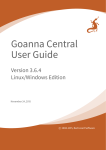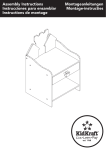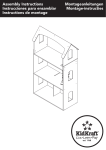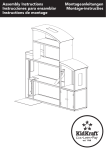Download USER GUIDE – VERSION 2.8.0 Visual Studio EDITION
Transcript
USER GUIDE – VERSION 2.8.0 Visual Studio EDITION June 12, 2012 c 2008-2012 Red Lizard Software c 2008-2012 Red Lizard Software Copyright All rights reserved. This document, as well as the software described in it, is provided under license and may only be used or copied in accordance with the terms of such license. The information contained herein is the property of NICTA and is made available under license to Red Lizard Software. It is confidential information as between the Recipient and Red Lizard Software and remains the exclusive property of NICTA. No part of this documentation may be copied, translated, stored in a retrieval system, or transmitted in any form or by any means, electronic, mechanical, photocopying, recording or otherwise without the prior written permission of NICTA. NICTA does not warrant that this document is error-free. Red Lizard Software Australian Technology Park Level 5, 13 Garden Street Eveleigh NSW 2015 Australia Web: http://www.redlizards.com Support: [email protected] Contents 1 What’s New in Goanna Studio 2.8.0? 2 2 Introduction 2 3 Installation 3.1 License Agreement . . . . . . . . . . . . . . . . . . . . . . . . . . 3.2 Installing the Plugin into Visual Studio . . . . . . . . . . . . . 2 3 3 4 Purchase and License Activation 4.1 Machine Challenge Key Generated Licenses . . . . . . . . . . . . 4.2 Floating Licenses . . . . . . . . . . . . . . . . . . . . . . . . . . . 4 4 6 5 Using Goanna Studio 5.1 Sample Code . . . . . . . . . . . . . . . . 5.2 Running Goanna Studio on a Project . . . 5.2.1 Warning Messages . . . . . . . . . 5.2.2 Parse Errors . . . . . . . . . . . . 5.2.3 Check Descriptions . . . . . . . . . 5.2.4 Macro Visualisation . . . . . . . . 5.3 Traces . . . . . . . . . . . . . . . . . . . . 5.4 Goanna Settings Menu . . . . . . . . . . . 5.4.1 Available Goanna Checks . . . . . 5.5 Interprocedural Analysis . . . . . . . . . . 5.6 Using the Goanna Preprocessor Definition 5.7 Using the assert() Macro . . . . . . . . 5.8 A Word on False Positives . . . . . . . . . . . . . . . . . . . . . . . . . . . . . . . . . . . . . . . . . . . . . . . . . . . . . . . . . . . . . . . . . . . . . . . . . . . . . . . . . . . . . . . . . . . . . . . . . . . . . . . . . . . . . . . . . . . . . . . . . . . . . . . . . . . . . . . . . . . . . . . . . . . . . . . . . . . . . . . . . . . . . . . . . . . . . . . . . . 7 7 7 8 9 9 9 10 10 12 12 13 13 13 6 Controlling Warnings 6.1 Suppressing Warnings . . . . . 6.2 Showing Suppressed Warnings . 6.3 Unsuppressing Warnings . . . . 6.4 Exporting Warnings . . . . . . . . . . . . . . . . . . . . . . . . . . . . . . . . . . . . . . . . . . . . . . . . . . . . . . . . . . 14 14 15 15 15 . . . . . . . . . . . . . . . . . . . . . . . . 7 Troubleshooting 17 7.1 Known Issues . . . . . . . . . . . . . . . . . . . . . . . . . . . . . 17 7.2 Support . . . . . . . . . . . . . . . . . . . . . . . . . . . . . . . . 18 1 What’s New in Goanna Studio 2.8.0? Goanna now has a built-in false positive elimination module, that is able to detect more situations when conditional statements and loops must be executed based on the values that Goanna can deduce through static analysis. This means that many spurious warnings about uninitialized variables and values not used on some paths will no longer be reported, saving you from having to suppress them manually or change your code to silence them. You don’t need to do anything to take advantage of this new feature, it is enabled automatically. The situations where Goanna is able to detect and eliminate false positives are described in more detail under Section 5.8. These situations are being extended all the time, so you can expect even greater precision from Goanna’s false positive elimination in the future. In addition, Goanna now includes additional checks to guard against more potential division-by-zero and double-free errors. These checks are also enabled by default, so, again, you don’t have to do anything to get greater coverage of these potential defects. For more information, refer to ATH-div-0-unchk-local, ATH-div-0-unchk-global, and MEM-double-free-some in the Reference Guide. Further, Goanna Studio now handles user specific configurations better by loading more user configuration files and settings. In particular this loads include paths occasional specific in unusual locations. Also Goanna Studio supports an ignore list where users can specify files, paths, and regular expressions that Goanna should not analyse. This allows users to prevent Goanna from analyzing generated files, third party libraries, and other other spacial cases. 2 Introduction Only a few simple steps are required to get Goanna Studio running on your local machine. This document will guide you through the process of installing and using Goanna Studio. This distribution of Goanna Studio runs on both 32-bit and 64-bit versions of: • Windows XP • Windows Vista • Windows 7 and supports all editions of Visual Studio 2005, 2008, and 2010 (except the Express editions). 3 Installation Quick Solution Double-click the installer .msi file and the installation wizard will guide you through. 2 3.1 License Agreement Before installing Goanna Studio, ensure you read the Goanna license agreement, which can be found at http://redlizards.com/license-term/evaluation-license-agreement/ if you are installing a trial version and http://redlizards.com/license-term/ if you are installing a registered version of the tool. See Section 4 for how to purchase and install a license. 3.2 Installing the Plugin into Visual Studio For the installation of Goanna Studio follow the next few steps: 1. Download the Goanna Studio distribution. The package is typically named GoannaVS-X.msi, where X is the release number. 2. Double Click the downloaded .msi file, and read and confirm the license agreement. 3. Follow the installation wizard. Goanna Studio will invoke Visual Studio to complete the integration. This may take several minutes. 3 4. At the end of the installation process click Finish. 5. Launch Visual Studio. 4 4.1 Purchase and License Activation Machine Challenge Key Generated Licenses Quick Solution In the Goanna menu select Activate Goanna. Then choose a method of activating your license from the resulting windows. Go to http://redlizards.com/purchase/ and follow the purchase instructions. Once you purchase one or multiple licenses you will receive an email with the details of your purchase, including the order number. This gives you the right to activate a matching number of seats. For each seat go to the Visual Studio Goanna menu and select Activate Goanna, which will show you the Activate Goanna dialog. 4 Then do one of the following: • enter your email address and the order number from the time of purchase, or • if you are using a network license, check the Use a Network License option, and type the address of your network license server in the Host box, or • use your web browser to go to the Goanna activation page http://www. redlizards.com/purchase/activate-license/ . Enter the details requested, the challenge field requires the challenge key found on the Activate Goanna dialog. Then, manually upload the resulting license file using the Install button on the Activate Goanna dialog. 5 In order to activate the license after installing or borrowing it, you will need to restart Visual Studio. 4.2 Floating Licenses If you are using a License network server, you can borrow a license by going to Goanna->Activate Goanna. On the Activate Goanna dialog windows, you can enter the address of your license server, and the borrow duration. 6 5 5.1 Using Goanna Studio Sample Code A package containing a number of sample C/C++ files is available on our website. Go to http://www.redlizards.com/resources/example-code/ and download the Visual Studio Sample Code package corresponding to your version of Visual Studio. The files in this package may be useful for practicing using Goanna Studio, or ensuring that Goanna is working correctly. A project file and solution file for Visual Studio are included in this directory. Open either of these files to open the solution. Once the project has loaded, you can try analyzing it with Goanna Studio. 5.2 Running Goanna Studio on a Project Quick Solution Select the files, project or solution you want analyzed in the Project Explorer and click the Goanna icon in the toolbar. Goanna Studio will automatically display warnings, if there are any. Goanna Studio can be invoked on a project or a solution by selecting the appropriate entry from the Goanna menu, where the Goanna icon appears (see Fig. 1). You can also select several files and right-click on these. The Goanna option in the context menu allows you to run the tool over the selected files 7 Figure 1: Analysis of an entire project. only (Fig. 2). Goanna can be called in the same way from the context menu of a project or a solution in the Project Explorer. Goanna Studio has pre-defined Quick Check and Deep Check configurations. A Quick Check turns on all the Goanna checks that do not require significant computation. A Deep Check runs every Goanna check and includes deep analysis including interproecural analysis (see Section 5.5 for details). 5.2.1 Warning Messages Any warnings from Goanna Studio will appear in the warnings list. This list will also identify the file and line number associated with each warning, in much the same way as the compiler’s warning and error messages. Double-clicking a warning message will place the cursor at the relevant part of the code. 8 Figure 2: Analysis of selected files. 5.2.2 Parse Errors Goanna identifies syntactically erroneous code, ensuring that analysis only takes place on syntactically correct code. If a file contains syntax errors Goanna will simply skip analysis of that file. (This will be in the Output panel from Goanna but not raised in the Error List by default.) However, in this case there are two ways to see the parsing errors. When parsing errors occur a new menu item appears from the Goanna menu; Show Parse Errors for ... Selecting this menu item will then display the Goanna parsing errors in the Error List. The alternative is to go to the settings for your solution or project and turn on Verbose output (see section 5.4). 5.2.3 Check Descriptions The Goanna Checks tab allow you to view an online version of the check descriptions that appear in the companion reference manual Goanna Reference Manual. Simply right-click a warning message and select Describe Check from the context menu to view a detailed description of the check, including simplified code examples. 5.2.4 Macro Visualisation Sometimes it is difficult to determine the reason for a particular warning, because the code invokes a C preprocessor (C++) macro. Visual Studio offers a tooltip window showing the macro definition, but that may not be enough for effective debugging. The Visual Studio edition of Goanna Studio can show the expansion of C++ macros. Right-click anywhere in a Visual Studio code window to get a context menu, and choose Show macros. Each C++ macro in the source file 9 will be highlighted with a blue underline. Hover over the macro to show its expansion in a tooltip window. While macros are being displayed, any purple underlines indicating Goanna warnings are hidden. From the same context menu you used to show the macros, choose Clear macros to remove the blue macro underlines and restore the purple warning underlines. 5.3 Traces The Goanna trace window will allow you to trace through the path of execution leading to a warning message. This may help with the debugging of larger functions. Simply right-click the warning message and select Show trace from the context menu to view the Goanna Trace window. 5.4 Goanna Settings Menu Under the Goanna menu there are settings for solution or project. These have the same option but apply to the solution or project as labelled. A description of these Goanna Studio options is as follows: • Ignored paths: This is a list of files, paths and regular expressions that Goanna should not include in analysis. The drop down menu to the right allows the addition of new files, paths, or regular expressions. The Remove Selected button removes all selected items from the ignored paths list. • Additional arguments: this allows you to pass arguments to the Goanna executable. Most users will not need to use this field, because Goanna Studio synthesizes the correct arguments from project files. In some cases, though, a user may wish to pass arguments not found in a project file. When running Goanna, you may want to search for #include files in particular directories using the -I flag: -I C:\SomeIncludePath. A full list of the possible arguments to the Goanna executable is beyond the scope 10 Figure 3: Goanna Settings Menu. of this document. Please contact us at mailto:[email protected] for more information on this topic, if needed. • Interprocedural analysis: This enables interprocedural analysis. See section 5.5 later in this document for a detailed description of this feature. • Analyze globals: Instructs Goanna to include global variables in its analysis. • Verbose output: This causes Goanna to output more detailed information including some debugging data. • Analyze user headers: If this is unchecked it instructs Goanna to ignore functions that are defined in header files. • Timeout: This is a per-file timeout in seconds. Goanna Studio will run for <seconds> seconds and terminate with the issues found until then. A timeout of 0 will cause Goanna to analyze the entire file with no time limit. 11 5.4.1 Available Goanna Checks Quick Solution These checkboxes offer the option to select the checks that Goanna performs. To configure and select the checks that Goanna Studio performs in each run, select or unselect specific checks. For a description of a specific check simply click on the check code and short description next to the checkbox. Details and examples of the checks can be found in the companion reference manual Goanna Reference Manual. 5.5 Interprocedural Analysis In order to improve the coverage and accuracy of the tool, Goanna can perform some interprocedural analysis. That is, it can find some bugs that occur as a result of calls between functions. Once enabled, interprocedural analysis implies that data passed from one function to another, such as integer values, are also propagated in the analysis. For example, this enables Goanna to detect certain cases where a NULL pointer is passed from one function to another, and dereferenced at either one. An example of what interprocedural analysis can find can be seen in the sample of function myAlloc. 1 2 3 4 5 6 7 8 9 10 11 12 13 14 15 16 # define NULL ( void *) 0 void * myAlloc ( int param ) { void * p = malloc ( param ) ; if ( p ) return p ; else return NULL ; } int main ( int argc , char ** argv ) { int * n ; n = ( int *) myAlloc ( sizeof ( int ) * 10) ; n [0] = 5; // this may be a d e r e f e r e n c e of NULL return * n ; } Here, Goanna learns that myAlloc may return NULL at line 8. This means that when the return value of myAlloc is stored at n at line 14, Goanna knows this value may be NULL. Therefore, line 16 may be dereferencing a NULL pointer, and Goanna will warn accordingly. Please note the following: 1. Interprocedural analysis is not limited to a specific set of checks, but rather enhances the potential precision of most checks. It comes, however, with additional computational overhead. If you require a quick analysis without much depth you should leave the box unchecked. 2. Sometimes, interprocedural effects need more than one analysis run to be fully explored. This is especially true for recursive functions or calls to functions in other files. This is implemented in this way for speed optimization. 12 5.6 Using the Goanna Preprocessor Definition Goanna has a built-in preprocessor definition, defined by the macro 1 # define _GOANNA 1 This allows code to be explicitly included in or excluded from analysis by Goanna. For example: 1 2 3 4 5 6 5.7 # ifdef _GOANNA // Code only to be i n c l u d e d while the program is being analysed # endif # ifndef _GOANNA // Code not to be a n a l y z e d by Goanna # endif Using the assert() Macro Goanna can sometimes use information provided by assert() to refine its analysis of numerical and pointer values. It does this by using assert statements as assumptions for value ranges and pointer validity. For example, in the code below: 1 2 3 4 5 6 7 void my_fun ( void ) { int my_array [20]; int x = rand () ; assert ( x == 10) ; f ( my_array [ x ]) ; } the assert() means that the array reference must be in-bounds, even though the index variable x has a randomly-assigned value. Therefore, Goanna does not issue an out-of-bounds warning. 5.8 A Word on False Positives Goanna considers all possible execution paths in your program, and will warn you if it finds potential defects (such as use of an uninitialised variable) that occur only on particular execution paths and not others. But sometimes, the execution path leading to a potential defect is actually not possible when the program is executed. If Goanna is able to deduce this through static analysis, then it won’t warn you. But if it can’t, then you may receive a spurious warning for a defect that isn’t really there. Such warnings are called false positives. So for example in the following simple code: 1 2 3 4 5 6 int n ; int size = 10; for ( int i = 0; i <= size ; i ++) { n = i; } printf ( " % d \ n " , n ) ; Goanna knows that the body of this loop is executed 10 times and that n will be well and truly initialised after the loop, so it does not warn you about use of an uninitialised variable in the printf statement. Some false positives can only be eliminated if Goanna is performing interprocedural analysis. For example, in the following code: 13 1 2 3 4 5 6 7 8 9 10 11 void test ( int max ) { int n ; int size = max ; for ( int i = 0; i <= size ; i ++) { n = i; } printf ( " % d \ n " , n ) ; } int main () { test (10) ; } Goanna will only suppress the warning if inter-procedural analysis is enabled. If it is not, then you will see a false positive warning. Goanna currently does not evaluate boolean conditions and this may lead to false positives that are not eliminated automatically. Consider the code below: 1 2 3 4 5 6 7 8 9 10 void foo ( bool b ) { MyClass * p ; if ( b ) p = new MyClass ; if ( b ) *p; } Goanna will issue a warning that p may not have been initialized before its dereference. The two if conditions are treated separately, and Goanna explores all four paths of control: true/true, true/false, false/true and false/false. As it turns out, one path false/true may lead to uninitialized pointer dereference. This path is however not feasible and thus the warning is a false positive. Such false positives may be suppressed with asserts (sec. 5.7) or with Warning Filtering (see below). 6 Controlling Warnings For a number of reasons, you may wish to ignore specific warning messagess without modifying your check settings. Goanna Studio allows you to easily hide and show warnings to help keep emphasis on the most critical bugs. 6.1 Suppressing Warnings Quick Solution Right-click a warning and select Suppress Warning from the context menu. To view all suppressed warnings, click the Show Suppressed Warnings button in the same way. in the toolbar. From there, you can unsuppress warnings To hide a warning, right-click it in the Goanna Warnings list, and select Suppress Warning from the context menu. Goanna takes special care to ensure that warning suppression never silently conceals actual regressions (bugs that are fixed but inadvertently reintroduced) or unrelated bugs. If you suppress a warning, and later modify the function or any other code having an effect on it, Goanna will notice that the code has 14 been edited, and re-issue the warning. Internally Goanna uses a hash of the actual syntax to determine if the code has changed, so only significant changes will cause the warning to reappear, not just modifying the file or changing whitespace or comments. 6.2 Showing Suppressed Warnings When you ask Goanna Studio to ignore a warning, it will not be removed permanently from the database. The list of Goanna warnings in the Goanna Warnings tab can be toggled, to show either the suppressed or unsuppressed warnings. Click the Show Suppressed Warnings button on the right-hand side of the Goanna Warnings tab to toggle which warnings are shown. 6.3 Unsuppressing Warnings To unsuppress a warning, ensure you are showing suppressed warnings in the Warnings tab. Select the warning you wish to unsuppress, right-click on it, and select Unsuppress Warning from the context menu. You can unsuppress multiple warnings at once. To do this, select the warnings in the same way as you would to suppress them, right-click on one of the selected warnings, and select Unsuppress Warnings from the context menu. 6.4 Exporting Warnings Quick Solution Select Goanna Summary from the Goanna menu to open the Goanna Summary window. Click the Export button to export the warnings in comma-separated-value (CSV) format. If you use Microsoft Excel to load the exported warnings, note that in some countries, Excel expects semicolons instead of commas to separate values. You can save the warnings file and globally replace the text “,” with “;” before loading it into Excel. Alternatively, rename the warnings file with a .txt extension, and Excel will prompt you which separator to use. 15 The Goanna Summary window will provide you with a method of organizing Goanna’s warning messages, and also a method of exporting them. Under Goanna, choose Goanna Summary. Two sets of drop-down lists will appear: By File and By Check. These can be expanded to list the warnings of the project either by file name or check name alphabetically. You can use the Goanna Summary window to export the warnings. Clicking on Export downloads the warnings of the project in CSV (Comma Separated Value) format. You can also use this window to clear Goanna’s database. This will remove all warnings that have been identified, and reset all stored data. This means the compounded data from interprocedural analysis runs will be deleted. To clear the database, click on Clear. An alternative way to manage warnings is the Goanna Suppression Manager that lists, sorts, and toggles suppression of warnings. Here you can sort warnings by file name, line number, warning type, and warning message. You can also filter the results to show just the warnings you are interested in. Each warning, or page of displayed warnings, can be suppressed to prevent it showing up in future Goanna results (details on suppression are discussed starting in Section 6.1). 16 Similar to the Goanna Summary, warnings can be explorted in CSV format via the Export button. 7 Troubleshooting This section describes a number of known issues and solutions to them. Should you find more issues you think we should know about, please contact us at mailto:[email protected]. 7.1 Known Issues Managed Code Managed code is not currently supported by Goanna Studio. Generated Files Goanna Studio cannot distinguish between generated files and the hand-coded files that generate them, and will issue warnings in the files in which they are found, in every instance they are found. This means that large generated files may yield a large number of warnings stemming from a single bug in the hand-coded file which generated it. This will cause a warning for every manifestation of this bug in the generated code. C++11 standards support (Goanna Studio 2010 Only) Goanna Studio 2010 is not able to support all C++11 features provided within Visual Studio 2010. Some features, such as the auto keyword are supported, however more advanced features like inline namespaces are not supported and Goanna Studio is not able to parse them. Future releases will support more features. 17 The #import Directive When using the #import directive to import a dynamic library (.dll) or type library (.tlb), it is necessary to compile the file containing the directive before it is analysed by Goanna Studio. Compilation generates a header file with the extension .tlh. Then in the source code where you perform your import, you can use the GOANNA macro to conditionally include the .tlh file. For example: 1 2 3 4 5 # ifdef _GOANNA # include " .\ Debug \ msxml3 . tlh " # else # import " msxml3 . dll " # endif Precompiled Header Through Files Goanna Studio does not currently handle ‘precompiled header through’ files, used with the MSVC option /Yu, if the specified file does not exist. The thirdparty C/C++ parser we use does not handle precompiled header files in the way given by the /Yu option. 7.2 Support Some unforeseen issues might occur while using Goanna Studio, depending on your particular compiler version, include files, hardware, undocumented features in C/C++ or some combination of these. If you come across any problems, please contact mailto:[email protected] or visit out support page at http://redlizards.com/resources/. 18 Index License, 3 19