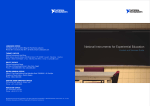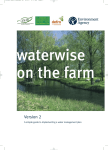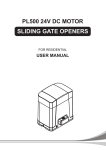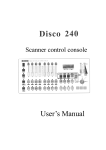Download S32 User Manual SB v1.cdr
Transcript
S32 2 AXIS POSITION CONTROLLER KARAÇÝM ELEKTRONÝK BESEVLER KUCUK SANAYI SITESI ERTUGRUL CAD. SATIS BLOKLARI NO:18/3 - BURSA TEL : +90 (224) 441 12 97 FAX : +90 (224) 441 98 05 e-MAIL : [email protected] S32 TWO AXIS POSITION CONTROLLER s.1 FEATURES two axis Operation in manual, in single positioning, in programme modes Memory capacity up to 99 programs, each one 33 steps Counter [0-9999] Easy calibration Single point / double point calibration possibility Error messages and warning messages Retract function Two speed positioning and autýmatic stop offset calculation software External START / STOP inputs Programs and parameters is stored in memory ten years PRINCIPLES OF OPERATION The S32 controller is used to position machinary to any desired absolute position with 2 speed reversing drives on the basis of fast / slow / stop. The controller outputs can be selected to operate : 1. Forward and reverse contactors. 2. Run and reverse, fast and slow for inverter systems. 3. Run and reverse, fast and slow for two speed motors. Position is monitored by means of an incremental encoder (NPN). The actual position of the axis is displayed at all times. The controller calculates the difference between the actual and demanded position and sets the outputs to give the direction and speed to move the demanded position. If the distance is greater than the value set in parameter "slow speed distance" the drive will first set off at high speed, as it reaches the distance from the demanded position equal to this parameter, the drive will drop to its low speed. It will now run at the slow speed until it reaches a distance from the demanded position equal to stop offset of the machinery then the drive stops. The offset value which is due to inertia of the machinery learned by controller automatically. If positioning does not occur within the limits set in parameter "tolerance", the controller will try to carry if out again and again till the maximum set in "number of trials". After the last attempt, positioning has not been carried out correctly, "position Ok" contacts will not close indicating something wrong, press stop and check the system. Providing a speed low enough is used, the overrun will be consistent at all positions, then the stopping accuracy of +/- 0.1 mm can be achieved. Retract value for the backstop set in the parameters would be used for example on a sheet metal bender, where backstop has to retract ( move to a higher count value ) whilst the bend is taking place. MANUAL SETTING-UP To setup the machine and getting correct direction of rotation and correct encoder signals, proceed as follows: 1. Select manual mode 2. Press one of the keys 1, 2, 6, 7 to check the correct direction and fast / slow speed. If incorrect, change the cabling accordingly. 3. Press forward key ( 1 or 6 ), the actual display should count up ( in positive quadrant ). If incorrect direction of count is present, interchange A / B cables of encoder. FRONT p.2 Number of Step Number of Program Program Entry Axis select leds Y Actual Position Mode select leds X Actual Position Mode select Count Display Numerical keypad START STOP Calibration Position OK led Clear Configuration parameters Program or Step Delete Retract function DISPLAY and KEYS Y AXIS DISPLAY : Actual value is displayed for manual and single modes. In auto mode, it shows the value programmed before. X AXIS DISPLAY : Actual value is displayed for manual and single modes. In auto mode, it shows the value programmed before. COUNTER DISPLAY : It shows number of operations done (counts the count input) Press C to clear the count value. PROGRAM NO DISPLAY : Selected program no ( 1..99 ) STEP NO DISPLAY : Selected step no ( 1..33 ) SELECTED MODE : Leds indicate what mode is selected. (M)anual: Manual positioning, (S)ingle: Single positioning, (A)uto: Programmed mode OK LED : Operation is allowed only if OK led lighted. e.g. Ok led is lighted off during positioning and operation is not allowed. START : Run / Enter CALIBRATION ( Only in Manual mode ) STOP : Stop / Exit CONFIGURATION ( Only in Manual mode ) Mode select Slow Motion for selected axis ( Only in Manual ) Prpgram entry Fast Motion for selected axis ( Only in Manual ) Display clear / Counter clear Numerical keypad Program or Step delete RETRACT function select MENU p.3 R Y X c Y X c Y X MANUAL MODE (X) MANUAL MODE (Y) Selected axis Slow Forward p.4 c c SINGLE MODE (SINGLE) AUTO MODE ( PROGRAM ) Single Positioning Program Run p.5 p.4 Selected axis Slow Backward AUTO MODE Repeat the Prg. ( Continuous ) Visualize the Program p.5 p.4 Selected axis Fast Forward p.4 Selected axis Fast Backward p.4 5 sec New Program p.7 Program Edit p.7 Delete Program Entry p.7 Counter Clear p.4 p.6 10 sec Ñ 25 sec Ñ Retract Function Double Points Calibration Calibration p.8 10 sec Ñ p.5 p.8 start-up Loading ex-fact parameters Configuration Parameters p.9 p.9 WORKING MODES Y X Y X p.4 MANUAL MODE (Y) Y axis selected, related keys used to position Y-axis. MANUAL MODE (X) X axis selected, related keys used to position X-axis. SINGLE MODE Y axis, X axis and Count values entered, with start positioning takes place. AUTO MODE Programmed position values can be called and used to position the machinery. AUTO MODE ( REPEAT ) Selected program no is repeated continuously. MANUAL MODE ( Y-axis and X-axis ) M key is pressed to light the led of desired axis and M led. Y Press 1 or 2 for SLOW forward or reverse positioning X Press 6 or 7 for FAST forward or reverse positioning SINGLE MODE M key is pressed to light the S led for single positioning. Press START .. Y-axis display blinks ( ready for value entry ), Press numerical keys for the desired Y position. Press START to enter the written value. .. X-axis display blinks ( ready for value entry ), Press numerical keys for the desired X position Press START .. # Counter display blinks ( ready for value entry ), Press numerical keys for the desired count. Press START to enter the values, Positioning is carried out, when the position is found correctly OK contacts close (its led is on). In this position, operations are counted, when the count is reached OK contacts open. COUNT CLEAR Press C to clear the counter. ( Only in Manual and Single mode ) AUTO MODE p.5 Press M to light the Auto led. .. Prog No display blinks ( ready for entry ) Press numerical keys for the desired program no. Press START to enter. Positioning is carried out for step 01 position values. If the position is found correctly, OK contacts close. Operations are counted, when the count is reached OK contacts open, then positioning is carried out for step 02 and it continues as before. When the recorded steps are finished ( max. 33 steps ) it returns to step 01 and wait for start. AUTO MODE ( REPEAT ) Press M to blink the Auto led. .. R Prog No display blinks ( ready for entry ) Press numerical keys for the desired program no. Press START to enter. Positioning is carried out for each step as in the auto mode. When the recorded steps are finished, it returns step 01 and repeats the program again. This continuous operation ( repeating the program ) is exited by pressing STOP. PROGRAM VISUALIZATION Press M to light the auto led. .. Prog No display blinks. Press numerical keys for the desired program no. Press P. Step 01 position and count values are displayed. With each press P, steps are visualized one after the other. Press STOP to exit. RETRACT FUNCTION OFF ON Backstop has to retract ( set retract value in parameters ) whilst the bend is taking place to bring to safe position. Press RETR key to light its led. Press RETR key to cancel to retract function. mm NOT : Retract Function When retract input is closed, after retract delay ( Pr.21 ), backstop is retracted for retract distance ( Pr.22 ). By count input closing, positioning to orginal position takes place. Pr.21 : Retract delay Pr.22 : Retract distance Pr.22 SET Pr.21 RETRACT SW. ( to close ) COUNT SW. ( to close ) t PROGRAM ENTRY and EDIT p.6 Press M to light Manual led Press and keep pressing P for 5 sec. Read "total progs" on the display. First empty program O AL P S 0002 .. Number of recorded programs To delete the selected program. To Exit, press STOP c Press numerical keys for the desired program no. Press START Press STOP to exit Press DEL to delete the displayed step and remaining steps. Number of fullfilled steps in the selected program .. Press numerical keys for the desired step no. Press START .. Y display blinks ( ready for entry ) Press numerical keys for the new Y-value. Press START .. X display blinks ( ready for entry ) Press numerical keys for the new X-value. Press START next Step .. Count display blinks ( read for entry ) Press numerical keys for the new count value. ( If count value is 0, counter is ignored. ) Press START PROGRAM ENTRY p.7 Press M to light manual led Press P for 5 sec, read "total progs" on the display. Display shows the first empty program. Press START Display shows Step 01 Press START .. Y display blinks ( ready for entry ) Press numerical keys for the new Y-value. Press STOP two times for exit c Press START .. X display blinks ( ready for entry ) Press numerical keys for the new X-value. Press START next step .. Count display blinks ( read for entry ) Press numerical keys for the new count value. ( If count value is 0, counter is ignored. ) Press START PROGRAM ERASE Press M to light manual led Press P for 5 sec, read "total progs" on the display. Display shows the first empty program. .. Press numerical keys for the program no to be erased. Press DEL Press START Press STOP to Exit. During the programming ; 1. If a new program is written over an old program, to erase the displayed step and the remaining steps, press DEL and then press START. 2. Erasing ALL programs : Press and keep pressing DEL, and energy is applied, release DEL. After 15 sec, all programs are erased. SINGLE POINT CALIRATION ( CORRECT POSITION ) p.8 Press M to light Manual led and the desired axis led. Y on the display. Press CAL (5) for 10 sec. Read .. X Press numerical keys for the password. ( Supervisor Password = 1974 ) Press START .. Press numerical keys for new value of the selected axis. Press START. New value is read on the display. DOUBLE POINT CALIBRATION Press M to light manual led and the desired axis led. Y X Press CAL (5) for 25 sec. on the display. Read .. Press numerical keys for the password. ( Supervisor Password = 1974 ) Press START. Read on the display Bring the position minumum, manually. Press START .. Press numerical keys for the measured value entry. Press START Press START, Read on the display. Bring the position maximum, manually. Press START .. Press numerical keys for the measured value entry. Press START PARAMETERS p.9 Press M to light Manual led. Press CONF (0) for 10 sec. Read "Config" on the display. .. Press numerical keys for the password. ( Supervisor Password = 1974 ) Press START. Parameter no Press STOP to exit .. c Press numerical keys for the desired parameter no. next parameter Press START. .. Press numerical keys for new value of the selected parameter. Press START. PARAMETER TABLE Pr.No Y X Pr.No Fact.default Fact.default SLOW SPEED DISTANCE (mm) 01 11 0.50 / 30.0 RETRACT DELAY (0.01 sn) 21 0.20 PITCH (mm/tour) 02 12 0.16 / 10.00 RETRACT DISTANCE (mm) 22 5.0 ENCODER ( pulse / tour ) 03 13 100 / 100 (Reserved) 23 0 DECIMAL POINT = 0..5 04 14 2 / 1 PASSW (4 digit) S.Pass = 1974 24 1971 TOLERANCE (mm) 05 15 0.02 / 0.2 (Reserved) 06 16 1 / 1 TOL.WINDOW BLANKING ( No=0, Yes=1 ) 07 17 1 / 1 MINUMUM SET (mm) 08 18 1.00 / 10.0 MAXIMUM SET (mm) 09 19 100.00 / 750.0 NUMBER of TRIALS 10 20 10 / 10 EX-FACTORY PARAMETERS LOAD keep pressing "1" and switch on the supply, read on the display. TECHNICAL SPECIFICATIONS p.10 FUNCTION Supply voltage 24VAC (+/-10%) Position sensor Encoder ( A,B ch. ), 12VDC / PNP, 10 kHz Inputs 6 Digital inputs, 12 VDC/PNP Outputs 7 Relay outputs, 3A, NO Ambient temperature 0..50°C Front Dimensions W x H = 192 mm x 96 mm Depth ( excl. terminals ) D = 86 mm Panel cut-out W x H = 186 mm x 92 mm DATA KLEMENS BAÐLANTILARI Model : S32 - 2 Axis Position Controller No 36-BACK 37-COM 38-S/F 39-S/F 27-COM 28-S/F 29-S/F 35-FORW 25-FORW 30-PE 31-(+) X axis DESCRIPTION 12-OK 10-RESET 11-OK 8-COUNT 9-RERACT 6-START 7-STOP 4-COM (+) ( PNP INPUTS ) 5-ENABLE 3-N 1-PE 2-L 24 VAC 110 VAC 220 VAC Y axis 20-PE +90 (224) 441 12 97 www.karacimelektronik.com 21-(+) KARAÇÝM ELEKTRONÝK 26-BACK 34-(-) 24-(-) Q.C. 32-A / 33-B / 22-A Date 23-B Serial # No DESCRIPTION 1 PE Protective Earth 20 PE Protective Earth 2 L Supply Line 21 (+) Encoder Supply 12VDC 3 N Supply Neutral 22 A Encoder X - Ch. A 23 B Encoder X - Ch. B 4 COM (+) Common 24 (-) Encoder Supply GND 5 ENABLE [1] Enable ( NO ) 25 FORW X Forward 6 START External Start ( NO ) 26 BACK X Backward COM Common S/F Open = Slow Close = Fast 30 PE Protective Earth 31 (+) Encoder Supply 12VDC 32 A Encoder Y - Ch. A 33 B Encoder Y - Ch. B 34 (-) Encoder Supply GND 35 FORW Y Forward 36 BACK Y Backward 37 COM Common S/F Open = Slow Close = Fast 7 STOP [2] External Stop ( NC ) 27 8 COUNT Count Input ( NO ) 28 9 RETRACT Retract Input ( NO ) 29 10 RESET Reserved OK Ready Output ( NO ) 11 12 NOT [1] ENABLE must be shorted to common to enable the positioning. [2] STOP must be shorted to common to enable the positioning. ( NK ) 38 39 ERROR MESSAGESS ERROR MESSAGE p.11 DESCRIPTION TO DO Hardware Error ( Y Axis ) Apply to manufacturer Hardware Error ( X Axis ) Apply to manufacturer Out of limits (parameters 8, 9, 18, 19) Check the given set values No change on the display during calibration Check encoder connections and mechanism Incorrect direction of count during calibration Check encoder connections and change ch.A / B Position is not found Check and again try INSTALLING Attention ! : To ensure a perfect function of the S32 the following insatllation guide-lines must be strictly observed and followed. Otherwise the guarantee expires and Karaçim takes no liability and guarantee for malfunctions or damages e.g. by incorrect installed wires or other external sources of error or interference, which are exactly explained below. To guarantee a perfect operation of the S32, the following (external) measures have to be taken additionally : PLACE OF INSTALLATION Don't install the controller near to sources of interference generating strong inductive or capacitive interferences or strong electrostatic fields. Install the external power supply directly beside the controller to avoid long low voltage wires. POWER SUPPLY Use a galvanic separation over an additional transformer. WIRE INSTALLATION Install all wires for low voltage and encoders always separately from power wires. Avoid to install these wires close to any contactor or contactor wires. SHIELDING All external signal wires have to be installed shielded : 1. Rotary encoder wires 2. Wires for all other input signals 3. Wires for all output signals 4. Wires from the power supply to the S32 All shields have to be connected centrally low ohm to PE ( Earth potantial ), connect only one-sided at the S32. IMPORTANT ! 1. Don't connect the S32 GND tp PE 2. Don't connect the shielding on both sides to PE 3. If the protective ground potential is heavily "contaminated" by interference voltages, try to connect the shielding to the GND potential instead of PE. FAULT CLEARANCE If there occurs interferences in spite of applying all above mentioned measures proceed as follows: 1. Add RC elements over contactor coils of AC contactors ( for example 0,1 uF/100ohm) 2. Add recovery diodes over DC inductances 3. Add RC elements over each engine phase ( in connector box of the engine ) 4. Install a power filter before the external power supply