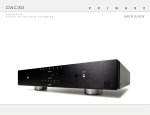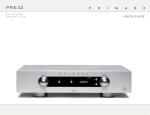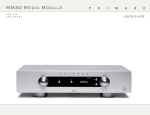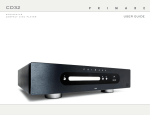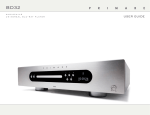Download user guide
Transcript
C24 system remote control user guide C 2 4 USER GUIDE Contents P RO C M o d e 4 BD Mode 5 M EDI A M o d e 6 AMP Mode 7 CD Mode 8 P RE M o d e 9 C 2 4 USER GUIDE PROC Mode For the SPA23 and SP33. Press briefly to mute the sound Switch on/off Select an input Press +10 first to select an input > 9 Select SPA23/SP33 mode Select next input, increase level, or move up on settings menu Move left on settings menu Move right on settings menu Edit item on settings menu Select previous input, reduce level, or move down on settings menu Increase the volume Decrease the volume Display the settings menus Change the surround mode Change the balance or levels Turn the display on or off C 2 4 USER GUIDE BD Mode Switch on/off For the BD32. Enter track number Clear numeric input Select Blu-ray mode Press and hold for 1.5 seconds to select a source Move left on menu Select item on menu Press and hold for 6 seconds with the tray open to reset the remote code Select SHUFFLE or RANDOM Move up on menu Move right on menu Move down on menu Return from menu Increase volume of amplifier Decrease volume of amplifier Open or close the tray, or stop the disc Reverse scan Display the Setup Menu Skip to the next track Restart the current track, or skip to the previous track Display Top Menu/Title Menu Play or pause the disc Forward scan Display Pop-up Menu/DVD Menu Show/hide on-screen display Repeat the track or disc Choose audio language/track Choose subtitles Choose camera angle Choose output resolution Choose media source Change the display brightness Zoom in/out and adjust aspect ratio Play from specified location C 2 4 USER GUIDE MEDIA Mode Switch on/off For the NP30 and DAC30. Select a source Select next source or configuration option Decrease the volume (NP30) Select NP30/DAC30 mode Increase the volume (NP30) Select previous source or configuration option Increase volume of amplifier Decrease volume of amplifier Configuration options (NP30) C 2 4 USER GUIDE AMP Mode Mute the sound Switch on/off For the I22, I32, and older integrated Primare amplifiers. Select an input Select I32 mode Select next input or move up on settings menu Move balance left Edit item on settings menu Move balance right Select previous input or move down on settings menu Increase the volume Decrease the volume Display the settings menu Change the balance Change the display brightness C 2 4 USER GUIDE CD Mode Switch on/off For the CD22 and CD32. Enter track number Enter number >10 Change the sampling rate Shuffle tracks Move up on CDR/USB menu Select item on CDR/USB menu Display folders on CDR/USB menu Select CD mode Display tracks in a folder on CDR/USB menu Move down on CDR/USB menu Increase volume of amplifier Decrease volume of amplifier Skip to the next track Restart the current track, or skip to the previous track Reverse scan Stop the disc, or hold down to open/close the tray Change the displayed information Play or pause the disc Forward scan Repeat the track or disc Select between disc and USB Change the display brightness C 2 4 USER GUIDE PRE Mode For the PRE32 and older Primare preamplifiers. Press briefly to mute the sound Switch on/off Select an input Select next input or move up on settings menu Move balance left Edit item on settings menu Move balance right Select previous input or move down on settings menu Select PRE32 mode Increase the volume Decrease the volume Press briefly to mute the sound Press and hold to display the settings menu Change the balance Change the display brightness the sound and vision of scandinavia p l e a s e v i s i t primare.net f o r m o r e information about our products p r i m a r e ab limstensgatan 7 21616 limhamn sweden primare.net