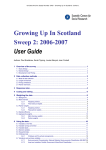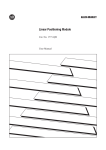Download Mounting and Operating Instructions EB 5477 EN
Transcript
Automation System TROVIS 5400 Ventilation Controller TROVIS 5477 Mounting and Operating Instructions EB 5477 EN ® Electronics from SAMSON Firmware version 2.0x Edition April 2004 Disclaimer of liability Disclaimer of liability We are constantly developing our products and therefore, reserve the right to change the product or the information in this document at any time without notice. We do not assume any liability for the accuracy or completeness of these mounting and operating instructions. SAMSON rejects liability for claims by the buyer, especially claims for compensation including lost profits or any other financial loss, except the damage was caused intentionally or by gross negligence. If an essential term of the contract is breached by negligence, SAMSON's liability is limited to the foreseeable damage. Safety instructions 4 Assembly, start-up and operation of this device may only be performed by 4 trained and experienced personnel familiar with this product. Proper transportation and storage are assumed. The controller is intended for use in electrical power installations. For wiring and maintenance, you are required to observe the relevant safety regulations. What’s new compared to previous version (1.9) Compared to the firmware version 1.9, the following changes have been made: 4 A two-second delay before a sensor failure is detected and before a binary input state changes to suppress error messages caused by signal distortion. 4 The system bus interface can be switched over from 8-bit addressing to 16-bit addressing (Fb44). 4 When the modem is in operation, if you keep the enter key pressed when the time appears on the display, the current connection status “Free”, “Call”, “Conn” or “Ring” is shown. 2 EB 5477 EN Contents Table of contents 1 1.1 1.1.1 1.1.2 1.2 1.3 1.4 1.5 1.6 1.6.1 1.6.2 Operation . . . . . . . . . . . . . . . . . . . . . . . . . . . . . . . 6 Operating controls . . . . . . . . . . . . . . . . . . . . . . . . . . . 6 Operating keys . . . . . . . . . . . . . . . . . . . . . . . . . . . . . 6 Mode switches . . . . . . . . . . . . . . . . . . . . . . . . . . . . . 7 Operating modes . . . . . . . . . . . . . . . . . . . . . . . . . . . . 8 Display. . . . . . . . . . . . . . . . . . . . . . . . . . . . . . . . . 9 Data retrieval . . . . . . . . . . . . . . . . . . . . . . . . . . . . . 10 Setting the time and date . . . . . . . . . . . . . . . . . . . . . . . 10 Programming the time schedule . . . . . . . . . . . . . . . . . . . . 12 Entering public holidays . . . . . . . . . . . . . . . . . . . . . . . . 14 Entering vacations . . . . . . . . . . . . . . . . . . . . . . . . . . . 15 2 2.1 2.2 2.3 2.4 2.5 2.6 Start-up. . . . . . . . . . . . . . . . . . . . . . Setting the system code number and control method Activating and deactivating functions. . . . . . . . Changing parameters . . . . . . . . . . . . . . . Calibrating sensors . . . . . . . . . . . . . . . . Entering the key number . . . . . . . . . . . . . . Resetting default setting . . . . . . . . . . . . . . 3 Manual operation. . . . . . . . . . . . . . . . . . . . . . . . . . . 23 4 4.1 Systems. . . . . . . . . . . . . . . . . . . . . . . . . . . . . . . . 24 System code number 9 . . . . . . . . . . . . . . . . . . . . . . . . 36 5 5.1 5.1.1 5.1.2 5.1.3 5.1.4 5.1.5 5.2 5.2.1 5.2.2 5.2.3 5.3 5.4 5.4.1 5.4.2 5.4.3 Control methods and system components . . . . . . . . . . Ventilation and temperature control in air-conditioning systems Supply air temperature control . . . . . . . . . . . . . . . . Exhaust air temperature control . . . . . . . . . . . . . . . Exhaust air temperature cascade control . . . . . . . . . . . Room temperature control . . . . . . . . . . . . . . . . . . Room temperature cascade control . . . . . . . . . . . . . . Humidity control in air-conditioning systems (Anl 6, 8 and 9) . Supply air humidity control . . . . . . . . . . . . . . . . . Exhaust air/room humidity control . . . . . . . . . . . . . . Exhaust air or room humidity cascade control . . . . . . . . Inputs . . . . . . . . . . . . . . . . . . . . . . . . . . . . Outputs . . . . . . . . . . . . . . . . . . . . . . . . . . . Heating coil . . . . . . . . . . . . . . . . . . . . . . . . . Mixed air chamber . . . . . . . . . . . . . . . . . . . . . Heat recovery unit (HRU) . . . . . . . . . . . . . . . . . . . . . . . . . . . . . . . . . . . . . . . . . . . . . . . . . . . . . . . . . . . . . . . . . . . . . . . . . . . . . . . . . . . . . . . . . . . . . . . . . . . . . . . . . . . . . . . . . . . . . . . . . . . . . . . . . . . . . . . . . . . . . . . . . . . . . . . . . . . . . . . . . . . . . . . . EB 5477 EN 17 17 19 20 21 22 22 37 37 37 37 38 39 40 41 41 42 42 44 44 44 45 48 3 Contents 5.4.4 5.5 5.6 Cooling coil . . . . . . . . . . . . . . . . . . . . . . . . . . . . . . 49 Humidifier . . . . . . . . . . . . . . . . . . . . . . . . . . . . . . 50 Fans with variable speed . . . . . . . . . . . . . . . . . . . . . . . 51 6 6.1 6.2 6.3 6.4 6.5 6.6 6.7 6.8 6.9 6.10 6.10.1 6.10.2 6.10.3 6.11 6.11.1 6.11.2 6.11.3 6.11.4 6.11.5 6.11.6 6.11.7 6.11.8 6.11.9 6.11.10 6.11.11 6.11.12 Control functions . . . . . . . . . . . . . . . . . . . . . . Supply air temperature limit . . . . . . . . . . . . . . . . . Supply air humidity limit . . . . . . . . . . . . . . . . . . Return air temperature limit . . . . . . . . . . . . . . . . . Variable return air temperature maximum limit . . . . . . . . Sustained room temperature . . . . . . . . . . . . . . . . . Night purge. . . . . . . . . . . . . . . . . . . . . . . . . Summer compensation. . . . . . . . . . . . . . . . . . . . Fan operation dependent on room temperature/room humidity Air quality control via the mixed air chamber . . . . . . . . Outdoor temperature-compensated control . . . . . . . . . . Outdoor temperature-compensated supply air control . . . . . Summer deactivation . . . . . . . . . . . . . . . . . . . . Summer time operation . . . . . . . . . . . . . . . . . . . Control functions . . . . . . . . . . . . . . . . . . . . . . System start-up . . . . . . . . . . . . . . . . . . . . . . . Circulating air mode after system start-up . . . . . . . . . . Enabling fan speed 1 . . . . . . . . . . . . . . . . . . . . Enabling fan speed 2 . . . . . . . . . . . . . . . . . . . . Fan operation feedback . . . . . . . . . . . . . . . . . . . Enabling the cold storage . . . . . . . . . . . . . . . . . . Controlling the direct expansion evaporator . . . . . . . . . Controlling the chiller . . . . . . . . . . . . . . . . . . . . Condensation detection . . . . . . . . . . . . . . . . . . . Circulation pump control for the heating coil . . . . . . . . . Circulation pump control for the HRU. . . . . . . . . . . . . Electric air heater . . . . . . . . . . . . . . . . . . . . . . . . . . . . . . . . . . . . . . . . . . . . . . . . . . . . . . . . . . . . . . . . . . . . . . . . . . . . . . . . . . . . . . . . . . . . . . . . . . . . . . . . . . . . . . . . . . . . . . . . . . . . . . . . . . . . . . . . . . . . . . . . . . . . . . . . . . . . . 53 53 53 54 54 55 56 57 57 58 59 59 60 60 61 61 62 62 63 64 64 65 65 66 66 67 67 7 7.1 7.2 7.2.1 7.2.2 7.2.3 7.2.4 7.3 7.4 System-wide functions . . . . . . . . . . . . . Switchover between summer time and winter time Frost protection . . . . . . . . . . . . . . . . . System frost protection. . . . . . . . . . . . . . Frost protection HRU. . . . . . . . . . . . . . . Stand-by monitoring. . . . . . . . . . . . . . . Stand-by control . . . . . . . . . . . . . . . . Forced-operation of the pumps . . . . . . . . . External correction of the temperature set point . . . . . . . . . . . . . . . . . . . . . . . . . . . . . . . . . . . . . . . . . . . . . . . 68 68 68 68 68 69 69 69 70 4 EB 5477 EN . . . . . . . . . . . . . . . . . . . . . . . . . . . . . . . . . . . . . . . . . . . . . . . . . . . . . . Contents 7.5 7.6 7.7 7.8 7.9 7.10 7.10.1 7.10.2 7.11 7.12 7.13 External setting of the outdoor air rate . . . . . . . . . . . . . . . . . External correction of the humidity set point . . . . . . . . . . . . . . External setting of the air volume . . . . . . . . . . . . . . . . . . . External demand for operation . . . . . . . . . . . . . . . . . . . . External demand for fan speed 2. . . . . . . . . . . . . . . . . . . . External selection of the operating mode . . . . . . . . . . . . . . . . External selection of the operating mode using the four-staged switch . . External selection of the operating mode using Type 5257-6 Room Panel Request for externally required signal . . . . . . . . . . . . . . . . . Outdoor temperature output . . . . . . . . . . . . . . . . . . . . . . Locking settings . . . . . . . . . . . . . . . . . . . . . . . . . . . . 8 8.1 8.1.1 Malfunctions . . . . . . . . . . . . . . . . . . . . . . . . . . . . . 77 Sensor failure . . . . . . . . . . . . . . . . . . . . . . . . . . . . . 77 Status register (FSR) . . . . . . . . . . . . . . . . . . . . . . . . . . 77 9 9.1 9.2 9.3 9.4 Communication . . . . . . . . . . . . . . . . . . . RS-232-C serial interface . . . . . . . . . . . . . . RS-485 interface . . . . . . . . . . . . . . . . . . Description of the communication parameters to be set Memory module. . . . . . . . . . . . . . . . . . . 10 Installation . . . . . . . . . . . . . . . . . . . . . . . . . . . . . . 84 11 Electrical connection. . . . . . . . . . . . . . . . . . . . . . . . . . 86 12 12.1 12.2 12.3 12.4 12.5 12.6 Appendix . . . . . . . . . . . . . . . . . . . . . . . . . . . . . . . 89 Function block list CO . . . . . . . . . . . . . . . . . . . . . . . . . 89 List of parameters . . . . . . . . . . . . . . . . . . . . . . . . . . . 96 Display . . . . . . . . . . . . . . . . . . . . . . . . . . . . . . . 107 Technical data . . . . . . . . . . . . . . . . . . . . . . . . . . . . 109 Resistance values. . . . . . . . . . . . . . . . . . . . . . . . . . . 110 Customer data . . . . . . . . . . . . . . . . . . . . . . . . . . . . 111 . . . . . . . . . . . . . . . . . . . . . . . . . . . . . . . . . . . . . . . . . . . . . EB 5477 EN 70 70 71 71 72 73 73 73 75 76 76 79 80 81 82 83 5 Operation 1 Operation 1.1 Operating controls The TROVIS 5477 Ventilation Controller can be operated using the operating controls on the front panel. The controller is ready for operation using its default temperature and time schedule settings. On start-up, after switching on the power supply, the correct time and date must be set in the controller (–> section 1.5). 1.1.1 Operating keys The operating keys are located on the front of the controller and protected by a transparent cover. Changeover key (press with pencil or similar pointed object) Allows you to change between the operating level, parameter level and configuration level. Reset key (press with pencil or similar pointed object) Allows you to reset all freely accessible parameters to default values (factory setting). This key’s function is only active on the parameter level Arrow keys Allow you to retrieve and set parameters Enter key Operating level: allows you to read set points Parameter level: allows you to access and acknowledge parameters Configuration level: allows you to access and acknowledge function blocks 6 EB 5477 EN Operation 1.1.2 Mode switches Operating mode switch Automatic operation with switchover between rated and reduced operation Rated operation Reduced operation Manual operation Selection switch for manual operation The function of the selection switch depends on the position of the operating mode switch (see above). Position at operating mode switch Function at selection switch for manual operation Operation of selected output , Display of output states , Control output Y1 (heating coil) Control output Y2 (humidifier, mixed air chamber, heat recovery unit) Control output Y3 (cooling coil) Pump(s) Fans Y1 Y2 Y3 EB 5477 EN 7 Operation Set point correction switch Changes remain effective until the switch position is changed again –: Set point reduction in 1 °C increments per notch 0: No change in set point +: Set point increase in 1 °C increments per notch 1.2 Operating modes Day mode (rated operation) ( ) The set points set for rated operation are constantly used by the controller irrelevant of the programmed time-of-use or summer mode. Stand-by operation ( ) The ventilation is deactivated. The frost protection is active. Manual operation ( ) Manual operation of valves and pumps. 8 EB 5477 EN Operation 1.3 Display During operation, the display indicates the current time as well as information about the operation of the controller. The times-of-use are represented by black squares below the row of numbers at the top of the display. Symbols indicate the operating status of the controller. 0 1 2 3 4 5 6 7 8 9 10 11 12 13 14 15 16 17 18 19 20 21 22 23 24 1 2 3 16 4 Y2 32˚C M 5 15 M 14 Y2 Y1 6 7 8 9 M 10 M M Y3 Y2 11 13 Y1 Y2 Y3 12 1 Time schedule 9 Heat recovery unit 2 Public holidays 10 Heating coil 3 Vacation 11 Cooling coil 4 Mixed air chamber 12 Humidifier 5 Malfunction 13 Control outputs 6 Rated operation 14 Supply air temperature/humidity 7 Reduced operation 15 Room temperature/humidity 8 Frost protection 16 Exhaust air temperature/humidity Fig. 1 · Display while the controller is operating (example) See section 1.4 for more information about how to read the current status of the controller in the operating level. EB 5477 EN 9 Operation 1.4 Data retrieval You can view information in the operating level concerning various temperatures, control signals, times-of-use, public holidays, states of the binary inputs as well as the baud rate (–> Fig. 30). Which temperatures are shown depends on the system code number and the configuration. You will find a list of the various displays in section . How to proceed: The controller shows the time. Press the arrow key. Every time you press the key, another dat point appears on the display. If required, you can view other information concerning a data point. 1.5 Setting the time and date Set the current date and time directly after start-up and after a power failure, if necessary. You must set the time and date in the parameter level. How to proceed: 0 1 2 3 4 5 6 7 8 9 10 11 12 13 14 15 16 17 18 19 20 21 22 23 24 Switch to the configuration and parameter level. PA appears on the display. CO M M Y1 M Y3 Y1 Y2 Y3 0 1 2 3 4 5 6 7 8 9 10 11 12 13 14 15 16 17 18 19 20 21 22 23 24 PA M M Y1 10 EB 5477 EN M Y3 Y1 Y2 Y3 Press the enter key. The time appears on the display. The symbol starts to blink slowly. Operation 0 1 2 3 4 5 6 7 8 9 10 11 12 13 14 15 16 17 18 19 20 21 22 23 24 Press the enter key. The symbol and PA blink quickly. Use the arrow key to set the correct time. PA M M Y1 M Y3 Y1 Y2 Y3 0 1 2 3 4 5 6 7 8 9 10 11 12 13 14 15 16 17 18 19 20 21 22 23 24 Press the enter key to acknowledge the time. A date appears on the display Use the arrow key to set the correct date. PA M M Y1 M Y3 Y1 Y2 Y3 0 1 2 3 4 5 6 7 8 9 10 11 12 13 14 15 16 17 18 19 20 21 22 23 24 Press the enter key to acknowledge the date. The year appears on the display. Use the arrow key to set the correct year. PA M M Y1 M Y3 Y1 Y2 Y3 Press the enter key to acknowledge the year. The time appears on the display again. The symbol blinks slowly. Press both arrow keys simultaneously. PA appears on the display again. Press the changeover key to return to the operating level. Note: The controller returns to the operating level two minute after the last key has been pressed. EB 5477 EN 11 Operation 1.6 Programming the time schedule You can enter two time periods for every day of the week. If you need just one continuous time-of-use period, set the same time for the start of the second time period and the end of the first time period. You can set separate times-of-use for the system and, if required, for the fan speed 2. Times-of-use Display System START, STOP and Fan speed 2 START, STOP, blink and blink Parameters WE* Range of values Period/day 1–7 1–7, 1, 2, 3, 4, 5, 6, 7 with 1–7 = every day, 1–5 = Monday to Friday, 6–7= Saturday and Sunday, 1 = Monday, 2 = Tuesday, ..., 7 = Sunday Start first time-of-use 7:00 0:00 to 24:00 h; in steps of 30 minutes Stop first time-of-use 12:00 0:00 to 24:00 h; in steps of 30 minutes Start second time-of-use 12:00 0:00 to 24:00 h; in steps of 30 minutes Stop second time-of-use 22:00 0:00 to 24:00 h; in steps of 30 minutes * Default setting (WE) valid for system How to proceed: 0 1 2 3 4 5 6 7 8 9 10 11 12 13 14 15 16 17 18 19 20 21 22 23 24 CO M M Y1 12 EB 5477 EN M Y3 Y1 Y2 Y3 Switch to the configuration and parameter level. PA appears on the display. Operation 0 1 2 3 4 5 6 7 8 9 10 11 12 13 14 15 16 17 18 19 20 21 22 23 24 PA Press the enter key to enter the parameter level. The time appears on the display. blinks slowly. M M Y1 M Y3 Y1 Y2 Y3 0 1 2 3 4 5 6 7 8 9 10 11 12 13 14 15 16 17 18 19 20 21 22 23 24 START STOP PA Press the arrow key until the same display as shown appears for changing the system times-of-use. symbol start to blink, (START, STOP and the additionally blinks with fan speed 2). M M Y1 M Y3 Y1 Y2 Y3 0 1 2 3 4 5 6 7 8 9 10 11 12 13 14 15 16 17 18 19 20 21 22 23 24 START STOP PA M M Y1 0 1 2 3 4 5 6 7 8 M Y3 Y1 Y2 Y3 9 10 11 12 13 14 15 16 17 18 19 20 21 22 23 24 START Press the enter key. 1–7 appears on the display. Select the duration/day for the times-of-use. 1–7 = Monday to Sunday 1–5 = Monday to Friday 6–7 = Saturday and Sunday 1 = Monday, 2 = Tuesday, …, 7 = Sunday Press enter key. The symbol and PA start to blink quickly. START and a time appear on the display. Set the start time (30-minute steps). PA M M Y1 0 1 2 3 4 5 6 7 8 M Y3 Y1 Y2 Y3 9 10 11 12 13 14 15 16 17 18 19 20 21 22 23 24 STOP Press the enter key. STOP and a time appear on the display. Set the stop time (30-minute steps). PA M M Y1 M Y3 Y1 Y2 Y3 Press the arrow key START and a time appear on the display. The second time-of-use period can set in the same way as the first time-of-use period. Repeat the steps in the gray box to enter times-of-use for other days not yet programmed. EB 5477 EN 13 Operation Select End. Exit the parameter level. Return to the operating level. Note! The controller automatically returns to the operating level when keys are left unpressed for longer than two minutes. Note! Use just the menu for the individual days to check the programmed time schedules. When time blocks are selected, the times-of-use for the days selected are reset to default settings! 1.6.1 Entering public holidays The controller uses the times-of-use programmed for Sundays on public holidays. You can enter a maximum of 20 public holidays. Parameter WE Range of values Public holidays 01.01; 01.05; 25.12; 26.12 01.01 (1 Jan) to 31.12 (31 Dec) Switch to the configuration and parameter level. PA appears on the display. How to proceed: Press the enter key. The time appears on the display, 0 1 2 3 4 5 6 7 8 9 10 11 12 13 14 15 16 17 18 19 20 21 22 23 24 blinks slowly. Select public holidays data point. appears on the display. Press the enter key to access data point. PA Y2 M Press the arrow key until – – – – appears, if necessary. M Y2 Y1 M M M Y3 Y2 Y1 Y2 Y3 Press the enter key. The symbol blinks quickly. Change the date of the public holiday. Confirm the date of the public holiday. To enter other public holidays, press the arrow key until – – – – appears on the display again. Repeat the steps in the gray box. 14 EB 5477 EN Operation Select End. Exit the parameter level. Return to the operating level. Note! Public holidays that are not assigned to a specific date should be deleted by the end of the year so that they are not carried on into the following year. Deleting a public holiday: Use the arrow key to select the public holiday you want to delete. Press the enter key. Press the arrow key until – – – – appears. – – – – is between 31.12 and 01.01. Press the enter key. The public holiday is deleted. 1.6.2 Entering vacations During vacation periods, the controller constantly remains in stand-by mode.All safety functions are activated. A maximum of 10 vacation periods can be entered. Parameter WE Range of values Vacation period (START, STOP) – 01.01 to 31.12 Switch to the configuration and parameter level. PA appears on the display. How to proceed: Press the enter key. The time appears on the display, 0 1 2 3 4 5 6 7 8 9 10 11 12 13 14 15 16 17 18 19 20 21 22 23 24 M Select vacation data point. appears on the display. Press the enter key to access vacation data point. START appears on the display. PA Y2 blinks slowly. M Y2 Y1 M M M Y3 Y2 Y1 Y2 Y3 Press the arrow key until – – – – appears, if necessary. EB 5477 EN 15 Operation Press the enter key. The symbol blinks quickly. Set when the vacation period should start. Press the enter key to confirm the start of the vacation period. STOP appears on the display. Set when the vacation period should end. Press the enter key to confirm the end of the vacation period. To enter other vacations, press the arrow key until – – – – appears on the display again. Repeat the steps in the gray box. Select End. Exit the parameter level. Return to the operating level. Note! Vacations that have been entered should be deleted by the end of the year so that they are not carried on into the following year. Deleting a vacation period: Select the start of the vacation period to be deleted. Press the enter key. Press the arrow key until – – – – appears on the display. – – – – is between 31.12 and 01.01. Press the enter key. The vacation period has been deleted. 16 EB 5477 EN Start-up 2 Start-up 2.1 Setting the system code number and control method This ventilation controller allows ten different systems to be controlled. Each system is assigned a system code number. You can find a list of the different systems in section 4. In addition, the control method can be determined. The following control methods are available: Control method Display Supply air control Exhaust air control Exhaust air cascade control Room control Room cascade control The control methods and functions of the controller are described in sections 5, 6 and 7. Every change in system code number or control method causes the assignment of sensors to be reprogrammed: the sensor inputs required for the function blocks are activated and the sensor inputs not used are deactivated. These settings can be changed manually. You must set the system code number in the configuration level (see Fig. 30). How to proceed: Change to the configuration and parameter level. PA appears on the display. Select CO level. Press the enter key. The currently active system code number, e.g. Anl 1, blinks on the display. Press the enter key. Anl and CO blink quickly. EB 5477 EN 17 Start-up Select the required system code number. Confirm the system you have selected. Anl starts to blink slowly on the display. Press upward arrow key. The components of the system and the arrows indicating the control method start to blink on the display. Press the enter key. The components of the system and the control method arrows start to blink quickly on the display. Select the control method. Confirm the control method you have selected. System code numbers 6, 8 and 9: Select the control method for the humidity control loop. The humidity control loop is set in the same manner as the temperature control loop. On selecting options, humidifying and dehumidifying mode or just humidifying mode are differentiated between. In the humidifying mode, just the humidifier blinks. Press both arrow keys simultaneously. CO appears on the display again. Press the changeover key to return to the operating level. Note! The controller automatically returns to the operating level when keys are left unpressed for longer than two minutes. 18 EB 5477 EN Start-up 2.2 Activating and deactivating functions The controller is configured by setting the function blocks (Fb). You can activate or deactivate function blocks in the configuration level CO. On opening the configuration level, a black square located to the right of a function block number at the top of the display indicates whether function block is activated. The initial display shows the function blocks 1 to 24. Scroll to the function blocks 25 to 47 to display the setting of these function blocks. Proceed as described below to set the function block parameters. How to proceed: Change to the configuration and parameter level. PA appears on the display. Select CO configuration level. Enter the configuration level. Anl appears on the display. Select the required function block. Confirm the function block you have selected. Fb_ blinks. If a function is protected, 0 appears on the display. The code number must be entered (–> section 2.5) before a protected function block can be changed. Press the upward arrow key to activate the function block (Fb = ON). A black square to the right of the function block number at the top of the display indicates that the function block is activated. or alternatively: Press the downward arrow key to deactivate the function block (Fb = OFF). Press the enter key to acknowledge the setting. If the function block is left open, other parameters can be set. Proceed: The parameter appears: Carry out change and confirm it. Exit the function block. Repeat the steps in the gray box to set other function blocks in the open configuration level. Press both arrow keys simultaneously to exit parameter level. Press the changeover key to return to the operating level. Note! The controller automatically returns to the operating level when keys are left unpressed for longer than two minutes. EB 5477 EN 19 Start-up 2.3 Changing parameters Depending on the system code number set and the active functions, not all the parameters are accessible which are listed in the parameter lists in the appendix (−> section 12.2). How to proceed: Change to the configuration and parameter level. PA appears on the display. Press the enter key. The time appears on the display. Select the parameter you want to set. Access the parameter. Change the parameter. Confirm the new parameter. Repeat the steps in the gray box to set other parameters. Press both arrow keys simultaneously to exit the parameter level. Return to the operating level. Note! The controller automatically returns to the operating level when keys are left unpressed for longer than two minutes. 20 EB 5477 EN Start-up 2.4 Calibrating sensors The sensor calibration is performed in the configuration level. 4 Fb17 = ON: Pt 100 and Pt 1000 sensors 4 Fb17 = OFF: Pt 100 and PTC sensors The values measured by all the connected sensors can be changed or reset. To proceed, set the sensor value displayed to the temperature measured directly at the measuring point (reference temperature). Activate calibration with Fb1 to Fb7. An incorrect calibration can be deleted by setting Fb1 to F7 = OFF. How to proceed: Change to the configuration and parameter level. Select CO configuration level. Enter the configuration level. Anl appears on the display. Press the upward arrow key until Fb25 appears on the display. (This function block is merely selected to enter the code number. Another function block that is protected by the code number can be also used.) Press the enter key. 0 appears on the display. Enter and confirm the code number (–> section ) . Close function block Fb 25. Select the function block of the sensor that is to be calibrated (Fb1 to Fb7): Fb1: Supply air sensor Fb2: Exhaust air sensor Fb3: Outdoor sensor Fb4: Return flow sensor, heating coil Fb5: Room sensor Fb6: Return flow sensor, HR (system 3 and 5) Fb7: Mixed air or extract air sensor (system 2 and 4) Press the enter key. A temperature appears on the display. Fb_ starts to blink. Set the temperature measured at the actual point of measurement. The actual temperature at a thermometer direct at the point of measurement can be used as the reference temperature. EB 5477 EN 21 Start-up Confirm the new temperature. End sensor calibration. Other sensors can be calibrated in the same manner. Press both arrow keys simultaneously to exit parameter level. Return to the operating level. 2.5 Entering the key number Several functions are protected against unintentional and unauthorized access. These functions can only be altered when the code number is known. The code number is written on page 116. Tear out this page or blank out the code number to prevent its unauthorized use. How to proceed: 0 appears on the display. Press the arrow key until the correct code number appears on the display. Confirm the code number. When the correct code number is confirmed, the function block that should be changed starts to blink quickly on the display. The code number remains active for approx. three minutes. 2.6 Resetting default setting Parameters from the parameter level can be reset to their default values (factory settings). How to proceed: Press the reset key with a pencil, etc. All the parameters are reset to the factory setting (WE). 22 EB 5477 EN Manual operation 3 Manual operation In manual operation mode, all outputs are set, see wiring plan (-> section 11 ). How to proceed: 1. Set the operating mode switch to . 2. Slide the selector switch to the output you want to change: Y1 to 3: control signal output 1 to 3 : pump(s) output : fan(s) output In systems with several pumps, select the pumps using the key. The associated symbol blinks in the system diagram. When the pumps are deactivated, just the pump circuit blinks on the display. – – – – appears on the display when the output is not relevant for the system code number selected. 3. Change the output: Increase the control signal: activate pumps, fan Reduce the control signal: deactivate pumps, fan . For two-speed fans, you can select ON1, ON2 or OFF. The value does not need to be confirmed. It is kept even if you slide the selector switch to another setting. 4. Slide the operating mode switch from to exit the manual operating mode. Note! In manual operation mode, the user can set the outputs anyway as required. On selecting the manual operation mode, all limit temperatures and logical links ceased to be in force. The user has absolute control and takes on responsibility for interaction between all the outputs and the resulting consequences. A frost protection thermostat (Fb15 = ON) connected to the controllers keeps functioning even in manual operation mode. EB 5477 EN 23 Systems 4 Systems The ventilation controller can be used to control ten different types of systems which are assigned system code numbers in the controller. System code number 0 1 2 3 4 5 6 7 8 9 System description 4 Heating coil 4 Heating coil 4 Cooling coil* 4 Heating coil 4 Mixed air chamber 4 Heating coil 4 Heat recovery unit 4 Heating coil 4 Cooling coil* 4 Mixed air chamber 4 Heating coil 4 Cooling coil* 4 Heat recovery unit 4 Heating coil 4 Cooling coil 4 Humidifier 4 Cooling coil* 4 Heating coil 4 Cooling coil 4 Mixed air chamber 4 Humidifier 4 Heating coil 4 Cooling coil 4 Heat recovery unit 4 Humidifier System type Ventilation Ventilation Ventilation Ventilation Ventilation Ventilation Air-conditioning Ventilation Air-conditioning Air-conditioning * Also chilled ceiling or direct expansion evaporator (single-speed) 24 EB 5477 EN Systems System code number 0 Ext. ON Ext. speed 2 Set point T T T rF L T T T BE3 BA2 BE1 BE4 (BE7) BA2 BA3 Speed 1 Speed 2 BA1 F3 (AE2) BE2 F1 (AE1) F4 Y1 F8 F7 F5 AE4 (AE3) F2 (AE3) (AA) Fig. 2 · Anl 0 (system code no. 0) (ventilation) Control of the heating coil 4 Outdoor temperature-compensated supply air control (–> section 6.10.1) 4 Fan operation, 2-speed or 0 to 10 V (–> section 6.8 and 6.11.4) EB 5477 EN 25 Systems System code number 1 Ext. ON Ext. speed 2 Set point T T T rF L T T T BE2 BE3 BA2 BA1 (BA4) On/off BE1 BA2 BA3 Speed 1 Speed 2 F4 F3 (AE2) Y1 BE4 (BE7) F1 (AE1) Y3 (AA) F8 F7 F5 AE4 (AE3) F2 (AE3) Specifications in parentheses can be selected as an alternative Fig. 3 · Anl 1 (system code no. 1) (ventilation) Control of the heating and cooling coils 4 Summer compensation (–> section 6.7) 4 Sequence operation of heating/cooling or overlapping operation (–> section 6.11.8) 4 Fan operation, 2-speed or 0 to 10 V (–> section 6.8 and 6.11.4) 26 EB 5477 EN Systems System code number 2 T (F7) Ext. ON Ext. speed 2 rF Set point T T T Outdoor air rate T L T T T BE3 BA1 F3 (AE2) BE4 (BE7) BA2 BA3 Speed 1 Speed 2 F4 F7 Y2 BE1 BE2 Y1 F1 (AE1) (AA) F8 F9 (F7) F5 AE4 (AE3) F2 (AE3) Specifications in parentheses can be selected as an alternative Fig. 4 · Anl 2 (system code no. 2) (ventilation) Control of mixed air chamber and heating coil 4 Summer time operation (–> section 6.10.3) 4 Sequence operation of heating/dampers or mixed air temperature control (–> section 5.4.2) 4 Automatic reversal of operating action for mixed air chamber (–> section 5.4.2) 4 Fan operation, 2-speed or 0 to 10 V (–> section 6.8 and 6.11.4) EB 5477 EN 27 Systems System code number 3 T Antifreeze required in HRU. Ext. ON Ext. speed 2 Set point T T T rF L T T T BE3 BA2 F3 (AE2) BA5 BA1 F6 Y2 BE1 BE2 BE4 (BE7) BA2 BA3 Speed 1 Speed 2 F4 Y1 F1 (AE1) AA F8 F7 F5 AE4 (AE3) Specifications in parentheses can be selected as an alternative Fig. 5 · Anl 3 (system code no. 3) (ventilation) Control of heat recovery unit (HRU) and heating coil 4 Frost protection for HRU (–> section 7.2.2) 4 Automatic reversal of operating action for HRU configurable (–> section 5.4.2) 4 Fan operation, 2-speed or 0 to 10 V (–> section 6.8 and 6.11.4) 28 EB 5477 EN F2 (AE3) Systems T Ext. ON T Ext. speed 2 Set point T T rF L T T T BE3 BA2 BA1 F3 (AE2) F6 Y2 BE1 BE2 BA2 BA3 Speed 1 Speed 2 F4 Y1 BE4 (BE7) F1 (AE1) AA F8 F7 F5 AE4 (AE3) F2 (AE3) Specifications in parentheses can be selected as an alternative Fig. 6 · Anl 3 (system code no. 3) with cross-flow heat exchanger (ventilation) Control of heat recovery unit (HRU) and heating coil 4 Heat recovery unit designed as a cross-flow heat exchanger 4 Frost protection for HRU (–> section 7.2.2) 4 Automatic reversal of operating action for HRU configurable (–> section 5.4.2) 4 Fan operation, 2-speed or 0 to 10 V (–> section 6.8 and 6.11.4) EB 5477 EN 29 Systems System code number 4 T (F7) Ext. ON Ext. speed 2 rF Set point T Set point rH T T T T L T T T BE3 BA1 F3 (AE2) F7 Y2 BE2 (BA4) On/off BE1 BA2 BA3 Speed 1 Speed 2 F4 Y1 BE4 (BE7) F1 (AE1) Y3 (AA) F8 F9 F7 F5 AE4 (AE3) F2 (AE3) Specifications in parentheses can be selected as an alternative Fig. 7 · Anl 4 (system code no. 4) (ventilation) Control of mixed air chamber, heating and cooling coils 4 Summer compensation (–> section 6.7) 4 Summer time operation (–> section 6.10.3) 4 Sequential operation of heating/dampers/cooling or sequence of heating/cooling and mixed air temperature control 4 Automatic reversal of operating action for mixed air chamber (–> section 5.4.2) 4 Fan operation, 2-speed or 0 to 10 V (–> section 6.8 and 6.11.4) 30 EB 5477 EN Systems System code number 5 T Ext. ON Ext. speed 2 Set point T T T rF L T T T BE3 BA2 F3 (AE2) BA5 BA1 F6 BE2 BA4 On/off BA2 BA3 Speed 1 Speed 2 F4 Y2 Y1 BE4 (BE7) BE1 F1 (AE1) Y3 F8 F7 F5 AE4 (AE3) F2 (AE3) AA Fig. 8 · Anl 5 (system code no. 5) (ventilation) Control of heat recovery unit (HRU) as well as heating and cooling coils 4 Summer compensation (–> section 6.7) 4 Frost protection for HRU (–> section 7.2.2) 4 Automatic reversal of operating action for HRU configurable (–> section 5.4.2) 4 Fan operation, 2-speed or 0 to 10 V (–> section 6.8 and 6.11.4) EB 5477 EN 31 Systems System code number 6 Ext. ON Ext. speed 2 rF Set point T Set point rH T T T rF L T rF T T BA2 BA1 BE1 BE2 BE3 (BA4) On/off BA2 BA3 Speed 1 Speed 2 F1 F6 (AE1) (AE2) F4 F3 (AE2) Y1 Y3 Y2 BE4 (BE7) (AA) F8 F9 (F7) F5 F7 F2 AE4 (AE3)(AE4)(AE3) Specifications in parentheses can be selected as an alternative Fig. 9 · Anl 6 (system code no. 6) (air-conditioning, only humidification) Control of heating coil, cooling coil and humidification (only humidification) 4 Two control loops: Temperature and humidity control 4 Only humidification configurable (–> section 5.2) 4 Summer compensation (–> section 6.7) 4 Fan operation, 2-speed or 0 to 10 V (–> section 6.8 and 6.11.4) 32 EB 5477 EN Systems Antifreeze required heat exchanger. Ext. ON Ext. speed 2 rF Set point point TT Set Set Set point point rH rH T T T rF L T rF T T BE3 BA2 BA1 F3 (AE2) BE2 BE1 BA2 BA3 Speed 1 Speed 2 F4 Y3 Y1 BE4 (BE7) Y2 (AA) F1 F6 F8 F9 (F7) F5 F7 F2 (AE1)(AE2) AE4 (AE3)(AE4)(AE3) Note: The position of the cooling coil is not shown on the display of the controller as here. Specifications in parentheses can be selected as an alternative Fig. 10 · Anl 6 (system code no. 6) (air-conditioning, humidifying and dehumidifying) Control of cooling and heating coils and humidification (humidifying and dehumidifying) 4 Two control loops: Temperature and humidity control 4 Humidification or humidifying and dehumidifying operation configurable (–> section 5.2) 4 Summer compensation (–> section 6.7) 4 Fan operation, 2-speed or 0 to 10 V (–> section 6.7 and 6.11.4) EB 5477 EN 33 Systems System code number 7 Ext. ON Ext. speed 2 Set point T T BE2 BA2 (BA4) On/off BE1 F1 (AE1) (AA) F8 T F7 F5 AE4 (AE3) F2 (AE3) Specifications in parentheses can be selected as an alternative Cooling coil control 4 Summer compensation (–> section 6.7) 4 Fan operation, 2-speed or 0 to 10 V (–> section 6.8 and 6.11.4) EB 5477 EN T BE4 (BE7) Fig. 11 · Anl 7 (system code no. 7) (ventilation) 34 L BA2 BA3 Speed 1 Speed 2 F3 (AE2) Y3 rF Systems System code number 8 Ext. ON Ext. speed 2 rF Set point T Set point rH T T T rF L T rF T T BE3 BA1 F3 (AE2) BE2 (BA4) F4 Y2 Y1 BE1 BA2 BA3 Speed 1Speed 2 F1 F6 (AE1)(AE2) Y3 AA BE4 (BE7) F8 F9 (F7) F5 F7 F2 AE4 (AE3)(AE4)(AE3) Specifications in parentheses can be selected as an alternative Fig. 12 · Anl 8 (system code no. 8) (air-conditioning, only humidification) Control of mixed air chamber, heating coil, cooling coil and humidification 4 Two control loops: Temperature and humidity control 4 Humidification or humidifying and dehumidifying operation configurable (–> section 5.2) 4 Summer compensation (–> section 6.7) 4 Summer time operation (–> section 6.10.3) 4 Automatic reversal of operating action for mixed air chamber (–> section 5.4.2) 4 Fan operation, 2-speed (–> section 6.8 and 6.11.4) EB 5477 EN 35 Systems 4.1 System code number 9 Antifreeze required heat exchanger. Ext. ON Ext. speed 2 rF Set point T Set point rH T T T rF L T rF T T BE3 BA2 BA5 BA1 F3 (AE2) BE2 (BA4) On/off F4 Y2 Y1 BE1 BA2 BA3 Speed 1 Speed 2 F1 F6 (AE1)(AE2) Y3 AA BE4 (BE7) F8 F9 (F7) F5 F7 F2 AE4 (AE3)(AE4)(AE3) Specifications in parentheses can be selected as an alternative Fig. 13 · Anl 9 (system code no. 9) (air-conditioning, only humidification) Control of heat recovery unit (HRU), heating coil, cooling coil and humidification 4 Two control loops: Temperature and humidity control 4 Humidification or humidifying and dehumidifying operation (–> section 5.2) 4 Summer compensation (–> section 6.7) 4 Automatic reversal of operating action for HRU configurable (–> section 5.4.2) 4 Fan operation, 2-speed (–> section 6.8 and 6.11.4) 36 EB 5477 EN Control methods and system components 5 Control methods and system components 5.1 Ventilation and temperature control in air-conditioning systems In temperature control, various control methods are differentiated between: Supply air temperature control, exhaust air temperature control, exhaust air cascade control, room and room cascade control. 5.1.1 Supply air temperature control The sensor input F1 is the control variable input by default. Alternatively, the supply air temperature can also be guided over the analog input AE1 to the controller. The supply air temperature is controlled by a PID algorithm with an adjustable Supply air temperature set point. Depending on the system code number, the temperature control loop has between 1 and 3 sequence outputs that are adapted to the dynamics of the corresponding system components by means of the KP, TN and TV control parameters. Functions such as return air temperature limit, summer compensation, manual set point correction or condensation detection can shift the set point. The supply air can be controlled dependent on the outdoor temperature. Functions WE Control method Configuration Supply air control (–> page 17) Sensor F1, supply air temperature or Assignment of inputs AE1 to AE4 OFF Fb1 = ON or Fb18 = ON, option: AE1F1 Parameters WE Range of values Supply air temperature set point 22 °C 0 to 50 °C KP 0.5 0.1 to 99.9 TN 60 sec 1 to 999 sec TV ––– – – – to 999 sec 5.1.2 Exhaust air temperature control The sensor input F2 is the control variable input by default. Alternatively, the exhaust air temperature can also be guided over the analog input AE3 to the controller. The exhaust air temperature is controlled by a PID algorithm with an adjustable Exhaust air temperature set point. Depending on the system code number, the temperature control loop has between 1 and 3 sequence outputs that are adapted to the dynamics of the corresponding system components by means of the KP, TN and TV control parameters. EB 5477 EN 37 Control methods and system components Functions such as return air temperature limit, summer compensation, manual set point correction or condensation detection can shift the set point. Functions WE Control method Configuration Exhaust air control (–> page 17) Sensor F2, exhaust air temperature or assignment of inputs AE1 to AE4 OFF Fb2 = ON or Fb18 = ON, option: AE3F2 Parameters WE Range of values Exhaust air temperature set point 22 °C 0 to 40 °C KP 0.5 0.1 to 99.9 TN 60 sec 1 to 999 sec TV ––– – – – to 999 sec 5.1.3 Exhaust air temperature cascade control The sensor input F2 is the control variable input for the exhaust air temperature and the sensor input F1 is the control variable input for the supply air temperature by default. Alternatively, the exhaust air temperature can also be guided over the analog input AE3 and the supply air temperature over the analog input AE1 to the controller. The exhaust air temperature control loop is implemented as a P control loop with adjustable Exhaust air temperature set point and KP Temperature of the master loop. The supply air temperature is controlled by a PID control algorithm with adjustable Temperature set point of slave loop. Depending on the system code number, the supply air temperature control loop has between 1 and 3 sequence outputs that are adapted to the dynamics of the corresponding system components by means of the KP, TN and TV control parameters. The parameters Supply air temperature minimum limit and Supply air temperature maximum limit - restrict the set point shift which arises when the exhaust air temperature control loop takes influence on the supply air temperature control loop: Each deviation in exhaust air temperature by the amount x causes a shift of the supply air temperature set point by the amount x multiplied by the parameter KP Temperature of the master loop. x = Exhaust air temperature set point – Exhaust air temperature actual value Temperature set point of slave loopcalculated = Temperature set point of slave loop + x · KP Temperature master loop Note! If the calculated set point is not within the limit, the minimum or maximum limit applies as the new set point. 4 4 38 EB 5477 EN Control methods and system components Shifts in the set point which are caused by manual set point correction, return air temperature limit, summer compensation or by condensation detection, have unrestricted effects on the exhaust air temperature set point. Functions WE Control method Configuration Exhaust air cascade control (–> page 17) Sensor F1, supply air temperature or assignment of inputs AE1 to AE4 OFF Fb1 = ON or Fb18 = ON, option: AE1F1 Sensor F2, exhaust air temperature or assignment of inputs AE1 to AE4 OFF Fb2 = ON or Fb18 = ON, option: AE3F2 Parameters WE Range of values Exhaust air temperature set point 22 °C 0 to 40 °C Temperature set point of the slave loop 22 °C 0 to 50 °C KP Temperature master loop 1 0.1 to 99.9 Supply air temperature minimum limit 18 °C 0 °C up to Supply air temp. maximum limit Supply air temperature maximum limit 26 °C Supply air temp. minimum limit up to 50 °C KP 0.5 0.1 to 99.9 TN 60 sec 1 to 999 sec TV ––– – – – to 999 sec 5.1.4 Room temperature control The sensor input F5 is the control variable input by default. Alternatively, the room temperature can also be guided over the analog input AE3 to the controller. The room temperature is controlled by a PID algorithm with an adjustable Room temperature set point. Depending on the system code number, the temperature control loop has between 1 and 3 sequence outputs that are adapted to the dynamics of the corresponding system components by means of the KP, TN and TV control parameters. Functions such as return air temperature limit, summer compensation, manual set point correction or condensation detection can shift the set point. Functions WE Control method Sensor F5, room temperature or assignment of inputs AE1 to AE4 Configuration Room control (–> page 17) OFF Fb5 = ON or Fb18 = ON, option AE3F5 EB 5477 EN 39 Control methods and system components Parameters WE Range of values Room temperature set point 22 °C 0 to 40 °C KP 0.5 0.1 to 99.9 TN 60 sec 1 to 999 sec TV ––– – – – to 999 sec 5.1.5 Room temperature cascade control 4 The sensor input F5 is the control variable input for the room temperature and the sensor input F1 is the control variable input for the supply air temperature by default. Alternatively, the room temperature can also be guided over the analog input AE3 and the supply air temperature over the analog input AE1 to the controller. The room temperature control loop is implemented as a P control loop with adjustable Room temperature set point and KP Temperature master loop. The supply air temperature is controlled by a PID control algorithm with adjustable Temperature set point of the slave loop. Depending on the system code number, the temperature control loop has between 1 and 3 sequence outputs that are adapted to the dynamics of the corresponding system components by means of the KP, TN and TV control parameters. The parameters - Supply air temperature minimum limit and Supply air temperature maximum limit - restrict the set point shift which arises when the room temperature control loop takes influence on the supply air temperature control loop: each deviation in room temperature by the amount x causes a shift of the supply air temperature set point by the amount x multiplied by the parameter KP Temperature master loop. x = Room temperature set point – Room temperature actual value Supply air temperature set point calculated = Supply air temperature set point + x · KP Temperature master loop Note! If the calculated set point is not within the limit, the minimum or maximum limit applies as the new set point. Shifts in the set point which are caused by manual set point correction, return air temperature limit, summer compensation or by condensation detection, have unrestricted effects on the room temperature set point. 4 4 Functions WE Control method Configuration Room cascade control (–> page 17) Sensor F1, supply air temperature or assignment of inputs AE1 to AE4 OFF Fb1 = ON or Fb18 = ON, option: AE1F1 Sensor F5, room temperature or assignment of inputs AE1 to AE4 OFF Fb5 = ON or Fb18 = ON, option: AE3F5 40 EB 5477 EN Control methods and system components Parameters WE Range of values Room temperature set point 22 °C 0 to 40 °C Temperature set point of the slave loop 22 °C 0 to 50 °C KP Temperature master loop 1.0 0.1 to 99.9 Supply air temperature minimum limit 18 °C 0 °C up to supply air temp. maximum limit Supply air temperature maximum limit 26 °C Supply air temp. minimum limit up to 50 °C KP 0.5 0.1 to 99.9 TN 60 sec 1 to 999 sec TV ––– 5.2 – – – to 999 sec Humidity control in air-conditioning systems (Anl 6, 8 and 9) In humidity control, various control methods are differentiated between: Supply air, exhaust air/room temperature control, exhaust air cascade control and room cascade control. 5.2.1 Supply air humidity control The sensor input F6 is the control variable input by default. Alternatively, the analog input AE2 can be used. The supply air humidity is controlled by a PID control algorithm with an adjustable Supply air humidity set point. The humidity control loop can be used for just humidifying or for humidifying and dehumidifying depending on the control method. In humidifying and dehumidifying mode, the cooling coil is controlled in sequence to the humidifier. The requirements of the humidity control loop for dehumidifying and the temperature control loop for cooling are converted internally into a common control signal Y3 for the cooling coil. Each output can be adapted to the dynamics of the corresponding system components by means of the KP, TN and TV control parameters that are adjustable. A manual set point correction has an unrestricted effect on the control by the shifting the set point. Functions WE Control method Sensor F6, supply air humidity or assignment of inputs AE1 to AE4 Configuration Supply air control (–> page 17) OFF Fb6 = ON or Fb18 = ON, option: AE2F6 EB 5477 EN 41 Control methods and system components Parameters WE Supply air humidity set point 50 %rH 0 to 100 %rH Range of values KP 0.5 0.1 to 99.9 TN 60 sec 1 to 999 sec TV ––– – – – to 999 sec 5.2.2 Exhaust air/room humidity control The sensor input F7 is the control variable input by default. Alternatively, the analog input AE4 can be used. The exhaust air or room humidity control is implemented as a PID control algorithm with adjustable Exhaust air humidity set point or Room humidity set point. The humidity control loop can be used just for humidifying or for humidifying and dehumidifying depending on the control method. In humidifying and dehumidifying mode, the cooling coil is controlled in sequence to the humidifier. The requirements of the humidity control loop for dehumidifying and the temperature control loop for cooling are converted internally into a common control signal Y3 for the cooling coil. Each output can be adapted to the dynamics of the corresponding system components by means of the KP, TN and TV control parameters that are adjustable. A manual set point correction has an unrestricted effect on the control by the shifting the set point. Functions WE Control method Sensor F7, exhaust air/room control or assignmet of inputs AE1 to AE4 Configuration Exhaust air/room control (–> page 17) OFF Fb7 = ON or Fb18 = ON, option: AE4F7 Parameters WE Exhaust air humidity set point or room humidity set point 50 %rH 0 to 100 %rH 50 %rH 0 to 100 %rH Range of values KP 0.5 0.1 to 99.9 TN 60 sec 1 to 999 sec TV ––– – – – to 999 sec 5.2.3 Exhaust air or room humidity cascade control The sensor input F7 is the control variable input for exhaust air or room humidity and the sensor input F6 is the control variable input for supply air humidity by default. Alternatively, the analog input AE4 can be used for exhaust air or room humidity or the analog input AE2 for the supply air humidity. 42 EB 5477 EN Control methods and system components The master loop has a P control response with adjustable Exhaust air humidity set point or Room humidity set point and Kp Humidity master loop. The supply air control is implemented by a PID control algorithm with adjustable Humidity set point of the slave loop. The humidity control loop can be used either just for humidifying or for humidifying and dehumidifying by involving the cooling coil in sequence to the humidifier. The requirements of the humidity control loop for dehumidifying and the temperature control loop for cooling are converted internally into one common control signal Y3 for the cooling unit. Each output can be adapted to the dynamics of the corresponding system components by means of the KP, TN and TV control parameters that are adjustable. The set point of the supply air humidity control loop is shifted depending on the system deviation in the exhaust air or room humidity control loop: Each deviation in humidity by the amount x shifts the supply air humidity set point by the amount x multiplied by the parameter KP Humidity master loop within the range Supply air humidity minimum limit and Supply air humidity maximum limit. 4 x = Exhaust air humidity set point – Exhaust air humidity actual value 4 Humidity set point of the slave loop calculated = Humidity set point of the master loop + x · KP Temperature of the master loop Note! If the calculated set point is not within the limit, the minimum or maximum limit applies as the new set point. Functions WE Control method Configuration Exhaust air/room cascade control (–> page 17) Sensor F6, supply air humidity or assignment of inputs AE1 to AE4 OFF Fb6 = ON oder Fb18 = ON, option: AE2F6 Sensor F7, exhaust air or room humidiy or assignment of inputs AE1 to AE4 OFF Fb7 = ON oder Fb18 = ON, option: AE4F7 Parameters WE Range of values Exhaust air humidity set point or room humidity set point 50 %rH 0 to 100 %rH 50 %rH 0 to 100 %r Humidity set point of the slave loop 50 %rH 0 to 100 %rH KP Humidity master loop 1.0 Supply air humidity minimum limit 40 %rH 0 %rF up to supply air humidity maximum limit Supply air humidity maximum limit 60 %rH Supply air humidity min. limit up to 100 %rH KP 0.5 0.1 to 99.9 TN 60 sec 1 to 999 sec TV ––– – – – to 999 sec 0.1 to 99.9 EB 5477 EN 43 Control methods and system components 5.3 Inputs The assignment of the inputs depends on the system code number and the control method (–> section 4). Sensors that are required for the selected control methods are always activated. You must determined separately all the other sensors as well as the functions of the binary inputs by configuring them (–>section 2). Alternatively, you can also assign up to four analog inputs (0 to 10 V) to some of the resistance sensors. The analog inputs are suitable for active temperature, humidity and air quality sensors. Functions WE Configuration Assignment of inputs AE1 to AE4 OFF Fb18 = ON AE_--: Not asssigned AE3F2: Exhaust air temp. F2 AE3F5: Room temperature F5 AE4F7: Exh. air/room humidity MIN: MAX: 5.4 AE1F1: AE2F3: AE2F6: AE4L: Supply air temp. F1 Outdoor temperature F3 Supply air humidity F6 Air quality L Lower measuring range value Upper measuring range value Outputs 5.4.1 Heating coil The heating coil is controlled from the control output Y1. The heating coil control is implemented by a PID control algorithm with the adjustable parameters KP, TN and TV. The operating action of the control output Y1 can be reversed. The default setting of the operating action: heating capacity 0 to 100 % = 0 to 10 V. An electric air heater can be controlled via the binary output BA5 subject to Y1 (–> section 6.11.12). Control signal Y1 Controlled variable – System deviation + Fig. 14 · Output signal in Anl. 0 44 EB 5477 EN Control methods and system components Functions WE Configuration Operating action Y1 OFF Fb21 Parameters WE Range of values KP Heating coil 0.5 0.1 to 99.9 TN Heating coil 60 sec 1 to 999 sec TV Heating coil ––– – – – to 999 sec 5.4.2 Mixed air chamber Mixed air chamber in sequential operation The mixed air chamber is controlled from the Y2 output which can be adapted to the dynamics of the mixed air chamber by means of the parameters Kp Mixed air chamber, TN Mixed air chamber and Tv Mixed air chamber. The parameter Minimum outdoor air rate guarantees an minimum proportion of outdoor air. The operating action of the control output Y2 can be reversed. The default setting is an outdoor air rate of 0 to 100 % which corresponds to a control signal of 0 to 10 V. By activating Fb22, the operating action is reversed: the outdoor air rate 0 to 100 % then corresponds to 10 to 0 V. On feedforwarding the outdoor temperature, the summer time operation function is taken into account (–> section 6.10.3). By additionally feedforwarding the exhaust air temperature, the automatic reversal of the operating action takes effect. If the operating action of the control output Y2 is automatically reversed due to changing temperatures, while the control is in the sequence range Y1 or Y3, the mixed air chamber is then reversed with a constant changing rate of 15 % per minute. If there is a considerable difference in temperature between exhaust air and extract air due to the heat given off by the fan, the extract air temperature can also be selected as the measured variable in place of the exhaust air temperature. Note: The proportion of outdoor air can be suppressed during the warm-up phase with Fb43 = ON. Functions WE Sensor F7, mixed air or extract air temperature Configuration Fb7 = ON, option: SEQ (with extract air sensor) Fb7 = OFF, option: SEQ (without extract air sensor) Operating action Y2 OFF Fb22 Circ. air mode after system start-up OFF Fb43 (not with supply air control) EB 5477 EN 45 Control methods and system components Without outdoor air and exhaust air/ extract air temperature feedforwarding Control signal Y1 Y2 – System deviation + Control signal Y3 Control variable With outdoor temperature feedforwarding Y1 Y2 – System deviation + Control signal With outdoor air and exhaust air/extract air temperature feedforwarding Y1 Y3 t A > t Ab Y2 tA < t Ab Y3 Control variable Control variable Outdoor temperature Outdoor temperature Fig. 15 · Various output signals, e.g. in system code number 4 Parameters WE Range of values KP Mixed air chamber 0.5 0.1 to 99.9 TN Mixed air chamber 60 sec 1 to 999 sec TV Mixed air chamber ––– – – – to 999 sec Minimum outdoor air rate 20 % 0 to 100 % Independent mixed air temperature control The independent mixed air temperature control is implemented by a PID control algorithm with adjustable Mixed air temperature set point. The output Y2 is adapted to the dynamics of the mixed air chamber with the parameters KP Mixed air chamber, TN Mixed air chamber and TV Mixed air chamber. The parameter Minimum outdoor air rate guarantees a minimum proportion of outdoor air. The operating action of the control output Y2 can be reversed. The default setting is an outdoor air rate of 0 to 100 % which correspond to a control signal of 0 to 10 V. By activating the function block Fb22, the operating action is reversed: an outdoor air rate 0 to 100 % corresponds to 10 to 0 V. On feedforwarding the outdoor temperature, the summer time operation function is taken into account (–> section 6.10.3). By additionally feedforwarding the exhaust temperature, the automatic reversal of the operating action takes effect. 46 EB 5477 EN Control methods and system components Without outdoor and exhaust air temperature feedforwarding Control signal Y2 Y1 – System deviation + Y3 Control variable With outdoor and exhaust air temperature feedforwarding With outdoor temperature feedforwarding Y2 Outdoor temperature Y1 – System + deviation Y3 Control signal Y2 tA > t Ab Control variable Y1 tA < t Ab Outdoor temperature – System + deviation Y3 Control variable Fig. 16 · Various output signals, e.g. in system code number 4 Note! The proportion of outdoor air can be suppressed during the warm-up phase with Fb43 = ON. Functions WE Sensor F7, mixed air or extract air temperature Configuration Fb7 = ON, option: mixed air sensor Operating action Y2 OFF Fb22 Circulating air mode after system start-up OFF Fb43 (not with supply air control) Parameters WE Range of values KP Mixed air chamber 0.5 0.1 to 99.9 TN Mixed air chamber 60 sec 1 to 999 sec TV Mixed air chamber ––– – – – to 999 sec Minimum outdoor air rate 20 % 0 to 100 % Mixed air temperature set point 18 °C 10 to 30 °C EB 5477 EN 47 Control methods and system components Outdoor temperature-controlled mixed air chamber For the outdoor temperature-controlled mixed air chamber, two outdoor temperature basic values are determined with the parameters Minimum outdoor air rate when the outdoor temperature is smaller and 100 % outdoor when the outdoor temperature is greater which result in a characteristic curve for controlling the mixed air chamber. The parameter Minimum outdoor air rate guarantees the required minimum proportion of the outdoor air. The summer time operation (–> section 6.10.3) is always available with this operation mode. Control signal Y2 % Outdoor temperature Fig. 17 · Outdoor temperature-controlled mixed air chamber Note: The proportion of outdoor air can be suppressed during the warm-up phase with Fb43 = ON. Functions WE Sensor F7, mixed air or extract air temperature Configuration Fb7 = OFF, option: AT Operating action Y2 OFF Fb22 Circulating air mode after system start-up OFF Fb43 (not with supply air control) Parameters WE Range of values Min. outdoor air rate when the outdoor temperature is smaller 0 °C –10 to 50 °C 100 % outdoor air when the outdoor temp. is greater 18 °C –10 to 50 °C Minimum outdoor air rate 0 to 100 % 20 % 5.4.3 Heat recovery unit (HRU) The heat recovery unit is controlled from the control output Y2. It is implemented by a PID control algorithm with the parameters KP HRU, TN HRU and TV HRU. 48 EB 5477 EN Control methods and system components Control signal Control variable Fig. 18 · Output signals, e.g. in system code number 6 (humidifier only) The operating action of the control output Y2 can be reversed. The default setting is a heat recovery capacity of 0 to 100 % which corresponds to a control signal from 0 to 10 V. By activating the function block Fb22, the operating action is reversed: HRU capacity 0 to 100 % then corresponds to 10 to 0 V. If the measured outdoor temperature and exhaust air temperature are available, the automatic reversal of the operating action for the heat recovery unit can be activated with Fb41 = ON. Functions WE Configuration Operating action Y2 OFF Fb22 Automatic reversal of the operating action OFF Fb41 Parameters WE Range of values KP HRU 0.5 0.1 to 99.9 TN HRU 60 sec 1 to 999 sec TV HRU ––– – – – to 999 sec 5.4.4 Cooling coil The cooling coil is controlled from the control output Y3. It is implemented by a PID control algorithm with the parameters KP Cooling coil, TN Cooling coil and TV Cooling coil. In the system code numbers 6, 8 and 9, the demands made by the humidity control loop for humidifying or the temperature control loop for cooling are converted internally into one common control signal Y3 for the cooling coil. The operating action of the control output Y3 can be reversed. The default setting is a cooling capacity of 0 to 100 % which corresponds to a control signal from 0 to 10 V. By activating the function block Fb23, the operating action is reversed: the cooling capacity 0 to 100 % then corresponds to 10 to 0 V. EB 5477 EN 49 Control methods and system components Control signal Humidifying Cooling Heating Dehumidifying – System deviation + - System deviation + Control variable Fig. 19 · Output signals, e.g. in system code number 6 (humidifying and dehumidifying) Cooling can also be controlled using an on/off signal which is issued at the binary output BA4 (–> section 6.11.7). Control of a chiller is likewise possible (–> section 6.11.8). Functions WE Configuration Operating actionY3 OFF Fb23 Parameters WE Range of values KP Cooling coil 0.5 0.1 to 99.9 TN Cooling coil 60 sec 1 to 999 sec TV Cooling coil ––– 5.5 – – – to 999 sec Humidifier The humidifier is controlled in system code number 6 from the control output Y2 and in system code numbers 8 and 9 from the analog output AA. The allocation of the control output Y2 to the humidifier shown in the controller display does not apply to system code numbers 8 and 9! The humidifier control is implemented by a PID control algorithm with the parameters KP Humidifier, TN Humidifier and TV Humidifier. The operating action of the control output Y2 can be reversed. The default setting is a humidifier capacity of 0 to 100 % which corresponds to a control signal of 0 to 10 V. By activating the function block Fb22, the operating action is reversed: a humidifier capacity 0 to 100 % then corresponds to 10 to 0 V. The operating action at the analog output AA cannot be reversed. Function WE Configuration Operating action Y2 OFF Fb22 50 EB 5477 EN Control methods and system components Parameters WE Range of values KP Humidifier 0.5 0.1 to 99.9 TN Humidifier 60 sec 1 to 999 sec TV Humidifier ––– – – – to 999 sec Control signal Controlled variable Fig. 20 · Output signals, e.g. in system code number 6 (humidifier only) 5.6 Fans with variable speed The analog output AA can be used to control the speed of the fans and the air volume based on the air quality. If the air quality falls below the parameter Air quality set point, the air volume is increased based on the Minimum air volume flow. When an exhaust air cascade control or a room temperature cascade control is used, the controller can be programmed so that the air volume is increased when the supply air temperature limit is reached to eliminate the system deviation as quickly as possible. This function has priority over the air quality control. After the system deviation has been balanced out, the air quality control is enabled again. The function is activated when the Factor of change KP is selected greater than 0. Example: The supply air temperature has reached its minimum permissible value at 50 % air volume (yAA = 50 %). 4 Exhaust air temperature set point 4 Exhaust air temperature 4 Factor of change KP 4 Y = Y + XD ⋅ K AAneu = 22 °C = 24 °C =5 P = 50 % + (24 ° C − 22 ° C ) ÷ 40 ° C ⋅100 % ⋅ 5 = 75% (XD is the percentage error in relation to the measuring range. Its maximum limit is 10 %). EB 5477 EN 51 Control methods and system components The system runs at an air volume of 75 % to reduce the excess temperature more quickly. The air quality control is implemented by a PI control algorithm with the parameters KP Air quality control and TN Air quality control. The operating action of the air quality input can be reversed. The default setting is an air quality of 0 to 100 % which corresponds to an input signal of 0 to 10 V. L 0 means an insufficient air quality. By activating the function block Fb24, the operating action is reversed: air quality 0 to 100 % then corresponds to 10 to 0 V. As a result, L 0 means a very good air quality. Functions WE Assignment of inputs AE1 to AE4 OFF Fb18 = ON, option: AE4L Request for externally required signal OFF Fb20 = OFF Variable air volume control over AA Operating action L Configuration OFF Fb39 = ON 25 % 0.0 MIN AA (minimum air volume) / 0 to 100 % KP (Factor of change) / 0.0 to 10.0* OFF Fb24 * Factor of change with cascade control only Parameters WE Range of values Air quality set point 50 0 to 100 KP Air quality control 0.5 0.1 to 99.9 TN Air quality control 60 sec 1 to 999 sec 52 EB 5477 EN Control functions 6 Control functions 6.1 Supply air temperature limit The intention of the supply air temperature limit is to reduce the draft when supply air that is fairly cold is blown in. The temperature range within which the supply air temperature may vary is determined by the parameters Supply air temperature minimum limit and Supply air temperature maximum limit. If the supply air temperature is the control variable, i.e. for supply air temperature control or exhaust air or room temperature cascade controI, the controller only permits set point shifts within this range. If F1 or AE1 is just used as a limit input, i.e. for exhaust air or room temperature control, this deviation is included in the control when the supply air temperature exceeds or fall below the limit values, to counter any further drifting of the supply air temperature. Functions WE Configuration Sensor F1, supply air temperature or assignment of inputs AE1 to AE4 OFF Fb1 = ON Fb18 = ON, option: AE1F1 Parameters WE Range of values Supply air temperature minimum limit 18 °C 0 °C up to supply air temp. maximum limit Supply air temperature maximum limit 26 °C Supply air temp. minimum limit up to 50 °C 6.2 Supply air humidity limit For exhaust air or room humidity control, the parameters Supply air humidity minimum limit and Supply air humidity maximum limit restrict the humidity range within which the supply air humidity may vary. If it leaves this range, the deviation is included in the system deviation to prevent any further drifting of the supply air humidity. The main purpose of the supply air humidity maximum limit is to prevent condensation forming in the supply air duct. Functions WE Configuration Sensor F6, supply air humidity or assignment of outputs AE1 to AE4 OFF Fb6 = ON Fb18 = ON, option: AE2F6 Parameters WE Range of values Supply air humidity minimum limit 40 %rH 0 %rH up to supply air humidity max. limit Supply air humidity maximum limit 60 %rH Supply air humidity max. limit up to 100 %rH EB 5477 EN 53 Control functions 6.3 Return air temperature limit The temperature range within which the return air temperature may vary is determined by the parameters Return air temperature minimum limit and Return air temperature maximum limit. If the return air temperature moves towards these limits, the set point is corrected (for the cascade control, the set point of the exhaust air or room temperature). In the range Return air temperature minimum limit, the set point is directly raised by the amount x multiplied by the Return air temperature limit factor for every amount x that the return air temperature falls below. In the range Return air temperature maximum limit, the set point is directly lowered by the amount x multiplied by the Return air temperature limit factor for every amount x that the return air temperature exceeds. Return air temperature falls below limit: 4 x = Return air temperature minimum limit – Actual return air temperature 4 Supply air temperature set point calculated = Supply air temperature set point + x · Return air temperature limit factor Return air temperature exceeds limit: 4 x = Actual return air temperature – Return air temperature maximum limit 4 Supply air temperature set point calculated = Supply air temperature set point – x · Return air temperature limit factor The supply air temperature limit function has priority. Functions WE Sensor F4, Return air temperature, heating coil Configuration Fb4 = ON Parameters WE Range of values Return air temperature minimum limit 20 °C 0 °C up to return air temperature maximum limit Return air temperature maximum limit 70 °C Return air temperature minimum limit up to 100 °C Return air temperature limit factor 1 0 to 10 6.4 Variable return air temperature maximum limit If an outdoor temperature sensor exists, it is possible to vary return air temperature limit. The following parameters apply for the upper variable limit of the return air temperature: Return air temperature maximum limit coordinate 1, Outdoor temperature coordinate 1, Return air temperature maximum limit coordinate 2, Outdoor temperature coordinate 2. The gray shaded area in Fig. indicates the permissible return air temperatures. 54 EB 5477 EN Control functions If the Return air temperature maximum limit is exceeded by the amount x, the set point (for cascade control, the set point of the exhaust air or room temperature) is reduced by the amount x multiplied with the Return air temperature limit factor. 4 x = Actual return air temperature – Return air temperature maximum limit 4 Note! The permissible return air temperature maximum limit depends on the outdoor temperature (see Fig. ) Supply air temperature set point calculated = Supply air temperature set point – x · Return air temperature limit factor The supply air temperature limit has priority. Parameters WE Range of values Return air temperature minimum limit 20 °C 0°C up to return air flow temp. maximum limit Return air flow temperature maximum limit, coordinates 1 and 2 70 °C Return air temperature minimum limit up to 100 °C Return air temperature limit factor 1 0 to 10 Outdoor temperature coordinate 1 5 °C –50 to 20 °C Outdoor temperature coordinate 2 20 °C –50 to 20 °C 6.5 Sustained room temperature If a room temperature sensor is connected, the Sustained room temperature is monitored when the system is in the reduced operation mode. If the room temperature falls below this limit value, at first the system start-up function is initiated. Then the supply air temperature is controlled constantly to the set point Supply air temperature maximum limit (minus 1 °C). If the room temperature has reached the Sustained room temperature (plus 2 °C), the sustained room temperature function and usually the operation of the entire system is ended. Functions WE Sensor F5, room temperature Configuration Fb5 = ON Parameters WE Range of values Room sustained temperature 15 °C 0 to 20 °C Supply air temperature minimum limit 26 °C Supply air temperature minimum limit up to 50 °C EB 5477 EN 55 Control functions Set point °C 30 26 22 25 Outdoor temperature °C 32 Fig. 21 · Summer compensation 6.6 Night purge During the times-of-non-use, the night air can be used to cool the rooms under certain conditions: the fan operation (speed 1) is enabled and, if necessary, the mixed air chamber is reversed to 100 % outdoor air rate. The night purge is only enabled when the summer deactivation function (–> section 6.10.2) is active and, in addition, the following conditions are met: Room temperature is greater than the room temperature limit Enable night purge (START) and Temperature difference between room temperature and the outdoor temperature is greater than the value set under Temperature difference to outdoor temperature The night purge can be set to start at 0:00 hrs at the earliest, 4:00 hrs at the latest – depending on the programmed system times-of-use. The controller must be programmed to start the night purge at the latest possible point in time. It is limited to two hours at the maximum. If the room temperature falls below the room temperature limit value determined under Finish night purge (STOP), the night purge is ended early. 4 4 Functions WE Configuration Night purge OFF Fb10 = ON 24 °C 18 °C 5 °C START / STOP up to 50 °C STOP / 10 °C up to START Temperature difference to outdoor temp. / 0 to 50 °C 56 EB 5477 EN Control functions 6.7 Summer compensation The function is basically available for all systems with a cooling coil (Anl 1, Anl 4 to Anl 9): This summer compensation function lets the temperature set points for supply air, exhaust air and room be shifted in a linear manner by means of two coordinates. For this purpose, the following parameters must be defined: Summer compensation when the outdoor temperature is greater: from this outdoor temperature onwards, the temperature set point is raised Set point at an outdoor temperature of 32 °C determines the gradient of the characteristic curve. 4 4 Example: In an air-conditioning system, the supply air temperature set point should be raised when the outdoor temperature is greater than 25 °C. At 32 °C, the supply air temperature set point should be 26 °C. Supply air temperature set point = 22 °C Summer compensation when the outdoor temperature is greater = 25 °C Set point at an outdoor temperature of 32 °C = 26 °C 4 4 4 Parameters WE Range of values Summer compensation when the outdoor temperature is greater 26 °C –50 to °C Set point at an outdoor temperature of 32 °C 26 °C 0 to 40 °C 6.8 Fan operation dependent on room temperature/room humidity You can select this function with room temperature control, room temperature cascade control, room humidity control, room humidity cascade control or with room humidity measurement (Fb7 = ON or Fb18 = ON (AE4F7)) or with a two-speed fan operation or with variable air volume control. The fan speed 2 is activated, parallel to the associated times-of-use, depending on the room temperature and/or room humidity or the fan speed increases depending on the room temperature and/or room humidity. In systems that have a mixed air chamber, the outdoor air rate is additionally increased if the set point of the room humidity is exceeded. Functions WE Configuration Two-speed fans over BA2/BA3 OFF Fb11 = ON (for two-speed fans) BA2 = BA3 = ON (–> page 63) BA2 = OFF, BA3 = ON (–> page 63) 0 sec Delay time / 0 to 60 sec EB 5477 EN 57 Control functions Variable air volume control over AA Fan operation dependent on room temperature or room humidity OFF Fb39 = ON (for variable air volume control) 25 % 0.0 MIN AA (minimum air volume) / 0 to 100 % KP (Factor of change) / 0.0 to 10.0* OFF Fb42 = ON MIN: Reaction when limit is not reached MAX: Reaction when limit is exceeded 5 °C 5 %rH Difference room temperature set point/ 1 to 10 °C Difference room humidity set point/ 1 to 10 %rH * Factor of change with cascade control only 6.9 Air quality control via the mixed air chamber The air quality control via the mixed air chamber function is available in the systems with code numbers Anl 2, Anl 4 and Anl 8. The control signal Y2 is formed from two control signals that exist internally and originate from the temperature control loop and the air quality control loop. If the measured air quality falls below the value Air quality set point, the outdoor air rate determined until then just by the temperature control loop is increased dependent on the control parameters KP Air quality control and TN Air quality control. Under optimal conditions, i.e. the Air quality set point is exceeded, the outdoor air rate can be gradually reduced by the PI control algorithm until it reaches Minimum outdoor air rate, provided the temperature control loop does not demand the opposite. Functions WE Configuration Assignment of inputs AE1 to AE4, 0 to 10 V OFF FB18 = ON, option: AE4L Parameters WE Range of values Air quality set point 50 1 to 100 KP Air quality control 0.5 0.1 to 99.9 TN Air quality control 60 sec 1 to 999 sec Minimum outdoor air rate 20 % 0 to 100 % 58 EB 5477 EN Control functions 6.10 Outdoor temperature-compensated control 6.10.1 Outdoor temperature-compensated supply air control The function is basically available in systems with cooling coil and, additionally, in system Anl 0. The function of summer compensation (–> section 6.7) can also be used for an outdoor temperature-compensated supply air control. The Summer compensation when the outdoor temperature is greater parameter determines from which outdoor temperature onwards the Supply air temperature set point should be reduced. The Set point at an outside temperature of 32 °C parameter determines also the gradient of the characteristic curve. Example: A heating coil is to heat the supply air to 35 °C when the outdoor temperature is −15 °C . The foot of perpendicular is to be at 15 °C outdoor temperature / 20 °C supply air temperature. Supply air temperature set point = a = 35 °C Summer compensation when the outdoor temperature is greater = b = − 15 °C Set point at an outdoor temperature of 32 °C = c Supply air temperature minimum limit = d = 20 °C Foot of perpendicular outdoor temperature = e = 15 °C The calculation of the temperature required for the parameter Set point at an outdoor temperature of 32 °C results in: 4 4 4 4 4 c = a – (32 °C – b) · (a – d) / (e – b) = 11.5 °C Set point °C a d c b e 32 Outdoor temperature °C Fig. 22 · Outdoor temperature-compensated supply air control Parameters WE Range of values Summer compensation when the outdoor temp. is greater 26 °C –50 to 40 °C Set point at an outdoor temperature of 32 °C 26 °C 0 to 40 °C Supply air temperature set point 22 °C 0 to 50 °C EB 5477 EN 59 Control functions 6.10.2 Summer deactivation In summer, the heating coil is switched off when the daily mean outdoor temperature (measured every hour between 6:00 and 22:00 hrs) is above the Outdoor mean temperature within a defined time period. If the summer deactivation is active, the heating coil is switched off at 22:00 hrs for the next 24 hours, i.e. control signal Y1 = 0 % and pump output BA1 = OFF. If the outdoor temperature falls below the set limit value, the heating coil control is enabled from 22:00 hrs for the next 24 hours, providing this is required from the times-of-use or the operating mode switch. Parameters WE Range of values Date when summer deactivation is enabled 01.06 01.01 to 31.12 Date when summer deactivation is disabled 30.09 01.01 to 31.12 Outdoor mean temperature 18 °C 0 to 30 °C The Outdoor mean temperature can be read in the operating level in the outdoor temperature current reading by holding the enter key pressed down. The bar graph under the row of numbers 1 to 24 indicates the number of already measured outdoor temperatures used to calculate the mean temperature. The number in front of the mean temperature indicates whether the Summer decativation is enabled (1) or disenabled (0). 6.10.3 Summer time operation The summer time operation function runs in all systems that have a mixed air chamber and outdoor temperature feedforward (Anl 2, Anl 4, Anl 8). When the outdoor temperatures exceed the limit value Summer time operation when the outdoor temperature is greater, the system is operated with a minimum outdoor air rate to avoid operation with 100 % outdoor air. Summer operation can also be used in systems with cooling coil in which it is better to prevent operation with just outdoor air at high outdoor temperatures for reasons of energy efficiency. Parameter WE Range of values Summer time operation when the outdoor temperature is greater: 22 °C 0 to 40 °C 60 EB 5477 EN Control functions 6.11 Control functions 6.11.1 System start-up Usually, all ventilation systems go over to standard operation first after a start-up phase when a request for operation exists from deactivated state or from manual operation. The duration of the start-up is determined by the parameter Pump advance running time for start-up. Two options exist to suppress the start-up partially or totally: 1. Pump advance running time for start-up = 0 2. When the outdoor temperature is fedforward, the outdoor temperature must be smaller than the parameter Start-up mode when the outdoor temperature is smaller If the ventilation system goes into operation according to the programmed times-of-use, then the start-up function already starts to run before the time-of-use commences by the time period set in Pump advance running time for start-up. The fans are enabled exactly when the time-of-use starts. If, however, the ventilation system is required to run by an external request for operation or by the operating mode selector switch, the fans are first enabled after a time delay set in Pump advance running time for start-up. By enabling the heating coil circulation pump, the control signal Y1 for the heating coil is enabled at the same time: 4 Without the temperature sensor F4 in the heating coil return flow, the control output Y1 runs either 100 % control signal or is set to the fixed value under Control signal limit for Y1. The Control signal limit for Y1 only has any effect when the start-up function is active. With the temperature sensor F4 the value set under Return air temperature maximum limit or Return air temperature maximum limit coordinate 1 is the set point for the warm-up of the heating coil during the start-up phase. Y1 varies corresponding to the system deviation. The system start-up function is cancelled when the fixed heating coil return air temperature is reached when the operation of the system has been demanded by the operating mode selector switch or over the binary input. All other control outputs − also the control output Y2 of an independent mixed air temperature control − usually do not run a control signal during the system start-up. The control output Y2 is enabled when the fans are enabled. Before the control output Y3 (cooling coil) can be enabled, the Pump advance running time for start-up must be run through a second time. In the supply air control loop, the Supply air temperature maximum limit is set at first as the set point. Within five minutes, this value is led linearly to the current supply air set point. 4 EB 5477 EN 61 Control functions Note: An active system start-up is indicated in the operating level by the blinking symbol. During this operating phase, you cannot view the master or slave loop set points: in the operating level – – – – appears on the display at the corresponding places! Parameters WE Range of values Pump advance running time for start-up 300 sec 0 to 900 sec Start-up mode the outdoor temperature is smaller 5 °C 0 to 10 °C Control signal limit for Y1 100 % 0 to 100 % Return air temperature minimum limit 70 °C Return air temperature maximum limit up to 100 °C Supply air temperature minimum limit 26 °C Supply air temperature maximum limit up to 50 °C 6.11.2 Circulating air mode after system start-up After the system start-up has finished, first the circulating air mode is run until the room or exhaust air temperature set point (±0.5 °C) has been reached. This function can be selected in systems with a mixed air chamber (Anl 2, Anl 4, Anl 8), with room or exhaust air temperature control and in systems that have room cascade control or exhaust air cascade control. Function WE Configuration Circulating air mode after system start-up OFF Fb43 = ON 6.11.3 Enabling fan speed 1 Usually, the fan speed 1 is enabled over the binary output BA2 at the programmed start of the time-of-use (times-of-use of the system). The system start-up has already been completed, if necessary, at the time period set under Pump advance running time for start-up before the time-of-use starts. When a request for an externally required signal is issued, the fan speed 1 is possibly enabled with a delay due to the system start-up. If the outdoor air/extract air damper is additionally to be controlled over BA2, it will be necessary to determine in function block Fb11 that BA2 also remains activated when fan speed 2 is in operation. In case of the malfunctions “system frost protection” or “missing fan feedback”, the fans are deactivated immediately. Parameter WE Pump advance running time for start-up 300 sec 62 EB 5477 EN Range of values 0 to 900 sec Control functions 6.11.4 Enabling fan speed 2 The fan speed 2 is controlled via the binary output BA3. It is enabled either: 4 by Times-of-use for fan speed 2, 4 by an external demand for fan speed 2, 4 dependent on the air quality, 4 for room temperature control or room temperature cascade control dependent on the room temperature and/or when Fb7 is activated dependent on the room humidity. After fan speed 2 has been demanded when the system is in stand-by, first fan speed 1 is enabled; speed 2 is only enabled after the Delay time has elapsed. When the speed 2 is switched back to speed 1, the fans are switched off; speed 1 is only enabled after the Delay time has elapsed. The Delay time is still taken into account even if the fans are activated in manual operation mode. Functions WE Configuration Two-speed fans over BA2/BA3 OFF Fb11 = ON BA2 = BA3 = ON BA2 = OFF, BA3 = ON 0 sec Delay time / 0 to 60 sec The following applies: 0 1 2 3 4 5 6 7 8 9 10 11 12 13 14 15 16 17 18 19 20 21 22 23 24 (1) BA2 = BA3 = ON 0 1 2 3 4 5 6 7 8 9 10 11 12 13 14 15 16 17 18 19 20 21 22 23 24 (2) BA2 = OFF, BA3 = ON Note! If the outdoor air/extract air damper should additionally be controlled over BA2, it will be necessary to determine that BA2 also remains activated when fan speed 2 is in operation. Activating the fan speed dependent on the air quality If the air quality falls below the Air quality set point, the operation of fan speed 2 is demanded. The fans are switched back to fan speed 1 when the air quality has risen to a value greater than Air quality set point + Differential gap of speed 2 –> 1, provided that the time schedule for “Fan speed 2” or the external demand for fan speed 2 do not require the opposite. EB 5477 EN 63 Control functions Functions WE Configuration Assignment of inputs AE1 to AE4 OFF Fb18 = ON, option: AE4L Parameters WE Range of values Air quality set point 50 0 to 100 Differential gap of speed 2 -> 1 5 5 to 30 6.11.5 Fan operation feedback The operation feedback of the fans can be evaluated with the binary input BE2. If the floating BE2 input makes contact – after the fans are enabled and the delay time has elapsed – the ventilation system is deactivated. STOP blinks on the display. First when the next time-of-use starts, a new attempt to start is made automatically. Functions WE Configuration Fan operation feedback to BE2 OFF Fb14 = ON 180 sec START (delay time) / 0 to 180 sec Note! To start the deactivated system manually, switch the operating mode switch briefly from automatic operation to reduced operation and back again to trigger an external demand for operation or press an external key intended for this purpose (confirm the fault by closing BE2) for at least one second. 6.11.6 Enabling the cold storage In all systems with cooling coil, the binary output BA4 can be used to enable the charging of a cold storage. If the outdoor temperature measured over an hour exceeds the value Enabling the cold storage at outdoor temperature (START), BA4 is switched on. If the value falls below the limit for an hour, BA4 is switched off. Functions WE Configuration Cold storage OFF Fb12 = OFF 18 °C START (enabling the cold storage ) / 0 to 30 °C 64 EB 5477 EN Control functions 6.11.7 Controlling the direct expansion evaporator In all systems with cooling coil, the binary output BA4 can be activated dependent on the control signal Y3. The control signal Y3 is available parallely with this function. Function WE Configuration BA4 dependent on Y3 OFF Fb12 = ON, option: SEQ 30 % 10 % START (activating value) / STOP up to 100 % STOP (deactivating value) / 0 % up to START 6.11.8 Controlling the chiller In all systems with cooling coil (not Anl 7), a chiller can be run to overlap, i.e. parallely to the other system elements operating in sequence. As soon as a low temperature is requested, the chiller is activated at least for the period determined under Minimum activated time (START MIN). The other system elements can be requested parallely to the chiller. An excess amount of cold air is at first compensated with HRU and heating coil. If the heating coil control signal Y1 exceeds the value STOP (deactivation of cooling at Y1 >), the chiller is switched off at least for the time period determined under STOP MIN (minimum deactivated time). When the outdoor temperature is fedforward, the chiller basically is only enabled when the outdoor temperature is 3 °C higher than the current set point − with a cascade control, 3 °C higher than the current supply air set point. A chiller that is running is deactivated when Y1 > 0 % observing the Minimum activation time (START MIN), if the outdoor temperature is smaller than the set point; with outdoor temperatures higher than the set point depending on the parameter Deactivate cooling (STOP). The control signal Y3 is not available. Function WE Controlling the chiller OFF Configuration Fb12 = ON, option: PAr 600 sec START MIN (min. activation time)/ 0, 60 to 3600 sec 600 sec STOP MIN (min. deactivated time)/ 0, 60 to 3600 sec 50 % STOP (Deactivation of cooling at Y1 >) / 0 to 100 % EB 5477 EN 65 Control functions 6.11.9 Condensation detection In all systems with cooling coil with a dehumidifying function, a condensation monitor can be activated for chilled ceilings. As soon as condensation is detected in standard operation, the set point of the control is raised by 3 °C. If the condensation monitor indicates normal state again, the set point correction is reset. Function WE Configuration Condensation detection OFF Fb40 = ON, option: BE4, BE7 STEIG: Reaction to make contact FALL: Reaction to break contact Note! After selecting Fb40 = ON, only one input appears on the display, the binary input BE4 or BE7 is already being used somewhere else. 6.11.10 Circulation pump control for the heating coil The circulation pump of the heating coil is controlled by the binary output BA1. If the system goes into operation due to the time schedule of the ventilation with the system start-up function, the circulating pump is switched on before the time-of-use starts at the time set under Pump advance running time for start-up. Without the system start-up, the circulation pump is activated at the earliest when the time-of-use begins. In systems with an outdoor temperature sensor, the circulation pump’s operation depends on the parameter Start-up when the outdoor temperature is lower: If the outdoor temperature is above this limit value and the control signal Y1 is 0 % for approximately three minutes, the circulation pump is switched off. First when Y1 > 0 %, it is activated again. At the start of a time-of non-use (system deactivation) the circulation pump of the heating coil is switched off after three minutes lag time, provided there is no demand for operation from the functions, stand-by monitoring or stand-by control. During the summer deactivation, the circulation pump of the heating coil is basically switched off. It is activated daily for approximately one minute to prevent it from becoming jammed up. Parameters WE Range of values Start-up when the outdoor temperature is lower 5 °C 0 to 10 °C Pump advance running time for start-up 300 sec 0, 60 to 900 sec 66 EB 5477 EN Control functions 6.11.11 Circulation pump control for the HRU In systems with connected heat recovery unit (Anl 3, Anl 5 and Anl 9) the binary output BA5 controls the HRU pump. This pump is only activated when the control signal is Y2 > 0 %. If Y2 is 0 % for longer than three minutes when the system is in operation, the circulation pump is deactivated. First when Y2 > 0 % it is activated again. If the time-of-use ends, the HRU pump is deactivated after three minutes. The HRU pump is activated at least once for approximately one minute every 24 hours to prevent it from becoming jammed up. 6.11.12 Electric air heater The binary output BA5 can also be used to control an electric air heater in on/off operation instead of the HRU pump. BA5 is then controlled depending on the control signal Y1. The control signal Y1 is available parallely! Function WE Configuration BA5 dependent on Y1 OFF FB38 = ON 30 % 10 % 10 sec START (activating value) / STOP up to 100 % STOP (deactivating value) / 0 % up to START Lag time of the fans / 0 to 60 sec EB 5477 EN 67 System-wide functions 7 System-wide functions 7.1 Switchover between summer time and winter time The controller switches automatically between summer time and winter time. The summer time is set to begin on the last Sunday in March at 2:00 a.m. and winter time to begin on the last Sunday in October at 3:00 a.m. Function WE Configuration Switchover between summer time and winter time OFF Fb16 = ON 7.2 Frost protection 7.2.1 System frost protection This function is used to protect the heating coil from being damaged by frost. Depending on the binary input BE3, the system runs or frost protection function is run. If BE3 input makes contact, the frost protection function starts: the fans are deactivated and the circulation pump of the heating coil is activated; a 100 % signal is issued at the control output of the heating coil Y1. When the frost protection function is active, STOP and the symbol blink on the display. The frost protection function is also active in manual operation mode. Function WE Configuration System frost protection with BE3 OFF Fb15 = ON 7.2.2 Frost protection HRU The function “Frost protection HRU” makes sure when the system is running that the heat recovery unit does not freeze on the outside. If the HRU return air temperature falls below or alternatively the extract air temperature measured directly at the heat recovery unit falls below the parameter Heat recovery minimum temperature, the frost protection function is started: the heat recovery unit is released from the sequential operation. The programmed limit value is used as the set point for an independent temperature control of this unit to make sure that further cooling off does not occur. The frost protection HRU remains active until the control signal Y2 for heat recovery has risen to a value of 95 %; directly after that, the sequential operation is reactivated. When the frost protection mode for HRU is active, the symbol blinks on the display. 68 EB 5477 EN System-wide functions Function WE Sensor F6, return flow temperature HRU Configuration Fb6 = ON Parameter WE Range of values Heat recovery minimum temperature 3 °C 1 to 10 °C 7.2.3 Stand-by monitoring The outdoor temperature (F3/AE2) is required for this function. The circulation pump of the heating coil is activated outside of the times-of-use whenever the outdoor temperature falls below the value Pump ON when the outdoor temperature is smaller. If the stand-by monitoring is active, the symbol appears on the display of the controller in the operating level. Function WE Configuration Sensor F3, outdoor temperature or assignments of inputs AE1 to AE4 OFF Fb3 = ON Fb18 = ON, option: AE2F3 Parameter WE Range of values Pump ON when the outdoor temperature is smaller 0 °C –50 to 10 °C 7.2.4 Stand-by control If the outdoor temperature sensor (F3/AE2) and a return air temperature sensor (F4) exist, the value Return air temperature minimum limit in the heating coil is controlled for the frost protection in addition to the stand-by monitoring function during times-of-non-use. An active stand-by control is indicated in the operating level of the controller by the symbol appearing on the display. Functions Sensor F3, outdoor temperature or assignments of inputs AE1 to AE4 WE Configuration OFF Fb3 = ON Fb18 = ON, option: AE2F3 Sensor F4, return flow temperature of heating coil 7.3 Fb4 =ON Forced-operation of the pumps If the connected pumps have not run during the past 24 hours, a force-operation of the pumps is started to prevent them from jamming. EB 5477 EN 69 System-wide functions 7.4 External correction of the temperature set point The set point can be changed at the set point correction switch or by a potentiometer connected to input F8. The potentiometer F8 and the set point correction switch both have an effect on the temperature set points. The set point is changed at the correction switch in ±1 °C steps from one to the next switch position. A correction is possible in the range from –5 °C (potentiometer setting 1000 Ω) to +5 °C (potentiometer setting 2000 Ω) provided the supply air temperature limitation in a supply air temperature control permits it. Function WE Configuration F8, temperature set point potentiometer OFF Fb8 = ON 7.5 External setting of the outdoor air rate The outdoor air rate can be determined at the input F9 with a potentiometer. The outdoor air rate is then determined between the value Minimum outdoor air rate (potentiometer setting 1000 Ω) and 100 % (potentiometer setting 2000 Ω). Function WE Configuration F9, outdoor air rate potentiometer OFF Fb9 = ON Parameter WE Range of values Minimum outdoor air rate 20 % 0 to 100 % 7.6 External correction of the humidity set point In all air-conditioning systems, the humidity set point can be determined at the input F9 with a potentiometer. The humidity set point is then determined between –20 % rH (potentiometer setting 1000 Ω) and + 20 % rH (potentiometer setting 2000 Ω), provided the supply air limit and supply air humidity control allow it. Function WE Configuration F9, humidity set point potentiometer OFF Fb9 = ON 70 EB 5477 EN System-wide functions 7.7 External setting of the air volume If the function blocks Fb39 and Fb13 are activated, i.e. variable air volume control and external demand for operation are configured, a potentiometer at input F12 can be used to trigger an external demand for operation and the air volume can be set. The air volume can be predetermined between the value Minimum air volume (MIN AA) and 100 %. The input F12 is evaluated as follows: Resistance 1000 to 2000 Ω: System operation required. Minimum air volume determined by the potentiometer (potentiometer setting 2000 Ω equals 100 %). Resistance ∞ (= BE1 open): System operation according to the times-of-use. Minimum air volume determined by the controller setting. 4 4 Functions WE Configuration External demand of operation with BE1 and BE4 OFF Fb13 = ON Request for externally required signal OFF Fb20 = OFF Variable air volume control over AA OFF Fb39 = ON 25 % 0.0 MIN AA (min. air volume) / 0 to 100 % KP (Factor of change)/ 0.0 to 10.0* * Factor of change for cascade contro only 7.8 External demand for operation The operation of the ventilation can be controlled with the binary inputs BE1 and BE4. If the operating mode switch is set to automatic operation ( ), the binary inputs BE1 and BE4 have the following effect: BE1 and BE4 = OFF: Operation of the system corresponding to the times-of-use BE1 = ON, BE4 = OFF: Operation of the system, even outside of the times-of-use BE1 = OFF, BE4 = ON: System out of operation, even within the times-of-use 4 4 4 If the operating mode switch is set to reduced operation ( ), only BE1 is relevant for the external demand for operation: BE1 = OFF: System out of operation BE1 = ON: Operation of the system corresponding to the times-of-use The system starts to run, if necessary, taking into account the system start-up function. 4 4 Function WE External demand for operation with BE1 + BE4 OFF Configuration Fb13 = ON EB 5477 EN 71 System-wide functions 7.9 External demand for fan speed 2 The fan speed 2 can be demanded via the binary inputs BE4 or BE7. The following applies: 0 1 2 3 4 5 6 7 8 9 10 11 12 13 14 15 16 17 18 19 20 21 22 23 24 (1) Fan speed 2 can only be switched on if the system is already in operation 0 1 2 3 4 5 6 7 8 9 10 11 12 13 14 15 16 17 18 19 20 21 22 23 24 (2) BE4/BE7 = ON starts the system operation with fan speed 2 Functions WE Configuration 2-speed fans over BA2/BA3 OFF Fb11 = ON BA2 = BA3 = ON (–> page 63) BA2 = AUS, BA3 = ON (–> page 63) External demand for fan speed 2 0 sec Delay time / 0 to 60 sec OFF Fb19 = ON BE4 (1), (2): Speed 2 demanded over BE4 BE7 (1), (2): Speed 2 demanded over BE7 Note: If the functions External demand for operation (Fb13 = ON) and External demand for fan speed 2 with BE4 (Fb19 = ON, BE4) are configured, the input BE4 loses the function described in section 7.8 (system OFF) as a result. 72 EB 5477 EN System-wide functions 7.10 External selection of the operating mode 7.10.1 External selection of the operating mode using the four-staged switch The operating mode of the ventilation can be determined by an external switch (–> Fig. 24) with four switch positions (OFF, Automatic operation, Fan speed 1 = ON, Fan speed 2 = ON). For this, the operating mode switch must be set to automatic operation ( ). TROVIS 5477 BE 1 30 29 28 BE 4 27 26 25 24 BE 7 23 21 19 17 15 Fig. 23 · Example for the selection of the operating mode with an external switch Functions WE Configuration 2-speed fans over BA2/BA3 OFF Fb11 = ON BA2 = BA3 = ON ( –> page 63) BA2 = OFF, BA3 = ON (–> page 63) 0 sec Delay time / 0 to 60 sec External demand for operation with BE1 + BE4 OFF Fb13 = ON External demand for fan speed 2 Fb19 = ON, option: BE7* OFF * BE7 recognizable from the square at the bottom right of 7 7.10.2 External selection of the operating mode using Type 5257-6 Room Panel The ventilation operating mode can be determined using the Type 5257-6 Room Panel for wall mounting (Fig. 24). EB 5477 EN 73 System-wide functions TROVIS 5477 26 Type 5257-6 Room Panel 2 4 6 30 7 27 8 23 11 15 12 Type 5257-6 Room Panel (dimensions in mm) Fig. 24 · Connecting the Type 5257-6 Room Panel It is possible to use the room panel to correct a temperature set point or to select an operating mode when it is wired as shown above. Temperature set point correction by ±5 °C Selecting the operating mode: 0 Operation of system according to the times-of-use or plant OFF outside of the times-of-use I Operation of system with fan speed 1 also outside of the times-of-use; fan speed 2 according to the times-of-use for fan speed 2 II Operation of system with fan speed 2, also outside of the times-of-use for fan speed 2 The operating mode selection switch on the ventilation controller must be set to the automatic operation ( ). Functions WE Configuration 2-speed fans over BA2/BA3 OFF Fb11 = ON BA2 = BA3 = ON ( –> page 63) BA2 = OFF, BA3 = ON (–> page 63) 0 sec Delay time / 0 to 60 sec External demand for operation with BE1 + BE4 OFF Fb13 = ON External demand for fan speed 2 Fb19 = ON, option: BE4* OFF * BE4 recognizable from the squares at the bottom right of 1 and 7 74 EB 5477 EN System-wide functions 7.11 Request for externally required signal In complex systems, the controller can request the flow temperature required from a primary controller. The required flow temperature is requested at the analog output AA by using a 0 to 10 V signal. 0 to 10 V correspond to 0 to 120 °C. If the heating coil control signal exceeds the limit value Change when Y1 MAX , the request for the externally required signal is increased gradually until the value Flow requirement MAX is reached. When the value falls below the limit value Change when Y1 MIN the request for the externally required signal is, in turn, gradually reduced until the set value is below MIN AA. When the system is inactive, the output for the request for the externally required signal is always at 0 V. A new operating phase is started with the same request for the externally required signal that it ended with; when operation starts with the start-up function, the temperature set under MAX AA is always requested. Control signal Y1 % 90 10 Externally required signal °C t [s] 90 60 t [s] Fig. 25 · Request for the externally required signal Function WE Configuration Request for externally required signal OFF Fb20 = ON 90 °C 90 °C 10 % 90 % MIN AA (flow requirement) / 0 to 120 °C MAX AA (flow requirement) / 0 to 120 °C MIN (change when Y1) / 0 to 100 % MAX (change when Y1) / 0 to 100 % EB 5477 EN 75 System-wide functions 7.12 Outdoor temperature output If the analog output AA is not required for air volume control or the request for the externally required signal and Anl 8 or Anl 9 is not selected, the outdoor temperature is issued as a 0 to 10 V signal at the analog output AA. The outdoor temperature can be measured either with a temperature sensor at F3 or alternatively using an analog input. The measuring range is permanently allocated: 0 to 10 V = –40 to +50 °C. The outdoor temperature can be passed on to other controllers using this function. Functions WE Configuration Request for externally required signal OFF Fb20 = OFF Variable air volume control over AA OFF Fb39 = OFF 7.13 Locking settings The controller is protected against unwanted configuration and parameterization. First when this function is inactivated, the settings in the controller can be changed. The settings for time and date, times-of-use (for vacations and public holidays as well), the set points for supply air, exhaust air and room temperatures as well as the set points of the slave loop are not affected by the locking function. The locking function is inactivated by switching it off. Function WE Configuration Locking settings OFF Fb37 = ON 76 EB 5477 EN Malfunctions 8 Malfunctions Interruptions or short circuits in the sensor wiring along with other malfunctions are indicated on the display with the blinking symbol . Additionally, they are indicated over the fault indication output BA6. In the operating level, – – – – appears on the display instead of a measured value when a sensor has failed. Fault alarm output The binary output BA6 is an open collector output. Er It is activated when the error status register is > 0. A maximum of 24 V DC may be applied to this output; the electric current should not exceed 10 mA when being switched. 8.1 Sensor failure The controller reacts to a fault as described below: 4 Supply air control: 4 4 4 When the supply air sensor fails, all control outputs run a 0 % control signal and the binary outputs for pumps and fans maintain their operating states; when the frost protection is active, the fans are switched off. Exhaust air or room control (without supply air sensor): When the exhaust air or room sensor fail, all control outputs run a 0 % control signal and the binary outputs for pumps and fans maintain their operating status; when the frost protection is active, the fans are switched off. Exhaust air or room control/cascade control (with supply air sensor): Control to supply air maximum limit When other sensors fail, the system operation is fixed as if these sensors have not been configured. 8.1.1 Status register (FSR) If one of the function blocks Fb25 to Fb36 is activated, the messages of the corresponding binary inputs BE01 to BE12 are entered in the status register. Function WE Configuration BE01 to 12 to status register OFF Fb25 to Fb36 = ON STEIG: Message when the binary input makes contact FALL: Message when the binary input breaks contact EB 5477 EN 77 Malfunctions Note: When Fb14 = ON (Fan operation feedback to BE2) and Fb26 = ON (BE in FSR), should a fault occur, then “Fan malfunction” is registered in the FSR and not just the switching state of BE2. You can read the status register by keeping the enter key pressed down in the operating level when the baud rate appears in the display. The display can be interpreted as shown below: Number = Bit number in HR 0 1 2 3 4 5 6 7 8 9 10 11 12 13 14 15 This symbol appears on the right next to the number when the bit is set 20 21 22 23 24 25 26 27 28 29 210 211 212 213 214 215 Bit value Sensor failure D0 Default values read D1 Mode switch defective D2 Unauthorized access D3 BE1 D4 BE2 D5 BE3 D6 BE4 D7 BE5 D8 BE6 D9 BE7 D10 BE8 D11 BE9 D12 BE10 D13 BE11 D14 BE12 D15 The binary inputs are registered in the status register when the function block associated with it is activated in the configuration level. 78 EB 5477 EN Communication 9 Communication The TROVIS 5477 Ventilation Controller can communicate with a building management system (GLT) over the serial system bus interface. A complete control system can be set up using an appropriate software for visualization and communication. The following communication versions are possible: Operation with a modem for a dial-up line to the system bus interface RS-232 Communication is automatically established only when faults in the plant occur. The controller works autonomously, yet it can be dialed over the modem for data retrieval at any time, and influenced, if necessary. The use of a modem connecting cable (1400-7139) is recommended. Operation with a modem for a dedicated line to the system bus interface RS-232 Communication is established constantly over a dedicated line using two dedicated line modems. This version is used to bridge long distances or for the use of other signal level converters. The controller and modem can also be connected using a modem connecting cable (1400-7139). Operation with a four-wire bus to the system bus interface RS-485 The signal level must be converted by a converter (SAMSON TROVIS 5484) for the connection between PC and bus line. Fig. 26 · Network structure The TROVIS 5477 Ventilation Controller is equipped with either a RS-232-C or a RS-485 interface depending on the order. It is not possible to change the interface later. EB 5477 EN 79 Communication GNDTD DTR DCD RD RTS RS 232 TA TB RB RA RS 485 Fig. 27 · Pin assignment RS-232-C and RS-485 9.1 RS-232-C serial interface The system bus connection is located on the back of the controller casing (RJ12 jack). A controller can either be directly connected to a serial PC interface (point-to-point connection) or to dial-up modem. In the case, the controller is connected to the telecommunications network, a dial-up modem is required. The controller works autonomously and can trigger a call to the building control station in case of a fault. When the modem function is active, a call to the control station is triggered as soon as the status of the status register (FSR) changes. After communication has been established with the control station and it has read the FSR, the function in the controller to trigger a call is reset. In the case when the control station does not respond to the station address, connection is cancelled by the controller after the time Modem-timeout to has elapsed. If the connection to the control station is disrupted, the alternative number is dialed after the controller has attempted to redial the control station unsuccessfully by number of times set under An. In special cases, the Blocking modem dialing function can be selected to prevent a call being made when a fault occurs. The building control station can also be informed when a previously reported fault no longer exists with the Dialing also when fault no longer exists function. Functions WE Configuration Modem operation OFF Fb44 = ON 30 min 5 min 5 min PULS – 8 bit/16 bit addressing Cyclic initialization In* / 0 to 255 min Modem dialing interval PA* / 0 to 255 min Modem timeout to* / 0 to 99 min Dialing procedure / PULS, ton Phone number GLT* 80 EB 5477 EN Communication Functions WE Configuration Fault dialing OFF Fb45 Alternative phone number OFF Fb46 = ON 5 – Number of dial attempts GLT An*/ 0 to 99 Alternative phone number* OFF Fb47 Blocking modem dialing Parameters* WE Range of values Station address 255 0 to 247 (8 bit), 0 to 999 (16 bit) Baud rate BAUD 9600 150, 300, …, 4800, 9600 * -> Section 9.3 (Description of the communication parameters to be set) 9.2 RS-485 interface The operation using a RS-485 serial interface requires a continuous bus connection (data cable) with four-wire connection. The bus line connects all the control devices through an open ring. The four-wire bus is connected to the control station at the end of bus line using a RS-485/RS-232 converter (e.g. TROVIS 5484). The maximum cable length is 1,200 m. In this segment, up to 32 devices may be connected. If you wish to use more devices or bridge greater distances, make sure repeaters (e.g. TROVIS 5482) are installed to replicate the signal. On the whole, max. 246 participants can be connected in line. ! Caution! For the installation, observe the standards and regulations for lightning and overvoltage protection. Function WE Configuration Modem operation OFF Fb44 = OFF 8 bit/16 bit addressing Parameters* WE Range of values Station address 255 0 to 247 (8 bit), 0 to 999 (16 bit) Baud rate BAUD 9600 150, 300, …, 4800, 9600 * -> Section 9.3 (Description of the communication parameters to be set) EB 5477 EN 81 Communication 9.3 Description of the communication parameters to be set Station number The stations number is the controller’s address. It can only be allocated once in a system (network). Baud rate (BAUD) Transmission rate. Within a bus system, the transmission rate is the same as the transfer rate between the control station and the controller. The baud rate within the system must always be the same. Pulse or multifrequency dialing PULS/ton (Fb44) Determines the dialing procedure: Pulse dialing (Puls) or multifrequency dialing (ton). Telephone number of the control station The telephone number may have 23 characters at the maximum. “-” indicates the end of the string. Enter short pauses (e.g. between dialing code and the telephone number) using “P”. Example: Telephone number 069-654321 --> Enter 0 6 9 P 6 5 4 3 2 1 Telephone number of the alternative recipient (NR ALT) Enter the number in the same manner as the control station number. Modem dialing interval (PA) The time interval that must be kept between two calls. Number of dialing attempts (An) The number of attempts to dial the control station when the control station line is busy without resetting the function to trigger a call by the control system. After the specified number of redialing attempts have failed, the controller uses the alternative phone number. The function to trigger a call is reset by the control system by retrieving the status register (FSR). Cyclic initialization (In) This parameter defines the period of time for a cyclical issue of the initialization command "ATZ". The command is not issued during dial-up or when connected. The ATZ initialization causes the profile 0 to be copied to the active profile in the modem provided the modem parameters have been set and saved in profile 0 using a terminal program that came with the modem. Note! When using a dial-up modem, no data can be written to the controller at first after the connection has been established! To unlock, the key number needs to be sent to holding register 158. 82 EB 5477 EN Communication 9.4 Memory module The use of a memory module (order no. 1400-7142) is particularly useful for transferring all the configuration data from one TROVIS 5477 Controller to other controllers. The memory module has a sub-D 25-pin female connector on the front panel. After inserting the RJ12 jack of the memory module into the controller, 77 SP appears on the display. If the memory module already contains data from another controller, SP 77 appears on the display when the arrow keys are pressed. 4 Press the enter key when 77 SP appears on the display to upload controller settings onto the memory module. 4 Press the enter key when SP 77 appears on the display to download data on to the controller from the memory module. The bars run across the top section of the display to indicate that data transmission from the memory module to the controller is in progress. When the bars stop running across the display, carefully remove the RJ12 jack. EB 5477 EN 83 Installation 10 Installation The controller consists of the controller housing with the electronics and the rear panel of the controller with the terminals. It is suitable for panel, wall and top hat rail mounting (Fig. 29). Panel mounting 1. Remove both screws (1). 2. Pull apart the controller housing and the rear panel. 3. Make a cut-out of 138+1 x 92+0.8 mm (w x h) in the control panel. 4. Insert the controller housing through the panel cut-out. 5. Insert a mounting clamp (2) each at the top and the bottom. Screw the threaded rod towards the panel, so that the housing is clamped against the control panel. 6. Install the electrical connections at the rear of the housing as described in chapter . 7. Fit the controller housing. 8. Fasten both screws (1). Wall mounting 1. Remove both screws (1). 2. Pull apart the controller housing and the rear panel. 3. If necessary, bore holes with the specified dimensions in the appropriate places. Fasten the rear of the housing with four screws. 4. Install the electrical connections at the back of the housing as described in chapter 11. 5. Fit the controller housing. 6. Fasten both screws (1). Top hat rail mounting 1. Fit the spring-loaded hook (4) at the bottom of the top hat rail (3). 2. Slightly push the boiler controller upwards and pull the upper hooks (5) over the top hat rail. 84 EB 5477 EN Installation Panel mounting Rear panel Controller casing Wall mounting Dimensions in mm: W x H x D: 144 x 96 x 102 Top-hat rail mounting Fig. 28 · Mounting the controller EB 5477 EN 85 Electrical connection 11 Electrical connection ! Caution! For the wiring and connection of the controller, you are required to observe the regulations of the Association of German Electrical Engineers (VDE) and your local power supplier. For this reason, this type of work must be carried out by a specialist. ! Caution! The controller inputs are not DC-isolated from the control outputs. If actuators and active sensors are used which are supplied from the same operating voltage source, either all the actuators or all the sensors must be DC-isolated. If these instructions are not followed, the controller may be destroyed. Notes concerning the electric wiring 4 Use separate cables for the 230 V supply lines and the signal lines! To improve the noise 4 4 4 4 immunity, keep a minimum distance of 10 cm between these cables. This distance also applies to the cables inside the control cabinet. Use separate cables for the digital signals (bus lines) and the analog signals (sensor cables, analog outputs). We recommend that shielded cables be used for analog signal lines in systems with a high level of electromagnetic noise. Ground the shield at the control cabinet inlet or outlet, using a large surface contact. Connect the central grounding point using a cable with ≥ 10 mm2 on the shortest route to the PE grounding conductor. Equip the inductances in the control cabinet, e.g. contactor coils, with suitable interference suppressors (RC elements). Control cabinet elements with high field strengths, e.g. transformers or frequency converters, should be shielded by means of separators that have good chassis ground. Surge protection measures 4 If signal lines are routed outside of buildings or over long distances, you are required to 4 4 86 provide appropriate surge protection measures. Theses are imperative when bus lines are used. The shield of signal lines that are routed outside buildings must have current carrying capacity and must be grounded on both sides. The surge diverters must be installed at the control cabinet inlet. EB 5477 EN Electrical connection Connecting the controller Connect the controller as shown in Fig. 30. ! Note! It is important to observe the system code number and the configuration. 1. Open the casing. 2. Make holes to feed through cables at the marked locations on the top, bottom or back of the rear casing. Insert the enclosed grommets. Connecting sensors Connect cables with a minimum cross-section of 2 x 0.5 mm2 to the terminal strip of the casing rear panel. Connecting actuators and pumps Guide cables suitable for damp locations with a minimum cross-section of 1.5 mm2 to the terminal strip of the controller according to the wiring plan. EB 5477 EN 87 Electrical connection BE1 BE2 BE3 BE4 BE5 BE6 BE7 BE8 BE9 BE10 BE11 BE12 29 27 25 23 21 19 17 15 13 0...10V 0...10V 0...10V 0...10V 11 9 7 5 3 1 30 28 26 24 22 20 18 F12 F11 F10 F9 F8 F7 F6 F5 F4 F3 F2 F1 12 10 8 6 4 2 AE4 0...10V AE3 0...10V AE2 0...10V AE1 0...10V AA Y3 Y2 Y1 Y , AA GND BA7 BA6, BA7 COM BA6 AA Analog output AE Analog input BA Binary output BE Binary input F Sensor or potentiometer input GND Ground Y Control output Fig. 29 · Electrical connections 88 EB 5477 EN 31 N 32 33 34 35 36 37 16 14 L1 GND L1 38 BA1 39 BA2 40 L1 41 BA3 42 BA4 43 L1 44 BA5 45 Appendix 12 Appendix 12.1 Function block list CO Fb Function 1 Sensor F1, Supply air temperature WE Anl Comment Function block parameter/Range of values (default) 0 to 9 Fb1 = ON: Sensor active; always active with supply air/exhaust air cascade control and room cascade control; Fb1 = OFF: Sensor inactive; always inactive if Fb18 = ON with AE1F1 2 Sensor F2, Exhaust air temperature 0 to 9 Fb2 = ON: Sensor active; always active with exhaust air control/exhaust air cascade control Fb2 = OFF: Sensor inactive; always inactive if Fb18 = ON with AE3F2 3 Sensor F3, Outdoor temperature 0 to 9 Fb3 = ON: Sensor active 4 Sensor F4, Return air temperature heating coil 0 to 6, Fb4 = ON: Sensor active 8, 9 Fb4 = OFF: Sensor inactive 5 Sensor F5, Room temperature 0 to 9 Fb5 = ON: Sensor active; always active with room control/cascade control Fb5 = OFF: Sensor inactive; always inactive if Fb18 = ON with AE3F5 6 Sensor F6, Return temperature HR Sensor F6, Supply air humidity 7 Sensor F7, mixed air or extract air temperature Fb3 = OFF: Sensor inactive; always inactive if Fb18 = ON with AE_F3 3, 5 Fb6 = ON: Sensor active Fb6 = OFF: Sensor inactive 6, 8, 9 Fb6 = ON: Sensor active; always active with supply air, exhaust air cascade control and room cascade control Fb6 = OFF: Sensor inactive; always inactive if Fb18 = ON with AE2F6 2, 4 Fb7 = ON: Select: Mixed air sensor: Mixed air temperature control SEQ: Operation in sequence with extract air temperature Fb7 = OFF: Select: SEQ: Operation in sequence AT: Outdoor temperature-compensated mixed air chamber operation EB 5477 EN 89 Appendix Fb Function 7 WE Anl Comment Function block parameter/Range of values (default) 0 to 9 Fb7 = ON: Sensor active; always active with exhaust air, exhaust air cascade, room or room cascade control Sensor F7, exhaust air or room humidity Fb7 = OFF: Sensor inactive; always inactive if Fb18 = ON with AE4F7 8 F8, Potentiometer Temperature set point OFF 0 to 9 Fb8 = ON: Set point adjustable by ±5 °C (with 1000 to 2000 Ω) 9 F9, Potentiometer Outdoor air rate OFF F9, Potentiometer Humidity set point OFF 6, 8, 9 Fb9 = ON: Set point adjustable by ±20 % rH (with 1000 to 2000 Ω) 2, 4 Fb9 = ON: Proportion of outdoor air adjustable between Minimum outdoor air rate (PA) and 100 % (with 1000 to 2000 Ω) 10 Night purge OFF 0 to 9 Fb10 = ON: Only with outdoor and room temperature; Function block parameters: START (Night purge enabled)/STOP up to 50 °C; (24 °C) STOP (Night purge ends)/10 to START (18 °C) Temperature difference to outdoor temperature: 0 to 50 °C (5 °C) 11 OFF 0 to 9 Fb11 = ON: Select: BA2 = BA3 = ON; BA2 = AUS, BA3 = ON Function block parameters: Delay time/0 to 60 sec (0 sec) 2-speed fans over BA2/BA3 12 Cold storage 90 EB 5477 EN OFF Fb12 = OFF: Function block parameters: START (Cold storage enabled at outdoor temperature)/0 to 30 °C (18 °C) Appendix Fb Function WE 12 BA4 dependent on Y3 or controlling the chiller OFF 13 External request for operation with BE1 and BE4 OFF 0 to 9 Fb13 = ON and operating mode switch at BE1 = ON, BE4 = OFF: System ON; with start-up mode, if needed BE1 = BE4 = OFF: Operation acc. to times-of-use BE4 = ON: System out of operation Anl Comment Function block parameter/Range of values (default) Fb12 = ON: 1, 4 to 9 Select: SEQ (operation in sequence) / PAr (operation in parallel) Function block parameters with SEQ: for 7 START (Activation value)/STOP up to 100 % (30 %) only STOP (Deactivation value)/0 % up to START (10 %) SEQ Function block parameters with PA: START MIN (Minimum activation time)/0, 60 to 3600 sec; (600 sec) STOP MIN (Minimim deactivation time) /0, 60 to 3600 sec (600 sec) STOP (Deactivate cooling when Y1 >)/0 to 100 % (50 %) Fb13 = ON and ooperating mode switch at : BE1 = ON: Operation according to times-of-use BE1 = OFF: System out of operation 14 Fan operation feedback to BE2 OFF 0 to 9 Fb14 = ON:Function block parameters: START (Delay time)/0 to 180 sec (180 sec) 15 System frost protection with BE3 OFF 0 to 9 Fb 15 = ON: Standard operation or frost protection dependent on BE3: BE3 = OFF: Frost protection mode BE3 = ON: Standard operation 16 Automatic switchover between summer and winter ON 17 Selecting sensor type OFF 0 to 9 Fb17 = ON:Pt100 and Pt1000 sensors, mixed possible Fb17 = OFF: Pt100 and PTC sensors, mixed possible 0 to 9 Fb16 = OFF: Automatic switchover between summer time and winter time EB 5477 EN 91 Appendix Fb Function WE Anl Comment Function block parameter/Range of values (default) OFF 0 to 9 Fb18 = ON:Determine measured variable and measuring range for AE1 to AE4 ; Select measured variable: – – (not assigned), Note: Temperature AE1F1(supply air temperature F1), measured variables can only AE3F2 (exhaust air temperature F2, be imposed on the analog or AE2F3 (outdoor temperature F3), inputs as an alternative if AE3F5 (room temperature F5), they are labeled in the AE2F6 (supply air humidity F6), system diagrams. Locking AE4F7 (exhaust air or room humidity F7), prevents an input being or AE4L (air quality L) assigned twice. Function block parameters: MIN to MAX Temperatures for F1, F2, F3, F5: MIN: –40 to 0 °C (–40 °C) MAX: 0 to 70 °C (50 °C) Humidity for F6, F7: MIN: –10 to 10 % rH (0 % rH) MAX: 90 to 110 % rH (100 % rH) Air quality (0 to 10 V = 0 to 100 L): MIN: –10 to 10 L (0 L) MAX: 90 to 110 L (100 L) 18 Assigning the inputs AE1 to AE4; 0 to 10 V 19 External demand for fan speed 2 OFF 0 to 9 Fb19 = ON: Only with Fb11 = ON; Select: BE4, BE7, dependent on or independent from BE1 20 Request for externally required signal OFF 0 to 9 Fb20 = ON:Externally required signal; Function block parameters: MIN AA (Flow requirement)/0 to 120 °C (90 °C) MAX AA (Flow requirement)/0 to 120 °C (90 °C) MIN (Change when Y1)/0 to 100 °C (10 °C) MAX (Change when Y1)/0 to 100 °C (90 °C) Fb20 = OFF: Outdoor temperature, when available, to AA: –40 to 50 °C = 0 to 10 V 21 Operating action of Y1 OFF 0 to 6, Fb21 = ON: 0 to 100 % = 10 to 0 V 8, 9 Fb21 = OFF: 0 to 100 % = 0 to 10 V 22 Operating action of Y2 OFF 2 to 9 Fb22 = ON: 0 to 100 % =10 to 0 V 23 Operating action of Y3 OFF Fb22 = OFF: 0 to 100 % = 0 to 10 V 92 EB 5477 EN 1, Fb23 = ON: 0 to 100 % = 10 to 0 V 4 to 9 Fb23 = OFF: 0 to 100 % = 0 to 10 V Appendix Fb Function WE 24 Operating action of L OFF 0 to 9 Fb24 = ON: 0 to 100 L = 10 to 0 V 25 BE01 in FSR OFF 0 to 9 Fb25 = ON: Select: StEIG (entry in FSR for rising signal edge; make contact) FALL (entry in FSR for negative signal edge; break contact) Note: Can only be changed with code number. Anl Comment Function block parameter/Range of values (default) Fb24 = OFF: 0 to 100 L = 0 to 10 V 26 BE02 in FSR –> Fb 25 27 BE03 in FSR –> Fb 25 28 BE04 in FSR –> Fb 25 29 BE05 in FSR –> Fb 25 30 BE06 in FSR –> Fb 25 31 BE07 in FSR –> Fb 25 32 BE08 in FSR –> Fb 25 33 BE09 in FSR –> Fb 25 34 BE10 in FSR –> Fb 25 35 BE11 in FSR –> Fb 25 36 BE12 in FSR –> Fb25 37 Locking settings OFF 0 to 9 Fb37 = ON: CO level locked; PA level locked except for time, date, set points, times-of-use, public holidays and vacations Note: Can only be changed with code number. 38 BA5 dependent on Y1 OFF 0 to 9 Fb38 = ON: BA5 ON/OFF dependent on Y1; Function block parameters: START (Activation value)/STOP up to 100 % (30 %) STOP (Deactivation value)/0 up to START (10 %) Lag time of the fans/0 to 60 sec (10 sec) 39 Variable air volume via analog output AA OFF 0 to 7 Fb39 = ON: Only with Fb20 = OFF; control of AA dependent on analog input for air quality Function block parameters: MIN AA (Minimum air volume)/0 to 100 % (25 %), KP (Factor of change)/0.0 to 10.0 (0.0) * Only with cascade control EB 5477 EN 93 Appendix Fb Function WE Anl Comment Function block parameter/Range of values (default) 40 Condensation detection OFF 1, 4, 5, 6*, 7, 8*, 9* 41 Automatic reversal of the operating action OFF 3, 5, 9 Fb41 = ON: Only with Fb2 = ON and Fb3 = ON or AE3F2 and AE2F3 Fb40 = ON: Select: BE4, BE7 StEIG (entry in FSR for rising signal edge; make contact) FALL (entry in FSR for negative signal edge; break contact) Note: Can only be changed with code number. 42 Fan operation dependent on OFF 0 to 9 Fb42 = ON: Only with Fb11 = ON, with room control or room cascade control and/or with room temperature/room Fb7 (AE4F7); Select Reaction: humidity MIN (When value falls below limit) MAX (When value exceeds limit) Function block parameters: Difference in room temperature set point: 1 to 10 °C (5 °C) or Difference in room humidity set point: 1 to 10 % rH (5 % rH) 43 Circulating air mode after system start-up OFF 2, 4, 8 Fb43 = ON: Activated, not with supply air control 44 Modem operation OFF 0 to 9 Fb44 = ON:Activated, function block parameters: 8 bit/16 bit addressing In (Cyclic initialization)/0 to 255 min (30 min) PA (Dialing interval when line is busy)/0 to 255 (5 min) to (Time after missing Modbus query)/0 to 99 min (5 min) PULS/ton (Dialing procedure) (PULS) Control station phone number: (0 to 9, P = Pause, - = End; maximum 23 characters) 45 Dialing when faults occur OFF 0 to 9 Fb45 = ON: Dialing initiated for incoming and outgoing faults Fb45 = OFF: Dialing initiated for incoming faults Note: Can only be changed with the code number. Note: Can only be changed with the code number. 94 EB 5477 EN Appendix Fb Function WE 46 Alternative recipient OFF 0 to 9 Fb46 = ON: Alternative number; Function block parameters: An (Number of dialing attempts to control station)/ 0 to 99 ( 5) Alternative recipient’s telephone number/0 to 9, P = Pause, - = End; maximum 23 characters) Note: Can only be changed with the code number. 47 Prevent modem dialing OFF 0 to 9 Fb47 = ON: Modem does not dial control station because of FSR change Anl Comment Function block parameter/Range of values (default) Note: Can only be changed with the code number. EB 5477 EN 95 Appendix 12.2 List of parameters Parameters in PA level The parameters displayed below are just examples. The system shown does not appear in the controller. Symbol Parameter description / Range of values (default setting) 0 1 2 3 4 5 6 7 8 9 10 11 12 13 14 15 16 17 18 19 20 21 22 23 24 Time PA Y2 M M Y2 Y1 M M M Y3 Y2 Y1 Y2 Y3 0 1 2 3 4 5 6 7 8 9 10 11 12 13 14 15 16 17 18 19 20 21 22 23 24 Supply air temperature set point C (0 to 50 °C; WE = 22 °C) PA Y2 M M Y2 Y1 M M M Y3 Y2 Y1 Y2 Y3 0 1 2 3 4 5 6 7 8 9 10 11 12 13 14 15 16 17 18 19 20 21 22 23 24 Exhaust air temperature set point C (0 to 40 °C; WE = 22 °C) PA Y2 M M Y2 Y1 M M M Y3 Y2 Y1 Y2 Y3 0 1 2 3 4 5 6 7 8 9 10 11 12 13 14 15 16 17 18 19 20 21 22 23 24 Room temperature set point C (0 to 40 °C; WE = 22 °C) PA Y2 M M Y2 Y1 M 96 EB 5477 EN M M Y3 Y2 Y1 Y2 Y3 Appendix Symbol Parameter description / Range of values (default setting) 0 1 2 3 4 5 6 7 8 9 10 11 12 13 14 15 16 17 18 19 20 21 22 23 24 Supply air temperature minimum limit C MIN (0 °C to [Supply air temperature maximum limit]; WE = 18 °C) PA Y2 M M Y2 Y1 M M M Y3 Y2 Y1 Y2 Y3 0 1 2 3 4 5 6 7 8 9 10 11 12 13 14 15 16 17 18 19 20 21 22 23 24 Supply air temperature maximum limit C MAX ([Supply air temperature minimum limit] to 50 °C; WE = 26 °C) PA Y2 M M Y2 Y1 M M M Y3 Y2 Y1 Y2 Y3 0 1 2 3 4 5 6 7 8 9 10 11 12 13 14 15 16 17 18 19 20 21 22 23 24 K p TN TV PA Y2 M KP Heating coil (0.1 to 99.9; WE = 0,5) TN Heating coil (1 to 999 sec; WE = 60 sec) TV Heating coil (– – – to 999 sec; WE = – – –) M Y2 Y1 M M M Y3 Y2 Y1 Y2 Y3 0 1 2 3 4 5 6 7 8 9 10 11 12 13 14 15 16 17 18 19 20 21 22 23 24 Temperature set point of the slave loop C (0 to 50 °C; WE = 22 °C) PA Y2 M M Y2 Y1 M M M Y3 Y2 Y1 Y2 Y3 0 1 2 3 4 5 6 7 8 9 10 11 12 13 14 15 16 17 18 19 20 21 22 23 24 KP Temperature master loop (0.1 to 99.9 sec; WE = 1.0) Kp PA Y2 M M Y2 Y1 M M M Y3 Y2 Y1 Y2 Y3 EB 5477 EN 97 Appendix Symbol Parameter description / Range of values (default setting) KP Temperature master loop (0.1 to 99.9; WE = 1.0) Return air temperature minimum limit (0 °C to [Return air temperature maximum limit]; WE = 20 °C) Return air temperature maximum limit (coordinate 1, 2 recognizable from the square located to the right of 1, 2) ([Return air temperature minimum limit] to 100 °C; WE = 70 °C) 0 1 2 3 4 5 6 7 8 9 10 11 12 13 14 15 16 17 18 19 20 21 22 23 24 Outdoor temperature, coordinate 1 C (–50 to 20 °C; WE = 5 °C) PA Y2 M M Y2 Y1 M M M Y3 Y2 Y1 Y2 Y3 0 1 2 3 4 5 6 7 8 9 10 11 12 13 14 15 16 17 18 19 20 21 22 23 24 Outdoor temperature, coordinate 2 C (–50 to 20 °C; WE = 20 °C) PA Y2 M M Y2 Y1 M 98 EB 5477 EN M M Y3 Y2 Y1 Y2 Y3 Appendix Symbol Parameter description / Range of values (default setting) 0 1 2 3 4 5 6 7 8 9 10 11 12 13 14 15 16 17 18 19 20 21 22 23 24 Return air temperature limit factor (0 to 10; WE = 1) Kp PA Y2 M M Y2 Y1 M M M Y3 Y2 Y1 Y2 Y3 0 1 2 3 4 5 6 7 8 9 10 11 12 13 14 15 16 17 18 19 20 21 22 23 24 Sustained room temperature C START (0 to 20 °C; WE = 15 °C) PA Y2 M M Y2 Y1 M M M Y3 Y2 Y1 Y2 Y3 0 1 2 3 4 5 6 7 8 9 10 11 12 13 14 15 16 17 18 19 20 21 22 23 24 Start-up mode when the outdoor temperature is smaller C START (0 to 10 °C; WE = 5 °C) PA Y2 M M Y2 Y1 M M M Y3 Y2 Y1 Y2 Y3 0 1 2 3 4 5 6 7 8 9 10 11 12 13 14 15 16 17 18 19 20 21 22 23 24 Pump advance running time for start-up START sec PA Y2 M M Y2 Y1 M M M Y3 Y2 Y1 Y2 Y3 0 1 2 3 4 5 6 7 8 9 10 11 12 13 14 15 16 17 18 19 20 21 22 23 24 STOP MAX % PA Y2 M (0, 60, 120 to 900 sec; WE = 300 sec) Control signal limit for Y1 (0 to 100 %; WE = 100 %) M Y2 Y1 M M M Y3 Y2 Y1 Y2 Y3 EB 5477 EN 99 Appendix Symbol Parameter description / Range of values (default setting) 0 1 2 3 4 5 6 7 8 9 10 11 12 13 14 15 16 17 18 19 20 21 22 23 24 Pump ON when the outdoor temperature is smaller C START (–50 to 10 °C; WE = 0 °C) PA Y2 M M Y2 Y1 M M M Y3 Y2 Y1 Y2 Y3 0 1 2 3 4 5 6 7 8 9 10 11 12 13 14 15 16 17 18 19 20 21 22 23 24 C PA Y2 M Summer compensation when outdoor temperature is greater (–50 to 40 °C; WE = 26 °C) M Y2 Y1 M M M Y3 Y2 Y1 Y2 Y3 0 1 2 3 4 5 6 7 8 9 10 11 12 13 14 15 16 17 18 19 20 21 22 23 24 C PA Set point at an outdoor temperature of 32 °C; Supply air temperature (0 to 40 °C; WE = 26 °C) Y2 32 C M M Y2 Y1 M M M Y3 Y2 Y1 Y2 Y3 0 1 2 3 4 5 6 7 8 9 10 11 12 13 14 15 16 17 18 19 20 21 22 23 24 C PA Set point at an outdoor temperature of 32 °C; Exhaust air temperature (0 to 40 °C; WE = 26 °C) Y2 32 C M M Y2 Y1 M M M Y3 Y2 Y1 Y2 Y3 0 1 2 3 4 5 6 7 8 9 10 11 12 13 14 15 16 17 18 19 20 21 22 23 24 C PA Set point at an outdoor temperature of 32 °C; Room temperature (0 to 40 °C; WE = 26 °C) Y2 32 C M M Y2 Y1 M 100 EB 5477 EN M M Y3 Y2 Y1 Y2 Y3 Appendix Symbol Parameter description / Range of values (default setting) 0 1 2 3 4 5 6 7 8 9 10 11 12 13 14 15 16 17 18 19 20 21 22 23 24 Date when summer deactivation is enabled START (freely configurable; WE = 01.06) PA Y2 M M Y2 Y1 M M M Y3 Y2 Y1 Y2 Y3 0 1 2 3 4 5 6 7 8 9 10 11 12 13 14 15 16 17 18 19 20 21 22 23 24 Date when summer deactivation is disabled STOP (freely configurable; WE = 30.09) PA Y2 M M Y2 Y1 M M M Y3 Y2 Y1 Y2 Y3 0 1 2 3 4 5 6 7 8 9 10 11 12 13 14 15 16 17 18 19 20 21 22 23 24 Outdoor mean temperature C (0 to 30 °C; WE = 18 °C) PA Y2 M M Y2 Y1 M M M Y3 Y2 Y1 Y2 Y3 0 1 2 3 4 5 6 7 8 9 10 11 12 13 14 15 16 17 18 19 20 21 22 23 24 Air quality set point (0 to 100; WE = 50) PA Y2 M M Y2 Y1 M M M Y3 Y2 Y1 Y2 Y3 0 1 2 3 4 5 6 7 8 9 10 11 12 13 14 15 16 17 18 19 20 21 22 23 24 Differential gap of speed 2 –> 1 (5 to 30 ; WE = 5) PA Y2 M M Y2 Y1 M M M Y3 Y2 Y1 Y2 Y3 EB 5477 EN 101 Appendix Symbol Parameter description / Range of values (default setting) 0 1 2 3 4 5 6 7 8 9 10 11 12 13 14 15 16 17 18 19 20 21 22 23 24 KP Air quality control (0.1 to 99.9; WE = 0.5) TN Air quality control (1 to 999 sec; WE = 60 sec) Kp TN PA Y2 M M Y2 Y1 M M M Y3 Y2 Y1 Y2 Y3 0 1 2 3 4 5 6 7 8 9 10 11 12 13 14 15 16 17 18 19 20 21 22 23 24 Mixed air temperature set point C (10 to 30 °C; WE = 18 °C) PA Y2 Y2 M M Y1 M M M Y3 Y2 Y1 Y2 Y3 0 1 2 3 4 5 6 7 8 9 10 11 12 13 14 15 16 17 18 19 20 21 22 23 24 Kp TN TV PA Y2 M M Y2 Y1 M M M Y3 Y2 Y1 Y2 Y3 0 1 2 3 4 5 6 7 8 9 10 11 12 13 14 15 16 17 18 19 20 21 22 23 24 Kp TN TV PA Y2 M Y2 M M M Y3 Y2 Y1 Y2 Y3 0 1 2 3 4 5 6 7 8 9 10 11 12 13 14 15 16 17 18 19 20 21 22 23 24 Kp TN TV PA Y2 M Y2 Y1 M 102 KP Heat recovery (0.1 to 99.9; WE = 0.5) TN Heat recovery (1 to 999 sec; WE = 60 sec) TV Heat recovery (– – – to 999 sec; WE = – – –) M Y1 M KP Mixed air chamber (0.1 to 99.9; WE = 0.5) TN Mixed air chamber (1 to 999 sec; WE = 60 sec) TV Mixed air chamber (– – – to 999 sec; WE = – – –) EB 5477 EN M M Y3 Y2 Y1 Y2 Y3 KP Humidifier (0.1 to 99.9; WE = 0.5) TN Humidifier (1 to 999 sec; WE = 60 sec) TV Humidifier (– – – to 999 sec; WE = – – –) Note: In Anl 8 and Anl 9, the humidifier is assigned to the analog output AA – not as appears on the display – to the control output Y2. Appendix Symbol Parameter description / Range of values (default setting) 0 1 2 3 4 5 6 7 8 9 10 11 12 13 14 15 16 17 18 19 20 21 22 23 24 % MIN (0 to 100 %; WE = 20 %) PA Y2 M Minimum outdoor air rate M Y2 Y1 M M M Y3 Y2 Y1 Y2 Y3 0 1 2 3 4 5 6 7 8 9 10 11 12 13 14 15 16 17 18 19 20 21 22 23 24 C MIN PA Minimum outdoor air rate when the outdoor temperature is smaller (–10 to 50 °C; WE = 0°C) Y2 M M Y2 Y1 M M M Y3 Y2 Y1 Y2 Y3 0 1 2 3 4 5 6 7 8 9 10 11 12 13 14 15 16 17 18 19 20 21 22 23 24 C MAX PA 100 % outdoor air rate when the outdoor temperature is greater (–10 to 50 °C; WE = 18 °C) Y2 M M Y2 Y1 M M M Y3 Y2 Y1 Y2 Y3 0 1 2 3 4 5 6 7 8 9 10 11 12 13 14 15 16 17 18 19 20 21 22 23 24 C STOP MAX PA Summer time operation when the outdoor temperature is greater (0 to 40 °C; WE = 22 °C) Y2 M M Y2 Y1 M M M Y3 Y2 Y1 Y2 Y3 0 1 2 3 4 5 6 7 8 9 10 11 12 13 14 15 16 17 18 19 20 21 22 23 24 Heat recovery – Minimum temperature limit C MIN (1 to 10 °C; WE = 3 °C) PA Y2 M M Y2 Y1 M M M Y3 Y2 Y1 Y2 Y3 EB 5477 EN 103 Appendix Symbol Parameter description / Range of values (default setting) 0 1 2 3 4 5 6 7 8 9 10 11 12 13 14 15 16 17 18 19 20 21 22 23 24 Kp TN TV PA Y2 M M Y2 Y1 M M M Y3 Y2 Y1 Y2 Y3 0 1 2 3 4 5 6 7 8 9 10 11 12 13 14 15 16 17 18 19 20 21 22 23 24 % rF PA Y2 M M M Y3 Y2 Y1 Y2 Y3 0 1 2 3 4 5 6 7 8 9 10 11 12 13 14 15 16 17 18 19 20 21 22 23 24 % rF PA Y2 (0 to 100 % rH; WE = 50 % rH) M M M M Y3 Y2 Y1 Y2 Y3 0 1 2 3 4 5 6 7 8 9 10 11 12 13 14 15 16 17 18 19 20 21 22 23 24 % rF PA Y2 Room humidity set point (0 to 100 % rH; WE = 50 % rH) M Y2 Y1 M M M Y3 Y2 Y1 Y2 Y3 0 1 2 3 4 5 6 7 8 9 10 11 12 13 14 15 16 17 18 19 20 21 22 23 24 % rF MIN PA Y2 M Y2 Y1 M 104 Exhaust air humidity set point Y2 Y1 M (0 to 100 % rH; WE = 50 % rH) M M M Supply air humidity set point Y2 Y1 M KP Cooling coil (0.1 to 99.9; WE = 0.5) TN Cooling coil (1 to 999 sec; WE = 60 sec) TV Cooling coil (– – – to 999 sec; WE = – – –) EB 5477 EN M M Y3 Y2 Y1 Y2 Y3 Supply air humidity minimum limit (0 % rH to [Supply air humidity maximum limit]; WE = 40 % rH) Appendix Symbol Parameter description / Range of values (default setting) 0 1 2 3 4 5 6 7 8 9 10 11 12 13 14 15 16 17 18 19 20 21 22 23 24 % rF MAX PA Y2 M ([Supply air humidity minimum limit] to 100 % rH; WE = 60 % rH) M Y2 Y1 M M M Y3 Y2 Y1 Y2 Y3 0 1 2 3 4 5 6 7 8 9 10 11 12 13 14 15 16 17 18 19 20 21 22 23 24 % rF PA Y2 M Supply air humidity maximum limit Humidity set point of the slave loop (0 to 100 % rH; WE = 50 % rH) M Y2 Y1 M M M Y3 Y2 Y1 Y2 Y3 0 1 2 3 4 5 6 7 8 9 10 11 12 13 14 15 16 17 18 19 20 21 22 23 24 KP Humidity master loop (0.1 to 99.9; WE = 1.0) Kp PA Y2 M M Y2 Y1 M M M Y3 Y2 Y1 Y2 Y3 0 1 2 3 4 5 6 7 8 9 10 11 12 13 14 15 16 17 18 19 20 21 22 23 24 KP Humidity master loop (0.1 to 99.9; WE = 1.0) Kp PA Y2 M M Y2 Y1 M M M Y3 Y2 Y1 Y2 Y3 0 1 2 3 4 5 6 7 8 9 10 11 12 13 14 15 16 17 18 19 20 21 22 23 24 Times-of-use START STOP (freely configurable; WE = daily 7:00 to 22:00 hrs) PA Y2 M M Y2 Y1 M M M Y3 Y2 Y1 Y2 Y3 EB 5477 EN 105 Appendix Symbol Parameter description / Range of values (default setting) 0 1 2 3 4 5 6 7 8 9 10 11 12 13 14 15 16 17 18 19 20 21 22 23 24 Times-of-use for fan speed 2 START STOP (freely configurable; WE = daily 7:00 to 22:00 hrs) PA Y2 M M Y2 Y1 M M M Y3 Y2 Y1 Y2 Y3 0 1 2 3 4 5 6 7 8 9 10 11 12 13 14 15 16 17 18 19 20 21 22 23 24 Public holidays (freely configurable; WE = 01.01, 01.05, 25.12, 26.12) PA Y2 M Max. 20 public holidays M Y2 Y1 M M M Y3 Y2 Y1 Y2 Y3 0 1 2 3 4 5 6 7 8 9 10 11 12 13 14 15 16 17 18 19 20 21 22 23 24 Vacations (freely configurable; WE = no vacation periods set) PA Y2 M Max. 10 vacation periods M Y2 Y1 M M M Y3 Y2 Y1 Y2 Y3 Station number (1 to 247; WE = 255) 0 1 2 3 4 5 6 7 8 9 10 11 12 13 14 15 16 17 18 19 20 21 22 23 24 PA (150, 300, 600, 1200, 2400, 4800, 9600; WE = 9600) Y2 BAUD M M Y2 Y1 M 106 Baud rate EB 5477 EN M M Y3 Y2 Y1 Y2 Y3 Appendix 12.3 Display The data points listed below are typical displays that appear in conjunction with system code 1. Symbol Designation of the data point 0 1 2 3 4 5 6 7 8 9 10 11 12 13 14 15 16 17 18 19 20 21 22 23 24 Time M Y1 M M Y3 Y1 Y2 Y3 0 1 2 3 4 5 6 7 8 9 10 11 12 13 14 15 16 17 18 19 20 21 22 23 24 Outdoor temperature °C Press enter key: Summer deactivation active (1)/not active (0). Daily mean temperature Number of measured outdoor temperatures. M M Y1 M Y3 Y1 Y2 Y3 0 1 2 3 4 5 6 7 8 9 10 11 12 13 14 15 16 17 18 19 20 21 22 23 24 Supply air temperature °C Press arrow key: Other sensor values appear. Press enter key: The set points are displayed. M M Y1 M Y3 Y1 Y2 Y3 0 1 2 3 4 5 6 7 8 9 10 11 12 13 14 15 16 17 18 19 20 21 22 23 24 Control signal outputs, binary outputs % M M Y1 M Y3 Y1 Y2 Y3 By moving the mode selector switch to the manual mode position, all control signal outputs and binary outputs appear numerically. The switching conditions with two-speed fans are only recognizable in position. The same applies to variable air volume operation. EB 5477 EN 107 Appendix Symbol Designation of the data point 0 1 2 3 4 5 6 7 8 9 10 11 12 13 14 15 16 17 18 19 20 21 22 23 24 Times-of-use (Monday in this example) START STOP Press arrow key: The times-of-use for other week days are displayed. M M Y1 M Y3 Y1 Y2 Y3 0 1 2 3 4 5 6 7 8 9 10 11 12 13 14 15 16 17 18 19 20 21 22 23 24 Public holidays (01.01 in this example) Press arrow key: All the other public holidays that have been entered appear on the display. M M Y1 M Y3 Y1 Y2 Y3 0 1 2 3 4 5 6 7 8 9 10 11 12 13 14 15 16 17 18 19 20 21 22 23 24 Vacation (starting on 15.06 in this example) START Press arrow key: All the other vacations that have been entered appear on the display. M M Y1 M Y3 Y1 Y2 Y3 0 1 2 3 4 5 6 7 8 9 10 11 12 13 14 15 16 17 18 19 20 21 22 23 24 Binary inputs Press enter key: The binary outputs are displayed M M Y1 M Y3 Y1 Y2 Y3 0 1 2 3 4 5 6 7 8 9 10 11 12 13 14 15 16 17 18 19 20 21 22 23 24 Baud rate Press enter key The fault status register register (FSR) appears. M M Y1 108 EB 5477 EN M Y3 Y1 Y2 Y3 Appendix 12.4 Technical data 10 configurable inputs for Pt100 and PTC sensors, Pt100 and Pt1000 sensors or binary messages including inputs for humidity measuring F6 and F7: 100 to 138.5 Ω, linear = 0 to 100 %rH or 1000 to 2000 Ω, linear = 0 to 100 %rH Inputs 2 inputs F8 and F9 only for potentiometer 1000 to 2000 Ω or binary messages 4 inputs for 0 to 10 V (Ri = 18 kΩ) for connecting active temperature, humidity and air quality sensors (adjustable temperature measuring ranges) Outputs Analog outputs 4 continuous-action outputs 0 to 10 V; load > 5 kΩ Binary outputs 5 for pumps, fans and chiller, floating Loading capacity: max. 230 V AC, 3 A cos y = 0.6; min. 230 V AC, 10 mA, 24 V AC, 50 mA 1 for fault indication, open collector, max. 24 V DC, 10 mA Interfaces RS 485 for connection to a four-wire bus or RS 232 for connection to a modem Control parameters KP: 0.1 to 99; TN: 1 to 999 s; TV: 1 to 999 s Operating voltage 230 V (+10 %, –15 %); power 3 VA Ambient temperature 0 to 40 °C Storage temperature –20 to 60 °C Degree of protection IP 40 corresponding to IEC 529 Class of protection I corresponding toVDE 0106 Degree of contamination 2 corresponding to VDE 0110 Overvoltage category II corresponding to VDE 0110 Humidity rating F corresponding to VDE 40040 Noise immunity Corresponding to EN 61000-6-1 Noise emission Corresponding to EN 61000-6-3 Weight Approx. 0.6 kg EB 5477 EN 109 Appendix 12.5 Resistance values Resistance values with PTC measuring element Sensor for outdoor, supply air, exhaust air and mixed air temperature: Type 5215 (duct sensor) Sensor for outdoor temperature: Type 5227-2 (wall sensor), for heating coil return air temperature and HR circuit temperature: Type 5227-2 (immersion sensor) and Type 5267 (surface sensor) Sensors for room temperature Type 5257-1, 5257-6 (room panel) °C –35 –30 –25 –20 –15 –10 –5 Ω 862.5 882.2 901.9 921.6 941.2 960.9 980.4 15 20 25 30 35 40 45 °C Ω °C Ω °C Ω 0 5 10 1000.0 1019.5 1039.0 50 55 60 1058.5 1077.9 1097.3 1116.7 1136.1 1155.4 1174.7 1194.0 1213.2 1232.4 65 70 75 80 85 90 95 100 105 110 1251.6 1270.7 1289.8 1308.9 1328.0 1347.0 1366.0 1385.0 1403.9 1422.9 115 120 125 130 135 140 145 150 1441.7 1460.6 1479.4 1498.2 1517.0 1535.8 1554.5 1573.1 Temperature monitor thermostat for plant frost protection: Type 5312-2 Resistance values with Pt 1000 measuring element Sensor for outdoor temperature: Type 5224, sensor for heating coil return air temperature and HR circuit temperature: Type 5264 (immersion sensor) and Type 5265 (surface sensor) °C –20 –10 0 10 20 25 30 40 50 60 70 80 90 100 110 120 Ω 694 757 825 896 971 1010 1050 1132 1219 1309 1402 1500 1601 1706 1815 1925 110 EB 5477 EN Appendix 12.6 Customer data Station Operator Responsible Samson office System code number Function block settings Fb ON/ OFF Options selected, function block parameters 1 2 3 4 5 6 7 Mixed air temperature control Operation in sequence with extract air temperature; Operation in sequence with exhaust air temperature Outdoor temperature-compensated mixed air chamber operation 8 9 10 Enable night purge (START): [24] °C Finish night purge (STOP): [18] °C Temperature difference to outdoor temperature: [5] °C 11 Speed 2: BA2 = BA3 = ON or BA2 = OFF, BA3 = ON Delay time: [0] sec 12 OFF Enable chiller at outdoor temperature (START): [18] °C ON SEQ Activating value (START): [30] %; Deactivating value (STOP): [10] % PAr Minimum deactivation time (STOP MIN): [600] sec; Minimum activation time (START MIN): [600] sec; Cooling deactivated when Y1 > (STOP): [50] % 13 EB 5477 EN 111 Appendix Fb ON/ OFF 14 Options selected, function block parameters Delay time (START): [180] sec 15 16 17 18 Assignment AE AE1__ AE2__ AE3__ AE4__ F1 Lower measuring range value MIN [−40] °C Upper measuring range value MAX [+50] °C F2 Lower measuring range value MIN [−40] °C Upper measuring range value MAX [+50] °C F3 Lower measuring range value MIN [−40] °C Upper measuring range value MAX [+50] °C F5 Lower measuring range value MIN [−40] °C Upper measuring range value MAX [+50] °C F6 Lower measuring range value MIN [0] % rH Upper measuring range value MAX [100] % rH F7 Lower measuring range value MIN [0] % rH Upper measuring range value MAX [100] % rH L Lower measuring range value MIN [0] Upper measuring range value MAX [100] 19 BE4 or BE7, dependent on or independent from BE1 20 Flow requirement (MIN AA): [90] °C, Flow requirement (MAX AA): [90] °C, Change when Y1 (MIN): [10] °C, Change when Y1 (MAX): [90] °C 21 22 23 24 25 StEIG/FALL 26 StEIG/FALL 27 StEIG/FALL 28 StEIG/FALL 29 StEIG/FALL 112 EB 5477 EN Appendix Fb ON/ OFF Options selected, function block parameters 30 StEIG/FALL 31 StEIG/FALL 32 StEIG/FALL 33 StEIG/FALL 34 StEIG/FALL 35 StEIG/FALL 36 StEIG/FALL 37 38 Activation value (START): [30] %, Deactivation (STOP): [10] % Lag time of fans (STOP):[10) sec 39 Minimum air volume (MIN AA): [25] %; Factor of change (KP): [0.0] (only for cascade control) 40 BE4/BE7, StEIG/FALL 41 42 MIN/MAX Difference in room temperature set point: [5] °C Difference in room humidity set point: [5] % rH 43 44 8 bit/16 bit addressing Cyclic initialization: In [30] min Modem dialing interval when line occupied: PA [5] min Time constant afer missing Modbus query: to [5] min Dialing procedure (pulse/multifrequency dialing) PULS/ton [PULS] Telephone number of control station GLT: 45 46 Number of dialing attempts to control station GLT: An [5] Telephone number of alternative recipient: 47 EB 5477 EN 113 Appendix Parameter settings Parameters Range of values Supply air temperature set point 0 to 50 °C Exhaust air temperature set point 0 to 40 °C Room temperature set point 0 to 40 °C Supply air temperature minimum limit 0 to 50 °C Supply air temperature maximum limit 0 to 50 °C KP Heating coil TN Heating coil TV Heating coil 0.1 to 99.9 1 to 999 sec - - - to 999 sec Temperature set point of the slave loop 0 to 50 °C KP Temperature master loop 0.1 to 99.9 Return air temperature minimum limit 0 to 100 °C Return air temperature maximum limit 0 to 100 °C Return air temperature maximum limit Coordinate 1 0 to 100 °C Coordinate 2 0 to 100 °C Coordinate 1 –50 to 20 °C Coordinate 2 –50 to 20 °C Outdoor temperature Return air temperature limit factor 0 to 10 Sustained room temperature 0 to 20 °C Start-up when the outdoor temperature is smaller 0 to 10 °C Pump advance running time for start-up 0 to 900 sec Control signal limit for Y1 0 to 100 % Pump ON when the outdoor temperature is smaller –50 to 10 °C Summer compensation when the outdoor temperature is greater –50 to 40 °C Set point at an outdoor temperature of 32 °C Supply air temperature Exhaust air temperature Room temperature 0 to 40 °C 0 to 40 °C 0 to 40 °C Date when summer deactivation is enabled 01.01 to 31.12 114 EB 5477 EN Appendix Parameters Range of values Date when summer deactivation is disabled 01.01 to 31.12 Outdoor mean temperature 0 to 30 °C Air quality set point 0 to 100 °C Differential gap of speed 2 ->1 5 to 30 Kp Air quality control TN Air quality control 0.1 to 99.9 1 to 999 sec Mixed air temperature set point 10 to 30 °C KP Mixed air chamber TN Mixed air chamber TV Mixed air chamber 0.1 to 99.9 1 to 999 sec - - - to 999 sec KP Heat recovery TN Heat recovery TV Heat recovery 0.1 to 99.9 1 to 999 sec - - - to 999 sec KP Humidifier TN Humidifier TV Humidifier 0.1 to 99.9 1 to 999 sec - - - to 999 sec Minimum outdoor air rate 0 to 100 % Minimum outdoor air rate when the outdoor temperature is smaller –10 to 50 °C 100 % outdoor air when the outdoor temperature is greater –10 to 50 °C Summer time operation when the outdoor temperature is greater 0 to 40 °C Heat recovery - min. temperature limit 1 to 10 °C KP Cooling coil TN Cooling coil TV Cooling coil 0.1 to 99.9 1 to 999 sec - - - to 999 sec Supply air humidity set point 0 to 100 %rH Exhaust air humidity set point 0 to 100 %rH Room humidity set point 0 to 100 %rH Supply air humidity minimum limit 0 to 100 %rH Supply air humidity maximum limit 0 to 100 %rH Humidity set point of the slave loop 0 to 100 %rH KP Humidity master loop 0.1 to 99.9 EB 5477 EN 115 Appendix Parameters Times-of-use Range of values Start 1 Stop 1 Start 2 Stop 2 Blocks or individual days; two times-of-use 0:00 to 24:00 Start 1 Stop 1 Start 2 Stop 2 Blocks or individual days; two times-of-use 0:00 to 24:00 Monday Tuesday Wednesday Thursday Friday Saturday Sunday Times-of-use for fan speed 2 Monday Tuesday Wednesday Thursday Friday Saturday Sunday Public holidays 01.01 to 31.12 Start/end of vacation 01.01 to 31.12 Station number 8 bit/16 bit 1 to 247/999 Baud rate BAUD 150 to 9600 Code number: 116 EB 5477 EN 1732 Index Index D Date, setting . . . . . . . . . . . . . . . . . . . . . 10 Dialing procedure . . . . . . . . . . . . . . . . . 82 Analog output . . . . . . . . . . . . . . . . . . . . 18 Display . . . . . . . . . . . . . . . . . . . . . . . . . . 9 Display . . . . . . . . . . . . . . . . . . . . . . . 7 Humidifier . . . . . . . . . . . . . . . . . . . . 50 E Outdoor temperature . . . . . . . . . . . . 76 Exhaust air humidity control . . . . . . . . . . 42 Request for externally required signal . 75 Exhaust air temperature cascade control . 38 Air quality . . . . . . . . . . . . . . . . . . . . . . . 63 External air volume setting . . . . . . . . . . . 71 Analog input External demand for fan speed 2. . . . . . . 72 Exhaust air humidity . . . . . . . . . . . . . 42 External demand for operation . . . . . . . . 71 Exhaust air temperature . . . . . . . 37 - 38 External humidity set point correction. . . . 70 Room humidity . . . . . . . . . . . . . . . . . 42 External outdoor air rate setting . . . . . . . 70 Room temperature . . . . . . . . . . . . . . 39 External temperature set point correction . 70 Supply air temperature . . . . . . 37 - 38, Extract air damper . . . . . . . . . . . . . . . . . 62 40 Analog output . . . . . . . . . . . . . . . . . . . . 51 F Automatic reversal of the operating direction Fan operation HR . . . . . . . . . . . . . . . . . . . . . . . . . . . . 48 Dependent on room temperature/room humidity. . . . . . . . . . . . . . . . . . . . . . 57 B Fan speed 2, enabling Baud rate . . . . . . . . . . . . . . . . . . . . . . . 82 Dependent on the air quality . . . . . . . 63 Betriebsebene . . . . . . . . . . . . . . . . . . . 108 Frost protection Binary inputs Heat recovery. . . . . . . . . . . . . . . . . . 68 External demand for fan speed 2 . . . . 72 Heating coil . . . . . . . . . . . . . . . . . . . 68 External demand for operation . . . . . 71 Stand-by monitoring . . . . . . . . . . . . . 69 Binary output System . . . . . . . . . . . . . . . . . . . . . . . 68 Activated dependent on Y3 . . . . . . . . 65 Display outputs . . . . . . . . . . . . . . . . . . 7 H A C Heating coil . . . . . . . . . . . . . . . . . . . . . . 44 Humidifier . . . . . . . . . . . . . . . . . . . . . . . 50 Chilled buffer storage . . . . . . . . . . . . . . . 64 Chiller . . . . . . . . . . . . . . . . . . . . . . . . . . 65 I Control method . . . . . . . . . . . . . . . . 37 - 41 Installation Control signal limitation . . . . . . . . . . . . . 61 Panel mounting. . . . . . . . . . . . . . . . . 84 Cooling coil . . . . . . . . . . . . . . . . . . . . . . 49 Wall mounting . . . . . . . . . . . . . . . . . 84 L Locking settings . . . . . . . . . . . . . . . . . . . 76 EB 5477 EN 117 Index Resistance values for temperature sensors110 Return air flow temperature limitation . . . 54 Mixed air chamber Return air flow temperature sensor . . . . . 61 Automatic reversal of the operating Return air temperature sensor . . . . . . . . . 69 action . . . . . . . . . . . . . . . . . . . . . . . 45 Room temperature cascade control . . . . . 40 Circulating air mode after system start-up Room temperature control . . . . . . . . . . . . 39 . . . . . . . . . . . . . . . . . . . . . . . . . . . . 62 RS 232 C serial interface . . . . . . . . . . . . 80 Independent mixed air temperature control . . . . . . . . . . . . . . . . . . . . . . 46 S Outdoor temperature-controlled. . . . . 48 Sequential operation. . . . . . . . . . . . . 45 Sensor failure . . . . . . . . . . . . . . . . . 77 - 78 Modem dialing interval. . . . . . . . . . . . . . 82 Sensor version . . . . . . . . . . . . . . . . . . . 110 Serial interface . . . . . . . . . . . . . . . . 79 - 83 O Pin assignment . . . . . . . . . . . . . 79 - 83 Stand-by monitoring. . . . . . . . . . . . . . . . 69 Operating action Station number . . . . . . . . . . . . . . . . . . . 82 Control output Y1 . . . . . . . . . . . . . . . 67 Status register . . . . . . . . . . . . . . . . . . . . 77 Control output Y2 . . . . . . . . . . . . . . . 45 Supply air humidity control . . . . . . . . . . . 41 Outdoor air rate . . . . . . . . . . . . . . . . 45 Supply air temperature control . . . . . . . . 37 Operating level . . . . . . . . . . . . . . . . . . . 10 Supply air temperature limit . . . . . . . . . . 53 Outdoor air damper. . . . . . . . . . . . . . . . 62 Surge protection measures . . . . . . . . . . . 86 Outdoor temperature output . . . . . . . . . . 76 Sustained room temperature . . . . . . . . . . 55 Outdoor temperature sensor . . . . . . . . . . 61 Switchover between summer time and winter Outdoor temperature-compensated supply time . . . . . . . . . . . . . . . . . . . . . . . . . . . 68 air control . . . . . . . . . . . . . . . . . . . . . . . 59 System code number . . . . . . . . . . . . 24 - 36 System start-up mode P Dependent on outdoor temperature . . 61 Parallel operation Return air temperature-controlled . . . . 61 Chiller . . . . . . . . . . . . . . . . . . . . . . . 65 Potentiometer T Air volume setting . . . . . . . . . . . . . . . 71 Technical data . . . . . . . . . . . . . . . . . . . 107 Humidity set point correction . . . . . . . 70 Telephone number Outdoor air rate setting. . . . . . . . . . . 70 Alternative recipient . . . . . . . . . . . . . 82 Temperature set point correction . . . . 70 Control station . . . . . . . . . . . . . . . . . 82 Public holidays. . . . . . . . . . . . . . . . . . . . 14 Time, setting . . . . . . . . . . . . . . . . . . . . . 10 Pump output, display . . . . . . . . . . . . . . . . 7 V R Vacations . . . . . . . . . . . . . . . . . . . . . . . 15 Request for externally required signal . . . 75 M 118 EB 5477 EN SystemSystem time zeit Baud bin-E °C Operating level SystemSystem time zeit Parameter level PA END . . . Parameter . . . and Anl Configuration level CO END .. .. .. Funktionsblöcke Function blocks .. .. .. und and Fig. 30 · Structure of the levels EB 5477 EN 2008-10 SAMSON AG · MESS- UND REGELTECHNIK Weismüllerstraße 3 · 60314 Frankfurt am Main · Germany Phone: +49 69 4009-0 · Fax: +49 69 4009-1507 Internet: http://www.samson.de