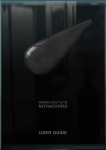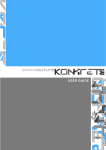Download Soniccouture Pan Drums User Guide
Transcript
SONICCOUTURE PAN DRUMS USER GUIDE www.soniccouture.com email :[email protected] SONICCOUTURE PAN DRUMS USER GUIDE SONICCOUTURE PAN DRUMS CONTENTS : INSTALLATION ABOUT THE PANS INSTRUMENTS KEY MAPPINGS CONTROLLER TEMPLATES SUPPORT E.U.L.A www.soniccouture.com email :[email protected] SONICCOUTURE PAN DRUMS USER GUIDE INSTALLATION This Library requires Kontakt 4.2.3 or later. If you do not own Kontakt, you will need to download and install the free Kontakt player which you can do here ; Kontakt Player Download Link TO ADD THE LIBRARY AND AUTHORIZE IN KONTAKT 1. In Kontakt or Kontakt Player ( Standalone Mode ) open the Browser on the left (the folder Icon at the top). 2. In the Libraries tab at the top of the Browser go to "Add Library" 3. Click and use the dialogue window to navigate to and point Kontakt to the location of the Pan Drums Library folder. This will add it to the Kontakt Library list AND to the Service Center. 4. If Kontakt asks you to Activate the library, the NI Service Center program will launch and you will need your serial number to authorize Pan Drums. If Kontakt doesn't ask you to authorize, you can force it to by clicking the little "Activate" button in the upper right corner of our Pan Drums Library logo, in the Browser/Libraries list. It will then prompt you to launch the Service Center. (You will find your serial number in the email you were sent when you purchased. If for some reason you haven't received this yet, you can run your library in demo mode until it arrives.) N.B : After authorization, you should restart Kontakt. www.soniccouture.com email :[email protected] SONICCOUTURE PAN DRUMS USER GUIDE ABOUT THE PANS HANG The Pan or Hang Drum is a relatively new musical instrument, the first one being built in 2000. It was designed in Bern, Switzerland, by Felix Rohner and Sabina Schärer of the PANArt company, and was the result of many years of research into the Caribbean steel pan and other resonating percussion instruments. Each Hang is built by hand and is unique. ! ! Ding Side! ! ! ! Gu Side A Hang consists of two hemispheres of hardened steel, which are joined together giving it a flying saucer shape. The top side is known as the Ding and the bottom known as the Gu. The Ding side has seven or eight ‘dimples’ or ‘tone fields’ that are struck to provide the different notes of the instrument. These are arranged around a central boss (also called the Ding) which provides the basic root note of the instrument. The Gu side has a large hole, and can also be played as a drum, although it has only one pitch. Soniccouture Pan Drum features samples from the first 2 models of Hang which we will refer to as the Mk 1 and Mk 2. The Mk 1 had 8 “tone fields” around the Ding. These were available in 45 different tunings, and PANArt produced nearly 4000 of them. At the end of 2005 PANArt ceased production of these instruments and began developing the Hang Mk 2. The Mk 2 remained basically the same shape but now had a brass coating on the top hemisphere as well as around the rim. The Mk 2 comes in only five www.soniccouture.com email :[email protected] SONICCOUTURE PAN DRUMS USER GUIDE different tunings and has only seven “tone fields” around the Ding. It is a more sturdy design, stays in tune better over time, and has a slightly longer and purer sonic ring. Hang Mk1 Hang Mk2 There are many ways to hit the Hang to achieve different sounds... with the fingertips, the palm of the hand, or with your knuckles. Also, where the Hang is struck results in a different type of sound quality. We have sampled our Hang Drums at three different zones around each “tone field”... the centre, the edge, and in-between. www.soniccouture.com email :[email protected] SONICCOUTURE PAN DRUMS USER GUIDE Generally, the Hang is rested on the player’s lap with the lowest “tone field” towards him, and the notes are laid out so that a scale alternates left and right hands, as in this diagram of a Mk 1 Hang: Including the Ding note in the middle, a Mk 1 Hang has nine possible notes, and a Mk 2 has eight possible notes. The middle Ding note is basically the “key” of the Hang, and is the lowest note of the set. www.soniccouture.com email :[email protected] SONICCOUTURE PAN DRUMS USER GUIDE HALOS Kyle from Pantheon Steel at the sampling session Inspired by the Hang, and perhaps frustrated by their rarity, Kyle Cox & Jim Dusin, US based steel drum makers Pantheon Steel, began developing Halo handpans in 2007. In their own words, from their website : “For over two years we worked to develop a contribution to this new art form, which we call a "handpan." We hope to demonstrate respect for the original's creators by not making a copy of their unique sculpture. Instead, we developed our own custom processes and materials in pursuit of a creation with a new voice. We feel we realized that vision in the Halo, an instrument with a soulful and rich timbre of its own, one capable of a powerful sonic experience. The first generation Halo, now dubbed the Halo Genesis, shipped over the last two years, is larger and heavier than the sculpture that inspired its creation, allowing it to have a lower voice, a baritone to the original's tenors and altos. The warmth and projection of this lowered register creates a brand new tonal and physical experience for players. “ We contacted Kyle and Jim regarding obtaining a Halo drum for recording. They felt very strongly that if their drums were to be sampled, then they wanted to be there to play them for us - and provide the very best Halos www.soniccouture.com email :[email protected] SONICCOUTURE PAN DRUMS USER GUIDE The 2 Halos sampled for SC Pan Drums they had available. We were only too happy to oblige, and they flew to Ottawa to record with Dan. Despite various airline nightmares involving lost drums (!), a very successful session was eventually recorded. Thanks again to Kyle and Jim for all their help. ROCK CREEK TONGUE DRUMS Rockcreek Steel Drums is one of the largest manufacturers of steel drum musical instruments in the United States. Arguably also inspired by the Hang, their steel tongue drum is a newly developed instrument that is a www.soniccouture.com email :[email protected] SONICCOUTURE PAN DRUMS USER GUIDE cross between a traditional Caribbean steel drum, a wooden tongue drum and a Kalimba. The same building techniques and note layout are used for the steel tongue drum as for the company’s the traditional steel drums. Their method of cutting, burning, stretching and grinding the playing area until it rings to a rich tone and concert tuned pitch also tunes the harmonics. The Tongue Drum pair sampled for SC Pan Drums www.soniccouture.com email :[email protected] SONICCOUTURE PAN DRUMS USER GUIDE INSTRUMENTS SAMPLING THE PANS ARTICULATIONS, VELOCITY & ROUND-ROBIN Each Pan drums “tone field” was sampled several different ways, which varies for each drum. The Hangs were sampled in the centre, the edge, with slaps, knuckles, and in-between the tone fields. The Halos were sampled with fingertips, thumbs, slaps and mallets. The Rock Creeks were sampled with mallets only. Depending on the articulation, there are up to 21 velocity levels, and up to five versions of each hit in a round-robin rotation. We also sampled some hits on the reverse side of the Hangs and Halos, which is a single low pitch and sounds similar to an Udu drum. This is referred to as the “Gu” hit, in Hang nomenclature. The original tunings of our drum’s are as follows: Hang Mk 1 Hang Mk2 Halo in B Halo in C Rock Creeks (double seconds) www.soniccouture.com email :[email protected] SONICCOUTURE PAN DRUMS USER GUIDE THE KONTAKT INSTRUMENTS Each Pan Drums front panel contains three pages, which are selected with Kontakt’s tabs along the bottom. These are the Performance, Instrument, and Effects tabs. If you save any alterations to the instruments, all the settings of these panels will also be saved, thus providing you with a quick way to make more presets of your own. Note that the keyboard ( when displayed) is colour-coded. Red keys : key-switches Blue keys : Extended keys range of the instrument (non-original notes) Yellow keys : Original pitch notes Green key : The “gu” (reverse side hit) of the 4 main hand pans. www.soniccouture.com email :[email protected] SONICCOUTURE PAN DRUMS USER GUIDE THE INSTRUMENT TAB FILTER - The right hand panel contains controls for the Filter (Cutoff, Resonance, High Pass, Envelope Depth, Velocity Depth, and Key Tracking). The entire filter section can be bypassed using the blue LED switch. ENVELOPE - In the central panel you’ll see the envelope controls, and the menu at the top of that lets you choose either the amplitude or filter envelope. This includes the standard Attack, Decay, Sustain, Release controls, as well as Velocity sensitivity at the bottom. STEREO - Stereo width. This is “normal” at 12 o’clock, in the middle. If you bring it clockwise you are enhancing the stereo width, anti-clockwise you are narrowing the stereo width until you reach “mono” at the far left position. DATA DISPLAY - Whenever you move a control, the precise numerical value of that parameter is displayed in the top right of the panel, like this “LPF: 21.8 kHz” below : INFO PANE - Also note that if you have the Info pane enabled ( click ‘info’ on Kontakt’s top menu), you have a function hint appear at the bottom of the screen when you hover the mouse over any control - see below : www.soniccouture.com email :[email protected] SONICCOUTURE PAN DRUMS USER GUIDE ARTICULATION DISPLAY On the right hand side of the main graphic there is articulation list for that particular drum. You can change the articulation in one of three ways: 1. clicking on the articulation name 2. Assigning a MIDI controller to them ( right click ) 3. By hitting a KEYSWITCH on the keyboard. See PERFORMANCE PANEL section for more info. www.soniccouture.com email :[email protected] SONICCOUTURE PAN DRUMS USER GUIDE THE PERFORMANCE PANEL The Performance panel varies slightly between the instruments, but at most includes the following: HAND NOISE - This can be found in the left hand panel when present. You can set the Level and Occurrence of the Hand Noise. Hand Noise is always triggered at note-off, but the occurrence let’s you control how often this happens. If you set it to zero, it will never happen. At maximum it will happen on every single note-off. You can bypass this entire behaviour with the small LED at the top. that hand noise does not exist when playing with mallets.) (Note JAMMER The next section is the JAMMER, which is turned on or off with the small blue LED at the top. The Jammer is a type of random arpeggiator/generator that uses the notes you play to generate repetitions. RATE - this is always in relation to the tempo of Kontakt or your host sequencer. www.soniccouture.com email :[email protected] SONICCOUTURE PAN DRUMS USER GUIDE VELOCITY - “VEL.” introduces randomization to the velocity of the Jammer. Note introduces randomization to the notes of the Jammer. TIMING - randomizes the timing. OCTAVE - randomizes the Octave - at high settings it will jump octaves, at zero it will stay in the octave played. MW VEL - setting that allows you to use the Mod Wheel (CC 1) to adjust the velocity of the Jammer while it’s running. KEY MENU - At the bottom of the Jammer section you will see a drop down menu (set to Jam All Notes above). This lets you filter the output of the Jammer to a specific scale or note-set. DOUBLE HITS - forces the Jammer to produce two hits on each repetition, like two hands playing instead of one. MAPPING The last section of the Performance panel is the MAPPING and KEYSWITCHES section. The mapping has several options fo different styles of perfomance, which we’ll cover in a later section (entitled “Key Mapping”), for the moment leave it on Chromatic for standard keyboard response. KEYSWITCHES - allows you to define the articulation keyswitches for the instrument you have loaded. Generally we’ve set these to default from C1 upwards, since that range is not used by the Pan Drums, but you can change these if you wish. TRANSPOSE - This knob will shift the pitch of the entire drum to another key. Hang 1 is basically rooted in F, Hang 2 is basically in D, and the Halos are in their respective C and B keys (The Rock Creeks are naturally chromatic.) By transposing a drum you can make it easier to fit the original tuning www.soniccouture.com email :[email protected] SONICCOUTURE PAN DRUMS USER GUIDE of the pan into an existing piece of music. Of course, samples don’t sound as natural when they are shifted some distance from their original pitch, so use this with discretion. THE EFFECTS PANEL TAPE - Tape includes control of the Saturation, a Compressor threshold and ratio, a Low and High EQ, and the Limiter. Note that the Limiter can be switched on whether or not the TAPE section as a whole is enabled. PHASER - Phaser includes control of the Phaser Mix, Speed, Depth, Feedback, and Phase Offset. DELAY - Delay includes control of the Delay Mix, Time, Damping, Feedback, and Panning. The Sync button switches the delay to a tempo-sync delay, you can see the difference in the Rate control depending on the Sync setting. REVERB - Reverb is a convolution reverb, and includes control of the Reverb Mix, Size, and High Pass Filter. There is a drop down menu of some of our favourite Impulse Responses. If you’re experiencing CPU problems the first thing to turn off is the Reverb, since convolution is quite CPU hungry. www.soniccouture.com email :[email protected] SONICCOUTURE PAN DRUMS USER GUIDE KEY MAPPINGS This section explains the Mapping menu included in the Performance tab. For the Rock Creek Tongue drums there are only two mappings, original and extended, which simply changes the range of the instrument. For the Hangs and Halos there are five types of mapping; Chromatic, Precision, Two Hands, Wide Zones, and Octaves. An initial concern was how best to map the pan drum data onto the keyboard. A hand pan is round, and a keyboard is linear. We realize that some people would like to play as realistically as possible while others would like to play chromatically and manipulate the results as they would any other set of samples. To address this, we arrived at a few different types of mapping, which present the same data but arranged differently on the keyboard. You need to find which one works best for you. Don’t worry if you prefer to use just one of them, as they all contain exactly the same sample data. THE CHROMATIC MAP This type of mapping is most like a normal keyboard patch, as each note will play the correct pitch for the note that triggered it. It means that some of the samples are being transposed to fill in the gaps between the original notes. Here you can see that the original keys (on this drum C, Eb, G, Ab, C, D, Eb, G) in yellow are extended by the blue keys to provide a chromatic range. The Gu is provided at the bottom, in green, on C for this drum (Halo in C). Keyswitches appear in Red at the bottom of the keyboard. www.soniccouture.com email :[email protected] SONICCOUTURE PAN DRUMS USER GUIDE THE PRECISION MAP This type of mapping offers ONLY the original notes for each drum, at the correct note for it’s pitch. So as you can see on Kontakt’s keyboard, only the original notes of this drum are available (in this case, F, A, Bb, C, E, F, A, Bb, and C). The Gu note is again below, this time on F (this is a Hang drum in F). THE OCTAVE MAP Some people hate keyswitches, so this is a mapping with no switching at all. In the Octave Maps, each set of articulations are placed sequentially starting at C, but in a different octave. So the bottom C1 is Gu, then chromatically from that you have all the notes of the first articulation (usually the centre, or finger strike). On the next octave, C2, you find Gu again, but followed by all the original notes of the next articulation (edge for Hangs, thumb for Halos). In this way, each articulation is in a different octave, so you can use transpose to quickly test the same note at different articulations in your sequencer. www.soniccouture.com email :[email protected] SONICCOUTURE PAN DRUMS USER GUIDE THE TWO HANDS MAP In the Two Hands Map, the left and right side of the Hang drum are separated on the keyboard. Hang players naturally play certain notes with their left hand and others with their right. To mimic this alternate hands technique, the left hand notes of the drum are laid out on the left side of the keyboard (from C2), and the right hand on the right side of the keyboard (from C4), with the Ding note in the centre (C3). The Gu note is placed out of the way below on G1. (In real life, a player cannot play the Gu at the same time as the rest of the notes, since you need to turn the drum over.) THE WIDE ZONE MAP This is a map that extends the precision zones (ie. only original notes) onto a wide section of the keyboard. We do this in tritones, or 6 semitone sections, so that you get two original notes per “octave”. So in the above picture, you can see firstly the red keyswitches at the bottom, then a few notes in green that are the “Gu” hit. Above that, from A1 to D2 is the first note, D#2 to G#2, the second note, and so on (in slightly different shades of blue above). This map is convenient for jamming, or wild flaying hands. be in key. www.soniccouture.com You will always email :[email protected] SONICCOUTURE PAN DRUMS USER GUIDE CONTROLLER TEMPLATES We have included setups for using PAN DRUMS with a Korg Nanopad and NI Maschine. You could of course copy the Maschine layout to any 16 pad controller. NI MASCHINE As shown on the diagram below, the Pan drums are roughly mapped to the Machine controller as in real life. The centre of the drum occupies the central pads, with the underside hole ( ‘Gu’) on the bottom corner of the central four. The 7 or 8 notes of the drum are then mapped alternately from left to right, starting from the left. The bottom row is assigned to the articulation key switches. To use the templates, load up on of the Maschine Kontakt instruments, then place the controller template files in Documents>native instruments>controller editor Then start up Maschine in MIDI mode. www.soniccouture.com email :[email protected] SONICCOUTURE PAN DRUMS USER GUIDE NANOPAD The Nanopad templates feature the original notes of each Pan Drum mapped to its pads, and cutoff and resonance mapped to the XY pad. Load both the Kontakt instrument and open the corresponding nanopad template into the Korg Kontrol Editor. www.soniccouture.com email :[email protected] SONICCOUTURE PAN DRUMS USER GUIDE TECHNICAL DATA The drums are sampled in stereo at 44.1 kHz, 24 bit. Size on disk : 3.4 GB (using NCW lossless compression) Equivalent to 7.25 GB uncompressed. There are 5,097 samples, not including the IRs. Consists of 6 original instruments, providing 5 main Kontakt patches: 1 2 A Hang Drum Mk1 in F A Hang Drum Mk2 in D 3 4 5 A Halo Drum in C A Halo Drum in B A pair of Rock Creek Tongue Drums (“double seconds” chromatic) Articulations sampled include: Hangs - Centre, Edge, Slap, Corner, and Knuckles Halos - Fingers, Thumbs, Slap, and Mallets Rock Creeks- Mallets 3 to 5 round robins were sampled, depending on articulation. Up to 20 velocity levels were sampled on some articulations. www.soniccouture.com email :[email protected] SONICCOUTURE PAN DRUMS USER GUIDE SUPPORT If you have any problems or questions relating to the use of this product, please feel free to contact us. You can either email us at : [email protected] or we have a support forum within the KVR Audio community, which can be found here : Soniccouture Support Forum We will always endeavour to reply to any enquiry within 12 hours, but do bear in mind the differences in time zones, so please be patient! www.soniccouture.com email :[email protected] SONICCOUTURE PAN DRUMS USER GUIDE E.U.L.A. END USER LICENSE AGREEMENT PREFACE: This End-User License Agreement ("EULA") is a legal agreement between you and Soniccouture LTD for the Soniccouture product accompanying this EULA, which includes computer software and may include associated media, printed materials, and online or electronic documentation ("Software"). By installing, copying, or using the software, you agree to be bound by the terms of this EULA. If you do not agree to the terms of this EULA, you may not use the software. The software is protected by copyright laws and international copyright treaties, as well as other intellectual property laws and treaties. The software is licensed, not sold. Soniccouture Ltd grants the Owner of a Soniccouture product the right to create finished musical works and performances using the sounds and software that comprise the Soniccouture product. The making of sample libraries in any form, commercial or otherwise, using Soniccouture audio or software (be they single hits, loops, fully mixed audio clips, or scripts) is STRICTLY FORBIDDEN without express written agreement of Soniccouture Ltd, and violations will be prosecuted to the full extent of international and local copyright law. The ownership of all title and copyrights in and to the Software (including but not limited to any images, photographs, animations, video, audio, music, text, and "applets" incorporated into the Software ) is fully asserted by Soniccouture Ltd. The Owner may only install and use Soniccouture libraries and software on multiple computers strictly under the following conditions: where multiple computers comprise part of a single composition workstation for a composer; or where the Owner has two non-concurrent sites of work, for example a studio desktop and a laptop for live performance. www.soniccouture.com email :[email protected] SONICCOUTURE PAN DRUMS USER GUIDE The Owner may not transfer, modify, rent, lease, loan, resell, distribute, network, electronically transmit or merge the Software. DISCLAIMER OF WARRANTY: The software is provided "as is" and without warranty of any kind. The entire risk arising out of the use or performance of the software and documentation remains with user. To the maximum extent permitted by applicable law, Soniccouture further disclaims all warranties, either express or implied, including, but not limited to, implied warranties of merchantability and fitness for a particular purpose, with regard to the software, and any accompanying hardware. To the maximum extent permitted by applicable law, in no event shall Soniccouture be liable for any consequential, incidental, direct, indirect, special, punitive, or other damages whatsoever (including, without limitation, damages for loss of business profits, business interruption, loss of business information, or other pecuniary loss) arising out of this EULA or the use of or inability to use the software, even if Soniccouture has been advised of the possibility of such damages. www.soniccouture.com email :[email protected]