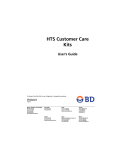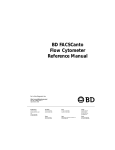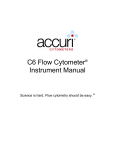Download BD FACSCantoTM with HTS – User's Guide Tube-‐based
Transcript
ZMBH Zentrum für Molekulare Biologie der Universität Heidelberg Im Neuenheimer Feld 282 69120 Heidelberg BD FACSCantoTM with HTS – User's Guide For authorization to use the FACSCanto cytometer you have to receive an introduction by the operator and you must accept the terms of use of the facility! Tube-‐based Acquisition Cytometer Startup 1. 2. 3. 4. 5. 6. 7. 8. 9. Remove HTS cover. Remove sample coupler from SIT. Re-‐install HTS cover. Switch on computer. In Windows log in as Operator > Password: ... Switch on cytometer. Launch Diva. Select your account and log in. Cytometer > Fluidics Startup Data Acquisition 1. 2. 3. 4. 5. 6. 7. 8. 9. 10. 11. Create a new experiment in the browser. Select the detectors you want to use in the cytometer settings window and delete non-‐ used ones. Create a new specimen and activate the first tube with the tube pointer. Create plots on worksheet and define axis labels. Open Population Hierarchy and Statistics View with right-‐click on plot. Right-‐click on Statistics View to edit. Move aspirator arm to the left and install the first sample tube on the SIT. Click Acquire Data in the Acquisition Dashboard. Adjust PMT voltages in the Cytometer Settings window. Define gates. Define number of events to record, stopping gate, etc. Click Record Data in the Acquisition Dashboard. Click Remove Tube and move aspirator arm all the way to the left. Then take out the tube and wait for the flush to complete before installing the next sample. Flow Cytometry & FACS Core Facility ZMBH, Im Neuenheimer Feld 282, 69120 Heidelberg http://www.zmbh.uni-‐heidelberg.de/Central_Services/Cell_Sorting Dr. Monika Langlotz Phone: 06221 546843 [email protected]‐heidelberg.de Exporting Data To export FCS files go to File > Export > FCS To create a PDF file right-‐click the experiment > Batch Analysis > select Save as PDF and define storage location (USB stick) > start To create a CSV file based on the statistics selected in the Statistics View right-‐click the experiment > Batch Analysis > select Save Statistics and define storage location (facility USB stick) > start • • • Cleaning 1. 2. 3. 4. 5. 6. Install tube with FACS Clean. Cytometer > Cleaning Modes > Clean Flow Cell Repeat 3 times. Install tube with FACS Rinse. Cytometer > Cleaning Modes > Clean Flow Cell Repeat 3 times. Cytometer Shutdown 1. 2. 3. 4. Cytometer > Fluidics Shutdown Switch off cytometer. Empty the Waste Tank, and then fill in 500 ml FACS Clean. Replace Sheath or Shutdown Solution Tank if empty. Flow Cytometry & FACS Core Facility ZMBH, Im Neuenheimer Feld 282, 69120 Heidelberg http://www.zmbh.uni-‐heidelberg.de/Central_Services/Cell_Sorting Dr. Monika Langlotz Phone: 06221 546843 [email protected]‐heidelberg.de Plate-‐based Acquisition (96-‐well or 384-‐well) Cytometer Startup 1. 2. 3. 4. 5. 6. 7. 8. 9. Remove HTS cover. Make sure that the sample coupler is installed on the SIT. Re-‐install HTS cover. Switch on computer. In Windows log in as Operator > Password: ... Switch on cytometer. Launch Diva. Select your account and log in without password. Cytometer > Fluidics Startup Data Acquisition 1. 2. 3. 4. 5. 6. 7. 8. 9. 10. 11. 12. 13. Create a new experiment in the browser. Select the detectors you want to use in the Cytometer Settings window and delete non-‐ used ones. Create a new specimen and activate the first tube with the tube pointer. Create plots on worksheet and define axis labels. Open Population Hierarchy and Statistics View with right-‐click on plot. Right-‐click on Statistics View to edit. Open a new plate in the browser. Make sure to select the correct plate type. In the plate layout define 1-‐2 setup wells. Click Run Wells in the Acquisition Dashboard. Adjust PMT voltages in the cytometer settings window. Define gates. In the plate layout define specimen wells. Select the wells you want to record. Choose sampling mode and adjust loader settings if needed. Define number of events to record, stopping gate, etc. for each well using either the Acquisition Dashboard or go to Experiment > Experiment Layout. Click Run Plate. Flow Cytometry & FACS Core Facility ZMBH, Im Neuenheimer Feld 282, 69120 Heidelberg http://www.zmbh.uni-‐heidelberg.de/Central_Services/Cell_Sorting Dr. Monika Langlotz Phone: 06221 546843 [email protected]‐heidelberg.de Exporting Data To export FCS files go to File > Export > FCS To create a PDF file right-‐click the experiment > Batch Analysis > select Save as PDF and define storage location (facility USB stick) > start To create a CSV file based on the statistics selected in the Statistics View right-‐click the experiment > Batch Analysis > select Save Statistics and define storage location (USB stick) > start • • • Cleaning 1. 2. Install U-‐bottom plate with 200 µl FACS Clean in well A1-‐A4 and 200 µl DI Water in well B1-‐B4. HTS > Clean. Cytometer Shutdown 1. 2. 3. 4. Cytometer > Fluidics Shutdown Switch off cytometer. Empty the Waste Tank, and then fill in 500 ml FACS Clean. Replace Sheath or Shutdown Solution Tank if empty. Flow Cytometry & FACS Core Facility ZMBH, Im Neuenheimer Feld 282, 69120 Heidelberg http://www.zmbh.uni-‐heidelberg.de/Central_Services/Cell_Sorting Dr. Monika Langlotz Phone: 06221 546843 [email protected]‐heidelberg.de