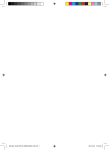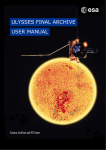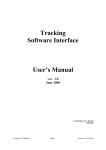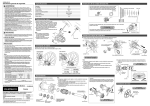Download User's Guide
Transcript
PIG User’s Guide User’s Guide PIG runs on the controller as a standalone system. After switched on, the main function of PIG will be loaded into the RAM memory. PIG finds the set-up file on the USB stick and loads all necessary data. If there is no USB stick or if there is no set-up file on the USB stick, PIG will use the standard values saved in controller's memory. Now PIG connects to the positioning sensor via a RS232 port. A command to initiate the sensor will be sent. After that the sensor is ready to receive query commands and send back reports. The SubVIs to control the motor will be started next. All channels of the digital output module are reset to the state “off”. The specific motor-program is loaded and started and is ready to change the output values. Now PIG starts the multi-client server and all SubVIs waiting for commands. All commands from users or scripts will be filtered firstly by the server. This first filtering is raw. The beginning of all commands is compared with the “command-list” array. All faulty commands will be sent back immediately with an error notions. The passed commands are saved in a global array and are treated by the relevant processes. Indeed users can work with PIG only through the LAN connection. It is very simple to work with PIG in a text based mode. All client programs like telnet in Unix/Linux, putty in Windows, can be used to communicate with PIG. The complete list of PIG commands with an example can be found in the attached document. As a part of this project a graphical user interface (GUI) was also developed and is described below. Explanation for flat field mode Guiding path in Flat Field Mode In flat field mode the telescope will be guided along a zigzag path. The path is defined by the current position, the length along x-axis (ffmx) , the height along y-axis (ffmy) and the speed of guiding process (ffms) The telescope is firstly guided meanders from actual position (x,y) to position (x-l, y-h) and then back from position (x-l, y-h) to (x,y). The difference between flat field mode and other guiding processes is that in flat field mode the guided position is not adjusted. That means that the target position must not exactly be (x-l, y-h). The controller calculates the average time to guide the telescope and the guiding process is then based on this calculated time values. For 1/6 PIG User’s Guide example: the flat field mode has parameters length=200, height=150, speed=1 (fine speed) and the velocity in east-west direction is e.g. 20 (tenth of arc seconds/second) and in north-south the velocity is 15. Then the calculated time in east-west direction is 10 seconds and the guiding time in north-south direction is 7 times with 2 seconds each time. Accordingly PIG guides the telescope 10 seconds to west then 2 seconds to north and then 10 seconds to east and 2 seconds to north, ... After 7 loops, each loop of 2 seconds to north, the telescope reaches the target position. Next the telescope meanders back to the start position and again to target position, ... until the user turns the flat field mode off. 2. Graphical user interface (GUI) With help of the command list above, the user can use all text-based TCP-communication tools like telnet to connect with the PIG-module. In fact, because of the length of the command list it is hard to keep all commands in mind. Furthermore for the automation objective the development of a GUI is indispensable. The GUI helps the user to overlook and control all important function of the telescope. A GUI can be developed with all programming languages, which support network programming. Herewith LabVIEW is a good choice to make GUI. LabVIEW is firstly a graphic programming language, so that the design of a GUI is much simple and comfortable. LabVIEW has also many defined networking SubVIs, which can be easily used to connect with PIG. The picture on the next page shows the complete GUI. One can easily realise, that GUI is divided in many different sectors, corresponding to different tasks of PIG. Each task of PIG is fully visualised so that mistakes by typing or maltreatment can be simply avoided. 2/6 PIG User’s Guide 3/6 PIG User’s Guide The first sectors being described are the general settings and the grid of the sun. Above the solar grid section one can enter the IP address and the port of PIG. The geographical longitude and latitude of the observatory’s location are also part of this sector. To stop the GUI one can click the “STOP”button at the upper-left corner The grid of the sun is created and drawn immediately after the GUI is started. The GUI uses the date and time of the computer and the calculated astronomical ephemeries and geographical information to calculate the Rsun, B0 and P. The image of the sun is illustrated by a simple XY-graph available in LabVIEW, so that all utilizations of XY-graphic are available for users (e.g. zoom the view, choose a part of the image, use a cursor, ...) Two cursors are shown in the image: - The “actual” cursor shows the actual position of the telescope. This cursor cannot be dragged by the user. - The “c” cursor can be moved by the user. One can drag this cursor to a desired position and choose the position of the cursor with the button “cursor pos”. When this button is clicked the position of “c”-cursor is taken by the “guiding” sector. The parameters of Flat field mode can also be taken from this cursor by clicking “take ffm”. The next sector is the massage field. The massage field reflects all activities of the GUI. It shows all commands that are sent to PIG as well as reports received from PIG. With the “Command”-line any PIG-command can be disposed as an ASCII-string. The boolean LED “Intensity OK?” shows the status of intensity: “true” means that the intensity is higher than the “min intensity” of the sun’s image on the position sensor. The most important button of this sector is the button “Guide off”. With this button one can stop a currant guiding process and set the motor free for other operations like manual control. Although the GUI is mainly made for automation objectives, the user can also manually control the motor. In the manual sector there are all control components required to control the motor. The velocity can be chose by a radio button “Velocity”. Eight available buttons corresponds to 8 directions the telescope can move. Each button is a toggle. Pressing the “Guide-off”-button also stops moving the telescope. 4/6 PIG User’s Guide The most complex sector is the guiding sector. This sector corresponds to two most frequent tasks of PIG: “Guide” and “Guide and following the sun's rotation”. The desired position can be entered into 4 numeric controls. One can enter the position in 1/10 arc seconds (X and Y) with respect to the disc centre as well as in heliographic coordinates (B and L). The GUI changes the units automatically when the user enters parameters. That means when the user enters X and Y, the GUI calculates the respective B and L values and vice versa. The position can also be taken from the grid of the sun by the “c” cursor. There are one LED reflecting the status of the motor “Guiding?”. If the telescope is in guiding mode this LED will have the value “true”. The table “Selected position” stores all selected positions. One can save the table for later use and load a saved table back into the memory. To take a position from the table a click on the respective line is enough. The values of the clicked line will be automatically taken to the control coordinates (X, Y, B, L). There are seven buttons in order to send the corresponding commands to PIG: “Query actual”: query for 3 actual values from sensor (X, Y and Intensity) “Query selected”: query for the selected position. If the selected position is not yet saved in the table it will be saved automatically. The position of “c” cursor is also changed to this position. “Select input”: sends the entered parameters to PIG. “Select actual”: lets the actual position be the selected position. “Guide”: starts guiding “Guide follow”: starts guiding and following the solar rotation. PIG cannot only guide the telescope with sensor, but also with aid of encoder. When PIG is just holding the position, then the user can choose between “sensor” and “encoder” as the information source for PIG. The button “Change g. mode” change the guiding with “encoder” to “sensor” and reverse. The button “Encoder Guide” activates the guiding with help of encoder. This function works the same as normal guiding, only that the position is measured by encoder in state of sensor. With aid of encoder PIG can also guide the telescope to the sun or go back to doom position. The two buttons “Go to sun” and “Go home” are respective the activation therefore. 5/6 PIG User’s Guide The flatfield-mode is a special mode of PIG, which guides the telescope in a zigzag path. With this special movement the quality of CCD-images from, mostly spectra, will be improved. The parameters of flatfield-mode can be asked by the button “Query_ffm”. To select new parameters the user can enter values into the numerical controls or take the value from the grid. Selected parameters are saved in table “Selected flat field parameters” for further use. The table can be saved in form of text file and be loaded by another GUI. “Start ffm” starts the flatfield move of the telescope, “Guide off” stops it. 6/6