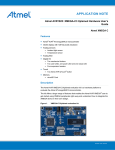Download UG-2832HLBEG04 UG
Transcript
智晶光電股份有限公司 UG-2832HLBEG04 UG-2832HLBEG05 UG-2832HSWEG04 UG-2832HSWEG05 Evaluation Kit User Guide Writer: Ting-Kuo Hu Email: [email protected] Version: 0.0 1 智晶光電股份有限公司 Contents 1. REVISION HISTORY……………………………………………………………………………...3 2. EVK Schematic……………………………………………………………………………………..4 3. Symbol define………………………………………………………………………………………5 3.1 JP1……………………………………………………………………………………………5 3.2 Jump…………………………………………………………………………………………5 4. TIMMING CHARACTERISTICS…………………………...……………………………………...6 5. EVK use introduction………………………………………………………………………..……7 6. Reference sequence…………………………..…………………………………………………9 6.1 Power on sequence………………………………………………………………………9 6.2 Power down sequence………….……………………………………………………….10 6.3 Standby sequence………….…………………………………………………………….11 6.4 Wake up sequence………….……………………………………………………………11 2 智晶光電股份有限公司 1. REVISION HISTORY Date 2011/12/05 Page Contents Version Preliminary Preliminary 0.0 3 智晶光電股份有限公司 2. EVK Schematic 4 智晶光電股份有限公司 3. Symbol define 3.1 JP1: D0~D1:When serial interface mode is selected, D0(SCLK) will be the serial clock input,D1(SDIN) will be the serial data input, D/C:This is DATA/COMMAND control pin. When it is Pulled HIGH, the data at D[0~7] is treated as data. When it is pulled LOW, the data at D[0~7] will be transferred to the command register. RES:This pin is reset signal input(active LOW). CS:This pin is chip select input(active LOW). VCC_IN:Power supply for panel driving voltage. This is also the most positive power voltage supply pin. It is supplied by external high voltage source. VDD_IN:Low voltage power supply GND:Power supply ground. 3.2 Jump J1-VCC:Selects VCC_IN voltage or DC-DC output voltage. J2-VDD:jump link VDD_IN pin and VDD pin. J3-HV=DCDC:ON:charge pump disable J4-FOR PCB-DCDC:DC-DC Chip FOR R1200 5 智晶光電股份有限公司 4.TIMMING CHARACTERISTICS 4-wire Serial Interface Timing Characteristics: 4-wire Serial Interface Characteristics 6 智晶光電股份有限公司 5.EVK use introduction Module EVK Figure 1 EVK PCB and OLED Module Figure 2 The combination of the module and EVK M1 for UG-2832HSWEG04 M2 for UG-2832HSWEG05 7 智晶光電股份有限公司 Note 2 Note 4 Note 3 Note 1 Figure 3 EVK with test platform Note 1:It is logic voltage supply. Note 2:It is OLED high voltage supply. Note 3:Those are leading wire connect to control board. Those are data pin SCLK / SDIN.(D0-D1) Note 4:Those are leading wire connect to control board. Those are control pin. (D/C, CS, RES) 8 智晶光電股份有限公司 6. Reference sequence 6.1 Power on sequence: VDD / VCC are off (System is Ready) OLED Initial Setting Set Pre-Charge Period (0xD9, 0xF1) Power up VDD Set VCOMH Deselect Level Wait for power stable. (According to (0xDB, 0x40) Customer’s power system) Set Entire Display On/Off (0xA4) Reset Set #RES as “Low” Set Normal/Inverse Display (0xA6) Wait for 2 μS at least Set #RES as “High” Clean Sreen Clear entire display frame buffer with OLED Initial Setting “0x01”. Set Sleep Mode On Set DDRAM address 0000000 (0xAE) “0x80”. Set Display Clock Divide Ratio/Oscillator Frequency (0XD5, 0X80) Power up VCC Set Multiplex Ratio Wait for power stable. (According to (0xA8, 0x1F) Customer’s power system, 100mS Set Display Offset delay is recommended to wait.) (0xD3, 0x00) Set Display Start Line (0x40) Set Charge Pump (0x8D, 0x14) Set Display On Set Sleep Mode Off (0xAF) Set Segment Re-Map (0xA1) Set COM Output Scan Direction Send Display Data for Normal Display Mode (0xC8) Set COM Pins Hardware Configuration (0xDA, 0x02) Set Contrast Control (0x81, 0x8F) 9 智晶光電股份有限公司 6.2 Power down sequence: Normal Display Mode Set Display off Set Sleep Mode On (0xAE) Power down VCC Wait for VCC approaching Vbat or less than VDD. (According to Customer’s power system, 100mS delay is recommended to wait.) Power down VDD for Entire Power Down Note: VDD should not be Power OFF before VCC Power OFF. 10 智晶光電股份有限公司 6.3 Standby sequence: Normal Display Mode Set Sleep Mode Set Sleep Mode On (0xAE) Power down VCC into Standby Mode 6.4 Wake up sequence: Standby Mode Power up VCC Wait for power stable. (According to Customer’s power system, 100mS delay is recommended to wait.) Update Screen Refresh display frame buffer if necessary. Set Display on Set Sleep Mode Off (0xAF) Normal Display Mode 11