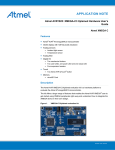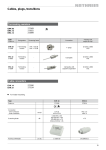Download UG-2832HSWEG04 Evaluation Kit User Guide
Transcript
悠景科技股份有限公司 UG-2832HSWEG04 Evaluation Kit User Guide Writer: Email: Version: Preliminary 1 悠景科技股份有限公司 Contents 1. REVISION HISTORY……………………………………………………………………………...3 2. EVK Schematic……………………………………………………………………………………..4 3. Symbol define………………………………………………………………………………………5 4. TIMMING CHARACTERISTICS…………………………...……………………………………...6 4.1 SPI-Series MPU parallel Interface ………………………………………………….…..6 5. EVK use introduction………………………………………………………………………..……7 6.Power down and Power up Sequence……………………………………………………...…..9 7. How to use SSD1306 module……………….………………………………………………….10 7.1 Initial Step Flow…………………………………………………………………………...10 2 悠景科技股份有限公司 1.REVISION HISTORY Date 200X/XX/XX Page Contents Version Preliminary Preliminary 0.0 3 悠景科技股份有限公司 2.EVK Schematic 4 悠景科技股份有限公司 3.Symbol define SCLK: The transmission if information in the bus is following a clock signal. Each transmission of data bit is taken place during a single clock period of this pin. SDIN: This pin acts as a communication channel. The input data through SDIN are latched at the rising edge of SCLK in the sequence of MSB first and converted to 8-bit parallel data and handled at the rising edge of last serial clock. SDIN is identified to display data or command by D/C# bit data at the rising of first SCLK. D/C#: This is Data/Command control pin. When it is pulled HIGH (i.e. connect to VDD), the data at D[7:0] is treated as data. When it is pulled LOW, the data at D[7:0] will be transferred to the command register. RES#: This pin is reset signal input. When the pin is pulled LOW, initialization of the chip is executed. Keep this pin HIGH (i.e. connect to VDD) during normal operation. CS#: This pin is the chip select input. (active LOW). VCC: Power supply for panel driving voltage. This is also the most positive power voltage supply pin. VDD: Power supply pin for core logic operation. VSS: This is a ground pin. VBAT : This is the power supply pin for the internal buffer of the DC/DC voltage converter. It must be connected to external source when the converter is used. It should be connected to VDD when the converter is not used. VCOMH : The pin for COM signal deselected voltage level. A capacitor should be connected between this pin and VSS. C1P / C1N / C2P / C2N: The charge-pump capacitors are required between the terminals. They must be floated when the converter is not used. 5 悠景科技股份有限公司 4.TIMMING CHARACTERISTICS 4.1 SPI-Series MPU parallel Interface Table 4-1 : 4-wire Serial Interface Timing Characteristics Figure 4-2 : 4-wire Serial interface characteristics 6 悠景科技股份有限公司 5.EVK use introduction EVK Module Figure 5 EVK PCB and OLED Module UG-2832HSWEG01 is (TAB+FPC) type module, please refer to Fig5, Fig6.User can use leading wire to connect EVK with customer’s system. The example shows as Fig7. Figure 6 The combination of the module and EVK 7 悠景科技股份有限公司 Note 2 Note 4 Note 3 Note 1 Fig 7 EVK with test platform Note 1:It is OLED high voltage supply. Note 2:It is logic voltage supply. Note 3:Those are leading wire connect to control board. Those are data pin.(D0-D7) Note 4:Those are leading wire connect to control board. Those are control pin. (A0,CSB,RDB,WRB,RSTB) 8 悠景科技股份有限公司 6.Power down and Power up Sequence To protect OLED panel and extend the panel life time, the driver IC power up/down routine should include a delay period between high voltage and low voltage power sources during turn on/off. Such that panel has enough time to charge up or discharge before/after operation. Power up Sequence: 1. 2. 3. 4. 5. 6. Power up VDD Send Display off command Driver IC Initial Setting Clear Screen Power up VDDH Delay 100ms (when VDD is stable) 7. Send Display on command VDD on VCC on Display on VCC VDD VSS/Ground Power down Sequence: 1. Send Display off command 2. Power down VDDH 3. Delay 100ms (when VDDH is reach 0 and panel is completely discharges) 4. Power down VDD Display off VCC off VDD off VCC VDD VSS/Ground 9 悠景科技股份有限公司 7.How to use SSD1306 module 7.1 Initial Step Flow Reset Driver IC RES=0 Delay 10ms RES=1 Driver IC Initial Code Suggest all register set again Display on Clear RAM Start Dispaly 10