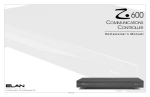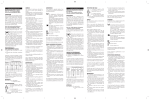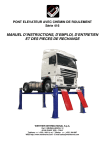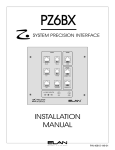Download User guide EX PBX
Transcript
User guide EX PBX User guide Issue 1.02 EX PBX Universal interface for the connection of 4 wire doorspeakers with PABX on analogue T/R line Page 1 User guide EX PBX Issue 1.02 Index Description ............................................................................ 3 Connection diagram ............................................................. 5 View of the EX PBX universal door interface........................ 6 Features ................................................................................. 7 Installation ............................................................................ 7 Connection diagram ACI Farfisa doorstation .................... 10 Connection diagram SIEDLE doorstation ........................... 10 Connection diagram RITTO doorstation ............................. 11 Connection diagram GROTHE doorstation ......................... 11 Connection diagram LEGRAND TERRANEO doorstation ..... 12 Connection diagram URMET doorstation ........................... 12 How to use .......................................................................... 13 Technical data ..................................................................... 15 Page 2 User guide EX PBX Issue 1.02 Description The universal interface EX PBX allows the connection of a standard 4 wire doorspeaker to a T/R extension line of any PABX. The unit is delivered in a plastic housing which allows the installation in a standard DIN electric distribution cabinet. The connection to the doorspeaker is done with three or four wires. In the standard configuration the unit is used to connect an existing doorspeaker. In this case the doorspeaker is powered by his own power supply, and only the speach ways are to be connected to the EX PBX: microphone, loudspeaker and the common ground. The microphone input is suitable for an preamplified electronic microphone with his own power supply. The loudspeaker output is provided for the connection of an amplified doorspeaker. Also an carbon microphone can be connected to the unit, but not within a multi user doorspeaker system. As the loudspeaker output has also his own amplifier also a passiv loudspeaker can be connected to it. The volume of loudspeaker output and microphone input can be regulated. A four wire cabling is only required if the doorspeaker has to be powered by the EX PBX itself. In this case the line for microphone, loudspeaker, common ground and the 8 Vdc power suppy are to be connected. The 8 V dc voltage is generated by an internal rectifier. This one is supplied by an external 12 Vac voltage. The 8 Vdc voltage output is driven by the line sizeing, and is available only during the off hook status. The connection of an external 12 Vac power supply is only needed if the generation of a 8 Vdc is required. The EX PBX itself is entirly powered by the telephone line. With the three wire connection you can install the unit in single user as well multi user installations. Please note that the microphone circuit is in case of the connection of an EX PBX always powered (if busy indications are provided on the doorstation they will be on all the time!). These will not disturbe the normal functionality. The unit has in a idle status an high impedance output on the speach line, and the privacy is thus granted. Should the busy indicator on the doorstation disturb you, you can use the 8 Vdc output to drive an external relais which disconnects the ground to the doorstation in the idle status. If the doorstation is powered by the EX PBX itself this problem will not appare. The installation with a power supply from the EX PBX can be done only with single user systems. As single user system we define an installation were the doorstation is used by only one user. A multi user system is a installation where the doorstation is used by more users (more PABX or one PABX and more housephones). Page 3 User guide EX PBX Issue 1.02 The unit is activated with the doorbell chime. Herefore a 12 Vac power supply has to used (mostly common in multi user systems). With the insertion of two internal jumpers also a function with a powerless key may be possible. Please note that the LED is on only during the off hook status. To the PABX the EX PBX is connected by using two wires to an analogue T/R extension line. After applying a 12 Vac voltage on the chime key input, or by closing the contact if a powerless function is installed, the unit will go off hook. The LED will go on, the 8 Vdc voltage is delivered to the output (not with powerless function, and only if a 12 Vac voltage was applied to the proper input), and the programmed number is dialed on the line. A DTMF or rotary dial can be selected on the unit. The telefon number is programmed by setting the jumpers on the jumper groups J7 to J10. An up to 4 digit long number can be programmed. J7 is the first dialed digit, J10 the last one. If on a jumper group no number is setted, no number will be dialed. Each jumper group defines one digit. The digits are programmed using a BCD hex code. The numbers 1 to 0, as well the DTMF tones *, #, A, B and C can be programmed. If required the EX PBX can also be called. If a ring voltage is detected the unit will answer at the first burst. After the answer the unit sends the programmed number as a confirmation tone that the doorstation is now connected. The unit can so be used also in connection of a standard door chime. Is this case the normal door bell is called and the user can connect to the doorstation by calling the universal interface. Please take care that if the dial functionality is not used at least one number has to be programmed to provide the connection confirmation tone. During the connection using a DTMF dial pad telephone a door opener contact can be activated dialing the "7". The door opener contact is activated as long as the EX PBX detects the DTMF signal. If only one burst is detected the door opener will be activated for 4 seconds. The connection will be terminated as soon as a busy tone is surley detected. The EX PBX can be released also dialing the DTMF digit "3" during the connection. If the called party doesn't answer the unit will drop the connection after 7 ringback tones. For the enhanced security the unit has also a hardware timer. This will ensure that the connection is terminated in any case after the time out. The time out can be set to 1, 2 or 4 minutes using jumper which can be find inside the unit. Page 4 User guide EX PBX Issue 1.02 Connection diagram Page 5 User guide EX PBX Issue 1.02 View of the EX PBX universal door interface Jumpers for powerless chime key setup Loudspeaker volume Connection for doorspeaker Jumper for hardware time out Telephone number set up DTMF/rotary dial set up jumper Line busy LED Microphone volume T/R line connection Door chime button connection Door opener contact connection 12 Vac voltage input (optional, see description) Please note! If a powerless button has to be used you must set the jumper and take the piggy back unit inside the interface off. In this case the 8 Vdc voltage is no more available to supply the doorspeaker. Page 6 User guide EX PBX Issue 1.02 Features - 1 to 4 digit long number dial - High quality handsfree speach controlled unit - Tone detection - Automatic call answer - Volume regulation for loudspeaker and microphone - With DTMF dial controlled door opener contact - Connection to any PABX T/R analogue extension line - DTMF or rotary dial selectable - Programmable time out timer Installation The EX PBX unit is designed to be installed in a electrical distribution cabinet using standard DIN rails (9 DIN modul A). After the installation and cabling using the following diagrams (if you cann't find the appropiate plan please contact the Rocom service nearest to you or the Rocom Webside http:// www.rocom-gmbh.de) the number to be dialled has to be programmed. This is done by setting the appropiate jumpers. The dialed number can be 1 to 4 digit long. The jumper setting can be saw on the following table. The first digit is defined by the first group of four jumpers. The number is programmed using a BCD hex code, where the lowest digit (2°) is the first jumper on the right of each group of four. The number "0" is set as the hex code "A" (decimal 10). Digit which are not used are to be set empty (no jumpers). After the programmation of the telephone number you should select the appropiate dial mode for your PABX (default is DTMF). The unit is now ready to work. You should set up a connection with the door unit. A regulation of the sending and receiving volume may be necessary. To do this you should use the regulators placed on the universal interface as well on the door speaker itself to achive the best sound quality. Please take care to regulate VERY carefully. If this is done by two people this might be helpful. If the loudspeaker send only "broken" tones, or it has a too low volume, changing the volume of the microphone on the EX PBX may help. With the installation within a multi user system it might be necessary to reduce the incoming microphone signal level. To do this you might insert a Page 7 User guide EX PBX J7 (X000) 1 J8 (0X00) X 2 X 3 X 4 X 5 X 6 X X 7 X X Issue 1.02 J9 (00X0) X X X X X X X 8 X 9 X 0 X X * X X # X X A X X B X X X C X X X X X X X X X X X X X X X X X X X X X X X X X X X X X X X X X X X X X X X X X X X X X X X X X X X X X X J10 (000X) X X X X X X X X X X X X X X X X X X X X X X X X X X X X X X X X X X X X X X X X X X X X X 1 or 2 KOHm resistance on the microphone line. With a very loud external enviroment the unit may be have difficulties detecting the busy tone. This may happen also with tone which are not within the values as indicated in the technical specification at the end of this document. In this case you should use always the dial of the digit "3" to terminate the connection. The door chime button input needs a 12 Vac voltage to be activated. If the jumpers P1 and P2 (to be find inside the unit, below piggy back unit) are set, and the piggy back unit is taked off, also a powerless button may be Page 8 User guide EX PBX Issue 1.02 connected to the unit. With the door chime you should take care to not connect electromecanical gongs or bells parallel to the EX PBX. These can generate very high noise voltage which may destroy the unit. If you need another bell to be activated together with the universal interface you should use only electronic devices or a relais. Please take care if using a bell transformator for the power supply, to use one with a no carge voltage not higher then 15Vpp. We suggest the use of the ACI Farfisa PRS 210 transformator. Please note that only one door opener with 40 Vpp and 2 A can be connected to the unit. If you need to drive more door openers or if you need an higher voltage or current you should use a relais. We suggest the use of the ACI Farfisa relais 1471. Furthermore please consider this for the installation: - If you are using digital sets or featurphones on your PABX please take care that these are enabled to send DTMF tones also after an incoming call. You need this to open the door. - The installation of more then one EX PBX with the same doorstation is not possible. You can connect more doorstation using more EX PBX in the same system only if each doorstation has his own power supply unit. Every unit connected to the EX PBX has to have a class II power supply unit (no safety grounding) as far as the connected PABX has a class I power supply (safety ground). Page 9 User guide EX PBX Connection diagram ACI Farfisa doorstation Connection diagram SIEDLE doorstation Page 10 Issue 1.02 User guide EX PBX Issue 1.02 Connection diagram RITTO doorstation Please note! The connections + and + have to be separated! Connection diagram GROTHE doorstation Page 11 User guide EX PBX Issue 1.02 Connection diagram LEGRAND BTICINO doorstation Do orsp eaker SM 5 0X ,26 59N 2 1 + + N 230 VAC TELEF TELEF L DOOR Ru fta sten mo d ul SM 4 0X ,21 4X DO DOOR ~ Doorstation Line 1000, Ters ystem Power supply 672 Universal interface EX PBX Connection diagram URMET doorstation Page 12 TO THE PABX (T/R extension l ine) User guide EX PBX Issue 1.02 How to use Call from outside - The visitor presses the bell button - The line is sized and the programmed number is dialed - The extension is called - On the doorspeaker the visitor can hear a ringback tone - If you are busy or you can't answer within seven calls the line will be automaticaly dropped - As soon as you answers the call you can talk to the visitor at the door - At the end of the conversation press the key 7 to open the door. The opener will be activated for 4 seconds. If you need more time press more times the key 7. To terminate the call press the key 3. OR - Press the key 3 to terminate the call without opening the door - Hang up the handset Page 13 User guide EX PBX Call from inside - You want to call the doorstation without a call being set from outside - Lift the handset and dial the telephone number of the doorstation - The doorstation is called and will answer the call automaticaly - The doorspeaker is activated and you can talk to the visitor - At the end of the conversation press the key 7 to open the door. The opener will be activated for 4 seconds. If you need more time press more times the key 7. To terminate the call press the key 3. OR - Press the key 3 to terminate the call without opening the door - Hang up the handset Page 14 Issue 1.02 User guide EX PBX Issue 1.02 Technical data Power supply Telephone line voltage Voltage insertion drop on T/R Current consumption Telephone line impedance Doorspeaker power supply Dial mode Rotary dial DTMF dial Tone recognition Door opener Time out Enviromental themperature EMC Security Dimensions from telephone line min. 24 Vdc, max. 60 Vdc 10 V +/- 5% at 25 mA off hook: min. 18 mA stand-by: 2 µA 600 Ohm Input: 12 Vac to max. 18 Vac Input with overvoltage and overcurrent protection Output: 8 Vdc max. 200 mA, drived by line seizure rotary dial, DTMF selectable impulse frequency: 10 Hz dial pause: 820 ms impulse duration: 60 ms impulse pause: 40 ms open line resistance: > 300 KOhm standard DTMF Tone duration: 70 ms Tone pause: 70 ms detectable tone frequency: 390 to 480 Hz detectable ringback tone: tone duration from 770 to 1100 ms. Release after 7/8 tones detectable long busy tone: tone duration from 170 to 550 ms. Release after 5/6 tones detectable short busy tone: tone duration from 70 to 150 ms. Release after 10/11 tones DTMF digit "7" Min. detectable DTMF tone duration: 45 to 50 ms Max. contact load: 40 Vpp, 2 A Closure duration: 4,5 seconds (or as long as a DTMF 7 digit is detected) 1, 2 or 4 minutes selectable 0° to 45° C EN 60555-2 EN 55022 EN 50082-1 EN 60950 158 x 89 x 57 mm (l x h x d) DIN rail case 9 DIN A Module Page 15 © 2000 ROCOM GmbH. Product may change without notice. We do not respond for any errors or mistake in the present documentation. Printed in Germany. User guide Page 16 EX PBX Your dealer: Made by: Energie- und Kommunikationssysteme GmbH Lessing Str. 20, 63110 Rodgau, Germany Tel. +49-6106-6600-0 Fax +49-6106-6600-66 E-Mail: [email protected] http://www.rocom-gmbh.de Issue 1.02