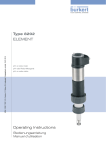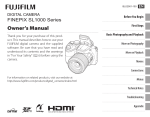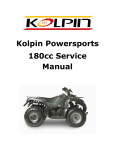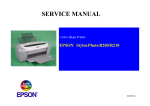Download Operating Instructions Type 8228 ELEMENT
Transcript
Type8228
ELEMENT
Inductive conductivity meter
Induktives Leitfähigkeits-Messgerät
Conductimètre inductif
Operating Instructions
Bedienungsanleitung
Manuel d‘utilisation
We reserve the right to make technical changes without notice.
Technische Änderungen vorbehalten.
Sous réserve de modifications techniques.
© Bürkert SAS, 2014
Operating Instructions 1411/1_EU-ML 00565588 Original_FR
Type 8228
1
About this manual......................................................................................................................................................................6
1.1
Symbols used...........................................................................................................................................................................6
1.2
Definition of the word "device"........................................................................................................................................6
2
Intended use.....................................................................................................................................................................................7
3
Basic safety information.....................................................................................................................................................8
4
General information..............................................................................................................................................................10
5
6
7
4.1
Manufacturer's address and international contacts..........................................................................................10
4.2
Warranty conditions............................................................................................................................................................10
4.3
Information on the Internet.............................................................................................................................................10
Description.....................................................................................................................................................................................11
5.1
Area of application..............................................................................................................................................................11
5.2
Knowing the device............................................................................................................................................................11
5.3
Knowing the available versions...................................................................................................................................12
5.4
Understanding the name plate.....................................................................................................................................13
Technical data..............................................................................................................................................................................14
6.1
Operating conditions.........................................................................................................................................................14
6.2
Conformity to standards and directives..................................................................................................................14
6.3
General technical data......................................................................................................................................................15
6.4
Mechanical data....................................................................................................................................................................16
6.5
Electrical data........................................................................................................................................................................18
6.6
Data of the connectors and wires...............................................................................................................................19
Assembly............................................................................................................................................................................................20
7.1
Safety instructions..............................................................................................................................................................20
7.2
Unscrewing the cover........................................................................................................................................................20
7.3
Mounting the cover.............................................................................................................................................................21
7.4
Mounting the display module........................................................................................................................................21
7.5
Dismounting the display module................................................................................................................................22
3
English
Type 8228
8
9
Installation and wiring.......................................................................................................................................................23
8.1
Safety instructions..............................................................................................................................................................23
8.2
Installing the device in the pipe...................................................................................................................................24
8.3
Wiring the device..................................................................................................................................................................25
8.3.1
Assembling the male or female connector (see chap. "11 Accessories").............................26
8.3.2
Making the installation equipotential...............................................................................................26
8.3.3
Wiring a version with a single M12 fixed connector...................................................................27
8.3.4
Wiring a version with 2 M12 fixed connectors.............................................................................30
Operating and commissioning......................................................................................................................................33
9.1
Safety instructions..............................................................................................................................................................33
9.2
Knowing the operating levels........................................................................................................................................33
9.3
Using the navigation button...........................................................................................................................................34
9.4
Using the dynamic functions.........................................................................................................................................36
9.5
Entering a numerical value (example)......................................................................................................................36
9.6
Browsing in a menu (example)....................................................................................................................................37
9.7
Knowing the display...........................................................................................................................................................37
9.7.1
Knowing the icons and LEDs...........................................................................................................37
9.7.2
Knowing the display at the power-up of the device....................................................................38
9.8
Knowing the Process level.............................................................................................................................................39
9.9
Accessing the Configuration level..............................................................................................................................40
9.10 Knowing the structure of the menus of the Configuration level................................................................41
9.11 Knowing the Parameters menu...................................................................................................................................45
9.11.1
Transferring data from one device to another...............................................................................45
9.11.2
Setting the date and time..................................................................................................................45
9.11.3
Modifying the PARAM menu access code....................................................................................46
9.11.4
Restoring the default parameters of the Process level and the outputs................................46
9.11.5
Setting the data displayed in the Process level...........................................................................46
9.11.6
Displaying of the lowest and highest values measured..............................................................48
9.11.7
Setting the display contrast and brightness.................................................................................48
9.11.8
Choosing the output wiring mode...................................................................................................48
9.11.9
Setting the parameters of the current outputs.............................................................................49
9.11.10 Setting the parameters of the transistor outputs.........................................................................50
4
9.11.11 Choosing the type of temperature compensation.......................................................................51
English
Type 8228
9.12 Knowing the Calibration menu.....................................................................................................................................53
9.12.1
Activating/deactivating the Hold function......................................................................................53
9.12.2
Modifying the Calibration menu access code..............................................................................53
9.12.3
Adjusting the current outputs...........................................................................................................54
9.12.4
Calibrating the sensor........................................................................................................................54
9.12.5
Entering an offset for the temperature measurement.................................................................59
9.13 Knowing the Diagnostic menu.....................................................................................................................................59
9.13.1
Modifying the Diagnostic menu access code...............................................................................59
9.13.2
Monitoring the fluid conductivity......................................................................................................59
9.13.3
Monitoring the fluid temperature......................................................................................................60
9.14 Knowing the Test menu....................................................................................................................................................61
9.14.1
Modifying the Test menu access code...........................................................................................61
9.14.2
Checking the outputs functions.......................................................................................................61
9.14.3
Checking the outputs behaviour......................................................................................................62
9.15 Knowing the Information menu....................................................................................................................................62
10
9.15.1
Reading the cause of events linked to icons................................................................................62
9.15.2
Reading the software versions.........................................................................................................63
9.15.3
Reading some identification informations of the device.............................................................63
Maintenance and troubleshooting........................................................................................................................64
10.1 Safety instructions..............................................................................................................................................................64
10.2 Cleaning the device............................................................................................................................................................64
10.3 Solving a problem...............................................................................................................................................................65
11
Accessories...................................................................................................................................................................................69
12
Packaging, Transport...........................................................................................................................................................69
13
Storage...............................................................................................................................................................................................70
14
Disposal of the product...................................................................................................................................................70
5
English
Type 8228
About this manual
1
About this manual
This manual describes the entire life cycle of the device. Please keep this manual in a safe place, accessible to all
users and any new owners.
This manual contains important safety information.
Failure to comply with these instructions can lead to hazardous situations.
▶▶This manual must be read and understood.
1.1
Symbols used
danger
Warns against an imminent danger.
▶▶Failure to observe this warning can result in death or in serious injury.
Warning
Warns against a potentially dangerous situation.
▶▶Failure to observe this warning can result in serious injury or even death.
CAUTION
Warns against a possible risk.
▶▶Failure to observe this warning can result in substantial or minor injuries.
note
Warns against material damage.
▶▶Failure to observe this warning may result in damage to the device or system.
Indicates additional information, advice or important recommendations.
Refers to information contained in this manual or in other documents.
→→Indicates a procedure to be carried out.
1.2
Definition of the word "device"
The word "device" used within this manual refers to the conductivity meter type 8228.
6
English
Type 8228
Intended use
2
Intended use
Use of the device that does not comply with the instructions could present risks to people, nearby
installations and the environment.
▶▶The 8228 conductivity meter is intended solely for the measurement of the conductivity.
▶▶This device must be protected against electromagnetic interference, ultraviolet rays and, when installed outdoors, the effects of climatic conditions.
▶▶This device must be used in compliance with the characteristics and commissioning and use conditions
specified in the contractual documents and in the user manual.
▶▶Requirements for the safe and proper operation of the device are proper transport, storage and installation, as
well as careful operation and maintenance.
▶▶Only use the device as intended.
• Observe any existing restraints when the device is exported.
7
English
Type 8228
Basic safety information
3
Basic safety information
This safety information does not take into account:
• any contingencies or occurences that may arise during installation, use and maintenance of the devices.
• the local safety regulations for which the operating company is responsible including the staff in charge of
installation and maintenance.
Danger due to electrical voltage.
▶▶Shut down the electrical power source of all the conductors and isolate it before carrying out work on the
system.
▶▶All equipment connected to the 8619 shall be double insulated with respect to the mains according to the
standard IEC 61010-1:2010.
▶▶Observe all applicable accident protection and safety regulations for electrical equipment.
Risk of injury due to high pressure in the installation.
▶▶Stop the circulation of fluid, cut off the pressure and drain the pipe before loosening the process connections.
Risk of injury due to high fluid temperatures.
▶▶Use safety gloves to handle the device.
▶▶Stop the circulation of fluid and drain the pipe before loosening the process connections.
Risk of injury due to the nature of the fluid.
▶▶Respect the regulations on accident prevention and safety relating to the use of aggressive fluids.
Various dangerous situations
To avoid injury take care to:
▶▶not to use the device in explosive atmospheres.
▶▶not to use the device in an environment incompatible with the materials it is made of.
▶▶not to use the device for the measurement of the conductivity of gases.
▶▶not to subject the device to mechanical loads (e.g. by placing objects on top of it or by using it as a step).
▶▶not to make any external or internal modifications to the device.
▶▶to prevent any unintentional power supply switch-on.
▶▶to ensure that installation and maintenance work are carried out by qualified, authorised personnel in possession of the appropriate tools.
▶▶to guarantee a defined or controlled restarting of the process, after a power supply interruption.
▶▶to use the device only if in perfect working order and in compliance with the instructions provided in the operating instructions.
▶▶to observe the general technical rules when installing and using the device.
8
English
Type 8228
Basic safety information
note
The device may be damaged by the fluid in contact with.
▶▶Systematically check the chemical compatibility of the component materials of the device and the fluids likely
to come into contact with it (for example: alcohols, strong or concentrated acids, aldehydes, alkaline compounds, esters, aliphatic compounds, ketones, halogenated aromatics or hydrocarbons, oxidants and chlorinated agents).
note
Elements / Components sensitive to electrostatic discharges
▶▶This device contains electronic components sensitive to electrostatic discharges. They may be damaged if
they are touched by an electrostatically charged person or object. In the worst case scenario, these components are instantly destroyed or go out of order as soon as they are activated.
▶▶To minimise or even avoid all damage due to an electrostatic discharge, take all the precautions described in
the EN 61340-5-1 norm.
▶▶Do not touch any of the live electrical components.
9
English
Type 8228
General information
4
General information
4.1
Manufacturer's address and international contacts
To contact the manufacturer of the device, use following address:
Bürkert SAS
Rue du Giessen
BP 21
F-67220 TRIEMBACH-AU-VAL
You may also contact your local Bürkert sales office.
The addresses of our international sales offices are available on the internet at:
www.burkert.com
4.2
Warranty conditions
The condition governing the legal warranty is the conforming use of the device in observance of the operating
conditions specified in this manual.
4.3
Information on the Internet
You can find the user manuals and technical data sheets regarding the type 8228 at:
www.burkert.com
10
English
Type 8228
Description
5
Description
5.1
Area of application
The device is intended to measure the conductivity. Thanks to one or two fully adjustable transistor outputs, the
device can be used to switch a solenoid valve, activate an alarm and, thanks to one or two 4-20-mA current outputs,
establish one or two control loops.
5.2
Knowing the device
The device comprises:
A: an electrical connection housing, with a screw-on cover.
A
A display module with navigation button, used to read and/or configure
the parameters of the device, is delivered with some versions of the
device. The display module is to be mounted in the electrical connection housing.
The display module is available as an accessory. See chap. 11.
B: An electronic module for the acquisition / conversion of the measurable variables:
B
-- acquisition of the conductivity in µS/cm,
-- acquisition of the temperature,
-- calculation of the conductivity at a temperature of 25 °C,
-- conversion of the conductivity into a resistivity at 25 °C in Ohm/cm.
C: a conductivity sensor comprised of:
-- a pair of magnetic coils,
-- a sensor holder in PP, PVDF or PEEK equipped with an integrated
temperature probe.
The conductivity sensor is pined together with the electronic module
and cannot be dismantled.
C
The conductivity sensor comprises a temperature probe to compensate
the temperature when measuring the conductivity.
The device operates on a 3 wire system and needs a 12-36 V DC power supply.
The electrical connection is made, depending on the version, via a 5 pin, male, M12 fixed connector or via a 5 pin,
male, M12 fixed connector and a a 5 pin, female, M12 fixed connector.
11
English
Type 8228
Description
5.3
Knowing the available versions
The following versions of the device are available. Each version is available without or with the display module.
12-36 V DC
12-36 V DC
Outputs
Electrical
connection
1 x transistor, Male 5-pin M12
NPN/PNP, + fixed connector
1 x 4-20 mA
2 x transistor, Male 5-pin M12
NPN/PNP, + fixed connector +
2 x 4-20 mA female 5-pin M12
fixed connector
1)
Seal delivered with the device.
2)
identified by the logo
12
English
Order code
Seal of the
conductivity sensor
Supply
voltage
Conductivity sensor
holder
Materials
PP
FKM 1)
PVDF
FKM 1)
PEEK
FKM 1)
PP
FKM
UL 2)
no
1)
yes
without
display
module
with display
module
565601
566601
565603
566603
565605
566605
565611
566611
565613
566613
PVDF
FKM 1)
PEEK
FKM 1)
565615
566615
PP
FKM
565602
566602
PVDF
FKM 1)
565604
566604
PEEK
FKM 1)
565606
566606
PP
FKM
565612
566612
565614
566614
565616
566616
1)
1)
PVDF
FKM 1)
PEEK
FKM 1)
on the name plate of the device.
no
yes
Type 8228
Description
5.4
Understanding the name plate
1 2
17
16
15
14
13
12
11
1. Supply voltage
3
8228 Inductive Conductivity Meter
Supply: 12-36V
40W max.
Output: 1x4-20mA 1xTrans 700mA max.
Cell: PEEK Range 100 µS/cm - 2 S/cm
Process: Temp -15 to 130°C
PN 10, limited by fitting material and fluid temp.
IP65-IP67
W41MN
3:0V
S-N:1000
00566615
10
2:NPN/PNP1
1:V+
4:I1
2. Type of the device
4
5
6
7
3. Measurable variable
8
5. Max. current available at the transistor output(s)
4. Max. power consumption
6. Conductivity measuring range
7. Fluid temperature range
9
8. Pin assignment of the M12 fixed connector(s)
9. Conformity logos
10.Order code
11.Serial number
12.Warning: Before using the device, take into account the technical specifications described in these operating instructions.
13.Protection class
14.Construction code
15.Nominal pressure of the fluid
16.Material of the conductivity sensor holder
17.Available outputs
Fig. 1:
Name plate of the device (example)
13
English
Type 8228
Technical data
6
Technical data
6.1
Operating conditions
Ambient temperature
-10 to +60 °C
Air humidity
< 85 %, non condensated
Height above sea level
max. 2000 m
Installation category acc. to UL 61010-1
Category I
Degree of pollution acc. to EN 61010-1
Degree 2
Protection class acc. to EN 60529
IP65 and IP67 with connectors plugged in and
tightened and electronic module cover fully screwed
down
6.2
Conformity to standards and directives
The device conforms to the EC directives through the following standards:
• EMC: EN 61000-6-2, EN 61000-6-3 and Annex1, EN 61326-1-4 (Table 2, Immunity for industrial
environment)
• Environnemental testing: Vibration: EN 60068-2-6, Shock: EN 60068-2-27.
• Pressure: conforms to the requirements of the article 3§3 of the pressure directive 97/23/CE.
Acc. to the 97/23/CE pressure directive, the device can only be used in the following cases (depending on the
max. pressure, the pipe diameter and the kind of fluid):
Type of fluid
Fluid group 1, par. 1.3.a
Fluid group 2 par. 1.3.a
Fluid group 1 par. 1.3.b
Fluid group 2 par. 1.3.b
Conditions
Forbidden
DN ≤ 32
or DN > 32 and PNxDN ≤ 1000
PNxDN ≤ 2000
DN ≤ 200
or PN ≤ 10
The UL devices with variable key PE72 comply with the following standards:
• UL 61010-1
• CRN/CSA-C22.2 n° 61010-1.
14
English
Type 8228
Technical data
6.3
General technical data
Pipe diameter
DN15 to DN400
Type of fitting
S020
Fluid temperature
The fluid temperature may be restricted by the fluid
pressure, the material the conductivity sensor holder is
made of and the material the S020 fitting used is made
of. See "Fig. 2"".
• 8228 with conductivity sensor in PVDF
• -15 °C to +100 °C
• 8228 with conductivity sensor in PP
• 0 °C to +80 °C
• 8228 with conductivity sensor in PEEK
• -15 °C to +130 °C
Fluid pressure
The fluid pressure may be restricted by the fluid
temperature, the material the conductivity sensor holder
is made of and the material the S020 fitting used is
made of. See "Fig. 2"".
• 8228 with conductivity sensor in PVDF
• PN6
• 8228 with conductivity sensor in PP
• PN6
• 8228 with conductivity sensor in PEEK
• PN10
Conductivity measurement
• Measurement range
• 100µS/cm to 2 S/cm.
• Resolution
• 0,1 µS/cm
• Measurement deviation ("measurement bias" as defined • ±(2% of the measured value + 5µS/cm)
in the standard JCGM 200:2012)
• Linearity
• ±2%
• Repeatability
• ±(0,2% of the measured value + 2µS/cm)
• Response time (90%)
Temperature measurement
• from 3 s (without filter) to 40 s (with "slow" filter)
• Measurement range
• -40 °C to +150 °C, restricted by the conductivity
sensor used
• Resolution
• Measuring uncertainty
• Response time (90%)
Temperature compensation
• 0.1 °C
• ±1 °C
• < 280 s (without filter)
• none
• according to a predefined curve (NaCl, NaOH, HNO3
or H2SO4) or
• or according to a curve defined especially for your
process
15
English
Type 8228
Technical data
P (bar)
12
11
10
9
8
7
6
5
4
3
2
1
0
Fig. 2:
PEEK
PVDF
PP
-20
0
+20 +40 +60 +80 +100 +120 +140
T (°C)
Fluid temperature - pressure dependency for a 8228 with a conductivity sensor in PVDF or a conductivity sensor
in PP or a conductivity sensor in PEEK, with a fitting S020 in stainless steel
6.4
Mechanical data
Part
Box / seals
Material
stainless steel 316L 1.4404, PPS / EPDM
Cover / seal
PC / EPDM
Display module
PC / PBT
M12 fixed connector
nickel-plated brass
Fixed connector holder
stainless steel 316L
Screws
stainless steel
Nut
PC
Conductivity sensor holder / seal
• PVDF / FKM (in contact with the fluid)
• PP / FKM (in contact with the fluid)
• PEEK / FKM (in contact with the fluid)
PC
Nickel-plated
brass
Stainless steel
EPDM
PPS
EPDM
PPS
PC
FKM
Fig. 3:
Materials of the device
16
English
PVDF or PP or
PEEK
Type 8228
Technical data
70
65
246
154
168
97
26,5
Fig. 4:
Dimensions of the device [mm]
H
DN15 1)
T-fitting
233
Spigot, in plastic
-
Welding tab with radius, in
stainless steel
-
DN20 1)
233
-
-
DN25
233
-
-
DN32
233
-
-
DN40
237
-
-
DN50
243
-
DN65
243
264
DN80
1)
238
1)
244
-
264 1)
249
DN100
-
264
259
DN110
-
-
-
DN125
-
299
270
English
17
Type 8228
Technical data
H
DN150
T-fitting
-
Spigot, in plastic
306
Welding tab with radius, in
stainless steel
281
DN180
-
-
-
DN200
-
327
302
DN250
-
345
362
DN300
-
357
381
DN350
-
370
393
DN400
-
385
-
Fig. 5:
1)
Dimensions of the conductivity meter 8228 combined with a fitting S020 [Height H in mm]
Only analysis specific fittings.
6.5
Electrical data
Power supply 12-36 V DC
• filtered and regulated
• SELV circuit, with a safe energy level
Power source (not supplied)
• oscillation rate: ±10 %
• limited power source according to paragraph 9.3 of
EN 61010-1 standard
• or class 2 source according to UL 1310/1585 and
EN 60950-1 standards
Current consumption
• without the consumption of the current outputs and
the transistor outputs
• max. 1 W (max. 25 mA at 12 V DC; starting current
~100 mA)
• with the consumption of the current outputs and the
transistor outputs
• max. 40 W (max. 1 A for the transistor outputs)
18
English
Type 8228
Technical data
Transistor output
polarized
• type
• NPN (/sink) or PNP(/source) (through wiring and
through parameterizing)
• NPN output
• 1-36 V DC, 700 mA max. (or 500 mA max. if 2 transistor outputs are wired)
• PNP output
• supply voltage, 700 mA max. (or 500 mA max. if 2
transistor outputs are wired)
• protection
• galvanically insulated, protected against overvoltages,
polarity reversals and short-circuits
Current output
• specification
• 4-20 mA, sink or source (through wiring and through
parametrizing), 22 mA to indicate a fault (can be
parametered)
• uncertainty of the output value
• 1% of the full scale
• type of connection
• 3-wire
• max. loop impedance
• 1100 W at 36 V DC, 610 W at 24 V DC, 100 W at
12 V DC
• Response time (10 % - 90 %)
• 150 ms (default value)
6.6
Data of the connectors and wires
Number of fixed connectors
1 male M12 fixed connector
Type of connector
5-pin M12 female connector (not supplied).
For the female M12 connector with order code 917116, use a
shielded cable:
• diameter: 3 to 6.5 mm
• wire cross section: max. 0.75 mm2
1 male M12 fixed connector and 1 female M12 5-pin M12 female connector (not supplied) and 5-pin M12 male
fixed connector
connector (not supplied).
For the female M12 connector with order code 917116 and the
male M12 connector with order code 560946, use a shielded
cable:
• diameter: 3 to 6.5 mm
• wire cross section: max. 0.75 mm2
19
English
Type 8228
Assembly
7
Assembly
7.1
Safety instructions
Warning
Risk of injury due to non-conforming assembly.
▶▶The device must only be assembled by qualified and skilled staff with the appropriate tools.
Risk of injury due to unintentional switch on of power supply or uncontrolled restarting of the
installation.
▶▶Protect the installation against unintentional power-up.
▶▶Guarantee a set or controlled restarting of the process subsequent to any intervention on the device.
7.2
Unscrewing the cover
note
The tightness of the device is not guaranteed when the cover is removed.
▶▶Prevent the projection of liquid inside the housing.
The device may be damaged if a metal component comes into contact with the electronics.
▶▶Prevent contact of the electronics with a metal component (screwdriver, for example).
→→To unscrew the cover, use your hand or a tool which can be
used as a lever, taking care not to scratch the glass.
→→Turn the cover until fully unscrewed.
Fig. 6:
Unscrewing the cover
20
English
Type 8228
Assembly
7.3
Mounting the cover
→→Check that there is a seal on the cover and that it is not damaged.
Replace it if necessary.
→→Grease the seal if necessary, using a component compatible
with the seal material.
→→Fully tighten by hand to guarantee tightness.
Fig. 7:
7.4
Mounting the cover
Mounting the display module
→→Unscrew the cover (see chap. "7.2").
20°
→→Set the display module at an angle of ca. 20° in relation to the
desired position.
→→The display module can be fitted in 4 different positions, at 90°
intervals.
a)
c)
b)
d)
→→Fully push in the display module and turn to the right to lock it.
Fig. 8:
Mounting the display module
21
English
Type 8228
Assembly
7.5
Dismounting the display module
→→Unscrew the cover (see chap. "7.2").
→→Turn the display module by ca. 20° to the left. Once unlocked,
the display module is raised slightly by the spring action.
20°
→→Remove the display module from its housing.
Fig. 9:
Dismounting the display module
22
English
Type 8228
Installation and wiring
8
Installation and wiring
8.1
Safety instructions
Danger due to electrical voltage.
▶▶Shut down the electrical power source of all the conductors and isolate it before carrying out work on the
system.
▶▶All equipment connected to the 8619 shall be double insulated with respect to the mains according to the
standard IEC 61010-1:2010.
▶▶Observe all applicable accident protection and safety regulations for electrical equipment.
Risk of injury due to high pressure in the installation.
▶▶Stop the circulation of fluid, cut off the pressure and drain the pipe before loosening the process connections.
Risk of injury due to high fluid temperatures.
▶▶Use safety gloves to handle the device.
▶▶Stop the circulation of fluid and drain the pipe before loosening the process connections.
Risk of injury due to the nature of the fluid.
▶▶Respect the regulations on accident prevention and safety relating to the use of aggressive fluids.
Warning
Risk of injury due to non-conforming installation.
▶▶The electrical installation can only be carried out by qualified and skilled staff with the appropriate tools.
▶▶The electrical and fluid installation can only be carried out by qualified and skilled staff with the appropriate
tools.
▶▶Install appropriate safety devices (correctly rated fuse and/or circuit-breaker).
▶▶Observe mounting instructions of the fitting.
Risk of injury due to unintentional switch on of power supply or uncontrolled restarting of the
installation.
▶▶Protect the installation against unintentional power-up.
▶▶Guarantee a set or controlled restarting of the process subsequent to any intervention on the device.
Warning
Risk of injury if the fluid pressure/temperature dependency is not respected.
▶▶Observe the fluid temperature-pressure dependency according to the material of the conductivity sensor
holder (see the technical data of the device) and according to the materials the fitting is made of (see the
operating instructions of the fitting used).
▶▶Observe the Pressure Directive 97/23/CE.
Protect this device against electromagnetic interference, ultraviolet rays and, when installed outdoors, the
effects of the climatic conditions.
23
English
Type 8228
Installation and wiring
8.2
Installing the device in the pipe
The device is put into a fitting S020 mounted on the pipe.
→→Mount the fitting on the pipe obeying the instructions of the operating instructions of the fitting used.
Fig. 10:
Positions for the mounting on the pipe
Tank without mixing device
Fig. 11:
Tank with mixing device
Positions for the mounting on a container
→→Fit the display module (see chap. "7.4") to calibrate the conductivity sensor and to parameter the device.
→→Calibrate the conductivity sensor (see chap. "9.12.4").
24
English
Type 8228
Installation and wiring
→→Put the device into the fitting, as shown in "Fig. 12":
→→Make sure the seal (mark 2) is on the conductivity sensor.
→→Make sure the material of the seal is compatible with the fluid to be
measured.
1
→→Put the nut (mark 5) on the fitting.
→→Put the snap ring (mark 3) into the groove (mark 4).
2
→→Engage the device (mark 1) into the fitting.
→→Screw the nut (mark 5) manually on the device.
3
4
5
Fig. 12:
Installation of the device into the S020 fitting
→→Wire acc. to instructions in chap. "8.3".
8.3
Wiring the device
danger
Risk of injury due to electrical voltage.
▶▶Shut down the electrical power source of all the conductors and isolate it before carrying out work on the
system.
▶▶All equipment connected to the 8619 shall be double insulated with respect to the mains according to the
standard IEC 61010-1:2010.
▶▶Observe all applicable accident protection and safety regulations for electrical equipment.
• Use a filtered and regulated 12-36 V DC power supply.
• Make sure the installation is equipotential. See chap. "8.3.2".
• Use shielded cables with a temperature limit of 80 °C minimum.
• Do not install theconnection cables near high voltage or high frequency cables; If this cannot be
avoided, observe a min. distance of 30 cm.
• Protect the power supply of the device with a 100 mA time-delay fuse and a switch.
• Protect the power supply of each transistor output with a 750 mA fuse.
25
English
Type 8228
Installation and wiring
8.3.1
4
Assembling the male or female connector (see chap. "11
Accessories")
3
2
→→Unscrew the nut [1] on the body [4].
1
→→Insert the cable into the nut [1], the cable clamp [2] and the seal
[3], and then into the body [4].
→→Strip 20 mm of the cable.
5
→→Cut the central wire (earth) so that its length is equal to 11.5 mm.
→→Expose 5.5 mm of the wires on the stripped cable.
5,5
→→Put each wire into the appropriate terminal of the terminal block [5]
8.3.2
→→Tighten the terminal block [5] wired to the body [4].
20
,5
11
Fig. 13:
(see chap. 8.3.3 or 8.3.4).
→→Tighten the connector nut [1].
Assembling the M12 multi-pin connector (not provided)
Making the installation equipotential
To ensure the equipotentiality of the installation (power supply - device - medium):
→→Connect together the various earth spots in the installation to eliminate the potential differences that may
occur between different earthes.
→→Observe faultless earthing of the shield of the power supply cable, at both ends.
→→If the device is installed on plastic pipes, earth together the metallic instruments such as pumps or valves, that
are as close as possible to the device.
+
Metal pipe
26
Fig. 14:
Equipotentiality skeleton diagram with pipes in metal
English
12-36 V DC
Power supply
Type 8228
Installation and wiring
+
12-36 V DC
Power supply
Plastic pipe
Devices such as valves, pumps,...
Fig. 15:
8.3.3
Equipotentiality skeleton diagram with pipes in plastic
Wiring a version with a single M12 fixed connector
Transistor output (TR1)
2
0V
V+ (12-36 V DC)
1
3
4
Current output (AC1)
Fig. 16:
Pin assignment of the male fixed connector on a version with a single M12 fixed connector
Colour of the wire
brown
white
blue
black
grey
Pin of the M12 female cable available as an accessory (order code 438680)
1
2
3
4
5
Load
white
2
blue
3
brown
4
1
grey
- +
12-36 V DC
Fig. 17:
Power supply
NPN wiring of the transistor output of a version with 1 fixed connector (parameter setting "NPN/sink")
27
English
Type 8228
Installation and wiring
Load
white
2
blue
3
brown
4
1
grey
- +
12-36 V DC
Fig. 18:
Power supply
PNP wiring of the transistor output of a version with 1 fixed connector (parameter setting "PNP/source")
4-20 mA input at external
instrument
- +
2
black
3
brown
1
4
grey
blue
- +
12-36 V DC
Fig. 19:
Wiring in sinking mode of the current output of a version with 1 fixed connector (parameter setting "NPN/sink")
4-20 mA input at external
instrument
- +
2
black
3
brown
4
1
grey
blue
- +
12-36 V DC
Fig. 20:
Power supply
Power supply
Wiring in sourcing mode of the current output of a version with 1 fixed connector (parameter setting "PNP/
source")
28
English
Type 8228
Installation and wiring
Load
white
2
blue
3
brown
4
1
grey
black
4-20 mA input at external
instrument
Fig. 21:
- +
- +
12-36 V DC
Power supply
NPN wiring of the transistor output and and wiring in sinking mode of the current output of a version with 1 fixed
connector (parameter setting "NPN/sink")
Load
white
2
3
blue
brown
4
1
grey
black
4-20 mA input at external
instrument
Fig. 22:
- +
- +
12-36 V DC
Power supply
PNP wiring of the transistor output and and wiring in sourcing mode of the current output of a version with 1 fixed
connector (parameter setting "PNP/source")
29
English
Type 8228
Installation and wiring
8.3.4
Wiring a version with 2 M12 fixed connectors
Transistor output 1 (TR1)
Transistor output 2 (TR2)
2
2
0V
1
3
V+ (12-36 V DC)
0V
3
4
4
Current output 1 (AC1)
Current output 2 (AC2)
Female fixed connector
Male fixed connector
Fig. 23:
1
V+ (12-36 V DC)
Pin assignment of the male and female M12 fixed connectors
Connect the power supply for the device to the male fixed connector; the supply is then
transferred internally to pins 1 and 3 of the female fixed connector in order to ease wiring of the
load to the female fixed connector.
Pin of the female or male M12 cables available as accessories (order
code 438680 respectively 559177)
1
2
3
4
5
Load 1
white
blue
3
2
brown
4
brown
white
blue
black
grey
Load 2
white
2
Colour of the wire
1
1
3
4
brown
grey
- +
12-36 V DC
Fig. 24:
Power supply
NPN wiring of both transistor outputs of a version with 2 M12 fixed connectors (parameter setting "NPN/sink")
Load 1
2
blue
3
Load 2
white
white
2
brown
4
1
1
4
3
blue
grey
- +
12-36 V DC
Fig. 25:
Power supply
PNP wiring of both transistor outputs of a version with 2 M12 fixed connectors (parameter setting "PNP/source")
30
English
Type 8228
Installation and wiring
1st 4-20 mA input at external instrument
2nd 4-20 mA input at external
instrument
- +
- +
2
3
black
4
1
brown
brown
grey
Fig. 26:
1
black
blue
Power supply
2
4
3
- +
12-36 V DC
Wiring of both current outputs in sinking mode, on a version with 2 fixed connectors (parameter setting "NPN/
sink")
1st 4-20 mA input at
external instrument
- +
- +
black
2
blue
3
2
brown
4
2nd 4-20 mA input at
external instrument
1
1
4
3
blue
black
grey
- +
12-36 V DC
Fig. 27:
Power supply
Wiring of both current outputs in sourcing mode, on a version with 2 fixed connectors (parameter setting "PNP/
source")
Load 2
Load 1
white
white
2
blue
3
2
brown brown
4
1
1
4
3
black
black
grey
1st 4-20 mA input at
external instrument
- +
- +
12-36 V DC
- +
2nd 4-20 mA input at
external instrument
Power supply
Fig. 28:
NPN wiring of both transistor outputs and wiring of both current outputs in sinking mode, on a version with 2 fixed
connectors (parameter setting "NPN/sink")
31
English
Type 8228
Installation and wiring
Load 2
Load 1
white
white
blue
2
3
4
1
2
brown
1
black
4
3
blue
black
grey
1st 4-20 mA input at
external instrument
- +
- +
12-36 V DC
- +
2nd 4-20 mA input at
external instrument
Power supply
Fig. 29:
PNP wiring of both transistor outputs and wiring of both current outputs in sourcing mode, on a version with 2
fixed connectors (parameter setting "PNP/source")
32
English
Type 8228
Operating and commissioning
9
Operating and commissioning
• The settings can only be done on a device with a display module.
• Do not remove the display module while making the settings on the device.
9.1
Safety instructions
Warning
Risk of injury due to non-conforming operating.
Non-conforming operating could lead to injuries and damage the device and its surroundings.
▶▶The operators in charge of operating must have read and understood the contents of this manual.
▶▶In particular, observe the safety recommendations and intended use.
▶▶The device/installation must only be operated by suitably trained staff.
Warning
Danger due to non-conforming commissioning.
Non-conforming commissioning could lead to injuries and damage the device and its surroundings.
▶▶Before commissioning the device, calibrate the conductivity sensor. See chap. "9.12.4".
▶▶Before commissioning, make sure that the staff in charge have read and fully understood the contents of the
manual.
▶▶In particular, observe the safety recommendations and intended use.
▶▶The device / the installation must only be commissioned by suitably trained staff.
▶▶Set the correction factor of the fitting used. See chap. "9.12.4".
9.2
Knowing the operating levels
The device has 2 operating levels:
Process level
This level is used:
• to read the measured values of 2 measurable variables selected in the Parameters menu,
• to read both the lowest and highest values of the chosen measurable variable, that have been measured by the
device since the power-up of the device or since the latest reset (this feature is not active by default),
• to reset both the lowest and highest values of the chosen process value, if the feature has been activated,
• to read the current values emitted on the 4-20 mA outputs,
• to get the state of the device and the conductivity sensor with the icons.
33
English
Type 8228
Operating and commissioning
Configuration level
This level comprises 5 menus:
Menu title
"Param": see chap. "9.11"
Relevant icon
This is
when the
device is being parametered............
....................
"Calib": see chap. "9.12"
"Diagnostic": see chap. "9.13"
"Test": see chap. "9.14"
"Info": see chap. "9.15"
9.3
Using the navigation button
Symbolised by
in
this manual
Symbolised by
manual
in this
Symbolised by
manual
Symbolised by
manual
Symbolised by
manual
Fig. 30:
in this
Using the navigation button
You want to...
...browse in the Process level
Press...
• next screen:
• previous screen:
34
English
in this
in this
Type 8228
Operating and commissioning
• ...display the Param menu
Press...
You want to...
• ...access the Settings level
for at least 2 sec., from any screen of the Process
level
...browse in the menus of the Settings level
• next menu:
• previous menu:
...access the menu displayed
...browse in the menu functions
• next function:
• previous function:
...browse in the dynamic functions bar (MEAS, BACK,
ABORT, OK, YES, NO)
...select the highlighted function
• next function:
• previous function:
...confirm the highlighted dynamic function
...modify a numerical value
-- increment the figure selected
--- decrement the figure selected
--- select the previous figure
-- select the next figure
-- allocate the "+" or "-" sign to the numerical value
--to the extreme left of the numerical value
-then
-- move the decimal point
--
until the desired sign is displayed
to the extreme right of the numerical value
until the decimal point is in the desired
then
place
35
English
Type 8228
Operating and commissioning
9.4
Using the dynamic functions
You want to...
...go back to the Process level, without confirming the modifications made
...validate the input
...go back to the parent menu
... abort the current operation and go back to the parent menu
...answer the question asked
9.5
Choose...
dynamic function "MEAS"
dynamic function "OK"
dynamic function "BACK"
dynamic function "ABORT"
dynamic function "YES" or "NO"
Entering a numerical value (example)
Modify each digit of the numerical value using:
to increase the digit selected,
-
to decrease the digit selected.
Calib.Temp
Select the digit at
the extreme left of
the numerical value
then with
allocate the "+" or
"-" sign to the numerical value with -
+0.000°C
Select the digit at the extreme
right of the numerical value with
MEAS ABORT OK
.
Dynamic functions (accessible through
36
English
with
and
then move the decimal point
.
): See chap. "9.4".
Type 8228
Operating and commissioning
9.6
Browsing in a menu (example)
Title of the current menu, sub-menu or
function.
The icon identifies the current
menu
Param
This is
when the
device is being parametered............
....................
Line1
Line2
Contrast
MEAS ABORT OK
Highlighted
function
Dynamic functions (accessible through
9.7
The arrow indicates that some more
functions are available which can be
displayed by using
and
The arrow indicates that some more
functions are available which can be
displayed by using ): See chap. "9.4".
Knowing the display
The display module is only equipped on some versions of the device. It can be ordered as an accessory.
9.7.1
Knowing the icons and LEDs
LO
CK
EN
OP
Yellow LED: shows that
transistor 1 is switched
Green LED: shows that
the device is energized
Yellow LED: shows that
transistor 2 is switched
Red LED: shows an error.
See chap. "10.3"
CondS
0.000µS/cm
TempC
Red LED:
shows an error.
See chap. "10.3"
ERR
Yellow LED: shows that transistor 1 is switched
Fig. 31:
23.8 °C
not used
Yellow LED: shows that transistor 2
is switched
Position of the symbols and description of the LEDs with or without display module
The LEDs of the display module are duplicated on the electronic board that is located under the display
module: these LEDs can only be seen if the device has no dispaly module.
37
English
Type 8228
Operating and commissioning
Icon
Meaning and alternatives
Sensor in good condition, fluid conductivity and fluid temperature within the set ranges.
If the monitoring of the conductivity and/or the fluid temperature and/or the fluid conductivity has
been activated, the alternative icons in this position are:
•
, associated with
: see chap. "9.13.2", chap. "9.13.3", chap. "9.15.1", chap. "10.3"
• , associated with : see chap. "9.13.2", chap. "9.13.3", chap. "9.15.1", chap. "10.3"
The device is measuring. The alternative icons in this position are:
ERR
•
!
HOLD
flashing: function HOLD is active (see chap. "9.12.1")
• T : running check that the outputs are working and behaving correctly (see chap. "9.14.2" and
chap. "9.14.3")
"maintenance" message; See chap. "9.12.4", chap. "9.15.1", chap. "10.3"
ERR
9.7.2
"warning" message; See chap. "9.11.10", chap. "9.13.2", chap. "9.13.3", chap. "9.15.1",
chap. "10.3"
"error" message; See chap. "9.11.9", chap. "9.13.2", chap. "9.13.3", chap. "9.15.1", chap. "10.3"
Knowing the display at the power-up of the device
When the device is powered up or the display module mounted on the electronic module, the display indicates
the software version of the display module. The display then shows the first screen of the Process level:
LO
CK
EN
OP
See chap. "9.11.5" and "9.11.6" to choose the data to be displayed in the Process level.
CondS
0.000µS/cm
TempC
Fig. 32:
23.8 °C
Display indications after power-up of the device
38
English
Type 8228
Operating and commissioning
9.8
Knowing the Process level
A
First view of the
Process level.
Zoom on the value
in the first line.
Zoom on the value in
the second line.
Display of the highest and
lowest values of the process
value chosen
CondS
1.423 mS/cm
TempC
1)
B
55 °C
CondS
Display of the current outputs.
AC2
18.3 mA
7.5 mA
1)
1.423mS/
TempC
AC1
Zoom on the
value of the first
current output.
AC1
18.3 mA
1)
55°C
Zoom on the value of the second
current output.
AC2
7.5 mA
2)
Max
1.450 mS/cm
Min
Reset Yes/No
A
1.200 mS/cm
B
1)
To choose the measurable variables to be displayed, see chap."9.11.5"
The display of the lowest and highest values in the Process level is deactivated by default. To activate the feature and
choose the measurable variables, see chap. "9.11.6".
2)
39
English
Type 8228
Operating and commissioning
9.9
Accessing the Configuration level
This is
when the
device is being parametered............
....................
This is
when the
device is being parametered............
....................
Param
Parameters Menu
> 2s
Any view of the Process
level
This is
when the
device is being parametered............
....................
Code
"Param"
OK 1)
Wrong
code
Param
System
Display
Outputs
MEAS BACK
This is
when the
device is being parametered............
....................
Param
Display
Outputs
Sensor
MEAS BACK
Calib
Calibration
This is
when the
device is being parametered............
....................
Code
"Calib"
OK 1)
System
Outputs
Sensor
MEAS BACK
Calibration Menu
This is
when the
device is being parametered............
....................
Diagnostic
Code
"Diagnostic"
OK 1)
Diagnostic
System
Sensor
MEAS BACK
Diagnostic Menu
Code
"Test"
OK 1)
Test
Test
System
Outputs
Sensor
MEAS BACK
Test Menu
Info
Info
Error
Warning
Maintenance
MEAS BACK
Information Menu
Info
Smiley
Software
Product
MEAS BACK
Only if the access code to the menu has been customized. See chap. "9.11.3", "9.12.2", "9.13.1" and
"9.14.1".
1)
→→See chap. "9.10" for the detailed menu functions
40
English
Type 8228
Operating and commissioning
9.10
Knowing the structure of the menus of the
Configuration level
See chap. "9.9" to access the Configuration level.
Param
System
This is
when the
device is being parametered............
....................
Up/Download
This is
when the
device is being parametered............
....................
Display
Download
Downl. Yes/No
Upload
Upload Yes/No
Date
YYYY/MM/DD
Time
HH:MMss
Code
0***
Factory reset
Reset Yes/No
Line1 / Line2:
Line1 / Line2:
Enabled
PVar:
CondS
Confirm code
If an "upload" has been succesfully made with
this module
0***
Disabled
This is
when the
device is being parametered............
....................
CondR
TempC
TempF
TDSppm
Unit:
Filter:
µS/cm
If PVar = "CondS"
mS/cm
If PVar = "CondS"
W.cm
If PVar = "CondR"
kW.cm
If PVar = "CondR"
MW.cm
If PVar = "CondR"
°F
If PVar = "TempF"
°C
If PVar = "TempC"
ppm
If PVar = "TDSppm"
None
Fast
Slow
Min/Max:
Status:
Enabled
Disabled
PVar:
CondS
CondR
TempC
TempF
TDSppm
Unit:
Contrast
xx %
Backlight
xx %
µS/cm
If PVar = "CondS"
mS/cm
If PVar = "CondS"
W.cm
If PVar = "CondR"
kW.cm
If PVar = "CondR"
MW.cm
If PVar = "CondR"
°F
If PVar = "TempF"
°C
If PVar = "TempC"
ppm
If PVar = "TDSppm"
41
English
Type 8228
Operating and commissioning
Param
Outputs
HWMode
This is
when the
device is being parametered............
....................
This is
when the
device is being parametered............
....................
sink/NPN
source/PNP
AC1/AC2
PVar:
CondS
CondR
TempC
TempF
TDSppm
4mA:
INPUT
20mA:
INPUT
Filter:
None
Fast
Slow
Mode diag.
None
22mA
TR1 / TR2
PVar:
CondS
CondR
TempC
TempF
TDSppm
warning
Mode:
Hysteresis
Window
If PVar ≠ "warning"
INPUT
If PVar ≠ "warning"
High:
INPUT
If PVar ≠ "warning"
Contact:
Normally open
Low:
Normal. closed
Delay:
Sensor
Comp.:
None
Linear:0.000%
This is
when the
device is being parametered............
....................
INPUT
INPUT
NaCl
NaOH
HNO3
H2SO4:
Special
Calib
System
Hold
Hold:Disabled
Hold:Enabled
Outputs
42
English
Code
0***
Confirm code
AC1/AC2
4mA
INPUT
20mA
INPUT
0***
Type 8228
Operating and commissioning
Calib
Sensor
Probe
Zero Calib.
Calibrate Zero
Point?
Processing
Calibration
INPUT
Cell constant
INPUT
K-fitting
INPUT
RESULT
Cell cst. TDS
INPUT
Calib interval
Last cal. date
READ
Interval
INPUT
Teach special
Start temp
INPUT
Stop temp
INPUT
Processing
Temperature
Diagnostic
INPUT
System
Code
0***
Confirm code
Sensor
Conductivity
Activate:
Yes/No
Conductivity
READ
Warn hi:
INPUT
Warn lo:
INPUT
Err hi:
INPUT
Err lo:
INPUT
Activate:
Yes/No
Temperature
READ
Warn hi:
INPUT
Warn lo:
INPUT
Err hi:
INPUT
Err lo:
INPUT
Temperature
0***
43
English
Type 8228
Operating and commissioning
Test
System
Code
0***
Outputs
AC1:
INPUT
AC2:
INPUT
TR1:
OFF/ON
TR2:
OFF/ON
PVar:
CondS
Sensor
CondR
TempC
TempF
TDSppm
Value:
Info
Error
MESSAGE
Warning
MESSAGE
Mainten.
MESSAGE
Smiley
MESSAGE
Software
Main
Sensor
Product
44
English
READ
INPUT
READ
READ
Confirm code
0***
Type 8228
Operating and commissioning
9.11
Knowing the Parameters menu
9.11.1 Transferring data from one device to another
See chap. "9.9" to access the Parameters menu.
This function is only possible with a display module with software version V2.
• The software version of the display module is displayed when the display module is powered up.
• Function "DOWNLOAD" is only present if an "UPLOAD" has been successfully carried out.
• Never interrupt a data transfer else the device could be damaged.
The compensation curve determined with the function TEACH SPECIAL (see chap. "9.12.4") cannot be
transferred to another device.
Param
System
This is
when the
device is being parametered............
....................
Up/Download
This is
when the
device is being parametered............
....................
Download
Downl. Yes/No
Upload
Upload Yes/No
The following data can be transferred from a device to another device of the same type:
• user set data of the PARAM menu (except the date, the time, the contrast and brightness levels for the display),
• user set data of the DIAGNOSTIC menu,
• the TDS factor set in the menu Calib -> Sensor -> Probe -> Cell cst TDS,
• the correction factor set in the menu Calib -> Sensor -> Probe -> K-fitting,
• the periodicity of calibrations set in the menu Calib -> Sensor -> Probe -> Calib interval,
• the access codes to the menus.
DOWNLOAD: transfer the data previously uploaded in the display module with the "UPLOAD" function.
The parameters transferred are used by the device as soon as the message “Download OK” is displayed.
UPLOAD: upload data from the device to the display module.
9.11.2 Setting the date and time
See chap. "9.9" to access the Parameters menu.
Param
System
This is
when the
device is being parametered............
....................
This is
when the
device is being parametered............
....................
Date
YYYY/MM/DD
Time
HH:MMss
DATE: set the date (input format: year/month/day in the form YYYY/MM/DD)
TIME: set the time (input format: hours:minutessecondes)
45
English
Type 8228
Operating and commissioning
9.11.3 Modifying the PARAM menu access code
See chap. "9.9" to access the Parameters menu.
Param
System
This is
when the
device is being parametered............
....................
Code
0***
Confirm code
Enter the new
code
This is
when the
device is being parametered............
....................
0***
Enter the new code a
second time
If the default code (0000) is entered, the code will not be requested to access the menu.
9.11.4 Restoring the default parameters of the Process level and
the outputs
See chap. "9.9" to access the Parameters menu.
The following data can be restored to their default values:
• user set data of the PARAM menu (except the date, the time, the contrast and brightness levels for the display),
• user set data of the DIAGNOSTIC menu,
• the TDS factor set in the menu Calib -> Sensor -> Probe -> Cell cst TDS,
• the correction factor set in the menu Calib -> Sensor -> Probe -> K-fitting,
• the periodicity of calibrations set in the menu Calib -> Sensor -> Probe -> Calib interval,
• the access codes to the menus.
Param
System
This is
when the
device is being parametered............
....................
Factory Set
Execute
Reset Yes/No
This is
when the
device is being parametered............
....................
→→Choose “Yes” to restore the default values.
→→Choose “No” to keep the set values.
9.11.5 Setting the data displayed in the Process level
See chap. "9.9" to access the Parameters menu.
46
English
Type 8228
Operating and commissioning
Param
Display
This is
when the
device is being parametered............
....................
Line1 / Line2:
This is
when the
device is being parametered............
....................
Enabled
Disabled
PVar:
CondS
CondR
TempC
TempF
TDSppm
Unit:
µS/cm
If PVar = "CondS"
mS/cm
If PVar = "CondS"
W.cm
If PVar = "CondR"
kW.cm
If PVar = "CondR"
MW.cm
If PVar = "CondR"
°F
If PVar = "TempF"
°C
If PVar = "TempC"
ppm
If PVar = "TDSppm"
None
Filter:
Fast
Slow
PVAR: choose the process value to be displayed on the line selected.
UNIT: choose the unit for the process value displayed.
FILTER: choose the filter level for the measurement values displayed on the line selected. Three filter levels are
proposed: “slow”, “fast” or “none”.
"slow"
"fast"
"none"
3 s (conductivity measurement)
40 s
t
6s
t
t
280 s (temperature measurement)
Fig. 33:
Filter curves
47
English
Type 8228
Operating and commissioning
9.11.6 Displaying of the lowest and highest values measured
See chap. "9.9" to access the Parameters menu.
Param
Min/Max:
Display
This is
when the
device is being parametered............
....................
Status:
Enabled
Disabled
This is
when the
device is being parametered............
....................
PVar:
CondS
CondR
TempC
TempF
TDSppm
Unit:
µS/cm
If PVar = "CondS"
mS/cm
If PVar = "CondS"
W.cm
If PVar = "CondR"
kW.cm
If PVar = "CondR"
MW.cm
If PVar = "CondR"
°F
If PVar = "TempF"
°C
If PVar = "TempC"
ppm
If PVar = "TDSppm"
STATUS: choose to display (choice “Enabled”) or not display (choice “Disabled”) the highest and lowest measured
values (of the measurable variable chosen in PVAR hereafter) since the latest reset or the power-up of the device.
PVAR: choose the measurable variable which highest and lowest measured values are displayed in the Process level.
UNIT: choose the preferred unit in which the lowest and highest measured values are displayed.
9.11.7 Setting the display contrast and brightness
See chap. "9.9" to access the Parameters menu.
Param
Display
This is
when the
device is being parametered............
....................
This is
when the
device is being parametered............
....................
→→Set each percentage using
Contrast
xx %
Backlight
xx %
and
.
CONTRAST: choose the display contrast level (as a %).
BACKLIGHT: choose the light intensity of the display (as a %).
These settings only affect the display module. They are not factored in during a device data UPLOAD (see
chap. "9.11.1").
9.11.8 Choosing the output wiring mode
See chap. "9.9" to access the Parameters menu.
Param
HWMode
Outputs
This is
when the
device is being parametered............
....................
This is
when the
device is being parametered............
....................
source/PNP
sink/NPN
The wiring mode is the same for all outputs.
→→If "sink/ NPN" is set, wire the current outputs in sinking mode and the transistor outputs in NPN.
→→If "source/ PNP" is set, wire the current outputs in sourcing mode and the transistor outputs in PNP.
48
English
Type 8228
Operating and commissioning
See the wiring for the outputs in chap. "8.3".
9.11.9 Setting the parameters of the current outputs
See chap. "9.9" to access the Parameters menu.
The 2nd current output “AC2” is only available on a version with 2 fixed connectors.
Param
Outputs
This is
when the
device is being parametered............
....................
AC1 / AC2
PVar:
CondS
CondR
This is
when the
device is being parametered............
....................
TempC
TempF
TDSppm
4mA:
INPUT
20mA:
INPUT
Filter:
Slow
Fast
None
Mode diag.
None
22mA
PVAR: choose a process value (impedance in W.cm, conductivity in S/cm, temperature in °C, temperature in °F or
total dissolved solids in ppm) associated with current output 1 resp. current output 2.
Functions “4mA” and “20mA” are used to define the measurement range for the process value associated with
the current on the 4-20 mA output.
P1 and P2 are the values associated with a current of 4 mA or 20 mA respectively:
If P1 is higher than P2, the signal is inverted and the range P1-P2 corresponds to the range for the 20-4 mA
current.
mA
20
4
0
Fig. 34:
P1
P2
Process value chosen
4-20 mA current depending on the process value selected
4mA: choose the value of the process value (previously selected), associated with a current of 4 mA, for each
current output.
20mA: choose the value of the process value (previously selected), associated with a current of 20 mA, for each
current output.
FILTER: choose the level of damping for the fluctuations of the current value for each current output. Three filter
levels are proposed: slow, fast or none. The damping for the current outputs is similar to the damping of the
display. See "Fig. 33", chap. "9.11.5".
MODE DIAG.: choose to emit a current of 22 mA on the current output selected when an “error” event related
to diagnostics (see chap. "9.13.2" and chap. "9.13.3") is generated by the device or allow the current output to
operate normally (choose "none").
49
English
Type 8228
Operating and commissioning
An "error" event linked to a malfunction of the device is always indicated by the generation of a 22 mA
current, whatever the adjustmant made in the function "MODE DIAG.".
See also "Solving a problem" at chap. "10.3".
9.11.10Setting the parameters of the transistor outputs
See chap. "9.9" to access the Parameters menu.
Outputs
Param
This is
when the
device is being parametered............
....................
TR1 / TR2
PVar:
CondS
CondR
This is
when the
device is being parametered............
....................
TempC
TempF
TDSppm
Warning
Mode:
Hysteresis
Window
If PVar ≠ "warning"
Low:
INPUT
If PVar ≠ "warning"
High:
INPUT
If PVar ≠ "warning"
Contact:
Normally open
Normally closed
Delay:
INPUT
PVAR: choose a measurable variable (impedance in W.cm, conductivity in S/cm, temperature in °C, temperature
in °F or total dissolved solids in ppm) associated with transistor output 1 resp. transistor output 2 or associate
the “warning” message (see chap. "9.12.4", chap. "9.13.2" and chap. "9.13.3") with transistor output 1 resp. transistor output 2.
If the selected transistor output is linked to the "warning" event, the transistor switches as soon as such an event
is generated by the device.
See also "Solving a problem" at chap. "10.3".
MODE: choose the operating, hysteresis or window, for transistor output 1 or transistor output 2. See "Fig. 35"
and "Fig. 36".
LOW: enter the low switching threshold value for transistor output 1 or transistor output 2. See "Fig. 35" and "Fig.
36".
HIGH: enter the high switching threshold value for transistor output 1 or transistor output 2. See "Fig. 35" and
"Fig. 36".
CONTACT: choose the type of off-position (normally open, NO, or normally closed, NC) of transistor output 1 or
transistor output 2. See "Fig. 35" and "Fig. 36".
DELAY: choose the value of the time delay prior to switching, for each transistor output.
Switching only occurs if one of the thresholds, high or low (functions “High” or “Low”), is exceeded for a duration
longer than this time delay. See "Fig. 35" and "Fig. 36". The time delay before switching is applicable to both
output thresholds.
Hysteresis operating
The change of status is done when a threshold is detected (increasing measured value: threshold high (function
High) to be detected; decreasing measured value: threshold low (function Low) to be detected).
50
English
Type 8228
Operating and commissioning
NO 1)
contact
ON
OFF
Fig. 35:
NC 1)
contact
ON
process value
OFF
Low High
process value
Low High
Hysteresis operating
Window operating
The change of status occurs whenever one of the thresholds is detected.
NO 1)
contact
ON
ON
OFF
Fig. 36:
1)
NC 1)
contact
process value
OFF
Low High
process value
Low High
Window operating
NO = Normally open; NC = Normally closed
9.11.11Choosing the type of temperature compensation
See chap. "9.9" to access the Parameters menu.
This menu is used to deactivate the temperature compensation (choice “none”) or choose the type of temperature
compensation to determine the conductivity of the fluid:
• according to a linear percentage (choice “linear”). See below.
• or according to a predefined curve (choix "NaCl", "NaOH", "HNO3" or "H2SO4").
The compensation curve H2SO4 applies to a fluid temperature range of 5-55 °C and a concentration of 20,0%:
The compensation curves for NaOH, HNO3 and NaCI apply to a fluid temperature range of 10-80°C and for
the following concentrations:
-- NaCl: 0,2 %
-- NaOH: 1,0 %
-- HNO3: 1,0 %
• or according to a curve defined especially for your process (choice “Special”) using the “Teach special”
function in the “Calibration - Sensor” menu, “Probe” function. See chap. "9.12.4".
If the choice "Special" is set for this function:
• and the compensation curve has not been determined (see chap. "9.12.4"), the measurements of the
conductivity are not compensated in temperature.
• If the compensation curve has been determined (see chap. "9.12.4"), it is not uploaded with the
function UPLOAD (see chap. "9.11.1").
Param
Sensor
This is
when the
device is being parametered............
....................
Comp.:
This is
when the
device is being parametered............
....................
None
Linear:0.000%
INPUT
NaCl
NaOH
HNO3
H2SO4:
Special
51
English
Type 8228
Operating and commissioning
Linear temperature compensation (choice “Linear”)
The linear temperature compensation may be sufficiently precise for your process whenever the temperature of
your process is always > 0°C. Enter a compensation value (average compensation coefficient alpha) between
0.00 and 10.00 %/°C.
Use the following curve and equation to calculate the average value of the compensation coefficient a according
to a temperature range DT and the associated conductivity range Dc:
χ
χT
∆χ
χ25
∆T
25
T
T [°C]
52
English
α =
∆χ
∆T
x
1
χ25
Type 8228
Operating and commissioning
9.12
Knowing the Calibration menu
9.12.1 Activating/deactivating the Hold function
See chap. "9.9" to access the Calibration menu.
Calib
System
Hold
Hold:Disable
Hold:Enable
The HOLD function is automatically deactivated when the device restarts after a power interruption, if the
Hold function was activated at the moment of the power cut-off.
The Hold function is used to carry out maintenance work without interrupting the process.
To activate the HOLD function:
→→enter the “HOLD” function;
→→choose “enabled”;
→→validate by “OK”.
When the function HOLD is active:
• the
!
HOLD
icon is displayed in place of the
icon;
• the current emitted on each 4-20 mA output is fixed at the value of the last measurement of the process value
associated with each output;
• each transistor output is fixed at the state acquired at the moment the HOLD function is activated;
• the HOLD function stays active until it is deactivated.
To deactivate the HOLD function:
→→enter the “HOLD” function;
→→choose “disabled”;
→→validate by “OK”.
9.12.2 Modifying the Calibration menu access code
See chap. "9.9" to access the Calibration menu.
Calib
System
Code
0***
Enter the new
code
Confirm code
0***
Enter the new code
a second time
If the default code (0000) is entered, the code will not be requested to access the menu.
53
English
Type 8228
Operating and commissioning
9.12.3 Adjusting the current outputs
See chap. "9.9" to access the Calibration menu.
Calib
Outputs
AC1 / AC2
4mA:
INPUT
20mA:
INPUT
4mA: adjust the current output 1 or current output 2 for 4 mA.
When the "4mA" function is selected, the device generates a current of 4 mA: measure the current emitted by
the 4-20 mA output using a multimeter and enter the value given by the multimeter in the function “AC1.4mA” or
“AC2.4mA”.
20mA: adjust the current output 1 or current output 2. for 20 mA
When the "20mA" function is selected, the device generates a current of 20 mA: measure the current emitted by
the 4-20 mA output using a multimeter and enter the value given by the multimeter in the function “AC1.20mA” or
“AC2.20mA”.
9.12.4 Calibrating the sensor
danger
Risk of injury due to electrical voltage.
▶▶Observe all applicable accident protection and safety regulations for electrical equipment.
Risk of injury due to the nature of the fluid.
▶▶Respect the regulations on accident prevention and safety relating to the use of aggressive fluids.
See chap. "9.9" to access the Calibration menu.
Calib
Sensor
Probe
Zero Calib.
Calibrate Zero
Point?
Processing
Calibration
INPUT
Cell constant
INPUT
K-fitting
INPUT
Cell cst. TDS
INPUT
Calib interval
Last cal. date
READ
Interval
INPUT
Teach special
Start temp
INPUT
Stop temp
INPUT
Processing
54
English
RESULT
Type 8228
Operating and commissioning
The accuracy of the conductivity measurements is influenced by:
• the drift of the zero point of conductivity. Correct the drift of the zero point with the function ZERO CALIB. To
be done if the conductivity of the air measured by the conductivity sensor is higher than 10 µS/cm. See details
p. 56.
• the conductivity cell constant:
-- determine the cell constant of the sensor used with the function CALIBRATION (this calibration updates the
last calibration date in the “Last cal. date” function of the CALIB INTERVAL sub-menu hereafter). See details
p. 56,
-- or enter the cell constant (marked on the calibration certificate of the device) in the function CELL CONSTANT. The entering of the cell constant does not update the last calibration date in the “Last cal. date”
function of the CALIB INTERVAL sub-menu. The function CELL CONSTANT makes it also possible to read
the value of the constant which has been determined with the function CALIBRATION.
• the correction factor of the fitting. Enter the correction factor related to the fitting S020 used in the function
K-FITTING. The correction factor depends on the shape, the material and the diameter of the fitting used. The
following table gives the correction factors of the fittings S020.
Tab. 1:
DN
<32
32
40
50
65
80
100
>100
Correction factors of the fittings S020, depending on the shape, the material and the DN of the fittings
Fittings with true union
connections or fittings with
weld ends
Fittings with internal or
Measurement
external thread connections
chamber
or fittings with weld end
connections
PVDF
PP
PVC
Brass
Stainless steel
1,08
1,08
1,04
1,02
-
1,08
1,08
1,04
1,02
-
1,08
1,08
1,04
1,02
-
0,99
0,99
0,99
0,99
-
0,99
0,99
0,99
0,99
-
0,99
0,99
0,99
-
Welding sockets or fusion
spigots
Stainless
steel
0,99
0,99
0,99
1,00
1,00
PVDF
PP
1,02
1,02
1,02
1,00
1,02
1,02
1,02
1,00
CELL CST TDS: enter the TDS factor suited to your process. The TDS factor allows for calculating the amount
of Total Dissolved Solids (TDS), in ppm, depending on the measured conductivity. The default TDS factor is 0,46
(NaCl)
CALIB INTERVAL: read the date of the last calibration (function “Last cal. date”) and set the periodicity of calibrations, in days (function “Interval”): the device generates a “maintenance” event by displaying the
icon and a
“warning” message, each time a calibration is due. Set function “Interval” to “0000 days” to ignore the function.
• The "warning" message may be associated with one or other or both transistor outputs (see
chap. "9.11.10").
• See also "Solving a problem" at chap. "10.3".
TEACH SPECIAL: define the temperature compensation curve specific to your process. The curve thus determined and memorised is used by the device when you choose “Special” in the “Comp.” function in the menu
“Param - Sensor” (see chap. "9.11.11"). See details page 58.
The compensation curve determined with the function TEACH SPECIAL cannot be transferred to another
device with the function DOWNLOAD. See chap. "9.11.1".
English
55
Type 8228
Operating and commissioning
Calibrate the zero point of conductivity (function "Zero Calib." of the menu "Probe")
• In order not to interrupt the process, activate the HOLD function (see chap. "9.12.1").
• Before each calibration, fully clean the conductivity sensor with a special cleaning agent, then rince and
dry.
If the value of air conductivity measured is higher than 10 µS/cm, readjust the device, holding the sensor in the air
(zero point of conductivity of the device).
Calib
Sensor
Probe
Zero Calib.
Calibrate Zero
Point?
→→Put the cleaned and dried conductivity sensor in
contact with the ambient air.
YES
Processing
Save modified
data?
The device automatically calibrates the
zero point of conductivity in less than 1
second.
→→Save or not the calibration result by
choosing "Yes" or "No".
Calibrate the conductivity sensor (“Calibration” function in the “Probe” menu)
Calibration consists in determining the C constant specific to each conductivity sensor using a solution with a
known conductivity.
• In order not to interrupt the process, activate the HOLD function (see chap. "9.12.1").
• Before each calibration, fully clean the conductivity sensor with a special cleaning agent.
• To calibrate a conductivity sensor off-line, put the sensor in the center of a beaker of min. 8 cm in
diameter.
• To calibrate a conductivity sensor off-line, make sure there are no air bubbles in the hole of the conductivity sensor.
• Set the periodicity of calibrations in the "Interval" function in the sub-menu "Calib interval" (see previous
page): each time a calibration is due, the device generates a "maintenance" event and a "warning"
event.
56
English
Type 8228
Operating and commissioning
Calib
Sensor
Probe
Calibration
→→Immerse the clean conductivity sensor in the solution with a known
conductivity. The device alternately displays:
• the measured conductivity of the solution
• the measured temperature of the solution
Calibration
5.023 µS/cm
5.000 µS/cm
OK
→→Enter the conductivity, at
the fluid temperature, of
the reference solution used
(marked on the bottle or
measured using a reference
instrument).
→→Change the unit if necessary.
Cal. Result
+1.00000
Probe
The device displays the calibration
result.
OK
"Error: out of
BACK range"
Cal. Result
Save: Yes/No
Save or not the calibration result by
choosing "Yes" or "No".
The message "Error: out of range" signals that the cell
constant is out of the authorized range (< 0,8 or > 12);
This may be due to:
• either a mistake made when entering the conductivity,
• or when there are air bubbles in the hole of the conductivity sensor
• or when the minimum distance of 4 cm between the
conductivity sensor and the sides of the beaker is not
observed.
57
English
Type 8228
Operating and commissioning
Define the temperature compensation curve specific to your process (“Teach special” function in
the”Probe” menu)
Calib
Probe
Sensor
Teach special
Start temp
+40.00°C
→→Enter the value for the start of the temperature range for which the compensation curve must be determined.
OK
Stop temp
+55.00°C
The fluid temperature range (T-; T+) must be entered in such a way that the difference between T- and T+
is greater than 8 °C. The message "Error: Temp span at least 8 °C" is displayed if the difference between
the range start and end values is less than 8 °C.
→→Enter the value of the end of the temperature range for which the compensation curve must be determined.
→→Before confirming to begin the procedure, check that the fluid temperature
is below 25 °C and T-.
OK
Processing...
1.234 mS
When the function HOLD is deactivated (chap. "9.12.1"), the device determines the compensation curve with
10 points and alternately displays both the measured conductivity and the measured temperature of the solution.
• Immerse the sensor in the solution and progressively reheat:
-- from T- to 25 °C if T- < T+ < 25 °C
-- from T- to T+ if T- < 25 °C < T+
-- from 25 °C to T+ if 25 °C < T- < T+
• The rise in temperature must be slow because of the inertia of the temperature sensor.
• Avoid the formation of bubbles on the conductivity sensor.
Start temp.
Start temp.
BACK
"Error: current
temp. is too
high"
The message "Error: current temp. is too high"
is displayed if, at the beginning of the TeachIn procedure, the fluid temperature is higher
than 25 °C or than T-.
58
English
Cal. Result
Save: Yes/No
"Error: temp
span at least
8°C"
At the end of processing,
save the compensation
curve or not.
The message "Error: Temp
span at least 8 °C" is displayed
if the difference between the
range start and end values is
less than 8 °C.
BACK
Type 8228
Operating and commissioning
9.12.5 Entering an offset for the temperature measurement
See chap. "9.9" to access the Calibration menu.
The temperature transmitted by the temperature probe may be corrected. This correction value is the temperature
offset.
Calib
Sensor
Temperature
INPUT
Enter the temperature offset
(in the range: -5 °C to +5 °C)
9.13
Knowing the Diagnostic menu
9.13.1 Modifying the Diagnostic menu access code
See chap. "9.9" to access the Diagnostic menu.
Diagnostic
System
Code
0***
Confirm code
Enter the new
code
0***
Enter the new code a
second time
If the default code (0000) is entered, the code will not be requested to access the menu.
9.13.2 Monitoring the fluid conductivity
See chap. "9.9" to access the Diagnostic menu.
The function allows for monitoring the measured value of the fluid conductivity and for configuring the behaviour
of the device if the parametered ranges are exceeded.
A malfunction in your process or the conductivity sensor may be indicated either by too low or too high a
measured fluid conductivity.
Diagnostic
Sensor
Conductivity
Activate:
Yes/No
Conductivity
READ
Warn hi:
INPUT
Warn lo:
INPUT
Err hi:
INPUT
Err lo:
INPUT
To be warned when the fluid conductivity is too low or too high:
→→activate monitoring of the fluid conductivity in the function “activate”, then
→→set a conductivity range outside of which the device generates a “warning” event and displays the
and
icons.
→→set a conductivity range outside of which the device generates an “error” event and displays the
and
ERR
icons.
59
English
Type 8228
Operating and commissioning
When the device generates a "warning" or an "error" event:
→→go into the “Info” menu to read the cause of the event generation.
→→and/or go into the “Sensor” function of the Diagnostic menu to read the measured conductivity value.
→→if necessary, clean and/or recalibrate the conductivity sensor,
→→if necessary, check the process.
• Furthermore, the "warning" event can be associated to one or the two transistor outputs. See chap. "9.11.10",
function "Output.TR1" or "Output.TR2".
• Furthermore, the "error" event can be associated to one or the two current outputs. See chap. "9.11.9",
function "Output.AC1" or "Output.AC2".
• See also "Solving a problem" at chap. "10.3".
ACTIVATE: choose whether or not to activate monitoring of the fluid conductivity.
CONDUCTIVITY: read the fluid conductivity measured in real time.
WARN HI: enter the fluid conductivity value above which a “warning” event is generated.
WARN LO: enter the fluid conductivity value below which a “warning” event is generated.
ERR HI: enter the fluid conductivity value above which an “error” event is generated.
ERR LO: enter the fluid conductivity value below which an “error” event is generated.
9.13.3 Monitoring the fluid temperature
See chap. "9.9" to access the Diagnostic menu.
The function allows for monitoring the fluid temperature and configure the behaviour of the device if the parametered ranges are exceeded.
A malfunction in your process or the conductivity sensor may be indicated either by too low or too high a
measured fluid temperature.
Diagnostic
Sensor
Temperature
Activate:
Yes/No
Temperature
READ
Warn hi:
INPUT
Warn lo:
INPUT
Err hi:
INPUT
Err lo:
INPUT
To be warned when the fluid temperature is too low or too high:
→→activate monitoring of the fluid temperature in the function “activate”, then
→→set a temperature range (in °C) outside of which the device generates a “warning” event and displays the
icons.
and
→→set a temperature range (in °C) outside of which the device generates an “error” event and displays the
and
ERR
icons.
60
English
Type 8228
Operating and commissioning
When the device generates a "warning" or an "error" event:
→→go into the “Info” menu to read the cause of the event generation.
→→and/or go into the “Sensor” function of the Diagnostic menu to read the measured temperature value.
→→then make sure the built-in temperature probe is working correctly by measuring a fluid with a known temperature. If the temperature probe is faulty, return the device to Bürkert.
→→if the temperature probe is not the cause of the problem, check the process.
• Furthermore, the "warning" event can be associated to one or the two transistor outputs. See chap. "9.11.10",
function "Output.TR1" or "Output.TR2".
• Furthermore, the "error" event can be associated to one or the two current outputs. See chap. "9.11.9",
function "Output.AC1" or "Output.AC2".
• See also "Solving a problem" at chap. "10.3".
ACTIVATE: choose whether or not to activate monitoring of the fluid temperature.
TEMPERATURE: read the fluid temperature measured in real time through the built-in temperature probe.
WARN HI: enter the fluid temperature value above which a “warning” event is generated.
WARN LO: enter the fluid temperature value below which a “warning” event is generated.
ERR HI: enter the fluid temperature value above which an “error” event is generated.
ERR LO: enter the fluid temperature value below which an „error“ event is generated.
9.14
Knowing the Test menu
9.14.1 Modifying the Test menu access code
See chap. "9.9" to access the Test menu.
Test
System
Code
0***
Confirm code
Enter the new code
0***
Enter the new code a second
time
If the default code (0000) is entered, the code will not be requested to access the menu.
9.14.2 Checking the outputs functions
See chap. "9.9" to access the Test menu.
• Make sure the "Hold" mode is deactivated. See chap. "9.12.1".
• The T icon is displayed in place of the
icon as soon as the check for the correct working of an
output has started. During the check the related output does not react according to the measured
physical value.
Test
Outputs
AC1:
INPUT
AC2:
INPUT
TR1:
OFF/ON
TR2:
OFF/ON
61
English
Type 8228
Operating and commissioning
AC1: check that current output 1 is working correctly by entering a current value and then selecting “OK”.
AC2: check that current output 2 is working correctly by entering a current value and then selecting “OK”.
TR1: check that transistor output 1 is working correctly by selecting the status of the transistor (“ON” or “OFF”)
then “OK”.
TR2: check that transistor output 2 is working correctly by selecting the status of the transistor (“ON” or “OFF”)
then “OK”.
9.14.3 Checking the outputs behaviour
See chap. "9.9" to access the Test menu.
• Make sure the "Hold" mode is deactivated. See chap. "9.12.1".
• The symbol T is displayed in place of the symbol
as soon as a simulation of a measurable variable
has been started. During the check the outputs do not react according to the measured process
variable.
The feature allows for simulating the measurement of the process value to check if the outputs are correctly
configured.
Test
Sensor
PVar:
CondS
CondR
TempC
TempF
TDSppm
Value:
INPUT
PVAR: choose the process value to be tested.
VALUE: enter a process value selected from the “PVAR” function above to check output behaviour.
9.15
Knowing the Information menu
9.15.1 Reading the cause of events linked to icons
See chap. "9.9" to access the Information menu.
Info
Error
MESSAGE
Warning
MESSAGE
Maintenance
MESSAGE
Smiley
MESSAGE
The function allows for reading a short description of the reason why the following icons are displayed by the
device:
-- ERROR:
-- WARNING:
ERR
-- MAINTENANCE:
-- SMILEY:
or
See also "Solving a problem" at chap. "10.3".
62
English
Type 8228
Operating and commissioning
9.15.2 Reading the software versions
See chap. "9.9" to access the Information menu.
Info
Software
Main
Sensor
READ
READ
The function allows for reading:
• the software version of the acquisition / conversion board ("Main") for the measurable variables,
• the software version of the sensor ("Sensor").
9.15.3 Reading some identification informations of the device
See chap. "9.9" to access the Information menu.
Info
Product
READ
The function allows for reading some of the informations that are on the name plate of the device:
• the type of the device,
• the serial number,
• the order code.
63
English
Type 8228
Maintenance and troubleshooting
10
Maintenance and troubleshooting
10.1
Safety instructions
Danger due to electrical voltage.
▶▶Shut down the electrical power source of all the conductors and isolate it before carrying out work on the
system.
▶▶All equipment connected to the 8619 shall be double insulated with respect to the mains according to the
standard IEC 61010-1:2010.
▶▶Observe all applicable accident protection and safety regulations for electrical equipment.
Risk of injury due to high pressure in the installation.
▶▶Stop the circulation of fluid, cut off the pressure and drain the pipe before loosening the process connections.
Risk of injury due to high fluid temperatures.
▶▶Use safety gloves to handle the device.
▶▶Stop the circulation of fluid and drain the pipe before loosening the process connections.
Risk of injury due to the nature of the fluid.
▶▶Respect the regulations on accident prevention and safety relating to the use of aggressive fluids.
Warning
Risk of injury due to non-conforming maintenance.
▶▶Maintenance must only be carried out by qualified and skilled staff with the appropriate tools.
▶▶Ensure that the restart of the installation is controlled after any interventions.
10.2
Cleaning the device
• If magnetic particles are in the fluid to be measured, often clean the deposits on the conductivity sensor,
with a special cleaning agent.
• Always use a cleaning product compatible with the materials from which the device is made.
• Activate the HOLD function (see chap. "9.12.1") in the Calibration menu in order not to interrupt the
process during cleaning.
• When cleaning the sensor, do not clog the hole of the conductivity sensor.
The device can be cleaned with a cloth dampened with water or a detergent compatible with the materials the
device is made of.
Please feel free to contact your Bürkert supplier for any additional information.
64
English
Type 8228
Maintenance and troubleshooting
10.3
Solving a problem
Red
LED
Current
output
Transistor
output
ON
22 mA
depending on
thresholds
Icon
ERR
+
Message displayed in the
Info menu
"Sensor not
found"
Possible cause
Recommended action
The connection to the
measurement module is
interrupted.
→→Switch the device off
and on again.
→→If the problem per-
sists, return the device
to Bürkert.
ON
22 mA
depending on
thresholds
ERR
+
→→Switch the device off
"S:Probe error" Wrong conductivity
measurements.
and on again.
→→If the problem per-
sists, return the device
to Bürkert.
ON
ON
22 mA
22 mA
depending on
thresholds
depending on
thresholds
ERR
+
ERR
+
→→Switch the device off
"S EEprom
Read"
Factory data and data
from the Calibration
menu are lost.
"S EEprom
Write"
The device continues to
measure but with a bad
accuracy.
and on again.
"S Temp. Error" The fluid temperature is
not measured any more.
The temperature is not
compensated any more.
The temperature
is displayed in the
Process level with
"+++++°C/°F".
→→If the problem per-
sists, return the device
to Bürkert.
→→Switch the device off
and on again.
→→If the problem per-
sists, return the device
to Bürkert.
65
English
Type 8228
Maintenance and troubleshooting
Red
LED
Current
output
Transistor
output
ON
22 mA
depending on
thresholds
Icon
ERR
+
Message displayed in the
Info menu
"TR EE Fact
Read"
Possible cause
Recommended action
Parameter reading error.
→→Switch the device off
and on again.
→→If the error persists,
set the device back
to the default settings
(chap. "9.11.4").
→→If the problem per-
sists, return the device
to Bürkert.
"TR EE User
Read"
ON
22 mA
depending on
thresholds
ERR
+
"TR COM
Measure"
The acquisition/conversion module of the
process values is faulty.
The process is stopped.
ON
22 mA
depending on
thresholds
ERR
+
"TR EE
UserWrite"
Parameter saving error.
→→Switch the device off
and on again.
→→If the problem per-
sists, return the device
to Bürkert.
→→Switch the device off
and on again.
→→Save the settings
again.
→→If the error persists,
set the device back
to the default settings
(chap. "9.11.4").
→→If the problem per-
sists, return the device
to Bürkert.
66
English
Type 8228
Maintenance and troubleshooting
Red
LED
Current
output
Transistor
output
OFF
4-20 mA depending on
thresholds
Icon
Message displayed in the
Info menu
+ "S RTC Reinit"
Possible cause
Recommended action
The date and time are
lost because the device
has not been powered
up for at least 3 days.
→→Set the date and
time again (see
chap. "9.11.2").
→→Feed the transmitter
for at least 10 minutes
so that the date and
time are battery fed
for 3 days.
ON
22 mA 1) depending on
thresholds
ERR
+
"E:Conductivity" The fluid conductivity is
out of range.
The message is displayed if the monitoring of the fluid
conductivity has been
activated, depending
on the set thresholds
ERR LO and ERR HI
(see chap. "9.13.2").
→→Go into the "Sensor"
function of the
Diagnostic menu to
read the measured
fluid temperature
(chap. "9.13.2").
→→If necessary, clean and/
or recalibrate the conductivity sensor.
→→If necessary, check the
process.
ON
22 mA 1) depending on
thresholds
ERR
+
"E:Temperature" The fluid temperature is
out of range.
The message is displayed if the monitoring
of the fluid temperature
has been activated,
depending on the
set thresholds ERR
LO and ERR HI (see
chap. "9.13.3").
→→Go into the "Sensor"
function of the
Diagnostic menu to
read the measured
fluid temperature
(chap. "9.13.3").
→→If necessary, check
whether the built-in
temperaure probe is
working correctly by
measuring a fluid with
a known temperature.
→→If the temperature
probe is faulty, return
the device to Bürkert.
→→If the temperature
probe is not the cause
of the problem, check
the process.
if the MODE DIAG. function of the "Output.AC1" or "Output.AC2" menu is set to "22 mA" (see chap. "9.11.9"); else, the
current output delivers a standard current between 4 and 20 mA
1)
67
English
Type 8228
Maintenance and troubleshooting
Red
LED
Current
output
Transistor
output
OFF
4-20 mA Switched 2)
Icon
Message disPossible cause
played in the
Info menu
+ "W:Conductivity" The fluid conductivity is
out of range.
The message is displayed if the monitoring of the fluid
conductivity has been
activated, depending
on the set thresholds
WARN LO and WARN
HI (see chap. "9.13.2").
OFF
4-20 mA Switched
2)
+ "W:Temperature" The fluid temperature is
out of range.
The message is displayed if the monitoring
of the fluid temperature
has been activated,
depending on the set
thresholds WARN LO
and WARN HI (see
chap. "9.13.3").
Recommended action
→→Go into the "Sensor"
function of the
Diagnostic menu to
read the measured
fluid temperature
(chap. "9.13.2").
→→If necessary, clean and/
or recalibrate the conductivity sensor.
→→If necessary, check the
process.
→→Go into the "Sensor"
function of the
Diagnostic menu to
read the measured
fluid temperature
(chap. "9.13.3").
→→If necessary, check
whether the built-in
temperaure probe is
working correctly by
measuring a fluid with
a known temperature.
→→If the temperature
probe is faulty, return
the device to Bürkert.
→→If the temperature
probe is not the cause
of the problem, check
the process.
OFF
4-20 mA Switched 2)
"M:Calib. Date"
A calibration of the conductivity sensor is due.
The periodicity of the
calibrations is set
within the "INTERVAL"
function of the "CALIB
INTERVAL" menu (see
chap. "9.12.4").
→→Calibrate the conductivity sensor
(chap. "9.12.4").
If the “PVAR” function of the “Output.TR1” and/or “Output.TR2” menus is set to “warning” (see chap. "9.11.10"); else, the
transistor outputs are operating depending on the set thresholds.
2)
68
English
Type 8228
Accessories
11
Accessories
CAUTION
Risk of injury and/or damage caused by the use of unsuitable parts.
Incorrect accessories may cause injuries and damage the device and the surrounding area.
▶▶Use only original accessories and original replacement parts from Bürkert.
Accessory
Display module
Black blank cover with EPDM seal
Transparent cover with EPDM seal
Calibration solution, 300 ml, 706 µS/cm
Calibration solution, 300 ml, 1413 µS/cm
Calibration solution, 500 ml, 12880 µS/cm
Calibration solution, 300 ml, 100 mS/cm
5-pin female M12 connector, to be wired
5-pin female M12 female connector, moulded on shielded cable (2 m)
5-pin male M12 connector, to be wired
5-pin male M12 connector, moulded on shielded cable (2 m)
12
Order code
559168
560948
561843
440018
440019
565741
440020
917116
438680
560946
559177
Packaging, Transport
note
Damage due to transport
Transport may damage an insufficiently protected device.
▶▶Transport the device in shock-resistant packaging and away from humidity and dirt.
▶▶Do not expose the device to temperatures that may exceed the admissible storage temperature range.
▶▶Protect the electrical interfaces using protective plugs.
69
English
Type 8228
Storage
13
Storage
note
Poor storage can damage the device.
▶▶Store the device in a dry place away from dust.
▶▶Storage temperature of the device: -10 to +60 °C.
14
Disposal of the product
note
Damage to the environment due to parts contaminated by the fluid.
• Dispose of the device and its packaging in an environmentally-friendly way.
• Comply with the regulations which concern the area of waste disposal.
70
English
www.burkert.com