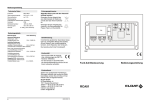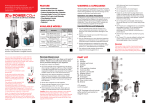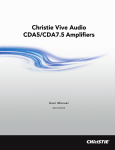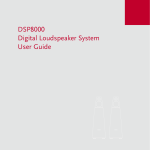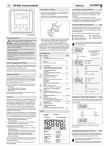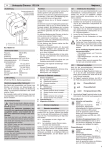Download Radio Access Control Operating Instructions
Transcript
Operating Instructions Technical Details Frequency: Power supply: Disposal 868.3 MHz 230 V AC ± 10 % Current consumption: approx. 3 VA Relay output: Relay contact (N.O.) Degree of protection: IP66 Operating temperature: -20°C to +60°C Dimensions: 180 x 94 x 59 mm Weight: approx. 480 g (without antenna) Waste electrical products should not be disposed of with household waste! Dispose of the waste product via a collection point for electronic scrap or via your specialist dealer. Put the packaging material into the recycling bins for cardboard, paper and plastics. L LED-L E LED-E TR1 REL1 Table of Loads Type of load Resistive load: Light bulbs, 230 V Halogen lamps etc. Display max. load 16 A / 3,680 VA Inductive load: Halogen lamps with wound transformers 2.6 A / 600 VA (transformer at least 85% loaded) Non-compensated or seriescompensated fluorescent lamps with ferromagnetic ballasts 10 A / 2,300 VA Parallel-compensated fluorescent lamps with ferromagnetic ballasts 2.6 A / 600 VA Capacitive EB: electronic ballasts, electronic transformers etc. 4 A / 920VA Warranty Within the statutory warranty period we undertake to rectify free of charge by repair or replacement any product defects arising from material or production faults. N 1 L1 ST2 Any unauthorized tampering with, or modifications to, the product shall render this warranty null and void. Fig. 1 Conformity This product conforms to the basic requirements of the R&TTE Directive 1999/5/EC. For use in: EU/CH/FL/IS/N The Declaration of Conformity can be acquired from the supplier referred to in the delivery documents. Radio Access Control Customer Service If, despite correct handling, faults or malfunctions occur or if the product was damaged, please contact the company at the address below: ELDAT GmbH Im Gewerbepark 14 15711 Zeesen/Germany Telephone: + 49 (0) 33 75 / 90 37-310 Telefax: + 49 (0) 33 75 / 90 37-90 Internet: www.eldat.de e-mail: [email protected] 8 L ST1 69104 0608 GB RCA01 Operating Instructions Operating Instructions Model Operating Instructions General Information RCA01-5001M-01 Package Content Radio Access Control Antenna with magnetic base PG screw fittings set Mounting accessories for the PCB Safety Advice Before connecting and startingup the unit, carefully read through the operating instructions! We will not accept any liability for personal injury or damage to property caused by failure to observe the operating instructions and in particular the safety advice! Caution! Electrical installation may only be carried out by a qualified electrician! When installing, make sure that the electric circuit into which the radio access control is to be integrated is at zerovoltage! Warning! When being programmed, the Radio Access Control is live! Program only with the protective cover in place! Do not make any unauthorized alterations or modifications to the unit! 4 History The Radio Access Control works within the range of 868 MHz which is also used by other radio services. The operation and range can, therefore, be affected by devices working on the same or an adjacent frequency. The reception quality can be affected by a number of factors: • Location • Equipment and systems without interference suppression • Other transmitters within the frequency range • Atmospheric conditions and other factors. In the case of malfunctions, contact your specialist dealer or the manufacturer. At the same time a relay is switched, the closer of which is available as an additional output. Have faulty units checked by the manufacturer! Press the right ↑ button. Each time the button is pressed, the memory location numbers of the last 10 telegrams are displayed counting down. You can use the additional function if you want to release the programming modes (learndelete mode and additional function mode) using a numerical code. Note: This is how to end programming without saving data: • Switch to the next additional function: press button »E« • Switch to operating mode: press buttons »L« and »E« simultaneously How to enter a new numerical code: 1. Using the ↑ buttons, select the desired numerical code. In order to cancel the numerical code protection, choose »000« 5 Deleting the Memory Completely 2. Confirm the new code by pressing button »L«. Note: If a code with less than three digits is selected, the error message »err« is displayed. After switching to the »Deleting the Memory Completely« menu, »E A« is displayed. • Press the left and right ↑ buttons simultaneously. The entire contents of the memory are deleted. During the deleting procedure (approx. 8s), the display flashes. Note: This is how to end programming without saving data: • Switch to the next additional function: press button »E« • Switch to operating mode: press buttons »L« and »E« simultaneously Note: This is how to end programming without saving data: • Switch to the next additional function: press button »E« • Switch to operating mode: press buttons »L« and »E« simultaneously Intended Use The RCA01 Radio Access Control is exclusively developed and manufactured as a receiving and transmitting unit for 48-bit radio telegrams. The manufacturer does not assume any liability for damage caused as a result of improper or non-intended use. 69104 0608 GB 2 After switching to the numerical code menu, »C_ _« is displayed. Function The RCA01 Radio Access Control is a receiving and transmitting unit operating at 868 MHz. It receives up to 699 individual 48-bit telegrams and transmits a learned master telegram, with which, for e.g., the radio receiver of collective garage door controls can be activated. 6 Entering/Altering the Numerical Code After switching to the history menu, »H_ _« is displayed. 69104 0608 GB 7 Operating Instructions Additional Function Mode In order to enter the additional function mode, press buttons »L« and »E« simultaneously. You can switch from one additional function to the other by pressing button »E«. In order to quit the additional function mode, press buttons »L« and »E« simultaneously. 1 Length of the Relay Impulse After switching to the impulse menu, an »I« (left) and the impulse length in seconds (right) is displayed. A standard value of 1 sec is set by the factory. You can set another impulse length between 1 and 99 seconds. If no relay impulse shall be generated, select the impulse length »0«. 1. Using the middle and/or right ↑ button, select the desired impulse length (in s). The display flashes. 2. Confirm the new impulse length by pressing button »L«. Once the new value has been memorized, the display stops flashing. Note: This is how to end programming without saving data: • Switch to the next additional function: press button »E« • Switch to operating mode: press buttons »L« and »E« simultaneously 2 Blocking Specific Memory Locations After switching to the blocking menu, the memory location »001« is displayed. Using the ↑ buttons, select the memory location to be blocked. 6 Operating Instructions The current status of the memory location is displayed via the two LEDs »LED-L« and »LED-E«: Status: occupied non-occupied LED »L«: OFF ON blocked ON LED »E«: ON OFF ON In order to alter the status of the selected memory location, press button »L«: • Case a) Memory location is occupied -> Memory location is blocked • Case b) Memory location is blocked -> Blocking is cancelled Note: It is not possible to block non-occupied memory locations. Note: This is how to end programming without saving data: • Switch to the next additional function: press button »E« • Switch to operating mode: press buttons »L« and »E« simultaneously 3 Function Test After switching to the function text menu, »F« is displayed and the set impulse length of the relay impulse in seconds. Function Modes There are three function modes: • Operating mode • Learn-delete mode • Additional function mode Operating Mode (Details in chapter »Operating mode«) In the operating mode the access control receives radio telegrams, transmits a master telegram and generates a relay impulse. Learn-Delete Mode (Details in chapter »Learn-delete mode«) In the learn-delete mode you can memorize transmitter telegrams and delete specific memory locations. Additional Function Mode (Details in chapter »Additional function mode«) The additional function mode offers the following additional functions: Additional function Display Application 1 Length of the relay impulse I.. Changing the impulse length of the relay impulse (standard value: 1 sec) or deactivating the relay output 2 Blocking specific memory locations e.g. 001 Press button »L«. The radio access control transmits a master telegram and the relay is switched. The display flashes for the period of the impulse length. Time-limited access authorization for particular visitors 3 Function test F.. Memorizing the master telegram into the control (e.g. door/gate control) 4 History H Display of the last 10 telegrams You can use this function, for example, to transfer the mastercode to the door controls. 5 Deleting the memory completely E A Reprogramming the repeater 6 Entering/altering the numerical code C Release of programming modes (learndelete mode and additional function mode) using a numerical code Note: This is how to end programming without saving data: • Switch to the next additional function: press button »E« • Switch to operating mode: press buttons »L« and »E« simultaneously 69104 0608 GB 69104 0608 GB 3 Operating Instructions Mounting and Connecting 1. Unscrew the casing cover and remove the PCB. 2. Mount the Radio Access Control casing at the chosen location. 3. Remove the protective plastic foil from the PCB. 4. Unscrew the protective cover. 5. Connect the antenna cable to the SMB socket (fig. 2) and position the antenna to obtain a good reception. Operating Instructions Start-Up . 2. Fig. 2: Connecting the antenna 3. SMB Socket 4. 6. Only relay control: Connect the device to be switched (e.g. collective garage operator) to the ST2 connecting terminals of the PCB (fig. 1). Attention! Note the Table of Loads on page 8. 7. Connect the mains cable to the ST1 connecting terminals of the PCB (fig. 1). Note: All the cables are to be fed into the device via the M 16/20 openings using watertight PG screw fittings supplied with the repeater. 8. Insert the PCB and screw down using the screws and washers supplied with the repeater. 9. Replace the protective cover. Operating Mode 1. Switch on the supply voltage. The Radio Access Control first carries out an LED check. »_ _ _« is displayed. 5. 6. 7. The Radio Access Control is then in the operating mode (see also section „Operating Mode“). If a master telegram is to be transmitted: Memorize the master telegram into the access control. The details are in the chapter »Learn-Delete Mode > Memorizing Transmitter Telegrams«. Memorize the master telegram into your controls. The details are in the chapter »Additonal Function Mode > Function Test«. If a relay impulse is longer than 1 sec or no relay impulse should be transmitted: Change the preset impulse length. The details are in the chapter »Additional Function Mode > Length of the Relay Impulse«. Memorize the individual transmitter telegrams into the Radio Access Control. The details are in the chapter »LearnDelete Mode > Memorizing Transmitter Telegrams«. If needed, set additional additional functions. For this, read the chapter »Additional Function Mode«. Switch back to operating mode by pressing buttons »L« and »E« simultaneously. The radio access control is now ready to operate. Screw on the casing cover. When a radio telegram is received, LED »L« lights up. After receiving a memorized telegram, • the memory location of the telegram is displayed, • a master telegram is transmitted and/or • a relay impulse is generated. . Learn-Delete Mode In order to switch to the learn-delete mode, press one of the ↑ buttons. The first non-occupied memory location is displayed. In order to quit the additional function mode, press buttons »L« and »E« simultaneously. Note: If you have protected access to the programming modes (learn-delete mode and additional function mode ) with a numerical code (see chapter »Additional Function Mode > Entering/Altering the Numerical Code«), the display flashes »000«. Select the code using the ↑ buttons and press button »L«. When the correct code is entered, the first non-occupied memory location is displayed. In the learn-delete mode you can • memorize transmitter telegrams • delete specific memory locations. 4 69104 0608 GB Memorizing Transmitter Telegrams In total 1 master telegram (memory location 000) and 699 individual transmitter telegrams (memory locations 001 to 699) can be memorized: 1. Using the ↑ buttons, select the desired memory location. 2. Press button »L« for 1 sec. LED »L« flashes for 30 secs. During this time, a transmitter telegram can be memorized. 3. Press the button of the transmitter which code is to be memorized. Once the radio access control has memorized the transmitter telegram, »rdy« is displayed. 69104 0608 GB Note: If no button is pressed on the transmitter within 30 secs, after 30 secs the error message »err« appears for approx. 3 secs. After this, the first free memory position is again displayed. You can end the programming within the 30 secs and return to operating mode by pressing button »L«. The display will show »rdy« for approx. 3 secs and then »_ _ _«. Deleting Specific Memory Locations 1. Using the ↑ buttons, select the memory location to be deleted. 2. Press button »E«. LED »E« flashes for approx. 5 secs. When a transmitter telegram has been deleted, »rdy« is displayed. Note: It is not possible for you to delete nonoccupied or blocked memory locations (see chapter »Additional function mode > Blocking specific memory locations«). In such instances, the error message »err« is displayed. 5