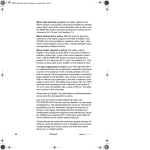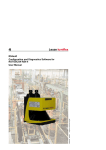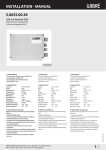Transcript
AREAL: Muting Version 2.6 Software status: 2.6 Identification on the test plate: D/6 Operating Instructions (Addendum) All of the known operating elements remain the same. No cabling changes of any kind need to be performed! Addition to 10.3 Operating and Display Elements Key Button Muting Start/Restart If you are working with muting and the goods to be conveyed are in the muting area when the system is switched on, the key button mut be activated so that the goods can be transported out. Connect the key button to the contacts B4, C5 and B3 (see Chapter 6, Eletrical Connections). NEW!!! The key button must be activated until the device detects a valid muting mode. Otherwise, the muting function will be terminated immediately after the button has been released. Sequential Mode Example 1: In sequential mode the goods to be conveyed are located at the first sensor (sensor dampened). Muting does not begin to be independently sustained until the second sensor is dampened as well, at which time the key button can be released. Example 2: In sequential mode the goods to be conveyed are located at sensors S1, S2 and S3. In this case, it is only necessary to activate the key button briefly, since a valid muting mode is in effect. It does not matter if the goods to be conveyed are in the intake or the output stage (the sequence is detected automatically). Parallel Mode Example 3: When sensors S2 and S3 are dampened, the valid parallel mode is ascertained after the key button has been activated. Muting mode continues to be in effect after the key button has been released (see 10.5.2, Parallel Mode). September 19, 1997 Leuze lumiflex GmbH + Co.KG Liebigstrasse 4 D-82256 Fürstenfledbruck Germany