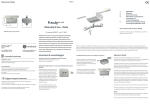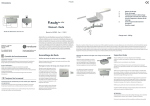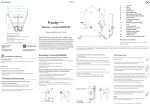Download Sportsman 800876 Use and Care Manual
Transcript
SCALE660 660 Lb Max Capacity Scale INSTRUCTION MANUAL READ ALL INSTRUCTIONS AND WARNINGS BEFORE USING THIS PRODUCT. This manual provides important information on proper operation & maintenance. Every effort has been made to ensure the accuracy of this manual. These instructions are not meant to cover every possible condition and situation that may occur. We reserve the right to change this product at any time without prior notice. IF THERE IS ANY QUESTION ABOUT A CONDITION BEING SAFE OR UNSAFE, DO NOT OPERATE THIS PRODUCT! DO NOT RETURN THIS PRODUCT TO THE RETAILER - CONTACT CUSTOMER SERVICE. If you experience a problem, have questions or need parts for this product, call Customer Service at 1-866-460-9436, Monday-Friday, 8 AM - 4 PM Central Time. A copy of the sales receipt is required. FOR CONSUMER USE ONLY – NOT FOR PROFESSIONAL USE. KEEP THIS MANUAL, SALES RECEIPT & APPLICABLE WARRANTY FOR FUTURE REFERENCE. SCALE660 This is not a toy. Keep out of reach of children. Do not exceed maximum weight capacity. If you do not understand fully the instructions, please call Customer Service for details. Operation 1. Place the scale on a level surface. 2. Press “ON/OFF” key to turn on the scale, until the LCD display shows “0.0” or then press “UNIT” key to choose the units. 3. Place an item on the tray. After it has stabilized you can read the weight of the item. 4. Press “ON/OFF” key to turn off the scale. Specification and function Press [UNIT] key at the same time to holding down the [ON/OFF] key to enter dealer setting mode. Choose parameter selection by pressing [unit], press [zero] to select value. 1. Filter parameter This function is for filter parameter selection. The display shows “F1 value”, the selection range is 1-3. The bigger the value is, the faster the speed should be. Press [zero] to select and confirm. Press [unit] to enter zero tracking parameter setting. 2. Zero tracking This function is for the selection of zero tracking value. The display shows “ZERO value”. Press [zero] to select 1-8, the bigger the value is, the larger the zero tracking range should be. Press [unit] to enter stable range setting after confirming. 3. Stable range This function is for stable range setting. The display shows “STA value”. Press [zero] to select 1-8, the bigger the value is, the faster the stable speed should be. Press [unit] to enter the setting of stable tracking. 4. Stable tracking This function is for setting stable tracking value. The display shows “STR value”. Press [zero] to select 1-5. The bigger the value is, the bigger the stable tracking should be. Press [unit] to enter over load record setting after confirming. 5. Overload record This function is for overload record. The display shows “P1”, In consideration of security, please use password verification first. Press [hold]-[zero]-[unit]-[unit] to enter overload record. 6. Capacity setting This function is for the selection of capacity. The display shows “C value”. Press [zero] to select Capacity, Press [unit] to confirm and enter resolution setting. 7. Calibration weight This function is for calibration weight. The display shows “L 000’. Press [zero] to select value. Press [hold] to switch the location of cursor, press [unit] to show AD value after confirming, and then press [unit]. Put on the corresponding sample weight when the display shows ‘LOAD”. Press [unit] to finish the demarcating and enter the weight mode.