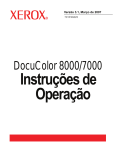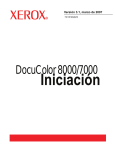Download Xerox 1XX User's Manual
Transcript
Software Version 9.0 October 2008 701P48928 Xerox® Nuvera® 100/120/144 EA Production System ® ® Xerox Nuvera 288 EA Perfecting Production System Hints and Tips Guide Prepared by: Xerox Corporation Global Knowledge and Language Services 800 Phillips Road, Bldg. 0218-01A Webster, New York 14580-9791 USA © 1998-2008 Xerox Corporation. All rights reserved. Xerox® and the sphere of connectivity design, Xerox Nuvera®, FreeFlow®, DocuTech®, DocuSP®, DigiPath®, and CentreWare®, VIPP® (Variable-data Intelligent PostScript Printware) and "Keep the Conversation Going. Share the Knowledge." are registered trademarks of Xerox Corporation in the US and/or other countries. Microsoft® is a registered trademark of Microsoft Corporation. Windows NT®, Windows® 2000, Windows® 2003, Windows® XP and Windows® Vista are registered trademarks of Microsoft Corporation. Active Directory® is a registered trademark of Microsoft Corporation. Internet Explorer is a copyright protected program of Microsoft Corporation. Novell® and NetWare® are registered trademarks of Novell, Inc. Netscape® is a registered trademark of Netscape Communications Corporation. Adobe® and PostScript® are registered trademarks of Adobe Systems Incorporated. TIFF is a copyright of Adobe Systems Incorporated. AppleTalk, LaserWriter, and Macintosh are trademarks of Apple Computer, Inc. PCL® and HP-GL® are registered trademarks of Hewlett-Packard Corporation. WinZip® is a registered trademark of Nico Mak Computing, Incorporated. Digi is a trademark of Digi International. ACITS LPR Printing for Windows 95 is a copyright of the University of Texas at Austin. VTAM® is a registered trademark of IBM Corporation. IPDS is a trademark of IBM Corporation. Solaris and Java are trademarks of Sun® Microsystems. Linux® is a registered trademark of Linus Torvalds. Red Hat® is a registered trademark of Redhat, Inc. Mandrake and Linux-Mandrake are trademarks of MandrakeSoft. CUPS is a trademark of Easy Software Products. EFI® and Fiery® are trademarks of Electronics for Imaging, Inc. PANTONE is a registered trademark of Pantone, Inc. Product status, build status, and/or specifications are subject to change without notice. Table of Contents Introduction .................................................................................................................................1 Software versions .......................................................................................................................2 New capabilities for the 9.0 software release...........................................................................3 Issues resolved in this release ..................................................................................................4 New issues in this release .........................................................................................................6 Release 9.0 Hints & Tips ............................................................................................................7 Introduction This Hints & Tips document for the Xerox® Nuvera® 100/120/144 EA Production System and the Xerox® Nuvera® 288 EA Perfecting Production System consists of the following information: • Software release deliverables and version numbers • New features in this release • Issues resolved in this release • New issues presented in this release • Known operating limitations that are to be resolved in a future release Standard system operating procedures and information can be found in the following documentation: • For specific information about system operations, performance, and features, refer to the Xerox Nuvera User Guide and Training Aid. • For connectivity topics and DFA configuration management, refer to the Xerox Nuvera System Administrator’s Guide as well as the DFA Resource Guide. • For print driver installation, supported print drivers, and common issues with the Xerox FreeFlow® Print Server print driver functionality, refer to the CentreWare Printer Drivers Guide. New print drivers are available at www.xerox.com. • For LCDS specific information, refer to the LCDS User Guide. • For more detail on IPDS functionality on your system, refer to the FreeFlow Print Server IPDS User Guide. 1 Software versions This document corresponds to the following software versions: Item Version Number Free Flow Print Server 7.0 SP1 / Tigris System software RV 9.0.31.05 CP.7183.72 IPDS (must match DocuSP version) CP.7183.72 Free Flow Print Server 7.0 SP1 Remote Workflow * CP. 718372 (English) and (Multinational) CP.7182.63 Free Flow Print Server 7.0 SP1 and Variable Input version Free Flow Print Server 7.0 SP1 includes Variable Input (VI) and Variable Print Manager (VPM) version 5.0. VIPP version VIPP Project Container is known as the FreeFlow VI Project Container. 100/120/144 EA DPS Drivers ** CD Release version: 02.070.25 Windows driver: 5.89.3.0 Mac driver: 7.0.3 (320) Free Flow Print Server 7.0 SP1 X86 CP.5161.93 01-July-2007 System Restore * Note: Since the Xerox software supports the current release and two past major releases, DocuSP Remote Workflow 5.1 software supports DocuSP versions 4.1, 4.2, 5.0, and 5.1. If an earlier version of DocuSP is being used, you can install an older version of DocuSP Remote Workflow. DocuSP Remote Workflow 5.0 software supports DocuSP versions 4.1, 4.2 and 5.0. Version 3.8 will no longer be visible to the 5.0 DRW software. Alternatively, you can run two applications on the desktop. ** Note: The print drivers included with the system support Microsoft Windows Vista. Check the driver download page at www.xerox.com for print driver documentation. 2 New capabilities for the 9.0 software release For the Xerox® Nuvera® 100/120/144 EA Production System and Xerox® Nuvera® 288 EA Perfecting Production System: • 19” monitors are standard for all configurations. • The BFM is now capable of delivering full productivity for jobs with less than 4 sheets per set provided no stapling or offsetting is required for the job. On the printer GUI select the Queue properties, then the Output tab, and set Stapling/Finishing to No Finishing and Offset to None. In addition, in the Printer drop-down menu select Stacking, then Settings, and deselect the box for Enable Between Job Offsetting. • The Xerox Tape Binder is the latest addition to the available optional in-line finishing alternatives. • The Bypass BFM Top Tray with Direct Connect to the Xerox Tape Binder is a new configuration to the customer. It provides a BFM stacker and a tape binder without requiring the purchase of the FTM. The Xerox Tape Binder connects directly to the Bypass BFM. Other center-registered third party devices that do not require rotation and are at Basic Finishing Module exit height, can connect directly to this Bypass BFM without the need for a Finishing Transport Module (FTM). • Printing pads is an enhancement to un-collated subset finishing that provides the ability to produce stapled pads with front and / or back covers. • Xerox® FreeFlow® Print Server 7.0 replaces the DocuSP 5.1 print server. • FreeFlow Print Server introduces a redesign of the job management screens. This redesign enables efficient viewing of job status simultaneous with job programming and other system management screens. Job management views can be customized to the operator’s preference, providing a key productivity benefit to dedicated operators. • The Front-Back Registration feature enables customized, independent, Side-1 and Side-2 registration fine tuning to a specific stock saved and stored within the stock library. • An automatic system monitors roll wear in the inverter and duplex path and compensates the speed to keep the paper path at optimal operation. A fault is declared in the system diagnostic tool when the roll wear approaches critical informing service to inspect, and possibly replace, the rolls. • The government-required, larger Internet Protocol Version 6 (IPv6) address format is available for all products. 3 For the Xerox® Nuvera® 288 EA Perfecting Production System only: • The 12.6” x 19.33” sheet feed module extends maximum paper length from 12.6 x 18.5 to 12.6 x 19.33. • Media optimization improves productivity in the following job situations: Pre-Cut tabs Small stock mixed with mostly large stock Wide Stocks measuring 9” - 9.5” process direction Optimization of job recovery for jobs containing Serialized Stocks Issues resolved in this release The following lists those Nuvera 8.5 issues that have been resolved and no longer apply to Xerox Nuvera 9.0 systems. CQ# Description of Issue 13045 While doing an Engineering data push, system resources are used extensively during the DocuSP Customer Outload portion of the collecting and transmitting states. The system is able to continue running, however, sometimes the UI appears to slow down or not update while printing jobs for up to several minutes. This will correct itself after resources are freed up. 28890 Background forms are saved with a slight offset depending on whether the media for the form was loaded as long edge feed (LEF) or short edge feed (SEF) at the time of creation. 29562 You will get an HTTP 500 error when accessing Web Services and all queues are set to "not accept jobs". 31228 Network configuration should prevent user from specifying an invalid hostname of all Numeric values per SUN limitation. 32726 Jobs sent to the DFA Rotate Queue go faulted when letter size banner sheets are enabled and both LEF and SEF letter source media are available for paper feeding. 4 37578 The CFA cancel button is unavailable for auto MDT. 38056 In the Remote Services Transmission log, Remote Monitoring Transactions that have been initiated by Xerox are listed as being “Machine Data Transfer” operations. 40602 MFF Phase II - Hole Punch drifts during use. Every 1000 sheets it drifts 1/2 mm inboard. 40789 Print Last Sheet First option causes 1 sheet jobs to fault with a System Error message. 40905 Charge doesn't turn off when belt stops. 40935 MFF Phase II - Inserter stock size not being recognized/stated correctly at power state change. 41067 On a Nuvera 288 configured with BFM/FTM, all attempts to open the System Configuration routine on the main GUI result in a DocuSP crash. 41146 Belt sync routine fails to converge during pass through mode. 41189 Transfer 0123, 0160,124,161 never implemented. This provides CSE countermeasure for customer accounts that experience scratching/smear. 41259 ps_cdf crash while ripping DocuSP-saved PDF job with 2-up imposition and PDF Optimization enabled. 41550 DFA - you can open multiple configurations or profiles for editing but only the last one opened is saved correctly. 41551 DFA - exporting a configuration to file or USB will overwrite an existing file of the same name without notifying the user. 43383 2-8 up imposition jobs on the x86 configuration, as well as gutter margins do not perform. 42852 If you use the Reposition Output (Space Pages) feature exactly at a set boundary, the system will incorrectly move the Next Page to Print to the end of the set. 41999 The Recovery Offset feature is not an available option on a Nuvera 288 system with a BFM finisher. (Nuvera 288 only). 5 New issues in this release • SKEWED INSERTS WITH THE XEROX TAPE BINDER CQ#: 43471 Description: Books printed on 60gsm paper that have heavy (90gsm and higher) inserts can cause last several pages in the book to be skewed. Workaround: Recommend using inserts less than 90gsm when body is 60gsm. • ANNOTATION CQ#: 43522 Description: Do not use Annotation when feeding from the short edge feed tray and selecting the 180 rotate. The annotation will be upside-down. Workaround: None. • ANNOTATION Description: When performing a “Copy and Save” or “Print and Save” operation with annotations turned on, the reprint of the saved job will be unreadable. Workaround: Perform a “Save” operation and then “Print” the saved job. • CONFIGURATION BACKUP CQ#: 44256 Description: When performing a Configuration Backup, make sure you do not exceed the maximum disk size of the CD. If you do, the backup will fail without an indication as to why. Workaround: None. 6 Release 9.0 Hints & Tips The following are the hints and tips for this release. They are intended to be resolved in the next or a future release. • PDF AND HTML FILES VIEWED FROM A CD CQ#:44223 Description: Operator needs to view PDF or HTML files on a CD. Workaround: Do one of the following: • To view PDF files, go to Launch -> Applications -> Graphics -> PDF Document Viewer and open the PDF on the CD. To view HTML files, go to System->Remote Services ->Options-> Launch Web Browser. RECOGNIZING INDICATION OF SUCCESSFULLY PROOFED JOB CQ#:44186 Description: When a job is successfully proofed, there appears to be no indication that it has been proofed. Workaround: Ensure the “Proof/Review Status” column is in the visible portion of the table. This column is identified by a computer icon in the header. If the column is at the end of the table (left side), move it to the beginning (right side). A successfully proofed job will have an icon appear in this column that looks like a green check mark over a document. 7 • UNABLE TO EJECT OR READ CD FROM GUI OR CD BUTTON CQ#:43933 Description: Operator cannot read the CD or cannot eject the CD tray from either the GUI or the CDROM button. May occur after the first successful eject. The popup menu for the CDROM is not displayed. Workaround: Take the following steps: • • Click on the “Print From File” Button and select “Browse” • Select CD in the “Look In” drop down. • Press the “Re-Display” button above the “Look In” area. After a few seconds, the pop-up for the CDROM will appear. A pop-up may also appear that states “No disk in drive, or path not valid”. Click the OK button to ignore this error. • Complete the CD operation you want to do in the pop-up window. • When finished, use the “Soft Eject in the GUI window” to eject the CD. SHORT EDGE FEED 9 X 11 STOCK CQ#: 38117 Description: 9 x 11 stock cannot be loaded short edge first (SEF). Workaround: Load an SEF-only stock such as Legal, run one or more sheets on that stock, then unload it and put in 9x11 SEF. 8