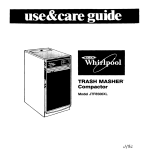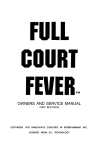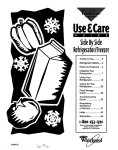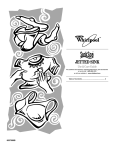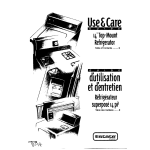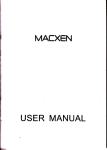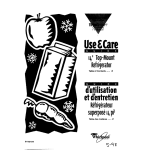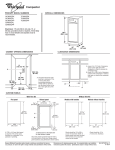Download Whirlpool TF 4600 User's Manual
Transcript
TU 4100 Series (built-in model) and TF 4600 Series (free standing model) (shown) ru 8100 Series (built-in model) Contents Safety First ., Installation Safety Before You Use Your Compactor. Parts and Features Using Your Compactor. How the compactor works Removing a filled bag Installing a new bag Page 6 7 Caring for Your Compactor. Changing Your Compactor’s Colour If You Need Service or Assistance. Warranty for Your Waste Compactor. 8 10 11 12 Safety First Read all instructions before using your compactor. l CAUTION: Do not let children operate or play with your compactor. Anything placed in the unit will be crushed or compacted. l Keep the compactor locked when it’s not in use. Remove the key-knob to a safe place. l WARNING: Always place glass bottles, etc., on their sides in the center of the drawer so the wastepaper below and beside the bottle can help keep broken glass near the center of the bag, away from the sides. Never lift the bag by the sides. Broken glass or other sharp objects in the bag can cause injury. l Always carry a filled compactor bag by the folded top or a bag carrier. Watch out for glass that may have cut through the bag sides. l Always use the compactor only for the job it was designed to do. l Do not use the compactor as a counter for electrical cooking appliances nor as a cutting board. l Do not set hot pans, etc., on the compactor top. l Do not spill any liquids on compactor top. l WARNING: Always wipe off any broken glass before touching the ram cover. l Do not shove items down into the compactor with hands or feet. To avoid being cut, let the compactor do the compacting. . WARNING: Do not compact any container or material which might contain poisonous or explosive products. l WARNING: Do not compact cloths or cans containing paint liquids, thinners, etc. which could create a fire hazard. l Installation Safety OBSERVE ALL GOVERNING ELECTRICAL CODES AND ORDINANCES. Be sure your compactor IS electrically grounded In an approved manner. l Do not remove the power supply cord ground prong. l Do not use an extension cord. l Use care when leveling your compactor, so that the unit does not drop on your hand. l Use care when changing front panels As wrth any cut metal edges, they could cause injury if handled carelessly. 0 Never operate the compactor when the drawer handle IS removed. l Be sure your compactor IS properly Installed ~ri an appropriate level area and a place suitable for the srze, functton and protectron of the compactor. l l l SEE INSTALLATION INSTRUCTIONS FOR COMPLETE DETAIL. Before You Use Your Compactor It is your responsibility and obligation to be sure your compactor: Has been installed where it IS protected from the elements. l Has been installed on a floor strong enough to support its weight. l Is properly maintained. l Has not been installed where flammable materials are stored or used. Fumes from these 2 materials may result In a fire or explosion. l Compactor Dense Pack Indicator ~ - ^^ Light ,. . TF/TU Model Series (ey-Knob Start-Off Switch Air Freshener Compartment Bag Retainers Reversible Lever-Action Lock \II 1,’i nrawer Monitor “Touch-Toe Dar” Drawer Opener Adjustable Toe Plate , \ \ r,u Literature Storage (inside door behind handle) (TU 8100 Series) Copy your Model and Serial Numbers here... When YOUneed servrce or call with a question, have this information ready: 1. Complete Model and Serial Numbers (from the plate’located as shown). Model Number 2. Purchase Serial Number date from sales slop. Copy this Information in these spaces. Keep this book, your warranty place. There is no warranty and sales slip together in a handy Purchase Date card to be returned. Service Company Telephone Number - Using Your Compactor 1. Open the drawer. LIH and pull the handle or press the Touch-Toe Bar to open the drawer. 2. Put in the trash. Load almost any kind of trash. Wrap or cover wet or messy trash. Load bottles or cans on their sides In the center of the drawer l l l DANGER: DO NOT compact container or aerosol cans which might contain insecticide, hair spray, engine starting fluid or any other porsonous or explosive products. Cloths or cans containing parnt liquids, thrnners, etc. which would create a fire hazard. Items that may develop offensive odors such as raw meat, fish, grapefruit rinds, disposable diapers, or personal hygiene items. l Fl NOTE: Your Compactor IS designed for household use only 3. Close the drawer; position cycle selector to NORMAL (TU 8100 Series only); turn the key-knob to START; let the knob go. l l l The compactor will stop at the end of the cycle. To remove the key-knob, turn it to LOCK/OFF. Remove and store in a safe place out of children’s reach. To stop the compactor during a cycle, turn the key-knob to LOCK/OFF. Then turn it to ON. The compacting ram will rise. When it stops rising, you can open the drawer. The DENSE PACK cycle (TU 8100 Series only) The DENSE PACK Cycle is a convenience feature that allows you to use fewer bags by extending the use of a bag. This cycle puts constant pressure on trash to keep it from spnngrng back. Regular use of this feature can Increase bag capacity up to 20% NOTE: The cycle selector should be in the NORMAL position when DENSE PACK-HEAVY setting is not being used. To use DENSE PACK Cycle: l Move cycle selector from the NORMAL to HEAVY setting. l Turn the key-knob to START and release. l The ram will stay in the down position for extra compacting and the DENSE PACK indicator light will come on. Remember, the drawer can not be opened when ram is down and the DENSE PACK light is on. l For best results, use DENSE PACK-HEAVY setting for at least one half hour each time the cycle is used. l To raise the ram, turn key-knob to START or move the cycle selector back to the NORMAL position. NOTE: Fully compacted trash bags will be heavier than normal. Handle with care. Air Fresheners The Air Freshener Control is designed to help control odors that might develop in the trash. There are many solid air fresheners available on the market. -Qw mm :::: 2::: 2 3 TU 8100 Model Series l Raise the door l Put in solid air freshener l Set dial to NORMAL l Move to MAXimum or MINimum if needed How the compactor The compactrng ram does not go to the drawer bottom. You WIII not see compacting of the first few loadrngs. TF 4600/TU 4100 Model Series l Put “adjustable” air freshener in compartment l Adjust according to directions l Check air freshener occasionally, it should last 4 to 6 weeks works (in NORMAL Cycle) Compaction Starts after the drawer is The trash In a full compactor bag WIII about % full. You may hear a noise be about 14 the srze of 11s orqnal when glass breaks. Strong glass bulk. bottles may not break at all. Bottles or cans not placed in center may become caught between the ram and lhe drawer. The Drawer Monitor Switch senses a “mislead:‘ and WIII cause the ram to return to the “up” posltron without compactrng. Load bulky trash, bottles and cans In the center of the drawer. 5 Removing a filled bag TU 8100 Model Series Pull all four bag cuffs up. TF 4600/TU 4100 Model Series Pull all four bag cuffs up. Tuck in sloned sides Tuck in slotted sides Bring top edges together and roll or fold to close bag. Remove bag carrier handles from side retainers and hold. Bring top edges together and fold to close bag.- Push side-lock lever down and tilt drawer side open. I Push side-lock latch down and tilt drawer side open. WARNING: To avoid personal injury from broken glass sticking through the bag, use bag carrier to carefully remove and carry the bag. 6 Using both hands on the fold, remove the bag. WARNING: To avoid personal injury from broken glass sticking through the bag carefully remove and carry the filled bag only by the folded top. Installing a new bag Before installing a new bag, be sure: 1. The drawer side is securely locked. 2. The container is clean and free of sharp debris fhat may have punctured the bag. TU 8100 Model Series Fit the bag caddy in the drawer. Tuck the rope handles behind the bag retainers as shown. TF 4600/TU 4100 Model Series Put unopened bag in drawer as shown. Spread front bag corners and slide cuff over right-front corner. Put unopened bag in drawer as shown. Spread front bag corners and slide cuff over rioht-from corner. Spread rear bag corners and slide cuff over left-rear corner. Soread rear baa corners and slide cuff over left rear coyner. Tuck cuffs behind bag retainers as shown. Press inside of bag against drawer bottom, sides and corners for smooth fit. Press inside of bag against drawer bottom, sides and corners for smooth fit. DO NOT USE ANY KIND OF BAG OTHER THAN THOSE DESIGNED ESPECIALLY FOR USE IN YOUR COMPACTOR. Compactor bags may be purchased from the dealer from whom you purchased your appliance, your lnglis Factory Direct Service Branch, or the nearest Inglisauthorized service organization. Ask for part no. 675186. 1 Caring for Your Compactor As is true of most appliances, Before cleaning proper care is needed to give you continued satisfaction. the compactor, turn the key knob to the OFF position Clean exterior surfaces l l Wipe with warm, sudsy water and a damp cloth. Rinse. Dry with a soft cloth. Wipe up spills right away. Some foods can mar the finish if left on the compactor surface. Clean inside the drawer WARNING: To avoid personal injury from broken glass in the drawer, wear rubber gloves when cleaning. l Wash with a damp cloth using warm, sudsy water. Rinse. Dry with a soft cloth. and remove. Tilt the drawer side open l Press side-lock latch down. l Hold latch and tilt side of drawer until the latch clears the drawer front. Removing and replacing the drawer side l l l To remove the drawer side, tilt it out. Then lift it out. To replace it, slide it back, tilted. Press the latch down while pushing the side to upright posrtion Lock the latch. If you will be away for more than a couple of days, remove the compactor bag. Lock the compactor and remove the key-knob. Store the key-knob in a safe place. To remove and replace the air freshener compartment for cleaning l l To remove it, lift cover and pull. To replace it, set in the bottom first. Then snap it at the top. (TF 4600/TU 4100 Model Series) (TU 8100 Model Series) To clean inside the cabinet, remove the drawer l Pull the drawer out until it stops. Note the tracks in which the drawer rollers move. Lift the front to clear the drawer stops. l l l l l Grasp the drawer on the sides Pull it out the rest of the way. Set it down gently. Wipe off the ram cover WARNING: To avoid personal injury from broken glass on the ram cover, wear rubber gloves. l Wipe glass particles off ram cover with a cloth or paper towels. l Use warm sudsy water to remove foods. Rinse, Dry with soft cloth. Clean inside the cabinet l l l l WEAR RUBBER GLOVES. Vacuum inside of cabinet. Liquid spills or wet trash should be cleaned up by hand, or use a vacuum designed to pick up liquids. Wash, rinse and dry inside. 9 Replace drawer. Changing Your Compactor’s Colour The colour panel on the front of your compactor’s drawer reverses to another colour. To change the colour of your compactor’s front panel, follow the directions below. All you need is a medium-sized screwdriver. l l l l l l 10 Slide drawer out. Remove two screws shown. Remove handle. Make sure panel is all the way down. Be sure to replace cardboard spacer in its former position. Replace handle and screws. l l Be careful -edges may be sharp. Remove colour panel and reverse. Option: Match your kitchen’s colour scheme by replacing colour panel with your own creation (wallpaper, panelling). See Installation Instructions. . WARNING: REPLACE HANDLE BEFORE OPERATING COMPACTOR TO AVOID INJURY FROM MOVING PARTS. l Slide drawer back in. If You Need Service or Assistance We Suggest You Follow These Steps: 1. Before calling for assistance... 2. If you need service... Performance problems often result from little things you can find and fix yourself without tools of any kind. It’s reassuring to know that lnglis Limited stands behind your Whirlpool appliance with its network of Branches and Service Depots. Service by lnglis is designed to fulfill your Warranty and provide afterwarranty service and maintenance to keep your new Whirlpool appliance in top-notch condition, anywhere in Canada. lnglis wants you to get the service that you would expect on quality Whirlpool home appliances. To obtain service: 1, Contact the appliance dealer from whom you purchased your appliance. or 2. Contact your nearest lnglis Factory Direct Service Branch, listed in the Yellow Pages. If your compactor won’t operate: Is the power cord plugged into a live circuit with the proper voltage? l Have you checked your home’s main fuses or circuit breaker box? l Is the drawer completely closed? l Is the key-knob turned all the way to START before it is released? l Drawer won’t open: Drawer will open only when ram is all the way up. l To raise the ram, turn the key-knob to START and release or move the DENSE PACK switch back to NORMAL (TU 8100 Series only). l If trash is not compacting: l Is the drawer loaded properly? If anything gets between the ram and the drawer, the ram will return to the “up” position without compacting. l Drawer must be at least % full before compactor will compact. Not enough compaction or force: Compacting works best when only a few items are loaded. Use the compacting cycle frequently. DENSE PACK can be used on TU 8100 Series compactors, see page 4. l Bottles don’t break: Not all bottles break every time, depending bottle and trash load below it. l 3. If you move... To make sure that your Whirlpool appliance is correctly installed and to ensure its continued satisfactory operation, please telephone your nearest lnglis Direct Factory Service Branch, or the nearest Service Organization authorized by lnglis to service Whirlpool products. Normal service charges will apply. REMEMBER: Please include the complete model and serial number of your appliance when requesting set-vice. Also, retain your sales slip and Warranty to verify your Warranty status. on 11 WARRANTY FOR YOUR WASTE COMPACTOR During your first year after purchase, all parts of the appliance which prove to be defective in -materials or workmanship will be repaired or replaced free of charge (parts and labour). For any home service beyond 32km (20 miles) from the nearest Company-authorized service organization, there will be a charge for the cost of transportation and travelling expenses for the excess distance. Parts repaired or replaced under this warranty are warranted throughout the remainder of the original warranty period only This protection covers your home use of the appliance. The same protection applies to any subsequent owner during the applicable warranty period based on the original owner’s purchase date. This warranty does not cover damage by accident, misuse, improper installation, fire, flood, or acts of God. This is the only warranty covering this appliance given by the manufacturer. The provisions of this warranty are in addition to and not a modification of or subtraction from the statutory warranties and other rights and remedies contained in any applicable legislation. Distributed by: lnglis Limited, 1901 Minnesota Court, Mississauga, Ontario L5N 3A7 Branches across Canada Trademark II- Canada, Used by Aulhorty of Canadian Trademark Owner, WHIRLPOOL CORPORATION. U.S.A. Part No. 4152836 Printed in U.S.A