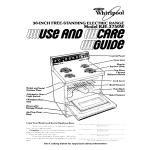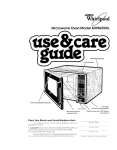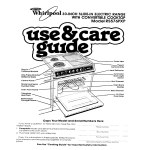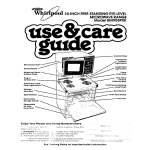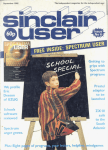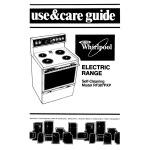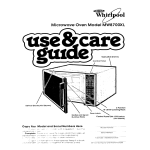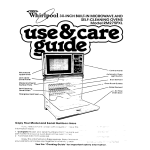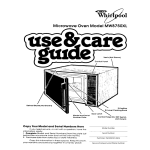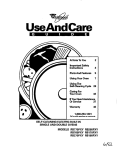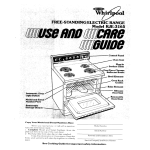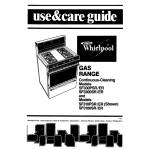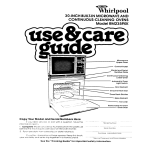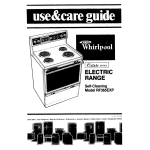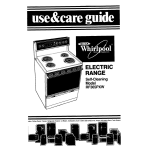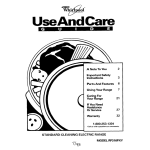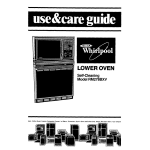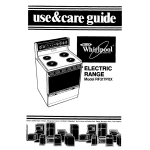Download Whirlpool RM778PXT User's Manual
Transcript
Number Plate Selt-Cleaning Lower Oven flbeigloss Copy Heat Seal - Your Model and Serial Numbers If you need service, information ready: or call with a question, Here have this Model Number 1. Complete Model and Serial Numbers (from the plate behind the microwave oven door on the oven frame). 2. Purchase date from sales slip (or date installed], just Serial Number Copy this information in these spaces. Keep this book. your warranty and sales slip together in a handy place. See Cooking Guide for important Purchase/Installation Service Company safety information. Date and Phone Number Year responstWties... Proper lnstallatlon and safe use of the oven are your personal responslbllltles. Read thls “Use and Care Gulde”and the “Cooking Gulde”carefully for Important use and safety Informatlon. You must be sure your oven Is... l Installed and leveled in a wall or cablnet that will hold the weight; l installed In a well-ventilated area protected from the weather; l properly connected to the correct electric supply and groundlng. (See “lnstallatlon Instructlons.“) Properuse You must b@ sure your oven Is... l used only for jobs expected of home ovens; l used only by people who can operate It properly; 0 properly maintained. Contents Page Page Your Responsibilities lnstallotron Proper Use Safety Precautrons to Avord Posstble Exposure to Excessive Mrcrowave Energy Using the Microwave Upper Oven Setting the Clock Using the Minute nmer Cookrng In One Cycle Hugh Cook Power Lower Cook Powers Defrosting Faster or Slower Defrostrng Cookrng tn Two Cycles Cookrng Automatrcally After Defrostrng Cooking to a Serving Time Serve fime and the Temperature Probe Cooking wrth the Temperature Probe Changing or Concelling InstructIons OtherOperatIng Hunts Cleaning the Mrcrowove Oven Important lnlormotron How Mrcrowove Ovens Work B-Level Oven Rack 2 2 2 3 4 4 5 6 7 7 7 9 9 10 12 14 15 16 18 18 18 19 21 21 Using Your Lower Oven The Lower Oven Controls Boking or Roasting Adfusting the Oven Tem’peroture Control Usrng the Automatic MEALTIMERClock Brotltng Broiling Chart ” : TheOven Lights The Oven Vents Cleaning and Caring for Your &en Control Panel and Knobs The Lower Oven Self-Cleaning Cycle Cleaning Chart The Optional Rotisserfe If You Need Service or Help I. Before You Call for Service 2 If You Need Service 3 If You Have a Problem 22 22 23 23 24 25 25 26 26 26 26 27 30 30 31 31 31 32 3 Using the microwave upper oven Microwave Oven Controls The top part of the C,orltrol Furnei has the microwave ovt?~ cc~nlrols There are four klncls of ;-:c;ntrols -The Dtgital Display 00, :I -Signal Lights -Command Pads - Number Pads What each of these cl02h ~111 UE covered on the following pages One note: The Command ana Number Pads are not buttons. You don t have to push them lust touch them When you first plug In the range the Clock Display WIII show 88 88 If. after you set the clock (page 5) the Clock again shows all 8 s It means your electricity was off for a while Reset the clock. Read the followirig +~gee i:aref~llly DIGITAL COMMAND DISPLAY/CLOCK - It shows you what number pods YOU Touched NUMBER SETTING tells the oven you ore going to cook at less than full power. - START tells the oven to start -DEFROST tells the oven to run at 30% of full power. SIGNAL PADS PADS LIGHTS THE CLOCK injtler the oven IS first plugged in, the Clock sD~sploy shows 88:88. If the electric +: ~\/t:; t-:t?r goes off the Clock, Display WIII also show all 8’s when the power comes t>t2( h L-HI i’oll i .-I,, c;i?ok or tise the Minute Timer without setting the clock, but the display will be t,i(jrlh ;;Yc<; cooklng The oven door must be closed before setting the clock. DO THIS... THIS HAPPENS... The word “ser’will touching number within 5 seconds. 1. Touch CLOCK. +- m 2. glow on fhe display. Start pods for the desired time The Display WIII show what numbers you touched in the order You touched them. This example shows 3.25 Touch number pads for the correct time of day. The START Signal Light wtll come on to show that you hove touched START It will go off in about 5 seconds. The clock is set. 3. Vouch START 5 USING THE MINUTE TIMER The Minute Tamer does not start or stop cooking, it works like a kitchen minutes or seconds and a buzzer sounds when the set time IS up timer. Set in THIS HAPPENS... DO THIS... The MINUTE TIMER Signal Light will come on and the Display will show o “0.” Within 5 seconds start touching number pods for the desired time. 1. Touch MINUTE TIMER. The D~sploy WIII show what numbers you touched in the order you touched them. This example shows 1 minute. 45 seconds 2. Touch number pads for minutes and seconds. The START and MINUTE TIMER Signal Lights wail come on to show that l you have touched START; l the Minute Timer IS running The START Light will go off in about 5 seconds The Dtspioy counts down the seconds to show how much time IS left on the Minute Timer count down When the set time IS up, a buzzer will sound and the Display will show the time of day 1. The Minute 2. Opening 3. If you open oven door and reset the Minute Minute Timer and to restart the oven. Timer can be used when the oven is cooking. the microwave oven door does not stop the Minute To change or cancel 1 Touch MINUTE 2 Touch number or 2 Touch desired Then: 3 Touch START if Timer. Timer touch START twice the Minute Timer: TIMER. 0 to cancel. new number pads to change you want the new time to start, to start the COOKING IN ONE CYCLE Follow these steps to cook at one power level. HIGH COOK POWER THIS HAPPENS... DO THIS... 1. Put food in the oven and close the door. El The COOK CYCLE 1 Signal Light will come on and the Display will show 4 0’s. .. 2. Touch COOK CYCLE 1. The Display will show the numbers You touched in the order you touched them. This example shows 4 minutes. 30 seconds 3. 4. Touch number pads for the cooking time You want. q The oven will automatically cook at high Cook Power. The START and COOK CYCLE 1 Signal Lights will come on to show what you have told the oven to do. The START Light will go off in about 5 seconds. Touch START. count down The Drsplay counts down the time to show how much cooking time IS left When the cooking time ends, a buzzer WIII sound 4 times. (You can stop the buzzer y opening the oven door or touchrng CANCEL.) When the buzzer stops, the DISplay will show the time of day LOWER COOK POWERS For best results, some recipes call for lower Cook Powers. Lowering the Cook Power slows the cooking. The lower the Cook Power, the slower the cooking. Each number pad on Your microwave oven stands for a different percentage of Cook Power. Many recipes In your MICRO MENUS- Cookbook tell you, by number, which Cook Power to use Recipes in other books and magazines may tell You by name (HI, MED, LO, etc ] or by percentage (IO%, 50%, 80%, etc.). The following chart gives you the percentage of Cook Power each number pad stands for, and the Cook Power name usually used. automatrc 9 a -Tmk 7 6 5 4 3 2 1 100% of full 90% of full 80% of full 70% of full 60% of full 50% of full 40% of full 30% of full 20% of full 10% of full power power power power power power power power power power HIGH MED-HI MED MED-LO LOW C!Z!“dTIT\jUtD IJEXT PAGE 7 jB\“,, n .‘,-:l&i Ii’ (~ .,.lI” DO THIS... 1. I:. THIS HAPPENS... Put food in the oven and close the door. The COOK CYCLE 1 Signal Light will come on and the Display will show 4 0’s. .. 2. ill Touch COOK CYCLE 1. The Display will show the numbers you touched in the order you touched them. This example shows 7 minutes, 30 seconds 3. Touch number pads for the cooking time you want. The COOK POWER Slgnal Light will come and the Display will show 2 O’s 4. Touch COOK POWER. 5. Touch a number pad for the Cook Power you want. on The START, COOK CYCLE 1 and COOK POWER Signal Lights will come on to show what you hove told the oven to do The START Light will go off in about 5 seconds. 6. Touch START. count down The Display counts down the time to show how much cooking time IS left For 2 of every IO seconds, the Display show the Cook Power you selected WIII ‘When the cooking time ends, o buzzer WIII sound 4 times. [You con stop the buzzer by opening the door or by touching CANCEL.) When the buzzer stops, the D~sploy WIII show the time of day DEFROSTING Use the defrost setilflg to !how frozen fOGd before cooking For suggested defrost times. check the gurde on the inside of the oven door or in your MICRO MENUS Cookbook Tmk THIS HAPPENS... DO THIS... 1. Put frozen food in the oven and close the door. q The DEFROST Srgnal Light WIII come the Display will show 4 O’s . 2. on and Touch DEFROST. The Display will show the numbers you touched in the order you touched them. Thus example shows 2 minutes 30 seconds 3. 4. Touch number the defrosting want. pads for time you q Touch START. Tne START and DEFROST Signal Lights will come on to show what you hove told the oven to do The START Light WIII go off In about 5 seconds count down The Display counts down the time to show how much defrosting time IS left When the defrost time ends a buzzer will sound 4 times (You con stop the buzzer by opening the oven door or touching CANCEL) When the buzzer stops, the Display will show the time of day FASTER OR SLOWER DEFROSTING When you touch DEFROST, the microwave oven automatically uses 30% of full Cook Power For slower or faster defrosttng. see lower Cook Powers on page 7 l Use 20% of full power for slower defrosting l Use 40% of full power for foster defrosting Defrosting at Cook Powers higher than 30% can cause some cooking on the outside of the food. STANDING TIME: For best results allow the food to stand for awhile after defrosting. the temperature of the food and provide more even defrosting. This will equalize COOKING IN TWO CYCLES For best results, some recrpes call for one Cook Power for a certain length of time. and another Cook Power for another length of trme Your oven can be set to change from one to the other automatlcally DO THIS... 1. Put food in the oven and close the door. Iif .. 2. THIS HAPPENS... The COOK CYCLE 1 Signal Light WIII come on and the Display will show 4 O’s Touch COOK CYCLE 1. The Display will show the numbers You touched in the order you touched them. Thus example shows 3 minutes, 25 seconds 3. 4. Touch number pads for the cooking time you want in the first cycle. ‘.*. E# The COOK Power Signal Light will come and the Display will show 2 O’s Touch COOK POWER. If you want the high Cook Power, skip to step 6. The Display will show what You touched This example shows 60% of full power 5. Touch a number pad for the Cook Power you want in the first cycle. Eli .a 6. Touch COOK CYCLE 2. 7. Touch number pads for the cooking time you want in the second cycle. 10 The COOK CYCLE 2 Signal Light will come on and the Display will show 4 0’s. on The COOK POWER Signal Light will come and the Display will show 2 O's 8. on Touch COOK POWER. If you want the high Cook Power, skip to step 10. The Display WIII show what you touched This example shows 40% of full power 9. Touch a number pad for the Cook Power you want in the second cycle. The START Signal Light will come on for about 5 seconds. The COOK CYCLE 1 Light will come on and stay on while the oven is cooking in the first cycle. The COOK POWER Light will be on if you are using a Cook Power other than high. count down mm The Drsplay counts down the cookrng time to show how much time IS left in the first cycle For 2 of every 10 seconds, the Display WIII show the Cook Power you selected, if you are using a Cook Power other than high. A buzzer will sound at the end of the first cycle You can either open the door to checkthefood,oryoucanlettheoven start the second cycle If you do open the door just close it and push START to restart the oven The the The are count d0lJJf-I COOK CYCLE 2 Light will come on when oven starts cooktng in the second cycle COOK POWER Light will come on if you using a Cook Power other than high The Display counts down the cooking time to show how much time IS left In the second cycle For 2 of every 10 seconds, the Display will show the Cook Power you selected, if you are using a Cook Power other than high. When the second cycle IS over, a buzzer ~111sound 4 times [You can stop the buzzer by opening the door or touching CANCEL ) When the buzzer stops, the Display will show the time of day 11 COOKING AUTOMATICALLY AFTER DEFROSTING The controls can be set so the mrcrowave Cook Cycle 1 and even Cook Cycle 2 DO THIS... 1. from defrosting to THIS HAPPENS... Put frozen food in the oven and close the door. q I 2. oven goes automatically ‘a The DEFROST Signal Light will come the Display will show 4 O’s on and Touch DEFROST. The Display will show the numbers you touched in the order you touched them. This example shows 2 minutes, 30 seconds 3. Touch number pads for defrosting time you want. IEI .* 4. The COOK CYCLE 1 Signal Light will come and the Display will show 4 O’s on Touch COOK CYCLE 1. The Display will show the numbers you touched in the order you touched them. This example shows 3 minutes, 25 seconds. 5. Touch number pads for the cooking time you want in the first cycle. The COOK POWER Signal Light will come and the Display will show 2 O’s 6. Touch COOK POWER. Options: Skip to step 8 if you want the first cycle to cook at high power. Skip to step 12 if you want only one cycle at high power. 7. Touch a number pad for the Cook Power you want in the first cooking cycle. 12 on The COOK CYCLE 2 Signal Light will come on and the Display will show 4 0’s. 8. Touch COOK CYCLE 2. Optlon: Touch START It cooklng In only one cycle after defrostlng. 9. Touch number pads for the cooking time you want in the second cooking cycle. The COOK POWER Signal Light will come and the Display will show 2 0’s. El! ‘8 .. . on 1 O.Touch COOK POWER. Option: Touch START if you want the high Cook Power. The Display will show what you touched This example shows 40% of full power. 11 .Touch a number pad for the Cook Power you want in the second cooking cycle. The START and DEFROST Signal Lights will come on. DEFROST will stay on during the defrost cycle. START will go off in about 5 seconds. 12.Touch START. count down The Display counts down the time to show how much time is left in the defrost cycle. When the defrost cycle is over, the microwave oven automatically holds the food for the same amount of time used for defrosting. The Display counts down the hold time and the HOLD Signal Light will be on. When the hold time is over, a buzzer will sound and the first cooking cycle will start The COOK CYCLE 1 Signal Light will come on and stay on during the first cooking cycle. The COOK POWER Light will also come on If you are using a Cook Power other than high. 13 count down The Display counts down the time to show how much time IS left In the first cooking cycle For 2 of every 10 seconds, the Display ~111 show the Cook Power you selected if you are using a Cook Power other than high 0 When the first cooking cycle IS over. a buzzer WIII sound and the second cooking cycle WIII start (If only one cooking cycle IS used, 4 buzzes will sound, and the oven Will stop ] 9 tP The COOK CYCLE 2 Signal Light will come on and stay on during the second cooking cycle. The COOK POWER Light will also come on If you are using a Cook Power other than high. The Display counts down the time to show how much cooking time IS left in the second cycle count down For 2 of every 10 seconds, the Display WIII show the Cook Power you selected tf you are using a Cook Powerotherthan high When the cooking Display The holding time allows food temperature to even out all the way through the food. To sklp the holdlng tlme: l Instruct the microwave oven to DEFROST and to cook in COOK CYCLE 2 COOKING will show the time of day To check or stir foods during cycles: 1 2 3 4 Open Check. Close Touch where time IS over. a buzzer between or the door The oven will shut off stir or rotate the food the door START The oven will go on from it stopped TO A SERVING TIME The microwave oven controls car> be set to start and stop the oven automatlcally even when you are not home The Serve Time feature allows you to set the time you want the food to be fintshed cooklng DO THIS... THIS HAPPENS... m 1. 14 Touch SERVE TIME. The SERVE TIME Signal Light will come on and the Display WIII show 4 O’s Decide what time you want the food to be done cooklng will The Display will show the numbers you touched in the order you touched them. This example shows a Serve Bme of 6:00 2. Touch number pads for the tlme you want the food to be ready to serve. 3. Touch in the cooking instructions needed for the food to be cooked. 4. w Touch START. Cook in Defrost, Cook Cycle 1, Cook Cycle 2, or a combination of them. Use high Cook Power or lower Cook Powers. ’ I ’ \ If the Display begins flashing, there isn’t enough time left before the Serve Bme for the oven to do what vou told it to do. Touch CANCEL and start over with a later Serve Time. The START and stay on. All the cooking starts, Display will go happening Extra information: Make sure the Clock is set to the right time of day. l you can’t set the Serve Bme for more than 12 hours afterthe correct time of day. l If you open the door before the oven begins to cook, be sure to retouch START. l If you want the microwave oven to start cooking when you are not home: Use foods that will not go bad or spoil while waiting for cooking to start Avoid l 1. Follow instructions on page 16 -17 for plugging in the Temperature Pro je. 2. Touch SERVE TIME. 3. Touch the number pads forthe time you want the food finished. 4. Follow instructions on pagesl6-17for touching in temperature and cook power Instructions. SERVE TIME Signal Lights will other lights will go off. When the Signal Lights and on to show what is using dishes with milk or eggs, cream soups, cooked meats, poultry or fish, or any item with baking powder or yeast. Smoked or frozen meats may be used; so can vegetables, fruits and casserole-type foods. Any food that has to wait for cooking to start should be very cold or frozen before it is put in the oven. MOST UNFROZEN FOODS SHOULD NEVER STAND MORE THAN TWO HOURS BEFORE COOKING STARTS. 5. Touch START. NOTE. When cooking toward a Serve Time while using the Temperature Probe, the microwave oven will start cooking 90 minutes before the Serve Time you set. If cooking time will be less than 90 minutes, set a later Serve Time. 15 COOKING WITH THE TEMPEMTURE PROBE The MEAL SENSOR’ Temperature Probe takes guesswork out of cooking roasts and larger casseroles. The probe is designed to turn off the oven when it senses the temperature you want For suggested temperatures for different foods, see your MICRO MENUS’ Cookbook. Number Pads are used to touch in the final food temperature you want. Touch... 1 2 3 4 To 6et Approximately... 145 F (63 C) 150 F(66 C] 160 F(71 C] 165 F(74 C) 185 F(85 C] Touch... 5 6 7 8 9 To Get Approximately... 90 F(32 C) 110 F(43 C) 120 F(49 C] 130 F(54 C) DO THIS... p I ug ,-:‘--yr, / 4 ‘a Cable ‘: \‘\- 1. or Sensor c I Insert at least ’ 3 of the temperature probe into the food DO THIS... I Socket 2. Place food in the oven and plug the probe into the socket on the oven wall Make sure the probe does not touch any part of the oven interior. Close the door. THIS HAPPENS... lim The COOK TEMP Signal Light will cc ne on and the Display will show 2 O’s .. 4. 3. Touch COOK TEMP. The Display will show the number you touched. This example uses 6. or a final cooked temperature of about 150 F (66 C). The 0 means the food is still cold 5. Touch a number pad for the deslred flnal temperature. iliil ‘. 6. .. .* . Touch COOK POWER. Option: Touch START if ydu want to use full power. The COOK POWER Signal Light will come and the Drsplay will show 2 O’s on P The Display WIII show what you touched. This example shows 60% of full power 7. 16 Touch the number pad for the Cook Power you want. Tmk The COOK POWER, COOK TEMP and START Lights will come on. The START Light will go ofi in about 5 seconds, the others will stay on. 8. Touch START. The left number on the display shows what temperature (number) you selected. The right number shows you how the temperature is rising in the food. E!m For 2 of every 10 seconds, the Display will show the Cook Power you selected if you are using a Cook Power other than high. When the probe senses the temperature you selected, the oven shuts off and 4 buzzes sound. (You can stop the buzzer opening the oven door or touching CANCEL.) When the buzzes stop, the will show the time of day. by HINTS FOR USING THE TEMPERATURE PROBE DON’T... DO... l l l l l use hot pads when removing probe from food or food from oven. unplug probe from socket to turn off oven light. stir foods during cooking when recommended. stir soups, casseroles and drinks before serving. cover roasts with foil and let stand a few minutes after cooking. Remove foil if you decide to cook it longer. For casseroles, the tip of the probe should be in the center of the food. Stir foods when recommended. Replace the probe. l l l l l l let probe or probe cable touch any part of the oven interior. let probe touch foil [if used). Foil can be kept away from probe with wooden toothpicks, Remove foil if arcing occurs. use paper, plastic wrap or or plastic containers. They will be in the oven too long. use probe in regular oven. force probe into frozen food. use probe for foods that need to simmer. For liquids, balance the probe on a wooden spoon or spatula so the tip of the probe is in the center of the liquid. For roasts, the tip of the probe should be in the center of the largest muscle, but not touching fat or bone. 17 CHANGING OR CANCELLING INSTRUCTIONS To change or cancel any instructions you have touched, simply touch CANCEL. All instructions will be cancelled. The Display will show the time of day and you can start over. If you want to change or cancel instructions before you have touched START, simply touch in the new instructions. They will cancel the old ones. OTHER OPERAnNG HINTS These are a number of things you can do with your microwave oven. Some will be reminders. Others will be mentioned for the first time. 1. To double check settings while the oven is running, touch the command pad for the setting you want to check. The instruction programmed for that pad will show on the Display for 5 seconds. Then the Display returns to show what the oven is doing. 2. To stop the oven while It Is runnlng: l Open the door. The oven will stop. You can restart it by closing the door and touching START. l Touch CANCEL. All instructions will be erased. You must touch in new instructions. 3. If you touch two instructions into the same cycle, the second instructions will erase the first. 4. When using a Cook Power other than high, the Display will show the Cook Power for 2 seconds of every 10 during cooking. 5. When Cook Cycle 1 follows Defrost, a holding time equal to the Defrost time will occur before Cook Cycle 1. Cook Cycle 1 will begin after this automatic hold time. CLEANING THE MICROWAVE OVEN Wipe often with warm sudsy water and a soft cloth or sponge. For stubborn soil, boil a cup of water in the oven for 2 or 3 minutes. Steam will soften the soil. Do not use abrasive 18 cleaners Be sure to clean the areas where the door and oven frame touch when closed. Rinse well. or steel wool pads. IMPORTANT INFORMAIION Before you start using your microwave oven, read this section information will help you ovoid damoge to your oven. Metallic Metallic Glaze Test dinnerware This Trim Cooking in metal containers can damage the oven. So can containers with hldden metal (twist-ties, foil-lining, staples, metallic glaze or trim). carefully. or cook- ware before using. Paper can char or burn, and some plastics can melt if used when heating foods for more than 4 minutes. To rest o dish for safe use, put it into the oven with a cup of water beslde it. Cook on high Cook Power for one minute. It the dish gets hot and the water stays cool, do not use It. NEVER COOK OR REHEAT A WHOLE EGG. Slice hard boiled eggs before heating. Steam build-up in whole eggs may cause them to burst and possibly damage the oven. NEVER start a microwave oven when it’s empty. The oven can be damaged. If you experiment, put a container of water in the oven. Don’t let anythrng touch the top of the oven CCIVity Continued next page 19 Rough or harsh cleaners can scratch or dull the oven finish. DO NOT USE THI DO NOT store things in the Overcooking some foods can cause them to scorch or flame...especially foods like potatoes, popcorn, snacks, etc. See the MICRO MENUS’ Cookbook. Make popcorn only in poppers designed for use in microwave ovens. Follow popper directions. Results are the popper manufacturer’s responsibrlity Liquids heated in certain containers may overheat. The lrquid may then splash out with a loud noise. This does not harm the oven, but you should not use such containers to heat liquids again. Do NOT OVERCOOK POTATOES. At the end of the recommended cooking time they should be slightly firm. Wrap in foil and set aside for 5 minutes. They will finish cooking while standing. USE HOT PADS. Microwave energy does not heat containers, but the hot food does. Follow MICRO MENUS’ Cookbook directions carefully. If using a different cookbook, you may need to experiment with times and Cook Powers. It is normal for the inside of the oven door to look wavy after the oven has been run- voIxA ’ k3@ If your electric power line voltage is less than the normal 240 volts, cooking times may be longer. l l Double-check settings. all Use the oven only for defrosting, cooking or reheating. It is normal for the signal lights to flicker while the microwave oven is on. ‘Tmk HOWMICROWWEOVENSWORK Microwave ovens are safe. Microwave energy is not hot. It causes make its own heat, and it’s this heat that cooks the food. Stirrer Microwaves are like TV waves or light waves. You can’t see them, but you can see what they do. Microwaves pass through glass, paper and plastic without heating them so food absorbs the energy. Microwaves bounce off metal pans so food does not absorb the energy. Maanetron food to Glass Shelf Oven-Cavity Metal A magnetron produces microwaves. The microwaves move into the oven where they are scattered around by a stirrer (like a fan). Microwaves bounce off metal oven walls and are absorbed by food. The glass bottom of your microwave oven lets microwaves through. Then they bounce off a metal floor, back through the glass bottom and are absorbed by the food. Microwaves may not reach the center of a roast. The heat around the outside is what cooks the roast all the way through. This is one of the reasons for letting some foods (roasts, baked potatoes] stand for a while after cooking, or for stirring some foods during the cooking time. Bottom The microwaves disturb water molecules in the food. As the molecules bounce around bumping into each other, heat is made, like rubbing your hands together. This is the heat that cooks. B&LEVEL OVEN RACK Use the Bi-Level Oven Rack to stack foods when cooking in more than one Container. The rack can be turned upside-down to help fit taller containers on the bottom of the oven. First Posltlon: Use the rack only when heating more than one container of food. Do not let a container touch the top of the oven. SPECIAL CAUTIONS Second Position: Turn rack upside-down when using a taller container on the bottom of the oven. l CLEANING l l l l THE RACK Wash by hand with a mild detergent. Wash on the top rack of a dishwasher. Do not use abrasive scrubbers or cleansers l l l Do not use with browning dish. Use only when cooking foods in more than one container. Do not use in conventional ovens or under broiler. Do not let food or container touch the top of the oven. Do not store rack in the oven. 21 Using your lower oven Lawer Oven ’ -Start Controls Time Knob Stop Time Knob Lock Light -Lower Oven Lower I , Lower Clean Light Slgnal Light Oven Selector Oven Manual Light Switch THE LOWER OVEN CONTROLS The lower Temperature oven is controlled by two knobs. the Oven Selector and the Oven Control Both must be on o setting for the oven to heot. THE OVEN SELECTOR With the Oven Selector on BROIL. only the top element heats. (Broiling, pg 25) With the Oven Selector on BAKE, the bottom element does most of the work. The top element heats, but does not turn red. (Baking, pg 23) With the Oven Selector on TIMED BAKE, the MEALTIMERClock can be used to turn the oven on and off automatically. (MEALTIMER Clock, pg.241. THE OVEN TEMPERATURE CONTROL Use the Oven Temperature Control to set baking or roasting temperature when the Oven Selector is on BAKE or TIMED BAKE. 22 When both the Oven Selector and Temperature Control are on BROIL, the broil element heats all the time. The Oven Temperature Control can be set on a temperature for slower broiling (see Broiling, page25). 1 ll !ld! Lift rack at front and pull out. 2 Put the rack(s) where YOU want them befdre turning on the oven. Rack(s) should be placed so food can be centered in the oven. Always leave at least 1 I 2 to 2 inches (4-5 cm) between the sides of the Dan and the oven walls and pbns. For more information, see the “Cooking Guide.” 4 3 Set the Oven Selector BAKE. on Set the Oven Temperature Control to the baking temperature you want Let the oven preheat until the Signal light goes oft 6 Put food in the oven. Oven rock walls ond door will be hot ADJUSTING During baking, the elements will turn on and off to help keep the oven temperature at the setting. The Signal Light will turn on and off with the elements.. The top element helps heat during baking, but does not turn red. THE OVEN TEMPERATURE CONTROL Does your new oven seem to be hotter or colder at the same old oven? The temperature setting in your old oven may have ally over the years. The accurate setting of your new oven can If you think the oven temperature needs adjusting, follow these OFF OFF 1. When baking is done, turn both knobs to OFF. Pull out the center of the Oven Temperature Control. 2. Lockin$ Screw Loosen the locking screw. Tlghten the locking settings than your changed graduseem different. steps: Tooth. N‘otches 3. To lower the temperature, move black ring so tooth is closer to LO. Each notch equals about 10°F (5°C). screw. Replace the knob. OFF Ndtches Tooth4. To raise the temperature, move black ring so tooth is closer to HI. Each notch equals about 10°F (5-c). 23 USING THE AUTOMATIC MEALTIMER CLOCK The Automatic MEALTIMER Clock is designed to turn the lower at times you set...even when you are not around. oven on and off To st&f and stop baking automatically: 1. Put the lower oven rack(s) where you want them and place the food in the oven. 4. Push in and turn the Stop lime Knob ClOCkwISe to the time you want the oven to shut off. 7. After baking is done, both knobs to OFF. To stop baklng 1. 2. 3. turn 2. Push in and turn the Set Time Knob until the Start and Stop Time Dials show the right time of day. 5. 8. Set the Oven Selector TIMED BAKE. on 3. Push in and turn the Start fime Knob lclockwlse to the time you want baking to start 6. Set the Oven Temperature Control on the baking temperature you want. To stop the oven before the preset time, turn both knobs to OFF. automatlcally: Put the oven rack(s) where you want them and place the food in the oven. Push in and turn the Set Time Knob until the Start and Stop Time Dials show the right time of day. Push in and turn the Stop Time Knob clockwlse to the time you want the oven to shut off. 4. 5. 6. Set the Oven Selector on TIMED BAKE. Set the Oven Temperature Control on the baking temperature you want. After baking is done, turn both knobs to OFF To stop the oven before the preset time, turn both knobs to OFF. SPECIAL CAUTION: Use foods that will not go bad or spoil while waiting for cooking to start. Avoid using dishes with milk or eggs, cream soups, cooked meats or fish, or any item with baking powder or yeast. Smoked or frozen meats may be used; so can vegetables, fruits and casseroletype foods. Vegetables can be cooked in 24 a covered baking dish with about a halfcup (118 ml) of water for 1 to I’/2 hours. Any food that has to wait for cooking to start should be very cold or frozen before it is put in the oven. MOST UNFROZEN FOODS SHOULD NEVER STAND MORE THAN TWO HOURS BEFORE COOKING STARTS. Tmk BROILING 1. Place the rack where want it for broiling. you 2. Put the broiler pan and food on the rack. 3. Set the Oven Selector BROIL. 4. Set the Oven Temperature Control on BROIL (or on a lower temperature for slower broiling). 5. During broiling, the oven door must be partly open. A built-in stop will hold it there. 6. When broiling is done, turn both knobs to OFF. For slower brolllng, set the Oven Temperature Control on a temperature instead of BROIL. The broil element will then turn on and off instead of staying The lower the temperature setting, the slower the broiling. The Oven Selector must be on BROIL and the door partly Suggested oven-rack Food Beef Steaks Rare Medium Well done Beef Steaks Rare Medium Well Done Hamburgers Lamb Chops Medium Ham slice, precooked or tendered Canadian Bacon Pork Rib or Loin Chop Well done Chicken Fish Liver positions and broiling on. temperatures. times Approximate Temperature 1st side Minutesset to BROIL 2nd side Description inches (cm) from top of food to Broil Element l”(2.5 cm] 1” (2.5 cm] 1” (2.5 cm) 3" (8 cm] 3" (8 cm) 3" (8 cm] 7-9 9-11 11-13 3-5 4-7 5-7 1 9” (4 cm) 1 “2” (4 cm] 1 112”[4 cm) 9” (1 cm) cm] 4"-5"(10-13 4"-5" (IO-13 cm] 4"-5"(10-13 cm) 3" (8 cm) 13-15 17-19 19-21 6-8 6-8 8-10 14-16 4-5 l”(2.5 cm] 9”-1” (I-2.5 cm] 3" (8 cm) 6-8 4-5 3" (8 cm] 3" [ 8 cm) 6-8 6 4-5 4 112”(1 cm) 314“-1 ” (2-2.5 cm) 2-3 lb. (l-l.5 kg) cut in half whole fillets 12”-3 4” (l-2 cm] Frankfurters open for all brolllng on 4"-5"(10-13 cm] 15 10 7"-9"(18-23 3"(8 cm) 3"(8 cm] cm) 25-30 11-16 7-8 IO-12 9-14 5-7 3 6-7 3 4-5 3"(8 cm] - 4"-5"(10-13 cm) 25 THE MICROWWE WEN LIGHT The light in the microwave oven comes on when the oven door is open, when you set the cooking time, when the oven is on, and when the temperature probe is plugged into the socket. THE LOWER OVEN LIGHT The lower oven light will come on when you open the oven door or when you push the Oven light switch at the bottom of the control panel. Close the oven door or push the switch again to shut it off. To replace the light bulb: 1. Turn off the electric at the motn power power supply 2. Remove the bulb cover by pulling out on the wire holder and moving it to the side 3. Remove the light bulb from Its socket. 4. Replace the bulb with a /IO-watt appliance bulb available from most grocery, variety and hardware stores 5. Replace the bulb cover and snap the wire holder in place. The bulb must have this cover when the oven is being used. 6. Turn the power bock on at the main power supply. The oven vent Hot air and moisture get out of the lower oven through a vent just CIbove the oven door. Do not block the vent. Poor baking con result. Cleaning and carhg for your oven CONTROL 1. First make sure knobs are on OFF then pull knob straight off. 26 2. PANEL AND KNOBS Use warm soapy water and a soft cloth to wipe the panel. Rinse and wipe dry. 3. Wash knobs in worm soapy water. Rinse well and dry. 4. Push knobs straight bock on. Make sure they ore on OFF. THELOWEROVENSELF-CLEANINGCYCLE The lower oven self-cleaning cycle uses very high heat to burn away soil. Before you start, make sure you understand exactly how to use the cycle safely. BEFORE YOU START x . 1. Clean areas that may not be cleaned during the cycle. Use hot water and detergent or a soapy steel-wool pod on... l the frame around the oven l the inside of the door, especially the port outside the oven seal. DO NOT try to clean the fiberglass seal. DO NOT move it or bend it. 2. 3. 4. Remove any pots or pans you may hove stored in the oven. They can’t stand the high heat. Wipe out any loose soil or grease. This will help reduce smoke during the cleaning LFtz’sure the motor socket cover is losed if your oven has a rotrsserie. SPECIAL CAUTIONS DO NOT block the vent during the cleaning cycle Air must move freely for best results DO NOT use commercial oven cleaners in your oven. Domage to the porcelain finish may occur. DO NOT touch the oven during the cleaning cycle It con burn you DO NOT force the Lock Lever. The lever is designed to stay locked until the oven is cool enough to safely open. DO NOT use foil or other liners in the oven. During the cleaning cycle, foil can burn or melt. 2 SEWNG THE CONTROLS 1. Set the Oven Selector CLEAN. 4. 7. to 2. Set the Oven Temperature Control to CLEAN. 3. Push in the Stop time Knob and turn the hand clockwise about two or three hours. (Two hours for light soil; three or more for heavier soil.) 5. Lift the Lock Lever Cover Panel and move the Lock Lever o/l the way to the right. The Clean Light will come on only when the lever is all the way over. 6. When the Lock Light goes off, turn the Oven Selector and Oven Temperature Control to OFF. 8. Move the Lock Lever back to the left Do not force It. Wait until it will move easily. This turns off the Clean Light. 9. Push in and turn the Set Time Knob until the Start and Stop Time Dials show the right time of day. The Lock Light when the oven above normal temperatures. Lever can’t be when the Lock comes on gets baking The Lock moved Light is on After the oven Is cool, wipe off any residue or ash with a damp cloth. If needed, touch up spots with cleanser or soapy steel-wool pad. DO NOT TOUCH THE OVEN DURING THE CLEANING CYCLE. IT CAN BURN YOU. 28 SPECIAL TIPS 1. Keep the kitchen well ventilated durrng the cleaning cycle to help get rid of normal heat odors and smoke. 4. Oven racks lose their shine, drscolor and become harder to slide on their guides when they are left in the oven during the cleaning cycle. To make them slide easier, polish the edges of the racks and rack guides with a soapy steel-wool pad, rinse well, and wipe on a thin coat of salad oil. 2. 3. Clean the oven before it gets heavily soiled. Cleaning a very soiled oven takes longer and results in more smoke than usual. 5. If the cleaning Cycle doesn’t get the oven as clean as you expected, the cycle may not have been set long enough. Set the cleaning time longer for heavier soil. To stop the cleaning cycle after it has started : l Turn the Stop Trme Knob clockwise until the hand points to the right time of day. l Turn the Oven Selector and Oven Temperature Control to OFF. l When the oven cools, move the Lock Lever back to the left. DO NOT FORCE IT. Wait until it moves easily. During the self-cleaning cycle, the oven gets much hotter than it does for baking or broiling...approximately 875- F (468 C]. This heat breaks up grease and soil, and burns it off. The graph shows approximate temperatures and times during a selfcleaning cycle set for two hours. SELF-CLEANING CYCLE -TWO (Approximote Temperatures 1000 200 HOUR SElTING and Times) F 538 c 427 C 316 c 204 C F START % hr. 1 hr. f’h hrs. 2 hrs. Notice that the heating stops when the two-hour setting while longer for the oven to cool down enough to unlock. 2% hrs is up, but that it takes a 29 CLEANING PART Porcelainenamel broiler pan and grid Control knobs Control panel WHAT TO USE Warm, soapy water or soapy steel wool pads Warm, sudsy water and bristle brush Warm, soapy water Commercial alass cleaner Self-Cleaning Oven cycle Warm, soapy water or soapy steel wool pads Oven racks Lower oven door glass and outside onlv of microwave Warm, soapy water or plastic scrubbing pad Commercial glass cleaner l l l l l l l l l l CHART HOW TO CLEAN Wash with other cooking utensils. Do not place in Self-Cleaning Oven. Wash, rinse and dry well Do not soak. Wash, rinse and dry with soft cloth. Follow directions with cleaner. Leave in oven during Self-Cleaning cycle. Wash, rinse and dry. Use soapy steel wool pads for stubborn areas. Make certain oven is cool. Wash, rinse and dry well with soft cloth. Follow directions provided with cleaner. oven Self-Cleaning Oven Clean before using Self-Cleaning cycle to prevent burn-on of soil. l Follow directions given on page 27. “The Lower Oven Self-Cleaning Cycle.” l Do not use commerolal oven cleaners. Do not use foil to line the bottom of your Selt-Cleaning Oven. For areas outside SelfCleaning area use warm, soapy water or soapy steel wool pads l THE OPTIONAL ROTISSERIE If you would like a rotisserie for your lower oven, you can order a kit from your dealer. The kit includes easy installation instructions. 30 If you need service or help we suggest you follow these three steps: 1 l BEFORE YOU CALL FOR SERVICE*: If either oven does not seem to be operating properly, check the following before calling for service. If nothlng operates: . Is the oven correctly wired to a live circuit with the proper voltage? (See Installation Instructlons.) l Have you checked the main fuse or circuit breaker box? If the microwave oven will not run: l Is the timer set? l Is the door firmly closed and latched? l Did you touch START? l Did you follow the directions exactly? If microwave cooking times seem too long: l Is the electric supply to your home low or lower than normal? Your electric company can tell you if the line voltage is low. l Is the Cook Power at the recommended setting? l Are you allowing for more time when cooking more food at one time? If the display shows a time counting down but the oven is not cooking... l Is the Hold indicator light on? l Is the Minute Timer and no Cook Cycle indicator light on? l Is the oven door closed completely? If the microwave oven turns off too soon or not soon enough when using the probe: l Is at least l/3 of the probe in the food? l Is the probe tip in the center of the food? l Is the probe touching bone or fat? l Have you allowed roasts to stand for a few minutes after cooking? l Is the probe plugged tightly into its socket? l Is the Cook Power set where it should be? l Is the Meal Sensor Probe Control set at the end temperature you want? If the lower oven will not operate: l Is the Oven Selector turned to a setting (BAKE or BROIL, but not TIMED BAKE]? l Is the Oven Temperature Control turned to a temperature setting? If the Self-Cleaning cycle will not operate: l Are the Oven Selector and the Oven Temperature Control set to “CLEAN?” l Does the Start Time Dial show the correct time of day? l Is the Stop Time Dial set ahead to the time you want the cleaning cycle to stop? l Is the Lock Lever all the way to the right? [The Clean Light will come on.) *Tmk If cooking results aren’t what you expect: l Is the oven level? l Are you using pans recommended in the Cooking Guide? l If baking, have you allowed 1% to 2 inches (4-5 cm) on all sides of the pans for air circulation? l Does the oven temperature seem too low or too high? See page 23, “Adjusting the oven temperature control.” l Have you preheated the oven as the recipe calls for? l Are the pans the size called for in the recipe? l Are you following a tested recipe from a reliable source? See the Cooking Guide for more information on cooking problems and how to solve them. 2 l IF YOU NEED SERVICE*: If your WHIRLPOOL’ appliance ever needs service anywhere in the United States, help is just a phone call away...to your nearest Whirlpool franchised TECH-CARE’ service representative. Whirlpool maintains a nationwide network of franchised TECH-CARE service companies to fulfill your warranty and provide after-warranty service and maintenance to keep your WHIRLPOOL appliance in peak condition. You’ll find your nearest TECH-CARE service company listed in your local telephone book Yellow Pages under APPLIANCES - HOUSEHOLD - MAJOR -SERVICE AND REPAIR. Should you not find a listing, dial the Whirlpool COOL-LINE ’ service assistance toll-free telephone number: Continental U.S. . . . . Dial (800) 253-1301 In Michigan . . . . . . . . . Dial (800) 632-2243 Alaska and Hawaii . Dial (800) 253-l 121 31 If you move...To make sure that your appliance is correctly installed and to insure its continued satisfactory operation, please telephone your nearest TECH-CARE service company for installation or to get the name of a qualified installer. (Installation cost will, of course, be paid by you.) Helpful hlnts...You can help your TECH-CARE service representative give you faster service if you include the model and serial number of your appliance when requesting service. Also, retain your sales slip and warranty to verify your warranty status. appliances. He can help you maintain the quality originally built Into your WHIRLPOOL appliance. So why not take the time, now, to look up his telephone number and jot it down in the space provided on the cover. 3 . IF YOU HAVE A PROBLEM*: Call Whirlpool Corporation in Benton Harbor at the COOL-LINE service assistance teleohone number (see step 2) or write: Mr. Guy Turner, Vice President Whirlpool Corporation Administrative Center 2000 U.S. 33 North Benton Harbor, Michigan 49022 Remember...Vour TECH-CARE service representative is specially trained in the expert repairing and servicing of your WHIRLPOOL *If you must call or write, please provide: your name, address, telephone number, type of ap pliance, brand, model, serial number, date of purchase, the dealer’s name, and a complete description of the problem. This information is needed in order to better respond to your request for assistance. FSP is a registered trademark of Whirlpool Corporalion for quality parts. Look for this FSP symbol of quality whenever x you need a replacement part for your Whirlpool appliance. FSP replacement parts will fit right and work right, because they are made to the some exacting specifications used to build every new Whirlpool appliance 0 CORPORATION Benlon Harbor, Michigan. Aulomalic Washers, Clothes Dryers, Freezers, Relrigeralor-Freezers, Ice Makers, Dishwashers. Built.in Ovens and Surlace Unils, Ranges, Microwave Ovens, Compaclors. Room Air Conditioners. Dehumidiliers, Central Healing and Air Conditioning Systems. Quality. Our way of life. Part No. 311422 Printed In U.S.A.