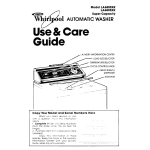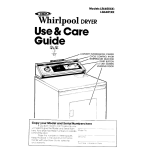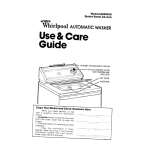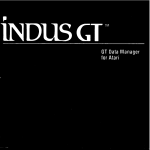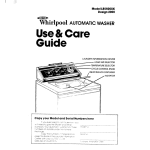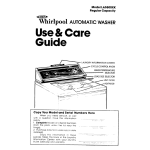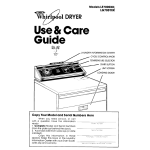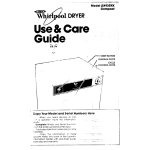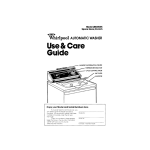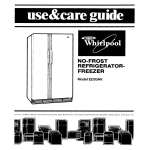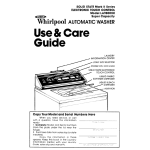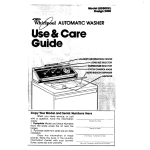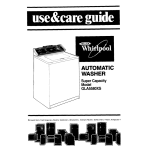Download Whirlpool LA980OXK User's Manual
Transcript
SOLID STATE Mark II Series ELECTRONIC TOUCH CONTROL Model LA980OXK Super Capacity whirlpool AUTOMATIC WASHER Use & Care Guide INFORMATION LOAD LAUNDRY CENTER SIZE SELECTOR OWER ON :OFF LEVER LID STATE ELECTRONIC TOUCH CONTROL LIQUID FABRiC OFTENER DISPENSER LIQUID )*-_-- .-. Copy Your Model -.~. -..-- and Serial -- CIJumbers Here BLEACH Before using your Washer I I CAUTION: Store laundry detergent and additives in a cool, dry place where children can’t reach them. I Contents Before Using Your Washer Loading Your Washer Understanding Your Washer Using Your Washer water Levels and Load Sizes Important Detergent Information Restarting Your Washer Selections Using FABRIC Selections r,t’> HE,&. C F E'jr.1 T P’iFCS C ‘VT< ‘;EbJTLt Using WASH OPTIONS Xc;K :.,PER :Jiash ‘>:ash CvCLE ‘vVA-;q Time Options Temperature Options Using RINSE OPTIONS ‘;<ARM RINSE 2-c ?INSE ‘JlkSE SPIk SPIN 3rULi Using the Dispensers L.al~13 Bmeach Dispenser :‘a~13 Facrlz Softener E spenser ?e??ovlng the Dispenser MAGIC CLEAN ’ Lint Filter If You Need Service or Help 1 Before Calling for Service 2 !f ‘Y’o~ Need Service : f i -1. Yove a Problem 2 3 ? 4 6J 6 7 7 9 8 9 9 10 10 10 12 12 13 '3 '3 12 '3 14 14 14 14 '4 15 15 '5 '6 loading your Washer ,_- For best washing results and energy savings, sort the laundry carefully. 1. Sort the laundry into Loads. l Group the laundry into loads that can be washed and dried together. See the Laundry Guide for informatlon and samples of typical loads. * Try to mix large and small items for best movement in the washer. 2. Measure Detergent; Add to Washer Basket. l See detergent information on page 6 and in Section IV of the Laundry Guide. l Add dry bleach or water conditioner (not fabric softener] if used. Follow the package directions carefully. 3. Pour liquid Bleach into the Dispenser Before loading Washer. l See Page 14 and the “Laundry Aids” section of the Laundry Guide for more Information. 4. load the Washer. l Spread the load evenly [Don’t put all the towels on one side and a few wash cloths on the other) An unbalanced load can cause the washerto shake during spinning l Load without packing so items can move freely for best cleaning and least wrinkling. 5. Add Diluted Fabric Softener to the Dispenser. . DO NOT ADD FABRIC SOFTENER TO THE WASH. Fabric softeners can combine with soap or detergent to form greasy stains on fabrtcs Using your Washer Start your w,asher afrer vocl put In detergent the ioad arid any other laund~ 31ds according to lcformatlon or: pages 3 and 14 1. Set the LOAD SIZE SELECTOR. Select the ‘water level :?a+ matches f’?e size of the load See page 6 for more lnformctlor l To charIge the se+?lrng on the LOAD SIZE SELECTOR, first mcJe It to RESET Ther move tt back to the settirg you want l 2. Move switch to POWER ON. An indicator l light ~~111 glow on the FABRIC Selector you touched. l If you want more than eight onds to make a selection: sec- ~ Touch HOLD Then take as much time as you want. ~ Toilcn a Selector or Selectors. ~ Touch RUN to cancel HOLD 4. Touch OPTION SELECTORS. If you did not touch a FABRIC Selector, you have eight seconds after l The REG HEAVY lndlcator Light w1l1 come on It shows that power IS or, and reminds you ti;at your washer LQ~IIIstart In REG HEAVY c~qless /su +oI:?- 2 dffer ent FABRlC Seiector l You have elcht seconds to touch a selector (or to touch the HOLD Selects for more ttme) If you do not: ~ The washer will fill wltn warm water to tne ,eve: s~~)u~I-IorI the LOAD SIZE l the power IS turned on to touch option selectors. The washer WIII select PEG HEAVY and add the options you selected. The Electronic Controls are pre-set for a warm wash and cold rinse in every FABRIC Selection Change water temperatures by touching Option SELECTOR. ~ The washer \?/III select REG (see page 8 for details] 3. l HEAVY Touch a FABRIC Selector. selectors on tfie lower half Touch l If you did touch a FABRIC Selector, you have eight seconds to touch the option selectors you want. Every time you touch one, you hove eight seconds to touch another UNLESS YOU TOUCH RUN OR SPIN ONLY. RUN immediately starts the cycle SPIN ONLY cancels all selections and starts draining and spinning right away (See page 13 ) SOAK CYCLE will cancel any FABRIC Selection touched before it. l l SUPER WASH can FABRIC Selection. FABRIC Select/on. REMINDER: You have eight seconds to touch a FABRIC Selector or HOLD. If you don’t, the Solid State Electronic Controls will select REG/ HEAVY. be added to any Touch It before the l Touching RINSE SPIN before the washer starts WIII cancel all selections exceDt COLD WASH 5. Indicator Lights. The !rght on each selector VGU tcuch wrli glow to show that your selectro? ;s recorded Thev w1’1 glow> until the lcod IS finished l 6. Changing a selection. Before the washer starts, touch another selector That cuncels the one you don’t want See page 7 for detarls l After the washer starts, -io\/e the swtch to POWER OFF -- Start back at Step 1 ~ Or, if you ,b$ant to drain on\ water before makrng new selections 1 Move switch to POWER ON 2 Touch SPIN ONLY 3 Start at Step 1 when spanning stops l 7. HOLD and RUN Selectors. Touch HOLD rf you want to stop the washer for any reason, but want to start It agarn where it left off. l Touch HOLD if you want more than eight seconds to make selectrons l Touch RUN to cancel HOLD l Touch RLJN to immediately start the cycle l l Four lndrcator Lights below the selectors (SOAK SUPER WASH, WASH, RINSE 2nd RINSE and FINAL SPIN) go on and off tG let you know what the washer IS doing l T’?e light on the HOLD Selector glows when you have stopped the washer by touching HOLD l The light on the RUN Selector goes off only when the washer is OFF, on HOLD, or during the eight second selectron period POWER FAILURE. If the electricity goes off or a fuse blows while the washer is running, all selections are canceled. See instructions on page 7. -I Water levels and Load qSizes match size. The LOAD SIZE SELECTOR lets you control the amount of water that fills Important Detergent Detergents and soaps clean by loosening solI. and by holding It In the water so It drains away If not enough detergent IS used, so11 and lint can settle bock on the Items in the load. SOAP works best In soft water (O-4 grains hardness] In horder water. both the wash and rinse water should be softened Use enough soap to make about 112 to 2 Inches (3 8 to 5.5 cm) of suds DETERGENT works In hord or soft water. Package dIrectIons are usually based on soft water and washers with normal-size tubs Use more detergent.. 1. for hard level to the load F’or the best cleonlng results the ‘oad should move freelv In tt-e water Watch for rollover 4n item (IIke a sock] should sink In the mIddIe and come Information 2 for loads and water levels larger than MEDIUM 3 for heavy greasy or oily ~011s. 4 If the detergent IS low phosphate 5 for cold-water washes DETERGENT SUDS. There are high, normal and low sudsing powdered detergents. If the recommended amount of detergent makes too much suds, switch to a lower sudslng brand. DO NOT REDUCE THE AMOUNT of detergent Use the followlng chart as beginning suggestlons for powdered and liquid detergent amounts See your Laundry Guide for more infor- mation water the water (pages 14-22). WATERHARDNESSIN GRAINS Powdered Detergents tow Suds Normal Suds High Suds No phosphate Llquld Detergents O-4 Gratns 4-10 Grains lo-20 Grains i’d cups (300 rnL) 1’2 cups 1350 ml] 1’4-2 cups (425-475 ml) 3 cups (700 ml] 3’2 cups (825 ml] lJa cups 1425 mt) 2’2 cups 1600 ml] 2 cups (475 mt] 3 cups [ 700 mt) -Follow packagerecommendahons3 to 113 cups (I30 to 325 ml]. depending on the brand and amount of so11 Follow package recommendations * These recommendations do not apply l In areas where phosphates are banned . In areas with laws limiting (by weight or percentage) the amount of detergent used In a wash load 6 Restarting Washer Using Selections Together your If you stop your washer by touchlng HOLD, you can restart it by touching RUN The washer “remembers”ond starts from w/here it stopped However if you stop your washer by moving the switch to POWER OFF, every selectior IS canceled They are also canceled if CI blown fuse or power rnterruptlon stops the washer The way you restart the washer depends on what the washer was doing when It stopped Filling for (or beginning wash cycle: of) the Move switch to POWER ON Touch FABRIC Selector and optlons l The washer WIII flntsh fllllng (if needed) and wash according to the new selections. l l End of the wash cycle: Move swatch to POWER ON Touch SPIN ONLY to drain and spin l After the washer stops, again move switch to POWER ON l Touch RINSE SPIN to fill, rrnse. dram and spin the load l l Filling for (or beginning cycle: of) the rinse Move swatch to POWER ON Touch RINSE SPIN to frnrsh fllllng finish the rinsing cycle l l or to Your washer has Electronic Controls that let many selecttons work together for the krnd of wash you want. There are many possible combinations of selections .so many that there isn’t room to tell about each combination possible The Indicator lights will tell you what you need to know If the Indicator ltght glows when you touch a selector, the Electrontc Controls accept the selection. If it does not glow, the Electronic Controls retect the selection The indlcotor /;ght WI// glow ondstoy giowmg When thts happens, your selection has been accepted. The washer WIII use that selectton or option while it IS operating. The indicator iight w//i glow, but onofher w//i go off This means that your second selectton cancelled the first For example, if you touched REG HEAVY and decide you want PERM’T PRESS, just touch PERM’T PRESS. TITS REG HEAVY Selection /S cancelled and Its indicator ltght goes off. Tne ~nc~otor //ght w//i not giow The C!ectrontc Controls are designed ?c reject any optron that shouldn’t be used for the wash you selected. For exurrlple, If you touched KNITS C,ENTLE, yt:,u \n/c:rl’t be cable to yei iiie HOT WASH rndrcator light to glow Pages 8 through 13 of thts Use & Care Guide tell what happens during nnrh -uvm calartjnn _I”S”UI there can’t are details on whtch be used together. “8 I. Lnr“I n--h ““_I rolnctinn I .J’,lbbII”I can and I, Using FABRIC Selections 3nthb ; ‘r’ ,I Ae, <, lr- FABRIC, cm.r - 6 7Cmni ECICh Ii pr11’j-t: natlco I,, I’ 170: ye t+te 2~’ r > ‘ner op“ 3 ~‘I )I , T : 1’ ; f : under Coch FABRIC Selectron has preset agrtatror and sprr speeds designed for the fabric: type Ali cycles are preset to use wcirrf “hater far washrng and cold water f or rinsing Water temperature settings car) be changed by touching a WAS? OPTION or RIYSE OPTlOX Selecta WASH OPTIONS Include SOAK CYCLE ond SUPER WASH, SHORT WASH, +?e FABRIC Selec k 2-n I 7.1\way. vou can j+t’lng bv touchJ .+ant to WHAT HAPPENS IN EACH FABRIC SELECTION Jse -Y sturdy white and colorfast :i :rt es High agrtatron and mn -:l+9mng results [RI cottons and for heavy swork speeds are preset for best w II heavy II w 8 Sets w 8 Sets I-+. ~c’ permanent press fabrics Coolrng ic v% >rllr, speeds help prevent the setting of the wash of wrinkles. water and cc WC OP a &CS n PARTIAL DRAIN Use ‘or delicate Items and washable synthetrc knots such as polbester, nylon, ac~lic To wash nylon hose or panty hose, put them In a net laundry bag. EXTRA SHOR’, and u’aT WASH [can + oe bsed wth KNIT: JEkTLE: ard COLD WASH RINSE OPTIONS Ir elude WARM RINSE (can’t txe used bit’: PERM’T PRESS], 2nd I?INSE RINSE SPIN and SPIN 3NLY Each of these optlor#s &III be discussed on later pages ‘t ‘vou qoke c FABRlC Seiection and therl chcnge )‘odr ~/nd loci CQP fooch Jnother select/or ,withli; 8 set ends) to come/ the first NOTE: You may notlce that some of the “SPIN’ cycles have SPRAY RINSES. Cold water IS sprayed on the spinning load to help rinse and remove detergent residue OPTIONS: HOT or OOL3 WASH, SHORT WASH (10 mins wash agltatlon) or EXTRA SHORT [5 mins wasi- agltatlon), WARM RINSE and 2nd RINSE SUPER WASH can be used as a pre-wash. See page IO OPTIONS: HOT or COLD WASH SHORT 15 mins. wash aaitatlon). wash Ske page 10 - REFILL COLD High ‘III SHORT WASH (8 mins wash CIgiTUtiOn) or EXTRA 2nd RINSE SUPER WASH can be used as a pre- COCL DOWN Agitation OPTIONS: COLD WASH only, SHORT WASH (6 mns. wash agltatlon) [5 mans wash page 10 agitation) or EXTRA SHORT 2nd RINSE SUPER WASH cun be used as a pre-wash See Using WASH OPTIONS and rrnse with cold If you wont hot wash water, touch HOT WASH after touching a FABRIC Selector [KNITS GENTLE WIII not allow the HOT WASH Optron ) If you want a cold wash, touch COLD WASH Each FABRIC Selection also has a pre-set agrtotion time for the wash To shorten the agrtatlon time, touch SHORT Use WASH OPTIONS to change settings that are automatic In selectrons For example all FABRIC Selectrons automatically wash with warm water This cycle IS not for washing It soaks, spins out water and stops Use it for stained, yellowed, grey or heavrly soiled laundry with If wanted, a detergent or pre-soak product Chlorine bleach, you use after should be added orly to the FABRIC Selection w aSecs w 0 Sets Use as a pre-wash for heavily solled loads check before making a FABRIC SelectIon gent for a sing/e wash r -II w aSecs. tnat you want to Use enough deter W v a.secs Use as a double wash for heavily soiled loads. Use enough detergent for fwo washes (pre-wash plus the FABRIC Selectron). w aSecs w 8Secs. +/ 0 Sets l,YASp ii)& : YCL k t2l.t “;r~t~cal~,y fl Is .t lthl sarr,+:334r LI‘~~~CS‘, ,.j .i’ Gh cat WASH SOAK CYCLE cannot be used with any other selection. NOTE: LI~UIC oleaci; IS n:i dispensed m any of these selections 6 eacc shocllc! be JSea O~J zJrlng FABRIC Selectims After the wasper stops, Selec’ior ;/3u warit decide After the PARTIAL refills and washes FABRIC SelectIon ttihat FABRIC DRAIN, the washer according to the acd options touched Be sure to use enough the double wash. detergent for Wash Time Options Wash Temperature If ‘ix 'OUCI a FABRIC Selection ‘+vrthout touchrng u time option, the washer bill ogltote for the time pre-set the FABRIC SelectiorI If you touch o FABRIC Selection ,h:;thout touching a temperature option. :he washer wili fill ulthj ,vorrTr ,vasi; water + .vIII refill .vith cold rirse “voter You can c%nge the *vash water temperatue by selecting one of these c;ptlons -REG/HEAVY - PERM’T PRESS -KNITS/GENTLE 14 minutes 12 minutes 8 minutes When you touch SHORT WASH, the pre-set agrtatron time of each FABRIC Selection IS shortened to 1 II”““- II sho ;h rt - REG/HEAVY .......... -PERMIT PRESS .......... -KNITS/GENTLE .......... 12 r hot wash IL, 10 minutes 8 minutes 6 minutes When you touch EXTRA SHORT, the pre-set agrtatlon trme of each FABRIC Selection IS shortened to - REG/HEAVY .......... -PERM’T PRESS .......... -KNITS/GENTLE .......... In 5 minutes 5 minutes 4 minutes Options 1 Touch HOT WASH If you want hot wash water for REG HEAVY or PERM r PRESS Selections You cannot select HOT WASH with, KNITS GENTLE, SOAK CYCLE or SUPER WASH Touch COLD WASH tf you want cold wash water for any FABRIC Selection, SOAK CYCLE, SUPER WASH or RINSE SPIN Using RINSE OPTIONS If vou touch 3 FABRIC SeiectiorOX OPTION, ‘he washer ~111 automatically warm rinse B don t touch a RINSE 7irlse with Ccld .:ater You can na$:e Warm rinse water In either REG HEA’ or KNITS GENTLE (but not PERM T PRESS] Just touch WARM RINSE after /cl- seiect the load size move the s\Nltch to POWER ON and touch a FABRIC Selector Loads ;Ylth towels diapers, jeans or heavily soiled items @fter need extra detergent Extra detergent can requtre ori extra rinse Use this Option for that extra rinse Fobrtc softener (If use::: IS dispensed during this second rinse Use for loads that need only a rinse and a spin frnlsh a cycle that’s been canceled by a power by turning the power off It’s also useful to InterruptIon or r Spur Speed Option The R r Se Spin and Sp’n On v CVCleS ale tore-set for a ntgh speed spin You can, get a low speed sp.r- 5 touching Knits Gentle before yocl select tne Rinse Sgin 3 Spin Oniv cycle DRAIN SPIN SPEED OPTION Use to drain and spin water from a loud tliat you want canceled or IS canceled by a power lnterrup tion Turn the po\.uer off, then on. Touch SPIN ONLY. PI spin only Using the Dispensers You may want to use liquid bleach and fabric softener In some loads Your washer has dispensers designed to automatlcally add these JKJ~I:> laundry aids at the correct time Follow the product package recommendations carefully Use the d~spensers for best results liquid Bleach Fabr’c softener LZ/IIIbe automatically aaded at *17e beginnlrlg of the LAST deep rlrse (,+ roii se!ec+ +ne ins; ?VJSb ()pt~or: <of+e,?ei owl/ be ‘<;? kl ‘3 ‘he sect~rl : r ‘-se 1 l Put the recommended amount of fabric softener in a measuring cup with a pouring spout . Add enough warm water to fill the cup Pour the diluted the dispenser l Start the washer l fabric softener Into Dispenser The bleach dispenser IS under the Iid of the washer in the front corner It has the words, LIQUID BLEACH, on It. Bleach WIII be automatically added to the wash during the last few minutes of wash agitation l Before starting the washer, add the bleach. l Use a measuring cup with a pouring spout to help avoid spilling or spattering the bleach l Follow the dIrectIons on the bottle for the amount to use Never use more Removing the Dispenser Put your thumbs against back as shown belou l than 1 cup (250 ml) for a full load. Use less with lower water level settings. the InsIde w Press back (toward the agitator) to release the front of the dispenser l With the dispenser pressed back, tilt the front up Gently slide the dispenser out l Wash with warm water only. DO not Use a standard l use detergent to clean the dispenser. Fabric softener and detergent can combine to form sticky lumps. l Do not let any bleach run down into the washer basket. Concentrated bleach will damage any fabric. liquid Fabric Dispenser Softener The dispenser for IIquld fabric softener IS under the IId of the washer next to the bleach dispenser It has :he words, LIQUID FABRIC SOFTENER, on It The dispenser WIII hold enough diluted fabric softener for one deep rinse 14 To replace the dispenser, fit It into the opening Press down on the front edge while pressing on the back l MAGIC CLEAN8 lint Filter The IInt filter IS self-cleaning It filters water used In both the wash and the rinse When the washer drains, lint collected IS flushed away If your washer drains into a tub, watch the drain strainer for the lint. A llnty load can plclg the tub drain and cause ar overflow Is a fuse blown or circuit-breaker tripped7 l Are the water supply hoses kInked l Is the switch on POWER ON7 l Is the FABRIC Indicator Light on7 If You Need Service or Help, We Suggest You Follow These Three Steps: 1. Before calling for service l IF YOUR WASHER DOES NOT SPIN: Is the IId closed7 Have you touched RUN7 l Is the power supply cord plugged l Is a fuse blown or circuit-breaker trtpped7 l l .. . Problems are sometrmes caused by Mile thlrgs YOU can correct without tools Check thus list before you call for service IF YOUR WASHER DOES NOT FILL: MAKE SURE THE DRAIN HOSE IS HIGHER THAN THE WATER LEVEL IN THE WASHER. IF IT ISN’T... l The washer may seem to be draining during wash and rinse cycles. l The washer may not run Although the power can be on, Indicator lights may not come on. l Water can siphon out [See lnstallatlon Instructions 1 2. If you need l l Is the power supply cord plugged Are both water faucets open7 In7 service : In7 If your WHIRLPOOL’ appliance ever needs servtce anywhere In the United States, help ISjust a phone call away. to your nearest WhIrlpool franchised TECH-CARE’ service representattve Wh~rlpoo’ rno~n*a~~s a nat~onw~~ce ne’work of fraritset1 TECH CARE service companrei ‘3 T~Jlll vour warva?ty on3 provide otter-warranty servlct: and maintenance t ‘1 keey \/cur bVHIRLPOOL appliance In paok cond+lcn You’ll find your nearest TECH-CARE service componv listed in your local telephone book Yellow Pages under APPLIANCES - HOUSEHOLD - MAJOR ~ SERVICE & REPAIR. Should you not find a listing, dial free, the Whirlpool COOL-LINE” service assistance telephone number. When calling from: Michigan (800) 632-2243 Alaska & Hawaii (800) 253-l 121 All other states (800) 253-l 301 If you move... -0 make sure tnat your appliance 1s correctly Installed arc to insure Its contirued satisfactory operation. please telephone your nearest TECH-CARE. service compary for installatron or to get the name ‘of a qualified installer (Installatron cost VIII, of course, be paid bv you ) Helpful hints...You can help your ‘ECH-CARE service representatrve give YOU faster service if you Include the model and serial number of your dppl~arce \when reaues+lng service A,s: re’aln “our sales slip and ‘warranty :c :ecifd \/our warranty status Remember...Yoclr TECh-CARE serl.lce representat ve IS specially tralned in the c<pert epairlng and servrclng of your ‘WHIRLPOOL appliances He can help L~.J mointa,r the quai;ty originally built lrtc3 (our WHIRLPOOL appliance So ‘why r’zt ,ake the time now, to look up his +elepncne number and jot I+ dcwn in the space provided on t-e cove’ 3. If you have a problem If \,3d Tus Cali or write, please pr:l’;.de your name, aadress, te’ephone plumber, type of appllonce brand, model, serial number date of purchase the dealers name, and o coImplete descrrptlon of the problem Ths Inform&on IS needed in order to better respond to your request for assistance Whirlpool Home Appl~anccs Quality. Our way of life. Benton Harbor. Michigan Aulomallc Washers. Clothes Dryers Freezers. Relrlgeralor-Freezers. Ice Makers, DIshwashers. BullI-ln Ovens and Surlace Units, Ranges, Microwave Ovens. Compactors, Room Air Conditioners Dehomidiliers. Central Heallng and Air Condltionlng Systems. Par? No 382614 .,I-. ; : Call Whirlpool Corporatror In Benton Harbor at the COOL-LINE service assistance telephone number [see Step 2: or wr,te Mr Guy Turner. Vice President ‘Whirlpool Corporaiion Adm~nlstrotrve Center 2000 II S 33 North Benton Harbor Mrchlgan 49022