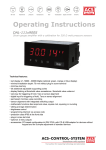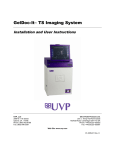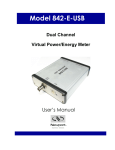Download UVPS Ultraviolet Crosslinkers 81-0112-01 Rev C User's Manual
Transcript
Ultraviolet Crosslinkers Operating Instructions and Service Manual IMPORTANT: Please read these instructions before operating your UVP UV Crosslinker to familiarize yourself with its operation. 81-0112-01 Rev C UV CROSSLINKERS UVP CONTENTS 1. Introduction 1 2. Important Safety Information 1 3. Description and Specifications 1 4. Operation 3 5. Applications 6 6. Maintenance, Care and Cleaning 7 7. Changing the UV Wavelength 8 8. Calibration Procedure 10 9. Replacement Parts 12 10. General Servicing Procedures Schematic Diagram 13 19 UV CROSSLINKERS 1. UVP INTRODUCTION UVP Crosslinkers offer researchers an instrument to quickly, safely and efficiently expose samples to a controlled amount of ultraviolet radiation. CL-1000 series features a lay-down type drawer while the CX-2000 has a pull-out drawer. Exposure of samples to UV provides for the following: • • • • • • • Crosslinking of DNA or RNA to nitrocellulose, nylon or reinforced nitrocellulose. PCR sample contamination control. Photoniking of DNA Testing RecA function Rapid site mapping UV sterilization and sanitization UV curing The crosslinkers are designed to measure and control the ultraviolet (UV) radiation within the exposure chamber. A unique UV sensor continually measures the UV energy and automatically adjusts to variations in UV intensity that occurs as the UV tubes age. This same UV sensor feedback measurement system allows you to set UV sample exposure, which automatically deactivates the UV sources when the set UV energy dose has been achieved. 2. IMPORTANT SAFETY INFORMATION Ultraviolet Crosslinkers are a powerful source of ultraviolet radiation. Even though they are not easily accessible, do not attempt to disengage or override the internal safety interlocks. Exposure to the UV radiation may result. If the UV sources remain on when the door is open, the unit is malfunctioning and use should be discontinued until the unit is serviced. Do not expose unprotected eyes or skin to UV radiation. Always disconnect the UV Crosslinker from its electrical supply before servicing. 3. DESCRIPTION AND SPECIFICATIONS The dimensions of the CL-1000 Series UV Crosslinkers: External: 8.75"H x 13.75"D x 15.75"W (22.2 x 34.9 x 40.0cm) Interior chamber: 5"H x 12"D x 10"W (12.7 x 30.5 x 25.4cm) Weight: 15.5 lbs. (7.5 kg) Ultraviolet sources: 5 x 8 watt UV dual bipin discharge type tubes CL-1000 Model: 254nm UV CL-1000L Model: 365nm UV CL-1000M Model: 302nm UV CX-2000 Crosslinker External: Internal Chamber: 254nm UV 13.7D x 15.6W x 8.75H in. (348 x 396 x 222 mm) 11.3D x 11.4W x 3H in. (305 x 254 x 127 mm) -1- UV CROSSLINKERS UVP Features • • • • • • • • • • • • Microprocessor controlled/UV sensor feedback system Multiple set functionspreset UV energy exposure preset UV time exposure user set UV energy exposure user set UV time exposure Maximum UV energy exposure setting of 999,900 microjoules per cm2 Maximum UV time exposure setting of 999.9 minutes Internal safety interlock Large LED readout Tactile membrane switch keypad UV blocking viewing window Large interior UV exposure chamber Dual safety fused Removable power cord Laydown type door Electrical Part No. Nominal Voltage/Hertz/Amp CL-1000 Shortwave Crosslinker 95-0174-01 115V/60Hz/0.7A 95-0174-02 230V/50Hz/0.7A 95-0174-03 100V/50-60Hz/0.8A CL-1000L Longwave Crosslinker 95-0228-01 115V/60Hz/0.7A 95-0228-02 230V/50Hz/0.7A 95-0228-03 100V/50-60Hz/0.8A CL-1000M Midrange Crosslinker 95-0230-01 115V/60hz/0.7A 95-0230-02 230V/50Hz/0.7A 95-0230-03 100V/50-60Hz/0.8A CX-2000 Shortwave Crosslinker 95-0339-01 115V/60Hz/0.7A 95-0339-02 230V/50Hz/0.7A 95-0339-03 100V/50-60Hz/0.8A -2- UV CROSSLINKERS 4. UVP OPERATION 1. Place the crosslinker on a level work surface. Be sure there is enough room in front for the door to open easily. 2. Plug the female end of the power cord into the crosslinker. 3. Plug the male end of the power cord into a properly grounded electrical outlet. The proper operating voltage of the crosslinker is found on the product information label. Note: For 230V models, or those requiring special power cord connectors, ensure that the proper configuration of the male connector or the plug has been properly connected to the power cord. 4. Turn the On/Off switch to the ON position. Note: WHEN TURNED ON THE CROSSLINKER DEFAULTS TO THE LAST USED UV EXPOSURE SETTING. 5. The last UV exposure setting will now be displayed on the LED and the last function setting will be noted by glowing red spot(s) on the display panel. 6. Place your sample requiring exposure into the chamber. 7. The UV Crosslinker can be operated on the following settings: A. Preset ultraviolet energy exposure setting Push the PRESET and then ENERGY on the tactile touchpad. The red light at each position should now be lit and the preprogrammed UV exposure setting of 120,000 microjoules per cm² displayed in the LED as 1200. Note: THE LED DISPLAYS 1200. THIS MUST BE MULTIPLIED BY 100 TO OBTAIN THE EXPOSURE. Push START. After a slight delay to energize the UV tubes, the LED will begin to countdown. The unit automatically stops at the end of the exposure cycle and will beep FIVE times. Exposure is now complete. NOTE: Though the PRESET UV EXPOSURE SETTING is factory set at 120,000 microjoules per cm², it is possible to change this if necessary, as follows: Push and hold the PRESET on the tactile touchpad until you hear an audible signal then push ENERGY also on the touchpad. Set your new Preset UV exposure by pushing the numbers on the touchpad. -3- Remember: THE LED DISPLAY MUST BE MULTIPLIED BY 100 TO OBTAIN THE PROPER EXPOSURE SETTING. UV CROSSLINKERS UVP The new setting will appear on the LED display. Push ENTER on the touchpad. The new setting is now installed. B. Preset ultraviolet time exposure Push PRESET and then TIME on the tactile touchpad. The red light at each position should now be lit and the preprogrammed UV exposure time of 2 minutes should be displayed in the LED. Push START on the touchpad. After a slight delay to energize the UV tubes, the LED will begin to countdown. NOTE: THE TIME EXPOSURE IS SET IN MINUTES AND TENTHS OF A MINUTE. The unit will automatically stop at the end of the exposure cycle and will beep five times. Exposure is now complete. Information: Though the PRESET ULTRAVIOLET TIME EXPOSURE is factory set to 2 minutes, it is possible to change this if necessary, as follows: Push and hold the PRESET on the touchpad until you hear an audible signal, then push TIME. Set your new PRESET UV TIME EXPOSURE by pushing the numbers on the tactile touchpad. The new setting will appear on the LED display. Push ENTER and the new setting will be installed. C. User set UV energy exposure Sometimes it may be necessary for you to set your own standards for exposure. This is easily accomplished as follows: Push the ENERGY on the tactile touchpad then set your energy exposure requirements by pushing the numbers on the touchpad. The energy exposure settings should now be displayed on the LED in flashing mode. -4- REMEMBER: YOUR ENERGY EXPOSURE SETTINGS DISPLAYED MUST BE MULTIPLIED BY 100. If settings are correct, push ENTER on the touchpad. UV CROSSLINKERS UVP Push START on the touchpad. After a slight delay to energize the UV tubes, The LED will begin to countdown. the unit will stop automatically at the end of the exposure cycle and will beep five times. Exposure is now complete. D. User set UV time exposure Setting your own UV time exposure can be achieved as follows: Push the TIME on the tactile touchpad and then set your requirements by pushing the numbers. Your time exposure settings will be displayed on the LED in flashing mode. REMEMBER THAT YOUR TIME EXPOSURE SETTINGS ARE SET IN MINUTES AND TENTHS OF A MINUTE. If your settings are correct, push ENTER on the tactile touchpad. Push START. After a slight delay to energize the UV tubes, the LED will begin to countdown. The unit will stop automatically at the end of the exposure cycle and will beep five times. Exposure is now complete. 8. At the end of the exposure cycle, simply open the door and remove your sample. 9. Operational Notes: A. To abort an exposure, press STOP on the tactile touchpad. The LED will display the remaining exposure. B. To restart an aborted exposure, press START on the touchpad. The exposure will continue from the point at which the exposure was aborted. C. To reset an aborted exposure, press the RESET. The LED and touchpad will return to the used last setting. D. The unit will not operate with the door open. Opening the door during a cycle aborts the cycle. Reclosing the door will reset the cycle to the last entered cycle used. To restart, press the START key. -5- UV CROSSLINKERS 5. UVP APPLICATIONS The Crosslinker is a multi-purpose ultraviolet exposure instrument for use in the laboratory. A wide variety of applications for ultraviolet radiation exist in the laboratory. A. UV crosslinking of DNA and RNA by covalently binding nucleic acids to transfer membranes nitrocellulose, nylon or nylon-reinforced nitrocellulose membranes after Northern, Southern, slot or dot blotting. The PRESET ULTRAVIOLET EXPOSURE SETTING is factory set to a UV dose of 120,000 microjoules per cm² for this laboratory purpose. This setting has been found to be the optimal dose for DNA retention and hybridization-signal sensitivity. B. C. D. E. F. G. H. Nicking ethidium-bromide stained DNA in Agarose Gels Gene Mapping for creating cleavage-inhibiting thymine dimers Testing RecA function Ultraviolet Sterilization Elimination of PCR contamination UV Curing Fluorescence of materials Further Applications can be achieved with the Crosslinkers by changing the ultraviolet wavelength (see Section 7 Changing the wavelength). -6- UV CROSSLINKERS 6. UVP MAINTENANCE, CARE AND CLEANING OF THE CROSSLINKER The UVP UV Crosslinker is built to provide you with trouble-free operation. To ensure correct service: NOTE: ALWAYS UNPLUG UNIT FROM ELECTRICAL SUPPLY BEFORE CLEANING OR DRYING. 1. Wipe ANY water from inside and outside the unit with a soft cloth or sponge. 2. Use soap and water with a soft cloth or sponge to clean the unit. 3. Do not allow chemicals to remain on unit surfaces. 4. Never clean unit with abrasive pads or cleaners. 5. Never clean unit with acetone or chloroform. 6. Clean the UV sensor regularly with a soft cloth and alcohol. UVP offers technical support for all of its products. If you have any questions about product use, operation or repair, please contact UVP Customer Service at the following numbers: Corporate Headquarters: UVP, Inc. 2066 W. 11th Street, Upland, CA 91786 TOLL FREE USA (800) 452-6788 PHONE: (909) 946-3197 FAX: (909) 946-3597 E-MAIL: [email protected] European Operations: Ultra-Violet Products Ltd. Unit 1, Trinity Hall Estate Nuffield Road Cambridge CB4 1TG United Kingdom PHONE: +44(0)1223 420022 FAX: +44(0)1223 420561 E-MAIL: [email protected] NOTE: A Returned Goods Authorization (RGA) number must be obtained before returning any item to UVP. -7- UV CROSSLINKERS 7. UVP CHANGING THE UV WAVELENGTH A UV Crosslinker is purchased with shortwave, longwave or midrange tubes. However, if user requirements and applications change, the Crosslinkers provide you with the unique ability to change the ultraviolet wavelength and recalibrate the UV sensor and microprocessor to the new UV wavelength. This is accomplished by purchasing FIVE tubes of the NEW UV wavelength and the proper UVP calibration sensor. TUBE P/N WAVELENGTH 34-0006-01 34-0042-01 34-0007-01 UVP CALIBRATION SENSOR P/N 365 nm Longwave 302 nm Midrange 254 nm Shortwave 97-0016-02 97-0016-04 97-0016-01 UVX-36 Longwave UVX-31 Midrange UVX-25 Shortwave UV Wavelength Calibration Procedure 1. After disconnecting the unit from the electrical supply, install the FIVE NEW WAVELENGTH Tubes as directed in Section 9A. (Changing tubes). 2. Plug the corresponding UV calibration sensor into the TOP HOLE just inside of the door at the upper right. 3. Place the UV calibration sensor in the middle of the floor of the exposure chamber. 4. Close the crosslinker door. 5. Invoke the calibration mode of the Crosslinker by pushing/holding down STOP on the tactile touchpad and turning the power to the unit ON. 6. A sequence of tones will be heard from the Crosslinker and a 180 second count will display on the LED when the calibration procedure has started. 7. No calibration occurs during this 180-second period. This period allows a UV tube warmup and stabilization period. 8. Upon completion of the 180-second period, measurements are automatically made with the UV calibration sensor and the crosslinker sensor. These measurements are compared to limits of acceptability and/or if sensor operation is within range. 9. If sensor readings are unacceptable, an error code (01, 02, 03 or 04) will flash on the LED Press any key to stop. -8- 10. Check all connections and redo calibration. If the same error message appears, call UVP. UV CROSSLINKERS UVP 11. The previous calibrated operation of the crosslinker will continue following any unsuccessful recalibration. Replace the new UV wavelength tubes with the previously removed old wavelength tubes. 12. Successful recalibration to the NEW UV wavelength changes the values in the microprocessor and numeric setting value is displayed on the LED. To return to original or another wavelength the proper UV calibration sensor is needed. -9- UV CROSSLINKERS 8. UVP CROSSLINKER CALIBRATION PROCEDURE Equipment necessary: Chart recorder Two probes with banana plug adapters One radiometer with UVX-25 calibrated sensor Cable with banana plug and jack adaptor to connect radiometer to chart-recorder Power source (100V, 115V or 230V) Procedure: 1. Connect the crosslinker to the power source. Do not turn on the unit at this time. 2. Connect the testing probes to the chart recorder and to the crosslinkers PCB as follows: PEN 1 (red) to the right side of R7 PEN 2 (blue) to the right side of R6 Ground both pens at the lower part of R2 Note: while connecting these probes, the switches for both pens on the chart recorder should be on ZERO position to avoid possible damage to the recorder. 3. Place the UVX-25 sensor inside the crosslinker at the center and slide it through the upper hole of the inner chassis. Plug the sensor into the PCB's jack. 4. Select 5V scale for both pens. Turn the chart recorder on. 5. Select a speed of 15mm/min. 6. Switch both pens to MEASURE and DOWN positions so they can touch the chart paper. 7. Adjust the ZERO position for both pens. 8. Press the CHART DRIVE switch. - 10 - UV CROSSLINKERS 9. UVP Run the Crosslinker in calibration mode by depressing the STOP/RESET button and turning the power switch on at the same time. At this point, both pens should start recording information on paper. Sometimes either pen will record zero information regardless of the lights in the crosslinker being on, if this is the case, check for bad connections. 10. During calibration, check the voltage levels on both pens. By adjusting the potentiometers on the PBC, adjust the values for U4 and U5. Depending on the voltage used, from past units it has been found that the optimum values for these levels are: VOLTAGE 115V 220V 100V RANGE FOR U4 3.3-3.5V 3.5-3.7V 2.5-2.7V RANGE FOR U5 2.1-2.3V 1.7-2.0V 2.6-2.9V 11. When the calibration cycle is finished, move both pens to UP and ZERO positions. 12. Unplug the UVX-25 sensor and disconnect the probe for PEN 2. 13. At this point, it is necessary to check the energy levels of the crosslinker to see if the unit was calibrated properly. Slide the UVX-25's cable through the lower hole of the inner chassis and plug it into the radiometer. 14. Connect the radiometer to PEN 2 of the chart recorder. 15. Select 1V scale for PEN 2 and a speed of 60mm/min. 16. Lower both pens, turn the CHART DRIVE switch on, change the pens' switches to MEASURE position and adjust for zero level. 17. Select an energy level of 600 Joules on the crosslinker and press the START button. 18. When the cycle is completed, repeat for 1,200 and 2,000 Joules levels. 19. Calculate the actual amount of energy and compare it with the energy selected. They should be within a range of +/- 10%. If this is not the case, adjustments should be made during a repeat calibration. Repeat all the above procedures until the actual levels are within range. 20. When the three levels of energy are acceptable, disconnect the sensor and the chart recorder from the Crosslinker. At this point, the unit is ready to be tested. - 11 - UV CROSSLINKERS 9. UVP REPLACEMENT PARTS AND SERVICING PROCEDURES PART NO. A. OPERATIONS WITHOUT REMOVING THE TOP COVER Changing tubes B. OPERATIONS WITH TOP COVER REMOVED Replacement of tube holders Replacement of starters Replacement of starter holders Replacement of fuse holders Replacement of main connector Replacement of main switch Replacement of UV sensor Replacement of PCB Replacement of membrane panel 5 x 34-0007-01 5 x 36-0003-01 5 x 53-0001-02 or 53-0132-01 5 x 36-0005-01 2 x 56-0023-02 55-0105-01 53-0134-01 39-0006-01 57-0014-01 53-0133-01 C. OPERATIONS WITH THE INTERNAL CHASSIS ASSEMBLY REMOVED Replacement of reflector 16-0095-01 D. OPERATIONS WITH REFLECTOR REMOVED Replacement of micro-switch Replacement of ballasts E. Replacement of magnetic door holders 53-0072-01 5 x 42-0005-03 100V 5 x 42-0005-04 230V 5 x 42-0005-01 115V 2 x 67-0019-01 GENERAL ITEMS Changing fuses Changing plastic feet 2 x 56-0022-02 4 x 72-0004-01 - 12 - UV CROSSLINKERS UVP 10. GENERAL SERVICING PROCEDURES A. Operations Without Removing The Top Cover Changing the Tubes It is recommended to change all FIVE 8-Watt 254nm UV tubes at the same time. The unit does not require recalibration if you are replacing the old sources with new sources of the same wavelength. 1. Purchase five tubes from UVP. 2. Unplug the unit from the electrical supply. 3. Reach up to the inside top of unit and carefully rotate each UV tube a 1/4 to 1/3 turn and pull gently downward. 4. After removing all five old tubes, carefully install the five new tubes. 5. Dispose of the old UV tubes properly. B. Operations With Top Cover Removed Removal of top cover Remove the four screws located on the two sides of the unit (2 each side). Remove the cover, moving in an upwards direction and store safely. All of the operations below are described as taking place within the unit unless otherwise stated. Replacement of tube holders 1. Open front door on unit. 2. Locate tube holders to be changed. (These will be seen at the front and back of the internal chassis assembly - 5 at the front and 5 at the back). 3. Loosen and remove screw on the tube holder(s). This screw is located in the main chamber-at the top and just in front of the tube holder(s). 4. The tube should now be loose. - 13 - UV CROSSLINKERS UVP 5. Cut all of the cable ties coming from the tube holder following the two wires from the tube holder to where it terminates. Note: there will be two different termination points for each tube holder. Once this has been located, cut the wires (marking them to ensure easy replacement). 6. The tube holder(s) can now be removed by pushing the holder into the main chamber and feeding the wires through the cut-out. 7. Replace tube holder(s). (Part number 36-0003-01) 8. In order to refit the tube holder, reverse the above procedure using butt crimps to reconnect the wires. Note: If more than one tube holder is to be replaced, the wiring schematic diagram may be of assistance. Replacement of starters 1. Locate the starter to be changed. These are positioned in a vertical row on the right hand side of the internal chassis assembly. 2. Turn starter(s) 30 degrees anti-clockwise and then pull out of the holder. 3. Reverse above procedure with recommended starter. Replacement of starter holder 1. Locate the starter holder to be changed. It is located on the right hand side of the internal chassis assembly. 2. Lever off the starter holder using a flat bladed screwdriver. The holder should now be loose. 3. Replace unit (part number 36-0005-01). This is achieved by first loosening the internal reflector which is held in place with eight screws. The screws can be located in the chamber of the crosslinker - two on the left, two on the right and four on the top of the chamber. 4. To replace the starter holder first push the center of the two black spigots, which hold the starter holder (x2) away from you i.e. towards the crosslinker chamber. As the reflector has been loosened, this should be done fairly easily with a small, flat-bladed screwdriver. 5. The starter can now be relocated. - 14 - UV CROSSLINKERS UVP 6. To secure the starter holder, place the holder in your right hand and with your left hand in the chamber, press the now loosened reflector adjacent to the holder inwards. This will push the black spigots inwards thereby securing the starter holder. 7. Re-fit the reflector. Replacement of fuse holders These are located at the back of the unit just above the mains connector. There are two fuses in separate holders. Replacement is the same for both. 1. Cut back the heat shrink on the two wires. 2. Unsolder both connections and pull from the holder. 3. Unscrew the nylon nut and push the holder out through the back of the unit. 4. To replace-reverse the above procedure. Replacement of main connector This is located at the back of the unit below the fuse holders. 1. Cut back the heat shrink on the three wires. 2. Unsolder the three connections and pull from connector. 3. Release main connector by holding the nuts with a spanner and then on the outside back of the unit, release the two screws one at a time (using a screwdriver). The main connector should now be loose. 4. To replace-reverse the above procedure. Replacement of main switch This is located on the front panel below the membrane pad. 1. Remove the wires noting their position. 2. Remove the switch by pushing it out from the back towards the rear of the front panel. 3. Push in the new switch and re-connect. - 15 - UV CROSSLINKERS UVP Replacement of UV sensor UVP recommends returning the Crosslinker to the UVP factory for service. This is located on the right hand side of the internal chassis assembly at the back near the base. 1. Unplug the sensor connector from the PCB board marked J2. 2. Release the sensor by removing the location screw with a screwdriver and holding the nut inside the main chamber with a spanner. Pull sensor clear. 3. For replacement, reverse the above procedure. Note: The crosslinker will now need recalibration-see section 8. Replacement of PCB The main PCB is located on the right of the unit directly behind the front membrane panel. 1. Disconnect the ribbon connector J4. See wiring diagram for position. 2. Unscrew the four screws located at the top and bottom. Note: if the membrane panel needs to be replaced, it should be replaced now. See next paragraph. 3. For replacement-reverse the above procedure. Replacement of membrane panel Located on the front panel. 1. Carry out the above procedure-replacement of PCB. 2. Peel off membrane after first marking the position with a pencil, and feed out the ribbon cable. 3. Replace membrane pad. Note: Marking the position of the membrane will ensure that the new part will be in the exact position as fitted from the factory. - 16 - UV CROSSLINKERS UVP C. Operations With The Internal Chassis Assembly Removed Removal of the assembly 1. Release the wire to the micro switch located on the bottom left internal chassis assembly. 2. Release the main power cable to ballasts - black wire with connector (color red). 3. Release all eight nuts positioned four on top of the unit, two sets on either side of the unit. See diagram for positions. 4. Slide unit out from the main frame. Replacement of reflector The reflector is located inside of the internal chassis assembly. 1. Release the eight screws-four on the top and two on either side of the unit. 2. Pull the reflector out towards the front of the unit. Note: for cleaning the reflector, refer to Section 6 for maintenance/care/cleaning of the crosslinker. 3. For replacement-reverse the above procedure. D. Operations With The Reflector Removed Replacement of ballasts The ballasts are fitted to the right hand side of the internal chassis assembly. 1. Select the ballast(s) which need to be replaced. 2. Cut the tie wraps to locate the ballast electrical connectors. 3. Cut these wires and mark positions. 4. Re-fit new ballasts using M4 posidrive screws with shake proof and plain washers with a nut as fitted on the diagram. - 17 - UV CROSSLINKERS E. UVP General Items Changing fuses The fuses are located on the back panel and are marked with a self-adhesive sticker. 1. Turn fuse cap 15 degrees anti-clockwise. 2. Pull fuse and cap from the holder. 3. Pull fuse from the cap. 4. Replace the fuse. 5. Replace fuse cap and fuse into holder and turn 15 degrees clockwise. Changing plastic feet The feet are fitted to the bottom of the cabinet. They are removed by unscrewing the screw mounted inside each foot. - 18 - UV CROSSLINKERS UVP Schematic Wiring Diagram - 19 - UV CROSSLINKERS UVP Internet: www.uvp.com Corporate Headquarters: UVP, Inc. 2066 W. 11th Street Upland, CA 91786 Tel: (800)452-6788 or (909)946-3197 Fax: (909)946-3597 / E-Mail: [email protected] European Operations: Ultra-Violet Products Ltd. Unit 1, Trinity Hall Estate, Nuffield Road Cambridge CB4 1TG United Kingdom Tel: +44(0)1223 420022 Fax: +44(0)1223 420561 / E-Mail: [email protected]