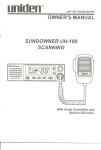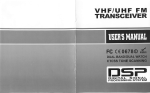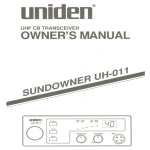Download Uniden UHO45XR User's Manual
Transcript
Unid~n.
£»~
tU {J=f](Q) c4iJ
UHF CB 2-WAY RADIO
SURFACEMOUNTTECHNOLOGY
SUPERIOR PERFORMANCE'
RELIABILITY
OPERATING GUIDE
Please read carefully before
operating this radio.
.
.
.
Safety Information
DO NOT operate the transmitter of any
radio equipment near electrical blasting
caps or in an explosive atmosphere.
Have your radio equipment serviced by a
Uniden Service Agent.
Using Alkaline Batteries
Do not charge the Alkaline batteries in this
equipment. Charging them will damage the
UH-O45XRand/or cause the battery to
explode.
Uniden@ is a registered trademark of Uniden
Corporation.
Features, Specifications
and availability of
Optional Accessories are all subject to change
without notice.
THE CITIZENSBAND RADIO
COMMUNICATION SERVICE(CBRS)IS UNDER
THEJURISDICTIONOF THEAUSTRALIAN
COMMUNICATION AUTHORITY(ACA).
ANY ADJUSTMENTOR ALTERATIONSWHICH
WILL CHANGE THE PERFORMANCEOF THE
UH-O45XRORIGINAL ACA TYPEACCEPTANCE
IS STRICTLY
PROHIBITED.
2
J
'.',1
CONTENTS
IMPORTANT
SAFETY
INFORMATION.. . . . .2
CONTENTS
3
INCLUDEDIN YOUR PACKAGE. . . . . . . . .4
INTRODUCTION
5
FEATURES
5
CONTROLS
& INDICATORS.. . . . . . . . . . .6
BATTERY
INSTAllATION.
. . . . . . . . . . . . .8
CHARGING THE UH045XR BATTERIES. . . .9
ANTENNA
9
BElTCLlP
10
OPERATION
10
SPECIAlFEATURES
12
OPTION SETTINGS
14
UHFCB CHANNELTABLE.. . . . . . . . . . .15
CTCSSCODEFREQ(Hz)
TABLE.. . . . . . . .15
TROUBLESHOOTING
16
SPECIFICATIONS
17
WARRANTY
18
3
UHO45XR
Antenna
0
0
Batteries
Belt Clip
& Wrist Strap
Unid~n
'.Jf"'<:>",,"~F
"""""WAY""'"
Registration
Card
Registration Card
NOTE:
~
~
Operating
Manual
If any items are missing or damaged,
please contact your place of purchase
immediately.
4
INTRODUCTION
Congratulations on your purchase of the Uniden
UHO45XR Pocket Max. This 19 Channel personal
2-Way Radio represents a great value in professional
portable communications. You will find that it provides
reliable, consistent performance for short distance
2-Way personal communications.
The UHO45XRseries are lightweight, palm sized
2-Way radios that can be used up to about 3km with
family or friends at sporting events, camping, hunting,
shopping malls or any other indoor or outdoor activity!
The UHO45XR offers 19 UHF CB Channels, LCD
display, battery save mode, CTCSS (Continuous Tone
Coded Squelch System) private channel codes, accessory connectors, battery recharge capability and more!
PleasE!r?ad this man\Jal thoroughly before operating
your radio to receive tne bestf=>erformoancepossible.
.
FEATURES
19 Channels
. 400mW RF Power
. 38 CTCSS Code
. Speaker/Mic Jack
. Operates on rechargeable or standard AAA Batteries
Backlit LCD Display
..
Keypad
Lock
NOTE: Transmission range will vary depending on
terrain and environment. Range will be
greater in open areas, while reduced
range will occur when operated within /
around buildings or automobiles.
[I
The use of the CTCSS feature when
transmitting should be limited to 3 seconds
only. This is an ACA requirement
(Australia only).
5
Flexible Antenna
VOl. SW!
ON/OFF
Knob
/
TX/RX LED
Indicator
LCD
UP Button
Display
PTT(Push
to TALK)
Button
MONITOR
Button
Microphone
Battery
Compartment
(located on the
rear side)
MODE Button
Speaker
Battery Cover Latch
(located on the rear side)
*Note:
Optional
speaker microphone,
charger are available
Uniden dealer.
headset and
from your local
Battery Compartment Houses four "AAA" batteries
lincluded).
BatteryCoverlatch Secures the
battery cover
in place.
BeltClip
A belt clip is included to secure
the radio to a belt or any other
convenient location.
PTT {Push
To Talk}
Used for transmitting
button
a message.
TX/RXlED
Illuminates RED when transmitting
Volume / On-Off
Knob
or GREEN when receiving a call.
Turn this knob clockwise to turn
the unit ON and adjust the
volume level. Turn fully
counter-clockwise to turn OFF.
6
~
,1
MONITOR Button
Allows you to listen in on a
channel for weak signals and
adjust the volume level.
MODE Button
Allows you to program channels,
privacy codes and other option
settings.
UP (,£) and
Used for changing channels,
DOWN (Y') Buttons privacy codes and option settings
during programming
mode.
LCD PANEL DISPLAY
Channel
Number
CTCSS Code
Transmit Symbol
..~. JO~/
,,-JU~k~
ID:!]
Battery Level!
Low Battery
Indicator
LCD Display
0
Receive
Symbol
0
Spk Mic/Headset
Connection Symbol
Keylock
Symbol
A multifunctional
display which
shows channel, privacy codes,
and other radio status / icons.
NOTE:
~
~
Optional
speaker microphone,
headset
microphone and charger are available
from your local Uniden dealers.
7
..
1.
2.
3.
4.
5.
BATTERYINSTALLATION.
.
..
Release the battery cover latch located on the rear
of the unit. (See Figure 1).
Liftup the battery cover from the battery
compartment.
Install four "AAA" type batteries following the
polarities shown in Figure 2.
Reinstall the battery cover.
Lock the battery cover latch into position
(See Figure 3).
(Rear View)
\
.......
Battery
Compartm
Cover
AAA Batte
e e
>- >'"
,ji ID
.... ....
e
>'"
,ji
....
(8
(8 (8
(8
e
>'"
,ji
....
==i::(
(Figure 1)
Battery Cover
Latch
(Figure 2)
~I
(Figure 3)
NOTE: * Alkaline batteries will give longer usage
than rechargeables.
* Conserve battery power by turning the
unit off when not in use.
[I
* On the UHO45XR, conserve the
batteries by turning ON the "Battery
Save" feature. (See "Option Settings"
later in this manual)
* Remove the batteries if the unit will not
be used for a number of days.
8
...~=.===--
._-=~
You can use rechargeable
batteries on the UH045XR.
DO NOT ATTEMPT TO CHARGE ANY OTHER TYPE
OF BATTERY EXCEPT RECHARGEABLE ONES. CHARGING STANDARD ALKALINE BATTERIES CAN CAUSE
EXPLOSION
DAMAGE
AND FIRE RESULTING IN
AND/OR
INJURY.
To Charge the Batteries
1. Turn the radio OFF.
2. Insert the charger into the external Mic/Chg jack
on the side of the radio.
3. Plug the charger into a standard 240 Volt outlet.
The unit will be fully charged in about 10 hours.
Spkr
MicjChg jack
NOTE: Rechargeable batteries and charger are
11
not supplied in this package.
ANTENNA
Installing
/ Removing
the Antenna
1. To install the antenna, screw it down clockwise until
it is hand-tight. DO NOT OVERTIGHTEN!
2. To remove, unscrew by turning counter-clockwise.
9
-, "
'BELT CLIP
r,
'-
Installing the belt clip:
1. Slide the belt clip into place in the belt clip slot as
shown in figure 4.
2.
Ensure that the clip locks in place by listening
for a "click",
Removing
the belt clip:
1. Pull the belt clip latch away from the unit as shown
in figure 5.
2. While pulling the latch, push up on the belt clip to
remove it from the radio.
Belt Clip latch
Belt Clip
Belt Clip Slot
(Rear View)
(Figure 4)
(Figure5)
OPERATION
Turning the unit ON I OFF
.
.
Turn the Volume Knob clockwise.
counter-clockwise
.
The unit will
"beep" and the display will appear.
Turn the unit off by rotating the Volume knob
Adjusting
until you hear a "click".
the volume
Press and hold the monitor button and adjust the
volume to desired level.
10
--OPERATION'
Receiving
. C.
\~
a call
The unit is continuously in receive mode when the unit
is turned ON. When you receive a call, the TXjRXLED
will light up green and the Receive icon will be displayed.
Transmitting
a call
1. Push and hold the PTTbutton to transmit. The LED
indicator will light up red and the TX icon will
appear on the LCDdisplay.
2. While pressing the PTTbutton, speak in a normal
voice about 2-3 inches away from the microphone.
3. Release the PTTbutton when you are finished
speaking and listen for a reply.
NOTE: In order for others to receive your message
they must be on the same channel that you
are using. See "Changing Channels"
for more information.
I
Changing
Channels
The UHO45XR radio uses the first 19 channels of the
UHF CB Band.
To change channels;
1. Press and hold the MODE key until a beep is heard
and the channel number flashes on the display.
2. While the channel number is flashing,
Press the UP (A.)key to increase the channel
number.
.
.
Press the DOWN (T) key to decrease the
channel number.
3. Press the MODE key twice or the PTTbutton to
select the desired channel.
11
...
SPECIAL FEATURES
,..,.'
...
Privacy codes
.
(CTCSS)
The privacy code option allows you to hear only
specific users, effectively blocking out unwanted calls
from other users on the same channel you are using.
There are 38 CTCSS codes to choose from on each
channel. To set the code:
1. Press and hold the MODE key until the LCDchannel
number display flashes.
2. Press the MODE key again and the Code number
will begin to flash.
3. While it is flashing, press the UP (...) or
DOWN (T) key to change the code.
4. When the desired code is reached, press either the
PH switch or the MODE key to accept.
5. To turn the Privacy option OFF, select the code
number '0".
NOTE:
[I
When CTCSS is on, TX/RXLEDwill light
up orange when receiving a call.
* When the Privacy option is turned OFF,
you will hear everyone that is
transmitting on the channel you are
currently using.
* The Privacy option is mainly used for
blocking unwanted calls over a crowed
channel. Other users can still hear you,
but you will not hear them unless they
have the same code number that you
have set.
*
Monitor
You can use the MONITOR feature to listen in for weak
signals on the current channel or for setting the speaker
volume.
Press the MONITOR button for normal listening.
Press and hold the MONITOR button for at least
three seconds for continuous monitoring.
..
12
.'.
.SPECIAL
FEATURES.
-'
.',
Key Lock
This feature prevents accidental entries. Key Lock
temporarily disables the UP, DOWN and MODE keys
when turned ON.
.
.
To turn Key LockON, press the MODE and
MONITOR keys at the same time until the Key Lock
Icon appears on the display.
Repeat the above procedure to turn OFF.
NOTE: Only the PH and MONITOR buttons will
\I
function during Key Lock mode.
Battery Level Indicator
.
.
The LCDdisplays the relative battery power level
according to the number of squares inside the
battery symbol (3 squares = full charge).
When the battery level is Iow, the icon will flash
indicating that the batteries need to be changed
or charged.
Sending Call Tones
You can use the call tones to alert other users or to
identify yourself, using two different tones. You can
.
also signal the beginning or ending of a transmission.
Press and hold the PH button.
.
.
While holding
the PH, Press the UP (A) or DOWN
(T) keys. You can enter multiple Call Tones.
Release the keys. Your call tones will be
transmitted.
13
.
OPTION SEnlNGS
-
Time Out Timer (TOT)
-
-
,-",
.--L'Lt
,-.,
r. -Lt
,
'-
r.
=-,-,
-1- Lt
This option limits the maximum transmission time (in
minutes) to conserve battery power. Factory default is
set to toO(disabled).
1. Turn off the radio.
2.
Press and hold the MODE button while turning ON
the radio. The LCD will show "t-O".
3.
Press the UP or DOWN
keys to select the desired
limit (from 1 to 20 minutes).
Busy Channel
[b-oF
Thisoption
Lockout (BCL)
)
boon
prevents transmission while receiving a
message. Factory default is OFF.
1. Turn off the radio.
2.
Press and hold the MODE button while turning
ON the radio.
3.
Press the MODE button again until the display
reads "b-oF"
4.
Press the UP or DOWN
buttons to toggle between
ON (on) or OFF (oF).
-, -
Power
Save
.--01
. C
p-on
This feature conserves the battery by "powering
down"
the receiver momentarily when no message is being
received. This will NOT cause you to miss messages!
Factory default is OFF.
1. Turn the radio OFF.
2.
Press and hold the MODE
ON the radio.
3.
Press the MODE key until the display reads "P-oF".
4.
Press the UP or DOWN
ON (on) or OFF (oF).
NOTE:
I
key while turning
buttons to toggle between
To save the new settings simply switch off
the radio.
14
!
,
~
CH
1
2
3
4
5
6
7
8
9
10
11
12
13
14
15
16
17
18
19
CODE
1
2
3
4
5
6
7
8
9
10
11
12
13
14
15
16
17
18
19
""""--'"
CTCSS
CHANNELS
38
38
38
38
38
38
38
38
38
38
38
38
38
38
38
38
38
38
38
FREQ(MHz)
476.425
476.450
476.475
476.500
476.525
476.550
476.575
476.600
476.625
476.650
476.675
476.700
476.725
476.750
4Z6.7Z5
476.800
476.825
476.850
476.875
FREQ
67.0
71.9
74.4
77.0
79.7
82.5
85.4
88.5
91.5
94.8
97.4
100
103.5
107.2
110.9
114.8
118.8
123.0
127.3
CODE
20
21
22
23
24
25
26
27
28
29
30
31
32
33
34
35
36
37
38
15
FREQ
131.8
136.5
141.3
146.2
151.4
156.7
162.2
167.9
173.8
179.9
186.2
192.8
203.5
210.7
218.1
225.7
233.6
241.8
250.3
TROUBLESHOOTING
PROBLEM
SOLUTION
Does not
. Check batteries.Ensurethat the
turn on
.
.
Reception
is weak
batteries are installed properly.
The batteries may be weak.
Replaceold batteries
with four new 11
AAA" batteries.
Turn VOL SW/ON-OFF knob
clockwise to increase volume.
.
The receiving signal may be
weak and out of range.
If this happens pressthe
MONITOR key.
Cannot change
channels
Cannot hear
other callers
on a channel
Range
is limited
Sound
distortion
problems
.
To change channels, press and
hold the MODE key first until the
Channel digit flashes on the LCD
panel.
Then pressthe UP or DOWN
keys to change channels.
.
The CTCSScode feature could
be active. To turn off the crcss,
set the CTCSScode to zero (0).
.
.
.
.
Batteries may be weak. Replace
with new batteries if the battery
level indicator is Iow.
The maximum range will vary
depending on terrain and
environment. Open fields provide
the maximum range, while
buildings and structuresmay limit
the range significantly. Try
moving to a different location.
If you are transmitting,
speak in a
normal tone of voice, 2 to 3
inches away from the
microphone.
If you are receiving, adjust the
volume to a comfortable level.
16
.~
\
..'-"'f
SPECIFICATIONS
GENERAL
Frequency
Control
Frequency
Range
Phase
Locked
Loop(PLL)
476.425MHz
to
476.875MHz
19
25 kHz
0 C to55 C
6V
Numberof Channels
ChannelSpacing
OperatingTemperature
PowerSource
Size (H x D x W! in mm
(withoutAntenna)
Weight [with Batteries)
Speaker(impedanceand rating)
Microphone
Approval
103H x 33 Dx 53 W
165g(withBattery)
8 ohm
Built-in
Electret
type
AS/NIS4365
TRANSMITTER
FrequencyToleranceat 25C
FrequencyStability
Carrier Power
~puriousEmission
ModulationFrequencyResponse
(1 kHz ref.)
500 Hz
2000 Hz
MicrophoneSensitivity
(@:t3 kHz Deviation)
Signalto NoiseRatio
MaximumDeviation
:t 500 Hz (nominal)
:t 2.5PPM
0.4 Watt
-30 dBm
-5- -9dB
3 - 7 dB
10mV
40 dB
:t 5 kHz
280 mA
CurrentDrain ( 6V)
BatteryLife(5,5,90 DutyCycle)
on AlkalineBatteries
24 hours
RECEIVER
0.25 uV(nominal)
0.17 uV(nominal)
:t 6 dB500 to2000Hz
65 dB
60 dB
40 dB
3.5%
THDat StandardPowerOutput
200 mW
Audio Output Powerat 10%THD
280 mW
MaximumAudio PowerOutput
Stand-ByCurrentDrain (PowerSaveOFF) 25 mA
15mA
Stand-ByCurrentDrain (PowerSaveON)
CurrentDrain at MaximumAudio
170mA
Sensitivity@ 12 dB SINAD
Squelch(Monitorl Sensitivity
Audio FrequencyResponse
Adjacent ChannelSelectivity(:t 25 kHz)
ImageRejection(I st and 2nd IF)
Humand Noise
CHARGER
(OPTIONAL)
ACAdaptor
Input
Output
ApprovalNumber
-
230 240VAC,50Hz
6VDC,70 mA
V257
* Specifications,
features
andavailabilityofoptionalaccessories
are
allsubject
to changewithoutpriornotice.
17
.
One-Year
WARRANTY
limited
Warranty
Important:Evidence of original purchase is required for
warranty service.
WARRANTOR: Uniden Australia Pty limited
ACN 001 865498
Uniden New Zealand limited
ELEMENTSOF WARRANTY: Uniden warrants to the
original retail owner for the duration of this warranty
its UH045XR (hereinafter referred to as the Product), to
be free from defects in materials and craftsmanship
with only the limitations or exclusions set out below.
WARRANTY DURATION: This warranty to the
original retail owner only, shall terminate and be of no
further effect 12 months after the date of original retail
sale. This warranty will be deemed invalid if the
product is: (A) Damaged or not maintained as
reasonable and necessary, (B) Modified, altered or
used as part of any conversion kits, subassemblies, or
any configurations not sold by Uniden, (C) Improperly
installed, (D) Repaired by someone other than an
authorised Uniden Repair Agent for a defect or
malfunction covered by this warranty, (E) Used in conjunction with any equipment or parts or as a part of a
system not manufactured by Uniden.
PARTS COVERED: This warranty covers for one (1)
year, the UH045XR radio. All accessories (antenna,
belt clip and wrist strap), are covered for 90 days
only.
STATEMENT OF REMEDY: In the event that the
product does not conform to this warranty at any time
while this warranty is in effect, the warrantor, at its
discretion, will repair the defect or replace the product
and return it to you without charge for parts and
service.
THIS WARRANTYDOES NOT COVEROR PROVIDE
FORTHE REIMBURSEMENT
OR PAYMENTOF
INCIDENTALOR CONSEQUENTIALDAMAGES.
THIS GUARANTEEIS IN ADDITION TO AND DOES
NOT IN ANY WAY AFFECTYOUR RIGHTSUNDER
THECONSUMER GUARANTEEACT.
18
WARRANTY
WARRANTY CARD: If a Warranty
Card has been
included with this Product, please complete and return
to us within
14 days of purchase.
Your name and the
serial number of the Product will then be registered in
our database and this will help us process your claim
with greater speed and efficiency should you require
warranty service.
PROCEDURE
FOR OBTAINING PERFORMANCE
OF WARRANTY: In the event that the product does
not conform to this warranty,
shipped or delivered,
the Product should be
freight pre-paid,
with evidence of
original purchase (e.g. a copy of the sales docket) to
the warrantor at:
UNIDEN AUSTRALIAPTYLIMITED
SERVICEDIVISION
345 PrincesHighway, Rockdale, NSW 2261
Ph: (02) 9599 3577 Fax: (02) 9599 3278
FREECALL 1800632 789
Customersin other Statesshould ship or deliver the
Productfreight pre-paid to their nearestUniden
Authorised Repair Centre.(Contact Uniden for the
nearestWarranty Agent to you)
UNIDEN NEW ZEALAND LIMITED
SERVICE DEPARTMENT
150 Harris Road, East Tamaki, Auckland
Fax: 0-9-2740009
Ph: 0-9-273 8383
Toll Free: 0800
4 U N I DEN
4864336
Customers in other areas should ship or deliver the
Product freight pre-paid to their nearest Uniden
Authorised Repair Centre. (Contact Uniden for the
nearest Warranty
Agent to you)
19
=::::-':::::::=-::::::::::::=::::=-=
-.--==-
~~
Unid~n.
Communication
WithVision
UNIDEN
"1999UnidenAnstralia Ply Lilnited 01999Uniden NewZealand Lilnited
All Rights Reserved.