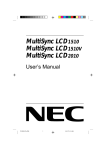Download Tote Vision LCD-1510V User's Manual
Transcript
________________________________________ 15” LCD MONITOR CHAPTER 1 INTRODUCTION BEFORE INSTALLING YOUR MONITOR Read this manual cover to cover. PAY ATTENTION to all WARNING and CAUTIONS DO NOT use computer components not recommend by the manufacture Do not attempt to service the monitor your self. If a problem occurs, contact the manufacture's authorized service center ABOUT YOUR MONITOR This monitor is a microprocessor-controlled, color monitor that uses a TFT LCD panel. The monitor conforms to EPA Energy Star and VESA DPMS (Display Power Management Signaling) power management standards. RGB MODE This monitor is equipped with a microprocessor that identifies your computer 's video mode and allows user to adjust the setting. VIDEO MODE This monitor can accept the NTSC or PAL signal to display the video screen automatically. It also implement the video screen on PC function, we called PIP function. We also provide one pair of BNC in/out connector inside. 2 15” LCD MONITOR _____________________________________ FACTORY-PRESET MODES Table 1 shows standard video mode setting that has been pre-adjusted at the factory for accurate video display. These setting are stored in the monitor's memory Table 1. Factory-Preset Modes PC mode Mode Resolution H-Freq.(KHz) NEC 640x400 24.83 31.47 VGA 640x350 31.47 720x400 31.47 640x480 37.86 640x480 37.5 640x480 35.16 SVGA 800x600 37.88 800x600 48.08 800x600 46.87 800x600 48.36 XGA 1024x768 56.47 1024x768 60 1024x768 SXGA 1280x1024 63.98 1280x1024 80 35 Macintosh 640x480 49.7 832x624 48.78 1024x768 60.241 1024x768 V-Freq(Hz) 56.4 70 70 60 72 75 56.3 60.3 72.2 75 60 70 75 60 75 66.7 74.55 60 74.927 Video Mode NTSC 525 lines, 60 fields PAL 625 lines, 50/60 fields Note: The 15” LCD monitor didn’t support SXGA mode 3 ________________________________________ 15” LCD MONITOR SPECIFICATIONS LCD-1510V 15” LCD Monitor Overall Dimension (HxWxD): Effective Display area (H/V): Display colors: Scan Frequencies: Horizontal Vertical Viewing Angle: Number of Pixels: Pixel pitch: Picture Tube: Power: Input Consumption PC RGB Connector: Audio connector Speaker RGB Signals: Video Sync Display Data Channel: Compatibility Video connector Input S-connector AV connector Mini D type BNC connector Video Connector output 404 x 393 x 162 mm 304.1 x 228.1 mm 16.7M (dithering) colors 31.47K to 60KHz 60Hz to 75Hz 140° (Horizontal & Vertical) 1024x768 pixels 0.297x0.297 mm 15" TFT LCD panel 110~240VAC (auto-sensing) Frequency: 48-62Hz 35Watts maximum (on) 1 Watts (Power saving off mode) 15pin Mini D-sub (Standard) 1 x stereo input 2W x 2 Analog RGB 0.7Vp-p/75Ω Separate VESA DDC 1/2B x 1 (S-video In) x 3 ( one for video, Two for audio) x 1 (for YcbCr/Component In) x 1 ( Composite Video In) 4 15” LCD MONITOR _____________________________________ BNC connector Operations: User Controls On Screen Display Control Type: Compatibility: Environmental Limits: Operating Temp x 1 (Composite Video Out) On/Off Power Button +/- and Up/down keys Auto adjustment, Brightness, contrast color temperature, Hue, Tint, Source select, PIP setup H-position, V-position, OSD position Audio volume, bass, treble, mute Load default Digital IBM and compatible, Apple Macintosh, NEC 32° to 103°F ( 0° to 40°C ) Storage Temp. -4° to 140°F ( -20° to 60°C ) Operating Humidity 10 to 85% without Condensation Storage Humidity 10 to 95% without Condensation Agency Approval EMI FCC-B and CE Emissions MPR-II Energy Saving EPA energy star, VESA DPMS Safety UL, TUV 5 __________________________________ 15”/17”/19” LCD MONITOR Auto adjustment Automatically adjusts the phase and position of the LCD monitor for the best view setting Color temperature setting provide 9300K, user mode, and 6500K option Brightness adjustment Let user adjust the brightness. The range if from 0 to 99 . Contrast setup user to adjust and B and 1024x768 60KHz Color balance Intensity R Intensity G Intensity B Contrast R Contrast G Contrast B Execute VER 75Hz Provide separately each R, G contrast intensity + XGA-KD841-5100 value. When Move to this icon, and press – or + key, then the screen will show below 22 15”/17”/19” LCD MONITOR _____________________________________ Color balance: the monitor do the white balance automatically. Intensity R: Adjust the R color intensity, the range is from 0 to 63 Intensity G: Adjust the G color intensity, the range is from 0 to 63 Intensity B: Adjust the B color intensity, the range is from 0 to 63 Contrast R: Adjust the R color contrast value, the range is from 0 to 63 Contrast G: Adjust the G color contrast value, the range is from 0 to 63 Contrast B: Adjust the B color contrast value, the range is from 0 to 63 Geometry setup We provide Pixel Clock, Phase, H Position, V Position, OSD H Position, OSD V Position and Txt/Gft option to change. Pixel Clock: Adjust the viewing screen size. The range is from 0 to 99 Phase: Adjust phase tracking to reduce the display flicker. The range is from 0 to 31 H Position: Move the whole screen horizontally. The range is from 0 to 120. V Position: Move the whole screen vertically. The range is from 0 to 100 OSD H Position: Move the OSD horizontally. The range is from 0 to 15 OSD V Position: Move the OSD screen vertically. The range is from 0 to 15 Txt/Gfx: Select the display mode as 640x480(graphic mode) or 720x400(text mode) PIP setup We provide H Position, V Position, PIP H/V ratio, Contrast, Intensity, Tint and Hue option for customer setup the PIP screen H Position: Move the PIP screen Horizontally. The range is from 0 to 15 V Position: Move the PIP screen Vertically. The range is from 0 to 15 PIP H/V ratio: Provide four option from 1 to 4. When set as 4, it is 1: 1 ratio as original size. Set as 3, it is 1/2 of original one. Set as 2, it is 1/4 of 23 __________________________________ 15”/17”/19” LCD MONITOR original one. Set as 1, it is 1/8 of original size. Contrast: Adjust the contrast value of PIP screen. The range is from 0 to 127. Intensity: Adjust the intensity value of PIP screen. The range is from 0to 255 Tint: Adjust the Tine value of PIP screen. The range is from 0 to 255 Hue: Adjust the Hue value of PIP screen. The range is from 0 to 255 Source Select We provide VGA, Composite, S-video, YCbCr, PIP composite, PIP S-video, PIP YCbCr and PIP off for user’s selection. Note: The PIP function is only valid on video on VGA screen. We can’t support video on video screen Speaker volume control We provide Volume, Bass, Treble, Mute and PIP audio for audio setup. Volume: Adjust the speaker volume. The range is from 0 to 32 Bass: Adjust the speaker Bass value. The range is from 0 to 10 Treble: Adjust the speaker Treble value. The range is from 0 to 10 Mute: Enable or disable the Mute function PIP audio: Enable or disable the PIP mute function Load the factory default setting. Restore the factory default setting. 24 15”/17”/19” LCD MONITOR _____________________________________ CHAPTER 4 VIDEO ADJUSTMENT Video OSD Screen NTSC 15.7K 60.2 Brightness - Adjustment + 49 VER XGA-KDC45-5100 1. Each time, when pressing the menu key , the screen will show as above. You can see the mark, that means the selected item Then you can change the setting through + or -.key. 2. Pressing Sel key to move the arrow down or up. If the selected item has many option to choose, press – or + to enter into the sub-menu. 3. Then move Sel key to item you want to change , the item will be highlighted with red characters, then press – or + to change the value. 4. If you finish the setting, press the MENU to key to the main OSD, then repeat the item 2 and 3. 25 __________________________________ 15”/17”/19” LCD MONITOR Brightness adjustment Adjust the screen brightness value. The range if from 0 to 99. Contrast adjustment Adjust the screen contrast value. The range is from 0 to 127 Intensity adjustment Adjust the screen intensity value. The range is from 0 to 255 Tint adjustment Adjust the screen Tint value. The range is from 0 to 127 Hue adjustment Adjust the screen Hue value. The range is from 0 to 255 Geometry setup We provide Sharpness, H Position, V Position, OSD H Position, and OSD V position. Sharpness: Adjust the screen sharpness level. The range is from 0 to 15 H position: Move the screen horizontally. The Range is from 0 to 20 V Position: Move the screen vertically. The range is from 0 to 20 OSD H Position: Move the OSD horizontally. The range is from 0 to 15 OSD V Position: Move the OSD screen vertically. The range is from 0 to 15 Source Select we provide VGA, Composite, S-video, YCbCr source for user’s selection Speaker volume control We provide Volume, Bass, Treble, Mute and PIP audio for audio setup. Volume: Adjust the speaker volume. The range is from 0 to 32 Bass: Adjust the speaker Bass value. The range is from 0 to 10 Treble: Adjust the speaker Treble value. The range is from 0 to 10 Mute: Enable or disable the Mute function PIP audio: Enable or disable the PIP mute function Load the factory default setting. Load the factory default setting 26