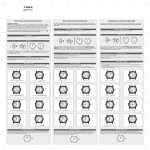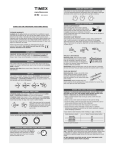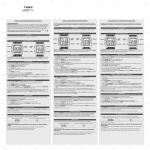Download Timex Data Link USB User Guide
Transcript
INSTALL THE SOFTWARE To install the software, load the CD-ROM into your computer. A menu should automatically appear (if not, run INTRO.EXE on the CD). Select "Install Timex Data Link USB." If you wish to keep track of your workouts on the PC, you may also select "Install Timex Trainer." TECHNICAL SUPPORT Move mode up or down in the list (reflected in the watch). Check the modes you want to be in the watch and uncheck the ones you don't want. It’s a feature-rich Ironman sport watch. Add a mode.You can have multiple versions of one mode (e.g., two Contact modes, one business and one personal). It’s a PDA for your wrist. Edit mode data. QUICK START GUIDE Congratulations on your purchase of the Timex® Ironman* Data Link® USB watch. This simple guide will get you started with your new Timex Ironman Data Link USB watch and help you use the many features of the watch and software. For complete instructions on using this watch, see the Watch Help and Software Help in the software. Printable versions are loaded automatically onto your computer when you install the Timex Data Link USB software. Refresh autoimported data (see Software Help). RUN THE SOFTWARE The installation will place a watch icon in the system tray at the lower right of the screen. You may start the software by double-clicking on this icon or simply connect the watch, and it will start automatically. Double-click on a mode to edit its data. Number of data entries to be sent. Indicates how much of the watch data memory will be used by the data you have selected to send. If it is more than 100%, select less data to send. You need the following to take advantage of all the watch functions: The included CD-ROM with the Timex Data Link® USB software. The supplied USB cable. A PC with the following configuration: • Microsoft® Windows® 98 2nd Ed., 2000 (with Service Pack 1 or higher), ME, XP or higher operating system • 30 MB of free hard disk space • USB port The mini CD-ROM works in any standard CD-ROM drive with a tray; place the CDROM in the center of the tray. Visit www.timex.com to download the software if you have any trouble. *IRONMAN is a registered trademark of World Triathlon Corporation. TIMEX, DATA LINK, and NIGHT-MODE are registered trademarks of Timex Corporation. Microsoft, Windows, and Outlook are registered trademarks of Microsoft Corporation in the U.S. and in other countries. INDIGLO is a registered trademark of Indiglo Corporation in the U.S. and other countries. You can add your contacts, appointments, alarms, and other data in three ways: 1. Enter information directly into the Timex software. 2. Import from Microsoft® Outlook® messaging and collaboration client. 3. Import from a .csv file (this is a Save As option in spreadsheet applications). CONNECT THE WATCH With the software you can also set up your chronograph and timers. See the Watch Help for detailed instructions. SEND TO THE WATCH Double-click on an entry to edit it. Click the SEND button to download the information to your watch. BATTERY Connector Lever TRY IT OUT USB Connector © 2003 Timex Corporation. All rights reserved. D: 990-095194 G: 991-094067 Click here to send data from the computer to the watch. ENTER YOUR INFORMATION Connect the USB cable to your watch as follows: 1. Insert the rectangular end of the USB cable into an open USB port on your PC. 2. Hook the bottom of the connector on the other end of the cable to the left side of the watch below the contacts. 3. Pull the connector lever down and hook the upper end of the connector to the watch. 4. The software automatically reads the watch’s data. Connector Hook • Website: http://www.timex.com • Technical support line in the US and Canada: 1-800-328-2677 • Technical support line from other than US and Canada: 1-501-370-5775 WATER RESISTANCE WHAT YOU NEED While a computer is not needed for most watch functions, the software makes watch setting easy and unlocks powerful features such as appointment and contact management. Every feature can be set simply and easily with a computer. If you have any questions about the operation of your watch or its software, please refer to the Watch Help and the Software Help. For any questions not answered by the Help, check the Timex website or call the support line: The software comes loaded with sample data, so if you want to try sending data to your watch right away, just click the SEND button in the software. Then disconnect the watch and you should see the data in the watch. See the other side of this sheet for instructions on operating the watch. The life of a factory-installed battery is estimated to be about 2 years, but battery life will vary depending on actual usage. When the watch's battery is low, the message LO BATT is displayed in place of the date, at the beginning of each day. The reminder disappears when you change the display. You should replace the battery as soon as possible. While the watch will continue to run, a low battery may cause communication problems. To avoid permanent damage to the watch, Timex strongly recommends that you have the battery replaced by a jeweler. This watch is rated as water resistant as marked on the watch. A 100 m waterresistant watch withstands pressure to 172 p.s.i. (equals immersion to 330 feet or 100 meters below sea level). A 50 m waterresistant watch withstands pressure to 86 p.s.i. (equals immersion to 165 feet or 50 meters below sea level). Do not press the watch buttons while under water, as the watch will not remain water resistant. IMPORTANT The Timex Ironman Data Link USB Watch is not a medical device. It should not be used in the diagnosis, treatment, or prevention of any disease or other medical condition. Users should have alternate methods for such purposes. COMPLIANCE FCC Notice: Tested To Comply With FCC Standards FOR HOME OR OFFICE USE. This device complies with Part 15 of the FCC Rules. Operation is subject to the following two conditions: (1) this device may not cause harmful interference, and (2) this device must accept any interference received, including interference that may cause undesired operation. Caution: Any changes or modifications not expressly approved by Timex Corporation could void the user’s authority to operate this equipment. Industry Canada Notice: This Class B digital apparatus complies with Canadian ICES-003. Cet appareil numérique de la classe B est conforme à la norme NMB003 du Canada. TIME OF DAY WATCH DISPLAY Appointment within 3 Days Day of the Week Chime ON Timeline Setting Date Countdown Timer Running Pull out the Crown to set. Turn the Crown to change the flashing item’s value. Press MODE to set the time, time format, date, date format, year, day of the week or week number, and time zone name. Push in the Crown to save your changes. Time Zones Press STOP/RESET once and hold it to display the second time zone; press twice and hold to display the third time zone. Continue holding to switch to the displayed time zone. Chronograph Running Next Appointment/Occasion NIGHT-MODE Feature ON Alarm or Appt Alert within 12 Hours Time in HH:MM ss Format Press START/SPLIT once and hold to display the next Appointment; press twice and hold to display the next Occasion. Tip • Use the PC software to set the watch; it’s much easier than using the buttons. WATCH CONTROLS USB Connector COUNTDOWN TIMER APPOINTMENT This feature informs you of appointments. Enter and retrieve short messages. Operation Operation Operation To view appointments Turn the Crown To view the notes Turn the Crown To delete a note Hold STOP/RESET To view the timers Turn the Crown To arm or disarm an appointment Press START/SPLIT To start the timer Press START/SPLIT To delete an appointment Hold STOP/RESET To stop the timer Press STOP/RESET To resume countdown or To reset the timer Press START/SPLIT When an alert sounds, press any button to silence it. If not silenced, it repeats once in 5 minutes. Hold STOP/RESET When the countdown finishes, an alert sounds until you press any button or the Crown. Setting To set a timer, turn the Crown to display a timer and pull out the Crown. Turn the Crown to change the flashing item’s value. Press MODE to set the hours, minutes, seconds, and the action at the end: STOP, REPEAT, or (start) CHRONO. Push in the Crown to save your changes. Setting To set an appointment, turn the Crown to display an existing or unused appointment and pull out the Crown. Turn the Crown to change the flashing item’s value. Press MODE to set the time, recurrence, alert time, and message. Push in the Crown to save your changes. Tip • The symbol AP appears when an appointment is scheduled within the next 3 days. MODE CHRONOGRAPH Crown Time an event and record lap or segment times that you can review during or after the event. Tip • Activate the Halfway reminder by pressing STOP/RESET before starting the timer. INTERVAL TIMER To start the chronograph Press START/SPLIT STOP/ RESET MODE Button Press the MODE button to cycle through the watch modes. Crown Scrolling – In any mode (other than Time of Day), turn the Crown to scroll through the entries. INDIGLO® night-light – Electroluminescent technology used in the INDIGLO night-light illuminates the entire watch face at night and in low-light conditions. Press the crown to activate; hold for 4 seconds to activate NIGHT-MODE® feature. for 8 hours (see Options). Setting – Pull the Crown out to set. Turn the Crown to change the flashing item’s value. Press the MODE button to advance to the next item or STOP/RESET to return to the previous item. Push the Crown in to save your changes and return to the normal display. DEMO Your watch may be preloaded with a running Demo mode. You may exit the demo by pressing the MODE button. The demo is deactivated when you set the date or send data to the watch. To take a split Press START/SPLIT To stop the chronograph Press STOP/RESET To restart the chronograph or Press START/SPLIT To clear the workout or To store the workout To recall a stored workout when the chrono is reset (at zero) then To review lap/split times or To delete a workout Press and hold STOP/RESET This is a sequence of linked countdown timers. When one countdown timer interval ends, an alert sounds and the next interval starts. Operation and setting are otherwise similar to the Countdown Timer. Tip • After setting an interval, press START/SPLIT to go to the next interval. Turn the Crown one click ALARM Turn the Crown to scroll the entries Set one or more alarms. Pull out and turn the Crown Hold STOP/RESET Tips • Lap/split times can be recalled while the chronograph is running or after it is stopped. • When you take a split, the display freezes for 10 seconds, then resumes with the next lap. Press MODE to immediately display the next lap. • When the chronograph is reset (at zero), you can change the format of the display. Pull the Crown out and turn to select the positions of the lap and split times or the time of day. OPTIONS Access three watch options. Turn the Crown to choose among them. Operation START/ SPLIT NOTE A countdown timers counts backward to zero from a time you set. You can set multiple countdown timers on your watch Operation To view the list of alarms Turn the Crown To arm or disarm an alarm Press START/SPLIT To delete an alarm Hold STOP/RESET When an alarm alert sounds, press any button to silence it. If not silenced, it repeats once in 5 minutes. Setting To set an alarm, turn the Crown to display an existing or unused alarm and pull out the Crown. Turn the Crown to change the flashing item’s value. Press MODE to set the time, active day(s), and message. Push in the Crown to save your changes. Tips • When setting the time of an alarm, press START/SPLIT to switch between 5 minute and 1 minute increments. • The alarm icon appears only when an alarm is set to alert within 12 hours. NIGHT-MODE® Feature When this feature is activated, the INDIGLO® nightlight is turned on whenever a button is pressed. It can be set to OFF, ON, or AUTO. When ON, the NIGHT-MODE feature is active for 8 hours. AUTO activates it between the ON and OFF times you set. To change to ON, OFF, or Press START/SPLIT or STOP/RESET AUTO To set the ON and OFF times Pull out the Crown, turn the Crown, press MODE Chime When this feature is activated, the watch chimes at each hour. It can be set to OFF, ON, or AUTO. When ON, the watch chimes every hour. AUTO activates the chime between the ON and OFF times you set. To change to ON, OFF, or Press START/SPLIT or STOP/RESET AUTO To set the ON and OFF times Pull out the Crown, turn the Crown, press MODE Button Beep When this feature is activated, the watch beeps with each button press. To change between ON and OFF Press START/SPLIT or STOP/RESET ADDITIONAL MODES Other modes can be downloaded to the watch with the PC software. See the Software Help. Setting To edit or create a note, turn the Crown to display an existing or unused note and pull out the Crown. Turn the Crown to change the character at the cursor. Press MODE to move to the next position. Push in the Crown to save your changes. WARRANTY To obtain warranty service, please return your watch to Timex, one of its affiliates or the Timex retailer where the product was purchased, together with a completed original Product Repair Coupon or, in the U.S. and Canada only, the completed original Product Repair Coupon or a written statement identifying your name, address, telephone number and date and place of purchase. Please include the following with your watch to cover postage and handling (this is not a repair charge): a US$ 7.00 check or money order in the U.S.; a CAN$6.00 cheque or money order in Canada; and a UK£ 2.50 cheque or money order in the U.K. In other countries, Timex will charge you for postage and handling. NEVER INCLUDE A SPECIAL WATCHBAND OR ANY OTHER ARTICLE OF PERSONAL VALUE IN YOUR SHIPMENT. For the U.S., please call 1-800-448-4639 for additional warranty information. For Canada, call 1-800-263-0981. For Brazil, call 0800-168787. For Mexico, call 91-800-01060. For Central America, the Caribbean, Bermuda and the Bahamas, call (501) 370-5775 (U.S.). For Asia, call 852-2815-0091. For the U.K., call 44 208 687 9620. For Portugal, call 351 212 946 017. For France, call 33 3 81 63 42 00. For Germany, call 49 7 231 494140. For the Middle East and Africa, call 971-4-310850. For other areas, please contact your local Timex retailer or Timex distributor for warranty information. TIMEX INTERNATIONAL WARRANTY (U.S. – LIMITED WARRANTY) Your TIMEX® product is warranted against manufacturing defects by Timex Corporation for a period of ONE YEAR from the original purchase date. Timex and its worldwide affiliates will honor this International Warranty. Please note that Timex may, at its option, repair your product by installing new or thoroughly reconditioned and inspected components or replace it with an identical or similar model. IMPORTANT – PLEASE NOTE THAT THIS WARRANTY DOES NOT COVER DEFECTS OR DAMAGES TO YOUR PRODUCT: 1) after the warranty period expires; 2) if the product was not originally purchased from an authorized Timex retailer; 3) from repair services not performed by Timex; 4) from accidents, tampering or abuse; and 5) lens or crystal, strap or band, watch or transceiver case, attachments or battery. Timex may charge you for replacing any of these parts. THIS WARRANTY AND THE REMEDIES CONTAINED HEREIN ARE EXCLUSIVE AND IN LIEU OF ALL OTHER WARRANTIES, EXPRESS OR IMPLIED, INCLUDING ANY IMPLIED WARRANTY OF MERCHANTABILITY OR FITNESS FOR PARTICULAR PURPOSE. TIMEX IS NOT LIABLE FOR ANY SPECIAL, INCIDENTAL OR CONSEQUENTIAL DAMAGES. Some countries and states do not allow limitations on implied warranties and do not allow exclusions or limitations on damages, so these limitations may not apply to you. This warranty gives you specific legal rights and you may also have other rights which vary from country to country and state to state.