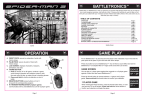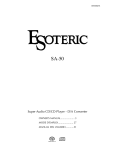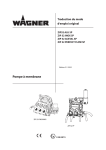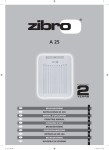Download Techno Source Spider-man 3 90665 User's Manual
Transcript
4-# ).3425#4)/.-!.5!, -/$%$%-0,/) 5+ No. 90660 /90665 BATTLETRONICS BECOME YOUR FAVORITE WEB-SLINGING SUPER ™ HERO AND BATTLE YOUR ENEMIES ONE AT A TIME! Spider-Man 3™ Battletronics™ lets you become your favorite web-slinging Super Hero as you take on your most dangerous enemies, one battle at a time! Choose which enemy you want to take on first; then plan your attack with your 3-weapon arsenal. Watch each battle unfold on the LCD screen as you web-blast your way to victory! TABLE OF CONTENTS OPERATION ................................................................................................................................. 1-PLAYER GAME ......................................................................................................................... CHOOSE YOUR CHARACTER .................................................................................................... CHOOSE YOUR ENEMY .............................................................................................................. WEAPONS .................................................................................................................................... WEAPONS BY CHARACTER ...................................................................................................... PLAYING A BATTLE ..................................................................................................................... STATS SCREENS ......................................................................................................................... TAUNTING YOUR ENEMIES ........................................................................................................ CONTINUE PLAYING ................................................................................................................... FREE PLAY MODE ....................................................................................................................... WEAPON HIERARCHY ................................................................................................................ CHARACTER WEAPON CHARTS ............................................................................................... 2-PLAYER GAME .......................................................................................................................... BATTERY, SAFETY & PRECAUTION INFORMATION ................................................................ Page 1 Page 2 Page 3 Page 3 Page 4 Page 5 Page 6 Page 7 Page 7 Page 7 Page 8 Page 8 Page 9-10 Page 11-12 Page 13 OPERATION E A. WRIST PIECE: secure to underside of wrist with D Velcro straps B. PALM PIECE: secure to palm of hand with Velcro straps C. LCD SCREEN: displays characters, weapons, B animations and stats C D. THUMB BUTTON: 1. Push to choose 1P or 2P game, continue a game, F scroll through character and weapon screens, start the next round of play, or replay winner’s taunting phrase 2. Press and Hold to confirm a selection or start a battle E. WEAPON BUTTONS: press buttons A, B or C to launch the corresponding weapon A F. IR TRANSMITTER/RECEIVER (2-player game): communicates with a 2nd Battletronics unit for 2-player game GAME PLAY Put on Battletronics™ by securing the wrist piece to the underside of your wrist and the palm piece to the palm of your hand with the Velcro straps. Press any button to turn on Battletronics™. You will hear a sound effect and see the Battletronics™ and Spider-Man 3™ logos scroll across the LCD screen. GAME SCREEN You can play a 1-player game against the computer or a 2-player game against a friend who also owns Battletronics™. Press the thumb button to choose between a 1-player and 2-player game. Press and hold the thumb button to confirm your selection. 1 PLAYER GAME When viewing the Player Screen, press the thumb button twice, or until you see only 1P on the screen. Press and hold the thumb button to confirm your selection and begin the game. CHOOSE YOUR CHARACTER The Spider-Man character screen will appear on the LCD display. Press the thumb button to scroll through the 4 characters available: Spider-Man, The Goblin, The Sandman and Venom. Press and hold the thumb button to confirm your character selection. CHOOSE YOUR ENEMY You can choose an enemy from the three remaining characters. Use the thumb button to scroll and select an enemy. You cannot choose the same character as both your player and your enemy. Once you have selected a character, the universal symbol for “NO” ( ) will appear over that character screen to let you know that it cannot be selected. You can also have the computer choose an enemy for you by selecting the Random Opponent Screen. The computer will shuffle through the remaining character screens and randomly select your enemy. WEAPONS After you select an enemy, you will see your weapon inventory. Each character has 3 unique weapons that you can choose from to attack your enemy during the battle. Push the thumb button to scroll through your inventory. Each weapon will appear on the screen followed by an animation of that weapon. The animation is what you will see when you launch a weapon during battle. Notice that each weapon has been assigned a letter: A, B or C. Those letters correspond with the buttons on the palm piece that are marked with the same letters. When you push button A during battle, weapon A will be launched. Take your time reviewing your weapons and when you are ready, push and hold the thumb button to begin the battle. (In a 2-player game, the battle will not begin until both players have pressed and held the thumb button to begin.) WEAPONS BY CHARACTER THE GOBLIN SPIDER-MAN WEB NET WEB BALL FLIP KICK SWORD HAMMER FIST STONE AXE RAZOR BAT VENOM THE SANDMAN SANDSTORM PUMPKIN BOMB WEB STORM SYMBIOTE CLAW LET THE BATTLE BEGIN! BATTLE Each Battle consists of up to 9 rounds of play. ROUND: a Round refers to each time the players launch their weapons. FIGHT: a Fight consists of 3 rounds. The player that wins 2 out of 3 rounds wins the Fight. BATTLE: a Battle consists of 3 Fights. The player that wins 2 out of 3 fights wins the Battle. FIGHT FIGHT ROUND ROUND ROUND ROUND ROUND ROUND FIGHT ROUND ROUND ROUND When the Battle begins, the computer will announce the characters that are going to fight (ex: “Spider-Man vs. Sandman”) followed by “Fight 1. Round 1”. Then, the players will hear 3 sequential beeps. After the 3rd beep, launch a weapon by pressing one of the weapon buttons (button A, button B or button C). The animation for the selected weapon will appear on the player’s screen, followed by another animation showing the two weapons meeting onscreen. Each Round ends with one weapon defeating the other or in a DRAW. If the Round ends in a DRAW, the players will have to replay that Round. STATS SCREENS At the end of each round, a stat screen will show you how many Rounds you have won or lost in the current Fight. A check mark indicates a win and an X indicates a loss. After reviewing your stats, press the thumb button to move onto the next Round. TAUNT YOUR ENEMIES At the end of a Battle, the computer will announce the winner, followed by a taunting statement from the winning character. If you win the Battle, push the thumb button to repeat your character’s taunt. CONTINUE PLAYING After a Battle, push and hold the thumb button and a screen will appear asking you if you would like to continue. Use the thumb button to choose Yes (Y) or No (N) and confirm your selection. If you choose Yes, you will start another Battle with the same character and enemy you chose from the previous game. If you choose No, the game will restart to the logo screen. If at any time while playing, the unit freezes (the screen does not change after pressing and holding the thumb button) or you wish to restart the game, hold down the A and B buttons for 5 seconds to reset the game. FREE PLAY MODE Have fun with Battletronics™ without playing the game. Turn on Battletronics™, but instead of choosing a 1-player or 2-player game with the thumb button, press the weapon buttons to hear authentic web shooting sound effects - taken right from the Spider-Man 3™ movie! WEAPON HIERARCHY Each character has 3 weapons, and each one of those weapons will perform differently against an enemy’s weapons. One weapon will always defeat one of your enemy’s weapons, one will always be defeated by one of your enemy’s weapons and one will always tie one of your enemy’s weapons. This weapon hierarchy has already been determined, so every time the same two weapons are launched against one another, the outcome will always be the same. Study the charts on pages 9 and 10 to learn how your character’s weapons will stand up to your enemies’ weapons. CHARACTER WEAPON CHARTS SPIDER-MAN THE GOBLIN WEB NET WEB BALL FLIP KICK defeats defeats defeats PUMPKIN BOMB RAZOR BAT SWORD HAMMER FIST STONE AXE SANDSTORM SYMBIOTE CLAW WEB STORM loses to loses to loses to RAZOR BAT SWORD PUMPKIN BOMB STONE AXE SANDSTORM HAMMER FIST CLAW WEB STORM SYMBIOTE ties ties ties SWORD PUMPKIN BOMB RAZOR BAT SANDSTORM HAMMER FIST STONE AXE WEB STORM SYMBIOTE CLAW SWORD PUMPKIN BOMB RAZOR BAT defeats WEB BALL HAMMER FIST SYMBIOTE loses to FLIP KICK STONE AXE CLAW ties WEB NET SANDSTORM WEB STORM defeats FLIP KICK STONE AXE CLAW loses to WEB NET SANDSTORM WEB STORM ties WEB BALL HAMMER FIST SYMBIOTE defeats WEB NET SANDSTORM WEB STORM loses to WEB BALL HAMMER FIST SYMBIOTE ties FLIP KICK STONE AXE CLAW CHARACTER WEAPON CHARTS THE SANDMAN VENOM WEB STORM SYMBIOTE CLAW defeats defeats defeats WEB BALL FLIP KICK WEB NET PUMPKIN BOMB RAZOR BAT SWORD HAMMER FIST STONE AXE SANDSTORM loses to loses to loses to FLIP KICK WEB NET WEB BALL RAZOR BAT SWORD PUMPKIN BOMB STONE AXE SANDSTORM HAMMER FIST ties ties ties WEB NET WEB BALL FLIP KICK SWORD PUMPKIN BOMB RAZOR BAT SANDSTORM HAMMER FIST STONE AXE SANDSTORM HAMMER FIST STONE AXE defeats defeats defeats WEB BALL FLIP KICK WEB NET PUMPKIN BOMB RAZOR BAT SWORD SYMBIOTE CLAW WEB STORM loses to loses to loses to FLIP KICK WEB NET WEB BALL RAZOR BAT SWORD PUMPKIN BOMB CLAW WEB STORM SYMBIOTE ties ties ties WEB NET WEB BALL FLIP KICK SWORD PUMPKIN BOMB RAZOR BAT WEB STORM SYMBIOTE CLAW 0,!9%2'!-% From the Game Screen, start a 2-player game by pressing the thumb button once, or until you see only 2P on the screen. Then press and hold the thumb button to confirm your selection. LINKING UP Both players will now see a screen with LINK WEB SHOOTERS. Position your arm so that both units are facing one another (IR transmitters should be pointing at one another). A LINKING screen will appear to let you know that the units are linking up. Each Battletronics™ has an IR transmitter and receiver that allows two units to link up and communicate. When playing, it is important that the IR transmitters face one another; otherwise, the units will unlink and the game will end. When the units have linked up, you will hear “Choose Your Character”. One unit may register before the other, but the game will not continue until both units are fully linked. Turn to Pg. 3 for instructions on how to CHOOSE YOUR CHARACTER. NOTE: Players cannot choose the same character. Once a character has been selected, the universal symbol for “NO” ( ) will appear over that character screen to let you know that it cannot be selected. The second player will have to select one of the 3 remaining characters. Turn to Pg. 4 to the WEAPONS section for further instructions on how to play Battletronics™. TROUBLESHOOTING Be careful to keep a clear path between units while playing. Obstructing objects, including hands and fingers, may cause the units to unlink If units become unlinked while playing, the LINKING screen will appear and prompt you to line up the 2 Battletronics™, with IR transmitters facing one another. After several seconds, the units will relink and the game will continue where it left off. If the units freeze while playing, but the Linking screen does not appear, line up the two units with IR transmitters facing one another to relink. If they do not relink after several seconds, hold down the A and B buttons for 5 seconds to reset the game. The IR range for Battletronics™ is 6in to 6ft. Players should be within 6ft. of each other when playing and no closer than 6in. apart. Play Battletronics™ indoors. Sunlight or strong lights may interfere with the infrared receiver. Other IR devices, such as TV remote controls, may interfere with the IR signal. If a problem occurs, move away from the interfering device. Battletronics™ is a 1 or 2-player game. No more than 2 Battletronics units can participate in a game. Additional units may interfere with the current game. #"55&3:4"'&5:"/%13&$"65*0/*/'03."5*0/ "!44%29).34!,,!4)/. s5NSCREWTHEBATTERYCOVERWITHA0HILLIPSSCREWDRIVER s)NSERT!!!6BATTERIESWITHTHEPOSITIVEANDNEGATIVE ENDSFACINGINTHEPROPERDIRECTIONASINDICATEDINTHEBATTERY COMPARTMENTSEE&IG s2EPLACETHECOVER 'JH #!2).'&/29/52$%6)#% s)FTHEDISPLAYBECOMESDIMORMALFUNCTIONSREPLACETHEBATTERIES s!FTERREPLACINGBATTERIESPRESSANYBUTTONTOSTARTTHEGAMETO ENSUREPROPERFUNCTIONING)NMOSTCASESGAMEMALFUNCTIONS AREDUETOWEAKBATTERIES s)NANENVIRONMENTWITHELECTROSTATICDISCHARGETHEPRODUCTMAY MALFUNCTIONANDLOSEMEMORY)NTHISCASEPRESSBUTTONS!AND "TORESETTHEUNIT BATTLETRONICS MC BECOME YOUR FAVORITE WEB-SLINGING SUPER HERO AND Le BattletronicsMC Spider-Man 3 MC vous laisse entrer dans la peau de votre super-héros favori, qui s’attaque à ses plus redoutables ennemis à grand jet de toiles collantes, un combat à la fois! Choisissez le premier ennemi auquel vous voulez vous attaquer, puis planifiez votre combat avec votre arsenal de trois armes. Regardez le déroulement de chaque combat sur l’écran ACL et savourez votre victoire d’Homme-Araignée! TABLE DES MATIÈRES FONCTIONNEMENT.............................................................................................................................. Page 16 JEU SOLITAIRE..............……................................................................................................................ Page 17 CHOISISSEZ VOTRE PERSONNAGE................................................................................................... Page 18 CHOISISSEZ VOTRE ENNEMI...........................................................................................……............ Page 18 ARMES……………….............................................................................................................................. Page 19 ARMES PAR PERSONNAGE………………........................................................................................... Page 20 JOUER UN COMBAT………………………………………………………………………………….............. Page 21 ÉCRAN DE RÉSULTATS....................................................................................................................... Page 22 NARGUER VOS ENNEMIS…................................................................................................................. Page 22 CONTINUER UNE PARTIE.................................................................................................................... Page 22 MODE JEU LIBRE ................................................................................................................................. Page 23 HIÉRARCHIE DES ARMES.................................................................................................................... Page 23 TABLEAU DES ARMES PAR PERSONNAGE...................................................................................... Pages 24-25 JEU POUR DEUX JOUEURS…............................................................................................................. Pages 26-27 RENSEIGNEMENTS SUR LES PILES, LA SÉCURITÉ ET LES PRÉCAUTIONS À PRENDRE……... Page 28 FONCTIONNEMENT A. PIÈCE POUR LE POIGNET : attacher à la partie inférieure du poignet avec les sangles en velcro. B. PIÈCE POUR LA PAUME DE LA MAIN : attacher à la paume de la main avec les sangles en velcro. C. ÉCRAN ACL : affiche les personnages, leurs B armes, des animations et des résultats. D. BOUTON-POUSSOIR : 1. Appuyer sur le bouton pour choisir de jouer à 1 ou 2 joueurs, reprendre une partie interrompue, faire dérouler les écrans de personnages ou d’armes, commencer une nouvelle manche, ou entendre à nouveau la déclaration sarcastique du gagnant. 2. Appuyer et maintenir la touche enfoncée pour confirmer une sélection ou commencer un combat. E. BOUTONS DES ARMES : appuyer sur les boutons A, B ou C pour utiliser l’arme correspondante. F. TRANSMETTEUR-RÉCEPTEUR IR (jeu pour 2 joueurs) : permet de communiquer avec le deuxième jouet Battletronics en mode 2 joueurs. E D C F A POUR JOUER Mettre le BattletronicsMC en utilisant les sangles en velcro afin de fixer la pièce pour le poignet à la partie inférieure de votre poignet et la pièce pour la paume à la paume de votre main. Appuyer sur n’importe quel bouton afin de mettre en marche le Battletronics™. Vous entendrez un effet sonore et verrez les logos Battletronics™ et Spider-Man 3™ défiler à l’écran. ÉCRAN DE JEU Vous pouvez jouer le jeu en solitaire en jouant contre l’ordinateur ou un jeu à deux joueurs lorsque l’un de vos amis possède également un BattletronicsMC. Appuyer sur le bouton-poussoir afin de choisir entre le jeu en solitaire ou le jeu à 2 joueurs. Appuyer et maintenir la touche enfoncée pour confirmer la sélection. JEU SOLITAIRE À l’écran de jeu, appuyer deux fois sur le bouton-poussoir, ou jusqu’à ce que 1P apparaisse à l’écran. Appuyer et maintenir la touche enfoncée pour confirmer votre sélection et commencer une partie. CHOISISSEZ VOTRE PERSONNAGE L’écran du personnage Spider-Man s’affiche à l’écran. Appuyer sur le bouton-poussoir afin de choisir un des 4 personnages disponibles : Spider-Man, le Bouffon, l’Homme-Sable et Venom. Appuyer et maintenir la touche enfoncée pour confirmer votre choix de personnage. CHOISISSEZ VOTRE ENNEMI Vous pouvez choisir un ennemi parmi les trois autres personnages. Utiliser le bouton-poussoir pour faire défiler le menu et choisir un ennemi. Le même personnage ne peut être simultanément votre joueur et votre ennemi. Une fois que vous avez choisi votre personnage, le symbole universel du NON ( ) couvrira l’écran de ce personnage afin de vous faire savoir qu’il n’est pas possible de le choisir. Vous pouvez également laisser à l’ordinateur le soin de choisir un ennemi en choisissant l’écran de l’ennemi au hasard. L’ordinateur considère en mode aléatoire les écrans de personnage restants et choisit au hasard un ennemi. ARMES Après avoir choisi un ennemi, vous verrez votre stock d’armes. Chaque personnage dispose de 3 armes uniques en leur genre que vous pouvez choisir afin d’attaquer votre ennemi pendant un combat. Appuyer sur le bouton-poussoir afin de choisir une des armes de votre stock. Chaque arme apparaîtra à l’écran, suivie d’une animation de cette arme. Cette animation correspond à ce que vous verrez lorsque vous déclenchez cette arme au cours d’un combat. Remarquez qu’une lettre a été attribuée à chaque arme : A, B ou C. Ces lettres correspondent aux boutons de la pièce pour la paume de la main, qui portent l’inscription de ces mêmes lettres. Ainsi, lorsque vous appuyez sur le bouton A pendant un combat, l’arme A se déclenche. Prenez le temps d’examiner vos armes, puis, lorsque vous êtes prêt, appuyer sur le bouton-poussoir et maintenir la touche enfoncée afin d’engager le combat. (Dans un jeu à 2 joueurs, le combat ne commence que lorsque les deux joueurs ont appuyé sur le bouton-poussoir et maintenu la touche enfoncée.) ARMES PAR PERSONNAGE LE BOUFFON SPIDER-MAN BOULE DE TOILE TOILE COUP DE PIED ÉPÉE POING MAILLET HACHE DE PIERRE CHAUVESOURIS RASOIR VENOM L’HOMME-SABLE TEMPÊTE DE SABLE BOMBE CITROUILLE TEMPÊTE DE TOILE SYMBIOTE GRIFFES QUE LE COMBAT COMMENCE! COMBAT Chaque combat peut compter jusqu’à 9 manches. MANCHE : une manche désigne le fait pour un joueur d’utiliser une de ses armes. DUEL : chaque duel consiste en 3 manches. Le joueur qui sort vainqueur de 2 des 3 manches gagne le duel. COMBAT : un combat consiste en 3 duels. Le joueur qui sort vainqueur de 2 des 3 duels gagne le combat. DUEL MANCHE DUEL MANCHE MANCHE MANCHE MANCHE MANCHE DUEL MANCHE MANCHE MANCHE Lorsque le combat commence, l’ordinateur annonce les personnages qui vont se battre (par ex. Spiderman contre l’Homme-Sable) suivi de « Fight 1. Round 1 (premier duel, première manche) ». Puis les joueurs entendent 3 bips. Après le troisième bip, faire usage d’une arme en appuyant sur un des boutons correspondant à une arme (bouton A, bouton B ou bouton C). L’animation correspondant à l’arme choisie s’affiche sur l’écran du joueur, suivie d’une autre animation représentant le choc des deux armes. Chaque manche se termine par la victoire d’une des armes ou par une MANCHE NULLE. Lorsqu’une manche est déclarée manche NULLE, les joueurs doivent la rejouer. ÉCRAN DE RÉSULTATS À la fin de chaque manche, un écran de résultats vous montre le nombre de manches que vous avez gagné et le nombre de manches que vous avez perdu pendant le duel en cours. Un signe de pointage indique une victoire et un X indique une défaite. Après avoir pris connaissance de vos résultats, appuyez sur le bouton-poussoir pour amorcer la prochaine manche. NARGUEZ VOS ENNEMIS À la fin d’un combat, l’ordinateur annonce le vainqueur, suivi d’une déclaration sarcastique du personnage triomphant. Si vous gagnez le combat, appuyez sur le bouton-poussoir afin d’entendre à nouveau le sarcasme de votre personnage. CONTINUER UNE PARTIE Après un combat, appuyer sur le bouton-poussoir et maintenir la touche enfoncée et un écran s’affichera, vous demandant si vous aimeriez continuer. Utiliser le bouton-poussoir pour choisir Oui (Y) ou Non (N) et confirmer votre sélection. Lorsque vous choisissez Oui, un nouveau combat commence avec le même personnage et le même ennemi que dans la partie précédente. Lorsque vous choisissez Non, l’écran affiche le logo du jeu. À tout moment, si l’unité gèle (l’écran ne change pas après avoir pressé le bouton-poussoir) ou vous désirez redémarrer le jeu, tenez les boutons A et B enfoncés 5 secondes pour réinitialiser le jeu. MODE JEU LIBRE Vous pouvez vous amuser avec Battletronics™ sans même jouer le jeu. Mettre en marche le Battletronics™, mais plutôt que de choisir le jeu solitaire ou le jeu à deux joueurs avec le bouton-poussoir, appuyer sur le bouton des armes afin d’entendre les effets sonores de lancée de toile, tirés du film Spider-Man 3™. HIÉRARCHIE DES ARMES Chaque personnage dispose de 3 armes, et chacune de ces armes produit un effet différent en fonction de l’arme de l’ennemi contre laquelle elle est utilisée. Par exemple, une arme de votre arsenal va immanquablement battre l’une des armes de votre ennemi, une autre sera immanquablement battue par une autre arme de votre ennemi, et la dernière va immanquablement produire une manche nulle contre l’une des armes de votre ennemi. Cette hiérarchie des armes est prédéterminée, ce qui veut dire que chaque fois que deux armes sont utilisées l’une contre l’autre, le résultat sera toujours le même. Étudiez les tableaux des pages 9 et 10 afin de connaître l’effet des armes de votre personnage sur les armes de votre ennemi. TABLEAU DES ARMES PAR PERSONNAGE SPIDER-MAN TOILE BOULE DE TOILE COUP DE PIED bat BOMBE CITROUILLE POING MAILLET SYMBIOTE perd contre CHAUVE-SOURIS RASOIR HACHE DE PIERRE GRIFFES match nul contre ÉPÉE TEMPÊTE DE SABLE TEMPÊTE DE TOILE bat bat ÉPÉE CHAUVE-SOURIS RASOIR HACHE DE PIERRE TEMPÊTE DE SABLE TEMPÊTE DE TOILE GRIFFES perd contre perd contre BOMBE CITROUILLE ÉPÉE TEMPÊTE DE SABLE POING MAILLET SYMBIOTE TEMPÊTE DE TOILE match nul contre match nul contre BOMBE CITROUILLE CHAUVE-SOURIS RASOIR POING MAILLET HACHE DE PIERRE SYMBIOTE GRIFFES LE BOUFFON ÉPÉE CHAUVE-SOURIS BOMBE RASOIR CITROUILLE bat bat bat BOULE DE TOILE TOILE COUP DE PIED POING MAILLET HACHE DE PIERRE TEMPÊTE DE SABLE SYMBIOTE GRIFFES TEMPÊTE DE TOILE perd contre perd contre perd contre TOILE BOULE DE TOILE COUP DE PIED HACHE DE PIERRE TEMPÊTE DE SABLE POING MAILLET GRIFFES SYMBIOTE TEMPÊTE DE TOILE match nul contre match nul contre match nul contre TOILE COUP DE PIED BOULE DE TOILE HACHE DE PIERRE TEMPÊTE DE SABLE POING MAILLET GRIFFES TEMPÊTE DE TOILE SYMBIOTE TABLEAU DES ARMES PAR PERSONNAGE L’HOMME-SABLE VENOM TEMPÊTE DE TOILE SYMBIOTE bat BOULE DE TOILE BOMBE CITROUILLE POING MAILLET perd contre COUP DE PIED CHAUVE-SOURIS RASOIR HACHE DE PIERRE match nul contre TOILE ÉPÉE TEMPÊTE DE SABLE bat COUP DE PIED CHAUVE-SOURIS RASOIR HACHE DE PIERRE perd contre TOILE ÉPÉE TEMPÊTE DE SABLE match nul contre BOULE DE TOILE BOMBE CITROUILLE POING MAILLET GRIFFES TEMPÊTE DE SABLE POING MAILLET HACHE DE PIERRE bat TOILE ÉPÉE TEMPÊTE DE SABLE perd contre BOULE DE TOILE BOMBE CITROUILLE POING MAILLET match nul contre COUP DE PIED CHAUVE-SOURIS RASOIR HACHE DE PIERRE bat BOULE DE TOILE BOMBE CITROUILLE SYMBIOTE perd contre COUP DE PIED CHAUVE-SOURIS RASOIR GRIFFES match nul contre TOILE ÉPÉE TEMPÊTE DE TOILE bat COUP DE PIED CHAUVE-SOURIS RASOIR GRIFFES perd contre TOILE ÉPÉE TEMPÊTE DE TOILE match nul contre BOULE DE TOILE BOMBE CITROUILLE SYMBIOTE bat TOILE ÉPÉE TEMPÊTE DE TOILE perd contre BOULE DE TOILE BOMBE CITROUILLE SYMBIOTE match nul contre COUP DE PIED CHAUVE-SOURIS RASOIR GRIFFES *%5±$%58*/5%523 À l’écran de jeu, commencez une partie à deux joueurs en appuyant une fois sur le bouton-poussoir, ou jusqu’à ce que 2-P apparaisse à l’écran. Appuyer et maintenir la touche enfoncée pour confirmer la sélection. JEU AVEC DEUX APPAREILS Les deux joueurs voient à l’écran les mots LINK WEB SHOOTERS. Placer les bras de manière à ce que les deux appareils soient face à face (il faut pointer les transmetteurs IR l’un vers l’autre). Un écran de LIAISON s’affiche afin de vous faire savoir que les deux appareils sont en train d’établir la liaison. Chaque Battletronics™ a un transmetteur et un récepteur IR qui permet à deux appareils de communiquer. Il est important, pendant une partie, que les deux transmetteurs IR soit l’un en face de l’autre; la liaison pourrait autrement se perdre et mettre fin à la partie. Lorsque les appareils ont établi la liaison, vous entendrez « Choose Your Character » (choisissez votre personnage). Il se peut qu’un des deux appareils soit prêt avant l’autre, mais le jeu ne peut commencer que s’il y a une liaison complète entre les deux appareils. Voir la page 3 pour des directives sur la façon de CHOISIR VOTRE PERSONNAGE. REMARQUE : Deux joueurs ne peuvent choisir le même personnage. Une fois qu’un personnage a été choisi, le symbole universel de NON ( ) apparaît par dessus ce personnage afin de vous faire savoir qu’il n’est pas possible de le choisir. Le deuxième joueur doit ainsi choisir un des 3 autres personnages. Voir la page 4 sur les ARMES pour des directives plus précises sur le fonctionnement de BattletronicsMC. DÉPANNAGE Assurez-vous de ne pas obstruer l’espace entre les unités pendant que vous jouez. Des objets ou les mains et doigts peuvent faire en sorte que les unités se déconnectent. Si la liaison des deux appareils est coupée pendant une partie, l’écran de LIAISON s’affiche afin de vous demander d’aligner les 2 Battletronics MC, avec les deux transmetteurs IR bien l’un en face de l’autre. Après quelques secondes, les deux appareils rétablissent le contact et la partie recommence là où elle avait été interrompue. Si l’unité gèle pendant que vous jouez, mais l’écran de liaison n’apparaît pas, alignez les deux unités une en face de l’autre avec des transmetteurs IR pour qu’ils se reconnectent. S’ils ne se reconnectent pas après quelques secondes, tenez les boutons A et B enfoncés 5 secondes pour réinitialiser le jeu. La portée IR des Battletronics MC va de 6 po à 6 pi. Les joueurs devraient donc être à moins de 6 pi l’un de l’autre et par ailleurs ne pas être à moins de 6 po. Il est préférable d’utiliser le Battletronics MC à l’intérieur. La lumière du soleil ou un éclairage intense peuvent nuire au bon fonctionnement du récepteur infrarouge. D’autres appareils IR, comme les télécommandes de téléviseur, peuvent nuire au signal IR. Si un problème se produit, s’éloigner de l’appareil causant l’interférence. Battletronics MC est un jeu pour 1 ou 2 joueurs. Il ne peut donc y avoir plus de 2 Battletronics participant à la même partie. Des appareils supplémentaires risqueraient de produire des interférences avec la partie en cours. 3&/4&*(/&.&/54463-&41*-&4-"4$63*5&5-&413$"65*0/4©13&/%3& ).34!,,!4)/.$%30),%3 s$ÏVISSERLECOUVERCLEDUCOMPARTIMENTÌPILESÌLAIDEDUNTOURNEVISÌPOINTECRUCIFORME s)NSÏRERPILESi!!!w6ENPLA¥ANTLESEXTRÏMITÏSPOSITIVEETNÏGATIVEDANSLESENS ADÏQUATTELQUINDIQUÏDANSLECOMPARTIMENTÌPILESVOIRFIG s2EMETTRELECOUVERCLEENPLACE 'JH 54),)3!4)/.3¡#52)4!)2%$%30),%3 s$IFFÏRENTSTYPESDEPILESOUDESPILESNEUVESETUSÏESNEDOIVENTPASÐTREMÏLANGÏES s.EPASRECHARGERLESPILESNONRECHARGEABLES s,ESPILESRECHARGEABLESDOIVENTÐTRERETIRÏESDUJEUAVANTDÐTRECHARGÏES s,ESPILESRECHARGEABLESDOIVENTÐTRECHARGÏESSOUSLASUPERVISIONDUNADULTE s3EULESLESPILESDEMÐMETYPEOUDETYPEÏQUIVALENTSONTRECOMMANDÏES s,ESPILESDOIVENTÐTREINSÏRÏESSURLABONNEPOLARITÏ s,ESPILESÌPLATDOIVENTÐTRERETIRÏESDUJEU s,ESPOINTSDÏCHANGENEDOIVENTPASÐTRECOURTCIRCUITÏS s.EPASJETERLESPILESAUFEUCARELLESPOURRAIENTFUIROUEXPLOSER s,ESPILESDOIVENTÐTREREMPLACÏESPARUNADULTE s6EUILLEZCONSERVERCESCONSIGNESPOURCONSULTATIONULTÏRIEURE s,ESPILESALCALINESSONTRECOMMANDÏES %.42%4)%.$%6/42%!00!2%), !44%.4)/. s3ILAFFICHAGEDEVIENTFAIBLEOUNEFONCTIONNEPLUSCORRECTEMENT s5NADULTEDEVRAITREMPLACERLESPILES REMPLACEZLESPILES s.ECONVIENTPASAUXENFANTSDEMOINSDEANS s!PRÒSLEREMPLACEMENTDESPILESAPPUYERSURNIMPORTEQUELBOUTON s0EUTCONTENIRDEPETITESPIÒCES AFINDASSURERUNBONFONCTIONNEMENTDANSLAPLUPARTDESCASUN s.EPASJETERLESPILESAUFEUCARELLESPOURRAIENT FONCTIONNEMENTDÏFECTUEUXESTDßÌLAFAIBLESSEDESPILES FUIROUEXPLOSER s$ANSUNENVIRONNEMENTAVECDESDÏCHARGESÏLECTROSTATIQUESLE s#EPRODUITCONTIENTDUVERRELEQUELPEUT PRODUITPEUTMALFONCTIONNERETPERDRESAMÏMOIRE$ANSUNTELCAS ENTRAÔNERDESBLESSURESSILESTCASSÏ APPUYERSURLESBOUTONS!ET"AFINDERÏINITIALISERLAPPAREIL CAUTION: Changes or modifications not expressly approved by the party responsible for compliance could void the user’s authority to operate the equipment. NOTE: This equipment has been tested and found to comply with the limits for a Class B digital device, pursuant to Part 15 of the FCC Rules. These limits are designed to provide reasonable protection against harmful interference in a residental installation. This equipment generates, uses and can radiate radio frequency energy and, if not installed and used in accordance with the instructions, may cause harmful interference to radio communications. However, there is no guarantee that interference will not occur in a particular installation. If this equipment does cause harmful interference to radio or television reception, which can be determined by turning the equipment off and on, the user is encouraged to try and correct the interference by one or more of the following measures: Reorient or relocate the receiving antenna. Increase the separation between the equipment and receiver. Connect the equipment into an outlet on a circuit different from that to which the receiver is connected. Consult the dealer or experienced radio/TV technician for help. $FUBQQBSFJMOVNÊSJRVFEFMBDMBTTF#FTU DPOGPSNFÆMBOPSNF/.#EV$BOBEB PRODUCT SPECIFICATIONS AND COLORS MAY VARY. LES SPÉCIFICATIONS DU PRODUIT ET LES COULEURS PEUVENT VARIER. © 2007 Techno Source. All Rights Reserved. Tous droits réservés. 30 Canton Road, Kowloon, Hong Kong MADE IN CHINA FABRIQUÉ EN CHINE IM-90660-F =FIDFI<@E=FID8K@FE#M@J@KLJ8K1 GFLI;<GCLJ8DGC<JI<EJ<@>E<D<EKJ#M<L@CC<Q:FEJLCK<I1 NNN%K<:?EFJFLI:<LJ8%:FD Spider-Man 3, the Movie © 2007 CPII. Spider-Man, the Character: TM & © 2007 Marvel Characters, Inc. All Rights Reserved / Tous droits réservés. www.marvel.com Super Hero(es) is a co-owned registered trademark. Super Hero(es) est une marque de fabrique déposée en copropriété.
This document in other languages
- français: Techno Source Spider-man 3 90665