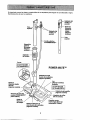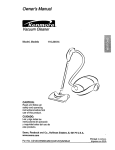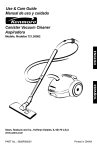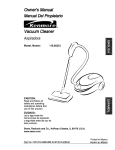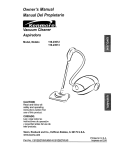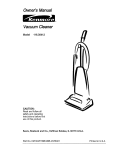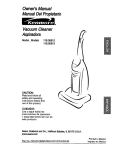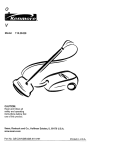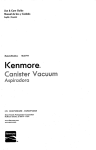Download Sears L0711256 User's Manual
Transcript
SEARS
Owner's Manual
Vacuum Cleaner
CAUTION:
Read and follow all
safety and operating
instructions before first
use of this product.
Sears, Roebuck
and Co., Hoffman
PART NO. CI31ZARD10UOO°4370537
Estates, IL 60179 U.S.A.
Printed in U,S.A.
Before Using Your New Vacuum .......
2
Kenmore Vacuum Cleaner Warranty ... 2
Important Safety Instructions .........
3
Parts and Features .................
4-5
Canister Care ......................
Assembly
Power-Mate
........................
6-7
Use ................................
How to Start ........................
Vacuuming Tips .....................
Suggested Pile Height Settings .........
Attaohments .......................
Attachment Use Chart ...............
Performance Features ...............
How Your Vacuum Works
............
12
Bag Changing .....................
Motor Safety Filter Cleaning ...........
Cleaning Exterior and Attachments .....
TM
Care ..................
Light Bulb Changing .................
Belt Changing and Brush Cleaning ...
Brush Servicing ....................
Brush Assembly ....................
8
8
9
9
10
10
11
12
13
13
Troubleshooting
....................
Requesting Assistance Or Service
14
14
14-15
16
16
17
. .. 18
12
Please read this guide. It will help you assemble
the safest and most effective way.
and operate your new Kenmore vacuum in
For more information about the care and operation, call your nearest Sears store. You will
need the complete model and seria_ numbers when requesting information. Your vacuum's
model and serial numbers are located on the Model and Serial Number Plate.
Use the space below to record the model number and serial number of your new Kenmore
vacuum.
Model No.
Serial No.
Date of Purchase
Keep this book and your sales check (receipt) in a safe place for future reference.
FULL ONE-YEAR
WARRANTY
When used for private household purposes, if within one year from the date of purchase, this
vacuum cleaner fails due to a defect in material or workmanship, RETURN IT TO THE NEAREST SEARS SERVICE CENTER/DEPARTMENT
IN THE UNITED STATES, and Sears will
repair it free of charge.
This warranty gives you specific legal rights, and you may also have other rights which vary
from state to state.
SEARS, ROEBUCK
AND CO., D/817 WA, Hoffman
2
Estates, IL 60179
Yoursafety is
important to us.To reduce the risk of fire, electrical shock, injury to
persons or damage when using your vacuum cleaner, follow basic safety precautions including the following:
Read this manual before assemblingor
using yourvacuumcleaner.
Use your cleaner only as described in this
manual. Use only with Sears recommended
attachments.
To reduce the risk of electrical shock - Do
not use outdoors or on wet surfaces.
Disconnect electrical supply before servicing or cleaning out brush area. Faiture to do
so could result in electrical shock or brush
suddenly starting.
Do not operate the cleaner with a punctured
hose. The hose contains electrical wires.
Replace if cut or worn. Avoid picking up
sharp objects.
Do not put any objects into openings.
Do not use with any opening blocked; keep
free of dust, lint, hair and anything that may
reduce air flow.
Keep hair, loose clothing, fingers, and all
parts of body away from openings and moving parts.
Always turn cleaner off before connecting or
disconnecting the hose or POWER-MATE TM.
Do not use cleaner without dust bag and/or
filters in place.
Always turn cleaner off before unplugging.
Always change the dust bag after vacuuming carpet cleaners or freshener, powders
and fine dust. These products clog the bag,
reduce airflow and can cause the bag to
burst. Failure to change bag could cause
permanent damage to the cleaner.
Do not unplug by pulling on cord. To unplug,
grasp the plug, not the cord.
Hold plug when rewinding onto cordreel,
Do not allow plugto whip when rewinding.
Do not use with damaged cord or plug. If
cleaner is not working as it should, has been
dropped, damaged, Left outdoors, or dropped
into water, return it to a Sears Service
Center/Department.
Do not pull or carry by cord, use cord as a
handle, close door on cord, or pull cord
around sharp edges or corners. Do not run
cleaner over cord. Keep cord away from
heated surfaces.
Do not leave cleaner when plugged in.
Unplug from outlet when not in use and
before servicing.
Do not allow to be used as a toy. Close
attention is necessary when used by or near
children.
Do not handle plug or cleaner with wet
hands.
Do not use the cleaner to pick up sharp hard
objects, small toys, pins, paper, etc. They
may damage the cleaner or dust bag.
Do not pick up anything that is burning or
smoking, such as cigarettes, matches, or hot
ashes.
Do not use cleaner to pick up flammable or
combustible liquids (gasoline, cleaning fluids,
perfumes, etc.), or use in areas where they
may be present. The fumes from these substances can create a fire hazard or explosion.
Use extra care when cleaning on stairs.Do
not put on chairs,tables, etc. Keep on floor.
You are responsible for making sure that
your vacuum cleaner is not used by anyone
unable to operate it properly.
SAVE THESE INSTRUCTIONS
i
Proper assembly and safe use of your vacuum cleaner are your responsibilities.Your cleaner
is intended only for household use. Read this Owner's Manual carefully for important use and
safety information. This guide contains safety statements under warning and caution symbols.
Please pay special attention to these boxes and follow any instructions given. WARNING
statements alert you to such dangers as fire, electrical shock, burns and personal injury. CAUTION statements alert you to such dangers as personal injury and/or property damage.
it is important to know your vacuum cleaner's parts and features to assure its proper and safe
use. Review these before using your cleaner.
_--Cordand
Plug Holder
Upper
--HanMe
Quick
RePose
(Some Models)
Cordand
CordHolder
--Upper
Wand
Power Cord
WandSwlvel
(Some Models)
Cord Holder
Belt
M U.S. #20-5285
In Canada #40110
POWER-MATE
Pile Height Indicator
(SomaModels)
Headlight end Lens
Wand Quick
Release Pedal
Bulb
(Some Models)
In U.S. #20-5240
In Canada #596181
Light Cover
(Some Models)
POWER.MATE TM
Model/Seriel Numbers
(On Bottom)
Edge Cleaner
(Not Shown)
Handle
Release
Pedal
Overload Protector
(Reset Button)
Pile Height Pedal
(Some Models)
4
TM
HOSE
ATTACHMENTS
3-Way On/Off Switch
Off/Bare Floor/Carpet
(Some Models)
Crevice
Tool
-_
_
....)/
Dusting
Handle
Speed
Control
(Some
Brush -_----_._
Fabric
Models)
Brush -_--___
Floor
Brush ------.---_
NOTE: All models have one set of
attachments in the canister, Some
models have an additional set,
which can be kept in the accessory
bag for garage use.
CANISTER
Cover
Canister Performance
Indicator Light
(Soma Models)
Attachment
Storage
Cord
Rewind Bar
Can_ter
Hood
(Not Shown)
Motor Safety Biter
(Behind Dust Bag)
Performance
Indicator
(Some Models)
Dust Bag
M U,S. #20-50550
Bag Holder
--
Canister ModeY
Serial Numbers
(On Bottom)
In Canada #20-50555
Before assembling your vacuum cleaner, be
sure you have all parts shown in PARTS
AND FEATURES.
Handle
-_J_'_
WARNING
Electrical
Shock Hazard
DO NOT plug into electrical supply
until assembly is complete. Failure
to do so could result in electrical
shock or injury.
Slide wands
w,.os
together until
wand button
Bu
snaps into place,
Turn wand button
to the slotted
area of the wand
swivel.
The swivel allows
you to turn the
handle to the left
side to reach farther under low
furniture.
POWER.MATE
Swivel -Wand
Cord
Holder
Wand
Swivel
TM
1. Insert wands into POWER-MATE
the wand buttons snaps into place.
TM
until
POWERMATE
2. Connect
POWER-MATE TM
plug and cord as
shown. DO NOT
force. Raised area
Wand
TM
Wand
Bu_on
of plug must be
toward hand.
3. Secure cord into
cord holder on
wand swivel.
__
To remove: Disconnect cord and step on
wand release pedal, then pull up on wands.
6
Release Pedal
CANISTER
2. Insert
handle into
wand until
lock button
1. Open the canister hood.
2. Check to see that the dust bag is properly installed. See BAG CHANGING for
instructions.
3. Check to see that the motor safety filter is
properly installed. See MOTOR SAFETY
FILTER CLEANING for instructions.
snaps in
place. Be
sure hose
is not
twisted.
Handle
To remove:
press handle release
button and
Handle
Qu_k
Re_ase
HOOD
_ome
It is normal for the canister hood to come off
when opened further than needed. Line up
the hinges, insert them, and close the hood
to replace it.
pull up on
handle.
HOSE
To store: Disconnect
hose from wands and
canister to prevent stress on hose during
storage, Store hose in a loosely coiled
position so the hose covering is not
stressed.
1. Line up the
hose latch tab
and notch in
canister hood
and insert hose
into canister until
it snaps in place.
To remove: lift
hose latch tab
upward and pull
up on hose.
J
Cover
Canister
Performance
IndlcetorLIght
(Some Models)
Hoodand_'_,,_
Attachment
Performance
Indicator
(Some Models)
- DustBag
7
HOW TO START
PIle
eight
etor
HP:rso;al Injury and Product
Damage
• DO NOT plug in if switch is in ON
position. Personal injury or
damage could result.
_
• The cord moves rapidly when
rewinding. Keep children away
and provide a clear path when
rewinding the cord to prevent
personal injury.
Pedal
3. Lower Wand fi'om upright position by
pressing on the handle release pedal.
4. Select a pile height setting by pressing
the small pedal on the rear of the POWERMATE TM. The pile height setting shows on
the indicator, See SUGGESTED PILE
HEIGHT SETTINGS.
• DO NOT use outlets above
counters. Damage to items in
surrounding area could occur.
Cord
Rewind
Bar
Height
Pedal
1. Pull cord out of
canister to desired
length, The cord
will not rewind until
the cord rewind
Select a switch
position on the
handle.
bar is pushed.
NOTE: To reduce the risk of electric shock,
this vacuum cleaner has a polarized plug,
one blade is wider than the other. This plug
will fit in a polarized outlet only one way. If
the plug does not fit fully in the outlet,
reverse the plug. If it still does not fit, contact a qualified electrician to install the proper outlet. Do not change the plug in any
way.
OFF
FLOOR - turns on the canistermotor only.
CARPET - turns on both the canister and
the POWER-MATE TM motors.
2. Plug the polarized power cord into a 120
Volt outlet located near the floor.
To rewind: Unplug the cleaner. Hold the
plug while rewinding to prevent damage or
injury from the moving cord, Push cord
rewind bar.
8
Suggestedsweepingpattern.
Suction
Conb'ol
For best cleaning action, the POWERMATE TM should be pushed straight away
from you and pulled straight back. At the
end of each pull stroke, the direction of the
POWER-MATE TM should be changed to
point into the next section to be cleaned.
This pattern should be continued across the
rug with slow, gliding motions.
Carpeted stairs need to be vacuumed regularly. For best cleaning results, fully close
the suction control.
NOTE: Fast,
jerky strokes do
not provide
complete cleaning.
WARNING
Personal Injury Hazard
Use care if canister is placed on
stairs. If it falls, personal injury or
property damage could result.
The hose swivel
allows the hose to
turn without moving
the canister. This is
helpful for cleaning
in small areas.
Check hose for
For best cleaning results, keep the airflow
passage open, Check each assembly area
in HOW YOUR VACUUM WORKS occasionally for clogs. Unplug from outlet before
checking.
twisting before
pulling canister.
For best deep down cleaning, use the XLO
setting. However, you may need to raise the
height to make some jobs easier, such as
scatter rugs and some deep pile carpets,
and to prevent the vacuum cleaner from
shutting off. Suggested settings are:
HI - Shag, deep pile, or scatter rugs.
MED - Medium to deep pile.
LO - Low to medium pile.
XLO - Most carpets and bare floors.
9
ATTACHMENTS ON WANDS
CAUTION
1. To remove
wands from
POWERMATE TM, lock
wands in
ATTACHMENTS ON HANDLE
" ":;'
fll_l
i /I
,, Ii
r at
• I/
I!
straight-up
position.
NOTE: If the
POWERMATETM is
attached, turn
cleaner off
before removing
handle from
wands.
Handle
Button --_ =
1111
2. Press wand
Wand Quick
Release Pedal
1. Press lock
release pedal
with foot and
pull the wands
straight up out of
POWER-MATE TM .
i!
The POWER-
button, then pull
to remove handle from wand.
MATE TM plug and
cord do not have to
be removed to use
attachments on the
wands.
If your model has the optional feature of a
handle release, press it in similarly.
2. Slide attach-
3. Put attachments on
wands as
needed. See
chart below.
ments firmly on
handle as needed. See chart
below.
CLEANING AREA
Between
ATTACHMENT
DUSTING
BRUSH
Furniture* Cushions*
_j_
X
CREVICE TOOL
X
FABRIC BRUSH
X
Drapes*
Stairs
Sars
Floors
Carpeted
:loors/Rugs
X
Walls
X
X
X
X
FLOOR BRUSH
X
X**
POWER'MATET"
X
X
*Always clean attachmentsbefore usingon fabrics. ** 3-way On/Off switch shouldbe in FLOOR _osition.
NOTE: When separatingwends, depress lock button completelybebre pulling wands apart. If wand lock button is difficult to depress, push the two wands more tightly together to line up the lock button with the hole, Depress lock button
and then puffwands apart.
10
EDGE CLEANER
CANISTER PERFORMANCE
INDICATOR
Active brush edge
cleaners are on both
sides of the POWERMATE TM. Guide either
side of the POWER-
SOME MODELS
The light comes on
whenever the airflow becomes
Canister
Performance
Indicator Light
MATE TM along baseboards or next to
blocked, dust bag
needs changing or
canister safety filter
needs cleaning.
furniture to help
remove dirt trapped at
carpet edges.
NOTE: The light may also come on when
using certain attachments, due to reduced
airflow through attachment.
OVERLOAD PROTECTOR
The POWER-MATE TM has
built-in protection against
motor and belt damage
should the brush jam. If
the brush slows down or
stops, the overload
protector button pops up
and shuts off the POWERMATE TM . The canister
motor will continue to run.
tl
II
PERFORMANCE
SOME MODELS
Whentheunitisrunning
the lines in the indicator
windows will be clear if
To reset: Push in the overload protector
button.
0 0 0 O)
NOTE: Red lines may appear when using
attachments or when cleaning new carpet,
due to reduced airflow by the attachments
themselves or new carpet fuzz filling the
bag quickly.
SUCTION CONTROL
The suction
control allows
POWER-MATE
SOME MODELS
you to change
the vacuum
suction for
different fabric
and carpet weights. Opening the control
decreases suction for draperies and
lightweight rugs, while closing the control
increases suction for upholsteries and
carpets.
Personal
(_
there are no clogs. When the lines turn
completely red there is a need to check the
dust bag for being full of the other areas
that may be clogged. See HOW YOUR VACUUM WORKS.
To correct problem: See
TROUBLESHOOTING.
Suction
INDICATOR
i suctI°n
TM
STORAGE
The lower wand has a "U" shaped flange in
the area where the power cord attaches.
The base has a "U"
shaped slot near the
6
front caster.
The flange allows the
wands and POWERMATE TM to be stored with
the canister to conserve
storage space. The canister must be stored on
end for this feature to be
used.
Injury Hazard
Always unplug the vacuum cleaner
before cleaning the brush area as
brush may suddenly restart. Failure
to do so can result in personal
injury.
The wand will slip out of the slot as it is lifted up for use and will slide into the slot as it
is lowered for storage.
11
The vacuum
cleaner creates suction that
HOSE SWIVEL
picks up dirt. Rapidly moving air carries the
dirt to the dust bag through the airflow passages. The dust bag
The hose swivel
allows the hose to
lets the air pass through, while /y_
it traps the dirt.
J_,_
turn without moving
the canister. This is
For best cleaning results,
keep the airflow passage
//'JJ
open. Check the starred .Z_._"
areas occasionally for .,_@_/
helpful for cleaning in
small areas. Check
c,o0s
Unp,ug
from
AY
outlet before
_
%
hose for twisting before pulling canister.
/
/t
I(I
_,_!
checJ
I
jI
I_"
BAG CHANGING
Red
For best cleaning results, the dust bag
should be changed often. The performance
indicator will come on when the bag needs
to be changed or the airflow is blocked.
NOTE: See PARTS AND FEATURES for
Bag #.
ag
nt
6. Raise red bag
mount.
7. Install bag into slots
per illustrations
pushing down until the
cardboard tab locks
1. Unplug cord from
wall outlet.
2. Pull hood release
out and up, then lift
canister hood.
into position and the
holes align. Tuck the
back end of the bag
down.
8. Close and latch canister hood.
9. Plug cord into wall outlet.
3. Disengage
cardboard tab from red
bag mount by pressing
away and lifting up.
CAUTION
4. Pull bag out of the
red bag mount.
NEVER REUSE A DUST BAG. Very
fine materials, such as carpet freshener, face powder, fine dust, plaster,
soot, new carpet lint, etc. can clog
the bag and cause it to burst before
it is full. Change bag more often
when vacuuming these materials.
5. Check and clean motor safety filter. The
red bag mount will flip forward after
removing bag. This will prevent the lid from
closing until a new bag is installed.
12
There are two motor safety filters: 1. a dark foam filter incorporated in the red frame and
2. a white electrostatic filter that is laid on the back side of the dark foam filter,
These filters should be checked with each bag change. The dark foam filter can be washed,
per the instructions below and the white filter must be replaced when dirty.
3. Peel the white
filter off the dark
foam filter as
shown. Lay a new
white filter on the
dark filter by aligning the notches in
the filter with the
WARNING
Electrical Shock Hazard
Do not operate the cleaner without
the motor safety filter. Be sure the
filter is dry and properly installed to
prevent motor failure and/or
electrical shock.
White
Etectroste#c
Filter
DmrkFoam
Filter --
legs of the frame.
The new filter can be purchased under
part number 4369971 at your local Sears
Service Unit, 20-86885 at most Sears
Retail stores, or ordered by calling the
Toll Free Number t-800-366-7278
for
English speaking operator or 1-800-6597084 for Spanish speaking operator.
1. Unplug cord
from wall outlet
and remove bag.
2. Pull out safety
filters as shown.
DARK FOAM FILTER
This filter and the frame can be washed in
warm soapy water, rinsed and air dried. DO
NOT clean in a dishwasher or clothes
washer or install while damp.
4. Snap filter
back into canister.
WHITE ELECTROSTATIC FILTER
5. Insert bag.
This filter must be replaced when dirty. It
should be replaced regularly depending on
use conditions. The filter CANNOT be
washed
ability.
as it will lose its dust trapping
Unplug cord from wall outlet. Do not drip
water on cleaner.
DO NOT USE ATTACHMENTS IF THEY ARE
WET.
Clean exterior using a clean, soft cloth that
has been dipped in a solution of mild liquid
detergent and water, then wrung dry. Wipe
dry after cleaning.
CAUTION
Attachments used in dirty areas,
such as under a refrigerator, should
not be used on other surfaces until
To reduce static electricity and dust buildup, wipe outer surface of cleaner and
attachments.
they are washed. They could leave
marks.
Wash attachments in warm soapy water,
rinse and air dry. Do not clean in dishwasher.
13
Always follow all safety precautions when
cleaning and servicing the POWER-MATE
TM.
Electrical
Hazard
Shock Or Personal Injury
Disconnect electrical supply before
servicing or cleaning the unit.
Failure to do so could result in electrical shock or personal injury from
cleaner suddenly starting.
Push In
_
And Turn r_
1. Remove light
cover by pressing
in and lifting both
sides as shown.
_"%
2. Push in and turn
bulb counterclock-
_
wise
to remove.
3.
Replace
the bulb.
_
Bulb must
higher
than not
15 be
Watts.
Close light cover until
it snaps in place.
_---_'_
NOTE: See PARTS AND FEATURES for
Bulb #.
Disconnect
cleaner from
electrical
outlet.
3. Turn
POWERMATE TM over.
To remove
Check and remove hair, string and lint buildup frequently in the POWER-MATE TM brush
and brush support areas. If build-up
becomes excessive, disconnect POWERMATE TM from wand and follow the steps
below. Instructions can also be found under
the light cover.
cover, insert
screwdriver at
cover tabs on
both sides and
twist to
release tabs.
TO REMOVE BELT:
1. Remove light
cover and light
bulb as shown
under LIGHT
BULB
CHANGING.
4. Turn POWERMATE TM right
side up. Press
handle release
pedal and lower
the swivel. Tilt
Q_lck
cover forward
Re/ease from back until
2. Unscrew the
POWERMATE TM cover
screws.
front snaps free.
14
5.Carefully
insertand
twist
screwdriver
at each
brush
supportto
free brush
frombase.
TO REPLACE BELT:
.Base
Brush
Support
t. Slide washers and brush supports onto
brush assembly.
6. Remove worn
belt.
2. Install
new belt
over motor
7. Slide brush
supports off to
check and clean
brush support
areas. See
BRUSH
ASSEMBLY for
drive, then
over brush
Brush
sprocket.
NOTE: See
PARTS AND
FEATURES
for Belt #.
picture of
complete brush
assembly.
Brush
Support
Brush Sprocket
3. Snap brush
supports into
place on base.
Be sure brush
supports are
not upsidedown.
4. Line up
front of cover
and base.
Rest cover
on front edge
of base as
shown.
Cover
Base
5. Tilt cover to
back. Press
cover firmly until
side tabs snap
into place.
Replace cover
screws, light
bulb and light
cover.
15
3. Push out worn
brushes. If the
beater bar is
chipped or
gouged,
replace it.
Electrical Shock Or PersonalInjury
Hazard
Disconnectelectricalsupply before
servicing or cleaningthe unit.
Failure to do so could result In electrical shock or personalinjury from
cleanersuddenly starting.
4. Slide new
beater bar and
brushes into slots.
NOTE: New
brushes and
TO CHECK BRUSH:
beater bar may
be easier to install
if they are soaked
in warm water for
a few minutes.
When brushes
are worn to the
level of the base
Dry thoroughly
before installing.
support bars,
replace the
brushes.
5. Reassemble brush assembly. To line up
screw holes in dowel, sprocket and end
brush, be sure beater bar portion of end
brush lines up with beater bar on brush
dowel.
Base Support Bars
TO REPLACE BRUSH:
1. Remove POWER-MATE:"
cover, belt and
brush assembly. See 'q-o remove belt" in
BELT CHANGING AND BRUSH
CLEANING.
6. Replace belt, brush assembly, POWERMATE TM cover, light bulb and light cover. See
"To replace belt" in BELT CHANGING AND
BRUSH CLEANING.
2. Remove brush supports, washers,
screws, end brush, brush sprocket pieces
from ends of brush assembly.
Brush
Sprocket
Flange
Brush
Sprocket
End
Brush
Brush
Support
Screw
Washer
Brush
Beater Bar
Support
Brushes
Brush Dowel
Screw
Washer
16
Review this chart to find do-it-yourself solutions for minor performance problems. Any service needed, other than those described in this owner's manual, should be performed by
an authorized service representative.
Cleaner won't start,
1. Unpluggedat walloutlet.
2. Trippedcircuitbreaker/blown
fuse
at householdservicepanel.
3. Loosehose electricalconnections.
4. Trippedoverloadprotectorin
POWER-MATETM,
Poorjob of dirt
pick-up.
1,
2.
3.
4.
5.
6,
7.
8,
9.
10.
Cleanerstarts but
cuts off.
Fullor cloggeddustbag.
Cloggedairflowpassages.
Dirtymotorsafetyfilter,
Wrongpile heightsetting.
Opensuctioncontrol.
Holein hose.
WornPOWER-MATE brushes.
Wornor brokenbelt.
Dirtybrushor brushsupports.
Canisterhoodopen.
TM
1. Hose or hoodelectricalconnections.
2,
Trippedoverload protectorin
POWER-MATE
TM,
3,
POWER-MATE will not
run when attached,
TM
Trippedoverloadprotector
in canister.
1. POWER-MATE
TM connections
unplugged.
2. Wornor brokenbelt.
3. Dirtybrushor brush supports.
4. Trippedoverloadprotectorin
POWER-MATE
TM
Performance indicator,
some models, is red.
1.
2.
3.
4.
Fullor cloggeddustbag.
Dirtyfilter.
Cloggedairflowpassage.
Certainattachmenttools.
1. Plugin firmly, pushON/OFFswitchto ON.
2. Reset circuitbreakeror replacefuse.
3. Reconnecthoseends,(page7).
4. Clean brushandbrushsupports,
thenreset,(pages 14, 15).
1.
2.
3.
4.
5,
fi.
7,
fi & 9,
Change bag, (page12).
Clear airflowpassages,(page12).
Cleanfilter,(page 13).
Adjust setting,(page 9).
Adjust control,(page 11).
Replacehose.
Changebrushes, (page 16).
See BELTCHANGINGAND BRUSH
CLEANING,(pages 14, 15).
10. Closeandlatchhood.
1. Checkconnections,
reconnecthose
ends, (page7).
2. Removeany itemsthat may becaught
or jammed,then reset. It cleanerstarts
andstopsagain,cleanbrushand brush
supports,then reset,(pages14, 15).
3. Changedustbag, clearairflowblockage,
(page 12). Wait 20 minutesfor motor
to cooland automatically
reset.
1. Rug in firmly, (page 6).
2 & 3. See BELTCHANGINGAND BRUSH
CLEANING,(pages 14, 15).
4. Checkbrush areafur excessivelint
build-upor jamming.Clean brushand
brush supports,thenreset,(pages 14, 15).
1.
2.
3,
4.
Changebag, (page 12).
Changefilter,(page13).
Clear clogfrom airflowpassage,(page 12).
Thisis normal.Lightshouldgo off
whentool is removed.
Cleanerpicks up moveable
rugs -or- POWER.MATE
pushes too hard.
1. Wrongpileheight setting.
2. Suctiontoostrong.
1. Adjust setting,(page9).
2. Opensuctioncontrol.(page 11).
Light won't work.
1. Burnedoutlightbulb.
1. Changelightbulb,(page 14).
Cordwon't rewind.
1. Dirtypowercord.
2. Cordjammed.
I. Cleanthe powercord.
2. Pullout cordandrewind.
Cleaner leaves marks
on carpet.
1. Wrongvacuumingpattern.
1. See VACUUMINGTIPS, (page9).
TM
17
For the repair or replacement
parts you need
Call 7:00 am - 7:00 pm, 7 days a week
1-800-366-PART
(1-800-366-7278)
For in-home major brand repair service:
Call 24 hours a day, 7 days a week
1-800"4-MY-HOME s=
(1-800469-4663)
For the location of a
Sears Parts and Service Center in your area:
Call 24 hours a day, 7 days a week
1-600-488-1222
For informationon purchasing a
Sears Maintenance Agreement
or to inquire about an existing Agreement:
Call 9:00 am - 5:00 pro, Monday - Saturday
1-800-827-6655
When requesting service or ordering parts, always provide the following information:
• Product Type • Part Number • Model Number • Part Description
SEL /AtlRS
i
ii
i
i
HomeCentrar
TheServiceSideofSears.'
t8
SEARS
Manuel Del Propietario
Aspiradora
CUIDADO:
Lea y sigue todas las
instrucciones de operaci6n
y seguridad antes del uso de
este producto.
Sears, Roebuck and Co., Hoffman Estates, IL 60179 U,S.A.
PIEZA No CO1ZARD19U_DI3-4370537
Impreso en EUA
Antes de usar su aspiradora nueva
.....
2
Garantia de la aspiradora de Kenmore..,
Instrucciones importantes de
seguridad ............................
2
Piezas y caracteristicas
..............
Armado .............................
USO
..................................
4-5
6-7
de su aspiradora ......
12
12
13
13
Cuidado de la Power-Mate TM ...........
Carnbiode la bombUla.................
14
14
Carnbiode la correay lirnpieza
del cepillo ........................
Cuidadodel cepillo....................
Ensambledel cepino ..................
8
Para comenzar .......................
Sugerenciaspara aspirar ...............
Sugerenciassobreel ajuste de nivelde
pelo de la alfombra ....................
Accesorios ..........................
Uso de losaccesorios .................
Caracteristicasde rendimiento...........
Funcionamiento
3
Cuidado del recept_culo ..............
Cambio de la bolsa ...................
Lirnpiezadel filtro de seguridaddel motor ..
Limpiezadel exteriory de los accesorios ...
8
9
9
10
10
11
Reconocimiento de problemas .........
Informaci6n de assistancia
o servicio ............................
14-15
16
16
17
18
12
Porfavor lea esta guiaque le ayudaraa assemblary operarsu aspiradoranuevade Kenmoreen una rnanera
m_s seguray effectiva.
Para mas informaci6nacerca del cuidadoy operacibnde esta aspirador,1lamea su tiendaSears mas cercana.
Cuando prequntepor informaci6nustednecisitar_el n_merocompletode serie y modelode la aspiradoraque
est_ Iocadoen la placade los n_merosde modelo y serie.
Use el espaciode abajopara registrarel n_memde modetoy serie para su nueva aspiradorade Kenmore.
N0mero de Modelo
N_mero de Serie
Fecha de Compra
Matengaeste libroy su reciboen u lugarseguropara referencias futuras.
GARANTIA COMPLETA POR UN ANO
Mientras su uso se limits a fines dom6sticos particulares, siesta aspiradorafalla dentro de un periodo de un
aho a partir de la fecha de compra,por razones de defectos en materiales o mano de obra, DEMUI_LMALAAL
CENTRO O DEPARTAMENTO DE SERVICIO DE SEARS MAS CERCANO y Sears la reparar6 sin ningen
cargo.
Esta garantia le confierederechos legales especificosy adem&s puede que tenga otros derechos que difieren
entreestados.
SEARS, ROEBUCKAND CO., DI817 WA, Hoffman Estates, IL 60179
2
Su seguridad es muy importante para nosotros. Para reducir el riesgo de incendio, choque
el6ctrico, lesi6n corporal o dafios al utilizar su asplradora, act_e de acuerdo con precauclones
b_sicas de seguridad, entre elias:
Lea este manual antes de armar o utilizarsu aspiradora.
Use su aspiradora_nicamente en laforma descrita
en este manual.Use _nicamente con accesorios
recomendadosper Sears.
Para reducirel riesgode choqueeldctrico,no use
su aspiradoraal sire libreni sobresuperficies
mojadas.
Desconecte el cord6nel_ctricoantes de
componero limpiarel brea del cepillo.De Io
centrario,el cepillopodriaarrancarde form
imprevistao poddaproducirseun choqueel6ctrico.
Siempre debe apagar la aspiradoraantesde
conectaro desconectarla manguera de la
POWER-MATETM .
Siempre debe apagarsu aspiradoraantesde desconectarla.
No desconecte la aspiradoratirandodel cordbn
el6ctrico.Paradesconectarla,hale el enchufe,no
el cord6n.
Sujete el enchufe con la mano al enrollar el cord6n
el_ctrico.Paradesconectarla,hale en enchufe, no
el cord6n.
No toquela aspiradorani el enchufocon las
manes mojadas.
No usela aspiradorasi la manguera est_ rota,La
mangueracontienealambresel_ctricos.C&mbiela
siest_lrotao desgastada.Eviteaspirarcbjetos
agudos.
No coloqueobjetosen lasaberturas.
No utilicela aspiradorasi algunaaberturaest_ bloqueada;mant_ngala librede polvo,pelusa,cabeIlosy cualquieracosaque podriadisminuiret flujo
de aire.
Mantenga el cabello,ropasuelta,dedosy todas
las partesdel cuerpoalejadosde las aberturasy
piezas mec_nicas.
No usela aspiradorasin tener instaladala bolsa
parapolvoy/o los filtros.
Cambie siempre la bolsapara polvodespu_sde
aspirarlimpiadoresde alfombraso desodorantes,
talcosy polvosflnos.Estosproductosatascanla
bolsa,reducenel flujode aire y puedencausarque
_sta se rompa.Si no cambiala bolsapodriaocasionarda_o permanentea la aspiradora.
No use la aspiradorapara levantarobjetosagudos,
juguetes pequefios,alfileres,papel,etc. Podrian
da_ar la aspiradorao la bolsa para polvo.
No usela aspiradorasi el cord6no el enchufeesta
dafiado.Si la aspiradorano esta funcionando adecuadamenteo si se ha dejadocaer, estddafiada,
se ha dejadoexpuestaa la intempedeo se ha
dejadocaer en agua, devu_tvalaa un Centro/Departamentode serviciode Sears.
No levanteninguna cosaque se est_ quemandoo
emitiendohumo, como cigardllos,cerilloso cenizas calientes.
No hale ni transportela aspiradoraporel cord6n;
no useel cord6ncomo mango;no cierrepuertas
sobreel cordbn;no hale el cord6nsobrerebordes
agudosni esquinas.No pase la aspiradorasobre
el cord6n.Mantengael cordbnalejadode superficiescalientes.
No use la aspiradorapara asplrarliquidosinflamables o combustibles(gasolina,liquidospara limpieza, perfumes,etc.) ni Is use en lugaresdonde
6stos podrianestarpresentes.Los vaporesde
estassustanciaspuedencrear un peligmde incendie o explesi6n.
No abandonela aspiradora cuando est_ conectada. Descon_ctelacuandono la est6 usandoy
antesde darle servicio.
Tenga cuidado especial ai utiUzarla aspiradora
en escalones.No la coloquesobresillas,mesas,
etc. Mant_ngalaen el piso,
Usted es responsablede asegurarque su aspiradora no sea utilizadaporningunapersonaque no
puedamanejarla correctamente.
No permits que sea utUizadacomojuguete.Se
requieretener mayor cuidadocuandosea utilizada
en la proximidadde nitros o pornifios.
GUARDE ESTAS INSTRUCClONES
El armadoy use seguro de su aspiradora son su responsabilidad.Esta aspiradoraha sidodisefiada
exclusivamente pare uso dom_stico.La aspiradora deber_ almacenarse en un lugar seco yen el interior.
Lea este Manual del propietario detenidamente, pues contione informaci6n importante sobre seguridad y
uso. Esta quia contieneinformaci6nsobre seguridad debajo de simbolos de advertiencia cuidado. Por
favor pongaatencibnespecial a estas instrucciones dadas. Advertencla: Este informaci6n le alertard con
el poligro de fuego, choques electricos,quemadas y lesiones. Cuidado: Este informaci6n le alertara a
peligros como lesiones y dafios de propiedad.
3
Es importante conocer las piezas y caracteristicas de su aspiradorapara asegurarsu uso adecuado y seguro.
Examinelas antes de usar su aspiradom.
i
superior
cord6n y el
enchufe
cordon y el
enchufe
-.-- $uJelador del
-Bot6n de
Ilberacl6n
r_plda del
mango
(Algunos
modelos)
Tubo
superior
de POWER-MATE
TM
Dlsposltlvo
glretorlo
del mango
(Algunos
modelos)
$ujetador
del oord6n
Correa
En EUA #20-5285
]
POWER-MATEr"
En Canad_i #40110
Indlcador de nlvel
de polo de la alfombra
(Algunos modelos)
Luz
Pedal de
Ilberacl6n _plda
del tubo
(Algunos modelos)
N_meros de aerie del
model o POWER-MATE
Bombllla
j/_
Ilberacl6n
del mango --
En EUA #20-5240
En Car)add #596181
I
Cublertade la bombllla
(Algunosmodelos)
TM
(Parte Inferior)
Pedal de
(Algunosmodelos)
(No se muestra)
S
Pedal de aeleccl6n de
nivel de polo de la alfombra
(Algunos modelos)
4
Protector contra
sobrecarges (Bot6n de
restauracl6n "Reset")
MANGUERA
ACCESORIOS
Interruptor de encendido/
apagado de tres posiclones
(Apagado/Piso expuesto/Alfombra)
(Algunos modelos)
Control de
velocidad
Herramlonta
para
hendlduras --_ _
Mango
_
/
Ceplllopara
sacudlr "--_'_L_
(AIgunos
modelos)
telas
Ceplllopara
pls_
..._
--
CepUlopara
___
NOTA:To(loslos modeloscuentancon
unjuego de accesoriosen el recep_cuIo.Algunosmodeloscuentancon un juego adicionalque puedeaJmacenarseen
la bolsaparaaccesofiosde uso e en el
garaje.
Dispositivo
giratorio de
la manguera
RECEPTACULO
Cublerta
Almacenamlento
para accesorlos
Luz Indlcadora
de rendlmlento
del recept_culo
(Algunos modelos)
Almacenamlonto del
_ord6n e/_ctr/co
Tapadel
recepMculo
Cord6n el_ctrlco
Fllfro de segurldad del
motor (Detr_s do la
bolsa para polvo)
Indlcador de
rendlmlento
Bolsa para polvo
SuJetador
de la bolsa
En EUA
Canad_
#20-50558
#20-50555
--
5
N_meros do serle
del modelo de
receptdculo
(Parte tnferlo_
]
Antes de armar su aspiradora,aseg_resede tener
disponibles todas las piezasque se muestran en
PIEZASY CARACTERICAS.
ADVERTENCIA
Peligro de choque el6ctrico
No conecte la aspiradora hasta que termine
de armada. De Io contrario podria causar
un choque el_ctrico o lesi6n corporal.
Una los tubos
deslizandolos
hasta que el bot6n
quede fijo en posici0n.Gire el bot6n
del tubo hacia la
zona ranuradadel
dispositivogiratorio
del tubo.
Bot6
TUBOS
El dispositivogiratorio le permite
girar el mango
hacia la izquierda
para limpiarmejor
debajo de los muebles bajos.
Bot6n del
mango
m
m
glratorlo
del mango
DlsposlUva
Sujetador /
del cord6n i
Dlsposltlvo
glratorlo
del mango
POWER-MATE
TM
1. Introduzca los tubosen la POWER-MATETM
hastaque el bot6n del tubo quede fijo en posici6n.
--
• Area
elevada
hacia
dentro _
2. Conecte el enchufe
y cord6nde la
POWER-MATETM
como se muestra. NO
LO fuerce. El &rea elevada del enchufetiene
que estar hacia la
mano,
POWERMATETM
_._
3. Assgureel cordbn
dentrodel sujetador
del cordbnen el giratoriode la mango.
//
o_
J
Tubo
Bot6n del
tubo
_
Dlsposltlvo
-__
glratorlo
Pedal de
Ilberac/6n
d.ltubo,
L--I
Para retirar: Desconecteel cordbny pise el pedal
de liberacibnrapidadel tuboy tire dertuboshacia
arriba.
6
f
RECEPTACULO
2. Introduzca el
mangoen el tubo
hasta qua el
botbn quede en
posici6n. Aseg_rese de qua la
manguera no
est_ torcida,
1. Abrala tapa del recepff,culo.
2. Examine la bolsa para polvo este instalado correctamante. Consulte las instrucciones de instalaci6n en la CAMBIO DE LA BOLSA.
3. Examine el filtro de seguridad del motor este
instalado correctamante. Consulte las instrucciones
de instalaci6n en LIMPIEZA DEL FILTRO DE
SEGURIDAD DEL MOTOR.
Bot6n del
mango..,
Ill
BobSnde
Ilberacl6n
rdplda del
mango
(Algunos
CUBIERTA
Es normal que la tapa del recept&culo se desprenda
al ser abierta mbs de Io necesario.Para colocar
nuevamente la tapa, alinee las bisagras, ins_rtelasy
cierre la tapa.
MANGUERA
ParaGuardar: Para prevenir la precibnde la
manguamientras se guarda, desuna la mangua del
tubo de la aspiradora. Guarde la magua en una
posicibn enrollada y flojamente de tal manera que la
tapa de la mangua no se estire.
1. Alinee la pestaSa
de sujecibn de la
manguera y la ranura de la cubierta del
recept_culo e introduzca la manguera
en el recept_culo
hasta que quede fija
en posicibn.
su]ecl6n
dam
Para retirar:
oprimael bot6n
para liberar el
mango y tire del
mango hacia
arriba,
Pare ratirar: levante
et pestillode la manguera y tire de la
manguera.
Cublerta
Luz Indlcadora
de rendimiento
del receptdculo
(Algunos modelos)
Indlcador de
rendimlento
(Algunos modalos)
Bolsa para polvo
7
PARA COMENZAR
lndicador
de nivel
Io de la alfombra
;reolidgrOtdoe
lesi6n personal Y dano al
• NO enchufe la aspiradora si el
interruptor est_ en la posicibn ON.
Podria causar lesi6n personal o daSo
al producto.
• El cordbn el_ctrico se mueve
r:_pidamentedurante el enrollamiento.
Mantenga alejados a los ni_os y
asegure espacio libre suficiente para
evitar lesiones personales al enrollar
el cordbn.
• NO use clavljas ubicadas arriba de
mostradores. Podria causar da_o a
los objetos cercanos.
Almacenamlento
del cord6n
el_ctrlco _.
q
-- g
Pedal de liberaeibn
del mango
3. Baje el tube desde la posici6nverticalpisandoel
pedal de liberaci6ndel mango.
4. Seleccione una altura de pelo de la alfombra
usando el pedal pequeSo ubicadoen la parte posterior de la POWER-MATETM. El nivel de pelo la
alfombra se muestra en el indicador, Consulte SUGERENClAS SOBRE EL AJUSTE DE NIVEL DE
PELO DE LA ALFOMBRA.
1. Tire del cord6n
parasacarlodel
recept_culohasta
tener la Iongitud
deseada.El cord6n
no se enrollar_hasta qua oprimala barra para enroflaflo.
NOTA:Pars reducirel riesgode choqueel_ctrico,
esta aspiradoracuentacon una clavijapolarizada,
unode loscontactoses m&sanchoqua el otro La
clavijas61opuedeintroducirsede una manera en el
enchufe.Si la clavijano cabe bienon el enchufe,
invi6rtala.Si at_nno cabe, llamaaun electricista
pars qua instaleun enchufecorrectoNo altere la
clavijade ningunamanera.
2. Conecte el cord6n el_ctricopolarizadoen un
enchufede 120 voltios que se encuentrecerca del
piso
Para enrollar: desconecte la aspiradora.Sujeteel
enchufemientras enrollael cordbnpara impedir
daSo o lesi6ncorporalpor el movimiento del cord6n.
Empujela barrapara enrollarel cordonel6ctrico.
selecci6n
de nivel de pelo
de la alfombra
Seleccione una posicibn del interruptor en
el mango.
OFF
FLOOR - s61oenciende el motor de[ mcept_culo.
CARPET - enciandelos motores del recept_culo y
de la POWER-MATETM.
Estilo de limpieza sugeddo,
Control de
Para obtenerla mejor acci6nde limpieza se recomienda empujar la POWER-MATETM en direcci6n
diractamenteopuestaa ustedy jalarlaen tinea
recta.AI final de cada pasada de regreso,cambiela
direcci6nde la POWER-MATETM hacia la siguiente
seccibna limpiar.ContinUeasi a trav_sde toda la
alfombrade una manera lenta y deslizante.
NOTA:las pasadasrbpidasy
jalonadasno
Iogranuna limpiezacompleta.
Los escalones alfombrados requierenlimpieza
peri6dica. Cierra porcompletoel controlde aspiraci6n para Iograr losmejores resultadosde limpieza.
ADVERTENClA
Pellgro de lesibn personal
El dispositivo giratodo
de la manguera permite que _sta gire sin necesidad de mover el
receptaculo. Esto es
muy ,',tilpara limpiar en
_reas pequefias.Aseg_rese de que la manguera no est_ torcida
antesde jalar el recept_icuto.
Use el ajuste XLO (bajo) para obtener la mejor limpieza a rondo. Por otra parle, quizQsse requiera elevar el nivel para facilitar algunas tareas, como por
ejemplo cuando se trata de tapetes y algunas alfombras de pelo largo, y para impedir que la aspiradora
se apague. Se sugieren los siguientesajustes:
Tenga cuidado si coloca el recept_culo
sobre escalones. Si se cae, podria causar
lesl6n personal o dafio a la pmpiedad.
Mantenga el paso de aire abierto pars Iograr los
mejores resultados de limpieza. Examinede vez
en cuando cada una de las:_raasde unibnen FUNCIONAMIENTO DE SU ASPIRADORApara asegurarae de que no estdn bloqueadas.Desconecte la
aspiradora antes de revisar.
HI - Pelo muy largo y suelto,tapetes,alfombras
muy acojinadas.
MED - Pelo mediano a largo.
LO - Pelo cortoa mediano.
XLO - La mayoria de las a]fombrasy pisos
descubiertos.
ACCESORIOS DEL TUBO
CUIDADO
1. Para retirarlos
tubos de la
POWERMATETM, colbquelos en la
posici0n vertical
de bloqueo.
ACCESORIOS DEL MANGO
NOTA: Si tiene
instaladala
POWER-MATETM,
apague la aspiradoraantes de quitar el mangode
los tubos.
m
r_plda del tubo
Tubo
superior
,{""',
•
SI
2. Pise el pedal de
liberacibn r_pidadel
tubo y tire del tubo
haciaarriba para
desprenderlode la
POWER-MATETM .
Pedal de II_cl6n_
1. Optima el bot0n
de bloqueo y
luego tire del
mango para quitarlo del tubo.
m,,
IIII
Bin,
No es necesario
retirarel enchufey
cordonelectricode
la POWER-MATETM
para usar los
accesoriosdel tubo.
Si su modelo cuenta con la caracterfsticaadicional
de un dispositivo para liberar el mango, opdmalo.
3. Coloque el
accesoriodeseado sobreel
tubo. Consulte
el cuadro a continuacibn.
2. Desiiceel accesoriodeseadocon
firmezasobreel
mango. ConsulteeE
cuadroa continuaci6n.
AREA A LIMPIAR
Entre
ACCESORIO
Pisos
Meubles* coJines*
Pisos
Cortinas* Escalones clescublertoealfombredos Paredes
Alfombras
Cepillo para sacudlr
_;_
X
Herramlenta
para hendiduras
X
Cepillo para telas
X
X
X
X
Cepillo para pisos
Power-mate"
X
X
X
X**
<_
X
X
• Siemprelimpielosaccesorlosantesde usarsobretelas. ** Elinterruptorde 3 posiciones
debeestaren ia posicibnFLOOR (pisodescubierto).
NOTA:Cuandoseparelos tubos,optimacornpletarnente
e_botchde bloqueoantesde separarlosporcompleto.Si se le diflcultaoprimirel botbn,
junte rodslostubesparaalinearel bot6nconel orificio+
Oprimael botbny despu/_sseparelostubes.
1o
LIMPIADOR DE ORILLAS
INDICADOR DE RENDIMIENTO
DEL RECEPTACULO
Active los cepillos limpiadoresde orillas a
cada lade de la
POWER-MATETM.
Pase la POWERMATETM junto alas
paredes o junto a los
muebles para ayudar
a eliminarla tierra
acumulada en las oriIlas de la alfembra.
ALGUNOS
MODELOS
La luzse enciendeen
cualquiermomentoque
se bloqueeel flujode
aire, cuandola bolsase
Ileneo cuandosea necesariocambiarel filtro
de seguridaddel recept_culo.
Luz Indlcadora
de rendlmlento
del recept;iculo
NOTA:Es posible que la luz tambi_n se encienda
cuando utiliceciertosaccesoriosdebido a que el flujo de aire se reduce al pasar por el accesorio.
PROTECTOR CONTRA
SOBRECARGAS
INDICADOR DE RENDIMIENTO
ALGUNOSMODELOS
La POWER-MATETM cuenta
con protecci6nincorporada
contra dafio del motor y la
correa en caso de atascamiento del cepillo. Si el cepiIio pierde velocidad o se detiene, el bot6n del protector
contra sobrecargas se activa
y apaga la POWER-MATETM.
El motor del receptbculo
continuarb funcionando.
Cuando la unidadest& en
funcionamientolasl,neasde
IO 0 0 0 0 O)
la
ventanilladel indicador no
estan encendidas. Cuando se
muestran completamente rojas serb necesario examinar la bolsa para polvo y determine siesta Ilena y
examine cualquier otra area que podria estar atascada. Consulte la FUNClONAMIENTODE SU ASPiRADORA.
Para corregir el problema: Consulte el
RECONOCIMIENTO DE PROBLEMAS.
NOTA: Puede que las lineas se muestrenen rojoal
utilizaraccesorioso si estb aspirandouna alfombra
nueva.Esto se debe a que losaccesoriosmismos
reducenel flujo de aim, o a que la pelusade la
alfombranuevaIlena la bolsa muy rbpido.
Para restablecer: Optima el bot6n del protector
contrasobrecarga.
CONTROL DE ASPIRACION
TAPAY ALMACENAMIENTO
PARA POWER-MATETM
El controlde
aspiraci6nle
permite cambiar la potenasplracl6n
asplracl6n
cia de aspiracibnde la aspiradoradependiendodel grosorde la tela o alfembra.La aspiraci6n se disminuye,para limpiarcortinasy tapetes
ligeros, abriendoel control; para aspirar muebles y
alfombras, el control debe cerrarse para aumentar la
aspiraci6n.
ALGUNOS MODELOS
El tube inferiortiene un reborde en forma de "U" en
la zona de fijaci6n del cord6nel_ctrico.La base tiene una ranura en ferma de "U" cerca de la parte
frontal del recept&culo.
El reborde permite aimacenar
los tubos y la POWER-MATETM
con el tubo para economizarel
espacio requerido para su aimacenamiento.Para usar esta
caracteristica es necesario almacenar el receptbculo en forma vertical.
El tube se salede la ranuraa]
ser levantadopara usarloy se
deslizadentrode _sta al bajarlo
para almacenarlo.
Pellgro de lesiones personales
Desconecte siempre la aspiradora antes de
limplar las _reas de los cepillos pues 6stos
podrian errancar de manera imprevista, El
ho hacerlo, podria resultar en leslones personales.
11
La aspiradoracrea succi6no aspiraci6n que levanta
la tierra.La tierraes impulsada a trav6sde las vias
de flujo aire hasta la bolsapor una r_pidacorriente
de aire. La bolsapara polvopermiteel_
DISPOSITIVO
GIRATORIO DE
LA MANGUERA
flujo de aim, peroatrapa la tierra.
F,_:_,z___
Para Iograrlos mejores resultados ,L,/,,_.,u.-'_-_,
de lirnpieza,mantenga abiertas
las vies de aim. Examineperi6- ,_/)k"
dicamente las 6reas indica- /,///
das con asteriscospara
/,_y
t
asegurarsede que no
_.,_"
/
est6n bloqueadas.
_,_./
Ii
Desconecte del
_
_I
El disposiUvogiratorio de
rr;vC;
pt6culOde
N
6sta gire sin necesidad de
mover el recept_culo, Esto
la manguera permite que
,asmuy etil para limpiar en
areas pequefias.AsegL_resede que la manguera no
est6 retorcida antes de jalarel recept_culo.
\
CAMBIO DE LA BOLSA
Boise del
mon_e roJo
La bolsa debe cambiarseseguidopara Iograr los
mejores resultadosde limpieza. El indicadorde rendimientose encender6 cuandosea necesariocambiarta bolsao si se bloqueanlas vies de flujo de
aire.NOTA: Consulte la PIEZAS Y
CARACTERISTICASpara determinarel N°. de la
bolsa.
6. Levanteel montaje
rojo.
7. Instalela balsaen tas
renurascornose muestra
en las ilustraciones,
empujando haciaabajohasta
que la pestafiade cart6n
quede bloqueada en posicibny los orificiosest6n
aUneados.Dobleel extremoposterior de la boise
haciaabajo.
1. Desconecteel cordbn
el6ctricode la clavijade
la pared.
2. Tiredel pestillo de la
tapa hacia fuera y hacia
arriba;luego levante la
tapa del recept_.culo.
8. Baje la cubierta del recept_culoy cierreel pestillo.
9. Conecte el cord6n el6ctricoen la clavijade la
pared.
3. Destrabela pestafia de
cart6n del montaje rojo de
la bolsa empujando hacia
afuera y
tirando hacia arriba.
4. Saquela bolsa del montaje roja.
NUNCA REUTILICE UNA BOLSA PARA
POLVO.Los materiales muy finos, tales
como deeodorantae para alfombras,talco
facial, polvo fino, yeso, hollin, pelusa de
alfombras nuevas, etc., pueden ataacar la
bolsa y causar que se rompa antes de que
eat6 Ilena. Cambie la boise m_s seguido
cuando aspire este tipo de materiales.
5. Examiney limpie e[ firm de seguridaddel motor.
El montaje rojo de la boise se incliner&hacia adelante despu6sde que retirela bolsa.Estoimpedir_qua
la tapase cierreantes de instalaruna bolsanueva.
12
Existen dos firms de seguddadpara el motor: 1. un filtro oscurode hule espumaincorppradoen el marco rojo y
2. un flltroelectmsl_ticoblancotendidosabre el lado posteriordel filtrooscum.
Estosfiltrosdebenverificarsecada vez que se cambie la balsa. El filtro oscurode huleespumase puedelavar
de acuerdocon las instrucciones
suministradasa continuacibn,
peroel filtro blanco se tieneque cambiarcuando
est_ sucio.
3. Despegueel fittro
blanco del filtro
oscurade hule
espumacomose
muestra.Cologueun
filtroblanco nuevo
sabreel filtrooxcuro,
alineandolas
muescasdel filtro con
las patasdel marco.
Peligro de choque eldctrico
No opere la aspiradora sin el filtro de seguridad del motor. Aeeg_rese de que el filtro
est_ seco • inetalado adecuadamente pare
Impedir qua el motor falle y/o qua se produzca un choque eldctrico.
bl,.oo I \-?",'(
de hu_
I_puma
_
.--------_
1.
Desconecte
ellacord6n
el_ctrico de
clavija de la pared y retire
/
_
Los filtros pueden adquiriroe par No. pieza
4369971 en cualquier Unidad de Sarvicil de
Sears, 20-86885 en la mayoda de las teindas
Sears, o par tel_fono, gratis, el 1-800-366-7276
(operodoraen inglds) o 1-800-659-7064 (operadora en aspa_ol).
2. Retireel filtro de
seguridad coma se
muestra
la bolsa. en la ilustracibn.
FILTRO OSCURO DE HULE
ESPUMA
Este filtro y el marco pueden lavarseen agua
jabonosatibia; luego se deben enjuagary secar.
NO limpiar en lavadora de platos ni Io instals
cuando estd ht_medo.
4. Reinstaleel filtm
en el receptbculo.
5. Instalela balsa.
FILTROBLANCO
ELECTROSTATICO
Este filtro se tiene qua cambiarcuandoest_ sucio.
Debe cambiarseperi6dicamentesegOnlas condicionesde usa. El filtro NO se puede lavar puee
perdieria au capacidad pare atrapar polvo.
Desconecteel cordbn el_ctricode la clavijade la
pared.NO choree agua sabre la aspiradora.
NO USE LOSACCESORIOS Sl ESTAN MOJADOS.
Limpieel exteriorcon un traposuavey limpio,que
ha sidoexprimidodespu_sde remojaren una solucibnde agua y detergente]iquido [igero.Seque el
exteriorcon un tmposeco despu_sde limpiar.
CUlDADO
Limpiela superficieexteriordel recept_culoy de los
accesoriospara mducir la electricidadestaticay la
acumulacibnde polvo.
Los accesorios que se utilicen en ;_reas
sucias, debajo del refrigerador, no deben
usarse en arras superficies sin antes ser
lavados. Podrian dejar marcas.
Lavelos accesoriosen agua tibiajabonosa,
enjuaguey daje secar al aire. No los lave en lavadora de platos.
13
Siempre deberdn seguirse todas las precauciones de seguridad al limpiar y dar servicio a
la POWER-MATE TM.
Peligro de choque el_ctrico o lesibn corporal
Desconecte la unidad antes de limpiarla o
darle servicio. De Io contrario podria producirse un choque el_ctrico o causar
lesi6n corporal si la aspiradora arranca de
manera imprevlsta.
2. Empuje la bombilla hacia
adentro y girela en direcci6n opuesta al sentido de
las manecillas del reloj
para retirarla.
EmpuJehaole
adentro y glre
1. Retire la cubierta
de la bombillaejerciendopmsibnhacia
adentroy levantando
amboscostadoscome
se muestra.
J
3. Cambie la bombilla. €:sta
no debe exceder 15 vatios.
Cierre la cubierta de la
bombilla basra que quede
bien cerrada.
NOTA: CensuRela PIEZAS Y CARACTERISTICAS
para determinar el N°. de la bombilla.
Desconecte la aspiradora. Examinefrecuentemente el cepilloy las breas de soportedel mismo
de la POWER-MATETM y eliminetodo cabello,hitoy
pelusaacumulada.Si la acumulaci6nes excesiva,
separe la POWER-MATETM del tuboy realicelos
pasos a continuaci6n.Les instrucciones
tambi_n
aparecenbajo la cubiertade la bombilla.
3. Voltee la
POWER-MATETM.
Para quitar la
cubierta, inserte
el destornillador
en las pestafias
de la cubierta de
ambos costados
y girelo para liberar las pestafias.
PARA RETIRAR LA CORREA:
1. Retirela cubierta
de la bombUlay la
bombillacomose
indicabajo CAMBIO DE LA BOMBILLA.
POWER-MATETM
hacia arriba.
Oprima la guia de
liberaci6n y baje
4. Voltee la
el dispositivo giratorio, inclinela
2. Retire los tornillos de la POWERMATE TM .
y
14
Gula de
cubierta de at#,s
llberacl6n hacia adelante
hastaque se desprenda.
PARA CAMBIAR LA CORREA:
5. Inserte el
destornillador
cuidadosamente
en cadasoporte
del cepil_ y
glrelopara retirar
el cepillode la
base.
Base
1, Reinstale las arendelasy los soportesdel cepiUo
en el ensamble.
6. Retire la banda
desgastada.
7. Retire 10s
soportesdel cepiIio;examiney rimpie las _lreasde
soportedel cepillo.
En la ENSAMBLE
DEL CEPILLO se
proporciona una
ilustraci6n de todo
el ensamble del
cepillo.
2, Instaleuna
carrea nueva
sabre el
impulsor del
motor y luego
sabre la rueda
dentada del
cepillo.
Soporte
del ceplllo
Capillo
Rueda dentada
eel ceplllo
NOTA:Consulte la PIEZASY CARACTERISTICAS
para determinar el N°. de correa.
3. Instale lossoportes
del cepillosabre la
base. AsegOresede
que los soportesno
esten invertidos.
4, Alinee la
parte frontal de
la cubiertacon
la base.
Coloquela
cubiertasabre
el borde
delanterode la
base comese
muestra.
Cublerta
Base
5. Incline la cubierta
hacia atr&s.Ejerza
presiOnfirme sabre
la cubierta hasta que
las pestaSas laterales queden fijas
en posici6n.Instale
los tornillos de la
cubierta, la bombilla
y la cubierta de la
bombilla.
15
3. Desprenda los cepillos desgastados.
Si la barra del batidor
esta asti]lada o fragmentada, c_mbiela.
Peligr0 de cheque el_ctrico o lesi6n corporal
4. Instale la barra y
cepillos nuevos en
Desconecte la unidad antes de limpiarla o
darle servicio, De Io contrario podria producirse un cheque eldctrico o causer
lesi6n corporal si la aspiradora arranca de
manera imprevista,
las rar_uras.
NOTA:Quiz_s le resuiterobs fbci[ instalar las barras del batidor y los cepiltos
nuevos si primero los
rernoja en agua tibia
unosminutos. S_quelos bien antesde
instalados.
PARA EXAMINAR EL CEPILLO:
__
Bsrra de soporte
de la base
cuando est_n desgastados hasta el
nivel do las
Cambie
los barras
cepillos
de soporte de la
base.
5. Arme el ensamble del cepillo.Para alinear los orificios de los tornillos del mazo, la rueda dentada y el
tope del cepillo, aseg_rese de que la parte de la barra del batidor del tope del cepillo est_ alineada con
la barra del batidor del mazo del cepillo.
PARA CAMBIAR EL CEPILLO:
1. Retire la cubierta,correa y ensambledel cepillo
de la POWER-MATETM Consulte "Para retirar la correa" bajo CAMBIO DE LA CORREAY LIMPIEZA
DEL CEPILLO.
6. Cambie la correa,el ensamble del cepillo,la cubierta de la POWER-MATETM, la bombilla y la cubierta de la bombilla. Consulte "Para cambiar la
correa" bajo CAMBIO DE LA CORREAY LIMPIEZA
DEL CEPILLO.
2. Retirela soporte del cepillo, arandelas,tornillos,
tope del cepillo, rueda dentada del cepillos la topes
de las ensamble del cepillo.
Bride de 1,1
rueds detade
del ceplllo
Ruede detada
del ceplllo
Tope
del cepillo
Soporte
del cepUlo
Tomlllo
Arend_s
Soporte
delceplllo
Cepillos
Barfs del
batldor
Mazo del ceplllo
Tornlllo
Arandela
16
Consulte este cuadropara encontrarsolucionesque ustedmismo puederealizarcuandotenga problemas
menores de rendimiento. Cualquier servicio que necesite aparte de otros descritos en este manual tienen que
ser hechos por un represetante de servicioautorizado.
La asplradora no arranca.
No asplra
satisfactorlamente.
t. Estd desconectada.
2. Cortadrcuitos betadoo fusible quemado
en el tal_em de serviclode la residencia.
3. Cenexloneselectricasde la manguera
sueltas.
4. Protector centresobreeargasbotadoen
la POWER-MATE
TM.
1. Conectobien, optimaselectorde encendido/
apagadoala posicibnON.
2. Restablezcael cortacircuitos
o cambieel
fusible.
3. Vuslvaa conectarlosextremesde la manguera,
(pdgina5).
4. Limpie el cepilloy los soportesde 6sto. Luego
restal_ezca,(p_gloas14, 15).
1.
2.
3.
4.
1.
2.
3.
4.
5,
6.
7.
8.
9.
10.
La asplradoraarran©a,
pero seapaga.
Boise pare pol_ liana o atascada.
Vias de I]ujo de airs atascadas.
Filtro de seguridad del motor sucio.
Ajusto incorrecfu de nivel de pelode
la alfombra.
Control de aspiraci6n abierto.
Manguera rote.
Cepillos de la POWER-MATE TM desgastados,
Correa desgastada o rota.
Cepillo o soportes de este sucfus.
Tapa del receptdcufu abierta.
1. Conexlonesel6ctricasde la manguerao
do la t_pa.
2, Protectorcontrasobrecargasde la
POWER-MATE
TM botado,
3. Protectorde sobrecargabotado
en el recept_culo.
¢ambie la belsa,(pdgina12).
Limpielas vlas de flujode airs,(pagina12).
Llmpisel filtm,(p_ina 13).
Ajustsel nivel,(pagina9).
5.
5.
7.
8.&9.
Ajustoel contrct,(p_Igina11).
Cambiela manguera.
Cambielos cepiflos,(p&gina15).
ConsulteCAMBIODE LACORREAY LIMPIEZ_
DEL CEPILLO,(p_lginas14, 15).
18. Cierrebienla tape.
1. Examinelas conexiones
el_ctricas,vuslvaa con
ectar losextremesde la manguera,(pdgina7).
2. Retirecuaiquierobjetoatoradoo atascado.
luego restablezca.Si Eaaspiradoraarrancapete
se vuelvea apagar,limpieelcepilloy los
SOl:Odes
de _sts, luego restablezca,
(paginas14, 15).
3. Cambiela b01saparepolvo,de_bloqueelasvlae
de flujode airs(pagina12). Espere20 minutes
pareque el motorse enfrie y se restablezca
automz_Scamento.
La POWER-MATE
TM
no
functonacuandoest_
Instalada,
1. Conexionesde la POWER-MATE
TM
desconectadas.
2. Correadesgastada o rote,
3. Cepilloo sopertesde _sts sucios,
4. Protectorcontra sobrecargas
de la
POWER-MATE
TM
botado,
Indicadorde rendimfunto
do role, algunosmodelos.
1,
2,
3.
4.
BctsaparapolvoIlenao atoscada,
Filtrode seguddaddel motorsucre.
Vfasde flujo de airsatascadas.
Ciertosaccesorios.
t.
2.
3.
4.
Cambiela bolsa,(p_gina12).
Umpie elfiltro.(p_gina13).
Desblequeelas vlasde nujo de airs (pdgina12).
Estoes normal.La loz debe apagarse al quitar
la herramienta.
La asplradoralevanta tapetos
--c- as difi¢il empujar
a POWER-MATETM.
1. Ajustetncorrectode nivctde pefude
la atfombra.
2.
Aspiract6ndemasiadopotente.
t.
Ajusteel nivet,(p&gina9).
La luz no funclona,
t. Bombillafundida.
1. Cambiela bombilla,(pdgina14).
El €ord6nno se enrolla,
t. Cordbnelectdcosucre.
2. Cordbnatascado.
1. Limpieel cordbnel_ctrico.
2. Tire del cordbny despu/_senrbllelo.
La aspiradoradeja marcas
an la alfombra.
1. Estilo de Jimpiezaincorrecta,
t.
17
1. Cenectebien,(pdgina6).
2.&3.
ConsulteCAMBIODE LACORREAY LIMPIEZA
DEL CEPILLO,(pdginas14, 15).
4. Examineel _rea det cepillopare determloarsi
hay acumulacibn
excesivao bloqueode pelusa.
Limpieel cepilloy sus soportes,loego
restablezca,(pSginas14, 15).
2. Abrael controlde aspiradbn,(p_gloa11).
ConsuJte
SUGERENCIASPARAABPIRAR,
(pdgina9).
Sears se complace en ofrecer a sus clientes servicio de reparaci6n de aparatos
electrodomdsticos y electr6nicos de todas las marcas.
En Sears, usted puede contar con operadores en espafiol, a los que puede Ilamr
sin cargo alguno.
Para pedir servicio de reparaci6n a domocillio, Llame 24 horas al dia, 7 d[as a la semana
1-800-676-5811
Para ordenar piezas con entrega a domocillio, Llame 24 horas al dia, 7 d{as a la semana
1-800-659-7084
S , ARS
HomeCentral"
I
TheServiceSideof Sears,
18
This document in other languages
- español: Sears L0711256