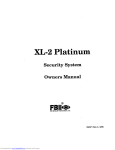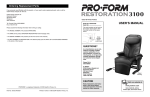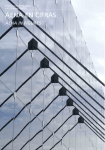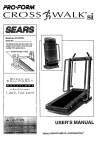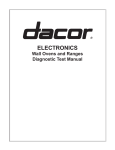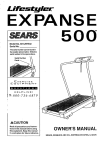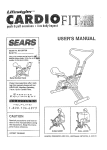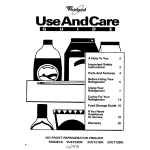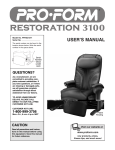Download Sears 831.28782 User's Manual
Transcript
PRO.FORM Model No. 831.287820 Serial No. USER'S MANUAL Write the serialnumber in the space abovefor futurereference. /_. Sedal Number Decal EC) 1[o_ln EXERCISE U l P =l_.lBi Ivl I E Ee]lm N T _. _F.1 HELPLINE! 1-800-736-6879 !::CAUTION SEARS Read _1 precautions ari<J]fi_u_:_ !_'i_'this man'iJai before using thls equ pment. Keep'thisi_a_q al for future reference. - SEARS, ROEBUCK AND CO., HOFFMAN ESTATES, IL 60179 TABLE OF CONTENTS FULL 90 DAY WARRANTY ............................................................... 2 IMPORTANT PRECAUTIONS ..................................................... ' ........ 3 BEFORE YOU BEGIN .................................................. ................. 4 ASSEMBLY ................ ........................................................... 5 HOW TO USE THE CARDIO PRO .......................................................... 8 MAINTENANCE ........................................ : ........ "..... ................. 11 CONDITIONING GUIDEUNES .. ........................................................... 12 PART UST ............ ".......... . .............................................. ; ..... 14 EXPLODED DRAWING .................................... ............................. 15 ORDERING REPLACEMENT PARTS ................................................ Back Cover [ FULL 90 DAY WARRANTY For 90 days from the date of purchase, if failure occurs due to defect in material or workmanship in this SEARS CARDIO FIT EXERCISER, contact the nearest SEARS Service Center throughout the United States and SEARS will repair or replace the SEARS CARDIO FIT EXERCISER, free of charge. This warranty does not apply when the SEARS CARDIO,FIT EXERCISER is used commercially or for rental purposes. This warranty gives you spe_.=c legal rights, and you may also have other rights which vary from state to state. SI=ARS, ROEBUCK AND CO., DEPT. 817WA, HOFFMAN ESTATES, IL 60179" 2 I IMPORTANT PRECAUTIONS ?/.ARNING:_To reduce the riskof 1; serious'lnjury;,read PRO:i ItlSihe!_esponslbllity:ofthe,bwnerto.ensure th=i_a [ _e_:of_e_C6F.p._O PRO_are_aa_ :quate y_Infb_e._l_.f._l p_a._.!_ =:2, Readall_Jns_ctlona:_In.:th the following important precautions_f_)_; ........... 7. = Never allow hi0re:than one Derson on the CARDiO: PRO =:at_itlm_e_ _apprgpriata Flotliing_!_en_exe_Islng do not wear:!oose:cloth]ng_that:coulcl_'_-;_ s manual:;before! 3. iP a_e the!CARDIO PRO 0na level surface; iCoVer thefi_or be_bath the CA_DIOPRo, t0 nrnt___ttl_ fi_r!Or _al'i_et -:_ P;_ 9:.; After adjust[Eg the p0sitibn of the's_bt, pbsh _ o_ the seatlto _ake sure that the:seatiknob_ is bngaged in_one of tl_e holes Inill_ _eat :. fr_;me. Do not use the CARDIO PRO unless _ ! the seat Is b_eurely, locked: in _posit!on_ 4;_:lnspectand bghten'all_ parts regularly; Replace any worn parts immediately. !0. Always keep your back straight when using the C/_RDIO I_RO. Do not archlyour back. 5.,;: Keep Small (_hildren.and :pets awav from the CARDi0 PR;d:_t ali _imes:: 11. -If you feel pain or dizziness while exei'cislng, I .i; stud immediatelv and beoin coolina clown.:; 6.::: _e:CARDIO pRO'_hodidlnot be used by Ders_>ns:weiclhinq moPe=tllan 250 I_unds, WARNING:_Before begir_ning_thl_ or,an_ exerci_)gra_:'__nsuR:y_p@h:ys_i.an;_._.ls,i._:_._;al_,._ __,,_._._:_ ,. ;_ _.-._,_t w_, ,_:.,._-_;_=__ _.._._j____, _ e_l_._ _ _mportanz tor_persons over,me age ox._ or:persons _wgn:Pre-exmang nea=m proumms< _yap,_ :"::_, instructionsbefore using. SEARS assu_e_'no responsiblllty:for personal inju_,o[ prope_ _amag_ sustained by.or_hmugh _th_e.use:of _thiS_ 3 BEFORE YOU BEGIN Thank you Ior selecting the PROFORIVP CARDIC) PRO. The CARDIO PRO offers a gnique form of lowimpact ex,_rcise that uses both th._ upper body and the lower body for increased cardiovascular benefits and greater tolling results. For a more 00replete workout, the CARDIO PRO features an innovative resistance mechanism that provides resistance In both directions as you exqmise. And the adjustability of the CARDIO PRO allow;=you to tailor the intensity of your exercise to your personal fitness level. tions, please call our toll-free HELPLINE at 1-800-7366879, Monday through Saturday, 7 a.m. until 7 P.m. Central _me (excluding holidays). To help us assist you, please note the product model number and serial number when calling. The model number is 831.287820. The serial number can be found on a decal attached to the CARDIO PRO (see the front cover of this manual for the location of the decal). Before reading further, please review the drawing below and familiarize yourself with the parts that are labeled. For your honefit, read this manual carefully before using tho CARDIO PRO. If you have additional ques- Link Arms .Handlebar Padd,d Push and Pull Resistance Controls =edals Seat Knob FRONT BACK RIGHT SIDE 4 ASSEMBLY Before beginning assembly, carefully read the following Information and instructions: THE FOLLOWING TOOLS ARE REQUIRED ASSEMBLY: • Place all parts in a cleared area and remove the packing materials; do not dispose of the packing materials until assembly is completed. FOR • The included pedal tool • Your own phillips screwdriver • Read each assembly step before you begin. • Your own rubber mallet • Be sure that all pads are oriented as shown in the drawings. • A small amount of lubricant, such as grease or petroleum jelly. • "nghten all parts as you assemble them, unless instructed to do otherwise. 4 Note: Before you attach the 1/2" Dome Caps (29) in assembly steps I and 2, be sure that all parts are in the correct positions. The Dome Caps can be used only once; if a part is incorrectly assembled, it will be necessary to remove the Dome Caps and order new ones. 29 21 -Lubricate 29 Be sure that there is a 1/2" Pivot Bushing (25) in each side of the Frame (6). Lubricate the Pedal Frame Axle (21). Align the indicated holes in the Pedal Frame (7) with the 1/2" Pivot Bushings (25) in the Frame (6). Insert the Pedal Frame Axle through the Pedal Frame and the Frame. Center the Pedal Frame Axle and tap a t/2" Dome Cap (29) onto each end of it. 2. Holes See the inset drawing. Make sure that there is a 1/2" Link Arm Bushing (26) in the left Link Arm 2 (4). Slide the end of the left Unk Arm(4) onto the indicated pin on the Pedal Frame (7). Pivot the Pedal Frame and tap a 1/2" Dome Cap (29) onto the pin. Attach the dght Link Arm (4) to the Pedal Frame (7) in the same manner. 5_ . Press the two H_ndlebar Endcaps (13) onto the Pedal Frame (7). 3 Insert the Handlebar (2) into the Pedal Frame (7). Be sure that the Handlebar is tumed as shown. Attach the Handlebar to the Pedal Frame with four #8 x 1/2" Screws (16). 2 , 7 J ,3 4. Lubricate the indicated axles on the Pedal Frame (7). Slide a Pedal (12) onto each axle. Be sure that the Pedals are tamed so the rounded ends face away from the Pedal Frame. Using the included pedal tool, tap a 112" Push Nut (30) onto each of the axles. Sea the inset drawing. Make sure that the Push Nuts are turned as shown, with the teeth pointing away from the Pedal Frame (7). ---L Attach two Pedals (12) to the other side of the Pedal Frame (7) in the same manner. P a, TooY "I _Teeth 5. Turn the Seat Knob (35) to loosen it. Pull down the Seat Knob and hold it, Slide the Seat (3) onto the Seat Frame (5) and move the Seat to the desired position. Release the Seat Knob. Slide the Seat back and forth slightly until the Seat Knob locks into place. Turn the Seat Knob to tighten it. Push on the Seat to make sure that the Seat Knob Is engaged in one of the holes in the underside of the Seat Frame. 5 5 35 6_ 6. Plug the Wire Hamess (28) into the jack on the back of the Console (1) (see the inset drawing). 6 "" Attach the Console (1) to the Frame (6) with four #8 x 112"Screws (16). = Plug the Power Cord (42) into the Power Plug (40) as shown. 42 7 HOW TO USE THE CARDIO PRO PLUGGING IN THE POWER CORD EXERCISING ON THE CARDIO PRO Be sure that the Power Cord (42) is plugged into the jack near the back of the CARDIO PRO (see assembly step 7 on page 7). Plug the transformer into a 120-volt outleL Keep the power cord away from walkways and heated surfaces. Sit on the seat, place your feet on the lower pedals, and hold the handlebar. Your hands can be positioned on the top, sides, or bottom of the handlebar, close together or far apart, or in an overhand or underhand gdp. If necessary, adjust the position of the seat. Transfon_er 142 Upper Pedal Note: Always unplug the transformer when you are not using the CARDIO PRO. ADJUSTING THE SEAT To begin exercising, pull the handlebar toward your waist while pushing the pedals away with .your legs. Return to the starting position. This completes one repetition. Repeat, moving with a smooth, continuous motion. For the best results, move through the full range of motion and maintain a steady pace. CAUTION: To avoid injury, keep your back straight. Do not arch your back. To adjust the position Of the Seat (3), first turn the Seat Knob (35) to loosen it. Pull down the Seat Knob, move the Seat to the desired position, and release • the Seat Knob. Slide the Seat back and forth slightly until the Seat Knob locks into place. Turn the Seat Knob to tighten it. Push on the Seat to make sure thatthe Seat Knob Is engaged in oneof the holes in the underside of the Seat Frame. the'seat is secure!y locked in position_ ..... To focus on thd muscles of the upper body, place your feet on the upper pedals as you exercise. Note: The console will automatically tum on when you begin exercising on the CARDIO PRO. The operation of the console is described in the following sections. DESCRIPTION OF THE-CONSOLE The console features a manual mode and four preset workout prcgrams. In the manual mode, the push and pull resistance levels can be adjusted with the PUSH and PULL resistance controls. When one of the preset programs is selected, the console will automatically control the resistance levels as it guides you through an effective workouL Whether you select :the manual mode or a preset workout program, six rn_nitor modes will provide continuous exercise feedback. DIAGRAM OF THE CONSOLE Follow the steps below to operate the console: _ program ress SELECT or the PROGRAM MANUAL mode. to select a preset When the console is turned on, the MANUAL mode will be selected automatically, as shown by the green MANUAL mode indicator. (The MANUAL mode can also be selected by repeatedly pressing the SELECT PROGRAM button.) select one of the four preset programs, press the SELECT PRO- SELECT PROGRAM GRAM button. The red FAT BURN 1 program indicator will light. To select the FAT BURN 2, AEROBIC 1, or AEROBIC 2 program, repeatedly press the SELECT PROGRAM button. O- MANUAL _i_ 2_o8 e 4 2 o ResistanceProfiles 1. LCD display---Displays the six monitor modes. 2. Mode Indicators-Show which monitor mode is currently displayed. 5. Program indicators--Show when the MANUAL mode is selected and when a preset program is selected. Note: The FAT BURN 1 and FAT BURN 2 programs are thirty-minute programs; the AERO.BIC 1 and AEROBIC 2 programs are twentyminute programs. The profiles on the console (see the drawing above), show how the resistance will change during each program. For example, during the FAT BURN 1 program, the resistance will gradually increase during the first fifteen minutes, and then gradually decrease during the last fifteen minutes. Each program begins with a two-minute warm-up, and er_dswith a two-minute cool-down. 6. PUSH Resistance Control--Adjusts the resistance you feel as you push the handlebar. After you have selected the MANUAL mode or a preset program, continue to step 2. 3. SELEC;I" PROGRAM button--Selects the four preset programs and the MANUAL mode. 4. DISPLAY MODE/CLEAR button--Turns the console on, selects the monitor modes, and [esets the monitor modes. 7. PULL Resistance Control--Adjusts the resistance you feel as you pull the handlebar. Set the push and pull resistance levels. The unique resistance mechanism allows you to change the push and pull resistance levels independently with the PUSH and PULL resistance controls on the console. STEP-BY-STEP CONSOLE OPERATION To turn on the console, press the DISPLAY MODE/CLEAR button, or simply begin exercising on the CARDIO PRO. The word =SCAN" will appear briefly in the LCD display to show that the scan mode [[ MIN. _ MIN. _ I is selected. (Step 3 on page 10 explains th'e operation of the six monitor modes.) t 9 I Ill I I I IPUS" I MAX. MAX. _ I I PULL If you selected the MANUAL mode, you can adjust the pu._h and pull resistance levels at any time by sliding the PUSH and PULL resistance controls. • Calories--When this mode indicator appears, the number of Calodes you have burned during your workout will be displayed. Note: If the resistance levels are near the highest or lowest settings, the number of Calodes you have burned may be sr_htly higher or lower than the number displayed. If you selected a preset program, the positions of the PUSH and PULL resistance controls will determine the maximum resistance levels for the program. Once the program is started, the resistance will change automatically, as shown by the resistance profiles on the console. If the resistance levels are too difficult or too easy, you can adjust the maximum resistance levels by moving the PUSH and PULL resistance controls to new positions. Note: If necessary, you can end the program before it is complete by pressing the DISPLAY MODE button for two seconds. After a few seconds, the MANUAL mode will be selected automatically. _ • Fat Calories---When this mode indicator appears, the number of Fat Calodes you have bumed durFAT-CALORIES I ing your workout will be displayed (see BURNING FAT on page 12). Note: If the resistance levels are near the highest or lowest settings, the actual number of Fat Calodes you have burned may be slightly higher or lower than the number displayed. with monitor modes. eginthe exercising and follow your progress As you exercise, you can monitor your progress with the six monitor modes. When the power is tumed on, the scan mode will be selected automatically. When the scan mode is selected, the other five modes will all be displayed, for seven seconds each, in a repeating cycle. The modes are described below. • _me--lf the MANUAL mode is selected when this mode indicator appears, the • length of time you have exercised will be displayed. If you stop exercising, the time mode will pause after ten seconds. If one of the programs is selected, the time remaining in the program will be displayed. • Scan--When the scan mode is selected, the word =SCAN" appears bdefiy in the display. The other five modes will then be dis- L Mode Indicator IMIN. TIME IE played, for seven seconds each, in a repeating cycle. The mode indicators will show which mode is currently displayed. If desired, you can individually select one of the modes for continuous dis- • Repetitions/minute--When this mode indicator appears (see the drawing), the number of repetitions you are performing per minute TOTAL REPS. will be displayed. _ DISPLAY _.j_ MODEICI.EAR play.•Press the DISPLAY MODE/CLEAR button repeatedly until the desired mode indicator is flashing. To select the scan mode again, press the DISPLAY MODE/CLEAR button repeatedly until the word "SCAN" appears bdefiy in the display. To reset the monitor modes, press and hold down the DISPLAY MODE button for two seconds. The scan mode will automatically be selected after the monitor modes are reset. • Total repetitions--When this mode indicator appears, the total number of repetitions you have performed during your workout will be displayed. The console features an "auto-off" function_f the pedals are not moved and the console controls are not used for five minutes, the console will autombtically shut off. When you are finished exercising, unplug the transformer from the wall outlet. 10 MAINTENANCE Inspect and tighten all parts of the CARDIO PRO regulady. The CARDIO PRO.can be cleaned with a soft, damp cloth. Keep liquids away from the console. Do not expose the console to direct sunlight or the display may be damaged. HOW TO LUBRICATE THE CARDIO PRO Every three months, a small amount of light multi-purpose oli should be applied to the CARDIO PRO. Apply a few drops of oil between the dome cape and the link arms In the locations shown at the dght. 11 CONDITIONING GUIDELINES The following guidelines will help you to plan your exercise program. Remember that proper nutrition and adequate rest are essential for successful results. Burning Fat To bum fat effectively, you must exercise at a relatively low intensity level for a sustained period of time. During the first few minutes of exercise, your body uses easily accessible carbohydrate calories for energy. Only after the first few minutes does your body begin to use stored fat calories for energy. If your goal is to bum fat, adjust the intensity of your exercise until your heart rate is near the lower end of your training zone. The FAT BURN 1 and FAT BURN 2 programs can also help you to reach your goal. WARNING: Before beginning this or any exercise program, consult your physician. This is especially important for Individuals over the age of 35 or Individuals with pre-existing health problems. WHY EXERCISE? Exercise has proven essential for good health and well-being. Participation in a weU-rounded exercise program helps to develop a stronger and more efficient heart, improved respiratory function, increas;_d stamina, better weight management, increased ability to handle stress, and greater self-esteem. Aerobic Exercise If your goal is to strengthen your cardiovascular system, your exercise must be =aerobic." Aerobic exercise is activity that requires large amounts of Oxygen for prolonged periods of time. This increases the demand on the heart to pump blood to the muscles, and on the lungs to oxygenate the blood. For aerobic exercise, adjust the intensity of your exercise until your heart rate is near the middle of your training zone. You may also want to use the AEROBIC 1 and AEROBIC 2 programs. EXERCISEINTENSITY Whether your goal is to bum fat or to strengthen your cardiovascular system, the key to achieving the desired resultsis to exercise with the proper intensity and for the appropriate duration. The proper intensity level can be.found by using your heart rate as a guide. For effective exercise, your heart rate should be mainrained at a level between 70% and 85% of your maximum heart rate as you exercise. This is known as your training zone. You can find your training zone in the table below. Training zones are fisted according to age and physical condition. HOW TO MEASURE YOUR HEART RATE To measure your heart rate, stop exercising and place two fingers on your wdst as shown. Take a six-second heartbeat count, and multiply the result by ten to find your heart rate. (A six-second count is used because your heart rate drops quickly when you stop exercising.) If your heart rate is too high, decrease the intensity of your exercise. If your heart rate is too low, increase the intensity of your exercise. TRAINING ZONE (BEATS / MIN.) AGE UNCONDITIONED CONDITIONED 20 138-167 133-162 25 - 136-166 132-160 30 " 135-164 130-158 35 134-162 129-156 40 132-161 127-155 45 131-159 125-153 50 129-156 124-150 55 127-155 122-149 60 126-153 121-147 65 125-151 119-145 70 123-150 118-144 75 122-147 117-142 80 120-146 115-140 85 • 118-144 114-139 WORKOUT GUIDELINES An proper workout must include the following phases: A warm-up phase, lasting 5 to 10 minutes. Begin with slow, controlled stretches, and progress to more rhythmic stretches. (See page 13.) This will increase the body temperature, heart rate, and circulation in preparation for strenuous exercise. 12 A csrdio';ascu_ar phase, including 20 to 30 minutes of exercise with your heart rate in your training zone. A cool-down phase consisting of 5 to 10 min.utes o7 stretching. Thorough stretching offsets muscle contr_.ctions and other problems caused when you stop exercising suddenly. Stretching for increased flexibility is often most effective during this phase. This phase should leave you relaxed and comfortably tired. To maintain or improve your cond!::on, complete three workouts each week, with at least one day of rest between workouts. After a few months of regular exercise, you may complete u.pto five workouts .each week, if desired. Find the best time of day for your workouts, and then stick with it. Remember, the key to success is to make exercise a regular and enjoyable part of your everyday life. SUGGESTED STRETCHES The correct form for several basic stretches Is shown in the drawings below. Move slowly as you stretch--never bounce. 1. Toe Touch Stretch Stand with your knees bent slightly and slowly bend fonNard from your hips. Allow your back and shoulders to relax as you reach down toward your toes as far as possible. Hold for 15 counts, then relax. Repeat 3 times. Stretches: Hamstrings, back of knees and back. 2. Hamstring Stretch Sit with one leg extended. Bring the sole of the opposite foot toward you and rest it against the inner thigh of your extended leg. Reach toward your toes as far as possible. Hold for 15 counts, then relax. Repeat 3 times for both legs. Stretches: Hamstrings, lower back and groin. 3. Calf/Achilles Stretch With one leg in front of the other, reach forward and place your hands against a wall. Keep your back leg straight and your back foot flat on the floor. Bend your front leg, lean forward and move your hips toward the wall. Hold for 15 counts, then relax. Repeat 3 times for both legs. To cause further stretching of the achilles tendons, bend your back leg as well. Stretches: Calves, achilles tendons, and ankles. 4 4. Quadriceps Stretch With one hand against a wall for balance, reach back and grasp one foot with your other hand. Bring your heel as close to your buttocks as possible. Hold for 15 counts, then relax. Repeat 3 times for both legs. Stretches: Quadriceps and hip muscles. 5. Inner Thigh Stretch Sit with the soles of your feet together and your knees outward. Pull your feet toward your groin area as far as possible. Hold for 15 counts, then relax. Repeat 3 times. Stretches: Quadriceps and hip muscles. 13 5 PART LIST--Model Key.No. Qty. Part No. 1 2 3 4 5 6 7 6 9 10 11 12 13 14 15 16 17 18 19 20 21 22 23 24 25 26 1 1 1 2 1 • 1 1 4 1 2 1 4 2 1 1 *8 1 6 1 1 1 1 2 1 2 _4 124885 128564 127437 129678 129677 NSP 129676 127105 129680 115998 127113 126406 128794 129689 127898 102308 013294 127597 129682 129683 129523 117904 106876 129726 110576 103677 " No. 831.287820 R0496A Key No. Qty. PartN<_. Description Console Handlebar Seat UnkArm, Seat Frame Frame Pedal Frame Round Endcap Compression Reso Cyl. Pedal Frame Endcap Seat Frame Endcap Pedal " Handlebar Endcap Bumper Reed Switch/Sensor Wire #8 x 1/2" Screw #8 x 1" Screw Fastener Left Side Shield Right Side Shield 1/2" x 11" Axle 1/2" x 4 1/2" Axle Cylinder Bushing Set Reed Switch Spacer 1/2" Pivot Bushing '1/2" UnkArm Bushing 27 28 29 30 31 32 33 34 35 36 37 38 39 40 41 42 43 • 44 # # 1 1 "12 *4 2 5 6 4 1 1 2 2 4 1 2 1 1 2 1 1 113349 127594 128355 012155 129917 127804 013322 013244 127626 127438 127107 128500 119445 127598 013516 101067 129679 130324 128484 125453 Description Magnet/Retainer Wire Hamess 1/2" Dome Cap 112"Push Nut Motor Mount Plate Slide Bushing #8 x 3/4" Screw 1/4" Tap Screw Seat Knob Seat Bracket 1/2" x 2 1/4" Bushing Tension Motor #8 x 1 1/4" Screw Power Plug #4 x 3/8" Screw Power Cord Extension Res. Cyl. 1/2" x 4" Axle User's Manual Pedal Tool *Note: One extra #8 x 1/2" Screw, one extra 1/2" Dome Cap, and extra 1/2" Push Nuts may have been included. Note: =#"indicates a non-illustrated parL Specifications are subject to change without notice. See the back cover of this manual for information about ordering replacement parts, 14 EXPLODED DRAWING--Model No. 831.287820 Ro496A 2 3 4 12 11 21 22 29 29 32 34 35 38., 16 3c 8 24 o 29...._. °o"° 20 4O 15 6E AR8 Model No. 831.287820 The model number and sedal number of your PROFORM" GARDIO PRO are listed on a decal attached to the frame. See the front cover of this manual to find the location of the decal. All replacement pads are available for immediate purchase or special order when you visit your nearest SEARS Service Center. To request service or to order parts by telephone, call the toll-free numbers listed at the left. QUESTIONS? When requesting help or service, or ordering pads, please be prepared to provide the following information: If you find that: • The NAME OF THE PRODUCT (PROFORM ®CARDIO PRO) • you need help assembling or operating the CARDIO PRO • a part is missing • or you need to schedule repair service • The MODEL NUMBER OF THE PRODUCT (831.287820) • The PART NUMBER OF THE PART (see page 10 of this manual) • The DESCRIPTION OF THE PART (see page 10 of this manual) call our toll-free HELPLINE 1-800-736-6879 Monday-Saturday, 7 am-7 pm Central Time (excluding holidays) REPLACEMENT PARTS if parts become worn and need to be replaced, call the following toll-free number 1-800-FON-PART (1-800-366-7278) SEARS, ROEBUCK AND CO,, HOFFMAN ESTATES, IL 60179 Part No. 128484 F00185-C R0296A Printed in USA © 1996 Sears, Roebuck and Co,