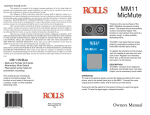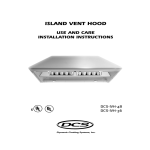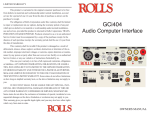Download Rolls LIVEMIX MX34 User's Manual
Transcript
LIMITED WARRANTY This product is warranted to the original consumer purchaser to be free from defects in materials and workmanship under normal installation, use and service for a period of one (1) year from the date of purchase as shown on the purchaserís receipt. The obligation of Rolls Corporation under this warranty shall be limited to repair or replacement (at our option), during the warranty period of any part which proves defective in material or workmanship under normal installation, use and service, provided the product is returned to Rolls Corporation, TRANSPORTATION CHARGES PREPAID. Products returned to us or to an authorized Service Center must be accompanied by a copy of the purchase receipt. In the absence of such purchase receipt, the warranty period shall be one (1) year from the date of manufacture. This warranty shall be invalid if the product is damaged as a result of defacement, misuse, abuse, neglect, accident, destruction or alteration of the serial number, improper electrical voltages or currents, repair, alteration or maintenance by any person or party other than our own service facility or an authorized Service Center, or any use violative of instructions furnished by us. This one-year warranty is in lieu of all expressed warranties, obligations or liabilities. ANY IMPLIED WARRANTIES, OBLIGATIONS, OR LIABILITIES, INCLUDING BUT NOT LIMITED TO THE IMPLIED WARRANTIES OF MERCHANTABILITY AND FITNESS FOR A PARTICULAR PURPOSE, SHALL BE LIMITED IN DURATION TO THE ONE YEAR DURATION OF THIS WRITTEN LIMITED WARRANTY. Some states do not allow limitations on how long an implied warranty lasts, so the above limitation may not apply to you. IN NO EVENT SHALL WE BE LIABLE FOR ANY SPECIAL, INCIDENTAL OR CONSEQUENTIAL DAMAGES FOR BREACH OF THIS OR ANY OTHER WARRANTY, EXPRESSED OR IMPLIED, WHATSOEVER. Some states do not allow the exclusion or limitation of special, incidental or consequential damages so the above limitation or exclusion may not apply to you. This warranty gives you specific legal rights, and you may also have other rights which vary from state to state. ROLLS CORPORATION SALT LAKE CITY, UTAH 11/04 MX34 LiveMix OWNERS MANUAL SPECIFICATIONS INTRODUCTION Thank you for purchasing the new MX34 LiveMix - two channel microphone mixer. Although having many uses, this little mixer was originally designed with the video camera operator in mind. Itís handy shoulder strap, easy-access microphone Level and Pan controls, and smart Input/Output jack placement make the MX34 ideal for the live recording enthusiast. Two 9 volt alkaline batteries ensure adequate signal strength as well as phantom power for your favorite condenser microphone. Please review this manual carefully as it contains important information regarding the proper use of this product. INSPECTION 1. Unpack and Inspect the MX34 package Your MX34 was carefully packed at the factory in a protective carton. Nonetheless, be sure to examine the unit and the carton for any signs of damage that may have occurred during shipping. If obvious physical damage is noticed, contact the carrier immediately to make a damage claim. We suggest saving the shipping carton and packing materials for safely transporting the unit in the future. 2. Please visit our website at www.rolls.com, click on the Register Your Warranty Here text and follow the instructions to register your MX34. Input Impedance: mic aux Output Impedance: THD + Noise: S/N Ratio: Frequency Response: Max Output Level: Max Input Level: Max Gain: Batteries: Current Draw: Phantom Power: Input Connectors: DC Power Jack: Output connectors: 600 Ohms or greater XLR 47K stereo 3.5mm 50 Ohms .02% 110 dB 20 Hz - 30 kHz (+0 / -1 dB) + 14 dB +20 dB +70 dB 2 X 9V Alkaline 30 mA +18 VDC 2 Female XLR, 1/8î (3.5mm) (5.5 X 2.1 mm tip negative) 3.5mm stereo main out 3.5mm Headphone TABLE OF CONTENTS INTRODUCTION 1 Size: 6.3îw x 3.7îd x 1.4î h INSPECTION 1 Weight: 1 lbs. TABLE OF CONTENTS 1 DESCRIPTION Front Panel Rear Panel Battery Installation Phantom Power 2 CONNECTION 3 A note on wiring a mono signal to the stereo AUX IN OPERATION 4 SCHEMATIC 5 SPECIFICATIONS 6 WARRANTY BACK COVER 1 6 SCHEMATIC DESCRIPTION FRONT PANEL LIVEMIX MX34 0 10 LEVEL MIC 1 L pan R 0 10 LEVEL L pan R pwr MIC 2 0 10 LEVEL OUTPUT HEADPHONE MIC1 and MIC2 LEVEL: Adjusts the amount of signal of the indicated Microphone channel. PAN: Adjusts the relative level of signal from the channel to the Right/Left Output. pwr: When lit, indicates that the MX34 is on. A dim light indicates low battery voltage. HEADPHONE LEVEL: Adjusts the amount of signal from the Headphone Output. OUTPUT: 1/8î (3.5mm) jack containing the Headphone Output signal. REAR PANEL INPUTS 12 VDC PWR + STEREO - OUT AUX IN CHANNEL 2 CHANNEL 1 INPUTS: 1 - 2: XLR balanced inputs for connection to any standard dynamic or condenser microphone. The input circuitry has a very wide input range and can accomodate almost any (mic to line) level signal. AUX IN: Tip-Ring-Sleeve stereo 1/8î (3.5mm) jack for connecting to another line-level stereo signal source. STEREO OUT: Tip-Ring-Sleeve stereo 1/8î (3.5mm) jack for connection to a camera or other stereo input (Line-level only). 12 VDC jack: For connection to the Rolls PS27 12VDC power supply. POWER: Button applies power to the MX34. BATTERY INSTALLATION: To replace the 9 V alkaline batteries, first carefully press in and up on the door to release the battery compartment. It then slides out and you can replace the battery. Remember to replace both batteries at the same time. 5 BATTERY PHANTOM POWER MADE IN USA 2 CHANNEL INPUTS LIFT TO WITHDRAW on on 1 CHANNEL PHANTOM POWER: The Phantom Power jumpers are set to the off position from the factory. To engage the phantom power, first make sure the MX34 is powered off, use a pair of needle-nose pliers or tweezers and carefully pull out the jumper corresponding to the channel you wish to power. Replace the jumper - connecting the two pins labeled on. BATTERY LIFT TO WITHDRAW 2 CONNECTION OPERATION Connect microphones to the MX34 via balanced XLR cables. Stereo auxiliary sources such as the output from another mixer, AM/FM tuners, CD Players, and MP3 players may be connected to the AUX IN via a stereo 1/8î (3.5mm) Tip-Ring-Sleeve plug. Connect the STEREO OUT to the Input of your recording device also using a stereo 1/8î (3.5mm) Tip-Ring-Sleeve plug. If you wish to use AC power for the MX34, connect the Rolls PS27 12VDC power supply. Once your MX34 is properly connected, apply power by pressing in the POWER button on the rear panel. The blue pwr LED on the front panel should light. If you are using condenser type microphones, apply the phantom power by moving the jumper(s) to the proper setting (see page 2). Test the microphone levels by speaking into the microphones at a normal operating volume, and adjust the Mic Level controls until you achieve desired levels. Adjust each Pan control to place the signal in the stereo field. Adjust the Headphone Level control for a comfortable listening volume. For best results, we recommend recording a couple of test runs to ensure you have proper levels set. When the signal becomes weak and distorted, and the pwr LED dims, the batteries will need replacing. See page 2; Battery Installation for details. Connect STEREO headphones or earphones to the 1/8î (3.5mm) HEADPHONE OUTPUT located on the MX34 front panel. NOTE: ON CONNECTING A WIRELESS MIC TO THE AUX INPUT DO NOT CONNECT A MONO PLUG TO TIP RING SLEEVE MONO PLUG THE AUX IN OR STEREO OUTPUT. STEREO PLUG DOING SO WILL RESULT IN SIGNAL LOSS OR DAMAGE TO THE MX34. If you need to connect a MONO signal (like the output of a wireless microphone) to the AUX IN of the MX34, you will need to make or purchase a MONO TO STEREO cable.Shown here is a Tip and Ring are wired together, diagram of this cableís wiring. 3 then connected to the Tip of the Mono Plug. 4