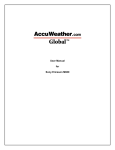Transcript
IMPORTANT NOTICE Wireless Weather Station with AccuWeather Software Cat. No. 63-1016 The specifications for barometric pressure and outdoor sensor temperature range were not included in the Owner’s Manual. These specifications are: Barometric Pressure: Display Range ............................................................................................................ 600 mb–1050 mb Accuracy ..................................................................................................................................... ±10 mb Outdoor Sensor Temperature Range .................................................................. >32° to 104°F (0° to 40°C) Some descriptions in the Owner’s Manual of the indicators you see when alarms sound were incorrect. The correct indicators you see when alarms sound are: Alarm Barometric Pressure Drop Indicator (Flashing) $/$50 High Rainfall Rate +, High Wind Speed +, High/Low Relative Humidity Indoor/Outdoor Dew Point Temperature Outdoor Wind Chill +,2/2 7(032287 287 If the total amount of recorded rainfall exceeds the operating range listed in the specifications, +++ or ///#appears on the monitor. If you are installing more than one weather station in the same area, wait at least 30 minutes after you install the first weather station before installing another weather station. If the weather station does not work properly or is receiving interference, use a pointed object such as a straightened paper clip to press the RESET hole inside the battery compartment. © 2001 RadioShack Corporation. All Rights Reserved. RadioShack and RadioShack.com are trademarks used by RadioShack Corporation. Accu-Data and AccuWeather are registered trademarks of AccuWeather, Inc. AccuWeather for Windows is a trademark of AccuWeather, Inc. Windows is a trademark of Microsoft Corporation. RadioShack Corporation Fort Worth, Texas 76102 63-1016 06A01 Printed in Hong Kong