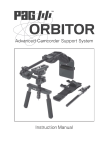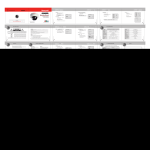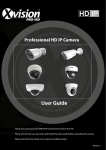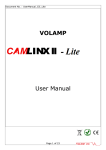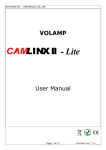Download Quasar PAG User's Manual
Transcript
U5047A PAG QUASAR INSTRUCTION MANUAL U5047A PAG QUASAR INSTRUCTION MANUAL SECTION 1 SAFETY PAG Quasar All-Chemistry Charging System 1.1 This manual contains important safety and operating instructions. Please read these fully and note all warnings before using the charger. Please follow all instructions and retain this manual for future reference. 1.2 PAG Quasar chargers are not intended for any use other than the charging of batteries and the powering of broadcast cameras as detailed in Section 2 , Specification, Page 3. 1.3 IMPORTANT: Use only on AC supplies 100V-250V, 47-63Hz or with PAG approved voltage converters. Connection of the supply to the unit should be made using only the standard lead provided with this equipment. 1.4 Protect the power cord from being walked on or pinched. Unplug this apparatus during lightning storms or when unused for long periods of time. 1.5 Ensure that the ventilation slots are not obstructed when in use, e.g. do not site the charger on a carpet, or cover when in use. 1.6 WARNING: Indoor use only. To reduce the risk of fire or electric shock, do not expose this apparatus to rain or moisture. 1.7 Although the charger is reverse polarity and short circuit protected, extreme care should always be taken not to short circuit the battery itself. Rechargeable batteries can deliver power at a very high rate, and short circuiting even a partially charged battery could result in a fire or personal injury. PAG supplies a range of connector leads for most charging requirements, and does not accept responsibility for any other form of charging connection. 1.8 Do not disassemble the charger. There are no user-serviceable parts inside. Incorrect re-assembly may result in a safety hazard. 1.9 Double Insulation: When servicing use only identical replacement parts. Instruction Manual CONTENTS SECTION PAGE 1 SAFETY 2 2 SPECIFICATION 3 3 INSTALLATION 6 4 OPERATING INSTRUCTIONS 7 5 SERVICING & REPAIRS 12 6 WARRANTY 14 1 2 U5047A PAG QUASAR INSTRUCTION MANUAL U5047A PAG QUASAR INSTRUCTION MANUAL 1.10 Refer all servicing to qualified service personnel. Servicing is required when the apparatus has been damaged in any way, such as the supply cord or plug has been damaged, liquid has been spilled, the apparatus has been exposed to rain or moisture, does not operate normally, or has been dropped. In this event you should seek advice from your nearest PAG Dealer, or direct from PAG Ltd., London, by telephoning +44 (0)20 8543 3131. ◗ Non-PAG batteries (other than Ni-Cd or Ni-MH) using appropriate PAG Intelligent Charge Adaptor. 2.3 PAGlok connectors: Patented professional connector compatible with all PAGlok batteries. Incorporates self-cleaning military-type beryllium-copper leaf contacts. SECTION 2 Snap-On compatible connectors: Patented professional connector compatible with Li-Ion Time Batteries (Models 9366 and 9383), and most Anton-Bauer batteries (excluding Dionic batteries). SPECIFICATION 2.1 PAG Quasar range: PP90 connectors: Polarised connector suitable for 2.1mm coaxial DC power connectors. NOTE: centre pin negative. Model No. 9726 ◗ Two PAGlok connectors and two PP90 (2.1mm) connectors. 2.4 Model No. 9727 ◗ Two Snap-on compatible connectors and two PP90 (2.1mm) connectors. Main Charge Program: ◗ Auto Mode - automatically selects the correct charge current. ◗ Manual selection - 2A or 3A charge current. Model No. 9752 ◗ Two PAGlok connectors and two PP90 (2.1mm) connectors. ◗ Built-in Power Supply. ◗ Li-Ion voltage-charge program only available with PAG intelligent batteries or suitable PAG intelligent adaptor. PAG intelligent batteries automatically over-ride the Auto Mode or Manual selection, and control their own charge regime. Model No. 9753 ◗ Two Snap-on compatible connectors and two PP90 (2.1mm) connectors. ◗ Built-in Power Supply. 2.2 Battery Connections: 2.5 Recovery Charge: This special program conditions the battery for a period of one hour. The charger will then automatically enter the Main Charge program, which will run until the battery is fully charged. This program also recovers PAG Li-Ion batteries which have been over-discharged to the point where the internal safety protection circuit has tripped. 2.6 Ancillary Charging Programs: Range of Batteries Charged: ◗ Nickel-Cadmium batteries having nominal voltages of between 4.8V and 14.4V, and nominal capacities of between 1Ah and 10Ah. ◗ Nickel-Metal Hydride batteries of reputable manufacture having nominal voltages of between 4.8V and 14.4V, and nominal capacities of between 1Ah and 10Ah. The following programs may be automatically entered after charging: ◗ Balancing Charge. ◗ PAG Lithium-Ion batteries. 3 4 U5047A PAG QUASAR INSTRUCTION MANUAL U5047A PAG QUASAR INSTRUCTION MANUAL ◗ Self-adjusting Maintenance Charge (not applied to PAG Li-Ion batteries). 2.7 2.8 Self Test Program: The internal microcomputer constantly monitors the battery under charge or process as well as the operation of the charger’s own functions which will be shut down to a safe condition should any of the tests fail. Mains Input: 100-250V~. Frequency 47-63 Hz. Maximum power consumption 100W. 2.10 Output: 26V DC 4A peak. 2.11 Output Protection: Charger protected against short circuit, open circuit, excess battery voltage and reverse battery voltage. 2.12 AC Mains Failure Protection: Should mains failure occur during a charging program, or whilst the charger is connected, it will shut down to a safe condition. 2.13 User Interface: The backlit LCD screen has a display area of 64mm x 15mm, which displays 2 lines of text, with 16 characters per line. The front panel incorporates a soft function switch for the selection of programs and interrogation of charge data. 2.15 2.16 Operating Temperature Range: 0ºC to 40ºC (+32ºF to +104ºF). 2.17 Overall Dimensions: Models 9726 & 9752: 72mm high x 135mm wide x 185mm deep (2.8" x 5.3" x 7.3" approx.). Models 9727 & 9753: 80mm high x 135mm wide x 185mm deep (3.1" x 5.3" x 7.3" approx.). Camera Power Supply (Models 9752 & 9753 only): These models feature a power supply rated 13.5V to 15V DC, 3.7A (50W nominal), and is intended for powering a camera only. Connector: XLR-4 (F), pin 1 negative, pin 4 positive. 2.9 2.14 ◗ EMC Directive 89/336/EU. ◗ Low Voltage Directive 73/23/EU. 2.18 Weight: Models 9726 & 9752: 882g (1.94lbs approx.). Models 9727 & 9753: 844g (1.86lbs approx.). SECTION 3 INSTALLATION Safety: Designed to comply with electrical safety standard EN60065 and UL6500. NOTE: U.K. mains leads are fitted with a 1" fuse to BS1362 rated 5A as standard. European Union Directives: Complies with the following EU Directives: 5 3.1 All Quasar chargers are fitted with a mains input socket conforming to CEE22 (IEC socket). This is situated on the back panel. Mains supply connection to the charger should only be made using the standard lead supplied with this equipment. 3.2 Quasar chargers have been designed for use on AC mains supplies worldwide, and automatically accept supplies in the range 100-250V ~. Mains supply frequency must be in the range 47-63 Hz. 3.3 Quasar chargers may be operated from a vehicle 12V battery using the PAG Vehicle Battery-Power Converter, Model No. 9774. 3.4 PAG TECHNICAL SALES AND INFORMATION DESK: For further information, contact the PAG Technical Sales and Information Desk (London) on +44 (0)20 8543 3131, PAG USA Technical Sales and Information Desk on +1 818 760 8265, or your nearest PAG Authorised Service Centre. Alternatively, visit the PAG websites at www.paguk.com or www.pagusa.com 6 U5047A PAG QUASAR INSTRUCTION MANUAL U5047A PAG QUASAR INSTRUCTION MANUAL SECTION 4 OPERATING INSTRUCTIONS 4.1 POWERING UP Connect the charger to a suitable supply using the standard lead supplied. The LCD screen will illuminate and briefly display the PAG logo and charger model before entering normal operating mode. With no batteries connected, all channels will indicate absent. Quasar chargers may be disconnected from the supply at any time in complete safety and without damage to the charger or any batteries connected. 4.3 ABST Continuous No battery connected WAIT Continuous Waiting in queue for charge CHRG Blinking Charging in progress BLNC Blinking Balance charge in progress DONE Continuous Program completed FAIL Continuous Battery unsuitable for processing RCVY Blinking Recovery charge in progress CHRG/NiMH Alternate Charging of PAG NMH in progress CHRG/Liion Alternate Charging of PAG Li-Ion in progress (or other Li-Ion via PAG Intelligent Charge Adaptor). THE FUNCTION BUTTON Operating modes and display options are selected by means of the Function button, the operation of which can be summarised as follows: Press once: displays charge loaded. Press twice: selects Recovery Charge program for channel 1. A further button press moves the selection to channel 2. 4.4 Battery status is indicated by means of text messages. Where the battery is not undergoing a process, these messages are displayed in a steady state. Where the battery is undergoing a process, the message blinks. Due to space considerations, text messages are abbreviated. Indications are as follows: Appearance: Status: Waiting - battery too hot or cold In Camera Power Supply Mode (models 9752 & 9753 only): disconnect camera and press Function Button for one second to exit Power Supply mode. THE SCREEN The screen displays two lines of information. The top line indicates battery status, and the lower line indicates battery voltage, charge loaded, and discharge capacity. The lower line also confirms charge rate selection. Indication: Alternate Hold in while connecting supply: selects charge rate menu. IMPORTANT: Note section 4.10, Supply Failure. The charger remembers the status of batteries when the mains supply is disconnected. If the charger has been previously disconnected from the supply with charged batteries connected, it is important to connect the charger to the supply BEFORE connecting another set of batteries. 4.2 WAIT/°C CHANGING THE CHARGE RATE IMPORTANT: DO NOT CHANGE THE SETTING FROM AUTO MODE UNLESS THERE IS A GOOD REASON FOR DOING SO, AND THE IMPLICATIONS OF CHARGING AT THE ALTERNATIVE RATE ARE FULLY UNDERSTOOD. AUTO MODE: The charger is set to the Auto Mode before leaving the factory. Auto Mode automatically selects the most appropriate charge rate for all specified batteries, and it is designed so that even at the lowest rate it can charge batteries up to 10Ah capacity. 2A CHARGE RATE: Nickel-Cadmium or Nickel-Metal Hydride batteries of reputable manufacture having nominal voltages of between 4.8V and 14.4V, and nominal capacities of between 1Ah and 5Ah. Batteries with a capacity in excess of 5Ah will not be fully charged. 3A CHARGE RATE: Nickel-Cadmium batteries of reputable manufacture, having nominal voltages of between 4.8V and 14.4V, and nominal capacities of between 2Ah and 8Ah. Nickel-Metal Hydride batteries of 7 8 U5047A PAG QUASAR INSTRUCTION MANUAL U5047A PAG QUASAR INSTRUCTION MANUAL indicate the rate by flashing ‘AU’ and the charge rate (2A or 3A) alternately. PAG intelligent batteries control their own charge rate, and are identified separately. Charging will then automatically commence. A ‘CHRG’ indication will blink once every second to show that the charging program is being executed, and the on-charge battery voltage will be displayed. reputable manufacture, having nominal voltages of between 4.8V and 14.4V, and nominal capacities of between 5Ah and 8Ah. Batteries with a capacity in excess of 8Ah will not be fully charged. NOTE: PAG intelligent batteries automatically over-ride the Auto Mode or Manual selection, and control their own charge regime. Charger set to Manual Selection: the display will indicate the charge rate, and charging will automatically commence. PAG intelligent batteries control their own charge rate, and are identified separately. A ‘CHRG’ indication will blink once every second to show that the charging program is being executed, and the on-charge battery voltage will be displayed. Hold the Function button in while connecting the charger to the supply. The screen will display the instruction “HOLD FOR SETUP V x.xxLi”. Continue to hold the button for a few seconds until the set-up screen appears. The screen will now display the instruction “CURRENT SET AUTO. PRESS TO CHANGE”. A 'WAIT' indication will be displayed on any other channel that has a battery connected. The balancing process is indicated by 'BLNC'. At the end of the program the screen will display a 'DONE' indication. Press the Function button to choose between the AUTO mode or 2A or 3A rate. The displayed rate will be selected 5 seconds after the last button activity. The charge loaded into the battery can be viewed at any time during charge by pressing the Function button once. The screen will display the charge loaded for both channels. The charge loaded into the battery can be a useful guide as to the battery’s fitness for use. If a fully discharged battery only accepts a small amount of charge against its rated capacity the battery will require further investigation. The screen will now display the instruction “SETTING SAVED. PLEASE WAIT”. The selection will be stored in memory, and will become the default charge rate for the Main Charge program. 4.5 CONNECTING A BATTERY Quasar chargers are intelligent, requiring only the battery positive and negative connections (no thermal sensors are necessary). Some batteries can be connected directly to the charger; other batteries should be connected to the charger using the appropriate adaptor leads. The first battery to be connected, irrespective of the channel chosen, will be the first battery selected. NOTE: Quasar chargers offer a choice of connector on each channel. Batteries may be connected to either but not both connectors at the same time. Connection of a battery to a front panel 2.1mm socket will disconnect the alternative connector (depending upon model) for that channel. 4.6 MAIN CHARGE Charger set to Auto Mode: connect the battery to the charger. A period of analysis lasting a minimum of 30 seconds is required before the correct charge rate is determined, and the display will then 9 4.7 RECOVERY CHARGE IMPORTANT: SELECTION OF RECOVERY CHARGE IS A PRIORITY COMMAND, AND WILL TEMPORARILY SUSPEND OPERATIONS ON THE OTHER CHANNEL. Press the Function button twice. The screen will indicate the selection and any further operation of the button will move the recovery indication to channel 2. A dwell time of over five seconds on the selected channel will allow the Recovery Charge program to be initiated. After a period of one hour the charger will automatically enter the Main Charge program, which will run until the battery is fully charged. If a battery is severely faulty, and has not responded to treatment by the Recovery Charge program, it will be indicated as faulty when the Main Charge program is entered, and will not be charged. Rejected batteries should be investigated. 10 U5047A PAG QUASAR INSTRUCTION MANUAL 4.8 U5047A PAG QUASAR INSTRUCTION MANUAL SUPPLY FAILURE If the AC mains power fails during operation, the charger will shut down safely; no damage will occur to either the charger or the batteries. The charger will not attempt to process batteries which produce a 'FAIL' indication, or which have completed a program. If a battery is disconnected, the status will revert to the 'ABST' state. Another battery can now be connected to the free channel without affecting the other channel. When the mains power is restored the charger will default to the Main Charge program. Batteries which had been identified as charged or faulty before the supply failure, and which had not been removed, are recorded, and the charger will not attempt to charge these batteries (note: this does not apply to PAG Li-Ion batteries). 4.9 To the charger there is no difference between a disconnected battery and one that is open circuit. If the charger indicates that a battery is disconnected even though it appears to be plugged in, check the battery fuse and any leads and adaptors before suspecting the charger of a fault. CAMERA POWER SUPPLY MODE (Models 9752 & 9753 only) The above Quasar models incorporate a Power Supply suitable for powering a camera. The output is rated at 50W, which is suitable for powering most professional broadcast cameras, without a light. Each battery will be charged to its maximum available capacity, and no advantage is to be gained from attempting to charge it further. Although re-application is safe, repeated attempts to overcharge a battery may overheat the battery, resulting in a shortened life. To enter Power Supply Mode: plug the camera lead, terminated with an XLR-4 (M) connector wired pin 1 negative, pin 4 positive, into the Power Supply connector on the front of the charger, and turn the camera ON. Charging of batteries will be automatically suspended, and the power supply output will operate. The camera can be turned OFF without exiting Power Supply Mode so long as the Quasar remains powered. 5.1 To exit Power Supply Mode: turn the camera OFF. Power Supply Mode will remain engaged until the Function Button is operated for one second, which will return the Quasar to Charging Mode. The Quasar will auto-matically revert to Charging Mode if the mains supply is disconnected. WARNING: To reduce the risk of electric shock, do not attempt any servicing or repairs unless you are qualified to do so. Refer all servicing or repairs to qualified servicing personnel. The Quasar contains advanced electronics that do not require periodic maintenance. Consequently there are no user serviceable parts inside. 5.2 Qualified electronics engineers who wish to gain access to internal assemblies should note that parts of the power circuit retain a high voltage even after the mains supply has been disconnected. Wait for a period of five minutes following disconnection before commencing disassembly. 5.3 When the charger is correctly connected to a mains supply and the display is not functioning, it may be that a supply fuse has become open circuit. Equipment supplied for use in the UK is supplied with a standard UK mains cordset, complete with a moulded, fused plug. If this fuse has become open circuit it should be replaced by another of the correct rating (see Specification Section 2.14). USE ONLY A FUSE OF THE CORRECT RATING. 4.10 GENERAL The charger continuously monitors the status of all channels and provides this information to the screen. If the charger detects a severely faulty battery while a program is running, a ‘FAIL’ indication will be displayed. This could be caused by one of several conditions, such as a very old or damaged battery, a short circuit battery, or an excessively high or low voltage battery. An ‘ABST’ indication will be displayed if a battery becomes open circuit while being charged. Conditions that could cause this include a blown battery fuse, a battery’s internal thermal cutout operating, intermittent connections, or a disconnected battery. 11 SECTION 5 SERVICING & REPAIRS 12 U5047A PAG QUASAR INSTRUCTION MANUAL U5047A PAG QUASAR INSTRUCTION MANUAL If the replacement of the fuse fails to correct the above symptoms, do not attempt further fuse replacement. It is likely that a fault has developed. Seek advice from your nearest PAG dealer or direct from PAG Ltd., London, by telephoning +44 (0) 20 8543 3131. 5.4 5.5 SECTION 6 WARRANTY Quasar chargers feature a fail-safe shutdown mode. In the unlikely event of an internal malfunction, an error message will be displayed on the screen to show that the charger is in shutdown mode. This could be the result of any number of undesirable situations from which the system is protecting itself, such as the obstruction of ventilation slots causing inadequate cooling, or the microcomputer’s detection of an internal fault. In these cases the charger should be disconnected from the supply, any obstruction of the air vent system removed, and the unit allowed to cool before reconnecting to the supply. Should the charger re-enter the fail-safe shutdown mode, more detailed investigation is required. Make a note of the error message, and seek advice from your nearest PAG dealer, or direct from PAG Ltd., London, by telephoning +44 (0) 20 8543 3131. 6.1 Notwithstanding any provision of any agreement the following Warranty is exclusive: PAG Limited warrants each PAG Quasar charger it manufactures to be free of defects in material and workmanship under use and service for two years from the date of purchase. This warranty extends only to the original purchaser. This warranty shall not apply to fuses or any product or parts which have been subject to misuse, neglect, accident or abnormal conditions of operation. 6.2 In the event of failure of a product covered by this warranty, PAG Limited will repair and calibrate equipment returned to an authorised Service Facility within the period of the warranty, provided the warrantor’s examination discloses to its satisfaction the product was defective. The warrantor may, at its option, replace the product in lieu of repair. With regard to any equipment returned within this period, said repairs or replacements will be made without charge. If the failure has been caused by misuse, neglect, accident or abnormal conditions of operation, repairs will be billed at a nominal cost. In such a case, an estimate will be submitted before work is started, if requested. 6.3 The foregoing Warranty is in lieu of all other warranties, express or implied, including but not limited to any implied warranty or merchantability, fitness or adequacy for any particular purpose or use. PAG Limited shall not be liable for any special, incidental, or consequential damages, whether in contract, tort, or otherwise. Unqualified personnel should not attempt further investigation (see paragraph 5.1). Any such interference would invalidate the guarantee and invariably cause more damage than the original fault. 13 14