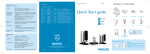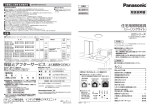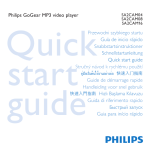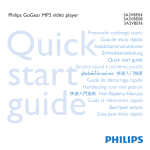Download Philips DC1000 User's Manual
Transcript
Docking Cradle for WACS7000 DC1000 Quick Start Guide A B C Install Connect Enjoy Eng What’s in the box Docking cradle 8 x iPod dock adaptor DIN Cable RCA Cable 4 x GoGear dock adaptors Quick Start Guide IMPORTANT! • DC1000 is an iPod reader which transmits the signal from iPod to external speaker. It can be powered by power supply unit SA1460-240200 or SUPPLY APPARATUS FOR GENERAL USE, alternatively a special system having suitable supplying parameters through 9 pin DIN cable is available. • For indoor use only. What else you’ll need or WACS7000 iPod GoGear IMPORTANT! The docking cradle only supports the devices listed below. Do not try it on any other device! – Apple iPod (iPod video, iPod nano, iPod Photo and iPod mini) – Philips GoGear HDD players (Charge function optional) A1 Install 1 Change the docking cradle to match with your portable player The docking cradle can support both iPod and GoGear. Follow steps below to change it into desired mode – Default position is prepared for iPod – Go to A2 Install for iPod user. 1. Slide the front cover horizontally in the direction shown above to open the front cover 2. Rotate the front cover in 180 degree 3. Slide the front cover back onto the docking cradle A2 Install 2 Install dock adaptor Insert a dock adapter that matches with your portable player (take iPod adapter as example). 2 1 3 Install portable player Plug your portable player into the cradle (take iPod as example). – Turn on the power of pipe speakers. Un-install To connect with a different portable player, dismount the iPod first, then pop up the dock adapter and then replace it with a new dock adapter of the matching type. B Connect Connect AC power The DC1000 is powered through WACS7000 by connect it with WACS7000 Center or Station via the 9 pin DIN cable. Center Station Connect audio cable Plug one end of the audio cable to the black 3.5mm Audio Out jack, and the other end to the audio in jacks on the WACS7000 Center or Station (note that the red terminal should be connected to the red jack). (Audio Out) Center (Audio Out) Station Note: Adjust volume in case playing sound is low after connect your iPod or GoGear with WACS7000! C1 Enjoy When connection is successfully made, power on the WACS7000 Center or Station, then press SOURCE button to switch it to AUX mode, playing will start immediately.You can press the controls on your iPod or GoGear to skip/search for desired track or to stop playing. Besides, you can also use the 2-way remote control that comes with WACS7000 to enjoy your iPod or GoGear with WACS7000. Activating the 2-way remote control Press PORTABLE button Using the 2-way remote control with the docking Note: Only the Volume button, Skip/search button and 2; button will be effective Play Press 2; to start playing • While playing, press 2; to stop playing temporarily. Press 2; again to resume playing. SOURCE SOURCE Adjust volume Press Volume +/– to increase or reduce volume Skip to the previous or next track • Press ∞ to skip to the previous track • Press § to skip to the next track De-activating the 2-way remote control Press SOURCE, HDD or CD button on the 2-way remote control, the remote control will resume its function with WACS7000 and will no longer be able to control the docking. PORTABLE SAME ARTIST DBB PORTABLE SMART EQ SEARCH C2 Enjoy Charging iPod using the docking station When the iPod is properly connected on the docking cradle and the WACS7000 is powered on, battery charging start automatically. Helpful hint: • You can also use a USB cable (not supplied) to connect the docking cradle with your PC to charge your iPod or GoGear Troubleshootting Problem Solution No sound • Check if the audio cable is well connected. • Check if the power cable that connects the DC1000 with WACS7000 is well connected. No any response after pressed the buttons on the 2-way remote control • Check if the 2-way remote control is at "Portable" mode. Press the Portable button to switch it to Portable mode. • Point the remote control to the docking station. • Once entering Portable mode, the 2-way remote control works with the DC1000. Do not point the remote control to WACS7000 or your iPod or GoGear. • Check if the batteries of the remote control is used up. If yes, replace it with new batteries. • Only the Volume button, Skip/search button and Play/pause button is applicable. (see Enjoy section for details.) Sound can't be adjusted • Check if the audio cable is properly connected: the audio cable should be connected to the black 3.5mm jack in the middle of the backside of the docking station. Specifications Dock Connectivity – Audio Out : 3.5 mm (Cable provided) – AV Out: 3.5 mm for Audio/Video Out (Cable optional ) – DC in for GoGear and iPod : 9 pins DIN cable(Cable provided) – USB: Mini USB (Cable optional ) – Remote Control: IR build-in Need help? www.philips.com/support or call our helpdesk Country Helpdesk Tariff / min Keep ready 0820 901115 070 253 010 3525 8761 09 2290 1908 08 9165 0006 0180 5 007 532 0 0800 3122 1223 01 601 1161 199 404 042 26 84 30 00 0900 0400 063 2270 8250 2 1359 1440 902 888 785 08 632 0016 02 2310 2116 0906 1010 017 Specifications are subject to change without notice. Trademarks aree the property of Koninklijke Philips Electronics N.V. or their respective owners. © Royal Philips Electronics N.V. 2006 All rights reserved. www.philips.com