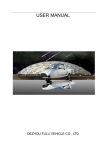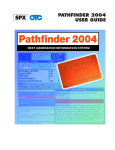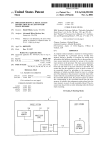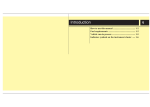Download Traction Inverter Module - Li
Transcript
Traction Inverter Module TIM300 TIM400 TIM600 User Manual Installation guide of Electric Powertrain MES-DEA Version: Draft 7.2 ENG Hardware: TIM300 30X57138.00 TIM400 30X57134.00 TIM600 30X57132.00 Firmware: 23.0 Data: 20/10/2008 Author: Uilli Cassani 1 INDEX Page 1. SAFETY INFORMATION…………………………………………..…………………………………………...… 05 2. INTRODUCTION 3. 2.1 Overview……………………………………………..…………….…………….…………………………. 06 2.2 Electric Vehicles Layout ……………..…………………………………….……………………….... 07 2.3 …………………….…………………………………………………….………………………………..……. 08 INSTALLATION 3.1 Mechanics Installation……………………………………………..…………………………………… 09 3.2 Cooling system Wiring………………………………………………….………………………………. 10 3.3 Main connector X1 ( 42 Poli )…………….……………………………..………………..…………… 11 3.3.1 Scheme connection X1…..……………….…………………………………………….…….. 12 3.3.2 Signal Table X1………………………………………….……………………...………..……… 13 3.3.3 Low Voltage Power supply connection……………………………..…….………….……… 14 3.3.4 Key Signal Connection ………………………………………..……………………………...… 14 3.3.5 Logic Input …………………………………………………….………………………………...… 15 3.3.6 3.3.5.1 Traction Enable Connection………………………..………………………………... 15 3.3.5.2 Regenerative Enable Connection……………………………………………….…... 15 3.3.5.3 Brake Signal Connection…………………………………………………………..… 16 3.3.5.4 Hand Brake Signal Connection…………………………………………………..… 16 3.3.5.5 Emergency Signal Connection…………………………………………………..….. 16 3.3.5.6 Nets signal Connection (Charger)………………………………………………..…. 16 3.3.5.7 Selector Gear Connection.………………………………………………………..…. 16 Analog Input……………………………………………………….…………………………….… 17 3.3.6.1 Throttle signal………………………………………………………………………..… 17 3.3.6.2 Power Limitation…………………………………………………………………….... 17 3.3.6.3 Regenerative Limitation………………………………………………………….…… 18 3.3.7 Input PWM Power Limitation………….………………………………………………………. 18 3.3.8 Logic Output ………………………………………………………………………………………. 19 3.3.9 3.3.8.1 Inverter ready………………………………………………….………………………. 19 3.3.8.2 Speed below P50………………………………………………………….…………. 19 3.3.8.3 Cooling Fan enable………..………………………………….…………….……..….. 19 3.3.8.4 Power steering Renault ……….……………………………………………..……….. 19 3.3.8.5 Reverse Light enable…………………………………………………………………. 20 3.3.8.6 Stop Light enable…….………………….………………………………………..….... 20 Tachometer Output………………………….…………………………………….………………20 3.3.10 Serial Communication………………………..……….………..…………………………….…. 20 2 3.3.11 CAN-BUS Communication……….………………..………………..…………………………. 20 3.3.12 Power Output……………………..…………………….…………………………………………. 21 3.3.12.1 Parking Enable………...………………..……………………………………………… 21 3.3.12.2 Parking Disable……….……………………………….……………………………….. 21 3.4 3.5 4. Motor Connection…………………………...……….……………………………………………….…… 22 3.4.1 Motor Phase Connection………………………………………………………………..……... 23 3.4.2 Motor Signal Connection X3 (8contact) ………….………………………….……………… 24 3.4.2.1 Scheme Connections X3.……...…....……..………………………………..…..…… 25 3.4.2.2 Signal Table X3……..……...………..….…..………………………..…………..…… 25 Traction Battery Connection…………………………………………………………………….….… 26 SOFTWARE SUPERVISOR RS-232 4.1 Installation………………………………………………..……………………………………………….… 27 4.2 Main Windows (INTRO)………………………....…………….…………………………………...…… 29 4.2.1 I/ O…………………………..………………….………………………………………………….… 30 4.2.2 Parameters …..………………………..…………………………………………………..…….… 31 4.2.3 Connections …..………………………………………….…………………………………..…… 32 4.2.4 Alarms …………………………………………………………………………………….………… 33 4.2.5 Display ……………………………………………………………………………………..….…… 34 4.2.6 Utility……………………………………………………………………………………………….… 35 4.2.7 Monitor………………………………………………………………………………………….…… 36 4.2.8 Graphic……………………………………………………………………………………………… 37 4.2.9 Diagram…………………………..………………………………………………………………… 38 4.2.10 Save…………………….…………………………………………………………………………… 39 5. INVERTER SETUP 5.1 Insert Battery data……………………………………………………..……………………….. 40 5.2 Throttle calibration……………………………………………….…………………………….. 40 5.3 Insert Motor data……………………………………………………….………………………… 41 5.4 Procedure for Motor calibration…………………………………….………………………… 42 5.4.1 Test Connection and Number Poles………………….………….……………………. 42 5.4.2 Auto-Tunning………………………….………………….……….….………………….. 43 5.5 Gear Setup ………..……….……………………………………………………..……………….. 44 5.6 Regenerative Brake setup…………………………..……………………………………….... 45 5.7 Tachometer setup….…..……………………………………………………………………….. 45 5.8 Setup CAN-BUS……….………...……………………………………………………………….. 46 5.8.1 Rx Message………………………………………………………..……………………………. 47 5.8.2 Tx Message…………..……………………………………………………………………….… 48 3 6. 7. 8. UPDATE FIRMWARE 6.1 Procedure Update Firmware Dsp…………..………………………………………………… 50 6.2 Procedure Update Firmware Pld………………...………...………………………………… 51 SIMPLE TROUBLESHOOTTING 7.1 Alarms List…………………………………………………………….………………………….. 53 7.2 Discover and solution fault…………………………………………………………………….. 53 7.3 Defective handling instruction…………………….………………………………………….. 53 TECNICAL FEATURE 8.1 Data-sheet……………………………………………………………..…………………………………….. 54 8.2 Dimension………………………………………………………………………………….……… 55 8.3 Certifications…………………………………………………………...…..……….…….……... 56 8.4 Warranty……………………………………………..……………..…...………..………………. 57 APPENDIX Circumference Tyre Table………………………...……………………………………….……………….……. 58 Parameter Table………………………………….………………………………………………………….……. 60 Connection Table…………………………………….………………………………………………….…..……. 66 Table of Measure available ……….…………….………………………………………………………………. 69 Logic Input Table..…………………….……………………………….…………………………………………. 70 Logic Output Table.…………………….……………………….…………………………………………..……. 70 Table of Analogic Measure available ……………………………………..……………………………………. 71 4 1. SAFETY INFORMATION Before install and use the product read these handbook carefully, this must be available at all people that are had deal with the installation and setting of the powertrain. Installation, cable and cover opening of the device shall be made without voltage. Any operation inside the device should be made without voltage. Because of capacitors, please verify with a tester before operating inside the device. All responsibility will be forgone if the apparatus is used inappropriately or in a different way than is advised in the manual. Any modification or operation that is not included in the manual is not permitted without the manufacturer’s authorisation and must be carried out by qualified personnel. The proper working and life of the device are dependant on the maitenance of the ambient temperature within the allowed ranges of values. Switch off the system before open the cover, and check with multimeter the absence of voltage. Please attention electronic components sensible at electrostatic discharge ESD present inside, to use all one’s cunning for avoid damage. The use of this device can be dangerous because make turn the motor and relative connection and inside the system there are high voltage. The device and the manual are subject to change without notice. MES-DEA disclaim all responsibility for every improper use of this device different that write in this manual. WARNING !!! Before activation for the first time, it is advised to lift the vehicle off the ground, as a wrong connection of the accelerator or an incorrect software configuration may start the vehicle. 5 2. INTRODUCTION 2.1 Overview The TIM series MES-DEA inverter are designed with the purpose to manage a wide range of asynchronous motors for electric traction vehicles. Their objective is to convert direct current drawn from the battery into three phase alterative current suitable to supply the induction motor and can be used in a wide range of electric vehicles, including light four wheelers, city-cars, van and buses of small and medium size. The inverter communication systems work by serial RS 232 and CAN-BUS. This one is optimized to communicate with ZEBRA batteries, but other protocols can be implemented as optional. With the practical supervision software is possible to monitor various variables of the traction system and to custom the device parameters in order to obtain a formula. In case of production of fleets of vehicles, the formula can be saved on the PC and then loaded on the other inverters in order to simplify the setting up of the vehicles. Various protection can be set, such as minimum and maximum input voltage on the DC bus, maximum DC current supplied during traction and regenerative braking, max current and max phase voltage of the AC motor, max speed, acceleration and deceleration ramp, etc. The inverter manages the traction directly from the received signals and the torque supplied by the motor is directly proportional at the throttle signal. A correct setup of the regenerative braking allows to recreate a pleasant motor braking feeling, present on the internal combustion engine powered vehicles, but with the advantage to restore energy during decelerations and down hills and, at the same time, to decrease the wear and tear of the braking system. The algorithm of control of the motor is vectorial type with indirect torque control and direct speed control in closed loop. 6 2.2 Electric vehicles layout TRACTION BATTERY CHARGER TRACTION BATTERY (ZEBRA) AC NET FUSE FLUID HEATER LEGEND DC/DC CONVERTER CAN DISPLAY Battery Powertrain Components 12V SERVICE BATTERY RS232 SUPERVISOR AC/DC CHARGER THROTTLE TRACTION INVERTER MODULE NTC BRAKE TS ENCODER GEAR BRAKES LIGHT REVERSE LIGHT COOLING FAN SPEED TRACTIONMOTOR ( Photo 1 ) The previous scheme shows, in a simplified way, the components of a vehicle with electric traction and the most important signals that have to be managed. The MES-DEA inverters can be used with every type battery, with the condition that voltage levels are compatible. All that quantities linked to the traction are directly controlled and the system interprets and manages them for the best. 7 2.3 Check List 8 3. INSTALLATION The inveter set up is shared in three phases: mechanic, hydraulic and electric. During the electric set up please be sure to avoid that metallic waste, coming from unhearing and crimping of wires, drop inside the device. Particular attention must be paid to prevent electro static discharge (ESD protection) that could damage the inverter. 3.1 Mechanics installation The device can be mounted in every position: MES-DEA suggests to mount the inverter in horizontal position, placed above the motor, keeping connections short t avoid to catch inconveniences, specially on encoder signals. The suggested position permits an easier access at the cover for inspections and upgrades. Furthermore, this position is the safer in case of losses from the cooling system because glycol drops cannot fall on the electronic boards on or electric contacts, but are bound on the dissipater bottom. Because of the importance of the traction device, and due to safety reasons in case of crash, we don’ t advise to place it at shot distance from the ground, especially when protections are missing. ( Photo 2 ) 9 3.2 Cooling system comments FLUID TANK TRACTION INVERTER MODULE TRACTION MOTOR HOT! WARM RADIATOR ABOVE INSTALLATION LINE UNDER COLD PUMP ( Photo 3 ) The inverter thermal dissipation is granted by a liquid cooling system (see Fig. 2). Due to the fact that the working temperature of the inverter is very lower than the motor’s, it is important to connect the inverter just after the circulation pump and before the motor in the cooling circuit, in order to avoid over-temperatures. It is recommended to place the circulation pump at the lower point of the cooling circuit, in order to simplify the flow out of the air from the system and thus to limit cavitations possibilities with breaking of the pump. A too long cooling circuit, or a not adequate section, can leads to pressure losses increasing and, consequently, to a flow rate decreasing of the pump, with possible overheating of the traction system. It is suggested, where possible, to measure the pressure losses of the cooling system in order to verify that the real pump working point will grant the requested minimum flow rate. The inverter is able to read its own temperature and the temperature of the MES-DEA motor windings and to activate protection and limitation if necessary. The regular working and the life of inverter and motor are affected by the working temperature: we strongly suggest to keep it between the allowed values. 10 3.3 Main Connector X1 ( 42 Contants ) This is the main connector of the Inverter where the back-up power supplì and all the signals with destination or origin are wired: Gear, Accelerator, Ratchet gear, Battery Management, Speedometer, RS-232, CAN-BUS. On the back side of the connector is possibile see the number of the pin connected, see (photo 6 ). ( Photo 4 ) ( Photo 5 ) With the Inverter it supply the connection kit Mes-Dea cod. 30x57304.00 consisting of: 1 Connector body User side ( AMP C967281-1 Mes-Dea cod. 21x36714.00 ) 1 Rear cover for the cable ( AMP C965643-1 Mes-Dea cod. 21x36717.00 ) 6 Junior Power type faston ( 0.5-1.5mm2 ) ( AMP C927770-1 Mes-Dea cod. 21x36737.00 ) 36 Micro Timer type faston ( 0.5-1.0mm2 ) ( AMP C962942-1 Mes-Dea cod. 21x36718.00 ) Gaskets x Junior Power faston Opt. ( AMP C828905-1 Mes-Dea cod. 21x36738.00 ) Gaskets x Faston Micro Timer Opt. ( AMP C963530-1 Mes-Dea cod. 21x36719.00 ) ( Photo 6 ) ( Photo 7 ) 11 3.3.1 Scheme connection X1 ( Photo 8 ) 12 3.3.2 Signal Table X1 PIN Description Function Connection 1 Out4 Output Ratchet gear enabled (parking mode) Optional 2 0Volt Ground service battery Request 3 Out2 Output Inverter ready Optional 4 Out-tacho Output Speedometer ( frequecy ) Optional 5 In12 Not used Optional 6 In2 Signal that brake is pressed (Luci stop) Optional 7 In4 Change to “Drive mode” position Request 8 In6 Change to “Reverse mode” position Request 9 In8 Hand Brake signal Optional 10 In10 Regenerative enable Request 11 CAN LOW CAN-BUS Optional 12 X1_REC Regenerative Limitation Cursor Reference Optional 13 X1_Rid_Pot Reduction Power Cursor Reference Optional 14 +V_ACC 5Volt power supply for Accelerator Request 15 +12Volt Positive Supply service Battery Request 16 +VBATT_U Output signal power supply Request 17 Out3 Output speed of vehicle below to (P50) Optional 18 PWM_Rid_Pot Input reduction power (PWM) Optional 19 In3 Emergency Optional 20 In7 Change to “Parking mode” position Optional 21 In11 Battery charging Optional 22 In15 Alarm reset Optional 23 DG Serial RS232_GND_5 Optional 24 RXD232 Serial RS232_RXD_2 Optional 25 Out8 Output enable reverse light Optional 26 +V_REC 5Volt power supply for Regenerative Limitation Optional 27 +V_Rid_Pot 5Volt power supply for Reduction Power Optional 28 -0V_ACC 0Volt power supply for Accelerator Request 29 Out5 Output Ratchet gear disabled (parking mode) Optional 30 Out7 Output power steering Optional 31 +V_Key Input Key enable Request 32 Out6 Output enable radiator fan Optional 33 In1 Input traction enable Request 34 In5 Change to “Economy mode” position Optional 35 In9 Not used Optional 36 In13/Out9 Output enable brake light Optional 37 In16 Firmware Update Enable Optional 38 TXD232 Serial RS232_TXD_3 Optional 39 CAN HIGH CAN-BUS Optional 40 -0V_REC 0Volt power supply for Regenerative Limitation Optional 41 -0V_Rid_Pot 0Volt power supply for Reduction Power Optional 42 X1_ACC Accelerator Cursor Reference Request 13 3.3.3 Low Voltage Power Supply connection +12Volts DC must be supply to device ( available also 24Volts version) Pin 15 +12 Volt Pin 2 0 Volt Positive Service Battery ( direct – not below the key ) Negative Service Battery Normal consumption with key signal present is about 700mA, this can grow until 5 Amps when you anable and disable the parking system. The consumption of Inverter without signal key after a fix time (Default setup P111=4 sec.) equal to 0mA Advice Fuse (10 Amps ) 3.3.4 Key signal Connection The key signal is required to switch on the Inverter Pin 31 +V_Key Key Signal ( +12V active ) Normal consumption at the start up with key signal activation is about 700mA. 14 3.3.5 Logic input The input became active with high level, while are disactive at low level. High Level ( H ) or level 1 : Voltage between 9 and 12 V consumption about 10 mA. Low Level ( L ) or level 0 : Voltage between 0 and 6V consumption below of 10 µA. 3.3.5.1 Pin Input Description signal 33 In1 Traction enable 06 In2 Brake signal 19 In3 Emergency 07 In4 Gear position “ Drive mode “ 34 In5 Gear position “ Economy mode “ 08 In6 Gear position “ Reverse mode “ 20 In7 Gear position “ Parking mode “ 09 In8 Hand Brake signal 35 In9 Not used 10 In10 Regenerative enable 21 In11 Battery on charge 05 In12 Not used 36 In13 Not used 22 In15 Alarms Reset 37 In16 Enable Firmware update Traction Enable Connection The traction enable signal is required for put in traction the motor, without this the motor can’t start. Pin 33 3.3.5.2 In1 Traction enable ( +12V active ) Regenerative Enable Connection The Regenerative enable signal is required to insert regenerative function when the throttle is set free or when you push the brake pedal. Pin 10 In10 Regen enable ( +12V active ) 15 3.3.5.3 Brake signal Connection When Brake signal is present the throttle is ignore and the motor increase the regenerative work. Pin 6 3.3.5.4 In2 Brake Signal ( +12V active ) Hand Brake signal Connection The Hand Brake signal don’t change nothing is only a notice. Pin 9 3.3.5.5 In8 Brake Signal ( +12V active ) Emergency Signal Connection This signal disable all the power output of the inverter Pin 19 3.3.5.6 In3 Emergency Signal ( +12V active ) Nets Signal Connection (Charger) When this signal is present the motor can’t start. Pin 21 3.3.5.7 In11 Net Signal ( +12V active ) Selector Gear Connection The Inverter can menage 4 state of gear: Pin 16 +VBATT_U Power supply for signal Pin 7 In4 Gear position “Drive mode” Pin 34 In5 Gear position “Economy mode” Pin 20 In7 Gear position “Parking mode” Pin 8 In6 Gear position “Reverse mode” When no signal are present the Inverter go in “neutral mode” When more signal are present the Inverter go in Alarm A12. 16 3.3.6 Analog Input Pin13 X1_Rid_Pot Reference signal for power limitation Pin12 X1_REC Reference signal for regenerative limitation / Pin42 X1_ACC Reference signal Accelerator 3.3.6.1 Throttle / Accelerator signal For control the torque given of the induction motor need to connect a throttle with a linear potenziometer the value between 2Kohm and 5Kohm, take attention to respect the polarity supply. WARNING!!! If the supply of potenziometer must be reverse the vehicle could go in motion when the Inverter receive the traction enable. Pin 14 X1+V_ACC Supply 5Volt for throttle Pin 28 X1_0V_ACC Supply 0Volt for throttle Pin 42 X1_ACC Reference of throttle /accelerator The Parameter P01 is the corrective coefficient of Throttle signal. The Parameter P02 is the corrective offset of Throttle signal. Is possible verify the range of signal on the supervisor by menu’ DISPLAY through D50. More voltage on PIN42 result more torque from the motor. 3.3.6.2 Power Limitation It is possibile limit the maxpower supply to induction motor by a linear potenzimeter with value between 2Kohm and 5Kohm, take attention to respect the polarity supply. Pin 27 X1+V_Rid_Pot Supply 5Volt for Power Limitation Pin 41 X1_0V_Rid_Pot Supply 0Volt for Power Limitation Pin 13 X1_Rid _Pot Reference of Power Limitation The Parameter P03 is the corrective coefficient of Power Limitation signal. The Parameter P04 is the corrective offset of Power Limitation signal. Is possible verify the range of signal on the supervisor by menu’ DISPLAY through D53 17 3.3.6.3 Regenerative Limitation It is possibile limit the maxRegenerative produced from the induction motor by a linear potenzimeter with value between 2Kohm and 5Kohm, take attention to respect the polarity supply. Pin 26 X1+V_REC Supply 5Volt for Regen Limitation Pin 40 X1_0V_REC Supply 0Volt for Regen Limitation Pin 12 X1_REC Reference of MaxRegen Limitation The Parameter P05 is the corrective coefficient of MaxRegenerative Limitation. The Parameter P06 is the corrective offset of MaxRegenerative Limitation. Is possible verify the range of signal on the supervisor by menu’ DISPLAY through D52 3.3.7 Input PWM Power Limitation The input PWM is compatible only with signal amplitude of 12 Volt e frequency until 3.3KHz Pin18 PWM_Rid_Pot Limitation Power signal 18 3.3.8 Logic Output Pin Uscita Descrizione 03 Out2 Inverter Ready 17 Out3 Speed below P50 32 Out6 Enable radiator fan radiator 30 Out7 Output powersteering Renault 25 Out8 Output signal reverse light 36 Out9 Output signal brake light All the output are Open Drain Type, max current 500mA 3.3.8.1 Inverter Ready This output tell that Inverter/motor are ready to work. Pin03 Out2 Inverter Ready 3.3.8.2 Speed below P50 This output inform when the speed of the motor is below a know value P50, used with some parking system. Pin17 Out3 Speed below P50 3.3.8.3 Cooling Fan Enable This output drive by a winding of Relé the work of Fan radiator cooler Pin32 Out6 Cooling fan enable The Parameter P257 is the value above that start the cooling Fan.( default 60°C) The Parameter P258 is the offset for switch off the Fan.( default 5°C) 3.3.8.4 Power Steering Renault Output with square wave frequency for manage power steering Renault Pin30 Out7 Output Power Steering Renault The Parameter P283 set the frequency of signal (Hz) 19 3.3.8.5 Reverse Light Enable This output drive the winding of relé that control the switch on the light of Reverse. Pin25 Out8 Reverse Light Enable 3.3.8.6 Brake Light Enable This output drive the winding of relé that control the switch on the light of Brake. Pin36 Out9 Brake Light 3.3.9 Tachometer Output This output is a signal with the frequency is proportional to the speed of the motor Pin4 Out-tacho Tachometer output Output push-pull type current max. 200mA, square wave 12Vdc/24Vdc with frequency between 3Hz and 3200Hz . 3.3.10 Serial Comunication Pin24 RXD Reception signal Pin38 TXD Trasmission signal Pin23 GND serial Ground 3.3.11 CAN-BUS Comunication Pin39 CanH Can High Pin11 CanL Can Low 20 3.3.12 Power Output Pin Uscita Descrizione 01 Out4 Enable the parking system 29 Out5 Disabile the parking system The logic function need to be defined with the customer. The output are relay outputs, maximum current 5 Amps. ( Photo 9 ) 3.3.12.1 Parking Enable This output supply the vehicle parking block device ( max current 5 Amps ) Pin01 OUT4 Parking enable 3.3.12.2 Parking Disable This output supply the unlock parking device ( max. current 5 Amps ) Pin29 OUT5 Parking disable 21 3.4 Motor Connections We take MES-DEA motor how reference for explain the necessary connections and trick. About the connection of the water cooling system, please respect the prescription show in paragraph 3.2 In the picture 8 you can see a new motor just unpack ( Photo 10 ) The motor can be sell alone or with reductor-differential, in the second case it is important respect the right direction of rotation in forward how show in the picture 11. ( Photo 11 ) 22 From the motor come out six cable how describe below: Wire Description Color Section Length 1 Wire phase U Black 16 - 25 - 35 mm2 1.5 mt 2 Wire phase V Black 16 - 25 - 35 mm2 1.5 mt 3 Wire phase W Black 16 - 25 - 35 mm2 1.5 mt 4 Cable signal NTC Red 2 x 0.5 mm2 1.5 mt 5 Cable signal Termoswitch TS Red 2 x 0.5 mm2 1.5 mt 6 Cable signal Encoder Black 4 x 0.25 mm2 1.5 mt 3.4.1 Motor Phase Connection The 3 phase motor cable must be insert through the PG29 and connect to the contacts labeled U, V, W, warning the cable of the phase V, W before connect must through the rispectively Hall Sensor. look the picture 12. ( Photo 12 ) Before cut the wire we advice to verify that the rotation of the motor is in right direction. 23 3.4.2 Motor Signal Connection X3 ( 8Contacts ) The connector X3 take all the signal came from the motor, that are: Encoder signal, the termoswitch and the NTC temperature sensor of the winding. All the motor signal cable must be insert through the PG29 ( Foto 9 ) ( Photo 13 ) Warning the noise on the motor signal cable could give rough control of the motor at low speed. 24 3.4.2.1 Scheme Connections X3 ( Photo 14 ) 3.4.2.2 Signal Table X3 PIN Description Color Function 1 TS_mot White Termoswitch motor 2 TS_mot Brown Termoswitch motor 3 NTC2 White NTC2 (motor) 4 NTC2 Brown NTC2 (motor) 5 Enc_DG Black Encoder – ground 6 Enc_B Blue or Green Encoder signal B 7 Enc_A White Encoder signal A 8 Enc_+8V Red Encoder + supply The sensor speed used in the standard setup is an ENCODER supply 5Vdc with inside two sensor hall that give two square wave ( channel A and channel B dephase of 90° duty cycle 50% - open collector signal ) with 64 pulse turn for each channel. The dephase between the two signal give us the direction of rotation, while they frequency tell us the value of the speed. The current compsumtion must be lower of 100mA. 25 3.5 Traction Battery Connection Before connect the battery cable verify the absence of high voltage on this. Please use the right size cable for the connections. We advice to crimp the terminal after through the wire on the PG13.5 For the right function of the inverter connect the wire how show in the picture 15. ( Photo 15 ) It is very important put a protection fuse on the positive, between the Power battery and the Inverter, this for avoid bigger damage in case of anomaly. 26 4 SOFTWARE SUPERVISOR RS-232 This software is your interface with the inverter, by this you can fix all the powertrain function. The use are easy and the tuning of the motor is rapid, a lot parameter can be customized for meet your requirement, you can look also some dynamic feature. The communication between the PC and the Inverter is actuate by serial connection RS-232, if in your notebook is not present you can use a USB – RS232 converter. The software is develop in LabView this is compatible with the following operative system microsoft Windows VISTA, XP, 2000, ME, 98SE, a version for LINUX is working progress. 4.1 Installation The software and other program you need is inside the CD that you find on the last page of the manual. From the directory Software Mes-Dea start the file setup.exe and proceed until the complete installation. Now you can find in program menu a new link C:\Supervisori azionamenti\Supervisore INVERTER DSP v1.00.exe click on this for start the Software Supervisor. ( Photo 16 ) Push the buttom SERIAL SET-UP 27 At the first start take attention at the following page setup: ( Photo 17 ) Baud Rate : 19200 Standard Tongue: Italian or English ( Italian is default) Serial: COM1,COM2, COM3, COM4 verify this in your PC. Slave: 1 Standard Push the buttom MANUAL TEST (F6) If the serial communication test is pass, the comunication label became green. (If the communication label became red please check the serial setup and if you use a notebook verify that the battery are full, if problem is not resolve verify the voltage value of the service battery on pin15 ) Push the buttom PROCEED (F8) Start to read all the parameter value inside the inverter and after active all the page of the Software supervisor. 28 4.2 Main Windows ( INTRO ) ( Photo 18 ) Now by the buttom present in the high side of the page, You can enter in other windows for proceed with the configuration. Follow the list of windows: I/O PARAMETERS CONNECTIONS UTILITY ALARMS MONITOR DISPLAY GRAPHIC DIAGRAM 29 4.2.1 I/O ( Photo 19 ) This window show in the left side the state of the input, and the right side the state of the output and also the state of the motor. Red mean that the input or the output are active Green mean that the input or the output are disable While the buttom WRITING INPUT I0..I15 (F1) is possibile manual enable or disable the input by software. Example: Disable the traction by software: think the input logic 0 (marcia) is red, is enough switch the manual setting on disable and push (F1) or push the buttom “WRITING INPUT”, the color of the flag change in green. The motor state change in stop. Attention when push (F1) all the input chance in function of the manual setting. 30 4.2.2 Parameters ( Photo 20 ) Throught this window is possibile read and modify a lot parameters of the Inverter. There are three type of parameters (FLAG): On-line These can be change in real time whitout special permission. Reserved Need before insert the User active Password P60 = 95, for have the permission to modify. Tde Need to call the MES DEA technicians for analyse together the problem and have the Programmer Password, for actuate the modification the traction must be disable. Other parameters are change from the system when you make the autotuning. 31 4.2.3 Connections ( Photo 21 ) By this window is possibile look and modify all the connections , these are particolar function of the Inverter. 32 4.2.4 Alarms ( Photo 22 ) With this page you have a complete vision of Alarm state. By the buttom ALARMS RESET (Fx) is possibile reset the active alarms if the reason of this alarm is disappearance. PROCEDURE for disable a alarm in permanent way. Supply the inverter Disabile the Traction (see Section 4.2.1) Insert the password P60 = 95 (see section 4.2.4) Open the page alarms Push the buttom PUSH at the right (A6 for example) Must be appear the approval in the left box Open the page Parameters Push the buttom AUTOTUNING AND SAVE this open a new window Now push the buttom C63 and after the buttom P263 all the change are saved. This operation must be do with attention, when you disable an alarm you lost this protection. 33 4.2.5 Display ( Photo 23 ) This page is a lot helpful during the setup of the throttle and in all the situation where need to take the dinamic acquisition for better understand the problem. You can look three signal in the same time, it is also possible save the chart in excel format for post analysis. 34 4.2.6 Utility ( Photo 24 ) By this window is possibile load and save on file your setup for backup or for reloading this on other systems. Pushing the blue buttom DATA SAVING you can save on the PC your actual recipe (recipe.dat), by the blue buttom DATA LOADING you can load inside of the Inverter a new recipe from a file on the PC (recipe.dat). Pushing the green buttom RAM DATA REPORT you can save also a readable file (report.txt) of the setup for easy analyse the data. 35 4.2.7 Monitor ( Photo 25 ) This page is used by MES-DEA for analyse and recorder particolar customer problem, we can save two signal when happen a particular state. 36 4.2.8 Graphic ( Photo 26 ) This window show the magnetic characteristic of the motor. 37 4.2.9 Diagram ( Photo 27 ) This windows show some internal setup by a simple layout. We are working for simplify and ease understand our system. This page is working progress. 38 4.2.10 Save ( Photo 28 ) It’s possible save in permanent mode the change inside the EEPROM memory, between the buttom AUTONUNING AND SAVE in low right side of the page PARAMETERS in this way you can be sure to have saved all the modification. Before to save insert the password P60 = 95 otherwise the action are not complete! Disable the traction by software using the page I/O or by hardware using the PIN33 Now push the buttom C63 and after the buttom P263 all the change are saved. For save all change on the connections and on all the Parameters between P0 – P199 push the buttom C63 For save all change on the Parameters between P200 – P299 push the buttom P263 39 5 INVERTER SETUP Before start with the setup be sure that the vehicle is put in safe condition. We advice to lift the vehicle from the ground or wharever live free to run the traction wheels in safe condition, this for avoid danger state due to the wheels turns between the setup. Supply +12Volts to Pin31 “Ignition Key” Start the software supervisor: Verify in page ALARMS that there are not active flag (all green OK) , from the page I / O disable the traction signal. 5.1 Insert Battery data If you use the CAN-BUS jump this section because this data are update continuos by CAN , otherwise need to insert some paramenter that fix the correct range of battery work. The parameter P241 define the max voltage battery. The parameter P242 define the min. voltage battery. What mean above P241 and below P242 the inverter limit the torque available for take the voltage bus between the operative range. You can see battery voltage value in page DISPLAY dimension D24 The parameter P238 enable the Voltage Battery protection by torque limitation. The parameter P247 define the max current can be request from the battery and the parameter P248 define the max current can charge the battery in regenerative mode. It is possibile look the estimate current battery value through page DISPLAY dimension D54. 5.2 Throttle Calibration From page DISPLAY is possible look the accelerator range through dimension D50. The parameters P224 e P225 define the operative range of the throttle rispectively min. and max., if the reference go above the 100 mean there is a malfunction and the system give alarm A12 internal alarm, by page DISPLAY dimension D49 you read 3. Default Value: The parameter P01 is the corrective coefficient of the accelerator reference ( default P01=100 ). The parameter P02 is the corrective offset of the accelerator reference ( default P02=0 ). The parameter P224 is the min. value acceptable of the accelerator ( default P224=0 ). The parameter P225 is the max. value acceptable of the accelerator ( default P225=97 ). Rectify P01 in way to obtain this accelerator range ACCmax - ACCmin =90 ideal value 40 D 50 ACC. 0 - 5V A 10 b it D x P 01 ± 400% + P 02 ± 16383 Filter I°Ord. P253 Alarm A12 D 10 > P224 < P225 No r m alizza r isp et t o Tn o m Syst em Lim it s D5 D50= ( Accelerator Signal * P01 ) + (P02 / 16383 )*100 ( ideal range 90 es. min. 5 – max. 95 ) Proceed with an example: Read in page DISPLAY D50 with the throttle free D50min = (example) 28,2…….………………..………… Read in DISPLAY D50 with the throttle full push D50max = (example) 73,5 ……………………………….. Calcolate the difference between D50max – D50min = 73,5 – 28,2 = 45,2 ….……….………. Develop the proposition 45,2 : 90 = 100 : P01 P01 = 90 * 100 / 45,2 = 199,115.……………………………. Insert the new P01 value and verify again D50min = 56,15..……………………………...….………. D50max = 146,35………….………………………………. So rectify P02 in way to obtain ACCmin = 5 P02 = ( 5 – D50min ) / 100 * 16383 = -8380….…………….. WARNING!!! A wrong setup of accelerator can overheat the motor. If the supply of potenziometer must be reverse the vehicle can start when you give the traction enable. 5.3 Insert Motor data Before proceed with setup need to insert motor Parameters, look the label on the motor and copy the data in respective parameters : Parameter Description P61* Nominal motor current / Nominal Inverter current (P53) % Inom Inverter P62 Nominal motor voltage Volt P63 Nominal motor Frequency Hz P64 % nominal voltage @ max speed P65 Max speed of work P67 N° motor pole ( 4 default ) P69 N° encoder pulse / turn ( 64 default ) ( 100 default ) % Vnom motor ( 9000 default ) RPM For know the nominal current of your Inverter see section 8 * insert in P61 the rate = Nominal motor current / (Nominal Inverter current )*100 41 5.4 Procedure for Motor Calibration The tuning of the motor is make by two Test: The Connection test that verify the phase of the motor and the encoder signal to be connect in right way. The Autotuning test that calculate the right parameter for drive the motor. 5.4.1 Test Connections and number Poles verify First Test to do, is divided in two step: -Verify the correct connections of the motor phase U,V,W. -Verify the correct number pole of the motor P67 and the right number pulse of the encoder P69 For a correct tuning need the motor are disconnect from the load. Insert the password P60=95 Disable the traction by hardware Pin33(In1) or by software through the page I / O From the page Connections set C41=1 Now if you enable the traction by hardware Pin33(In1) or by software through the page I / O the test start. The test consist in a complete turn of the motor at low speed, looking the page Alarm you can verify if appear some alarms, if that happen need to verify the type of alarm for find the problem: -If you have A7 mean that the TEST is stopped before the end. - If you have also A14 mean that the phase U,V,W are connected wrong, try to reverse two phase and repeat the test. - If you have also A15 mean you have insert the wrong data in P67, P69 ( number motor pole, number encoder pulse for turn ) or the channel A and B of encoder are connected reverse. Need to verify the inset parameters and the wire of the encoder, after repeat the test. The test have positive results if when the motor stop to turn not appear alarms. 42 5.4.2 Auto-Tunning This second test measure some fundamental parameters that define the behaviour and the feature of the induction motor used. WARNING!!! Before start the test be sure to be in safety condition, the motor will turn at high speed, so verify that the motor is well mount and fixed otherwise this test could be very dangerous . For the right development of the test need to have the motor free to turn without load. Insert the password P60=95 Disable the traction by hardware Pin33(In1) or by software through the page I / O From the page CONNECTION set C42=3 A this point by the enable of the traction Pin33(In1) the test start. -First step analyse the the stator losses and compensation of dead-time. (The motor not turn this step could take some minutes) -Second step analyse the inductive losses. (the motor run at low speed) -Third step measure the right magnetic current and the magnetic behaviuor. (The motor run up to the 80% of nominal speed) -Fourth step measure the rotoric time constant and estimation of statoric time constant. (The motor run up to the 80% of the nominal speed for 16 time). If you look a alarm A7 mean the test is stopped before finish. The test have the positive conclusion if at the end of the test you dont have alarms. Remember after a positive conclusion need to save the new data inside of EEPROM, this before switch off the system otherwise your lost all the work. ( for Save look page 39) The value of parameter P78 tell you the new nominal torque of the motor calculated through the test. 43 5.5 Gear Setup The system is design for manage 5 Gear positions: Drive, Economy, Reverse, Parking and Neutral. For each position can be set max torque, ramp time, regenerative torque, regenerative ramp time, max speed. By P228 can be set the max speed accepted for change the gear from drive to reverse (1500 turn/min default value) , if the speed of the vehicle is bigger the of P228 the news position of the gear is freeze until the condition became acceptable. Example: setup of Drive mode parameters Parameter Default Value Description P200 = 200 %Tnom Max Torque in drive mode P201 = 50 %Tnom Max Torque in rigenerative drive mode P202 = 9000 RPM Max Speed in drive mode P203 = 1 sec. Time to reach the torque value P200 P204 = 0.5 sec. Time to decrease the torque from P200 to zero P205 = 2 sec. Time to reach the regenerative torque value P201 P206 = 0.5 sec. Time to decrease the regenerative torque from P201 to zero The accelerator have two zone the first between 0 and 20%(P226 default value) manage the regenerative level that simulate the engine brake in termic motor, second zone is between 20% and 100% and manage the motor torque. Grafico Acceleratore 100 % Pot.Accelerator 90 80 70 60 50 40 30 P8 P7 20 -100 -50 0 50 100 150 200 250 10 Torque request % of Torque nom inal 0 ( Photo 29 ) 44 5.6 Regenerative Brake setup the regenerative action actived by the free throttle status can be increase pushing little bit the brake pedal. This function help to decrease the wear out of the brake parts and increase the vehicles safety. The follow parameters manage this function: P221 = 70 %Tnom Max Regenerative Torque in brake status P222 = 1 sec. Time to reach the P221 torque value P223 =0 Enable the Complementary Logic of Brake signal P278 = 0.5 sec. Time to decrease the Regenerative torque to zero. 5.7 Tachometer setup It is possibile modify the frequency of signal tachometer by the coefficient P265. Follow the formula that drive this output : FrequencyO ut[ Hz ] = MotorSpeed [rpm] P 265 1 *( 64* 4 )* * 60 2048 16 VehicleSpeed [ Km / h] = MotorSpeed [rpm] WheelCircumference[mm] * 60 * RiductionRate 1'000'000 For the circumference of wheels look the Tyre Table dimension on appendix. 45 5.8 Setup CAN-BUS The CAN is enabled by the Connection C52=1. The standard version have all the identifier at 11bit on request how optional is available version at 29 bit C52 CAN-BUS enable (0–1) Options CAN Status 0 Disabled 1 Enabled The custom can change the speed of the bus by the Connection C48, look the table below. C48 baud rate CAN-BUS Configuration Options Baud rate CAN (0–7) 0 1 Mbit/s 1 500Kbit/s 2 250Kbit/s 3 std MES-DEA 125Kbit/s 4 100Kbit/s 5 50Kbit/s 6 20kbit/s 7 10kbit/s It is possible define the CAN protocol Format used by P281: The standard MES-DEA, use the messages organized in word-oriented (16bit controller) and the distribution of the bit on the 2 Bytes follow the INTEL standard (low-byte on lower, high byte on higher address). Otherwise is available the Motorola Forward protocol Format. P281 CAN-BUS protocol (0–1) Options CAN Status 0 std MES-DEA INTEL Standard 1 optional MOTOROLA Forward 46 5.8.1 Message Rx These are the message received from the CAN to the Inverter : M1, M2, M3, stop Tx. M1 Define the max power that could be required to the battery: Name Message: M1 Method: Broadcast mode Repetion rate: 135ms Delay between single messages: 30ms Name signal Description Sys_voltageMinDischarge Min. discharge voltage (resolution 0,1V) Identifier: 0302H Byte Bit Nr Pos 0 0 2 16 4,5 32 Bits Type 16 Unsigned P242 Sys_currentMaxDischarge Max. discarge current (resolution0,1A) short 6,7 48 16 P247 Unsigned short M2 Define the max power that the Inverter could send to the battery and other setting: Name Message: M2 Method: Broadcast mode Identifier: 0303H Repetion rate: 135ms Delay between single messages: 30ms Name signal Description Sys_voltageMaxCharge Max.regenerative braking vehicle, or fast charge 0, 1 Byte Bit Nr Pos Bits Type 0 16 Unsigned 16 16 Unsigned 4 32 1 voltage (resolution 0,1V) P241 Sys_currentMaxCharge short Max.regenerative braking vehicle, or fast charge 2, 3 current (resolution 0,1A) P248 short Sys_regenBrakingEnable Regenerative Braking enabled ( In09) 4 33 1 Bool Sys_dischargeEnable Sys_dischargeEnable 4 34 1 Bool M3 Define the minimum Voltage using the inverter how generator Name Message: M3 Method: Broadcast mode Identifier: 0304H Repetion rate: 135ms Delay between single messages: 30ms Name signal Description Byte Bit Nr Pos Bits Type sys_voltageMaxGenerator max. fast charge voltage (resolution 0,1V) P241 0, 1 16 Unsigned 0 short 47 StopTx When this signal is present all the trasmission from the inverter on CAN are stopped, used for firmware update of other device. Name Message: StopTx Method: Broadcast mode Repetion rate: 135ms Delay between single messages: 30ms Name signal Description 5.8.2 Identifier: P274 Byte Bit Nr Pos Bits Type Message Tx These are the message send from the Inverter to the CAN: Tx0, Tx1. Tx0 It is possible enable the trasmission of this ID by parameter P266=1. P266 Tx0 trasmission enable Options (0–1) CAN Status 0 disabled 1 enabled This message define the status of all input output and alarm present: Message name: Tx0 Method: Broadcast mode Repetion rate: P268 Delay between single messages: 30ms Signal name Description In1 Traction enabled In2 Identifier: P267 Byte Bit Nr Pos Bits Type 1 1 Bool 0 Brake active 1 1 1 Bool In3 Emergency 1 2 1 Bool In4 Gear DRIVE MODE 1 3 1 Bool In5 Gear ECONOMY MODE 1 4 1 Bool In6 Gear REVERSE MODE 1 5 1 Bool In7 Gear PARKING MODE 1 6 1 Bool In8 Hand Brake active 1 7 1 Bool In9 Not used 2 8 1 Bool In10 Regenerative enabled 2 9 1 Bool In11 Battery under charge 2 10 1 Bool In12 Not used 2 11 1 Bool In13 Not used 2 12 1 Bool In14 Ignition Key 2 13 1 Bool In15 Reset alarms 2 14 1 Bool In16 Trigger monitor 2 15 1 Bool 48 A0 EEPROM save failed 3 16 1 Bool A1 EEPROM wrong data 3 17 1 Bool A2 Motor not fluxed 3 18 1 Bool A3 Power fault 3 19 1 Bool A4 Temperature Inverter 3 20 1 Bool A5 Temperature Motor 3 21 1 Bool A6 Motor termic protection 3 22 1 Bool A7 Test connection not finish 3 23 1 Bool A8 External alarm 4 24 1 Bool A9 Overspeed 4 25 1 Bool A10 Under voltage on power circuit 4 26 1 Bool A11 Over voltage on power circuit 4 27 1 Bool A12 Iternal alarm 4 28 1 Bool A13 Precharge error 4 29 1 Bool A14 Wrong connection phase U,V,W 4 30 1 Bool A15 Wrong motor setting 4 31 1 Bool Out2 Powertrain ready 5 32 1 Bool Out3 Speed below P50 5 33 1 Bool Out4 Parking system actived 5 34 1 Bool Out5 Parking system deactived 5 35 1 Bool Out6 Cooling Fan actived 5 36 1 Bool Out7 500Hz for power steering Renault 5 37 1 Bool Out8 Reverse light signal 5 38 1 Bool Stop light signal 5 39 1 Bool Out9 Tx1 It is possible enable the trasmission of this ID by parameter P269=1. P269 Tx0 trasmission enable Options (0–1) CAN Status 0 disabled 1 enabled Define the status of all input output and alarm present: Name Message: Tx1 Method: Broadcast mode Identifier: P270 Repetion rate: P271 Delay between single messages: 30ms Name signal Description Byte Bit Nr Pos Bits Type DC Bus Battery voltage (resolution 0,1V) 0,1 0 16 Unsigned Vehicle Speed Speed of vehicle (resolution 1 Km/h) 2 16 8 Unsigned Motor Speed Speed of the motor (resolution 1RPM) 3,4 24 16 Unsigned Torque actual Actual Motor Torque (resolution 1Nm) 5,6 40 16 Signed Motor temperature xxxxxx 7 56 8 Unsigned 49 6 UPDATE FIRMWARE 6.1 UPDATE FIRMWARE DSP Procedure for update the DSP Firmware on the control board. Copy from the CD the folder Downloader Firmware Update Mes-Dea on your desktop. From the connector X1 connect the PIN37 to +12V. Supply the +12V to the Inverter Enable Ignition Key signal From the folder Downloader Firmware Update start: OpenDrive.exe Select in the space filename: the source file( es. dvet_mes227.LDR) It is inportant that the file is in the same folder of Downloader Firmware Update. ( Photo 30 ) Select the port where you want start the serial trasmission. Push the button download, the progress bar must load until 100% of the file. Normal not happen alarms, however if the load arrive to 100%, some alarm is not a problem. Switch off the Inverter and disconnect PIN37 from +12V. At the next Ignition the Inverter are update, you can control the version of the Firmware on the supervisor page DISPLAY dimension D61. 50 6.2 UPDATE FIRMWARE PLD Procedure for update the PLD Firmware on the control board. Plug the programmer of PLD to parallel port and switch on the PC. Start the software ISP Daisy Chain Download Version 8.2 The high voltage battery must be disconnect. Open the cover of inverter “ ATTENTION!!! – High Voltage possible on the capacitor “ Insert the connector of the PLD programmer in the right mode take attention looking the photo. ( Photo 31 ) Switch on the +12V Service power Supply Below the menu Configuration select the function ScanBoard In the message window you can look a message of right communication with the device. ScanBoard: Successful. 51 ( Photo 32 ) Push the buttom Browse and select the file Macchina.jed in the folder v1_2_C7E1 Push the buttom Run Operation that start the update of the PLD When the procedure is finish you must read the message : Check configuration setup: successful OK operation is done no error turbo download Run 52 7 TROUBLESHOOTTING 7.1 Alarms List ALARMS A 0EEPROM saving failed A 1EEPROM wrong data A 2Motor not fluxed A 3Power fault A 4Termic Alarm Inverter DISPLAY => d49 Flux min < P52 see D27 0 = temperature too High 1 = Power istantaneous R brake 2 = Power average R brake A 5Termic Alarm motor A 6Termic Motor protection A 7Autotuning stopped before the end A 8External Alarm A 9Sensor Speed D26 >P91 See A14 and A15 0 = HW e SW not compatible 1 = sensor not find 2 = overspeed (per 10 Tpwm consecutivi) A 10undervoltagecircuit power D24 < P106 A 11Overvoltage circuit power D24 > P107 A 12Internal Alarm 0 = C29 diversa da 1 1 = run without precharge 2 = run with Temp. radiator > P119 3 = Throttle /Accelerator 4 = Selector/Gear A 13Precharge error A 14Alarm wrong connection of motor phase U,V,W 0 = wrong motor phase 15Alarm wrong motor parameter setup 0 = wrong parameter motor/sensor A 1 = motor not connect 1 = impulse encoder simulated 2 = parameter motor (autotuning) 3 = parameter motor/sensor (autotuning) 7.2 Discovery and solution fault 7.3 Defective handling instruction 53 8 TECNICAL FEATURE 8.1 Data-sheet TIM300 Name MES – DEA Code Service battery voltage TIM400 TIM600 30x570__.04 30x570__.04 30x57034.04 30x570__.04 30x57036.04 30x57035.04 12V 24V 12V 24V 12V 24V 80 - 450Vdc Power battery voltage Induction Motor with encoder Motor Type Type of Control FOC Sensor Speed ENCODER 2 channel out of phase of 90° PWM Type of modulation Nominal Output Current 140 A rms 186 A rms 266 A rms Max Output Current 210 A rms 280 A rms 400 A rms Frequency modulation 3 - 9 Khz Frequency output 0 - 500 Hz IP 54 IP grade portection RS-232 e CAN-BUS (optional ) Comunications Cooling Type Liquido ( 50/50 H2O / Glicol ) Lost pressare 93 mbar @ 8 Litri/min. Minimum flow rate required 10 Litri/min. Working range Temperature –20 +65°C Dimension of the box H118xL248xP358 mm Dimension with connectors H118xL248xP386 mm Weigh 6.9 Kg. 7.0 Kg. 7.5 Kg. 54 8.2 Dimensions Device Type A (mm) TIM300 310 TIM400 310 TIM600 346 55 8.3 Certifications The certification ECE / ONU R.85 about: TIM600 with the motor 200-250W are working progress TIM600 with the motor 200-330W are working progress TIM400 with the motor 200-125W are scheduled 56 8.4 Warranty WARRANTY MES-DEA warranty the components against defect of function and production for 24 month from the data of the Invoice how the term detailed in the MES-DEA Sell Conditions MES-DEA have the right to modify the contents and the specifications of the product without notice. NOTE: Per qualunque chiarimento inviare un E-mail a : MES DEA SA Via Laveggio 15 CH 6855 STABIO [email protected] TEL +41 (0)91 641 53 11 FAX +41 (0)91 641 53 33 E-mail [email protected] 57 APPENDIX: Circumference Tyre Table In this table you can find the dimension of the tyre and her circumference for easy calculate and set the speed reference of the vehicle by parameter P37. mm 80 75 70 65 60 1500 145/80R10 165/70R10 1520 155/80R10 135/70R12 165/60R12 1555 125/80R12 145/70R12 155/60R13 1590 135/80R12 135/70R13 165/60R13 1630 125/80R13 145/70R13 155/65R13 1650 145/80R12 165/70R12 175/65R12 175/60R13 1670 135/80R13 135/70R14 155/65R14 185/60R13 155/70R13 165/65R13 55 50 45 40 35 165/55R12 165/55R13 175/50R13 155/70R12 1675 155/80R12 185/55R13 185/55R14 195/45R14 195/55R13 165/60R14 195/45R15 1700 1725 145/80R13 165/70R13 1750 135/80R14 155/70R14 1760 155/80R13 175/70R13 165/65R14 175/60R14 175/65R13 195/60R13 195/55R14 175/65R14 185/60R14 185/55R15 185/65R13 205/60R13 205/55R14 195/50R15 1800 145/80R14 165/70R14 195/65R13 215/60R13 1815 165/80R13 185/70R13 185/65R14 195/60R14 1830 135/60R15 155/70R15 1850 155/80R14 175/70R14 175/65R15 185/80R15 205/55R15 195/50R16 175/80R13 195/70R13 195/65R14 205/60R14 225/55R14 225/50R15 195/45R16 205/45R16 195/55R15 205/50R15 235/45R15 205/40R17 225/45R16 215/40R17 225/60R13 215/50R15 285/40R15 235/60R13 1875 145/80R15 1895 165/80R14 205/50R16 215/60R14 185/70R14 195/60R15 255/45R15 235/40R17 215/55R15 225/60R14 1900 185/80R13 205/70R13 345/35R15 58 1920 155/80R15 175/70R15 1930 175/80R14 195/70R14 195/65R15 205/60R15 205/55R16 225/50R16 215/45R17 245/40R17 245/45R16 215/65R14 225/40R18 205/50R17 1950 255/40R17 1960 1970 1980 165/80R15 185/70R15 185/80R14 205/65R15 205/70R14 215/60R15 245/60R14 225/45R17 265/40R17 235/45R17 235/40R18 215/55R16 215/50R17 235/55R15 235/50R16 225/55R16 225/50R17 245/45R17 245/40R18 275/35R18 255/50R16 255/45R17 255/40R18 295/35R18 225/60R15 2010 175/80R15 195/70R15 215/70R15 215/60R16 285/40R17 215/70R14 2030 2050 185/80R15 205/70R15 225/65R15 225/60R16 245/55R16 235/60R15 2090 2100 195/80R15 215/70R15 255/60R15 265/40R18 335/35R17 265/50R16 285/50R15 265/60R14 205/80R14 245/50R17 275/55R15 265/50R17 325/35R18 225/70R14 205/75R15 235/80R16 2130 225/70R15 2175 235/70R15 2160 205/80R15 215/75R15 2205 215/80R15 225/75R15 2240 205/80R16 215/75R16 255/65R15 255/60R16 235/75R15 2290 2350 2580 215/80R16 255/75R15 345/60R17 59 PARAMETERS TABLE Inverter MES-DEA Parameters on-line PAR. DESCRIZIONE CAMPO DEFAULT RAPPR. P 1 Fattore correttivo rif. Acceleratore (AN_INP_1) a 14 bit ±400.0 100 % P 2 Offset correttivo rif. Acceleratore (AN_INP_1) a 14 bit ±16383 0 16383=100% P 3 Fattore correttivo rif. analogico 2 (AN_INP_2) a 14 bit ±400.0 100 % P 4 Offset correttivo rif. analogico 2 (AN_INP_2) a 14 bit ±16383 0 16383=100% P 5 Fattore correttivo rif. analogico 3 (AN_INP_3) a 14 bit ±400.0 100 % P 6 Offset correttivo rif. analogico 3 (AN_INP_3) a 14 bit ±16383 0 16383=100% P 7 Riferimento di velocità in digitale (JOG1) ±100.00 0 % n MAX P 8 Velocità di partenza motopotenziometro ±100.0 2 % n MAX P 9 Costante di tempo filtro sul rif. analogico di coppia 0.0÷20.0 0 ms /100 mV P 10 Offset sul riferimento analogico ad alta precisione ±19999 0 P 11 NUM – Rapporto scorrimento ingresso in frequenza ±16383 100 P 12 DEN – Rapporto scorrimento ingresso in frequenza 0÷16383 100 P 13 Fattore correttivo rif. analogico di velocità a 16 bit ±400.0 100 % P 14 Offset correttivo rif. analogico di velocità a 16 bit ±16383 0 16383=100% P 15 Filtro digitale su ingresso logico I08 0.0 ÷ 20.0 2.2 ms P 16 Massimo rif. di velocità da motopotenziometro ±105.0 105 % n MAX P 17 Minimo rif. di velocità da motopotenziometro ±105.0 -105 % n MAX P 18 Limite massimo riferimento velocità CW ±105.0 105 % n MAX P 19 Limite massimo riferimento velocità CCW ±105.0 105 % n MAX P 20 Tempo di accelerazione potenziometro digitale 0.3÷1999.9 50 s P 21 Tempo di accelerazione CW 0.01÷199.99 10 s P 22 Tempo di decelerazione CW 0.01÷199.99 10 s P 23 Tempo di accelerazione CCW 0.01÷199.99 10 s P 24 Tempo di decelerazione CCW 0.01÷199.99 10 s P 25 Costante di tempo filtro arrotondamento 0.1÷20.0 5 s P 26 Soglia di intervento Relè di corrente/potenza 0.2 ÷ 150.0 100 % P 27 Costante di tempo filtro per Relè di corrente/potenza 0.1 ÷ 10.0 1 s P 29 Tempo di attesa magnetizzazione macchina 50 ÷ 3000 300 ms P 30 Tempo di decelerazione frenata emergenza 0.01÷199.99 10 s P 31 KpV guadagno proporzionale regolatore di velocità P 32 TiVcostante di anticipo regolatore di velocità 0.1÷400.0 4 0.1÷3000.0 80 ms P 33 TfV (filtro) costante di tempo regolatore di velocità 0÷25 0.8 ms P 35 Flusso di lavoro a coppia costante 0÷120.0 100 % Φ NOM P 36 Kv fattore moltiplicativo tensione ai giri massimi 0.0÷100.0 100 P 37 Massimo errore inseguimento (parte meno significativa) 0 ÷ 65536 32767 P 38 Kv guadagno proporzionale anello di posizione 0.0 ÷ 100.0 4 P 39 Massimo errore inseguimento (parte più significativa) 0 ÷ 32767 0 Giri P 40 Limite di corrente 0 ÷ P103 P103 % I NOM AZ Impulsi giro 60 P 41 Coppia massima del motore a pieno campo 0 ÷ 800.0 400 % τ NOM P 42 Coppia massima nel verso positivo di rotazione 0 ÷ 400.0 400 % τ NOM P 43 Coppia massima nel verso negativo di rotazione - 400.0 ÷ 0 -400 P 44 Velocità finale per il cambio guadagni PI velocità 0.0÷100.0 0 % τ NOM % n MAX P 45 KpV guadagno proporzionale iniziale PI velocità 0.1÷400.0 4 P P 46 TiVcostante di anticipo iniziale PI velocità 47 Livello soglia velocità per uscita logica o.16 0.1÷3000.0 0÷100.0 80 0 ms P 48 Costante di tempo ingresso in frequenza nel tempo 0.0÷20.0 1.6 ms P 49 Coeff. moltiplicativo ingresso in frequenza nel tempo 0÷200.0 100 P 50 Livello minima velocità per relè 0÷100.0 2 % n MAX P 51 Livello massima velocità per allarme 0÷125.0 120 % n MAX P 52 Flusso minimo per allarme 0÷100.0 2 P 53 Corrente nominale azionamento % Φ NOM Ampere P 54 Periodo di campionamento MONITOR 1÷19999 1 TPWM P 55 Punti memorizzati dopo l’evento di trigger MONITOR 1÷2000 1 P 56 Livello di trigger MONITOR -200.0÷200.0 0 % P 57 Val. % corrispondente ai 10V per l’uscita analogica A 100.0÷400.0 200 % P 58 Val. % corrispondente ai 10V per l’uscita analogica B 100.0÷400.0 200 % P 59 Isteresi uscite di minima velocità e velocità raggiunta 0.0 ÷ 100.0 1 % n MAX P 60 Chiave di accesso a parametri riservati 0÷19999 P100 Parameters Reserved PAR. DESCRIZIONE P r 61In motore P r 62Tensione nominale motore P r 0.0÷2000.0 CAMPO DEFAULT RAPPR. 1.0÷100.0 100 % I NOM AZ 380 Volt. 63Frequenza nominale motore 100.0÷1000.0 10.0-800.0 50 Hz P r 64Tensione massima di lavoro 1.0-200.0 100 % V NOM MOT P r 65Velocità massima di lavoro 50-30000 2000 Rpm P r 67N° poli motore 0÷12 4 P r 68N° poli resolver 0÷12 2 P r 69N° impulsi giro encoder 0÷60000 1024 impulsi/giro P r 70Corrente termica del motore 10÷110.0 100 % I NOM MOT P r 71Costante di tempo termica del motore 30÷2400 180 s P r 72 Iτ corrente di coppia nominale 73 Iμ corrente magnetizzante 0÷100.0 95.2 % I NOM MOT 5.0÷100.0 30.2 % I NOM MOT 10÷10000 200 ms 0.0÷50.0 9.1 ms 1.0÷25.0 2 % VNOM MOT 5.0÷40.0 20 % VNOM MOT 0.5÷3000.0 0 Nm P r P r P r 74 Costante di tempo rotorica τR 75 Costante di tempo statorica τS P r 76 ΔVRS % 77 ΔVLS % P r 78Coppia nominale del motore misurata P r 79 Test connessioni: P r Encoder: impulsi contati, Resolver o Sin Cos Enc: tempo misurato 80Kpi guadagno proporzionale regolatore tensione 0.1÷250.0 10 P r 81Tii costante di anticipo regolatore tensione 0.0÷1000.0 200 P r ms 61 P r 82Tfi (filtro) costante di tempo regolatore tensione 0.0÷1000.0 12 ms P r 83Kpc guadagno proporzionale regolatore di corrente 0.1÷100.0 2.6 P r 84Tic costante di anticipo regolatore di corrente 0.0÷1000.0 9.1 ms P r 85Tfc (filtro) costante di tempo regolatore di corrente 0÷25 0 ms P r 86Kp3 guadagno proporzionale controllo del Bus 0.05÷10.00 3.5 P r 87Tensione di rete (alternata) presente 180.0÷690.0 400 Volt rms P r 88 Riferimento analogico di velocità ad alta precisione : 2500÷10000 10000 mVolt rad/s tensione corrispondente alla massima velocità P r 89Banda passante tracking loop decodifica diretta resolver 100÷10000 1800 P r 90Smorzamento tracking loop decodifica diretta resolver 0.00÷5.00 0,71 P r 91Temperatura massima motore (se misurata con PT100) 0.0÷150.0 130 P r 92 N° identificazione seriale P r 93Baud rate 0÷255 19.2, 38.4, 57.6 1 19.2 Kbit/s P r 95Valore resistenza NTC o PTC motore per allarme 0-19999 1500 P r 96Soglia intervento uscita logica 14 termica motore 0.0÷200.0 100 Ω %P70 P r 97Livello minimo di tensione per la forzatura del rete-off 0÷1200 425 Volt P r 98Riferimento di tensione in Sostegno 1 220÷1200 600 Volt P r 99Chiave di accesso ai parametri TDE 0÷19999 ------- Gradi C° Parameters Reserved TDE PAR. DESCRIZIONE CAMPO P t 100 Valore della chiave di accesso ai parametri riservati P t 101 Frequenza PWM P t DEFAULT RAPPR. 0÷9999 95 2500÷16000 5000 Hz 102 Compensazione tempi morti 0÷100.0 22 ‰ V max P t 103 I limite azionamento 0÷800.0 150 % I NOM AZ P t 104 Costante di tempo radiatore 10.0÷360.0 80 Secondi P t 105 Fattore correttivo tensione del Bus 80.0÷120.0 100 % P t 106 Minima tensione del Bus in continua 180.0÷500.0 400 Volt P t 107 Massima tensione del Bus in continua 300.0÷1200.0 760 Volt P t 108 Soglia freno ON 300.0÷1200.0 730 Volt P t 109 Soglia freno OFF 300.0÷1200.0 710 Volt P t 110 Offset A/D 1 -100.0÷100.0 0 % Vmax P t 111 Offset A/D 2 -100.0÷100.0 0 % Vmax P t 112 Tempo di attesa ritorno allo stato di riposo display 3÷20 10 Secondi P t 113 Corrente massima azionamento 0÷2000.0 0 Ampere P r 114 Corrente nel test connessioni UVW , Poli e misura Rs 0÷100.0 100 % I NOM MOT P t 115 Fattore moltiplicativo PTC/NTC/PT100 motore 116 Costante di tempo giunzione 0.0÷200.0 100 P t riferimento analogico 0.1÷10.0 3.5 0.0÷200.0 100 P t 117 Fattore moltiplicativo riferimento analogico PTC/NTC radiatore 118 Temperatura massima ammessa da PTC/NTC radiatore 0.0÷150.0 100 Gradi C° P t 119 Temperatura massima da PTC/NTC rad. Per partire 0.0÷150.0 75 Gradi C° P t 120 Soglia temperatura radiatore per uscita logica o.15 0.0÷150.0 90 Gradi C° P t 121 Tempo di accelerazione nei test 3 e 4 di Autotaratura 0.3÷1999.9 4 s P t Secondi 62 P t 122 Indice di modulazione massimo 0.500÷0.995 0.98 P t 123 Livello di tensione intervento frenatura intelligente 300.0÷850.0 750 Volt P t 124 Coeff. moltiplicativo guadagno Kv encoder simulato 0.0÷100.0 100 % P t 125 Rif. di tensione legato alla Vbus (margine di sicurezza) 0.0÷100.0 96 % P t 126 KpI coeff. Correttivo Kp stimato per anelli di corrente 0.5÷200.0 100 P t 127 Kcφ coeff. Correttivo Kp e Tf stimati per anello di flusso 0.5÷800.0 100 P t 128 K_V_test3_real 0÷100.0 100 P r 129 Corrente di test per la determinazione della ΔVLS 0÷100.0 30% P t 130 10 coppie di punti … ↓ % Φ NOM Della P t 149 Caratteristica Magnetica P r P r 150 Riferimento analogico di velocità ad alta precisione : -16383÷16383 taratura VCO per riferimenti di tensione positivi 151 Xb = ampiezza zona di raccordo cubico 0÷50.0 152 Yc = compensazione alla nominale azionamento 0÷100.0 P r 153 Xoo = ampiezza zona morta P t P t P r % I NOM MOT % Iμ 4095 0 100 % I NOM AZ % P102 0÷50.0 0 % I NOM 154 Tempo di inserzione precarica 150÷19999 250 ms 155 Temperatura ambiente di riferimento (sovraccarico) 0.0÷150.0 40 Gradi C° AZ P t 156 Frequenza di PWM di caratterizzazione del drive 2500÷16000 5000 Hz P t 157 Durata tempi morti 0.0÷10.0 4 usec P t 158 Coeff. correttivo termini di disaccoppiamento 0.0÷200.0 50 P t P t 159 Riferimento analogico di velocità ad alta precisione : -16383÷16383 taratura VCO per riferimenti di tensione negativi 160 Compensazione del ritardo della PWM sulle correnti -400.0÷400.0 161 Compensazione del ritardo della PWM sulle tensioni -400.0÷400.0 P t 162 ID nodo CAN BUS 1÷127 P r 163 Abilitazione allarmi -100.0÷100.0 P r 164 Compensazione ampiezze segnali seno e coseno sensore 0÷32767 16383 P r 165 Offset seno incrementale (sin/cos encoder) -16383÷16383 0 P r 166 Offset coseno incrementale (sin/cos encoder) -16383÷16383 0 P r 167 Valore Resistenza di frenatura 1 ÷ 1000 82 Ohm P r 168 Massima Energia Adiabatica R frenatura 0.0 ÷ 500.0 4.5 KJoule P r 169 Tempo di test Energia Adiabatica R frenatura 1 ÷ 30000 2000 ms P r 170 Potenza media massima dissipabile R frenatura 1 ÷ 30000 150 Watt P r 171 Costante di tempo Potenza media R frenatura 1 ÷ 2000 720 s P r 172 Filtro sulla lettura della Vbus 0 ÷ 1000 5 R=Tf/Tc P r 173 Attesa massima tra 2 byte dello stesso frame seriale 0 ÷ 19000 32 1/10 ms P 180 ----- Riservati all’applicazione ----- P t 4095 40 %TPWM 50 %TPWM 1 1 Table DRIVE mode PAR. DESCRIZIONE CAMPO P 200 Coppia massima da motore [%Tnom] DRIVE P 201 Coppia massima da recupero [%Tnom] DRIVE P 202 Massima velocita' P 203 Tempo di rampa acc nel funz da motore [rpm] [s] DEFAULTRAPPR. DRIVE DRIVE 63 P 204 Tempo di rampa decc nel funz da motore [s] DRIVE P 205 Tempo di rampa acc nel funz in recupero [s] DRIVE P 206 Tempo di rampa decc nel funz da freno [s] DRIVE Table ECONOMY mode PAR. DESCRIZIONE P 207 Coppia massima da motore [%Tnom] ECONOMY P 208 Coppia massima da freno [%Tnom] ECONOMY P 209 Massima velocita' [rpm] ECONOMY P 210 Tempo di rampa acc nel funz da motore [s] ECONOMY P 211 Tempo di rampa decc nel funz da motore [s] ECONOMY P 212 Tempo di rampa acc nel funz in recupero [s] ECONOMY P 213 Tempo di rampa decc nel funz da freno [s] ECONOMY CAMPO DEFAULTRAPPR. CAMPO DEFAULTRAPPR. CAMPO DEFAULTRAPPR. Table REVERSE mode PAR. DESCRIZIONE P 214 Coppia massima da motore [%Tnom] RETRO P 215 Coppia massima da freno [%Tnom] RETRO P 216 Massima velocita' [rpm] RETRO P 217 Tempo di rampa acc nel funz da motore [s] RETRO P 218 Tempo di rampa decc nel funz da motore [s] RETRO P 219 Tempo di rampa acc nel funz in recupero [s] RETRO P 220 Tempo di rampa decc nel funz da freno [s] RETRO Parameters Reserved PAR. DESCRIZIONE P 221 Coppia di frenatura [%Tnom] FRENO P 222 Tempo di rampa acc nel funz in frenatura P 223 Abilita logica complementare del freno P 224 Minimo valore acceleratore P 225 Massimo valore acceleratore P 226 Soglia acceleratore motore/freno P 227 Soglia limitazione coppia in basso [%] P 228 Massima velocita' per inserimento della retro [rpm] P 229 Tempo massimo ammesso per il cambio [ms] P 230 Abilita gestione del cambio impulsivo P 231 Durata minima impulso del cambio P 232 massima velocita' arpionismo [rpm] 10 P 233 tempo attesa rilascio arpionismo [ms] 100 P 234 tempo funzionamento uscita OUT_4 [s] 0.1 P 235 tempo funzionamento uscita OUT_5 [s] 0.1 P 236 soglia automatica riduzione flusso [%acc] 0.5 P 237 riferimento flusso ridotto P 238 Abilita controllo della tensione di batteria 1 P 239 Guadagno proporzionale controllo tensione di batteria 15 P 240 Tempo di anticipo controllo tensione di batteria [ms] 10 [s] 50 FRENO 0.5 FRENO 0 [%] AccELERATORE 0 [%] AccELERATORE [%] AccELERATORE [ms] 100 20 5 CAMBIO 1000 CAMBIO 1000 CAMBIO 0 CAMBIO 10 [% flusso nominale] 40 64 P 241 Livello di batteria massimo per la limitazione [Volt] BATTERIA 350 P 242 Livello di batteria minimo per la limitazione [Volt] BATTERIA 60 P 243 Abilita limite analogico di potenza/corrente 0 P 244 Abilita complementarieta' limite analogico di potenza/corrente 0 P 245 Abilita limitazione analogica corrente assorbita batteria 0 P 246 Coeff. moltiplicativo stima corrente di batteria 100 P 247 Max corrente assorbita dalla batteria [Amps] BATTERIA 500 P 248 Max corrente Rigenerata alla batteria [Amps] BATTERIA 100 P 249 Abilita limite analogico del recupero 0 P 250 Guadagno proporzionale controllo del sovraccarico 1 P 251 Temperatura di giunzione massima nel sovraccarico 125 P 252 Soglia switch velocita' piu' o meno filtrate 2.5 P 253 Cost. di tempo filtro arrotondamento rampe P 254 Cost. di tempo filtro del II ordine velocita' e coppia [ms] 200 P 255 Soglia richiesta di coppia per accensione luci di stop 10 P 256 Isteresi soglia richiesta di coppia per accensione luci di stop 0 P 257 Soglia intervento circuito di raffreddamento FAN 60 P 258 Isteresi intervento circuito di raffreddamento FAN 5 P 259 Abilita il riferimento di velocita' P 260 Scelta riferimento di velocita' P 261 Carica i default MES-DEA 0 P 262 Leggi i dati di parametrizzazione MES-DEA 0 P 263 Salva i dati di parametrizzazione MES-DEA 0 P 264 Tempo di attesa spegnimento del controllo 4 P 265 Divisore uscita tachimetrica P 266 Abilita trasmissione messaggio TX0 [ms] 5 1 [jog o analogico] TACHO 0 2047 CAN 0 CAN 300 P 267 Id messaggio in trasmissione TX0 P 268 repetition rate messaggio in trasmissione TX0 P 269 Abilita trasmissione messaggio TX1 CAN 0 P 270 Id messaggio in trasmissione TX1 CAN 301 P 271 repetition rate messaggio in trasmissione TX1 CAN 125 P 272 byte low messaggio in trasmissione TX1 CAN 52 P 273 byte high messaggio in trasmissione TX1 CAN 18 P 274 Idxx messaggio in ricezione per stop trasmissione CAN 785 P 275 Scelta messaggio attivo per impostazione Vmax batt P 276 Costante di tempo filtro del II ordine Vbus [ms] 1 P 277 Tempo di attesa nell'inversione della coppia in cicli PWM [7500=1sec.] 278 Tempo di rampa decc nel funz in frenatura [s] FRENO P P P 279 Soglia automatica [%]ACCELERATORE 280 p280 P 281 p281 P 282 p282 P 283 p283 riduzione CAN 125 0 del flusso 1000 0.5 20 65 CONNESSIONS TABLE CON. DESCRIZIONE CAMPO DEFAULT C 0Visione automatica grandezze interne 0÷63 21 velocità C 1Significato ingresso logico 1 -1÷63 8 RESET ALL r C 2Significato ingresso logico 2 -1÷63 2 CONSENSO r C 3Significato ingresso logico 3 -1÷63 3 ABIL. RIF AI1 r C 4Significato ingresso logico 4 -1÷63 0 MARCIA r C 5Significato ingresso logico 5 -1÷63 4 ABIL. RIF AI2 r C 6Significato ingresso logico 6 -1÷63 12 CW/CCW r C 7Significato ingresso logico 7 -1÷63 5 ABIL. JOG r C 8Significato ingresso logico 8 -1÷63 22 ABIL. RAMPE r C 9 Definizione ingresso in frequenza : 0÷2 1 r 0 = analogico; 1 = digital encoder; 2=digital f/s. C 10Significato uscita logica 1 -32÷31 3 MARCIA C 11Significato uscita logica 2 -32÷31 0 AZ. PRONTO r C 12Significato uscita logica 3 -32÷31 6 FINE RAMPA r C 13Significato uscita logica 4 -32÷31 2 VEL SUP MIN r C 14 Scelta tipologia di TRIGGER -31÷63 0 0 ≤ ingressi 1 = 1˚ allarme 2...31= grandezza analogiche C 15Significato uscita analogica programmabile 1 -63÷64 11 CORRENTE C 16Significato uscita analogica programmabile 2 -63÷64 4 VELOCITA’ C 17 Significato ingresso analogico A.I.1 a 14 bit 0÷2 0 0÷2 1 0÷2 2 0 = rif. velocità C C 1 = rif. coppia 2 = rif. limite di coppia 18 Significato ingresso analogico A.I.2 a 14 bit 0 = rif. velocità 1 = rif. coppia 2 = rif. limite di coppia 19 Significato ingresso analogico A.I.3 a 14 bit 0 = rif. velocità r 1 = rif. coppia 2 = rif. limite di coppia C 20Carica ultimo valore di frequenza potenziometro digitale 0,1 0 C 21Marcia software 0,1 1 C 22Abilita riferimento analogico A.I.1 a 14 bit 0,1 0 C 23Abilita riferimento analogico A.I.2 a 14 bit 0,1 0 C 24Bit parallelo a REF3 (jog) 0,1 0 C 25Bit parallelo a REF4 (motopotenziometro digitale) 0,1 0 C 26Inclusione rampa 0,1 1 C 27Rampa arrotondata 0,1 0 C 28Arresto con minima velocità 0,1 0 C 29Consenso software azionamento 0,1 1 C 30Reset allarmi 0,1 0 C 31Abilita riferimento analogico A.I.3 a 14 bit 0,1 0 C 32Termico motore Æ Blocco azionamento ? 0,1 0 C 33Scelta della Curva Termica 0÷3 2 66 C 34 Gestione della mancanza rete 0÷3 0 0 = provo a lavorare; 1 = recupero; 2=libero; 3=frenata di emergenza C 35Reset automatico degli allarmi al rientro della rete 0,1 0 C 36Inversione software del segnale di riferimento 0,1 0 C 37Abilitazione Inserzione Precarica 0,1 1 C 0÷2 0÷9 0 C 38 Tipologia di partenza con o senza Φ 39Scelta impulsi\giro INGRESSO IN FREQUENZA 5 = 1024 imp/giro C 40Abilita riferimento analogico di velocità a 16 bit (se presente) 0,1 0 C 41 Abilitazione test connessioni e n° poli 0,1 0 r C 42Abilita Autotarature 0 r C 43Abilita il riferimento di velocità in frequenza 0÷3 0,1 C 44 Reset contatori allarmi e salvataggio n° di serie 0,1 0 t C 45 Ponte raddrizzatore presente 0,1 0 t 0÷4 2 0 = a diodi C 0 1 = semicontrollato 46 Abilita gestione sonda termica motore (temp in D26) 0=no 1=TS 2=NTC 3=NTC+TS C 47Abilita frenatura intelligente 0,1 0 r C 48 Configurazione BAUD RATE CAN Bus 0÷7 0 r 0=1M 1=500K 2=250K 3 =125K 4=100K 5=50K 6=20K 7=10K C 49Scelta fase zero per ENCODER SIMULATO 0÷3 0 C 50Inversione canale B ENCODER SIMULATO 0,1 0 C 51Scelta impulsi\giro ENCODER SIMULATO 0÷11 C 52CAN –BUS Enable (0= disable; 1 = enable ) 0,1 0 r C 53Abilitazione MARCIA con ritenuta 0,1 0 r C 54Encoder simulato incrementale o assoluto 0,1 C 55 Scelta sulla grandezza utilizzata nel Relè di corrente 0÷2 0 0÷3 3 0÷4 0 5 = 1024 imp/giro 0 (incrementale) 0 = | I |/I NOM MOT 1 = Iτ / I τ NOM 2 = P / P NOM C 56 Tipologia di sovraccarico 0=120%×30″ 1=150%× 30 2=200%× 30″ 3=200%× 3″+155%×30″ C 57 Abilita gestione sonda termica radiatore 0=no 1=PTC modulo 2=NTC modulo new 3=NTC rad inverter 4=Tyco (Mini OPD) C 58Reset CAPTURE MONITOR 0,1 0 C 59Disabilita disaccoppiamento dinamico + feedforward 0,1 0 C 60Banco di parametri attivo 0,1 0 C 61Lettura parametri di default 0,1 0 N C 62Lettura parametri da EEPROM 0,1 0 N C 63Salva parametri su EEPROM 0,1 0 N C 64Abilita controllo di corrente 0,1 0 C 65Abilitazione posizionatore incrementale ( in // a I17) 0,1 0 C 66 Fronte di intervento TRIGGER monitor 0,1 0 0 = salita ; 1 = discesa C 67Frequenza della portante del resolver -3,3 0 r C 68Abilitazione autotaratura Sin/Cos Encoder 0,1 0 t C 69Abilita filtro del II° ordine sul regolatore di velocità 0,1 0 r 67 C 70Abilita riferimento di frequenza nel tempo 0,1 0 C 71Abilita bypass theta_precision 0,1 0 r 2 C 72Abilita protezione I t resistenza di frenatura 0,1 0 r C 73Abilita STOP di sicurezza solo come segnalazione 0,1 0 t C 74Abilita gestione nel tempo dell’Encoder Incrementale 0,1 0 r C 75Disabilita autotarature partendo dai default 0,1 0 r C 76Inverti il senso ciclico positivo 0,1 0 r C 77Abilita correzione della memoria della parte integrale del regolatore di velocità su cambio guadagni 90 ----- Riservate all’applicazione ----- 0,1 0 r C 68 Table of MEASURE Available on display dimensione DESCRIZIONI GRANDEZZE INTERNE RAPPRESENTAZIONE d 0 Versione software d 1 Potenza attiva erogata d 2 Velocità di riferimento prima della rampa d 3 Velocità di riferimento dopo la rampa % n MAX d 4 Velocità misurata % n MAX d 5 Richiesta di coppia % C NOM MOT d 6 Riferimento analogico di velocità a 16 bit d 7 Richiesta di corrente di coppia Iq rif % I NOM AZ d 8 Richiesta di corrente magnetizzante Id rif % I NOM AZ d 9 Riferimento di tensione ai giri massimi d 10 Riferimento di coppia (generato dall’applicazione) KWatt % n MAX % n MAX % V NOM MOT % C NOM MOT d 11 Modulo della Corrente d 12 Riferimento analogico di velocità a 14 bit A rms d 13 Frequenza flusso rotorico d 14 Riferimento di velocità in frequenza (generato dall’applicazione) d 15 Componente di coppia della corrente % I NOM AZ d 16 Componente magnetizzante della corrente % I NOM AZ d 17 Modulo della tensione statorica di riferimento Volt rms d 18 Modulo della tensione statorica di riferimento % V NOM MOT d 19 Indice di modulazione d 20 Vq rif d 21 Velocità di rotazione del motore d 22 Vd rif d 23 Posizione attuale ± 16384 d 24 Tensione di Bus Volt d 25 Temperatura del radiatore misurata Gradi C˚ d 26 Temperatura del motore misurata (se C46=1, PT100 presente) Gradi C˚ Resistenza NTC/PTC (se C46=2 o 3, PTC/NTC presente ) Ω d 27 Flusso rotorico d 28 Corrente termica del motore d 29 Limite di corrente % I NOM AZ d 30 Coppia massima % C NOM MOT d 31 Coppia massima imposta dal limite di corrente % C NOM MOT d 32 Limite di coppia massima (generato dall’applicazione) % C NOM MOT d d 33 Riferimento di velocità dall’applicazione) 34 Frequenza di scorrimento d 35 Coppia erogata d 36 Quota meccanica assoluta sul giro ± 16384 d 37 Quota meccanica assoluta, numero di giri ± 16384 % n max Hz % n MAX assoluto % V NOM MOT rpm % V NOM MOT % φ NOM % soglia intervento A6 in percentuale (generato d 38 Potenza media dissipata sulla R frenatura d 39 Energia Adiabatica accumulata dalla R frenatura nel tempo di test % n MAX Herz % C NOM MOT Watt KJoule 69 d 40-47 non utilizzati d 48 Numero di serie OPEN drive d 49 Codice allarme A12 [1= d 50 Riferimento acceleratore % d 51 Richiesta di coppia acceleratore d 52 Lim. del recupero Ianalogico % POT NOM MOT d 53 Lim. di potenza Ianalogico % POT NOM MOT d 54 Stima corrente assorbita'dalla batteria [AMPS] d 55 Temperatura di lavoro giunzione IGBT Gradi C˚ d , 2= , 3=acceleratore, 4=cambio] % % C NOM MOT 56-60 Riservate all’applicazione d 61 Codice applicazione presente d 62 Codice sensore gestito dal firmware d 63 Codice sensore gestito dall’hardware Logic Input table INGRESSI LOGICI Connessione logica I 00 Marcia I 01 Attiva la frenatura Parallelo Serie X1-IN1 X1-IN2 I 02 Emergenza Parallelo X1-IN3 I 03 Abilita DRIVE mode Parallelo X1-IN4 I 04 Abilita ECONOMY mode Parallelo X1-IN5 I 05 Abilita RETRO Parallelo X1-IN6 I 06 Abilita parking mode Parallelo X1-IN7 I 07 Parallelo X1-IN8 I 08 Parallelo X1-IN9 I 09 Abilitazione recupero Serie X1-IN10 I 10 Ricarica attiva Parallelo X1-IN11 I 11 I 12 I 13 --- interno --- Presenza chiave I 14 Reset allarmi Parallelo X1-IN15 I 15 Trigger monitor Parallelo X1-IN16 X1-IN12 X1-IN13 Logic Output Table USCITE LOGICHE o 00 --- interna --- chiusura relè alimentazione o 01 Azionamento pronto OUT_2 o 02 Velocità inferiore alla minima OUT_3 o 03 Arpionismo attivo OUT_4 o 04 NOT arpionismo attivo OUT_5 o 05 Attiva circuito di raffreddamento convertitore OUT_6 o 06 Frequenza di 500Hz per servosterzo OUT_7 o 07 Cambio in posizione di retromarcia OUT_8 o 08 Attiva le luci di stop OUT_9 70 ANALOGIC MEASURE available GRANDEZZE INTERNE 0 Posizione meccanica attuale letta dal sensore (se il sensore ha più di 2 poli è relativa al settore di giro attuale) 1 Posizione elettrica attuale letta dal sensore (delta m) 2 Riferimento di velocità prima della rampa 100%=180° (con 2 poli) 100% = semi-settore (con + poli) 100%=180° % n MAX 3 Riferimento di velocità complessivo % n MAX 4 Velocità di rotazione (filtrata Tf= 8×TPWM , 1,6ms a 5KHz) % n MAX 5 Richiesta di coppia % C NOM MOT 6 -- grandezza interna : stato (per MONITOR) 7 Iq rif 8 Id rif 9 Richiesta di tensione ai giri massimi % I NOM AZ % I NOM AZ % VNOM MOT 10 -- grandezza interna : allarmi (per MONITOR) 11 Modulo della Corrente 12 Top di zero 13 Corrente fase U % I NOM AZ 100%=180° % I MAX AZ 14 -- grandezza interna : ingressi (per MONITOR) 15 Componente di coppia della corrente % I NOM AZ 16 Componente magnetizzante della corrente % I NOM AZ 17 Duty-cycle fase U 18 Modulo della tensione statorica di riferimento % VNOM MOT 20 Vq_rif 0⇔1 % VNOM 21 Potenza erogata % PNOM 22 Vd_rif % VNOM 19 Indice di modulazione 23 Coppia erogata 24 Tensione di Bus % C NOM MOT Volt 25 Temperatura del radiatore misurata % trif (40° x S1 e 37.6° x S2) 26 Temperatura del radiatore stimata % trif (40° x S1 e 37.6° x S2) 27 Flusso rotorico 28 Corrente termica motore 29 Limite di corrente % φ NOM % soglia intervento A6 % I MAX AZ 30 Coppia massima CW % C NOM MOT 31 Coppia massima CCW % C NOM MOT 32 -- grandezza interna : uscite (per MONITOR) 33 -- grandezza interna : ingressi_hw (per MONITOR) 34 Corrente fase V % I MAX AZ 35 Corrente fase W % I MAX AZ 36 Posizione elettrica attuale (alfa_fi ) 37 Ingresso analogico A.I.1 100%=180° 100%=16384 38 Ingresso analogico A.I.2 100%=16384 71 39 Ingresso analogico A.I.3 100%=16384 40 Ingresso analogico A.I.16 100%=16384 41 Riferimento complessivo dall’applicazione di velocità (f_somma_tot) % n MAX 42 Riferimento complessivo di coppia (t_rif) dall’applicazione % C NOM MOT 43 Riferimento complessivo dall’applicazione limite % C NOM MOT 44 Riferimento complessivo dall’applicazione di di coppia velocità (limit_i_aux) (theta_precision) Impulsi elettrici per TPWM 45 Riferimento per anello di spazio sovrapposto (theta_rif_pos) dall’appl. Impulsi elettrici per TPWM 46 Ampiezza al quadrato dei segnali di retroazione seno e coseno 1=100% 47 Sen_theta (Resolver diretto ed Sin/Cos Encoder) 100%=32767 48 Cos_ theta (Resolver diretto ed Sin/Cos Encoder) 100%=32767 49 Velocità di rotazione non filtrata 50 Delta impulsi letti nel periodo di PWM nell’ingresso in frequenza % n MAX Impulsi per periodo PWM 51 Memoria lsb errore di spazio (anello di spazio sovrapposto) Impulsi elettrici (x coppie motore) 52 Memoria msb errore di spazio (anello di spazio sovrapposto) Giri elettrici (x coppie motore) 53 ----- Riservate all’applicazione ----- ÷ 63 vedi allegato applicazione 72