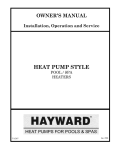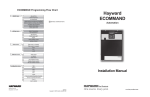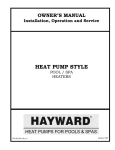Download Pentair Pool-Spa Control System Time Master User's Manual
Transcript
LIMITED WARRANTY Compool Corporationwarrants tot he purchaser oft his control system, for the period of one year from the date of original purchasefor use, that any defective product proved to be caused by faulty workmanship or faulty material, will be repaired or replaced at Compool's option for no charge, providing the product is returned to Compool with all transportation charges prepaid. First Ninety Days: During the first ninety days after installation, if any Compool control shall be found to be defective due solely to faulty material and workmanship, Compool Corporation will additionally cover the reasonable replacement cost charged by an authorized service company. After Ninety Days: Between the ninety-first day and the end of the first year after installation, no allowances will be made for labor for the removal or reinstallationof any soclaimed defective products This warranty covers the Time Master Controller, LX-10 Service Center, VOR-24 Valve Operators, and optional Remote Controls, includingall components and parts. It does not include Valves or Sensors. It extends to the first retail purchaser and any subsequent owners of the system. This limited warranty applies only to controlswhich have been installedand maintained in strict accordance with installation and operating instructions provided by Compool Corporation, using installation hardware supplied and/or recommended in writing by Compool, and to controls which have been connected to the correct supply voltage. This limited warranty does not apply to any controls which have been repaired or altered by anyone other than Compool ora person authorizedby it; orwhich have been subject to misuse, neglect or accident; or which have been damaged by wind, freezing or other cause, thing, person or act of God; or which have been subject to damage in transit, during installation,or by someone other than Compool Corporation; or which have been damaged because of a defect in a component or part which is not part of the Compool Control System; or uponwhich the serial number has been altered, effacedor removed. This warranty gives you specific legal rights and you may also have other rights which vary from state to state. Compool Corpora!ion does not authorize any person to create any other obligation or liability in connection with Compool controls. Compool Corporation makes no warranty of merchantability or fitness for any use. Any implied warranty applicable to Compool controls is limited in duration to the duration of this written warranty. Compool Corporation shall not be liable for consequential or incidental damages resulting from breach of this written warranty or any implied warranty. Some states do not allow the exclusion or limitation of incidental or consequential damages, so the above limitation of incidental or consequential damages may not apply to you. To exerclse this warranty, send defective unit, with copy of dated receipt, postage prepaid, to: COMPOOL CORPORATION 599 Fairchild Drive, Mountain View, California 94043-2217 [m MEMBER Computerized Pool Systems N.,,oN.L fie.. POOL INSTITUTt 599 Fairchild Drive Mountain View California 94043-2217 (415) 964-2201 INSTALLATION INSTRUCTIONS TIME MASTER POOL-SPA CONTROL SYSTEM IMPORTANT SAFETY PRECAUTIONS: All wiring must be performed by a qualified electrician. Basic safety precautions and local codes should be observed when installing and using this electrical equipment. FiEAD AND FOLLOW ALL INSTRUCTIONS EQUIPMENT LOCATION: All electrical equipment must be located five feet or more from pool or spa with the exception of the optional Spa-side Remote Control 1. LX-10 Service Center at t!le equipment pad area 2. Time Master inside house or other weather-protected area 3. VOR-24 Valve Opemtors at threeport valves 4. W S 5 L Water Sensor at filter pump 5. SS100 Spaside Remote Control (optionar) at spa site LOW VOLTAGE CABLES: Determine lengths of 22AWG low voltage cable needed between equipment 1. 6pair cable from Time Master to LX-10 Service Center. 2. 2 conductor cable from gas heater to LX-10 Service Center. 3. Water Sensor is provided with 1 0 feet of 2 conductor cable. 4. Valve Operators are provided with 15 feet of 3 conductor cable 5. Spa-side Remote Control is provided with 100 feet of 4 conductor cable Remote Control is also available with 50. 150 or 200 feet of cable Install cable. Place cable in plastic or metallic conduit where it runs underground ihrough concrete, etc NOTE: Never install low voltage cable and high voltage wires i n the same conduit A minimum distance of 12" must be maintained between parallel runs of low voltage cable and AC current-carrying wires. 22AWG cable is available from Compool Corporation PLUMBING: Fol!ow recommended schematic (see next page) for location of threeport valves 2" dia. plumbing is advised t o ensure optimum filter pump efficiency. 1. A Y2" spa makeup line, (incorporatinga Y2" manual gate or ball valve and, for elevated spas, aY2" checkvalve) should be provided around the retum valve(see schematic). This enables clean water to be circulated to the spa while the system is in POOL mode 2. Spa should be at or above the level of the pool If spa is attached to pool provide a dam between the two bodies of water to allow spa overflow into pool If spa is not attached to pool an overflow, sufficient in size to carry full pumpflow, must be installed at water level in the spa HYDRAULIC AND ELECTRICAL SCHEMATIC SAMPLE PROGRAM: llME CONTROL r l r u CLNR SPA I n the adjacent examples 1 P. The first program will turn on the filter at 7:40 am. 2P: At 10:OO arq the filter pump will continue to run, and the pool cleaner will turn o n 3P: The pool cleaner will turn off at 12:30 p m and valves will rotate so that filter pump circulates water through the spa 4 P: At 4:00 p m valves will rotate back to pool circulation, and filter pump will turn off (after 4 minute delay). 5P. The fifth program will turn on AUX 1 (pool light) at 7:00 p m 6P: AUX 1 (pool light) will be turned off at 12:30 am. wxI UNUSED PROGRAMS: T L N C L N I SPA W X I TIME C O N l l l O L If your personal program does not use all six programs, unused programs must be turned off: 1. Push PROGRAM button until unused p r o gram is displayed 2. Push and hold down MINUTES and HOURS buttons simultaneously. 3. First release HOURS, and then MINUTES button. "OFP' will now be displayed along with flashing program number. 4. To eliminate "OFP', push HOURS button once F L l U U H S M WXI N O T E Equipment c a n be manually turned ON o r OFF by pushing appropriate buttons while clock is i n "time mode". LOW VOLTAGE WlHlNti UlAGHAM OPERATING INSTRUCTIONS Do not untwist pairs. It is neccessary to retain wires in pairs so that appropriate connections can be identified. GENERAL CONTROL FEATURES FILTER PUMP OFF DELAY. This causes the filter pump to run an additional 4 minutes every time it is turned off. The purpose of this is to protect the gas heater and plumbing from possible scale build-up and thermal stress. These occur when residual heat in the gas heater is not allowed to dissipate after heater is turned off. POOLCLEANER ON DELAY. Every time the pool cleaner pump is turned on, this circuit prevents it from running until 4 minutes have passed. This protects the pump from damage caused by air in the water lines that may have entered into the plumbing since it was last used. TIME CONTROL EQUIPMENT B U l T O N FUNCTIONS: FILTER: CLN R: SPA: AUX1: N :I I Ell (1: LA Turns filter pump ON and circulates POOL water. Turns filter and cleaner pumps ON. (Cleaner delayed 4 minutes) Turns filter pump ON and circulates SPAwater. Allows heater to operate. Overrides CLNR key and turns pool cleaner pump OFF, even if CLNR "flag" is present. Turns electrically controlled function ON. (lights, jets, etc.) TEMPERATURE CONTROL WATER TEMPERATURE Display: Pool temperature is displayed when the pool is operating, spa temperature when the spa is operating. If filter pump is off, display may be meaningless I I I 0 0 0 n k k k THERMOSTAT: Desired pool or spa temperature is set here. Z Z Z Z o m m m t Ot Jt Zt HEATER CONTROL X J W W ( 1 : m (1: + I I I 0 0 0 n k k k Z Z Z Z 0 SWITCH POSITIONS: PO 0L: Allows heating of pool to the preset temperature level. SPA: Allows heating of spa to the preset temperature level. OFF: Allows no heating. - ~ o m m m < < < N t t t t t t t t x k x n X 3 X Z dJJ(1: m m m o HEATER ON Light: When lit, indicates that heater is on. m a a a r 5 5 p J J J + HIGH VOLTAGE RELAYS STATUS DISPLAY The presence of a light next to an equipment label indicates that it is ON. The absence of a light indicates OFF. I -I w m 3 m r r -I R6 R7 DELAY CANCEL B U l T O N FUNCTIONS: FILTER: To override the Filter Delay Circuit, press CANCEL OFF DELAY button. Provided that there is no "flag" present at either FILTER, CLNR or SPA buttons, the filter pump will shut off immediately. CLNR: To override the Cleaner Delay Circuit, press CANCEL ON DELAY button. Provided that there is a "flag" present at the CLNR button, the pool cleaner pump will start immediately. If SPA is on, CLNR is inoperative. SETTING THE CLOCK 1. Push PROGRAM button until no flashing number appears on the right of the display. The clock is now in "time mode". 2. Push HOURS and MINUTES buttons until correct time of day is displayed NOTE: Pay attentinn t o the AM/PM indicator. 3. If the spa is constructed in concrete and optional Spa-side Remote Control (model SS-100) is to be used, select a convenient location in the deck or above water level in the spa wall SS-100 should not b e submerged by the spa water. Install a6" to 12" length of 1%" pvc pipe at this location to provide a receptable for S S 100. This pipe should be level and protrude beyond the finished surface of spa It can be cut back at a later date. Connect 1l/2" coupling and reducing bushing for ' either %" or %" conduit and provide conduit as necessary to location of LX-10 Service Center. Do not install Outdoor Remote Control until spa construction is completed. U - 1 0 SERVICE CENTER: PROGRAMMING There are six possible programs during a 2 4 hour period for turning the pool equipment ON or OFF. More than one piece of equipment may be programmed ON o r OFF at the same time. 1. Push PROGRAM button once A1 P ( l st Program) will flash on the right of the display. The clock is now in "program mode". 2. Enter desired program time by pushing the HOURS and MINUTES b u t t o n s In "program mode", minutes are advanced in ten minute increments Pay~ttentionto the AWPM indicator. 3. Push FILTER, CLNR, SPA, orAUX1 button to program equipment ON or OFF. The presence of a "flag" above each button indicates that the equipment is p r e grammed ON. The absence of a "flag" indicates OFF. 4. Repeat the preceding sequence for the remaining five programs (2P6P). NOTE: Each time change requires a new program. 5. After programming, push PROGRAM button to return clock toL'timemode". If this is forgotten, after four minutes the clock will automatically return to "time mode". Select a convenient location (at the equipment pad area) to mount LX-10 Service Center. Ensure that the location is greater than 5 feet from the water's edge and no further than 15 feet from the threeport valves Mount the LX-10 on a flat surface, using appropriate scr'ews through the three external mounting points located on the side of the enclosure. Do not drill and mount from inside the enclosure. Install to provide drainage of compartment for electrical components All low voltage connections are mads t o printed circuit board, located behind hinged faceplate i n left side compartment. Strip jacket of Gpair cable 6" to identify the twisted pairs and assure correct c o p nections Strip insulation of each wire Y4", and connect to screw terminal inaccordance with wiring diagram located on inside of enclosure cover. NOTE For the convenience of the serviceman, the screw terminal can be unplugged from printed circuit board without disconnecting wires VALVE OPERATORS: Mount Valve Operators (model VOR-24) to threeport valves in accordance with instructions printed on box Plug cables into side of each Valve Operator, and run cables t~ low voltage compartment of LX-10 Service Center. Plug other end of cables into appropriate valve socket on printed circuit board: intake(suction) valve to INT valve socket, and return valve to RET .~alves o c k e t WATER SENSOR: Select a convenient location to mount Water Sensor(mode1 W S 5 L ) in the plumbing system at the filter pump Ensure that thislocation is nogreaterthan 1 0 feet from LX-10 Service Center, otherwise cable will need to be extended Disconnect Water Sensor from WTS- and WTSe terminals on printed circuit board of Time Master. Remove clamp kit from behind service panel in right side compartment of LX-10, and i ~ s t a lSensor l in accordance with instructions Cautior.: Overtighting of clamp can cause deformation of O r i n g seal. n low voltage compartment of LX-10. Cut off excess Run cable from Sensor I ~ a t i o to cable if necessary. Strip insulation l/4" and connect to black-green pair of 6pair cable in acco:dance with wiring diagram located inside LX-10 cover. Pay special attention to polarity of Sensor as indicated by color-coding. GAS HEATER: Inside the heater, interrupt wire between thermostat and gas valve, and connect2 c o p ductor cable with wire nut% in accordance with wiring diagram which is located inside LX-10 cover. Do not disconnect high limit and pressure switches Run cable to LX-10 low voltagecompartment Strip insulation %", and connect to HTR terminals on printed circuit board AUXILIARY EQUIPMENT CONTROL (OPTIONAL): The standard Time Master system is provided with 3 power relays for controlling filter pump, pool cleaner, and auxiliary 1 (pool light). It is possible to control additional equipment (such as a jet pump, air blower, spa light, etc) by installing extra relay kits (model RLY-LX). The LX-10 Service Center will accommodate a total of 7 relays Note: Further relays may b e controlled by an a d d t tional Power Center (model LX-36). lnstall RLY-LX Relay Kit at the LX-10 in accordance with instructions provided. SPAaSIDE REMOTE CONTROL (OPTIONAL): When the spa construction is completed, install optional Spa-side Remote Control (model SS100) in accordance with instructions provided: 1. Cut back the 11/2" dia pvc receptacle flush with spa wall finish or surface of deck 2. Making sure that screw threads are facing out, glue adapter into receptacle using pvc cement 3. Thread cable through gasket, and run through conduit to LX-10 low voltage compartment 4. Before installing SS-100, rotate 7 turns counterclockwise to avoid undue twisting of cable 5. Screw SS100 into adapter and finger-tighten. Caution: Do not use wrench 6. At the LX-10, cut off excess cable if necessary. Strip insulation '/a", and make connections to REMOTE SWITCHES screw terminals in accordance with wiring diagram located inside enclosure cover. Connect black wire (switch common) to GND terminal, and connect red, yellow, and green wires to desired terminal for S P q AUX 1, AUX 2, AUX 3 and AUX 4. Note: for the convenience of the serviceman, the screw terminal can be unplugged from printed circuit board without disconnecting wires INDOOR REMOTE CONTROL (OPTIONAL): Select a convenient location inside the house or other weather-protected area to mount the LVS-3(3 button indoor remote) or LVSSTR(3 button indoor remote w/ digital temperature display). Install in accordance with instructions provided At the LX-10 low voltage c o n partment, strip jacket of cable 6" to identify the twisted pairs and assure correct connections Strip insulation of each wire '/4", and connect to appropriate screw terminals at REMOTE SWITCHES and REMOTE LAMPS terminal: 1. Select any three circuits from SPA, AUX 1, AUX 2, AUX 3, and AUX 4. 2. Number the circuits 1, 2, and 3. 3. Make sure that the corresponding SW and LMP wires from the Indoor Remote are connected to the appropriate circuit at the LX-10 REMOTE SWITCHES and REMOTE LAMPS terminal. NOTE: If the LVS3TR is being used install the second Water Sensor (included) in accordance with previous instructions and run cable to LX-10 low voltage c o n partment Wire nut to yellowblack pair of wires from LVS-3TR cable (red connects to yellow, green connects to black), in accordance with wiring diagram located inside LVS-3TR A Label Set for indoor remote controls (model LBL-100) is available from Compool Corporation. This set of 100 different labels provides custom e q u i p ment identification at each remote control button. SYSTEM START-UP Apply power to the system. At theTime Master, pullout batteryshield toactivate back-upbattery, and push HOURS button until digital readout is displayed At the LX-10 Service center, turn SYSTEM CONTROL Switch to"SERV1CE position and FLOW CONTROL Switch to "POOL" position. Check that Valve Operators have rotated to correct positions Toadjust position of any valve, simply reverse the cable plug on the side of Valve Operator. At the LX-10 Service Center, turn MANUAL CONTROL Switches to " O N positions and check that all equipment is operating. Turn OUTDOOR REMOTES Switch to"ONn position and check that optional Spa-side Remote Control is functioning correctly. Turn MANUAL CONTROL Switches to"OFF1 positions The system is now ready to be operated as desired SYSTEM OPTIONS TWO SPEED PUMP CONTROL: If the system is equipped with a two speed filter pump, a Dual Speed Relay Kit (model RLY-LXD) should be added at the LX-10 in accordance with installation instructions provided The system will automatically run the filter pump in high speed under any of the following conditions 1. Whenever the heater is o n 2. Whenever pool cleaner is running 3. Whenever spa is running It is possible to eliminate one or more of these conditions by adjusting U11 Program Switch, which is located at the top of the printed circuit board See RLY-LXD installation instructions for details PROGRAMMABLE TWO SPEED PUMP CONTROL: If the system is equipped with a two speed filter pump, it is additionally possible to program the pump to run in high speed by using AUX 1 Program Button on the Time Master Controller. However, this feature will only operate when the filter pump is running Install RLY-LXD as above. Adjust U10 Program Switch (located at the bottom of the printed circuit board) so that Switches #1, # 3 and # 6 are programmed ON, and Switches #2, #4, #5, and # 7 are programmed OFF. ADDITIONAL VALVE CONTROL: It is possible to add valve operators(mode1VOR-24) to the system to actuate additional threeport valvesfor pool cleaning or for a custom hydraulic feature(such as a fountain, waterfall second spa, etc). A total of three valve operators may be added. Install Valve Module (model MODVLV1) at LX-10 low voltage compartment in accordance with instructions provided, and connect valve operators accordingly. ADDITIONAL REMOTE CONTROL IN LIEU OF CLEANER: HIGH VOLTAGE WIRING: If the system does not utilize aseparate pool c l e a n e r p u m ~it is possible to use the pool cleaner relay to activate an additional remote circuit This circuit is controlled by the Spa-side Remote Control NOTE: CLNR Program Button o n the Time Master Controller will be redundant. Flag and Status Light may still be turned ON, but display i s meaningless. All high voltage connections are made t o terminal blocks, which are located b e hind service panel in right side compartment of LX-10 Service Center. A high voltage wiring label is located adjacent t o terminal blocks. Knock out holes are provided on bottom of enclosure for conduit mounting. Adjust U1O Program Switch (located at the bottom of the printed circuit board) so that Switches #4, # 5 and # 6 are programmed ON, and Switches #1, #2, # 3 and #7 are programmed OFF. Modify low voltage wiring as follows Disconnect black wire of blklyel pair from CLNR screw terminal on LX-10 printed circuit board, and subsitute with yellow wire from SS-100 Spa-side Remote SPA WATERFALL CONTROL: For systems where spa water level is higher than that of the pooh a Spa Waterfall Control (model RLY-WRFL) may be added AUXl Button at theTime Master or an optional Remote Control switch can be used to rotate the return valve operator to SPA position while system is in POOL mode, thus creating an overflow(waterfall effect) from spa to pool This effect will ceasewhenever the system is in SPA mode. Install RLY-WRFL in accordance with instructions provided. ELECTRIC HEATER CONTROL: For systems which utilize a heat pump or electric heater in lieu of a gas heater, a Relay Kit (model RLY-LX) should be added at the LX-10. Install RLY-LX in accordance with instructions provided, and plug into ELEC HTR relay socket on printed circuit board The power relay is capable of controlling a heat pump, an electric heater rated up to 3KV4 or the magnetic contactor of a larger electric heater. Provide a separate circuit breaker (if possible) to power the system. Either 1 15VAC or 230VAC can be used System draws less than 1 amp. Run wires from circuit breaker to high voltage compartment of LX-10, and connect to top terminal blockwhich is marked "SYSTEM POWER". Install2 jumpersfor1 15V, or1 jumperfor230Vwiring, according to wiring label. Provide independent circuit breakers(if possible) for FLTR, CLNR, and AUX 1. Note: AUX 2,"AUX 3, and AUX 4 are optional and require additional relay kits (model RLY-LX). Run wires from breakers to high voltage compartment of LX-10, and connect to LlNE 1 and LlNE 2 of relevant terminal blocks Connect pumps and other high voltage equipment to LOAD 1 and LOAD 2 terminals at relevant terminal blocks Each individual terminal blockcan be wired for either 115 or 230V AC. A relay allocation chart is provided inside enclosure cover for the service man's convenience To reduce the risk of electric shock provide a continuous green insulated copper wire, no smaller than # 1 2 AWG between grounding bus of LX-10 and grounding terminal of electrical supply panel A wire connector is provided for bonding to local ground points To further reduce the risk of electric shock this connector should be bonded with a #8 AWG copper wire to any metal ladders, water pipes, or other metal within 5 feet of pool or spa FREEZE SENSOR: A Recirculating Freeze Sensor(mode1 FPS-C) may be added to the system It protects the plumbing and equipment from possible freeze damage by running the filter pump whenever the temperature falls to approx 41'F. Install FPS-C in accordance with instructions provided An Auxiliary Pump Freeze Sensor(mode1 FPS-AUX) may also beadded to the system to activate auxiliary equipment (such as jet pump) during potential freezing conditions Install FPS-AUX in accordance with instructions provided CUSTOM OPTIONS: Additional custom options are also available. These options, however, require custom adjustments at the factory. Consult Compool Corporation for details. SAVE THESE INSTRUCTIONS TIME MASTER: Select a convenient location inside the house or other weather-protected area to mount Time Master Controller. Unscrew faceplate from enclosure, and use enclosure as a template to mark and cut hole ( 8%" wide by 4%" high) in sheetrock or wall panel in^ Using the mounting clips provided, install enclosure into wall. Strip jacket of 6pair cable 6" to identify the twisted pairs and assure correct connections Strip insulation of each wire l/4" and connect to screw terminal in accordance with wiring diagram located inside enclosure. Caution: Do not untwist pairs It is necessary to retain wires in pairs so that appropriate connections can be identified Note: For the convenience of the sewiceman ' screw terminal can be unplugged from printed circuit board without disconnecting wires Mount faceplate to enclosure.