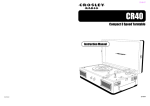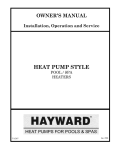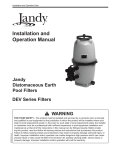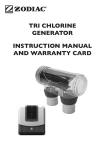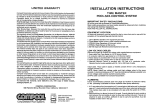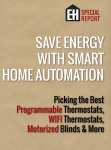Download PDF File - 6527 KB
Transcript
Ver s i on3. 5 Table of Contents Section Page INTRODUCTION.......................................................................2 IMPORTANT INFORMATION.................................................3 INSTALLATION........................................................................ 4 OPERATING INSTRUCTIONS...............................................16 TROUBLESHOOTING CALIBRATION ISSUES (SR500)........................................23 CALIBRATION ISSUES (SR500PS)....................................34 ERROR CODES....................................................................39 CALIBRATION INSTRUCTIONS SR500.............................27 OPTIONAL EQUIPMENT........................................................43 PARTS LIST..............................................................................43 CONTACT INFORMATION.....................................................44 1 INTRODUCTION Thank you for choosing to install the Stingl-Switch Model SR-500 on your swimming pool, hot tub, or spa. The enclosed information is designed to give you years of safe operation of your Stingl-Switch. Please closely review this important product information. The Stingl-Switch Model SR-500 works by monitoring the vacuum on the influent side of the pool or spa pump. Whenever a blockage occurs in the pool drain or skimmers, the sudden rise in vacuum will cause the Stingl-Switch to immediately shut down pump operation and activate an audible alarm. The pump will remain off and the audible alarm will sound until manually reset. The Stingl-Switch Model SR-500 provides a 30-minute Maintenance/Cleaning mode to allow pool vacuuming. Normally, the high vacuum generated by pool vacuuming would cause the Stingl-Switch to sense an entrapment condition and shut off the pump. However, in the Maintenance/Cleaning mode, the Stingl-Switch is DEACTIVATED and the pump is allowed to run under a high vacuum situation. WARNING: DURING MAINTENANCE/CLEANING MODE VACUUM IS NOT MONITORED. A BLOCKAGE WILL GO UNDETECTED DURING THE 30-MINUTE CYCLE, INCREASING THE RISK OF ENTRAPMENT. *No bathers should be allowed in pool/spa while Maintenance Mode is in use. To prevent the system from being left accidentally in Maintenance/Cleaning mode, the audible alarm will be activated whenever the switch is in this mode. The pool, hot tub, or spa should not be used or left unattended while servicing or cleaning in the maintenance mode. The Stingl-Switch Model SR-500 is designed to be easily retrofitted on all existing pools, hot tubs, and spas, and is easily installed during new pool and spa construction. 2 Use ANSI/ASME A112-19.8 approved Drain Covers To prevent hair entrapment we STRONGLY recommend that you use Anti-Entrapment drain covers that meet ANSI/ASME A112-19.8 standards. Anti-Entrapment drain covers are only effective to a specific flow rate. To be sure you are not exceeding the flow rate stamped on the cover, please contact your pool builder or pool service professional. Pressure As used in this document, the term “pressure” can refer to positive pressure (above atmospheric pressure) or negative pressure (vacuum below atmospheric pressure.) Press a button As used in this document, the term “press a button” means to momentarily press then release the button. In cases where a button needs to be held, the instruction will indicate this directly. INSTALLATION SR-500 Specifications Technical Specifications – SR-500 Response Time: under 3 seconds from event detection Enclosure: NEMA 3R (Intended for outdoor use. Provides a degree of protection against falling rain and ice formation. Meets rod entry, rain, external icing, and rust-resistance design tests.) Visual Alarm: Optional Audible Alarm: 24V AC Operating Environment: -40 to 140 degrees F (-40 to 60 degrees C), 0-95% RH, Size: H = 9.0”; W = 5 1/2”; D =4.0” Packaged Weight: 4 lbs. Technical Specifications – Remote Alarm Voltage: 24 V AC Operating Environment: Suitable for Indoor\Outdoor Size: H = 9.0”; Dia. = 3.0” Weight: 1 lbs. Note: Specifications subject to change without notice. PROTECT HOSE IN FREEZING CONDITIONS!!! If the pump is operated in an area where the ambient air temperature can fall below 32˚F, the hose must be protected from freezing by wrapping with heat tape. 4 Pre-Installation Checklist 1. 2. 3. 4. 5. 6. 7. 8. All Ports (drains, skimmers, vacuum lines, etc.) MUST BE FREE OF DEBRIS PRIOR TO INSTALLATION. Clogged ports will disrupt the normal vacuum level. Backwash or otherwise clean filter as per manufacturer specification. Clean pump trap basket and skimmer basket(s). Inspect main drain cover. (Also Inspect Spa Drain if present) Drain covers must be free of obstruction, securely fastened w/ stainless steel screws, and in sound condition w/ no cracks or breaks. Repair any leaks in circulation system before installation. Leaks will cause the formation of air bubbles that disrupt the normal vacuum level. Set all valves to normal operating position. Vacuum port valve(s) should be closed and dedicated vacuum line(s) should be capped in pool. Installations with pool and spa combinations, with a single pump, we recommend you consult your pool builder or service professional about closing the spa drain line during regular filtration. Pump should be run prior to installation and left in fully primed condition. ALL CHECK VALVES MUST BE REMOVED FROM SYSTEM! Check values can cause a dangerous vacuum condition to remain even after pump shut off. ❑ ❑ ❑ ❑ ❑ ❑ ❑ ❑ BREAKER PANEL OR SR-500 PUMP CONTROLLER CONDUIT VACUUM HOSE TO WATER JETS TO MAIN DRAIN LINT TRAP PUMP MOTOR DRAIN PLUG Fig.1: System Diagram 5 Switch Installation Mounting 1. Mount the SR-500 in a suitable location within 8 feet of the pump. 2. Before mounting, remove SR-500 from its plastic enclosure by depressing tab in upper left and pulling top portion of SR-500. Slide SR-500 out from the top. At this point, record the serial number of your SR-500 on the warranty card. 3. Mount plastic enclosure using screws & anchors provided. 4. Install the hose fitting provided in the 1/2” inner knockout below the vacuum sensor. (Refer to Fig.2) 5. Re-install SR-500 into plastic enclosure. Slide the bottom of SR-500 into box; then press upper portion until SR-500 snaps into place. 6. NOTE: Top portion of hose must be mounted onto vacuum sensor prior to connecting lower end to pump trap. DO NOT connect the hose to the pump until after successfully zeroing the sensor in service mode. The sensor must be open to atmosphere to zero properly. 7. Feed the vacuum hose through the hose fitting and connect to the vacuum sensor. Insure hose is snug onto vacuum sensor. Tighten the hose fitting securely to provide strain relief for the hose. Attach hose clamp (included) for additional strain relief (Refer to Fig.2.A). The vacuum hose MUST exit the box straight down without bends or kinks. 8. When routing the hose take care to avoid high-traffic areas where the hose can be stepped on or tripped over. Zip-tying the hose to the pump electric conduit is a good option. Excess hose can be trimmed, but under no circumstances shall the existing hose be lengthened or a longer hose be used. Protect hose in freezing conditions by wrapping with heat tape. If the pump is operated in an area where the ambient air temperature can fall below 32˚F, the hose must be protected from freezing by wrapping with heat tape. 9. Remove drain plug from pump trap. Install in its place the flare adapter, using Teflon tape (not included) to ensure a good seal. 10. Attach the free end of the hose to the flare adapter and tighten. 11. If no pump drain plug exists, plumb in a tee with a 1/4” FPT reducer bushing. REMOVE INNER KNOCKOUT Fig. 2: 1/2” Knockout Fig. 2.A: Hose Clamp 6 Wiring the SR500/SR500PS NOTE: THE STINGL-SWITCH CANNOT BE USED/RELIED ON AS AN ELECTRICAL DISCONNECT MEANS. A SEPARATE DISCONNECT MEANS MUST BE PROVIDED. A CERTIFIED ELECTRICIAN IN ACCORDANCE WITH THE NATIONAL ELECTRICAL CODE MUST COMPLETE ALL ELECTRICAL WORK. The voltage selector switch on the right side of the metal case MUST BE SET to match the incoming power. Damages to the unit due to improper power input WILL NOT be covered by warranty. The unit is set to 230 volts at the factory, this will also be the correct setting for 208 volt applications. For 110/115/120 volt pumps, set the selector switch to 115v. Line Voltage Option 1 High Voltage 120/240V Single Phase 3 HP Pumps (20AMP) or less (See Fig. 3 for terminal locations) 1. Determine the operating input voltage of the pump, 120V or 240V. Set the red input switch (located on the right side of SR-500) accordingly. 2. Wire incoming voltage to line terminals (#10 & #12) 3. Wire pump to load terminals (#9 & #11) 4. Connect line & load grounds to the green ground pigtail with wire nut. 5. For this scenario see Drawing 1 or 2 Line Voltage Option 2 High Voltage 240/480/600 Triple Phase 3.5 HP pumps (20AMPS) or greater. 1. Set the red input switch (located on the right side of SR-500) to 115V 2. For this scenario see Drawing 3 Low Voltage (See Fig. 3 for terminal locations) 1. Heater delay circuit (fireman’s switch) – connect heater delay circuit to contacts (#3 & #4) on terminal strip. NOTE: Heater delay must be enabled in set up menu – see operating instructions 2. Remote powered alarms can be connected to terminals (#5 & #6), or the SR500 can power 24V alarms by jumping terminals (#6 & #7), and wiring alarm to terminals (#5 & #8). 3. Remote interfaces such as Jandy® or ComPool®, pneumatic or solid-state controls and external timer systems are connected to terminals (#1 & #2). NOTE: The remote mode must be enabled in the on/start menu for remote interfaces to operate properly. Fig. 3: Terminal Diagram 7 8 9 10 11 12 13 14 15 OPERATING INSTRUCTIONS Front Panel The SR-500 front panel features a two-line by 16-character backlit liquid crystal display and six momentary pushbutton switches implemented in a membrane label. Switches OFF/STOP – Immediately stops pump operation. Also silences any active alarms. ON/RUN – Toggles between timed, continuous run, and remote modes. MAINT/CLEAN – Initiate Maintenance/Cleaning mode, where the pump will operate continuously for 30 minutes. WARNING: DURING MAINTENANCE/CLEANING MODE VACUUM IS NOT MONITORED. A BLOCKAGE WILL GO UNDETECTED DURING THE 30-MINUTE CYCLE, INCREASING THE RISK OF ENTRAPMENT. SET – Used to initiate set-up modes for time, date, and pump operating schedule. +/YES and -/NO – Used to answer yes/no questions, and increment or decrement the value of a displayed selection, (i.e. date and time). Fig. 5: Membrane Switch 16 Getting Started IMPORTANT! Before AC power is applied to the SR-500, the plumbing connection must be made properly. At the time of installation, or whenever the plumbing has been reconfigured or changed in any way, the unit will need to perform vacuum level measurements. At these times, the pool system must be as “perfect” as it can be – drains unclogged, skimmers cleaned, etc., since the system will use these vacuum measurements as a reference for all subsequent operation. After the plumbing is complete and everything checks out “OK”, it’s time to apply power. NOTE: Before applying power, make sure that voltage selector switch is set to the correct AC line voltage – 115VAC or 230VAC. When power is applied, the unit will perform a quick self-check and verify the stability of the AC line. The unit will check the reference pressure values that were set at the time of installation; if these values are not set, the unit will display the error message “SET-UP REQUIRED.” Pressing and holding the SET button will put the unit into the SERVICE MODE, intended for SET-UP REQUIRED! use by service technicians only. Pressing any REFER TO MANUAL other button will have no effect. Once the clock is set and the pump is primed, the unit is ready for normal operation. NOTE: The unit must be properly set-up in order to function: failing to successfully perform the PRIME PUMP function will prevent the unit from operating. Until the PRIME PUMP function is executed, you will continue to see the ‘SET-UP REQUIRED’ message when you attempt to exit the SERVICE MODE. No other operating modes may be selected. 17 Wiring NOTE – THE SR500 CANNOT BE USED/RELIED UPON AS A SERVICE DISSCONNECT MEANS. A SEPARATE DISCONNECT MEANS (SUCH AS A CIRCUIT BREAKER) MUST BE PROVIDED. A CERTIFIED ELECTRICIAN IN ACCORDANCE WITH THE NATIONAL ELECTRICAL CODE MUST COMPLETE ALL ELECTRICAL WORK. Power Terminals are on the bottom right of the unit, and are labeled Line 1, Line 2, (incoming voltage) and Load 1, Load 2 (power output to pump or contactor) BEFORE TURNING ON THE POWER TO THE UNIT, VERIFY YOUR PUMP OPERATING VOLTAGE (120 OR 240 VOLTS) AND SET THE VOLTAGE SELECTOR SWITCH ON THE RIGHT SIDE OF THE SR500 ACCORDINGLY. UNITS DAMAGED BY IMPROPER POWER INPUT WILL NOT BE COVERED BY WARRANTY! For Single Phase pumps, 120 or 240 volts, up to 3 Hp or 20 amps. 1. Wire incoming voltage to Line 1 and Line 2. (#10 and # 12) 120 VOLT INSTALLATIONS – THE NEUTRAL BUSS MUST BE GROUNDED TO THE GROUND BUSS IN THE SUPPLY PANEL. 2. Wire pump leads to Load 1 and Load 2. (#9 and #11) 120 VOLT INSTALLATIONS MUST USE BOTH LOADS CONNECTED TO BOTH TERMINALS OF THE MOTOR. 3. Connect panel and motor grounds to the green ground pigtail with a wire nut. Refer to Drawing 1 or 2 18 For pumps over 3 Hp/20 amps, or for 3 phase pumps 1. Pump voltage must be carried by an external contactor rated for the pump load. Coil voltage can be either 120 or 240 volts, however, the coil voltage must match the output voltage of the SR500. 120 VOLT INSTALLATIONS – THE NEUTRAL BUSS MUST BE GROUNDED TO THE GROUND BUSS IN THE SUPPLY PANEL. 2. Wire the SR500 to a dedicated circuit, 120 or 240 volts, power input to Line 1 and Line 2 (#10 and # 12) and power out to coil from Load 1 and Load 2 (#9 and #11) 120 VOLT INSTALLATIONS MUST USE BOTH LOADS CONNECTED TO BOTH TERMINALS OF THE COIL. Refer to Drawing 3 Low or No voltage terminals. 1. Remote SW input (#1 and #2) are dry contacts for remotely controlling the startup of the SR500 in Remote Mode, such as when used with a remote control system (Jandy or ComPool) Open = pump off, Closed = pump on 2. Heater Delay circuit – (#5 and #6) or Fireman’s switch. Wire to the delay or safety circuit of your heater to shut it down 15 minutes before the pump. HEATER DELAY MUST BE ENABLED IN SERVICE MODE DURING CALIBRATION. 3. Alarm – dry contact that closes while the SR500 is in an alarm state or in maintenance mode. Use in conjunction with the 24 volt output for remote alarms. 4. 24 volt alarm output (#7 and #8) provides a 24 volt output. Use to power 24 volt remote alarms. Getting Started BEFORE TURNING ON THE POWER TO THE UNIT, VERIFY YOUR PUMP OPERATING VOLTAGE (120 OR 240 VOLTS) AND SET THE VOLTAGE SELECTOR SWITCH ON THE RIGHT SIDE OF THE SR500 ACCORDINGLY. UNITS DAMAGED BY IMPROPER POWER INPUT WILL NOT BE COVERED BY WARRANTY! 1. When the power is applied, the SR500 will perform a self-check and verify the stability of the AC input. If incoming voltage is correct and the SR500 is being powered up for the first time and has no reference values in it’s memory, you will see the following message: SET UP REQUIRED REFER TO MANUAL! 19 By pressing and HOLDING the SET button for 5 seconds, Service Mode can be accessed and the SR500 can be calibrated. Wait until the screen changes from: to SET UP MODE RELEASE FOR NEXT SERVICE MODE TECHNICIAN ONLY Then release the SET button. The screen will immediately change to: FIRMWARE VERSION 1.10 XX/XX/XX Push SET again and the screen will change to: INITIALIZE UNIT? FORMAT EE? Y/N Pushing the YES button automatically formats the EEPROM and Microprocessor, and the screen will read: INIT SUCCESFULL! SET TO CONTINUE Push the SET button to continue calibration. Screen will read: SET SENSOR ZERO AT 1 ATM? Y/N Pushing the YES button will automatically zero the sensor based on your local atmospheric pressure. (the hose should be removed from the sensor during the zeroing procedure) The screen will read: PLEASE WAIT... XX.XX “Hg while the sensor zeros, the level displayed should be within +/- 1” of zero. If so, screen will display: ZERO SUCCESFULL! SET TO CONTINUE Push the SET button to continue calibration. If you see: CANNOT SET ZERO! SET TO CONTINUE Refer to the section “Troubleshooting calibration issues” The screen will read: PRIME POOL? Y/N PUMP RUNS 60 SEC. FIRST, feed the hose through the hose fitting in the box and GENTLY slide the hose onto the sensor until it is against the top of the sensor fitting. Tighten the provided clamp (not too tight!) to prevent leakage. Then tighten the hose fitting for additional strain relief. THEN you can remove the plug from the Hair and Lint Trap drain port and install the adaptor fitting (1/4” NPT x 3/8” flare) in it’s place, using Teflon tape to prevent leakage. (please put the drain plug where it can be accessed later if needed) Then attach the brass end of the hose to the adapter fitting. (If the system may possibly encounter freezing conditions, the hose should be protected from freezing with heat tape) Once the hose connection 20 is complete, prime the pump by filling the trap with water, insure that all valves are set for normal operational, and clean the filter and all baskets. When the system is ready to operate, push the YES button to start the pump, and the screen will read: FULL PRIME? Y/N? RUNNING XX.XX “Hg and the current running vacuum level is displayed. It is important at this time that the pump achieve a full prime and is running normally to insure accurate calibration. If it takes more than 60 seconds for the pump to catch prime, hit the YES button again to restart the pump for another 60 seconds. Once the pump is running at full head, and the vacuum level on the screen has stabilized (1/2” to 1” of fluctuation is normal) press the YES button again WHILE THE PUMP IS STILL RUNNING to immediately stop the pump and save the current vacuum values to the memory. The resting or stopped vacuum level will be displayed. If you see this error: refer to the section “Troubleshooting calibration issues” PLEASE WAIT... XX.XX”Hg DELTA-P TOO LOW! SET TO TRY AGAIN Once the SR500 has saved the vacuum parameters, the screen will read: REFERENCE VACUUM DELTA-P XX.XX “Hg record this value for future reference. Push the SET button, screen will read: REFERENCE VACUUM STOPPED XX.XX “Hg record this value for future reference. Push the SET button, screen will read: REFERENCE VACUUM RUNNING “Hg record this value for future reference. Push the SET button, screen will read: VACUUM CUTOFF AT 03” ABOVE REF Y/N? 21 This is the upper vacuum threshold, or how much of a vacuum spike will register as an alarm. The factory default setting is 3” above the running reference, this should not be changed without factory consultation. Press the SET button to continue. Screen will read: HEATER DELAY? Y/N NO enable the heater delay circuit here by pressing the YES button. Press the SET button to continue. Screen will read: DEFAULT RUN MODE: NONE This is how the SR500 will return to service after a power outage. This setting should correspond with the mode you will regularly use. Setting the Default run mode to either Timed or Cont. will disable Remote mode. Setting the Default run mode to Remote mode disables both Timed and Cont. modes. After setting the Default run mode to the proper setting, press the SET button again, screen will read: FIRMWARE VERSION 1.10 XX/XX/XX Press the OFF button to exit Service Mode. 22 TROUBLESHOOTING CALIBRATION ISSUES This message indicates that the sensor was not able to calibrate within 1” of zero. The hose MUST be disconnected from the sensor in order for the sensor to properly zero. CANNOT SET ZERO! SET TO CONTINUE A reading of 20 to 30 psi while trying to zero the sensor is usually indicative of water in the sensor body. Disconnect the hose from the sensor and allow 24 to 36 hours for it to dry. Connect the hose to the sensor FIRST, then to the pump, to airlock the hose and prevent water form entering the sensor. DO NOT attempt to dry the sensor by inserting foreign objects into the tube, you will damage the sensitive diaphragm inside. If the sensor will not zero after 36 hours open to atmosphere, call our Technical Department for assistance. This message will be displayed if the SR500 did DELTA-P TOO LOW! not register a difference of 1” or greater between SET TO TRY AGAIN the Stopped vacuum level and the Running vacuum level. Several scenarios can cause this error: 1 The pump was not fully primed when the Prime Pump function was ended, resulting in less than 1” Delta-P. 2 The hose is connected to the pressure side of the pump. If the screen reading roughly matches your filter tank pressure, this means you are sensing the pressure side of the pump. See Fig. X - Hose Mounting. It is possible for an unseen check valve (or a pre-existing obstruction in a suction line) to cause residual vacuum to remain in a line after the pump shuts off. If your vacuum does not drop significantly while “please wait” is displayed after ending the Prime Pump function, there may be a check valve in the line underground ON/RUN MODES for SR500 rev. 1.10 Pushing the “on/run” button scrolls through three possible run modes: 1 push = Timed mode. The SR500 will run the timed cycle set in setup mode 2 pushes = Continuous mode. The SR500 will run the pump 24hours/7days. 3 pushes = Remote mode. The SR500 will only operate by closing the remote sw input circuit. 23 TROUBLESHOOTING Notes on System Error 11 for new installations 1 – The SR500 is equipped with 2 relays to pass power to the pump, these relays switch every time the SR500 starts. A REAL Error 11 means that one (or both) of the relays is/are fused shut. A “Fake” Error 11 can be either electrically or hydraulically reproduced. Electrically reproduced: Pump will only run for 5 seconds three times, then gives Error 11. 1 – For either 115 volt pumps or contactors with 115 volt coils, an Error 11 can mean two things a) that the neutral buss is not grounded to the ground buss in the main panel, or b) one load has been left open. To test the ground/neutral connection w/o going into the main panel, remove the neutral from Line 2. Replace it with a pigtail from Line 2 to the ground from the motor and the ground from the SR500. If this eliminates the Error 11, the neutral buss is not grounded to the ground buss. (if it is not per code in your jurisdiction to ground the 2 busses together, you have no choice but to change your pump motor or contactor coil to 230 volt) Running a neutral directly to the pump, bypassing Load 2 (open) will also cause an Error 11. Both Load 1 and Load 2 must be connected to both motor terminals or both coil terminals Hydraulically reproduced: Pump will run for 30 seconds one time, then give Error 11, or will run for 30 second three times and Give Error 11. This can be caused by a hydraulic condition or inaccurate data in the SR500 memory. These cases are rare but can happen, especially in suction lift systems. In these cases Stingl Products recommends contacting our Technical Department for further assistance. ERROR 17 If The SR500 tries to start 3 times and does not register a vacuum level consistent with it’s stored values, it will enter an alarm state and display “Error 17”. In a new installation this error could either mean the initial calibration was incorrect ( Pump not at full prime or valve settings incorrect) Re-calibrate the unit, insuring that the valves are set for normal operation and that the pump runs at a full head during the prime pump phase of service mode. An SR500 that has been running for a week or more that displays Error 17 could indicate a change in the starting vacuum level due to normal maintenance issues, such as debris in the baskets or a dirty filter. If there are no apparent blockages in any of the baskets and the filter is in good working order and displaying normal operating pressure, check the valve settings to insure they are still in the normal operating positions. If the error persists, you may have a blockage in the suction line(s) (higher vacuum) or debris in the pump impeller (lower vacuum). Also, persistent Error 17 for lower vacuum levels can also indicate problems with filter media (old sand, old cartridge, greasy D.E. grids) If no problems can be associated with a different vacuum level, re-calibrate the unit by running the Prime Pump function in Service Mode. 24 25 26 CALIBRATION INSTRUCTIONS FOR SR500 POOL/SPA COMBINATION UNIT REV. 2.00 1. Before mounting, remove the SR500 from it’s plastic enclosure by depressing the tab in upper left and pulling the top of the unit forward. Slide the SR500 out toward the top. At this point, record the serial number of your SR500 on the warranty card. 2. Mount plastic enclosure using screws and anchors provided, in a suitable location within 8 feet of the pump. 3. Install the hose fitting provided in the bottom left 1/2” knockout below the vacuum sensor. 4. Re-install the SR500 into the plastic enclosure, sliding the bottom in first and pushing the top until the SR500 snaps into place. 5. Feed the vacuum hose through the fitting, but do not attach the hose to the sensor at this time. The sensor will need to be open to atmosphere to properly zero. 6. Freezing conditions: If you are operating your pump in conditions where the ambient air temperature will drop below 32* F., the hose must be wrapped with heat tape to prevent it from freezing! Figure 2 – box bottom Wiring NOTE – THE SR500 CANNOT BE USED/RELIED UPON AS A SERVICE DISSCONNECT MEANS. A SEPARATE DISCONNECT MEANS (SUCH AS A CIRCUIT BREAKER) MUST BE PROVIDED. A CERTIFIED ELECTRICIAN IN ACCORDANCE WITH THE NATIONAL ELECTRICAL CODE MUST COMPLETE ALL ELECTRICAL WORK. Power Terminals are on the bottom right of the unit, and are labeled Line 1, Line 2, (incoming voltage) and Load 1, Load 2 (power output to pump or contactor) BEFORE TURNING ON THE POWER TO THE UNIT, VERIFY YOUR PUMP OPERATING VOLTAGE (120 OR 240 VOLTS) AND SET THE VOLTAGE SELECTOR SWITCH ON THE RIGHT SIDE OF THE SR500 ACCORDINGLY. UNITS DAMAGED BY IMPROPER POWER INPUT WILL NOT BE COVERED BY WARRANTY! For Single Phase pumps, 120 or 240 volts, up to 3 Hp or 20 amps. 1. Wire incoming voltage to Line 1 and Line 2. (#10 and # 12) 120 VOLT 27 2. Wire pump leads to Load 1 and Load 2. (#9 and #11) 120 VOLT INSTALLATIONS MUST USE BOTH LOADS CONNECTED TO BOTH TERMINALS OF THE MOTOR. 3. Connect panel and motor grounds to the green ground pigtail with a wire nut. Refer to Drawing 1 or 2 For pumps over 3 Hp/20 amps, or for 3 phase pumps 1. Pump voltage must be carried by an external contactor rated for the pump load. Coil voltage can be either 120 or 240 volts, however, the coil voltage must match the output voltage of the SR500. 120 VOLT INSTALLATIONS – THE NEUTRAL BUSS MUST BE GROUNDED TO THE GROUND BUSS IN THE SUPPLY PANEL. 2. Wire the SR500 to a dedicated circuit, 120 or 240 volts, power input to Line 1 and Line 2 (#10 and # 12) and power out to coil from Load 1 and Load 2 (#9 and #11) 120 VOLT INSTALLATIONS MUST USE BOTH LOADS CONNECTED TO BOTH TERMINALS OF THE COIL. Refer to Drawing 3 Low or No voltage terminals. 1. Remote SW input (#1 and #2) are dry contacts for remote operation. Use to control the SR500ps via a remote system (Jandy, etc.) or remote timer mechanism. Open = pump off/Closed = pump on 2. Pool/Spa input (fireman’s switch #3 and #4) are dry contacts inputs to switch the SR500ps from pool mode to spa mode and back. WIre to an auxililary relay in the remote system slaved to the spa mode. Open = pool mode/Closed = spa mode 3. Heater Delay circuit – (fireman’s switch #5 and #6) wire into heater safety circuit to shut off heater 15 minutes before the pump. Heater delay must be enabled in Service Mode. 4. Alarm output (#7 and #8) dry contact circuit that closes when the SR500ps enters an alarm state or is running in Maintenance Mode. Use in conjuction with a remote alarm stack. Getting Started BEFORE TURNING ON THE POWER TO THE UNIT, VERIFY YOUR PUMP OPERATING VOLTAGE (120 OR 240 VOLTS) AND SET THE VOLTAGE SELECTOR SWITCH ON THE RIGHT SIDE OF THE SR500 ACCORDINGLY. UNITS DAMAGED BY IMPROPER POWER INPUT WILL NOT BE COVERED BY WARRANTY! 1. When the power is applied, the SR500 will perform a self-check and verify the stability of the AC input. If incoming voltage is correct and the SR500 is being powered up for the first time and has no reference values in SET UP REQUIRED it’s memory, you will see the following message: REFER TO MANUAL! 28 By pressing and HOLDING the SET button for 5 seconds, Service Mode can be accessed and the SR500 can be calibrated. Wait until the screen changes from: to SET UP MODE RELEASE FOR NEXT SERVICE MODE TECHNICIAN ONLY Then release the SET button. The screen will immediately change to: FIRMWARE VERSION 2.00 XX/XX/XX Push SET again and the screen will change to: INITIALIZE UNIT? FORMAT EE? Y/N Pushing the YES button automatically formats the EEPROM and Microprocessor, and the screen will read: Push the SET button to continue calibration. Screen will read: INIT SUCCESFUL! SET TO CONTINUE SET SENSOR ZERO AT 1 ATM? Y/N Pushing the YES button will automatically zero the sensor based on your local atmospheric pressure. (the hose should be removed from the sensor during the zeroing procedure) The screen will read: PLEASE WAIT... XX.XX “Hg while the sensor zeros, the level displayed should be within +/- 1” of zero. If so, screen will display: ZERO SUCCESFUL! SET TO CONTINUE Push the SET button to continue calibration. If you see: CANNOT SET ZERO! SET TO CONTINUE Refer to the section “Troubleshooting calibration issues” The screen will read: SYSTEM CONFIG: POOL ONLY? If you are setting up a pool with no spa, push the SET button, to continue. If you are setting up a pool spa combination (shares the same filter system) push the YES button to enable spa mode. The screen will change to: and the second spa parameter set will be enabled. Once you have chosen your proper system configuration, push the SET button to continue. The screen will read: SYSTEM CONFIG: P/S COMBO? PRIME POOL? Y/N PUMP RUNS 60 SEC. 29 Now you are ready to run the pump and establish a set of reference values. Before this can be done, the hose must be hooked from the sensor in the SR500 to the drain port of the pump’s Hair and Lint Trap. FIRST, feed the hose through the hose fitting in the box and GENTLY slide the hose onto the sensor until it is against the top of the sensor fitting. Tighten the provided clamp (not too tight!) to prevent leakage. Then tighten the hose fitting for additional strain relief. THEN you can remove the plug from the Hair and Lint Trap drain port and install the adaptor fitting (1/4” NPT x 3/8” flare) in it’s place, using Teflon tape to prevent leakage. (please put the drain plug where it can be accessed later if needed) Then attach the brass end of the hose to the adapter fitting. (If the system may possibly encounter freezing conditions, the hose should be protected from freezing with heat tape) Once the hose connection is complete, prime the pump by filling the trap with water, insure that all valves are set for normal operational, and clean the filter and all baskets. When the system is ready to operate, push the YES button to start the pump, and the screen will read: VALVES SET TO POOL? Y/N YES = START PUMP After verifying that the valves are set for pool operation, pressing the YES button will start the pump for a 60 second run block. The screen will read: FULL PRIME? Y/N? RUNNING XX.XX “Hg and the current running vacuum level is displayed. It is important at this time that the pump achieve a full prime and is running normally to insure accurate calibration. If it takes more than 60 seconds for the pump to catch prime, hit the YES button again to restart the pump for another 60 seconds. Once the pump is running at full head, and the vacuum level on the screen has stabilized (1/2” to 1” of fluctuation is normal) press the YES button again WHILE THE PUMP IS STILL RUNNING to immediately stop the pump and save the current vacuum values to the memory. The resting or stopped vacuum level will be displayed. If you see this error: - refer to the section “Troubleshooting calibration issues” Once the SR500 has saved the vacuum parameters, the screen will read: record this value for future reference. Push the SET button, screen will read: record this value for future reference. Push the SET button, screen will read: record this value for future reference. Push the SET button, screen will read: 30 PLEASE WAIT... XX.XX”Hg DELTA-P TOO LOW! SET TO TRY AGAIN REFERENCE VACUUM DELTA-P XX.XX “Hg REFERENCE VACUUM STOPPED XX.XX “Hg REFERENCE VACUUM RUNNING “Hg PRIME SPA? Y/N PUMP RUNS 60 SEC. If spa mode is enabled in the service menu. If a pool only setup, the unit will skip to vacuum cutoff. Press the YES button, and screen will read: VALVES SET FOR SPA? Y/N YES = START PUMP Press the YES button again to start the pump, after verifying that the valves are set to spa. Calibrating the spa parameter set is identical to setting the pool parameters. After the screen displays: PLEASE WAIT... XX.XX”Hg and the SR500 saves the spa parameters, it will display them as it did in pool mode. The only way to edit these values is to re-run the “prime pool” or “prime spa“ function. After the spa parameters are displayed, press DELTA-P TOO LOW! SET again to continue. Screen will read: If you SET TO TRY AGAIN see this error: refer to the section “Troubleshooting calibration issues” VACUUM CUTOFF AT 03” ABOVE REF Y/N? This is the upper vacuum threshold, or how much of a vacuum spike will register as an alarm. The factory default setting is 3” above the running reference, this should not be changed without factory consultation. HEATER DELAY? Press the SET button to continue. Screen will Y/N NO read: enable the heater delay circuit here by pressing the YES button. Press the SET button to continue. Screen will read: DEFAULT RUN MODE: NONE This is how the SR500 will return to service after a power outage. This setting should correspond with the mode you will regularly use. Setting the Default run mode to either Timed or Cont. will disable Remote mode. Setting the Default run mode to Remote mode disables both Timed and FIRMWARE VERSION Cont. modes. After setting the Default run mode 2.00 XX/XX/XX to the proper setting, press the SET button again, screen will read: Press the OFF button to exit Service Mode. 31 32 33 TROUBLESHOOTING CALIBRATION ISSUES This message indicates that the sensor was not able to calibrate within 1” of zero. The hose MUST be disconnected from the sensor in order for the sensor to properly zero. CANNOT SET ZERO! SET TO CONTINUE A reading of 20 to 30 psi while trying to zero the sensor is usually indicative of water in the sensor body. Disconnect the hose from the sensor and allow 24 to 36 hours for it to dry. Connect the hose to the sensor FIRST, then to the pump, to airlock the hose and prevent water form entering the sensor. DO NOT attempt to dry the sensor by inserting foreign objects into the tube, you will damage the sensitive diaphragm inside. If the sensor will not zero after 36 hours open to atmosphere, call our Technical Department for assistance. This message will be displayed if the SR500 did not register a difference of 1” or greater between the Stopped vacuum level and the Running vacuum level. Several scenarios can cause this error: DELTA-P TOO LOW! SET TO TRY AGAIN 1 The pump was not fully primed when the Prime Pump function was ended, resulting in less than 1” Delta-P. 2 The hose is connected to the pressure side of the pump. If the screen reading roughly matches your filter tank pressure, this means you are sensing the pressure side of the pump. See Fig. X - Hose Mounting. It is possible for an underground check valve (or a pre-existing obstruction in a suction line) to cause residual vacuum to remain in a line after the pump shuts off. If your vacuum does not drop significantly while “please wait” is displayed after ending the Prime Pump function, there may be a check valve in the line underground ON/RUN MODES for SR500PS rev. 2.00 The normal run modes selectable from the “sys off” screen will depend upon your default run mode setting. If the SR500 has the default run mode set to either Timed or Cont., only these modes will be selectable from the “sys off” screen. If Remote is selected as the default run mode, only Remote mode will be selectable from the “sys off” screen. 34 Set-Up Mode for Revision 1.10 and Revision 2.00 P/S Combo Enter the SET-UP MODE by pressing the SET button when the unit is in the OFF MODE. As soon as the SET button is pressed, ** SET-UP MODE ** you will see this message in the display. Release RELEASE FOR NEXT the SET button to continue. For any of the SET-UP MODE functions, pressing the SET button serves two purposes – it saves whatever function value was changed, and it also causes the unit to skip to the next function in the SET-UP MODE. The SET-UP MODE can be exited at any time by pressing the OFF/STOP button. Exiting by pressing OFF/STOP will not save any changes to the currently displayed function. NOTE: if the unit is placed into the SET-UP MODE, it will automatically return to the OFF MODE after 60 seconds of button inactivity. Any changes to the currently displayed function will not be saved. PUMP START TIME: The first selection in the SET START (-/+) SET-UP MODE is pump start time. The unit TIME 08:00 AM defaults to an 8:00AM start time. To change the start time, press the (-) and (+) buttons. Holding the buttons will make the time change faster. Changing the pump start time causes the pump stop time to be preset to 12 hours later than the selected pump start time. Once the desired pump start time is selected, press the SET button to save it, and skip to the next function. PUMP STOP TIME: The next selection in the SET STOP (-/+) SET-UP MODE is pump stop time. The unit TIME 08:00 PM defaults to an 8:00PM stop time. To change the stop time, press the (-) and (+) buttons. The time will change in 15-minute increments. Holding the buttons will make the time change faster. Once the desired pump stop time is selected, press the SET button to save it, and skip to the next function. NOTE: The pump stop time cannot be set closer than FIFTEEN (15) minutes to the pump start time. If the stop time value shown stops changing when you are pressing the (-/+) buttons, you are getting close to the start time. TIME-OF-DAY CLOCK: The next selection in SET CLOCK (-/+) the SET-UP MODE is the time-of-day clock time. TIME 12:00 PM The unit defaults to 12:00PM (noon). To change the time-of-day clock time, press the (-) and (+) buttons. Holding the buttons will make the time change faster. Once the desired time-of-day clock time is selected, press the SET button to save it, and skip to the next function. 35 SET DATE - YEAR: The next selection in the SET DATE (-/+) SET-UP MODE is the year. The unit defaults to YEAR (00-99) 05 05, for 2005. To change the year, press the (-) and (+) buttons. Holding the buttons will make the value change faster. Once the desired year value is selected, press the SET button to save it and skip to the next function. SET DATE – MONTH: The next selection in SET DATE (-/+) the SET-UP MODE is the month. The unit MONTH (01-12) 01 defaults to 01 for January. To change the month, press the (-) and (+) buttons. Holding the buttons will make the value change faster. Once the desired month value is selected, press the SET button to save it and skip to the next function. Setting the month will cause the day value to reset to 01. SET DATE – DAY: The next selection in the SET DATE (-/+) SET-UP MODE is the day of the selected month. DAY (01-31) 01 The unit defaults to 01 for the day. To change the day, press the (-) and (+) buttons. Holding the buttons will make the value change faster. Once UNIT SUCCESSFUL! the desired day value is selected, press the SET SET TO CONTINUE button to save it and exit back to the OFF MODE. NOTE: The maximum day count will change for different months, e.g., 31 days in January, 28 days in February, etc. The unit does not account for leap years, where there are 29 days in February. Off/Stop Modes Select the OFF/STOP MODE by pressing the SYS OFF 2.3 “Hg OFF/STOP button. The pump and heater are 01/01/04 12:00 shut off immediately, and remain off indefinitely. In the OFF/STOP mode, the static pressure or vacuum level is displayed continuously, as is the date and time. NOTE: Freeze protection via the external “REMOTE SW-IN” will not function! On/Run Modes With the unit in the OFF/STOP MODE, select between the three run modes (timed, continuous, or remote) by pressing the ON/RUN button. The TIMED MODE is selected first, where the pump runs according to the chosen pump start and stop times. Pressing the ON/RUN button again selects the CONTINUOUS MODE, where the pump runs continuously until shut off by pressing the OFF/STOP button. Of course, a fault condition or an under or over-suction alarm condition will cause the unit to exit the selected RUN MODE and shut down. Pressing the ON/RUN 36 button again selects the REMOTE MODE, allowing the unit to be run by an external controller. In the TIMED MODE, the display shows the current clock time, the pump status, and the current vacuum or pressure level. TIMED 12:00 PM PMP OFF 2.3 “Hg When the pump is scheduled to start, the display TIMED 12:00 PM shows the STARTUP message. The pump is not STARTUP 2.3 “Hg merely turned on; instead, a series of measurements are made to verify proper system operation. First, the vacuum is measured while TIMED 12:00 PM the pump is off. After a 30 second delay, the PUMP ON 7.5 “Hg vacuum is measured again. There should be a significant difference between the first and second vacuum measurement. The pump will start properly and the display will show the PUMP ON message. The unit is now monitoring the vacuum, looking for under or over-suction conditions. Once the pump has been started, the heater relay will close, allowing the heater to operate. The heater relay will open 10 minutes prior to the scheduled pump stop time, allowing the heater to cool. NOTE: During the STARTUP phase, blockages will not be detected! Blockages will be detected only in the PUMP ON phase. Three attempts will be made to properly start the SYSTEM ERROR: 16 pump. If there is not a significant DELTA-P TOO LOW difference (minimum of 0.5”Hg) between the vacuum measurements with the pump stopped and the pump running, the pump didn’t start or SYSTEM ERROR: 016 there is air in the plumbing. In either case, a fault HIT OFF TO CLEAR condition is noted. The internal and external alarms will sound for one second on, three seconds off. Press the OFF/STOP button to clear the alarm and error message, and return to the OFF/STOP mode. There are other problems that may prevent the pump from starting. Please see the section on ERROR MODE for more information. Remote Mode If the SR 500 is to be used in conjunction with a remote device such as a Jandy® or Compool® system, a pneumatic switch, solid-state controls, or a remote timer, the remote mode should be selected. This will disable the time cycle & place the SR500 under control of your remote device wired to the remote terminals (#1 & #2) 37 Maintenance Mode With the unit in the OFF/STOP MODE, select the MAINTENANCE MODE MAINTENANCE MODE by pressing the ENDS IN 29:59 MAINT/CLEAN button. This mode is used while operating a manual vacuuming system, or during trouble shooting procedures. The pump will start immediately; the heater is shut off. The internal and external alarms will sound for one second on, three seconds off. The MAINTENANCE MODE runs for 30 minutes, and then the unit reverts to the OFF/STOP MODE. A countdown of minutes/seconds shows the remaining time. Pressing either the MAINT/CLEAN or the OFF/STOP buttons exits the MAINTENANCE MODE and returns the unit to the OFF/STOP MODE. WARNING: DURING MAINTENANCE/CLEANING MODE VACUUM IS NOT MONITORED, INCREASING THE RISK OF ENTRAPMENT. A BLOCKAGE WILL GO UNDETECTED DURING THE 30-MINUTE CYCLE. THE POOL, HOT TUB, OR SPA SHOULD NOT BE USED OR LEFT UNATTENDED WHILE SERVICING OR CLEANING IN THE MAINTENANCE MODE. Set-Up Verification Procedure Proper operation of the SR-500 must be verified by restricting flow to the pump while running in any of the normal operating modes (timed, continuous, and remote). Begin testing by covering the main drain sump with a rubber mat. This will cause the pump to pull through the skimmer line(s) only, resulting in a higher operating vacuum. It may be possible to cover the drain and not increase the operating vacuum past the cut-off threshold. In these cases it will be necessary to close the skimmer valve(s) to create the vacuum necessary to create an alarm condition. NOTE: Repeat this test 3 times to verify proper installation. 38 NOTE: Stingl Products does not recommend testing the main drain with an influent valve, due to the possibility of eliminating variables such as springloaded hydrostatic valves, and leaking or collapsing lines. Covering the sump with a mat ensures that the entire line is tested from the sump to pump. ERROR CODES & TROUBLESHOOTING Problem Possible Cause Solution No Power (No display) Wrong power (error message displayed) High Vacuum (system error: 15 or 17 Low Vacuum (system error: 16 or 17) Breaker off/tripped or improper wiring SR-500 switch not set properly Clogged baskets or pump trap, blocked drain, improper valve setting Stuck skimmer weir, water level too low, high filter pressure Check and/or reset breaker Verify that wiring is correct Verify that incoming power and switch setting are the same Remove debris/clean baskets Verify valves are set for normal operation Verify that weirs function smoothly, top off to regular operating level, backwash or clean filter as needed The SR-500 will display several different error messages: System Error 11 – Possible fused relay or Hydraulic Imbalance System Error 12 – STP VACUUM LOW (reserved) System Error 13 – STP VACUUM HIGH (reserved) System Error 14 – RUN VACUUM LOW (reserved) System Error 15 – RUN VACUUM HIGH – a condition exists that caused the pump to pull more than 20” of Hg upon start up, (such as a packed pump trap or clogged line). 39 Error 11 – Check Pump Relay Explanation of a REAL error 11 – the SR500 is equipped with 2 redundant relays that swap places every time the unit starts the pump or energizes a contactor coil. If one of the two relays fuses closed it would make it impossible to stop the pump, so a switching/checking program is employed to prevent this from occurring. Checking the relays – disconnect all lines in and out of the unit (line 1 and 2, load 1 and 2) and check across line 1 and load 1, and then across line 2 and load 2, with an ohmmeter or diode-checking circuit on a multimeter. Continuity across either line1/load1 or line2/load2 indicates that the relay is fused closed. If the relays are open, there will be no continuity across line1/load1 or line2/load2. The relays should be open when there is no power applied to the unit. It is much more common to electrically reproduce an Error 11 than to actually have a real one. 99% of the time this will occur on systems using 115 volt input power. 1- The most common culprit is the panel where the breaker supplying the SR500 is located. If the neutral buss and ground buss are not connected in the electrical service panel, the relays will not switch properly, and error 11 will occur on the second startup. (it will start properly once. The second time it will start on the same relay as the first time, and error 11 will occur) 2- Also a culprit but less common (depends on the “creativity” of the electrician installing the unit) is Load 2 being left open (or not used) and the neutral from the motor running straight back to the electrical service panel. This will have the same effect; it will prevent the relays from switching properly, and the unit will show error 11 on the second startup. Both loads must be wired to both terminals of the motor or contactor coil. Residual vacuum left on the system after the pump has stopped can also reproduce or “fake” an error 11, however this is a rare occurrence. If the SR500 senses that the vacuum is already at running level upon pump startup, it is only smart enough to assume that the pump is already running even though it just started. It will take this to indicate a fused relay and give error 11. If the real-time stopped vacuum is raised due to changing water level in the hose or mis-calibration, it can also “fake” an error 11. Also a very rare occurrence. System Error 17 – Delta P off reference Error 17- Delta P off reference – occurs when the SR500 sees a real-time vacuum measurement upon starting that is outside of its acceptable starting “window” set in the memory. If this occurs on a newly installed unit, this is usually due to improper calibration. Run the “Prime Pump” function again in Service Mode, insuring the pump is running at full prime and filter pressure and flow rates are normal before pressing “yes” to stop and save. Error 17 on units that have performed properly for a set period of time – these systems have experienced a change in operating vacuum that has strayed from the 40 set operating vacuum window. Usually caused by either the filter becoming dirty over time and needing to be backwashed (decreases running vacuum) or conversely the unit was installed on a dirty filter which was later backwashed (increases running vacuum) or baskets need to be emptied (increases running vacuum) Virtually any changes to the system such as installing a new motor or pump or adding/removing plumbing will alter the running vacuum. If any changes have been made to the system that have had an effect on the hydraulic dynamics (In general, the addition or removal of anything pool water flows through) the unit must be recalibrated to re-establish a correct vacuum value in the memory. Run the “Prime Pump” function again in Service Mode, insuring the pump is running at full prime and filter pressure and flow rates are normal before pressing “yes” to stop and save. System Error 16 – Delta P too low or suction alarm @ 6” lower than running vacuum Should the installer leave the timer in the pump circuit and try to operate the SR500 in Continuous mode instead of Remote mode, every time the timer turns off the pump the SR500 will assume the pump has lost prime. It will enter an alarm state after 2 minutes. The circuit will have to be re-wired: 1 The timer must be removed from the pump circuit and the circuit made complete at that point. Incoming power should go from the breaker to the SR500, power out of the SR500 should go straight to the pump or contactor coil. 2 The timer will need to be rewired directly to the Remote Switch Input on the low voltage terminal strip. (#1 and #2) Wire the two leads from the back of the timer DIRECTLY to remote sw in. This is a SEPARATE DRY-CONTACT ONLY circuit! No voltage is required to remotely start and stop the pump in Remote Mode! DO NOT apply any voltage to the Remote Switch Input, you will cause irreparable damage to the SR500! System Error E9 – Hold “Set” for 5 seconds to enter Service Mode. Usually caused by incorrect initialization procedure, re-initialize and re-calibrate unit. Please set the date and time even if you are operating in continuous mode. Power Fault BF – “AC Line Too Low” possible causes include insufficient wire gauge, excessive wire length, additional loads on circuit, excessive incoming impedance, excessive pump load. 41 ADDITIONAL OPERATIONAL NOTES: To successfully execute the PRIME PUMP function, the following conditions must be met: 1. The minimum difference between vacuum measurements made when the pump is stopped and the pump is running must be greater than 0.5” Hg. 2. The measured running vacuum must be less than 20” Hg To achieve a successful pump start-up during normal operation, the following conditions must be met: 1. The minimum difference between vacuum measurements made when the pump is stopped and the pump is running must be greater than 0.5” Hg 2. Current measured running vacuum must be within +/- 3” Hg of reference vacuum recorded during the PRIME PUMP function. 3. The running vacuum must be less than 20” Hg The pump will shut off and the alarm will sound if any of the following conditions are detected: 1. If the current running vacuum measurement falls 3”Hg below the reference vacuum measured during the PRIME PUMP function. 2. If the current vacuum measurement rises 3” Hg above the reference running vacuum measured during the PRIME PUMP function. 3. If the current vacuum measurement exceeds 20” Hg. NOTE: The 3” Hg under-suction cutoff may not function in systems where the pump has a flooded suction (below grade). Example: If normal running vacuum is less than or equal to 3” Hg. 42 OPTIONAL EQUIPMENT Remote Alarm: A stack alarm device with an audible and visual alarm. Wired directly to the 24V remote terminal in the SR-500. Freeze Protection: For the pool or spa that remain open year round. A freeze protection device that engages the pump when temperatures drop to near freezing. PARTS LIST Part # SR -500 SR-500-1001 SR-500-2001 Part Description SR-500 Hose Hardware Kit • (1) Pump Fitting • (3) Anchor bolts & screws • (1) Hose Fitting SR-500-3001 SR-500-4001 SR-500-5001 E-Stop Instructional Manual Freeze Protection Kit(Optional) Remote Alarm Kit(Optional) Emergency Stop Button 43 CONTACT INFORMATION STINGL PRODUCTS LLC Mailing Address: PMB # 325 21010 Southbank Stree Sterling, VA 20165 Office Address: 1334-B Shepard Drive Sterling, VA 20164 Telephone: (571) 434-6010 Toll Free: (888) 749-5433 Fax: (571) 434-6013 www.stinglproducts.com