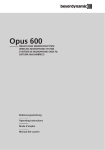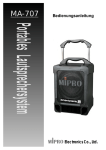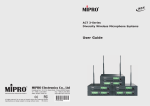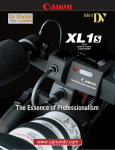Download Peavey PCX-U302 User's Manual
Transcript
P C X U 3 0 2 PLL True diversity UHF wireless receiver OPERATING GUIDE Intended to alert the user to the presence of uninsulated “dangerous voltage” within the product’s enclosure that may be of sufficient magnitude to constitute a risk of electric shock to persons. Intended to alert the user of the presence of important operating and maintenance (servicing) instructions in the literature accompanying the product. CAUTION: Risk of electrical shock — DO NOT OPEN! CAUTION: To reduce the risk of electric shock, do not remove cover. No user serviceable parts inside. Refer servicing to qualified service personnel. WARNING: To prevent electrical shock or fire hazard, do not expose this appliance to rain or moisture. Before using this appliance, read the operating guide for further warnings. Este símbolo tiene el propósito, de alertar al usuario de la presencia de “(voltaje) peligroso” sin aislamiento dentro de la caja del producto y que puede tener una magnitud suficiente como para constituir riesgo de descarga eléctrica. Este símbolo tiene el propósito de alertar al usario de la presencia de instruccones importantes sobre la operación y mantenimiento en la información que viene con el producto. PRECAUCION: Riesgo de descarga eléctrica ¡NO ABRIR! PRECAUCION: Para disminuír el riesgo de descarga eléctrica, no abra la cubierta. No hay piezas útiles dentro. Deje todo mantenimiento en manos del personal técnico cualificado. ADVERTENCIA: Para evitar descargas eléctricas o peligro de incendio, no deje expuesto a la lluvia o humedad este aparato Antes de usar este aparato, Iea más advertencias en la guía de operación. Ce symbole est utilisé dans ce manuel pour indiquer à l’utilisateur la présence d’une tension dangereuse pouvant être d’amplitude suffisante pour constituer un risque de choc électrique. Ce symbole est utilisé dans ce manuel pour indiquer à l’utilisateur qu’il ou qu’elle trouvera d’importantes instructions concernant l’utilisation et l’entretien de l’appareil dans le paragraphe signalé. ATTENTION: Risques de choc électrique — NE PAS OUVRIR! ATTENTION: Afin de réduire le risque de choc électrique, ne pas enlever le couvercle. Il ne se trouve à l’intérieur aucune pièce pouvant être reparée par l’utilisateur. Confiez I’entretien et la réparation de l’appareil à un réparateur Peavey agréé. AVERTISSEMENT: Afin de prévenir les risques de décharge électrique ou de feu, n’exposez pas cet appareil à la pluie ou à l’humidité. Avant d’utiliser cet appareil, lisez attentivement les avertissements supplémentaires de ce manuel. Dieses Symbol soll den Anwender vor unisolierten gefährlichen Spannungen innerhalb des Gehäuses warnen, die von Ausreichender Stärke sind, um einen elektrischen Schlag verursachen zu können. Dieses Symbol soll den Benutzer auf wichtige Instruktionen in der Bedienungsanleitung aufmerksam machen, die Handhabung und Wartung des Produkts betreffen. VORSICHT: Risiko — Elektrischer Schlag! Nicht öffnen! VORSICHT: Um das Risiko eines elektrischen Schlages zu vermeiden, nicht die Abdeckung enfernen. Es befinden sich keine Teile darin, die vom Anwender repariert werden könnten. Reparaturen nur von qualifiziertem Fachpersonal durchführen lassen. ACHTUNG: Um einen elektrischen Schlag oder Feuergefahr zu vermeiden, sollte dieses Gerät nicht dem Regen oder Feuchtigkeit ausgesetzt werden. Vor Inbetriebnahme unbedingt die Bedienungsanleitung lesen. 2 INTRODUCTION Thank you for selecting a Peavey Pro Comm PCXU302 quartz controlled single channel true diversity wireless microphone system. Before operating and installing this system please read this instruction manual carefully and thoroughly in order to attain the correct operating procedures and to achieve the best results. True Diversity Receiver The Peavey Pro Comm PCX-U302 quartz controlled receiver is a true diversity wireless system. This system is also equipped with “Superior frequency tracking and muting techniques” that is effective in eliminating the random noise interference when the receiver is in standby state. The Peavey Pro Comm PCX-U302 receiver is equipped with both balanced and unbalanced outputs. This system includes the following accessories: • AC/DC Adapter • Mic Clip • Antenna (2) • Instruction Manual 1. UNIT FEATURES AND FUNCTIONS A. Front Panel 1 2 5 6 3 4 7 Figure 1 3 8 9 10 1. Antenna Input Connector A 2. Power Switch and Indicator: When the switch is turned on the red indicator illuminates to denote normal power status. 3. Group Selector: Selects a group of frequencies. 4. Channel Selector: Selects a channel within a group. There are six group numbers available. Groups one through four each have six available channels (one through six). Groups five through six each have three available channels (one through three). All channels within the same group are non-interfering when used in multiple system installations (except group six). 5. Group Indicator: Indicates the group selected. 6. Channel Indicator: Indicates the channel selected. 7. RF Signal Level Indicator: Indicates the RF signal strength received from the microphone. As soon as the signal is emitted from the microphone the LED indicator illuminates. 8. Audio Signal Level Indicator: Indicates the audio signal level. As soon as the microphone signal is modulated, the LED indicator illuminates. 9. Volume Control: Adjusts the AF output level of the receiver. 4 10. Antenna Input Connector B REAR PANEL 11 12 13 14 15 Figure 2 B. Rear Panel 11. DC 12V Input Jack: Connect the 12V DC plug from the AC/DC adapter. 12. Balanced Audio Output Jack: XLR type connector 13. Unbalanced Audio Output Jack: 1/4" Phone Jack 14. Unbalanced Level Switch: “LOW” selection is for “Microphone-Level” output. “HIGH” selection is for “Line-Out” level output. 15. Squelch Adjustment: Adjust the squelch level to eliminate the RF noise interference at the receiver. 2. INSTALLATION OF THE RECEIVER 1. Install one of the antennas at the antenna input connector A. Then install the other antenna at the antenna input connector B. Make sure both antennas are in the vertical position. 5 2. AC/DC Power Connection: Fig. 3 Connect the AC/DC adapter cable to the DC 12V input jack. Then plug the adapter unit into an appropriate AC outlet as shown in figure 3. Caution: Make sure the correct voltage is present at the AC outlet as indicated on the AC/DC adapter. 3. AUDIO OUTPUT CONNECTION: a. Unbalanced Level Switch Setting Position: Make sure to match the unbalanced output setting to the device input setting. The incorrect setting could result in low sensitivity level or over load distortion. Ex. (If you are going into the “Line” input on a mixer or amplifier then the switch should be set to the high position. If you are going into the “Mic” input of an amplifier or mixer then the switch should be set to the low position.) b. Unbalanced Output: Connect the 1/4" phone plug of the audio cable into the unbalanced output connector on the back of the receiver. Connect the other end of the cable to the proper input of the 6 desired device. Make sure the unbalanced level switch is in the proper position before applying power. c. Balanced Output: Connect the male XLR connector into the balanced output connector on the back of the receiver. Connect the other end of the cable into the “Mic/Balanced” input of the desired device. The characteristics of the 3-pin XLR connector are shown below in figure 4. GND PIN 1 PIN 2 PIN 3 Fig. 4 7 3. TWO 19/2-INCH UNITS RECEIVER INSTALLATION A. Setup for single half-rack receiver 1. Push the rack mount brackets (RM-11) upwards until it is firmly attached to the receiver. (Figure 5) Fig. 5 B. SETUP FOR DUAL HALF-RACK RECEIVERS 1. Remove the screws at the top and bottom of the receiver where they will be joined together. Remove one steel plate from each receiver. Push the receivers next to each other. Refer to figure 6. 2. Insert the steel plate in between the two receivers (top and bottom). Align and fasten the screws tightly as shown in figure 6. 3. Align and fasten the rack mount brackets (RM-12) on the outer sides of both receivers as shown in figure 6. 8 Fig. 6 4. After completion, it can be rackmounted into an EIA standard rack case. Shown in figure 7. 5. Make sure that the system performs correctly by placing the system away from noise sources. Place the receiver at least one meter above the ground and one meter away from noise sources. Place the microphone at least one meter away from the receiving antenna, as shown in figure 8. Fig. 7 Fig. 8 9 4. OPERATION INSTRUCTIONS 1. Turn the volume controls of the receiver and device in use to a minimum setting before turning on the microphone transmitter. After the receivers power switch is set to the on position, the power switch’s red indicator illuminates to denote normal power status. 2. If the SIGNAL LED indicators of the receiver are illuminated before switching on the microphone or transmitter, it indicates the receiver is receiving interference signals. The more LEDs that illuminate the more severity of interference. This system has “Pilotone” and “NoiseLock” dual-squelch features so noise output will not occur. If multiple channels are used and both SIGNAL and AUDIO LEDs illuminate before the transmitter is turned on, simply adjust the Squelch controls clockwise until the AUDIO signal indicators extinguish. (Figure 9). However, by adjusting the squelch controls it affects the sensitivity level of the receiver, therefore, shortening the operating distance and decreasing the stability. Figure 9 3. Under normal circumstances, the SIGNAL indicator lights up when a microphone or transmitter is turned on near the receiver to indicate the receiver is ready for normal operation. Once sounds enter into the microphone the AUDIO LED indicators will 10 illuminate according to the strength of sound level. If the LEDs do not illuminate or sound is not present at the output, the system is not functioning properly and must be checked. 4. RECEIVER AND AMPLIFIER VOLUME ADJUSTMENT: a. Unbalanced Audio Output: Switch the level switch on the rear panel of the receiver to the left “LOW” Position, then adjust the volume control to twelve o’clock position. Adjust the volume control of the amplifier or mixer to an appropriate sound level. The volume control is used for fine adjustment of the microphone sensitivity. When the knob is turned to the twelve o’clock position the output sensitivity level of the wireless microphone is the same as a normal dynamic microphone. Once the receiver output level is appropriately adjusted, do not adjust the volume control again. Adjust the mixer or amplifier volume control if the sound level needs to increase or decrease. b. Balanced Audio Output: Adjust according to the unbalanced audio output method in the previous step. (Note: The level switch does not effect the balanced output.) c. To obtain the same sensitivity level when using a wireless microphone and a wired microphone with one amplifier or mixer connect both the receiver output and the wired output to a “MIC-IN” input jack of the amplifier or mixer. Adjust the volume controls of the amplifier or mixer to the same desired level, then properly fine adjust the receiver volume control to match the same sensitivity as the wired microphone. 11 d. If the receiver output level is adjusted to a level that is near the maximum input level of the desired device, it will cause saturation distortion of the device when the receiver output level is increased due to a increase in level by the sound source. Conversely, S/N ratio will decrease if the receiver volume control is adjusted too low. 5. Plug the cable of the mains unit into DC socket on the receiver’s back panel. Thread the cable through the cable grip as shown in the figure below (Figure 10). The cable grip prevents the connector from being pulled off by accident. Fig. 10 5. Caution 1. Since the installation of the antenna influences the operating efficiency of the receiver, the most important rule is to minimize the distance as much as possible between the receiving antenna and the microphone for the best reception and performance. 2. The output voltage of the external DC power supply should not be below 12V, otherwise it will not work properly. If the voltage is over 15V some components of the receiver will be damaged due to excessive current draw. Use a power supply with a 1A minimum rating. 12 SELECTING A FREQUENCY CHANNEL ON THE RECEIVER Your local dealer/distributor should be able to advise you on the best frequency selection for your area and help with selecting combinations of non interfering frequencies for multi channel installations. Interference is the most commonly reported “fault” with wireless microphone systems; we offer thirty channels from which to choose to help solve the problem. If you are interfered with, please try changing the group/channel combination before picking up the phone. Remember a group/channel combination which works in one venue will not necessarily work in another venue but the solution could be no more than the turn of a dial away. Cross frequency interference is not a fault, it is a merely a symptom of some form of outside interference or incorrect frequency selection. Make your choice of group and channel. (Ensure that the same combination is selected at the transmitter). If a “-” symbol is displayed, it means that your choice of switch position has no connection (only thirty of the possible switch settings are used so there will be some blanks). A two digit, numeric display is required for an operational group/channel combination. There are six group numbers available. Groups one through four each have six available channels, one through six. Groups five through six each have three available channels, one through three. All channels within the same group are non-interfering (except Group six) when used in multiple system installations. Move through the groups and channels until you come to a clear combination. Please take care when changing the switch settings, the switches are fragile components. Your local dealer/ distributor will be able to help you with advice as to the specific frequencies represented by the various group/ channel combinations available to you. This information may be useful, particularly in a multi use venue. 13 HANDHELD WIRELESS MICROPHONE TRANSMITTER Like the receiver, the hand held microphone features advanced synthesized PLL design. It is preprogrammed with 30 user selectable frequencies and incorporates “Superior frequency tracking and muting techniques” dual squelch circuitry. The unique soft velvet rubber finish and overall balance of the microphone offers comfort and durability for the user. The strong mechanical design and construction of the microphone guarantees robust performance and a long life of general wear and tear. 1. Unit Features and Functions 5 1 2 3 4 Figure 11 6 1. 2. 3. 4. Grill/Ball Screen: incorporates a combination pop/wind filter and protects the microphone capsule. Battery compartment: Accepts a standard/ universal 9-volt. Simply unscrew the grill/ball screen to access this compartment. Housing/handle: finished in a durable rubber velvet material for operator comfort. Battery status indicator: A ‘flash’ at turn on indicates that the batter is OK. No flash at turn 14 on indicates that the battery is either dead or not installed. A constant glow indicates a weak batter that should be replaced. 5. On-Of switch. Push forward to turn the transmitter on and slide back to turn the transmitter off. RF signal is transmitted almost immediately the switch is turned on (and the corresponding RF present lamp will glow on the receiver), setting the receiver in to ‘stand by’ mode. AF signal is only transmitted when a RF link is active and the microphone threshold is opened, i.e. by speech. 6. Group and channel selector cover: push this cover down and back as indicated to access the group and channel selector switches. 7. Group selector switch: make sure this setting matches the group selection on the receiver. (Under group and channel selector cover.) 8. Channel selector switch: make sure this setting matches the channel selection on the receiver. (Under group and channel selector cover.) 9. Unavailable setting indicator. This led glows (when the transmitter has been powered on) if you select a switch combination that has no connection. (Under group and channel selector cover..) 15 2. BATTERY INSTALLATION 1. 2. Fig.12 Unscrew the grill/ball screen assembly at the collar to expose the battery compartment. 2. Insert the 9-volt battery taking care to observe the correct polarity. If the polarity is correct, the battery status indicator lamp will flash briefly. If no flash is observed, then it is likely the polarity is incorrect or the battery is dead flat and needs to be replaced. 3. Replace the grill/ball screen assembly, taking care to line up the 3 pins and polarizing lug with the 3 contractor plates. Screw the grill/ball screen back in to place, taking care not to force the turns. The turns should be smooth and easy. If the grill/ball screen assembly appears to either not engage, or tries to cross thread, remove it and check for the correct alignment of the pins. OPERATION OF THE HAND HELD TRANSMITTER When the microphone is switched on, the led indicator will flash briefly to indicate that the battery is OK and that the transmitter is powered up. At the receiver, the RF indicator will illuminate almost immediately to indicate that a RF link has been established and the AF indicator will illuminate 16 once audio is present. As mentioned previously, the level of these two indicators will indicate their signal strength at the receiver. When the microphone is not in use, please switch it off to conserve the battery BELT PACK TRANSMITTER 1 2 3 4 5 7 10 8 6 9 Figure 14 Like the receiver, the belt pack transmitter features advanced synthesized PLL design. It is preprogrammed with 30 user selectable frequencies and incorporates Pilotone and Noise Lock dual squelch circuitry. The transmitter is capable of connection to a variety of input sources including lapel microphones, headworn microphones, guitars and other line level output devices. 1. Audio input connector. This accepts a variety of input levels and types. Please refer to page 21 for details of the various connections options available. It is important that the right 17 connection is used. If you are having problems with a system, this is one of the first places to look for the solution. 2. Transmit antenna: 1/4 wave 3. GT/MT level selector switch: This switch works in combination with the way you have wired the input device (as detailed above). Set this switch in the GT position if you are connecting to the output of and electric guitar. Set the switch to the MT position for all other connections. 4. Gain control: this control works when the GT/MT selector switch is in the MT position only. It provides the user with a small range of independent system level control. Once set, it should be left alone to avoid the user causing self inflicted embarrassment by crossing the threshold of feedback or reducing the output to an inaudible level. 5. Transmitter housing: made from heavy duty poly-plastic with a discreet low profile and smooth contoured shape for wearer comfort. 6. Battery status indicator: A ‘flash’ at turn on indicates that the batter is OK. No flash at turn on indicates that the battery is dead or not installed. A constant glow indicates a weak battery that should be replaced. 7. Power switch: turns power to the transmitter on and off. A RF link (if available) is opened immediately the transmitter is switched on. An AF link is established when a suitable audio 18 signal is present at the input (from a lapel microphone, guitar etc) 8. 9. 2. Unused status indicator: this illuminates when the combination of group and channel you have selected is not connected. Group selector switch: make sure this setting matches the group selection on the receiver. 10. Channel selector switch: make sure this setting matches the channel selection on the receiver. 11. Battery compartment and cover: accepts one standard 9V battery. (Figure 14) OPERATION OF THE BELT PACK TRANSMITTER 11 Figure 14 1. Push ‘down and out’ to open the battery compartment. 2. Insert the battery making sure that correct polarity is observed. Close the battery cover as shown in figure 15. 19 3. Select a group/channel combination, making sure that it matches the combination already set on the receiver. 4. Connect your lapel microphone, guitar lead, or other input. Connection details are as per figure 15. 5. Adjust the gain control on the belt pack to the desired level. Figure 15 20 1. AF 4-PIN INPUT CONNECTION METHODS 1. 2-Wire Electret condenser microphone Capsule 2. 3-Wire Electret condenser microphone Capsule 3. Dynamic Microphone 4. Electric Guitar 5. Line-in (Impedance 8KΩ Attenuated 10 dB) 21 SPECIFICATIONS 1. Overall: UHF PCX-U302 1. 2. 3. 4. 5. 6. 7. 8. 9. 10. Carrier Frequency Range: UHF Band 790~960 MHz Oscillation Mode: PLL synthesized Frequency: Pre-programmed 30 switchable frequencies Stability: + 0.005 % Max. Deviation: + 56 KHz with level limiting Dynamic Range: > 119 dB S/N Ratio: > 100 dB T.H.D.: < 0.4 % Squelch: “Superior frequency tracking and muting techniques” dual-squelch Frequency Response: 60 Hz~18 KHz + 3 dB 2. Receiver: UHF PCX-U302 1. 2. 3. 4. 5. 6. 7. 8. 9. Receiving Method: PLL true diversity single-channel receiving Sensitivity: 6 dBuV at S/N > 74 dB Image Rejection: > 62 dB Spurious Rejection: > 79 dB Audio Output: can switch between –2 dB/5 K Ω and -12 dB/600 Ω unbalanced and balanced Power Supply: 12~15 VDC/1 A Panel: 19/2-inch, half-rack size Dimensions (m/m): 210(L) x 175(W) x 44(H) Weight: Approx. 1.0 Kgs 3. Transmitter: UHF PCX-U302 1. 2. 3. 4. 5. 6. 7. 8. Mic Element: Condenser Microphone Capsule Antenna: Built-in RF Output: 10~50 mW (according to regulation) Spurious: < -60 dBc Battery: One 9-Volt Battery Dimensions (m/m): 49 x 234(L) Weight: 250 grams (without battery) 20-hour battery life per single 9-volt alkaline 22 TROUBLESHOOTING GUIDE Symptom Distance Possible Cause Possible Solution No AF signal and no RF signal Any low transmitter battery voltage replace battery No AF signal and no RF signal long out of range move transmitter closer to receiver or obstecles No AF signal but normal RF signal any microphone or other input source check input source Distortion with no AF peak indication any low transmitter battery voltage replace battery Noise with low AF signal and normal RF signal any strong RFI identify source and eliminate, or change frequency of wireless microphone system Intermittent AF signal low RF signal long out of range move transmitter and closer to RCV Intermittent AF and RF signals average obstructions in signal path remove obstructions or reposition transmitter and/or RCV MULITPLE SYSTEM Symptom Distance Possible Cause Action Distortion on two or more systems without any units on same frequency change frequencies Distortion on one or more systems without transmittertransmitter short transmitter + transmitter change frequencies intermod Distortion on one or more systems without transmittertransmitter short transmitter + transmitter increase transmitter intermod to transmitter distance transmitter-receiver short transmitter +transmitter receiver intermod change frequencies transmitter-rreceiver short transmitter +transmitter receiver intermod increase transmitter to receive distance Distortion on one or more systems without AF peak indication 23 NOTES: 24 NOTES: 25 PEAVEY ELECTRONICS CORPORATION LIMITED WARRANTY Effective Date: July 1, 1998 What This Warranty Covers Your Peavey Warranty covers defects in material and workmanship in Peavey products purchased and serviced in the U.S.A. and Canada. What This Warranty Does Not Cover The Warranty does not cover: (1) damage caused by accident, misuse, abuse, improper installation or operation, rental, product modification or neglect; (2) damage occurring during shipment; (3) damage caused by repair or service performed by persons not authorized by Peavey; (4) products on which the serial number has been altered, defaced or removed; (5) products not purchased from an Authorized Peavey Dealer. Who This Warranty Protects This Warranty protects only the original retail purchaser of the product. How Long This Warranty Lasts The Warranty begins on the date of purchase by the original retail purchaser. The duration of the Warranty is as follows: Product Category Duration Guitars/Basses, Amplifiers, Pre-Amplifiers, Mixers, Electronic Crossovers and Equalizers 2 years *(+ 3 years) Drums 2 years *(+ 1 year) Enclosures 3 years *(+ 2 years) Digital Effect Devices and Keyboard and MIDI Controllers Microphones 1 year *(+ 1 year) 2 years Speaker Components (incl. speakers, baskets, drivers, diaphragm replacement kits and passive crossovers) and all Accessories 1 year Tubes and Meters 90 days [*denotes additional warranty period applicable if optional Warranty Registration Card is completed and returned to Peavey by original retail purchaser within 90 days of purchase.] What Peavey Will Do We will repair or replace (at Peavey's discretion) products covered by warranty at no charge for labor or materials. If the product or component must be shipped to Peavey for warranty service, the consumer must pay initial shipping charges. If the repairs are covered by warranty, Peavey will pay the return shipping charges. How To Get Warranty Service (1) Take the defective item and your sales receipt or other proof of date of purchase to your Authorized Peavey Dealer or Authorized Peavey Service Center. OR (2) Ship the defective item, prepaid, to Peavey Electronics Corporation, International Service Center, 412 Highway 11 & 80 East, Meridian, MS 39301 or Peavey Canada Ltd., 95 Shields Court, Markham, Ontario, Canada L3R 9T5. Include a detailed description of the problem, together with a copy of your sales receipt or other proof of date of purchase as evidence of warranty coverage. Also provide a complete return address. Limitation of Implied Warranties ANY IMPLIED WARRANTIES, INCLUDING WARRANTIES OF MERCHANTABILITY AND FITNESS FOR A PARTICULAR PURPOSE, ARE LIMITED IN DURATION TO THE LENGTH OF THIS WARRANTY. Some states do not allow limitations on how long an implied warranty lasts, so the above limitation may not apply to you. Exclusions of Damages PEAVEY'S LIABILITY FOR ANY DEFECTIVE PRODUCT IS LIMITED TO THE REPAIR OR REPLACEMENT OF THE PRODUCT, AT PEAVEY'S OPTION. IF WE ELECT TO REPLACE THE PRODUCT, THE REPLACEMENT MAY BE A RECONDITIONED UNIT. PEAVEY SHALL NOT BE LIABLE FOR DAMAGES BASED ON INCONVENIENCE, LOSS OF USE, LOST PROFITS, LOST SAVINGS, DAMAGE TO ANY OTHER EQUIPMENT OR OTHER ITEMS AT THE SITE OF USE, OR ANY OTHER DAMAGES WHETHER INCIDENTAL, CONSEQUENTIAL OR OTHERWISE, EVEN IF PEAVEY HAS BEEN ADVISED OF THE POSSIBILITY OF SUCH DAMAGES. Some states do not allow the exclusion or limitation of incidental or consequential damages, so the above limitation or exclusion may not apply to you. This Warranty gives you specific legal rights, and you may also have other rights which vary from state to state. If you have any questions about this warranty or service received or if you need assistance in locating an Authorized Service Center, please contact the Peavey International Service Center at (601) 483-5365 / Peavey Canada Ltd. at (905) 475-2578. Features and specifications subject to change without notice. 26 IMPORTANT SAFETY INSTRUCTIONS 1. WARNING: When using electric products, basic cautions should always be followed, including the following: Read these instructions. 2. Keep these instructions. 3. Heed all warnings. 4. Follow all instructions. 5. Do not use this apparatus near water. For example, near or in a bathtub, swimming pool, sink, wet basement, etc. 6. Clean only with a damp cloth. 7. Do not block any of the ventilation openings. Install in accordance with manufacturer’s instructions. It should not be placed flat against a wall or placed in a built-in enclosure that will impede the flow of cooling air. 8. Do not install near any heat sources such as radiators, heat registers, stoves or other apparatus (including amplifiers) that produce heat. 9. Do not defeat the safety purpose of the polarized or grounding-type plug. A polarized plug has two blades with one wider than the other. A grounding type plug has two blades and a third grounding plug. The wide blade or third prong is provided for your safety. When the provided plug does not fit into your inlet, consult an electrician for replacement of the obsolete outlet. Never break off the grounding. Write for our free booklet “Shock Hazard and Grounding”. Connect only to a power supply of the type marked on the unit adjacent to the power supply cord. 10. Protect the power cord from being walked on or pinched, particularly at plugs, convenience receptacles, and the point they exit from the apparatus. 11. Only use attachments/accessories provided by the manufacturer. 12. Use only with a cart, stand, tripod, bracket, or table specified by the manufacturer, or sold with the apparatus. When a cart is used, use caution when moving the cart/apparatus combination to avoid injury from tip-over. 13. Unplug this apparatus during lightning storms or when unused for long periods of time. 14. Refer all servicing to qualified service personnel. Servicing is required when the apparatus has been damaged in any way, such as powersupply cord or plug is damaged, liquid has been spilled or objects have fallen into the apparatus, the apparatus has been exposed to rain or moisture, does not operate normally, or has been dropped. 15. If this product is to be mounted in an equipment rack, rear support should be provided. 16. Exposure to extremely high noise levels may cause a permanent hearing loss. Individuals vary considerably in susceptibility to noise-induced hearing loss, but nearly everyone will lose some hearing if exposed to sufficiently intense noise for a sufficient time. The U.S. Government’s Occupational and Health Administration (OSHA) has specified the following permissible noise level exposures: Duration Per Day In Hours 8 6 4 3 2 1 1/2 1 1/2 1/4 or less Sound Level dBA, Slow Response 90 92 95 97 100 102 105 110 115 According to OSHA, any exposure in excess of the above permissible limits could result in some hearing loss. Ear plugs or protectors to the ear canals or over the ears must be worn when operating this amplification system in order to prevent a permanent hearing loss, if exposure is in excess of the limits as set forth above. To ensure against potentially dangerous exposure to high sound pressure levels, it is recommended that all persons exposed to equipment capable of producing high sound pressure levels such as this amplification system be protected by hearing protectors while this unit is in operation. SAVE THESE INSTRUCTIONS! 27 Features and specifications subject to change without notice. Peavey Electronics Corporations • 711 A Street • Meridian MS • 39301 • (601) 483-5365 • Fax 486-1278 ©2000