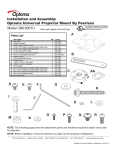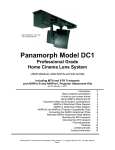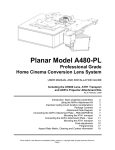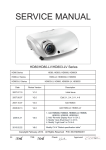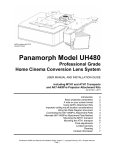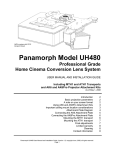Download Optoma Technology ATH1 User's Manual
Transcript
AKPro system with ATH1 transport shown Optoma Model BX-AL133B Professional Grade Home Cinema Conversion Lens System USER MANUAL AND INSTALLATION GUIDE Including the UH480 Lens, ATH1 Transport and AKPro Projector Attachment Kits As of November 1, 2008 Introduction Basic projection parameters A note on your screen format Using the AKPro Attachment Kit Important ceiling mount location considerations Attachment Plate Diagram Connecting the AKPro Attachment Plate Alternate Attachment Plate Method Mounting the ATH1 transport Final adjustments Cleaning Contact information 2 2 2 3 3 4 5 6 7 7 8 8 Optoma BX-AL133B User Manual and Installation Guide, Version 1.0, copyright Nov, 2008, all rights reserved, Panamorph Inc. Page 1 INTRODUCTION Thank you for purchasing the Optoma BX-AL133B lens system – the world’s leading model anamorphic lens system designed to dramatically enhance today’s high performance 16:9 projectors when showing the true widescreen aspect ratio of most major motion pictures. The BX-AL133B lens system includes the UH480 Lens and ATH1 automated transport to provide the optimum performance when viewing all wide screen content. The ATH1 transport can be mounted to your ceiling, to an improvised ceiling structure, or to the pre-engineered AKPro Attachment Kit. However, due to the very simple Plug-and-Play procedure they offer, use of these kits will be the focus of this installation guide. UH480 BASIC PROJECTION PARAMETERS Throw Distance (distance from projector lens to screen) This distance should be between 12 and 25 feet (3.6M and 7.6M) with the standard UH480 lens with an ideal range of 14.5 to 17.5 feet (4.4M to 5.3M) for the highest pixel level clarity, especially for computer graphics applications at 1080 resolution. If your projection system involves a significantly higher throw distance then we recommend purchasing an optional correction element (see www.panamorph.com) if you need graphic level performance. Throw Ratio (ratio of throw distance to 16:9 native image width) This ratio primarily impacts image distortion. To minimize the amount that the image edges bow inward a throw ratio of at least 1.6 is recommended. If larger distortion is acceptable, the large aperture of the UH480 will generally work with a throw ratio as low as 1.3 as long as the beam passes through the lens unobstructed. Due to the large distortion and also the increased non-uniformity of image brightness (hot spotting) at very low throw ratios you may wish to consider a curved screen in such cases to help compensate for these artifacts. Image/Lens Shift Horizontal lens/image shift other than fine adjustment is not recommended due to keystoning that can be introduced by the UH480. Vertical lens shift does not impact the use of the UH480. However, note that with vertical lens shift the UH480 should be tilted to face the approximate center of the screen to make any residual pincushion distortion symmetric at the top and bottom of the image. A NOTE ON YOUR SCREEN FORMAT The BX-AL133B system works very well with a 2.35:1 aspect ratio screen. However, if you are considering a new screen we actually recommend an aspect ratio of 2.40:1 for the best all around fit. The 2.35:1 aspect ratio is somewhat of a film industry designation for many aspect ratios around 2.35:1 and may include many titles up to 2.40:1 and occasionally higher. Consequently, by following these installation instructions we will help you optimize your constant height imaging performance for all three primary aspect ratios of 16:9, 1.85:1 and the general range of 2.35:1-2.40:1. Optoma BX-AL133B User Manual and Installation Guide, Version 1.0, copyright Nov, 2008, all rights reserved, Panamorph Inc. Page 2 USING the AKPro ATTACHMENT KIT The AKPro includes a high performance, rigid, solid steel plate specifically designed to attach to a properly installed model RPA ceiling mount head made by Chief Manufacturing, which may then be further installed to the ceiling using a variety of standard Chief components. These components are not included in the kit but are available from most qualified home theater installers. The RPA and associated hardware must be installed to ceiling structural members to support at least 250 pounds and must be extremely rigid. Any play in the RPA mount will result in a rocking of the AKPro assembly as the lens moves in and out of the projector beam and represents a danger to equipment and personnel. The AKPro Attachment kit may also be used with a projector mount from another manufacturer apart from Chief. If you wish to use a different projector mount the lens system is stabilized by using two chains extending from the front area of the plate to ceiling attachment points. You may skip ahead to Page 6 and the section titled: “Alternate Attachment Plate Method” IMPORTANT CEILING MOUNT LOCATION CONSIDERATIONS For optimum imaging results consult your projector’s instructions for the ceiling mount location to place the projector’s lens in the horizontal center (ie left to right) of your projection screen (even if your projector has a horizontal lens/image shift capability). In addition, make sure you are not at the limits of your projector’s zoom capability so that you have some range for image adjustments. The AKPro attachment plate is designed so that the projector and other attached components form an average center of mass (gravity) approximately located at the center of the ceiling mount pipe. Therefore, the ideal ceiling mount location will be shifted by the AKPro 2” (50mm) toward the left side of the screen from the ceiling mount location indicated by your projector’s instructions. If your projector ceiling mount is already installed and you do not wish to move it (or similarly move the screen in the opposite direction) due to a shift by the AKPro system, then you can make fine horizontal shift adjustments to your projector (if available) combined with turning the projector (only as necessary) during final setup to compensate for the shift. Some small amount of image distortion (horizontal keystoning) may result but in most cases this will not be noticeable since the image edges will typically be masked by the screen borders. WARNING! Use extreme caution and appropriate hardware when installing heavy objects to a ceiling. Periodically check all fasteners and connection hardware to be sure they are not coming loose. Improper installation may lead to an increased risk of your equipment becoming unstable and possibly injuring someone. Optoma BX-AL133B User Manual and Installation Guide, Version 1.0, copyright Nov, 2008, all rights reserved, Panamorph Inc. Page 3 H 7 13 11 3 11 6 1 6 15 13 Ceiling side of Attachment Plate H H A C B B A A C C B B AKPro 16 Compatible Optoma Projector Models Holes Screws Spacers HD80, HD81, HD81-LV, HD803, HD930, HD980, HD7200, HD8000, HT1080, HD806, HC815, HT1200, TX1080, HD80-LV, HD8000-LV, HD806-ISF A M4x30 5/8” (3) Notes Optoma BX-AL133B User Manual and Installation Guide, Version 1.0, copyright Nov, 2008, all rights reserved, Panamorph Inc. Page 4 HD82, HD808, HD8200 B M6x45 5/8” (4) HD86 C M4x30 5/8” (3) CONNECTING THE AKPro ATTACHMENT PLATE (Chief RPA mount and Phillips screwdrivers required) 1. Position the projector bottom-up. Consult the Attachment Plate Diagram for plate orientation, hole positions and required screws and spacers for your projector model. Insert and tighten each screw through an appropriate silver washer and lock washer, the designated holes in the Attachment Plate, then through any required spacers and finally into the projector ceiling mount holes. 2. Using the included gold hex key, install the six 7/8” socket head screws each through a 3/8” aluminum spacer and into the six threaded holes from the ceiling side of the attachment plate. Thread only enough to extend the screw to the bottom of the plate. 3. Insure that the RPA mount head is secure (see instructions included with the RPA mount) and oriented properly relative to the 7/8” socket head screw heads so that the mounted projector will face the screen. Use two people to lift and position the projection assembly so that the heads of each of the 7/8” socket head screws rest within the matching final location of the RPA mount head. At this point the silver 3/8” spacers should be between the Attachment Plate and the RPA mount head. The projection assembly may be lowered to allow the 7/8” screw heads to rest on the RPA mount. However, a first person should continue to guide the projection assembly while and a second person uses the gold assembly wrench to tighten the 7/8” screws. When tightening these screws, do so in a pattern of incrementally driving each screw a little more into the attachment plate so that at any time the projection assembly is resting on as many screw heads as possible until all are tightened. If the lens must be removed for any length of time it is recommended that a similar weight be suspended from the front of the attachment kit to balance the weight of the projector. This will minimize unusual stresses on the ceiling mount system. Optoma BX-AL133B User Manual and Installation Guide, Version 1.0, copyright Nov, 2008, all rights reserved, Panamorph Inc. Page 5 ALTERNATE ATTACHMENT PLATE METHOD (Phillips screwdrivers, pliers, scissors and appropriate ceiling hooks required) Plate Hook Bag Contents (AK6 only) #8-32 Wire Hook (2) #8-32 Nut (4) #8 Washer (4) Ceiling side M4 Lock Washer (2) 3/16” Chain (6 feet) Plate Hook Chain End (4) 1. Install the Plate Hook Assemblies in the two “H” holes of the Attachment Plate (see diagram) with the hook ends on the ceiling side as shown above. Use pliers to bend the closed hooks apart just enough to install a Chain End at a later time. as assembled to Attachment Plate Attachment Screws Ceiling Mount adapter Attachment Plate Spacers 2. Position the projector bottom-up. Consult the Attachment Plate Diagram for plate orientation, hole positions and required screws and spacers for your projector model. Insert and tighten the required screws through the ceiling mount adapter (not included), then through the designated holes of the Attachment Plate, and then through any required spacers and finally into the projector ceiling mount holes 3. Securely connect the projector assembly to the ceiling mount and then adjust the projector and ceiling mount to center the projector's image in the horizontal center of your screen. 4. Install ceiling hooks (not supplied) into the ceiling directly above the Plate Hooks. The ceiling hooks should be small enough to accept a Chain End but strong enough when installed to each support 40 pounds or more. 5. Attach a Chain End to the Chain and then connect to one of the ceiling hooks. Cut the Chain and assemble to another Chain End for a best fit to the corresponding Plate Hook and attach. Repeat for the other set of hooks. 6. Adjust and tighten the nuts on the Plate Hook Assemblies to make the Chains tight but without raising the front of the Attachment Plate. You may wish to turn the projector on to ensure the image remains properly oriented to the screen during this step. At this point proceed to the appropriate lens/transport mounting step. Optoma BX-AL133B User Manual and Installation Guide, Version 1.0, copyright Nov, 2008, all rights reserved, Panamorph Inc. Page 6 MOUNTING THE ATH1 TRANSPORT 1. DO NOT CONNECT POWER TO THE TRANSPORT AT THIS TIME. ATH1/M380 Attachment Bag Contents 2. Position the flat side of the motorized transport against the bottom Pivot screw as #10-32x5/8” screw (1) assembled side of the Attachment Plate so that the transport logo is toward the screen and #10-32 nut (1) the center “M” hole in the Attachment Attachment #10-32 lock washer (1) Plate Plate is aligned with the front recessed transport hole. Insert the #10-32 pivot #10-32 washer (1) screw up through the transport and Attachment Plate and loosely complete the assembly with the corresponding #6-32x3/8” screw (4) ATH1 mount washer, lock washer and nut. Now loosely insert the four small 3/8” screws through the four remaining “M” slots through the top of the Attachment Plate and down into the transport. 3. Refer to the ATH1 user manual (included with ATH1) for additional instructions to install the lens at this time, but do not forget to complete the “Final Adjustments” step below. FINAL ADJUSTMENTS (ALL INSTALLATIONS) 1. Turn the projector on with the UH480 Lens out of the projector beam. Set the horizontal lens shift to neutral (if a feature of your projector) and then adjust the ceiling mount so that the 16:9 image is in the exact center of and square to the screen, with a similar amount of image slightly over the top and bottom screen borders. If the projector lens is not in the exact horizontal center of the screen you may need to use a little horizontal lens shift for this purpose. 2. Bring the UH480 Lens into the beam. Adjust the vertical position and tilt of the Lens so that the projector beam is passing through the center of the Lens and so any residual pincushion distortion is about the same at the top and bottom of the image. This will typically result in the UH480 Lens being below the center of the projector lens and tilted slightly downward. Tighten the knobs. 3. Adjust the rotation of the ATH1 transport so that the left and right sides of the image are an equal distance from their respective screen borders. Now tighten the Pivot Screw (M380) and also the four remaining screws holding the transport to the Attachment Plate. 4. For optimum multiple aspect ratio performance, adjust the projector’s zoom so that a 1.85:1 aspect ratio movie (Lens “out”) is just masked by the top and bottom of the screen border. This way 1.85:1, 16:9 and 2.35-2.4:1 aspect ratio movies should all be presented to fill the screen at a constant height. Optoma BX-AL133B User Manual and Installation Guide, Version 1.0, copyright Nov, 2008, all rights reserved, Panamorph Inc. Page 7 CLEANING In most applications lenses do not need very much cleaning – a bit of dust will not impact image clarity. However, in today’s high performance home cinemas with very dark rooms a small build-up of dust or other foreign matter on your projector lens or your Panamorph lens can produce a measurable reduction in contrast. The most effective cleaning approach is to simply blow off any dust. If there is any residue or build-up then it is recommended that you clean the optics with professional lens cleaning supplies such as from a camera store while the lens is in front of the lit beam of the projector. This will allow you to quickly see both the results of cleaning and also if you are causing any damage. Optoma Technology, Inc. 715 Sycamore Drive, Milpitas, CA 95035 www.optomaUSA.com Optoma BX-AL133B User Manual and Installation Guide, Version 1.0, copyright Nov, 2008, all rights reserved, Panamorph Inc. Page 8