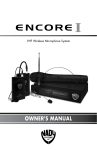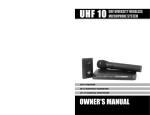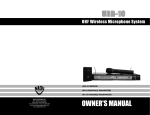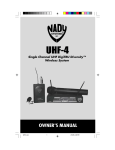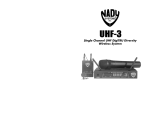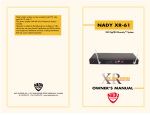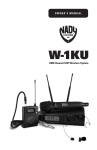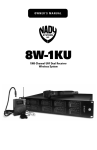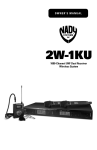Download Nady Systems U-1000 User's Manual
Transcript
U-1000 Series 1000 Channel PLL Frequency Synthesized UHF Wireless Microphone and Instrument System nady.com Owners Manual TABLE OF CONTENTS INTRODUCTION ................................................................................................2 SYSTEM FEATURES..........................................................................................3 OPERATING INSTRUCTIONS ..........................................................................4 U-1000, U-2000 Receiver ................................................................................5 UH-1000 Handheld Transmitter ........................................................................7 UB-1000 Bodypack Transmitter ......................................................................11 System Operation ..........................................................................................15 Cautions and Troubleshooting ........................................................................18 TIPS ..................................................................................................................19 SPECIFICATIONS ............................................................................................20 SERVICE INFORMATION ................................................................................21 ACCESSORIES ................................................................................................22 INTRODUCTION Thank you for choosing the Nady U-1000 Series wireless system, and congratulations on your choice. The Nady U-1000 Series systems are by far the best performance and price value available in professional UHF wireless. Offering clear channel operation on the wide open, uncluttered UHF band for interference-free performance in any application or locale, the U-1000 Series delivers 1000 user switchable channels, frequency synthesized in 24 groups and 40 channels in the each frequency band. Band-1 721.000- 745.975 MHz, and Band-2 795.000- 819.75 MHz range. The U-1000 Series systems feature Nady’s proprietary companding and low noise circuitry for an industry best 120 dB Dynamic Range, and the clearest, most natural sound available in wireless today. Using this Manual This booklet gives instructions for the operation of the UHF-1000/2000 systems: transmitter models UB-1000 Bodypack, and UH-1000 Handheld Microphone, receiver models U-1000 single, and U-2000 dual. Please read this instruction booklet completely before operating your system. This manual will first explain the benefits of the UHF-1000/2000 and then will take you step by step on how to operate your new system. Each section will give you detailed information. Also, included in this manual is complete system specifications, and servicing information. 2 ACCESSORIES PART NUMBER DESCRIPTION 3008-11 ............USB cable (included w/each Rx) 3008-10 ............Audio cable 1/4” to 1/4” mono plug (included w/each Rx) 12017-50 ..........WMC-11 Rubber mic clip for handheld wireless microphone (included w/each UH-1000) Adapters (one included w/each Rx) 3007-98 ..............Power Supply, 115VAC for U-1000 Rx 3008-00 ..............Power Supply, 230VAC for U-1000 Rx 3007-99 ..............Power Supply, 115VAC for U-2000 Rx 3008-01 ..............Power Supply, 230VAC for U-2000 Rx Antennas (pair included w/each Rx) 3008-02 ..............Antenna for U-1000/2000 Rx, Band 1 3008-03 ..............Antenna for U-1000/2000 Rx, Band 2 Bodypack Inputs (one included w/each UB-1000) 3008-08 ..............Instrument cable w/3-pin mini XLR to 1/4” male mono plug 10300-82 ..........LM-14/O Omnidirectional lavalier mic w/3-pin mini XLR 10300-83 ..........LM-14/U Unidirectional cardioid lavalier mic w/3-pin mini XLR 10300-63 ............HM-1 Headmic (TM) Unidirectional headworn mic w/3-pin mini XLR 10300-65 ..........HM-3 Headmic (TM) Unidirectional headworn mic w/3-pin mini XLR Optional Accessories 3008-05 ..............Remote Antenna for U-1000/2000 Rx, Band 1 3008-06 ..............Remote Antenna for U-1000/2000 Rx, Band 2 3008-07 ..............AD-4U UHF Antenna Distribution System 3008-04 ..............Antenna Rack Kit for U-1000/2000 Rx 10300-14 ..........Condenser element cartridge for UH-1000 10219-90 ..........SMCC-2 Aluminum flight case for multiple mics and transmitters 22 SYSTEM FEATURES U-1000 RECEIVER (Single Channel) and U-2000 RECEIVER (Dual Channel) • Unsurpassed UHF performance with 120 dB dynamic range and operation up to 500 feet line-of-sight • Rugged 19” 1U rackmountable UHF-1000/2000 receiver with dual removable antennas (for convenient front panel placement), 1000 user switchable UHF frequencies and True Diversity circuitry for eliminating dropouts and maximizing range • Sophisticated IF filtering for multiple UHF-1000/2000 system operation in the same location simultaneously • Tone Squelch™ circuitry for protection from RF interference • Front panel back-lit LCD display indicates the channel/frequency selected, received RF and AF levels, A/B diversity status. • Convenient UP or DOWN buttons for easy volume control. • Front panel ON/OFF button. • User friendly configuration menus. • RF Scan feature measures and provides interference free channel selections. • Download feature sends User information to the transmitters via convenient USB connection. • Back panel balanced XLR mic level and unbalanced 1/4” jack audio outputs, and jacks for dual antennas • Externally powered with 15 VDC (800 mA) AC adapter UB-1000 and UH-1000 TRANSMITTERS Choice of transmitters: UH-1000 handheld or UB-1000 bodypack, both 1000-channel selectable • UH-1000 and UB-1000 both operate on 2 AA batteries for the longest reliable and economical battery life. • UH-1000 handheld is a sleek, durable unit with an internal antenna system. The powerful audio section provides maximum feedback rejection, and minimal handling noise. • UB-1000 bodypack is a versatile unit with unique 3-Pin Mini XLR input connector for instrument, lavalier mic, or headworn mic (with convenient DC phantom powering). An input level control allows optimal audio gain adjustment. • Both the UH-1000 and UB-1000 transmitters feature On/OFF, Mute control, Low battery and Mute LED, and LCD display. • User friendly configuration menus. 3 OPERATING INSTRUCTIONS SPECIFICATIONS U-1000, U-2000 Receiver For best operation, the receiver should be placed at least 1 meter above the ground and 1 meter away from a wall or metal surfaces. The transmitter should also be at least 1 meter away from the receiver. Keep antennas away from noise source such as motors, automobiles, neon light, signal processors, computer, as well as large metal objects. INSTALLING ANTENNAS Install antennas by connecting the two antennas included with your system to the two each RF screw-on connectors located on the back of your UHF-1000/2000 receiver. RECEIVER SETUP U-1000 RECEIVER (FRONT) 1 2 3 4 5 6 7 8 9 10 U-1000 RECEIVER (BACK) 12 13 11 14 16 15 SERVICE INFORMATION U-2000 RECEIVER (FRONT) 4 5 1 2 6 7 8 9 3 10 2 U-2000 RECEIVER (BACK) BALANCED BALANCED M IC M IC LINE AF OUT LINE AF OUT DC IN 12V -15V ANT. A ANT. B 11 1. 2. 3. 4. 5. 6. 7. 8. 12 13 14 Input Impedance ........................................UH-1000: 10 K Ohms UB-1000: 500 K Ohm (Instr.), 10 K Ohms (Lav), 20 K Ohms (HM) Controls ......................................................UH-1000: On/Off switch, Mute, Set, and UP or DOWN buttons UB-1000: On/Off switch, Mute, Set, and UP or DOWN buttons, 3-Pin Mini XLR input for: lavalier, head mic, or music instrument LED Indicator ............................................Unit “ON” (single flash), Low Battery Alert (steady), Mute (flashing) Connectors ................................................UH-1000: None UB-1000: Mini 3-Pin XLR USB Port, connecting cord supplied with receiver Antenna Type ............................................UH-1000: Integral UB-1000: External permanent, 3 inch Battery Type ..............................................2 X AA alkaline Battery Life ................................................8-12 hours nominal Dimensions ................................................UH-1000: 10.75” x 1.625” dia (27.30 cm x 4.13 cm). UB-1000: 3.875” x 2.5” x .875” [L / W / H] (9.84 cm x 6.35 cm x 2.22 cm) Weight (w/o batteries) ................................UH-1000: 10.8 oz (.306 Kg.) UB-1000: 5.7 oz (.161 Kg.) 16 15 Slot for front mount antenna Power switch LCD display UP button DOWN button MENU SET SCAN 9. 10. 11. 12. 13. 14. 15. 16. 4 USB port Slot for front mount antenna Antenna B socket MIC / Line level switch Unbalanced out Balanced out DC IN jack Antenna A socket U.S.) If you are experiencing operational problems with your system, check out the support page on the Nady website: www.nady.com for help and for contacting the Nady Service Department. Should your Wireless System require service, you must contact the Nady Service Department at (510) 652-2411 for a Return Authorization (R/A) Number and a service quote (if out of warranty). Make sure the R/A Number is clearly marked on the outside of package. Cashiers’ check or money order is enclosed (if not prepaid with credit card), and ship the unit prepaid to: Nady Systems, Inc., Service Department, 6701 Shellmound Street, Emeryville, CA 94608. Include a brief description of the problem you are experiencing. For service of a unit under Warranty follow the instructions of your Warranty Card regarding Warranty Service. (International) For service, please contact the NADY distributor in your country through the dealer from whom you purchased this product. DO NOT ATTEMPT TO SERVICE THIS UNIT YOURSELF, AS THAT WILL VOID YOUR WARRANTY. 21 SPECIFICATIONS OPERATING INSTRUCTIONS U-1000, U-2000 Receiver SYSTEM SPECIFICATIONS Operating Frequency Range ....................1000 channels switchable Freq. Synthesized ......................................PLL system with frequency stability <0.005% Frequency Response ................................30 HZ-15 KHZ ±3 dB Dynamic Range..........................................120 dB Harmonic Distortions ................................<0.5% Modulation..................................................FM ±25 KHz nominal Operating Range........................................250 feet typical (depending on site conditions) up to 500+ feet optimum line of sight RECEIVER SPECIFICATIONS Receiving System ......................................Dual conversion superheterodyne with True Diversity (2 complete receiver sections with optimum audio selected) Sensitivity ..................................................-107 dBm, nominal Selectivity ..................................................60 dB nominal ± 75 KHz offset Image Rejection ........................................-70 dB, minimum Spurious Rejection ....................................65 dB, nominal Mute Threshold ..........................................-65 dBm to -100 dBm Adjustable Audio Output Level ..................................Unbalanced output: 360 mV Adjustable Mic Level Balanced Output ......................24 mV Adjustable Audio Output Impedance ..........................Balanced and unbalanced: both 600 ohms Controls ......................................................Power On/Off switch, Level control, UP or DOWN Channel select buttons, Mute (RF squelch) adjust LCD Display................................................Single backlit LCD panel indicating channel/frequency selected, received AF and RF level, and A/B diversity status USB Port ....................................................U-1000, U-2000 (connecting cord supplied) Power Requirements ................................115 VAC or 240 VAC, external AC-DC adaptor Antenna ......................................................Right angle or external remote Dimensions ................................................U-1000/2000 19” full rack x 1 RU 19” x 11.75” x 1.75” [W / D / H] (49 cm x 30 cm x 4.5 cm) Weight (power supply included)..................U-1000 113 oz. (49.5 Kg.) U-2000 120 oz. (52.5 Kg.) TRANSMITTER SPECIFICATIONS Models Available........................................UH-1000 handheld mic, UB-1000 bodypack RF Output Power ......................................1 mW-50 mW max (country and band dependent) Harmonic and Spurious Emissions ........- 50 dB Audio Input Level ......................................UH-1000: 24 mV RMS (nom.) UB-1000: 225 mV (Instr.), 150 mV (HM), 75 mV (Lav) 20 Powering the Receiver Plug the AC-DC ADAPTOR provided in the 15 VDC INPUT JACK (17) on the back of the receiver. Then plug the adapter into an AC outlet. (Note: Any 15V DC source with 800 mA capability can also be used.) Connect either the XLR balanced or 1/4” unbalanced output to your mixing board, effects, or amplifier. To turn ON, Press the POWER SWITCH (2) for 1 second. The LCD DISPLAY (3) will flash the company and model number. Then the channel assignment RF LEVEL METER, and the AUDIO LEVEL METER will display when the transmitter is activated. To turn OFF, Press the POWER SWITCH (2) for 3 seconds and release. The receiver will turn off. Refer to the System Operation instructions, Scan Function, (pg. 17) to select operating frequency. RECEIVER SETUP MENUS Control Menus have two modes, Preset and User. To make changes Hold the SET (7) button for 2 seconds and use the UP (4) or DOWN (5) buttons. To save changes hold the SET (7) button for 3 seconds. The UP (4) or DOWN (5) buttons control volume when not in SET mode. The receiver will remember the last Menu of User Name, Group and Channel, User Edit, or Channel Frequency, when it is turned off. That menu will appear when it is turned on. Menu pages in Preset or User mode Cycle Menu pages by pressing the MENU (6) button. USER MODE CYCLE — 1, 2, 3, 5, 6, 7 PRESET MODE CYCLE — 1, 2, 3, 4, 6, 7 USER MODE 1. Preset or User mode PRESET MODE In the Preset User Menu, hold the SET (7) button for 3 seconds. The curser will blink. Select from Preset or User with the UP (4) or DOWN (5) buttons. After finishing the edit hold the SET (7) button until the curser stops blinking. 2. Company and Model number (can not be edited) NADY NADY 1000 3. User Name The user name field has 12 character spaces. USER NAME Choose from upper and lower case alphabet, 27 RF AF special characters (including space), and 10 numbers. In the User Name Menu, hold the SET (7) button for 3 seconds. The curser will blink, press the UP (4) or DOWN (5) buttons to cycle the character selection, press the SET button to advance to the 5 OPERATING INSTRUCTIONS TIPS U-1000, U-2000 Receiver next location. After finishing the edit hold the SET (7) button until the curser stops blinking. 4. Group and Channel (Preset) Choose the UHF-1000 operating frequency by selecting one of the 24 Groups and one of the 40 Channels in each group. The first two top digits on the left are the Group and the second top two digits to the right are the Channel. CF: 01 - 01 RF AF In the Group and Channel Menu, hold the SET (7) button for 3 seconds. The curser will blink in the Group selection and the frequency is displayed, use UP (4) or DOWN (5) buttons to cycle the Group selection. Press SET (7), the curser will advance to the Channel selection, press the UP (4) or DOWN (5) buttons to cycle the selections. After finishing the edit hold the SET (7) button until the curser stops blinking. 5. User Edit USER EDIT: - 01 The user edit memory stores 40 selections of channel frequencies. If the frequencies are not RF AF between 721.000-745.975 MHz for Band-1 or 795.000-819.975 MHz for Band-2 they will not be saved. In the User Edit Menu, hold the SET (7) button for 3 seconds. The curser will blink and the memory location and frequency are displayed, press the UP (4) or DOWN (5) buttons to cycle the memory locations. Press the SET (7) button, the curser will blink in the frequency, press the SET (7) button to cycle the frequency digits. Press the UP (4) or DOWN (5) buttons to cycle the frequency assignment. After finishing the edit hold the SET (7) button until the curser stops blinking, the User Name menu will appear. 6. Channel Frequency Choose an operating frequency by selecting the Channel and Group. Same as above Group and Channel menu, except it displays the Carrier frequency. 721.000 MHz RF AF 7. Squelch Level There are eight choices between -100 and -65 SQUELCH LEVEL dBm. In the Squelch Level Menu, hold the SET (7) -100 dBm (1) button for 3 seconds. The curser will blink in the Squelch Level selection, use the UP (4) or DOWN (5) buttons to cycle the selections. After finishing the edit hold the SET (7) button until the curser stops blinking. The RF and AF level meters, diversity operation, and audio output connections of the receiver are described in the System Operation section (pgs 16,17). 6 • For operation with external antenna, low loss RF shielded cable should be used and the length of the cable should not exceed 3m. • Do not place the receive antenna within 1 meter of another receiver or antenna. • The receiver antenna should be kept away from any metal surface. • If the Volume Control of the receiver is set too high, it may over-drive the input of the mixer, causing distortion. Conversely, if the receiver output is set too low, the overall signal to noise ratio of the system may be reduced. Adjust the output level of the receiver such that highest sound pressure level going into the microphone causes no input overload in the mixer, and yet permits the mixer level controls to operate in their normal range (not too high or too low). This provides the optimum signal to noise for the entire system. • Before inserting the batteries, please make sure that they are inserted according to the correct polarity. • For PLL frequencies agile version, before operation please make sure that the corresponding receiver MUST have the same frequency group and channel number as the transmitter. • After making a channel change, please make sure that the corresponding change is made on the matching receiver also. To be exact, changes MUST be made at both the transmitter and receiver. • Use only brand new Alkaline batteries. Do not use “general purpose “ batteries. When batteries are weak, replace the batteries altogether at the same time. Do not mix and use new and old batteries together. • Position the receiver such that it has the least possible obstructions between it and the transmitter. Line of sight is best! • The transmitter and the receiver should be as close as possible but not less than 1 meter. • A receiver cannot receive signals from two or more transmitters simultaneously. • Turn the transmitter off when it is not in use. Remove the batteries if it is not to be used for a period of time. (Note: Scratchy noises can sometimes occur when some electric guitars with dirty pots or connections are used with any wireless system. Therefore, the supplied INSTRUMENT CORD has a factory installed capacitor inside the 1/4” plug. This capacitor provides first order filtering of the RF signal from the cord into the guitar and eliminates virtually all scratchy noises. Should your equipment still give you scratchy noises, we suggest these steps to eliminate them: 1) Make sure all guitar volume and tone pots are clean and all contacts are solid-this is very important. 2) A 47pf capacitor soldered across the hot to ground terminals of the guitar’s volume and tone pots will provide extra filtering.) 19 SYSTEM OPERATION (Note: The UH transmitter CAP (7) must be removed before installing the USB cable.) (Note: Only one transmitter can be used with one UHF-1000 receiver. It is not possible to use two transmitters on the same frequency and mix the output of these transmitters into one wireless receiver. If you have any questions, please contact the Nady Systems Customer Service Department. See SERVICE section, pg. 21.) CAUTIONS AND TROUBLESHOOTING Feedback Observe care in selecting P.A. volume, transmitter location and speaker placement so that acoustic feedback, howling and screeching, will be avoided. Please also note the pickup pattern characteristics of the microphone selected. Omni directional mics pick up sound equally from all directions, and are prone to feedback if not used carefully. Unidirectional mics are more resistant to feedback, but pick up sound sources best that are directly in front of the mic. Also, mics that are farther from the sound source, such as lavaliers, require more acoustic gain and thus are also more prone to feedback than close-source mics such as handheld or headworn models that are used close to the mouth. Microphone Damage Headset and lavalier mic users, note that the microphone element can easily be destroyed by the buildup of salts and minerals from perspiration and saliva. It is good practice to put a windscreen on the mic at all times to protect it. No Audio If you’re not getting audio through the system, carefully check all setup. The receiver and transmitter must be set to operate on the same RF channel. RF Interference If you encounter receiving interference (from other than an operating TV station), often it can be overcome by adjusting the receiver’s squelch control. Please note that wireless frequencies are shared with other radio services. According to FCC regulations, wireless microphone operations are unprotected from interference from other licensed operations in the band. If any interference is received by any Government or non-Government operation, the wireless microphone must cease operation or change frequencies. The above statement is valid only for use in the U.S.A. 18 OPERATING INSTRUCTIONS UH-1000 Handheld Microphone TRANSMITTERS SETUP Installing Batteries UH-1000 transmitters require 2 “AA “ size batteries to operate. Insert the batteries according to the correct polarity as indicated. To open the battery compartment, press the release latch and open the cover. (CAUTION: Many batteries are known to have leakage problem of conductive and corrosive liquid. Please observe the rule to remove the batteries if they are not to be used for a period of a few days. This battery compartment is designed to accommodate the most common size Alkaline batteries.) Powering the Transmitter To turn ON, Press the POWER SWITCH (5), for 1 second. The LCD DISPLAY (2) will flash the company and model number. Then the menu will appear. To turn OFF, Press the POWER SWITCH (5) for 3 seconds and release. The transmitter will turn off. Auto Turn Off function. If the transmitter Audio mute switch is in the OFF position and the transmitter is left On. It will turn OFF after 30 minutes. This foolproof feature will save the batteries. Menu pages in Preset or User mode Cycle Menu pages by pressing the UP (9) or DOWN (10) buttons. Transmitter Setup Menus Control Menus have two modes, Preset and User. To make changes Hold the SET (8) button for 2 seconds and use the UP (9) or DOWN (10) buttons. To save changes hold the SET (8) button for 3 seconds. The transmitter will remember the last Menu of User Name, Group and Channel, or User Edit, when it is turned off. That menu will appear when it is turned on. 1. User/Preset mode In the Preset or User menu, hold the SET (8) button for 3 seconds. The curser will blink. Select from User or Preset with the UP (9) or DOWN (10) buttons. After finishing the edit USER MODE hold the SET (8) button until the curser stops PRESET MODE blinking. 7 OPERATING INSTRUCTIONS SYSTEM OPERATION UH-1000 Handheld Microphone Connecting Audio Output There are two audio outputs on the back of the receiver. Mic-level balanced and Line-level unbalanced. Use shielded audio cable for the connection between the receiver and the mixer. If the mixer / amp is a 1/4” phone jack, connect a cable from the 1/4” unbalanced audio output from the receiver. + The 1/4” output can be set to either mic line level using Gnd the MIC LINE SWITCH (12) If the mixer has an XLR input, connect a cable from the balanced XLR audio output from the receiver to the mixer input. XLR output connection is shown above. (Note: As when making any connection, make sure the amplifier or mixing board volume is at the minimum level before plugging in the receiver to avoid possible sound system damage.) 1 Receiver Volume The UP or DOWN buttons on the front panels serve as the Volume Controls of the receiver. It can be pressed at any moment. The normal VOLUME setting is 13 for one-to-one unity gain. If the volume is set too high, you may overload your mixer or amp. 2 3 4 5 8 10 9 Scan Function When SCAN button is pressed, receiver will start the auto scanning function. It will compare 200 of the preset frequencies with the environment and select 40 of them and save them in Group 24. Turn off all of the transmitters. The SCAN process will take about 3 minutes to complete. These channel frequencies are interference free frequencies, but they may not be inter-modulation free amongst themselves. To abort the SCAN process, press the SCAN button again, the memory will return to the original setting. 6 7 1. 2. 3. 4. 5. Receiver Squelch There are eight choices between -100 and -65 dBm. Use the lowest setting possible. If there is audio output from the receiver when your transmitter is OFF, adjust the squelch control so the system will receive the signal from your transmitter but squelch or eliminate the unwanted background RF noise. This adjustment can cause a reduction in usable range of the wireless transmitter, so set the control to the lowest position that reliably mutes the unwanted RF signal. Capsule with metal grill LCD display Battery weak / Audio MUTE indicator Audio MUTE switch Power ON/OFF switch 6. Battery Compartment 7. Cap 8. SET button 9. UP button 10. DOWN button 8 Download Function This convenient feature will synchronize the transmitter to the receiver without entering the information by hand. The transmitter is connected to the receiver via the USB cable, the receiver download Icon will be on. Press the SCAN button; the receiver will display TX Down-Loading. The receiver will send Channel Frequency, User Name, Preset or User Mode, Scan and Edit information to the transmitter. When the download process is finished the transmitter Battery Weak /Audio Mute LED will flash once. User names will be shortened to 8 characters. 17 SYSTEM OPERATION Level adjustment UB-1000 Transmitter The input level has four choices. “1” is the lowest gain, and “4” is the highest. For instrument, lavalier mic, and HM-1 headset mic use the normal setting of “3”. For HM-1 use setting “1”. When ready to speak, move the audio MUTE switch to the OFF position. Adjust the volume of the receiver for optimum performance, a transmitter sensitivity control is provided. Experiment and set for maximum possible gain without audible distortion on the high level peaks. (Note: Turning down the gain too much can compromise the signal-to-noise and is not recommended.) Level adjustment UH-1000 Transmitter The input level has four choices. “1” is the lowest gain, and “4” is the highest. The normal setting is “3”. When ready to speak, move the audio MUTE switch to the UP position. Adjust the volume of the receiver for optimum performance, a transmitter sensitivity control is provided. Experiment and set for maximum possible gain without audible distortion on the high level peaks. (Note: Turning down the gain too much can compromise the signal-to-noise and is not recommended.) (Note: Microphone elements can easily be destroyed by the buildup of salts and minerals from perspiration and saliva. It is good practice to put a windscreen on the mic at all times to protect it.) Transmitter Mute The mute will stop audio inputs to the transmitter from leaving the receiver audio outputs. UB-1000 transmitter slide the Mute Switch in the ON position. UH-1000 transmitter slide the Mute Switch DOWN. The Battery Weak /Audio Mute LED will blink. Auto Turn Off function. If the transmitter Audio mute switch is in the ON position and the transmitter is left On. It will turn OFF after 30 minutes. This foolproof feature will save the batteries. Receiver RF and AF Level meters The UHF-1000 receiver RF icon displays the RF signal strength and AF display icon displays the audio signal level, from the transmitter. Receiver Diversity Operation During operation only one of the A or B Diversity display icons will be lit, indicating the receiver’s True Diversity circuitry is selecting antenna input A or B for the best signal. This is normal and ensures that the received audio will not be interrupted. Sometimes, especially at ranges greater than 75 feet, the squelch circuit will activate in certain locations of the transmitter with respect to the receiver. Such areas are called “null spots” and indicate that the transmitter is out of range for that given location, and the user should move closer to the receiver or to another area to re-establish the radio link. 16 OPERATING INSTRUCTIONS UH-1000 Handheld Microphone 2. “NADY UH-1000” (can not be edited) NADY UH-1000 3. User Name The User Name field has 8 character spaces. Choose from upper and lower case alphabet, 27 special characters (including space), and 10 numbers. USER NAME In the User Name Menu, hold the SET (8) button for 3 seconds. The curser will blink, press the UP (9) or CF: 01 - 01 DOWN (10) buttons to cycle the character selection, press SET to advance to the next location. After finishing the edit hold the SET button until the curser stops blinking. 4. Group and Channel Choose the operating frequency by selecting one of the 24 Groups and one of the 40 Channels in each group. The first two top digits on the left are the Group and the second top two digits to the right are the Channel. The battery status is also displayed. CF: 01 - 01 In the Group and Channel Menu, hold the SET (8) 721.000 button for 3 seconds. The curser will blink in the Group selection and the frequency is displayed, use UP (9) or DOWN (10) buttons to cycle the Group selection. Press SET (8), the curser will advance to the Channel selection, press the UP (9) or DOWN (10) buttons to cycle the selections. After finishing the edit hold the SET (8) button until the curser stops blinking. 5. User Edit The user edit memory stores 40 selections of channel frequencies. If the frequencies are not between 721.000-745.975 MHz for Band-1 or 795.000819.975 MHz for Band-2 they will not be saved.In the User Edit Menu, hold the SET (8) button for 3 seconds. The curser will blink and the memory location and EDIT - 01 frequency are displayed, press the UP (9) or DOWN 721.000 (10) buttons to cycle the memory locations. Press the SET button, the curser will blink in the frequency, press the SET (8) button to cycle the frequency digits. Press the UP (9) or DOWN (10) buttons to cycle the frequency assignment. After finishing the edit hold the SET (8) button until the curser stops blinking, the User Name menu will appear. 9 OPERATING INSTRUCTIONS SYSTEM OPERATION UH-1000 Handheld Microphone 6. Sensitivity Set Level (Input level sensitivity) In input level sensitivity has four choices. “1” is lowest gain, and “4” is highest gain. SENS SET LEVEL [ 3 ] In the Sens Set Level Menu, hold the SET (8) button for 3 seconds. The curser will blink; press the UP (9) or DOWN (10) buttons to select 1 of 4 level setting. After finishing the edit hold the SET (8) button until the curser stops blinking. 7. Battery Type Select between rechargeable NiMH and Alkaline batteries. As Alkaline (or Normal) and Rechargeable (NiMH) batteries have different voltages and behave differently. Correct battery status display information depends on the correct battery type selection. In the Battery Select Menu, hold the SET (8) button for 3 seconds. The curser will blink; press the UP (9) or DOWN (10) buttons to select NiMH or AKLN. After finishing the edit hold the SET (8) button until the curser stops blinking. NiMH ALKL_ = Low Battery The LCD display battery icon shows the battery condition. When the battery is weak, the Battery Weak /Audio Mute LED (3) will stay on. The microphone and instrument connections, Mute, and level adjustments of the transmitter are described in the System Operation section (pgs. 15, 16). Frequency Selection The transmitter and receiver must be on the same frequency to operate correctly. Use the Channel frequency, or Group and Channel menus described in the Receiver and Transmitter setup instructions. Instrument Connection Using the UB-1000 transmitter in the “instrument” setting Insert an audio cord with a 1/4” mono phone plug in the AF OUT jack on the rear panel of the receiver. Plug the other end of the cord into an amplifier, effects, or mixing board. Adjust the VOLUME on the UHF-1000/2000 receiver until the volume level is 13 or comfortable, depending on your application . This setting is roughly equivalent to a direct instrument cord connection. Turning the volume up to MAX will provide 4 dB gain over a cord. Connecting instruments and microphones to the UB transmitter depends on customer requirements. Lavalier / Headset microphone or instrument inputs can be connected to the bodypack transmitter via the audio input connector. Instrument Use: Connect the mini XLR to the transmitter input connector. Plug the 1/4” phone plug into the instrument. When ready to play, move the audio MUTE switch to the OFF position. Adjust the volume of the receiver to setting 13 for, one-to-one, unity gain. Microphone Connection Using the UH-1000 handheld microphone transmitter, or the UB-1000 transmitter with either a headworn or lavalier microphone For microphone use, either the BALANCED output XLR or the 1/4” line level AF OUT jack can be utilized. Set the MIC LINE SWITCH (12) to either mic level or line level output depending on your application . Plug a cord with either connector into the appropriate output and plug the other end into your amplifier or mixing board. (Note: Make sure the volume is turned down when making connections.) Microphone Use: (with either a lavalier or headworn microphone) Connect the mini XLR connector from the LAVALIER or HEADWORN MIC to the transmitter input connector. To use the lavalier mic, attach it at chest level. Do not place it too close to the mouth; a distance of about six inches usually works best. To use the headworn mic, place it on the head and adjust the boom so that the mic is about one inch to the side of the front of the mouth. UH transmitter The UH-1000 handheld transmitter has a built-in microphone, with a choice of either a dynamic or a condenser cartridge. 10 15 OPERATING INSTRUCTIONS OPERATING INSTRUCTIONS UB-1000 Bodypack Transmitter UB-1000 Bodypack Transmitter 6. Sensitivity Set Level (Input level sensitivity) In input level sensitivity has four choices. “1” is lowest gain, and “4” is highest gain. SENS SET LEVEL [ 3 ] In the Sens Set Level Menu, hold the SET (10) button for 3 seconds. The curser will blink; press the UP (11) or DOWN (12) buttons to select 1 of 4 level setting. After finishing the edit, hold the SET (10) button until the curser stops blinking. 7. Battery Type Select between rechargeable NiMH and Alkaline batteries, as Alkaline and Rechargeable (NiMH) batteries have different voltages and behave differently. Correct battery status display information depends on the correct battery type selection. NiMH In the Battery Select Menu, hold the SET (10) button ALKL_ = for 3 seconds. The curser will blink; press the UP (11) or DOWN (12) buttons to select NiMH or AKLN. After finishing the edit, hold the SET (10) button until the curser stops blinking. Low Battery The LCD display battery icon shows the battery condition. When the battery is weak the Battery Weak /Audio Mute LED (3) will stay on. The microphone and instrument connections, Mute, and level adjustments of the transmitter are described in the System Operation section (pgs 15, 16). TRANSMITTERS SETUP Installing Batteries UB-1000 transmitters require 2 “AA “ size batteries to operate. Insert the batteries according to the correct polarity as indicated. To open the battery compartment, press the release latch and open the cover. (CAUTION: Many batteries are known to have leakage problem of conductive and corrosive liquid. Please observe the rule to remove the batteries if they are not to be used for a period of a few days. This battery compartment is designed to accommodate the most common size Alkaline batteries.) Powering the Transmitter To turn ON, Press the POWER SWITCH (5), for 1 second. The LCD DISPLAY (6) will flash the company and model number. Then the menu will appear. To turn OFF, Press the POWER SWITCH (5) for 3 seconds and release. The transmitter will turn off. Auto Turn Off function. If the transmitter Audio mute switch is in the OFF position and the transmitter is left On. It will turn OFF after 30 minutes. This foolproof feature will save the batteries. Menu pages in Preset or User mode Cycle Menu pages by pressing the UP (11) or DOWN (12) buttons. Transmitter Setup Menus Control Menus have two modes, Preset and User. To make changes Hold the SET (10) button for 2 seconds and use the UP (11) or DOWN (12) buttons. To save changes hold the SET (10) button for 3 seconds. The transmitter will remember the last Menu of User Name, Group and Channel, or User Edit, when it is turned off. That menu will appear when it is turned on. 1. User/Preset mode USER MODE In the Preset or User menu, hold the SET (10) button for 3 seconds. The curser will blink. Select PRESET MODE from User or Preset with the UP (11) or DOWN (12) buttons. After finishing the edit, hold the SET (10) button until the curser stops blinking. 14 11 OPERATING INSTRUCTIONS OPERATING INSTRUCTIONS UB-1000 Bodypack Transmitter UB-1000 Bodypack Transmitter 2. “NADY UB-100” (can not be edited) 1 NADY UB-1000 3. User Name The User Name field has 8 character spaces. Choose from upper and lower case alphabet, 27 special characters (including space), and 10 numbers. USER NAME In the User Name Menu, hold the SET (10) button for 3 CF: 01 - 01 seconds. The curser will blink, press the UP (11) or DOWN (12) buttons to cycle the character selection, press SET to advance to the next location. After finishing the edit, hold the SET button until the curser stops blinking. 6 7 5 721.000 10 1 12 11 2 3 9 4. Group and Channel Choose the operating frequency by selecting one of the 24 Groups and one of the 40 Channels in each group. The first two top digits on the left are the Group and the second top two digits to the right are the CF: 01 - 01 Channel. The battery status is also displayed. In the Group and Channel Menu, hold the SET (10) button for 3 seconds. The curser will blink in the Group selection and the frequency is displayed, use UP (11) or DOWN (12) buttons to cycle the Group selection. Press SET (10), the curser will advance to the Channel selection, press the UP (11) or DOWN (12) buttons to cycle the selections. After finishing the edit, hold the SET (10) button until the curser stops blinking. 4 5. User Edit The user edit memory stores 40 selections of channel frequencies. If the frequencies are not between 721.000-745.975 MHz for Band-1 or 795.000819.975 MHz for Band-2 they will not be saved. EDIT - 01 In the User Edit Menu, hold the SET (10) button for 3 721.000 seconds. 8 1. 2. 3. 4. 5. 6. Antenna Battery weak / Audio MUTE indicator Audio MUTE switch Mini-XLR connector Power ON/OFF switch LCD display 7. Mini USB port 8. Cover release button 9. Battery Compartment 10. SET button 11. UP button 12. DOWN button 12 The curser will blink and the memory location and frequency are displayed, press the UP (11) or DOWN (12) buttons to cycle the memory locations. Press the SET button, the curser will blink in the frequency, press the SET (10) button to cycle the frequency digits. Press the UP (11) or DOWN (12) buttons to cycle the frequency assignment. After finishing the edit, hold the SET (10) button until the curser stops blinking, the User Name menu will appear. 13