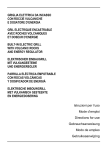Download Multi-Tech Systems ZDX Series User's Manual
Transcript
RackMountedModems ZDX Series Modem Racks User Guide Copyright and Technical Support Rack Mounted Modems User Guide “ZDX” Style Device Rack S000338A, Revision A Copyright © 1998 - 2004 This publication may not be reproduced, in whole or in part, without prior expressed written permission from Multi-Tech Systems, Inc. All rights reserved. Multi-Tech Systems, Inc. makes no representations or warranty with respect to the contents hereof and specifically disclaims any implied warranties of merchantability or fitness for any particular purpose. Furthermore, Multi-Tech Systems, Inc. reserves the right to revise this publication and to make changes from time to time in the content hereof without obligation of Multi-Tech Systems, Inc. to notify any person or organization of such revisions or changes. Record of Revisions Revision Date A Description 03/31/04 Replaces 82040205 Rev F. This new release is published on CD Patents This device covered by one or more of the following patents: 6,031,867; 6,012,113; 6,009,082; 5,905,794; 5,864,560; 5,815,567; 5,815,503; 5,812,534; 5,809,068; 5,790,532; 5,764,628; 5,764,627; 5,754,589; 5,724,356; 5,673,268; 5,673,257; 5,644,594; 5,628,030; 5,619,508; 5,617,423; 5,600,649; 5,592,586; 5,577,041; 5,574,725; 5,559,793; 5,546,448; 5,546,395; 5,535,204; 5,500,859; 5,471,470; 5,463,616; 5,453,986; 5,452,289; 5,450,425; D353,598; 5,355,365; 5,309,562; 5,301,274 Other Patents Pending TRADEMARK Trademark of Multi-Tech Systems, Inc. are as follows: Multi-Tech logo and MultiModem. World Headquarters Multi-Tech Systems, Inc. 2205 Woodale Drive Mounds View, Minnesota 55112 (763) 785-3500 or (800) 328-9717 FAX (763) 785-9874 Technical Support Country France: India: U.K.: U.S. and Canada: Rest of the World: Internet Address: By Email [email protected] [email protected] [email protected] [email protected] [email protected] http://www.MultiTech.com By Phone (33) 1-64 61 09 81 91 (124) 6340778 (44) 118 959 7774 (800) 972-2439 (763) 717-5863 Multi-Tech Systems, Inc. “ZDX”-Style Device Rack – PN S000338A 2 Table of Contents Contents Chapter 1 - Introduction and Description ....................................................................................................................4 Introduction.................................................................................................................................................................4 Description .................................................................................................................................................................4 Technical Specifications .............................................................................................................................................4 Chapter 2 - Installation ..................................................................................................................................................5 Power Up Preliminaries ..............................................................................................................................................5 Safety Recommendations ..........................................................................................................................................5 Installation ..................................................................................................................................................................5 Rack Mounting Installation Procedure........................................................................................................................7 Powering Up...............................................................................................................................................................7 Chapter 3 - Service, Warranty and Tech Support........................................................................................................8 Introduction.................................................................................................................................................................8 Multi-Tech Warranty Statement..................................................................................................................................8 Recording Rack Information .......................................................................................................................................9 Service ......................................................................................................................................................................9 About the Internet.....................................................................................................................................................10 Appendix.......................................................................................................................................................................11 Safety Requirements ................................................................................................................................................11 Power Requirements ................................................................................................................................................12 Notice ............................................................................................................................................................................13 Multi-Tech Systems, Inc. “ZDX”-Style Device Rack – PN S000338A 3 Chapter 1 – Introduction and Description CHAPTER 1 - INTRODUCTION AND DESCRIPTION Introduction Welcome to the world of data communication. You have one of the finest modem racks made today. This owner's manual provides information that will enable you to install and operate the MultiModemZDX fax modems within your Multi-Tech ZDX modem rack. This manual covers the description of the modem rack, its technical specifications, power supply, procedures for modem installation, RS232C and phone line connections and powering up mode. Description The ZDX rack makes it easy for you to see what is happening with your data communications. Each modem has its own LED display, with indicators such as Transmit Data, Receive Data, Carrier Detect, Speed Status, Off Hook, Terminal Ready, Error Correction, and Fax mode. The ZDX rack holds up to twelve modems and a redundant power supply. The rack is available in both 115V and 230V versions. The rack measures 19 inches wide by 5 ¼ inches high, is usually mounted in the same cabinet as your computer, or can be enclosed in a separate cabinet of its own. Installation of the modems is accomplished by simply opening the rack door and sliding in the modems. RS232C cables and phone cords are connected to the modem's connectors on the back of the rack. Technical Specifications Rack Capacity: Up to twelve modems Connectors: IEC 320 Inlet Power Connector Dimensions: 19" wide x 5 ¼" high x 7 ¾" deep 48.26cm wide x 13.28cm high x 19.6cm deep Weights: Rack with power supply: 8lbs. (3.7kg) Rack with power supply and 12 modems:14½lbs. (6.6kg) Power Supply Input: 90 - 240 Volts AC, 50/60 Hz, 2.0A 2 amp sloblo fuse Output: +9 volts DC regulated 4.4 amps maximum Power Consumption: 40 watts with a fully loaded rack Ambient Temperature: 32° to 104° F (0° to 40° C) Indicators: Two LED’s indicate presence of 120/230 Volts AC power and 5 Volts DC power Multi-Tech Systems, Inc. “ZDX”-Style Device Rack – PN S000338A 4 Chapter 2 – Installation CHAPTER 2 - INSTALLATION Power Up Preliminaries The MultiModemZDX modems are shipped with the DTR signal controlled by the interface and the modem’s Command mode enabled. With rack-mount modems, we generally assume that your modems are used in a central site computer environment, with the modems connected to a mini or mainframe computer. We expect the main purpose will be to automatically answer incoming calls from remote users. Command mode should be disabled unless you wish to give the modem commands. Leaving Command mode enabled offers the possibility of a user calling into the modem and reconfiguring it, or causing it to dial out. Refer to the appropriate modem owner’s manual to configure the modem for your application. Safety Recommendations The following safety recommendations should be observed when installing a Multi-Tech ZDX Rack. • Never install telephone wiring during a lighting storm. • Never install telephone jacks in wet locations unless the jack is specifically designed for wet locations. • Never touch insulated telephone wires or terminals unless the telephone line has been disconnected at the network interface. • Use caution when installing or modifying telephone lines. • Avoid using a telephone (other than a cordless type) during an electrical storm. There may be a remote risk of electrical shock from lighting. • Do not use the telephone to report a gas leak in the vicinity of the leak. • This product is for use only with listed computers, or equivalent. Installation Perform the following procedure to install the ZDX rack and install up to 12 ZDX modems in the rack. 1. Unpack the rack and check all items against the shipping list to ensure that you have received the correct items. Rack Components A. Rack B. Power Cord C. Owner's Manual 2. Inspect the rack for visible shipping damage. If damage is observed, do not power-on the rack; contact Multi-Tech's Technical Support for advice (refer to Chapter 3). 3. If no damage is observed, mount the rack in a standard 19-inch wide rack enclosure. 4. Open the rack front door. 5. Unpack the ZDX modems to be installed in the rack. Note: The plastic feet can not be attached to the modem due to height clearance. Note: The typical power supply cord is not used when the modem is installed in a rack. Multi-Tech Systems, Inc. “ZDX”-Style Device Rack – PN S000338A 5 Chapter 2 – Installation 6. Ensure that the power on/off switch on the ZDX modem is in the On position before the modem is placed in the rack. The power on/off switch is not accessible when the modem is in the rack. 7. Slide a ZDX modem into one of the twelve available slots. Figure 2-1. Modem Installation 8. Connect the appropriate power cable on the back of the rack to the modem's power jack. You may have to hold the modem in place from the front while plugging in the power cable. The top power cable supplies power to the top 6 modems and the bottom power cable supplies power to the bottom 6 modems. Figure 2-2. Modem Power Connection 9. Repeat the above process of ensuring that the power on/off switch is in the On position, sliding the modem into an available slot and connecting the power cable to the modem, for each modem being installed. 10. Refer to the MultiModemZDX Quick Reference Guide for connecting the RS232C serial cables and telephone lines to the modems. 11. When all the modems are connected to the computer and telephone lines, plug the AC power cord supplied with the rack into the power cord connector on the back of the rack and to a live AC outlet. Multi-Tech Systems, Inc. “ZDX”-Style Device Rack – PN S000338A 6 Chapter 2 – Installation Rack Mounting Installation Procedure If the chassis is installed in a closed or multi-rack assembly, the operating temperature of the rack environment may be greater than the ambient temperature. Be sure to install the chassis in an environment that is compatible with the maximum rated ambient temperature. See Technical specifications in Chapter 1. When mounting the equipment in the rack make sure mechanical loading is even to avoid a hazardous condition, such as loading heavy equipment in the rack unevenly. The rack should safely support the combined weight of all equipment it supports. When connecting the equipment to the supply circuit, be sure to check equipment nameplate ratings to avoid overloading circuits that may cause damage to over-current protection devices and supply wiring. Slots and openings in the cabinet are provided for ventilation. To ensure reliable operation of the product and to protect if from overheating, maintain a minimum of 1 inch clearance on the tops, and 1 inch clearance on the sides. Powering Up Once power is applied to the rack, the modems perform a diagnostic self-test, indicated by the speed LEDs flashing in sequence for approximately two seconds, then the 19 or 28 (depending on model of ZDX modem) should light. If none of the modems have power to them, check the power cord connection and that the AC outlet is live. If one or more of the modems do not power up, check the power connection to that modem. If one of the green power supply LEDs on the front of the rack is not on, then one of the redundant power supplies is defective. Models with AC power inputs are intended to be used with a three-wire grounding type plug—a plug that has a grounding pin. Equipment grounding is to ensure safe operation. Do not defeat the grounding means and verify device is reliably grounded when mounted within a rack. Multi-Tech Systems, Inc. “ZDX”-Style Device Rack – PN S000338A 7 Chapter 3 – Service, Warranty and Tech Support CHAPTER 3 - SERVICE, WARRANTY AND TECH SUPPORT Introduction This chapter starts out with statements about your rack 2-year warranty. The next section, Tech Support, should be read carefully if you have questions or problems with your rack. It includes the technical support telephone numbers, space for recording your product information, and an explanation of how to send in your rack should you require service. The final two sections explain how to use our bulletin board service (BBS), and a brief section on the CompuServe System. Multi-Tech Warranty Statement Multi-Tech Systems, Inc., (hereafter “MTS”) warrants that its products will be free from defects in material or workmanship for a period of two, five, or ten years (depending on model) from date of purchase, or if proof of purchase is not provided, two, five, or ten years (depending on model) from date of shipment. MTS MAKES NO OTHER WARRANTY, EXPRESS OR IMPLIED, AND ALL IMPLIED WARRANTIES OF MERCHANTABILITY AND FITNESS FOR A PARTICULAR PURPOSE ARE HEREBY DISCLAIMED. This warranty does not apply to any products which have been damaged by lightning storms, water, or power surges or which have been neglected, altered, abused, used for a purpose other than the one for which they were manufactured, repaired by Customer or any party without MTS’s written authorization, or used in any manner inconsistent with MTS’s instructions. MTS’s entire obligation under this warranty shall be limited (at MTS’s option) to repair or replacement of any products which prove to be defective within the warranty period or, at MTS’s option, issuance of a refund of the purchase price. Defective products must be returned by Customer to MTS’s factory — transportation prepaid. MTS WILL NOT BE LIABLE FOR CONSEQUENTIAL DAMAGES, AND UNDER CIRCUMSTANCES WILL ITS LIABILITY EXCEED THE PRICE FOR DEFECTIVE PRODUCTS. NO Repair Procedures for U.S. and Canadian Customers In the event that service is required, products may be shipped, freight prepaid, to our Mounds View, Minnesota factory: Multi-Tech Systems, Inc. 2205 Woodale Drive Mounds View, MN 55112 Attn: Repairs, Serial # ____________ A Returned Materials Authorization (RMA) is not required. Return shipping charges (surface) will be paid by MTS to destinations in U.S. and Canada. Please include, inside the shipping box, a description of the problem, a return shipping address (must have street address, not P.O. Box), your telephone number, and if the product is out of warranty, a check or purchase order for repair charges. For out of warranty repair charges, go to www.multitech.com/DOCUMENTS/Company/warranty/ Multi-Tech Systems, Inc. “ZDX”-Style Device Rack – PN S000338A 8 Chapter 3 – Service, Warranty and Tech Support Extended two-year overnight replacement service agreements are available for selected products. Please call MTS customer service at (888) 288-5470 or visit our web site at www.multitech.com/PARTNERS/Programs/orc/ for details on rates and coverage. Please direct your questions regarding technical matters, product configuration, verification that the product is defective, etc., to our Technical Support department at (800) 972-2439 or email [email protected]. Please direct your questions regarding repair expediting, receiving, shipping, billing, etc., to our Repair Accounting department at (800) 328-9717 or (763) 717-5631, or email [email protected]. Repairs for damages caused by lightning storms, water, power surges, incorrect installation, physical abuse, or user-caused damages are billed on a time-plus-materials basis. Recording Rack Information Please fill in the following information on your Multi-Tech rack. This will help tech support in answering your questions. (The same information is requested on the Warranty Registration Card.) Model No.: __________________________ Serial No.: __________________________ The model and serial numbers are on the rack. Please note any diagnostic test results. Use the space below to note the status: Service If your tech support specialist decides that service is required, your rack may be sent (freight prepaid) to our factory. Return shipping charges will be paid by Multi-Tech Systems. Include the following with your rack: • A description of the problem. • Return billing and return shipping addresses. • Contact name and phone number. • Check or purchase order number for payment if the rack is out of warranty. (The standard repair charge for your rack is $75. This price is valid at the time of this publication but could change in the future. Check with your technical support specialist.) • If possible, note the name of the technical support specialist with whom you spoke. If you need to inquire about the status of the returned product, be prepared to provide the serial number of the product sent (see Recording Rack Information). Send your rack to this address: MULTI-TECH SYSTEMS, INC. 2205 WOODALE DRIVE MOUNDS VIEW, MINNESOTA 55112 ATTN: SERVICE OR REPAIRS You should also check with the supplier of your rack on the availability of local service and/or loaner units in your part of the country. Multi-Tech Systems, Inc. “ZDX”-Style Device Rack – PN S000338A 9 Chapter 3 – Service, Warranty and Tech Support About the Internet Multi-Tech is a commercial user on the Internet, and we retrieve messages from our customers on a periodic basis. If you prefer to receive technical support via the Internet, please address your message to: [email protected] Technical Support [email protected] Marketing Dept. [email protected] Sales Dept. [email protected] International Marketing & Sales [email protected] Publications Dept. Multi-Tech's presence includes a Web site at: http://www.MultiTech.com and an FTP site at: ftp://ftp.MultiTech.com The FTP server mirrors the MultiTech BBS. Sales and marketing index (pages 1-4), or order basic modem operation and troubleshooting guides from the technical support and engineering index. Just enter the applicable FB Doc. # from the left column of the catalog. Multi-Tech Systems, Inc. “ZDX”-Style Device Rack – PN S000338A 10 Chapter 4 – Appendix APPENDIX Safety Requirements 1. No manual adjustments to the equipment are necessary for connection to main power within rated voltage and frequency. 2. The power supply cord is intended to serve as the disconnect device. The socket-outlet must be installed near the equipment and be easily accessible. 3. To reduce the risk of shock, all openings should be covered during normal operation of the equipment. 4. Use only plugs and cordage for connection of the power supply to primary power that meets the safety and regulatory requirements in the country of use. 5. Conductors must have a cross-sectional area of not less than 1.00 mm2 Exigences de Sécurité 1. Aucun réglage manuel de l'équipement n'est nécessaire pour des connexions à l'alimentation principale sous une tension et une fréquence nominales. 2. Le cordon d'alimentation a été conçu pour servir de dispositif de déconnexion. La prise d'alimentation doit être installée près de l'équipement et doit être facile d'accès. 3. Afin de réduire les risques de choc, toutes les ouvertures doivent être couvertes pendant le fonctionnement normal de l'équipement. 4. N'utiliser que des prises et cordons d'alimentation répondant aux normes de sécurité du pays de destination. 5. La superficie de la section des conducteurs doit être supérieure ou égale à 1,00 mm2. Requisitos de Seguridad 1. No son necesarios ajustes manuales del equipo para la conexión a la corriente de la red dentro del voltaje y frecuencia establecidas. 2. El conector de alimentación de energía sirve como dispositivo de desconexión. La toma de corriente se debe instalar cerca del equipo y tener un acceso sencillo. 3. Para reducir el riesgo de sacudida eléctrica, todas las aberturas deben estar cubiertas durante el manejo normal del equipo. 4. Utilice solamente los enchufes y cables para la conexión del suministro de energiá a la energiá primaria que cumplan con los requerimientos regulativos y de seguridad del país en que se usen. 5. Los conductores deben tener un área transversal mayor de 1,00 mm2. Sicherheitsanforderungen 1. Bei Anschluß am Versorgungsnetz innerhalb der Nennleistung und -frequenz ist es nicht erforderlich, dieses Gerät manuell nachzustellen. 2. Die Netzschnur dient als Trennvorrichtung. Die Steckdose muß in der Nähe des Geräts installiert werden, um leicht zugänglich zu sein. 3. Um Elektroschockgefahr zu vermindern, müssen beim normalen Betrieb des Geräts alle Öffnungen abgedeckt sein. 4. Zum Anschluß an das Primärstromnetz nur Stecker und Anschlußkabeln benutzen, die den Sicherheits- und Überwachungsvorschriften des Landes entsprechen, in dem sie angewendet werden. 5. Leitungsdrähte müssen einen Durchmesser von mindestens 1,00 mm2 haben. Multi-Tech Systems, Inc. “ZDX”-Style Device Rack – PN S000338A 11 Chapter 4 – Appendix Power Requirements AC 90-240V, 50/60 Hz, 2.0A CAUTION: For continued protection against risk of fire, replace with same type and rating of fuse. Safety requirements are not fulfilled unless the equipment is connected to a wall outlet socket that is provided with an earth contact. Mains Wiring Instructions (U.K.) When wiring the mains plug the following instructions must be followed: • The core which is coloured green and yellow must be connected to the terminal in the plug which is marked with the letter E or by the earth symbol, or coloured green and yellow. • The core which is coloured blue must be connected to the terminal which is marked with the letter N or coloured black. • The core which is coloured brown must be connected to the terminal which is marked with the letter L or coloured red. Alimentation Requise C.A. 90-240V, 50/60 Hz, 2.0A ATTENTION: Pour garantir une protection continue contre tout risque d'incendie, utilisez toujours des fusibles de même type et de même intensité. Les conditions de sécurité ne sont pas remplies si votre équipement n'est pas branché sur une prise murale avec mise à la terre. Requisitos de Potencia C.A. 90-240V, 50/60 Hz, 2.0 Amp ATTENCION: Para garantizar la protección continua frente al peligro de incendio, sustitúyase con un fusible del mismo tipo e iguales especificaciones de funcionamiento. Adviertase que los requisitos respecto a medidas de seguridad no quedan satisfechos a menos que este equipo eléctrico esté conectado a una toma de corriente mural conectada a tierra. Stromaufnahme AC 90-240V, 50/60 Hz, 2.0A VORSICHT: Als Vorkehrung gegen Brandgefahr immer nur Sicherungen der gleichen Art und mit gleichem Nennwert verwenden. Die Sicherheitsvorschriften sind nur erfüllt, wenn das Gerät an eine geerdete Wandsteckdose angeschlossen ist. Multi-Tech Systems, Inc. “ZDX”-Style Device Rack – PN S000338A 12 Notice NOTICE This equipment has been tested and found to comply with the limits for a Class A digital device, pursuant to Part 15 of the FCC Rules. These limits are designed to provide reasonable protection against harmful interference in a commercial installation. This equipment generates, uses and can radiate radio frequency energy, and if not installed and used in accordance with the instructions, may cause harmful interference to radio communications. Operation of this equipment in a residential area is likely to cause harmful interference in which case the user will be required to correct the interference at his own expense. Warning: Changes or modifications to this unit not expressly approved by the party responsible for compliance could void the user's authority to operate the equipment. The CE mark is affixed to the enclosed Multi-Tech product to confirm compliance with the following European Community Directives: Council Directive 89/336/EEC of 3 May 1989 on the approximation of the laws of Member States relating to electromagnetic compatibility; and Council Directive 73/23/EEC of 19 February 1973 on the harmonization of the laws of Member States relating to electrical equipment designed for use within certain voltage limits; both amended by Council Directive 93/68/EEC of 22 July 1993 on the harmonization of CE marking requirements. Multi-Tech Systems, Inc. “ZDX”-Style Device Rack – PN S000338A 13