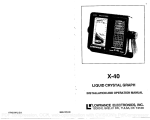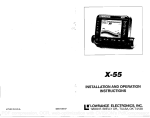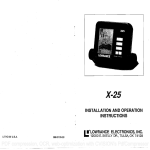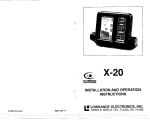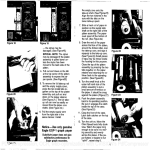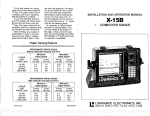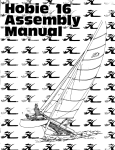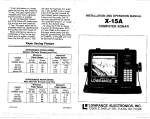Download Lowrance electronic X-16 User's Manual
Transcript
________________ NOTICE Periodically wash the Transducer Face with soap and water to remove any oil film that may collect. Oil and dirt on the face will reduce sensitivity or may even preventsounding. GOT A PROBLEM?LET US — . '•• Please detail the problem you are experiencing. Our ServiceDepartment may be able to save you the inconvenience of returning your unit. If it is determined that your unit must be returned, full shipping instructions will be provided. INSTALLATION ANID OPERATION MANUAL X-16 OWNER'S MANUAL SCHEMATIC DIAGRAM AND PARTS LIST Should you desire a Schematic sonar unit, please give us a it in Diagram and Parts list for ypur chance to help before sending Lowrance TRUELINE RECORDfor repair. ER, send $1.00 to PARTS LIST, Assistance can often be exLowrance Electronics, Inc., 12000 tended by telephone or letter. East Skelly Drive, Tulsa, OklaAuthorized Write or call one of our homa 74128. Be sure and give us Lowrance Centers or the Service the Model Numberand Serial Electronics, Inc., Customer SerNumberof your SONAR vice Department in Tulsa, OK. INSTRUMENT (Toll-free 1-800-331-3889). HELP! If you have a problem with your 'I • LOWRANCE ELECTRONICS, INC. .12000 E. SKELLY DR., TULSA, OKLA. 74128 Litho in U.S.A. 988-0096-09 PDF compression, OCR, web-optimization with CVISION's PdfCompressor Specifications Introduction 1 How it Works 2 2 3 4 5 5 6 6 7 7 8 8 9 9 Installation Power Connections Transducer Selection Basic Operation Sensitivity Control Clear Entry Discrimination Paper Speed GRAYLINE Range Lower Limit Upper Limit Lines 2 Marker -10 Scale 10 10 Memory/Reset Feet, Fathoms, Meters End Of Paper Zero Adjust How To Read Graphs 11 1-1 ii 12 Paper Loading 13 Stylus Replacement 16 Stylus Belt Replacement Maintenance 17 Troubleshooting ADVANCED OPERATION 18 Surface Clarity Control (SCC) Suppressor 18 17 18 SURFACE CLUTTER Algae, plankton, air bubbles, boat wakes, and schools of bait fish nearthe surface of the water can create large surface echoes on the paper. These echoes can extend far down the paper and interfere with fish or othertarget echoes. Lowrance has a special feature called "Surface Clarity Control" or "5CC" that combats surface clutter effectively. THERMOCLINE Junction of different temperature layers. When the warm and cool temperature layers meet, a discontinuity in the water is formed that reflects sonar signals. This is called a thermodine. TRANSDUCER The "antenna" of a sonar unit. This contains a small. crystal that converts the electrical energy from the transducer into sound energy and sends it into the water. It then converts any sound in its frequency range back into electrical pulses for the receiver. Transducers have a vanety of styles including "Thru-Hull" which bolt thru a hole drilled in the hull, "Shoot-Thru-Hull" — epoxied directly to the inside of a solid fiberglass hull with no holes required, and "Transom Mount" — bolts directly to the transomof the hull, either below or flush with the bottom of the boat. TRANSPORT ASSEMBLY The mechanism that holds and pulls the chart paper from the full paper roll, pastthe stylus, and rolls it up on the takeup side. It also contains the paper drive motor and gear train. - ACCESSORIES LDT-3000 DIGITAL SURFACE TEMP Allows instant visualwadingof surface watertemperatures horn 32.0 Ia 99.9 degrees F Includes heavy 28 foot sensor cable. DUST COVER Extra protection lrom the elements. LSB-200ASWITCH BOX ci Allows use twodifferent transducers with one sonar unit. Weetharpreof switch activates transducer #1 or #2. LSB-201A SWITCH BOX Allowsuseci Iwosoners withonlyone transducer. Weetherprool switch activates sonar #1 or #2. LXT-11OATRANSDUCER EXTENSION CABLE Ten-fool extension cable far use where a transducer must be locatedbeyond the reach oh the standard transducer cable. Sonar unit does not nead returning when onlyone extension is used. LKB-2000 TRANSDUCER KICK-UP BRACKET Allows THS 1192-20 io be mounted below the hull on aluminum beetsto avoid hull turbulence. LTB-1000 TRANSOM MOUNTING BRACKET Transom mounting brscketend spet specifically designed for use with V-bottomed boats. Usesany Lowrance plasticbolt-thru-huil transducer. LFF-1 02 FISH-N-FLOAT Two highlyvjaibie floatswith 100-fool nylon cord, wraparound lead sinkers. LTP-100 FISH-N-TEMP Portable temperature and depth indicator faraccuratereadings from30-90 degrees F end depths to 00 teal. LPG-605 CHART PAPER Straight line chart paper, 50 tootroll, Computer Sonar graphrecorders. brall LTC-60 TRANSDUCER CONNECTOR KIT Replacas old slyletransducer connecter with new plasticstyle. Or to repair a damaged transducer cable. LPB-192 POWER BOOSTER Increases the outpulpower of the X-150 to extend the depth range, better noise rejection, and increases the ability to diaptey small detail. LDT-4000 DIGITAL SURFACE TEMP 19 Newsensor probe allows transom, thru-hut, orraw waterintakemounting Water temperature readings trorn 32.0 099.9 degrees F 29 PDF compression, OCR, web-optimization with CVISION's PdfCompressor the sonar can separate two tarthe term signal to noise ratio. In that are 11/2 inches apart. sonar, a high signal to noise ratio gets This is considered good resolution. is desirable because less noise However, if a sonar' pulse length suppression is required and it is was 500 micro-seconds, then the easier for the unit to display only sonar could only separate targets the true signals returning from the that are at least 12 inches apart. targets, rather than a mixture of That is why it is so important to signals and noise. pick a sonar unit that gives you the capability to change to narrow STYLUS This is the fine wire that does the actual marking on a pulse lengths for good resolution. The X-16 allows pulse lengths graph recorder's paper. A high down to 30 micro-seconds or one voltage is applied to the stylus which causesit to burn through inch! the white outer coating of the SECOND ECHO A second echo paper, exposing the black carbon can appear on the display at underneath. Use care when hanroughly twice the depth of the dling a stylus. Never touch it when actual bottom signal. This is the unit is operating. caused by the transmitted signal STYLUS SKIP This is a condition travelling thru the water, reflecting off of the bottom, returning to the that occurs when the stylus surface, reflecting off the surface, doesn't contact the entire surface of the chart paper. It then leaves hitting the bottofti once again, and finally striking the surface and the gaps in the record where the transducer. Actually, the sonar sigstylus "skip' over spots. Usually, nal can do this many times as you the problem can be rectified by can see if you are in shallow water removing and bending the stylus and turn up the sensitivity. Someinto the proper shape, although times three, four, or more echoes sometimes it is caused by a worncan be displayed. out stylus which must then be replaced. SENSITIVITY The ability of a sonar unitto display targets. If a SUPPRESSOR A Lowrance unit can display small targets deep exclusive, patented probess to in the water or very small detail, eliminate noise from a sonar unit's then it is said to have high display. It works on the principal sensitivity. A sensitivity control that noise pulses are typically adjusts the level of the receiver for short in duration. By increasing different conditions. Also called the transmitters pulse length, and gain. SCALE Depth markings printed on or near the chart paper These can be shown in feet, fathoms, or meters. Often confused with Range. SIGNAL-TO-NOISERATIO The noise level divided by the signal level in a circuit is expressed by Pulse 23 Alternate Transmit and Print 24 Paper Save Print Intensity Loran Interface 24 25 26 Power Booster 26 Summary of Commands 26 Glossary Accessories 29 SPECIFICATIONS Dimensions (with gimbal mount) Dimensions (instrument only) Weight Chart Paper Transmitter Frequency Pulse Width (Adjustable) Output Power x 8¼"H x 65/s"D 12¼"W x 9"H x 65/ct 8.5 pounds LPG-606 (2) 4" x 50' roll 10¼"W 192 kHz - 2000 p.s 1600 watts p-p 200 watts RMS —85 db .10 -3.0 in/mm 10 - 15 vdc amps, approximately 4 amp 30 Receiver Sensitivity Chart Speed Voltage Range Current Drain Fuse s tracking it with the receiver, the short noise pulses are cancelled out. STYLUS BELT A belt that travels over two motor driven pulleys. It typicallyhas a holderthat retains the stylus and a magnet on the opposite side that triggers thd transmitter. 1 28 PDF compression, OCR, web-optimization with CVISION's PdfCompressor to move down the edge of the paper while the sound pulse is traveling through the water, and INTRODUCTION The Lowrance X-16 is a highly sophisticated recording depth sounder Thanks to a micro-computer, the X-16 can do more than any other sonar unit in its price range plus many that cost much more. Using the waterproof keyboard, full control of the systemis at your fingertips to meet the changing demandsof varying bottom conditions, water depth, and boat speed. You can select the unit's sensitivity, discrimination level, upper and lower depth range, paper speed, GRAYLINE, and many more features. The patented Lowrance variable suppression system combined with the new Discrimination feature not only filters out false signals without distorting the real ones, but is syncronized with the GRAYLINE function to provide clear signals under all conditions. when an echo is detected, the stylus makes another mark on the paper. The depth of the object which reflected the echo can be read in feet, fathoms, or meters by comparing its location on the paperto the depth scale printed on the paper. The paper speed is controlled by a variable speed motor During one revolution of the stylus belt, a very narrow mark will be made by the flexible stylus, but the paper will move a small amount before the next revolution. Each mark will blend into the one before so that a composite picture" of the target will be made, one tiny mark at a time. INSTALLATION Mounting — The depth sounder may be installed in any convenient area, provided the unit can be tilted for the best viewing angle. Holes in the bracket base allow wood screw or bolt mounting. A wood stiffener may be required on the back of thin fiberglass panels to support the unit. Make certain there is enough room on the back side of the unit to attach the power and trans- HOW IT WORKS When the unit is turned on, an electronically regulated motor drives a lightweight belt located at the right edge of the recording paper The stylus is attached to this belt. When the stylus is at the top of the paper a small mark is made. This is called the zero mark, and represents the surface of the water. The stylus continues PULLEY DRIVE FIGURE 1 -STYLUS DRIVE BELT • GRAPH PAPER STYLUS PULLEY 2 on the X-16. Because the transmitted power is greater, stronger signals are transmitted into the water. This will increase the depth range of the unit and the signal to noise ratio, plus the ability to see small detail is enhanced. For installation instructions on the LPB-192, read the owner's manual included with the power booster. To turn the power booster on, sure. One micro-second is equal to 0.001 second. Used in sonar to measure the amount of time the unit is transmitting. Abbreviation: W5. NOISE Any undesired signal. Noise can show up on a graph recorder as small dots or lines randomly scattered across the paper. It can be caused by electrical sources such as alternators, spark plugs, improper wiring, or by mechanical sources, air bubbles press 12- 2nd -5. To turn the power boosteroff, passing over the face of the press2nd - 8. transducer, vibration of the engine, or a loose transducer mounting. FREQUENCY CONVERTER OUTPUT POWER The amount The Model LXC-16 frequency of electrical energy applied to the converter allows the X-16 to use transducer by the transmitter. either a 50 kHz or 192 kHz in Expressed wafts, typicallythe operating frequency at the discretion of the operator. It can be higher the output power a sonar unit has, the deeper it can read, switched from 192 to 50 kHz at and smaller detail can be shown. any time by using the keyboard. For installation instructions, see POWER BOOSTER A device the owner's manual included with which connects to the transducer the LXC-16. jack of the sonar unit and To turn the frequency converter increases its output power. on, press 2nd - 5. PULSE LENGTH The length of To turn the frequency converter time that the sonar unit transmits off, press 2nd 8. a pulse of sound into the water This period of time is very short GLOSSARY OF TERMS and is usually referred to in microCAVITATION Air bubbles trapped seconds. Also called Pulse Width. against the transducer. This is RANGE Maximum depth that a typicallycaused by an improper sonar unit is set to display. For transducer installation. Aluminum example, a range setting of 0-60 boats in particular have problems feet on a graph means that the with cavitation. The problem is maximum depth that can be dismost evident when travelling at played before the bottom echo high speed. Air bubbles are credrops off the chart paper is 60 ated by rivets, strakes, ribs, or feet. other objects which then pass over RESOLUTION The ability of a the face of the transducer. For the sonar unit to separate targets. proper operation of the transducer, This ability is determined by the it must have solid contact with the of the unit. If the pulse length water at all times. pulse length is very short, 50 MICRO-SECOND Unit of meamicro-seconds for example, then 27 PDF compression, OCR, web-optimization with CVISION's PdfCompressor SUMMARY OF COMMANDS PRESS KEY: COMMAND FUNCTION CLEAR ENTRY CLEAR CLEAR ENTRY UPPER & LOWER ALTERNATE TRANSMIT ON/OFF LIMIT DISCRIMINATION PAPER SAVE PAPERSPEED POWER BOOSTER 0-4 PRINT INTENSITY SUPPRESSOR SURFACE CLARITY (SCC) 0-2 0-7 0-7 0-7 0-7 ON/OFF FEET FATHOMS METERS ON ON ON - DISC - 2nd - 6 - PAPER SPEED 2nd - 5, ON/2nd - 7, OFF - 2nd - LINES - 2nd - 9 - SCC 2nd - 1 2nd - 2 2nd - 3 made, turn on both the Loran and the X-16. After the Loran has acquiredthesignals, press2nd - 0. LORAN-CINTERFACE The Loran coordinates will immeA remarkable advantage of the diately be printed verticallydown X-16 is its abilityto print Loran-C the paper. Either Latitude and coordinates in either Time Differen- Longitude or Time Differences ces (ID's) or Latitude and Longi(TD's) will be printed on the paper tude. (NOTE: The X-16 hasbeen depending on the mode the Loran designed to use only the Lowrance is in. If 2nd - 0 is pressed and no Loran-Creceiver.)To connect the Loran is connected, the unit will Loran to the X-16, simply splice the stop pulling paperand printing for whiteand blackwire on the X-16's approximately four seconds. powercable to thewhite and black wire on the Loran-Cs power cable. POWER BOOSTER A power booster, Model (See Figure 2 on page 3.) After the is available that will LPB-192, connections have been proper increase the transmitter's output power of the X-16. It can be turned on or off by the keyboard be used to help alleviate this condition. .i.:: —— ducer cables. There should also be enough room to allow the front panel door to open. If the desired location is closer than 18" to a magnetic compass, a trial run should be made with the unit in operation to be sure that the compass readings are not affected. POWER CONNECTIONS Twelve volt DC power for the depth sounder should be supplied by the boat's 12 volt electrical system. The power cable may be attached to an accessory or power buss, but if you have problems with electrical interference, the cable should be attached directly to the battery. If a longercable is required, use ordinary #18 lamp cord available at any hardware or electrical sup- ply store. Splices should be soldered, however, if this isn't done, then use crimp-type splices. Tape all splices with electrical tape. There are two types of noise that can be introduced into the sonar system if an improper installation is made, electrical noise picked up by the transducer or power cable, and acoustic noise picked up by the transducer. Acoustic noise is caused by water turbulence, air bubbles passing over the transducer, and cavitation where a partial vacuum is formed by the flow of water. This noise is minimized by following carefully the transducer installation instructions concerning location of the transducer. Electrical noise is caused mainly by the boat engine's ignition system. Keep the transducer cable and power cable away from possible sources of electrical interference. Again, connect the power cable directly to the battery if possible, not the boat's wiring harness. Cavitation and electrically induced noise can be generated if a careless installation has been made, but the Suppressor circuit and Discrimination is effective in combatting both. Before initial use or after prolonged storage, better water-to-transducer contact will be made if the face of the transducer is washed with mild detergent and warm water. Positive contact with the water is essential to reduce cavitation noise caused by bubbles on the transducer face. An in-line fuse holder with a 4 amp fuse is supplied with the X-1 6. Be certainto install this as close to the power source (such as the boat battery or power buss) as possible. This will protect both the sonar unit and the power I1iI I— 24.0 ——I OFE —26.0 p6.0 B.0— 4 48.0— (Negative) 60.Ofl— Figure 46 FIGURE 2 3 PDF compression, 26OCR, web-optimization with CVISION's PdfCompressor cable in the event a short occurs. Crimp connectors are supplied to attach the fuse holder to the power cable. The red wire in the power cable is the positive conductor The black wire is the section for moreinformation on these wires. TRANSDUCER SELECTION Lowrance offers you the choice of transducers with either an 8 or 20 degree cone angle that will interchange with any of our 192 kHz sonar units. In other words, any Lowrance sonar instrument can be used with any Lowrance transducer of the same frequency without retuning of any kind, and no loss of performance. However, the use of any other manufacturer's transducer will result in a loss of performance. Now you can select the transducer design and cone angle to bestfit your specific needs. Generally, wide cone angle transducers (20 degrees) are ideally suited for operating in shallow water or at medium depths. The 20 degree cone angle allows you to see more of the underwater world. In 15 feet of water the 20 degree cone covers an area of the bottom thath about 6 feet across. The 8 degree transducer covers only about a 2 foot circle. FIGURE 4 ground or negative conductor. The graph is protected from accidental polarity reversals and no damage will occur if the wires are reversed. The unit will not operate until the proper polarity is applied. FIGURE 3 When installing the powercable, you will find two extra wires coming from the power cable. The green one is for an optional Power Boosterand the other whitewire is for connection to a Loran C receiver If neither of these features are goingto be used, tape the ends of thegreen and white wires so that they cannotshort Refer to the Advanced Operation O.pth Co,e AnSI. I L. 7ft II" III' 1240 4 11 28 7' LEVEL 1 1/2 2 3 4 1/ 1/4 1/5 5 1/6 6 7 1/ 1/ way to slowthe chart paper The chart below gives the range of the Paper Save function and the amount that each level slows the paper. To enable the Paper Save function, simply press the level of paper save desired, then 2nd, then 6. The paper should slow immediately. For example, suppose you wish to slow the paperdown to 1/4 its present speed. Press 3 - 2nd - 6 and the paperwill now be traveling four times slower than its previous speed. When the Paper Save function is enabled, the X-16 will print PSV= and the level of paper save that you selected. For example, in our previous example the Paper Save value was 3. The X-1 6 will print PSV=3 on the bottom line of the chart paper (See Figure 45.) — -- 1 50' lIlt I 13 PAPER SAVE CHART SPEED REDUCED TO Lao I I 100' 34.0 - - - 360 150' 48,0 4 200' •60.OFT— rL 8°at3db Figure 45 LOUPAITCE PSU3 The Paper Save function can also be used with the Alternate Transmit and Print function which will cut any Paper Save speed in half. This gives fourteen different paper speeds selectable by the operator. To disablethe Paper Save function, simply press 0 - 2nd - 6, and the paper will speed up. PRINT INTENSITY Three levels of print intensity are provided for different conditions. The stylus printing can be adjusted to print lighter or darker by using the Print Intensity mode. When the X-16 leaves the factory, the Print Intensity is set to level 1. To change this setting, press the level of intensity desired, from 0 to 2 (0 is lightest, 2 is darkest) and then press 2nd - LINES. For example, if the stylus is printing too light, press 2 - 2nd LINES and the markings on the chart paper should become darker This feature is useful when a stylus becomes old. By using the '2" level or darkest level, the printing can improve. If, when using very slow paper speeds, the record has much overprint due to multiple stylus strikes in a small area, the '0" or lightest level can 25 PDF compression, OCR, web-optimization with CVISION's PdfCompressor keyboardthe initial pulse length desired and then press the PULSE key. For example, to set the initial transmit pulse length to 1 00 microseconds, press 1 - 0 - 0 - PULSE. This will override the micro-computer's selection and set the initial transmitter pulse length to 100 micro-seconds. P = 100 will be printed at the bottom of the paper to signify that the entry has been confirmed. (Note: When an initial transmit pulse length is set, this length will be fixed for all depth settings until changed.) To return control back to the micro-computer,press 0 - PULSE and the micro-computer will select the initial pulse length. ALTERNATETRANSMIT AND PRINT When using the X-16 in deep water, or if you wish to simply conserve paper, it may be desirable to slow the paper speed even more than the automatic system allows. However, when doing so, you may get over print" or very dark, heavy printing over an area that is difficult to read. Much detail can also be lost due to this. A feature that is available on the X-16 is the Alternate Transmit and Print function which, when activated, causes the stylus to print every other revolution instead of every revolution. This accomplishes four things: 1. Since the stylus only prints every other revolution, the recorded information doesn't have the "over print" problem, therefore good records are attainable at slower paperspeeds. Also, the scale numbers are spread out more, making them more legible. 2. Reduces the possibility of "wrap-around". This is the undesirable occurrence of the second or third bottom echo printed on the paper at the top or middle of the page. Many times this can interfere with fish or othertargets that you wish to see. 3. Reduces the reverberation effect. This happens mainly on lower frequency units, but it can happen on higher frequency models. Reverberation is heavy, scattered noise marks caused by thetransmitted signal becoming trapped between the surface and the bottom, usually scattered in heavy plankton layers or baitfish schools. This causesa great many lines to be printed on the page. By enabling the Transmit and Print function, the transmitter is triggered only half as many times as normal, puffing less energy into the water (same amount of transmiller power, just not as often) which reduces the amountof noise seen. 4. Divides the paper speed by two. A significant amount of paper can be saved by using the Alternate Transmit and Print feature. To turn this feature on, simply press the 2nd key, then press the "4" key. The paper speed will immediately slow down, signifying that the function is enabled. To turn the Alternate Transmit and Print feature off, simply press the 2nd key and then press the "7" key. The paper speed will immediately speed up, signifying that the function has been turned off. PAPER SAVE Although the Alternate Transmit and Print function will slow the paper speed, the Paper Save function is an even more powerful Thus, you would use a 20 degree transducer when looking for fish or strubture, to easilyfind drop-offs or reefs, and to see fish that are around you . . . not just below you. However,the 20 degree transducer won't penetrate to greater depths as well as the 8 degree transducer, nor will it show a sharp drop-off as well. In a deep-water environment (100 feet or deeper) or where you're looking at sharp drop-offs, the narrow cone angle can sometimes be more desirable because it can more accurately detect the location of the drop-off without displaying the fish. In deep water, with the sound energy being concentrated in a smaller area, the 8 degree transducer can reach to greater depths. Both the 8 degree and the 20 degree transducers give accurate bottom readings, even though the bottom signal is much wider on the 20 degree model because you are seeing more of the bottom. Remember, the shallow edge of the signal shows you the true depth. The rest of the signal tells you whetheryou are over rocks, mud, dropoffs, etc. Thanks to the LSB-200A transducer switch box, you can have the best of both worlds. By installing the LSB-200A near the operator, both a 20 degree and an 8 degree cone angle transducer may be mounted on a boat and connected to the switch box. A cable from the switch box is then connected to the X-16. Now either transducer may be used as conditions dictate. Use the 20 degree transducer when in shallow to medium depths and then switch to the 8 degree transducer when in deep water or when you need just navigation information. Salt water boats need to have the transducerpainted with a thin coat of anti-foulant paint to prevent organisms from growing. If unchecked, barnacles and other marine growth will cause a decrease in the transducer's sensitivity. Do not use a metal based anti-foulant paint as it will decrease the transducers sensitivity also. There are special paints on the market specifically designed for transducers and are carried by most marine dealers. BASIC OPERATION On-Off and Sensitivity Control — Rotate the Sensitivity knob clockwise to turn the unit on. The Sensitivity knob works much like the volume control on a radio, that is, weaker signals will be detected with higher settingsof the knob. When cruising, or at other times when just simple bottom contour information is desired, the Sensitivity setting can be low. In deep water or over soft, muddy bottoms, (which produce weak echoes), the setting will have to be higher. When high Sensitivity settings are used, a second bottom echo will appear. This is normal and is caused by the returning signal reflecting off the surface of the water, making a second trip to the bottom and back. If detailed information about brush piles, individual fish, or the thermocline is desired, the Sensitivity knob should be rotated to approximately the ¾ point. Refer to the illustrations on page 6 to see what effect the Sensitivity control setting has on the recorded information. 5 PDF compression, 24OCR, web-optimization with CVISION's PdfCompressor Recording individual fish with an "arched" signaturecan usually be accomplished at trolling speed with the Sensitivityknob at the ¾ point, or higher. Referto the section 'Arched Signatures" for more information about this important function of the recorder. 12.0 244 / b'240 480 36,0 360 FIGURE 5 SENSITIVITY: TOO LOW 0.0 0 -' L\ 4 FIGURE 6 SENSITIVITY: PROPER SETTING CLEAR ENTRY The CLEARENTRY key is used when a mistakehas been made when entering a command to the unit. If, for example, you wish to set the lower depth limit to 500 feet, and by accident, you press 509. BEFORE you press the LOWER LIMIT key, you can press the CLEAR ENTRY key which erases the mistake, and allows you to re-enter the correct command. DISCRIMINATION Noise pulses are the largest complaint most often received about sonar units. Lowrance has had the patented Suppression system for many years which is quite effective at eliminating noise from the display. The only drawback to the Suppression system is that it increases the transmitter's pulse length which decreases resolution and causestargets that are close together to merge into one "blob" instead of two distinct images. Discrimination is a program installed in the X-16's microprocessor that enables it to process the output from the receiver, determine which signals are noise and eliminate them, then print only the legitimate echoes. Using this concept, the transmitted pulse does not have to be increased, therefore records with high resolution and high noise immunity can be achieved. Discrimination is interlaced with Suppression, however, and some suppression is used when higher levels of Discrimination are chosen. For a complete explanation of Suppression and Discrimination, see the Advanced Operation section entitled "Suppression". There are five levels of Discrimination that can be used. (0) is the lowest level whereas the highest value (4) is the stron9est level and should be used only when severe noise is present. Another advantage of Discrimination is its ability to filter out interference from other depth sounders. This allows the simultaneous operation of a digital depth sounder and the X-16. Turn both units on. If interference from 6 1700 ps by entering it on the keyboard. By setting the initial transmitter pulse with to 100 jis, a three inch resolution is obtained, 50 ps equivalent to an inch and a half, and 30 ps initial transmit pulse length is equal to one inch resolution! No other graph recorder in the market today can give you this feature. After setting the initial transmitter pulse length, the Discrimination function can be used to eliminate noise and still have good resolution. The X-16will display the initial transmitter pulse length at the bottom of the paper when you over-ride the micro-computer.To distinguish the initial transmitter pulse from the other information printed on the paper, the graph will print P=100 (if the pulse is set to 100 micro-seconds.)A 50 ps initial pulse length would be displayed as P=50. (See Figure 44.) Suppressor level by using the Suppressor control at any level above 3. The Suppressor control will override the automatic selection that Discrimination chose. If a suppression level greater than 0 is selected by the operator, then the X-16 will print an "F' after the Discrimination level, For example if the Discrimination level is 1 and the Suppressor level is set (or "fixed") to 3, then the X-16 will print "D = 1 F'. This is a reminder that some level of suppression is in use. (See Figure 43.) - — lab - 24.0 - 12.0 - 84,0 36.0 4S.0— 60,0FT——B1F--L0URAr1CE 60 OFT-j FIGURE 43 PULSE In the Suppressor section of this manual, we explained the relationship between pulse length and target separation. As pulse length increases, target separation, As pulse length increases, target separation or resolution is degraded but deep water penetration improves. However, if the pulse width is decreased, resolution becomes much better. The X-16 allows you to take advantage of this fact by making it possible to override the initial transmitter pulse length setting from what the micro-computer selects according to the Lower Limit. The initial transmitter pulse length can be set from 30 ps to Figure 44 NOTE: If a pulse length 110 micro-seconds or less is chosen by the operator,the Suppressor is disabled. Also, less than maximum power is transmitted when the pulse length is less than 100 micro-seconds. To set the initial transmitter pulse length, simply press on the 23 PDF compression, OCR, web-optimization with CVISION's PdfCompressor • SUPPRESSOR LEVEL INITIAL TRANSMIT PULSE INCREASE (micro-seconds) AUTOMATIC 0 1 0 2 3 4 5 6 7 100 200 330 450 600 800 IF INITIAL TRANSMIT PULSE LENGTH IS LESS THAN 500 MICROSECONDS: DISCRIMINATION LEVEL SUPPRESSOR 0 LEVEL 1 1 2 3 4 2 3 4 IF INITIAL TRANSMIT PULSE LENGTH IS GREATERTHAN 500 MICRO- SECONDS: DISCRIMINATION LEVEL SUPPRESSOR LEVEL 0 1 2 3 4 is automatically increased when the Discrimination level is increased. This is done for better noise rejection. The following chart shows the relationship between Suppression and Discrimination. Remember, Suppressor value 1 adds nothing to the initial transmit pulse length. In otherwords, if the lower limit selected was 525 feet and a Discrimination level of 2 was 1 2 3 4 5 selected, the transmit pulse length would be: 525 + 200 = 725 micro-seconds. We added the initial transmit pulse of 525 microseconds which is listed in the initial transmit pulse chart, to 200 micro-seconds, which is Suppressor level 3, according to the Discrimination - Suppressor chart. So the total initial transmitpulse length is 725 micro-seconds. Now, if we want, we can increase the the digital shows up on the X-16 PAPER SPEED CONTROL This key adjuststhe speed of (random short lines running verthe chart paper. Its range is 0 to 7. tically across the paper), then increase the Discrimination level When the X-16 is first turned on, until they are gone. the paper speed is set to level 5. To use the Discrimination funcThis setting is good for detailed tion, simply press the level of graphs, in shallow to medium noise rejection desired, from 0 to depths when trolling. It will show proper fish arches at 4, then the Disc (Discrimination) low speeds and keeps high speed key. There should be an immediate change in the amount of noise information from being compresent on the paper. The Discrim- pressed. The paper speed should ination setting is printed at the be turned down when using the bottom of the paper each time the unit in deep water. This will prelevel is entered and at intervals vent gapsfrom appearing in the thereafter. When the X-16 is record. In fact, the microcomputer will automatically slow the maxshipped from the factory, the Discrimination level is set to 1. imum speed of the chart paper The Discrimination function can when operating in deep water. be disabledat any time by pressTo change the speed of the ingO-DISC. chart paper, simply press the new level desired, from 0 to 7, then Example: Enter a Discrimination level of 4. press the PAPER SPEED key. The paper speed should change FIGURE 7 immediately. ----0.0--— Remember, if gaps in the record appear, turn the paper speed down until a solid record is achieved. The paper speed may also be slowed when not looking for fish or to simply conserve paper. If heavy printing, or "overstrike" occurs, turn the paper speed up. Overstrike happens when the paper moves too slow past the stylus, which causes the PRESS: 4 DISC FIGURE 8 stylus to print over a large portion —nfl ———-— — — ——__________ of the previous mark. This makes heavy, black marks on the chart 12.0 12.0 paper. Usually, the easiestway to solve this problem is to turn the paper speed up. However,Alter24.0 nate Transmit and Print or the Paper Save function listed in the ' • Advanced Operation sectionin this manual, may help also. — • fl' -- • -• 48,0 GRAYLINE CONTROL The GRAYLINE function can be 7 PDF compression,22OCR, web-optimization with CVISION's PdfCompressor used to outline the bottom contour which might otherwise be hidden beneath trees and brush; it can also give clues to the composition of the bottom. A hard bottom returns a very strong signal causing a wide gray line. A soft, muddy or weedy bottom returns a weaker signal which is emphasized with a narrow gray line. Do not advance the control too far or it will gray line on the target completely, showing no black, which makes the target difficultto see. LOWER LIMIT When you first turn on the X-16, the range will be 0-60 feet. To change to a deeper range, simply press the desired depth on the keyboard, and then press the LOWER LIMIT key. — 12.0— 120— - —240 —360—--———- — 260— —400--—— ——480— —60.OFT——3=1—-—— LOIJRAMCE FIGURE —240-—- - - - 60.OFT 11 Example: Change range to 0-75 feet. Press: 7 - 5 - LOWER LIMIT FIGURE 9 _——-— 15.0— —15.0—--— —30.0 - ________—---— - — ——-—450 45.0 600——-— ——--—-— —75 OFT FIGURE 10 30.0—— —111——— — —600 — LD4RFMCE——-—75 OFT FIGURE 12 NOTE: Remember, any depth may be used as a lower limit displayed at the bottom of the chart paper. GRAYLINE "ON" RANGE Example: Change range to 0-256 feet. Press: 2-5 LOWER LIMIT The range function utilizesthe keyboard to select any range between 0 and 8000' in 1 foot increments. Please read this section carefullyto get the most out of -6- Note that the paper speed slows automatically at this range setting. theX-16's range capabilities. 8 length from 600 - 879 feet is the depth plus 4 micro-seconds Qis) per foot OVER 600 feet. In other words, with a lower limit of 700 feet, the initial transmitpulse length would be 1100 microseconds. The transmitpulse length can be increased from the initial point at any time by using the Suppressor control. The maximum amount of pulse length added to the initial transmitter pulse length is approximately 800 microseconds. In other words, if the LOWER LIMIT is set to 420 feet, and the Suppressor control is increased to the maximum, (press 7 - 2nd - 9) the transmitter pulse length would be 1220 microseconds. (420 initial + 800 = 1220.) The amount that the initial transmitpulse length is increased with suppression is listed in the following chart. Remember, the number in the right hand column down to a minimum when looking for fish. However, it is helpful sometimes to have longer pulse width when resolution is not a concern. When using a sonar in deeper water, it is easier for the unit to detect a longer pulse coming back from the bottom or from fish. This is called "Probability of Echo Detection". The probability of the unit being able to detect an echo returning from deep water is diminished because the furtherthe sound pulse has to travel, the weaker it becomes. By broadening the pulse length, in essence, a largersignal is transmitted and it is easier for the receiver to detect it. For this reason, the micro-computerin the X-1 6 automatically increases the initial pulse length of the unit as deeper lower limits are set by the operator. (Note: Initial pulse length is the pulse length of the unit when the Suppressor control is set to minimum.) INITIAL TRANSMIT PULSE WIDTH LOWER LIMIT (feet) (micro-seconds) 1-19 20-29 30-199 200 - 599 600 - 879 880 - maximum 110 130 160 Same as LOWER LIMIT Same as LOWER LIMIT 1700 From 200 feet to 599 feet, the initial pulse length increases at the same rate as the depth. For example, with the LOWER LIMIT set to 260 feet, the initial transmit pulse length would be 260 p5. If the LOWER LIMIT is set to 390 feet, the initial transmitpulse would be 390 ps. The pulse + 4ps/ft over 600' j.s is the amount added to the initial transmit pulse length. When Suppressor level 0" is chosen, the suppressor level is automatic. This ties in with the Discrimination feature. As different levels of Discrimination are selected, and the Suppressor level is set to 0", the suppression level 21 PDF compression, OCR, web-optimization with CVISION's PdfCompressor 0:THH -on 0.0 ___0.0 l;f H' j/ 'yL j/'11 t; —- -51.2 'F'?Ii1irr;ç, flr!il..6!r1j!jI!!!I 102.4—--— if, —— — 256.OFT 42 FIGURE 40 FIGURE graph record becomes coarse and the ability to separate fish from the bottom or from other fish will be decreased. (See Figure 41 & 42.) Therefore, the lower the suppression setting, the better. Increase the Suppressor setting only as far as necessary to remove the erratic, unwanted noise marks. Most of the time at low or trolling speeds, no suppression will be necessary. other than 0 is chosen, the level is printed on the bottom line of the chart paper. For example, if the suppressor level is set to 5, then the X-16 will print: SUP=5. The only disadvantage to this system is that resolution, or the ability to separate targets, is diminished when the pulse length is increased. A 200 is (microsecond) transmitter pulse length used on the X-16 when power is first turned on, will allowthe unit to display two fish or targets that are only 6 inches apart. In other words, if two fish that are 6 inches apart are displayed on the graph paper, they will show up as two separate arches when the transmitter is operating with a 200 ps pulse length. Now, if we increase the transmitter's pulse length to 400 ps, (by increasing the Suppressor) those same two fish arches will blend together and show up as one fish or possibly even a 'blob" on the paper. transmitpulse With a 400 width, those same two fish will have to be at least 12 inches apart before they will show up as two separate arches on the graph. This is why it is importantto leave the Suppressor control turned —-,' ekF \... '4,': c -' - -.- r , $'SWC ' 4rzrr—" FIGURE 41 ''1 '' OURAIICE PROPER SETFING To use the Suppressor, simply press the desired amount of suppression desired, from 0 to 7, and then press the 2nd key and the 9 key. For example, if you wanted to increase the then you suppression level to 5, would press: 5 - 2nd - 9, in that order. When any Suppressor level 01 LOIJRAIICE 153.6-204.0 256.OFT Example: Turn on unit-and set range to 20 60 feet. Press: 2 - 0 - UPPER LIMIT Press: 6 - 0 - LOWER LIMIT - —----20,0 20.0 36.0 —-----—- - ——--- 44.0-— --—— —---— _ ?2.OFT--- 31-— —— —-LPMCE —- 66.6- - — 72.PFT— -: -28.0 —-36.0 —-— 44.0 — 60.6 FT——21 ----——----LOURAIICE —- -—--60.0FTFIGURE 14 Example: Set range to 45 - 72 feet. Press: 4 - 5 - UPPER LIMIT Press: 7 - 2 - LOWER LIMIT The Upper and Lower Limits can be used in various combinations to show segments from the surface to the bottom and anywhere in between. A one foot segment of the depth can be displayed at any time, if desired. Representative samplesof chart paper are shown in the back of this manual. If you wish to display your depth settingsat any time, simply press the 2nd key and then the SCALE key. The current range will be printed on the paper immediately. This will not change the depth selling. I. 52.0 - FIGURE 15 paper. — 50.4 61.2-—- 66.2 -- UPPER LIMIT Many times it is desirable to expand a section of the area that is displayed on the graph recorder to show more detail. This is made possible by the X-16 to show segments of the underwater world by using the UPPER LIMIT function. Using the UPPER LIMIT key allows you to display any depth range at the top of the chart 23.0-- -- 102.4 FIGURE 13 SIJPPRESSION:TOOHIGH is —-- —— - —- 51.2— —-—--——--—-——— 653.6 — l,O NOTE: Although the maximum lower limit of the depth range is 8000 feet, the actual depth that the X-16 will reach is dependent on water conditions, bottom conditions, and the quality of the transducer installation. Typically, the X-16 will reach a depth of approximately 1000 feet without a power booster. You may get more or less depending on conditons. LINES When the X-16 is first turned on,- depth lines will be printed on the paper. If you desire to turn the Lines off, press the LINES key. To turn the lines back on, press the LINES key again. 9 PDF compression,20OCR, web-optimization with CVISION's PdfCompressor Example: Turn lines off: Press: LINES key 12.0 12.0 24.0 240 26.0 36.0 49.0 40.0 60.0Ft 21 L0IJRAHCE scale numbers. The scale may be displayed again by pressing the SCALE key. Remember, the scale may be displayed at any time by pressing the 2nd key and then the SCALE key. Example: Press: SCALE 60.0FT If you wish to turn the 5CC FIGURE 16 MARKER An event marker function is included in the X-1 6 so that events may be marked when desired. To usethe marker, simply press the MARK key and a vertical line will FIGURE 18 be displayed across the entire page. Hold the MARK key down MEMORY/RESET and a vertical line will be printed The Lowrance X-16 has an for as long as the key is held internal battery that keeps power down. supphed to the memory circuits even when the power switch is Example: turned off. The power cable may Press: MARK be unplugged from the unit and the X-16 will still remember the last settings that were in effect 12.0 12.0 when the unit was turned off or removed from the boat. To reset 240 24.0 the X-16's functions to their factory settings, turn the unit on and 36.0 26.0 press the 2nd key and then press the MARK key. The unit will then 40.0 40.0 be set up as follows: — - 60.OFT 91 The SCC control tracks the lower limit depth range and works on the upper 60% of the chosen range, with zero always being the upper limit, regardless of the upper limit displayed on the paper The maximum effective depth for SCC is 255 feet. The effect on surface clutter should immediately be seen. Use only the amountof SCC required to reduce the clutter, as fish signals can be eliminated by using this method, also. FUNCTION RANGE DISCRIMINATION PULSE WIDTH SUPPRESSION PRINT INTENSITY PAPER SPEED 5CC PAPER SAVE L0URAMCE FIGURE 17 SCALE The numbers that indicate the depth or scale may be deleted if desired. Pressing the SCALE key once will stop the printing of the to LEVEL 0-60 FEET 0 (automatic) 0 (automatic) 0 0 function OFF, simply press 0 SCC and the SCC function will be disabled. 12.0 - 240 36.0 t2.0— 240— 26.0 49.0 —01 —62— LOl/RANCE FIGURE 38 60.0FT 60.0st transmitter's pulse length would have to be increased at the same time so that the return echoes would be accepted by the receiver. This is exactly whatthe Lowrance suppression system does. The transmitter's pulse length is increased by using the keyboard, and the receiver 'tracks" the amount of increased pulse length, cancelling out any narrow noise pulses, and displaying only the return echoes from fish or the bottom, etc. (Note: receiver sensitivity is not diminished at all by this process.) Noise, in electronic terms, is any undesired signal. It can be caused by an electrical source, (such as the engine's ignition system) or by air bubbles in disturbed water which is called cavitation. In both cases, the noise could produce unwanted marks on the paper. (See Figures 39 & 40.) Fortunately, noise pulses are relatively short in time compared to real sonar signals. Increasing the Suppression will cause the SCC: 2 SUPPRESSOR The Suppressor is a noise suppression system consisting of a patented pulse length discrimination suppression circuit. It is the same as the one used on all Lowrance variable suppression flashers and graphs. Basically, it works on the principle that most noise pulses are of relatively short duration, If the receiver circuit can be adjusted so that it will accept only long pulses, then the short pulses will be cancelled out, and only the desired information (fish, bottom, structure, etc.) will be displayed. Of course, the FIGURE 39 system to reject these unwanted, short pulses withoutreducing the sensitivity in any way. This patented design is exclusive with Lowrance. However, with high suppression settings, the 19 PDF compression, OCR, web-optimization with CVISION's PdfCompressor washed periodically with mild soapy water to remove any accumulated road grime or oily film. This is essential to have good contact between the transducer and the water. Periodically, the rubber roller on the paper drive should be cleaned with a cloth dampened with alcohol to improve the friction on the metering roller drive. Don't open the case or the transport assemblywhen the unit is running. The stylus holder and stylus may be damaged or personal injury may result. fish signals or other targets. This is called Surface Clutter and is caused by algae and plankton, air bubbles caused by wave action or boat wakes, bait fish, or POWER BOOSTER ALTERNATE TRANSMIT & PRINT LINES SCALES temperature inversions. The surface clutter markings can be reduced or eliminated by using the SOC control key on the front panel keyboard. To use the 3CC, press key 1 thru 7 (depending upon the amount of 3CC desired) and then the SCC key. 1 has a minimum effect on surface clutter, 7 has the maximum effect on reducing FREQUENCY CONVERTER BATTERY BACKUP TROUBLESHOOTING Symptom On/Off switch is "ON", but the stylus and paper don't move On/Off switch is "ON", have zero mark, but no bottom signal or echoes. The unit works properly when stopped or at slow speeds, but loses the bottom signal at high speed, or makes heavy black What To Do Check fuse; check connections at battery for tightness and corrosion. Be sure the transducer is plugged into the unit and the transducer is making contact with the water. Transducer is improperly installed. Read transducer installation instructions for the correct mounting procedure. lines. Blank spots in record. Paper stops pulling. ADVANCED OPERATION Surface Clarity Control (SCC) The surface markings at the top of the chart paper can, at times, extend manyfeet below the surface. This often interferes with Stylus is "skipping" over areas of the chart paper. Readjust stylus according to the diagram on page ?. If this does not help, replace stylus. Check paper for binding or improper tracking. Straighten the paper and retape it squarely onto the take-up paper core. surface clutter. 2 thru 6 have intermediate effects. The amount of SCC that is used is printed at the bottom of the chart paper. If one level of SCC is used, then 3CC-i is printed. Two levels, SCC-2, etc. OFF OFF Example: Display Fathoms Press: 2nd - 2 ON ON 2.0--- — OFF ON If you do not recognize some of the functions listed above, look in the Advanced Operation section of this manual for more instructions. The Memory function can be turned on or off as desired. When the Memory function is turned off, only the depth mode (Feet, Fathoms, or Meters) will be retained. To turn the Memory function off, -2nd-5. press To turn the Memory function on, press 10- 2nd -5. 6.0 0.0----— to.0FA-— - L0tdHCE— — IO.DFA— By looking at the lower limit scale printed on the chart paper, one can determine if the unit is in feet (FT), fathoms (FA), or meters (M). The unit can be switched from one mode to another at any time. END-OF-PAPER MARKER The graph paper used in the X-i6 has a red line printed at the bottom of the paperto signify when there is only 2 to 3 feet before the end of the paper. FEET, FATHOMS, METERS for meters. When the unit is in the Feet mode, the letters 'PT" will be displayed next to the lower limit depth scale. In the Fathom mode, the letters "FA" will be displayed, and the letter "M" will be displayed when the unit is in the meters mode. — FIGURE 19 ii The X-i 6 will display the depth in feet, fathoms, or meters. Although the unit will revert back to the feet mode whenever the 2nd - MARK feature is used (see above), it is simple to change to any mode you wish by pressing the 2nd key and then 1 for feet, 2nd - 2 for fathoms, and 2nd - 3 01 —-.---—:h-n-= h iao H-24.0 24.0—i 36,0 36.0 46.0 40.0— LF1E FIGURE 20 ZERO ADJUST Occasionally, when changing the stylus or stylus belt, the zero line does not print at the same ii PDF compression, OCR, web-optimization with CVISION's PdfCompressor 18 place near the top of the chart paper. A zero adjust control has been placed on the back inside wall of the X-1 6 near the upper left hand corner so that the zero line position may be adjusted on the paper. Open the case front and look for the decal marked "ZERO ADJUST". You may have to pull the paper transport assembly down to see the decal for the first time. Push the transport closed and turn on the unit. (CAUTION — Keep hands away from the stylus belt and stylus. High voltage is present.) Insert a 6-8' long screwdriver with a l/g" blade into the zero adjust hole and rotate the control until the zero line is at the desired position. (Note: this may also be adjusted with the unit turned OFF.) Adjust the control, then remove the screwdriver and turn power back ON. Repeat until the zero line is in the desired position. FIGURE reason for this is shown on page 10. (The distance to a fish when it moves into the sonar's cone of sound is shown as "A" in Figure 22). When the fish has moved to the center of the cone, the distance to it will be shorter, (line "B"), and as it moves out of the cone, the distance will increase again as shown in line "C". FIGURE 22 If a partial arch occurs most of the time on your unit, (the mark curves up, but not back down, or vice-versa) it is because the transducer is not pointed straight down. If your transducer is mounted on the transom, adjust the transducer until the fish show the distinctive arched signature. This may take some trial and error until the correct mounting is achieved. a - -' ,-,t 21 IV HOW TO READ GRAPHS ,— 'rched Signatures" fl.8 -7' - _i'"____ 12 of the case. STYLUS BELT REPLACEMENT CAUTION — High voltage is present in the electronic section when the unit is turned on. 1. TURN THE UNIT OFF. 2. Release both catches on the top of the case. Pull out and down on the top of the case front and the platen to expose the stylus belt. 3. The stylus belt rides over two pulleys located at the right edge of the transport assembly. Move the front of the belt DOWN to position the stylus at the center of the platen. 4. Grasp the belt at the stylus holder with the thumb and forefinger and move it gently to the left while pushing the belt off the pulleys with the other finger. (See Figure 37.) -. r——r UE1-—D2rt-z----- LUWRSS FIGURE 23 the new stylus are pointed UP. 6. Close the front of the case. Latch both catches at the top of the unit. :4rwt:rr: A remarkable advantage of the X-16 is that it can record individual fish with a characteristic arched mark that separates them from their stationary surroundings. The 8. Close the front of the case. Latch both catches on the top FIGURE 37 5. Position the new belt on the pulleys by reversing the procedure used to remove the old one. BE SURE the fingers of 17 MAINTENANCE Remember, the stylus may be damaged if it is in front of the platen when the transport assembly is pulled down. Always move the stylus to'the back side of the transport assembly when changing the paper. The stylus belt should be rotated down to remove the stylus. Never rotate the stylus belt up. Black carbon dust is created during the recording process. Use a soft, oil-free rag to clean the viewing door and transport assembly. Low pressure compressed air may be used to blow dust out of the case and away from moving parts if the air is dry and free of oil. After every five rolls of paper, the stylus belt and pulleys it rides on should be wiped clean with a soft rag moistened with alcohol to remove carbon dust. All mechanical connections should be checked periodically to be sure they haven't worked loose. Do not apply any type of lubricant to the motors or gear trains. High voltage is present in the transmitter sectionwhen the unit is on. No attempt should be made by any unauthorized person to modify or repairthe electronic section. If corrosion should occur at the power plug, fuse holder, power cord splices, or battery connections, clean as required and check to make sure that good contact is being made at all terminations. The face of the transducer, if exposed to the water, should be PDF compression, OCR, web-optimization with CVISION's PdfCompressor Sharp, well defined signatures 10. Push the transport assembly back to its operating position. Be sure it engages the catch inside the case. 11. Close the front of the case. Latch both catches on the top. 12. Turn the unit on. Move the Chart Speed knob fully clockwise. Watch the paper long enough to be sure it is moving smoothly and evenly across the platen. If the paperflutters or begins to run "uphill", repeat step 6. STYLUS REPLACEMENT CAUTION — High voltage is • • present in the electronic section when the unit is turned on. 1. TURN THE UNIT OFF. 2. Release both catches on the top of the case. Pull out and down on the top of the case front to expose the stylus belt. (See Figure 24). 3. The stylus belt rides over two pulleys located at the right edge of the transport assembly. Move the front of the belt DOWN to position the stylus at the center FIGURE 35 be sure it is bent properly by comparing it to Figure 34. 6. Refer to Figure 35 to be sure the new stylus is positioned correctly under the tabs on the holder. Be sure it moves freely in the two slots. If not, bend the stylus away from the edge it is rubbing on until it does move freeIt 12.0 N2.o f ,[ .ai'o.m I 41 of the platen. 4. Hold the stylus belt stationary with one finger, and remove the old stylus by starting at its left edge and moving it out from under the tabs on the stylus holder. 5. Before installing the new stylus, FIGURE 34 1. TURN THE UNIT OFF. 2. Release both catches on the top of the case. Pull out and down on the top of the case front to expose the platen assembly. (See Figure 24). will occur most often when the Sensitivity knob is set at the ¾ point, or higher. Remember, that there must be some movement between the boat and the fish to develop the arched mark, Usually this means trolling at very slow speeds with the main engine in gear at minimum throttle setting. THERMOCLINES The temperature of water in the lake is seldom constant from top to bottom. Layers of different temperatures form, and the junctionof a warm and cool layer of water is called a thermocline. (See Figure 23) The depth and thickness of the thermocline can vary with the season or time of day. In deep lakes there may be two or more, at different depths. Thermoclines are important to the fisherman because they are areas where fish are active. Many times bait fish will te above the thermocline while larger game fish suspend just below it. Your Lowrance X-16 can detect this invisible layer in the water, but the Sensitivity knob will probably have to be set at the 1/2 point, or FIGURE 24 3. Move the stylus bolt DOWN, to position the marking stylus on the back side of the platen. NEVER move the belt up — it could damage the stylus. (See Figure 25). higher. FIGURE 36 7. After installing, if the stylus won't print all the way down the paper as shown in Figure 36, bend the right leg down so that more pressure is exerted against the stainless steel plate. If it still does not print all the way, bend the left leg down more, but not so far that it digs into the paper. PAPER LOADING NOTE: There are many imitators manufacturing chart paper that is inferior to ours. Use only Lowrance LPG-605 or LPG-606 chart paperin your X-16. NOTE — A stylus is enclosed with every package of LPG—606 chart paper. For bestresults, install the new stylusevery othertime a roll of chart paper is changed. CAUTION — High voltage is present in the electronic section when the unit is turned on. FIGURE 25 PDF compression, 16OCR, web-optimization with CVISION's PdfCompressor 13 Special Note: The stylus may be damaged if the transport assembly is pulled down unless the stylus has been moved to the back side of the 7. Slide a fresh roll of Lowrance chart paper in position on the supply side shaft on the right side of the platen assembly. The paper must spool off the bottom of the roll. (See Figure 30). platen. 4. Pull out and down on the tab at the top center of the platen assembly to expose the paper spools. (See Figure 26). of tape may be stored inside the housing for this purpose. Close the top of the transport assembly by pressing the two NOTE: Use Lowrance LPG-605 or LPG-606 chart paper only. tabs together on the paper retainer and returning the retainer back to the operating position. (See Figure 32.) •0 FIGURE 26 5. To remove the full take-up roll and the empty supply spool, press the two metal tabs together on the top of the transport assembly, and pull out and down on the paper retainer. (See Figure 24). The full take-up roll can now be easily removed from the paper core shafts. (See Figure 27). 6. Pull the empty supply core from the right side in the same manner Install the empty core onto the take-up shaft. (See Figure 29). Align the two notches in the core with the tabs on the lower take-up 8. Draw the end of the paper across the face of the platen, around the friction roller, over the take-up core, and tape it squarely to the take-up core. 9. Turn the small knob at the upper left hand side of the transport assembly to put a small amount of tension on the paper. It should be snug against the platen. (See Figure33.). FIGURE 31 FIGURE 33 (See Figure 31). Small pieces spool. FIGURE 29 14 15 PDF compression, OCR, web-optimization with CVISION's PdfCompressor