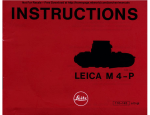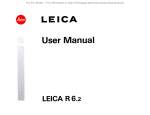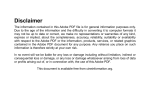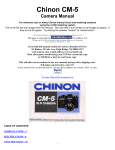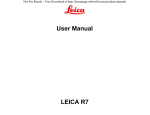Download Leica M2 User's Manual
Transcript
Not For Resale – Free Download at http://homepage.ntlworld.com/joechan/manuals FULL INSTRUCTIONS This Instruction Book contains everything you should know about the LEICA M 2. At first practice handling the camera without a film. Carry on until you know all the steps by heart without needing to refer to this manual. You will get the hang of it quicker than you thought possible - handling the LEICA is much simpler than reading about it. Not For Resale – Free Download at http://homepage.ntlworld.com/joechan/manuals Hold the First of all get used to holding the LEICA correctly. This is most important for quick and reliable shooting, and for high quality, pin-sharp pictures. Grip the camera so that it rests in the palms of both hands. The right thumb rests lightly against the transport lever (2), while the right index finger just touches the release button (1). Use the left hand to focus the lens (9). Keep your eye as close as possible to the finder eyepiece (18). Support the camera firmly against the forehead: the camera, your head, and your hands should form a rigid unit. The purpose of all this is to give the LEICA a solid support during exposure. This will avoid camera shake and yield negatives with that ultra-sharp definition characteristic of LEICA pictures. 2 Not For Resale – Free Download at http://homepage.ntlworld.com/joechan/manuals LEICA Correctly 1 Try exposing at first with a shutter speed of /60 second or faster. After some practice you'll find yourself able to use slower speeds without shaking the camera during exposure. If you find it more convenient you can, of course, equally well use your left eye for viewing and focusing. To switch from horizontal to vertical pictures, turn the LEICA upright. The grip of the hands does not change appreciably: hold the camera in much the same way as for horizontal shots. Alternatively, you can bring the right hand down for vertical shots, and release the shutter with the thumb. In this case hold the LEICA so that the tip of the thumb lies against the release button, and the fingers press against the camera from the bottom. Use the left hand to focus the lens. Rest the upper part of the camera against your forehead. With this hold you can release really smoothly. Whether taking vertical or horizontal shots, you do not have to take the eye from the finder - a useful point with picture sequences, for the LEICA controls are all ideally located for ease of operation. 3 Not For Resale – Free Download at http://homepage.ntlworld.com/joechan/manuals The Film Transport Lever (2) Push the transport lever fully to the right with your right thumb. Alternatively, work it with a number of short strokes until it locks. Either way, this movement tensions the focal plane shutter of the LEICA and advances the film by one frame. You cannot accidentally advance more than one frame at a time or make an exposure before the film has been properly advanced. Accidental double-exposures are impossible. The Release Button (1) Press the release button gently with the right index finger. Never jab it! You will hear the click as the shutter runs down. This exposes the film in the camera. After each exposure lift your finger off the release button. This frees the mechanism so that you can operate the transport lever. 4 Not For Resale – Free Download at http://homepage.ntlworld.com/joechan/manuals Setting the Shutter Speed (3) The numbers on the shutter speed dial indicate 1 fractions of a second. For example, 1000 is /1000 second, 125 is 1/125 second, 4 is 1/4 second, and 1 1 is /1, or one full second. The dial engages at each speed; you read the setting next to the small index line on the accessory shoe. When set to B, the shutter remains open as long as the release button is depressed. The red symbol of a lightning flash indicates a shutter speed of 1 /50 second for synchronizing electronic flash. Intermediate shutter speeds can also be set 1 1 within the range of 1 to /8 second, between /15 and 1/30 second, and between 1/60 and 1/1000 sec. The shutter release button will take a standard locking cable-release for time exposures. Use a tripod for these. The shutter speed dial can be coupled with the LEICAMETER exposure meters. (See separate meter instructions.) 5 The Film Counter (17) automatically indicates the number of frames exposed. When loading a new film set the counter disc to No. 0 (see also page 23). Not For Resale – Free Download at http://homepage.ntlworld.com/joechan/manuals The Lens Aperture (11) Turning the lens aperture ring opens or closes the iris diaphragm. This may easily be observed by looking into the front of the lens. Like the pupil of your eye which opens or closes to adapt itself to weaker or stronger light, the lens diaphragm is used to regulate the amount of light reaching the film. To cut down very bright light we "stop down" to a small lens aperture. In very dim light, on the other hand, we "open up" to a larger lens aperture which transmits more light to the film. The aperture f/numbers (stops 1.4 — 2 — 2.8 — 4 — 5.6 — 8 — 11 — 16 — 22 — 32*) follow an internationally recognized scale. This scale has been designed in such a way that closing down the aperture one stop cuts the light passing through the lens to one half. Conversely, opening up one stop doubles the amount of light that will reach the film. One aperture interval on the lens corresponds to one shutter speed interval on the shutter speed selector dial. Remember: The larger the f/number, the smaller the aperture. * The length of this scale depends on the lens type 6 Not For Resale – Free Download at http://homepage.ntlworld.com/joechan/manuals The Depth of Field Scale (8) The sharpest parts of the image correspond to objects at the exact distance (in a plane parallel to the film) at which the lens is focused. This maximum sharpness gradually falls off in front of, and behind, the focused distance. There is, however, a certain zone of acceptable sharpness, known as the "depth of field." Its extent depends on the subject distance, the focal length of the lens, and the lens aperture used. Stopping down increases the zone of sharpness, while the full aperture of highspeed lenses yields only limited depth of field. The depth-of-field scale of every LEICA lens shows what depth you have available. At any aperture two index lines of the same aperture number indicate the limits of the sharp zone. If for instance (see illustration) you have set the 50mm Summicron f/2 lens to 15 feet, the available depth of field with an aperture of f/4 extends from about 121/2 to 20 feet. If, however, you stop down to f/11, the depth ranges from about 9 to 40 feet. The depth of field can also be estimated with the rangefinder (see page 13). 7 Not For Resale – Free Download at http://homepage.ntlworld.com/joechan/manuals The brilliant viewfinder field frames of the LEICA M 2 automatically frame the subjects covered by the lens in use. The frames correspond to focal lengths of 35mm, 50mm, and 90mm. As the LEICA has an optical direct-vision finder, you see the subject all the time — even at the instant of exposure.The film records everything within the bright-line-frame. The brilliant frame is coupled to the focusing movement, and automatically shifts to compensate for parallax errors over the entire focusing range. Shots with "cut-off" heads or feet are therefore a thing of the past! This is what you see through the LEICA M 2's combined range-viewfinder when a 50mm lens is used. 8 Not For Resale – Free Download at http://homepage.ntlworld.com/joechan/manuals 9 Not For Resale – Free Download at http://homepage.ntlworld.com/joechan/manuals The Automatic Finder Adjustment for 35-, 50-, and 90 mm lenses. Whenever any 35-, 50- or 90 mm LEICA lens is inserted into the M2 camera's bayonet mount the correct focal frame automatically appears in the viewfinder. The area outlined by these frame-lines shows exactly what will be on the negative, and the surrounding image field serves to keep the photographer aware of what's going on so that he is prepared for instant action with fast-moving subjects. As you focus note that the highly illuminated fieldframes shift to afford continuously automatic parallax compensation at all focusing distances. The integral finder magnifier of the 135 mm ELMARIT f/2.8 permits this lens to be used directly with the LEICA M 2 range-viewfinder, giving a life-sized viewfinder image. Vertical lever position: Field of view for 50 mm lenses. The Finder Frame Selector (10) With this small lever you can at any time switch from the finder frame of the lens in the camera to either of the other two frames. You can therefore judge in advance which lens will produce the best result, without having to change the lens itself. Then, when you have made up your mind, it takes only a few seconds to fit the required lens. 10 Not For Resale – Free Download at http://homepage.ntlworld.com/joechan/manuals Lever pointing outwards: Field of view for 35mm lenses. Lever pointing inwards: Field of view for 90mm lenses. Not For Resale – Free Download at http://homepage.ntlworld.com/joechan/manuals The Distance can be set directly on the distance scale of the lens, or with the aid of the rangefinder. Some lenses lock in the infinity position. Depress the infinity catch to release this lock for focusing at closer distances. Remember also to extend and lock the barrel of collapsible lenses (see page 15). The old way of focusing by scale is, however, less important with the LEICA, as you set the distance much more rapidly and accurately with the built-in rangefinder. The LEICA'S .coupled rangefinder is the fastest, easiest and most efficient focusing method. It requires a little practice to master, but this is easily acquired and a great deal of fun. First set the lens to infinity. Now observe, say, a window a few yards away through the rangefinder. Watch the bright sharp rectangle in the center of the finder area: this is the rangefinder field. Hold the LEICA so that the vertical window bar cuts through the rangefinder field. Inside the field you will see a double image, in other words a second image of the window bar or edge which appears to the left of the main one. This indicates that the lens is not correctly focused on the window. Now adjust the focus while still looking through the finder: the second image in the rangefinder field moves to the right, until it coincides with the stationary outline. You have now accurately set the distance by the coincidence method. 12 Not For Resale – Free Download at http://homepage.ntlworld.com/joechan/manuals With vertical lines it is often easier to set the distance by the splitimage method. Here you watch the displaced section of the vertical line in the rangefinder field. This section moves along the horizon- tal boundaries of the field as you turn the lens, until the image be- comes continuous down the whole finder area. At this point the lens is set exactly to the correct distance. The Optical Depth-of-Field Indicator in the Rangefinder The rangefinder of your LEICA M 2 also enables you to check whether a subject in front of, or behind, the point of sharpest focus will be acceptably sharp or not. For this you use the projections at the top and bottom edges of the rangefinder field rectangle. These projections show the depth-of-field for a standard 50 mm lens, the lower for the all-around aperture of f/5.6, the upper for f/16. After focusing on the subject of major importance the appropriate projection is superimposed on other subjects before separation of the double image and/or behind the point of focus. If the outlines still lies within this Object outside depth-of-field projection the image will be The double image lies within the wide upper acceptably sharp. To use this mark: Object is still rendered sharp at f/16 special device most effectively it Plane of sharp focus is advisable to test only the edges of the foreground or background subjects. The double image lies within the narrow lower mark: Objects is still rendered sharp at f/5.6 Changing Lenses To remove the lens, press the catch (13), turn the lens to the left, and lift it out of the bayonet mount. Grasp the lens at its base, close to the camera body. To insert the lens align the red dot on the lens mount opposite the red dot on the camera body and turn to the right until the bayonet lock engages with an audible click. Not For Resale – Free Download at http://homepage.ntlworld.com/joechan/manuals 14 Not For Resale – Free Download at http://homepage.ntlworld.com/joechan/manuals The Interchangeable Lenses of the LEICA M2 Your choice of focal lengths ranges from 21- to 400mm, with apertures as fast as f/1.4. With this wide variety of logically selected focal lengths, from super wideangle to extreme long-focus, you can select any viewpoint and have complete control over subject field and perspective. In a nutshell, the LEICA M2 with its large family of interchangeable lenses is limited in application only by the photographer's own imagination. A few words of caution: Avoid changing len-ses in strong direct light. When necessary, turn your back to the sun and use your body to shield the lens-opening. 15 The Collapsible Lenses Some of the LEICA lenses (e.g. the 50mm Elmar and the collapsible 90mm Elmar) can be collapsed when not in use by turning to the left and pushing the barrel into the camera body. For picture-taking, fully extend the lens barrel and lock by turning to the right as far as it will go. The 90mm collapsible Elmar can only be focused when properly extended and locked. 1 2 3 The 50mm Dual-Range Summicron This version of the 50mm Summicron has two focusing ranges: 1. The normal range from infinity to 40" (1 meter); 2. The close-up range from about 35 to 19 inches (88 to 48 cm). This is measured from the film plane to the subject. Not For Resale – Free Download at http://homepage.ntlworld.com/joechan/manuals 16 Not For Resale – Free Download at http://homepage.ntlworld.com/joechan/manuals Focusing in the Near Range Set the lens to 31/2 feet (1 meter) as shown in illustration 1. Pull the focusing ring forward, and turn it past the end stop into the 35 inch (88 cm) position (illustration 2). The lens remains locked in this position until the optical finder attachment is pushed home into its special fitting. This releases the focusing movement for the close-up range (illustration 3). You can shoot with the camera held in the hand or mounted on the tripod. You focus the lens automatically with the coupled rangefinder. The finder image frame is still coupled with the focusing movement in the near range for parallax-compensated focusing and viewing. As the depth of field decreases rapidly at close subject distances, it is advisable to work with a small stop, say f/8 or f/11. 17 Not For Resale – Free Download at http://homepage.ntlworld.com/joechan/manuals Coated Lenses Modern coated LEICA lenses exhibit a colored sheen on their glass surfaces. This coating acts to reduce internal reflections, thereby enhancing the optical quality of the lens as well as increasing its light transmission. The outer lens surfaces are specially hard-coated, and will therefore stand up to normal cleaning. In addition to its name, every LEICA lens also carries its own serial number engraved on the front mount. Make a note of this number, as well as of the serial number of your LEICA; it may prove to be of great help in case of loss. Take Care of your Lenses Always protect the front surface of the lenses against dirt of any kind. A colorless ultraviolet filter (LEITZ UVa) left permanently on the lens, will protect the surface against outside influences (e.g., against sand or saltwater spray at the seaside). The lens hood, too, guards the lens against accidental contact with your fingers and against rain, in addition to its main purpose of preventing unwanted light-rays from entering the lens. Remove dust from the lens surface with a soft camel's hair brush; if nothing else is available, use a clean soft linen rag that has been previously laundered with pure soap. Remember: It is better to keep the lens clean than to keep cleaning it! 18 Not For Resale – Free Download at http://homepage.ntlworld.com/joechan/manuals Lens Hoods protect the lens against stray light (which might cause flare), and also against rain and snow. Hold the lens hood so as to press in the two spring clips, place it over the lens, and let it engage. Filters screw into the front of the lens. In special cases two filters can be mounted on top of each other. The Ever-ready Case protects the LEICA M 2 yet keeps it ready to shoot at all times. The lid of the ever-ready case is pivoted so that it hangs down and out of the way, even for vertical shots. 19 Not For Resale – Free Download at http://homepage.ntlworld.com/joechan/manuals Loading the LEICA Although daylight film cartridges are light-tight, avoid loading or unloading the camera in brilliant light. Out of doors the shade of your own body will provide reasonable protection. Do not leave exposed or unexposed film cartridges lying about. Keep them safely in their cases or wrapped in black paper, until you are ready to develop them. 20 Before opening the camera; make sure that it isn't loaded. To do this, pull up the rewind knob (6) and turn it gently in the direction of the arrow. If you feel a resistance there is a film in the camera. Rewind the film and unload as described on page 24. Turn the key in the base plate in the direction marked "auf-open," and lift off the base plate. The film cartridge and the take-up spool are now easily withdrawn. Open the hinged camera back, and place the camera in front of you with the open base upwards, and the lens facing you. (For illustrative reasons the camera is shown here with the lens facing away from you.) 21 Not For Resale – Free Download at http://homepage.ntlworld.com/joechan/manuals Not For Resale – Free Download at http://homepage.ntlworld.com/joechan/manuals Hold the take-up spool in the right hand, and the film cartridge in the left, with both spool knobs pointing up. Now push the beginning of the film under the clamping spring of the take-up spool as far as it will go. The perforated film edge must lie close against the spool flange, as shown in the illustration. Next, draw out just enough of the film leader from the cartridge so that you can insert the two parts-the cartridge and the take-up spool - into the camera. The spool knobs should still point upwards and remain visible while the film slides into the film slot in front of the open camera back. The film cartridge and the take-up spool must be firmly pushed home to ensure that the film lies properly between the guide-rails. Not For Resale – Free Download at http://homepage.ntlworld.com/joechan/manuals Check that the position of the film corresponds to that shown in the diagram. The matt emulsion side must face the lens and the focal plane shutter; the take-up spool winds the film with the emulsion side outwards. The edge of the film must be parallel to the bright metal guide-rails of the film channel. Stroke the transport lever gently to engage the teeth of the transport sprocket in the perforations of the film. Now close the camera back, replace the base plate, and lock it. The length of film between the cartridge and the take-up spool is, of course, already fogged and useless for taking pictures. It must therefore be wound on once the camera is closed to bring a fresh unexposed portion of the film into position. Work the film transport lever, and release the shutter. Repeat this. Then set the film counter to No. 0. Pull the film transport lever once more as far as it will go: the film counter now indicates No. 1, and the LEICA is ready for the first exposure. Check that the film advances properly. The red dots on the shaft of the rewind knob must rotate while the film is being wound on. 23 Not For Resale – Free Download at http://homepage.ntlworld.com/joechan/manuals Unloading the LEICA When you have exposed the whole film, the transport lever can no longer be moved. This indicates that the film must be rewound into its cartridge. Set the reversing lever to "Ft" (15) and leave it there while you pull up the rewind knob (6) as shown on the illustration on page 20. Turn the rewind knob in the direction of the arrow until you feel a definite resistance. Wind past this resistance, and give the rewind knob a few more turns. You can now open the camera and remove the exposed film cartridge. You can also expose only a part of the film, say the first ten frames, rewind it, and change to another film (e. g. color). If you intend to do this be careful when rewinding. Give the rewind knob only one more turn after winding past the resistance as the film comes off the takeup spool. The leaves a short piece of film protruding from the cartridge, which permits reloading later on. When you insert the partly exposed film again, proceed as with an unexposed film (page 20). Cover the lens with the lens-cap, and then keep releasing the shutter and advancing the film until the film counter indicates one frame more than the number of pictures you had previously exposed. 24 Not For Resale – Free Download at http://homepage.ntlworld.com/joechan/manuals To Set the Film Type Indicator (24) in the camera back, press one finger lightly against the center, and turn the disc to mark the type and speed of the film loaded in the LEICA. Symbols indicate black-and-white film, daylight color film (sun on a red background) or artificial light color film (lamp on a red background). One of the three pointers, next to the appropriate symbol, should point to the film speed in ASA or DIN. The Delayed Action Self-Timer (14) 1 The self-timer works with all shutter speeds from 1 to /1000 sec, and can be set either before or after the shutter is tensioned. For self-timer exposures use the small chromed button indicated by an arrow in the picture above. Do not use the shutterrelease; this will by-pass the self-timer mechanism. When pulled down all the way, as shown above, the delay will be about 10 seconds; half-way gives a delay of about 5 seconds. 25 Not For Resale – Free Download at http://homepage.ntlworld.com/joechan/manuals Using Flash All electronic flash units and most types of flash bulbs can by synchronized with the LEICA M 2. "Synchronization" means that the flash lights up at the exact instant when the shutter opens. A flash gun bracket can be attached to the base plate of the LEICA. (Catalog No. 15 545 K). Two flash outlets at the back of the LEICA accept flash cables. The left-hand outlet, marked by a symbol of a lightning flash is intended for electronic flash units. With electronic flash you set any shutter speed between 1 1 second and the red arrow which stands for /50 second.* The effective exposure time is, of course, governed by the flash duration of the electronic tube, and the exposure is controlled by adjustment of the lens aperture. *) This is the best all-around setting. 26 The right hand outlet, marked by a symbol of a flash bulb, is used for synchronizing type M flash bulbs. With suitable type M bulbs you can use very fast shutter speeds. Protective plugs are available to cover the two flash outlets. To keep out dirt, as well as to avoid using the wrong outlet, uncover only the outlet you need at any time. Exact details about flash bulbs, guide numbers, and suitable shutter speeds are given in the flash table for the LEICA M 2. 27 Not For Resale – Free Download at http://homepage.ntlworld.com/joechan/manuals Not For Resale – Free Download at http://homepage.ntlworld.com/joechan/manuals