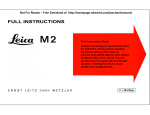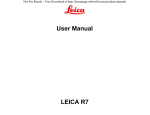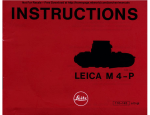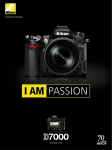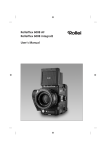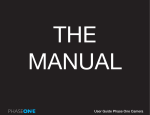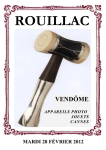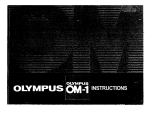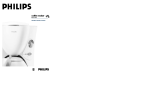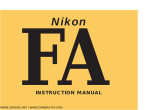Download Leica R6.2 User's Manual
Transcript
Not For Resale – Free Download at http://homepage.ntlworld.com/joechan/manuals Not For Resale – Free Download at http://homepage.ntlworld.com/joechan/manuals The Leica Akademie: Apart from developing and manufacturing high-quality products for its chain of highest optical performance ranging from photography through photo-graphic reproduction to observation. The Leica Camera Group offers a special service through the Leica Academy. For many years, this internationally famous facility has been teaching photographic know-how in application-oriented seminars and training courses. It meets the needs of keen photographers, both beginners and advanced students, for special training in demanding areas of 35mm photography, projection, and enlargement. Up-to-date, well-equipped classrooms at our Solms headquarters are available for these courses, which are held by experienced instructors, with syllabuses ranging from general photography to specialized fields of interest. They provide a wealth of practical suggestions, help and advice. Further information and details of seminars are available from: Leica Camera GmbH, Leica Akademie, Oskar-Barnack-Strasse 11, D-35606 Solms, Germany Telephone +49(6442)208-421. We hope that your new LEICA® will give you a great deal of pleasure and wish you many years of successful photography with it. To enable you to fully enjoy and take advantage of the wide range of possibilities offered by this high-quality, precision camera, we recommend that you first read this manual carefully. This instruction booklet was printed on paper bleached without chlorine - an expensive process that preserves the environment, especially natural water resources. II Not For Resale – Free Download at http://homepage.ntlworld.com/joechan/manuals Brief description 1 Illuminating window for shutter-speed indicator 2 Illuminating window for aperture indicator 3 Self-timer LED 4 Coaxial flash-cable contact 5 Eyelet for carrying strap 6 Depth of field lever 7 Bayonet lock 8 Electronic self-timer 9 Cable socket for independent mirror release 10 Supplementary viewfinder light 11 Focusing ring 12 Depth of field scale 13 Red dot for alignment of interchangeable lenses 14 Aperture setting ring 15 Override lock 16 ISO film speed control window 17 Override setting lever 18 Override scale 19 Film speed setting ring 20 Hinged rewind crank 21 Locking button for setting (ISO) film speed and battery check (C) 22 LED for battery check III Not For Resale – Free Download at http://homepage.ntlworld.com/joechan/manuals Contents Brief description Attaching the carrying strap Pitting the lens Removing the lens Inserting and checking the batteries Quick-wind lever Inserting the film Setting the film-speed Rewinding and removing the film Exposure metering modes Full-field integral mode Selective mode Exposure meter ring range Working diagram of exposure meter Switching on the exposure meter and selecting the exposure metering mode Activating the exposure metering system Switching off the exposure meter Shutter-speed setting ring Selecting the correct shutter/aperture combination Using the exposure meter at full aperture Using the exposure meter at working aperture The exposure meter's operating range Low-light warning Manual override control The viewfinder as composition and control center Supplementary viewfinder light Eyepiece diopter adjustment Correction lenses Eyecup Eyepiece shutter Page III, VI 2 3 3 4 6 7 9 9 10 11 11 12 12 Focusing with the universal screen Interchangeable focusing screens Depth of field lever Depth of field scale on lens Socket for cable release Independent mirror release Self-timer Multiple exposures Using flash equipment TTL flash-exposure control Lens hoods Construction of LEICA R-Lenses Automatic diaphragm Using existing LEICA R- and LEICAFLEXLenses and accessories LEICA M-Lenses on the LEICA R6.2 Filters and their use Holding the camera Care of the LEICA R6.2 Camera cases Motor-Winder, Motor-Drive Handgrip for motor winder and motor drive RC LEICA R electronic Remove Control unit DB-2 LEICA R Data Back Interchangeable lenses Camera spare parts Enlarger Projectors Binoculars Customer Service Technical data Alphabetical index 14 14 15 15 16 16 16 17 17 18 20 22 23 23 24 24 1 25 26 27 27 28 28 29 29 30 30 34 35 35 36 36 37 39 40 41 42 43 43 44 44 44 45 45 45 45 46 VII Not For Resale – Free Download at http://homepage.ntlworld.com/joechan/manuals 2 Not For Resale – Free Download at http://homepage.ntlworld.com/joechan/manuals Fitting the lens Removing the lens Only lenses equipped with a control cam for LEICA R-Cameras (see page 36) may be used on the LEICA R6.2 to avoid damage to the camera. To insert a LEICA R-Lens regardless of the focus and aperture settings, proceed as follows: Hold the lens firmly by its fixed ring 12. Position the red dot 13 on the lens mount opposite the dot on the bayonet lock 7 on the camera body. Insert the lens in this position. A slight clockwise turn seats the lens securely in position with an audible click. Hold the lens Firmly by its fixed ring 12. Press down the bayonet lock 7 on the 3camera body. Turn the lens anticlockwise and remove. Always change lenses in the shade or in your body's shadow. 3 Not For Resale – Free Download at http://homepage.ntlworld.com/joechan/manuals Inserting and checking the batteries The LEICA R6.2's exposure meter, electronic self-timer, LED display and supplementary viewfinder light are powered by two silver oxide button cells or a lithium cell; see page 9 for a list of suitable battery cells. Insert a coin in the slot of the battery cap 37 to unscrew. Use a clean cloth to wipe off any oxidization on the surface of the battery cells and insert them in the battery cap; position them as marked in the battery cap. Screw the cap with the battery cells back into the baseplate of the camera. Always check the state of the batteries before attempting to take any photographs, especially when the camera has not been used for some time. To do so, press the test button 21 for about 5 s. If the battery cells are in working order, the red LED 22 in front of the test button lights. If, in these five seconds, the LED dims noticeably, the battery cells are nearly flat and should be replaced as soon as possible. If the LED does not light, the outside of the battery cells may have oxidized. If so, simply wipe them clean. 4 Not For Resale – Free Download at http://homepage.ntlworld.com/joechan/manuals Silver oxide button cells suitable for the LEICA R6.2 Duracell Duracell Ever Ready Kodak Maxell National Panasonic Philips Ray-o-vac Sony Ucar Varta Important! When a Motor-Winder or Motor-Drive is fitted, the camera is powered by the batteries of the motorized film transport, i.e. you cannot check the camera's batteries. To check that the motor batteries are in fact supplying power to the exposure meter and the viewfinder displays, press the battery-test button 21, at the same time switching on the exposure meter, e.g. by pressing the locking button on the selector switch (see chapter: Switching on the exposure meter). However, this is not a battery-check for the motor functions. D 357 10 L 14 EPX 76 KS 76 SR 44 SR 44 SR 44 357 Panas 357 SR 44 EPX 76 V 76 PX Notes on battery care and use: Store battery cells in a cool, dry place. Never use old and new battery cells together. Do not mix battery cells of different makes. These battery cells are not rechargeable. Batteries contain toxic and environmentally dangerous substances. Do not discard used battery cells in normal household trash, but return them to your camera dealer for recycling. Lithium battery cells suitable for the LEICA R6.2 Duracell Kodak Philips Ucar Varta DL 1/3 N K 58 L CR '/3 N 2 L 76 CR 1/3 N Caution! Always remove the battery cells if the camera is unlikely to be used for some time. 5 Not For Resale – Free Download at http://homepage.ntlworld.com/joechan/manuals Quick-wind lever The quick-wind lever 28 winds the film, cocks the shutter, and turns the frame counter 29. When you hinge out the lever in the standby position, there is room to slide your thumb behind it and firmly support the camera. For use with a Motor Winder or Motor Drive, see the user manual supplied with the motor unit. The symbol 25 marks the film plane. 6 Not For Resale – Free Download at http://homepage.ntlworld.com/joechan/manuals Correct Inserting the film Pull up the rewind crank 20 and knob past he spring resistance to release and open the camera back*. This also resets the frame counter to S (start). Incorrect Pick up the film cartridge as shown above, with the emulsion side facing up. Slide the end of the film obliquely from above into one of the slots of the take-up spool, making sure that the film is gripped by at least one of the retaining clips and projects under the next clip. * = The procedure is identical when a Data Back is fitted. 7 Not For Resale – Free Download at http://homepage.ntlworld.com/joechan/manuals Use the quick-wind lever to wind the film one frame forward, to ensure that it lies tensioned in the film guide and that the mouth of the cartridge does not project too far. You may occasionally wish to take out a partly exposed film and later insert it again. To ensure that the film is always inserted under the same conditions, use the quickwind lever to cock the shutter, then release the shutter before you insert the film. Snap the camera back shut to close the camera. Release the shutter. Wind the film one frame forward, release the shutter again, hen wind on one more frame. The camera is now ready for use. The frame counter 29 stands at 1. It counts up to "36". To indicate the various lengths of film available, the figures "20", "24", and "36" are marked in red. Pull up the rewind crank as far as it will go and insert the film cartridge in the empty cartridge chamber, then push in the rewind crank. The edge of the film must be parallel with the film guide. As you move the quickwind lever, the sprockets of the transport drum must engage in the edge perforations of the film. Important! Bright light may enter through the mouth of the cartridge and damage your film. Never insert a Him in bright light. 8 Not For Resale – Free Download at http://homepage.ntlworld.com/joechan/manuals Setting the film speed Rewinding and removing the exposed film To set the film speed in ISO units, press the locking button 21 and turn the setting ring 19 at the same time until the window 16 displays the required Film speed. The display of all ISO values is split, e.g. for ISO 100/210, 100 appears in the lower window and 21 in the upper. The setting range covers all values from ISO 12/12° to 3200/36° inclusive. Exposure of the last frame blocks the action of the quick-wind lever. Rewind the film into its cartridge before removing it from the camera. Press the rewind release button 39 in the camera's baseplate, hinge out the rewind crank 20 and turn it clockwise in the direction indicated by the arrow until you feel a slight resistance as the film is pulled out of the take-up spool. Pull up rewind crank and knob to open the camera back, and remove the cartridge with the exposed film. To use a MOTOR WINDER R or MOTOR DRIVE R, see the manual supplied with the winder or drive. 9 Not For Resale – Free Download at http://homepage.ntlworld.com/joechan/manuals Full-field integral metering Selective mode The two exposure metering modes: The LEICA R6.2 has an exposure metering system that provides two alternative modes: Exposure is measured through the lens. The exposure meter uses a silicon photodiode, placed in the base of the camera to protect it from stray light. When you use any LEICA R-Lens with an automatic spring-back diaphragm, the exposure meter works at full aperture. The symbol displayed in the window 24 next to the program selector 30 and at the lower left of the viewfinder indicates the mode selected. Full-field integral mode Selective mode 10 Not For Resale – Free Download at http://homepage.ntlworld.com/joechan/manuals Full-Held integral mode Most photographic subjects contain details of varied brightness. The light reflected by this type of subject has a mean grey value of 18%, i.e. it is the same as that of a standard grey area that reflects 18% of the light it receives (average grey value). This is the calibration value for all exposure meters. The full-field integral mode is suitable for all subjects in normal light, with no extremes of light or color, and where the light and dark areas are fairly evenly distributed over the entire visual field. For this type of subject, choose full-field integral mode. Selective mode This is the method of choice when the subject has a very wide brightness range and the correct exposure of a certain detail is particularly important. The large central circle in the viewfinder indicates the field covered in this mode, in which the exposure meter measures only the light reflected by the exact area of the subject that you want to determine the exposure. The field is the same size on all focusing screens and for all lenses, whatever their focal length, and is clearly marked in the viewfinder. 11 Not For Resale – Free Download at http://homepage.ntlworld.com/joechan/manuals Range of exposure meter In integral mode the exposure meter has a range from 0.063 cd/m2 at f/stop 1.4 to 125000 cd/m2 (candela per square meter) at f/stop 22. For ISO 100/21° film this is equal to the standard exposure values Ev -1 to +20, i.e. from 4s at f/1.4 to 1/2000 s at f/22. In selective mode, its range is from 0.25 cd/m2 at f/1.4 to 125000 cd/m2. For ISO 100/21° film, this is equal to the standard exposure values Ev +1 to +20 at f/1.4, or 1s to '/2000 s at f/22. The diagram on page 16 gives all necessary data for the exposuremetering system of the LEICA R6.2, such as sensitivity and range. Working diagram of the exposure meter The diagram shows the relationship between film speed Sv and brightness Bv on the one hand, and between shutter-speed TV and aperture Av on the other, together with the resulting exposure value Ev. The diagram is in two parts connected by diagonal lines that represent the exposure value Ev. On the right, you will find the brightness value Bv determined by the exposure meter. The adjacent grey wedges indicate the working range of the exposure meter in selective ( ) and large-field integral ( ) modes. The film speeds Sv are marked across the top. The left side of the diagram shows the camera's working range. In the column of shutter speeds TV, the long-time exposure range from 1 s to 60 s is overprinted on a grey screen. The aperture range (Av) is marked in the footnote along the base. A typical example marked in red, shows how these values correlate. Assuming a film speed of ISO 400/27°, follow the vertical line to the point where it intersects with the horizontal line for brightness, in the case 0.5 cd/m2, typical for night-time photography. The diagonal which passes through this point of intersection leads to the relevant exposure value, in this case Ev 5. Various combinations of aperture and shutter speed can produce this value. For correct exposure, the points of intersection of the vertical Av and the horizontal TV lines must always lie exactly on a diagonal Ev line. In the example, three such combinations are shown: A = stop 1,4 at 1/15 s; B = stop 2,8 at 1/4 s; and C = stop 16 at 8s. 12 Not For Resale – Free Download at http://homepage.ntlworld.com/joechan/manuals 13 Not For Resale – Free Download at http://homepage.ntlworld.com/joechan/manuals Switching on the exposure metering system and selecting the exposure metering mode The exposure metering system is switched on by pressing the locking button while simultaneously shifting the selector switch 30, following through from the "OFF"setting - displayed in the window 24 - via its selective exposure metering position to the large-field integral metering setting. The exposure metering mode set is displayed in the window. By selecting an exposure metering mode, the camera's exposure metering system is activated (see: "Activating the exposure metering system"). Activating the exposure metering system After selecting the exposure metering mode, light pressure on the exposure release button 26, pressing the locking button on the selector switch 30 or the battery check button 21 activates the LEICA R6.2's exposure metering system. The LEDsymbol in the viewfinder lights up. If the shutter is cocked when you release the button you have used to activate the system, the LED's continue to light for about 12 s. If the shutter is not cocked, they go out at once if pressure on one of the activator buttons is not maintained. 14 Not For Resale – Free Download at http://homepage.ntlworld.com/joechan/manuals To indicate that the exposure meter is ready, one or two of the LED's in the shutter/aperture balance light. With very poor light, on the threshold region of the exposure meter's range, it may take between 2 and 3 seconds for the metering system to stabilize before giving an accurate reading. Shutter-speed setting ring Shutter-speeds from 1/2000s to 1s are set via the shutter-speed setting ring 27. The springloaded setting ring engages at all setting values marked. Do not attempt to set it to an intermediate value. At B, the shutter remains open as long as you hold the shutter release button down. Exposure metering is not possible in this setting. When using nonsynchronized* electronic flash units, "X" = 1 /100s is set. Note: After releasing the shutter of the LEICA R6.2 at a shutter speed of 1/250 s, a faint slow-speed mechanical sound is audible. *see chapter "flash units" 15 Not For Resale – Free Download at http://homepage.ntlworld.com/joechan/manuals Setting the correct shutter/aperture combination For correct exposure, check that the shutter is fully cocked and the shutter-speed setting ring is set to the required click stop. Activate the exposure meter. Turn the shuttersetting ring on the camera and/or the aperture-setting ring on the lens until the round middle LED in the viewfinder's shutter/ aperture balance lights up. The two arrowshaped triangular LED's in the viewfinder shutter/aperture balance indicate under- or overexposure and show the direction in which either setting ring should be turned for correct exposure, as follows: underexposure by at least one f/ stop; turn clockwise; underexposure by half an f/stop; turn clockwise; correct exposure; overexposure by half a stop; turn anticlockwise; overexposure by at least one f/stop; turn anticlockwise Metering at full aperture LEICA R-Lenses are equipped with an automatic spring-back diaphragm. This means that, when you take an exposuremeter reading, a spring opens the diaphragm to full aperture regardless of the preset stop and then closes it again to the required aperture setting for the exposure. Working-aperture exposure metering Some lenses and accessories do not have an automatic spring back diaphragm or lack the linkage mechanism for it. This applies, for example, to lenses with adaptations for balancing the angle of view or those with a long focal length, e.g. the quick-focusing lenses TELYT-R f/6.8/400 mm and f/6.8/ 560 mm. In these cases, you have to obtain the exposure-meter reading at working aperture, stopping up or down to adjust the amount of light reaching the exposure meter's photocell. Important! To prevent wrong exposure values, do not press the depth of field lever while the exposure meter is in use. 16 Not For Resale – Free Download at http://homepage.ntlworld.com/joechan/manuals Time exposures With the LEICA R6.2, the exposure meter's working range depends on the sensitivity of the photodiode, the film-speed setting, the nominal aperture of the lens in use, the camera's shutter-speed setting range and the lens's aperture-setting range (see: "Working diagram of exposure meter, page 12). Depending on the lens in use, it extends from 1/1.4 to f/32. If poor light and a small aperture do not permit correct balancing, it is possible to measure the exposure value at full aperture and, converting the shutter-speed measured to a different aperture setting (Note: Remember to correct the film speed setting after the exposure!), expose in the "B"setting (see working diagram). Low-light warning The camera's photodiode has a linear measuring range for correct exposures. When there is too little light for this range, the exposure meter's photoelectric cell can no longer produce an accurate reading and the exposure that the viewfinder displays may produce a poor result. To avoid this, one or more LED's in the viewfinder's shutter/aperture balance may flash. 17 Not For Resale – Free Download at http://homepage.ntlworld.com/joechan/manuals Generally, you correct the indicated exposure only after you have balanced the shutter-speed and aperture, by correcting either for shutter-speed or aperture. By employing the override, the exposure metering value adapts to take account of the respective correction. Manual override control (exposure correction) Exposure meters are calibrated to a standard grey value for an average photographic subject. If the subject does not conform to this standard, manual override correction of the exposure-meter reading may be necessary. Manual override is more often necessary in the full-field integral mode. In selective mode, the more limited metering field makes it possible to measure a representative detail with an average grey value, thus ensuring accurate measurement. 18 Not For Resale – Free Download at http://homepage.ntlworld.com/joechan/manuals Example of positive override „+“ For a very brightly lit subject, such as snow, sand or water, the high reflectivity causes the exposure meter to indicate too short an exposure. To prevent such underexposure, set a slower shutter-speed. For snow, for example, you may have to increase the exposure from 1/500s to 1/125s, i.e. in this case set the override control to +2. When override is active, the exposure metering mode symbol flashes in the LEICA R6.2's viewfinder. Negative override correction „-“ For a very dark subject that reflects little light, the exposure meter indicates too long an exposure. To prevent such underexposure, select a faster shutter-speed, e.g. from 1 /60 s to 1/125 s, i.e. in this case set the override to -1. To set the override control, press the locking button 15 and turn the setting scale 18 as required by adjusting the lever 17. Afterwards, the button 15 can be locked into position by pressing it down and turning it anticlockwise. When the override control is at 0, the lever 17 fits snugly into the camera body. The override control can be set in steps of 1/3 of an exposure value, from Ev + 2 to Ev -2. At the extremes of the ISO scale, the override control's working range is strictly limited. 19 Not For Resale – Free Download at http://homepage.ntlworld.com/joechan/manuals The viewfinder as composition and control center The viewfinder of the LEICA R6.2 helps you compose your photographs and is the control center for all important data: It allows you to assess focus, perspective, and depth of field; see page 27 for details. The larger of the two central circles clearly defines the field used in the selective exposure-metering mode. The viewfinder area is 92% of the frame size. With the eyepiece at 0 diopters and a standard 50mm lens fitted and focused to infinity, it has an 0.8x magnification. The viewfinder displays all essential data for the program you have set. The LED's light when you press the mode selector to or , the locking button on the selector switch, the battery-test button, or the shutter release. With shutter cocked, they remain lit for approximately 12 s after the respective activating button has been released. To avoid confusion, the viewfinder displays only the essential data. The adjacent illustration shows all the available displays simultaneously. It applies to the universal focusing screen. When flash units of the SCA 300 and SCA 500 systems are used, the symbol at the lower left of the viewfinder display indicates "flash ready" and "flash exposure successful" (see page 30). At its right are the symbols indicating the exposure metering mode activated, i.e. selective ( ) or large-field integral ( ). Further to the right are the three shutter/aperture balance symbols. The preselected aperture is projected into the center of the viewfinder frame display. Adjacent to it, the selected shutterspeed is indicated. In poor light, both displays can be illuminated supplementarily (see page 22). 20 Not For Resale – Free Download at http://homepage.ntlworld.com/joechan/manuals 21 Not For Resale – Free Download at http://homepage.ntlworld.com/joechan/manuals viewfinder light is visible from the outside in the illumination window for shutterspeed 1 and in the aperture display window 2 . After releasing any of the activating buttons, the supplementary viewfinder light remains switched on for about 12s before switching off automatically. The supplementary viewfinder light can also be switched on with the shutter-speed setting ring set to "B". To avoid battery drain, do not leave the supplementary viewfinder light switched on unnecessarily. Supplementary viewfinder light For perfect control of the viewfinder shutter-speed and aperture display even in the dark, the LEICA R6.2 offers supplementary viewfinder light that can be added whenever necessary. The switch 10 is located on the mirror housing. The symbol indicates that the supplementary viewfinder light is switched off. To switch it on, push the switch down to position . To activate supplementary viewfinder light, check that the exposure meter is switched on and lightly press the shutter release button, the locking button, the selector switch or the battery-check button. The supplementary 22 Not For Resale – Free Download at http://homepage.ntlworld.com/joechan/manuals Eyepiece diopter adjustment A sharply defined viewfinder image is essential for exploiting the full potential of the LEICA R6.2 and the high performance of LEICA R-Lenses. The eyepiece lens is therefore adjustable to your eyesight, within the range from + 2 to - 2 diopters. To adjust the eyepiece, pull out the small setting wheel 32 at its left and turn this to the required setting. To do so, set the lens out of focus, e. g. at the shortest focusing distance, point the camera at the sky, look through the viewfinder, and turn the setting wheel until the circle that indicates the edge of the field for the selective exposure-meter mode is sharply defined and in good contrast. Press the wheel back into its normal position to retain the setting obtained. In its normal position, the setting wheel turns readily, but without altering the eyepiece setting. When the wheel is pulled out, you feel distinct click stops as you turn it. Correction lenses If the standard eyepiece adjustment from +2 to -2 diopters is inadequate for your eyesight, the following positive and negative supplementary correction lenses are available: 0.5,1.0,1.5, 2.0, and 3.0 diopters. The correction lens is held in place firmly by a special holder or by the eyecup. You 23 Not For Resale – Free Download at http://homepage.ntlworld.com/joechan/manuals can slide these over the eyepiece mount. A safety catch holds them in place immovably. Eyecup A flexible eyecup is available to shield the eye from stray light. This makes the viewfinder image still more brilliant and permits more accurate focusing. The eyecup can also be used for fitting a correction lens. Eyecup, Order No 14215 *)Caution: If the shutter is not completely swung back, it may cover up the display in the lower margin of the viewfinder frame. Eyepiece shutter The silicon photodiode of the exposure meter is located in the base of the camera, where it is protected from stray light. Normally, therefore, there is little likelihood of light entering the viewfinder eyepiece and affecting exposure-meter readings, except when you are not using the viewfinder, e.g. for taking photographs from a tripod, when direct sunlight or bright artificial light may enter through the eyepiece. To prevent this, turn the knob of the eyepiece shutter 31 at the left of the eyepiece in the direction of the arrow. When the shutter is in place, a white triangle appears in the eyepiece. 24 Not For Resale – Free Download at http://homepage.ntlworld.com/joechan/manuals Focusing with the universal screen Standard delivery of the LEICA R6.2 includes a universal focusing screen. This produces a bright, high-contrast image and is suitable for photography in most of the situations that are normally encountered. To focus, turn the focusing ring 11 on the lens. When the image is out of focus, the edges and lines of the subject are discontinuous in the upper and lower semicircles of the splitimage rangefinder. A ring formed by a screen of rectangular microprisms surrounds the central split wedge. When the image is out of focus, this screen appears to flicker. The outer circumference of this ring also marks the outline of the field in the selective exposure-metering mode. The remainder of the screen looks like a ground-glass screen and is ideal for focusing telephoto lenses as well as for close-range photography. 25 Not For Resale – Free Download at http://homepage.ntlworld.com/joechan/manuals Interchangeable focusing screens In addition to the universal screen, four optional focusing screens are available for the LEICA R6.2. Each of these is supplied in a case, complete with a pair of tweezers and a lens brush. Important! To change the focusing screen, always use the tweezers supplied (see the instructions supplied with the interchangeable focusing screens). Do not touch any focusing screen with your fingers. Special tasks require tailor-made systems for fast, accurate work. This is why four further focusing screens are available for the LEICA R6.2: the plain ground-glass screen 2 for extreme close-range photography and very long focal lengths; the microprism screen 3 for maximum ease of composition; the full-field ground-glass screen 4 with a grid for architectural photography and the reproduction of documents, including marks for making slides for TV projection; and the clear-glass focusing screen 5 with crosslines for scientific photography, such as photomicrography and astrophotography. 26 Not For Resale – Free Download at http://homepage.ntlworld.com/joechan/manuals Depth of field lever When you use a lens with an automatic diaphragm, the exposure meter of the LEICA R6.2 works at full lens aperture. Press the depth of field lever 6 to close the lens diaphragm to the preset value; when it is in this position, you can visually check the depth of field. This is particularly useful for close-ups. Important: To avoid misleading exposure-meter readings during exposure metering and with independent mirror release (see pages 14 and 28) do not press the depth of field lever while taking a reading. Depth of field scale on lens The depth field scale 12 on the lens indicates the depth of field available for the focusing distance at the aperture you have set. For example, if you focus a 50mm f/1,4 SUMMILUX® R-Lens at 5m, the depth of field at stop 11 is from 3m to about 20m. At stop 4, the field is in focus from about 4m to 8m. The LEICA Depth of Field Table 920003 contains full details of the depth of field available at any focal length. 27 Not For Resale – Free Download at http://homepage.ntlworld.com/joechan/manuals Socket for cable release The shutter release button 26 has a socket for a standard cable release with a conical screw thread. By means of the mirror lock-up release R*, the swing mirror of the LEICA R6.2 and can be raised before exposure, and the spring diaphragm can be closed to the selected stop. The mirror lock-up release R is screwed into the special socket underneath the bayonet lock. The described functions can be triggered simply by pressing the release pin. To release the shutter, press the shutter release button either manually or by cable release. The mirror and automatic diaphragm are reset automatically when the shutter is released, but cannot be reset manually. The mirror lock-up release R must be activated each time you wish to hinge up the mirror. When the mirror lock-up release is used, the electromagnetic shutter release becomes inoperative. This applies also to the selftimer, shutter release with motorized film transport, and electric cable release. Attention: The correct aperture/shutter speed balance must be set before the mirror has been hinged! To avoid inadvertently releasing the shutter, do not press the depth of field lever at the same time as the mirror lock-up release. * Accessory, order-no. 14087 28 Not For Resale – Free Download at http://homepage.ntlworld.com/joechan/manuals Self-timer To set the self-timer, cock the shutter and turn the self-timer button 8 through 30° clockwise in the direction indicated by the arrow. To start the self-timer, with the selector switch in either position or , gently press the shutter release or the locking button for the program selector; the camera remains switched on and the shutter is released after a delay of about 9s. To indicate that the self-timer is activated, the LED 3 flashes; about 2s before the selftimer releases the shutter, the flashing changes to continuous light. Throughout the countdown you can stop the self-timer at any time by turning back the self-timer button 8 to its original position; to prolong it by restarting, simply press the release button again. Multiple exposures Take the first exposure, press the rewindrelease button 39 , and move the quick-wind lever. The same frame is now ready for a further exposure. At the end of its travel, the quick-wind lever automatically resets the rewind button. To expose the same frame yet again, simply press the rewind-release button 39 each time before you move the quick-wind lever. The Motor Winder and Motor Drive also permit multiple exposures. For details, see the manuals supplied with these accessories. 29 Not For Resale – Free Download at http://homepage.ntlworld.com/joechan/manuals Using flash equipment The LEICA R6.2 is designed for throughthe-lens flash-exposure control. This uses a separate silicon photodiode, well protected from stray light, in the base of the camera next to the photocell for the selective/ integral exposure-metering modes (see page 10). Used with an SCA 300 or SCA 500 systemcompatible electronic flash unit fitted with an SCA 351 or SCA 551 adapter, the LEICA R6.2 permits TTL flash-exposure control, i.e. the viewfinder indicates when the flash is ready for use and immediately after exposure it shows whether the flash output was adequate for correct exposure. Used with an SCA 350 or SCA 550 adapter, the LEICA R6.2 also switches automatically to X, but in this case the amount of light is controlled by the flash unit's own photocell; flash-exposure control is indicated on the flash unit itself. You may use any commercially available flash unit with a standard coaxial or central hot-shoe flash contact. Connecting two flash units with different voltages (e.g. without thyristor light control) simultaneously is not recommended, as malfunctioning may result. The shortest exposure for X is 1/100s, while the shutter-speed can also be set manually to any speed from 1/60 to 1s, and to B. With flash units that do not offer TTL-exposure control (non-compatible units), lens aperture is set to the correct position manually (refer to the instruction manual supplied with your flash unit). TTL flash-exposure control The accessory shoe of the LEICA R6.2 has a central hot-shoe contact and control contacts for any electronic flash fitted with an SCA 351 or SCA 551 adapter. If you have switched the flash unit to TTL, the flash is measured and synchronized through the lens. You may use any aperture available on the lens, provided it is within the flash unit's range; for details, see the instruction manual supplied with your flash unit. With the exposure meter switched on (see page 14) and an SCA 300 or SCA 500 flash unit used in conjunction with an SCA 350, SCA 351, SCA 550 or SCA 551 adapter, 'flash' ready is indicated as follows: When the shutter is set to X, the symbol at lower left in the viewfinder flashes twice a second. 30 Not For Resale – Free Download at http://homepage.ntlworld.com/joechan/manuals When the shutter is set to any speed from l /60 s to 1s, the symbol remains lit constantly. When using an SCA 351 or SCA 551 adapter, leave the finger on the shutter release after exposure to check that the flash was adequate: In the "X"-setting. The symbol in the lower left of the viewfinder flashes slowly at 2 Hz (Hertz): flash was adequate; only slight discharge of condenser, flash immediately ready for use again. Fast flashing eight times a second, then slow flashing (2 Hz): flash was adequate; moderate discharge of condenser, flash ready for use in 2 s. Slow flashing indicates 'flash ready'. Fast flashing (8 Hz) for 2 s, break (no light), then slow flashing (2 Hz): flash was adequate; heavy discharge of condenser. Resumption of flashing indicates 'flash ready'. No light, followed by slow flashing (2 Hz): flash was inadequate and the condenser was fully discharged. Resumption of flashing indicates 'flash ready' (also see table). Shutter-speed setting ,,B” or 1 s to l/60 s After exposure, the symbol in the viewfinder display remains lit (see table). If the setting was too fast for flash, i.e. 1/125 s to 1 \ 2000 s, the symbol does not light. Caution: The film speed set on the camera (see page 9) also governs TTL flashexposure control. Settings on the flash unit are disregarded. 31 Not For Resale – Free Download at http://homepage.ntlworld.com/joechan/manuals LEICA R6.2 viewfinder display when SCA 300 or SCA 500 flash units are used Setting of shutter speed X Before exposure with SCA 351, SCA 551, SCA 350, or SCA 550 After exposure with SCA 351 or SCA 551 Flash ready Flash was adequate: flashes twice a second (2 Hz) B; l s to 1/60 s lights continually 1 off /l25 s to 1/1000 s Flash was inadequate: Flash ready immediately Flash ready after 2 s Flash ready after some time flashes twice a second (2 Hz) flashes 2 s at 8 Hz, then at 2 Hz flashes 2 s at 8 Hz, off, then at 2 Hz off, then at 2 Hz lights continually lights continually lights 2 s continually, off, then lights continually off, then lights continually off 32 Not For Resale – Free Download at http://homepage.ntlworld.com/joechan/manuals Conventional flash units Connect via coaxial flash socket or central hot-shoe contact of the LEICA R6.2. Override with TTL flash-exposure control Exposure control is always integral. The light reflected by the film is transmitted to a silicon photodiode next to the photocell for the integral/selective exposure-metering modes (see page 10). Though the appearance of the film emulsions used in standard 35 mm film varies, their reflectivity is about the same regardless of type, and this ensures that, as a rule, the exposure is correct. In exceptional circumstances you may have to correct exposure by manual override. For example Polaroid instant film requires negative correction by four to five clickstops. Override correction is also necessary when the subject for flash photography consists mainly of light or dark details (see page 18). Caution: Some flash units indicate "flash ready" and automatically switch the camera to X when the flash unit is still only about 70% fully charged. If you use this type of unit for a flash exposure as soon as the flash ready" sign appears, and the photograph requires the full power of the flash unit, the photograph will be underexposed. It is therefore always advisable in this type of situation to wait a few seconds longer, in order to allow the flash unit to recharge fully before the next flash exposure. Coaxial plug Any commercially available electronic flash unit and studio flash equipment with a standard coaxial plug is suitable for use with a LEICA R6.2. Connect the plug to the X synchronized-flash cable socket ( 4 on the left of the prism housing. If you use a commercially available multiple-plug adapter, you can connect several flash units to the X socket. Connecting two flash units with different voltages (e.g. without thyristor light control) simultaneously is not recommended, as malfunctioning may result. Hot-shoe contact Connect conventional electronic flash units to the X hot-shoe contact in the accessory shoe. 33 Not For Resale – Free Download at http://homepage.ntlworld.com/joechan/manuals The screw-in lens hood for the f/2.8/28 mm PC-SUPER-ANGULON-R also serves as a holder for size 67 EW extra wide-angle filters. Lens hoods A functionally designed lens hood is an essential part of every LEICA R-Lens. Use the lens hood whenever you use the camera, because it protects the lens against stray light and glare, raindrops and fingerprints. Most LEICA R-Lenses are supplied with a fixed telescopic lens hood. Some lenses have a removable lens hood. Fit the hood, white dot against white dot, and turn it clockwise to lock into place. To remove it, raise it slightly and release by turning it anticlockwise. These lens hoods also serve as filter holders for standard filters. 34 Not For Resale – Free Download at http://homepage.ntlworld.com/joechan/manuals Automatic spring-back diaphragm Most LEICA R-Lenses have an automatic spring-back diaphragm, i.e. before and after exposure the viewfinder image is always at full aperture and thus at maximum viewfinder brightness. Just before the exposure or when you press the depth of field lever, the lens diaphragm closes to the preset value. Some LEICA R-Lenses do not have an automatic diaphragm. These are the 28mm PC-SUPER-ANGULON®-R f/2.8; 35 mm; f/4 PA-CURTAGON®-R, the 400mm f/6.8 TELYT®-R, the 500mm f/8 MR-TELYT-R, the 560mm f/6.8 TELYT®-R, and the 800mm f/6.3 MR-TELYT®-S. See page 18: Using the exposure meter at working aperture. Design of LEICA R-Lenses The layout of the controls is standard for all LEICA R-Lenses fitted with an automatic diaphragm. This ensures that no matter what focal length you use, the left hand can work fast and reliably. These controls are the aperture-setting ring 14 , the fixed depth of field scale 12 , and the focusing ring 11 . 35 Not For Resale – Free Download at http://homepage.ntlworld.com/joechan/manuals Using existing LEICA R- and LEICAFLEXLenses and accessories LEICA M-Lenses on the LEICA R6.2 You can use the LEICA R6.2 with any lens of the LEICA M-Range which is compatible with the VISOFLEX® adapter. The operating conditions, such as focusing distance and object field obtainable, are the same as those that apply to the use of these LEICA M-Lenses with the VISOFLEX. A special adapter (order No 14167) ensures compatibility of these two LEICA 35mm camera systems, but because these lenses have no automatic diaphragm, the exposure meter has to use the working aperture (see page 16). All lenses and accessories for LEICA RCameras can be used without modification on the LEICA R6.2. To avoid damaging the camera body of your LEICA R6.2, do not attempt to use it with lenses and accessories for LEICAFLEX® models without a control cam. To use your LEICAFLEX-Lenses with the LEICA R exposure-meter system, you can have them fitted with a control cam (see illustration) at any time. You can continue to use such modified lenses and accessories without restriction on all LEICAFLEX models. 36 Not For Resale – Free Download at http://homepage.ntlworld.com/joechan/manuals 35mm f/4 PA CURTAGON-R have a turning mechanism for turning circular polarization filters. Screw-in filters and filter holders are easy to remove. To prevent strain on the filter, hold it on one side only and unscrew. Filters Any LEICA R-Lens with a fixed telescopic lens hood is suitable for screw-in and standard filters. For standard filters, a filter holder must be used. These are available as optional accessories. Generally, screw-in filters are preferable, because they are easy to use. This applies particularly to circular polarization filters. Removable lens hoods also serve as filter holders for standard filters. First insert the filter in the lens hood, then attach the hood and filter to the lens (not applicable to the 19mm f/2.8 ELMARIT® Lens). The 24mm and 28mm f/2.8 ELMARIT-R and the 37 Not For Resale – Free Download at http://homepage.ntlworld.com/joechan/manuals Filters and their use In TTL systems, the exposure meter automatically takes into account the reduced amount of light absorbed by the filter in use and that still passes through the lens, but sensitivity in various parts of the spectrum may vary according to the type of film emulsion used. Extreme and very dense filters may therefore cause deviant readings. For example, an orange filter as a rule needs about one extra stop and a red filter an average of about two stops more than the exposure-meter reading obtained. However, the red sensitivity of black-and-white film can vary widely, and no generally applicable values can be given. In the case of the circular polarization filters we supply for LEICA lenses, determine the exposure as you would do with any other filter, in either integral or selective mode. The highly effective multiple coating on the semi-transparent swing mirror of the LEICA R6.2 acts as a powerful polarizing surface. As a result, the use of linear polarization filters is not advisable, because their positioning to inhibit and transmit light may seriously affect the accuracy of the exposure meter. 38 Not For Resale – Free Download at http://homepage.ntlworld.com/joechan/manuals Holding the camera correctly To give the camera steady three-point support, and for fast focusing and film transport, hold the camera with the right hand, the index finger resting on the release button 4 and the thumb inserted behind the hinged-out quick-wind lever, while the left hand supports the lens from below. For upright format (portrait) exposures, simply turn the camera through 90°, with your hands in the same position as before, ready to transport the film and focus the lens. 39 Not For Resale – Free Download at http://homepage.ntlworld.com/joechan/manuals Tips on the care of your LEICA R6.2 and its lenses Carefully remove dust and fluff on the mirror by means of a soft, dry sable brush from which you repeatedly remove any grease with ether before and during cleaning. For cleaning, the brush must be perfectly dry. Avoid mechanical damage to the focusing screen: do not allow the metal ferrule of the brush to touch the screen. To avoid forcing dust into the camera's interior, do not blow into the mirror chamber. To remove dust on external lens surfaces, carefully use a soft sable brush or a clean, dry, soft cotton cloth. Do not use eyeglasscleaning tissue or cloth impregnated with chemicals that may attack the glass of your camera lens; the composition of glass used for eyeglasses is different from that of highperformance camera lenses. In unfavorable conditions such as the seaside, a colourless ultraviolet filter protects the front lens from damage by seawater spray, sand, etc. Although such a filter is optically flat, it forms an additional pair of surfaces which at a certain angle of incidence may cause unwanted light reflection in the image, particularly in photography against the light and with high-contrast sub- jects. Do not use a filter in such conditions; the lens hood also provides some protection against fingerprints and raindrops. When pointed at the sun, a camera lens acts as a burning glass. To protect your camera, always use a lens cap, keep the camera in its bag, and place it in the shade. In addition to its designation by type and model, each lens has a serial number. Make a note of the serial numbers of all your lenses and of your camera (on the camera baseplate); this information may be important in case of loss. 40 Not For Resale – Free Download at http://homepage.ntlworld.com/joechan/manuals Camera cases Two ever-ready cases are available for the LEICA R6.2, one with a standard front flap and one with an extra long front flap. To detach the front flap, slide up the press stud at the back of the case to unlock. An additional ever-ready case is offered for the LEICA R-Camera with the VARIOELMAR f/3.5 - 4.5/28 - 70 mm lens. The three cases are suitable for use with the following lenses: Standard ever-ready case 16 mm f/2.8 19 mm f/2.8 21 mm f/4 24 mm f/2.8 28 mm f/2.8 35 mm f/2 35 mm f/2.8 (Order No 14510) Ever-ready case with long front flap (Order No 14515) Ever-ready case for VARIO-ELMAR 28-70 mm (Order No 14520) - yes yes 1) - yes 1) yes yes 1) yes 1) yes yes 1) yes yes 2) yes yes 3) yes yes 1) yes yes yes yes 1) yes 35 mm PA f/4 yes yes yes 50mmf/1.4 yes yes yes 50 mm f/2 yes yes yes 60 mm f/2.8 - yes yes 80 mm f/1.4 - yes yes 90 mm f/2 - yes yes 90 mm f/2.8 - yes yes 35 to 70 mm - yes yes 1) without lens hood 2) from serial No 2791417 3) from serial No 2928901 In addition, there is a wide choice of combination bags for camera outfits that include several lenses and various accessories. 41 Not For Resale – Free Download at http://homepage.ntlworld.com/joechan/manuals MOTOR WINDER R MOTOR DRIVE R A Motor-Winder R or Motor-Drive R fitted to the LEICA R6.2 automatically transports the film and cocks the shutter after each exposure. The motor winder transports the film at a speed of up to 2 frames per second. The motor drive can be set for single exposures, 2 fps, or 4fps. Either unit is suitable for all shutter speeds available on the camera. The winder is powered by six standard NiCd rechargeable batteries or non-rechargeable alkaline batteries; the drive requires ten such batteries. When using the motorized film transport's shutter release, ensure that the exposure meter of the LEICA R6.2 is switched on. If the exposure meter is switched off, the motor functions only when you use the camera's shutter release. Motor Winder R, (Order No 14208) Motor Drive R, (Order No 14 310) 42 Not For Resale – Free Download at http://homepage.ntlworld.com/joechan/manuals Handgrip for motorized film transport units RC LEICA R electronic Remote-Control unit Handgrip (Order No 14308) RC LEICA R Remote Control (Order No 14277) The handgrip with its adjustable leather loop lets you hold the LEICA R6.2 with motor winder or drive more securely and more comfortably. This handy electronic remote-control shutter release for the LEICA R6.2 has a digital frame counter that indicates each exposure by feedback from the camera. The RC LEICA R also acts as a timer for sequences of exposures at preset time intervals, from about two exposures a second to an exposure about every ten minutes. You can fit the RC LEICA R electronic remotecontrol unit to a Motor Winder R or a Motor Drive R. 43 Not For Resale – Free Download at http://homepage.ntlworld.com/joechan/manuals Any six-digit figure Automatic numbering of exposures, in ascending on reverse order DB 2 LEICA R Data Back (Order No 14216) Interchangeable lenses The LEICA R-System provides perfect solutions for any photographic problem, whatever the task or situation. There is a large choice of lenses, from fisheye to zoom and shift lens, from distortion-free 15mm ultra-wide-angle to 800mm telephoto. DB 2 LEICA R Data Back The DB 2 LEICA R is a quartz- and microprocessor-controlled camera back for projecting data on the film during exposure. It is interchangeable with the standard LEICA R6.2 camera back supplied. No cable link is necessary between camera and Data Back. The following data can be projected into the lower right hand corner of the frame: Spare parts for the LEICA R6.2 Order No Protective cap to bayonet fitting of camera 14103 Carrying strap 14253 Rash-contact cap 14315 Universal focusing screen 14303 Focusing screens Plain ground-glass screen Microprism screen Ground-glass screen with superimposed grid and TV markings Clear-glass screen with central cross-lines Day, hour, minute Automatic calendar to 31 December 2099, with day, month, and year in any preferred order 44 Order No 14304 14305 14306 14307 Not For Resale – Free Download at http://homepage.ntlworld.com/joechan/manuals Enlargers When you use a superb camera like the LEICA R6.2, the reproduction equipment should match the camera's quality and performance. The LEICA FOCOMAT® V35 autofocus enlarger is the perfect complement to your LEICA R6.2. Binoculars Superb optics are the most outstanding single feature of all LEICA binoculars. They are made of the same high-grade optical glass as the world-famous LEICA lenses. Their brilliant optical performance and exceptional resolution ensure that you obtain a vivid three-dimensional image even in poor light. Projectors For your LEICA R6.2 slides there is a comprehensive range of versatile, easy-to-use projectors, with a large choice of options. The LEICA P2000 PRADOVIT, the LEICA P150, as well as the LEICA P155 and LEICA P255 range offer total user convenience and a versatile range upgrade options. Superb optical performance in combination with traditional LEICA precision mechanics are the common denominator of all LEICA projectors. Customer Service For the maintenance and, in the unlikely case of damage, repairs to your LEICA R6.2, please consult the Customer Service of Leica Camera GmbH or the Customer Service of any national Leica Camera agency (see warranty card for address list). Ask your authorized dealer or specialist for advice. 45 Not For Resale – Free Download at http://homepage.ntlworld.com/joechan/manuals Technical data Switching off exposure metering system: in the selective mode setting, press the locking button on the mode selector switch again and set it to the "OFF" position. Camera type: compact 35mm single-lens reflex camera with mechanically controlled shutter release and throughthe-lens exposure metering system. Exposure metering modes: selective and full-field integral exposure metering through-the-lens. Set via mode selector switch under shutter-speed setting ring by clockwise or anticlockwise movement. Exposure metering works at full aperture on LEICA R-Lenses with automatic spring-back diaphragm, at working aperture with lenses and accessories not equipped with automatic spring-back diaphragm. Shutter: mechanically controlled metal-blade focal- plane shutter, vertical action, compact design. Shutter speeds: click-stop settings for B and from 1s to 1 /2000s: X=1/100s for electronic flash synchronization. Shutter-speed setting ring: projects 6.5 mm for positive grip, central release button. Display of selected exposure metering mode: through symbols in display window next to shutter-speed setting ring and in the viewfinder. Lens mount: LEICA R-Bayonet. Lenses: Choice of more than thirty LEICA R-Lenses with focal lengths from 15mm to 800mm. Balancing shutter and aperture: set manually by selecting aperture and turning shutter-speed setting ring or by selecting shutter and turning aperture setting ring until central, circular LED of the viewfinder's shutter/ aperture balance lights up. The two triangular LEDs, either alone or together with the central LED, indicate over- or underexposure and the direction in which to turn the respective setting ring. Switching on the camera: (after setting the mode selector switch from "OFF" to one of the exposure metering modes) press the shutter-release button, the locking button to the mode selector, or the battery-test button (the LED's in the viewfinder light up - the exposure meter has been activated). By pressing the Motor-Winder/Motor-Drive exposure release button. The LED's remain lit for about 12s after releasing whatever "switch-on" method has been activated. Display for balancing shutter-speed and aperture, in viewfinder. Photocell: silicon photodiode, protected from stray light in lower part of camera. For selective mode, the selector switch automatically places a condenser lens in front of the photodiode. Exposure meter: Selective and integral through-the-lens modes, functions linked to operating mode. Exposure meter works at full aperture with LEICA R-Lenses with automatic spring-back diaphragm, and at working aperture with lenses and accessories without automatic spring-back diaphragm. Selective exposure metering: Measuring field 7mm diameter, marked in viewfinder. 46 Not For Resale – Free Download at http://homepage.ntlworld.com/joechan/manuals Integral exposure metering: center-weighted mean of full-field measurement. Data displays in viewfinder: the aperture set on the lens; the shutter-speed selected. Measuring range of exposure meter: Selective mode from 0.25 cd/m2 to 125 000 cd/m2 at f/1.4, i.e. from Ev +1 to +20 for ISO 100/21° film, or from 1s at f/1.4 to '/2000s at f/22. Integral mode from 0.063 cd/m2 to 125000 cd/m2 at f/1.4, i.e. from Ev -1 to + 20 for ISO 100/21° film, or from 4s at f/1.4 to 1/2000s at f/22. Supplementary viewfinder light may be switched on in poor ambient light for projected viewfinder display of shutter-speed and aperture; activated only when exposure meter is switched on. Film-speed range: ISO 12/12° to ISO 3200/36°. Exposure override: From + 2 to -2 aperture stops, with click-stops for 1/3 values. The viewfinder warning display indicates override in use. At the extremes of the ISOscale, the use of override is strictly limited. Power supply: Two silver oxide button cells or lithium cell. Press test button to check battery voltage. Viewfinder system: Built-in pentaprism. Five interchangeable focusing screens. Viewfinder eyepiece: Setting ring for adjustment from +2 to -2 diopters. Built-in eyepiece shutter. Eyepiece mount with mount for supplementary correction lenses, eyecup, and 90°-viewfinder attachment. Viewfinder field: 23 x 34.6mm, i.e. 92% of frame size. Viewfinder magnification: 0.8x at 0 diopter with 50 mm lens. LED display in viewfinder aligned below viewfinder image. 47 LED display when exposure meter is activated: symbols indicate exposure metering mode selected, shutterspeed/aperture balance; blinking flash symbols indicate 'flash ready' and exposure check. LED warning indicators in viewfinder: for override and low-light warning (insufficient light for exposure metering) Electronic flash synchronization: Standard X coaxial contact socket adjacent to prism housing, for bulb and electronic flash units. Central X hot-shoe contact. TTL flash-exposure control: with electronic flash units compatible with 300 or 500 SCA (system camera adaption) i.e. SCA 300 or 500 dedicated flash units with SCA 351 or 551 adapters, flash exposure is measured through the lens used. Shutter-speed setting for synchronized flash: X = 1/100 s, all settings from 1 s to l/60 s, and B. Override for TTL flash-exposure control: plus/minus two aperture stops with 1/3 click-stops; simple one-hand control. Viewfinder displays override warning. Photocell for TTL flash-exposure control: Silicon photodiode, next to photocell of exposure meter, protected from stray light in lower part of camera. Not For Resale – Free Download at http://homepage.ntlworld.com/joechan/manuals Film-speed range for TTL flash exposure control: ISO 12/12° to ISO 3200/36°. Swing-mirror system: Semi-transparent swing mirror coated with 17 layers by vacuum deposition, reflects 70% and transmits 30% light, backed by Fresnel reflector for selective and full-field integral modes; Fresnel reflector consists of 1345 micro-reflectors that concentrate light on exposure meter's photocell. Vibration-free mirror action. Independent mirror release: special cable-release socket for hinging up mirror without releasing shutter, also sets aperture of lens used to selected stop. Shutter controlled by main shutter-release button, with or without cable release. Film transport: Single-movement quick-wind lever (130° movement), optional Motor Winder R (2 fps) or Motor Drive R (single frame, 2 fps, 4 fps). Film plane: Mark at top of camera. Frame counter at top of camera: Counts frames in ascending values. Automatic reset when camera back is opened. In front of the quickwind lever: Frame counter window with magnifier. Multiple exposures: Press rewind locking button. Automatic reset when shutter is cocked; exposure counter does not move on. Any number of exposures possible. Multiple exposures also possible with motor winder / motor drive. Rewind lever: Hinged crank at top left of camera. 48 Shutter release: Shutter-release button with standard thread for cable release. Press down 0.3mm to first pressure point to switch on (viewfinder LED's light, exposure meter works). Press down 1.6mm for shutter release. Self-timer (electromagnetic): About 9s countdown; flashing red LED on front of camera indicates that selftimer is set. Camera body: Die-cast aluminum, camera top 1mm diecast zinc, bottom panel 0.8 mm brass. Camera back with right-hand thumbhold and film cartridge window (show type and speed of film in use), interchangeable with Data Back. Electric contacts for DB2 LEICA R Data Back. Lever at right of lens mount for visual check of depth of field. Standard ¼ " A (DIN 4503; ¼") thread for tripod screw. Eyelets at sides for carrying strap. Mechanical contact for Motor Winder R or Motor Drive R. Black or silver chromium finish. Dimensions and weight (camera body only, without lens): 89.1mm (3.5") high, 138.5mm (5.5") long, 32.2 (1.25") deep (camera body only; total depth 62.2/2.5"); weight 625g (1lb 6oz). Not For Resale – Free Download at http://homepage.ntlworld.com/joechan/manuals 23 Accessory shoe with central 24 25 26 27 28 29 30 31 32 33 34 35 36 37 38 39 hot-shoe and control contacts Display window for exposure metering mode selected Film plane mark Shutter release, with threaded socket for cable release Shutter-speed setting ring Quick-wind lever to wind film and cock shutter Automatic frame counter Selector switch with locking button Eyepiece shutter Diopter adjustment setting ring Viewfinder eyepiece, with correction lens holder Film cartridge window Data Back contacts (without cable; visible with back opened) Contacts and linkage for motorized film transport Battery compartment cap A-type 1/4" tripod thread Rewind release and multiple-exposure button VI Not For Resale – Free Download at http://homepage.ntlworld.com/joechan/manuals Alphabetical Index of Terms Activating the exposure metering system Attaching the carrying strap Automatic spring-back diaphragm Balancing shutter-speed and aperture Batteries Binoculars Brief description Cable release socket Camera cases Camera spare parts Care of the LEICA R6.2 Construction of LEICA R-Lenses Contents Correction lenses DB-2 LEICA R Data Back Depth of field lever Depth of field scale on lens Electronic control unit Enlarger Exposure-metering modes Eyecup Eyepiece adjustment Eyepiece shutter Film loading Film-speed setting Filters and their use Fitting the lens Focusing screens Focusing with the universal screen Flash connection via hot-shoe contact or coaxial socket Frame counter Page 14 2 35 16 4 45 III/VI 28 41 44 40 35 1 23 44 27 27 43 45 10 24 23 24 7 9 37 3 25 25 30 8 VII Full-field integral mode Handgrip for Motor Winder and Motor Drive Holding the camera Independent mirror release LEICA M-Lenses on the LEICA R6.2 Lens hoods Low-light warning Motor-Winder, Motor-Drive Multiple exposures Override control Override correction Projectors Quick-wind lever Range of exposure meter Removing the lens Rewinding and removing the film Selective mode Self-timer Shutter-speed setting ring Supplementary viewfinder light Switching on the exposure meter Technical Data TTL flash-exposure control Using existing lenses and accessories Using flash equipment Using the exposure meter at full aperture Using the exposure meter at working aperture Viewfinder as composition and control center Working diagram of exposure meter Page 11 43 39 28 36 34 17 42 29 18 18 45 6 12 3 9 11 29 15 22 14 46 30 35 30 16 16 20 12 Not For Resale – Free Download at http://homepage.ntlworld.com/joechan/manuals ® = Registered trademark Illustrations, specifications, descriptions and technical data are not binding and may be changed without notice. Trademark of The Leica Camera Group Leica Camera AG, Oskar-Barnack-Strasse 11, D-35606 Solms, Germany Telephone +49 6442/208-0, Fax +49 6442/208-333 http://www.leica-camera.com [email protected] germ. 930 422 / engl. 930 423 /french 930 424 Printed in Germany VIII/99/FX/L