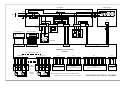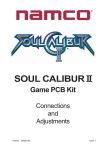Download La Pavoni LP25 User's Manual
Transcript
Cod. 2850020 - Rev. 00 - Marzo 2009 LP25 / LP30 ® General Characteristics Sales of products The board is predisposed for direct connection to a maximum of 8 trays with 9 spirals per tray. The correct dispensing of the product is assured by the patented system which controls the rotation of the spirals at 360° + X° -X° where X is programmable for each spiral. The graphic display allows a simple and efficient use of the machine. The ample dimensions of the display lend to a clear and detailed visualization of all texts with the possibility of contemporaneous translations in a second language of your choice. It is possible to personalize the operations on the display including visualization of the status information, time and date, temperature and a maximum of 8 publicity Spots designed and downloaded onto the machine by PC. Accounts and registration Each of the 72 possible products is equipped with a sales counter and a products remaining counter. It is also possible to specify the valid days of each product to inhibit sales of expired products. The total sales counters allow the registration, even singularly, of each coin along with the direct visualization in real currency. The programming of the prices is also expressed in real currency with relative decimals and currency symbols for an immediate understanding of the values of all costs. The data-logger system allows the automatic registration of any machine operation. Up to more than 1700 records in text format allow the memorizing for each vend of the time and date, the number of the selection, the remaining and actual takings, etc. A progressive reading system of these records by PC allows the archiving on file, in unique mode, of the detailed information of each vend for the whole life of the machine. Clock functions The clock/calendar of the logic board allows not only the eventual visualization of the current time and date on the display and the registration of events using the data-logger, but permits the management of turning on and off the refrigerator, the display cabinet and the display depending on opportune programs. A maximum of 16 programs describe the operations of turning on and off by correspondence masks which run from the value of the seconds to those annual. Elevated programming and personalization The RVM72A is the only electronic board where it is possible, by PC, to modify as required all the texts in all the languages, the graphic fonts, the graphic icons, the Spots and the 3 default tables. A computer software facilitates the reading, writing and archiving on file of all current working parameters of the machine, in alternative to the manual programming with the keypad and display. By PC it is also possible to update the software of the microprocessor directly onto the board. Total compatibility of the board The logic board RVM72A is mechanically and electrically compatible with the DRF35A board except for the display which is substituted by a dimensionally bigger graphic display. General Information on the logic board Connection of the payment systems A parallel coin mechanism can be connected to the 10 pin connector CN6 or to the 16 pin connector CN5. These connectors supply, respectively, a power supply of 12V and 24V to the coin mechanism. A serial coin mechanism with Executive protocol can be connected to connector CN8. The parallel coin mechanism can be used contemporaneously with the serial coin mechanism. Verifying and modifying of the working parameters To enter the service menu press the “service key” indicated in the diagram for circa 1”. To return to the normal state of vending of the machine press again this key or digit on the keypad “Esc” (9) and confirm the selection with the “OK” (8) key. Set up of default parameters The board, for its functioning, avails of circa 800 different working parameters. Normally it is necessary to modify only a few depending on specific needs. However, it is possible to automatically re-install these parameters with the values contained in 3 distinct default tables. To set-up one of the default tables you must turn the machine on whilst pushing down the “service key” and the key “1” or “2” or “3” depending on the table. Service menu Use of the keypad All of the service and programming functions of the working parameters are accessed through the use of the keypad of the machine. Keep the “Help” (3) key pressed down to visualize the current functions of the keys in that particular menu or sub-menu: The keys “1” and “2” allow the selection of one of the voices of the menu. The “OK” (8) key confirms the choice of the menu, whilst the “Esc” (9) key is for exiting from the menu. Once you have entered into a specific sub-menu of visualizing and modifying of parameters the other keys come into use: Keys “1” and “2” allow the selection of a specific parameter. Keys “4” and “5” modify the current value of the parameter. It is possible to quickly select and modify the values keeping pressed down the relevant key. Different levels of speed will be progressively and automatically recalled for a quick arrival to the requested value. The “Def” (6) key recalls the default value of the only parameter to be modified, using the respective value of the last used default table (of the 3 possibilities). In each case, when the value has been modified with keys “4” and “5”, or the default value has been recalled, you must definitively confirm the modification of the parameter with the ”OK” (8) key. The attention for this confirmation is called by the “OK ?” text flashing on the display which indicates that the actual value memorized in the parameter memory of the machine is still not the same as that prepared. By pressing “Esc” (9) without confirming the parameter will not be modified. The “Copy” (7) key allows the copying of the same value to the following parameters belonging to the same group. For example, to set-up the same price for different products, modify the price of product 11, position on the following product 12 and press the key “7”. Automatically, the same price of product 11 will be copied and confirmed to product 12 and automatically the position shifts to product 13 to continue this operation for all the following products. An analogue procedure can be carried out to contemporaneously copy the same value to all following parameters relative to an entire tray. For example, once the price for product 11 has been modified and positioned on 12, press key “7” for at least 1”. The copy function as described above will be automatically repeated for all of the products of the current tray. At the end, the position will shift to the first product of the next tray. “Load products” Menu Reload all Remaining products Reload quantity Expiry of products Expiry of reload “Remaining products” has 72 counters relating to each possible product which decrease by 1 every time that specific product has been dispensed. “Expiry of products” has 72 counters relating to each possible product which decrease by 1 with each passing day. “Reload quantity” has 72 values which can be set-up for the quick reload of all values of the counters type “Remaining products”. “Expiry of reload” has 72 values which can be set-up for the quick reload of all values of the counters type “Expiry of products”. “Reload all” allows the rapid reload contemporaneously of the current values of the counters with the reload values. However, it is possible to modify manually and in any moment the current values of the counters to adapt them to a particular actual situation without having to resort to the reload in bulk. In particular, when the “Reload all” command is carried out, the time of reload is re-synchronized, used as a reference to the passing days. For example, carrying out this command at 16:30:00 on a certain day, 16:30:00 of the following day will be taken as one day passed and so on. When an expiry of product reaches 0 days, the sale of this product is inhibited. Setting to “Unlimited” the days of the “Expiry of reload” of a certain product disables the management of the expiry for that product and the relative expiry product counter will also show the value of days “Unlimited”. “Sales counters” Menu Cancel counters Visualize counters Total partial sales “Visualize counters” has 72 partial counters (that can be zeroed) of the sales relative to each single product which increase by 1 every time that specific product is dispensed. Also, at the end of this list the visualization of a total sales counter of an absolute type (that can’t be zeroed) is available. “Total partial sales” directly visualizes the sum of the actual values of all partial counters and so represents a total sales counter of the partial type (which can be zeroed). “Cancel counters” is a command that allows the zeroing of all partial sales counters. “Takings counters” Menu Cancel counters Visualize counters Total partial takings “Visualize counters” is the combination of the partial counters (which can be zeroed) of the takings relative to the 6 coin channels of the parallel coin mechanism, of the 4 channels of the parallel banknote reader and the Executive serial payment system. Also, an ulterior partial counter totals the remaining costs of the coin mechanism and banknote reader which have been annulled (where this operation is qualified). At the end of this list is available the visualization of a total counter of the takings of an absolute type (which can’t be zeroed). “Total partial takings” visualizes directly the sum of the actual values of all partial counters and thus represents a total counter of the partial type takings (which can be zeroed). “Cancel counters” is a command that allows all the partial counters of the takings to be zeroed. “Counters information” Menu Cancel counters Visualize counters “Visualize counters” is an amalgamation of all partial counters (that can be zeroed) of the recurring possible anomalies which can occur during the working of the machine. The visualization of an absolute total counter is also available (which cannot be zeroed) of the working time of the espresso machine in seconds with a 10 minute (600”) resolution. “Cancel counters” is a command which allows the zeroing of all partial anomaly counters. “Product prices” Menu This menu allows the set-up of prices in real currency of all 72 possible products. It should be noted that the values can be varied by quantity equal to the base coin, making it important to select in the correct mode this unit. There are two special price values indicated by “free” and “not used” included in the list between maximum price and minimum price. In particular the “free” price allows the selling of that product even in the absence of credit, whilst the “not used” price disables the sale of that specific product. “Config. product” Menu Spiral Rotation Lift quote Disk machine With this menu it is possible to configurate the parameters and the options relating to the dispensing of the product. “Spiral rotation” contains the 72 values relative to the extra rotation of the spirals. The patented “System” permits the rotation of the spiral superior to 360°, programmable for each spiral. After this extra rotation, the spiral inverts direction and returns exactly to 360°. An automatic control system allows to bring the spiral under phase in the event of, for example, a power cut during the rotation. “Lift quote” allows the modification of the position of the (optional) lift in correspondence to the trays in the machine. “Disk machine” contains the parameters relative to the use of the logic board for disk machines, not spiral ones. In this menu only the option to activate the double impulse is available. “Config. Coin mechanism” Menu General config. Parallel coin mechanism Executive coin mechanism “General config.” Gathers all parameters relative to the payment systems that are commune to all types of coin mechanism. In this submenu is the free sale option for all products, the value of the base coin, the number of decimals and the currency symbol to be used in the visualization of all costs. “Parallel coin mechanism” is the amalgamation of values, in real currency, relative to the 6 coin channels of the parallel coin mechanism and the 4 channels of the parallel banknote reader. There is also available the option of automatic annulment of the remaining credit (only from parallel systems and not executive systems) with relative zeroing time. “Executive coin mechanism” allows the activation of the “Price Holding” option of the Executive payment systems. It is also available the programming of the 72 “price lines” relative to all possible products. Remember that the value of the “price lines” is a value relayed to the Executive system (to identify the product) in alternative to the effective value of the price only when the “Price Holding” option is activated. In this way the coin mechanism, noting the requested product, determines the real price of sale through its price table. It is necessary to set-up the same prices on the logic board of the machine (with the relevant menu) as set up on the coin mechanism just for the correct visualization and management of the sale. “General config.” Menu This menu unites different parameters of configuration of various parts and functioning of the machine. We have the activation of the refrigerator group with relative set-up of the temperature and the option to block sales in the event of the temperature being too high in respect of that programmed. It is possible to program the principal language of the display and activate an eventual second language of choice to visualize the contemporaneous translation of all texts present during a sale. It is also possible to personalize the visualization of the graphic display during a sale. In particular you can deactivate the current credit visualization in the sales scheme, activate the temperature visualization and activate the date/time visualization. All of these visualizations, and other eventual warning signs that can appear in particular situations, appear in sequence and with a time programmable from the “Time visualiz. Status” parameter. A characteristic of the board is that to alternate the previous sequence of the status scheme with a certain number of “Spots” . These are full screen graphic images which can be designed using any graphic program on a PC. You will need to create a file for each Spot of the BITMAP type, monochrome with resolution 128x64 and download to the board using the relevant software on a PC with a normal serial cable RS232. At this point it is enough to program the number of seconds of visualization requested for each Spot. Up to 8 Spots can be downloaded to the board and kept at disposition for activation on particular occasions. Available in this menu are other parameters such as an identity number for the machine and a communication address for the programming portal (for the management of more than one machine with the same PC or other method of external supervision). The “Machine model” parameter must be programmed depending on the particular machine so that the board can manage in the appropriate way all specific functions. The “Operator Code” permits a number to be programmed to be used as a password for access to the machine menu. A code equal to 0 deactivates the request for the password whilst it is possible to insert a number using all 10 numbers from 0 to 9. When the password is requested the keypad can be used to digit the value directly. The keys from 1 to 5 have a second function when the “Shift” (7) key is pressed: Note: entering the principal service menu with the appropriate key when a password has been programmed, the introduction of the code is requested. Here there are two possibilities. Pressing directly “OK” (8) enters the principal menu without password and in this case certain menus will not be accessible without later inserting the password. Instead, inserting the correct password using keys “1”-“5” and “Shift” all menus will be accessible up to exiting the service menu. “Clock set-up” Menu Set time/date On/off programs “Set time/date” allows the regulation of the date and current time on the machine clock. This clock is used for various machine functions. Apart from visualizing in the pause between vends, the clock is used to update the expiry of the products (when used), to manage the turning on and off of the different parts of the machine according to certain programs and to provide the data-logger records of the time/date information on particular events. “On/off Programs” contains a list of 16 programs to turn on and off the refrigerator group, the display case illumination and the display. If the illumination has been turned off by a program, it is possible to momentarily turn it back on again pressing any key on the keypad and thus allowing a vend. Each on/off program consists of a total of 8 fields of which the first 7 identify a particular condition of time/date whilst the last is of the on/off status desired departing from that time/date. The programs are constantly verified departing from program 1 up to program 16. All programs in which the time/date is verified (the current time/date is the same or more than that of the program excepting the field “Day of the week” which requires the program only of equality) define as valid their on/off status. Consequentially, if more programs see their condition of time/date verified, the valid on/off status will be that of the last verified program and so the priority is more as much as the number of programs is more. In defining the time/date condition of a program the use of the value “whichever” is very important to specify that that field is not important for that condition. Programming the field “Year” to 2099 makes the relevant program un-influential in that, independent of other fields, the condition will not be verified until 2099. Some examples of programs: Example 1. Needs a weekly program the same for all the weeks of all the years: Monday-Friday Saturday-Sunday Prog. 1 2 3 4 5 6 7 8 9 10 11 12 13 14 15 16 Day of the week * * Saturday Sunday * * * * * * * * * * * * from 8:30 to 18:30 Day of the month * * * * * * * * * * * * * * * * Month * * * * * * * * * * * * * * * * all access all off Year * * * * 2099 2099 2099 2099 2099 2099 2099 2099 2099 2099 2099 2099 Hour 8 18 * * * * * * * * * * * * * * Minute 30 30 * * * * * * * * * * * * * * Note: the character * signifies “Whichever”. Example 2. Needs a weekly programming the same for every week of every year: Monday-Friday Saturday Sunday from 8:30 from 9:30 to 18:30 to 13:30 all access all access all off Sec. * * * * * * * * * * * * * * * * Status on/off ON-ON-ON OFF-OFF-OFF OFF-OFF-OFF OFF-OFF-OFF * * * * * * * * * * * * Prog. 1 2 3 4 5 6 7 8 9 10 11 12 13 14 15 16 Day of the week * * Saturday Saturday Saturday Sunday * * * * * * * * * * Day of the month * * * * * * * * * * * * * * * * Month * * * * * * * * * * * * * * * * Year * * * * * * 2099 2099 2099 2099 2099 2099 2099 2099 2099 2099 Hour 8 18 * 9 13 * * * * * * * * * * * Minute 30 30 * 30 30 * * * * * * * * * * * Sec. * * * * * * * * * * * * * * * * Status on/off ON-ON-ON OFF-OFF-OFF OFF-OFF-OFF ON-ON-ON OFF-OFF-OFF OFF-OFF-OFF * * * * * * * * * * Note: the character * signifies “Whichever”. Example 3. Needs a weekly programming the same for every week of every year: Monday Tuesday Wednesday Thursday Friday Saturday Sunday Prog. 1 2 3 4 5 6 7 8 9 10 11 12 13 14 15 16 Day of the week Monday Monday Tuesday Tuesday Wednesday Wednesday Thursday Thursday Friday Friday Saturday Saturday Sunday Sunday * * from 8:00 from 8:15 from 8:30 from 8:45 from 9:00 from 9:15 from 9:30 Day of the month * * * * * * * * * * * * * * * * to 16:00 to 16:15 to 16:30 to 16:45 to 17:00 to 17:15 to 17:30 Month * * * * * * * * * * * * * * * * all access all access all access all access all access refrigerator ON,display case/display OFF refrigerator ON,display case/display OFF Year * * * * * * * * * * * * * * 2099 2099 Hour 8 16 8 16 8 16 8 16 9 17 9 17 9 17 * * Minute 0 0 15 15 30 30 45 45 0 0 15 15 30 30 * * Sec. * * * * * * * * * * * * * * * * Status on/off ON-ON-ON OFF-OFF-OFF ON-ON-ON OFF-OFF-OFF ON-ON-ON OFF-OFF-OFF ON-ON-ON OFF-OFF-OFF ON-ON-ON OFF-OFF-OFF ON-OFF-OFF OFF-OFF-OFF ON-OFF-OFF OFF-OFF-OFF * * Note: the character * signifies “Whichever”. Consider that the on/off status associated with a program is represented by 3 icons (one for the refrigerator, one for the illumination of the display case and one for the illumination of the display). The on/off status of the program corresponds to one of the 8 possible combinations of access/off of all 3. For example: indicates respectively: refrigerator ON, display case ON, display ON indicates respectively: refrigerator ON, display case OFF, display OFF “Test machine” Menu Test trays Test lift Test flap Test optical sensor “Test trays” consents the cyclical testing of all the spirals of all the trays. Remember that all spirals for which the price is set at “Not used” are excluded from the test. “Test lift” continually tests the lift where this option is available. “Test flap” opens and closes continually the protection flap in the retrieval window. “Test optical sensor” allows to verify the manual simulation of the passing of the product in front of the optical sensor where this option is present. To end any test press the “Esc” (9) key. Other functions of the logic board Data-logger of events The board avails of an automatic register of events. The events are memorized in the form of lines of text in the internal of which there is different useful information on the event itself. Connecting a Personal Computer to the CN1 connector for programming the board using a standard serial cable it is possible to read this information and save it to a text file. Normally, each event is a line of text in the file. An example of 4 events follows: 1 2 3 4 22/04/2006 22/04/2006 22/04/2006 22/04/2006 15:29:56 15:29:58 15:30:24 15:30:42 SERVICE: SERVICE: VEND: VEND: Enter Exit Product=11 Vends=1 Product=12 Vends=1 Stock=13 Stock=13 Abs_Takings=10 Abs_Takings=20 Abs_Vends=1 Abs_Vends=2 Temp=12.5°C Temp=12.4°C Each record begins with a progressive number of identification of the event followed by the time and date of registration of said event. The next column represents the type of event. In this example the event number 1 indicates a service entry of the board whilst event number 2 relates to the exiting from the service menu. Successively, the machine has sold with success product number 11. After this sale, the partial sales counter of the specific product is raised by 1 whilst the product availability counter descends from the full load of 14 to 13. The absolute counter of takings has totalized 10 base coins, whilst the absolute sales counter has totalized 1. Also, during that particular sale the temperature of the refrigerator was 12.5°C. It results obvious also the description of the following sale effected on product number 12. The sale of a product is definitely the most recurrent event in the machine. However, many other events are registered, such as the turning on of the machine and all possible verifiable anomalies. Registration of events is autonomous and automatic and the board is capable of memorizing more than 1700 events (lines) in its permanent memory. The mechanism of registration is equivalent to that of a continuous tape so that, reaching the registration of the maximum number of events, new records will successively take the place of the older ones. To keep track of all events for the entire life of the machine it is necessary to download periodically with a PC the contents of the memory of the data-logger. The software on the PC will save the current contents of the register on a text file, automatically assigning a name composed of an arbitrary text added to the machine number and the time/date of acquisition. In this way, every acquisition file will be unique, as will be the identity number of each event of the machine. In this way, it is possible to archive on a PC the data-logger files and keep track of each single sale of each machine installed for the duration of said machine. Programming by Personal Computer The CN1 programming connector constitutes a serial portal RS232 of access to the board (and thus to the machine) with enormous potential. This communication portal consents principally to read and write all the circa 800 work parameters of the machine. In this way, it is possible to set-up the functioning of the machine contemporaneously or alternatively to the use of the keypad and display. Having read the parameters of the machine it is possible to modify them and re-transfer to same. Also, the parameters taken can be saved to file and vice versa it is possible to recall from a file a certain batch of values of the parameters to then transfer to the machine. In this way the optimum parameters can be archived to a PC by file (for example using a different name for each machine) to be re-used to configure other machines. By PC it is also possible to set-up the clock of the machine or read, save to file and visualize the contents of the data-logger. An innovative characteristic of the board is the possibility to modify and personalize all the graphic images which appear on the display. In particular, amongst these images, there are 8 Spots which can be used for publicity, warnings and information of all types. The Spots are full screen graphic images which require the creation of such files as BITMAP monochrome with resolution 128x64. Programs of image elaboration can be used for their creation (from a simple PAINT to more sophisticated programs such as PhotoImpact). After an opportune operation of conversion, these files can be transferred to the board by a serial portal. With an analogue procedure all texts (in the various languages) visualized on the display can be modified. This time it is necessary to modify a text file in standard Unicode format. The choice of the Unicode format is decided by the necessity to use a batch of possible characters belonging to Latin, Common Latin, Cyrillic and Greek. For all precedent programming and personalization functions you will just need a PC with Windows operative system, the software equipped with RVM72A and a standard serial cable. For PC’s with just a USB portal, standard commercial adaptor cables USB-RS232 can be used. Also by PC, it is possible to update the Firmware of the microprocessor of the board, or more precisely the software for the functioning of same developed and periodically updated. Just for this update it is necessary to connect a PC to the CN11 connector of the board using the appropriate interface available as an optional. CAB1 BOARD COOLER GROUP COMPRESSOR FAULT LED LINE 1A L PE N 230V FAULT LED SOLDERED WIRES R 3 L 4 6A 1 NEON+BOARD FUSE M COOLER FUSE 2 PE 2 N 1 M C M 12A 3 MAIN FUSE INTERNAL FANS 3 POLES CONDENSER FAN 6 POLES 22V LED FAULT LED TEMPERATURE SENSOR SOLDERED WIRES 1 4 POLES 2 POLES 2 1 2 4 3 12 POLES 9 11 12 10 1 3 1 9 8 3 9 POLES 7 GND +5V OUT 11V LED RELAY COIL LCD72A DISPLAY KEY9B KEYBOARD 6 4 POLES 5 1 1 2 3 22V 3 230V SWITCH 11V TRANSFORMER 1 2 3 4 5 6 7 8 9 10 11 12 13 14 DISPLAY CONTRAST STATIC RELAY M56 VENDING MOTORS 6 8 7 FRE 5 4 2 1 10 POLES PARALLEL COIN ACCEPTOR 4 5 -RX -RX 3 NC +RX +TX 2 1 +TX -TX -RX +RX 16 +24V 16 14 13 15 NC 15 NC COIN1 13 16 POLES PARALLEL COIN ACCEPTOR 14 11 10 12 COIN2 12 COIN6 11 COIN5 9 CN8 10 8 GND COIN4 9 8 6 7 COIN3 NC 6 7 5 4 NC NC 5 4 3 NC 3 1 2 NC NC 1 2 9 10 COIN4 10 8 COIN2 COIN3 9 8 6 7 COIN1 NC 6 CN5 7 4 3 5 NC 5 COIN6 COIN5 3 4 1 2 +12V GND 1 2 8 +12V +12 7 6 +12V GND GND +12 4 5 NC BILL4 3 B3 B4 BILL3 1 2 BILL2 BILL1 B1 B2 9 10 GND +M 9 10 8 +M CN6 PARALLEL BILL ACCEPTOR IM7A M CN7 8 7 M1 7 6 M2 6 5 M3 5 3 4 M4 M5 3 4 1 2 M6 M7 1 2 9 10 GND 10 8 +M +M 9 8 6 7 M1 M2 6 7 4 3 5 M3 5 M4 M5 3 4 1 2 M6 M7 1 2 CN23/CN15 M11 9 POLES CN12 VENDING CONTROLLER RVM72A IM7A/IM11A INTERFACES M 4 POLES CN9 CN30/CN22 IM7A 3 POWER SUPPLY CN4 8 X MOTOR CONNECTORS M16 4 +12V NC NC NC CANC START * 6 5 4 3 2 1 GND GND 1 2 3 4 5 6 7 8 9 10 11 12 13 14 CN13 GND +5V SIGNAL NEON GROUP S EXECUTIVE CHANGER M51 M M NOTE: CONNECT IM7A TO CN23-CN30 FOR 6 SPIRAL CONNECT IM11A TO CN15-CN22 FOR 7-9 SPIRAL MACHINE ELECTRICAL SCHEME Cod. 2850020 - Rev. 00 - Marzo 2009 LP25 / LP30 ®