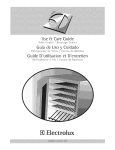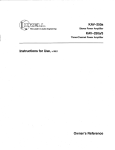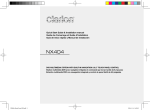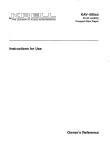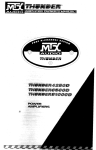Download Krell Industries KAV-1500 User's Manual
Transcript
KAV-1500 Leaderin Audio Engineering Five-ChannelPowerAmplifier Instructions for Use Owner’s Reference KAV-1500 Five-ChannelPowerAmplifier Instructions for Use v 00.0 Krell Industries,Inc. 45 Connair Road Orange, CT 06477-3650 USA TEL 203-799-9954 FAX 203-891-2028 [email protected] WEBSITE http://www, krellonline.com This product complieswith the EMC directive (89/336/EEC)and the low-voltage directive (73/23/EEC). WARNINGS Theamplifier mustbe placedon a firm,/eve/surface whereit is not exposedto dt~ppingor splashing. Theventilation grids on the top of the amplifier andthe spaceunderneath the amplifier mustbe unobstructed at all timesduring operation. Donot place flammable material aboveor beneaththe amplifier. Contactyour authorizedKrel/ dealer, distributor, or Krell beforeusingany devicesdesignedto alter or stabilize the ACpowerfor the KAV-1500. Before connectingthe KAV-1500, makesure the amplifier is turned off and any output device (such as preamplifier) is in muteor stand-bymode.Makesure all cable terminationsare of the highest quality and free fromfrayedends,short circuits, or cold solder joints. Useonly oneset of inputs to the amplifier at a time. After reconfiguringfor MAT,do not usemorethan one input at a time. After bridging, one channelmust remainunbridged. THEREARE NO USERSERVICEABLEPARTS INSIDE ANY KRELL PRODUCT. Pleasecontactyour authorizedKrell dealer, distributor, or Krell if youhaveanyquestionsnot addressed in this referencemanual. Thisproductis manufactured in theUnitedStatesof Amedca. Krell®is a registeredtrademark of Krell Industries,Inc., andis restrictedfor useby Krell TMis a trademark Industries,Inc., its subsidiaries,andauthorized agents.MultiAmp Throughput of Krell Industries,Inc. All othertrademarks andtradenames areregisteredto their respective companies. ©2000byKrell Industries,Inc. All rights reserved P/N 303961 Contents Page INTRODUCTION 1 DEFINITION OF TERMS 1 UNPACKING 3 PLACEMENT 4 AC Power Guidelines 4 FRONTPANEL DESCRIPTION: KAV-1500 6 BACK PANEL DESCRIPTION: KAV-1500 8 CONNECTINGTHE KAV-1500 AMPLIFIER TO YOUR SYSTEM 10 Input and Output Connections 10 OPTIONAL SYSTEM CONFIGURATIONS 12 Multi AmpThroughput 12 Bridged Operation 16 Exampleof Connection Scenario: Multi PowerMode 18 AMPLIFIER OPERATION 19 On/Off and Operation 19 TROUBLESHOOTINGSYSTEM NOISE 19 QUESTIONS AND ANSWERS 20 WARRANTY 21 RETURN AUTHORIZATION PROCEDURE 22 SPECIFICATIONS 23 Krell KAV-1500 Amplifier iii Illustrations iv Page FIGURE1 The KAV-1500Front Panel 5 FIGURE 2 The KAV-1500Back Panel 7 FIGURE 3 Reconfiguring the KAV-1500for MATOperation 13 FIGURE 4 Reconfiguring the KAV-1500for Bridged Operation 15 Krell KAV-1500 Amplifier Introduction Thankyou for your purchaseof.the Krell KAV-1500 Five-ChannelPowerAmplifier. TheKAV-1500 amplifier providessubstantial five-channeloutput powerthat delivers realistic musicreproductionat an exceptionalvalue. Theamplifier canbe customized with a variety of optional systemconfigurations,including a multi powermode usingthe Multi AmpThroughput(MAT)feature, andbridged operation. TheKAV-1500 amplifier hasbalancedandsingle-endedinputs for compatibility with other components. The multi-channel (DB-25)input also allowsyouto integrate the amplifier easily and seamlesslyinto hometheater or wholehousesystems.Theamplifier can be operated usingthe 12 VDCpoweron/off (12 V trigger) signals from other components. This referencemanualcontainsimportantinformationon placement,installation, and operationof the KAV-1500 amplifier. Pleasereadthis informationcarefully. A thorough understanding of thesedetails helpsensuresatisfactoryoperationandlong life for your KAV-1500 amplifier and related systemcomponents. Definition of Terms Followingare the definitions of keytermsusedin your owner’sreferencemanual. CONNECTIONS Bridging A methodof linking two amplifier channelsby distributing the speakerload between the positive bindingposts. Bridgingthe channelsquadruplesthe powerrating at 8 Ohms. Bridgedconfigurationsshouldnot be usedwith loads under4 Ohms. Krell Multi AmpThroughput (MAT) Aninternal connection option that sendsthe same musicsignal to all amplifier channels using onebalancedor single-endedconnection.MATreducesinstallation complexity andcabling requirements in systemscontainingmultiple amplifiers. MATalso allows a variety of connectionscenarios,includingpoweringmultiple pairs of loudspeakers to extendthe listening environment throughoutyour home. INPUTS AND OUTPUTS Balanced A symmetrical input or outputcircuit that hasequalimpedance fromboth input terminals to a common groundreferencepoint. Theindustry standardfor professionalandsound recordinginstallations, balancedconnectionshave6 dBmoregain than single-ended connections andallow the useofr long interconnectcables. KrellKAV-1500 Amplifier 1 Definition of Terms, continued Single-ended A two-wire input or output circuit, Usecare whenusing single-endedconnections,in whichthe ground,connectionis madelast andbrokenfirst. Turn the systemoff prior to makingor breaking single-ended connections. Single-endedconnections are not recommended for configurations requiring long cable runs. Multi-channel (DB-25) A balancedinput or output circuit that allows for the simultaneousconnectionof all audio outputs plus one 5 VDC(5 Volt tdgger) via a single cable. DB-25inputs and outputs are becomingpopular for connecting multi-channel ANprocessors and power amplifiers, simplifying the integration of the two components into your system. OPERATION Off Whenthe powerbutton on the front panel is pressedand the blue powerLEDturns off, the component is off. Operational Mode Whenthe powerbutton on the front panel is pressedand the blue powerLED illuminates, the component is in the operational modeand ready to play music. Stand-by Mode A low powerconsumption status that keepsthe audio andregulator circuits at idle. Krell recommends leaving the componentin the stand-by modewhenit is not playing music. 2 Krell KAV-1500 Amplifier Unpacking Openthe shipping box, which contains: 1 amplifier unit (packedin foamend-caps) 4 ribbon connection cables Fuses 2 AGC-~ (~-amp) speaker fuse 1 slow-blow (20 ampfor 100/120Vor 12 ampfor 220/240V)line fuse 1 12 VDCoutput (12 V trigger) cable 1 T-15 Torx wrench 1 packet containing the owner’s reference manualand the warranty registration card. IMPORTANT Twopeople are neededto removethe amplifier from the shipping box. 1. Onepersongrasps the undersideof the foamend-capsat one end of the amplifier; at the sametime, the secondperson grasps the underside of the foamend caps at the other endof the amplifier. 2. Slowlylift the amplifier straight out of the shippingbox. 3. Placethe amplifier in a safe location andremovethe protective plastic wrapping. Notes /f any of these items are not included in the shipping box, pleasecontact your authorizedKrell dealer, distributor, or Kre// for assistance. Saveall packingmaterials. If youship your amplifier in the future, repackthe unit in its original packagingto prevent transit damage.See Return Authorization Procedure, on page22, for moreinformation. Krell KAV-1500 Amplifier 3 Placement Before you integrate the KAV-1500 into your system,review the following guidelines to choosethe location for the component. This will facilitate a clean, trouble-free installation. The KAV-1500 requires at least two inches (5 cm) of clearance on each side and least two inches (5 cm) of clearance abovethe componentto provide adequate ventilation. TheKAV-1500 doesnot require any type of special rack or cabinet for installation. For the dimensionsof your amplifier see Specifications, on page23. Place the amplifier as close to the loudspeakersas possible and keep the speaker cable length to a minimum.Speakercable adds impedanceto the load the amplifier mustdrive, regardlessof the cable’s gauge.Krell amplifiers drive the lowest impedanceswith ease, but long speaker cables reduce the maximum powerthat is delivered to the loudspeakers. AC POWERGUIDELINES Krell recommends operating each amplifier from a dedicated 15-ampACpowerline. For maximum power output, operate the KAV-1500amplifier from a dedicated 20-amp ACpowerline. 4 Krell KAV-1500 Amplifier FIGURE1 THE KAV-1500 FRONT PANEL KAV-1500 1 PowerButton 2 Power LED Front Panel Description: KAV-1500 See Figure 1 on page 5 1 Power Button Usethis button to switch the KAV-1500 powerfrom off to the operational modeand also to switch the 12 VDCoutput (12 V trigger) on andoff. 2 Power LED Theblue powerLEDilluminates whenthe amplifier is in the operational mode, 6 Krell KAV-1500 Amplifier FIGURE2 3 THE KAV-1500 BACKPANEL 8 9 INPUT---~ 5 r-~ / AGC-12 / ~ 10 INPUT / 6 11 7 12 KAV-1500 PowerAmplifier ~ AGC-12 AGC42 OUTPUT (LIEF’I"SURROUNO) 20 23 19 14 19 15 21 OUTPUT (LEF’r) 1916 Balanced Inputs 3 Right Surround Input 4 Left Surround Input 5 CenterInput 6 RightInput 7 Left Input Single-endedInputs 8 RightSurround Input 9 Left Surround Input 10 CenterInput 11RightInput 12Left Input Multi-Channel Input 13 Multi-channel Input 1917 Amplifier ChannelOutputs 14 Right Surround Output 15 Left Surround Output 16 CenterOutput 17Right Output 18 Left Output Fuses 19 AGC-~uses "-, 20 Line Fuse RemoteConnections 21 12 VDCRemote PowerOut 22 12 VDCRemote PowerIn Power 23 ACPowerCord 1918 22 BackPanel Description: KAV-1500 SeeFigure 2 on page7 TheKAV-1500 backpanelprovidesconnectionsfor all inputs andoutputs, remote connectioninput andoutput links, andACpowersupply. Balanced Inputs 3, 4, 5, 6, 7 Inputs These arethe right surround (3), left surround (4), center(5), right (6), and KAV-1500 channelinputs for output deviceswith balancedXLRconnectors. Single-ended Inputs 8, 9, 10, 11, 12 Inputs These arethe right surround (8), left surround (9), center(10), right (11), andleft KAV-1500 channelinputs for output deviceswith single-endedRCAconnectors. SeeReconfiguring the KAV-1500for MAT,on page14, and Reconfiguring the KAV-1500 for BridgedOperation,on page16, for information on optional system configurations. Multi-channel Input 13 Multi-channelInput This is the DB-25input, for connectingto the DB-25output of a preamp/processor. The DB-25 input incorporatesall five channelsplus a 5 VDC(5 Volt trigger), andallowsyou to sendall audiosignalsandturn the amplifieron andoff via a singlecable. Amplifier Channel Outputs 14, 15, 16, 17, 18 Outputs These are the right surround (14), left surround (15), center(16), right (17), andleft KAV-1500 amplifier channeloutputswith five-way loudspeakerbinding posts. The loudspeaker bindingpost terminalsacceptspadelugs, bare wire, bananaplugs, or pins. Usethe red terminalfor the positive connection andthe black terminalfor the negativeconnection. SeeInput andOutputConnections,on page 10, Connectingthe KAV-1500 Reconfigured for MAT,on page14, and Connecting the BridgedKAV-1500, on page17, for moreinformationon amplifier channeloutput connections. 8 Krell KAV-1500 Amplifier BackPanel Description, continued Fuses 19 AGC-12 Fuses TheAGC12 Volt loudspeakerfuses protect the KAV-1500 against short circuits in loudspeakeroutput. 20 Line Fuse Theline fuse protects the KAV-1500 against short circuits in internal powersupplies, Note Fusesmust be replaced with the fuse value specified on the KAV-1500back panel Use a 20 ampslow-blow line fuse for 100/120V systemsor a 12 ampslow-blowline fuse for 220/240V systems, RemoteConnections 21 12 VDC Remote Power Out The KAV-1500is equipped with an output that sends 12 VDCpoweron/off (12 trigger) signals to other Krell components andother devicesthat incorporate a 12 trigger. 22 12 VDCRemote Power In The KAV-1500is equippedwith an input that receives 12 VDCpoweron/off (12 trigger) signals from other Krell components and other devicesthat incorporate a 12 trigger. This allows you to turn the KAV-1500 on andoff using a Krell or other component in a custominstallation. Notes 12 VDCOut~In (12 V trigger) remotepoweris limited to 30 ma. Consult the owner’s manualof eachcomponent usedin a custominstallation to take full advantageof the KAV-1500remotecapability. Power 23 AC Power Cord The KAV-1500is equipped with a hardwired ACpowercord, Krell KAV-1500 Amplifier Connectingthe KAV-1500Amplifier to Your System INPUT AND OUTPUT CONNECTIONS Followthesesteps to connectthe KAV-1500 amplifier to your system. 1. Makesure all powersourcesandcomponents are off before connectinginputs and outputs= 2. Neatlyorganizethe wiring betweenthe amplifier andall systemcomponents. SeparateACwires from audio cables to prevent humor other unwanted noise from beingintroducedinto the system, 3. Connect the interconnectcablesfromyour outputdeviceto the amplifier inputs. The KAV-1500 is equipped with balanced (3, 4, 5, 6, 7) or single-ended (8, 9, 10, 11, inputs located on the backpanel. Thebalancedinputs usethree-pin XLR connectors;the single-endedinputs use RCAconnectors. or Usethe multi-channel(DB-25)connectorto simplify the integration of the KAV-1500 into your system. Connectthe DB-25output on your preamp/processor to the DB-25input (13) located on the back panel of the KAV-1500. TheDB-25cable simultaneously transmitsaudiooutputsandTrigger 1 signals from the Krell Home TheaterStandard SurroundPreamp/processor (HTS)DB-25output to all inputs anda 5 VDC(5 Volt trigger) on the KAV-1500 via the DB-25input. Note Youneedto configureTrigger 1 on the HTSbefore operation. IMPORTANT Donot connectthe multi-channelinput andsingle-endedor balancedinputs at the sametime. 4. Connectthe loudspeakercables to the KAV-1500 amplifier channeloutput speaker bindingposts(14, 15, 16, 17, 18)locatedon the backpanel. Theamplifier channeloutputsfor the KAV-1500 usefive-way loudspeakerbinding posts. Theloudspeaker binding post terminals acceptspadelugs, bare wire, banana plugs,or pins. Usethe red terminalfor the positive connection andthe black terminalfor the negativeconnection. 5. Plugthe endof the ACpowercord into the ACoutlet. Theamplifier is nowreadyfor operation.SeeAmplifier Operation,on page19. 1o Krell KAV-1500 Amplifier TheKAV-1500 amplifier is shippedwith shorting pins in the XLRinputs. Thesepins shouldremainin the XLRinputs if the amplifier is operatingin the single-ended mode. When the shortingpin is insert,ed, pins1 (lowerleft) and3 (top) are shortedtogether. Remove the shortingpins to connectthe amplifier for balancedoperation. TheXLRpin configurationis describedbelow: Pin1 Ground °) Pin 2 Non-inverting (0 °) Pin 3 Inverting(180 Krell recommends using balancedinterconnectcables. Balancedinterconnectcables not only canminimizesonic loss but are also immune to inducednoise, especiallywith installations using long cables. Balanced connectionshave6 dBmoregain than singleendedconnections.When level matching is critical, keepthis gain valuein mind. Krell KAV-1500 Amplifier 11 Optional SystemConfigurations The KAV-1500can be reconfigured for either Multi AmpThroughput(MAT)or bridged operation. IMPORTANT Removing the cover to reconfigure for MATor for bridged operation is the ONLY instance you are authorized to removethe cover of ANYKrell component without voiding your Warranty.For moreinformation on product limitations and restrictions, see Warranty, on page 21. Before Reconfiguring for MATor Bridged Operation Readthe following important safety instructions before you attempt to reconfigure your amplifier for either MATor bridgedoperation: 1. Unplugthe powercord. Unplug the ACpower cord (23) from ACpower. 2. Avoidthe powersupply. After removingthe screws (see instructions below) and the cover, locate andstay awareof the location of the powersupply (round, silver structures behindthe amplifier front panel). Avoidmakingcontact with that area of the amplifier. 3. Remove jewelry. Rings, necklaces, bracelets, and other pieces of metal jewelry can conduct an electrical charge. Consider removingthembefore attempting any reconfiguration. 4. Alwaysreplacecover, Makesure the amplifier’s cover is properly replaced and securedby all 14 cover screwsbefore resumingoperation. IMPORTANT Operatingthe amplifier without the cover properly replaced and securedmay void your warranty. MULTI AMP THROUGHPUT Multi AmpThroughput(MAT)is an internal connection option for the KAV-1500 that lets you sendthe samemusicsignal to all amplifier channelsusing one balancedor single-endedconnection. MATreducesinstallation complexity and cabling requirements in systemscontaining multiple amplifiers. 12 Krell KAV-1500 Amplifier FIGURE3 RECONFIGURINGTHE KAV-1500 FOR MAT OPERATI()N PC Input Left ToSlow Start Channel 8oard J1M Board showing MAT jumper For Bridging configuration J J6fl J4N ,,,J5 J7111 J12,, J11,llJ1,II J13,1, J1811 Jr6111 CRj17 I~L~piiTB~5/~ES J~i ’ng J19~ ~J23 ~:0~i~2~ PRC- Permanent ribbon connections MAT- Multi For~,~eff. SurroundJ For~ (Do Not Remove) Amp Throughput (MAT) ribbon connections Right Surround I]J29IIIJ25 Reconfiguring the KAV-1500for MAT See Figure 3 on page 13 Tools needed:T-15 Torx wrenchand four ribbon connection cables 1. Turn the KAV-1500 off by pressing the powerbutton (1) on the front panel. Theblue powerLED(2) extinguishes. Unplugthe ACpowercord (23) from ACpower. 2. Using the T-15 Torx wrench,removethe 14 screwsthat secure the amplifier cover. Carefully removethe cover. 3. Locatethe PCinput boardand jumperpins at the rear of the amplifier. IMPORTANT Do not removeor changethe ribbon connection cables already in place. These connectionsare polarized to ensurethe correct phase. 4. Connectone end of the first ribbon connectioncable to jumperpin J5. Connectthe other end of the ribbon connectioncable to jumperpin J11. 5. Usethe remaining ribbon connection cables to connect: J10 to J16 J 17 to J22 J23 to J28 6. Replacethe cover, sliding the front panel endin first and, using the T-15Torx wrench,secure all 14 cover screws. The KAV-1500amplifier is nowreconfigured for MAToperation. Connecting the KAV-1500Reconfigured for MAT See Figure 2 on page 7 1. Connectyour output device to oneof the balancedinputs (3, 4, 5, 6, or 7) or one the single-endedinputs (8, 9, 10, 11, or 12) on the KAV-1500 back panel. IMPORTANT Do not use the multi-channel input if you have reconfigured the KAV-1500for MATor bridged operation. 2. Connecteachamplifier channeloutput (14, 15, 16, 17, 18) to a separate loudspeaker,using the positive and negative terminals on the speakerbinding posts. 14 Krell KAV-1500 Amplifier FIGURE4 RECONFIGURING THE KAV-1500 FOR BRIDGEDOPERATI( )N Do not attempt to bridge channels in any wayother than specified below. Option 4 i OptI Left ToSlow Channel Stad m Board Opti°n Right For Channel Bridging J,~ J12fl Option 1: Bridging the Left and Right Channels ,~ Opt~ ! For Bridging Bri~ J5 / J6111J411II 2 CenterFor Channel Bridging For LeftSurroundFor KRELLINDUSTRIES Bridging RDJ24N J11~11(~],13~J18H J16fl H J17 1"%7BOA05B r----BRG (~l~;~e, Option 3: Bridging I-~-BRG the Center and Left ~....-L....~..~ Surround Channels f -~ Bri~ing~ J7111 J1211 J11111 1418111J1611II317 P10705B J2411 J19111J2211 111423 I ~__~---PRC ~__~-- PRC Option 2: Bridging the Right and Center Channels I For / J12111 Option 4: Bridging I---BRG the Left Surroundand ~ Right Surround Channels / r----BRG ~ / f Right ~ ..... =..X J1111J1ql J13111 J1811 J1611 IIIJ17 / For ~ | ~ Left For~ Bridgin~"~Su~und n n Bd~]ing n~ 324111 31911132211 ii323 3301132811 iii329 ~__~-PRC PRC-- Permanentribbon connections (Do Not Remove) ~ BRG-- Bridging BRIDGED OPERATION TheKAV-1500 canbe reconfiguredto bridge four of its amplifier channelsto operate as two combined amplifier channels.Thebridgedamplifier channelseachdeliver 1,100 Wattsinto an 8 Ohmload. Theunbridgedamplifier channelcan be connectedto a separateloudspeaker. IMPORTANT Onechannelmustremainunbridged. Reconfiguring the KAV-1500 for Bridged Operation See Figure4 on page15 Tools needed:T-15 Torx wrenchandtwo ribbon connectioncables 1. Turnthe KAV-1500 off by pressingthe powerbutton (1) on the front panel. Theblue powerLED(2) extinguishes. Unplugthe ACpowercord (23) from ACpower. 2. Usingthe T-15Torx wrench,removeall 14 coverscrewsthat securethe amplifier cover. Carefully remove the cover. 3. Locatethe PCinput boardandjumperpins at the rear of the amplifier. 4. Followthe directions below.Youmaybridge channelsusing: Options1 and3 or Options1 and4 or Options2 and4 IMPORTANT Donot attemptto bridgechannelsin anywayother than specifiedin thesedirections. Option1: To bridgethe left andright channels,connectoneendof the ribbon connectioncable to jumperpin J6. Connectthe other endof the ribbon connection cableto jumperpin J11. Option2: To bridge the right andcenter channels,connectoneendof the ribbon connectioncableto jumperpin J12. Connectthe other endof the ribbon connection cableto jumperpin J17. Option3: To bridge the centerandleft surroundchannels,connectoneendof the ribbon connectioncable to jumperpin J18. Connectthe other endof the ribbon connectioncableto jumperpin J23. Option4: To bridge the left surroundandright surround channels,connectone endof the ribbon connectioncable to jumperpin J24. Connect the other endof the ribbon connectioncable to jumperpin J29. 5. Replacethe coverand, using the T-15Torx wrench,secureall 14 coverscrews. TheKAV-1500 amplifier is nowreadyfor bridgedoperation. 16 Krell KAV-1500 Amplifier Connectingthe Bridged KAV-1500 See Figure 2 on page 7 Connectthe bridged channelsas follows: Option1 1. Whenthe left and right channelsare bridged, connectthe output cable from the output deviceto the appropriatebalanced(7) or single-ended(12) left channelinput. 2. Connectthe positive loudspeakerlead (red) to the positive binding post on the left amplifier channel(18), Connectthe negative loudspeakerlead (black) to the positive bindingpost of the right amplifier channel(17). Option 2 1. Whenthe right and center channelsare bridged, connect the output cable from the output device to the appropriatebalanced(6) or single-ended(1 1) right channel output. 2. Connectthe positive loudspeakerlead (red) to the positive binding post on the right amplifier channel(17). Connectthe negative loudspeakerlead (black) to the positive binding post of the center amplifier channel(16). Option 3 1. Whenthe center and left surround channelsare bridged, connectthe output cable from the output device to the appropriate balanced(5) or single-ended(10) center channelinput. 2. Connectthe positive loudspeakerlead (red) to the positive binding post on the center amplifier channel(16). Connectthe negative loudspeakerlead (black) to the positive bindingpost of the left surroundamplifier channel(15). Option 4 1. Whenthe left surround and right surroundchannelsare bridged, connectthe output cable from the output device to the appropriatebalanced(4) or single-ended(9) surroundchannelinput. 2. Connectthe positive loudspeakerlead (red) to the positive binding post on the left surroundamplifier channel(15). Connectthe negative loudspeakerlead (black) the positive binding post of the right surroundamplifier channel(14). For each option, the remaining unbridged channel maybe connectedto a separate loudspeakerfor normaloperation. IMPORTANT Whenoperating the amplifier in bridged modeand using an output device with a single-ended RCAcable, be sure to removethe shorting pin from the balancedXLR input. Krell KAV-1500 Amplifier 17 Multi Power Mode Connection Multi powermode is onepossibleconnection scenariousingthe KAV-1500’s Multi Amp Throughput (MAT)feature. WithMulti PowerMode,youcanusethe KAV-1500 reconfiguredfor MAT to independently power multiplepairsof stereoloudspeakers, to extendthe listeningenvironment throughout yourhome.When the KAV-1500 is reconfigured for MAT, eachchannelpowers an individualloudspeaker, withoneKAV-1500 dedicated to driving outputs to the left loudspeakers andoneKAV-1500 drivingoutputs to the right loudspeakers. Thediagram below illustratesthis connection scenario: Left Speakers Living Room (L) Kitchen (L) Patio(L) + Gym(L) Bedroom (L) - LeftAmplifier RightAmplifier Bedroom (R) RightSpeakers 18 Krell KAV-1500 Amplifier Amplifier Operation ON/OFF AND OPERATION Whenpoweringup your system,turn amplifiers on last. Whenpoweringdownyour system,turn amplifiersoff first. Theprocedures for amplifier operationfollow. front panel. Theblue powerLED(2) 1. Pressthe powerbutton (1) on the KAV-1500 illuminatesandyouheara click. Theamplifier is nowreadyfor operation. 2. Withthe outputdevicemutedor volumecontrol fully lowered,select an output device.Decrease or increasethe volume control to the desiredlistening level. 3. Beforeturning the systemoff, muteor lower the output devicevolume.Pressthe front panelpowerbutton(1) to turn the amplifieroff. It is nowsafeto turn off the rest of the system. IMPORTANT Alwaystumoff the amplifier beforechanginginput connections,andmuteor fully attenuatethe preamplifier/eve/when switching sources. TheKAV-1500has tremendous reservesof powerandsafely drives loudspeakersto extremelyhigh soundpressurelevels. However, use care whensetting high playback levels andlowerthe volume level at anysign of loudspeaker distress. Troubleshooting System Noise Whenyou mix and matchhigh-performance audio components,eachwith its own groundpotential, a low frequencyhummayoccurin oneor all loudspeakers. If this happenswhenyou place the KAV-1500 into your system,follow these simple troubleshootingsteps. 1. Checkthat all input andoutputconnections are of soundconstruction. 2. Withthe amplifier off, remove the interconnectcables,thenturn the amplifier on. If the humdisappears, turn the amplifier off andreinsert oneof the interconnect cables.Turnthe amplifier backon. Repeatthis processfor eachcable. with oneor both interconnectcablesreinserted, the cable 3. If the humreappears needsto be replaced. 4. If the interconnectcablesare sound,youmaybe experiencinga groundloop. PleasecontactyourauthorizedKrell dealer,distributor, or Krell for suggestions on howto eliminateit. Krell KAV-1500Amplifier 19 Questions and Answers Q. ShouldI leave the KAV-1500 amplifier on at all times? A. No. Theamplifier doesnot havea stand-by mode.Leavingit on at all times would result in considerableheat output and powerconsumption.For best results, turn the amplifier off whennot in use, andallow a five minutewarm-up after it is switchedto the operational mode. See Amplifier Operation, on page 19. Q. WhenI turn the amplifier on there is a loud humthrough the loudspeakers.What should I do? A. Whena new componentis introduced, a low frequency hummayoccur in one or both loudspeakers.Checkthat all input and output connectionsand cables are of sound construction. See Troubleshooting SystemNoise, on page19. If the connections and cables are sound, you maybe experiencing a ground loop. This can often be easily eliminated. Pleasecontact your authorizedKrell dealer, distributor, or Krell for suggestions. Q. When I connectthe amplifier to mysystemusing the single-endedinputs, a loud buzz comesfrom myloudspeakers. Whatis it? A. Checkthat the shorting pins for the KAV-1500 are inserted into the XLRinputs (the unit is shippedwith the pins in place). When using the single-endedinputs, these shorting pins mustbe inserted betweenpins 1 and 3 to keep external noise from corrupting the signal. For more information, see Connectingthe KAV-1500Amplifier to Your System, on page 10. Q. CanI bridge all the channels on my KAV-1500? A. The KAV-1500has five channels. You can bridge four of those channels to operate as two channels. Onechannel must remain unbridged. See Bridged Operation, on page 16. Q. I want to bridge the channelson myKAV-1500 but whenI openthe amplifier, there are ribbon connectioncables already in place. ShouldI removethem? A. No. Youramplifier is shippedwith ribbon connectioncables in place andpolarized to ensure the correct phase(see Figure 3, on page13). Do not removeor changethese ribbon connection cables. The KAV-1500 is not reconfigured for bridged or Multi Amp Throughput(MAT)operation whenit is shippedto you. Usethe additional ribbon connectioncables shippedwith the amplifier and instructions on pages12 and 16 to reconfigure the KAV-1500for bridged or MAToperation. 20 Krell KAV-1500 Amplifier Warranty ThisKrell producthasa limitedwarranty =of five yearsfor partsandlaboroncircuitry. Should this product fail to performat anytimedudng thewarranty, Krell will repairit at no costto theowner, except as set forth in this warranty. Thewarrantydoesnot applyto damage causedby acts of Godor nature. Thewarranty onthis pageshall bein lieu of anyotherwarranty,expressed or implied,including,butnotlimitedto, any impliedwarranty of merchantability or fitnessfor a particular purpose.Thereare no warranties whichexceedbeyond thosedescribed in this document. If this productdoesnot performas warranted herein,the owner’ssole remedy shall berepair.In noeventwill Krellbeliable for incidental or consequentialdamages arising frompurchase, use,or inability to usethis product,evenif Krell hasbeenadvisedof the possibility of suchdamages. Proofof purchase in theformof a bill of saleor receipted invoicesubstantiating that the unit is within the warranty periodmustbepresentedto obtain warrantyservice. The warranty beginsonthe dateof retail purchase, as notedon thebill of saleor receipted invoicefromanauthorized Krell dealeror distributor. Thewarranty for Krell products is valid onlyin thecountryto whichtheywereoriginally shipped,throughthe authorized Krell distributorfor that country,andat thefactory.There maybe restrictions on or changesto Krell’s warranty because of regulationswithin a specific country.Please checkwith yourdistributor for a complete understanding of thewarranty in yourcountry. If a unit is serviced by a distributorwhodid not importthe unit, theRmaybea chargefor service,evenif the product is withinthewarranty period. FRightto thefactoryis yourresponsibility.Return freight withinthe UnitedStates(U.S.A.)is included in the warranty. If youhavepurchased yourKrell productoutsidethe U.S.A. andwishto haveit serviced at the factory,all freight and associated charges to the factory are yourresponsibility. Krell will payretumfright to the U.S.A.-based fright forwarderof yourchoice.Freightandothercharges to shipthe unit fromthe freight forwarder to youare alsoyourresponsibility. Krell is notresponsible for anydamage incurredin transit. Krell will file claimsfor damages asnecessary for unitsdamagedin transit to thefactory.Youareresponsible for filing claimsfor shippingdamages duringthe retumshipment. Krell doesnot supplyreplacement parts and/orproductsto the ownerof the unit. Replacement parts and/orproducts will befurnished onlyto thedistributorperforming serviceon this unit on anexchange basisonly; anypartsand/orproducts returnedto Krell for exchange become the propertyof Krell. Noexpressed or implied warrantyis madefor anyKrell productdamaged by accident, abuse,misuse,natural or personal disaster,or unauthorized modification. Anyunauthorizedvoltage conversion,disassembly, component replacement, perforation of chassis, updates,or modifications performedto the unit will voidthe warranty. Theoperating voltageof this unit is determined by the factory andcanonlybechanged by anauthorized Krell distributor or at thefactory. Thevoltagefor this productin the U.S.A.cannotbechanged until six months fromthe original purchase date. In theeventthat Krell receivesa productfor warranty service that hasbeenmodifiedin anywaywithoutKrell authorization,all warranties onthat product will bevoid.Theproductwill bereturned to odginal factorylayoutspecifications at the owner’sexpense before it is repaired. All repairs requiredafter theproducthasbeenreturned to originalfactory specifications will becharged to thecustomer, at current partsandlaborrates. All operationalfeatures,functions,andspecifications and policiesare subjectto change withoutnotification. To register your product for warranty benefits, complete and return the Warranty Registration Card enclosed in the shipping box within 15 days of purchase. Thankyou. Krell KAV-1500 Amplifier 21 ReturnAuthorization Procedure To return this productto Krell, please follow this procedure so that we may serve you better: 1. Obtain a Return Authorization Number (R/A number) and shipping address from the Krell Service Department. If you believe there is a problemwith your component, pleasecontact your dealer, distributor, or the Krell factory to discussthe problembefore you return the component for 2. Insureandacceptall liability for loss of repair. To expediteservice, you maywish to or damage to this product during shipcomplete and e-mail the Service Request mentto the Krell factory andprepayall Formin the Service Section of our website shipping charges. Please see the at: Warrantypagein this manual,concerning liability for shipping damageand http://www.krellonline.com shipping charges. To contact the Krell Service De3artment TEL FAX E-MAIL 203-799-9954 Monday-Friday 9:00 AMto 5:00 PMEST 203-799-9796 [email protected] This product mayalso be handdelivered if arrangementswith the Service Department have beenmadein advance.Proof of purchasewill be required for warrantyvalidation at the time of handdelivery. IMPORTANT Use the original packagingto ensuresafe WEBSlTE http’J/www.krellonline.com transit of this productto the dealer,distributor, or facto~ Kre// may,at its discretion, KAV-1500 return this productin newpackaging andbill PRODUCT NAME SERIALNUMBER the ownerfor such packagingif the product received by Krell was boxedin non-standard packagingor if the original packaging was so damagedthat it was unusable. If Krel/ determines that new packaging is required, the ownerwill be notified before this productis returned. To purchaseadditional packaging, please contactyour authorizedKrell dealer, distributor, or the Krell ServiceDepartment. 22 Krell KAV-1500 Amplifier Specifications KAV-1500Five-ChannelAmplifier FREQUENCY RESPONSE 20 Hz to 20 kHz +0 dB, -0.2 dB 0.4 Hz to 112 kHz +0 dB, -3 dB SIGNAL TO NOISE RATIO "A" WEIGHTED 118dB TOTAL HARMONICDISTORTION (THD) 1 kHz < 0.06% 20 kHz < 0.25% GAIN 26.4 dB INPUT IMPEDANCE 100 kOhms INPUT SENSITIVITY 2.15 Vrms OUTPUT VOLTAGE Peak to Peak RMS 166 V 59 V OUTPUT POWER, EACH CHANNEL 8 Ohms 300 W DRIVEN 4 Ohms 600 W BRIDGED 8 Ohms 1,100 W POWER CONSUMPTION Idle Max. INPUTS 280 W 3,460 W 5 single-ended via RCAconnectors 5 balanced via XLRconnectors 5 via DB-25connector OUTPUTS 5 amplifier channelsvia five-way speaker binding posts DIMENSIONS 19wx 6.3h x 20.25din. 48.3w x 16h x 51.4d cm WEIGHT Shipping 125 lb., 56.81kg Unit only 108 lb., 49.09kg All operationalfeatures, functions, specifications, and policies are subject to changewithout notification. Krell KAV-1500 Amplifier 23 Krell Industries,Inc. 45 Connair Road Orange, CT 06477-3650USA TEL 203-799-9954 FAX203-891-2028 E-MAIL [email protected] WEBSITE http://www, krellonline.com KAV-1500 Five-Channel PowerAmplifier v 00.0